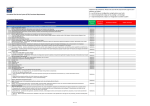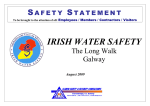Download Fleet Owners Guide - Wrightway Underwriting Ltd.
Transcript
National Fleet Database FLEET OWNERS MANUAL Page 2 1 TAB L E OF CONTENTS 1 TABLE OF CONTENTS .......................................................................................................... 3 2 PURPOSE.................................................................................................................................. 4 3 NATIONAL FLEET DATABASE OVERVIEW ..................................................................... 4 3.1 4 UID .................................................................................................................................... 4 FLEET OWNER FUNCTIONALITY OVERVIEW................................................................ 5 4.1 REGISTERING ON THE NFD SITE ........................................................................................... 5 4.2 UPDATING MY FLEET ........................................................................................................... 7 4.2.1 Adding a vehicle ............................................................................................................. 8 4.2.2 Removing a Vehicle ........................................................................................................ 9 4.3 BROKERS .......................................................................................................................... 11 4.4 PRINTING STATEMENTS ..................................................................................................... 11 Page 3 2 PURPOSE This document is a user friendly guide to help you the FLEET OWNER comply with National legislation, quickly, efficiently and at no cost. The road traffic act 2009 requires details (registration numbers) of all motor vehicles insured in the State to be made available to the Minister for Transport. This is a user’s manual only but we would like to take the opportunity to emphasise to all fleet owners the importance of completing the requirements outlined below. 3 N AT I O N A L F L E E T D ATA B A S E ( N F D ) - O V E R V I E W The NFD (www.nfd.ie) is designed to add fleet registration numbers into the existing Automatic Number Plate Recognition (ANPR) system which already holds the registration numbers of all privately owned vehicles. The NFD provides an internet link for fleet owners/managers to upload fleet registration numbers. To upload your registration numbers you will need a unique identifier (UID). 3.1 UID The proposed UID is an identifier comprised of letters and digits used to identify your fleet policy. Your current insurer will supply you with your UID and password for the National Fleet Database. 1. Already insured fleet owners will be required to use the UID they are provided with to login and upload their fleet vehicle registrations. 2. Brand new fleet owners must register with the system first and inform the system of their vehicle registrations; Page 4 4 FLEET OWNER FUNCTIONALITY OVERVIEW 4.1 REGISTERING ON THE NFD SITE The first time a user goes to www.nfd.ie they must register on the site in order to update their personal information. They can do this by clicking on the “Not Registered? Click here to Register” link on the page, shown below. This will direct the user to the registration page shown in the following screen shot As a fleet owner, you will have been issued with a UID and a password, please enter your details into the screen and click register. The following fields are mandatory 1. UID 2. Password Page 5 3. Company name. 4. First name. 5. Surname. 6. Email. 7. Work phone. 8. Mobile phone. 9. Address line 1. 10. Address line 2. 11. County. If registration is a success then the following screen will be displayed Clicking on the home button will direct you to the following screen. Page 6 On the homepage you have four distinct options available to you 1. My Fleet: This section of the site allows you to enter, delete, and/or update your current fleet 2. Brokers: You can assign a maximum of two brokers to your fleet who can manage your fleet for you 3. My Statements: This section of the website allows you to print and/or download a statement containing details of your fleet over a set period of time 4. Fleet Transfer: You can if required transfer your entire fleet to another fleet using the UID of the other fleet or accept vehicles from another fleet. 4.2 UPDATING MY FLEET Once a fleet owner logs on they will be directed to the homepage as previously mentioned, the user can update their fleet by clicking on the “My Fleet” option on the homepage. This will direct the user to the following screen. Page 7 4.2.1 Adding a vehicle From the “My Fleet” screen, the user can simply enter the details of a vehicle in their fleet under current registration list and click the “Save” button. Alternatively, the user can load a file of registration numbers in a ‘csv’ file format. The format of this file is simply a list of registration numbers as shown below only registration numbers should be provided when using excel list To save an excel sheet as a csv file click on “file -> save as” select other formats and select ‘csv’ format as indicated below. Once save on your system, select browse in the fleet page on the NFD site and navigate to the location of the excel file and select open, then select upload attachment – this will then populate the current registration list with the data provided in the excel spreadsheet. Page 8 4.2.2 Removing a Vehicle Removing a vehicle can be done by clicking on the corresponding “Remove” button in the current registration list. This will prompt the user to confirm they wish to remove a registration from their fleet as illustrated in the following screen. Page 9 If you confirm the deletion of this vehicle then if will be flagged as uninsured by the NFD to the Gardai. 4.2.3 How to ensure your vehicles will not be stopped by the Gardai • If you are currently insured your data will be automatically transferred to the ANPR system. • If you are changing insurer or are a new fleet you should inform your new underwriter of your UID and your data on the ANPR system will be changed automatically to reflect your new insurer. (It is important that you inform your new insurer of your UID immediately, otherwise your vehicles may be stopped by the Gardai) NOTE It is very important that you keep your fleet information up-to-date on the NFD so as to avoid business disruption such as: • Having your vehicles stopped or impounded by the Gardai • Receiving summonses for vehicles that are no longer yours • Being prosecuted under RTA 2009 Our recommendation is that as soon as you change even one of the vehicles in your fleet, (buying or selling) that you upload that information to the NFD that day. It will take you at most 2 minutes! Page 10 4.3 BROKERS If you wish to assign a broker to manage your fleet you can do so by entering the brokers UID into the textbox and clicking the “Assign” button. 4.4 PRINTING STATEMENTS The fleet statement screen allows you to view the history of your fleet, print and export this information. Page 11 The grid shows the number of vehicles in your fleet over time while the table below the grid gives details of your vehicles. Page 12