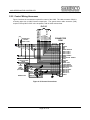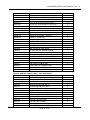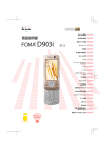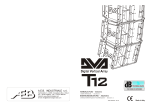Download A300 SERIES MOTOR CONTROLLER USER MANUAL Revision 5.3
Transcript
A300 SERIES MOTOR CONTROLLER USER MANUAL Revision 5.3 – December 2004 A300 SERIES MOTOR CONTROLLER – Rev. 5.3 On Cover: A300 Series Motor Controller © Saminco Inc. – Contents of this document are the property of Saminco Electric Traction Drives, Inc. For technical assistance, please contact: Saminco Inc. 10030 Amberwood Road Ft. Myers, FL 33913, USA Telephone: (239) 561-1561 Facsimile: (239) 561-1502 http://www.samincoinc.com Page 2 of 78 A300 SERIES MOTOR CONTROLLER Table of Contents 1 2 General Information......................................................................................8 1.1 Safety ................................................................................................................................ 8 1.2 Specifications .................................................................................................................... 8 1.3 Equipment List ................................................................................................................ 10 1.4 Storage of the A300 ........................................................................................................ 11 1.5 Principal of operation ...................................................................................................... 11 1.5.1 Solid-State Control................................................................................................... 11 1.5.2 Four-Quadrant Operation and Dynamic Braking ..................................................... 12 1.5.3 Controller Configuration ........................................................................................... 12 1.5.4 Pulse Width Modulation ........................................................................................... 12 Installation ...................................................................................................14 2.1 Mounting and Mechanical Connections .......................................................................... 14 2.2 Control Connection and Harnesses ................................................................................ 14 2.2.1 Control Connector Pin-Outs..................................................................................... 15 2.2.2 Control Wiring Harnesses ........................................................................................ 19 2.3 3 Operation .....................................................................................................21 3.1 4 High Power Connections................................................................................................. 20 Start-Up and Commissioning .......................................................................................... 21 3.1.1 Digital Display and Keypad Navigation.................................................................... 21 3.1.2 Start Up Procedure .................................................................................................. 22 3.1.3 Digital Display Menu Tables .................................................................................... 24 Maintenance and Repair.............................................................................35 4.1 Fuses (F9002-093 and F9002-080) ................................................................................ 35 4.1.1 Testing ..................................................................................................................... 35 4.1.2 Removal and Replacement ..................................................................................... 35 4.1.3 Specifications........................................................................................................... 35 4.2 Line Filter Chokes (I9001-050)........................................................................................ 36 4.2.1 Inspection................................................................................................................. 36 4.2.2 Removal and Replacement ..................................................................................... 36 4.2.3 Specifications........................................................................................................... 36 4.3 EMC Filter (I9001-051).................................................................................................... 37 Page 3 of 78 A300 SERIES MOTOR CONTROLLER – Rev. 5.3 4.3.1 Inspection................................................................................................................. 37 4.3.2 Removal and Replacement ..................................................................................... 37 4.3.3 Specifications........................................................................................................... 38 4.4 4.4.1 Inspection and Testing............................................................................................. 38 4.4.2 Removal and Replacement ..................................................................................... 39 4.4.3 Replacing Parts........................................................................................................ 40 4.4.4 Specifications........................................................................................................... 40 4.5 6 7 8 Motor Control Module (A300201).................................................................................... 40 4.5.1 Inspection and Testing............................................................................................. 42 4.5.2 Removal and Replacement ..................................................................................... 42 4.5.3 Replacing Parts........................................................................................................ 42 4.5.4 Specifications........................................................................................................... 58 4.6 5 Line Contactor (K9009-049)............................................................................................ 38 Brake Chopper Module (A800969) ................................................................................. 59 4.6.1 Inspection and Testing............................................................................................. 59 4.6.2 Removal and Replacement ..................................................................................... 60 4.6.3 Replacing Parts........................................................................................................ 60 4.6.4 Specifications........................................................................................................... 61 Firmware......................................................................................................62 5.1 Identifying Installed Firmware ......................................................................................... 63 5.2 Installing New Firmware.................................................................................................. 63 Parameters and Adjustments ....................................................................64 6.1 Block Diagram ................................................................................................................. 64 6.2 Traction Control............................................................................................................... 64 6.3 Brake Level ..................................................................................................................... 64 6.4 Slip-Spin Sensitivity......................................................................................................... 64 Diagnostics and Fault Finding...................................................................65 7.1 Fault Log ......................................................................................................................... 65 7.2 Fault Finding Guide (Flowchart)...................................................................................... 65 7.3 Troubleshooting .............................................................................................................. 65 Customer Support ......................................................................................66 Appendix A: Parts List .....................................................................................67 Appendix B: Schematics..................................................................................70 Page 4 of 78 A300 SERIES MOTOR CONTROLLER Table of Figures Figure 1: Main Components - Module Layout ............................................................................... 11 Figure 2: A300 Series Motor Controller Configuration .................................................................. 12 Figure 3: Pulse Width Modulation for Armature Current ............................................................... 13 Figure 4: Pulse Width Modulation for Field Current ...................................................................... 13 Figure 5: Mounting Connection Drawing ....................................................................................... 14 Figure 6: Appearance of CON1 Viewed From the Outside of the A300 System Enclosure ......... 15 Figure 7: Appearance of CN2 and CN3 viewed from the outside of the enclosure ...................... 18 Figure 8: Speed Sensor Connections ........................................................................................... 18 Figure 9: I/O Control Connections ................................................................................................. 19 Figure 10: High Power Connection Schematic.............................................................................. 20 Figure 11: Digital Display............................................................................................................... 21 Figure 12: Digital Display Module.................................................................................................. 21 Figure 13: Menu Map .................................................................................................................... 22 Figure 14: Fuses in the A300 System ........................................................................................... 35 Figure 15: Line Filter Choke .......................................................................................................... 36 Figure 16: EMC Filter - I9001-051 ................................................................................................. 37 Figure 17: EMC Filter with Cover Removed .................................................................................. 37 Figure 18: EMC Filter Attenuation Characteristic ......................................................................... 38 Figure 19: Line Contactor .............................................................................................................. 38 Figure 20: Arc Chute Retaining Screw .......................................................................................... 38 Figure 21: Removal of the Arc Chute ............................................................................................ 38 Figure 22: Contact tips and blowout poles ................................................................................... 39 Figure 23: Checking Auxiliary Contact Operation ........................................................................ 39 Figure 24: A300 Motor Controller Module ..................................................................................... 40 Figure 25: A300 Line-Side Terminals ............................................................................................ 41 Figure 26: A300 Load-Side Terminals........................................................................................... 41 Figure 27: A300 Motor Controller with Top Cover Removed ........................................................ 41 Figure 28: Y9004010 – A300 Motor Control Module Heat Sink .................................................... 42 Figure 29: Location of J14 on MA2287 ......................................................................................... 42 Figure 30: Removing the Fan Fixing Screws ................................................................................ 43 Figure 31: Fan Removal ................................................................................................................ 43 Figure 32: Fan Installation Complete ........................................................................................... 43 Figure 33: Pre-charge Resistors Installed ..................................................................................... 44 Page 5 of 78 A300 SERIES MOTOR CONTROLLER – Rev. 5.3 Figure 34: Bottom Fixing Screws for the Pre-charge Resistor ...................................................... 44 Figure 35: Removing the Pre-charge Resistors ............................................................................ 44 Figure 36: Removing the Pre-Charge Resistors ........................................................................... 45 Figure 37: Pre-charge Resistor Assembly (A300302)................................................................... 45 Figure 38: Tightening the Pre-charge Resistor Studs ................................................................... 46 Figure 39: Pre-charge Contactor ................................................................................................... 46 Figure 40: Connectors Unplugged from MA2287 and MA2287 for PCB Tray Removal .............. 47 Figure 41: Removing the A300 Control Board Layer .................................................................... 47 Figure 42: PCB Tray Removal...................................................................................................... 47 Figure 43: Pre-Charge Diode ........................................................................................................ 48 Figure 44: Balancing Resistors...................................................................................................... 48 Figure 45: Snubber Capacitor, Current Sensor and Busbar Fixing Screws................................. 49 Figure 46: CT1 and CT3 Fixing Screws ........................................................................................ 49 Figure 47: Heatsink Thermistor ..................................................................................................... 50 Figure 48: IGBT Fixing Screws...................................................................................................... 51 Figure 49: IGBT Removal.............................................................................................................. 51 Figure 50: Applying Heatsink Compound ...................................................................................... 51 Figure 51: Installing the IGBT........................................................................................................ 52 Figure 52: Removing the Balancing Resistor Assembly ............................................................... 53 Figure 53: Removing the Capacitor............................................................................................... 53 Figure 54: MA2288 - Voltage Transducer Board........................................................................... 54 Figure 55: Gate Driver Board ........................................................................................................ 55 Figure 56: Main Control Board ...................................................................................................... 56 Figure 57: Main Control Board with Connectors Unplugged ......................................................... 56 Figure 58: Control Board Link Positions ........................................................................................ 57 Figure 59: Control Board DIP Switch Positions............................................................................. 57 Figure 60: CT2............................................................................................................................... 58 Figure 61: Brake Chopper Module - A800969............................................................................... 59 Figure 62: Removing the Brake Module Lid .................................................................................. 60 Figure 63: Brake Module with Circuit Board Removed ................................................................. 60 Figure 64: Brake Module Circuit Board - MA2289......................................................................... 61 Figure 65: LCD Module Software Version Display Example......................................................... 63 Figure 66: Motor Control Software Version Display Example ....................................................... 63 Page 6 of 78 A300 SERIES MOTOR CONTROLLER Index of Tables Table 1: Mechanical and Environmental Requirements.................................................................. 8 Table 2: Output Ratings................................................................................................................... 9 Table 3: Main Power Supply............................................................................................................ 9 Table 4: Control I/O Specification.................................................................................................... 9 Table 5: Protective Characteristics.................................................................................................. 9 Table 6: EMC Specification ........................................................................................................... 10 Table 7: A300 Sub-Components ................................................................................................... 10 Table 8: CON1 – Main Control Connector .................................................................................... 15 Table 9: CN2 – Speed Sensor Connectors ................................................................................... 18 Table 10: Keypad Button Descriptions .......................................................................................... 21 Table 11: Startup Requirements.................................................................................................... 23 Table 12: Group A – Monitoring .................................................................................................... 24 Table 13: Group B – Access.......................................................................................................... 26 Table 14: Group C – Controller Rating Set Up.............................................................................. 26 Table 15: Group D – Protection..................................................................................................... 27 Table 16: Group E – Drive Control Set Up .................................................................................... 30 Table 17: Group F – Speed and Torque Settings ......................................................................... 32 Table 18: Group G – I/O Configuration ......................................................................................... 32 Table 19: Group H – Fault Log ...................................................................................................... 33 Table 20: A300 System – Fuse Specifications.............................................................................. 35 Table 21: Line Filter Specifications................................................................................................ 36 Table 22: Line Contactor Specifications ........................................................................................ 40 Table 23: Filter Capacitor Long-Term Storage Requirements ..................................................... 52 Table 24: A300201 Specifications ................................................................................................. 58 Table 25: Brake Chopper Module Specifications .......................................................................... 61 Table 26: Fault Codes and Corrective Action................................................................................ 65 Table 27: A300110 – A300 Motor Controller Parts List................................................................. 67 Table 28: A300201 – SERIES MOTOR CONTROLLER MODULE .............................................. 67 Table 29: A800969 – BM302-3 400V - 750V 400A BRAKE.......................................................... 68 Table 30: K9009-049 – CON DC 1000V 28V DC – Replacement Parts....................................... 69 Table 31: Miscellaneous Components .......................................................................................... 69 Table 32: Drawings in Appendix B ................................................................................................ 70 Page 7 of 78 A300 SERIES MOTOR CONTROLLER – Rev. 5.3 1 General Information This document outlines the installation, operation and troubleshooting of the Saminco A300 Series Motor Controller. Please read and understand this manual before carrying out installation, inspection, maintenance, operation or repair of this equipment or its components. Within this document, the product known as the Saminco A300 Motor Controller shall be referred to as the A300. Some exceptional features of the A300 are listed below: • • • • • • • • • Adjustable traction control Modular construction High efficiency power conversion Safety circuits for maximum protection of personnel and components External drive display for ease of monitoring and troubleshooting Power semiconductors used wherever possible to replace electro-mechanical switchgear Stepless acceleration and braking Selectable dynamic braking or line regenerative braking blended with dynamic braking Wheel slip and slide detection 1.1 Safety THE A300 IS A HIGH POWER UNIT THAT CAN CAUSE SEVERE INJURY OR DEATH IF NOT USED PROPERLY. FOR YOUR OWN SAFETY, PLEASE REVIEW THE FOLLOWING WARNINGS FULLY BEFORE PROCEEDING. 1. READ THIS MANUAL ENTIRELY BEFORE INSTALLING OR OPERATING THE A300. 2. DO NOT CONNECT OR DISCONNECT WIRING, CONNECT OR DISCONNECT WHILE THE HIGH VOLTAGE POWER SUPPLY IS TURNED ON. 3. THE A300 HAS INTERNAL CAPACITORS THAT ARE STILL CHARGED EVEN AFTER THE POWER SUPPLY IS TURNED OFF. TO PREVENT ELECTRICAL SHOCK, DISCONNECT ALL POWER, AND WAIT A MINIMUM OF FIVE MINUTES BEFORE TOUCHING INTERNAL COMPONENTS. 4. DO NOT PERFORM A WITHSTAND VOLTAGE TEST OR MEGGER TEST ON ANY PART OF THE A300. THIS ELECTRONIC EQUIPMENT USES SEMICONDUCTORS AND IS VULNERABLE TO HIGH VOLTAGE. 1.2 Specifications The specifications are outlined in Table 1 to Table 6, below. Table 1: Mechanical and Environmental Requirements A300510 DUAL SHUNT MOTOR CONTROLLER SPECIFICATIONS Description Operation Unit Weight External Dimensions Ingress Protection Level Ambient Operating Temperature Operating Altitude Specification 600lbs See Figure 5: Mounting Connection Drawing for details. NEMA 12 -20°C to +50°C 1000 m, De-Rate 1% Power for each additional 100 m Page 8 of 78 A300 SERIES MOTOR CONTROLLER Description Specification Relative Humidity 100% Vibration 3g 10Hz to 500hz Shock 50g ½-sinewave, 10ms Storage – See Section 1.4 for other Storage Details. Storage Altitude (Maximum) 3000m Storage Temperature Range -40°C to +70°C Table 2: Output Ratings Description Current 1 Minute Overload Capability Grounding Configurations Output terminal dV/dt Switching Frequency Thermal Dissipation Table 3: Main Power Supply Description Supply Bus Voltage Maximum Peak Voltage Supply Current Required Specification 600A DC continuous 900A DC Grounded Negative 1500 volts per microsecond (maximum) 1kHz Standby: 120 watts At rated output current 800A, 50% Duty Cycle: 1410W Specification 420V to 720V DC continuous 1000V for 1sec. transient 10,000V for 50µs transient 600A continuous Table 4: Control I/O Specification Description Specification Logic Inputs 24V DC 5mA Communication RS232 – Onboard Display or Laptop Channel Control Power Supply 18 to 34 VDC, 5A Table 5: Protective Characteristics Description Specification Undervoltage 300V DC Overvoltage 850V DC Overload Motor thermal overload calculation: 150% current for 2 minutes 200% current for 20 seconds Current limit: Adjustable up to 200% Thermal Heatsink temperature alarm Heatsink temperature shutdown Reverse Polarity Not damaged by reverse connection of main DC supply Power Loss One second ride through on loss of main DC supply Short Circuit IGBT junction voltage monitoring (approx. 1500A) Line circuit fuse Armature circuit fuse Pre-charge circuit fuse Motor Continuity Motor Connections are verified at the start of each cycle Page 9 of 78 A300 SERIES MOTOR CONTROLLER – Rev. 5.3 Table 6: EMC Specification Description Immunity Emissions Specification Designed to meet Requirements of EN50081-2 Designed to meet Requirements of EN50081-2 1.3 Equipment List Before accepting the A300, please ensure the contents of the package correspond with the items on the packing slip and the purchase order. Discrepancies should be discussed with the vendor of this product immediately for resolution. Also, please refer to the terms and conditions of sale. Any damages due to shipping should be immediately claimed against the shipping carrier. Each A300 is made up of the following modular sub-components inside the main enclosure. Table 7 and Figure 1, below, are given for reference purposes and outline the approximate location and underlying principal of each modular sub-component. For terminal locations, see Figure 10: High Power Connection Schematic. information, see sections 2.1 and 2.2 of this document. For Mounting Table 7: A300 Sub-Components Item Qty. Part # Description 1 1 A800969 Brake Chopper Module 2 1 A300201 Series Motor Controller Module 3 1 I9001-051 RFI/EMC Filter 4 2 I9001-050 Choke DC .5mh 150A 5 1 K9009-049 Main DC Contactor 1000V (28V DC Control) – CH 2120A7G01 6 1 F9002-080 15A/1000V Semiconductor Fuse 7 2 F9002-093 250A/700V Semiconductor Fuse Page 10 of 78 A300 SERIES MOTOR CONTROLLER I9001-050 2 x 150A DC Choke (Mounted on Enclosure) 2 A300201 Motor Controller Module 4 7 F9002-093 250A/700V Fuse F9002-080 6 15A/750V Fuse 1 A800969 Brake Chopper Module I9001-051 3 EMC/RFI Filter Module 5 K9009-049 Main Contactor Module Figure 1: Main Components - Module Layout 1.4 Storage of the A300 In order to protect the equipment against humidity and contaminants during storage, the A300 unit should be fully enclosed. The shipping container, or plastic wrap is recommended for extended periods of storage. All units should be stored away from possible liquid contamination. Failure to keep the unit dry and sealed can cause many of the components to deteriorate, which can become very dangerous under running conditions. Also, ensuring cleanliness of the unit will prolong the useable life of the unit. The A300 has a maximum storage altitude of 3000m from Sea Level. It is important not to exceed this, as some internal components (i.e. capacitors) could leak, and cease to function correctly. The acceptable temperature range for storage is between –40 and +70 °C. 1.5 Principal of operation 1.5.1 Solid-State Control The A300 can control series field DC motors using power IGBTs (Insulated Gate Bipolar Transistors). These IGBTs are given controlled duty cycles which control the speed and torque of the drive motor(s). Controlling a motor in this fashion yields high efficiencies with percentages in Page 11 of 78 F9002-093 250A/700V Fuse 7 A300 SERIES MOTOR CONTROLLER – Rev. 5.3 the mid to high 90’s. Using the IGBTs, the A300 controls motor and braking functions with a PWM (pulse width modulation) signal. PWM is described in more detail in Section 1.5.4 of this document. 1.5.2 Four-Quadrant Operation and Dynamic Braking The A300 is a four-quadrant motor controller, which allows it to be used to produce negative torque regardless of the drive motor’s rotational direction. That said, this controller has the ability to provide dynamic braking, dissipating energy in outboard resistors as heath or returning the energy to the DC Supply. 1.5.3 Controller Configuration The configuration of the A300 system is shown in Figure 2. The A300 System supplies armature current through T1 and T2 and field current through T3 and T4. This arrangement results in equal capabilities in either motor direction. A300 Enclosure M (+) P CT3 600A (-) GND K SUPPLY 400-720V DC N CT1 600A CT2 600A T1 T2 T3 T4 A1A A1B S1A S2B A2A A2B S2A S1B Figure 2: A300 Series Motor Controller Configuration 1.5.4 Pulse Width Modulation A Pulse Width Modulation (PWM) signal is used to produce an output voltage on each terminal by controlling the duty cycles of each half bridge. The voltage across the motor winding is the difference between the two input voltages (T1-T2 Voltage in Figure 3, below) and may be made positive or negative as desired. The currents that flow have a small amount of high frequency ripple but are almost the same as if they had been derived from a smooth DC source. Page 12 of 78 A300 SERIES MOTOR CONTROLLER T1 Voltage T2 Voltage T1-T2 Voltage Armature Current Figure 3: Pulse Width Modulation for Armature Current Similarly, the field voltage is the difference between terminals T4 and T3. See Figure 4, below. T3 Voltage T4 Voltage T4-T3 Voltage Field Current Figure 4: Pulse Width Modulation for Field Current Page 13 of 78 A300 SERIES MOTOR CONTROLLER – Rev. 5.3 2 Installation This section outlines the installation procedures required for safe use of the A300. DANGER: UP TO 800V MAY EXIST IN THIS CONTROLLER. USE EXTREME CAUTION TO AVOID SHOCK. DISCONNECT INPUT POWER BEFORE WIRING OR SERVICING THE MOTOR. 2.1 Mounting and Mechanical Connections Figure 5, below, shows a general dimensioned drawing of the A300 enclosure for mechanical mounting. 54 REF. 52.5 2.3125 0.5625 10 R0.2188 10 TOP VIEW Power Inputs Ground Stud Power Outputs 22 0.5 3 3.5 10.085 18 REF. Ø0.307 8-PLACES 3 0.5 FRONT VIEW 10.5 0.5 10.5 0.5 SIDE VIEW Figure 5: Mounting Connection Drawing 2.2 Control Connection and Harnesses This section outlines the control wiring harnesses and connections. Cable and connector types are listed. For further installation information of these harnesses and connectors, please contact the vendor of this product. Page 14 of 78 A300 SERIES MOTOR CONTROLLER 2.2.1 Control Connector Pin-Outs I/O Connector – CON1 The I/O connector is a Harting Box-mounted receptacle with 16 AWG male pins. The pin-out details are shown in Figure 6 and Table 8. 1 36 7 42 Figure 6: Appearance of CON1 Viewed From the Outside of the A300 System Enclosure Table 8: CON1 – Main Control Connector Pin Signal Name Description 1 BATT+ 26V low-voltage supply positive 2 BATT26V low-voltage supply negative 3 ENABLE 4 FWD 5 REV Controller enable signal: Low = controller inactive High = controller responds to drive and brake commands (See Note 1, below) Drive forward signal: Low = controller does not drive forward. High = controller drives forward if brake release signal is high and drives reverse signal is low. (See Note 1, below) Drive reverse signal: Low = controller does not drive reverse. High = controller drives reverse if brake release signal is high and drive forward signal is low. (See Note 1, below) Page 15 of 78 Remark Consumption 40W typical, 60W maximum. Compatible with 24V PLC logic outputs. 0V = low = inactive 24V = high = active A300 SERIES MOTOR CONTROLLER – Rev. 5.3 Pin 6 Signal Name BRAKE_RELEASE 7 CODE1 8 CODE2 9 CODE3 10 REGEN_ENABLE 11 RESET 12 SLIP_SPIN_ENABLE 13 FAULT 14 SLIP/SPIN 15 SPEED 16 BRAKE_SYNC 17 FLASH_ENABLE 18 19 RS232_TX RS232_RX 20 21 22 23 24 25 DISPLAY +5V DISPLAY RESET DISPLAY TX DISPLAY RX DISPLAY 0V SHIELD Description Brake release signal: Low = controller decelerates to stop High = controller responds to forward or reverse commands. (See Note 1, below) Gray code traction level input 1 (See Note 2, below) Gray code traction level input 2 (See Note 2, below) Gray code traction level input 3 (See Note 2, below) Regen enable input: Low = controller not permitted to return current to supply network. High = controller permitted to return current to supply network. Controller reset input: Low = controller reset not active High = controller reset active (See Note 3, below) Slip/spin detector enable: Low = slip/spin conditions ignored High = slip/spin conditions detected and recovery action applied Controller fault indication: Low = fault or propulsion unit not ready. High = propulsion unit ready and no fault Slip/spin indication: Low = slip spin not detected High = slip/spin condition detected (See Note 4, below) Buffered speed detector signal: 0/+24V square wave output 9Hz per mph. Brake chopper synchronization signal: Bi-directional 24V logic signal. Low = brake chopper off. High = brake chopper on. Flash download enable: Low = normal operation High = select flash download on next controller reset Multi-function serial data lines Monitor display/keypad 5V supply. Monitor display/keypad reset signal. Data to monitor display/keypad. Data from monitor display/keypad. Monitor display/keypad ground. Connection for cable shield drain wire. Page 16 of 78 Remark Compatible with 24V PLC inputs. 0V = low = inactive 24V = high = active Links to opposite end controller to balance brake resistor loads. 24V signal. Temporary use for software installation. Use for software installation or data logging. Temporary connection to monitoring and programming unit. A300 SERIES MOTOR CONTROLLER Note 1: Truth table for ENABLE, BRAKE_RELEASE, FWD and REV inputs ENABLE BRAKE FWD REV CONTROLLER REPSONSE RELEASE 0 X X X Coast 1 0 X X Brake to standstill 1 1 0 0 Coast 1 1 0 1 Drive in reverse direction* 1 1 1 0 Drive in forward direction* 1 1 1 1 Coast * Forward direction is defined as that for which terminal T1 of the controller becomes positive with respect to T2. Direction of tractive effort may be reversed by motor connections or gearing. Note 2: Truth table for Gray code traction level inputs: CODE 1 CODE 2 CODE 3 CONTROLLER RESPONSE 0 0 0 Run at Creep Speed 1 0 0 Drive or brake level 1 1 1 0 Drive or brake level 2 0 1 0 Drive or brake level 3 0 1 1 Drive or brake level 4 1 1 1 Drive or brake level 5 1 0 1 Drive or brake level 6 1 0 0 Drive or brake level 7 Note 3: Reset Signals • A momentarily high reset signal can be used to re-initialize the controller to power on state. • Reset signal must be released (low) for controller to operate normally. • The reset signal must be manually accessible in order to execute the flash download procedure. Note 4: Slip/Spin Indication The slip/spin indication remains active for two seconds following detection of a slip/spin condition or will remain active as long as the condition exists. Page 17 of 78 A300 SERIES MOTOR CONTROLLER – Rev. 5.3 Speed Sensor Connectors – CN2 and CN3 The speed sensor connector is a 5-way MIL-C-5015 wall mount receptacle, with 16 AWG female sockets using 22 AWG wire. CN2 is the active speed sensor input. The speed sensor from either axle may be connected to CN2. CN3 is not wired internally to the controller input and serves only as a termination point for the spare speed sensor signal. Figure 7, Figure 8, and Table 9 describes the signal for each pin. SPEED SENSOR A B CONNECTOR CN2 E C D +12V CH A CH B Figure 7: Appearance of CN2 and CN3 viewed from the outside of the enclosure A B C D OV E Figure 8: Speed Sensor Connections Table 9: CN2 – Speed Sensor Connectors Pin Signal Name Description A +15V 15V speed sensor supply B C D E CH A CH B 0V SHIELD Speed sensor channel A Speed sensor channel B Speed sensor ground Speed sensor cable shield Page 18 of 78 Remark Protected by 0.5A self-resetting PTC fuse. Open-collector outputs. Connect to drain wire of cable shield. A300 SERIES MOTOR CONTROLLER 2.2.2 Control Wiring Harnesses Figure 9 outlines the connections required for control of the A300. The cable connector CON1 is a Harting style with 16 AWG female crimped pins. The speed sensor cable connector (CN2) requires a 5-way MIL-C-5015 in-line receptacle, with 16 AWG male sockets. 10 PROPULSION CONTROL SUPPLY FUSE REGEN ENABLE SWITCH FLASH DOWN LOAD ENABLE SWITCH SLIP SPIN ENABLE SWITCH RESET CODE 3 CODE 2 CODE 1 BRAKE RELEASE REV FWD ENABLE - 26V+ SPEED SIGNAL SLIP/SPIN SIGNAL FAULT SIGNAL PLC I/O CONNECTOR CON1 MANUAL RESET SWITCH MAN. AUTO * * CROSS CONNECTION TO OPPOSITE END TRUCK * 9-WAY SUB D FEMALE (PC COMMS) DIAGNOSTICS * 1 6 2 7 3 8 4 9 5 * 9-WAY SUB D MALE (MONITOR DISPLAY) 1 2 3 4 5 1 6 2 7 3 8 4 6 7 8 9 9 5 Figure 9: I/O Control Connections Page 19 of 78 1 2 3 4 5 6 7 8 9 10 11 12 13 14 15 16 17 18 19 20 21 22 23 24 25 +26V OV ENABLE FWD REV BRAKE RELEASE LEVEL CODE 1 LEVEL CODE 2 LEVEL CODE 3 REGEN ENABLE RESET SLIP/SPIN DET. ENABLE FAULT SLIP/SPIN SPEED BRAKE SYNC FLASH ENABLE RS485A/RS232 TX RS485B/RS232 RX DISPLAY 5V DISPLAY RESET DISPLAY TX DISPLAY RX DISPLAY OV SHIELD A300 SERIES MOTOR CONTROLLER – Rev. 5.3 2.3 High Power Connections Please refer to Figure 1: Main Components - Module Layout on page 11 for the physical locations of each module. The full power schematic, with cable number labels, is shown in Figure 10. 101 P (+) MIN 1/0 AWG 600V DC 250A L2 0.5 I9002-093 mH L1 0.5 mH L1 L1 LK1 105 104 36 M + L1(+) 107 15A L2 LINE L3 L2 LOAD I9001-051 EMC FILTER M M + S2 S1 A300201 SERIES AUX MOTOR CONT. M- T2 S2 MOTOR 2 ARMATURE MIN 1/0 AWG M+ 36 36 108 250A S1 I9002-093 MOTOR 1 ARMATURE AA2 + T1 L11 114 I9002-080 102 CHASSIS CONNECTION N (-) MIN 1/0 AWG ` 103 38 T3 L2(-) L3 P T4 S2 S1 MOTOR 1 FIELD S2 MOTOR 2 FIELD MIN 1/0 AWG MOTOR CABLE SHIELD CONNECTION 111 106 S1 P N A800969 R1 BRAKE CHOPPER R2 DYNAMIC BRAKE RESISTOR MIN 1/0 AWG RESISTOR CABLE SHIELD CONNECTION Figure 10: High Power Connection Schematic Page 20 of 78 A300 SERIES MOTOR CONTROLLER 3 Operation This chapter describes how to verify the correct operation of an A300 unit, how to access monitoring information using the LCD module and how to carry out parameter adjustments if these are necessary. 3.1 Start-Up and Commissioning A digital display module may be connected to the serial port for the purpose of monitoring functions during the commissioning process. This module is powered from the serial port connector. The display becomes active when the 26V control supply is connected to the A300. 3.1.1 Digital Display and Keypad Navigation This display is software specific and can be attained using Saminco Reference Part: MA2263 – Display Board with Keypad. There is a 2-line LCD to display information and four pushbuttons to control the display and carry out adjustments. Figure 11, Figure 12 and Table 10, below, shows the appearance and function of the LCD module and buttons. The menu structure is outlined in Figure 13. Logic inputs A21 0000000000000000 E ▲ ▼ ► Figure 11: Digital Display Figure 12: Digital Display Module Table 10: Keypad Button Descriptions Key Symbol Key Name Description ENTER Use this key to accept or select the current entry. E Increment to the next parameter or menu item. If at the last UP ▲ parameter or menu item, it will move back to the first. Increment to the previous parameter or menu item. If at the DOWN ▼ first parameter or menu item, it will move back to the last. RIGHT This key is used to select the menu to be displayed. ► Page 21 of 78 A300 SERIES MOTOR CONTROLLER – Rev. 5.3 Root Menu Group A Monitoring Group B Access Group C Controller Rating C01-Voltage Class C02-Current Class C04-Armature Setup C05-Input Bus Voltage C06-Field Setup C07-Default Values B00-Password B01-Access Level B02-Software Version A00-Armature Current A01-Field Current A02-Armature Voltage A03-DC Bus Voltage A04-Armature CEMF A05-Flux A06-Motor RPM A07-Motor Torque A11-Line Voltage A12-Line Current A13-Elapsed Hours A14-Analog Input 1 A15-Analog Input 2 A16-Armature Current Reference A17-Field Current Reference A18-Speed Reference A19-Upper Control Limit A20-Lower Control Limit A21-Logic Inputs A22-Logic Outputs A23-Heatsink Temperature A24-Ambient Temperature A25-Overload Level A26-T1 Duty Cycle A27-T2 Duty Cycle A28-T3 Duty Cycle A29-Control Status A30-Fault Status Group D Protection Group E Drive Control Group F Speed and Torque F12-Travel Speed F13-Creep Speed F14-Travel Torque 1 F15-Travel Torque 2 F16-Travel Torque 3 F17-Travel Torque 4 F18-Travel Torque 5 F19-Travel Torque 6 F20-Travel Torque 7 F21-Creep Speed Bias F22-Neutral Torque E00-Accel Time E01-Decel Time E02-Current Gain E03-Speed P Gain E04-Speed I Gain E05-IR Comp Gain E06-Stop Speed E07-Bypass Speed E08-Start Delay E11-Stop Delay E17-Economy Field E18-Minimum Field E21-Field RoC E22-Armature RoC D00-Motor Rated Current D01-Motor Rated Volts D02-Motor Base Speed D03-Current Limit Fwd D05-Current Limit Rev D06-Armature / Field D08-OH Alarm Level D09-OH1 Trip Level D15-Brake Level D16-Regen Level D17-Bus Threshold D18-Slip Enable Lim D19-Slip Disable Lim D22-Antilock Enable Figure 13: Menu Map 3.1.2 Start Up Procedure Page 22 of 78 Group G I/O Configuration Group H Fault Log H0-Fault 1 H1-Fault 1 Time H2-Fault 2 H3-Fault 2 Time H4-Fault 3 H5-Fault 3 Time H6-Fault 4 H7-Fault 4 Time H8-Fault 5 H9-Fault 5 Time H10-Fault 6 H11-Fault 6 Time H12-Fault 7 H13-Fault 7 Time H14-Fault 8 H15-Fault 8 Time H16-Fault 9 H17-Fault 9 Time H18-Fault 10 H19-Fault 10 Time H20-Fault 11 H21-Fault 11 Time H22-Fault 12 H23-Fault 12 Time H24-Fault 13 H25-Fault 13 Time H26-Fault 14 H27-Fault 14 Time H28-Fault 15 H29-Fault 15 Time H30-Fault History Reset G00-Analog IP1 Type G01-Analog IP1 Gain G02-Analog IP1 Bias G04-Analog IP2 Type G05-Analog IP2 Gain G06-Analog IP2 Bias A300 SERIES MOTOR CONTROLLER 1. Attach the LCD module to the remote serial port connector. 2. Confirm that all of the control inputs are in the inactive state, equivalent to no direction selected and the drivers control in the COAST position and regenerative braking disabled. 3. Apply a control supply voltage of between 16V and 30V DC to the A300 propulsion unit. The supply must have a peak output capability of 10A. 4. Confirm that the LCD initially displays “Brookville”/”Initialization” and changes after approximately 10 seconds to “Brookville”/”Streetcar”. If the display continues to show the “Initialization” message it is not receiving data from the main propulsion unit. Refer to section 7, Diagnostics and Fault Finding if this cannot be corrected either by momentarily applying the RESET switch or by cycling the control supply power. 5. Confirm that the fan on the motor control module starts when the RESET switch is applied and held. Confirm that the fan stops after the RESET switch is released. (The heatsink temperature must be below 50 deg C (122 deg F) for the fan to turn off.) 6. Use the ► key of the LCD module to select the A menu. Use the ▲ key to select A21 “Logic Inputs” Confirm that the value indicated is 00000000 00000000. 7. Operate the auxiliary contacts of the line contactor by hand. Confirm that the value of A21 changes to 00000001 00000000. 8. Confirm operation of the traction command inputs: Enable Forward Reverse Traction level code 1 Traction level code 2 Traction level code 3 Brake Release Regen Enable A21 = 00000000 00000001 A21 = 00000000 00000010 A21 = 00000000 00000100 A21 = 00000000 00001000 A21 = 00000000 00010000 A21 = 00000000 00100000 A21 = 00000000 01000000 A21 = 00000000 10000000 9. Confirm that the following parameters in the A menu are as shown in Table 11: Table 11: Startup Requirements A02 Armature Voltage A03 DC Bus Voltage A11 Line Voltage A23 Heatsink Temperature A30 Fault Status A31 Sequence Status Less than 5V Less than 20V Less than 20V Approximate actual value No Fault Initialization 10. Connect line supply. Confirm that A03 and A11 both indicate values approximately the same as the line voltage. 11. Briefly apply a traction command. Confirm that the vehicle jogs in the correct direction. 12. Select the opposite direction. Confirm that the vehicle jogs in the correct direction. 13. Accelerate the vehicle to approximately 10 mph and apply a brake command. Confirm that the vehicle brakes electrically and that A03 is between 700V and 720V during deceleration. Page 23 of 78 A300 SERIES MOTOR CONTROLLER – Rev. 5.3 14. Select regenerative braking. Accelerate the vehicle to approximately 10 mph and apply a brake command. Confirm that the vehicle brakes electrically and that A12 (Line Current) shows a negative value during deceleration. 15. Enable Slip/Spin detection. Run the vehicle at an approximately constant speed of 20 mph. Confirm that A15 (Analog Input 2 – Slip/spin signal) does not exceed 5%. 3.1.3 Digital Display Menu Tables This section outlines the functions of each parameter in the display menu. All parameters are pre-set at the factory and should not be modified unless specified by Saminco. Group A – Monitoring Table 12: Group A – Monitoring Parameter No. Parameter Name Motor Current and Voltage A00 Armature Current A01 Field Current A02 Armature Voltage A03 DC Bus Voltage Function Unit Displays the value of motor armature current derived from controller terminal T1 current measurement. Displays the value of motor field current derived from controller terminal T3 measurement. Displays the value of the armature voltage measurement derived from controller terminals T1 and T2. Displays the voltage on the controller DC bus capacitors 0.1A Motor Speed and Torque Calculation A04 Armature CEMF Displays the motor counter EMF as a percentage of the motor rated voltage. A05 Flux Calculated motor flux as percentage of the fullfield value. A06 Motor RPM Calculated motor speed in RPM A07 Motor Torque Displays the calculated motor torque as a percentage. A11 Line Voltage Displays the voltage at the line side of the line contactor. A12 Line Current Displays the input current to the propulsion unit as a percentage of the motor rated current. Power, Energy and Operation Cycles A13 Elapsed Hours Accumulated time controller is enabled. Analog Input Status A14 Analog Input 1 Displays the % full scale of analog input 1. A15 Analog Input 2 Displays the % full scale of analog input 2. Current and Speed A16 Armature Current Displays the armature calculated current Reference reference as a percentage of the motor rated current. A17 Field Current Displays the field calculated current reference Reference as a percentage of the motor rated current. A18 Speed Reference Displays the calculated speed reference after acceleration and deceleration control as a percentage of the motor rated speed at full load. Page 24 of 78 0.1A 0.1V 0.1V 0.1% 0.1% 1 RPM 0.1% 0.1V 0.1% 1 hr 0.1% 0.1% 0.1% 0.1% 0.1% A300 SERIES MOTOR CONTROLLER Parameter No. A19 A20 Parameter Name Upper Control Limit Lower Control Limit Logic I/O Status A21 Logic Inputs A22 Logic Outputs Controller Status A23 Heatsink Temperature A24 Ambient Temperature A25 Overload Level Function Displays the forward current limit applied to the speed controller. Displays the reverse current limit applied to the speed controller. Unit 0.1% Displays the status of the logic inputs Displays the status of the logic outputs 16 bit 16 bit Displays the temperature of the semiconductor heatsink. Displays the ambient temperature inside the A300 Enclosure (Not Used at this Time) Displays the accumulated value of armature current overload above 110%. A26 T1 Duty Cycle Displays the PWM duty cycle at terminal T1 A27 T2 Duty Cycle Displays the PWM duty cycle at terminal T2 A28 T3 Duty Cycle Displays the PWM duty cycle at terminal T3 A29 Control Status Displays control status register flags A30 Fault Status* Displays the active trip before reset 0 = No Fault 1 = Control Supply Under Voltage (CUV) 2 = Under Voltage (UV1) 3 = Heatsink Over-temp. Alarm (OH1) 4 = Heatsink Over-temp. Trip (OT1) 5 = Short Circuit (SC) (IGBT Driver Module) 6 = Over Voltage Trip (OV) 7 = External Fault 8 = Parameter Exceeds Rating (PER) 9 = Not Implemented 10 = Not Implemented 11 = Not Implemented 12 = Not Implemented 13 = Motor Overload (MOL) 14 = Not Implemented 15 = Change of Configuration (COC) Locks out drive immediate operation if configuration (C00) is changed. *Also, see Table 26: Fault Codes and Corrective Action in Section 7.3:Troubleshooting. Page 25 of 78 0.1% 0.1°C N/A 0 or 1 0.1% 0.1% 0.1% 16 bit N/A A300 SERIES MOTOR CONTROLLER – Rev. 5.3 Group B – Access Table 13: Group B – Access Parameter Parameter No. Name B00 Password FACTORY DEFAULT 0 B01 Access Level Monitor B02 Software Version N/A Range Access Level* 0 0 65535 0: (Monitor Only) 212: (Plant User) 0: Monitor Only 1: Plant User 2: Engineer N/A 0 0 * THIS PRODUCT REQUIRES PASSWORDS TO MAKE PARAMETER CHANGES. IT IS THE RESPONSIBILITY OF THE PURCHASER/USER TO SECURE THESE PASSWORDS AND MAKE THEM AVAILABLE ONLY TO QUALIFIED, TRAINED PERSONNEL. IMPROPER PARAMETER SET UP CAN DAMAGE EQUIPMENT AND CAN POSE A HAZARD TO PERSONNEL. GROUP C – Controller Rating Set Up Table 14: Group C – Controller Rating Set Up Parameter Parameter User Setting No. Name C01 Voltage Class 1 400/720V C02 Current Class N4: 200A C04 Armature Int. CT Setup C05 Input Bus 600 Voltage C06 Field Setup Int. CT C07 Default No Action Values Min Max Unit 400V 200A - 720V 200A - 1 1 - Access Level - 200 700 1V 2 - - 1 2 C01 – Voltage Class (Set By Manufacturer) This parameter defines the measurement scaling for the DC bus voltage and the motor armature voltage and must match the nameplate rating of the controller and is not modifiable by the customer. C02 – Current Class (Set By Manufacturer) This parameter defines the measurement scaling for motor armature current and motor field current. It must match the nameplate rating of the controller and is not modifiable by the customer. C04 – Armature Setup (Set By Manufacturer) This parameter defines the total number of times the output current passes through the eye of the current sensors including the existing bus bar and is not modifiable by the customer. Page 26 of 78 A300 SERIES MOTOR CONTROLLER C05 – Input Voltage Parameter specifies the nominal bus voltage of the DC supply system. It also sets the under voltage trip point (50%) and the Over voltage trip point (140%). If the input voltage is set higher than 600V the over-voltage trip point is limited to 840V. Between 710V and 840V, the dump resistor PWM signal goes from 0% to 100%. C06 – Field Setup (Set By Manufacturer) This parameter defines the type of motor. modifiable by the customer. It must match the nameplate rating and is not C07 – Default Values Provides the ability to store and restore the user parameter set up into the e-prom of the drive. Also provides the ability to load factory default settings. Access to store and restore is provided by the user or engineer password level. To store the user settings select Store User Setting after all of the parameters are set and checked for accuracy. To restore the user settings enter password and select Restore User Setting. To restore the factory settings select the Restore Factory Setting. It will be necessary to reset the parameters for proper operation for the specific drive and motor used since the default settings are not drive specific as the user settings are. The default settings will not become effective until the controller is powered down or reset. Warning: Before installing a control board, whether from another drive or from inventory, follow the proper set-up procedure. Incorrect drive set-up can cause equipment damage or personnel injury. GROUP D – Protection Table 15: Group D – Protection Parameter Parameter Name No. D00 Motor Rated Current D01 Motor Rated Volts D02 Motor Base Speed D03 Current Limit Fwd D05 Current Limit Rev D06 Armature / Field D08 OH Alarm Level D09 OH1 Trip Level D15 Brake Level D16 Regen Level D17 Bus Threshold D18 Slip Enable Lim D19 Slip Disable Lim D22 Antilock Enable User Setting 170 600 1600 100% 100% 2.0 85 C 105 C 705 10 50 8.0 6.0 700 Minimum Maximum Unit 1 200 0 50 50 1.1 70 85 600 0.0 0 0.0 0.0 0 2000 700 5000 200 200 3.0 85 115 800 100.0 300 50.0 50.0 32767 1A 1V 1 RPM 0.1% 0.1% 0.1 1C 1C 1V 0.1% 1V 0.1% 0.1% 1 Page 27 of 78 Access Level 2 2 2 2 2 2 2 2 2 2 2 2 2 2 A300 SERIES MOTOR CONTROLLER – Rev. 5.3 D00 – Motor Rated Current This parameter must be set to the full load motor nameplate rating multiplied by the number of parallel motor paths per controller output. D01 – Motor Rated Voltage This parameter is normally set to the motor nameplate voltage rating multiplied by the number of motors connected in series between the controller outputs. This parameter is important to obtain the proper speed control from the drive as it influences the CEMF calculation. D02 – Motor Base Speed Parameter to be set to the motor nameplate rated RPM. This parameter is used to calculate the A06 Motor RPM display value. If this value is incorrect the display reading will not be accurate but the drive will operate properly. D05 – Current Limit Forward and Current Limit Reverse These parameters set the maximum current limit in the forward direction and reverse direction during acceleration and deceleration. D06 – Armature / Field This parameter limits the maximum ratio of armature current to field current in order to ensure that the commutation capability of the motor is not exceeded at high speeds. Operation of the motor above its base speed requires the field to be weakened in order to maintain the armature voltage at approximately the same level as the supply voltage. The controller weakens the field automatically when speeds in excess of the base speed are required. D08 – OH Alarm Level This parameter sets the temperature level at which the semiconductor heat sink provides a warning of possible shutdown. When this temperature level is reached the drive will cut back the current and allow only 150% maximum current for the one minute cycle and not the 200% for three seconds. The level is adjustable from 70 to 85 ºC. D09 – OH1 Trip Level This parameter sets the heatsink temperature where the drive will fault and shut down until the heatsink cools below the set level. The level is adjustable from 85 to 115 ºC. D15 – Brake Level This parameter controls the analog brake level signal applied to the dynamic brake chopper. This determines the DC bus voltage level at which the brake chopper turns on. The voltage impressed upon the supply network during regenerative braking is limited to this level provided the impedance of the brake resistor is low enough to absorb the difference between the total DC bus current and the current that can be absorbed by the supply. The brake level must not be set so low as to cause the brake chopper to become active normal line voltage conditions or become active when nearby vehicles are regenerating. Page 28 of 78 A300 SERIES MOTOR CONTROLLER D16 – Regen Level When regenerative braking is not enabled the line contactor in the propulsion unit is opened when the reverse line current exceeds this parameter. Current is then diverted to the on-board brake chopper. Regen Level is typically set at 10%. Increasing this level results in more current returned to the line before the contactor opens. Reducing this level may result in unnecessarily frequent cycles of the contactor. D17 – Bus Threshold This parameter controls the point at which the line contactor returns to the closed position during non-regenerative braking. The Bus Threshold is the amount by which the DC bus voltage must fall below the line voltage before re-closure is initiated. Bus Threshold is typically set at 50V. Increasing this level causes a larger inrush current and delays the transition to the driving mode. Reducing this level may result in unnecessarily frequent cycles of the contactor. D18 – Slip Enable Lim This parameter sets the amount of wheel slip that must be detected before the anti-slip action is initiated. Slip detection is based upon measurement of the difference in armature voltage between the two series-connected armatures on the same truck. The following formula should be used: Slip threshold (mph) = 0.0167 x (Slip Enable Lim) x (mph at motor base speed) Example: If the vehicle speed is 17mph when the motor is at its base speed and Slip Enable Lim is set to 15%, anti-slip action will occur when the wheel rim velocity difference is 4.25mph. Note that differences in wheel diameter on the same truck will cause the wheel slip detection to be more sensitive in one direction and less sensitive in the other. D19 – Slip Disable Lim This parameter sets the level of wheel slip at which normal traction or braking is resumed after anti-slip action has been taken. The following formula should be used: Slip recovery threshold(mph) = 0.0167 x (Slip Disable Lim) x (mph at motor base speed) Example: If the vehicle speed is 17mph when the motor is at its base speed and Slip Disable Lim is set to 5%, recovery from anti-slip action will occur when the wheel rim velocity difference is 1.42mph. Note that differences in wheel diameter on the same truck will cause the wheel slip detection to be more sensitive in one direction and less sensitive in the other. Note also that if there is a large difference in wheel diameters and Slip Disable Lim is set too low it is possible that recovery is delayed indefinitely resulting in loss of traction or electric braking until the vehicle is brought to a lower speed by mechanical brakes. D22 – Antilock Enable This parameter sets the deceleration rate that will trigger the slip/spin anti-slip action in the event that both wheels of a truck slip without causing a significant difference in speed between the wheels. Deceleration trigger level (mph/sec) = 0.00117 x (Antilock Enable) x (mph at motor base speed) Page 29 of 78 A300 SERIES MOTOR CONTROLLER – Rev. 5.3 Example: If the vehicle speed is 17mph when the motor is at its base speed and Antilock Enable is set to 500, anti-slip action will occur if the rate of deceleration exceeds 9.95 mph/sec. GROUP E – Drive Control Set Up Table 16: Group E – Drive Control Set Up Parameter Parameter USER No. Name SETTING E00 Accel Time 0.0 sec E01 Decel Time 0.0 sec E02 Current Gain 0.3 E03 Speed P Gain 10.0 E04 Speed I Gain 0.02 E05 IR Comp Gain 0.00 E06 Stop Speed 0.0% E07 Bypass Speed 0.0% E08 Start Delay 100 ms E11 Stop Delay 0ms E17 Economy Field 50% E18 Minimum Field 40% E21 Field RoC 2FFF E22 Armature RoC FFFF Min Max Unit 0.0 0.2 0.1 1.0 0.02 0.00 0.0 0 50 0 50 25 0 0 20.0 20.0 2.0 10.0 0.20 0.20 400.0 25 2000 2500 100 100 FFFF FFFF 0.1 sec 0.1 sec 0.1 0.1 0.01 0.01 0.1% 0.1% 1 ms 1 ms 0.1% 0.1% 1(hex) 1(hex) Access Level 1 1 2 2 2 2 2 2 2 2 2 2 2 2 E00 and E01 – Accel Time and Decel Time These parameters set the minimum times for a speed increase or decrease of a magnitude equal to the base speed of the motor. If either parameter is set to zero the acceleration control is disabled. E02 – Current Gain This parameter specifies the scaling factor gain for the armature and field control loops. This parameter simultaneously adjusts the proportional and integral gain for both armature and field. This parameter is set to match the inductance of the traction motor. E03 – Speed P Gain This parameter sets the amount of proportional action for the speed loop. This has an effect on the stability of braking performance when operating close to zero speed. The Speed P Gain is set to a value of 10. Reducing the Speed P Gain will give smoother running if the system is to be tested off the vehicle or with the wheels lifted clear of the rails but under actual driving conditions. E04 – Speed I Gain This parameter sets the amount of integral action for the speed loop. The presence of some integral gain ensures that the braking effort is maintained down to a very low speed that is within the normal range at which the mechanical brakes are set. E05 – IR Comp Gain The speed loop IR compensation gain tightens up the speed regulation from no load to full load. This parameter affects the dynamic response of the speed loop. IR compensation should be set to zero whenever fast speed loops are necessary. IR compensation is set to zero in this application. Page 30 of 78 A300 SERIES MOTOR CONTROLLER E06 – Stop Speed This parameter sets the speed value that will initiate the stop sequence in the software. When the controlled speed reference (A18) reaches this value the DB contactor is de-energized and the DB Delay Time (E08) begins. The Stop Speed is set to zero in this application. E07 – Bypass Speed This parameter defines an instant speed reference to the drive speed control loop without applying the acceleration time ramp. Setting this parameter permits a faster response on starting but will also increase the shock load to the mechanical system. Care should be taken to make sure that the value does not introduce damaging shock loads to the mechanical drive train. The Stop Speed is set to zero in this application. E08 – Start Delay This parameter allows time for the main contactor to close before the control loops activate and accelerate the motor. In this application an auxiliary contact delays the activation of the controller until the main poles are closed. E11 – Stop Delay This parameter allows time for the main contactor to open before the control loops de-activate and stop the motor. E17 – Economy Field This parameter determines the light-load field current and may be used to minimize motor heating when full accelerating or braking torque is not needed. Increasing the economy field level allows the full motor torque to be produced more quickly. E18 – Minimum Field This parameter establishes the minimum field reference. This places an upper limit on the speed of the motor. The maximum speed is almost inversely proportional to the value of minimum field. A value of 40% allows approximately twice base speed to be achieved when the line voltage is at 600V. E21 – Field RoC This parameter controls the maximum rate-of-change of field current. This is a hexadecimal value. The maximum value of FFFFH corresponds to a 400% change per second. recommended value. This is the E22 – Armature RoC This parameter controls the maximum rate-of-change of armature current. This is a hexadecimal value. The maximum value of FFFFH corresponds to a 400% change per second. The recommended value is 2FFFH. This allows 75% change per second. Page 31 of 78 A300 SERIES MOTOR CONTROLLER – Rev. 5.3 GROUP F – Speed and Torque Settings Table 17: Group F – Speed and Torque Settings Parameter Parameter Name User Min No. Setting F12 Travel Speed 200% 0 F13 Creep Speed 5.5% 0 F14 Travel Torque 1 30% 0 F15 Travel Torque 2 60% 0 F16 Travel Torque 3 75% 0 F17 Travel Torque 4 90% 0 F18 Travel Torque 5 105% 0 F19 Travel Torque 6 120% 0 F20 Travel Torque 7 140% 0 F21 Creep Speed Bias 0% -2 F22 Neutral Torque 0.1% 0 Max Unit 300 10 200 200 200 200 200 200 200 +2 200 0.1% 0.1% 0.1% 0.1% 0.1% 0.1% 0.1% 0.1% 0.1% 0.1% 0.1% Access Level 1 1 1 1 1 1 1 1 1 1 1 F12 – Travel Speed This parameter defines the maximum operating speed. speed. Setting is in percent of motor base F13 – Creep Speed This parameter defines the speed at which the vehicle runs when the creep speed mode is selected by applying a forward or reverse command to the controller while all three traction level code inputs are zero. The setting is in percent of motor base speed. F21 – Creep Speed Bias This parameter is used to trim out the analog offset in the armature voltage measurement circuit in order to obtain exactly equal creep speeds in both directions. A positive creep speed bias increases the creep speed in the forward direction and decreases the creep speed in the reverse direction. The correct value of creep speed bias can be determined by setting the creep speed, F13, to zero and adjusting F21 to hold the vehicle at standstill during creep speed operation. F14 to F20 and F21 – Travel Torque 1 through 7 These parameters set up the acceleration and braking levels based upon the displacement of the driver’s control. Various levels of torque can be set for each of the switch positions. F22 – Neutral Torque Neutral Torque used to apply a small stopping torque when the driver selects the coast position. The purpose of this is to ensure that the vehicle speed will not remain the same or slowly increase if the controller is still enabled while the coast position has been selected. GROUP G – I/O Configuration Table 18: Group G – I/O Configuration Parameter Parameter User No. Name Setting G00 Analog IP1 Type ± 10 V G01 Analog IP1 Gain 1.67 Min Max Unit 0.00 N/A 10.00 1 0.01 Page 32 of 78 Access Level 2 2 A300 SERIES MOTOR CONTROLLER Parameter No. G02 G04 G05 G06 Parameter Name Analog IP1 Bias Analog IP2 Type Analog IP2 Gain Analog IP2 Bias User Setting 0.0% 0/+10 V 1.00 0.0% Min Max -10 +10 N/A 0.00 10.00 -10 +10 Unit 0.1% 1 0.01 0.1% Access Level 2 2 2 2 G00 and G04 – Analog IP1 and IP2 Type These parameters define the signal format for the analog inputs. IP1 is a bipolar signal used for sensing line current and voltage across the line contactor and must be ±10V type. IP2 is a unipolar signal used for slip/spin measurement and must be 0..+10V type. G01 and G05 – Analog IP1 and IP2 Gain Set the input scaling gain factor for IP1 and IP2. IP1 must be set to 1.67 in order to correctly scale 600V line voltage to 100%. IP2 must be set to 1 in order to scale the slip/spin signal to a range of 100% for a 500V difference in armature voltages. G02 and G06 – Analog IP1 and IP2 Bias This parameter allows the input signal to be offset by plus or minus 10%. The bias compensates for signal variances. These parameters are set to zero in this application. GROUP H – Fault Log Table 19: Group H – Fault Log Parameter Parameter No. Name H0 Fault 1 H1 Fault 1 Time H2 Fault 2 H3 Fault 2 Time H4 Fault 3 H5 Fault 3 Time H6 Fault 4 H7 Fault 4 Time H8 Fault 5 H9 Fault 5 Time H10 Fault 6 H11 Fault 6 Time H12 Fault 7 H13 Fault 7 Time H14 Fault 8 H15 Fault 8 Time H16 Fault 9 H17 Fault 9 Time H18 Fault 10 H19 Fault 10 Time H20 Fault 11 H21 Fault 11 Time User Setting - Min Max - - Page 33 of 78 Unit Access Level - 0 0 0 0 0 0 0 0 0 0 0 0 0 0 0 0 0 0 0 0 0 0 A300 SERIES MOTOR CONTROLLER – Rev. 5.3 Parameter No. H22 H23 H24 H25 H26 H27 H28 H29 H30 Parameter Name Fault 12 Fault 12 Time Fault 13 Fault 13 Time Fault 14 Fault 14 Time Fault 15 Fault 15 Time Fault HistoryReset User Setting - Min Max - - Page 34 of 78 Unit Access Level - 0 0 0 0 0 0 0 0 0 A300 SERIES MOTOR CONTROLLER 4 Maintenance and Repair 4.1 Fuses (F9002-093 and F9002-080) The A300 contains two main power fuses rated at 250A, 700V (F9002-093) and a fuse in the precharge circuit rated at 15A, 1000V (F9002-080). The fuses are high-speed semiconductor fuses with DC interrupting capability. 4.1.1 Testing Before testing fuses ensure that: • • • Main power has been switched off. Control power has been switched off. The filter capacitors have had sufficient time (5 minutes) to discharge to a very low residual voltage. Test fuses with an ohmmeter, continuity tester or a digital multi-meter set to the diode test range. A good fuse will always indicate a zero resistance path in both directions. It is sometimes possible for a small residual voltage from the filter capacitors to produce a false indication of good continuity through the fuse. Reverse the leads of the instrument and confirm good continuity in both directions. 4.1.2 Removal and Replacement 1. Remove failed fuses by removing the nuts from the retaining studs of the fuse holder. Figure 14 shows the fuses in the A300 system – From Left to Right: F9002-093 and F9002-080 2. Withdraw lugs of attached cables if necessary. 3. Withdraw the fuse. 4. Check the mountings. tightness of the fuse holder 5. Install the replacement fuse. Ensure that attached cable connections are replaced at the same end of the fuse holder from which they were withdrawn. 4.1.3 Specifications Table 20: A300 System – Fuse Specifications Fuse Location Fuse Characteristics High-speed semiconductor fuse Line supply and 250A, 700V armature (F9002-093) Pre-charge circuit High-speed semiconductor fuse (F9002-080) 15A, 1000V Page 35 of 78 Figure 14: Fuses in the A300 System Approved types GOULD SHAWMUT A70QS250-4 GOULD SHAWMUT A100P15-1 A300 SERIES MOTOR CONTROLLER – Rev. 5.3 Written approval must be obtained from Saminco Inc. before alternative types are used for this application. 4.2 Line Filter Chokes (I9001-050) Two identical inductors of 0.5mH each are connected in series to yield a total inductance of 1mH. See Figure 15. 4.2.1 Inspection Check the tightness of the mounting hardware. Check the tightness of the connections. Do not re-tighten the connection screws without using a wrench on the back nut to restrain the movement of the connecting lug. If a choke shows signs of overheating either as a result of sustained operation at very high currents or as a result of loose connections it should be replaced. 4.2.2 Removal and Replacement 1. Disconnect all power connections. 2. Disconnect choke connections. 3. Unplug control connections from motor control module. Figure 15: Line Filter Choke 4. Remove the retaining screws from the baseplate. 5. Withdraw the baseplate complete with attached components. 6. Disconnect the series link. Remove the mounting hardware and withdraw the component. 7. Fit and the replacement choke. Ensure mountings and connections are secure. 8. Reconnect the series link. Do not strain the connecting lugs when tightening. 9. Install the baseplate assembly. Replace the retaining screws. 10. Reconnect the choke connections. 4.2.3 Specifications Table 21: Line Filter Specifications Rating Description Rating Inductance 0.5mH Current Rating 100A DC continuous Page 36 of 78 A300 SERIES MOTOR CONTROLLER 4.3 EMC Filter (I9001-051) The EMC filter is a 3-phase high-attenuation filter. Two phases are used for the line supply and return paths. The third phase is not connected. 4.3.1 Inspection Remove the slotted front cover, which is secured by six screws shown in Figure 16. Figure 17 shows the EMC filter with the cover removed. Check that the inductor cores and the two printed circuit boards are secure. Ensure the power connections are tight. Figure 16: EMC Filter - I9001-051 Replace the front cover. The component should be replaced if any damage has occurred as a result of sustained overloading or loose connections. 4.3.2 Removal and Replacement 1. Disconnect power cable from input and output. 2. Disconnect ground cable. 3. Remove the mounting hardware and withdraw the component. 4. Fit the new component. Ensure that the mountings are secure. Figure 17: EMC Filter with Cover Removed 5. Reconnect ground and power cables. Ensure that connections are tight. Page 37 of 78 A300 SERIES MOTOR CONTROLLER – Rev. 5.3 4.3.3 Specifications This is an MTE 150CE5 150A, 600V 3-phase Highattenuation filter. The printed circuit boards used in this filter must be coated with a conformal lacquer or an electrical insulating varnish suitable for printed circuit boards before the filter can be used in this application. Figure 18 shows the typical attenuation characteristic of this EMC filter. 4.4 Line Contactor (K9009-049) Figure 18: EMC Filter Attenuation Characteristic The line contactor is a solenoid-operated switch rated at 1000V and 1000A. The design of the A300 control system is such that the power semiconductors normally control current and voltage before the contactor is operated (a picture of the line contactor is shown in Figure 19). The wear of the contact surfaces is therefore minimized and regular replacement of the tips will not be necessary. 4.4.1 Inspection and Testing The arc chute should be removed to inspect the condition of the contact tips, arcing horns and the mechanism – see Figure 20 and Figure 19: Line Contactor Figure 21. It is not necessary to remove the contactor from the equipment in order to carry out this procedure. Figure 20: Arc Chute Retaining Screw Page 38 of 78 Figure 21: Removal of the Arc Chute A300 SERIES MOTOR CONTROLLER Inspection items: 1. Contact tips must not be excessively worn or burnt – See Figure 22. 2. Contact tips must have adequate surface in contact when they are closed and have adequate lift and wipe. 3. The leading center contact must be free to move against the pressure spring. 4. The arc chute must be free from cracks and large chips. 5. The arc chute material and the arcing horns must not be excessively burnt. 6. The arc chute connecting wire must be free from abrasion or cuts. 7. The auxiliary contacts must move freely – See Figure 23. 8. Ensure the armature gap (circled in Figure 23) is no less than 0.03 inches when contactor is depressed. Figure 22: Contact tips and blowout poles Figure 23: Checking Auxiliary Contact Operation 4.4.2 Removal and Replacement 1. Remove the arc chute. 2. Disconnect the coil and auxiliary contact connections. 3. Disconnect the line-side cables (#104) from the top terminals. 4. Disconnect the load-side cable (#105) from the bottom busbar. 5. Remove the remaining three nuts that secure the busbar to the stand-offs. Page 39 of 78 A300 SERIES MOTOR CONTROLLER – Rev. 5.3 6. Unbolt the contactor body from the mounting bracket. 7. If replacing the contactor, unbolt and remove the bottom busbar from the contactor and attach to the replacement. 8. Follow the same sequence in reverse to re-install. 9. After installation, check that the connections to the coil and the auxiliary contacts are secure. If necessary, squeeze together the quick connect terminals or replace them to ensure that they have a firm grip on the tags. 4.4.3 Replacing Parts Please refer to Table 30 in Appendix A: Parts List for a list of contactor replacement parts that can be ordered. 4.4.4 Specifications Table 22: Line Contactor Specifications Specification Description Specification Maximum Inline Voltage 1000 VDC Continuous Current Rating 1250 A Interrupt Current Rating 1250 A 4.5 Motor Control Module (A300201) Figure 24 through Figure 27 shows several views of the A300 Motor Controller Module. Figure 24: A300 Motor Controller Module Page 40 of 78 A300 SERIES MOTOR CONTROLLER Figure 25: A300 Line-Side Terminals Figure 26: A300 Load-Side Terminals Figure 27: A300 Motor Controller with Top Cover Removed Page 41 of 78 A300 SERIES MOTOR CONTROLLER – Rev. 5.3 4.5.1 Inspection and Testing Ensure that the heatsink (see Figure 28) is not obstructed by accumulated dirt. Inserting a small brush between the fins and blowing with compressed air can remove dirt. Isopropyl alcohol may be used to remove greasy or sticky residues. IMPORTANT: DO NOT USE WATER OR CHLORINATED SOLVENTS Ensure that the fan (G9005-022) can rotate freely and that electrical connections and mounting hardware are secure. Execution of the test procedure for the Series Motor Control module requires a complete test fixture with a motor load stand. If a module requires retesting or recalibration it should be returned to Saminco. Figure 28: Y9004010 – A300 Motor Control Module Heat Sink 4.5.2 Removal and Replacement 1. Disconnect all external power connections from the propulsion module. 2. Remove the baseplate retaining screws. 3. Slide out the baseplate ensuring that the front edge is supported. 4. Disconnect power cables #106, #107, #108, #111, ans #114 – refer to Figure 10 for the connection schematic. 5. Disconnect control cables #36, #37 and #38. 6. Loosen the six cover retaining screws. Remove the cover. 7. Disconnect plugs from J15, J16, J18 and J19. 8. Remove the four fixing screws that secure the module to the baseplate. Withdraw the module. The module may be installed by reversing these steps. 4.5.3 Replacing Parts Fan Removal (A300303) 1. Unplug the 2-pin connector from J14 on the MA2287 gate drive board. Figure 29 shows the location of this connector. Figure 29: Location of J14 on MA2287 Page 42 of 78 A300 SERIES MOTOR CONTROLLER 2. Detach the fan guard by removing the four fan fixing screws – see Figure 30. 3. Withdraw the fan guard and withdraw the fan complete with the attached lead. 4. Remove the Fan – see Figure 31 Fan Installation Figure 30: Removing the Fan Fixing Screws 1. Pass the 2-pin connector from the lead attached to the fan between the current sensor mounting bracket and the wall of the module. 2. Position the fan so that the label is visible when it is placed against the fan bracket. The fan sucks air from the heatsink and the concave surfaces of the fan blades will be visible when it is installed. A Figure 31: Fan Removal 3. 4. Leaving the fan guard unattached, secure the fan with fixing screws A (see Figure 32). Position the fan guard as shown ensuring that it is the right way round. Secure with fixing screws B. Ensure that the fan blades rotate freely after all screws have been tightened. B B A Attach 2-pin connector to J14 on the MA2287 gate drive board. Figure 32: Fan Installation Complete Page 43 of 78 A300 SERIES MOTOR CONTROLLER – Rev. 5.3 Pre-Charge Resistor Assembly (A300302) The pre-charge resistor is a network of six strip heater resistor elements attached to a insulating base. Removal 1. Position the module so that access to the bottom fixing screws is possible. 2. Remove the two screws and nuts that secure the inside corners of the pre-charge resistor. 3. Remove the four pre-charge resistor fixing screws from the side of the module. 4. Partly withdraw the assembly far enough to provide access to the terminals for wires #21 and #22. Figure 33: Pre-charge Resistors Installed 5. Disconnect wires #21 and #22. Take care not to allow the resistor terminal studs to unscrew from the body of the resistor element. 6. Completely withdraw the assembly. Figure 34: Bottom Fixing Screws for the Pre-charge Resistor Figure 35: Removing the Pre-charge Resistors Page 44 of 78 A300 SERIES MOTOR CONTROLLER Figure 36: Removing the Pre-Charge Resistors Testing Measure the resistance between wires #21 and #22. The correct value of resistance is 64 ohms between the points shown in Figure 37. The value measured should be between 52 and 76 Ω. A high value of resistance indicates that a resistor is open-circuit. A low value of resistance indicates that a resistor has become short-circuit. Replace all of the resistor elements if damage has occurred. Figure 37: Pre-charge Resistor Assembly (A300302) Page 45 of 78 A300 SERIES MOTOR CONTROLLER – Rev. 5.3 Installation 1. Before installation ensure that terminal studs of the resistors are tight – see Figure 38. This is especially important if replacing a resistor that has been removed as the stud may have loosened when the connecting wire was disconnected. 2. Insert the assembly half way into the module. 3. Connect wires #21 and #22. 4. Slide the assembly to its final position. 5. Insert the four pre-charge resistor fixing screws into the side of the module with a torque of 28 in-lb. Figure 38: Tightening the Pre-charge Resistor Studs 6. Insert the two fixing screws from the bottom of the module and retain with nuts with a torque of 28 in-lb. Pre-Charge Contactor (K9009-028) The pre-charge contactor is a sealed DC contactor with permanent magnet blowout. No maintenance is required. A picture is shown in Figure 39. Removal 1. Disconnect the coil leads. For units with no in-line connectors in the coil leads, cut the leads 4 inches from the contactor body (shown by a yellow line in Figure 39). Install ¼ inch female quick-connect terminals on the leads attached to the harness. See Table 31 for part numbers of the crimp utility and quick-connect terminals. Figure 39: Pre-charge Contactor 2. Disconnect wires #20 and #21 from the contact terminals – see the blue arrows in Figure 39. 3. Remove the fixing screws (labeled with red arrows in Figure 39) and withdraw the contactor. Testing A 24V power supply that is able to supply a peak output of 10A is required to test the contactor. Apply 24V to the coil. The red lead must be connected to the positive side. Confirm that the contact resistance is near zero when the coil is activated and infinite when the coil is inactive. Distinct clicks will be heard when the coil is activated and deactivated. Page 46 of 78 A300 SERIES MOTOR CONTROLLER Installation Reverse all steps of the removal procedure. If replacing a contactor that does not have in-line connectors, install two-¼ inch male quick-connect terminals to the contactor leads. The install torques for the fixing screws and contact terminals should be 28 and 85 in-lb respectively. Ensure that the polarity of the coil and the contact leads is correct. Power Semiconductor Assembly The following section covers replacement of power semiconductors, current sensors, precharge diode, filter capacitors and voltage balancing resistors. Removing the PCB Tray 1. From the MA2287 gate drive board disconnect J1, J2, J3, P1, P2, P3, J8, J9, J10, J11, J12 and J14. 2. From the MA2288 voltage transducer board disconnect P4, P5, P6, P7, P8, P9, P10 and P11. Figure 40 shows the A300 Motor Controller with the top level removed and the cables mentioned above disconnected. Figure 40: Connectors Unplugged from MA2287 and MA2287 for PCB Tray Removal 3. Remove the PCB fixing screws from the side of the module – see Figure 41 (reinstallation torque – 28 in-lb). Figure 41: Removing the A300 Control Board Layer 4. Completely withdraw the PCB tray assembly. Ensure that no cables or connectors get snagged or torn – see Figure 42. Figure 42: PCB Tray Removal Page 47 of 78 A300 SERIES MOTOR CONTROLLER – Rev. 5.3 Pre-charge Diode (D9002-003) The pre-charge diode is a 25A, 1600V 3-phase rectifier. The AC terminals are never connected in this assembly. Disconnecting wires #22 and #23 and removing the fixing screw will allow the diode to be removed. When replacing the diode it is not necessary to use any heatsink compound. Ensure that wire #23 is connected to the positive (+) side of the rectifier. A torque of 40 in-lb is required for remounting of this device. Figure 43: Pre-Charge Diode Balancing Resistors (R9120-001) In the A300 Motor Controller Module, there are four balancing resistor assemblies, which are fitted to the filter capacitor terminals. Each resistor contains two separate 10 kΩ elements. Disconnecting the leads from the terminals, removing the fixing screws and withdrawing the component will allow the balancing resistors to be removed. When replacing a balancing resistor ensure that the busbar link between two of the resistor terminals is present. The fixing screws should be installed with 40 in-lb of torque. Figure 44: Balancing Resistors Busbar Removal 1. Remove the 12 M8 hexagon socket screws from the IGBT terminals (re-installation torque – 85 in-lb) – these are labeled with red arrows in Figure 45. 2. Withdraw the three snubber capacitors (C9002-002). Page 48 of 78 A300 SERIES MOTOR CONTROLLER Figure 45: Snubber Capacitor, Current Sensor and Busbar Fixing Screws 3. Remove the 13 9/16” nuts from the stand-offs, shown in the yellow arrows in Figure 45. 4. Remove the four fixing screws securing the current sensors near terminals T1 and T3 – see Figure 46. These fixing screws have a reinstallation torque of 40 in-lb 5. Withdraw the three output busbars with the two current sensors (you can leave the current sensors attached). 6. Remove 16 screws (labeled by the blue arrows in Figure 45 – with a re-install torque of 120 inlb) connecting the positive and negative DC busbars to the filter capacitors. It is not necessary to remove the balancing resistors. 7. Withdraw the DC positive and negative busbar assembly. Page 49 of 78 Figure 46: CT1 and CT3 Fixing Screws A300 SERIES MOTOR CONTROLLER – Rev. 5.3 Heatsink Thermistor (A300301) The heatsink thermistor has a resistance of 10 kΩ at 25 °C (77 °F). As the temperature increases the resistance gradually falls. At 87 °C (189 °F) the resistance is 1 kΩ. The thermistor is shown in Figure 47. Removal 1. Cut the cable ties to free the thermistor lead from the harness. 2. Unscrew and withdraw the thermistor from the heatsink. Figure 47: Heatsink Thermistor Installation 1. Ensure that the heat-shrink sleeve protects the fragile leads of the thermistor. 2. Fit the thermistor to the heatsink. Do not tighten more than 10 in-lb. 3. Tie the lead into the wiring harness using new cable ties. Insulated Gate Bipolar Transistor (IGBT) Removal (N6001-051) 1. Remove the 5 control connections from the IGBT gate, emitter and collector terminals. 2. Remove the six fixing screws – the blue arrows in Figure 48. 3. Withdraw the IGBT – see Figure 49. If the IGBT is to be saved for future attach two wire links or self-adhesive copper strips from terminals E1 to G1 and from E2 to G2. Without these connections the IGBT is vulnerable to damage from static discharge when handled in an environment that is not static-controlled. Page 50 of 78 A300 SERIES MOTOR CONTROLLER Figure 48: IGBT Fixing Screws Figure 49: IGBT Removal IGBT Replacement 1. Thoroughly clean the site of the IGBT ensuring that all residue of old heatsink compound is removed. WD40 may be used to remove remaining smears. DO NOT TRY TO INSTALL AN IGBT USING THE RESIDUAL HEATSINK COMPOUND. The heatsink compound has a solvent that allows it to flow easily into small gaps when it is fresh. This solvent is lost over time. 2. Apply heatsink compound (U1001-049) to the base of the IGBT as shown in Figure 50. Only a thin layer is required. Take care to ensure that no foreign material adheres to the heatsink compound after it has been applied. Figure 50: Applying Heatsink Compound Page 51 of 78 A300 SERIES MOTOR CONTROLLER – Rev. 5.3 3. Position the IGBT in the correct (the same as originally placed) orientation and install as shown in Figure 51. 4. Install the fixing screws loosely. Half tighten the screws and then tighten diagonally and diametrically opposite screws to maintain even pressure on the IGBT base – use a final torque of 45 inlb. 5. Reconnect gate, emitter and collector leads. 6. Remove any excess heatsink compound. Figure 51: Installing the IGBT Filter Capacitors (C9002-032) The A300 module uses a bank of electrolytic capacitors to make up the equivalent of a single, large capacitor. The capacitors are arranged in groups of four. Each group has two parallel pairs connected in series. A voltage-balancing resistor connected across each pair ensures that the bus voltage is divided equally between the two pairs. By using four separate groups, the damage caused by failure of a capacitor is limited to the capacitors within the group. The life of electrolytic capacitors is a complex function of temperature, applied voltage and ripple current. In the A300 application under normal operating conditions, the life of the capacitors is expected to exceed 50,000 hours of active usage or 200,000 hours of inactive usage with line voltage applied. Capacitors that have been in storage for more than five years without voltage applied to them exhibit higher than normal leakage. If a controller or a vehicle has been in storage for an extended period of time precautions should be taken to ensure that damage will not occur. Table 23: Filter Capacitor Long-Term Storage Requirements Storage Period Storage Requirements Up to 1 year: No precautions necessary 1 year to 3 years Apply line voltage to vehicle for 2 hours before driving Apply 2/3 of normal line voltage to vehicle for 2 hours and then More than 3 years normal line voltage for 2 hours before driving. Capacitor Inspection and Testing Capacitors should be replaced if fluid is leaking from the vent or if the can is swollen or ruptured. It is common to find a trace of fluid around the vent of a new capacitor remaining from the filling process. This should be ignored if no more fluid appears after it has been cleaned off. If it is suspected that there is a faulty capacitor in the group proceed as follows: Connect a high-voltage low-current supply across one pair DC busbar connections of a group. The polarity of the supply must agree with the markings on the capacitor can. DO NOT APPLY Page 52 of 78 A300 SERIES MOTOR CONTROLLER REVERSE VOLTAGE. A resistor of 1 kilohm should be used in series with the supply to limit the current in the event of a capacitor failure. Measure the DC voltage across each capacitor in the circuit. The difference in voltage measurements across each capacitor should not exceed 3% of the total. Example: If 600V is applied to the pair, the lower voltage should not be less than 291V and the higher voltage should not exceed 309V. Repeat for the other pair of DC bus connections. CAUTION: ALWAYS ALLOW CAPACITORS TO DISCHARGE TO A SAFE VOLTAGE BEFORE TOUCHING THE TERMINALS OR OTHER PARTS OF THE TEST CIRCUIT. If a group of filter capacitors has failed the voltage balance test ALL OF THE CAPACITORS IN THE GROUP SHOULD BE REPLACED. It is important that all of the capacitors have identical leakage characteristics. If possible, the replacement capacitors should have the same or very similar date codes. Filter Capacitor Removal 1. Remove the DC bus bar assembly. (The output busbars connected to T1, T2 and T3 may be left in place.) 2. Remove the balancing resistor assembly – see Figure 52. 3. Remove the M12 nylon retaining nut from the bottom of the capacitor and withdraw the capacitor - see Figure 53. Filter Capacitor Replacement 1. Install the replacement capacitors and the nylon retaining nuts. Ensure that all of the positive (+ marked) terminals are oriented towards the output terminals (T1 through T4) end of the module. Ensure that the pilot on the nylon nuts engages with the hole in the supporting bracket. Keep the nut sufficiently slack for the can to rotate slightly during alignment with the busbars. Figure 52: Removing the Balancing Resistor Assembly 2. Fit the balancing resistor assembly. Do not tighten the screws. 3. Fit the DC busbar assembly. Ensure that the capacitor terminals align with the busbar holes before inserting the screws. Do not tighten the screws until all are inserted. 4. Fully tighten all of the terminal screws using a torque of 40 in-lb. 5. Tighten the nylon retaining nuts. OVERTIGHTEN. DO Page 53 of 78 NOT Figure 53: Removing the Capacitor A300 SERIES MOTOR CONTROLLER – Rev. 5.3 Voltage Transducer Board (MA2288) The voltage transducer board consists of four closed-loop HallEffect transducers. These produce output currents from the secondary circuit proportional to the current in the secondary circuit in the same manner as a current transformer. High-voltage resistors on the primary side are used to determine the ratio of current to voltage. The four transducers are used to measure respectively: 1. Motor 1 Armature Voltage 2. Motor 2 Armature Voltage 3. Line Voltage to DC Bus Voltage Difference Figure 54: MA2288 - Voltage Transducer Board 4. DC Bus Voltage Removal 1. Unplug the ribbon cable from MA2288 J4 – see Figure 54. 2. Withdraw the high-voltage circuit connections from P4, P5, P6, P7, P8, P9, P1 and P11. 3. Remove the four fixing screws. 4. Withdraw the board complete with nylon insulators. Installation Install the board by carrying out the above steps in reverse order. Ensure that the high voltage connections are firm. Squeeze together the receptacles to ensure that they grip tightly. Gate Drive Board (MA2287) The gate drive board contains many interface circuits as well as the gate drives. If an IGBT failure has occurred it is possible for the associated gat drive circuit to be damaged as well. If it is suspected that this has happened proceed as follows: 1. Apply a 24V supply to pins 1(+) and 15(-) of J15. 2. Confirm that all four power supply indicator LEDs are lit. 3. Check that the voltage gate voltages applied to all IGBT gate terminals (white wires) relative to their emitters (red wires) is between –6V and –8V. These voltages can be measured at the following points: 1. 2. 3. 4. 5. J1 pin 1 to J1 pin 2 J1 pin 6 to J1 pin 5 J2 pin 1 to J1 pin 2 J2 pin 6 to J2 pin 5 J3 pin 1 to J3 pin 2 Page 54 of 78 A300 SERIES MOTOR CONTROLLER 6. J3 pin 6 to J3 pin 5This test may be carried out with the IGBT gate leads connected or unplugged. Note that this test is not a complete test of the gate drive circuits. It merely serves to ensure that the gate drive circuit produces a negative bias that on all of the IGBT gates so that it is safe to apply voltage to the DC bus. Figure 55: Gate Driver Board Removal 1. Unplug all of the connectors from the gate drive board. 2. Remove all of the fixing screws. 3. Withdraw the gate drive board. Installation Install the board by carrying out the removal steps in reverse order. Page 55 of 78 A300 SERIES MOTOR CONTROLLER – Rev. 5.3 Control Board (MA2259) The MA2259 control board for the A300 uses a microcontroller to read digital and analog input and feedback signals and deliver output signals for controlling the power semiconductors and other hardware of the A300 system. The MA2259 board uses flash memory to store the microcontroller executable program. This allows the program to be erased and updated remotely using a serial communication port. The MA2259 board also uses a similar but separate device for storage of adjustable settings. All adjustments are carried out remotely using the LCD programming module. Figure 56: Main Control Board The board is constructed using surfacemount technology, which allows a high level of functionality to be achieved in a small space on a single board. Figure 56 shows this board as it is in the A300 Motor Controller. Removal 1. Unplug connectors X1, X3, X6, X7 and X5060. Refer to Figure 57. 2. On earlier control boards (MA2259) disconnect the flash programming control relay from J13 of the gate drive board. Figure 57: Main Control Board with Connectors Unplugged 3. On later boards (MA2259-1 and greater) disconnect the 2-pin connector from J1 of the control board. 4. Remove fixing nuts and withdraw the board. Page 56 of 78 A300 SERIES MOTOR CONTROLLER Installation 1. Check that the position of the movable links shown in Figure 58: a. LK2 b. LK3 c. LK4 links pins 1 to 2 links pins 1 to 2 links pins 2 to 3 2. Check that the position of the DIP switches shown in Figure 59 are from position 1 to 8 respectively OFF, ON, OFF, ON, OFF, OFF, OFF, OFF. 3. Check that all of the S1 switches are in the OFF position. 4. Install the board and fit the four retaining nuts. For the MA2259 version use insulating washers for the two fixings opposite to the green connectors. For the MA2259-1 version (shown) it is permissible to use non-insulating hardware for all fixings. 5. Reconnect the plugs to X1, X3, X6, X7 and X5060. 6. If fitting MA2259 replace fit the relay link between LK and J13 of the gate drive board. Connect the short wires of the contact side to the control board. DO NOT FIT A SIMPLE 2-WIRE LINK WITHOUT A RELAY WHEN USING MA2259. Secure the relay to the MA2259 board with silicone RTV. 7. If fitting MA2259-1 replace the link between J1 and the gate drive board with a straight 2-wire jumper without a relay. ENSURE THAT THE BOARD IS MA2259-1 OR LATER BEFORE FITTING A SIMPLE 2-WIRE LINK. Figure 58: Control Board Link Positions Figure 59: Control Board DIP Switch Positions Page 57 of 78 A300 SERIES MOTOR CONTROLLER – Rev. 5.3 Current Sensors (T9003-013) The current sensors consist of a high-permeability magnetic core that is fitted around the conductor carrying the current to be measured. A small Hall-Effect magnetic field sensor located in a gap of the core produces a small output voltage proportional to the core flux, which in turn is proportional to the current passing through the core. An amplifier converts the small Hall-Effect signal to a larger signal such that 4V corresponds to the 600A nominal specification of the device. Removal CT1 and CT3: Refer to Figure 46 on page 49 of this document. 1. Remove the pcb tray. 2. Remove busbars connected to T1 and T3. 3. Withdraw the current sensors complete with connecting leads. CT2: 1. Remove the 9/16” nuts securing the busbar link shown in Figure 60. 2. Withdraw the current sensor complete with connecting lead. Installation 1. Fit the connecting lead. 2. Mount the current sensor on the busbar using a torque of 28 in-lb. The arrow on the body must be in the direction shown by Figure 46 and Figure 60. 3. Re-install the busbars (installation torque of 85 in-lb) and pcb tray. Figure 60: CT2 4.5.4 Specifications Table 24: A300201 Specifications Specification Type Maximum Motor Power Motor Voltage Nominal Supply Voltage Undervoltage Trip Level Overvoltage Trip Level Absolute Maximum Voltage (not operating) Continuous Output Current (armature and field) Peak Armature Current Peak Field Current Control Supply Voltage Range Control Supply Current at Minimum Control Supply Voltage Maximum Heatsink Temperature Maximum Ambient Temperature Page 58 of 78 Specification 2 x 75HP 2 x 300V 600V 300V 840V 1040V 200A 400A 300A 16V to 30V 3A 90 deg C 55 deg C A300 SERIES MOTOR CONTROLLER Specification Type Minimum Temperature Specification -20 deg C 4.6 Brake Chopper Module (A800969) The brake chopper module uses a single IGBT module to switch the externally-mounted brake resistor directly across the DC bus of the propulsion unit when it is necessary to dump energy recovered from the motors during braking. The brake chopper module has its own power supply, gate drive circuit and control circuit and is able to function without any connection to the motor control module. A 6-wire interface to the main motor control module allows the characteristic of the brake chopper to be adjusted or modified to suit operating conditions and allows brake chopper faults to be detected and logged. When the brake chopper is disconnected from the motor control module the switching voltage is set so that the IGBT turns on when the DC bus voltage is 800V. Figure 61: Brake Chopper Module A800969 When the motor control module interface is connected an analog signal from the main controller is used to depress the switching voltage by up to 200V. When the input signal is +10V the IGBT turns on at a bus voltage of 600V. While the propulsion unit is not enabled the controller sets the switching level to its maximum of 800V in order to avoid unwanted operation of the brake chopper yet still provide good protection from line transients above 800V. While the propulsion system is enabled, the switching level is depressed to a lower level, typically 700V, so that regenerating cars cannot impress high voltages on the network. The brake chopper has a synchronization signal for the purpose of balancing the braking load of the other propulsion unit. The synchronization signal is a bi-directional 24V signal and is linked to the same signal of the other brake chopper. The first brake chopper to switch drives the synchronization line to +24V. This is detected by the other brake chopper which then also turns on. The Brake Chopper Module is shown in Figure 61. 4.6.1 Inspection and Testing CAUTION: THE HEATSINKS PROTRUDING THROUGH THE LID APERTURES ARE AT A HIGH POTENTIAL WHEN THE MODULE IS CONNECTED TO THE A SUPPLY. DO NOT TOUCH THE HEATSINKS. The brake chopper module has a preset potentiometer for switching voltage adjustment. This is factory set and does not normally require adjustment. Page 59 of 78 A300 SERIES MOTOR CONTROLLER – Rev. 5.3 To test the brake chopper voltage threshold it is necessary to provide an adjustable DC supply of 850V DC at a current of 1A and a resistive load of approximately 1,000 ohms. Six 120V/100W light bulbs connected in series is recommended. Connect the variable DC power supply to P(+) and N(-). Connect the resistive load to R1 and R2. Ensure that an interface lead containing a link between pins 5 and 17 of the control connector is fitted. Gradually increase the power supply voltage to 850V. The brake chopper should turn on at between 790V and 820V. Gradually reduce the power supply voltage. The brake chopper should turn off at between 770V and 800V. Adjust the preset potentiometer to obtain switching points within these ranges. 4.6.2 Removal and Replacement 1. Disconnect from power terminals from P, N, R1 and R2. 2. Disconnect the sub-D control connector. 3. Remove the fixing screws and withdraw the module. 4.6.3 Replacing Parts Control Board (MA2289) 1. Remove the six lid fixing screws. Withdraw the lid. Figure 62 should show this. 2. Unplug J1, J2 and P1 harnesses from the control board. 3. Withdraw the control board – see Figure 63. When re-installing the board ensure that the connector for P1 is tight. Figure 64 shows the control board. Figure 62: Removing the Brake Module Lid IGBT Removal 1. Remove the lid and the control board. 2. Remove the connecting busbars and the snubber capacitor. 3. Remove the IGBT mounting screws. Withdraw the IGBT module. 4. Remove the gate lead harness. Installation 1. Attach the gate lead harness. 2. Apply heatsink compound to the IGBT base. (see Figure 50 on page 51 of this document). 3. Install the IGBT. (See Figure 51 on page 52 of this document). Half tighten the screws before applying the full tightening torque. Page 60 of 78 Figure 63: Brake Module with Circuit Board Removed A300 SERIES MOTOR CONTROLLER 4. Fit the busbars and the snubber capacitor. 5. Fit the control board and the lid. 4.6.4 Specifications See Table 25 for the Brake Module specifications. Table 25: Brake Chopper Module Specifications Nominal System Voltage 600V Minimum Operating Voltage 550V Maximum Operating Voltage 1100V Continuous Operating Current 200A Peak Operating Current 800A Minimum Resistor Value (800V input) 1.0 ohm Standby Current (800V input) 40mA Maximum Heatsink Temperature 90 deg C Maximum Ambient Temperature 55 deg C Minimum Temperature -20 deg C Figure 64: Brake Module Circuit Board - MA2289 Page 61 of 78 A300 SERIES MOTOR CONTROLLER – Rev. 5.3 5 Firmware Firmware is the programmed memory device or devices used to permanently hold an executable program in a computer-based system. In the A300 system executable programs are found in three locations: 1. The on-chip ROM (Read Only Memory) found in the micro-controller of the MA2259 control board. This is a small program built into the micro-controller chip used for the purpose of loading other programs through the serial port. This program is embedded into the chip during manufacture and cannot be changed. 2. The Flash EPROM (Erasable Programmable Read Only Memory) located on the MA2259 control board. This is the program that controls the operating sequence and many control functions of the A300 propulsion system. It is created by Saminco Inc. using a high-level language compiler and loaded into the MA2259 board by serial communication. Flash EPROM is erased electrically without removing the memory from the board. After it has been erased the A300 will not function until a new program is installed. 3. The EPROM (Erasable Programmable Read Only Memory) located in the MA2263 board in the LCD module. This program converts message received from the main propulsion unit to text that is displayed on the LCD and converts push-button operations into messages that are transmitted to the main propulsion module. The device used to store this program is erased by exposing to strong ultra-violet light. After exposure it can be reprogrammed. The EPROM fitted may be a one-time-programmable (OTP) type. This has the same UV-erasable chip inside has no window to permit UV exposure. The firmware in this location is created by Saminco Inc. using a high-level language compiler. It affects operation of the A300 only when the display is connected for checks and parameter adjustment. Page 62 of 78 A300 SERIES MOTOR CONTROLLER 5.1 Identifying Installed Firmware 1. Connect the LCD module. 2. Cycle the control supply power or momentarily apply the RESET input. 3. Wait until the display changes from “Brookville”/”initialization” to “Brookville”/”Streetcar” 4. Figure 65. 5. Press the ▲ key once more to indicate the software version installed in the main propulsion unit – see Figure 66. 5.2 Installing New Firmware Software updates can be installed using a laptop PC connected to the serial port. Display Software BV DU v1.18 E ▲ ▼ ► Figure 65: LCD Module Software Version Display Example Consult Saminco Inc. before attempting to make any changes to the installed firmware of the main propulsion unit. Motor Control SW Brookville v.103 E ▲ ▼ ► Figure 66: Motor Control Software Version Display Example Press the ▲ key indicate the software version installed in the LCD module EPROM – see Page 63 of 78 A300 SERIES MOTOR CONTROLLER – Rev. 5.3 6 Parameters and Adjustments 6.1 Block Diagram 6.2 Traction Control 6.3 Brake Level 6.4 Slip-Spin Sensitivity Page 64 of 78 A300 SERIES MOTOR CONTROLLER 7 Diagnostics and Fault Finding 7.1 Fault Log 7.2 Fault Finding Guide (Flowchart) 7.3 Troubleshooting Table 26: Fault Codes and Corrective Action Fault Code Drive Action 'Text Message' CUV • Disable IGBTs ‘Control Pwr Loss’ • Disable parameter adjustment. • Wait for PSU- ready signal to become low. UV1 ‘Undervoltage’ • • OH1 ‘Over Temp’ Alarm OT1 ‘Heatsink Temp’ Trip • SC ‘Short Circuit’ OV ‘Overvoltage’ • • • • Disable IGBTs Wait for the center OFF position and heatsink temperature to drop below 90 °C. Disable IGBTs Wait for the center OFF position. Disable IGBTs Wait for the center OFF position. FL ‘Field Loss’ • • Disable IGBTs Wait for the center OFF position. MOL ‘Motor Overload’ EXT ‘External Limit Switch’ MS ‘Master Switch’ • • • • • • Disable IGBTs Wait for the center OFF position. Disable IGBTs Wait for the center OFF position. Lowering Disabled. Disable Drive • • Disable IGBTs Wait for the center OFF position. Page 65 of 78 Comment Indicates that the 24V power supply has fallen below 19V. If the fault occurred while a movement was in progress: Restart movement power restored within 1 second, then wait for center OFF position if power restored after more than 1 second. Indicates that the main DC supply voltage is too low or that the M contactor did not close. Indicates that an excessive heatsink temperature rise has occurred. Indicates excessive DC input voltage or supply no able to accept reverse current flow during regeneration. Indicates that the motor field loop is open or that IGBTs Q2 or Q3 are not conducting. Wait for motor, or check motor. Slack Cable condition detected. Only hoisting is permitted until reset. Master switch not in OFF position. A300 SERIES MOTOR CONTROLLER – Rev. 5.3 8 Customer Support For customer support, or help with this manual please contact: Saminco Inc. 10030 Amberwood Road Ft. Myers, FL 33913, USA Telephone: (239) 561-1561 Facsimile: (239) 561-1502 http://www.samincoinc.com Page 66 of 78 A300 SERIES MOTOR CONTROLLER Appendix A: Parts List In order to obtain spare parts for maintenance, please refer to Table 27 through Table 31. The quantities of an entire module are given for reference. Table 27 shows the top-level assembly of the A300 Motor controller. Bolts and easily obtained equipment is not listed. Any of these parts can be ordered by contacting a Saminco Inc. sales representative. See Section <LINKREF> for contact information. Table 27: A300110 – A300 Motor Controller Parts List Saminco Part Number Description A300201 (Table 28) SERIES MOTOR CONTROLLER MODULE A800969 (Table 29) BM302-3 400V - 750V 400A BRAKE E9001-207 ENC PCC F9001-007 HOLDER FUSE 1 60A 250V F9001-013 HOLDER FUSE 400A FERRAZ F9002-080 FUSE 15A 1000VAC 750VDC F9002-093 FUSE 250A 700V F9004-004 CLIP FUSE PCB .5"DIA I9001-050 CHOKE DC .5mh 150 AMP W/NOMEX I9001-051 RFI/EMC FILTER J9004-046 JUNC/BLK 3/8-16 STUD K9009-049 (Table 30) CON DC 1000V 28V DC W6004-175 CABLE 6CON 25PIN SUB-D PLUG W6004-178 CABLE 42PIN CONTROL Y9002128 MIDDLE SLIDE UHMW-PE Y9002129 SLIDE UHMW-PE Y9008052 BUS BAR TCU 4H 0BND 8.8" Y9008161 BUS BAR ALUMINUM Quantity 1 1 1 1 3 1 2 2 2 1 4 1 1 1 2 2 2 1 Table 28: A300201 – SERIES MOTOR CONTROLLER MODULE Saminco Part Number Description A300301 A300 HEATSINK THERMISTOR ASM A300302 A300 PRE-CHARGE RES ASM A300303 A300 FAN ASM C9001-121 CAP 6.8uF 400VDC OTH C9002-002 PCAP 2.5uF 850WV OTH RAD BB C9002-032 PCAP 1800uF/500VDC D9002-003 PWR DIODE BRIDGE 3PH 25A 1200V HM100-004 M10 NYLON CAP/STUD INSUL NUT K9009-028 CON 200A/320DC N/O 9-36V ECON MA2259-3 MA2259-3 CONTROL BOARD MA2287-1 MA2287-1 GATE DRIVE INTERFACE MA2288 MA2288 HIGH VOLTAGE ISOLATION Quantity 1 1 1 1 3 16 1 16 1 1 1 1 Page 67 of 78 A300 SERIES MOTOR CONTROLLER – Rev. 5.3 Saminco Part Number N6001-051 R9005-023 R9120-001 T9003-013 V9001-004 W6002-028 W6002-029 W6002-035 W6002-036 W6004-176 W6004-180 Y9004010 Y9005054 Y9007507 Y9007508 Y9007509 Y9007510 Y9007511 Y9007512 Y9007512A Y9007513 Y9007514 Y9007517 Y9007518 Y9008125 Y9008163 Description IGBT DUAL 800A 1200V 80C RES 5W 5R 5% WIREWOUND RES 120W DUAL 10K 5% SOT227 DCCT 600A 1KA PEAK OPEN LOOP STAND-OFF PCB ROUND AL 8mm 6mm RB 16CON 6IN PAN PAN RB 14CON 4IN PAN PAN RB 34CON 5.75IN PAN PAN RB 10CON 11.5IN PAN PAN CABLE 4CON 22AWG 10IN DCCT CABLE CT 6CON 41IN HEATSINK ALUM 8H BASE PLATE ALUM 35H BRK SS 14G 12BND 47H 6PEM BRK SS 18G 8H 2BND BRK SS 16G 1H 3BND 5PEM PC TRAY SS 16G 5BND 5H 43PEM BRK SS 16G 22H 2BND 6PEM BRK SS 18G 6BND 21H 19PEM FAN BRCK 18G SS 12BND 6H 4PEM BRK SS 16G 6BND 2H 18PEM BRK SS 16G 6BND 20PEM BRK STEEL 5H 0BND ZINC COVER SS 14G 4H 4BND 6PEM BUS BAR 25.4mm X 7.5mm X 1mm BUS BAR TCU 4H 2PEM 0BND Table 29: A800969 – BM302-3 400V - 750V 400A BRAKE Saminco Part Number Description C9002-002 PCAP 2.5uF 850WV OTH RAD BB MA2289-1 MA2289-1 650V BRAKE CHOP CTRL N6001-051 IGBT DUAL 800A 1200V 80C Y9002126 BACK PLATE DELRIN (A401) Y9002127 PC SUPPORT DELRIN (A401) Y9002130 TOP COVER DELRIN Y9003207 BOTTOM PLATE AL 14PEM 4BND 6H Y9004051 HEAT SINK AL 13H Y9007166 BRK ALUM 16G 4PEM SUB-D PUNCH Y9007168 SIDE COVER SS 3BND 4PEM 6H Y9008142 BUS BAR 1H 2PEM 1BND Y9008152 BUS BAR TCU 3H 2BND Y9008153 BUS BAR TCU 2BND 2H Y9008159 BUS BAR TCU 2BND 2H 1PEM Page 68 of 78 Quantity 3 1 4 3 4 1 1 1 1 2 1 1 1 1 1 2 1 1 1 1 1 1 4 1 4 4 Quantity 1 1 1 2 2 1 1 1 1 2 4 1 1 1 A300 SERIES MOTOR CONTROLLER Saminco Part Number Description Y9008160 BUS BAR TCU 0BND 2H 1PEM Quantity 1 Table 30: K9009-049 – CON DC 1000V 28V DC – Replacement Parts Saminco Part Number Description K9010-001 DPM L-67 AUX CONTACT K9010-002 DPM L-67 REPLACEMENT COIL K9010-003 DPM L-67 MOVING CONTACT K9010-004 DPM L-67 STAT CONTACT K9010-005 DPM L-67 ARCING CONTACT K9010-006 DPM L-67 SHUNT K9010-007 DPM L-67 COIL RETAINING O-RING K9010-008 DPM L-67 AUX BLOWOUT COIL K9010-009 DPM L-67 ARC CHUTE K9010-010 DPM L-67 MOVING CONTACT SPRING K9010-011 DPM L-67 ARC CONTACT SPRING K9010-012 DPM L-67 KICKOUT SPRING K9010-013 DPM L-67 LOAD ARC HORN SPRING K9010-014 DPM L-67 LATCH CAL. SPRING K9010-015 DPM L-67 LATCH BIAS SPRING Quantity 1 1 1 2 1 2 1 1 1 1 1 1 1 1 1 Table 31: Miscellaneous Components Saminco Part Number Description Min. Quantity/Order U1001-011 CRIMPER DISCONN. AND SPLICES 1 P1001-028 CRIMP DISCONNECT FEMALE RED 50 P1001-029 CRIMP DISCONNECT MALE RED 50 U1001-049 SILICONE HEATSINK COMPOUND 5OZ 1 Page 69 of 78 A300 SERIES MOTOR CONTROLLER – Rev. 5.3 Appendix B: Schematics This section is a compilation of all the electrical schematics for the A300 system as of this document release date. Updated drawings may be published after this date and can acquired through a Saminco Representative. The drawings in this section are outlined in Table 32 below. Table 32: Drawings in Appendix B Drawing Number Drawing Description A300100 Page 1 of 2 A300100 Page 2 of 2 A300201 Page 1 of 2 A300201 Page 2 of 2 A800969 Page 1 of 1 120HP STREETCAR PROPULSION UNIT - INSTALLATION DIAGRAM PCC STREETCAR - SERIES MOTOR CONTROLLER BRAKE CHOPPER MODULE - 600V Page 70 of 78 Revision Level Release Date 1 24-Oct-02 1 18-Nov-02 1 24-Sep-02 SAMINCO SAMINCO A300 SERIES MOTOR CONTROLLER Page 71 of 78 SAMINCO SAMINCO A300 SERIES MOTOR CONTROLLER – Rev. 5.3 Page 72 of 78 SAMINCO SAMINCO A300 SERIES MOTOR CONTROLLER Page 73 of 78 SAMINCO A300 SERIES MOTOR CONTROLLER – Rev. 5.3 Page 74 of 78 SAMINCO SAMINCO A300 SERIES MOTOR CONTROLLER Page 75 of 78 A300 SERIES MOTOR CONTROLLER – Rev. 5.3 Page intentionally left blank. Page 76 of 78 A300 SERIES MOTOR CONTROLLER Page 77 of 78 A300 SERIES MOTOR CONTROLLER – Rev. 5.3 Eersel, Netherlands Lavalette, West Virginia Castle Hill NSW, Australia Fort Myers, Florida Johannesburg, South Africa Saminco Inc. 10030 Amberwood Road Ft. Myers, FL 33913, USA Telephone: (239) 561-1561 Facsimile: (239) 561-1502 http://www.samincoinc.com Page 78 of 78