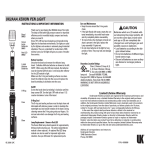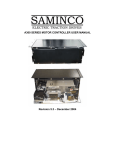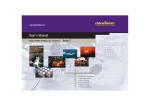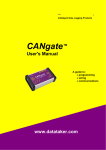Transcript
DT82 Range Start Here A step by step guide for first time users of the DT82E/82I/82EM data loggers. 1 Have you got everything? 2 Connect power 3 Connect Ethernet cable 4 Show IP address 5 Check that you have received all of the items that come with your data logger. You should have received the following items: • Data logger (DT82E shown in pictures) • Plug pack power supply • Ethernet crossover cable • DataTaker USB stick- Resource Files & DPLOT software • Index card with DPLOT licence number • Screw driver • Antenna, with attached cable (DT82EM only) Connect the plug pack power supply to your mains power outlet and then connect the power jack into the data logger. IMPORTANT: General Safety Standards require that the logger is Eartherd/ Grounded. An Earthing/ Grounding point exists on all Loggers, located on side panel. Refer to Grounding section in product user manual Use the supplied Ethernet crossover cable to connect the logger's Ethernet port to your computer's Ethernet port. Alternatively, connect the logger’s Ethernet port to an access point on your local area network (LAN). In some cases, a LAN connection may require the use of a "straight through" Ethernet cable (not supplied). Press the down arrow on the keypad of the logger until the Ethernet IP address is shown on the logger’s built-in display. You may need to wait for a short time after plugging in the Ethernet cable for the address to be assigned to the logger. You can tell when this has occurred as the IP address shown will no longer be 0.0.0.0. Start dEX in your browser Start your preferred internet browser, for example Internet Explorer or Firefox. Then type the IP address shown on the loggers built-in display into the address field of the browser. This will start the loggers built-in software, dEX. Please refer to the User’s Manual, available on the help pages in dEX or on the supplied dataTaker USB stick, to learn more about using your data logger. Explore the help pages and resource Files for further information and resources. © 2014 Thermo Fisher Scientific Australia Pty. Ltd. ABN 058 390 917 TF_DT82_DatatakerSheet.indd 1 IS-0057-A2 17/01/14 12:20 PM