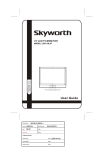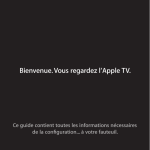Download SCART TO HDMI Converter User Manual
Transcript
TWO Input HDMI to VGA and Ypbpr User manual Thank you for purchasing this product. For optimum performance and safety, please read these instructions carefully before connecting, operating or adjusting this product. Please keep this manual for future reference. Contents Index: Ⅰ: Introduction --------------------------------------------------------------------P2 Ⅱ: Features ------------------------------------------------------------------------P2 Ⅲ: Product Packing List---------------------------------------------------------P3 Ⅳ: Application Areas -------------------------------------------------------------P3 Ⅴ: Product Interface Schematic ----------------------------------------------P6 VI: Simple Troubleshooting------------------------------------------------------P8 1 Ⅰ Introduction This 2 Input HDMI to YPbPr / VGA switch converter is designed for TV or projector with component video or PC with VGA video inputs. This unit has two independent HDMI inputs to avoid the frequent swaps of video sources. It adopts the newest highly integrated video processing ICs to convert high-definition HDMI A/V signal to high-resolution VGA signal or high-definition YPbPr component video signal and provides the 2CH/5.1CH stereo and sound capabilities for your display devices (TVs, projectors, monitors) and A/V receiver. Pure signal processing through hardware, a great compact gadget of high quality; no need to install drivers, portable, flexible, plug and play. Ⅱ Features 1. The newest High-definition HDMI digital processing chip, converts HDMI high-definition signal to high-resolution VGA signal or high-definition YPbPr component video signal. 2. Support 5.1CH high-definition digital audio signal at SPDIF output; and analog 2CH 2 stereo at the 3.5mm L/R audio output. 3. Two HDMI video input (HDMI1 or HDMI2), multi-channel analog video output (VGA or YPbPr), multi-channel audio output (5.1CH with SPDIF optical and 2CH stereo) Ⅲ Product Packing List Includes 4 Items Accessory Name Quantity HDMI to VGA / YPbPr Converter 1 DC/5V Power Supply 1 User Manual 1 Ⅳ Product I/O Interface 1. Inputs: HDMI1, HDMI2 2. Video Output: YPbPr Component Video or VGA 3 Remark EN 3. Audio Output: 2CH L/R Stereo and 5.1CH SPDIF Optical Audio 4. Input mode: HDMI input mode: 480i, 480P, 576i, 576P, 720P, 1080i, 1080P 5. Output mode: a. YPbPr output mode: 480i, 480P, 576i, 576P, 720P, 1080i and 1080P b. VGA output mode: 480i, 480P, 576i, 576P, 720P, 1080i and 1080P 5. Audio Interface: SPDIF Digital Audio Output and Stereo L/R Audio Output SPDIF supports audio receiver or amplifier, is capable of 5.1 audio output 4 LED : --------------------------------- Power indicator DC/5V in : --------------------------- Power input for adapter DC/5V HDMI1 / HDMI2: ------------------- HDMI input from video sources VGA-OUT: ------------- VGA video output Y-Pb-Pr: --------------- Component video output VGA - YPbPr: -------- VGA or YPbPr output select switch on input panel 5 H1 - H2: --------------- HDMI1 or HDMI2 input select switch on input panel 2CH / 5.1CH: --------- Audio format selection switch between 2CH and 5.1CH L / R: ------------------- Stereo audio output interface on output panel SPDIF: ---------------- Digital audio output on output panel Ⅴ Basic Troubleshooting 1. No video signal output a. Check power and the power LED light on the unit b. Make sure input AND output select switches are at the correct positions c. Input Video Format Resolution must be supported by the display unit d. Check all input and output cables and contacts, make sure to use the correct cable, component video cable is RGB “Red Green Blue”. e. Perform hard power reset by disconnecting power input and input cables Check HDMI to VGA output resolution with the following corresponding 6 VGA Corresponding 2. HDMI Input VGA Resolution Ypbpr out 480P 640X480 480P 720P 1280X720 720P 1080P 1920X1080 1080P The YPbPr / Component video output maintains the same video format as the HDMI inputs up to 1080P; please make sure that the display unit can support 1080P for 1080P application. For AppleTV application, the display unit must support 720P. Make sure the display unit can support the video formats provided by HDMI video sources! 3. In 5.1CH mode, 2CH audio output will not have sound; user must make sure that the receiver connected to the SPDIF audio port has the necessary capability to decode the surround sound formats provided by the HDMI sources to have proper audio. 7 Ⅵ WARNING TO REDUCE THE RISK OF FIRE, ELECTRIC SHOCK OR PRODUCT DAMAGE: 1. Do not expose this unit to rain, moisture, dripping or splashing and make sure that no objects filled with liquids, such as vases, are placed on the unit. 2. Do not install or place this unit in a bookcase, built-in cabinet or in similar confined space. Ensure the unit is well ventilated. 3. To prevent risk of electric shock or fire hazard due to overheating, do not obstruct the unit's ventilation openings with newspapers, tablecloths, curtains or similar items. 4. Do not install near any heat sources such as heater, stoves or other heating elements. 5. Do not place sources of naked flames, such as lighted candles on the unit. 6. Clean this unit only with dry cloth. 7. Unplug this unit during lighting storms or when unused for long time to avoid power line surge damages. 8 8. Protect the power cord from being walked on or pinched, particularly at plugs. 9. Use high quality well shielded cables, surge protectors for all connected equipments 10. Refer all servicing to qualified service personnel. 9