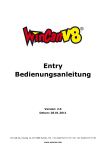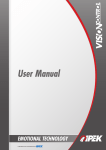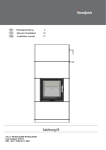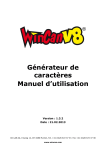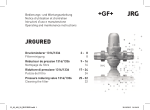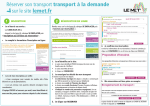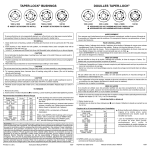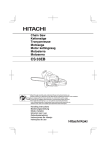Download User Manual - OÜ Toru Arst
Transcript
Viewer User Manual EMOTIONAL TECHNOLOGY Viewer Symbols used The following symbols are used in this user manual: CAUTION! This safety warning describes dangerous situations in which fatal injuries or severe injuries can occur. ATTENTION! This safety warning describes dangerous situations in which material damage to the inspection system or to other objects can occur. NOTE! This symbol identifies instructions that are important for economical use of the system and that facilitate its use. NOTE! The owner of the system is responsible for proper disposal! See the note on device take-back at the end of service life. MAINTENANCE! This symbol indicates instructions that explain how to properly clean and care for the system to prevent defects and major repairs. The service life of your system can be significantly extended through proper maintenance. FACILITATED WORKSTEP! If you perform this work step you can execute the described function faster. About this user manual The following pages describe how to commission and operate the VISIONREPORT Viewer software properly for your working environment. iPEK has developed the product to ensure you can use the system safely, properly and economically. It is necessary that you read this user manual carefully before using the program. Follow all instructions exactly to avoid putting yourself and other persons at risk and to prevent damage to the system! If you have any questions relating to using the VISIONREPORT Viewer software that are not answered in this manual, please contact our service staff. iPEK International GmbH See, Gewerbepark 22 D-87477 Sulzberg Phone: +49 8376 921 800 Fax: +49 8376 921 80 21 Mail: [email protected] iPEK SPEZIAL TV GmbH Dürenbodenstraße 7 A-6992 Hirschegg Phone: +43 5517 3125 Fax: +43 5517 3126 Mail: [email protected] Content Content Notes ..................................................................................................................................5 System requirements............................................................................................................................................... 5 Operating system............................................................................................................................................. 5 System font size.............................................................................................................................................. 5 Program launch................................................................................................................................................ 5 Availability / download............................................................................................................................................ 6 Data protection....................................................................................................................................................... 6 Update .................................................................................................................................................................. 6 Circulating ............................................................................................................................................................. 6 Application..................................................................................................................................7 Operation..................................................................................................................................7 Program launch and configuration.............................................................................................................................. 7 Software user interface............................................................................................................................................. 8 Projects.................................................................................................................................................................. 9 Opening projects.............................................................................................................................................. 9 Selecting sections ............................................................................................................................................ 9 Events ........................................................................................................................................................... 9 3 Content Creating reports..................................................................................................................................................... 10 Selecting all sections ...................................................................................................................................... 11 Photos ......................................................................................................................................................... 11 Report contents ............................................................................................................................................. 11 Section order ................................................................................................................................................ 11 Selecting sections .......................................................................................................................................... 11 Report structure..................................................................................................................................................... 12 Project information......................................................................................................................................... 12 Table of contents............................................................................................................................................ 12 Section overview............................................................................................................................................ 13 Damage description ....................................................................................................................................... 13 Section protocol............................................................................................................................................. 14 Interpretation of the inclination protocol.................................................................................................................... 15 Inclination [%]:.............................................................................................................................................. 15 Inclination 0,00 %:........................................................................................................................................ 15 Altitude [m]:................................................................................................................................................. 15 Pipe:............................................................................................................................................................ 15 Saving reports....................................................................................................................................................... 16 Customer service addresses.........................................................................................................17 Limitation of liability...................................................................................................................23 Imprint ................................................................................................................................25 4 Notes System requirements Notes System requirements Operating system VISIONREPORT Viewer can be used on Microsoft Windows XP (32 Bit and 64 Bit) and higher. Other operating systems are not supported. System font size The DPI setting of the system fonts must be set to 96 dpi. Otherwise images will not be correctly displayed in inspection protocols. In Windows XP for example the DPI setting can be found under Display -> Properties -> General. Program launch The VISIONREPORT Viewer software consists of an executable program file and does not need to be installed. NOTE! Please note that relevant video codecs may need to be installed depending on your operating system and default settings. For detailed information on this please contact your service partner. 5 Notes Availability / download Availability / download The VISIONREPORT Viewer software can be downloaded free-of-charge from the iPEK website. The file is packaged as a compressed ZIP folder. You need an unzip program to unpack it. Data protection When working with your VISIONCONTROL control panel you see your customers’ master data. Handle this data confidentially. Under German law observe the provisions of the German Data Protection Act (Bundesdatenschutzgesetz, BDSG). Internationally the OECD guidelines apply (Guidelines on the Protection of Privacy and Transborder Data Flows of Personal Data). Update The latest version of the VISIONREPORT Viewer can be downloaded free-of-charge from the iPEK website. The program itself does not contain any update functionality. You should therefore check the iPEK website as required to see whether an update is available. Circulating You may circulate the VISIONREPORT Viewer to your customers free-of-charge and without further licensing. For example you can burn the viewer along with an inspection project onto a DVD and then circulate this to your customers. 6 Program launch and configuration Application Application The VISIONREPORT Viewer software has been specially designed to enable you to view inspection projects created with the VISIONREPORT software via the VISIONCONTROL control panel on your computer. You can also use the viewer to create inspection protocols for the projects. . NOTE! It is not possible to edit the projects or amend data using the VISIONREPORT Viewer. For editing you require either your VISIONCONTROL along with VISIONREPORT or a PC with WinCan v8. Operation Program launch and configuration The VISIONREPORT Viewer automatically launches in the system language as set (if available). At launch the viewer loads the files “logo. bmp” und “logo.txt” that need to be located in the viewer’s program directory. These files are used to adapt the company logo and the company data in the inspection protocols. The size of the logo and text is automatically adapted, that is, reduced if necessary.. NOTE! The units and the displayed values of the meter-counter may vary depending on your regional settings. 7 Application Software user interface Software user interface The VISIONREPORT Viewer software offers a simple and clear user interface.. 1 2 3 4 5 8 6 7 8 1 2 3 4 5 6 7 8 Open / Close project / Create Report Expand/reduce project nodes Video of the selected section 1st image of the selected section 2nd image of the selected section Properties of the selected section Values of the respective properties Overview of the sections Application Projects Projects Opening projects When you copy the VISIONREPORT Viewer into a project directory, the viewer automatically loads this project when it launches. This is particularly useful if you are burning a project on to DVD for a customer. Alternatively you can select and load a project via the “Project” -> “Open” menu. Selecting sections When you select a section in the section preview, the relevant inspection video and associated images automatically appear on the right of the window. The inspection video is automatically launched after the section is selected. The relevant inspection data appears under the video and image view for each section. Events If the relative node in the tree view is expanded in the section overview, all events recorded for the relevant section are displayed. The individual properties of the events are in turn presented below the video or image view. When you click an event, the video automatically displays the corresponding sequence (if available). 9 Application Creating reports Creating reports You can use the VISIONREPORT Viewer software to create reports for your selected project. The report layouts are predefined and may not be amended. To create a report select “Project” -> “Create Report”. Reports are saved as PDFs in the folder you select. You can select the required content for the report in the following dialog. 1 2 7 3 6 5 10 1 2 3 4 5 6 7 Select all sections Option for displaying photos Options for report content Close window without saving Create report Reorder sections Select sections 4 Application Creating reports Selecting all sections If you select the option “Select all sections”, all sections in the project are selected and then loaded into the report with the associated data. Photos Select the inspection photos to appear in your report. You can either hide the all photos or display one or three photos per report page. iPEK SPEZIAL-TV GesmbH Dürenbodenstr. 7 / A-6992 Hirschegg Haltungsprotokoll HALTUNGSNAME: HALTUNGSNUMMER: Gitterschacht vor Haus - Rundschacht 1 OPERATEUR: FAHRZEUG: DATUM: 2010.04.07 08:11 KAMERASYSTEM: Michael Gurschler Agilios Foto Gitterschacht vor Haus - Rundschacht_0000.bmp Kürzel: HA Meterzähler: 0,00 m Text: Haltungsanfang Foto Gitterschacht vor Haus - Rundschacht_0001.bmp Kürzel: LL-- Meterzähler: 1,28 m Text: Axialverschiebung, keine Angabe zur Undichtigkeit möglich, Abweichung 0 cm Foto Gitterschacht vor Haus - Rundschacht_0002.bmp Kürzel: WV Meterzähler: 1,71 m Text: Werkstoffveränderung, Beton, unbewehrt (B) Seite 6/9 Sample layout: three photos per report page Report contents To create individualised reports you can select the content individually or choose to exclude certain content from the report. The possible options are dependent on the selected damage catalogue. Section order Use the “Up” and “Down” buttons to change the order of the sections. Selecting sections Select the sections you would like to export to your report. 11 Application Report structure Report structure Project information The project information area contains all data relating to the inspector, the customer and the inspection object. iPEK SPEZIAL-TV GesmbH Dürenbodenstr. 7 / A-6992 Hirschegg Projektinformationen PROJEKTNAME: ERSTELLT: KATALOGNAME: Schadenssuche Schuster Manfred 2010.04.07 ATV-M 143 Teil 2 AUFTRAGGEBER: PROJEKTLEITER: AUFTRAGNEHMER: Schuster Manfred Matt Umwelt Technologie Auftraggeber: Schuster Manfred Zuständig: Abteilung: Postfach: Straße: Ort: Telefon: Telefax: Mobiltelefon: E-Mail: Projektleiter: Matt Umwelt Technologie Zuständig: Michael Gurschler Abteilung: Matt Kanalteam Postfach: Straße: Walserstrasse 58/ 64 Ort: A-6993 Mittelberg Telefon: +435574/511 27818 Telefax: +435574/511 927895 Mobiltelefon: +43664/6255731 E-Mail: Auftragnehmer: Zuständig: Abteilung: Postfach: Straße: Ort: Telefon: Telefax: Mobiltelefon: E-Mail: Seite 1/9 Sample project information Table of contents The table of contents of the report shows what content information is contained on what pages of the report. The table of contents is particularly important for lengthy reports. iPEK SPEZIAL-TV GesmbH Dürenbodenstr. 7 / A-6992 Hirschegg Inhaltsverzeichnis PROJEKTNAME: ERSTELLT: KATALOGNAME: Schadenssuche Schuster Manfred 2010.04.07 ATV-M 143 Teil 2 AUFTRAGGEBER: PROJEKTLEITER: AUFTRAGNEHMER: Schuster Manfred Matt Umwelt Technologie Projektinformationen Seite 1 Inhaltsverzeichnis Seite 2 Haltungsübersicht Seite 3 Schadenslegende Seite 4 Haltung: Gitterschacht vor Haus - Rundschacht Seite 5 Seite 2/9 Sample table of contents 12 Application Report structure Section overview The section overview area displays a list of all sections, their individual lengths and the date on which this section was created. iPEK SPEZIAL-TV GesmbH Dürenbodenstr. 7 / A-6992 Hirschegg Haltungsübersicht PROJEKTNAME: ERSTELLT: KATALOGNAME: Schadenssuche Schuster Manfred 2010.04.07 ATV-M 143 Teil 2 AUFTRAGGEBER: PROJEKTLEITER: Schuster Manfred Matt Umwelt Technologie Nr. Haltung Ort 1 Gitterschacht vor Haus - Rundschacht AUFTRAGNEHMER: Straße Länge Gesamt Datum 5,87 m 5,87 m 2010.04.07 08:11 5,87 m 5,87 m Seite 3/9 Sample section overview Damage description Individual damage classifications can be highlighted in colour in the report. The damage description gives you an overview of what colour stands for what classification. iPEK SPEZIAL-TV GesmbH Dürenbodenstr. 7 / A-6992 Hirschegg Schadenslegende PROJEKTNAME: ERSTELLT: KATALOGNAME: Schadenssuche Schuster Manfred 2010.04.07 ATV-M 143 Teil 2 AUFTRAGGEBER: PROJEKTLEITER: AUFTRAGNEHMER: Schuster Manfred Matt Umwelt Technologie 1 Vorkommnisse ohne Schäden ES WURDEN KEINE MÄNGEL FESTGESTELLT. 2 Bauliche Mängel oder Vorkommnisse, welche für die Dichtigkeit, Hydraulik oder Rohrstatik einen unbedeutenden Einfluss haben: z.B. breite Rohrfugen, schlecht verputzte Einläufe, leichte Deformation bei Kunststoffrohren, leichte Auswaschungen etc. SANIERUNGEN SIND LANGFRISTIG ERFORDERLICH. 3 Bauliche Mängel, welche die Statik, Hydraulik oder Dichtigkeit beeinträchtigen: z.B. offene Rohrfugen, nicht verputzte Einläufe, Risse, leichte Abflusshindernisse wie Verkalkungen, vorstehende Einläufe, leichte Rohrwandbeschädigungen, einzelne Wurzeleinwüchse. MITTELFRISTIG ERFORDERLICHE SANIERUNGEN, DIE INNERHALB DER NÄCHSTEN 3 BIS 5 JAHRE DURCHZUFÜHREN SIND. 4 Bauliche Schäden, bei welchen die statische Sicherheit, Hydraulik oder Dichtigkeit nicht mehr gewährleistet ist: z.B. Rohrbrüche axial/radial, Rohrdeformationen, visuell sichtbare Wasserein- und austritte, Löcher in der Rohrwand, stark vorstehende Einläufe. DRINGEND ERFORDERLICHE SANIERUNGEN, DIE INNERHALB DER NÄCHSTEN 1 BIS 2 JAHRE DURCHZUFÜHREN SIND. EVENTUELL SIND SOFORTMASSNAHMEN ERFORDERLICH. 5 Der Kanal ist bereits oder demnächst nicht mehr durchgängig: z.B. Rohr eingestürzt, totale Verwurzelung oder andere Abflusshindernisse. Der Kanal verliert das Wasser oder es besteht die Gefahr von Rückstau in Keller etc. DRINGEND UND KURZFRISTIG AUSZUFÜHRENDE SANIERUNGEN. ALS SOFORTMASSNAHME IST DIE DURCHFÜHRUNG VON PROVISORISCHEN LOKALEN REPARATUREN ZUR SCHADENSBEGRENZUNG ANGEBRACHT. Seite 4/9 Sample damage description 13 Application Report structure Section protocol The section protocol lists all information from each section. The first page of each section protocol provides an overview of the most important master data of the section in question. The following pages then contain all detailed information and the photos of the sections of the section if selected. iPEK SPEZIAL-TV GesmbH Dürenbodenstr. 7 / A-6992 Hirschegg Haltungsprotokoll HALTUNGSNAME: HALTUNGSNUMMER: DATUM: Gitterschacht vor Haus - Rundschacht 1 2010.04.07 08:11 OPERATEUR: FAHRZEUG: KAMERASYSTEM: Michael Gurschler Agilios VON PUNKT: BIS PUNKT: Gitterschacht vor Haus Rundschacht ORT: STRASSE: LAGE: FLIESSRICHTUNG: HALTUNGSLÄNGE: In Fliessrichtung 5,87 m AUFTRAGGEBER: UNTERSUCHUNGSGRUND: Schuster Manfred ERFASSUNGSART: MATERIAL: Polyvinylchlorid (PVC) LEITUNGSTYP: DIMENSION: 150 mm GEREINIGT: GEREINIGT VON: Ja Matt-Umwelt-Technologie AUSKLEIDUNG: WETTER: HALTUNGSKOMMENTAR: Sonne 1 : 200 Gitterschacht vor Haus Rundschacht POSITION SK CODE BEOBACHTUNG VIDEOPOS. FOTO 0,00 m HA Haltungsanfang 00:00:10 1,28 m - LL-- Axialverschiebung, keine Angabe zur Undichtigkeit möglich, Abweichung 0 cm 00:00:46 0001 1,71 m WV Werkstoffveränderung, Beton, unbewehrt (B) 00:01:10 0002 0000 2,63 m - RL-- Längsriß, keine Angabe zur Undichtigkeit möglich, Rißbreite 0 mm 00:01:36 0003 3,57 m - RL-- Längsriß, keine Angabe zur Undichtigkeit möglich, Rißbreite 0 mm 00:02:02 4,61 m - RL-- Längsriß, keine Angabe zur Undichtigkeit möglich, Rißbreite 0 mm, Schadensanfang 00:02:36 5,38 m - RL-- Längsriß, keine Angabe zur Undichtigkeit möglich, Rißbreite 0 mm, Schadensanfang 00:02:57 0006 5,38 m - HS-- Einragende Scherbe, keine Angabe zur Undichtigkeit möglich, Durchmesserreduzierung 0 % 00:03:08 0007 5,64 m - HS-- Einragende Scherbe, keine Angabe zur Undichtigkeit möglich, Durchmesserreduzierung 40 % 00:03:29 0008 0004 0005 5,85 m IAB Abbruch der Inspektion 00:04:30 0010 5,87 m TVS Kamera kann nicht weiter (Stop) 00:04:18 0009 Seite 5/9 Sample section protocol 14 Application Interpretation of the inclination protocol Interpretation of the inclination protocol Example of a inclination protocol. Pipe Inclination chart Altitude Inclination 0% Inclination [%]: Inclination readings of the crawler in percent. The curve shows irregularities within the pipe which are typically caused by joints packings or debris.. Inclination 0,00 %: Shows the zero line of the inclination. Altitude [m]: Shows changes of the altitude of the pipe. The calculation of the altitude curve is based on the inclination data as well as the pipe diameter and altitudes at the start and end manhole. Pipe: Depending on the the section property Pipe Diameter and the calculated altitude difference both lines show a schematic of the pipe. The distance between both lines always matches the pipe diameter. 15 Application Saving reports Saving reports Reports are automatically saved as PDF files in the VISIONREPORT Viewer software. A name for the report is automatically suggested in the save dialog. You can overwrite this by selecting it and entering your required file name. 16 Customer service addresses Customer service addresses iPEK iPEK International GmbH See, Gewerbepark 22 D-87477 SULZBERG GERMANY Phone: +49-8376 921 800 Fax: +49-8376 921 80 21 E-mail: [email protected] Web:www.ipek.at Australia Austria Belgium Sewer Equipment Company Australia - SECA 7-9 Carrington Road AUS-2204 MARRICKVILLE NSW AUSTRALIA r.tec GmbH Bruckbachweg 23 A-4203 ALTENBERG AUSTRIA SewerVision BV Spoorstraat 17 NL-6241 CL BUNDE THE NETHERLANDS Phone: +61-29 559 56 22 Fax: +61-29 559 50 76 E-mail:[email protected] Phone: +43-7230 72 13 752 Fax: +43-7230 80 93 731 E-mail: [email protected] Phone: +31-43 364 0130 Fax: +31-43 364 0200 E-mail: [email protected] Web:www.sewervision.com China Czech Republic Radiolocation Limited Room 805, Tins Enterpr. Centre TJ-777 Lai Chi Kok Road Kowloon, Cheung Sha Wan, HONG KONG Proxis, spol. s r.o. Optical Systems Sporicka 296/46 CZ-184 00 PRAHA 8 CZECH REPUBLIC Phone: +852-28 03 588 1 Fax: +852-28 03 588 1 E-mail:[email protected] Phone: +420-284 686 309 Fax: +420-284 693 474 E-mail: [email protected] 17 Customer service addresses Denmark Estonia JKL Teknik A/S Industrimarken 2 DK-9530 STOVRING DENMARK Nongroto LLC Järve 3 a EE-11314 Tallinn ESTONIA Phone: +45-98 37 36 55 Fax: +45-98 37 46 77 E-mail:[email protected] Phone: +372-65 13 646 Fax: +372-65 57 503 E-mail:[email protected] Finnland KAM TEK OY Matkuntie 1 FI-05200 RAJAMÄKI FINNLAND Phone: +358-929 067 253 Fax: +358-929 067 252 E-mail: [email protected] France Agrippa SA 290, Rue Ferdinand Perrier - BP 169 FR-69800 SAINT PRIEST FRANCE Telefon: +33-472 795 610 Fax: +33-472 795 619 E-mail: [email protected] 18 Customer service addresses Germany Ehle-HD Entwicklungs- und Vertriebsges.m.b.H Gewerbestraße 2 D-04827 GERICHSHAIN GERMANY GeHa-Tech S. Helmken Pierbusch 4 D-44536 LÜNEN-BRAMBAUER GERMANY Gullyver GmbH Ges. für mobile Inspektionssysteme Richard-Dunkel-Straße 116 D-28199 BREMEN GERMANY Phone: +49 (0)34 29 265 420 Fax: +49 (0)34 29 265 421 E-mail: [email protected] Phone: +49 (0)231 399 939 9 Fax: +49 (0)231 890 954 E-mail:[email protected] Phone: +49 (0)42 15 367 350 Fax: +49 (0)42 15 367 354 E-mail: [email protected] Great Britain Greece Hungary MINI-CAM Ltd. Unit 4, Yew Tree Way Stonecross Park GB-WA3 3JD GOLBORNE WARRINGTON UNITED KINGDOM YDROFILI s.a. Technical Company Mantinias Str. 56 GR-54248 THESSALONIKI GREECE Robotechnik Kft. Csokonai M. Str 63. II/5. HU-3300 EGER HUNGARY Phone: +44-19 42 270 524 Fax: +44 19 42 273 735 E-mail: [email protected] Phone: +30-23 10 859 790 Fax: +30-23 10 888 877 E-mail: [email protected] Phone: +36-36 42 48 25 Fax: +36-36 42 48 25 E-mail:[email protected] Germany Fink Leitungsmesstechnik Forach 1 D-84405 DORFEN GERMANY Telefon: +49 (0)80 85 189 1144 Fax: +49 (0)80 85 189 1145 E-mail: [email protected] 19 Customer service addresses India Ireland Israel NDT Technologies Plot No 11, Sector 23, Turbhe IND-400 705 NEW BOMBAY INDIA Fernie Technical Service Tawin Maree IR-ORANMORE - GALWAY IRELAND BIDUD PLUS LTD 24, Shnitzler St. IL-681165 TEL-AVIV ISRAEL Phone: +91-22 278 396 65 Fax: +91-22 278 300 30 E-mail: [email protected] Phone: +353-87 25 64 57 0 Fax: +353-91 79 06 94 E-mail:[email protected] Phone: +972-36 81 10 90 Fax: +972-36 81 00 68 E-mail:[email protected] Italy VIVAX s.r.l. Via Scaldasole, 43 I-27024 CILAVEGNA ITALY Phone: +39-03 81 668 301 Fax: +39-03 81 965 52 E-mail:[email protected] 20 Japan Luxembourg OYO CORPORATION 43, Miyukigaoka, Tsukuba J-305-0841 IBARAKI JAPAN SewerVision BV Spoorstraat 17 NL-6241 CL BUNDE THE NETHERLANDS Phone: +81-298 516 621 Fax: +81-298 515 410 E-mail:[email protected] Phone: +31-43 364 0130 Fax: +31-43 364 0200 E-mail: [email protected] Web:www.sewervision.com Customer service addresses Malaysia Mexico RDG Supply Sdn. Bhd. No. 13 - 2 Jalan Kuchai Maju 2 Kuchai Entrepreneur‘s Park MY-58200 Kuala Lumpur MALAYSIA Telefon: +603-79 80 77 88 Fax: +603-79 81 77 98 E-mail:[email protected] Web:www.rdg.com.my Suministros Profesionales Val, S.A. de C.V. Cerro de Juvencia 71, Campestre Churubusco MX-4200 MEXICO, D.F., DELEG. COYOACÁN Phone: +52-55 55 44 47 17 Fax: +52-55 55 44 60 43 E-mail:[email protected] Netherlands Norway SewerVision BV Spoorstraat 17 NL-6241 CL BUNDE THE NETHERLANDS VULKAN SMITH AS Industriveien 18 N-1337 SANDVIKA NORWAY Phone: +31-43 364 0130 Fax: +31-43 364 0200 E-mail: [email protected] Web:www.sewervision.com Phone: +47-67 806 200 Fax: +47-67 806 201 E-mail: [email protected] Poland Romania Russia Retel Pomorska 30 PL-75393 KOSZALIN POLAND CABLE TESTING SYSTEMS S.R.L Str. Lt. Av. Ion Garofeanu 22 Sector 5 RO-Bucharest ROMANIA Baltproject Ltd. Sverdlovskaya EMB. 14/2 RUS-195009 SAINT-PETERSBURG RUSSIA Phone: +48-943 414 852 Fax: +48-943 466 074 E-mail:[email protected] Phone: +40-21 41 12 628 Fax: +40-21 41 16 844 E-mail:[email protected] Phone: +7-812 327 11 55 Fax: +7-812 542 85 55 E-mail: [email protected] 21 Customer service addresses Slovenia Singapour South-Africa PAL Inzeniring d.o.o. Mlekarska ulica 13 SI-4000 Kranj SLOVENIA SewerVision BV Spoorstraat 17 NL-6241 CL BUNDE THE NEDERLANDS Octopus Electronics 15, Old Kendal Close Diep River ZA-7801 PLUMSTEAD - CAPE TOWN SOUTH-AFRICA Phone: +386-51 64 16 70 Phone: +31-43 364 0130 Fax: +31-43 364 0200 E-mail: [email protected] Web:www.sewervision.com Phone: +27-82 771 77 05 Fax: +27-21 715 82 18 E-mail: [email protected] Spain Sweden Switzerland Panatec, S.L. C/ Alejandro Rodriguez, 22 E-28039 Madrid SPAIN VRETMASKIN Inspektionstechnik AB Ursviksvägen 127 S-17407 SUNDBYBERG SWEDEN ASTEC AG Mess- u. Überwachungstechnik Seebacherstraße 165 CH-8052 ZÜRICH SWITZERLAND Phone: +34-914 594 111 Fax: +34-914 594 614 E-mail: [email protected] Phone: +46-86 28 07 60 Fax: +46-86 28 91 25 E-mail: [email protected] Phone: +41-44 302 77 79 Fax: +41-44 302 05 97 E-mail: [email protected] Ukraine USA Vertex Ukraine LLC P. Grigorenka 39 B, of.6 UKR-02140 Kiev UKRAINE Envirosight LLC 111 Canfield Avenue - UNIT B3 USA-Randolph, NJ 07869 UNITED STATES OF AMERICA Phone: +38-04 45 85 87 90 Fax: +38-04 45 85 87 9-50 E-mail:[email protected] Phone: +1-973 252 67 00 Fax: +1-973 252 11 76 E-mail: [email protected] E-mail:[email protected] 22 Limitation of liability Limitation of liability The liability that we assume based on the conditions cited above is limited exclusively to repair, replacement or refund. iPEK is not liable for consequential damage or collateral damage that can arise in conjunction with the sale or operation of the product. This also applies for consequential damage that can be classified as commercial loss, such as lost profit, downtimes, damage to reputation, damage to equipment and/or property. We extend our best wishes for success and satisfaction when working with your new iPEK inspection system! We would be pleased to answer any questions. We would be grateful for improvement suggestions and other recommendations! iPEK International GmbH Sulzberg, January 2011 23 Limitation of liability 24 Imprint Imprint ©2011 iPEK International GmbH All rights reserved. Operating instructions, manuals and software are copyrighted. The document may not be copied, reproduced, translated or transcribed into any form of electronic medium or into machine-readable form either in whole or in parts without prior written approval by iPEK. iPEK International GmbH See, Gewerbepark 22 87477 Sulzberg Germany Phone: Fax: E-Mail: Web: +49-8376 921 800 +49-8376 921 80 21 [email protected] www.ipek.at Version 1.00 EN replaces all previous versions January, 2012 25 Imprint 26