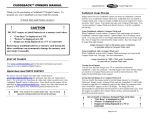Download RTI Recording Service 5.1 Release Notes
Transcript
RTI Recording Service Release Notes Version 5.1.0 © 2013 Real-Time Innovations, Inc. All rights reserved. Printed in U.S.A. First printing. December 2013. Trademarks Real-Time Innovations, RTI, and Connext are trademarks or registered trademarks of Real-Time Innovations, Inc. All other trademarks used in this document are the property of their respective owners. Copy and Use Restrictions No part of this publication may be reproduced, stored in a retrieval system, or transmitted in any form (including electronic, mechanical, photocopy, and facsimile) without the prior written permission of RealTime Innovations, Inc. The software described in this document is furnished under and subject to the RTI software license agreement. The software may be used or copied only under the terms of the license agreement. Technical Support Real-Time Innovations, Inc. 232 E. Java Drive Sunnyvale, CA 94089 Phone: (408) 990-7444 Email: [email protected] Website: https://support.rti.com/ Contents 1 System Requirements ............................................................................................................ 1 2 Additional Libraries Needed on Select 64-Bit Platforms ............................................... 1 3 Compatibility with Other RTI Products ............................................................................ 1 3.1 Command-Line Options Compatibility.....................................................................................................2 4 What’s New in 5.1.0 ................................................................................................................ 2 4.1 New Platforms ...............................................................................................................................................2 4.2 Extensible Type Support...............................................................................................................................3 4.2.1 Support for Mutable Types.............................................................................................................3 4.2.2 Support for Optional Types ............................................................................................................3 4.2.3 Extensible Type Directives Added to Recorder and Replay IDL Files.....................................3 4.3 Improvements to Recording Console.........................................................................................................3 4.3.1 New Behavior when Using Console’s Pause and Restart Buttons ...........................................3 4.3.2 New Behavior for Record Button when Recording is Paused...................................................3 4.3.3 Changes to Console’s Dialog to Create Recording File ..............................................................3 4.3.4 Ability to Drag and Drop Files.......................................................................................................3 4.3.5 Improved Configuration Mode Selector.......................................................................................4 4.4 Other Improvements and Features.............................................................................................................4 4.4.1 Ability to Select What SampleInfo, Metadata and Discovery Fields to Store in Recorded Databases .........................................................................................................................4 4.4.2 Ability to Configure Replay to Use a Non-Default Path Separator..........................................4 4.4.3 Replay and Recording Console Now Autodetect Path Separator from Recorded Database.............................................................................................................................................4 4.4.4 Ability to Change Record Tool’s Partition QoS ...........................................................................5 4.4.5 Ability to Specify SQLite PRAGMA Statements to Execute Before Table Creation...............5 4.4.6 Improved Exporting of Sequences and Arrays of Octets in Converter....................................5 4.4.7 Record and Replay now Include Support for QoS Topic Filters ...............................................5 4.4.8 Recording Service Administration: ‘Database Info’ Type Changed.........................................6 4.4.9 Changes in Record and Replay IDL Files .....................................................................................6 4.4.10 Association of XML Type Definitions with Topics .....................................................................6 4.4.11 Ability to Select XML Type to be Registered Based on Topic Name........................................6 4.4.12 Updated to SQLite Version 3.7.17..................................................................................................7 4.4.13 Increased Error Level for 'Incompatible QoS' Error Messages ..................................................7 4.4.14 Increased to Exception Level: All Error Messages that Cause Types not to be Recorded ....7 iii 4.5 Removed/Deprecated Options ...................................................................................................................7 4.5.1 Replay Tool’s Command-Line Option '-noAutoEnable' no Longer Available .......................7 4.5.2 The 'self_contained' Option Deprecated .......................................................................................7 5 What’s Fixed in 5.1.0............................................................................................................... 8 5.1 Fixes Related to Record Tool........................................................................................................................8 5.1.1 Source and Reception Timestamps Recorded Differently .........................................................8 5.1.2 Record Tool used Inefficient Database Access to Locate Table.................................................8 5.1.3 Record Tool Locked First Segment in Set Throughout Whole Operation Time .....................8 5.1.4 Wrong Column Limit in Recorded Deserialized Format ...........................................................8 5.1.5 Issues in XSD Definitions for Recorder.........................................................................................8 5.1.6 Recording Failed when <shared_table> Set to True ...................................................................8 5.1.7 Problems Recording Multiple Versions of Type in Serialized Format.....................................9 5.1.8 After Remote Command to Reconfigure with 'auto_start' Set to True, Recording Failed to Start Automatically......................................................................................................................9 5.1.9 Unable to Record to Database if File Name Contained non-ASCII UTF-8 Characters (e.g., Arabic)—Windows Platforms Only .....................................................................................9 5.2 Fixes Related to Replay Tool........................................................................................................................9 5.2.1 Ability to Configure Replay to Use a Non-Default Path Separator..........................................9 5.2.2 Replay Wrote Invalid Samples from Database ............................................................................9 5.2.3 Corrupted Typecodes from Replay Service ...............................................................................10 5.2.4 Replaying Same Database File from Multiple Database Entities in Recording Service Failed with "database is locked" Error ........................................................................................10 5.2.5 Failure to Replay Topics Recorded with no TypeCode Information in DCPSPublication Table .................................................................................................................................................10 5.2.6 Dynamic DataReader Failed to Deserialize Mutable Sample Published by Replay Service DataWriter .........................................................................................................................10 5.2.7 Indexes not Created in Database Segments................................................................................10 5.3 Fixes Related to Recording Console .........................................................................................................10 5.3.1 Recording Console Log Files not Removed ...............................................................................10 5.3.2 Failure to Record or Replay from Console when Type Information Provided via XML ....10 5.3.3 Slow Start-up for Console .............................................................................................................11 5.3.4 Console Hung While Launching Record or Replay if NDDS_DISCOVERY_PEERS Excluded Local Discovery.............................................................................................................11 5.3.5 Issues with Synchronized Control and State Indication between Console and System Tray Icon ..........................................................................................................................................11 5.3.6 No Indication of Why Replay was Disabled when Recording File was Empty ...................11 5.3.7 Improved Response Time for Opening Settings Panel.............................................................12 5.3.8 Crash in Recording Console when Changing Replay or Recorder Domain ID while Changing Views .............................................................................................................................12 5.3.9 Possible Recording Console Frozen Status.................................................................................12 5.3.10 Recording Console Appeared Unresponsive if Deprecated Tag used in Configuration File ....................................................................................................................................................12 5.3.11 Error from Recording Console when Using domain_type_config Property.........................12 5.4 Fixes Related to Converter.........................................................................................................................12 5.4.1 Converter was Missing Headers for Typedef Fields.................................................................12 iv 5.4.2 5.4.3 5.4.4 Converter Failed to Properly Convert Databases Containing Types with Compact Arrays...............................................................................................................................................12 Segmentation Fault when Converting Very Long Double or Float Values...........................12 Converter Failed to Work Properly with Wide Strings ............................................................13 6 Known Issues ........................................................................................................................ 13 6.1 Issues Related to Replay Tool ....................................................................................................................13 6.2 Issues Related to Recording Console........................................................................................................14 6.3 Issues Related to Converter .......................................................................................................................14 6.4 Other Issues..................................................................................................................................................15 v Release Notes 1 System Requirements RTI® Recording Service is supported on these platforms: ❏ Linux® Platforms: • CentOS 5.4, 5.5, 6.0, 6.2 - 6.4 • Fedora® 12 • Red Hat® Enterprise Linux 5.0-5.2, 5.4, 5.5, 6.0 - 6.4 • SUSE® Linux Enterprise Server 11 SP2 (2.6 and 3.x kernel) • Ubuntu® Server 12.04 LTS ❏ All Windows® platforms listed in the RTI Core Libraries and Utilities Release Notes with the same version number. All 64-bit platforms run in 32-bit mode. For more information on these platforms, see the RTI Core Libraries and Utilities Release Notes and Platform Notes. 2 Additional Libraries Needed on Select 64-Bit Platforms If you are installing Recording Service on an Ubuntu 64-bit platform or a Red Hat Enterprise Linux 5 or 6 64-bit platform, you will need to install a set of 32-bit libraries before installing Recording Service: ❏ On Red Hat Enterprise Linux 5 and 6 64-bit platforms, run this command (all on one line); you will need root permission: yum install glibc.i686 libX11.i686 gtk2.i686 libXtst.i686 ncurses-libs.i686 PackageKit-gtk-module.i686 libcanberra-gtk2.i686 ❏ On Ubuntu 64-bit platforms, run this command (you will need root permission): apt-get install libc6 ia32-libs-multiarch 3 Compatibility with Other RTI Products The Record tool supports the standard Connext transports (UDPv4, UDPv6, and shared memory), as well as the RTI Secure WAN Transport plugins. Recording Service 5.1.0 is compatible with RTI Connext 5.0.0 and higher, as well as RTI Data Distribution Service 4.5[b-f], 4.4d, 4.4b, 4.3e and 4.2e1 except as noted below. 1 What’s New in 5.1.0 ❏ Recording Service 5.1.0 is not backwards compatible with databases recorded with previous releases of RTI Recording Service. This applies to all the tools in Recording Service: Record, Replay, Converter, and Recording Console. ❏ Recording Service is not compatible with applications built with RTI Data Distribution Service 4.5e and earlier releases when communicating over shared memory. For more information, please see the Transport Compatibility section in the RTI Core Libraries and Utilities Release Notes. ❏ In Connext 5.1.0, the default message_size_max for the UDPv4, UDPv6, TCP, Secure WAN, and shared-memory transports changed to provide better out-of-the-box performance. Recording Service 5.1.0 also uses the new default value for message_size_max. Consequently, Recording Service 5.1.0 is not out-of-the-box compatible with applications running older versions of Connext or RTI Data Distribution Service. Please see the RTI Core Libraries and Utiltities Release Notes for instructions on how to resolve this compatibility issue with older Connext and RTI Data Distribution Service applications. ❏ Some changes have been made to the Record and Replay IDL files. See Section 4.4.9. ❏ The types of the remote administration and monitoring topics in 5.1.0 are not compatible with 5.0.0. Therefore: • The 5.0.0 Record and Replay shells, Admin Console 5.0.0 and Connext 5.0.0 user applications performing monitoring/administration are not compatible with Recording Service 5.1.0. • The 5.1.0 Record and Replay shells, Admin Console 5.1.0 and Connext 5.1.0 user applications performing monitoring/administration are not compatible with Recording Service 5.0.0. 3.1 Command-Line Options Compatibility Starting with Release 5.1.0, the Replay tool’s command-line parameter, -forceXmlTypes, is deprecated. The XML type configuration will always be used if it is available. For details on how the Replay tool selects a type definition for a Topic see Section 7.10 in the Recording Service User’s Manual. 4 What’s New in 5.1.0 4.1 New Platforms This release adds support for the following platforms: ❏ ❏ ❏ ❏ ❏ CentOS and Red Hat Enterprise Linux 6.2 - 6.4 SUSE Linux Enterprise Server 11 SP2 (x86, 3.x kernel) Ubuntu Server 12.04 LTS Windows 8 (32-bit and 64-bit Editions) Windows Server 2012 R2 (64-bit Edition) 1. To support compatibility with 4.2e, please see the RTI Core Libraries and Utilities Release Notes. 2 What’s New in 5.1.0 4.2 Extensible Type Support 4.2.1 Support for Mutable Types This release includes support for mutable types, as defined in the "Extensible and Dynamic Topic Types for DDS" (DDS-XTypes) specification from the Object Management Group (OMG). Starting with this release, Recording Service can record and replay topics where the underlying types are mutable. 4.2.2 Support for Optional Types This release adds support for optional members, as defined in the "Extensible and Dynamic Topic Types for DDS" (DDS-XTypes) specification from the Object Management Group (OMG). Starting with this release, the Record and Replay tools can work with topics whose underlying types have optional members. 4.2.3 Extensible Type Directives Added to Recorder and Replay IDL Files The IDL definitions for the remote administration of Record and Replay tools have been updated to make use of the new Extensible Types capabilities. 4.3 Improvements to Recording Console 4.3.1 New Behavior when Using Console’s Pause and Restart Buttons The behavior of some of the buttons on the Console have changed: ❏ When using the Console to replay data at a non-default speed, pressing Pause and then Play will resume replay with no change to the replay rate. In the previous release, replay would have changed to the default rate. ❏ If you press the Fast-Forward button after pausing replay (this action replays at a higher rate while the button is pressed) and then release the button, replay will go back to a paused state. (In the previous release, replay would have continued at a normal rate.) ❏ If you pause recording and then press Record, recording will resume. (In the previous release, clicking on the record button in this state would prompt the user to acknowledge restarting the recording.) 4.3.2 New Behavior for Record Button when Recording is Paused In previous releases, if you paused recording and then clicked on the Record button, the Console would prompt and ask if it should restart the recording and record over the file. In this release, the Console’s interface has been slightly changed when paused. Now if you click on the Record button while paused, it will resume recording, just as if you clicked on the Pause/ Resume button. 4.3.3 Changes to Console’s Dialog to Create Recording File The dialog that is used to create a recording file has been changed slightly. The position of the two buttons on the bottom to either Discard or Create File have been reversed, so that the most natural choice (Create File) appears on the right. 4.3.4 Ability to Drag and Drop Files To select a configuration file or a recording file, you can continue to use the old method of browsing to a folder and selecting a file, or you can simply drag-and-drop the desired file onto the Console’s panels. 3 What’s New in 5.1.0 4.3.5 Improved Configuration Mode Selector The icon for selecting a configuration mode in Recording Console has been changed to a dropdown menu from which you can choose whether or not to use an external configuration file. 4.4 Other Improvements and Features 4.4.1 Ability to Select What SampleInfo, Metadata and Discovery Fields to Store in Recorded Databases The Record tool now includes the ability to filter in or out the Sample Info, discovery or metadata fields to be recorded. Fields can be specified by using the name, or by using regular expressions to group them. This allows you to save space in the recorded databases, which improves resource utilization. In addition, the default set of recorded fields has been modified. In previous versions of the tool, all Sample Info, discovery and metadata fields were stored in the database along with the userdata samples. Starting with this version, only the fields required for the recorded databases to be compatible with the Replay and Converter tools are recorded if no specific field filters are specified. See the Recording Service User's Manual for details. There is also a new boolean flag in the XML configuration, <replay_compatibility>, that can be used. When set to true, this new flag ensures that the necessary fields for Replay and Converter to work are always preserved, regardless of what the field filters are. 4.4.2 Ability to Configure Replay to Use a Non-Default Path Separator SQLite tables created by Recording Service have table names constructed from the topic_name, record_group_name, and domain_name, separated by a "path_separator" character. The Record and Replay tools use the '$' character as the default path_separator character, but while the Record tool could be configured to use a different character, the Replay tool could not. This deficiency has been corrected. Now you may specify the path_separator character for each replay_database entity, using the XML <path_separator> tag. The path separator may be any character except '!', '~', '\', and '/'. (These are the same characters restricted by the Record tool). However, when using non-default path_separators, you must ensure that the path separator character is unique—i.e., not used in any topic_name, record_group_name, or domain_name. Failure to ensure the uniqueness of the path_separator character will most likely cause the Replay tool to fail. 4.4.3 Replay and Recording Console Now Autodetect Path Separator from Recorded Database When a database is loaded by the Replay tool or Recording Console, the path separator is automatically read from the metatable data. 4 What’s New in 5.1.0 4.4.4 Ability to Change Record Tool’s Partition QoS For each Record Group in the XML configuration, Recording Service creates a DDS Subscriber. There is one Subscriber in each of the Record Group’s domains. This release adds a way to change the Partition QoS setting for these Subscribers. For instance, suppose the Record tool needs to record data from producers that are organized into different partitions based on their geographical distribution (different locations are represented by different Partition strings). You can specify a Partition QoS policy via XML configuration when the Record tool starts up. But suppose the data producers change location—and thus change their Partition QoS? To keep recording the data, the Record tool needs to change its Partition QoS too. Starting with this release, you can change the Partition QoS for any or all Record Groups by using the new RTI_REMOTECTX_MSG_RECORDER_PARTITION message type. See the updated RTI Recording Service User’s Manual (Section 5.3.1) for more information. 4.4.5 Ability to Specify SQLite PRAGMA Statements to Execute Before Table Creation Recording Service now includes the ability to specify SQLite pragma statements to be executed right after the database file is created and before any table or data is inserted. Pragmas are specified using the new <sqlite_pragmas> XML setting included in the <recorder_database> settings. This new feature can be used, for example, to change the page size on Windows systems for better efficiency, or to change the journal-mode settings to use Write Ahead Logging (WAL) mode for improved concurrent access to the database while recording. 4.4.6 Improved Exporting of Sequences and Arrays of Octets in Converter The way sequences and arrays of octets and characters are exported has been improved in Converter. Bytes are now shown as their uppercase hex representation and different bytes are separated by dashes, e.g. "FA-05-5B"... 4.4.7 Record and Replay now Include Support for QoS Topic Filters This release supports setting topic filters in the QoS settings for the Record and Replay tools. When defining DataReader QoS settings in the Record tool’s configuration, you can specify a topic filter in the Topic Group settings. For example: <topic_group name="TopicGroup"> ... <datareader_qos topic_filter="Topic1"> ... </datareader_qos> </topic_group> The same applies to Replay's DataWriter QoS settings within the <output> settings of the <replay_topic> section. For example: <replay_topic> ... <output> <datawriter_qos topic_filter="Topic1"> ... </datawriter_qos> </output> <replay_topic> For information on topic filters, see the RTI Core Libraries and Utilities User’s Manual. 5 What’s New in 5.1.0 If you do not specify DataReader or DataWriter settings in the Record or Replay configurations, the topic name is still matched against any topic filters defined in the default QoS settings (e.g., in the USER_QOS_PROFILES.xml file). This is new behavior for both Record and Replay. 4.4.8 Recording Service Administration: ‘Database Info’ Type Changed The RTIRecorderDatabaseInfo type in the Recording Service administration IDL file (rtirecord.idl) has changed; it now uses 64-bit integers for the received and saved byte counts. The new type is defined as follows: struct RTIRecorderDatabaseInfo { unsigned long long received_bytes; unsigned long long saved_bytes; }; Important: This change introduces an incompatibility between old versions of the IDL file and this one. 4.4.9 Changes in Record and Replay IDL Files Some changes have been made to the Record and Replay IDL files: ❏ In the Record IDL file (resource/idl/rtirecord.idl): The topic names for administration have been changed so that they are better aligned with other RTI components: • The command request topic name is now rti/recorder/administration/ command_request. • The command request/status topic name is now rti/recorder/administration/ command_response. • Some type names and enumeration values in the IDL have been changed so they are more representative. ❏ In the Replay IDL file (resource/idl/rtireplay.idl): The topic names did not have string constants in the IDL file that could be accessed and used by the user. These names have been added to the IDL: COMMAND_REQUEST_TOPIC_NAME and COMMAND_RESPONSE_TOPIC_NAME. 4.4.10 Association of XML Type Definitions with Topics This release includes a new configuration tag called <topics> within <type>. You can use it to make an explicit association between Topics and XML type definitions. For example: <type> <element> <register_top_level>true</register_top_level> <type_name>CanonicalTypeName</type_name> <topics> <element>TopicName</element> </topics> </element> </type> For more information, see Section 4.10 and Section 7.10 in the Recording Service User’s Manual. 4.4.11 Ability to Select XML Type to be Registered Based on Topic Name The Record and Replay tools now allow you to specify lists of topics associated with the type definitions in the XML files. 6 What’s New in 5.1.0 A new XML configuration tag, <topics>, has been addded to the Type Registration properties in both the Record and Replay tools. The type configuration settings now have this format: ... <type> <element> <register_top_level> true </register_top_level> <type_name> CanonicalTypeName </type_name> <topics> <element> TopicName </element> </topics> </element> </type> ... You can use the new <topics> tag to specify lists of topics names or regular expressions. If these topic names or regular expressions are discovered by the Record tool or are about to be replayed by the Replay tool, they will use the type definition with the name specified by <type_name>. 4.4.12 Updated to SQLite Version 3.7.17 This release builds against an updated version of SQLite, version 3.7.17. The change log for this version of SQLite is here: http://www.sqlite.org/releaselog/3_7_17.html. For improved concurrency when accessing the SQLite databases generated by Recorder, SQLite introduced the Write Ahead Logging (WAL) mode in version 3.7.0. WAL is not enabled by default in Recording Service but it can be used by setting it with the new pragma execution feature described in Section 4.4.5. 4.4.13 Increased Error Level for 'Incompatible QoS' Error Messages If an incompatible-QoS error prevented Recorder Service from recording data, an error message was shown with 'INFO' level. Now that message will be shown with a higher error level (EXCEPTION). 4.4.14 Increased to Exception Level: All Error Messages that Cause Types not to be Recorded In previous versions, if Recording Service was not able to record data, some error messages were shown with 'warning' level. You might have seen this issue when trying to record deserialized data that did not contain typecode information. The error level for this kind of message has been increased to 'exception' to make it more clear that your data will not be recorded. 4.5 Removed/Deprecated Options 4.5.1 Replay Tool’s Command-Line Option '-noAutoEnable' no Longer Available The Replay tool’s command-line option, -noAutoEnable, has been removed. It cannot be supported because the enable/disable remote administration commands are not supported. 4.5.2 The 'self_contained' Option Deprecated With the new field selection capabilities, the 'self_contained' option in the Recorder Database properties has been rendered obsolete and starting this version, it is considered deprecated. When the new <replay_compatibility> option is active, all the necessary fields in the necessary tables will be propagated to new segments as they are created. 7 What’s Fixed in 5.1.0 5 What’s Fixed in 5.1.0 5.1 Fixes Related to Record Tool 5.1.1 Source and Reception Timestamps Recorded Differently Although the Sample Info source timestamp and reception timestamp fields were of the same type, the Record tool recorded them differently. Source timestamps were stored in two separate numeric columns, while reception timestamps were recorded as text. This problem has been resolved. Now both fields are recorded the same way: one single numeric column representing nanoseconds. [RTI Issue ID RECORD-43] 5.1.2 Record Tool used Inefficient Database Access to Locate Table When the Record tool discovers a new DataWriter for a topic, it checks for the existence of a table associated with the topic. In the previous release, it checked for the table in an inefficient manner, which could take a long time if the table had a large number of rows. This release uses a more efficient mechanism when searching for the table. [RTI Issue ID RECORD-387] 5.1.3 Record Tool Locked First Segment in Set Throughout Whole Operation Time The Record tool locked the first file segment recorded in a multi-segment session. This was preventing the user from, for example, moving or deleting it. This problem has been resolved. [RTI Issue ID RECORD-401] 5.1.4 Wrong Column Limit in Recorded Deserialized Format The User’s Manual specified the column limit for recorded data to be 1,950 columns. The tool actually supported just 999 user-data columns. In this release, the column limit has been increased to 5,050 columns. [RTI Issue ID RECORD-402] 5.1.5 Issues in XSD Definitions for Recorder Some of the example configuration files for the Record tool referred to an incorrect XSD filename, rtirecorder.xsd. This caused some valid XML configurations to fail validation. In this release, all example configuration files refer to the correct XSD file, rti_record.xsd. The XSD definitions that are used by the configuration can be found in the document resource/schema/rti_record.xsd. [RTI Issue ID RECORD-303] 5.1.6 Recording Failed when <shared_table> Set to True When a Topic Group in the Record tools’s configuration had the <shared_table> tag set to true (which is not the default), the Record tool failed and logged the following errors: RTI Recorder started exception:[RTIDRTUserDataTable_update@678]:near ",": syntax error exception:[RTIDRTUserDataTable_new@957]:Table update exception:[RTIDRTUserDataReader_new@896]:Failed to create user subscription exception:[RTIDRTUserDataSubscriber_create_datareader@276]:Failed to create reader exception:[RTIDRTUserDataSubscriber_add_reader@317]:Failed to create reader exception:[RTIDRTUserDataEvent_process@164]:Failed to add data reader 8 What’s Fixed in 5.1.0 exception:[RTIDRTDataBase_begin_transaction@83]:error locking DB: [cannot start a transaction within a transaction] exception:[RTIDRTDataBase_begin_transaction@83]:error locking DB: [cannot start a transaction within a transaction] The process became unresponsive to normal termination and had to be killed. This problem has been resolved. [RTI Issue ID RECORD-340] 5.1.7 Problems Recording Multiple Versions of Type in Serialized Format Recording in serialized format when multiple versions of a type were available (extensible extensibility) was not working properly. The tables may have been mistakenly recorded in deserialized format. This problem has been resolved. There is a known limitation when DataWriters do not publish typecodes, see Known Issues (Section 6). [RTI Issue ID RECORD-343] 5.1.8 After Remote Command to Reconfigure with 'auto_start' Set to True, Recording Failed to Start Automatically When reconfiguring the Record tool to use a configuration in which <auto_start> was set to true, recording did not start automatically as expected. This problem hasn been resolved. [RTI Issue ID RECORD-350] 5.1.9 Unable to Record to Database if File Name Contained non-ASCII UTF-8 Characters (e.g., Arabic)—Windows Platforms Only On Windows platforms only, Recording Service failed to record to a database file if the file's name contained non-ASCII UTF-8 characters, such as Arabic. The database files were created correctly, but no user-data was recorded into them. This problem has been resolved. [RTI Issue ID RECORD-511] 5.2 Fixes Related to Replay Tool 5.2.1 Ability to Configure Replay to Use a Non-Default Path Separator SQLite tables created by the recording service have table names constructed from the topic_name, record_group_name, and domain_name, separated by a path_separator character. The Record and Replay tools use the '$' character as the default path_separator character, but while the Record tool could be configured to use a different character, the Replay tool could not. This deficiency has been corrected. Now you may specify the path_separator character for each replay_database entity, using the XML <path_separator> tag. The path separator may be any character except '!', '~', '\', and '/'. (These are the same characters restricted by the Record tool). However, when using non-default path_separators, you must ensure that the path separator character is unique—i.e., not used in any topic_name, record_group_name, or domain_name. Failure to ensure the uniqueness of the path_separator character will most likely cause the Replay tool to fail. [RTI Issue ID RECORD-199] 5.2.2 Replay Wrote Invalid Samples from Database The Replay tool did not take into account the invalid data flag in recorded Sample Info fields and published repeated consecutive samples. This problem has been resolved. [RTI Issue ID RECORD-290] 9 What’s Fixed in 5.1.0 5.2.3 Corrupted Typecodes from Replay Service The Replay tool corrupted typecodes sent on the wire when replaying databases stored in serialized mode and when the typecode was taken from the DCPSPublication table. This problem has been resolved. [RTI Issue ID RECORD-291] 5.2.4 Replaying Same Database File from Multiple Database Entities in Recording Service Failed with "database is locked" Error Attempting to replay the same database file from multiple entities, with <readonly> set to false and no preexisting indexes in the file, would result in a "database is locked" error and Replay would fail. This problem has been resolved. [RTI Issue ID RECORD-318] 5.2.5 Failure to Replay Topics Recorded with no TypeCode Information in DCPSPublication Table The Replay tool failed to replay data that was recorded without TypeCode information stored in the DCPSPublication table in the database file. Even if the types were provided via XML type configuration, Replay was unable to replay and would exit. This problem has been resolved. [RTI Issue ID RECORD-334] 5.2.6 Dynamic DataReader Failed to Deserialize Mutable Sample Published by Replay Service DataWriter A Dynamic DataReader failed to deserialize a mutable sample published by a Replay service DataWriter. The issue only occurred when samples were recorded in serialized mode. This problem has been resolved. [RTI Issue ID RECORD-364] 5.2.7 Indexes not Created in Database Segments When a new database segment was created, indexes were created for the first segment, but they were not in the subsequent ones. This problem has been resolved. [RTI Issue ID RECORD-552] 5.3 Fixes Related to Recording Console 5.3.1 Recording Console Log Files not Removed The log file created by Recording Console was not deleted after the application exited. This problem has been resolved; now log files will be removed if no problems were encountered during application execution. [RTI Issue ID RECORD-365] 5.3.2 Failure to Record or Replay from Console when Type Information Provided via XML Recording Console could not start the Record or Replay tools when the input configuration provided the type definitions through XML using the tag <type_config>. The log files generated by Recording Console showed an error like the following: INFO recording service stdout: exception: [RTIDRT_XmlTypeConfiguration_read_config@864]:Failed to read type configuration 2012-12-13 16:01:57.647 [Thread-16] This problem has been resolved. 10 What’s Fixed in 5.1.0 [RTI Issue ID RECORD-369] 5.3.3 Slow Start-up for Console In the previous release, it took a long time for the Console to start up. This problem has been resolved. [RTI Issue ID RECORD-169] 5.3.4 Console Hung While Launching Record or Replay if NDDS_DISCOVERY_PEERS Excluded Local Discovery The Console would hang and display "Launching..." after clicking on the Record or Replay buttons. This occurred on systems configured with the NDDS_DISCOVERY_PEERS environment variable set in a way that prevented local discovery (e.g., not including shared memory, and not including localhost or any other such option), thus affecting the QoS used for communication between the Console and the Record or Replay tools, preventing them from discovering each other. The Console, Record, and Replay tools always run on the same machine. The Console launches and configures the Record or Replay tools, and in particular, configures the communication QoS between the tools and the Console. The configuration provided by the Console in the previous release did not account for the case mentioned above. In this release, the administration domain used by the Console and the Record/ Replay tools to intercommunicate is explicitly configured by the Console to set 'initial_peers' to shared memory, thus, overriding and preventing any other value for this attribute (whether by a configuration file or environment variable). This change will only affect the domain used by the Console and the Record/Replay tools to communicate (domain 99 by default); it will have no effect on any other domain that the service connects to. [RTI Issue ID RECORD-344] 5.3.5 Issues with Synchronized Control and State Indication between Console and System Tray Icon When controlling Administration Console from the system tray icon (with a right click), or when the console would perform a scheduled operation, the state indication in the console would not update appropriately. For instance, when a scheduled replay operation would begin, the UI LCD would turn green, but the replay button would not light up (since it was not clicked on). This release improves the state indication to indicate the state in the same way, no matter what triggers the console state change. Such triggers include controlling the console from the system tray icon (right click), the scheduler, or even by changing the service state of the service associated with the console by the Administration Console. [RTI Issue IDs RECORD-323, RECORD-343, RECORD-352] 5.3.6 No Indication of Why Replay was Disabled when Recording File was Empty When loading an empty recording file, there was no indication of why the Replay button was disabled on the Console. This problem has been resolved. If the loaded recording file is empty, Replay will be disabled and the settings panel will show that the file is empty. [RTI Issue ID RECORD-335] 11 What’s Fixed in 5.1.0 5.3.7 Improved Response Time for Opening Settings Panel In previous releases, clicking on the button to open the settings panel would not respond instantaneously if Recording Console had been previously set to be configured with a file. Responsiveness has been improved in this release. [RTI Issue ID RECORD-356] 5.3.8 Crash in Recording Console when Changing Replay or Recorder Domain ID while Changing Views When changing the Replay or Record domain ID in Recording Console, and quickly switching to another panel (such as the Topics panel), the application could have crashed if the domain ID change didn't complete before changing. This problem has been resolved. [ RTI Issue ID RECORD-403] 5.3.9 Possible Recording Console Frozen Status When recording using Recording Console and loading an external configuration, you may have seen Recording Console not update its status (staying in the "launching..." state). This was due to a missing administration domain ID in the XML configuration. Now Recording Console captures this case and adds a default administration domain ID. [RTI Issue ID RECORD-562] 5.3.10 Recording Console Appeared Unresponsive if Deprecated Tag used in Configuration File You may have seen Recording Console remain in the "launching" state after it started recording with an external configuration file. This was due to the use of a XML property that is no longer available. This problem has been resolved. [RTI Issue ID RECORD-563] 5.3.11 Error from Recording Console when Using domain_type_config Property You may have seen an error when loading a recorder configuration file containing the property domain_type_config. This was due to an error in the XSD file used by Recording Console when parsing the type-definition-file name. This generated an exception that was found in the Recording Console log. This problem has been resolved. [RTI Issue ID RECORD-554] 5.4 Fixes Related to Converter 5.4.1 Converter was Missing Headers for Typedef Fields There was a problem when using Converter (rtirecconv) with types that contained typedefs. The converted files had missing headers for the field names. This problem has been resolved. [RTI Issue IDs RECORD-192 and RECORD-305] 5.4.2 Converter Failed to Properly Convert Databases Containing Types with Compact Arrays Converter failed when converting tables for types that contained compact arrays of bytes or characters. This problem has been resolved. [RTI Issue ID RECORD-197] 5.4.3 Segmentation Fault when Converting Very Long Double or Float Values Converter issued a segmentation fault when converting very large real values, e.g. -1.0e310. This problem was due to the conversion format used to convert the number. This format is now con- 12 Known Issues ditional to the size of the resulting number. When the converted string is larger than the maximum, the number will be converted using scientific notation. [RTI Issue ID RECORD-537] 5.4.4 Converter Failed to Work Properly with Wide Strings Converter was not working properly with wide string types, resulting in incomplete strings in the converted files or even exceptions in the serialized case. This problem has been resolved. [RTI Issue ID RECORD-542] 6 Known Issues 6.1 Issues Related to Replay Tool ❏ The Replay tool currently does not support the following XML configuration modes: • <replay_service> <auto_exit> (has no effect) • <replay_topic> <output> <keyed> (has no effect) • <time_control> <start_mode> MATCHED or LOOP modes • <time_control> <rate> AS_FAST_AS_POSSIBLE (except for session level) • <topic_time_control> <start_mode> MATCHED mode ❏ Limitations with the Replay tool’s shell commands: • The step command is functional for session and topic entities only (not service or database) • The rate command is functional for topic entities only ❏ Performance and indexing with the Replay tool: The Replay tool replays stored samples in the same order in which they were received, using SQLite indexes to retrieve the samples in sorted order. SQLite automatically builds indexes when opening an SQLite table for sorted access; for large tables the process of building the index may take some time. To improve initialization performance, the Replay tool attempts to create and store indexes, rather than depend upon automatic indexing, for the tables which it will be replaying, saving initialization time on subsequent replays. The Replay tool's ability to store indices is controlled by the <readonly> parameter of the <replay_database>. Setting <readonly> to true prevents Replay from storing indices for a table; in this mode. the Replay tool will display a message during initialization for each table opened stating that it was unable to store the table index. Setting <readonly> to false (the default) will allow the Replay tool to write the table indices to the database. The Replay tool’s performance is not affected by this option; it will use the fastest means of retrieving samples in either case. But setting the <readonly> option to false may help improve the tool’s initialization performance. ❏ When loading a large file for playback, please be aware that this operation may take some time. ❏ If you load the configuration file, examples/replay_simple_config.xml, and select the fast_replay configuration profile while using your own recorded data file (instead of the example recording from RTI), the Replay service will exit and log a message regarding ‘no match in the recording for A_Topic.’ 13 Known Issues ❏ The Record and Replay Shells are not completely compatible with standard input piping of commands. ❏ For RTI Admin Console to work properly with the Replay tool, do not use the XML <name> tag under <administration>. Admin Console will not recognize the replay service and will not be able to administer it. This will be addressed in a future release. [RTI Issue ID BIGPINE-429] 6.2 Issues Related to Recording Console ❏ In Recording Console, when changing playback speed, or skipping to another playback location, occasionally playback will appear stuck (it is actually paused). The workaround is to click the Pause button twice. ❏ Recording Console may fail to shut down gracefully after stepping through to the end of a recording. If a recording is paused and then stepped through to the end, the Replay service may not shut down properly. In this case, Recording Console displays an error that the service stopped unexpectedly. [RTI Issue ID RECORD-135] ❏ Interaction between Recording Console and Admin Console This issue only applies if you are using Recording Console and RTI Admin Console at the same time, and you have configured Admin Console to join domain ID 99. In this scenario, do not use Admin Console to pause or disable any Recording Console services (their names begin with "RTI-Recorder-" or "RTI-Replay-"). Doing so may cause an error in Recording Console. [RTI Issue ID BIGPINE-795] ❏ Recording Console will not reflect stopped status if recording is stopped by another tool. When recording data with Recording Console, RTI Admin Console can send a command to stop the recording. In this case, recording will stop but Recording Console won't reflect the stopped status in any way; it will appear that recording is still in progress, although the file won't grow in size. Pause commands work fine and are reflected by both sides, Recording Console and Admin Console. [RTI Issue ID RECORD-253] ❏ Welcome screen may appear blank on some platforms The welcome screen may appear blank if the operating system does not have a web browser that is compatible with Eclipse. [RTI Issue ID DIABLO-538] 6.3 Issues Related to Converter ❏ When using Converter on a recording created with Recording Console, you may see a warning related to internal topics used by the Console: exception:[RTIConverterModelPublisherCallback@2293]:Failed to create type com_rti_tools_remotectx You can safely ignore the warning—the conversion results are valid. ❏ Converter (rtirecconv) cannot convert tables with only a subset of the data. In general, if you record in deserialized mode, use the sqlite3 command to convert to HTML and CSV; if you record in serialized mode, use Converter. ❏ In files recorded on Windows systems, the recorded timestamp is the number of microseconds since the device was booted, not since January 1, 1970. Therefore the -time gmt option to Converter (rtirecconv) will not show the correct time. 14 Known Issues 6.4 Other Issues ❏ When you record a database using the PRAGMA feature (<sqlite_pragmas> in the <recorder_database> settings), the resulting databases may be incompatible with Recording Console. This is due to a third-party incompatibility. The following exception will be thrown: java.sql.SQLException: file is encrypted or is not a database To replay the database, use the Replay tool. [RTI Issue ID RECORD-574] ❏ Recording and/or replaying mutable types requires the type definition to be provided via XML configuration using the <type_config> tag. If the type definition is not provided via XML, the Record tool will display the following error messages: • When recording in deserialized mode: Failed to get valid typecode information for Publisher. Recorder cannot confirm that the entity publishes a supported type. • When recording in serialized mode: DDS_DynamicData_from_stream:ERROR:Bad parameter:encapsulation_kind of stream ❏ To record a data type that has more than 5,050 primitive types, you must set the deserialize_mode property to RTIDDS_DESERIALIZEMODE_NEVER. Otherwise, you will see the following error message and recording will fail: "exception:[RTIDRTUserDataTable_update@610]:too many SQL variables" [RTI Issue ID RECORD-38] ❏ The DynamicData API does not support out-of-order assignment of members with a length greater than 65,535 bytes. In this situation, the following error is reported: sparsely stored member exceeds 65535 bytes For example: struct MyStruct { string<131072> m1; string<131072> m2; }; With the above type, the following sequence of operations will fail because m2 is assigned before m1 and has a length greater than 65535 characters. str = DDS_String_alloc(131072); memset(str, 'x', 131072); str[131071]= 0; DDS_DynamicData_set_string( data,"m2", DDS_DYNAMIC_DATA_MEMBER_ID_UNSPECIFIED, str); DDS_DynamicData_set_string( data,"m1", DDS_DYNAMIC_DATA_MEMBER_ID_UNSPECIFIED, str); If the member m1 is assigned before m2, the sequence of operations will succeed. [RTI Issue ID CORE-3791] ❏ RTI does not recommend using files that are mounted over NFS to store recorded data. Recording Service uses file-locking, which has known issues working over NFS. If filelocking is not working, Recording Service will hang. In particular, this problem may appear on Yellow Dog Linux systems. ❏ Leading and trailing spaces in a Topic Name are ignored. However, spaces within the string are allowed. For example, " My Topic " will be treated as "My Topic". 15 Known Issues ❏ Fully qualified field names in struct's cannot be longer than 1,024 characters. ❏ Sequence and array indices cannot be used in Topic or Field expressions. ❏ Recording Service cannot communicate with DataReaders or DataWriters of Topics with a data type that includes bit fields. You may see the following message, but Recording Service will continue to work normally otherwise: DDS_DynamicDataTypeSupport_initialize:type not supported (bitfield member) [RTI Issue ID CORE-3949] ❏ Recording Service and Converter cannot deserialize bit fields. If this type is used, the deserialize mode must be RTIDDS_DESERIALIZEMODE_NEVER. ❏ If the Connext application being recorded has a keyed data-type and DataWriterProtocolQosPolicy.disable_inline_keyhash is set to TRUE (not the default), Recording Service may misinterpret samples as being from the wrong instance. ❏ If you start an instance of the Record tool using command-line options (not a configuration file), then sending a new configuration to that instance of the Record tool using the remote shell will not work. ❏ When <time_mode> is set to TOPIC_RELATIVE, the first sample in a recording is not sent right away when replay starts. [RTI Issue ID RECORD-133]. ❏ There is a known limitation when recording data in serialized format in environments where multiple versions of a type are published. If the writers do not publish their typecode information, the Record tool may store samples from unwanted versions. [RTI Issue ID RECORD-346] ❏ On Windows 8 systems, be aware of a limitation in the OS regarding the write permissions in some folders. Even if you are using an administrator account, some folders (such as C: or "Program Files") cannot be used to store user data. If you try to create a recording database there, Windows 8 will automatically create it in a virtual storage unit (usually found under C:\Users\<user_name>\AppData\Local\VisualStore). This folder might be hidden. [RTI Issue ID RECORD-525] 16