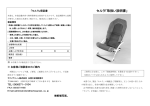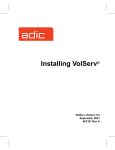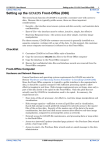Download GDADS Front-Office config file
Transcript
INTREPID User Manual Library | Help | Top GDADS Front-Office config file FO_Properties.txt (D19) 1 | Back | GDADS Front-Office config file FO_Properties.txt (D19)Top ############################################################################### ################## # # # GDADS - Geoscience Data Archive and Distribution System # # # # GDADS provides a comprehensive geophysical data management solution. It is designed to provide# # two main functions: # # # # - systematic data archiving and retrieval # # - allow customers to visualise and order (subsets of) data # # # # Whilst the archive and retrieval capabilities of GDADS can be applied to any type of data, the# # real power of GDADS is achieved with Intrepid geophysical datasets. It provides simple but # # still powerful visualisation of gridded geophysical data through a simple, easy-to-use GUI # # interface. Furthermore a user can easily generate maps from those data, or 'order' subsets of # # data. # # # # GDADS typically has two 'personalities': # # # # - Back-Office - 'administrator' - assist the data custodian in data management and archive.# # - Front-Office - data 'provider' - facilitate (public) access to the data store, and allows # # customers to view, and order data. # # # These two 'personalities' generally require that GDADS is configured in two different ways # # which are optimised to the two different functions. The Front-Office interface is focussed on # # providing simple, easy-to-use data finding, visualisation and purchasing of data. The Back # # Office has additional tools to assist the data custodian in managing the data archive. # Library | Help | Top © 2006 Intrepid Geophysics | Back | INTREPID User Manual Library | Help | Top GDADS Front-Office config file FO_Properties.txt (D19) 2 | Back | # # # Configuration of GDADS is achieved through this 'Properties.txt' file, and GDADS is typically # # implemented with two alternative versions of this file. # # # # "FO_Properties.txt" - this file, configured for Front-Office # # # # "Properties.txt" - alternative file, optimised for the Back-Office # # # # GDADS uses an environment variable to define the configuration file that is used. This # # environment variable (INTREPID_GDADS) must be set to define the full path and name of the # # configuration file, for example, # # # # INTREPID_GDADS=G:\gdads\admin\FO_Properties.txt # # # # GDADS uses this environment variable to locate the configuration file, then reads the file to # # determine all remaining configuration requirements. The notes within this file explain the # # configuration options. See also the alternative "Properties.txt" file. # # # # GDADS is a comprehensive data management software SYSTEM, and uses various components, which # # together, create the SYSTEM. The configuration file defines the relationships between those # # components. The components of GDADS are: # # # # GDADS - the executable # # Database - a meta-data database, which contains brief details about each of the surveys, # # contains survey outlines, and also records the archive details for the surveys. # # Data - survey data, stored within 'survey' directories in GDADS online data storage area# # (and also archived onto tape or CDROM copies of those survey directories). # Library | Help | Top © 2006 Intrepid Geophysics | Back | INTREPID User Manual Library | Help | Top GDADS Front-Office config file FO_Properties.txt (D19) 3 | Back | # # # The configuration file tells GDADS: # # # # - where the ONLINE data storage directory is # # - where other necessary auxiliary files are located # # - where the database is # # - various details about that database: # # - how to access the database to read/write # # - the names of important tables in the database # # - the names of various fields within those database tables # # - various 'commercial' details: # # - what products are for sale # # - at what prices # # # # Comments - a '#' at START of a line signifies a 'comment' - all text on that line is ignored. # # Blank Lines are ignored. # # # # # # GDADS uses Intrepid software for all of its data processing tasks, such as the visualisation # # of data, 'scissoring' of data subsets purchased by customers, and exporting line data from # # Intrepid binary databases to ASCII. # # # # # # GDADS and Intrepid are copyright software products from Intrepid Geophysics # # # Library | Help | Top © 2006 Intrepid Geophysics | Back | INTREPID User Manual Library | Help | Top GDADS Front-Office config file FO_Properties.txt (D19) 4 | Back | # Contact INTREPID GEOPHYSICS # # Unit 2, 1 Male Street # # BRIGHTON, Vic, 3186 # # AUSTRALIA # # Tel +61 (0)3 9593-1077 # # Fax +61 (0)3 9592-4142 # # email [email protected] # # web www.dfa.com.au or www.intrepid_geophysics.com # # # ############################################################################### ################## ############################################################################### ################## # # # INSTALLATION # # # # This section specifies several 'installation' components required by GDADS. For example, the # # directories which GDADS uses must be specified. # # # ############################################################################### ################## # # #!!!!!!!!!!!!!!!!!!!!!!!!!!!!!!!!!!!!!!!!!!!!!!!!!!!!!!!!!!!!!!!!!!!!!!!!!!!!!! !!!!!!!!!!# # # # Library | Help | Top © 2006 Intrepid Geophysics | Back | INTREPID User Manual Library | Help | Top GDADS Front-Office config file FO_Properties.txt (D19) 5 | Back | # # PATHS to required Directories: # # # # # # The main PATH used by GDADS is derived from the environment variable INTREPID_GDADS, # # # which defines the full path to this configuration file 'Properties.txt'. # # # # # # for example, INTREPID_GDADS=G:\gdads\admin\Properties.txt # # # # # # All other paths are defined RELATIVE TO THIS PATH. Thus, those additional directories # # # that GDADS uses must all be on the same disk drive, and are typically defined by # # # relative paths such as '..\Directory_X' # # #!!!!!!!!!!!!!!!!!!!!!!!!!!!!!!!!!!!!!!!!!!!!!!!!!!!!!!!!!!!!!!!!!!!!!!!!!!!!!! !!!!!!!!!!# # # Directories used by GDADS: # .imageDir - directory containing image files for use as icons, etc. in GDADS interface. # .archivePath - directory containing GDADS 'ONLINE' data store. # .CDCutPath - directory into which data to be cut to CDROM are placed. # .exportPath - directory where GDADS writes job files for map-making and data scissoring. # .welcome - the (location and) name of the 'welcome' screen for the purchase wizard # # .archiveBaseName - Typically set this to blank # .archiveBaseName has a DEFAULT value of 'GDADS'. To have a completely blank base-name, # then set GDADS.properties.archiveBaseName=<<<with NOTHING here, not even blanks. # How is 'base-name' used ???? Assume 'base-name' is the default 'GDADS'. #Then: # If SurveyName in database is 'Qwerty', # Then GDADS will expect directory 'GDADS_Qwerty' to exist in the 'ONLINE' data store. # # Note. Use '/' in following, NOT '\' GDADS.properties.imageDir=../images GDADS.properties.archivePath=../ONLINE GDADS.properties.archiveBaseName= GDADS.properties.CDCutPath=./CD GDADS.properties.exportPath=../EXPORT # Use 'relative' path if required. With NO path, the file must be in the 'admin' directory GDADS.properties.welcome = welcome.html Library | Help | Top © 2006 Intrepid Geophysics | Back | INTREPID User Manual Library | Help | Top GDADS Front-Office config file FO_Properties.txt (D19) 6 | Back | # #!!!!!!!!!!!!!!!!!!!!!!!!!!!!!!!!!!!!!!!!!!!!!!!!!!!!!!!!!!!!!!!!!!!!!!!!!!!!!! !!!!!!!!!!# # # # # # Examples of some of the graphics images used by GDADS: # # # # # # images\gdads.jpg Splash Image # # # images\home.gif Navigate home button # # # images\info.gif Info button # # # images\ftp.gif FTP button # # # images\order.gif Order button # # # images\letterhead.gif Order Form Letterhead # # #!!!!!!!!!!!!!!!!!!!!!!!!!!!!!!!!!!!!!!!!!!!!!!!!!!!!!!!!!!!!!!!!!!!!!!!!!!!!!! !!!!!!!!!!# # Computer used to deliver mail GDADS.properties.MailServerName = pop.dfa.com.au # Email address of the GDADS Administrator GDADS.properties.gdadsAdministrator = [email protected] # FTP settings - not currently used in the 2001 installation # GDADS.properties.FTP.defaultUser = gdads_training # GDADS.properties.FTP.defaultServer = gdads.dfa.com.au # Note. Use '/' in following, NOT '\' # GDADS.properties.FTP.archiveDir = PROC/DB/surveys ############################################################################### ################## # # Library | Help | Top © 2006 Intrepid Geophysics | Back | INTREPID User Manual Library | Help | Top GDADS Front-Office config file FO_Properties.txt (D19) 7 | Back | # DATABASE CONNECTION # # # # GDADS uses a database which contains brief details about survey datasets. This database also # # contains the survey boundary outlines (polygon 'shapes') and records the archiving details. # # Any database may be used - possibly an existing corporate database - but it would need to be # # designed / modified to include the special tables, and special fields within some of those # # tables, which are used by GDADS. Intrepid Geophysics does supply suitable databases, already # # setup to meet GDADS functional requirements. # # This section describes the protocol which GDADS will use to read and write the database. # # Several alternatives are listed here--choose one, and leave all of the alternatives # # 'commented out'. # # A 'database driver' will need to be set up - see GDADS User Manual. The 'name' of that # # database driver must be specified here. # # # ############################################################################### ################## # Library | Help | Top © 2006 Intrepid Geophysics | Back | INTREPID User Manual Library | Help | Top GDADS Front-Office config file FO_Properties.txt (D19) 8 | Back | # # Database Name: # .databaseName - the (system) name of the database 'driver' (must match exactly) # .serverName - network name of a server, used if accessing a database across a network # GDADS.properties.databaseName = NAMIBIA # Data Dictionary File (Bypass data dictionary building) # Note. Use '/' in following, NOT '\' # GDADS.Properties.DataDictionary = E:/PROC/gdads/nt/admin/gdads.dd # Database server name # GDADS.properties.serverName = rascal.dfa.com.au # Select the type of database driver, protocol name, and port. # the choices are # (1) ODBC GDADS.properties.DBType = ODBC GDADS.properties.protocolName = odbc #GDADS.properties.portNumber = # (2) RMIJDBC # GDADS.properties.DBType = RMIJDBC # GDADS.properties.protocolName = # GDADS.properties.portNumber = 1234 # (3) ORACLE # GDADS.properties.DBType = ORACLE # GDADS.properties.protocolName = oracle:thin # GDADS.properties.portNumber = 1521 # (4) DBMS_PGSQL # GDADS.properties.DBType = DBMS_PGSQL # GDADS.properties.protocolName = postgresql # GDADS.properties.portNumber = 5432 # (5) THINWEB # GDADS.properties.DBType = THINWEB # GDADS.properties.protocolName = thinweb # GDADS.properties.portNumber = 1212 # GDADS.properties.tunnel = rascal # GDADS.properties.getColumns = true ############################################################################### ################## # # Library | Help | Top © 2006 Intrepid Geophysics | Back | INTREPID User Manual Library | Help | Top GDADS Front-Office config file FO_Properties.txt (D19) 9 | Back | # DATABASE VIEW # # # # GDADS needs to know several things about the database that it will use. The database holds all# # of the meta-data, describing survey specifications, etc. The spatial information for all # # Survey and Map 'objects' is also stored in the database as boundary polygons. A consistent # # Datum and Projection must be used for these polygon files, and is specified here. # # GDADS requires the names of particular tables in the database, and also the names of certain # # fields within those tables. # # # # Datum and Projection: # # All stored polygon objects stored in the database must have a common Datum and Projection. # # Typically the projection will be 'GEODETIC' ('unprojected' coordinates) such that a # # country-wide map display can be rendered with simple lat/long coordinates. # # # # Note that the restriction to a common Datum and Projection: # # - ONLY applies to the boundary polygons STORED IN THE DATABASE. # # - DOES NOT apply to the data itself--those grid files and line datasets may be stored # # using other Datums and Projections (subject to the requirement noted below). # # # # #!!!!!!!!!!!!!!!!!!!!!!!!!!!!!!!!!!!!!!!!!!!!!!!!!!!!!!!!!!!!!!!!!!!!!!!!!!!!!! !!!!!!!!!!# # # # Library | Help | Top © 2006 Intrepid Geophysics | Back | INTREPID User Manual Library | Help | Top GDADS Front-Office config file FO_Properties.txt (D19) 10 | Back | # # EXPECTATION: # # # # # # There IS one requirement for the 'special' grids which are USED by GDADS for data # # # visualisation and map-making--those grids must be projected grid files, such that# # # distances are expressed in a 'distance-unit' rather than 'degrees' # # # Further, this 'distance-unit' must be CONSISTENT with the surveyLineSpacing # # # and with the Pricing # # # (these should consistently be metres, and $/square-KILOMETRE and $/ line-KILOMETRE # # #!!!!!!!!!!!!!!!!!!!!!!!!!!!!!!!!!!!!!!!!!!!!!!!!!!!!!!!!!!!!!!!!!!!!!!!!!!!!!! !!!!!!!!!!# # # # One of GDADS main uses of the database to render a MapView of Survey and related objects:# # # # Surveys - the MAIN survey data objects # # Regions - an ALTERNATIVE layer of outline objects (Map Sheets--select one from a list) # # BaseMap - a country outline # # # # In addition, GDADS uses the database for Archive Management, for some aspects of rendering # # the User Interface and controlling options and prices in the Data Purchasing wizard. There are# # also some special tables used by GDADS manage some of the 'special' fields in the database # # tables, such as the special binary fields used to store polygon files, tape archive # # contents, etc. # # # ############################################################################### ################## Library | Help | Top © 2006 Intrepid Geophysics | Back | INTREPID User Manual Library | Help | Top GDADS Front-Office config file FO_Properties.txt (D19) 11 | Back | # Datum and Projection: GDADS.properties.Datum = SCHWARZECK GDADS.properties.Projection = GEODETIC # Surveys: # .PrimaryTableName - the database table containing survey meta-data # .order - controls the order of GDADS display of meta-data, row-wise, from the top-left # .HideShapeOptionsDialog # = true - disables the dialog screen used for specifying MapView displays # = false - (or not present)--then this dialog page is enabled # .Outlines - refers to the table in which survey polygon outlines are stored. # .attributes # = true - enables GDADS to display the attributes table for a selected Survey object # = false - disables display of the attributes # .table - the name of table containing the boundary outlines of the SURVEY map objects # .field - the name of field which contain the outline-polygon # .key - the name of the key field in this table GDADS.Properties.PrimaryTableName = SURVEYINFO GDADS.properties.order.SURVEYINFO = SURVEYNAME,GROUND_CLEARANCE,SURVEYTITLE,SAMPLING_INTERVAL,YEAR,LINE_SPACING,CON TRA CTOR,TIE_SPACING,CONFIDENTIAL,LINE_DIRECTION,MAGNETICS,TIE_DIRECTION,RADIOMETRI CS,MAG_ SENSOR_TYPE,EM,FULL256,GRAVITY,DOMAIN GDADS.Properties.HideShapeOptionsDialog = true GDADS.properties.Outlines.attributes = true GDADS.properties.Outlines.table = OUTLINES GDADS.properties.Outlines.field = OUTLINE GDADS.properties.Outlines.key = SURVEYNAME Library | Help | Top © 2006 Intrepid Geophysics | Back | INTREPID User Manual Library | Help | Top GDADS Front-Office config file FO_Properties.txt (D19) 12 | Back | # Regions: # .Regions - refers to the one or more layers of ALTERNATIVE map objects typically map sheets # .table - the names of table(s), containing map objects - typically map sheets # .field - the name of fields in those tables which contain the map-polygon # .key - the name of the key fields in those tables # .table.current - the name of the table which is loaded by default into MapView # .attributes # = true - enables GDADS to display the attributes table for a selected Regions object # = false - disables display of the attributes # .attributes.display - the field name displayed in the MapView status-bar (when 'selected') GDADS.properties.Regions.attributes = false GDADS.properties.Regions.attributes.display = id GDADS.properties.Regions.table.current = 250k GDADS.properties.Regions.table = 250k,100k_new,100k_odd,50k_new,50k_odd GDADS.properties.Regions.field = SHAPE,SHAPE,SHAPE,SHAPE,SHAPE GDADS.properties.Regions.key = id,id,id,id,id Library | Help | Top © 2006 Intrepid Geophysics | Back | INTREPID User Manual Library | Help | Top GDADS Front-Office config file FO_Properties.txt (D19) 13 | Back | # BaseMap: # .BaseMap - refers to a base-map object - typically a country outline (and limited topography ?) # .table - the names of table containing the base-map object # .field - the name of field which contains the base-map-polygon GDADS.Properties.BaseMap.table = COUNTRY GDADS.Properties.BaseMap.field = SHAPE # Interface, Archive, Data Purchase, System requirements: # Some of the data used in GDADS MapView is ALSO used in the GDADS GUI interface # (for example, survey polygons are also used to 'list' survey objects in the Archive Manager). # Images (not currently implemented) are used in the context of enhancing the GUI # .Images - refers to graphics depicting, for example, the magnetics of a survey. They # could be small 'thumb-print' image files, or full detailed images. # = true - (or not present = default) 'Images' can be chosen for display in MapView # = false - disallows chosing of 'Images' for MapView display # .attributes # = true - enables GDADS to display the attributes table for a selected Images object # = false - disables display of the attributes # .format is one of RGBA | RGBAZIPPED | URL # .table - the names of table containing Images objects # .field - the name of field which contain the Image object # .key - the name of the key field in this table GDADS.properties.Images = false GDADS.properties.Images.attributes = true GDADS.properties.Images.format = URL GDADS.properties.Images.table = IMAGES GDADS.properties.Images.field = IMAGE GDADS.properties.Images.key = SURVEYNAME # System Requirements: # Special SYSTEM Tables required by the GDADS System (Must have these!) GDADS.properties.FieldInfoTableName = GDADS_FIELDINFO GDADS.properties.TapeInfoTableName = GDADS_TAPEINFO GDADS.properties.OrderTableName = GDADS_ORDERINFO # Other System, Interface and Purchasing Requirements: # GDADS needs to know certain field names of the MAIN Survey Data table: # .IconDisplayFieldName # .confidentialFieldName - the field name defining the confidentiality status of surveys # .linespacingFieldName - the field name containing survey line spacing (in METRES) # #!!!!!!!!!!!!!!!!!!!!!!!!!!!!!!!!!!!!!!!!!!!!!!!!!!!!!!!!!!!!!!!!!!!!!!!!!!!!!! !!!!!!!!!!!!!!!!!# # # Library | Help | Top © 2006 Intrepid Geophysics | Back | INTREPID User Manual Library | Help | Top GDADS Front-Office config file FO_Properties.txt (D19) 14 | Back | # EXPECTATION: # # # # - that "confidentialFieldName" is expressed as 'OPEN FILE' ' CLOSED FILE' # # - that "linespacingFieldName" is expressed in METRES !!! # # # #!!!!!!!!!!!!!!!!!!!!!!!!!!!!!!!!!!!!!!!!!!!!!!!!!!!!!!!!!!!!!!!!!!!!!!!!!!!!!! !!!!!!!!!!!!!!!!!# GDADS.Properties.IconDisplayFieldName = SURVEYNAME GDADS.properties.confidentialFieldName = confidential GDADS.properties.linespacingFieldName = line_spacing ############################################################################### ################## # # # LOOK AND FEEL BEHAVIOUR # # # # This section specifies several elements of how the GDADS interface should be rendered onto the# # screen. Some of these relate to earlier implementations of GDADS, and are currently not # # implemented (August, 2001). Several are used to 'turn-off' options # # # ############################################################################### ################## Library | Help | Top © 2006 Intrepid Geophysics | Back | INTREPID User Manual Library | Help | Top GDADS Front-Office config file FO_Properties.txt (D19) 15 | Back | # # Database Login, Username, Password: # # Note. This does NOT relate to the login to GDADS. It is related to accessing the database. # Some databases may require a Username/Password before giving access. # # .defaultUser - a default Username to appear in the database login # .defaultPassword - a default Password to appear in the database login # If BOTH defaults are specified, the login dialog box is bypassed # .login # = true - enable a login dialog box to access the database # = false - disables login dialog box GDADS.properties.defaultUser = none GDADS.properties.defaultPassword = none GDADS.properties.login = true GDADS.properties.open.auto = true # Digital Confidentiality: (Not currently implemented - August, 2001) GDADS.properties.haveDigitalConfidentiality = true # Note. Use '/' in following, NOT '\' GDADS.properties.agreement.fullPath = ./agreement.txt # Default GDADS Client Window sizes (for the main Map View window, and the Visualisation window) GDADS.properties.Client.X = 625 GDADS.properties.Client.Y = 675 # Size of the GDADS 'drag-and-drop' panels displayed down the right side of GDADS interface. GDADS.properties.Container.size = 90 # Turn off options in initial pane GDADS.properties.functions = false GDADS.properties.layers = true GDADS.properties.map.RHpopup.labels = Image View,Purchase Data,|,Properties GDADS.properties.map.RHpopup.actions = intrepid,buydata,|,info GDADS.properties.map.options.gis = false GDADS.properties.map.ftp = false GDADS.properties.map.order = false GDADS.properties.map.millionsheets = false GDADS.properties.map.connection = false GDADS.properties.map.toolbar.opendb = false GDADS.properties.map.toolbar.openfile = false GDADS.properties.map.toolbar.zoomextent = false GDADS.properties.map.toolbar.help = false GDADS.properties.map.toolbar.query = false GDADS.properties.map.statusbar.displayname = true Library | Help | Top © 2006 Intrepid Geophysics | Back | INTREPID User Manual Library | Help | Top GDADS Front-Office config file FO_Properties.txt (D19) 16 | Back | # Extents and Clip Limits: # The idea about these Extents and Clip-limits is that one could have, say, an 'Australia-wide' # database & data store--but, for some applications only ant to view a subset of those data. # The Extents could be set to the new 'View', and the 'Clip' limits set a liitle wider to ensure # that polygons defining datasets within, and just beyond the edges are included, but those well # beyond the View are not included. # # Extents: # Define the limits of the default MapView display (initial display, and when reset used) GDADS.properties.map.extents.longitude.min = 11 GDADS.properties.map.extents.longitude.max = 26 GDADS.properties.map.extents.latitude.min = -29 GDADS.properties.map.extents.latitude.max = -16 # Clip Limits: # Only include shapes that are inside the clip limits GDADS.properties.map.clip.longitude.min = 10 GDADS.properties.map.clip.longitude.max = 27 GDADS.properties.map.clip.latitude.min = -30 GDADS.properties.map.clip.latitude.max = -15 GDADS.properties.list = false GDADS.properties.dbadmin = false GDADS.properties.archive = false GDADS.properties.list.toolbar.openfile = false GDADS.properties.dbadmin.toolbar.openfile = false GDADS.properties.dbadmin.toolbar.savefile = false GDADS.properties.archive.toolbar.openfile = false ############################################################################### ################## # # # SHOP # # # # This section defines the products available for sale, various business rules, and sale prices.# # The details specified here define relationships between the database, the directories & files # # in the 'online' data store area on disk, and GDADS use of these components. Thus, it is # # IMPORTANT that field names listed here EXACTLY MATCH those in the database, that those fields # # in the database are of the expected type, that expected directory structures are setup in the # # 'online' data store area, and that 'special' grid files are correctly named, placed in the # # correct subdirectory locations, and are defined using an appropriate Projection. # Library | Help | Top © 2006 Intrepid Geophysics | Back | INTREPID User Manual Library | Help | Top GDADS Front-Office config file FO_Properties.txt (D19) 17 | Back | # # ############################################################################### ################## # # # IMPORTANT IMPORTANT IMPORTANT # IMPORTANT IMPORTANT IMPORTANT IMPORTANT IMPORTANT # # # GDADS is a 'SYSTEM'. ALL of the elements that make up that system must be # # correctly configured for the system to deliver proper functionality. # # # # #!!!!!!!!!!!!!!!!!!!!!!!!!!!!!!!!!!!!!!!!!!!!!!!!!!!!!!!!!!!!!!!!!!!!!!!!!!!!!! !!!!!!!!!!# # # # # # EXPECTATION about DIRECTORY STRUCTURE: # # # # # # .buydata.products are 'product-lines' FOR SALE - for example, magnetics, radiometrics # # # # # # - these MUST be fields in the database # # # - these MUST be Yes/No fields - 'magnetics'='yes' means magnetics data are available # # # - IF AVAILABLE for Survey_X, these MUST be directories beneath the Survey_X directory# # # # # # .buydata.flavours are 'data-flavours' of the above product-lines - for example, grids, line data # # # # # # - IF AVAILABLE, these MUST be sub-directories of 'magnetics' or 'radiometrics', etc. # # # # # # See sample directory layout below. # # # # # #!!!!!!!!!!!!!!!!!!!!!!!!!!!!!!!!!!!!!!!!!!!!!!!!!!!!!!!!!!!!!!!!!!!!!!!!!!!!!! !!!!!!!!!!# Library | Help | Top © 2006 Intrepid Geophysics | Back | INTREPID User Manual Library | Help | Top GDADS Front-Office config file FO_Properties.txt (D19) 18 | Back | # # # #!!!!!!!!!!!!!!!!!!!!!!!!!!!!!!!!!!!!!!!!!!!!!!!!!!!!!!!!!!!!!!!!!!!!!!!!!!!!!! !!!!!!!!!!# # # # # # EXPECTATION about 'Special' GRIDS, GRID NAMES, and their LOCATION in the directories: # # # # # # .buydata.products # # # .buydata.addons.radiometrics.options = default,potassium,uranium,thorium # # # # # # Also define the names of a series of 'special' grids, used by GDADS for data # # # visualisation and map-making. # # # # # # Typically there will be grids for each individual survey, and these must be located # # # in the 'grids' subdirectory--for example, # # # # # # magnetics\grids\magnetics.ers # # # radiometrics\grids\potassium.ers # # # radiometrics\grids\uranium.ers # # # radiometrics\grids\thorium.ers # # # radiometrics\grids\totalcount.ers # # # em\grids\em.ers # # # # # # ADDITIONALLY there must be country-wide merged grids for each of these map-products # # # These country-wide grid files must be located in the top-level 'online' directory # # # # # # See sample directory and 'special' files layout below. # # # # # Library | Help | Top © 2006 Intrepid Geophysics | Back | INTREPID User Manual Library | Help | Top GDADS Front-Office config file FO_Properties.txt (D19) 19 | Back | #!!!!!!!!!!!!!!!!!!!!!!!!!!!!!!!!!!!!!!!!!!!!!!!!!!!!!!!!!!!!!!!!!!!!!!!!!!!!!! !!!!!!!!!!# # # # #!!!!!!!!!!!!!!!!!!!!!!!!!!!!!!!!!!!!!!!!!!!!!!!!!!!!!!!!!!!!!!!!!!!!!!!!!!!!!! !!!!!!!!!!# # # # # # EXPECTATION about Grid PROJECTIONS, 'Distance' measurements and Unit Prices for data: # # # # # # All of these 'special' grids used in visualisation must be PROJECTED grid files, such # # # that coordinates and distances are expressed in some natural 'distanceunit' rather # # # than 'degrees' - typically metres. # # # # # # Furthermore there must be CONSISTENCY of units between: # # # # # # - these 'special' visualisation' grids - coordinate units in METRES # # # - the survey line-spacing, recorded in the databases - expressed in METRES # # # - the product prices: # # # .buydata.magnetics.Grids.price - in $/squareKILOMETRE # # # .buydata.magnetics.LineData.price - in $/lineKILOMETRE # # # # ############################################################################### ################## # # Library | Help | Top © 2006 Intrepid Geophysics | Back | INTREPID User Manual Library | Help | Top GDADS Front-Office config file FO_Properties.txt (D19) 20 | Back | # TYPICAL DIRECTORY and FILES STRUCTURE for the 'ONLINE' DATA STORE # # # # ONLINE # # | Special grid files - 'magnetics', 'potassium', 'uranium', 'thorium', 'totalcount' # # | These are the country-wide merged grid files used for visualisation and map-making. # # | MUST be in Projected coordinates (metres). # # | # # |-Survey1 # # | | # # | |-magnetics # # | | | # # | | |-grids # # | | | Special grid file 'magnetics' - the magnetics grid for this survey, used for # # | | | visualisation and map-making. MUST be in Projected coordinates (metres). # # | | | OTHER grid files - these are additional GRID FILES FOR SALE. # # | | | # # | | |-linedata # # | | | Intrepid line database for magnetics - LINE DATA FOR SALE. # # | | | # # | | \-OTHER sub-directories # # | | May contain any sub-directories and files - BUT NOT AVAILABLE FOR SALE. # # | | # # | |-radiometrics # # | | | # # | | |-grids # Library | Help | Top © 2006 Intrepid Geophysics | Back | INTREPID User Manual Library | Help | Top GDADS Front-Office config file FO_Properties.txt (D19) 21 | Back | # | | | Special grid files 'potassium', 'uranium', 'thorium', 'totalcount'. # # | | | These are the radiometrics grids for this survey, used for visualisation and # # | | | map-making. MUST be in Projected coordinates (metres). # # | | | OTHER grid files - these are additional GRID FILES FOR SALE. # # | | | # # | | |-linedata # # | | | Intrepid line database for radiometrics - LINE DATA FOR SALE. # # | | | # # | | \-OTHER sub-directories # # | | May contain any sub-directories and files - BUT NOT AVAILABLE FOR SALE. # # | | # # | |-em # # | | | As above: # # | | |-grids # # | | |-linedata # # | | \-OTHER sub-directories # # | | # # | \-OTHER sub-directories # # | May contain any sub-directories and files - BUT NOT AVAILABLE FOR SALE. # # | # Library | Help | Top © 2006 Intrepid Geophysics | Back | INTREPID User Manual Library | Help | Top GDADS Front-Office config file FO_Properties.txt (D19) 22 | Back | # | # # |-Survey2 # # | | As above: # # | |-magnetics # # | |-radiometrics # # | |-em # # | \-OTHER sub-directories # # | # # |-Survey3 # # | | As above: # # | |-magnetics # # | |-radiometrics # # | |-em # # | \-OTHER sub-directories # # | # # |-etc. etc. # # | # ############################################################################### ################## Library | Help | Top © 2006 Intrepid Geophysics | Back | INTREPID User Manual Library | Help | Top GDADS Front-Office config file FO_Properties.txt (D19) 23 | Back | # # .buydata.fax - Fax Number of the agency supplying data # .buydata.showpriceguide # = true # = false - do NOT show the 'price guide' page in the purchase wizard # .buydata.products - the names of 'products' available for sale. These MUST be names of # fields in the database, and be Yes/No fields. These will also be # names of directories beneath the 'survey' directory name. # .buydata.products.labels - Names corresponding to the above products, for use in maps, etc. # .buydata.flavours - Further break-down of 'products' for sale. These will also be names # of sub-directories beneath the above 'products' directories. # .buydata.addons - Further categories of products for sale, such as Maps, GeoTiffs # .magnetics.default - The plot-type that will be produced for magnetics maps Library | Help | Top © 2006 Intrepid Geophysics | Back | INTREPID User Manual Library | Help | Top GDADS Front-Office config file FO_Properties.txt (D19) 24 | Back | # # --plot-types # = SunAngleDrape - NE-sun-shaded intensity, draped on pseudo-colour histogram equalised stretch # = Ternary - conventional potassium-thorium-uranium R-G-B ternary image plot # = PseudoColour - conventional pseudo-colour plot, with histogram equalisation # (the default plot-type is 'Pseudocolour'--so do not really need to actually specify this) # # .radiometrics.options - Further defines available types of data-products for radiometrics GDADS.properties.buydata.currencyPrefix = N$ GDADS.properties.buydata.fax = (01) 123-4567 GDADS.properties.buydata.showpriceguide = false GDADS.properties.buydata.products = magnetics,radiometrics,em,gravity GDADS.properties.buydata.products.labels = Magnetics,Radiometrics,EM,Gravity GDADS.properties.buydata.flavours = Grids,LineData GDADS.properties.buydata.addons = Maps,GeoTiffs GDADS.properties.buydata.addons.magnetics.default = SunAngleDrape GDADS.properties.buydata.addons.radiometrics.options = default,potassium,uranium,thorium,totalcount GDADS.properties.buydata.addons.radiometrics.default = Ternary GDADS.properties.buydata.addons.radiometrics.potassium = PseudoColour GDADS.properties.buydata.addons.radiometrics.uranium = PseudoColour GDADS.properties.buydata.addons.radiometrics.thorium = PseudoColour GDADS.properties.buydata.addons.radiometrics.totalcount = PseudoColour GDADS.properties.buydata.addons.em.default = PseudoColour GDADS.properties.buydata.addons.gravity.default = PseudoColour # PRICES expressed in (Namibian Dollar/line-KILOMETRE) or (Namibian Dollar/ square-KILOMETRE) GDADS.properties.buydata.magnetics.LineData.price = 10 GDADS.properties.buydata.radiometrics.LineData.price = 1 GDADS.properties.buydata.em.LineData.price = 20 GDADS.properties.buydata.gravity.LineData.price = 20 GDADS.properties.buydata.magnetics.Grids.price = 2 GDADS.properties.buydata.radiometrics.Grids.price = 15 GDADS.properties.buydata.em.Grids.price = 25 GDADS.properties.buydata.gravity.Grids.price = 20 # .buydata.Maps.products - Range of available hard-copy map-scales # .buydata.Maps.fittoscale - names of map templates for which a 'fit-to-page' option is enabled # .buydata.Maps.5000000.price, etc. - Hard-copy Map prices in Namibian Dollar / Map Plot Library | Help | Top © 2006 Intrepid Geophysics | Back | INTREPID User Manual Library | Help | Top GDADS Front-Office config file FO_Properties.txt (D19) 25 | Back | # .buydata.GeoTiffs.price - GeoTiff bit-map image file price in Namibian Dollar / Bit-Map File GDADS.properties.buydata.Maps.products = 5000000,2000000,1000000,250000,100000,50000,25000 GDADS.properties.buydata.Maps.fittoscale = A4P,A4L,A3P,A3L GDADS.properties.buydata.Maps.5000000.price = 1000 GDADS.properties.buydata.Maps.2000000.price = 1000 GDADS.properties.buydata.Maps.1000000.price = 1000 GDADS.properties.buydata.Maps.250000.price = 500 GDADS.properties.buydata.Maps.100000.price = 300 GDADS.properties.buydata.Maps.50000.price = 50 GDADS.properties.buydata.Maps.25000.price = 50 GDADS.properties.buydata.GeoTiffs.price = 50 ############################################################################### ################## # # # ADMINISTRATOR # # # # This section provides a variety of 'administrative' inputs which are used by GDADS. # # # ############################################################################### ################## # Table Builder Properties: GUIType1 to GIUIType7 define different datatypes which may exist # in the database, and can be presented with appropriate interface styles in the GDADS interface. GDADS.properties.noOfGUITypes = 7 GDADS.properties.GUIType1 = TextField GDADS.properties.GUIType2 = TextArea GDADS.properties.GUIType3 = Choice GDADS.properties.GUIType4 = Label GDADS.properties.GUIType5 = CheckBox GDADS.properties.GUIType6 = Image GDADS.properties.GUIType7 = ArcViewShape # Arcview Integration GDADS.properties.ArcView.RPCServerName = wriggles GDADS.properties.ArcView.RPCProgramNo = 1073741825 # TAR Settings - there are differences between the tar implementations of various platforms # .TAR.tarType - Choose between POSIX , SUN or SGI # .TAR.usesStdErr # = true - the tar device writes its error message to the 'stderr' logical unit Library | Help | Top © 2006 Intrepid Geophysics | Back | INTREPID User Manual Library | Help | Top GDADS Front-Office config file FO_Properties.txt (D19) 26 | Back | # = false # .TapeDeviceName # .TAPEAction # = append - NO NO NO !!!!!!!! NOT IMPLEMENTED GDADS.properties.TAR.tarType = POSIX GDADS.properties.TAR.usesStdErr = true # Note. Use '/' in following, NOT '\' GDADS.properties.TapeDeviceName=/dev/mt # GDADS.properties.TAPEAction=append <<<<< ALL TAPE WRITING OVERWRITES !!!!!!!!!!!!!!!!!!! # Fonts - Not implemented yet GDADS.properties.dialogFont.normal = Serif-plain-12 GDADS.properties.dialogFont.bold = Serif-bold-12 GDADS.properties.dialogFont.large = Serif-plain-14 # Windows Colours - Not implemented yet GDADS.properties.windows.background = 0xC8D7FA GDADS.properties.windows.foreground = GDADS.properties.dialogs.background = GDADS.properties.dialogs.foreground = # Graphics Colours for Layers GDADS.properties.Regions.foreground = 0xC80000 GDADS.properties.Outlines.foreground = 0x0000FF GDADS.properties.BaseMap.foreground = 0xC80000 # # # End of Properties File # # # ############################################################################### ################## Library | Help | Top © 2006 Intrepid Geophysics | Back |