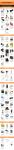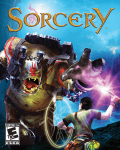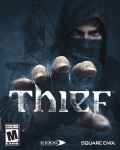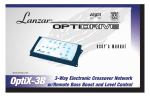Download Untitled - PlayStation
Transcript
1 WARNING: PHOTOSENSITIVITY/EPILEPSY/SEIZURES A very small percentage of individuals may experience epileptic seizures or blackouts when exposed to certain light patterns or flashing lights. Exposure to certain patterns or backgrounds on a television screen or when playing video games may trigger epileptic seizures or blackouts in these individuals. These conditions may trigger previously undetected epileptic symptoms or seizures in persons who have no history of prior seizures or epilepsy. If you, or anyone in your family, has an epileptic condition or has had seizures of any kind, consult your doctor before playing. IMMEDIATELY DISCONTINUE use and consult your doctor before resuming gameplay if you or your child experience any of the following health problems or symptoms: • dizziness • eye or muscle twitches • disorientation • any involuntary movement • altered vision • loss of awareness • seizures or convulsion. RESUME GAMEPLAY ONLY ON APPROVAL OF YOUR DOCTOR. __________________________________________________________________________ Use and handling of video games to reduce the likelihood of a seizure • Use in a well-lit area and keep as far away as possible from the television screen. • Avoid large screen televisions. Use the smallest television screen available. • Avoid prolonged use of the PlayStation®3 system. Take a 15-minute break during each hour of play. • Avoid playing when you are tired or need sleep. ______________________________________________________________________________ Stop using the system immediately if you experience any of the following symptoms: lightheadedness, nausea, or a sensation similar to motion sickness; discomfort or pain in the eyes, ears, hands, arms, or any other part of the body. If the condition persists, consult a doctor. NOTICE: Use caution when using the DUALSHOCK®3 wireless controller and the PlayStation®Move motion controller motion sensor function. When using the DUALSHOCK ®3 wireless controller or the PlayStation ®Move motion controller motion sensor function, be cautious of the following points. If the controller hits a person or object, this may cause accidental injury or damage. Before using, check that there is plenty of space around you. When using the controller, grip it firmly to make sure it cannot slip out of your hand. If using a controller that is connected to the PS3™ system with a USB cable, make sure there is enough space for the cable so that the cable will not hit a person or object. Also, take care to avoid pulling the cable out of the PS3™ system while using the controller. WARNING TO OWNERS OF PROJECTION TELEVISIONS: Do not connect your PS3™ system to a projection TV without first consulting the user manual for your projection TV, unless it is of the LCD type. Otherwise, it may permanently damage your TV screen. HANDLING YOUR PS3™ FORMAT DISC: • Do not bend it, crush it or submerge it in liquids. • Do not leave it in direct sunlight or near a radiator or other source of heat. • Be sure to take an occasional rest break during extended play. • Keep this disc clean. Always hold the disc by the edges and keep it in its protective case when not in use. Clean the disc with a lint-free, soft, dry cloth, wiping in straight lines from center to outer edge. Never use solvents or abrasive cleaners. Consumer Service/ Technical Support Line 1-800-345-7669 Call this number for technical support, installation or general questions regarding the PS3™ system and its peripherals. Representatives are available Monday – Saturday 6AM – 8PM and Sunday 7AM – 6:30PM Pacific Standard Time. TABLE OF CONTENTS CONTROLS........................................................................................................................ PAGE 4 MAIN MENU..................................................................................................................... PAGE 6 PAUSE MENU................................................................................................................ PAGE 7 WEAPONS AND GAME TYPES...................................................................... PAGE 8 HEROES AND ULTIMATE ABILITIES........................................................... PAGE 10 ITEMS AND COLLECTIBLES.............................................................................. PAGE 11 TEAM PLAY...................................................................................................................... PAGE 12 OPTIONS............................................................................................................................. PAGE 14 3 CONTROLS Front view F button S button Sphere Rear view D button A button w button T button q button Move button PS button Status indicator Strap holder Note: Always wear the included wrist strap with the PlayStation®Move motion controller. To use the controller, you must first register or “pair” the controller with the PlayStation®3 system and assign a number to the controller. For details, refer to the instructions supplied with the system. MENU CONTROLS Navigate menu/Highlight menu item........................... point PlayStation®Move motion controller Select highlighted menu item............................................. [MOVE] Previous screen............................................................................ [T] button Recalibrate........................................................................................ q GENERAL GAMEPLAY CONTROLS Move character............................................................................. left stick Activate move pad/switches............................................. [MOVE] Ultimate Ability.............................................................................. Q Pause..................................................................................................... w Recalibrate........................................................................................ q 4 DISC CONTROLS Rotate character.........................left stick (while holding [T] or W) Prepare disc throw..................[T] (hold) Throw disc.......................................hold [T], swing PlayStation®Move motion controller, release [T] Guide disc..........................................point and twist PlayStation®Move motion controller Detonate disc.................................[MOVE] SHOOTING CONTROLS Look/Aim/Turn...............................point PlayStation®Move motion controller Shoot....................................................[T] MELEE COMBAT CONTROLS Basic attack...................................swing PlayStation®Move controller Super attack..................................[T] (hold), swing PlayStation®Move motion controller Lock on/strafe..............................W Block......................................................[MOVE] Dodge....................................................[MOVE] (hold), swing PlayStation®Move motion controller BALL CONTROLS Rotate character.........................left stick (while holding [T] or W) Prepare to throw ball............[T] (hold) Throw ball.........................................hold [T], swing PlayStation®Move motion controller, release [T] Guide ball...........................................point and twist PlayStation®Move motion controller Ball jump............................................flick PlayStation®Move motion controller up Detonate ball..................................[MOVE] WHIP COMBAT CONTROLS Whip strike......................................flick PlayStation®Move motion controller Whip crack.......................................flick PlayStation Move motion controller, pull back when whip is fully extended Super strike....................................raise and hold back PlayStation®Move motion controller, flick Whip grab.........................................[T] (hold), flick PlayStation®Move motion controller Lock on/strafe..............................W Block......................................................[MOVE] Dodge....................................................[MOVE] (hold), swing PlayStation®Move motion control 5 TEAM PLAY CONTROLS (PLAYER 2 ONLY) Aim.......................................................................point PlayStation®Move motion controller Fire/Use ability..........................................[T] Switch ability..............................................point PlayStation®Move motion controller at the desired ability icon and press [MOVE] Select crystal shots.............................S Select grenades........................................F Select special attack............................D Select health-up/time-up...................A Recalibrate....................................................q Team Strike..................................................touch both players’ PlayStation®Move motion controller spheres together MAIN MENU PLAY GAME Jump into the world of PlayStation®Move Heroes. GAME OPTIONS Adjust settings that affect the game, like controller vibration. 6 AUDIO OPTIONS Control the volume settings for music, sound effects, and more. VIEW UNLOCKED VIDEOS Revisit any videos you have unlocked. PAUSE MENU Press w during gameplay to open the pause menu. Here you’ll be able to view hints, change options, restart. CHALLENGE INSTRUCTIONS Review the instructions for the current challenge, including goals and number of freed Whibbles required to earn each medal. CHALLENGE HINTS View a series of hints based on your current challenge. Select the arrows on either side of screen to scroll through hints including mission objectives, challenge controls, and information on your selected character’s Ultimate Ability. 7 CONTROLS AND OPTIONS Here you can recalibrate the PlayStation®Move motion controller or alter game and audio options. RESTART CHALLENGE Select this option to restart the current challenge from the beginning. QUIT CHALLENGE Exit the current challenge and return to the location map. Any unsaved progress will be lost. RESUME GAME Return to the current challenge where you left off. WEAPON AND GAME TYPES Each challenge in PlayStation®Move Heroes combines a specific weapon and game type to offer a wide variety of exciting gameplay experiences. WEAPON TYPES DISC Use a spinning disc to destroy objects in the world. SHOOTING Lock and load! Each shooting challenge will test your skill with a different gun: THE COMBUSTER: A long-range and highly accurate pistol. THE RED MORPHGUN: A short-range, shotgun style blaster. THE BOUNCER: A medium-range grenade launcher. 8 MELEE Batter and smash enemies with your melee weapons. BALL Are you up for a good old-fashioned game of bowling? No? What about a high-tech, trap-filled, and laws of physics-breaking bowling session? Get the ball where it needs to be by any means necessary. WHIP Break through boxes, blast through barriers, and get rid of your enemies with your energy whip. GAME TYPES JAILBREAK Free the trapped Whibbles by destroying their cages before the timer runs out. RESCUE Find the Baby Whibbles hidden through the stage and bring them back to their mama before the timer runs out. Return a Whibblet to add time. COUNTDOWN Destroy enemies and objects to collect crystals and fuel Whibble escape rockets. SURVIVAL Survive and destroy waves of enemies to free trapped Whibbles. GUARDIAN Protect the vulnerable Whibble pods until the timer reaches zero and the Whibbles trapped inside are freed. Stand near a damaged Whibble pod to repair it. 9 HEROES AND ULTIMATE ABILITIES Each hero has a unique Ultimate Ability that can be activated after collecting enough crystals to fill their energy bar. Once the bar is filled to capacity, press Q to activate. SLY Sly’s Ultimate Ability is Thief Time, which slows down time and allows Sly to get the drop on his enemies. Sly’s Fleet ball is easier to control in thief time. BENTLEY Bentley can Auto-Hack enemies and Whibble cages with his trusty laptop. Activate his Ultimate Ability to cause all nearby enemies to start fighting each other and all Whibble cages to broadcast their locations. RATCHET When Ratchet’s Ultimate Ability is activated, he summons the all-mighty Groovitron. All enemies near the Groovitron will become vulnerable, as they are overwhelmed with the urge to dance to the pulse-pounding beat. Ratchet can also use the Groovitron while bowling, creating larger explosions on detonation than the regular ball. CLANK Activating Clank’s Ultimate Ability will summon the Zoni, old friends who will hover above Clank and automatically fire upon any nearby enemies or crystal deposits. A Zoni will also travel with Clank’s Robo Disc and fire upon nearby objects. JAK Jak’s Ultimate Ability allows him to morph into Dark Jak and send out a massive shockwave that instantly destroys all nearby enemies. Imbuing Jak’s Jet Ball with Eco Lightning causes it to shoot lightning bolts that automatically target nearby objects. DAXTER Activ a t i n g Da x t e r ’ s U l t i m a t e Ability transforms him into Dark Daxter, a literal whirlwind of destructive force. Daxter can also saturate his Eco Disc with Eco Lightning, which causes it to shoot lightning bolts that automatically target nearby objects. 10 ITEMS AND COLLECTABLES COLLECTABLES Some story mode challenges will contain a hidden collectable item. Golden Bolts appear in Metropolis, Precursor Orbs appear in Haven City, and Gold Coins can be found in Paris. Grab these to unlock new costumes for your heroes. CRYSTALS Crystals fill up your energy meter, so grab as many of these as you can to activate your Ultimate Abilities. HEALTH-UPS Seek out these red, heart-shaped crystals when your health is running low. Single crystals restore one heart, while a crystal cluster will return your hero to full health. 11 SCORE MULTIPLIERS These yellow x-shaped crystals will increase your score multiplier. Grab these to increase your score and place on the leaderboards. TIME EXTENDS Some challenges have a time limit, so collect these green hourglasses to add valuable seconds to the clock. EXTRA AMMO (BALL & DISC ONLY) Some ball and disc-based challenges only give you a limited supply of ammo. Collect ammo icons to add one extra ball or disc to your supply. SPEED BOOST This green crystal item will increase the speed of your ball, disc, or projectile. TEAM PLAY By connecting a second PlayStation®Move motion controller, a friend can join you as your selected character’s partner and assist with challenges. Player 2 controls a unique targeting reticle on the screen and can use crystal energy to activate special attacks. TEAM PLAY ABILITIES HEALTH REGENERATION Expend some valuable crystal energy to give your partner a health boost. TIME EXTEND Use crystal energy to increase the amount of time remaining. 12 CRYSTAL SHOT Fire a crystal shard that damages enemies and objects. GRENADE Unleash a bomb that explodes, destroying enemies and objects in a large area. TEAM STRIKE Touch both players’ motion controller spheres together to unleash a huge blast of damage around player 1. TEAM PLAY SPECIAL ATTACKS SLY – ROB MCCOOPER’S EXPLODING HAT TECHNIQUE Sly throws his hat into the ring, literally. Sly’s hat can ricochet off of walls and blows up whenever an enemy comes near it. BENTLEY – TEMPORAL LOCK Bentley can fire a green energy blast that freezes enemies in their place. RATCHET - OMNIWRENCH Ratchet’s signature tool is his weapon of choice. The flying tool will boomerang and damage any enemy it touches. CLANK – TIME BOMB Clank fires a gravity bomb that creates a rift in time, sucking in and destroying nearby enemies. JAK – DARK ECO LIGHTNING Jak fires a blast of Dark Eco to smite his foes. DAXTER – BUG SPRAY Daxter unleashes a poison gas that taints enemies and quickly drains their health. 13 OPTIONS GAME OPTIONS VIBRATION Toggle vibration on or off. GAME OPTIONS MUSIC Adjust the volume of in-game music. SOUND FX Adjust the volume of the in-game sound effects. SPEECH Adjust the volume of in-game speech. SUBTITLES Toggle subtitles on or off. 14 LIMITED WARRANTY Sony Computer Entertainment America (SCEA) warrants to the original purchaser of this SCEA product that this software is free from defects in material and workmanship for a period of ninety (90) days from the original date of purchase. SCEA agrees for a period of ninety (90) days either repair or replace, at its option, the SCEA product. You must call 1-800-345-7669 to receive instructions to obtain repair/replacement services. This warranty shall not be applicable and shall be void if the defect in the SCEA product has arisen through abuse, unreasonable use, mistreatment or neglect. THIS WARRANTY IS IN LIEU OF ALL OTHER WARRANTIES AND NO OTHER REPRESENTATIONS OR CLAIMS OF ANY NATURE SHALL BE BINDING ON OR OBLIGATE SCEA. ANY IMPLIED WARRANTIES APPLICABLE TO THIS SOFTWARE PRODUCT, INCLUDING WARRANTIES OF MERCHANTABILITY AND FITNESS FOR A PARTICULAR PURPOSE, ARE LIMITED TO THE NINETY (90) DAY PERIOD DESCRIBED ABOVE. IN NO EVENT WILL SCEA BE LIABLE FOR INCIDENTAL OR CONSEQUENTIAL DAMAGES RESULTING FROM POSSESSION, USE OR MALFUNCTION OF THE SCEA SOFTWARE PRODUCT. Some states do not allow limitations as to how long an implied warranty lasts and/or exclusions or limitations of consequential damages, so the above limitations and/or exclusions of liability may not apply to you. This warranty gives you specific legal rights, and you may also have other rights which vary from state to state. USE OF UNAUTHORIZED PRODUCT: The use of software or peripherals not authorized by Sony Computer Entertainment America may damage your system and/or invalidate your warranty. Only official or licensed peripherals should be used in the controller ports or memory card slots. Unauthorized copying, reproduction, rental, public performance or broadcast of this game is a violation of applicable laws. All rights to make copies of any portion of the game for subsequent redistribution is retained by the copyright holder. Please contact SCEA at 1-800-345-7669, if you are unwilling to accept the terms of this license. PlayStation®Move Heroes ©2011 Sony Computer Entertainment America LLC. "PlayStation", "DUALSHOCK", "SIXAXIS" and the "PS" Family logo are registered trademarks and "PS3" and the PlayStation Network logo are trademarks of Sony Computer Entertainment Inc. The Sony Computer Entertainment logo is a registered trademark of Sony Corporation.