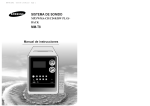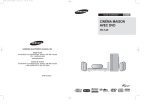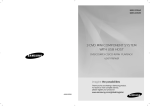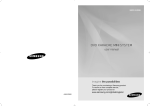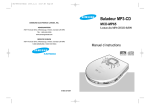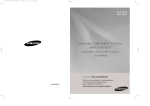Download Samsung MAX-A65 User Guide Manual - DVDPlayer
Transcript
MAX-A65
MAX-A66
MINI-Compact System
MP3-CD/WMA-CD/CD-R/RW Playback
user manual
imagine the possibilities
Thank you for purchasing a Samsung product.
To receive a more complete service,
please register your product at
www.samsung.com/global/register
Downloaded From DvDPlayer-Manual.com Samsung Manuals
Thank you for buying this
SAMSUNG mini-compact system.
Safety Warnings
Please take time to read these instructions.
They will allow you to operate your
system with ease and take full advantage
of its features.
Contents
ENG
This symbol indicates “dangerous voltage” inside
the product that presents a risk of electric shock
or personal injury.
CAUTION
RISK OF ELECTRIC SHOCK.
DO NOT OPEN
TO REDUCE THE RISK OF ELECTRIC SHOCK,
DO NOT REMOVE REAR COVER (or BACK).
NO USER SERVICEABLE PARTS INSIDE.
REFER SERVICING TO QUALIFIED SERVICE
PERSONNEL.
This symbol indicates important instructions
accompanying the product.
CLASS 1 LASER PRODUCT
This Compact Disc player is classified as a CLASS 1
LASER product.
CLASS 1 LASER PRODUCT
KLASSE 1 LASER PRODUKT
LUOKAN 1 LASER LAITE
KLASS 1 LASER APPARAT
PRODUCTO LASER CLASE 1
Use of controls, adjustments or performance of procedures
other than those specified herein may result in hazardous
radiation exposure.
CAUTION : INVISIBLE LASER RADIATION WHEN OPEN AND
INTERLOCKS DEFEATED, AVOID EXPOSURE TO BEAM.
WARNING : To reduce the risk of fire or electric shock, do not expose this appliance to rain or moisture.
CAUTION : TO PREVENT ELECTRIC SHOCK, MATCH WIDE BLADE OF PLUG TO WIDE SLOT, FULLY INSERT.
• This apparatus shall always be connected to a AC outlet with a protective grounding connection.
• To disconnect the apparatus from the mains, the plug must be pulled out from the mains socket, therefore the mains
plug shall be readily operable.
CAUTION
• Apparatus shall not be exposed to dripping or splashing and no objects filled with liquids, such as vases,
shall be placed on the apparatus.
• The Mains plug is used as a disconnect device and shall stay readily operable at any time.
[Saudi Arabian Standards Organisation only]
THIS APPLIANCE IS FITTED WITH 220V SASO APPROVED PLUG.THE CUSTOMER IS ENTITLED TO A FREE SASO
APPROVED 127V PLUG FROM THE LOCAL DEALER.
Accessories
CD
TAP
E
ER
AUX
OPEN
/CLO
SE
R
TIME
FF
DISC
SKIP
R/CLO
CK
P
SHU
PROG
RAM
FFLE
ST
/SET
CD
DEM
REPE
AT
O
SE
TAP
DIM
MER
E 1/2
P.BA
TAP
E
SS
MP3
-CD/
CD
VOL
MUT
UME
E
TUN
/ALB ING
UM
POWE
R SOUN
D
SOUN
D MOD
E
TUNIN
G MODE
+10
Remote Control
CD-MP3/WMA-CD-PLAYER
Disc Playback .......................................................................................................................................................................................... 9
Selecting a Track...................................................................................................................................................................................... 9
MP3/WMA-CD Playback ........................................................................................................................................................................ 10
To select the MP3/WMA-CD title and track ............................................................................................................................................ 10
Searching for a Specific Music Passage on a CD .................................................................................................................................. 11
Shuffle Play Function .............................................................................................................................................................................. 11
Repeat Playback ...................................................................................................................................................................................... 12
A-B Repeat Playback .............................................................................................................................................................................. 12
Function to skip through 10 tracks at a time .......................................................................................................................................... 12
Last Memory Function ............................................................................................................................................................................ 12
USB PLAYBACK
Playing USB ............................................................................................................................................................................................ 13
To use high speed search ........................................................................................................................................................................ 14
To repeat .................................................................................................................................................................................................. 14
Selecting a Track from USB Device ........................................................................................................................................................ 14
TUNER
Searching for the Radio Stations ............................................................................................................................................................ 15
Prestting Stations .................................................................................................................................................................................... 15
OTHER FUNCTIONS
Timer Function ........................................................................................................................................................................................ 16
Cancelling the Timer ................................................................................................................................................................................ 16
Mute Function .......................................................................................................................................................................................... 17
Selecting EQ Function ............................................................................................................................................................................ 17
Power Sound Function ............................................................................................................................................................................ 17
Power Bass Function .............................................................................................................................................................................. 17
Setting the System to Switch off Automatically ........................................................................................................................................ 18
Connecting Headphones.......................................................................................................................................................................... 18
Microphone Function................................................................................................................................................................................ 18
RECOMMENDATIONS FOR USE
Safety Precautions .................................................................................................................................................................................. 19
Cleaning Your Mini-Compact System ...................................................................................................................................................... 19
Precautions When Using Compact Discs ................................................................................................................................................ 19
Before Contacting the After-Sales Service .............................................................................................................................................. 20
USB Host Feature Supported Products .................................................................................................................................................. 21
Technical Specifications .......................................................................................................................................................................... 22
FM
TUN
ER
POW
TIME
ON/O
SLEE
MO/
REC/
PAU
SAFETY WARNINGS .................................................................................................................................................................................. 2
INSTALLING YOUR MINI-COMPACT SYSTEM
Front Panel View ...................................................................................................................................................................................... 4
Rear Panel View (MAX-A65).................................................................................................................................................................... 4
Rear Panel View (MAX-A66).................................................................................................................................................................... 5
Remote Control ........................................................................................................................................................................................ 5
Where to Install Your Mini-Compact System............................................................................................................................................ 6
Connecting your System to the Power Supply ........................................................................................................................................ 6
Inserting Remote Control Batteries .......................................................................................................................................................... 6
Connecting the Loudspeakers ................................................................................................................................................................ 6
Connecting to an External Source ............................................................................................................................................................ 7
Connecting the FM Aerial ........................................................................................................................................................................ 7
Demo/Dimmer function ............................................................................................................................................................................ 8
Setting the Clock ...................................................................................................................................................................................... 8
FM Antenna
User's Manual
Symbols
Press
Downloaded
From DvDPlayer-Manual.com Samsung Manuals
2
Push
Important
Note
3
ENG
Front Panel View
Rear Panel View (MAX-A66)
ENG
ENG
16 15 14
17
18
STANDBY/ON
ANTENNA
FM (75 )
1
AUX IN 2
2.1CH SPEAKERS OUT
FRONT -H
MP3-CD/CD
2
TUNER
AUX
13
12
USB
VOLUME
R
L
R
L
FRONT -L SUBWOOFER FRONT -L
IMPEDANCE FRONT:4 SUBWOOFER:3
11
AUX IN 1
MIC1
MIC2
MIC VOL
L
FRONT -H
R
1
ECHO
2
3
3
1. Speaker Connector Terminals
4 5 6
1.
2.
3.
4.
5.
6.
7.
8.
9.
10.
11.
12.
13.
14.
15.
16.
STANDBY/ON BUTTON
OPEN/CLOSE BUTTON
COMPACT DISC COMPARTMENT
USB JACK
HEADPHONE JACK
AUX IN 1
MIC 1
MIC 2
MIC VOLUME BUTTON
ECHO BUTTON
17.
18.
7
8
9
10
TUNER FUNCTION
USB FUNCTION
AUX FUNCTION
POWER BASS BUTTON
POWER SOUND BUTTON
SEARCH FUNCTION BUTTONS, TUNING MODE
OR STOP BUTTON
MP3-CD/CD FUNCTION
VOLUME CONTROL
2. AUX IN 2 Connector Terminals
Remote Control
1
2
3
4
5
CD
TUNER
POWER
TIMER
6
7
8
9
AUX
USB
OPEN/
CLOSE
EQ
TIMER/CLOCK PROGRAM/SET
ON/OFF
SLEEP
Rear Panel View (MAX-A65)
3. FM Aerial Connector Terminals
ECHO
REPEAT
MO/ST
DEMO
DIMMER
+10
SHUFFLE
REP A-B
MIC VOL
10
11
31
30
29
28
27
26
25
24
23
22
21
20
ANTENNA
FM (75 )
L
FRONT -H
R
L
R
L
FRONT -L
USB/MP3-CD/CD
19
AUX IN 2
2.0CH SPEAKERS OUT
FRONT -H
12
VOLUME
TUNING/
ALBUM
18
R
P.SOUND
1
2
TUNER
3.
POWER
4.
TIMER/CLOCK
5.
TIMER ON/OFF
6.
SLEEP
7.
DEMO
8.
MO/ST
9.
+10
10. CD Rewind
11. MIC VOL.
12. CD STOP
13. VOLUME
14. POWER SOUND
15. POWER BASS
16. TUNING MODE
17. MUTE
18. TUNING/ALBUM
19. CD Play/Pause
21. CD Fast-Forward
22. SHUFFLE
23. REPEAT A-B
FRONT -L
IMPEDANCE FRONT:4
CD
2.
20. CD Skip and Search
MUTE
13
1.
3
14
P.BASS TUNING MODE
17
16
15
24. DIMMER
25. CD REPEAT
26. ECHO
27. PROGRAM/SET
1. Speaker Connector Terminals
28. OPEN/CLOSE
29. EQ
2. AUX IN 2 Connector Terminals
All those pictures of Rear panel are based
on MODEL:MAX-A65
30. AUX
31. USB
3. FM Aerial Connector Terminals
Downloaded From DvDPlayer-Manual.com Samsung Manuals
4
5
Where to Install Your Mini-Compact System
Inserting Remote Control Batteries
ENG
ENG
To take full advantage of your new mini-compact system, follow
these installation instructions before connecting the unit.
Install the system on a flat, stable surface.
Never place this unit on carpeting.
Never place this unit in an outdoor area.
Maintain an open space of approximately 6 inches (15 cm) on the
sides and rear of the system, for ventilation purposes.
Make sure that you have enough room to open the compact disc
compartment easily.
Place the loudspeakers at a reasonable distance on either side of
the system to ensure good stereo sound.
Direct the loudspeakers towards the listening area.
For optimum performance, make sure that both speakers are placed
at an equal distance above the floor.
Insert or replace remote control batteries when you:
Purchase the mini-compact system
Find that the remote control is no longer operating correctly
MAX-A66
AUX2 : Connecting an External Analog Component
2.1CH SPEAKERS OUT
1
Place your thumb on the position marked
on the battery
compartment cover (rear of the remote control) and pull the cover in
the direction of the arrow.
2
Insert two AAA, LR03 or equivalent batteries, taking care to respect
the polarities:
+ on the battery against + in the battery compartment
– on the battery against – in the battery compartment
3
Replace the cover by sliding it back until it clicks into position.
FRONT -H
R
When replacing the batteries, use a new set of batteries and
never mix alkaline and manganese batteries.
FRONT -H
R
L
R
L
L
Out of the external analog component.
SW
Connecting Audio from External
Components
MP3-CD/CD
AUX IN 1
MIC1
TUNER
AUX
MIC2
USB
MIC VOL
ECHO
Audio Cable
(not supplied)
1
2
Plug the main lead into an appropriate socket.
Press the
(STANDBY/ON) button to switch your mini-compact
system .
Connecting the Loudspeakers
ANTENNA
FM (75 )
AUX IN 2
FRONT -H
FRONT -H
FRONT -L
FRONT -L
R
L
1
L
R
Connect AUX IN 1 (Audio) on the MINI COMPACT front panel to the
ANTENNA
FM (75 )
Audio Out of the external component/MP3 player.
2
FRONT -H
FRONT -L
FRONT -L
L
AUX2 : Rear Panel
2.0CH SPEAKERS OUT
FRONT -H
FRONT -H
L
R
L
ANTENNA
FM (75 )
AUX IN 2
L
FRONT -H
R
FRONT -H
R
Press the AUX button to select <AUX1> input.
R
R
L
L
R
The mode switches as follows : AUX 1 ➝ AUX 2.
Audio Cable (not supplied)
If the external analog
component has only
one Audio Out, connect either left or right.
2.0CH SPEAKERS OUT
AUX IN 2
2.0CH SPEAKERS OUT
FRONT -H
R
IMPEDANCE FRONT:4
MAX-A65
R
L
L
AUX1 : Connecting an External Component/MP3 player
L
IMPEDANCE FRONT:4
FRONT -L
IMPEDANCE FRONT:4
L
R
FRONT -H
FRONT -L
R
Components such as an MP3 Player
left speaker (marked L)
FRONT -H (high sound)
FRONT -L (low sound)
right speaker (marked R)
FRONT -H (high sound)
FRONT -L (low sound)
To achieve the correct sound quality,insert those speaker connector cables to the speaker connector terminals of the system.
Make sure the colors of the speaker terminals match the colors of the connecting plugs.
2.0CH SPEAKERS OUT
ANTENNA
FM (75 )
AUX IN 2
2.0CH SPEAKERS OUT
FRONT -H
R
The loudspeaker connector terminals are located on the rear
of the system.
There are four terminals on the system:
Connecting the FM Aerial
Connect a 75Ω antenna to the FM antenna terminal.
Plug the connector on the FM aerial supplied into the coaxial socket
(75Ω) marked FM on the rear of the system.
Follow the instructions given on Page 15 to tune into a radio station,
and determine the best position for the aerial.
If reception is poor, you may need to install an outdoor aerial.
To do so, connect an outdoor FM aerial to the FM socket on the rear of
the system using a 75Ω coaxial cable (not supplied).
VOLUME
VOLUME
Before plugging your system into a main socket, you must check
the voltage.
Press the AUX button to select <AUX2> input.
How to connect a COAXIAL TYPE aerial.
AUX1 : Front Panel
USB
Connecting your System to the
Power Supply
2
The mode switches as follows : AUX 1 ➝ AUX 2.
STANDBY/ON
AUX
Connect AUX IN 2 (Audio) on the MINI COMPACT rear panel to the Audio
■ Be sure to match connector colors.
FRONT -L SUBWOOFER FRONT -L
SUBWOOFER:3
If you will not be using the remote control for a long time,
remove the batteries to prevent corrosion.
TUNER
1
IMPEDANCE FRONT:4
STANDBY/ON
MP3-CD/CD
Analog signal components such as a VCR.
L
R
L
FRONT -L
FRONT -L
IMPEDANCE FRONT:4
R
L
FRONT -L
FRONT -L
IMPEDANCE FRONT:4
Downloaded
From DvDPlayer-Manual.com Samsung Manuals
6
7
DEMO/DIMMER function
Disc Playback
Setting the Clock
Selecting a Track
You can select the track you wish to listen to, either when the
compact disc player is stopped or when a disc is playing.
ENG
All functions available on the system can be viewed on the
display and the display's brightness can be switched between
"on" and "off".
1
Press the DEMO button.
Result: All functions available on the system appear on the front
panel display.
Your system is equipped with a clock which allows you to
turn your system on and off automatically.
You should set the clock:
When you first purchase the mini-compact system
After a power failure
After unplugging the unit
Please load a 12 cm or 8 cm CD disc in the disc compact.
To start playback at the beginning of the...
1
2
2
Press the DIMMER button.
Result: The Dimmer function is selected and the display darkens.
3
Press the DIMMER button once again to brighten the front panel display.
3
A display brightness control can only be performed while the
system power is on.
4
6
POWER
OPEN/
CLOSE
7
TIMER
TIMER/CLOCK PROGRAM/SET
SLEEP
ECHO
REPEAT
MO/ST
DEMO
DIMMER
+10
1SHUFFLE
REP A-B
Previous track
Switch the system on by pressing STANDBY/ON.
Press TIMER/CLOCK twice.
Result: CLOCK is displayed.
2
Press the OPEN/CLOSE( ) button on the front panel.
Result: The compartment opens.
3
Place one disc in the front slots of the carrousel, with the label on the
discs facing upwards.
Check that the compact disc has been correctly inserted in
the holder before closing the compartment.
Press PROGRAM/SET .
Result: The hour flashes.
To...
Press Tuning/Album...
You can also use the
select a track.
Press...
and
buttons on the front panel to
If you hold the OPEN/CLOSE button over 5 seconds until
“LOCK”is on the display,the CD door will be locked.In the case,
you should hold the OPEN/CLOSE button once again until
“UNLOCK”is on the display,the CD door will be unlocked.
1
STANDBY/ON
When the correct hour is displayed, press PROGRAM/SET.
Result: The minutes flash.
To...
4
Press Tuning/Album...
Close the compartment by pressing the OPEN/CLOSE( ) button
again.
Press the PLAY (
) button on the remote control,
playback starts automatically.
Increase the minutes
Decrease the minutes
EQ
ON/OFF
Never press down or place objects on the carrousel.
Switch the system on by pressing STANDBY/ON.
Increase the hours
Decrease the hours
5
Next track
Always treat your compact discs with care, refer, if necessary, to
the section entitled “Precautions When Using Compact Discs” on
page 19 .
For each step, you have a few seconds to set the required
options. If you exceed this time, you must start again.
Each of these are explained in detail in this guide. Please refer to
the relevant section.
Never force the compact disc carrousel when opening and
closing the compartment.
MP3-CD/CD
TUNER
AUX
USB
VOLUME
AUX IN 1
MIC1
MIC2
MIC VOL
ECHO
<CD Playback>
When the correct time is displayed, press PROGRAM/SET.
Result: The clock starts and is displayed, even when the system is in
standby mode.
You can display the time, even when you are using another
function, by pressing TIMER/CLOCK once.
You can also use
/
buttons on the panel front to
instead of Tuning/Album
/
in step 4, 6.
Playtime Indicator
Track Indicator
5
6
2,3
Play mode Indicator
To temporarily pause playback, press PLAY(
back.
To resume playback, press the PLAY (
To stop playback, press STOP(
)button during playUSB/MP3-CD/CD
) button again.
MUTE
)button during playback.
TUNING/
STANDBY/ON
MIC VOL
If pressed, (
) is displayed, and if PLAY (
button is pressed, playback starts from the
beginning.
1
MP3-CD/CD
TUNER
AUX
USB
4,6
4,6
Keep the compartment closed whenever you are not using
it, to prevent dust from entering.
VOLUME
AUX IN 1
TIMER
MIC1
MIC2
MIC VOL
)
ECHO
TIMER/CLOCK PROGRAM/SET
ON/OFF
3,5,7
SLEEP
2ECHO
REPEAT
MO/ST
DEMO
DIMMER
+10
SHUFFLE
REP A-B
STANDBY/ON
1
MP3-CD/CD
TUNER
AUX
USB
6
MIC VOL
VOLUME
4,5,6
2,4
AUX IN 1
MIC1
MIC2
MIC VOL
ECHO
USB/MP3-CD/CD
MUTE
VOLUME
4,6
TUNING/
ALBUM
4,6
P.SOUND
Downloaded
From DvDPlayer-Manual.com Samsung Manuals
8
P.BASS TUNING MODE
6
4,5,6
USB/MP3-CD/CD
MUTE
TUNING/
9
ENG
To select the MP3/WMA-CD title
and track
MP3/WMA-CD Playback
ENG
Please load a 12 cm or 8 cm MP3/WMA-CD disc in the disc
compact.
Do not use CDs of irregular shapes like heart or octagon shapes.
The performance of the player may be degraded.
1
2
3
4
) of the main unit to select the CD function.
Insert a MP3/WMA-CD .
Press the MP3-CD/CD(
) button of the main unit or the
button
of the remote control.
Your CD Player will take a few moments to scan through
all the tracks recorded on a particular MP3/WMA-CD.
The English name of the song may be indicated on the display
only if directly downloaded from the PC or if the purchased
MP3/WMA-CD is sorted according to titles(directory). (Other
languages besides English may not be indicated.)
The English name of the track may not be indicated
depending on the characteristics of the MP3/WMA-CD.
To move the title(Album)/track,
press the
button.
,
Moves the track within the title.
If the
button is pressed
,
more than the number of tracks
within the title, it moves to the next title.
Track Movement
<During the MP3/WMA-CD playback>
ENG
When listening to a compact disc, you can quickly search for
a specific music passage on a track.
What is MP3?
File Compatibility
It is recommended that you turn the volume down before using
this function.
To search through the tracks...
Press and hold down...
Forwards
Backwards
for at least one second
for at least one second
MIC VOL
USB/MP3-CD/CD
How many MP3 files can a CD-R or CD-RW disc record?
Playtime Indicator
Play mode Indicator
MP3-CD/CD
5
Adjust the volume according to needs with the following procedures.
Press the VOLUME + or – button of the remote control.
The volume level can be adjust in 31 steps(VOL MIN,VOL 1VOL 29,and VOL MAX).
6
If it is desired to pause while the playback is processing, press the
7
Searching for a Specific Music
Passage on a CD
The unit will playback files created in MP3 format
(Mpeg1.Layer3) with *.mp3 as their extension,and
some WMA files with.WMA extension can’t be playback.
Playback will be impossible for the file of MP2 or
22KHz.
ID3*tags can be shown on the display in English.
*An MP3 file can contain file information called “ID3 Tag ”
where its album name, performer, rack title, etc. are recorded.
Track Indicator
MP3-CD/CD(
WMA means Windows Media Audio, the global standard for
audio signal compression technology.
MP3 means MPEG1 Layer 3, the global standard for audio
signal compression technology. It uses digital compression
technology to compress original sound data by up to 12 times
without sound quality degradation.
Main Unit
Press the STANDBY/ON button to switch on the power.
Press the MP3-CD/CD(
The title and track of the MP3/WMA-CD desired to listen may
be selected on stopping or during playbacks.
What is WMA?
) button.
Press the MP3-CD/CD(
) button once again to playback again.
To stop playback, press the
TUNER
AUX
Press the TUNING/ALBUM
or
button, the title moves.
Press the
or
buttons,the track moves.
Press the SHUFFLE button.
Result: The SHUFFLE (CD) indication appears and all the tracks are
played in a random order. Both the track number and the
playing time are displayed.
When playing tracks in a random order, you can:
Move on to the next track (selected at random) by pressing
/
.
Search quickly for a specific point in the current track by holding
/
more than one second .
To finish the random playback, press
SHUFFLE button again.
TUNING/
ALBUM
P.BASS TUNING MODE
In case of Window Explorer display.
The arrows indicate playback sequence of titles and
tracks.
Tracks with jpg, wav or doc only are not audio files and
therefore will be skipped.
Repeat and CD Synchro function are not available in Shuffle playing
mode.
MO/ST
DEMO
DIMMER
+10
SHUFFLE
REP A-B
7
5
or press the
MUTE
P.SOUND
USB
2
3
Playback sequence of titles and tracks
STANDBY/ON
1
In the case of an original CD-R(Recordable) recorded in
audio CD format, CD-RW(Rewritable) and editing by
the user, playback is processed on the respective
completed status. (The player may not be played back
according to the characteristics of the CD or recorded
status.)
The CD-RW is comparably less reflexive than CD which
causes more time delay to read.
USB/MP3-CD/CD
VOLUME
AUX
Shuffle Play Function
1
Regarding the playback of CD-R/RW
Remote Control
If there is not even one CD inserted in the CD tray, it is
indicated as “NO DISC”.
The quality of MP3/WMA-CD playback may vary depending on
the condition of the disc containing the music files or the condition of the recorder with which the disc was created.
If different types of files or unnecessary folders are on the same
disc,you will have problems with playback.
TUNER
The maximum capacity of one CD-R or CD-RW disc is
740MB.
Normally, one MP3 file has a capacity of 4MB, therefore
approximately 180 files can be recorded on a single disc.
VOLUME
button.
MP3-CD/CD
USB
VOLUME
2,4,6
AUX IN 1
MIC1
MIC2
MIC VOL
ECHO
(E) CD-ROM drive
TITLE 01
Skipped
Kevin01.mp3
Kevin02.mp3
Kevin03.mp3
Kevin04.mp3
2
Kevin.jpg
Life.doc
1,3
MIC VOL
2
TITLE 02
USB/MP3-CD/CD
TITLE 04
Summer05.mp3
Summer06.mp3
Garden.mp3
Garden.mp3
2
TITLE 03
MUTE
5
VOLUME
TITLE 05
TUNING/
ALBUM
Michael07.mp3
Michael08.mp3
3
USB/MP3-CD/CD
2
Water.mp3
Water.mp3
Skipped
MUTE
TITLE 06
Kenny01.wav
Kenny02.wav
5
P.SOUND
P.BASS TUNING MODE
Downloaded From DvDPlayer-Manual.com Samsung Manuals
10
TITLE 07
Butterfly.mp3
Piano14.mp3
John15.mp3
11
Function to skip through 10
tracks at a time
Repeat Playback
ENG
You can repeat indefinitely:
A specific track on a compact disc.
All tracks on the compact disc.
1
To repeat...
Press REPEAT on the Remote
control once or more times
until...
REPEAT 1 is displayed
REPEAT ALL is displayed
The current track indefinitely
All tracks
2
Press the +10 button briefly while playing back a
CD and MP3/WMA-CD . The track 10 tracks after the
current one will then be played back.
Example: If you want to select track 43 during playback of track
5, press the +10 button four times, and then press
the
button three times .
5 ➝10➝ 20 ➝ 30 ➝ 40 ➝ 41 ➝ 42 ➝ 43
OPEN/
CLOSE
Connect the external USB storage device to your player.
Select USB function by pressing the USB button.
The first track of the first directory plays automatically.
MP3-CD/CD
DEMO
DIMMER
TUNER
AUX
USB
2
VOLUME
TIMER/CLOCK PROGRAM/SET
AUX IN 1
ON/OFF
+10
SLEEP
ECHO
REPEAT
MO/ST
DEMO
DIMMER
+10
1
2
EQ
MO/ST
TIMER
You can play MP3/WMA files by connecting to various external USB
storage devices such as USB flash memory or HDD(Hard Disc drives).
To stop playing
Press the Stop (
) button to stop playing.
Press the Stop (
) button once to stop,
and press the button twice to remove.
When you wish to stop the Repeat function, press REPEAT until
REPEAT 1 or REPEAT ALL is disappeared.
POWER
Please be aware of the following before using USB.
Playing USB
SHUFFLE
SHUFFLE
MIC1
MIC2
MIC VOL
REP A-B
1
MIC VOL
EC
Some external USB storage device may not be compatible with this
player.
With external HDD, FAT format can be played, however,the NTFS
format can not.
With USB 2.0 HDD, connect to a separate power source.
If it’s not connected to a separate power source, it may not work.
If memory of an external USB storage device is segmented into
several parts, MP3 files of only the first hard disk drive can be
played.
Up to four directories can be played.
DRM applied files are not played.
Digital Rights Management: Technology and service that protect the profit and rights of copyright owners by disallowing unauthorized use of digital contents.
Even if the file name ends with .mp3, the file does not play if actual file
format is MPEG layer 1 or 2.
Disconnect the external USB storage device only in safe removal
mode(“USB REMOVE” display ON/OFF). Otherwise, the internal
file may be damaged.
Press the Stop (
) button more than 2 times to get into the
safe removal mode.
If you want to play files in the safe removal mode, disconnect and
reconnect the external USB storage device.
Do not use a USB hub as it will not be recognized.
Up to 20 letters of MP3/WMA file name will be shown.
2
CD
REP A-B
POWER
TUNER
AUX
USB
OPEN/
CLOSE
EQ
USB/MP3-CD/CD
A-B Repeat Playback
TIMER
You can repeatedly play back a designated section of a CD.
Last Memory Function
1
Press the REP A-B button at the beginning of desired part.
START shows.
(This function is only available during playback of MP3/WMA-CD.)
2
Press the REP A-B button at the ending of desired part.
END shows and section repeat is played 3 times.
Then it plays normal.
When MP3/WMA-CD playback is selected again after your
CD player has been stopped or turned off, this function
allows playback from the start of the track that you last
listened to.
TIMER/CLOCK PROGRAM/SET
ON/OFF
SLEEP
ECHO
REPEAT
MO/ST
DEMO
DIMMER
+10
SHUFFLE
REP A-B
Delay
When selecting USB function,file reading (READ-IN) may take several
minutes.
When playing a USB device,there may be a delay then advancing to the
next track,especially with HDD.
The operation time of external USB storage devices will vary;even when
they are of the same capacity.
If the external USB storage device supports only USB VER1.1
and the access speed is slow,the file may not property.
.A-B Repeat Playback does not work on MP3/WMA-CD disc.
MIC VOL
ON/OFF
SLEEP
ECHO
REPEAT
MO/ST
DEMO
DIMMER
+10
SHUFFLE
REP A-B
Press the PROGRAM/SET button while your MP3/WMA-CD is
being played . The LAST ON and LAST OFF may be repeatedly
selected.
POWER
OPEN/
CLOSE
EQ
USB/MP3-CD/CD
TIMER
TIMER/CLOCK PROGRAM/SET
ON/OFF
MIC VOL
Downloaded
From DvDPlayer-Manual.com Samsung Manuals
12
SLEEP
ECHO
REPEAT
MO/ST
DEMO
DIMMER
Do not connect a USB charging device to the USB connection
port on the player, because it may cause damage to the product.
The USB function of this product does not support all USB
devices.For information on the supported devices,see page
21.
13
ENG
To use high speed search
Selecting a Track from USB Device
ENG
Before you begin!
Connect the external USB storage device to your player.
Select the USB function by using the USB button.
You can select an MP3 file during the play or when it stopped.
Before you begin!
Connect the external USB storage device to your player.
Select the USB function by using the USB button.
You can search the desired section quickly during the play
Searching for the Radio Stations
ENG
Remote Control
1
2
Presetting Stations
Example : Presetting FM 88.10 in the memory
1 Press the TUNER button to select the FM band.
Press the TUNER button to select the FM band.
2 Press the TUNING MODE button to select <MANUAL>.
Tune in to the desired station.
3 Press the
Press the
,
button.
Whenever you press the button, you can search backward or forward 2X times normal speed.
If you want to move the next/previous(track), press the
,
button shortly.
It moves the next/previous file within the directory.
If you press the
,
button more times than the number of
the files in the directory, it will move over to the next directory.
To search for a
station...
Press TUNING MODE
Manually
Once or more times until MANUAL
is displayed.
Once or more times until AUTO is
displayed.
Once or more times until PRESET is
displayed.
Automatically
Preset
MIC VOL
,
button to select <88.10>.
MHZ
4 Press the PROGRAM/SET button.
The preset number displays in the display.
5 Press the PROGRAM/SET button.
Automatic Tuning 1 : When the
set broadcast station is selected.
,
button is pressed, a pre
<FM> displays in the display and the station is stored in the memory.
,
Automatic Tuning 2 : Press the
button to automatically
search for active broadcasting stations.
USB/MP3-CD/CD
Manual Tuning : Briefly press the ,
decrease the frequency incrementally.
USB/MP3-CD/CD
button to increase or
6 To preset another station, repeat steps 2 to 4.
Main Unit
1
2
To repeat
Before you begin!
Connect the external USB storage device to your player.
Select USB function by using the USB button.
ON/OFF
SLEEP
ECHO
REPEAT
MO/ST
DEMO
DIMMER
+10
SHUFFLE
REP A-B
button on the
• This unit does not receive AM broadcasts.
To search for a
station...
Press STOP (
Manually
Once or more times until MANUAL
is displayed.
Once or more times until AUTO is
displayed.
Once or more times until PRESET is
displayed.
Preset
,
to select <PRESET>, then press the
remote control to select a channel.
Tune in to the desired station.
Automatically
Press the REPEAT button during the play.
REPEAT 1 : repeat play one track only.
1 ALL : repeat play the folder.
REPEAT ALL : repeat play the entire directories.
REPEAT OFF : repeat play is turned off.
To tune in to a preset station, at first, press TUNING MODE button
Press the TUNER button to select the FM band.
)
CD
TUNER
POWER
AUX
USB
OPEN/
CLOSE
EQ
Automatic Tuning 1 : Press the STOP ( ) button to select <PRESET> and then press the
/ button to select the preset station.
TIMER
Automatic Tuning 2 : Press the STOP ( ) button to select
<AUTO> and then press the
/ button to automatically search
the band.
Manual Tuning : Press the STOP ( ) button to select <MANUAL>
and then briefly press the
button to tune in to a lower or
/
higher frequency.
TIMER/CLOCK PROGRAM/SET
ON/OFF
SLEEP
ECHO
REPEAT
MO/ST
DEMO
DIMMER
+10
SHUFFLE
REP A-B
Press the MO/ST button to listen in Mono/Stereo.
MIC VOL
Each time the button is pressed, the sound switches between <STEREO>
and <MONO>.
In a poor reception area, select <MONO> for a clear, interferencefree broadcast.
USB/MP3-CD/CD
MUTE
MP3-CD/CD
TUNER
AUX
USB
VOLUME
TUNING/
ALBUM
VOLUME
P.SOUND
Downloaded From DvDPlayer-Manual.com Samsung Manuals
14
P.BASS TUNING MODE
15
Mute Function
Timer Function
Power Sound Function
ENG
ENG
The timer enables you to switch the system on or off at
specific times.
You can turn the sound off temporarily on your system.
Example: You wish to answer a telephone call.
STANDBY/ON
Example: You wish to wake up to music every morning.
1
MP3-CD/CD
If you no longer want the system to be switched on or off
automatically, you must cancel the timer.
MIC1
AUX IN 1
TIMER
5
6
7
8
USB
Press the STANDBY/ON button to switch on the power.
MIC2
MIC VOL
ECHO
1
Press MUTE.
Result: MUTE appears in the display.
2
To switch the sound back on , press MUTE again or the VOLUME
buttons.
2
ECHO
REPEAT
MO/ST
DEMO
DIMMER
+10
SHUFFLE
REP A-B
USB/MP3-CD/CD
Press PROGRAM/SET.
Result: ON TIME is displayed (instead of the equalizer symbols) for
a few seconds, followed by any switch-on time already set;
you can set the timer switch-on time.
MUTE
MP3-CD/CD
MIC VOL
Set the timer switch-on time.
or
button.
a Set the hour by pressing
b Press PROGRAM/SET.
Result: The minutes flash.
or
button.
c Set the minutes by pressing
d Press PROGRAM/SET.
Result: OFF TIME is displayed (instead of the equalizer symbols)
for a few seconds, followed by any switch-off time already
set; you can now set the timer switch-off time.
P.SOUND
You must also...
TUNER (radio)
a Press PROGRAM/SET.
b Select a preset station by pressing
or
.
MP3/CD (compact disc)
Load a compact disc.
USB
connect usb.
AUX
USB
P.BASS TUNING MODE
P.SOUND
P.BASS TUNING MODE
4,5,6,7
MUTE
Set the timer switch-off time.
or
button.
a Set the hour by pressing
b Press PROGRAM/SET.
Result: The minutes flash.
or
button.
c Set the minutes by pressing
d Press PROGRAM/SET.
Result: VOL XX is displayed, where XX corresponds to the
volume already set.
If you select...
TUNER
TUNING/
ALBUM
VOLUME
USB/MP3-CD/CD
Selecting EQ Function
TUNING/
ALBUM
VOLUME
or
button to select the source to be played when the
Press
system switches on.
Press the POWER SOUND button on the front panel.
Result: “P.SOUND” is displayed, each time the P.SOUND button is
pressed, “PSOUND, PASS” is selected or cancelled in this
order.
3,4,5,6,7,8
SLEEP
Press TIMER/CLOCK until TIMER is displayed.
or
button to adjust the volume level and press
Press
PROGRAM/SET.
Result: The source to be selected is displayed.
1
TIMER/CLOCK PROGRAM/SET
ON/OFF
4
AUX
VOLUME
Before setting the timer, check that the current time is correct.
For each step, you have a few seconds to set the desired option. If
you exceed the time, you must start again.
1
2
3
TUNER
Your mini-compact system is equipped with the function
of POWER SOUND mode .
The function of POWER SOUND mode amplifies bass and
improves high key or bass twice as much for you to
appreciate powerful real sound.
4,5,6,7
EQ : You can select ROCK, POP, or JAZZ to optimize the sound for the
P.SOUND
P.BASS TUNING MODE
Press the EQ button.
Each time the button is pressed, the selection changes as follows:
Cancelling the Timer
Power Bass Function
genre of music you are playing.
POPS➝ JAZZ ➝ ROCK ➝ STUDIO ➝ CLUB ➝ HALL ➝ MOVIE ➝
Your mini-compact system has a bass amplification function
called SBS (Super Bass Sound). This function makes the
sound more powerful and real.
1
Press the P.BASS button.
Result: P, BASS is displayed.
2
To cancel this function, press P.BASS again, “OFF” is displayed.
CHURCH ➝ PASS
After having set the timer, it will start automatically as shown by the
TIMER indication on the display. If you no longer wish to use the
timer, you must cancel it.
You can stop the timer at any time (system on or in standby mode).
• POPS, JAZZ, ROCK : Depending on the genre of music, you can select
POP, JAZZ, and ROCK.
• STUDIO : Provides a sense of presence as if in a studio.
• CLUB : Simulates the sound of a dance club with a throbbing bass beat.
• HALL : Provides a clear vocal as if listening in a concert hall.
To...
Press TIMER ON/OFF...
Cancel the timer
Once.
Result:
is no longer displayed.
Twice.
Result:
is displayed again.
Restart the timer
Press PROGRAM/SET to confirm the timer.
Result:
is displayed to the left of the time, indicating that the timer
has been set. The system will switch on and off automatically
at the required times.
If the timer switch on and off times are identical, the word ERROR
is displayed.
POWER
OPEN/
CLOSE
• MOVIE : Provides the feeling of a movie theater.
• CHURCH : Gives the feel of being in a grand church.
• PASS : Select this for normal listening.
CD
POWER
TIMER
TUNER
AUX
USB
OPEN/
CLOSE
EQ
MP3-CD/CD
TUNER
AUX
USB
EQ
TIMER/CLOCK PROGRAM/SET
ON/OFF
P.SOUND
SLEEP
ECHO
REPEAT
MO/ST
DEMO
DIMMER
TIMER
P.BASS TUNING MODE
TIMER/CLOCK PROGRAM/SET
ON/OFF
SLEEP
ECHO
REPEAT
Downloaded From DvDPlayer-Manual.com Samsung Manuals
16
17
Setting the System to Switch off
Automatically
ENG
While listening to a compact disc or a cassette, you can
set the system to switch off automatically
Example: You wish to go to sleep to music.
1
Connecting Headphones
You can connect a set of headphones to your mini-compact
system so that you can listen to music or radio programmers
without disturbing other people in the room. The headphones
must have a 3.5ø jack or an appropriate adapter.
ENG
The following diagrams illustrate the precautions to be taken
when using or moving your mini-compact system.
Connect the headphones to the PHONES jack on the front panel.
Result: The loudspeakers are no longer used to output the sound.
Press SLEEP.
Result: playback starts and the following indications are displayed:
Press SLEEP once or more times to indicate how long the
system should continue playing before it switches off:
Always unplug the system from the wall outlet:
Before cleaning it
If you are not going to be using it for a long time
STANDBY/ON
STANDBY/ON
MP3-CD/CD
MP3-CD/CD
TUNER
AUX
TUNER
AUX
Outer Casing
Clean the outer casing regularly using a soft cloth and a light detergent. Do
not use abrasive powders, liquids or aerosol cleaners. Never let any liquids
get into the system.
USB
USB
VOLUME
VOLUME
MP3-CD/CD
At any time, you can:
Check the remaining time by pressing SLEEP
Change the remaining time by repeating Steps 1 and 2
Press SLEEP once or more times until SLEEP is displayed.
Result: The system will automatically switch off at the end of the disc
or cassette.
4
To cancel SLEEP function, press SLEEP once or more times until
OFF is display.
TUNER
AUX
USB
VOLUME
MIC1
AUX IN 1
3
MIC2
MIC VOL
ECHO
Ambient operating conditions:
Ambient temperature
5°C-35°C
Humidity
10-75%
Do not expose the unit to direct sun
radiation or other heat sources.
This could lead to overheating and
malfunction of the unit.
STANDBY/ON
STANDBY/ON
OPEN/
CLOSE
EQ
1
Connect the microphone to the MIC jack on the front panel.
• You can connect two microphones.
TIMER
TIMER/CLOCK PROGRAM/SET
SLEEP
2
3
ON/OFF
ECHO
Press the MIC VOL. +, - button to adjust the volume of the micro phone.
Press the ECHO button.
REPEAT
MP3-CD/CD
MP3-CD/CD
TUNER
AUX
TUNER
AUX
USB
USB
VOLUME
VOLUME
Do not place potted plants or vases
on top of the unit. Moisture entering
the unit could lead to dangerous
electric shock and can cause
equipment damage. In such events
immediately disconnect the main
plug from the socket.
During thunderstorms, disconnect
the main plug from the socket.
Main voltage peaks due to lightning could damage the unit.
DEMO
DIMMER
+10
SHUFFLE
REP A-B
1
Before playing a compact disc, clean it with a special CD cleaning
agent. Do not use the same cleaning agents as for vinyl LP records.
Carefully wipe the disc from the centre outward.
2
Regularly clean the player with a special cleaning disc (available from
your local dealer).
If you will not be using the remote control for a long time,
remove the batteries to prevent corrosion.
Although your system is very hard-wearing, it should not be
used in an excessively dusty environment or subjected to
shocks or extreme heat (close to heating appliances or in
direct sunlight, etc.).
If the unit emits an unpleasant odor when in use, unplug it
from the main supply and contact the after-sales service.
Precautions When Using Compact
Discs
• Each time the button is pressed, the selection changes as follows:
MO/ST
Compact Disc Player
Microphone Function
The microphone enables the user to mix in his or her vocals
to sing-along with the music or recording .
POWER
To obtain the best possible results from your mini-compact
system, you must clean the following elements regularly:
The outer casing
The compact disc player
The cassette players (heads, rollers and drive capstans)
Prolonged use of headphones at a high volume may damage
your hearing.
90 MIN
2
Cleaning Your Mini-Compact
System
Safety Precautions
ECHO 1 ➝ ECHO 2 ➝ ECHO OFF.
VOLUME
UP
MP3-CD/CD
MIC VOL
TUNER
AUX
USB
DOWN
VOLUME
AUX IN 1
MIC1
MIC2
MIC VOL
ECHO
Remove the batteries from the
remote control, if not used for any
extended period.
Leaking batteries can cause serious
damage to the remote control.
When using headphones, take care
not to listen at excessive volumes.
Extended use of headphones at
high volumes will lead to hearing
damage.
Handle your compact discs with care. Always hold them by the
edges to avoid leaving fingerprints on the shiny surface.
When you have finished playing a compact disc, always put it back
in its case.
Do not fix paper or adhesive tape to the discs and do not write on
the label.
Clean them with a special-purpose cloth.
Store your compact discs in a clean place, out of direct sunlight,
where they will not be exposed to high temperatures.
Always use compact discs marked
.
COMPACT
DIGITAL AUDIO
STANDBY/ON
MP3-CD/CD
TUNER
AUX
USB
VOLUME
Do not place heavy items on the
main lead. Main cable damage can
lead to damage of the equipment (fire
hazard) and can cause electric
shock.
Do not remove any equipment panels.
The inside of the unit
contains live components, which
cause electric shock.
Downloaded From DvDPlayer-Manual.com Samsung Manuals
18
19
USB Host Feature Supported Products
Before Contacting the After-Sales Service
DIGITAL CAMERA
ENG
It always takes a little time to become familiar with a new appliance.
If you have any of the problems listed below, try the solutions given. They may save you the time and inconvenience of an unnecessary service call.
If the above guidelines do not allow you to solve the problem, take a note of:
The model and serial numbers, normally printed on the rear of the system
Your warranty details
A clear description of the problem
Then contact your local dealer or SAMSUNG after-sales service.
Problem
The system does not work
G
E
N
E
R
A
L
There is no sound
Checks/Explanation
• The main lead is not correctly plugged into a wall socket or the wall socket is not
switched on.
• The remote control batteries need replacing or the polarity has not been respected.
• The STANDBY/ON button has not been pressed.
• The volume has been completely turned down.
• The correct function (TUNER, CD, USB, AUX) has not been selected.
• You have connected a set of earphones.
• The loudspeaker wires have been
disconnected.
• The MUTE button has been pressed.
The Timer does not work
• The timer has been stopped by pressing TIMER ON/OFF.
In case it does not work,
even the action is taken as
above.
• Press the STOP button for 5 seconds in power ‘OFF’(standby), then it is returned the
original position (RESET)
CD
The compact disc player
/
does not start playing
MP3
I
CD
R Reception is poor or no radio
A stations are received at all
D
I
O
• The CD function has not been selected.
• The disc has been inserted face down or is either dirty or scratched.
• The laser sensor is dirty or dusty.
• The system has not been installed on a flat, horizontal surface.
• Condensation has formed in the player; leave the system in a warm, airy room for at
least one hour.
• The TUNER function has not been selected.
• The radio frequency has not been correctly selected.
• The aerial has been disconnected or is not facing the right way. Turn it until you find
the best orientation.
• You are in a building that blocks radio waves; you must use an outside aerial.
Product
Company
Finepix-A340
Finepix-F810
Finepix-F610
Finepix-f450
Finepix S7000
Finepix A310
KD-310Z
Finecam SL300R
Finecam SL400R
Finecam S5R
Finecam Xt
Dimage-Z1
Dimage Z1
Dimage X21
Coolpix4200
Coolpix4300
Coolpix 2200
Coolpix 3500
Coolpix 3700
Coolpix 4100
Coolpix 5200
Stylus 410 digital
300-digital
300-digital
Fuji
Fuji
Fuji
Fuji
Fuji
Fuji
Konica
Kyocera
Kyocera
Kyocera
Kyocera
Minolta
Minolta
Minolta
Nikon
Nikon
Nikon
Nikon
Nikon
Nikon
Nikon
Olympus
Olympus
Olympus
ENG
Type
Digital Camera
Digital Camera
Digital Camera
Digital Camera
Digital Camera
Digital Camera
Digital Camera
Digital Camera
Digital Camera
Digital Camera
Digital Camera
Digital Camera
Digital Camera
Digital Camera
Digital Camera
Digital Camera
Digital Camera
Digital Camera
Digital Camera
Digital Camera
Digital Camera
Digital Camera
Digital Camera
Digital Camera
Product
U300
X-350
C-760
C-5060
X1
U-mini
Lumix-FZ20
DMC-FX7GD
Lumix LC33
LUMIX DMC-F1
Optio-S40
Optio-S50
Optio 33LF
Optio MX
Digimax-420
Digimax-400
Sora PDR-T30
Coolpix 5900
Coolpix S1
Coolpix 7600
DMC-FX7
Dimage Xt
AZ-1
Company
Olympus
Olympus
Olympus
Olympus
Olympus
Olympus
Panasonic
Panasonic
Panasonic
Panasonic
Pentax
Pentax
Pentax
Pentax
Samsung
Samsung
Toshiba
Nikon
Nikon
Nikon
Panasonic
Minolta
Olympus
Type
Digital Camera
Digital Camera
Digital Camera
Digital Camera
Digital Camera
Digital Camera
Digital Camera
Digital Camera
Digital Camera
Digital Camera
Digital Camera
Digital Camera
Digital Camera
Digital Camera
Digital Camera
Digital Camera
Digital Camera
Digital Camera
Digital Camera
Digital Camera
Digital Camera
Digital Camera
Digital Camera
USB FLASH DISC
Product
Company
Cruzer Micro
Cruzer Mini
Cruzer Mini
SONY Micro Vault
FLEX DRIVE
AnyDrive
Sandisk
Sandisk
Sandisk
Sony
Serotech
A.L tech
Type
USB 2.0 USB Flash Drive 128M
USB 2.0 128M
USB 2.0 256M
USB 2.0 64MB
USB 2.0 32MB
USB 2.0 128MB
Product
XTICK
Micro Mini
iFlash
LG
RiDATA
Company
LG
Iomega
Imation
XTICK(M)
EZDrive
Type
USB 2.0 128M
USB 2.0 128M
USB 2.0 64M
USB 2.0 64M
USB 2.0 64M
MP3 PLAYER
Product
Creative MuVo NX128M
Iriver H320
YH-920
YP-T7
YP-MT6
YP-T6
YP-T9
YP-ST5
YP-T5
YP-K5
Company
Type
Creative
Iriver
Samsung
Samsung
Samsung
Samsung
Samsung
Samsung
Samsung
Samsung
128 MB MP3 Player
20G HDD MP3 Player
20G HDD MP3 Player
MP3 Player
MP3 Player
MP3 Player
MP3 Player
MP3 Player
MP3 Player
MP3 Player
Product
YP-K3
YP-U3
YP-Z5F
iAUDIO U2
iAUDIO G3
iAudio M3
SI-M500L
H10
YP-T10
YP-P2
Company
Samsung
Samsung
Samsung
Cowon
Cowon
Cowon
Sharp
Iriver
Samsung
Samsung
Type
MP3 Player
MP3 Player
MP3 Player
MP3 Player
MP3 Player
HDD MP3 Player
256MB MP3 Player
MP3 Player
MP3 Player
MP3 Player
WYW]_iTo{ThXWWShXWWjUGGG\_T\`
Downloaded From DvDPlayer-Manual.com Samsung Manuals
20
21
Technical Specifications
Contact SAMSUNG WORLD WIDE
If you have any questions or comments relating to Samsung products, please contact the SAMSUNG customer
care center.
ENG
SAMSUNG strives to improve its products at all times. Both the design specifications and these user
instructions are thus subject to change without notice.
Region
North America
RADIO
FM
Signal/noise ratio
Usable sensitivity
Total harmonic distortion
62 dB
10 dB
0.3 %
Latin America
COMPACT DISC PLAYER
Capacity
Frequency range
Signal/noise ratio
Distortion
Channel separation
Disc sizes
1 disc
20 Hz - 20 KHz (± 1 dB)
90 dB (at 1 KHz) with filter
0.05 % (at 1 KHz)
74 dB
Diameter: 120 or 80 mm. Thickness: 1.2 mm
Country
CANADA
MEXICO
U.S.A
ARGENTINE
BRAZIL
CHILE
NICARAGUA
HONDURAS
COSTA RICA
ECUADOR
EL SALVADOR
GUATEMALA
JAMAICA
PANAMA
PUERTO RICO
REP. DOMINICA
TRINIDAD & TOBAGO
VENEZUELA
COLOMBIA
BELGIUM
CZECH REPUBLIC
DENMARK
FINLAND
AMPLIFIER
Output power
Front Speaker (4 Ω)(MAX-A65)
Front Speaker (4 Ω)(MAX-A66)
Subwoofer Speaker (3 Ω)(MAX-A66)
Channel separation
Signal/noise ratio
FRANCE
260 Watts/CH RMS,IEC (total harmonic distortion: 10 %)
130 Watts/CH RMS,IEC (total harmonic distortion: 10 %)
160 Watts/CH RMS,IEC (total harmonic distortion: 10 %)
50 dB
75 dB
Europe
GENERAL
Power Consumption
110W
Dimensions
360 (W) x 150 (H) x 340 (D) mm
CIS
Asia Pacific
Middle East &
Africa
Customer Care Center 1-800-SAMSUNG(726-7864)
01-800-SAMSUNG(726-7864)
1-800-SAMSUNG(726-7864)
0800-333-3733
0800-124-421 , 4004-0000
800-SAMSUNG(726-7864)
00-1800-5077267
800-7919267
0-800-507-7267
1-800-10-7267
800-6225
1-800-299-0013
1-800-234-7267
800-7267
1-800-682-3180
1-800-751-2676
1-800-SAMSUNG(726-7864)
0-800-100-5303
01-8000112112
0032 (0)2 201 24 18
844 000 844
Distributor pro Českou republiku:
Samsung Zrt., česka organizační složka
Vyskočilova 4, 14000 Praha 4
70 70 19 70
030-6227 515
3260 SAMSUNG ( 0,15/Min),
08 25 08 65 65 ( 0,15/Min)
ENG
Web Site
www.samsung.com/ca
www.samsung.com
www.samsung.com
www.samsung.com/ar
www.samsung.com
www.samsung.com/cl
www.samsung.com/latin
www.samsung.com/latin
www.samsung.com/latin
www.samsung.com/latin
www.samsung.com/latin
www.samsung.com/latin
www.samsung.com/latin
www.samsung.com/latin
www.samsung.com/latin
www.samsung.com/latin
www.samsung.com.co
www.samsung.com/be
www.samsung.com/cz
www.samsung.com/dk
www.samsung.com/fi
www.samsung.com
www.samsung.com
www.samsung.com
www.samsung.com
www.samsung.com/be
www.samsung.com/nl
www.samsung.com/no
www.samsung.com/pl
www.samsung.com/pt
www.samsung.com/sk
www.samsung.com
www.samsung.com/se
www.samsung.com
www.samsung.com/ie
www.samsung.com/at
www.samsung.com/ch
www.samsung.com
www.samsung.kz
www.samsung.uz
GERMANY
HUNGARY
ITALIA
LUXEMBURG
NETHERLANDS
NORWAY
POLAND
PORTUGAL
SLOVAKIA
SPAIN
SWEDEN
U.K
EIRE
AUSTRIA
SWITZERLAND
RUSSIA
KAZAHSTAN
UZBEKISTAN
KYRGYZSTAN
TADJIKISTAN
UKRAINE
LITHUANIA
LATVIA
ESTONIA
AUSTRALIA
NEW ZEALAND
CHINA
HONG KONG
INDIA
INDONESIA
JAPAN
MALAYSIA
PHILIPPINES
SINGAPORE
THAILAND
TAIWAN
VIETNAM
TURKEY
01805 - SAMSUNG(726-7864) (
06-80-SAMSUNG(726-7864)
800-SAMSUNG(726-7864)
0035 (0)2 261 03 710
SOUTH AFRICA
0860-SAMSUNG(726-7864 )
www.samsung.com
U.A.E
800-SAMSUNG (726-7864), 8000-4726
www.samsung.com
0,14/Min)
0900-SAMSUNG(726-7864) ( 0,10/Min)
815-56 480
0 801 801 881 , 022-607-93-33
80820-SAMSUNG(726-7864)
0800-SAMSUNG(726-7864)
902 10 11 30
0771-400 200
0845 SAMSUNG (7267864)
0818 717 100
0800-SAMSUNG(726-7864)
0800-SAMSUNG(726-7864)
8-800-555-55-55
8-10-800-500-55-500
8-10-800-500-55-500
00-800-500-55-500
8-10-800-500-55-500
8-800-502-0000
8-800-77777
800-7267
800-7267
1300 362 603
0800SAMSUNG(726-7864)
800-810-5858 , 010-6475 1880
3698-4698
3030 8282 , 1800 110011
0800-112-8888
0120-327-527
1800-88-9999
1800-10-SAMSUNG(726-7864)
1800-SAMSUNG(726-7864)
1800-29-3232 , 02-689-3232
0800-329-999
1 800 588 889
444 77 11
www.samsung.com
www.samsung.lt
www.samsung.com/lv
www.samsung.ee
www.samsung.com
www.samsung.com/nz
www.samsung.com
www.samsung.com/hk
www.samsung.com
www.samsung.com
www.samsung.com/jp
www.samsung.com/my
www.samsung.com/ph
www.samsung.com
www.samsung.com
www.samsung.com/tw
www.samsung.com
www.samsung.com
Downloaded From DvDPlayer-Manual.com Samsung Manuals
22
23
AH68-02058K(REV:01)
Downloaded From DvDPlayer-Manual.com Samsung Manuals