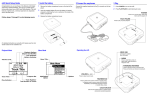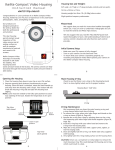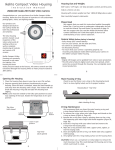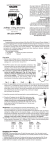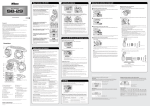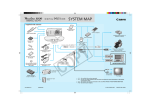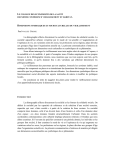Download INON Underwater Close-up Attachment Lens UCL
Transcript
INON Underwater Close-up Attachment Lens UCL-165 M67 User Manual (draft) Thank you for purchasing Inon products. Attaching the UWL-165 M67 lens to the 67mm threaded port of popular digital camera housings, or to an appropriate Inon “M67 Mount Base” makes high magnification photography possible. The lens can be attached or removed underwater giving the photographer even greater flexibility. Main Features - - - The UCL-165 M67 close-up lens has a 165mm focal length and makes high magnification close-up photography possible by shortening the close focus distance, allowing the photographer to get closer to the subject. Also, the lens is designed to work effectively both above and below water, allowing the photographer to capture macro subjects above water, and in wet or splash type environments. The lens is constructed of two plano-convex high quality optical glass elements in two groups. Compared to lenses using just one double-convex element, the UCL-165 M67 design and construction minimizes optical aberrations. Both elements are anti-reflection coated on the inside surfaces. It is possible to stack multiple UCL-165 M67 lenses to allow for even higher magnification macro imaging, as each lens body has a 67mm threaded mount on the outer rim. Compatible Camera Housings, supported by Inon (as of April 2003) Manufacturer Olympus Canon Housing Model(s) Necessary 67mm Mount Base PT-005, PT-007, PT-010, PT-015 (Not necessary, attach directly) PT-012 Inon “M67 Mount Base PT-012” PT-014 Inon “M67 Mount Base PT-014” WP-DC300 Inon “M67 Mount Base DC300” WP-DC200, WP-DC200s Inon “M67 Mount Base DC200/200s” WP-DC100, WP-DC500 Inon “M67 Mount Base DC100/500” Inon UCL-165 M67 Manual 1 Ver. 1.0 June 23, 2003 Translation Copyright 2003 by Mark Rupert, all rights reserved Other known Camera/Housings that support Inon UCL-165 M67 Lens* Manufacturer Fisheye Zillion Housing Model(s) Necessary Mounting Parts FIX 4040 (Olympus C-xxx series) (direct) FpBlitz (FinePix 4800/6800Z) Zillion “FpBlitz Inon Adapter” FpLude (FinePix F601) Zillion “FpLude Arm Base/Lens Adapter” FpJake (FinePix F401) Zillion “FpJake 67mm Arm Base/Lens Adapter” Gates Ikelite PC7/10/1/3/100/110/120/130 Gates TRV900/950, DJ100 bayonet adapter ring necessary. Various (contact manufacturer) “Multi-Port” compatible. Gates * Note: Compatibility, performance and warranty of these housings when used with Inon attachment lenses is only provided by the respective housing manufacturer. Inon does not provide technical support or warranty for these products, and provides above information for reference purposes only. Contact respective housing manufacturer for details. Installation Method Always apply a thin film of grease (the grease used for the housing’s o-ring is fine) to the lens’s 67mm metal threads. This is to prevent electrolytic and salt corrosion between the lens and housing port / M67 Mount Base which in extreme cases could cause the lens to permanently fuse to the port or Mount Base. Carefully align the lens to the front of the 67mm threaded housing port, or M67 Mount base, and screw in. The UCL-165 M67 is a “water-contact” lens, meaning the water between the lens and the port acts as an optical element. Therefore, it is necessary to let water completely enter the space between the rear of the UCL-165 M67 lens and the housing port. So that air does not get trapped between the lens and the housing port, either install the lens underwater; or, when underwater, partially unscrew the lens allowing any air to escape, and then retighten. It may also help to lightly tap or fan the lens/housing with your hand to dislodge air bubbles attached to the lens or port. To stack multiple UCL-165 M67 lenses, follow same procedure. Inon UCL-165 M67 Manual 2 Ver. 1.0 June 23, 2003 Translation Copyright 2003 by Mark Rupert, all rights reserved Use Suggestions and Precautions Generally, a close up lens shortens the camera’s close focusing distance. With the UCL-165 M67, the photographer can place the camera closer to the subject, achieving a larger image. On the other hand, influenced by the angle of view and effective aperture, it may be more difficult to obtain complete depth of field on a long subject diagonal or perpendicular to the film / image sensor plane. Although the lens can be used throughout the complete zoom range of most cameras, it was designed for optimum optical performance with the camera lens set at full Wide position. However, stacking multiple lenses may cause vignetting, depending on the camera system used. In that case, zoom forward slightly to eliminate vignetting, or crop the image later. Note: Generally, it is recognized that as more lenses are stacked, loss of image quality will result. Also, when stacking lenses, remember to apply a little grease to all the connecting threads. Depending on camera and housing used, the subject distance and angle of view, the lens may partially block the camera’s internal strobe from illuminating the entire image. In such cases we recommend using an external strobe, such as the Inon D-180, Z-220 or Z-220S. Do not subject lens to large shocks or vibrations, which can lead to damage and possible flooding. Always transport lens in the optional carry pouch, or other shock-absorbing bag/case. If on a boat deck, cushion with neoprene or other padding. Do not leave lens exposed to strong sunlight, especially on such surfaces as a boat deck, car dashboard etc. as the lens will collect and concentrate the sunlight, creating a fire hazard. Do not expose lens to extreme heat, such as the inside of a hot car, or in hot direct sunlight, such as a beach or boat deck. Doing so may cause damage and subsequent flooding. Never look at sun through lens (or any other time!) After using, never put the lens caps on or place the lens in the carry pouch with any water (salt or fresh) remaining on the lens surfaces. Doing so may degrade the glass coatings or the glass itself, or cause spotting or discoloration. Slight spotting or discoloration will have minimal adverse effect on the image, but it is a matter of degree, and heavy surface degradation would necessitate replacing the damaged lens element(s). Contact Inon if you require a lens element replacement. Inon UCL-165 M67 Manual 3 Ver. 1.0 June 23, 2003 Translation Copyright 2003 by Mark Rupert, all rights reserved Do not disassemble. Disassembling lens could cause damage and subsequent flooding, and will void warranty. To prevent losing the lens when removing it underwater we recommend attaching the lens, housing, carry pouch etc. together in one attached assembly. The silicon grease on the glass element sealing o-rings may leach out somewhat onto the lens surface. There is no problem, as the grease will not penetrate the lens material. If in the course of use, some grease does leach out, lightly wipe with commercially available lens paper or microfiber cloth, making sure the surrounding glass area is first clean, with no sand or other debris. Maintenance - - - - - After use, remove lens from housing or M67 Mount Base and soak in fresh water (less than 30C / 86F degrees) for several hours to dissolve any accumulated salt. Then wipe lens with soft cloth or towel. Be sure to remove any sand, dirt or other matter from the lens surface before wiping. And then, only gently wipe or dab any remaining water off so as not so scratch glass surface. To completely dry, do not leave lens exposed to direct sunlight. Instead, place it in a dry area with good ventilation. (It may take several days to completely dry, depending on relative humidity and air conditions.) Do not allow any water to dry on lens surfaces, as water spots or discoloration may result. When the lens is completely dry, store out of direct sunlight, in a well-ventilated area. Do not store lens in following environments: - with solvent or other chemical fumes - with high humidity, or high ozone - with extreme temperature fluctuations Storage in such conditions may lead to water leakage, or other damage such as lens surface degradation, discoloration or mold. The lens is constructed with highly weather resistant black o-rings to secure the lens elements. However, if the lens is stored in an area of high ozone, or is exposed to excessive UV light, these o-rings may degrade, developing cracks. If this happens return lens to dealer for maintenance service. Inon UCL-165 M67 Manual 4 Ver. 1.0 June 23, 2003 Translation Copyright 2003 by Mark Rupert, all rights reserved UCL-165 M67 Optional Accessories 1) Neoprene carry pouch for UCL-165AD, UCL-165M67 and UCL-330 lenses. Can be used underwater. Protect lens from shock and abrasion while in transport and storage, as well as while carrying underwater. Underwater, take lens out and install on housing when needed. 2) M67 Mount Bases Necessary for fitting UCL-165 M67 to certain Olympus and Canon housings. M67 Mount Base – PT-012 M67 Mount Base – PT-014 M67 Mount Base – DC300 M67 Mount Base – DC200/200s M67 Mount Base – DC100/500 3) M67 Lens Holder S (Single) M67 Lens Holder W (Double) Dedicated lens holders for 67mm threaded attachment lenses. Convenient, quick place to store lens when making multiple lens changes underwater. Attach to Inon arms and Grip Bases. * Number of lens holders that can be attached to Inon Arms: Grip Base D II x 1 holder, Arm SS x 1 holder, Arm S x 1 holder, Arm M x 2 holders, Arm L x 3 holders. INON Underwater Close-up Lens UCL-165 M67 Specifications [1] Diameter Ø72mm Length 21.6mm Threading / Pitch M67 / 0.75 Weight (above/below water) 140g / approx. 73g Depth Rating 60m (200 feet) Body Material / Finish Corrosion resistant aluminum alloy, black hard anodized Lens Material / Coating BK7 Glass / Inner side anti-reflection coated Construction 2 groups, 2 elements Focal Length 165mm / 135.6mm (above/below water) [2] UCL-165 M67 Product Set Includes: UCL-165 M67 Lens, User Manual [1] Specifications and price subject to change without notice. [2] UCL-165 M67 focal length itself, not in combination with camera lens. Inon UCL-165 M67 Manual 5 Ver. 1.0 June 23, 2003 Translation Copyright 2003 by Mark Rupert, all rights reserved Technical Support & Service For overhaul, maintenance and repair please contact your Inon dealer. Warranty service is provided free of charge as specified under warranty conditions. In principle, service is not free of charge after warranty period has expired, and customer is required to bear shipping costs to and from Inon, or Inon’s designated repair facility. Please consult with Inon before returning any products for service. Inon Dealer Contact Information: Inon America 6445 Ithaca Lane North Maple Grove, MN 55311 USA Tel: (763) 763-559-1212 Fax: (763) 763-559-5236 Email: [email protected] (under construction) URL: http://www.inonamerica.com (under construction) For inquiries, comments or suggestions regarding this manual, or periodic revisions, contact Inon America. (link here) Inon UCL-165 M67 Manual 6 Ver. 1.0 June 23, 2003 Translation Copyright 2003 by Mark Rupert, all rights reserved