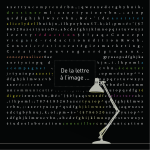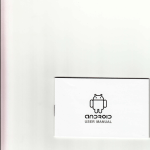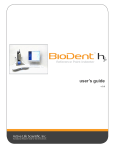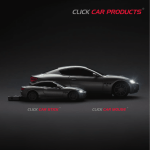Download Akoustos Y4-1
Transcript
Akoustos Y4-1 User Manual Involve Audio Pty. Ltd. © 2015 This manual describes how to setup and use your Involve Audio™ Akoustos Y4 Pro Home Stereo System. The Setup guide describes how to set up the speakers and sub-woofer(s) and attached other devices such as your TV, DVD, set top box, Bluetooth device etc. so you can enjoy a full rich surround sound not previously available. Welcome to the wonderful world of Involve Audio! AUSTRALIAN DESIGNED AND MANUFACTURED pg. 1 Please read this guide Please take the time to follow the instructions in this guide carefully. It will help you set up and operate your Akoustos Y4 Pro Home Stereo system properly and enjoy all of its advanced features. Please save this guide for future reference. WARNING: To reduce the risk of fire or electrical shock, do not expose the product to rain or moisture. WARNING: The apparatus shall not be exposed to dripping or splashing, and objects filled with liquids, such as vases, shall not be placed on the apparatus. As with any electronic products, use care not to spill liquids into any part of the system. Liquids can cause a failure and/or a fire hazard. WARNING: No naked flame sources, such as lighted candles, should be placed on any part of the system. These CAUTION marks are located on your Akoustos Y4-1 Amplifier enclosure: The lightning flash with arrowhead symbol within anRISK equilateral triangleSHOCK alerts the user to the presence OF ELECTRIC of uninsulated, DO NOTdangerous OPEN voltage within the system enclosure that beELECTRIC of sufficient CAUTION: TO REDUCE THEmay RISK OF SHOCK, magnitude to DO NOTaREMOVE COVER constitute risk ofTHEelectrical shock. NO USER SERVICEABLE PARTS INSIDE REFER SERVICING TO QUALIFIED SERVICE PERSONNEL HOCK CTRIC SHOCK, ER NSIDE CE PERSONNEL The exclamation point within an equilateral triangle, as marked on the system, is intended to alert the user to the presence of important operating and maintenance instructions in this owner’s guide. PLEASE NOTE : THERE ARE NO USER SERVICEABLE COMPONENTS CONTAINED WITHIN THE Y4-1 SYSTEM. pg. 2 Contents About Involve Audio 4 1. What’s included 2. System Setup 2.1. Y Speaker Positioning 2.2. Speaker Distance & Orientation 2.3. Connecting the Y Speakers 2.4. Sub-Woofer Modes and Positioning 2.4.1. Mono Sub-Woofer 2.4.2. Stereo Sub-Woofer 2.4.3. Front/Rear Sub-Woofer 2.5. Connecting Sub-Woofer(s) 2.6. Setting up SweetSpot™ (SST™) 2.7. Connecting Your Devices 2.8. Connecting Your Bluetooth Device 3. Operating Instructions 3.1. Power up the System 3.2. Selecting Your Input Type 3.3. HDMI Device Select 3.4. Mode Selection 3.5. Volume 3.6. Sub-Woofer Level 3.7. Rear Speaker Level 3.8. Headphones 3.9. Remote Control 3.9.1. Standby 3.9.2. Input 3.9.3. Volume/Mute 3.9.4. Treble/Bass 4. Cleaning Your System 5. System Specifications 6. END USER LICENSE AGREEMENT 5 6 9 9 10 11 pg. 3 12 13 15 16 17 18 18 18 19 20 20 20 20 21 23 24 25 About Involve Audio Involve Audio Pty Ltd. (Melbourne Australia) was established in 2009. Our goal was to develop a new surround sound standard that is noticeably better and more cost effective than traditional Dolby® and other surround sound solutions that have been on the market for over 35 years. After years of research and development, Involve Audio has achieved a number of technical breakthroughs dealing with the core physics involved with creating stereo and surround sound that are incorporated into your Akoustos Y4 Pro Home Stereo System. Involve™ Our patented process called Involve™ creates a full surround sound experience from any stereo source including Television, Internet, mobile devices, iPods, records, etc. without adding or subtracting any signals to, or from, the original sound tracks. It provides the most accurate representation of the audio provided. SweetSpot™ (SST™) We have created a patented technology called SweetSpot™ that enables your Involve™ Akoustos Y4 sound system to be enjoyed by everyone in the room no matter where they are, eliminating the need to find the best seat in the house. All the seats in the room are now in the same surround sound field and provide the same audio experience. pg. 4 1: What’s Included • Y4-1 Amplifier • Four (4) Y Speakers • One (1) or Two (2) Sub-Woofer(s) • IEC Power Cable • Four (4) Y Speaker Cables • Remote Control • Two (2) Batteries for Remote Control photo of system with all parts laid out on ground pg. 5 2: System Setup When setting up your system please follow the guidelines below to avoid any damage or wear to your system. • Turn OFF the system when connecting or disconnecting your Y Speakers, Sub-Woofer or devices. • Turn off the system before making changes to the Sub-Setting • Do NOT place the Y4-1 Amplifier on any soft surface such as cloth or carpet. Placing the Y4-1 Amplifier on a soft surface while the system is on will void your warranty. • The Y4-1 Amplifier uses active cooling, keep the rear of the unit unobstructed to allow adequate airflow pg. 6 1 2 11 12 3 4 5 6 7 14 13 8 10 9 1 Aux 1-2 Inputs Pg. 15 8 Power Connector Pg. 18 2 Line Out Pg. 15 9 Rear Left Y Speaker Pg. 10 3 Sub Out Pg. 15 10 Front Left Y Speaker Pg. 10 4 HDMI Out Pg. 15 11 Rear Right Y Speaker Pg. 10 5 HDMI 1-3 In Pg. 15 12 Front Right Y Speaker Pg. 10 6 Sub Setting Pg. 11 13 Rear/Right/Mono Sub Pg. 12 7 SST™ Setting Pg. 13 14 Front/Left/Mono Sub pg. 7 Pg. 12 F B G D A E C A Front Left Y Speaker E Sub-Woofer B Front Right Y Speaker F Sub-Woofer C Rear Left Y Speaker G Y4-1 Amplifier D Rear Right Y Speaker (Stereo Sub-Woofer Mode shown) (Y Speakers shown wall mounted) pg. 8 2.1 Y Speaker Positioning Front Left Y Speaker Front Right Y Speaker Rear Left Y Speaker Rear Right Y Speaker The speakers are marked as Front Left (FL), Front Right (FR), Rear Left (RL) and Rear Right (RR). Face the front of the room where your front speakers are to be placed. Left and Right are taken from this perspective including the rear speakers. The diagram to the left illustrates the positioning of each speaker. Place the speakers on the installed wall mounts, speaker stands or other raised unit. Your speakers should be placed at the same height as your ears when sitting down. If they are higher than this they are best angled down to send the sound to the centre listening position. Diagram: Speaker Orientation for 2.2 Y Speaker Distance & Orientation Speakers can be placed around the room in front and behind the centre listening position. Ideally the centre listening position will be in the middle of a room however this is often not possible and so place your rear speakers as far to the rear of the centre listening position as practical. When orienting your Y Speakers turn the speaker so the outside electrostatic panel is facing the front and back directly. The distance between the speakers should be set so that the inside panels face the opposite side of the listen area. This should mean the panels of each opposing front and back speaker line up and the inside panels are facing the opposite side of the central listening position. pg. 9 2.3 Connecting the Y Speakers Before connecting/disconnecting your Y-Speakers ensure the system is turned OFF Plug the four Y Speaker Cables into the Y Speakers and then into the corresponding outputs on the Y4-1 Amplifier, ensuring their positions match the outputs on the Y4-1 Amplifier (FL, FR, RL, RR). Speaker cables are supplied with your Akoustos Y4 Pro Home Stereo system. Additional cables are available either from your accredited dealer or from the Involve Audio web site (www.involveaudio.com). The performance of your system will NOT be effected by long length extension cables which run through the roof, floor or walls of your home. Rear Left Y Speaker Front Left Y Speaker Close up of Y Speaker Connections - Isometric plugged into back of amplifier Front Right Y Speaker Rear Right Y Speaker Y Speaker Cables photo and store link/address pg. 10 2.4 Sub-Woofer Modes and Positioning There are three subwoofer modes, Mono (Single Sub-Woofer), Stereo L/R (Two SubWoofers) and Front/Rear F/R (Two Sub-Woofers). The configuration can be selected with the Sub Setting switch on the rear of the Y4-1 Amplifier (Dual Mono, L/R, F/R) Diagram: Woofer select switch and positions When placing a Sub-Woofer in position, keep at least 3cm of space between the rear of the Sub-Woofer and the wall. Any wall or hard object should not cover the sound outlet. Before making changes to the Sub-Setting ensure the system is turned OFF 2.4.1 Mono Sub-Woofer If your system has a single Sub-Woofer it should be placed at the front of the room just to the left or right of centre. The SubSetting on the rear of the Y4-1 Amplifier should be set to Dual Mono. 2.4.2 Stereo Sub-Woofer For a Stereo configuration place both SubWoofers at the front of the room with one on the left and one on the right as close to the Front L/R Y Speakers as possible. The Sub Setting on the rear of the Y4-1 Amplifier should be set to L/R. 2.4.3 Stereo Sub-Woofer Front/Rear Sub-Woofer For a Front/Rear Sub-Woofer configuration place one Sub-Woofer at the front of the room just to the left or right of centre. The second Sub-Woofer should be placed at the back of the room just to the left or right of centre (ideally opposite to front SubWoofer) The Sub setting on the back of the Y4-1 Amplifier should be set to F/R pg. 11 Front/Rear Sub-Woofer 2.5 Connecting Sub-Woofer(s) Attach the Sub-Woofer cable to the rear of the Y4-1 Amplifier as shown in the diagram (below, left) by pressing the coloured tabs, inserting the cable and releasing the tabs. The alternate end of the cable is then matched and inserted into the Sub-Woofer. Unscrew the terminals on the Subwoofer, insert the cable into the revealed hole and screw back in the connector (below, right), matching the positive and negative terminals on the Y4-1 Amplifier and Sub-Woofer. Once connected set your sub-woofer setting as detailed in section 2.4. Amplifier Woofer Connection Rear/Right/Mono Sub-Woofer Woofer Connection Front/Left/Mono Sub-Woofer pg. 12 2.6 Setting up SweetSpot™ (SST™) SweetSpot™ allows you to sit anywhere within the room and still receive a correct stereo image. To set up this technology first ensure your Y Speakers are placed and oriented correctly as shown in sections 2.1 Y Speaker Positioning and 2.2 Y Speaker Distance and Orientation. The Front and Rear speakers have separate SST™ Settings to ensure SST™ is operating at the highest quality. The SST™ factory default setting is 0.5, which covers a wide range of environments. To set up SweetSpot™ for your listening environment follow the steps below. 1. Measure the distance from the most off centre seating position to the closest Front Y Speaker, as shown in the diagram on the next page to obtain the Close Distance. 2. Measure the distance from the most off centre seating position to the furthest Front Y Speaker, as shown in the diagram on the next page to obtain the Far Distance. 3. Subtract the Close Distance from the Far Distance to obtain the Delay Distance, refer to the table below and set the SST™™ FRONT dial to the corresponding number. This delays the outside Electrostatic Panel on the Y Speakers by the time difference between the close and far speaker. Far Distance - Close Distance = Delay Distance Delay Distance (Metres) 0m 0.4m 0.5m 0.6m 0.8m 0.9m 1.0m 1.2m 1.4m 1.6m Delay Distance (Feet, Inches) 0’ 1’ 4” 1’ 8” 2’ 2’ 8” 3’ 3’ 3” 3’ 11” 4’ 7” 5’ 3” SST™™ REAR/ FRONT`Setting 0 0.4 0.5 0.6 0.8 0.9 1.0 1.2 1.4 1.6 4. Repeat steps 1-3 for the SST™ REAR Setting by measuring distances to the Rear Speakers. By doing this you will have calibrated SST™ correctly. pg. 13 Front Left Y Speaker Front Right Y Speaker Close Distance Far Distance Close Distance Far Distance Rear Left Y Speaker Rear Right Y Speaker SST™™ Measurements SST™™ Setting Dials pg. 14 2.7 Connecting Your Devices Before connecting your devices ensure the system is turned OFF Your Akoustos Y4 Pro Home Stereo system is designed for easy connection to your devices with three HDMI input connections and two RCA input connections. Connect your RCA or HDMI cables (not supplied with the Akoustos system) from your device into the Y4-1 Amplifier. Once you have connected your devices into the Y4-1 Amplifier connect a HDMI cable from the HDMI Out of the Y4-1 Amplifier to your TV. For more information on selecting your device go to section 3.2 Selecting Your Input Type Bluetooth Devices* Active Subwoofer TV OUT IN RCA IN LINE OUT SUB OUT CD/Record/Personal Music Player BluRay/Game Console/DVD/PVR Amplifier/Head Phone Amplifier *refer to section 2.8 pg. 15 2.8 Connecting Your Bluetooth Device The Akoustos Y4 Pro Home Stereo system features Bluetooth to allow you to connect your device wirelessly. To connect your device to the Akoustos Y4 Pro Home Stereo system follow the instruction below. 1. Set the Akoustos Y4 input to Bluetooth. 2. Set your device’s volume to below 80% 3. Pair your device’s Bluetooth with “Involve Audio” following your device’s operating instructions. *If a password is asked for use “0000” or refer to your device’s operating instructions. **The Bluetooth light on the front of the Y4-1 Amplifier will turn on once paired. If the Akoustos Y4 system is set to Bluetooth an audible beep will also be heard. 4. Adjust volume on the Y4-1 Amplifier to your liking. You may also control the volume with your device, avoid setting your devices volume higher than 90%. pg. 16 3: Operating Instructions 1 2 3 10 9 8 4 7 5 1 Power Switch Pg. 18 2 HDMI Input Selection Pg. 18 3 Main Display Pg. 18 4 Bluetooth Connect LED Pg. 16 5 Headphones Socket Pg. 20 6 Volume Knob Pg. 20 7 Rear Level Knob Pg. 20 8 Sub-Woofer Level Knob Pg. 20 9 Mode Select Knob Pg. 19 10 HDMI Device Select Button pg. 17 6 Pg. 18 3.1 Power up the System Ensure the power connector is plugged into the back of the system and is turned on at the plug. To power up your system press the Power Switch down. When powered up the light on the power switch should turn on. 3.2 Selecting Your Input Type There are 4 different input types on the Y4-1 Amplifier. These are selected by pressing the Volume Knob on the front of the system repeatedly until the device is selected. The Main Display will indicate which input you have selected. The diagram below shows the looped order in which input types are selected. The input type selected will be displayed on the main display. DVD CD HDMI Bluetooth 3.3 HDMI Device Select The Akoustos Y4 Pro Home Stereo system features 3 HDMI inputs and a HDMI Output to allow you to connect your HDMI devices to the Akoustos Y4 System and switch between them. To play media from your HDMI device (such as a Bluray player or Games Console) follow the instruction below. 1. Follow the instructions in Section 2.7 on page 15 to connect your devices and television to the Akoustos Y4 Pro Home Stereo System. 2. Set the Y4-1 Amplifier input by pressing the Volume Knob until HDMI is shown. 3. Use the HDMI Device Select Button to change the HDMI input to the device you wish to view or listen to media from. The HDMI input selected is shown on the HDMI Input Selection with LED’s indicating which input is selected. 1 2 3 pg. 18 3.4 Mode Selection Your Akoustos Y4 Pro Home Stereo System features 3 different modes of listening, Stereo, Stereo SST™ and Involve™ SST™. To switch between modes use the Mode Selection switch shown in the diagram on page 17. Stereo Sets the system to bypass Involve™ processing and turn OFF SweetSpot™. You will only hear sound from the front Y Speakers and Sub-woofer. We recommend you use this to compare and demonstrate the effects of SweetSpot™ and Involve™. Stereo SST™ The system will bypass Involve™ processing and turn ON SweetSpot™. Sound will only be produced by the front Y Speakers and Sub-Woofer Involve™ SST™ The recommended way of listening as it provides the fullest and most accurate reproduction of audio. The system will use both Involve™ and SweetSpot™. Sound will be heard from all speakers attached to the system. pg. 19 3.5 Volume Use the Volume Knob to adjust the system volume, turn clockwise to increase volume and anti-clockwise to decease volume. The volume can be adjusted from -∞db to +20db. Try to avoid going above 0db, instead adjust the volume output on your input device higher if possible. The volume is displayed on the Main Display. At 0db the system is taking the signal from your device directly with no extra gain. When above 0db the system must add gain, which can degrade the quality of the sound. When below 0db the system is removing gain, this does not degrade the quality of the sound. This is why systems use both negative and positive numbers for volume control. 3.6 Sub-Woofer Level Use the Sub-Woofer Knob on the front of the system to vary the bass level of the system to your individual preference. 3.7 Rear Speaker Level The volume of the rear speaker can be adjusted with the Rear Level Knob to your preference. 3.8 Headphones Headphones can be plugged into the 6.35mm Headphone Socket on the front of the unit. Before plugging in your headphones into the system turn the volume down below -10db. Once your headphones are plugged in the Y Speakers and Sub-Woofers will be muted. You can adjust the volume with the Volume Knob as normal. pg. 20 3.9 Remote Control 3.9.1Standby lisQui dolor re imentore nit excea in cusaect emodiss equunt mint ius est re ea coremquis repedi re dolore lacipiento eaquisin perissit, quas amenihit dunderorunt esecull acitas eos essus et debis et que nulligent. Hil mollabo rrorro cullectur? 3.9.2Input Tem evel is dolendi tiorenis excerovid eosae siminus tempos estem hil il ex enis mosam volest, solupti ntiatiatur simin provide praepernam eicab in esse moditib uscipsa ecaborroriam quam simet et eatae venda dus eaturia descienest licaborro officim nusa illorentur? 3.9.3Volume/Mute Borpor aute illenist illesequate parum que con cus none conse eos modicae pudipsam nimus dolor molorro que pore, cuptatis alis et optati blantisti quistio. Nem dolupta tempeliquas aut vellenimolor aute sim reperemollit reriatum re, nihicidis natem. Ut opta volupti volore, adignim oluptaquo bea sam il in nost alit exerupt 3.9.4Treble/Bass Lorempera quaerum aliciun turepe porem eum que vit etus. Doloria a quid moluptusam eatur rerrum rendae es ium aut est, sam eveles utemporibus quunt quia experorrum ex et quas et ea conse delCid et voluptatquis restiusam es comni ulpa con coriation ea vero et as que quam quaepra nonem aut faccaborrum dolupta ipienihil magnim net apelese ctiisque numqui ut duciducia aut doluptatem pg. 21 Remote Control Diagram pg. 22 4: Cleaning Your System Always ensure your Akoustos Y4 system is switched off prior to cleaning. Your Y4-1 Amplifier and associated sub-woofer can be cleaned with a slightly damp cloth. A mild cleaning agent such as a window cleaning agent can be used by spraying a cloth with the agent a gently rubbing it on the system. DO NOT SPAY WATER OR ANY OTHER LIQUID DIRECTLY ONTO ANY PART OF THE SYSTEM. Ensure no cleaning residue remains after you have used it on you system. Akoustos Y4 speakers can attract dirt and dust and should be cleaned periodically. This is done by setting a vacuum cleaner on its LOWEST setting and opening any vents which lower the pressure of the vacuum cleaner. Gently vacuum any dust or other particles out of the speakers. Cleaning the outside casing around the speakers can be done with a damp cloth. DO NOT spray liquid into the speakers as this is likely to damage your speakers. pg. 23 5: System Specifications Akoustos Y4-1 Amplifier Amplifier ClassAB THDLess than 0.1% OHMS4 Ohm Capable InputsTwo (2) RCA Three (3) HDMI One (1) Bluetooth OutputsHDMI Headphone Outside Material Aluminium Composite Dimensions 420mm x 370mm x 110mm Power RMS 68W per channel, 680W total Power Peak 135W per channel, 1350W total WeightX.X kg Y Speaker ESP Panels Two (2) Electrostatic Panels THD0.1% Power RMS68W Power Peak135W Frequency Response 220hz to greater than 20,000Hz Outside Material Aluminium Composite Dimensions 335mm x 304mm x 262mm Weight1.5kg Sub-Woofer THDxx% Power RMS68W Power Peak135W Dual Drivers Two (2) 5’ Long throw cones Frequency Response 40hz to greater than 220hz Outside Material Aluminium Composite Dimensions 335mm x 263mm x 263mm Weight8.5kg pg. 24 END USER LICENSE AGREEMENT IMPORTANT: READ CAREFULLY: This End User License Agreement (“EULA”) is a legal agreement between you, the End User (“End User” or “You”), and Involve Audio Pty Ltd (“Involve”) governing your use of the technology and software and data and data content belonging to Involve, its vendors and licensors (“Technology”), that is contained in this audio/ video device (“System”). By tearing open the protective wrapping on this System, you are agreeing to be bound by the terms of this EULA. In the event you disagree with any of the terms contained herein, DO NOT UNWRAP THIS SYSTEM. Return the sealed System to Involve or your point of purchase for a full refund. Copyright laws and international copyright treaties, as well as other intellectual property laws and treaties protect the Technology contained within this System. The Technology is being licensed, not sold. This EULA grants you the right to use the Technology only on this Involve system. You may NOT transfer, lend, distribute, prepare derivative works, reverse engineer, de-compile, or disassemble the Technology, except and only to the extent that applicable law expressly permits such activity. You agree that you will use the Technology and the System solely for your own personal non-commercial use. You agree that your non-exclusive license to use the Technology will terminate if you violate these restrictions. If your license terminates, you agree to cease any and all use of the Technology or Data. Involve, its vendors, and licensors reserve all rights in the Technology, including all ownership rights. You agree that the vendors and licensors of Involve may enforce their rights under this Agreement directly in their own name pg. 25 Involve warrants this System in accordance with the provisions of the warranty card delivered with this System. EXCEPT AS EXPRESSLY SET FORTH THEREIN, INVOLVE, ITS VENDORS, AND ITS LICENSORS HEREBY DISCLAIM ALL WARRANTIES, EXPRESS OR IMPLIED,AND STATUTORY, IN CONNECTION WITH THE TECHNOLOGY, INCLUDING WITHOUT LIMITATION, THE IMPLIED WARRANTIES OF MERCHANTABILITY, NON-INFRINGEMENT OF THIRD PARTY RIGHTS, AND FITNESS FOR A PARTICULAR PURPOSE. IN NO EVENT WILL INVOLVE, ITS VENDORS, OR ITS LICENSORS BE LIABLE FOR ANY INDIRECT, SPECIAL,INCIDENTAL, OR CONSEQUENTIAL DAMAGES ARISING OUT OF THE USE OR INABILITY TO USE THE TECHNOLOGY. IN NO EVENT SHALL INVOLVE BE LIABLE FOR ANY DAMAGES. None of the Technology shall be exported or re-exported in violation of any export provisions of Australia or the United States or any other applicable jurisdiction. Any attempt to sublicense, assign, or transfer any of the rights, duties, or obligations hereunder shall be void. This agreement shall be governed by and interpreted under the laws of the Commonwealth of Australia in the State of Victoria, with regard to its conflicts of law provisions. YOU ACKNOWLEDGE THAT YOU HAVE READ AND UNDERSTAND THIS AGREEMENT AND AGREE TO BE BOUND BY ITS TERMS. YOU FURTHER AGREE THAT THIS AGREEMENT IS THE COMPLETE AND EXCLUSIVE STATEMENT OF THE AGREEMENT BETWEEN YOU AND INVOLVE AND SUPER CEDES ANY PROPOSAL OR PRIOR AGREEMENT, ORAL OR WRITTEN, AND ANY OTHER COMMUNICATIONS RELATING TO THE SUBJECT MATTER OF THIS AGREEMENT. pg. 26