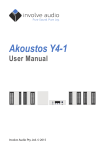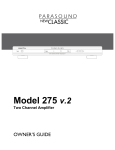Download SM-465 - Shopify
Transcript
SURROUND MASTER SM-465 User Manual 1.0 English Copyright 2012 Involve Audio This manual is available in multiple languages on our web site. www.involveaudio.com Welcome to a whole new world of sound! KEY FEATURES of your Surround Master • Creates a surround sound experience from any stereo recording, even if it wasn’t originally recorded in surround sound. • Reproduces every sound that was recorded, including subtle sounds that other systems ignore. • Produces a true 360-degree circular surround sound accurately. • Surround Master provides a surround solution for 2, 4, 4.1 or 5.1 speaker systems • Only system able to fully decode INVOLVE encoded content • Separates the centre channel in 5.1 systems better than any other product • Plug & Play - Eliminates the need for multiple decoders i.e. prologic2, DTS, SRS, cinema, hall or other artificial modes. 2 IMPORTANT INFORMATION To ensure that you get the best possible experience from your SURROUND MASTER, please read the following points before continuing with the set up of your system. • This product has no user serviceable components inside, do not attempt to open it – doing so will void the warranty. • Before making or changing any connections between the speakers and your audio equipment, ensure that all equipment is turned off. • Any faults or problems should be referred to a qualified repair technician. Contact your supplier or Involve Audio for information. • Do not place any liquids on or around the SURROUND MASTER. WARNING Risk of electrical shock Do not attempt to open or gain access. No user-servicable parts within. 3 Quick start installation 1) Unpack Remove your surround master from its box and remove all packaging and connect to power. 2) Speaker Positioning TSS: Two Speaker Surround Position the speakers as you would with a conventional stereo setup with the listener between 1 to 2 speaker separation widths in front of the speaker. Ensure you are sitting exactly at the half-way point of the two speakers. Note that the 2-channel surround effect works outside this zone but the effect is reduced and varies with the listener. You may also use a sub woofer with this system configuration. 4 4 Speaker Surround – ideal system Situate your speakers evenly in four corner positions, an equal distance from the listener - for a most realistic and truely circular surround we recommend that the listener sits as close as possible to the central position between all speakers in the room. Since many room arrangements don’t suit the placement of rear speakers behind the seated position, the rear speakers may need to be placed more to the sides but still behind the listener, as close as possible to the diagram below: You may also use a sub woofer with this system configuration. 5.1 Channel Surround Please refer to the diagram to the right for the standard arrangement for 5.1 surround sound configuration that you may already have established. Wherever possible and practical, we suggest using the 4-channel system above with the centre speaker in the usual position, You may also use a sub woofer with this system configuration. 5 3) Amplifier Settings If you have a surround sound amplifier your amplifier may be set to a particular mode which will negate the Surround Master experience. Ensure you have your amplifier set to a pass through mode such as “Direct Mode”. Please refer to your amplifier manual for further instructions. If you leave your amplifer set on Pro Logic II, Theatre or other surround sound enhancement modes you will cancel the Surround Master surround sound experience. 4) Connections Cables Three cables (RCA) are provided with your Surround Master. You will find these beneath the cardboard insert within the Surround Master packaging. One is an input cable to connect your Stereo Out signal to the Surround Master line input jacks. Two additional cables are provided with three plugs on each end. These cables can be used to connect your Audio amplifiers with the Surround Master. These cables are included to ensure your Surround Master can be used immediately. You may want to use higher quality cables as they may improve the quality of your system. The Surround Master always accepts left/right stereo inputs for all modes. Connect these either directly to your source (CD, DVD, TUNER or TV) line cable outputs OR to the pre-out of your amplifier. 6 2ch- TSS (Two Speaker Surround) PRE AMP to AMPLIFIER Connect cables from the 2 CH SURROUND outputs of your Surround Master to your stereo amplifier POWER AMP INPUT if you are connecting the input of the Surround Master to the PRE AMP OUTPUT. DIRECT to AMPILIFIER Connect cables from the 2 CH SURROUND outputs of your Surround Master to your stereo amplifier AUXILIARY INPUT (or equivalent) if you are connecting directly from your source (CD, DVD etc) IMPORTANT! IF THE FRONT SWITCH ON THE SURROUND MASTER IS SET TO FOUR SPEAKER+ MODE (Factory Setting) YOU MUST SET IT TO 2 CHANNEL MODE. TO DO SO: 1) SWITCH MASTER OFF; THE SURROUND 2) CHANGE THE FRONT MODE SWITCH TO 2 CH; 3) TURN THE SURROUND MASTER BACK ON. 7 4ch - Four Channel Surround PRE AMP to AMPLIFIER If you are connecting from a pre-amp to the input of the Surround Master, connect front and rear from the 4 CH SURROUND outputs of your Surround Master to the inputs of your POWER AMP (multichannel, or 2x stereo amplifiers, 4 x monoblocks and so on) DIRECT to AMPILIFIER If you are connecting directly from your source (CD, DVD etc) to the input of the Surround Master, connect front and rear from the 4 CH SURROUND outputs of your Surround Master to your receiver amplifier (multichannel) inputs. IMPORTANT! IF THE FRONT SWITCH IS SET TO 2 CHANNEL MODE ON THE SURROUND MASTER THEN YOU MUST SET IT TO 4+ CHANNEL MODE TO ENABLE ALL 4, 4.1, 5 or 5.1 MODES. TO DO SO: 1) SWITCH THE MASTER OFF SURROUND 2) CHANGE THE FRONT MODE SWITCH TO 4 CH; 3) TURN THE MASTER BACK ON. SURROUND 8 4ch - 5.1 Channel Surround PRE AMP to AMPLIFIER If you are connecting the input of the Surround Master to the PRE AMP OUTPUT, connect front, rear, and centre from the 5.1 CH SURROUND outputs of your Surround Master to your 5 channels POWER AMP inputs. Connect the Sub output from the Surround Master to your active or passive sub-woofer accordingly. DIRECT to AMPILIFIER If you are connecting directly from your source (CD, DVD etc), connect fronts, rears, centre and sub from the 5.1 CH SURROUND outputs of your Surround Master to your surround receiver 5.1 INPUTS. IMPORTANT! IF THE FRONT SWITCH IS SET TO 2 CHANNEL MODE ON THE SURROUND MASTER THEN YOU MUST SET IT TO 4+ CHANNEL MODE TO ENABLE ALL 4, 4.1, 5 or 5.1 MODES. TO DO SO: 1) SWITCH THE MASTER OFF SURROUND 2) CHANGE THE FRONT MODE SWITCH TO 4 CH; 3) TURN THE MASTER BACK ON. SURROUND 9 Power Connect the supplied 9V plug-pack to the DC Power input of your Surround Master and then plug it into the electrical wall outlet. Congratulations! You are now ready to experience surround sound at its finest. Switches On the front panel there are two switches. The left-hand switch is the POWER switch: LEFT – Power off (pass-through mode) NOTE: When the Surround Master is switched off the signal will pass through the unit as if it was not there. RIGHT – Power on. The right hand switch is for MODE selection: LEFT – TSS(Two Speaker Surround) RIGHT - 4ch / 5.1ch IMPORTANT NOTE! If you change modes from 2 to 4 channels or the other way around, the unit must be turned off and back on after 5 seconds, to allow the software to reset to the new mode. 10 Fun Things to Try with your Surround Master. With the power off the Surround Master is inactive and the unimproved stereo signal will pass through. That is, the signals from the source will be passed through as if the Surround Master were not present. So, by turning the Surround Master off and on you can easily demonstrate the effect of the Surround Master. Another great demonstration of how Surround Master performs can be seen if your system has rear speakers. If you listen to your system with only the rear speakers turned on and the Surround Master turned off,. you will hear little or nothing coming from the rear speakers. But, if you turn the Surround Master on, you can hear everything from the ambient sound present in most recordings to a full presentation of rear speaker sound, depending on the recoding. Specifications Power Input………………………………….............……………9VDC Power Consumption …………………………..............…………500ma Inputs / Outputs………………………………….............………Analogue DC Plug pack…………………………………….............………100-240VAC input 50/60hz 9VDC output 1.66a SNR…………………………………………............……………>90dB (conservative) Weight (packaged)………………………….............……………Less than 1kg / 2Lbs For test results and technical data on the Surround Master please refer to the Involve Audio website www.involveaudio.com This manual is available in multiple languages on our web site. 11 Involve Audio Limited 3 Year Warranty Who is covered: This warranty is extended only to the original end-use purchaser or the person receiving the product as a gift, and shall not be extended to any other person or transferee. What is covered/For how long: Unless a different warranty period is stated in the Owner’s guide provided with your Involve Audio product, for a period of 3 years from the date of retail purchase by the original end-use purchaser, Involve Audio warrants that this product, when delivered to you in new condition, in original packaging, from a Involve Audio authorized reseller or directly from Involve Audio and used in normal conditions, is free from any defects in manufacturing, materials and workmanship. What is not covered: This warranty does not cover defects resulting from improper or unreasonable use or maintenance; failure to follow operating instructions; accident; excess moisture; insects; lightning; power surges; connections to improper voltage supply; unauthorized alteration or modification of original condition; damages caused by inadequate packing or shipping procedures; loss of, damages caused by use with non-Involve Audio products; product that requires modification or adaptation to enable it to operate in any country other than the country for which it was designed, manufactured, approved and/or authorized, or repair of products damaged by these modifications; and products purchased from unauthorized dealers. What we will do: During the warranty period, we will, at our sole option, repair or replace (using new or refurbished replacement parts) any defective parts within a reasonable period of time and free of charge. What we will not do: Pay shipping, insurance or transportation charges from you to us, or any import fees, duties and taxes. What you must do to obtain Limited Warranty Service: Return product, with proof of purchase from an authorized Involve Audio dealer or from Involve Audio to Involve Audio, using the following procedures: 1. Contact the Involve Audio organization in your country/region (visit Involveaudio.com for Involve Audio contact information) for specific return and shipping instructions. 2. Label and ship the product, freight prepaid, to the address provided by Involve Audio organization. 3. Place any necessary return authorization number prominently on the outside of the carton. Cartons not bearing a return authorization number, where required, will be refused Other conditions: THE PROVISIONS OF THIS LIMITED WARRANTY ARE IN LIEU OF ANY OTHER WARRANTY, WHETHER EXPRESSED OR IMPLIED, WRITTEN OR ORAL, INCLUDING ANY WARRANTY OF MERCHANTABILITY OR FITNESS FOR A PARTICULAR PURPOSE. INVOLVE AUDIO PTY LTD MAXIMUM LIABILITY SHALL NOT EXCEED THE ACTUAL PURCHASE PRICE PAID BY YOU FOR THE PRODUCT. IN NO EVENT SHALL INVOLVE AUDIO BE LIABLE FOR LOSS OF, DAMAGE TO OR CORRUPTION OF STORED DATA, OR FOR SPECIAL, INCIDENTAL, CONSEQUENTIAL, OR INDIRECT DAMAGES HOWSOEVER CAUSED INCLUDING WITHOUT LIMITATION THE REPLACEMENT OF EQUIPMENT AND PROPERTY, AND ANY COSTS OF RECOVERING, PROGRAMMING OR REPRODUCING ANY PROGRAM OR DATA STORED IN OR USED WITH YOUR INVOLVE AUDIO PRODUCT. This warranty is void if the label bearing the serial number has been removed or defaced. Other legal rights: This limited warranty gives you specific legal rights, and you also may have other rights that vary from state to state or country to country. Some places do not allow limitations on implied warranties or the exclusion or limitation of incidental or consequential damages, so the above limitations or exclusions may not apply to you.