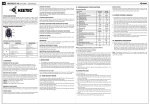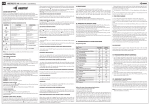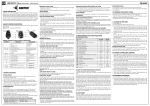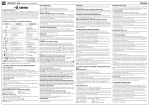Transcript
EN EN KEETEC CZ 10 CONTROL UNIT OF CENTRAL LOCKING SYSTEM R R USER MANUAL to be switched on (max. 30 sec.). If you don’t press any button, light duration will be unlimited. Duration programming will automatically end after 30 seconds. VEHICLE SEARCHING (only RC MOTO) Press button for vehicle searching. Directional lights flashes 10 times. WARNING: Carefully read following instructions and technical specifica- tions in this manual before installation. The system must be installed and used only according to this manual. The system is designed for vehicles with 12V power supply. It has to be connected to 12V output and to the ground. Neither producer or seller of the system is responsible for damages caused by incorrect installation, using or operating of this product. Unprofessional operation or modification of the system can damage the system alone, or the electric system of the vehicle and leads to warranty loss. For proper working of the system we recommend the installation to be made by authorized service. DESCRIPTION KEETEC CZ 10 is control unit of central locking system with remote controls designed for vehicles with 12V power supply. The controller works with the minus-controlled central locking systems or by adding additional relay (not included) with other types of central locking systems. Trunk time-programming output can be used for control different devices in vehicle. Communication between control unit and remote controls is protected with hopping code. + ignition turned off vehicle unlock locked vehicle trunk open ignition turned off III. SCHEMATIC FUNCTION trunk open CONDITIONS (only RC KEY) „LOCK CHECK“ is turned off „LOCK CHECK“ is turned on activation of „LOCK CHECK“ (check of last pressed button on remote control) always (only RC MAX) for more than1sec. turn on LED diode in front of remote control always (RC MAX, RC METAL) for more than 1sec. turn on LED diode in front of remote control always (RC LINE) adjust length of LED lighting when button is pressed always (only RC MAX) vehicle searching always (only RC MOTO) + antenna ignition turned off a: „LOCK CHECK“ activation b: „LOCK CHECK“ deactivation for 2sec. The location of the control unit Place the control unit from inside the protective plastic dashboard. Attach the antenna control unit so that it does not touch the metal parts of the vehicle. vehicle lock BUTTON for 1sec. Remove the plastic covers the dashboard of the vehicle. Find the wires that control central locking, located on the control unit. For some types of vehicles to be powered directly by the central locking the door of the car. The testing functions in the vehicle wiring, use only digital multimeter, and even if you know what function the wire serves. After determining the wires, disconnect the battery and connect the wiring harness designed for central locking wires for proper functioning, according to the attached diagrams. All connections soldered and insulated. After installing central locking plug from the car battery and insert the fuse into the fuse housing from the central locking. Protest the proper functioning of the central locking and electric vehicles performance (ignition, directional lights, ..) Install the plastic covers of the dashboard. CONNECTOR CN1 (4PIN) - INPUTS AND OUTPUTS Red (+) power supply +12V (input wire) Black (-) GND (input wire) Green (-) unlock -300mA (output wire) Blue (-) lock -300mA (output wire) CONNECTOR CN2 (2PIN) - OUTPUTS Purple (-) trunk open -500mA (input wire). Length of output switching is programmable. Orange (+) power output for directional lights (output wire). Outputs are separated by rectifying diodes. I. REMOTE CONTROL BUTTON DESCRIPTION for 1sec. II. SYSTEM INSTALLATION service button LED diode Note: Lock Check function is available only at RC MAX remote controls! 15A +12V “LOCK CHECK” FUNCTION (RC MAX) This function allows you to check which button was pushed last time. Buttons for locking and unlocking can be checked and therefore user can check, whether he locked the car or not. LOCK CHECK function is optional and turned off from factory. You can activate the function by holding buttons and together for two seconds. When activating, icons for locking and unlocking will blink once. When deactivating, they will blink twice. If the function is activated, you can check the last pushed button by briefly pushing button . After that the icon of locking or unlocking will light for approx. 0,8 sec, depending on which button was pushed last time. Warning: When the LOCK CHECK function is activated, battery life will be shorter. LOW BATTERY INDICATOR (RC MAX) If the battery indicator will flash in blue colour when locking or unlocking vehicle, the battery in remote control is weak and you have to replace it with new one. TORCH FUNCTION (RC MAX, RC METAL, RC LINE) By holding button on remote control RC MAX, RC METAL and button on RC LINE for more than 1 sec, high power LED in front of the remote will light up. LED will light as long as you hold the button or for a specified time, even if you hold the button longer (only RC MAX). The time how long the LED can glow is adjustable (only RC MAX). LED LIGHTS DURATION SETTING ON RC MAX Duration of LED light can be adjusted from 1 to 30 sec or without limit. Push buttons and together for 1 sec. Red LED will flash for 3 sec. After those 3 sec,the LED will start to flash in 1 sec. intervals. Press the button for as long as you wish the light GND red 10A directional lights (output “+”) black unlock “-” 300mA green (output) blue PROGRAMMING TRUNK OUTPUT Trunk output is factory set to be switched on for 1 second after activation. System allows user to set these 3 options: 1. activate output for specific time (from 1 to 300 sec.). After trunk output activation, this output is turned on for specific time. 2. output is permanently turned on when button for trunk open is pushed, and turned off by next press of this button 3. in steady-state output has “-”12V (grounded). After trunk output activation, there is no voltage on this output and output for directional lights is permanently turned on. By next push of button for trunk open, output for trunk open is grounded (“”12V) again and output for directional lights is turned off. Procedure to program different options: - disconnect system from power supply and press service button - keep service button pressed and connect/disconnect system from power supply 3 times within 5 seconds, while the third time system remains connected to the power supply. LED diode turns on. Release service button. - LED diode turns off for a while and then turns on to confirm programming mode (programming procedure is same for all options, proceed as follows according to each option) - programming option no.1: press trunk open button 1x. LED diode starts flashing in one second intervals (number of flashes means how long will be trunk output turned on after activation). When the number of flashes corresponds to time how long you want the output turned on, press the button for trunk open again. Length of turn on for the output is set. - programming option no.2: press and hold the button for trunk open. LED diode turns off. When LED diode flashes once, release the button. Output is set. - programming option no.3: press and hold the button for trunk open. LED diode turns off and starts flashing in intervals (one, two). After second flash release the button. Output is set. SYSTEM RESET - disconnect system from power supply and press service button - keep service button pressed and connect/disconnect system from power supply 10 times within 13 seconds, while the tenth time system remains connected to the power supply. Release service button. - directional lights flashes 3x. System is now reset to factory settings, also all remote controls are deleted from memory. Note: CZ 10 contains remote controls operating in band 433,92 MHz. Ask your dealer for declaration of conformity for CZ 10 and remote controls. orange purple - LED diode on control unit starts flashing to confirm that you entered into programming mode - if you want to remove old remote controls when programming new ones, press lock button (factory settings) on already programmed remote control. Flashing LED diode turns on for two seconds, then starts to flash again. - if you don’t want to remove old remote controls when programming new ones, press unlock button on already programmed remote control. Flashing LED diode turns on for five seconds, then starts to flash again. - programming ends automatically after 10 seconds trunk open “-” 500mA (output) lock “-” 300mA (output) IV. PROGRAMMING REMOTE CONTROLS System can be programmed with up to 10 pcs of remote controls. - disconnect system from power supply and press service button - keep service button pressed and connect/disconnect system from power supply 5 times within 7 seconds, while the fifth time system remains connected to the power supply. Release service button. - LED diode on control unit starts flashing to confirm that you entered into programming mode and directional lights flashes 5 times. - press any button on remote control within 5 seconds. - successful programming of remote control is confirmed by flash of directional lights (1x for RC1, 2x for RC2 ...) - programming ends automatically after 5 seconds after last remote control is programmed Add or delete programmed remotes when programming new remote controls - disconnect system from power supply and press service button - keep service button pressed and connect/disconnect system from power supply 7 times within 10 seconds, while the seventh time system remains connected to the power supply. Release service button.