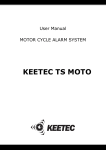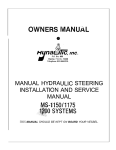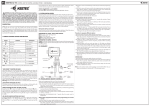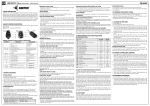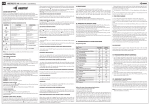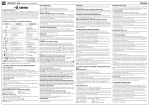Transcript
sK KEETEC TS 10 CAR ALARM USER MANUAL Opening the trunk Press button 3 Activate output (-300mA) to open the trunk to 0.5 seconds. If the trunk is open, the system automatically omitted from the entrance door monitoring contact. After closing the door contacts will be delayed again protected. Closing the central locking button service When switched on / off by pressing the service button ignition lock / unlock the central locking (F20). System description KEETEC TS 10 a car alarm for vehicles with 12V power supply. It is used for sensing over doors, trunk and hood. Part of the system is a shock sensor, which triggers an alarm after detection of shocks caused by e.g. breaking of the window. System breach is signalized with optical (direction lights) and acoustic (siren) signalization. Immobilizer is armed when the alarm is turned on, which interrupts the ignition circuit and therefore prohibits unauthorized starting of the vehicle. Car alarm is controlled by remote control, which also controls central locking. REMOTE CONTROL DESCRIPTION RC 380 1. 3. Memory car alarm Car alarm even after disconnecting the power supply maintains the state it was in before disconnecting BUTTONS FUNCTIONS DESCRIPTION 1 2x 1 to 3sec. 2 3 to 1sec. 1+2 Automatic activation after closing the last door After switching off the ignition and closing the last door, the car alarm automatically switches on after 30 seconds. If F14 is turned on, when you turn to lock the central locking. If within 30 seconds after closing the last door, open door, car alarm is activated 30 seconds after closing. Closing the central locking to automatic activation If the function is activated F13 and F14 function, the automatic activation after closing the last door automatically locks and central locking. 2. button Automatic reactivation If you turn off the car alarm is turned on the ignition or not closed any doors, the system automatically activates after 30 seconds. F16 function must be turned on. If F14 is turned on, the reactivation of the central locking locks. function conditions a: activation system and lock the central locking b: vehicle sound search c: end alarm d: lock the central locking deactivated system activated system caused alarm ignition is switched on omission of additional sensors Off the ignition, system is deactivated a: deactivation system b: unlock the central locking c: end alarm system activated ignition is switched on caused alarm opening the trunk ignition is switched on emergency panic alarm always i. Functions Turning ON the car alarm Press button 1 Siren sounds with 1 or not sound. (See programming menu F1). Directional lights flash 1. Central locking with locks and immobilizer is activated. After 8 or 40 seconds. (See programming menu F3), the system is active. LED flashes slowly. All the sensors are active. If a violation occurs the sensor to 8 or 40 seconds, the system automatically skips if not in peace again. If no closed doors or hood of the vehicle up to 8 or 40 sec., The siren sounds 4. Turn off the car alarm Press button 2 Siren sounds you hear or 2x (see programming menu F1). If you turn off the car alarm siren sounds 4 times, was triggered by an alarm during a sitting. Directional lights flash 2 times. If 4x flash was caused by the baby alarm. Central locking and unlocking the immobilizer is deactivated. LED is off. If the baby during an alarm, the LED indicates the number of flashes, which caused alarm input: 2 flashes - an alarm from the additional sensor 3 flashes - from alarm door contacts 6 flashes - Alarm triggered by turning the ignition Emergency panic alarm Whenever you press buttons simultaneously 1 and 2, the siren will sound and directional lights will blink for 30 seconds. Pressing 1 or 2 emergency alarm to deactivate it. Vehicle Search Car alarm must be turned on. Press button 1 1x Siren sounds and indicator lights flash 10 times. Pressing the 2 button to exit the vehicle and search off car alarms. Immobilizer After turning the car alarm is activated immobilization output (-300mA) to turn off the car alarm. Function F10 must be set to ”immobilizer“. Automatic activation of alarm After an alarm siren sounds for 30 seconds. After the end of the system remains activated. If the input that caused the alarm disturbed even after 30 seconds, the system automatically skips if not in peace again. Directional lights and siren alarm When a car alarm when switched to an alarm, the siren sounds and indicator lights flash 30 seconds. The alarm caused by contact of the door, bonnet, boot and shock sensor can be made 8x. After switching off the car alarm and alarm can be triggered again 8. The alarm caused by turning on the ignition is caused by a limited number of alarms. The siren sounds until the ignition is switched on.. iI. Service mode 1. Turn the ignition on and push the service button 2 times within 8 seconds. 2. Turn the ignition off. If the security mode is not active, siren will sound 2 times and LED diode will glow permanently. Valet mode is now active. If security mode is active (function F15), LED will start to flash slowly. Enter the security mode. If you’ve entered correct PIN code, siren will sound 2 times and LED will glow permanently. Valet mode is now active Deactivate the service mode Turn on the ignition and press the service button 2 to 8 seconds. Turn off the ignition. The siren sounds and the LED 2 stops lighting. The service mode is deactivated. III. Enter security regime To enter the secure mode by entering the four-digit PIN code. If the security mode is activated (feature F15), the programming LED will flash slowly. When the LED blinks repeatedly, what is the value of the first digit, press the button once the service. LED starts to flash again. When the LED blinks repeatedly, what is the value of the second digit, press the button once the service. LED starts to flash again. When the LED blinks repeatedly, what is the value of the third digit, press the button once the service. LED starts to flash again. When the LED blinks repeatedly, what is the value of the fourth digit, press the button once the service. LED starts to flash again. IV. Programming system functions Programming table Prog. menu Factory setting 1 tone siren Adjustable 2 tones siren quiet / loud activation central locking system locks the ignition silent turned off loud turned on F5 delay activation of inputs reminders of the system input polarity door contacts 8 sec. off “-” input F6 double-lock pulse F7 F8 double unlock pulse polarity of the output sequence F9 directional light output F10 programmable output F11 unlock time F12 F1 F2 F3 F4 Function F15 lock time automatically activated when you close the last door lock the central locking system for automatic activation security regime F16 automatic reactivation F17 siren output type sirens visual indication on / off car alarm lock / unlock button when servicing the ignition system reset F13 F14 F18 F19 F20 F25 40 sec. on “+” input off on off “-” output on “+” output normal sequential trunk open imPobilizer 0,5 sec. aVXQORFNLQJ off off off 3,5 sec. 20 sec. on on on on off siren “+” normDl on horn “-” coded off on reset off When programming the functions, proceed as follows: 1. activate the service mode and turn the ignition . 2. press the service button 7 times to 10 seconds. 3. Turn off the ignition, the LED flashes. 4. press the service button as many times as a function of what number you want set to 20 seconds. After each pressing the service button 1x siren sounds. If the function number greater than 10, press the service button for 3 seconds. Eg. To set the function number 13, press the service button for 3 seconds. After releasing the button, hear the siren 2. Press the service button 3 times, each time pressing the siren sounds. After turning the ignition siren sounds with 1 or 2 accordingly to what the state of the function set. To set the function number 25, press the service button for 3 seconds. After releasing the siren sounds 2x. Again, press the service button for 3 seconds. After releasing the siren sounds 2x. Press the service button 5 times. After each pressing the siren sounds. 5. turn on the ignition. Siren sounds with 1 or 2 accordingly to what the state of the function set. 6. programming quit turning on the ignition and pressing the service button 1x. The system is in service mode. V.Change pin code 1. Turn the ignition on. 2. Push the valet button 10 times within 10 seconds. 3. Turn the ignition off. If the security mode is turned off, siren will sound 1 time and will be in PIN programming mode. If the valet mode is active (function F16), LED will start to flash slowly. Enter the security mode. If you entered the correct PIN code, siren will sound one time and LED will stop glowing. You are now in PIN programming mode. 4. Push the valet button. LED will start to flash slowly and you can enter new PIN code. - when the LED flashes so many times, which is the new value of first PIN code number, push the valet button one time. First code number is saved and LED will start to flash again. - repeat this step for the second, third and fourth PIN code number. - 5 seconds after entering the fourth code number LED diode will show the new PIN code with the number of flashes with 2 seconds pause between every code number. 5. Turn the ignition on or wait for 10 seconds after showing the new PIN code and system will automatically end the PIN code programming mode. RESET PIN CODE Disconnect the system from power supply. Disjoint the jumper in control unit and connect the system to the power supply. Within 3 seconds connect the jumper to the control unit. PIN code will be set to factory default number 4321 . VI. REMOTE CONTROLL LEARNING 1. Turn the ignition on and push the valet button 5 times within 8 seconds. Turn the ignition off. If security mode is inactive, siren will sound 5 times and the system will switch to programming mode. LED will start to flash rapidly. If security mode is active, LED will flash slowly. Enter the security mode. If you entered the correct PIN code, siren will sound 5 times and you have successfully entered the programming mode. LED will start to flash rapidly. 2. Push any button on the remote control within 5 seconds. If you don’t push any button or if you turn off the ignition, system will automatically finish the programming. 3. Siren will confirm programming the remote with a short sound. Depending on which remote was programmed, so many times will the siren sound. Programming the first remote will be confirmed with one beep, second remote with two beeps and third remote with three beeps. 4. If you want to program new remote, you have to program also any other remotes, which are already programmed in system. 5. System allows to program a maximum of 3 remotes. When programming new remotes, older ones will be automatically erased from system. . VII. Emergency reactivation 1. Open the doors and turn the ignition on. 2. Push the valet button so many times, which is the value of the first number in PIN code within 8 seconds and then turn of the ignition. If the security mode is turned of, siren will sound 2 times, direction lights will flash 2 times and system will be disarmed. If the security mode is armed (function F18), LED will start to flash slowly. Enter the security mode. If you have entered correct PIN code, siren will sound 2 times and direction lights will flash 2 times. System will be disarmed Note: The equipment includes the TS 10 is a remote control operating in the 433.92 MHz. Declaration of Conformity for the product and request a remote control with your dealer.