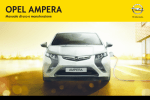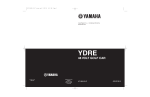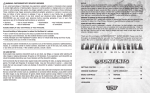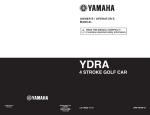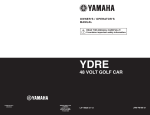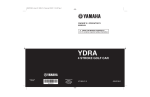Download Doc140-008-A_OP-EX-R.. - EXRAY Speedometer Page
Transcript
EX-RAY EX-RAY LIMITED WARRANTY VOLTAGE Within 1 year from the date of purchase, Alltrax Inc., Will repair or replace, at it’s option, and EX-RAY™ which is deemed defective in workmanship or materials. Digital Speedometer Panel With Voltage Meter for Golf Carts, NEV, Conversions Please contact the dealer where the EX-RAY™ was purchased for assistance. Retain Proof Of Purchase. DISCLAIMER OF IMPLIED WARRANTIES: ALLTRAX INC SHALL IN NO EVENT BE LIABLE FOR DEATH, INJURIES TO PERSONS OR PROPERTY, OR FOR INCIDENTAL, CONTINGENT, OR CONSEQUENTIAL DAMAGES ARISING FROM THE USE OR MISUSE OF OUR PRODUCTS. EXCEPT SPECIFICALLY PROVIDED HEREIN, THERE ARE NO OTHER WARRANTIES, EXPRESS OR IMPLIED, INCLUDING, BUT NOT LIMITED TO, ANY IMPLIED WARRANTIES OF MERCHANTABILITY OR FITNESS FOR A PARTICULAR PURPOSE. HOWEVER, SOME STATES DO NOT ALLOW LIMITATIONS ON HOW LONG AN IMPLIED WARRANTY LASTS, SO THE PRECEDING EXCLUSION MAY NOT APPLY TO YOU. MADE IN AMERICA USER’s MANUAL SPEED | DISTANCE | TEMP | CLOCK | BATT VOLTAGE EX-RAY™ is a trademark of Energy Design Tek, LLC under Licence to: Alltrax Inc. Grants Pass, Oregon. USA www.alltraxinc.com 541-476-3565 File: Doc140-008-A_OP-EXRAY2-Operators Manual.pdf Revision A, 1-16-2011, Copyright ©2011 “An Aftermarket solution for Electric Vehicles used on-road or off-road” Short Cuts NOTES: Normal Mode: = Activate backlight manually = Switch between screens in normal mode = Start or stop the stop watch Data Setting Mode: = Enter data setting mode = Switch between screens in data setting mode = Scroll through current data setting = Move to next digit of current data setting Data Reset: = Reset single-ride data Adjustable Trip Distance Edit: = Enter/exit adjustable trip distance edit mode = Scroll distance value Rally Mode: = Enter/exit rally mode = Scroll distance value Lap Timer Mode: = Enter/exit lap timer mode = Clear lap timer data = Start/stop lap timer = Signal new lap = Enter/exit lap data review mode = Scroll through lap information 2 71 Setup Information Maintenance Notes: • Its a good idea to write down date of installation, maintenance, battery changes, miles per year, TIRE SIZE, or any settings that may help in the future to setup your EX-RAY. Battery CR2032 Date: Tire Size Vehicle # Temp Warning (Yellow LED): Temp Danger (Red LED): Table Of Contents 2 3 4 5 6 8 11 DC Warning (Under Voltage Warning): DC Danger (Under Voltage STOP): RES 1-2 (Resolution Speed): 40 43 52 54 70 63 65 66 68 70 72 Short Cuts (Quick Set up guide) Table Of Contents Welcome to Alltrax > Enter Dealer and warranty purchase information Precautions Specifications Overview Installation 12 Parts Breakdown 13 Universal Bracket - Steering Column Mount 15 CNC Bracket - Steering Column Mount 18 Temp Sensor Mount 22 General Speed 10mm BOLT Sensor Installation 25-Short hub Mag, 28-31 Short-long axle, 32-Jakes Disc Brake, 34-ClubCar Lift 36 Speed TAB Sensor ClubCar XRT Installation 38 Power Cable Installation 39 Steering Column Wire Protector Wheel Size Calculator Data Setting Mode > MPH/KPH, Temp limits, Time, DC Voltage warnings, Maintenance, Normal Screen Modes > Screen 1-2-3, Sleep Mode, Reset data screens EX-RAY Features > Explanations of all screen data, settings, functions Troubleshooting / FAQ’s Inch to Metric Tire Size Conversion Chart Glossary EX-RAY Model Numbers, Kits, Replacement Parts EX-RAY USER Setup notes and battery change dates Warranty Statement 3 Welcome to Alltrax Thank you for purchasing an Alltrax Product: The EX-RAY™ is Digital Speedometer Display, the EX-RAY™ product line provides valuable information about your vehicle for your gas or electric golf car or modified buggy, Neighborhood Electric vehicle (NEV), or Small Task Oriented Vehicle. EXRAY MODEL NUMBERS: MODEL DESCRIPTION EXRAY DISPLAY Replacement digital display head KIT-EXRAY TEMP ASY200-003-CHT, 10mm Temp sensor, ASY200-005-TMP, 72” extension cable KIT-EXRAY PWR Cable Power kit, 48” KIT-SPD BOLT Speed BOLT Sensor Kit, 65” cable 10mm Please read this manual carefully before installing your EX-RAY™ Display. Note: This Manual intended as guide to proper installation but cannot predict every possible application. Some modifications may be required. KIT-SPD TAB Speed TAB Sensor Kit, 65” cable, TAB Use with Clubcar XRT vertical mount KIT-UNIV BKT EXRAY Universal Bracket mount w/hardware EX-RAY™ is a trademark of the Energy Design Tek LLC Company Oregon USA; licensed to Alltrax Inc. Oregon USA. KIT-MEZ EZ 1.51” CNC Machined mount w/HDWR KIT-MCC CC 1.66” CNC Machined mount, HDWR Please Record Important Information: KIT-MYAM YAM 1.71” CNC Machined mount, HDWR For future reference and customer support, please record the following information: KIT-MCCP CC 1.76” CNC Machined mount, HDWR for 1.76” PLASTIC TUBE, and CC-XRT PURCHASE DATE: ______________________________ ASY200-003-CHT 10mm Temp sensor, 21” w/JST Conn ASY200-005-TMP Replacement 72” Temperature Sensor extension cable, w/JST Conn DEALER: ______________________________________ DEALER PHONE: _______________________________ MET350-009-BCK Simple Universal display mounting bracket w/hardware, replacement kit EX-RAY MODEL (ON BOX): _______________________ EXRAY OP MAN Operators manual, EXRAY Keep this manual, sales receipt, and original box for future use. BATT-2032 Replacement CR2032 Lithium Battery SAVE THESE INSTRUCTIONS 4 Copyright ©2011 HDW800-006-CPT Plastic steering column wire protector NOTE: EXRAY manufactured after Jan-01-2011 include VOLTAGE display 69 EXRAY MODEL NUMBERS: MODEL DESCRIPTION EXRAY-UBOLT Fits most all vehicles EXRAY display Universal mount, 10mm BOLT Speed Sensor EXRAY-UXRT Fits ClubCar XRT only EXRAY Display, Universal mount, TAB Speed Sensor ClubCar XRT The universal brackets are simple sheet metal mount. The machined CNC brackets shown below add flare to your ride. Precautions WARNING: When using the EX-RAY™ follow basic precautions, including the following: • Do not leave the main unit in direct sunlight when not being used. • Read all instructions before using the EX-RAY™ • Check magnetic sensor gap and magnet mounting periodically. • When installing the DC Motor temperature Sensor, be careful removing the bolt and not to damage the motors internal field coil. Alltrax is not responsible for damage done during this process. MODEL DESCRIPTION EXRAY-MEZ EZGO 1.51” Steering column EXRAY Display, CNC Machined mount, 10mm BOLT Speed Sensor EXRAY-MCC ClubCar 1.66” Steering column EXRAY Display, CNC Machined mount, 10mm BOLT Speed Sensor • Use EX-RAY™ only for its intended purpose. EXRAY-MYAM Yamaha 1.71” Steering column EXRAY Display, CNC Machined mount, 10mm BOLT Speed Sensor • To reduce rick or injury, do not disassemble EX-RAY™ or its accessories. EXRAY-MCCP ClubCar 1.76” Plastic Steering column EXRAY Display, CNC Machined mount, 10mm BOLT Speed Sensor • EX-RAY™ can be used in the rain but should not be used under water. EXRAY-MXRT ClubCar XRT 1.76” Plastic Steering column EXRAY Display, CNC Machined mount, TAB Speed Sensor ClubCar XRT ONLY 68 • Do not bend, twist, kink, or otherwise abuse the sensor cables. A damaged cable may produce incorrect readings. • When installing EX-RAY™, turn the vehicle power off (or ignition switch off); the wires carry power from the vehicles battery. • Avoid contact with gasoline, de-greasers or other chemical cleaners as they may damage the EX-RAY™. • Do not exceed 60VDC at any time as this may damage the EX-RAY™. Copyright ©2011 5 Specifications GLOSSARY: MAINTENANCE REMINDERS ( ): User programmable countdown in miles or kilometers for oil, care, or battery maintenance in electric vehicles. MAXIMUM SPEED (MS): Highest speed achieved since the last reset. NORMAL MODE: EX-RAY’s standard mode of operation. ODOMETER (ODO): The total accumulated distance EX-RAY has traveled. The odometer is permanent and cannot be reset. RIDE TIME (RT): Shows how long the electric motor or gas engine has been running since last reset. SENSORS: The speed sensor works with the magnet to provide EX-RAY wheel data. A second temperature sensor provides critical motor temperature information to the driver. SLEEP MODE: If EX-RAY does not receive any sensory information, it will go into sleep mode and only display to the clock. SPEED (SPD): The current speed the vehicle is traveling. STOP WATCH (TT): A short term regular stop watch. WHEEL SIZE: Very important. Used to determine speed and distance, Refer to the Wheel Measurement Data Setting section for an accurate measurement. 6 67 GLOSSARY: Specifications ACCUMULATED RIDE TIME (ART): The long term amount of time spent driving (all ride times added together). Cannot be reset. ADJUSTABLE DISTANCE EDIT (ADST): Edit the distance traveled since the last trip data reset. For electric powered vehicles this can be very important data. For Gas powered golf carts without fuel gases, this can provide a known distance before refueling is required. AVERAGE SPEED (AS): The Median (average) speed the vehicle has been traveling since the last trip data reset. BACKLIGHT: The light brightens the LCD display for night time driving. Automatically comes on when power is applied to POWER input and speed sensor data is received. BATTERY VOLTAGE: The LCD displays voltage is based on input to the external power cable. 12, 24, 36, and 48Volt dc battery systems. Do not exceed 60VDC at any time. DATA SETTING MODE: The place to set EX-RAY’s settings. Includes distance units, wheel size, clock format, time, temperature units, high temp setting, over temp setting, and oil/battery maintenance reminders. DISTANCE (DST): The amount of distance covered since the last reset. HIGH/OVER TEMP INDICATORS: The LED indicators will turn on when the electric motor or gas engine gets to hot or dangerously hot. 66 7 Inch to Metric Tire Size: Overview EX-RAY™ Digital Speedometer: Main Display: • The display panel includes 3-user buttons, 2-warning LED’s, and the LCD screen. LED’s: • Amber LED: Lights for temperature warning alert (SOLID), Battery LOW Warning (FLASH). • Red LED: Lights for over-temperature alert (SOLID) and Battery LOW DANGER (FLASH). Remote Switch (optional): • The optional remote switch (sold separately) may be required when access to the display buttons is not possible. Contact Alltrax for more information. (This is not a standard option and special order only) Amber LED LCD Screen Red LED Remote Switch UP MODE DOWN DOWN Left MODE Center Button Button 8 UP Right Button Small arrow faces UP The following chart is calculations for tire size in mm entered into the EX-RAY. The tire size may vary with tire pressure, vehicle weight changes, etc. Use this chart for a starting reference. For more accurate speed measurements, utilize the methods described “Wheel Size Calculator” section. Formula: Inch x 25.4 = mm x 3.14 = Actual tire size in mm. Inch 10 10.5 11 11.5 12 12.5 13 13.5 14 14.5 15 15.5 16 16.5 17 17.5 18 18.5 19 19.5 20 20.5 21 mm Tire Size 254 798 267 837 279 877 292 917 305 957 318 997 330 1037 343 1077 356 1117 368 1156 381 1196 394 1236 406 1276 419 1316 432 1356 445 1396 457 1436 470 1475 483 1515 495 1555 508 1595 521 1635 533 1675 Inch 21.5 22 22.5 23 23.5 24 24.5 25 25.5 26 26.5 27 27.5 28 28.5 29 29.5 30 30.5 31 31.5 32 32.5 mm 546 559 572 584 597 610 622 635 648 660 673 686 699 711 724 737 749 762 775 787 800 813 826 Tire Size 1715 1755 1795 1834 1874 1914 1954 1994 2034 2074 2114 2153 2193 2233 2273 2313 2353 2393 2433 2472 2512 2552 2592 65 Trouble Shooting / FAQ Parts and Features The screen is cracked or hazed. • Did gasoline, de-greasers, or other chemical cleaners come in contact with the EX-RAY’s screen? Some chemicals can damage the display or finish of the EX-RAY. The backlight won’t stay on. • EX-RAY requires external power to the vehicles 12 volt electrical (ignition switched and fused) in order for the backlight to be continuously on. Review installation procedure (See POWER WIRE installation section) EX-RAY’s internal battery is dead. • To replace the battery, use a small coin to unscrew the round panel on the back of the EX-RAY. Remove and properly dispose of the spent battery. Install a new battery of the same make. Make sure the POSITIVE POLE IS FACING UP. Replace with common watch style battery CR2302. See Parts and Features Section. Why aren’t the LED’s working? • EX-RAY requires external power from the vehicles 12 volt electrical (ignition switched and fused) in order for the LED’s to function. Review installation procedure (See POWER WIRE installation section) • In Electric Vehicles, this voltage must be supplied by a fuzed circuit after the Key Switch. Battery voltages range from 12, 24, 36, and 48Vdc. This product will not work greater than 48Volt battery systems (<60Vdc) and may cause damage. • Temperature limit settings must be programmed manually. See Data Setting Section for details. 64 Display Backlight: EX-RAY is equipped with a backlight for easy viewing during night time operation. Using External 12V Power: • Display Backlight will light up with all five backlight LED’s • EX-RAY will remain lit as long as it senses wheel movement. After 20 minute of inactivity, EX-RAY shuts off the backlight. Press any button, roll the wheels, turn on key switch (electric golf cars) or start the engine (gas golf cars) and EX-RAY will light up again • Amber and Red LED’s enabled (Shift or temperature) Using Internal Batteries Only: • EX-RAY will only stay lit for 3 seconds • EX-RAY backlight will light up with 10% power to conserve the internal battery power. • If the LO symbol is present, the backlight will not turn on. The LO symbol appears when battery voltage drops below 2.45V • If ambient temperature is cold (below -5°C, 23°F) the backlight will not turn on. TO ACTIVATE BACKLIGHT MANUALLY PRESS 9 TROUBLE SHOOTING / FAQ Parts and Features Frequently Asked Questions: Reset Button: Use the Reset Button to erase data form the current ride including clock and trip distance. Reset may also be required when ever UNPLUGGING A SENSOR. (Forced computer to re-read the sensor ) Reset Battery 4mm Mounting Holes Internal Battery: • EX-RAY has an internal non-rechargeable Lithium watch type battery (#CR2032). The computer can be run from the internal battery without external connection to vehicle power source. • To change the battery, unscrew the battery cap on the back oft he computer with a coin. Make sure the POSITIVE SIDE of the battery is FACING UP when replaced. • REPLACE WITH BATTERY MODEL NUMBER CR2032 10 Why Does Nothing Work? • Try the RESET button on the back of the display. • The internal battery may be weak or dead. • EX-RAY external power may not be properly connected. Why doesn’t the Motor / Engine temperature work? • You must have the engine temperature sensor properly installed for this feature to function. Review installation procedures. • If a wire has been disconnected and plugged back in, perform the reset by pressing LEFT + CENTER buttons (or the RED RESET button on the back of the display. A data reset must be performed in order for EX-RAY to recognize the sensors if they become unplugged. Everything is working, but the (K)MPH reading is way off. • The speed sensor / magnet may be installed incorrectly. Double check to make sure everything is set up right. See Sensor Installation Section. • The wheel size setting may be incorrect. Please review wheel size measurement instructions section. EX-RAY is not displaying information correctly. • If the wires on the back of the EX-RAY become damaged, incorrect readings may be displayed. • Avoid twisting, crimping, kinking, or otherwise abusing the wires. • Voltage reads HI? For 48V systems, some regen event may raise the voltage above 52.6VDC, the reading will be HI but does not damage the display, limited by its current design. Under normal loads, battery voltage will be below 52.6V. 63 EX-RAY Features Installation Reset Single Ride Data to Zero: Resets Temporary Data: • Maximum Speed (MS) • Stop Watch (TT) • • Ride Time (RT) Distance Traveled (DST) The data should be reset to zero at the end of your trip so that new information can be logged on the next event. Notes: • The reset can be done from any screen • Accumulated Ride Time and Odometer cannot be reset and are intended to maintain cumulative information. Unpacking the Display: Carefully remove the display from the packaging and verify all the parts are included for your application. Carefully remove the EX-RAY cardboard TRAY from the box. Be careful not to damage the rear mounted connectors. A sheet included will list the components included in this kit. To RESET the single ride data by holding the LEFT and CENTER buttons for 3 seconds. EX-RAY MUST BE RESET TO RECOGNIZE SENSORS: • If ANY wires become unplugged from EX-RAY, do a reset after everything is re-connected. (Power wire not included) • Alternately, push RED RESET button on the back of the EX-RAY. 62 Remove the bottom separator and remove the display mounting bracket (CNC Bracket Shown, your application may vary). Color options also available. 11 EX-RAY Features Installation Parts Ambient Air Temperature / Motor-Engine Temp: PARTS BREAKDOWN: The kit includes the following: EX-RAY displays different temperature information on each of the three normal mode screens. SCREEN 1: Electrical Motor / Gas Engine Temperature SCREEN 2: Air (Ambient) Temperature SCREEN 3: Maximum Electric Motor / Gas Engine temperature received by the sensor since the last reset. 1) 6MMx12MM Metric Magnetic bolt mounts on the front DRIVERS side wheel HUB with bracket and clamp. (Install sheets may detail drilling the hub) Temperature LED’s: 1) Speed Sensor that mounts on the AXLE (either 10MM BOLT or PLASTIC TAB Sensor depends on your application. • • 1) Power Wires that connects to your 12Volt accessory system to provide backlight and LED power. This cable also used for Battery Voltage reading. • 1) Temp Sensor mounting to the electric motor field coil bolt or to a 10mm bolt on a gas engine golf cart. • RIGHT RED LED: Over Temp Alert 1) Temp Sensor Extension Cable from the motor to display. 1) Bag Misc. Hardware 1) Display Mount Bracket, Hardware *EXRAY-UBOLT Universal Bracket *EXRAY-Mxx CNC Machined MEZ Ezgo, MCC ClubCar, MYAM, etc. 12 When temperature reaches EX-RAY HIGH temp setting, the LEFT AMBER LED will light SOLID ON, signaling the motor is starting to get too hot. When temperature reaches EX-RAY DANGER temp setting, the RIGHT RED LED will light SOLID ON, signaling the motor is too hot and recommended to stop. Temperature measurements are based on user defined values to advise when the motor is getting too hot. Temperature cutoffs must be programmed manually. See DATA SETTING section. EX-RAY must be connected to EXTERNAL POWER or LED’s will not function. LEFT AMBER LED: Temp Caution Alert > See end of this book for model number breakdown. 61 EX-RAY Features Display Installation Ride Time: DESCRIPTION: Ride Time is displayed SCREEN 1 bottom left corner. Ride Time shows how long the motor / engine has been running since the last reset. STEERING COLUMN MOUNTS: Most installations will be on the Golf Cart Steering column using the either the universal mount EXRAY-UBOLT, or optional CNC 6061-T6 Aluminum bracket EXRAY-MEZ. (Optional dashboard mounting will include separate installation instructions). Universal Bracket Mount EXRAY-UBOLT EXRAY-UXRT The UBM will fit on all column diameters from 1” to 2”. To RESET the Ride Time, reset single ride data by holding the LEFT and CENTER buttons for 3 seconds. Accumulated Ride Time: DESCRIPTION: DISPLAY: 60 Accumulated Ride Time (ART) tracks the total amount of time the vehicle has been in motion. Accumulated Ride Time is not re-set able. (Valuable for accounting for battery life time in EV or Gas Engine overhaul data) The highest Accumulated Ride Time EX-RAY can display is 9999.59 hours (When the maximum value is reached, EX-RAY will not roll the number back to 0). Note: Some vehicles have plastic column cover installed. Some cutting may be required for secure installation. The parts shown include rubber grommets inserted into the display mounting holes with 4mmx0.7x12mm metric screws. Metric Allen wrenches will be needed. (See parts sheet) The RED inserts are inserted into the rubber grommets as shown to the right. These are stops to prevent the screws from damaging the display. The RED FLAT BACK is farthest away from the display. 13 EX-RAY Features Display Installation Clock and Stop Watch: Universal Bracket Mount: Lay a soft cloth on the work surface and lay the display face down. Install the Display using the two 4mm x 12mm Allen head screws. Time of Day Clock: The Time of Day Clock is displayed in the bottom right corner in all screens next to the Clock Icon and during sleep mode. The clock is displayed in either 12H or 24H format. Stop Watch: The Stop Watch (TT) is displayed on SCREEN 2. The Stop Watch functions like and simple stop watch. Press LEFT button to start or stop the stop watch. Notice the red flat back is the bump stop, the screws will stop when fully compressed. The RED FLAT BACK is farthest away from the display. > DO NOT OVER TIGHTEN! Install the pipe clamp onto the steering column. Position the display 6 inches (150mm) behind the steering wheel, about 1 inch (25mm) away from the steering wheel mounting hub. To RESET the Stop Watch, reset single ride data by holding the LEFT and CENTER buttons for 3 seconds. Hand tighten the clamp bolt until the display no longer moves and aligned straight. 14 59 EX-RAY Features Display Installation Voltage: DESCRIPTION: WARNING AND DANGER LEDS The Volt meter MIN-MAX is shown on SCREEN 3 will display minimum or maximum BATTERY VOLTAGE cycling every other second. For gas powered vehicles, low voltage indicates the lowest level reached or alternator problems. Electric vehicles displays battery pack lowest level under load. When WARNING and DANGER levels were set for voltage, the LEDS will FLASH when those levels are exceeded. YELLOW LED will be on when voltage is BELOW the warning level. The RED-LED will FLASH when battery voltage is BELOW the danger level. CNC Bracket Mount: Steering tube column diameters vary between golf cart manufacturers, ensure you have the correct diameter before starting the project. (Example: the 1.50” EZ-Go tube uses 1.51” Clamp) MODELS: • EXRAY-MEZ EZ-Go 1.51” • • EXRAY-MCC ClubCar 1.66” • • EXRAY-MYAM Yamaha 1.71” • EXRAY-MCCP ClubCar with Plastic Tube 1.76” • EXRAY-MXRT ClubCar XRT with Plastic Tube 1.76” The parts shown include rubber grommets inserted into the display mounting holes 4mm x 12mm metric screws. Metric Allen wrenches will be needed (not included). (See parts sheet) The RED inserts are inserted into the DEEP DRILLED HOLE section. These are stops to prevent the screws from damaging the display. The RED FLAT BACK is farthest away from the display. 58 External power must be connected for the LED’s to function 15 EX-RAY Features Display Installation Voltage: CNC Bracket Mount: Lay a soft cloth on the work surface and lay the display face down. Install the Display using the two 4mm x 12mm Allen head screws. Notice the red flat back is the bump stop, the screws will stop when fully compressed. > DO NOT OVER TIGHTEN! DESCRIPTION: The Volt meter shown on SCREEN 1 o& 2 will provide the user with a numeric display of the actual battery voltage. For gas powered vehicles, the 12V alternator, battery, and electrical health can be monitored. For electric vehicle, monitoring battery pack voltage allows the user to monitor when the battery is depleted. Insert the two 6mmx40mm Allen head bolts (Cap Screws) with 1-flat washer. (Note bolts may differ from picture) Position the display 6 inches (150mm) behind the steering wheel, about 1 inch (25mm) away from the steering wheel mounting hub. Hand tighten the 6mm bolts until the display no longer moves and is straight. For 48V systems: The voltage display cannot read above 52.6VDC limited by its design. If the voltage is above 52.6V, the reading will change to HI as shown below. 48V battery systems, when fully charged ,will drop below 52.6VDC in a matter of seconds under load. CLUB CAR with plastic tube see next page. (MCCP and MXRT Models) 16 57 EX-RAY Features Odometer: DESCRIPTION: The Odometer shown on SCREEN 3 will provide the user with a numeric display of total accumulated distance in miles or kilometers. The odometer is not re-set able. Display Installation Steering Column Mount: Some Club Car models utilized plastic tube covers. The diameter of the CNC bracket accounts for this tube and uses 45 degree “Stake bolts” which lock the display in place. This process will “ding” the plastic tube permanently, but necessary to lock the display in place. Club Car with plastic cover: (MCCP and MXRT Models) Tighten the bottom 6mmx40mm bolts as shown on the previous page. Trip Distance Meter: DESCRIPTION: The Trip Distance Meter shows how much distance has been traveled since the last reset. Valuable information for electric vehicles without fuel gauges on gas vehicles. Trip Distance: Trip Distance is displayed on SCREEN 1 & 2 in the upper right corner beside the DST Icon. Insert the two 6mmx20mm (or 6mmx25mm bolts, which ever came with your kit) into the 45 degree staking holes. Hand tight them to just touch the plastic tube. Then making sure the display is straight up, 1/4 turn each bolt side. Do not overtighten. The display should be inside the steering wheel window. If the display is too high, move it farther away down the steering column and tighten. TO RESET TRIP DISTANCE, RESET SINGLE RIDE DATA BY HOLDING THE LEFT AND CENTER BUTTONS FOR 3-SECONDS 56 Note: Some stainless steering covers differ in size. The tube may need to be cut to allow the EX-RAY to fit directly onto the steel steering column. Measure tube diameter. 17 EX-RAY Features Temp Sensor Installation Temp Sensor Mount: Electric Motor: Two options: 1) Motor field coil bolt or secure using the included Aluminized tape. (Both methods shown) Gas Engine: 10mm bolt (optional water jacket sensor available, contact your dealer for more info). ELECTRIC MOTOR: The temperature sensor monitors the field coil temperature, an indication of >75°C (167°F), the internal temperature is too hot. Speedometer: DESCRIPTION: The speedometer shows vehicle speed. EX-RAY also shows average and maximum speed since last reset. SPEED: Speed is displays top left of SCREEN 1 from 0-399.9 M/H or KM/H. The SPD Icon and M/H or KM/H will also appear next to the speed reading. Option 1: Performed by authorized personnel, Carefully remove the motor field bolt and install the temp sensor. Install the bolt and torque to manufacturers specifications. AVERAGE SPEED: Average Speed displays on SCREEN 2 next to the AS Icon. The Average speed the vehicle has traveled since the last reset. Option 2: Use the supplied tape, clean the area with de-grease agent, dry, and apply the tape over the sensor and part of the wire. MAXIMUM SPEED: Maximum Speed displays on SCREEN 3 next to the AS Icon. The Average speed the vehicle has traveled since the last reset. 18 55 EX-RAY FEATURES Overview: The EX-RAY is in Normal Mode during regular use. Available Features: • Sleep Mode • Speedometer (Speed, Average Speed, Maximum Speed) • Distance (Odometer, Adjustable Trip Distance) • Voltage (Battery voltage 12, 24, 36, or 48V systems) • Clock (Time of Day, Ride Time, Stop Watch, Accumulated Ride Time) • Temperature (Ambient Air and Electric Motor / Gas Engine) • Reset single ride data to zero (distance traveled) Sleep Mode: If EX-RAY receives no data for 20 minutes (either wheel data or a button pressed), it will enter Sleep Mode. It will only display the clock while in Sleep Mode. It will exit Sleep Mode when it receives sensor data or a button is pressed. GAS ENGINE Temp Sensor Installation The Golf Cart gas engine Temp Sensor: The typical installation is for Air Cooled engines. Cylinder Head temperature is most critical. Oil temperature is also a good indicator. Find a location that a bolt can safely be removed and temp sensor can be installed. GAS MOTOR: Any bolt near the cylinder head will provide good indication. (Preferably a mounting bolt that does not require re-torquing the head bolts). CAUTION: THE CABLE MUST NOT CONTACT MUFFLER EXHAUST COMPONENTS! Secure the cable with cable clamps. Watch for CHAFFING points that may damage the cable. Follow the EXTENSION CABLE guidelines to properly route the cable to the display. 54 19 Normal Screen Modes Temp Sensor EXTENSION Installation Temp Extension Cable: Install and use the supplied cable ties to secure the 6 foot temperature extension cable. Ensure the connectors are securely attached, do not apply any stress on the wires as the motor moves up and down. SCREEN 2: Screen 2 displays: • Speed (SPD) • Distance (DST) • Battery Voltage (V) • Air temperature • Stop Watch (TT) • Time of Day SCREEN 3-A: INSERT THE CONNECTORS TAPE THE SPLIT LOOM (NOT SUPPLIED) Screen 3-A displays: • Avg Speed (AVG S) • Odometer (ODO) • Min Voltage (MIN V) • Max Motor / Engine Temperature • Accumulated Ride Time (ART) • Time of Day SCREEN 3-B: FACING FORWARD 20 FACING REARWARD Screen 3-B displays: • Max Speed (MAX S) • Odometer (ODO) • MAX Voltage (MAX V) • MAX Motor / Engine Temperature • Accumulated Ride Time (ART) • Time of Day 53 NORMAL MODE SCREENS Switch between 3 Normal Mode Screens: All of the information the EX-RAY provides is on one of these 3 screens. When driving, the user has the choice of staying on screen 1 or screen 2. Screen 3 will default back to screen 1 after 5 seconds. TO SWITCH BETWEEN SCREENS, PRESS THE CENTER BUTTON SCREEN 1: Screen 1 displays: • Speed (SPD) • Distance (DST) • Battery Voltage • Ride Time (RT) • Time of Day • Engine Temperature (above 100°F) 52 Temp Sensor EXTENSION Installation Temp Sensor Extension Cable: The cable routes to the Digital Speedometer display through the front floor board. Golf Cart Models vary, pictures below are typical - your cart may look different. ELECTRIC MOTOR: Route the cable through an opening through the steering column opening. CAUTION: THE CABLE MUST NOT CONTACT THE MOVING STEERING KNUCKLE! Secure the cable with cable clamps. Watch for CHAFFING points that may damage the cable. Feed the connector through the TOP of the steering column. Let cable hang for now. (The speedometer cable must be installed first shown on the next several pages) 21 Data Setting SPEED Sensor BOLT Installation 10mm BOLT SPEED Sensor Installation (Most all): Speed sensor is a magnet and wheel speed sensor. The sensor mounted on the steering knuckle and magnet on the rotating wheel. Various small brackets are supplied best suit your application. EZ-GO shown below. YAMAHA & ClubCar & Jakes Disc following pages. SHORT HUBS require special bracket (pg 25). BOLT SENSOR - AXLE Mount: Remove the Drivers side wheel, SUPPORT WITH SAFETY JACK CAUTION: DO NOT PERFORM THIS PROCEDURE ALONE. ENSURE A STABLE SAFE WORK ENVIRONMENT. Avg Speed Operator has a choice to place Average Speed between Screen 2 or Screen 3. MODIFY FLASHING DIGITS BY PRESSING THE LEFT BUTTON. TO CONFIRM PRESS THE CENTER BUTTON. EX-RAY will go to the next screen. DST Distance Resolution Mount the 6mm x 19mm Magnet bolt. Some brackets may require the extra 6mm “Jam Nut”. Distance resolution can be set in 1 or 2 place decimal. (Note: The speed sensor utilizes only one magnet and resolution does not increase accuracy at speeds below 2 miles per hour). Factory Default: 1. DO NOT OVER TIGHTEN this bolt. It only needs to support its own weight. Position the Clamp head and magnet bracket OPPOSITE of each other onto the wheel hub and tighten clamp. This will offset any weight balance. 22 MODIFY FLASHING DIGITS BY PRESSING THE LEFT BUTTON. TO CONFIRM PRESS THE CENTER BUTTON. EX-RAY will go to the next screen. 51 Data Setting DC Danger As batteries are depleted below a certain voltage, damage can occur. DC DANGER Level can be set to alert the operator the batteries are below this setting flashing the RED LED. Both the Yellow and Red LED will Flash. Check with your battery manufacturer specifications. The following is general guidelines for LEAD ACID batteries: 12V Battery: Warning 9.75V 24V Battery: Warning 19.5V 36V Battery: Warning 29V 48V Battery: Warning 39V Setting to 0 disables the alert. (Factory default = 0 no warning) MODIFY FLASHING DIGITS BY PRESSING THE LEFT BUTTON. CHANGE TO NEXT DIGIT BY PRESSING RIGHT BUTTON. TO CONFIRM PRESS THE CENTER BUTTON. EX-RAY will go to the next screen. 50 SPEED Sensor BOLT Installation BOLT SENSOR - AXLE Mount (Most all): Locate the appropriate bracket with 10mm hole with two 10mm JAM nuts. Various brackets used for different golf carts and steering arm knuckles. (Lifted EZ-GO Shown) CAUTION: THE CABLE MUST NOT CONTACT THE MOVING STEERING KNUCKLE! Carefully bend the cable and secure the cable with cable ties. Watch for CHAFFING points that may damage the cable. Add Cable ties to secure the cable to the tie rod arm shown below. 23 Data Setting SPEED Sensor BOLT Installation BOLT SENSOR-AXLE Mount (Most all): Route the cable to prevent contact with the wheel. The full LEFT and full RIGHT turn stops should be checked to ensure the cable is not pinched, binds, or rubs. CAUTION: THE CABLE MUST NOT CONTACT THE MOVING STEERING KNUCKLE OR TIRE! Secure the cable with cable clamps. Watch for CHAFFING points that may damage the cable. Always use TWO cable ties side by side (should one break in the future) ROTATE THE STEERING FULL LEFT LOCK TO FULL RIGHT LOCK, CHECK FOR CABLE PINCH HAZARDS! DC Warning: A warning can be set to alert the operator when batteries are below this setting flashing the Yellow LED. Check with your battery manufacturer specifications. The following is general guidelines for LEAD ACID batteries: 12V Battery: Warning 10.5-11.0V (Gas vehicles) 24V Battery: Warning 21V 36V Battery: Warning 31.5V 48V Battery: Warning 42.0V Setting to 0 disables the alert. (Factory default = 0 no warning) MODIFY FLASHING DIGITS BY PRESSING THE LEFT BUTTON. CHANGE TO NEXT DIGIT BY PRESSING RIGHT BUTTON. TO CONFIRM PRESS THE CENTER BUTTON. EX-RAY will go to the next screen. Feed the connector over the TOP of the steering column. Let cable hang for now. (as shown in the Temp Extension Cable Installation section) 24 49 Data Setting Set Battery and Gas Maintenance Reminders: Maintenance reminder used for either Gas or Electric golf carts to check the oil or add water to the batteries in an electric cart. Set the number of miles or kilometers left until EX-RAY displays the oil and wrench shaped reminder icons. After setting <OIL>, the <CARE> setting screen will appear. EX-RAY defaults to 0000. MODIFY FLASHING DIGITS BY PRESSING THE LEFT BUTTON. CHANGE TO NEXT DIGIT BY PRESSING RIGHT BUTTON. TO CONFIRM PRESS THE CENTER BUTTON. EX-RAY will return to normal mode after setting <CARE> • • • • Each km/mile the vehicle travels lowers the maintenance reminder values by 1. When a reminder countdown reaches 0 while driving, the respective icon will turn on (activate). EX-RAY will not increase the reminder value automatically, they must be increased in the data setting mode. When reminder settings screens are viewed in data setting mode, the icons will turn off if they have been activated. Things that will not affect the maintenance reminders: • Entering data setting mode • Using the adjustable trip distance feature • Resetting single ride data (distance traveled since last reset) 48 SPEED Sensor BOLT Installation BOLT SENSOR YAMAHA G2-G22-DRIVE, EZGO SHORT HUB AXLE Mount: The short hub axles (with BLACK bearing cap) have no room to mount the 6mm magnet sensor with a clamp. YAMAHA G2-G19 Shown (YAMAHA G22-DRIVE Similar) Either replace with aftermarket bearing hubs - or use the “magnet extension bracket” and drill the bearing hub as shown. Use a drill guide (1/8” or 3.15mm thick plastic), lay across the top wheel lugs, draw a line using permanent market. Mark top and bottom as shown. Measure from the LEFT EDGE 2.4 inches (2-3/8” or 61mm) and mark the hub. This will be the pilot hole. Mark above and below as shown. 25 SPEED BOLT Sensor Installation BOLT SENSOR YAMAHA G2-G22-DRIVE, EZGO SHORT HUB AXLE Mount: Use a 13/64” (5mm) Drill Bit (no larger than 7/32” or 5.5mm) to drill a pilot hole at 2.4” (61mm)from left edge drill BETWEEN THE LINES marked earlier. The objective is drill a hole between the ridges behind the hub as shown. See Below: The 10-24x1” (5mm) mounting screw is a COUNTERSUNK, use a larger bit 13/32” (10mm) or 7/16” (11mm) just deep enough to countersink the screw. DO NOT DRILL ALL THE WAY THROUGH ! Data Setting Program DANGER Temperature Warning: As motor temperature sensor (Electric or Gas) reaches the value of this setting, the Right Red LED will turn on as a CRITICAL warning. Setting to 0 disables the alert. (Factory default = 0°) MODIFY FLASHING DIGITS BY PRESSING THE LEFT BUTTON. CHANGE TO NEXT DIGIT BY PRESSING RIGHT BUTTON. TO CONFIRM PRESS THE CENTER BUTTON. EX-RAY will go to the next screen Electric Motors: (Typical Settings - do not exceed 85°C) • WARNING: 65°C (149°F) • CRITICAL: 75°C (167°F) Gas Engines: (Suggested warnings, see MFG) • Spark Plug / Head Temp WARNING: See MFG • Oil Temp WARNING: 82°C (180°F) • Coolant WARNING: 99°C (210°F) • • • 26 Spark Plug / Head Temp CRITICAL: See MFG Oil Temp CRITICAL: 99°C (210°F) Coolant CRITICAL: 110°C (230°F) See MFG = Check manufacturers recommendations Note: Oil Temp varies depending on quality of oil. Note: Head temperature and OIL properties, see article: http://nortonclub.org/docs/OilTemp.pdf 47 Data Setting Program Temperature Unit of Measure: Choose between °C or °F. SPEED BOLT Sensor Installation BOLT SENSOR YAMAHA G2-G22-DRIVE, EZGO SHORT HUB AXLE Mount: Gather the parts for the 6mm x 19mm Mag mount. TWO 6mm nuts will be needed, 1-LOCK nut and 1-JAM nut for the magnet. TO CYCLE BETWEEN °C or °F HOURS, PRESS THE LEFT BUTTON TO CONFIRM PRESS THE CENTER BUTTON. EX-RAY will go to the next screen Program HIGH Temperature Warning: As motor temperature sensor (Electric or Gas) reaches the value of this setting, the Amber left LED will turn on as a CAUTIONARY warning. Setting to 0 disables the alert. (Factory default = 0°) YAMAHA G2-G19 Shown, newer 2003-2008 G22-2008-and up YDR DRIVE hubs are similar. Use the 10-24x1 (or 5mm x 25mm) countersunk screw, bracket, flat washer and nuts. Secure but do not over tighten. Place a 6mm JAM nut on the 6mm x 19mm Magnet, insert the magnet in the bracket, attach the lock nut. Hand tighten for now. It will be adjusted after the sensor is mounted. MODIFY FLASHING DIGITS BY PRESSING THE LEFT BUTTON. CHANGE TO NEXT DIGIT BY PRESSING RIGHT BUTTON. The bracket may be slightly ANGLED REAR-WARD as shown. This is normal. TO CONFIRM PRESS THE CENTER BUTTON. EX-RAY will go to the next screen 46 27 SPEED Sensor BOLT Installation BOLT SENSOR - CABLE INSTALL YAMAHA G2-G19, G22, Drive, and EZGO “SHORT HUB”: Install Magnet Page 25-27, then select your hub Install: Data Setting Program 12 or 24 Hour Clock: EX-RAY factory default is 12 hour format.. SHORT AXLE SEE PAGE 29: >EZGO “SHORT HUB” 2008+ RXV Driver PN#607413 (or similar) >EZGO MED-TXT #70673-G03P Knuckle TO CYCLE BETWEEN 12 AND 24 HOURS, PRESS THE LEFT BUTTON 2001-UP >YAM G2-G19 Short Stub Driver side Knuckle Part# JN6-F3511-00-00 (or similar) ____________________________ TO CONFIRM PRESS THE CENTER BUTTON. EX-RAY will go to the next screen YAM 2002 G2-G19 and older, and EZGO use a short stub axle shaft (Pg 29) Program Time of Day: LONG AXLE SEE PAGE 31: >YAM G22, 2003 - 2007, YDRA-YDRE 2007-UP Driver side Knuckle Part# JUO-F3511-01-00 >YAM YDRAX - YDREX (DRIVE) 2011, Driver side Knuckle Part# JUO-F3511-10-00 28 MODIFY FLASHING DIGIT BY PRESSING THE LEFT BUTTON YAM 2003 and up G22, YDRA and YDRE (Drive) use a long stub axle shaft. (Pg 30) CHANGE TO THE NEXT DIGIT BY PRESSING THE RIGHT BUTTON TO CONFIRM PRESS THE CENTER BUTTON. EX-RAY will go to the next screen. 45 Data Setting Program Kilometers or Miles Per Hour: To cycle between KMH and MPH press the left button. SPEED Sensor BOLT Installation BOLT SENSOR - SHORT YAMAHA G2-G19, EZGO SHORT HUB SENSOR Mount: Locate the X-90° TAB bracket Shown YAM G2-G19 as Shown YAM G22-YDR See Page: 30 TO CONFIRM PRESS THE CENTER BUTTON. EX-RAY will go to the next screen Program Wheel size: See “Measuring Wheel Size” section for more information. FACTORY DEFAULT #2109 Enter Wheel Size determined in wheel size section. MODIFY FLASHING DIGIT BY PRESSING THE LEFT BUTTON CHANGE TO THE NEXT DIGIT BY PRESSING THE RIGHT BUTTON TO CONFIRM PRESS THE CENTER BUTTON. EX-RAY will go to the next screen. 44 Mount the Speed Sensor 10mm BOLT with two jam nuts onto the bracket, move the speed sensor so very little protrudes as shown. Mount the bracket to the REAR WARD bolt on the steering knuckle. Shown is a LIFTED cart with spacer block, but stock OEM will install onto the same rear bolt. Re-tighten the bolt to OEM Specifications. Adjust BOTH 6mm Magnet and 10mm Speed Sensor for 1/4” (6 to 7mm) gap (the width of cable tie sideways). SLOWLY rotate the hub and check for any interference that could damage the 6mm magnet or Sensor with at least 1/4” (6 to 7mm) space between ANY object. Gap assumes the carts bearings are in good working order. 29 SPEED Sensor BOLT Installation BOLT SENSOR - LONG YAMAHA G22-DRIVE LONG AXLE SENSOR Mount: Locate the LONG 90° TAB bracket Overview: For the EX-RAY to operate correctly, the DATA SETTING must be correct. YAM G22-YDR as shown YAM G2-G19 See Page 29 Available Settings: • Kilometers or Miles per Hour • Wheel size in millimeters • 12 hour or 24 hour Clock Format • Time of Day • Temperature unit of Measure, °F or °C • Maintenance Reminders (M/K) • Battery Voltage (12, 24, 36, and 48V systems) Mount the Speed Sensor 10mm BOLT with two jam nuts onto the bracket, move the speed sensor so 3/4” protrudes as shown. Mount the bracket to the REAR WARD bolt on the steering knuckle. as shown (LIFTED cart with spacer block similar). Re-tighten the bolt to OEM Specifications. After setting is confirmed, EX-RAY will move on to the next setting in order. If no button is pressed for 15 seconds, EX-RAY will return to Normal Mode. Enter Data Setting Mode: Adjust BOTH 6mm Magnet and 10mm Speed Sensor for 1/4” (6 to 7mm) gap (the width of cable tie sideways). SLOWLY rotate the hub and check for any interference that could damage the 6mm magnet or Sensor with at least 1/4” (6 to 7mm) space between ANY object. Gap assumes the carts bearings are in good working order. (Photos Courtesy of Customer Install, 2010 YDRA, JS of Florida) 30 DATA SETTING MODE > TO ENTER DATA SETTING MODE, PRESS AND HOLD ALL THREE BUTTONS FOR 3-SECONDS: All digits will turn on. Release the buttons to continue. Use 2 Zip ties to steering arm, go to next page... 43 Tire Wheel Size Calculation Method 4) Tire Chart Quick Set: The chart below picks typical tire sizes and performed calculations. This is a reference and if accurate data is required, or speeding tickets can be issued, the previous methods 1-3 must be used. REMEMBER TO WRITE DOWN YOUR FINAL SETTINGS! Tire size inches x 25.4 = Size in mm Tire size in mm x 3.14 = Total Diameter size of tire Tire Size Tread Typical Types SIZE mm 18 Turf OEM Stock 1395-1435 20 All Terrain Alltrail, Trailwolf 1550-1595 20 Mudd Trail wolf (measured 1580) 1565-1595 22 All terrain AllTrail 1725-1760 22 Mudd Stryker (measured 1775), Mudbuster, Carlise 489 1755-1775 23 All terrain AllTrail 1800-1830 23 Mudd Carlisle 489 1830-1850 25 All terrain Alltrail 1955-1980 25 Mudd Carlisle 489 1980-1995 WARNING: This is an example chart, tire pressure, vehicle weight, and other factors affect speed readings. If accuracy is required, use a GPS and the previous page examples. 42 SPEED Sensor BOLT Installation BOLT SENSOR - CABLE ROUTING (ALL EZ, YAM G2 DRIVE, etc.) Route the cable to prevent contact with the wheel. The full LEFT and full RIGHT turn stops should be checked to ensure the cable is not pinched, binds, or rubs. CAUTION: THE CABLE MUST NOT CONTACT THE MOVING STEERING KNUCKLE OR TIRE! Secure the cable with cable clamps. Watch for CHAFFING points that may damage the cable. Always use TWO cable ties side by side (should one break in the future) ROTATE THE STEERING FULL LEFT LOCK TO FULL RIGHT LOCK, CHECK FOR CABLE PINCH HAZARDS! Feed the connector over the TOP of the steering column. Let cable hang for now. (as shown in the Temp Extension Cable Installation section) 31 SPEED Sensor BOLT Installation BOLT SENSOR - JAKE’S DISC BRAKES: (Most models): Drill into the Drivers side Disc Brake bracket 3/8” (9.5mm) hole at 1.25” from the hub and 1” from the bottom edge as shown. Mount the Speed Sensor 10mm BOLT with two jam nuts onto the bracket, move the speed sensor so very little protrudes as shown. Mount the magnet into the Angled bracket as shown with 0.5” (12.5mm) protrudes, hand tight for now. Tire Wheel Size Calculation Method 3) Distance Measurement: For the most accurate measurement, use wheel size measurement from Method 2 or set the wheel size to 1700 for lifted carts (20-22 inch tires) and 1435 for stock 18 inch wheels. 1. Find a length of road where the distance is known. (GPS is a best choice for accurate measurement). 2. Drive the distance and note the distance on the speedometer display. For example, the road is known to be 5 miles and the speedometer reads 4.95 miles. (drive more than 2-3 miles) 3. Use the numbers to solve for X in the following equation: Adjust BOTH 6mm Magnet and 10mm Speed Sensor for 1/4” (6 to 7mm) gap (the width of ZIP cable tie). (Picture may differ from your application) SLOWLY rotate hub checking for interferences that could damage the 6mm magnet or Sensor - at least 1/4” (6 to 7mm) space between ANY object. TIGHTEN ALL BOLTS. Gap assumes the carts bearings are in good working order. 32 Enter the new number from above method into the Speedometer (Described later in this booklet) Record this number below. My Tire Size is: 41 Tire Wheel Size Calculation Calculating Proper Tire Size: Four methods to set the proper size which determines speed. The number needed in the computer is in millimeters. Method 1) Easy Ruler Method: Find the circumference of the front wheel by measuring its diameter in millimeters. (An inch to conversion is available in the back of this booklet) Multiply the wheel diameter by 3.14. The result is your tire size. Example: [ INCH x 25.4 = mm ] So 21.4” tall x 25.4 = 545mm 545mm x 3.14 = 1706mm Method 2) Rolling Measurement: On a flat surface, mark the tire sidewall (with the speed sensor mounted) and the ground with a marking pen or chalk. Roll the wheel until the mark on the tire completes 1 revolution and back on the ground. Mark the ground at this location. (Driver should be in the car at the time) Measure the distance between the marks on the ground and convert the measurement to millimeters (multiply INCH by 25.4 to get mm). Use this number for your wheel size. For accuracy, the drivers weight should be on the cart when making this measurement. 40 SPEED Sensor BOLT Installation BOLT SENSOR - JAKE’S DISC BRAKES: EZGO SHOWN (others similar): Secure the cable with cable clamps. Watch for CHAFFING points that may damage the cable. Always use TWO cable ties side by side (should one break in the future) CAUTION: THE CABLE MUST NOT CONTACT THE MOVING STEERING KNUCKLE OR TIRE! Route the cable to prevent contact with the wheel. The full LEFT and full RIGHT turn stops should be checked to ensure the cable is not pinched, binds, or rubs. ROTATE THE STEERING FULL LEFT LOCK TO FULL RIGHT LOCK, CHECK FOR CABLE PINCH HAZARDS! Feed the connector over the TOP of the steering column. Let cable hang for now. (as shown in the Temp Extension Cable Installation section) 33 SPEED Sensor BOLT Installation Wiring Column Protector Installation BOLT SENSOR - LIFTED CLUB CAR or JAKE’S LIFT KIT / HUB AXLE Mount: The Club Car with 6 inch spindle lift, or most Jakes Lift kits with angles spindle axles require the 30’ Degree bracket (supplied). Wire Harness Protection: The wires are routed along the TOP of the steering column. A optional protection tube covers the wires and offers a clean installation look. ALLTRAX MODEL: HDW800-006-CPT Mount the Speed Sensor 10mm BOLT with two jam nuts onto the bracket, move the speed sensor so very little protrudes. Carefully attached all the connectors. Make sure the fragile wires are NOT STRESSED. Leave a little slack. ** Use cable ties to secure the wires to the steering column. Mount the bracket to the steering knuckle with a cable clamp. Shown is a LIFTED Club Car cart with angled axle knuckle. (Most Jake’s kits are angled in similar manner). The 10mm Sensor will be angled slightly. This is normal. Snap the optional column protector in place, careful not to pinch any wires. (Display removed for clarity in this picture. SLOWLY rotate the wheel Adjust BOTH 6mm Magnet and hub and check for any inter10MM Speed Sensor until 1/4” ference that could damage (6 to 7mm) space (the width of cable the 6mm magnet. tie). MUST be at least 1/4” (6 to 7mm) space between ANY object. This assumes the carts bearings are in good working order. 34 Installation Complete. (Optional CNC machined bracket Model EXRAY-MEZ shown) Proceed to the SETUP PROCEDURE. 39 Power Wire (Optional) Installation EXTERNAL POWER WIRES: The external power cable KITEXRAY-PWR provides power to the backlight and two warning LED. The supplied wire must be connected to a FUSED 12-48 VOLT CIRCUIT. (Cable assembly may vary from photo). This circuit is best connected to the KEY SWITCHED power, when turned off disables the display. However, display will automatically turn off after 20 minutes of no activity. Route the cable through to the dashboard described earlier and connect to a FUSED 12-48 Volt DC circuit. CAUTION: THE CABLE MUST NOT CONTACT THE MOVING STEERING KNUCKLE! SPEED Sensor BOLT Installation BOLT SENSOR - LIFTED CLUB CAR or JAKE’S LIFT KIT / HUB AXLE Mount: Attach cable ties to the steering arm. Rotate the steering wheel FULL LEFT and FULL RIGHT and check for binding. Route the cable as described earlier. CAUTION: THE CABLE MUST NOT CONTACT THE MOVING STEERING KNUCKLE OR TIRE! Secure the cable with cable clamps. Watch for CHAFFING points that may damage the cable. Always use TWO cable ties side by side (should one break in the future). Mount the wheel and recheck for rubbing or any damage that may occur to the cable. Feed the connector through the TOP of the steering column. Let cable hang for now. (as shown in the Temp Extension Cable Installation section) 38 35 XRT SPEED Sensor TAB Installation XRT SPEED Sensor TAB Installation TAB SENSOR - CLUBCAR XRT HUB AXLE Mount: The XRT requires a special TAB speed sensor mounted to the cast iron steering knuckle. TAB SENSOR Continued: Mount the TAB Speed Sensor to the supplied bracket using the two 4mm x 12mm countersunk screws with NYLOC nut as shown. MAGNET MOUNT: The 6mm x 19mm magnet mount is the same as previously described. Mount the bracket to the REAR WARD edge of the drivers side steering knuckle. Mount the 6mm x 19mm Magnet bolt. Some brackets may require the extra 6mm “Jam Nut”. DO NOT OVER TIGHTEN this bolt. It only needs to support its own weight. Position the Clamp head and magnet bracket OPPOSITE of each other onto the wheel hub and tighten clamp. This will offset any weight balance. The Size 36-40 hose clamp around the TOP 1/2” (13mm) of the bracket between the sensor wire and the mounting bracket. Loosely tighten the clamp We will need to adjust this after the magnet is installed. Adjust the TAB Sensor so the MAGNET passes through the “bottom” edge of the sensor, with 1/4” (6 to 7mm) space (the width of cable tie). SLOWLY rotate the hub and check for any interference that could damage the 6mm magnet. MUST be at least 1/4” (6 to 7mm) space between ANY object. This assumes the carts bearings are in good working order. 36 37