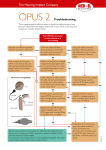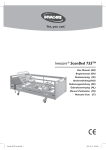Transcript
Troubleshooting the OPUS 2 Audio Processor If your audio processor appears to be malfunctioning, please use this guide to help detect or resolve the problem. Refer to your OPUS 2 user manual or contact your CI centre if additional assistance is required. Is your OPUS 2 processor working intermittently, or not at all? Does the red indicator light flash when the processor is turned on? NO YES Count the number of flashes. The red indicator light should flash no more than four times, with no pause or repetition. Is this the case? Replace the batteries, or charge them if using the DaCapo system, then turn the audio processor on. Does the red indicator light flash no more than four times, with no pause or repetition? NO Use the FineTuner remote control to try to change programs. Does the red indicator light flash no more than four times? Please refer to your OPUS 2 manual for further troubleshooting. NO YES YES NO NO Perspiration, dirt, or cracks can cause intermittent problems. Check the earhook and processor and clean if necessary, then try the SPTD test again. Does the SPTD’s red light consistently flicker as you speak? YES YES Place the Speech Processor Test Device (SPTD) on the flat side of the audio processor coil. Does the SPTD’s red light consistently flicker as you speak? Check the processor, battery pack, and both ends of the cable for damage, such as bent or broken pins. Do the cable and pins appear to be intact? NO 22365 r4.0 YES Your processor appears to be working. It is important that you check and clean your OPUS 2 daily to keep it in optimal condition. Please check your user manual for suggestions about caring for your audio processor. Replace the cable and try the SPTD test again. Does the SPTD’s red light consistently flicker as you speak? YES NO NO YES