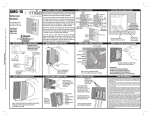Download User Manual
Transcript
Component With Audio Extender Model # COMP-CAT5-EXT USER MANUAL www.linearcorp.com ASKING FOR ASSISTANCE Technical Support: Telephone (800) 421-1587 (760) 438-7000 Fax (760) 438-7199 Technical Support Hours: 6:30 AM - 4:30 PM PST Monday through Friday. Email: [email protected] Website: www.linearcorp.com Notice Linear LLC reserves the right to make changes in the hardware, packaging and any accompanying documentation without prior written notice. © 2008 Linear LLC, All Rights Reserved TABLE OF CONTENTS 1 Introduction / How It Works / Operation Notes 2 Features 3 Sender Panel Descriptions 4 Receiver Panel Descriptions 5 Connecting And Operating The Component With Audio Extender / Brightness And Focus Trim Pots 6 Wiring Diagram 7 Specifications 8 Warranty INTRODUCTION Extend your audio and video signal using the Linear Component with Audio Extender. Place your source anywhere and extend the signal up to a 1000 feet away. The Component with Audio Extender will extend Analog Component as well as Analog Audio or Digital Audio (SPDIF or Optical). All audio and video signals are transmitted digitally over a single CAT-5, CAT-5e, or CAT-6 cable and both the analog and digital audio outputs are active on the receiver side. How It Works The Component with Audio Extender sender unit connects to any component video and audio source using the supplied Component and RCA cables. The receiver unit connects to your HDTV component video display and audio input up to 1000 feet away. Only one CAT-5, CAT-5e, or CAT-6 cable is used to connect the sender to receiver for perfect video extension up to 1080p. The sender and receiver are powered by individual 5V DC power supplies. OPERATION Notes READ THESE NOTES BEFORE INSTALLING OR OPERATING tHE Component WITH AUDIO Extender SYSTEM • Use industry standard CAT-5, CAT-5e, or CAT-6 cable to operate the Component with Audio Extender system. Solid core CAT-6 cable is recommended for best results. • Please connect all the cables between the source, display, and the Component with Audio Extenders before powering the units. • The Component with Audio Extender units are housed in a metal box for better RF shielding. • Each cable run must be one continuous run from one end to the other. No splices or use of punch down blocks. • The Component with Audio Extender has the ability to convert analog audio signals to digital, and digital audio signals to analog. It will cross-convert any 2 channel audio signal (analog or digital) or pass multi-channel audio directly from the digital inputs to the digital outputs. However, it cannot down-mix digital multichannel audio to the 2 channel analog outputs. Do not attempt to connect the 2 channel analog audio outputs when passing digital multi-channel content. The resulting output will be unrecognizable. Additionally, the Component with Audio Extender can cross-convert between digital SPDIF and digital Optical formats. For example, you can input a digital SPDIF cable on the sender and connect an digital optical cable on the output. 1 FEATURES Features • Supports HDTV resolutions up to 1080p • Supports analog L+R audio and multichannel digital audio (SPDIF or Optical) • No loss of quality • Plug and play installation • Equalization for cable signal skews • Only one CAT-5, CAT-5e or CAT-6 cable is required • Analog and digital audio outputs are active on the receiver side Includes: (1) Component With Audio Extender Sender (1) Component With Audio Extender Receiver (1) 6ft. Component Cable (1) RCA L+R Audio Cable (2) 5V DC Power Supply (1) User’s Manual 2 SENDER PANEL DESCRIPTIONS Sender Front Panel RJ-45 Input Port Sender Back Panel 5V DC Power Input Component Input Analog Audio Input 3 SPDIF In Power LED Indicator Optical In RECEIVER PANEL DESCRIPTIONS Front Panel RJ-45 Input Port Focus Trim Pot Brightness Trim Pot Back Panel 5V DC Power Input Component Output Analog Audio Output 4 Power LED SPDIF Indicator Out Optical Out CONNECTING AND OPERATING THE COMPONENT WITH AUDIO EXTENDER How to Connect the Component With Audio Extender 1. Connect the Component output from your source to the input on the Component with Audio Extender sender unit with the supplied Component cables. 2. Connect the audio output (analog or digital) from your source to the input on the Component with Audio Extender sender unit with either the supplied analog audio cables or with user supplied digital cables. 3. Connect the Component input of your display to the Component output on the Component with Audio Extender receiver unit with user supplied Component cables. 4. Connect the audio input of your display to the audio output on the Component with Audio Extender receiver unit with user supplied analog or digital cables. 5. Connect a CAT-5, CAT-5e, or CAT-6 cable between the Component with Audio Extender sender unit and the Component with Audio Extender receiver unit. 6. Plug the supplied 5V DC power supply the Component with Audio Extender sending and receiving units. 7. Power on the display first, and then the source. 8. Wire your CAT-5, CAT-5e, or CAT-6 as a “straight through” cable, using the TIA/EIA-568-B wiring standard. Do not mix different types of cable. Please see page 7 for a network cable wiring diagram. Note: Adjustments to brightness and focus may be necessary to fine tune the signal. Please see below for the proper procedures. BRIGHTNESS AND FOCUS TRIM POTS The brightness and focus adjustments are found on the receiver unit and will help compensate for issues that can be introduced by outside interference and cable variances. If the outgoing image is too dark or too bright, the brightness trim pot can be tuned to help brighten the image. If there is a ghosting or blurring effect on the image, the focus trim pot can be used to eliminate these artifacts. Insert a small flat head device, such as a screw driver into either the brightness or focus trim pot hole. Turn the trim pot in millimeter increments in either a clockwise or counterclockwise direction. Once the desired brightness and focus are reached, simply remove the adjustment device from the trim pot hole. 5 Analog cable maximum distance is 50 feet at 1080p resolution WIRING DIAGRAM 6 NETWORK WIRING DIAGRAM Linear has specifically engineered our products to work with the TIA/EIA-568-B specification. Please adhere to the table below when field terminating cable for use with Linear products. Failure to do so may produce unexpected results and reduced performance. Pin Color 1 Orange / White 2 Orange 3 Green / White 4 Blue 5 Blue / White 6 Green 7 Brown / White 8 Brown 12345678 CAT-5, CAT-5e, and CAT-6 cabling comes in stranded and solid core types. For best results Linear recommends using solid core cabling. CAT-6 cable is also recommended for best results. Each cable run must be one continuous run from one end to the other. No splices or use of punch down blocks. 7 SPECIFICATIONS Video Amplifier Bandwidth..............................................................................350 MHz Actual Bandwidth.............................................................................................120MHz Input Video Signal.....................................................................................1.2 Volts p-p Input Sync Signal...............................................................................5 Volts p-p (TTL) Horizontal Frequency Range.......................................................................15-70 KHz Vertical Frequency Range............................................................................30-170 Hz Video In/Out....................................................................................3 RCA Component Audio In/Out..............................................................2 RCA Audio, 1 SPDIF, 1 Optical Link Connector......................................................................................RJ-45 Shielded Power Supply......................................................................................................5V DC Power Consumption..............................................................................5 Watts (max.) Dimensions.....................................................................................3”W x 1”H x 3.75”D Shipping Weight...................................................................................................4 lbs. 8 WARRANTY Note: These products are designed to be installed and serviced by trained professional installation companies. Linear LLC warrants this product to be free from defects in material and workmanship. For the term of the warranty, see the list of products below. The Warranty Expiration Date is reflected by a date code that is affixed to all of Linear’s products. This warranty extends only to wholesale customers who buy direct from Linear or through Linear’s normal distribution channels. Linear does not warrant this product to consumers. Consumers should inquire from their selling dealer as to the nature of the dealer’s warranty. There are no obligations or liabilities on the part of Linear LLC for consequential damages arising out of or in connection with use or performance of this product or other indirect damages with respect to loss of property, revenue, or profit, or cost of removal, installation or reinstallation. All implied warranties, including implied warranties for merchantability and implied warranties for fitness, are valid only until warranty expiration date as labeled on the product. This Linear LLC Warranty is in lieu of all other warranties express or implied. Some states and countries do not allow limitations or how long an implied warranty lasts or the exclusion or limitation or incidental or consequential damages, so the above exclusions may not apply. The Linear LLC warranty gives specific legal rights in addition to other rights, which may exist and vary from state to state and country to country. All products returned for warranty service require a Return Product Authorization Number (RPA#). Contact Linear Technical Services at 1-800-421-1587 for an RPA# and other important details. Consumers: If you have trouble locating your installing company, please contact Linear LLC at 1-800-421-1587 and we will assist you with locating a service and Installation Company. The following warranty period applies to this set of Linear branded products. 1. Linear High Definition Video products — Two (2) years. There is no warranty offered on the batteries supplied with the IR remote Control. The warranty is limited to repair or replacement of products returned, freight prepaid, to Linear LLC. There is NO PROVISION FOR LABOR COST OR OTHER REIMBURSEMENTS OF ANY KIND. 1. Failures due to product abuse, negligence, improper installation, improper use, and electrical surge including damage from lightning, water damage or other damage due to natural disasters are not covered by the warranty. 2. The warranty shall also be voided by any tampering with the date code, labels or other markings on the product. 3. Products that are damaged in transit to Linear LLC due to improper packaging or by the carrier (shipping company) will not be covered under the warranty. If the product was damaged or lost by the carrier, it is the sender’s responsibility to create a claim against the carrier. 4. The user is responsible for all labor costs associated with removing, reinstalling and returning the product to Linear LLC. 5. Linear LLC, at its option, will repair or replace the defective product. 6. Replacements will be made from B-Stock. If an exact replacement is not available Linear LLC, at its option will select the nearest equivalent product. The user is responsible for freight charges to Linear LLC. 7. Linear LLC will return warranted repaired or replacements by UPS Ground or an equivalent service. A customer may pay the additional costs for second day or next-day service. 9 C O MP -C AT 5-EXT (7 6 0 ) 4 3 8 -7 0 0 0 (80 0 ) 4 2 1 -1 5 8 7 FA X (8 0 0 ) 4 6 8-1340 www. lin e a rc o rp . c o m R ev A