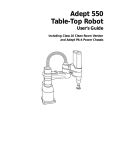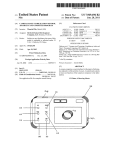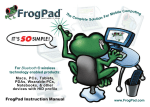Download Product requirements: Features:
Transcript
Smart 3G Global Eye User Manual Thank you for purchasing digital equipment, the global eye. This product incorporates advanced WCDMA 3G, infrared detection technologies such as intelligent control. It can be used in the field of security to the role of remote intelligent surveillance any time and anywhere. This guide provides quick and safe use of steps. Please read this information before using and follow the method of operation of these guidelines to help you quickly learn the correct use of the product 1. 2. 3. 4. Package detail of product: Smart 3G Global Eye:1Set Battery-Li: 1 set; Charger:1set; User manual:1 pcs; *Remark: Products sold and configuration may vary with the region Product requirements: The product must work in 3G WCDMA network support. One SIM card of 3G WCDMA must be used in this product. Location Area will need to support the WCDMA 3G network of mobile communication. Features: 1、 Remote Monitoring: Anytime, anywhere voice dialing or video through dial-up connection on the device, the device can receive commands are recognized automatically after about 10 seconds to respond. 2、 Automatic Voice Dial-up Alarm Intrusion: Set the IR switch to voice Dial-up alarm mode. It can automatic call the number of user saved in the SIM card if somebody gets into the area to be monitored; 3、 Automatic Video Dial-up Alarm Intrusion:Set the IR switch to Video Dial-up alarm mode. It can automatic video dial-up the number of user saved in the SIM card if somebody gets into the area to be monitored; 4, The power continued to work: built-in lithium battery, the charger from the external power supply, sustainable work about 24 hours or more. (Only for reference, the specific time depending on the network signal location) 5, Built-in light: when the battery voltage is adequate, the device is power on, infrared sensors in work, the device built-in indicator flashes. Users can determine the sated of device such the life of battery, turn on or off, the infrared etc.; Remark: 1、 To ensure the normal use of this product, please pre-set switch and infrared work function of the switch position, do not change the switch position if the charger is inserted; 2. The device must works in a good mobile network signal coverage. Don’t place it in a bad field without mobile net work signal coverage such as in a metal box. Electrical Specifications: SIM Card:WCDMA 3G network Input power:DC5V/500mA Normal voltage:3.5-4.2V Battery capacity: about 600mA Charge time: 3-5 hours The distance of IR sensor:1-2 Meter Max; Work time without charge in: about 24 hours(Following the network signal location) Application:: 1. The home security alarm monitoring 2, 3, Vehicle anti-theft alarm monitoring; A WCDMA network in any other region of remote monitoring, monitoring, etc.; Product description of the switching function Figure I: How to set the switch position Place the device on the state normal, found the area such above Figure 1. The left is the power switch, can turn on or off the device through change the position of switch. The right is IR switch, control the call back of IR function; Power Switch: Turn On:In a normal power supply, set the position of the switch to “Turn on”, the device will turn on function of the 3G WCDMA mobile wireless communication after detecting the state; Turn Off: Set the position of the switch to “Turn off”, the device will enter a power save mode after turning off function of the 3G WCDMA mobile wireless communication as soon as detecting the state. (Remark:The power consumption is going on as soon as the battery is inserted, because Some part must remain on the job. To ensure the reliability of the alarm or a long-time battery life, please take off the battery from the device if you don’t use it.) The IR Switch Mode 1: Close the infrared detection function. The device can’t make a call after detecting somebody inters the area by detected. But can answer automatically if it received incoming voice calls or video call after ringing about 10 seconds Mode 2: Open the infrared detection function. Device can make a voice call after detecting somebody enters the area by detected. Mode 3: Open the infrared detection function. Device can make a video call after detecting somebody enters the area by detected. (Remark: Get this function, all the mobile phone and SIM card must support the WCDMA 3G video telephony feature.) Figure 2: Sensors on the back MIC: Take the voice; IR Sensor: Infrared Detection; Camera: Take the photo or video; Use the steps 1. SIM Card: Prepare a mobile phone standard SIM Card of WCDMA 3G. 2. Set the Number for call-back: Use other mobile phone support the WCDMA 3G SIM card, and save the number in the SIM card for call-back with the name is “a”, the number’s place in the phonebook of the SIM must be NO.1,else the function of call-back will not be completed. If want a video of call-back, the number must be a number to be support the 3G video all. 3. Insert the SIM card: Place the SIM card into the socket of the device in a right position; 4. Set the switch: Set the Power switch to “turn on”, set the IR switch to “mode 2”.(If you want use the video ,set to “mode 3”.) 5. Insert the battery with enough power. 6. Device Self Test and Initialization: After inserting battery, the device begins to run the self test program, detect the state of switch. It need more 2 minutes times. You can shake your hand in front of the IR Sensor. The device enters a normal work state if you find the led inside of the device is flashed 7. After 2 minutes, use other mobile phone call the number inside the device, ringing more 10 seconds, the device will answer the call automatically .If you can get the voice or video from the device successfully, it means the device work in a normal already. Else check the battery, the SIM and the network. 8. Place the device to you want monitoring with the Sensor position of the device forwards the area you want. 9. For a long-time work time, connect the charger please; 10. Get all function of device for about 7 minutes after power on. In order to avoid duplication of frequent alarm, the device set the minimum time interval between two alarm for 5-6 minutes, including auto-answer if successful, are also handled by an alarm, but the automatic answer is not subject to this time limit, about 2 Minutes or more can be Notes: 1. Prevent damage to the equipment or cause danger, please use the specified battery or charger. 2. Please check the SIM is support the WCDMA 3G networks normal and enough to finish the all function ; 3. Li-Battery is used in this product. Avoid placing the high temperature or the location of direct sunlight; 4. There are some detachable parts in this product. Please don’t let the children get it. Troubleshooting: 1. How to confirm my device is power on right? Device can detect the state of power and switch after power on. The device has finished the initialization program for 2 minutes time. (The time is different following actual network conditions. Shake your hands forward the IR sensor, if the led is flashed, it means the device is power on righty in a normal state. Use other phone call this number, after ringing 10 seconds, in normal work state the device will answer the call automatically, else check the Battery, the SIM, or the network. 2. Why does the led can not flash while shake the hand forward the IR sensor after inserting the battery and power on? Check the power of battery is enough or not. Check the position of power switch. If the batter is empty, please connect the charge for 10 minutes. Disconnect the charger; let the device restore, to do it following the set 5-9 of the use the steps. Else Add the charge time for a longer time or checking and changing the battery; 3.Why does my device can not answer the voice call automatically? Change the number you call is consistent with the SIM card inside the device or not. Check the SIM is right. Check the device is in the network rightly or not. Check is signal of mobile network is so weak that the device can’t work in a normal state. 4.Why dose my device can not answer the voice call automatically? Change the number you call is consistent with the SIM card inside the device or not. Check the SIM and the network support the video call. Check the device is in the network rightly or not. Check is signal of mobile network is so weak that the device can’t work in a normal state. 5. Why does my device can’t call-back with IR detected? Check the power on state is working in a normal state or not. Check the position of IR switch is mode 2 or not. Check the led inside of device can flash or not. 6. Why does my device can work in voice call-back, can’t work in video call-ball? Check the IR switch is mode 3 or not. Call the device using other mobile phone of 3G WCDMA, check the device is working in a normal state or not. Check the SIM card is enough money to using video call function. Check the signal of WCDMA 3G network is good or not. Check the device has been impacted strongly to let the some connecter is bad inside it. Please send back to fix it by professional team. 7. Why does my device can’t work after set the power switch to “turn on”? There is more 2 minutes time after power on the device. In this 2 minutes, mustn’t change the position of switch. And don’t change the position of switch while charger is connected. If something is happen such as changing position wrong, please following list to do it to help you restore: (1). Charging for more 10 minutes, Check the led inside the device is flash. If the led can flash, it means the battery is enough power to let the device working in a normal state. (2) Disconnect the charger ,do it such as the step5-9 of the use the steps. 8. How to charge the battery in power off state of device? Set the position of power switch to “turn off”, connect the charger after 30 seconds; 9. Why does my device can’t work after charging a long time? Some circuit is working still, connect a full power battery on the device, after 1-2 days, the battery’s power will be lost. You can recharge the battery for a normal work. How ever, please take off the battery if you don’t use the device. 10. Other question please contacts the technology servicer for support. At last, thanks for you selecting the device to help your security to provide protection. Please give us more and more good advice. *Remark: Mustn’t use the device to do something out of law. Our company doesn’t assume any responsibility out of law.