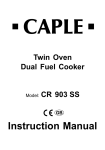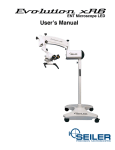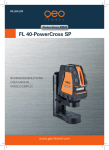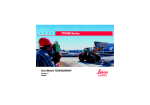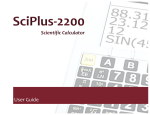Download USER MANUAL Electronic Theodolite FET 402K-L - spot
Transcript
USER MANUAL Electronic Theodolite FET 402K-L CONTENTS Safety instructions Care and cleaning Electromagnetic acceptabilit CE conformity Intended use of instrument Specific reasons for erroneous measuring results Warranty Exceptions from responsibilty Important Features / Application Kit consists of Technical data Nomenclature and functions Display indication Operating panel Preparation for measurement Power on Tilt correction function Battery status indication Battery replacement Charge battery Horizontal angle 0-set Verticle angle Mode conversion of horizontal rightward and leftward turning increment Horizontal angle locked - unlocked Slope percent mode Angular repeated measurement Distance measurement using stadio method Buzz function Automatic shut-off Illumination of display and crosshair Use of the laser Initial setting Factory settings Setting methods Error display 3 3 3 3 3 4 4 4 5 5 6 6 7 8 8 9 9 9 10 10 10 11 11 11 12 12 12 13 13 13 13 14 14 15 15 15 2 SAFTEY INSTRUCTIONS • Carefully read the user manual before use. • Do not stare into the beam. Laser beams can lead to eye injury. Directy looking into can cause damage to your eyes. • Do not aim laser beam directly at persons or animals. • The laser plane should be set up above eye level. • Use instrument for its intended tasks only. • Do not attempt to dismantle intrument. • Repairs should only be carried out by geo-FENNEL authorized workshops. Please contact your local dealer. • Do not remove warning labels or safety instructions. • Keep instrument away from children. • Do not use in agressive or explosive environment. CARE AND CLEANING Handle measuring instruments with care. Clean with soft cloth only after any use. If necessary damp cloth with some water: If instrument is wet clean and dry it carefully. Pack it up only if it is perfectly dry. Transport in original container / case only. ELECTROMAGNETIC ACCEPTABILITY (EMC) It cannot be completely excluded that this instrument will disturb other instruments (e.g. navigation systems); will be disturbed by other instruments (e.g. intensive electromagnetic radiation nearby industrial facilities or radio transmitters). CE-CONFORMITY Instrument has CE-mark according to EN 55011:2007, EN 61000-6-1:2007. INTENDED USE OF INSTRUMENT Triangle, polygon and engineer measurements in the field of civil engineering as well as cadastral survey. 3 SPECIFIC REASONS FOR ERRONEOUS MEASURING RESULTS • Measurements through glass or plastic windows; • dirty laser emitting windows. • After instrument has been dropped or hit. Please check accuracy. • Large fluctuation of temperature: If instrument will be used in cold areas after it has been stored in warm areas (or the other way round) please wait some minutes before carrying out measurements. WARRANTY This product is warranted by the manufacturer to the original purchaser to be free from defects in material and workmanship under normal use for a period of two (2) years from the date of purchase. During the warranty period, and upon proof of purchase, the product will be repaired or replaced (with the same or similar model at manufacturers option), without charge for either parts or labour. In case of a defect please contact the dealer where you originally purchased this product. The warranty will not apply to this product if it has been misused, abused or altered. Without limiting the foregoing, leakage of the battery, bending or dropping the unit are presumed to be defects resulting from misuse or abuse. EXCEPTIONS FROM RESPONSIBILITY • The user of this product is expected to follow the instructions given in the user manual. Although all instruments left our warehouse in perfect condition and adjustment the user is expected to carry out periodic checks of the product’s accuracy and general performance. • The manufacturer, or its representatives, assumes no responsibility of results of a faulty or intentional usage or misuse including any direct, indirect, consequential damage, and loss of profits. • The manufacturer, or its representatives, assumes no responsibility for consequential damage, and loss of profits by any disaster (earthquake, storm, flood etc.), fire, accident, or an act of a third party and/or a usage in other than usual conditions. • The manufacturer, or its representatives, assumes no responsibility for any damage, and loss of profits due to a change of data, loss of data and interruption of business etc., caused by using the product or an unusable product. • The manufacturer, or its representatives, assumes no responsibility for any damage, and loss of profits caused by usage other than explained in the user manual. • The manufacturer, or its representatives, assumes no responsibility for damage caused by wrong movement or action due to connecting with other products. 4 IMPORTANT! READ BELOW INSTRUCTIONS BEFORE USING YOUR INSTRUMENT • Make a full check of the instrument before using it. Make sure that the instrument’s functions, power, original settings and revised parameters meet your requirements before you operate it. • To avoid direct sunlight to the instrument’s lens, never leave the instrument exposed to extreme heat longer than necessary, or it could affect the instrument’s accuracy. • When mounting or dismounting the instrument to or from the tripod, hold the instrument by one hand, turn the central screw on the tripod by the other hand to prevent the instrument from falling. If the instrument must be carried on the tripod, hold the instrument as vertically as possible. Never carry the instrument horizontally over your shoulder. Any long distance transport should be done with the instrument in the carrying case. • Put the instrument into the carrying case to avoid extrusion, crash and shock during transportation. Shockproof cushion should be necessarily put inside the carrying case during the long distance transportation. • Clean the dirt on the surface of the organic glass and plastic by floss or brush after using the instrument. Dry the instrument in time after use in the rain. • Do not use harsh chemicals to clean the surface of the organic glass and plastic components. A water dampened rag is all that is necessary. • Use absorbent cotton or lenses tissue to clean the exposed optical parts. Handkerchief, clothes or other things like that are forbidden for cleaning. • The instrument should be stored in an area of low humidity and good ventilation, where the temperature will not exceed 45ºC. It should be necessary to replace the desiccant regularly in the carrying case. • Always remove the alkaline / rechargeable battery before storing the instrument. • Please contact our company if the instrument’s functions appear abnormal. Non-professional repairers are forbidden to disassemble the instrument. FEATURES • • • • • • • • • • • Integrated laser pointer Coaxial laser beam integrated to the telescope. Beam is focussable Dual axis compenator to ensure high accuracy 2 large easy-to-read LCDs Simultaneous reading of horizontal and vertical circle Illumination of display Clockwise / anti-clockwise horizontal angle reading „0“ set or hold of horizontal circle at any desired position „V“ circle reading in gon/degrees or % of slope Electronic compensator APPLICATION Setting out alignments and footings Inspection and control Control of profiles, slope settings. 5 KIT CONSISTS OF Electronic Theodlite FET 402K-L, rechargeable battery and charger, carrying container, manual TECHNICAL DATA Telescope Magnification Clear objective aperture Shortest focussing distance 30× 45 mm 1,4 m Angle measurement Accuracy Shortest focussing distance Compensator Measuring units Display incremental 0,6 mgon (2“) 0,2 mgon (1“) Dual axis compensation 400gon / 360° / mil 2 x LCD Laser pointer (focussable) Laser class / output power Spot size Ø Max. visible distance Max. visible distance at sunlight Deviation from collimation axis 3R 5 mm / 100 m 180 m 40 m 5“ Optical plummet Magnification Focussing range 3x 0,5 to ∞ Vials Plate level Circular level 30‘/2 mm 8‘/2 mm Power supply alternatively Operating time Theodolite Theodolite + Laser NiMH rechargeable battery Alkaline batteries 35h NiMH / 40h Alkaline 24h NiMH / 30h Alkaline Temperature range Data interface Dust / water protection Tribrach Weight -20°C - +45°C RS 232C IP 54 detachable 4,5 kg 6 NOMENCLATURE AND FUNCTIONS NOMENCLATURE (1) 1)Handle 2)Objective lens 3)Optical sight 4)Laser button 5)Plate vial 6)Communication plug 7)Battery box 8)Vertical tangent screw 9)Vertical clamp knob 10)Operating keys 11)Base locking button 12Tripod base plate NOMENCLATURE (2) 1)Fixing screw for handle 2)Laser 3)Focusing knob 4)Telescope eyepiece 5)Horizontal tangent screw 6)Horizontal clamp knob 7)Display 8)Instrument center mark 9)Optical plummet 10)Plummet eyepiece 11)Circle vial 12)Foot screw 7 DISPLAY INDICATION 1)Ht 2V 3) 4)AVG 5)HR 6)HL 7)TILT 8)F 9)G 10)% 11)REP 12)BAT Total value of repeated measurements Vertical angle Number of repeated measurements Average of repeated measurements Right horizontal angle Left horizontal angle TILT compensator function Optional function keys Angle unit GON Vertical grade % Status of repeated measurement Battery status indication If display shows “b” after activating tilt compensation function, which means exceeded compensation range, the instrument should be set on a more even surface. OPERATING PANEL Δ Button FUNC REP HOLD V/% R/L 0SET Δ Δ Function Optional function keys Illumination switch for display screen Repeated angle measurement Hold horizontal angle Vertical angle display Vertical angle/percent display Left/right horizontal angle measuement selection 0SET for horizontal angle Power switch Move cursor leftward Move cursor rightward Change the number that cursor shows 8 PREPARATION FOR MEASUREMENT • Tripod Place the tripod legs to a suitable length and tighten the locking clamps. Make sure that the tripod is set up safely. • Mount the instrument Mont the instrument onto the tripod carefully, and fix it with the 5/(„ retaing bolt of the tripod. • Adjust the vials First adjust ciruclar vial, then adjust plate vial. The plate vial is adjusted correctly and the instrument leveled perfectly the plate vial stays centered no matter in which direction the instrument is rotated. • Ground point centering The ground point can be targeted with the built-in optical plummet. Focus the target with eypiece of the optical plummet and focus the ground point with the focussing ring. POWER ON • Press POWER button for 1 sec. and all symbols will be displayed on the LCD. • The buzzer will sound twice and the horizontal angle value and „O-SET“ will be displayed. • Rotate the telescope 360° to activate the vertical measuring mode and to activate the keypad. TILT CORRECTION FUNCTION This theodolite is equipped with tilt compensator. The tilt angle of the instrument can be compensated automatically by the device. If the instrument is tilted too much, symbol “b” will be shown on the display, which means the instrument exceeds the compensated range. Level the nstrument more precisely (for activation / de-activation see (SETTING METHODS). 9 BATTERY STATUS INDICATION The battery symbol on the display shows the current battery status. Full power Effective Still effective Low power but effective, replace the alkaline battery / recharge NiMH battery pack. Instrument will shut off automatically shortly. Replace alkaline battery / recharge NiMH battery pack immediately. BATTERY REPLACEMENT Switch instrument off and remove battery case Press hook down and remove cover. Charge battery outside of instrument and insert again when fully charged. Alternatively: Insert new alkaline batteries. Close cover and insert battery box again. CHARGE BATTERY Remove the battery box from the instrument and insert plug of charger into the recharge socket of battery box. Red light at the charger indicates that batteries are being charged. Green light at charger indicates that batteries have been fully charged. Before first use of the instrument fully charge the rechargeable batteries. 10 HORIZONTAL ANGLE OSET (OSET) Aim at target A using crosshair of the telescope. Press 0SET key once to set reading of horizontal angle 0°00’ 00”: 0SET key is only effective for the horizontal angle. Horizontal angle can be set 0 at any time except in holding status (HOLD key). VERTICAL ANGLE Press button „FUNC“ Press button „V%“ (confirm „O-SET“) Indication „Step 1“ first rotation (A) Confirm adjustment via collimator with „O-SET“ Rotate Indication „Step 2“ second rotation (B) Confirm adjustment via collimator with „O-SET“ MODE CONVERSION OF HORIZONTAL RIGHTWARD (HR) AND LEFTWARD (HL) TURNING INCREMENT Aim at target “A” using crosshair of the telescope. Press R/L key, transform horizontal angle mode HR into the mode HL. Measuring with mode HL. R/L key is of no effect to the vertical angle. Press R/L key again, transform mode HL into mode HR. 11 HORIZONTAL ANGLE LOCKED - UNLOCKED Turn the tangent knob and place the required horizontal angle. Press HOLD button to hold the current value of horizontal angle.Value will flash while this function is active. Press HOLD button again to release the value. SLOPE PERCENT MODE Measuring in angle mode, the vertical angle could be transformed into percent of grade. • Press button „V%“ to to switch from vertical angular measurement shown in degrees to percent. • The maximum % value will be 99.999 %; exceeding this display will show „- - - - -“. ANGULAR REPEATED MEASUREMENT 1Press FUNC key. 2Press REP key to enter into repeated mode. 3Aim at target A and press 0SET key once to set the first target reading 0°00’ 00”. 4Turn the horizontal tangent knob to aim at the second target B. 5Press HOLD key to hold the horizontal angle and store in the instrument. 6Turn the horizontal tangent knob to aim at target A again. Press R/L key to release the angle and keep the status. 7Turn the horizontal tangent knob to aim at the target B again. 8Press HOLD key to hold the horizontal angle and store in the instrument. Double and average angle-value will be shown on the display. 9Repeat steps 7 and 8 according to measuring requirements. 10Back to standard angular measurement, press FUNC key, then press HOLD key. The reading of horizontal angle could reach max. ±2000°00’ 00” when measuring in „Plate left” or “Plate right” mode. The five-seconds reading could reach at least ±1999°59’ 59”. The repeated measurement should be limited to15 times. Error E04 will be shown on the display when measured error every time exceeds or equals ±30” during the repeated measurement, go back to step 3. 12 DISTANCE MEASUREMENT USING STADIA METHOD Distance measurement can be carried out by using the crosshair. • Read the levelling rod • Aim at the levelling rod with the telescope of the instrument. • Mulitply the value of the distance „d“ between the two stadia hairs with 100. • The result „D“ = distance from instrument centre to the levellig rod (D = d x 100). SOUND FUNCTION (AT 90° / 100GON) If required select sound function to confirm passing 0 / 100 / 200 / 300 / 400gon (0°, 90°, 180°, 270°) when the collimating section rotates (see chapter SETTING METHODS). AUTOMATIC SHUT-OFF Automatic shut off can be selected when instrument is not in use permanently. Available intervals: 10 to 30 minutes (see chapter SETTING METHODS). ILLUMINATION OF DISPLAY AND CROSSHAIR In dark surroundings and unfavourable light conditions display and crosshair can be illuminated: Switch illumination on: Press button „FUNC“ - „F“ will be displayed press button „FUNC“ again - illumination is now switched on. Switch illumination off: Press button „FUNC“ - „F“ will be displayed press button „FUNC“ again - illumination is now switched off. 13 USE OF THE LASER With the built-in laser beam the target can be aimed at and marked. By focussing the laser dot can be adjusted. So, the marking of the target can be acomplished by one person only. The laser beam is pulsed and can therefore be used together with any geo-FENNEL receiver for rotating lasers. Thus, FET 402K-L can be applied for any task that would require use of a rotating laser. Switch laser beam on with laser key.Turn the laser key to adjust brightness of the laser beam. Smallest diameter of laser dot will be achieved if laser beam is focussed. By means of the laser beam all measuring tasks can be acomplished and will be visualized to the user. INITIAL SETTING The instrument supplies multi-functions for your selection to meet different requires of measuring configuration. ITEMINSTRUCTION PARAMETER SETTING 1Minimum rea- Change between 10“ dingand 20“ Setting 0 10“ Setting 1 20“ 2Quadrant Confirm every 90° signal toneby signal tone Setting 0 off Setting 1 on 3Unit of angle Change between DEG, measurement (degree), GON, MIL Setting 0/DEG Setting 1/GON Setting 2/MIL Setting 3/DEG 4Auto shut-off Set interval for auto- matic shut-off Setting 0/Off Setting 2/20 min. Setting 1/10 min. Setting 3/30 min. 5Measuring Set „0“ point of vertical Setting O mode forangle vertical angle Setting 1 Setting 2 Vertical angle (0 in horizontal) Zenith angle (0 in zenith) Height angle +/(0 in hoirzontal) 6 AutomaticSet incline compensationcorrection function Setting 0 Off Setting 1 On 7Data trans- Set data transmission missionfunction Setting 0 Off Setting 1 On 14 1“ OFF GON OFF ZENITH ANGLE OFF OFF Switch instrument o. Press „FUNC“ and then on/off key. Press buttons and to select required values (1 - 7). The parameters set will be available even in case instrument is switched off. Δ Minimum reading Quadrant signal tone Unit of angle measurement Automatic shut-off Vertical angle measuring mode Automatic compensation Data transmission SETTTING METHODS Δ FACTORY SETTINGS ERROR DISPLAY DISPLAY ERROR DESCRIPTION AND DISPOSAL B Vertical compensator out of compensating range. Level the instrument again. E00 Collimate rotating is too fast. Press 0SET key to set 0. If “E00” is shown again instrument needs to be repaired. E01 Telescope turning is too fast. Press V/% key to set 0 for the vertical plate specification. E02 Interior error of the horizontal angle measuring system. Power on the instrument again. If error is shown again instrument needs to be repaired. E03 Interior error of the vertical angle measuring system. If error is shown again instrument needs to be repaired. E04 Difference between every value exceeds 30“ during the angle repeated measurement.Press 0SET key and measure repeatedly. E05 Number of angle repeated measurement exceeds 15. Press key and measure repeatedly. E06 Errors during process of vertical angle 0set or adjusting 0set when the clamp angle to the horizon exceeds 45°. Adjust repeatedly. 15 geo-FENNEL GmbH Kupferstraße 6 D-34225 Baunatal Tel. +49 561 49 21 45 Fax +49 561 49 72 34 Email: [email protected] www.geo-fennel.de All instruments subject to technical changes. 08/2011