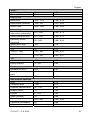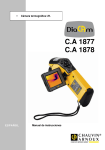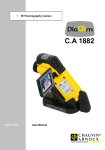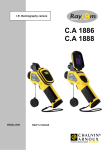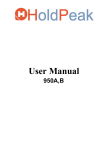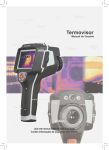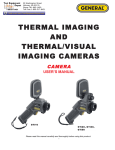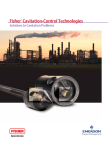Download C.A 1877 C.A 1878 - RS Components International
Transcript
IR Thermography Camera C.A 1877 C.A 1878 E N G L ISH User Manual English You have just purchased an IR thermography camera and we thank you for your confidence. For best results from your device: read this user manual attentively, comply with the precautions for its use. MEANING OF THE SYMBOLS USED Selective sorting of wastes for the recycling of electrical and electronic equipment within the European Union. In conformity with directive DEEE 2002/96/EC: this equipment must not be treated as household waste. Risk of danger. See explanations in this user manual: Problems that may affect the operation of the I.R. camera. Notes completing the essential operating procedures. Laser radiation, do not look directly into the LASER beam. This marking certifies compliance with the European "Low Voltage" and "Electromagnetic Compatibility" directives (2006/95/CE and 2004/108/CE). 2 C.A 1877 – C.A 1878 English Specifications of the laser: Class 2, < 1 mW, wavelength 635 nm WARNING LASER RADIATION DO NOT LOOK DIRECTLY INTO THE BEAM CLASS 2 LASER DEVICE C.A 1877 – C.A 1878 3 English CONTENTS 1. PRECAUTIONS FOR USE ..........................................................................................6 2. DESCRIPTION .............................................................................................................7 2.1 FRONT PANEL.........................................................................................................7 2.2 VIEW OF BACK AND BOTTOM.............................................................................8 2.3 CONTROLS ..............................................................................................................9 2.4 BOTTOM/CONNECTORS .......................................................................................9 3. PREPARING THE IR CAMERA ..............................................................................10 3.1 CHARGING THE BATTERY.................................................................................10 3.2 INSTALLING THE BATTERY / SD CARD...........................................................11 3.3 POWERING UP THE CAMERA ............................................................................12 3.4 CHECKING THE INFORMATION ON THE LCD SCREEN ................................13 3.5 SETTING THE DATE AND TIME .........................................................................15 3.6 LOCAL PARAMETERS .........................................................................................16 4. BASIC FUNCTIONS...................................................................................................18 4.1 USING THE LCD SCREEN ....................................................................................18 4.2 SELECTION OF THE MENUS AND PARAMETERS...........................................19 4.3 RESTORING THE DEFAULT PARAMETERS.....................................................21 5. TAKING SHOTS.........................................................................................................22 5.1 ADJUSTING THE CAMERA .................................................................................22 5.1.1 MANUAL FOCUSING...............................................................................22 5.2 ADHUSTING THE IR CAMERA ...........................................................................23 5.2.1 ADJUSTING THE IMAGE.........................................................................23 5.2.2 ADJUSTMENT OF THE PALETTE...........................................................23 5.2.3 FREEZE/ACTIVATE AN IMAGE ..............................................................23 5.3 PRESENTATION OF THE ANALYSIS FUNCTIONS ..........................................24 5.3.1 ADJUSTMENT OF THE OBJECT/GLOBAL PARAMETERS ...................24 5.3.2 ADJUSTMENT OF THE ANALYSIS TOOLS.............................................25 5.3.3 CURSOR ANALYSIS..................................................................................25 5.4 OPEN AND RECORDING THE IMAGE................................................................26 6. READING AND ERASING........................................................................................26 6.1 OPENING THE IMAGES .......................................................................................26 7. DOWNLOADING IMAGES ......................................................................................29 7.1 DOWNLOADING IMAGES USING THE SD CARD ............................................29 4 C.A 1877 – C.A 1878 English 8. ACCESSORIES ...........................................................................................................30 8.1 USING THE SUN SHADE ......................................................................................30 9. TROUBLESHOOTING ..............................................................................................31 10. MAINTENANCE.......................................................................................................32 10.1 SERVICING AND MAINTAINING THE CAMERA ...........................................32 10.2 METROLOGICAL CHECK..................................................................................32 10.3 REPAIR .................................................................................................................32 11. WARRANTY .............................................................................................................33 12. APPENDIX ................................................................................................................34 12.1 TABLE OF EMISSIVITIES ..................................................................................34 13. TECHNICAL SPECIFICATIONS ..........................................................................36 14. STATE AT DELIVERY............................................................................................38 C.A 1877 – C.A 1878 5 English 1. PRECAUTIONS FOR USE Before using the camera, make sure that you have read and understood the safety precautions described below. Make sure that the camera is used correctly. Please refer to this manual each time you encounter a hazard symbol. To avoid exposure to laser radiation, injury, or damage to the device, and be sure that you use the camera in a risk-free way, observe the safety recommendations given below: Do not look directly into the laser beam. Do not point the laser beam at people. Do not use the instrument other than for its intended purpose; keep it out of reach of children and make sure that it is never treated as a toy. Do not aim the device towards the sun or other source of intense heat. Use only the recommended batteries and accessories. Do not leave the device connected to mains when not necessary. Avoid problems due to condensation. Moving the I.R. camera rapidly from a cold to a warm place can cause condensation (droplets of water) to form on its outside and inside surfaces. You can avoid this problem by placing the camera in the plastic case and letting it warm slowly to the ambient temperature before removing it from the case. 6 When you switch on the camera, wait 10 to 15 minutes your first thermograms, to be certain that the camera's stabilized and that your measurements are correct. Focus the lens correctly according to the distance to inspected. In certain specific conditions only, this device may electrostatic discharges (ESD). before recording temperature has the target to be be sensitive to C.A 1877 – C.A 1878 English 2. DESCRIPTION 2.1 FRONT PANEL Lens locking ring Laser pointer Focusing ring IR lens Trigger C.A 1877 – C.A 1878 7 English 2.2 VIEW OF BACK AND BOTTOM LCD screen 8 Keypad C.A 1877 – C.A 1878 English 2.3 CONTROLS Automatic adjustment key Switch Indicator Freeze/Activate Cancel key Menu/Enter key Cursor key 2.4 BOTTOM/CONNECTORS Multiple connector Battery compartment C.A 1877 – C.A 1878 Slot for SD card Battery latch 9 English 3. PREPARING THE IR CAMERA 3.1 CHARGING THE BATTERY Proceed as follows to charge the battery for the first time, and thereafter when the "battery low" icon appears on the screen. Align the edge of the battery pack with the line marked on the battery, then insert it in the direction shown by the arrow. 1 2 Connect the mains cord to the battery charger and the plug at the other end to a wall outlet. The charging indicator lights up red during charging of the battery and turns green when the battery is fully charged. After recharging, disconnect the battery charger and remove the battery pack. 10 The battery is a lithium ion battery, and so does not have to be completely discharged before it is recharged. It can be recharged at any time. However, since the life span of the battery is approximately 300 charging cycles, we recommend charging the battery only when it has been completely discharged, so that it will last longer. The recharging time varies with the ambient relative humidity and the battery charge condition. C.A 1877 – C.A 1878 English 3.2 INSTALLING THE BATTERY / SD CARD Install the battery in the camera as follows. Charge the battery before using it for the first time. 1 Check that the power is off and slide the battery compartment cover in the direction shown by the arrow. 2 Insert the battery. Insert the battery in the direction shown by the arrow. 3 Insert the SD card. Insert the SD card in the direction shown by the arrow. 4 Close the cover of the battery/SD card compartment. Remove the battery when the camera is not in use. The SD card must be formatted for FAT 32; otherwise the IR camera will not recognize it. C.A 1877 – C.A 1878 11 English Symbols representing the battery charge condition The following icons on the LCD screen indicate the condition of the battery. Battery adequately charged Battery low Battery needs to be replaced or recharged 3.3 POWERING UP THE CAMERA The indicator comes on when the camera is powered up. Holding the camera correctly in your right hand, place your thumb above the keypad and your index finger alongside the trigger. 1 Press the switch for 3 seconds. 2 The indicator lights up green. 3 4 After a moment, the startup screen is displayed. Switching the camera off: Press the switch for 3 seconds. The indicator goes off. 12 C.A 1877 – C.A 1878 English 3.4 CHECKING THE INFORMATION ON THE LCD SCREEN The LCD screen has a field of view covering 100% of the real image sighted. The following information is displayed on the screen. Temperature Upper limit of colour scale Colour scale Lower limit of colour scale Time Activate/Freeze Operating indicator C.A 1877 – C.A 1878 Min. temperature Battery charge Current emissivity 13 English About the operating indicator The operating indicator indicates the current operating status of the camera. Status of the camera Menu Null Status of the camera *SP1 CAP. E Displays the menu mode. Displays the non-menu mode with no analysis tool selected. Displays the current analysis tool Cursor 1 Displays the current analysis tool mode of the cursor in automatic tracking. Current emissivity value. An SD card has been inserted. * The status varies according to the camera model. Before doing anything more, please switch to [Null] mode. How do I switch to [Null] mode? Press the cancel key several times until the null message appears on the operating indicator. 14 C.A 1877 – C.A 1878 English 3.5 SETTING THE DATE AND TIME You must set the date and time when the camera is used for the first time. 1 Check that the IR camera is in null mode. <Spot > File ► < Iron > Object para. ► System Setup ► 2 Press the MENU/ENTER key then the UP or DOWN arrow of the selector to choose [System Setup]. 3 Press the UP or DOWN arrow of the selector to choose [Date & Time], then press the MENU/ENTER key. Date & Time File setup <Standard> Local Setup System Info. 4 Setting the date and time: Press the UP or DOWN arrow of the selector to choose an item to modify; Press the LEFT or RIGHT arrow of the selector to set the value. Date & time Year: Month: Day: Hour: Minute: 5 After setting the parameters, press the MENU/ENTER key to save the changes or the C key to return to the main menu without saving. C.A 1877 – C.A 1878 ► ► ► ► 15 English 3.6 LOCAL PARAMETERS In this menu, you can select the style of the integrated menu system. 1 16 Check that the IR camera is in Null mode. 2 Press the MENU/ENTER key then the UP or DOWN arrow of the selector to choose [System Setup]. <Spot > File ► < Iron > Object para. ► System Setup ► 3 Press the UP or DOWN arrow of the selector to choose [Local Setup], then press the MENU/ENTER key. Date & Time File setup <Standard> Local Setup System Info. 4 Local Setup: Press the UP or DOWN arrow of the selector to choose a field to modify; Press the LEFT or RIGHT arrow of the selector to set the values. Local Setup Language : Video output : Temp. Unit : Dist. Unit : 5 After setting the parameters, press the MENU/ENTER key to save the changes or the C key to return to the main menu without saving. ► ► ► ► C.A 1877 – C.A 1878 English About the local parameters Language Selects the language of the menus and messages. Video output Determines the format of the video output of the camera: PAL or NTSC. Temp. unit Chooses the scale for display of the temperature by the camera: °C or °F. Dist. unit Determines the unit of distance displayed by the camera: Metres or Feet. C.A 1877 – C.A 1878 17 English 4. BASIC FUNCTIONS 4.1 USING THE LCD SCREEN If you want to use the LCD screen to film, play back the thermal images, and set the parameters of the menus, proceed as follows. 1 Open the LCD screen in the direction shown by the arrow. 2 Aim the IR camera at a subject. 18 For a better temperature measurement, place the subject at the centre of the image displayed on the LCD screen. The LCD screen is switched off when it is closed. C.A 1877 – C.A 1878 English 4.2 SELECTION OF THE MENUS AND PARAMETERS You can select the parameters by pressing the MENU/ENTER key. 1 Menu File menu <Spot > File ► < Iron > Object para. ► System Setup ► C.A 1877 – C.A 1878 1 2 Press the MENU/ENTER key. 3 Press the UP or DOWN arrow of the selector. 4 Press the MENU/ENTER key. Press the LEFT or RIGHT arrow of the selector. 2 Select a function using Object parameters menu <Spot > File ► < Iron > Object para. ► System Setup ► System setup <Spot > File ► < Iron > Object para. ► System Setup ► 19 English 3 Select the values of the parameters using 00001/00002/001/001 < Dir > DIACA006 Open CA000001.MIR Object para. Emiss. : 0.95 Distance : 5m Env. Temp. : 25.0°C Humidity : 50% Alert Temp. : 25.0°C Alert : Off Date & Time File setup <Standard> Local Setup System Info. ► ► ► ► 4 Change the parameters using Exit The choice of menus displayed will depend on the use and on the content of the parameters. The choice of menus depends on the type of camera. 20 C.A 1877 – C.A 1878 English 4.3 RESTORING THE DEFAULT PARAMETERS You can reset the parameters of use of the menus and keys to their default values. Switch 1 Switch the IR camera off. Cancel Press both the switch and the C key for a few seconds. 2 The stored data will not be erased when you restore the operating parameters of the menus and keys to their default values. C.A 1877 – C.A 1878 21 English 5. TAKING SHOTS 5.1 ADJUSTING THE CAMERA 5.1.1 22 MANUAL FOCUSING 1 Aim the IR camera at the subject. 2 Turn the focusing ring to adjust the sharpness of the subject. 3 Turn the ring until the image is clear. C.A 1877 – C.A 1878 English 5.2 ADHUSTING THE IR CAMERA 5.2.1 ADJUSTING THE IMAGE You can set the brightness and contrast of the image captured by the IR camera manually or automatically. 5.2.1.1 Automatic adjustment The IR camera automatically adjusts the brightness and/or the contrast of the image when you press the A key. 5.2.2 ADJUSTMENT OF THE PALETTE 1 Press the MENU/ENTER key. 2 Press the UP or DOWN arrow of the selector to choose the current element and on LEFT or RIGHT arrow to choose the palette. <Spot > File ► < Iron > Object para. ► System Setup ► After this operation, press the MENU/ENTER key to save the changes or the C key to close the menu without saving. 3 The camera provides 6 kinds of palettes: Iron, Iron Inverted, Rainbow, Feather, Grey and Inverted Grey. 5.2.3 FREEZE/ACTIVATE AN IMAGE 1 Check that the IR camera is in NULL mode. 2 Press the S key. This freezes the image. 3 Press the S key. The image is reactivated. C.A 1877 – C.A 1878 23 English 5.3 PRESENTATION OF THE ANALYSIS FUNCTIONS 5.3.1 ADJUSTMENT OF THE OBJECT/GLOBAL PARAMETERS 1 Press the MENU/ENTER key. 2 Press the UP or DOWN arrow of the selector to choose [Object para.]. Then press the MENU/ENTER key. <Spot > File ► < Iron > Object para. ► System Setup ► 3 Adjustment of the analysis parameters. Press the UP or DOWN arrow of the selector to choose an item to modify. Press the RIGHT or LEFT arrow of the selector to adjust the values. Object para. Emiss. : 0.95 Distance : 5m Env. Temp. : 25.0°C Humidity : 50% Alert Temp. : 25.0°C Alert : Off After this operation, press the MENU/ENTER key to save the changes or the C key to return to the main menu without saving. About the analysis parameters: Emiss Property of the material essential to a correct determination of the temperature of the target sighted. Parameter ranging from 0 to 1 in steps of 0.01. Distance Distance between the thermography operator and the target sighted. Parameter ranging in steps of 1m. Env. Temp Enter the temperature of environment. Humidity Enter the ambient relative humidity. Alert temp. Preset the alarm temperature value. Alert 24 Activates or desactivates the temperature alert. When the parameter is set to "On": - if the [Capture Spot] parameter is "Maximum" in the analysis tools, the alert is triggered as soon as the threshold set is exceeded. - If the [Capture Spot] parameter is "Minimum", the alert is triggered as soon as there are temperatures below the threshold set. C.A 1877 – C.A 1878 English 5.3.2 ADJUSTMENT OF THE ANALYSIS TOOLS This item briefly explains how to adjust the thermal image analysis tools. 5.3.3 1 CURSOR ANALYSIS Press the MENU/ENTER key. 2 Press the UP or DOWN arrow of the selector to choose the [Spot] menu. <Spot > File ► < Iron > Object para. ► System Setup ► 3 Maximum or Minimum spot will automatically track the hottest or coldest point according to the user's choice. Press the LEFT or RIGHT arrow to select automatic detection of the hottest or coldest point. <Maximum > File ► < Iron > Object para. ► System Setup ► 4 Moving the cursor. Start from step 1 to select the cursor. Press the UP, DOWN, LEFT, RIGHT arrows of the selector to move the cursor. Press the Menu/Enter key to fix the position of the cursor. The cursor temperature reading changes in real time. Temperature reading 5 Removing the cursor; Start from step 1 to define or select the cursor to be analyzed. Press the C key to delete the cursor. C.A 1877 – C.A 1878 25 English 5.4 OPEN AND RECORDING THE IMAGE You can save the image by pressing the S key of the selector for 3 seconds. The image will be saved in the current folder. 6. READING AND ERASING 6.1 OPENING THE IMAGES You can view and analyze the images recorded on the LCD screen. 26 1 Press the MENU/ENTER key. 2 Press the UP or DOWN arrow of the selector to choose the [File] menu. 3 Press the UP or DOWN arrow of the selector to choose [Open], then press the MENU/ENTER key. <Spot > File ► < Iron > Object para. ► System Setup ► 00001/00002/001/001 < Dir > DIACA006 Open CA000001.MIR C.A 1877 – C.A 1878 English How to select an image. When the [Open] or [Delete] option has been selected in the [File] menu, a message similar to the one shown below is displayed on the screen. Number of files in current folder Current folder number Current file number 1 00001/00003/002/003 <DIR> DIACA001 Open CA00001.MIR Number of folders File name 2 If the image you want to open or delete is not in the current folder, press the [LEFT] or [RIGHT] arrow of the selector several times to select the image. 3 Press the S key to activate the image. C.A 1877 – C.A 1878 27 English Selection of the folder and file name. 1 Press the MENU/ENTER key. 2 Press the UP or DOWN arrow of the selector to choose the [System Setup] menu, then press the MENU/ENTER key. <Spot > File ► < Iron > Object para. ► System Setup ► Press the UP or DOWN arrow of the selector to choose the [File Setup] menu, then press the MENU/ENTER key. Date & Time File setup <Standard> Local Setup System Info. 3 28 ► ► ► ► File Setup Directory name: File number: File name: 4 Press the UP or DOWN arrow of the selector to choose the [Directory Name] menu, then on the LEFT or RIGHT arrow to select the folder. [File Number] is the file number in the current folder. 5 Press the UP or DOWN arrow of the selector to choose the [File Name] menu, then the LEFT or RIGHT arrow to select the file name. C.A 1877 – C.A 1878 English 7. DOWNLOADING IMAGES 7.1 DOWNLOADING IMAGES USING THE SD CARD You can withdraw the SD card from the camera and download the images to a computer using the SD card reader provided. 1 Open the cover of the battery/SD card compartment. 2 Press gently on the SD card, which will then be ejected automatically. 3 You can download the IR images using the SD card reader provided. C.A 1877 – C.A 1878 29 English 8. ACCESSORIES 8.1 USING THE SUN SHADE When you film outdoors in sunlight, the sun shade will make it easier to see the screen clearly. 1 Install the sun shade in the direction shown by the arrow, following the instructions below. 2 30 C.A 1877 – C.A 1878 English 9. TROUBLESHOOTING Problem Cause Solution No power supply The camera fails to operate The camera fails to record Battery discharges rapidly The battery fails to recharge Battery voltage too low Bad contact between the camera and battery terminals Internal memory full Internal memory incorrectly formatted Battery capacity reduced because of a year or more without use since the last full charge. Battery life span exceeded. Bad contact between the battery and the charger. Battery exceeded. C.A 1877 – C.A 1878 life span • Switch the camera on. See Powering up the camera • Completely recharge the battery. • Wipe the terminals with a clean, dry cloth. • If possible, load the images onto a computer and erase them from the camera to make room. • Format the internal memory to FAT32 format. • Replace the battery with a new one. • Replace the battery with a new one. • Wipe the terminals with a clean, dry cloth. • Connect the power cord to the charger and insert its plug firmly into a wall outlet. • Replace the battery with a new one. 31 English 10. MAINTENANCE For maintenance, use only the spare parts specified. The manufacturer cannot be held liable for any accident following a repair not done by its own customer service department or an approved repairer. 10.1 SERVICING AND MAINTAINING THE CAMERA Proceed as follows to clean the body of the camera, the lens, the LCD screen, and the other parts. BODY OF THE CAMERA Wipe the body of the camera with a soft cloth or lens cleaning cloth. LENS Remove dust and dirt using a lens blowing brush and then any remaining dirt by wiping the lens gently with a soft cloth. Never use synthetic cleaners on the body of the camera or on the lens. LCD SCREEN Use a blow brush to eliminate dust and dirt. If necessary, wipe the screen gently with a soft cloth or a lens cleaning cloth to remove persistent dirt. Never rub the LCD screen and never press hard on its surface, since this might damage it or cause other problems. Never use thinners, benzene, synthetic cleaners, or water to clean the camera, since these substances might damage the equipment or alter its performance. 10.2 METROLOGICAL CHECK Like all measuring or testing devices, the instrument must be checked regularly. We recommend checking this instrument yearly. For checks and calibrations, contact one of our accredited metrology laboratories (information and contact details available on request), our Chauvin Arnoux subsidiary or the branch in your country. 10.3 REPAIR For all repairs before or after expiry of warranty, please return the device to your distributor. 32 C.A 1877 – C.A 1878 English 11. WARRANTY Except as otherwise stated, our warranty is valid for twelve months starting from the date on which the equipment was sold. Extract from our General Conditions of Sale provided on request. The warranty does not apply in the following cases: Inappropriate use of the equipment or use with incompatible equipment, Modifications made to the equipment without the explicit permission of the manufacturer’s technical staff, Work done on the device by a person not approved by the manufacturer, Adaptation to a particular application not anticipated in the definition of the equipment or not indicated in the user’s manual, Damage caused by shocks, falls, or floods. C.A 1877 – C.A 1878 33 English 12. APPENDIX 12.1 TABLE OF EMISSIVITIES Material Metals Aluminium Polished aluminium Commercial aluminium sheet Oxidized chromeanodized aluminium Slightly oxidized aluminium Highly oxidized aluminium Brass Shiny brass (extreme polishing) Temperature (°C) Approximate emissivity 100 0.09 100 0.09 25~600 0.55 25~600 0.10~0.20 25~600 0.30~0.40 28 0.03 200~600 0.61~0.59 Polished chromium 40~1090 0.08~0.36 Copper Shiny copper Highly oxidized copper 100 25 0.05 0.078 Copper oxide 800~1100 0.66~0.54 Molten copper 1080~1280 0.16~0.13 230~630 0.02 Pure lead (no oxidation) 125~225 0.06~0.08 Slightly oxidized 25~300 0.20~0.45 Magnesia 275~825 0.55~0.20 Magnesia 900~1670 0.20 Mercury 0~100 0.09~0.12 Oxidized brass Chromium Gold Shiny gold Lead Magnesium 34 C.A 1877 – C.A 1878 English Nickel Polished by anodizing Electrolysed Unpolished 25 20 0.05 0.01 Nickel wire 185~1010 0.09~0.19 Nickel sheet (oxidized) 198~600 0.37~0.48 Nickel oxide 650~1255 0.59~0.86 50~1000 0.65~0.79 50~1040 0.64~0.76 50~500 0.95~0.98 100 0.14 25 0.16 215~490 0.44~0.36 310(25Cr, 20Ni) 215~520 0.90~0.97 Tin Commercial tinplate Highly oxidized 100 0~200 0.07 0.60 400 28 0.01 0.23 25 0.28 1100 1100 0.75 0.75 0.95 Nickel alloy Nickel-chromium alloy wire (shiny) (refractory) Nickel-chromium alloy Refractory nickelchromium Nickel-silver alloy Stainless steel 18-8 304(8Cr, 18Ni) Zinc Oxidation at 400°C Shiny galvanized iron plate Oxidized zinc powder Non-metallic materials Brick Refractory brick Graphite (carbon black) 96~225 Enamel (white) Asphalt 18 0~200 0.90 0.85 Glass (surface) Refractory glass 23 0.94 200~540 0.85~0.95 Calcimine (whitewash) Oak 20 20 0.90 0.90 C.A 1877 – C.A 1878 35 English 13. TECHNICAL SPECIFICATIONS Description Characteristic C.A 1877 Field of view/Minimum focal distance 10°x7.5° / 0.1m Thermal sensitivity (NETD) Type of detector Imaging performance Focal-plane network, uncooled micro-bolometer. 9 Hz 80x60 Spectral band Focusing mechanism I.F.O.V. (with standard objective lens) Image modes Presentation of image Measurement Merge Image annotation Screen Temperature range Precision Measurement modes/Analysis tools Temperature alarms Configuration controls Measurement corrections Memory Type/Memory capacity Formats 36 12.5°x9.4°/ 0.1m 0,08°C @ 30°C Frequency IR resolution C.A 1878 100x80 8-14 µm Manual focusing. 2.2 mrad Thermal No No 2.5" TFT screen -20 °C~250 °C ±2°C or ±2% of reading * 1 mobile cursor/automatic hotcold cursor Yes Language/Date/time format/Palettes/Units Temperature of environment/Emissivity correction/Distance/Humidity SD card/2GB removable, up to 16GB .MIR C.A 1877 – C.A 1878 English Laser pointer/Torch light Conformities Power supply Classification/Type Torch light Electromagnetic compatibility Safety Type of battery: Operating time Mains adapter Power management Operating temperature Storage temperature range Environmental conditions Humidity Protection Shock/Vibration Physical characteristics Software Weight Dimensions RayCAm Preview Software Class 2.1mW / 635nm (red) EN 60825-1 No EN 61326-1 EN 61010-1 Rechargeable lithium battery / approximately 3 hours 8V-11V output to the camera Standby mode -15 °C to +50 °C (5 °F to 122 °F) -40 °C to +70 °C (-40 °F to + 158 °F) Relative humidity 95% from +25°C to +40°C (+77°F to +104°F), without condensation. IP54 25 G/2 G Less than 500 g (with the battery) 172 mm x 80 mm x 162 mm * Reference conditions: @ 1 meter, (23 ± 3) °C, (50 ± 15) % RH C.A 1877 – C.A 1878 37 English 14. STATE AT DELIVERY C.A 1877 DiaCAm IR thermography camera ................................ P01651277 C.A 1878 DiaCAm IR thermography camera ................................ P01651278 Delivered with: 1 plain cardboard box for transport 1 battery charger 1 battery 1 2GB miniSD card 1 card reader DiaCam Preview software on CD ROM 1 user manual DiaCAm on CD ROM 1 DiaCAm Preview software user manual on CD ROM ACCESSORIES & SPARES Sun shade......................................................................................... P01651532 Battery .............................................................................................. P01296045 Battery charger ................................................................................ P01296046 Cigar lighter adapter ......................................................................... HX0061 Introduction to thermography ......................................................... Contact us 38 C.A 1877 – C.A 1878 10 - 2012 Code 694067A02 - Ed. 1 DEUTSCHLAND - Chauvin Arnoux GmbH Straßburger Str. 34 - 77694 Kehl/Rhein Tel: (07851) 99 26-0 - Fax: (07851) 99 26-60 SCHWEIZ - Chauvin Arnoux AG Moosacherstrasse 15 – 8804 AU/ZH Tel: 044 727 75 55 - Fax: 044 727 75 56 ESPAÑA - Chauvin Arnoux Ibérica S.A. C/ Roger de Flor N° 293, Planta 1- 08025 Barcelona Tel: 902 20 22 26 - Fax: 934 59 14 43 UNITED KINGDOM - Chauvin Arnoux Ltd Unit 1 Nelson Court – Flagship Square-Shaw Cross Business Park DEWSBURY – West Yorkshire – WF12 7TH Tel: 011628 788 888 – Fax: 01628 628 099 ITALIA - Amra SpA Via Sant’Ambrogio, 23/25 - 20050 Bareggia di Macherio (MI) Tel: 039 245 75 45 - Fax: 039 481 561 MIDDLE EAST - Chauvin Arnoux Middle East P.O. BOX 60-154 - 1241 2020 JAL EL DIB (Beirut) - LEBANON Tel: (01) 89 04 25 - Fax: (01) 89 04 24 ÖSTERREICH - Chauvin Arnoux Ges.m.b.H Slamastrasse 29/2/4 - 1230 Wien Tel: 01 61 61 961-0 - Fax: 01 61 61 961-61 CHINA - Shanghai Pu-Jiang - Enerdis Instruments Co. Ltd 3 F, 3 rd Building - N° 381 Xiang De Road - 200081 SHANGHAI Tel: +86 21 65 21 51 96 - Fax: +86 21 65 21 61 07 SCANDINAVIA - CA Mätsystem AB Box 4501 - SE 18304 TÄBY Tel: +46 8 50 52 68 00 - Fax: +46 8 50 52 68 10 USA - Chauvin Arnoux Inc - d.b.a AEMC Instruments 200 Foxborough Blvd. - Foxborough - MA 02035 Tel: (508) 698-2115 - Fax: (508) 698-2118 http://www.chauvin-arnoux.com 190, rue Championnet - 75876 PARIS Cedex 18 - FRANCE Tel.: +33 1 44 85 44 85 - Fax: +33 1 46 27 73 89 - [email protected] Export: Tel.: +33 1 44 85 44 86 - Fax: +33 1 46 27 95 59 - [email protected]