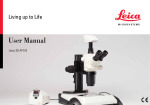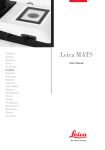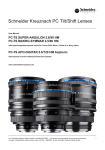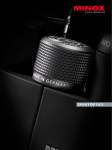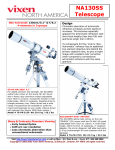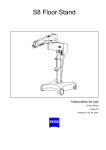Download User Manual - Leica Microsystems
Transcript
Living up to Life User Manual Leica S series General Instructions Safety concept Before using your stereomicroscope for the first time, please read the "Safety concept" brochure included with your instrument. It contains additional information about handling and care. Use in clean rooms The Leica S series can be used in clean rooms without any problems. About cleaning OO Do not use any unsuitable cleaning agents, chemicals or techniques for cleaning. OO Never use chemicals to clean colored surfaces or accessories with rubberized parts. This could damage the surfaces, and specimens could be contaminated by abraded particles. Servicing OO Repairs may only be carried out by Leica Microsystems-trained service technicians. Only original Leica Microsystems spare parts may be used. Responsibilities of person in charge of instrument OO Ensure that the Leica stereomicroscope is operated, maintained and repaired by authorized and trained personnel only. OO In most cases, we can provide special solutions on request. Some products can be modified, and we can offer other accessories for use in clean rooms. Leica S Series User Manual 2 Important Safety Notes User Manual The individual modules of the Leica stereomicroscope include an interactive CD-ROM with all relevant user manuals in several languages. Keep it in a safe place, and readily accessible to the user. User manuals and updates are also available for you to download and print from our web site www.leica-microsystems.com. You can combine individual system articles with articles from external suppliers (e.g. cold light sources, etc.). Please read the user manual and the safety requirements of the supplier. This User Manual describes the special functions of the Leica StereoZoom® stereomicroscopes (S series) and contains important instructions for their operational safety, maintenance, and accessories. To maintain the unit in its original condition and to ensure safe operation, the user must follow the instructions and warnings contained in these user manuals. Before installing, operating or using the instruments, read the user manuals listed above. In particular, please observe all safety instructions. The "Safety Concept" booklet contains additional safety information regarding the service work, requirements and the handling of the stereomicroscope, accessories and electrical accessories as well as general safety instructions. Leica S Series User Manual 3 Symbols Used Warning of a danger This symbol indicates especially important information that is mandatory to read and observe. Danger due to hot surface. This symbol warns against touching hot surfaces, e.g. those of light bulbs. Failure to comply can cause the following: OO Hazards to personnel OO Functional disturbances or damaged instruments Important information This symbol indicates additional information or explanations that intend to provide clarity. Warning of hazardous electrical voltage This symbol indicates especially important information that is mandatory to read and observe. Explanatory notes OO This symbol within the text stands for additional information and explanations. Failure to comply can cause the following: OO Hazards to personnel OO Functional disturbances or damaged instruments Leica S Series Figures (1) Numbers in parentheses within the descriptions relate to the figures and the items within those figures. User Manual 4 Safety Instructions Description The individual modules fulfill the highest requirements for observation and documentation of Leica stereomicroscopes of the S series. Intended use OO Refer to "Safety Concept" booklet Non-intended use OO Refer to "Safety Concept" booklet Never use S series microscopes or their components for surgical procedures (e.g. on the eye) unless they are specifically intended for that purpose. The devices and accessories described in this User Manual have been tested with regard to potential hazards. The responsible Leica affiliate must be consulted whenever the instrument is altered, modified or used in conjunction with non-Leica components that are outside of the scope of this manual! Leica S Series Unauthorized alterations to the instrument or noncompliant use shall void all rights to any warranty claims! Responsibilities of person in charge of instrument OO Refer to "Safety Concept" booklet Place of use OO Refer to "Safety Concept" booklet Ensure that: OO The S series stereomicroscopes and accessories are operated, maintained and repaired by authorized and trained personnel only. OO Electrical components must be placed at least 10 cm away from the wall and from flammable substances. OO Avoid large temperature fluctuations, direct sunlight and vibrations. These conditions can distort measurements and micrographic images. OO All operators have read, understood and observe this User Manual, and particularly the safety instructions. OO In warm and warm-damp climatic zones, the individual components require special care in order to prevent the build-up of fungus. User Manual 5 Safety Instructions (continued) Repairs, service work OO Refer to "Safety Concept" booklet OO Only original Leica Microsystems spare parts may be used. OO Before opening the instruments, switch off the power and unplug the power cable. Touching the live circuit can cause injury. Transport OO Use the original packaging for shipping or transporting the individual modules of the Leica S stereomicroscopes and the accessory components. OO In order to prevent damage from vibrations, all moving parts that (according to the user manual) can be assembled and disassembled by the customer should be disassembled and packed separately. Integration in third-party products OO Refer to "Safety Concept" booklet Disposal OO Refer to "Safety Concept" booklet Legal regulations OO Refer to "Safety Concept" booklet EC Declaration of Conformity OO Refer to "Safety Concept" booklet Leica S Series User Manual 6 Safety Instructions (continued) Health risks Workplaces with stereomicroscopes facilitate and improve the viewing task, but they also impose high demands on the eyes and holding muscles of the user. Depending on the duration of uninterrupted work, asthenopia and musculoskeletal problems may occur. For this reason, appropriate measures for reduction of the workload must be taken: • OO Optimal arrangement of workplace, work assignments and work flow (changing tasks frequently). OO The ergonomic optical design and construction of the Leica S stereomicroscopes are intended to reduce the exertion of the user to a minimum. • potential Direct contact with eyepieces is a transmission method for bacterial and viral infections of the eye. The risk can be kept to a minimum by using personal eyepieces for each individual or detachable eyecups. OO Thorough training of the personnel, giving consideration to ergonomic and organizational aspects. Leica S Series User Manual 7 Table of Contents General Instructions Important Safety Notes Symbols Used Safety Instructions Table of contents 2 3 4 5 8 Leica S Series Congratulations!11 The Modular Design: Everything is Relative 12 What your stereomicroscope has to offer you 13 The model series 14 On We Go 15 Assembly Installing the basic equipment (overview) 17 Focusing column 18 Sub-base for transmitted light and cold light source 19 Optics carrier and additional objective 20 Available graticules 21 Inserting graticules 22 Eyepieces23 Leica LED illuminators 24 Mounting a camera (Leica S6 D and S8 APO) 25 Leica S Series Quick Start Guide A stereomicroscope of the S series in overview 27 Tips for working ergonomically 28 Using the Eyepieces 29 The correct interpupillary distance 30 Focusing31 Switching magnification (zooming) 32 Limiting zoom range 33 Regulating the resistance of the focusing drive 35 Changing the position of the optics carrier 36 Diopter settings and parfocality: 1 adjustable & 1 fixed eyepiece 37 Dioptric correction with two adjustable eyepieces 40 Photography & Video Photography & Video Photography with the Leica S6 D and S8 APO 44 45 Dimensional drawings in mm Leica S6 E (S4 E / S6 T) with incident light and transmitted light illumination Leica S6 Leica S6 D with incident light and transmitted light illumination Leica S8 APO with incident light and transmitted light illumination 47 48 49 50 User Manual 8 Specifications Overview of technical features 52 Specifications53 Appendix Calculating the total magnification/field of view diameter 55 Troubleshooting56 Care, Maintenance, Contact Persons 57 Leica S Series User Manual 9 Leica S series Leica S Series User Manual 10 Congratulations! Congratulations on obtaining your new Leica StereoZoom® line stereomicroscope (S series). We are convinced it will exceed your expectations, as this instrument embodies all the qualities you associate with the name Leica Microsystems: excellent objectives, high-quality engineering, and reliability. Furthermore, the modular design ensures that the Leica stereomicroscope adapts perfectly to your needs – no matter which accessories you require for your tasks. Though the reliability and robustness of Leica stereomicroscopes is worldrenowned, like any high-tech product, the Leica S series requires a certain degree of care and attention. Therefore, we recommend that you read this manual. It contains all the information you need regarding operation, safety and maintenance. Simply observing a few guidelines will ensure that even after years of intensive use, your stereomicroscope will continue to work as smoothly and reliably as on the very first day. Thanks to the parfocal system with simultaneously large working distances and object fields, you can always view your microscopic specimens accurately – from the complete image to the finest detail. We wish you the best of success in your work! after all, you are now equipped with the best tool! Leica S Series User Manual 11 The Modular Design: Everything is possible The Leica S series provides a high degree of flexibility in choosing equipment, thanks primarily to the modular configuration and the compatibility that Leica has painstakingly maintained for decades. The optics carriers, eyepieces, stands and more can be combined in any way you choose, allowing you to create the stereomicroscope that best suits your needs. Leica S Series Despite this, you will notice that the controls and individual components do not differ significantly. Whichever configuration you choose, you will quickly feel right at home with your new stereomicroscope. User Manual Have a special request? Let us know! Leica Microsystems enjoys an exceptional reputation when it comes to devising customerspecific solutions. If you have a special request that cannot be met with standard parts, contact your Leica consultant. He or she has a solution for every application. 12 What your stereomicroscope has to offer you The optical system of the Leica StereoZoom® line consists of two beam paths converging at 12°. The objective pairs of each optical path are positioned close together, so the stereomicroscopes can be of very "slender" design, especially towards the base of the instrument. The advantage: The advantages of this design are that it has a small space requirement for use on bonders and in machine applications, unobstructed access to specimens, plenty of space for tools and a completely clear view of the object field. The Greenough system enables cost-effective correction of aberrations such as chromasia, image field curvature, and distortion with minimal effort. In the new Leica StereoZoom® line, the optimum corrected center of the objective is used for the image. This provides superior optical performance with large, level and undistorted fields of view and chromatically optimized, high-contrast images. Leica S Series ESD protection The Leica S4 E, S6 E, S6, S6 D and S8 APO, including its cold light source and stand, is made from highly conductive material with surface resistivity of 2-10 11 Ohm/square, with a discharge time of <2 seconds, 1000 V to 100 V. The Leica S6 T terminator version for highly complicated working ranges and the T incident light stand consist of a dissipative material with a surface resistivity of 102-106 Ohm/square and a discharge time of <0.1 seconds from 1000 V to zero. Photography The StereoZoom® models Leica S6 D and S8 APO are equipped with an integrated video/ phototube, which allows the simple, fast mounting of digital cameras User Manual Apochromatic correction The Leica S8 APO is a completely apochromatically corrected Greenough system. The modern optical technology of the StereoZoom® Leica S8 APO corrects chromatic aberration perfectly, removes bothersome color seams and displays pin-sharp images of even the finest enlarged detail. Contrast, brilliance, image sharpness, resolution, color fidelity and image precision are unsurpassed. The benefit of apochromatic correction is best seen in specimens that have a fine, low-contrast structure such as large animal cells, cilia plants or metallic microelectronic structures. The technical features of the individual models are found on page 52. 13 The model series Leica S4 E Leica S6 E Leica S6 Leica S6 T Leica S6 D Leica S8 APO Leica S Series User Manual 14 On We Go If your new Leica stereomicroscope has already been assembled and commissioned by your Leica consultant, click here to skip through the installation instructions and go directly to the Quick Start Guide on Page 26. Leica S Series If, on the other hand, you are assembling the stereomicroscope yourself, continue with the "Assembly" chapter, which begins on Page 16. User Manual 15 Assembly Leica S Series User Manual 16 Installing the basic equipment (overview) 6 5 4 1. Sub-base for transmitted light with glass stage plate 2. Incident light base with stage plate 3. Focusing column with microscope carrier 4. Additional objective, optional 3 5. StereoZoom® optics carrier 6. Eyepieces, fixed and/or adjustable 2 1 Leica S Series User Manual 17 Focusing column • side of the focusing column. Never unscrew the 3 screws on the right Focusing column on the incident light base 1. Remove the stage plate. 3. Insert the stage plate back into place. 2. Route the 3 hollow screws from below through the base plate and screw these securely into the focusing column. Leica S Series User Manual 18 Sub-base for transmitted light and cold light source 1. Remove the glass stage plate. 2. Pull the locking mechanism forward. 3. Set the incident-light stand to the sub-base for transmitted light and engage it with the connection screw. 4. Press the locking mechanism backward. The incident light base and the sub-base for transmitted light are now connected. 6. Insert the universal light guide in the opening at the rear. 5. Insert the glass stage plate. the User Manual for cold-light source Additional information can be found in Leica KL300 LED. Leica S Series User Manual 19 Optics carrier and additional objective Optics carrier 1. Insert the optics carrier carefully in the microscope carrier and fasten it in the desired position with the clamping screw. Leica S Series Additional objective (optional) 1. Screw the desired objective counterclockwise into the optics carrier. User Manual Protective objective glass (optional) 1. Screw the objective protective glass directly onto the StereoZoom® or on the additional objective. 20 Available Graticules The optional graticules enable measure- ment and, in addition, provide valuable information when comparing and capturing still images of the specimens. Insert the graticule before you set the eyepiece in place. Leica S Series Available Graticules The following graticules and objective micrometers for calibrating may be ordered: OO OO OO OO OO OO OO OO Graticule 10 mm/0.1 mm Graticule 5 mm/0.1 mm Graticule 5 mm/0.05 mm Graticule 100 Div./0.002" Graticule 100 Div./0.001" Graticule 150 Div./0.0005" Crosshairs Stage micrometer 50 mm, 0.1/0.01/ mm graduation OO Stage micrometer 1", 0.001" graduation User Manual 21 Inserting graticules Graticules can be inserted in the adjustable eyepieces and the in the eyepieces for eyeglass wearers. The procedure for taking measurements is described in the "Measuring" user manual. Inserting graticule(s) 1. Use the stereomicroscope to determine the side on which the scale is inscribed. The scale must not appear reversed. 3. Hold the graticule by the edges to avoid leaving fingerprints, and push it into the holder from the side. 2. Remove the insert from the bottom of the eyepiece and place it on the bench with the knurled side down. 4. Replace the insert in the eyepiece and press it firmly into place. 5. Insert the eyepiece in the tube and turn the eyepiece in the tube to align the graticule correctly. Leica S Series User Manual 22 Eyepieces You can use your Leica StereoZoom® together with a fixed or adjustable eyepiece. For models in which a graticule is included in an eyepiece for measurement or photography, two eyepieces are necessary. We recommend that you also equip the high-powered StereoZoom® Leica S8 APO with two adjustable eyepieces. Inserting the eyepieces 1. Push eyepieces as far as they will go into the tubes. Risk of infection Direct contact with eyepieces is a potential transmission method for bacterial and viral infections of the eye. The risk can be kept to a minimum by using personal eyepieces for each individual or detachable eyecups. 2. Check that the eyepieces are seated firmly and precisely in place. Leica S Series User Manual 23 Leica LED illumination with its fiber-optic light guides is ideally The Leica KL300 LED cold light source suited for the Leica S4 E, S6 E, S6 and S6 T stereomicroscopes. A number of matching adapters are available for connecting the Leica KL300 LED cold light source to various stereomicroscope stands and for stand-alone operation. High-output illuminators For higher demands, such as photography or in use combination with the Leica S8 APO, we offer different high-performance transmitted light stands and LED incident light illumination, as in the Leica LED3000 series, for example. Please ask your Leica consultant about the options. • For detailed information about installation and use, please refer to the user manual for the Leica KL300 LED. on the Leica S8 APO can only be used Please note that the universal light guide with the light arm mounted on the side. Leica S Series User Manual 24 Camera design (Leica S6 D and S8 APO) with The Leica S6 D and S8 APO are equipped an integrated video/phototube, which allows the simple, fast mounting of digital cameras for photos and video. Please ask your Leica consultant about the options. Installing the camera 1. Remove the protective dust cover from the video/projection lens (C-mount adapter) and the microscope camera. 3. Insert the unit into the video/photo output of the stereomicroscope and screw it in. ble camera systems, accessories and the Detailed information about the availa- software packages from Leica can be found in the corresponding manuals. Always close the video/photo output 2. Screw the camera into the video/projection lens (C-mount). Leica S Series • with the protective dust cover if no User Manual camera is installed. 25 Quick Start Guide Leica S Series User Manual 26 An overview of an S series stereomicroscope 1 Magnification changer, right drive knob with magnification scale 2 S6/S8 models: Stop for zoom limit 3 Focusing drive 4 Fixing screw for optics carrier in the microscope carrier 5 Adjustable tube: Interpupillary distance adjustable from 55 to 75 mm 6 Eyepieces 7 Threads for fastening the light arm (both sides and rear) 8 Illumination Leica LED3000 SLI 9 Illumination Leica LED3000 RL 10 Leica microscope camera 11 C-mount adapter and video/photo tube 10 11 6 5 3 2 7 1 4 8 9 Leica S Series User Manual 27 Tips for working ergonomically You must configure the settings descriAlign your stereomicroscope optimally. bed here precisely in order to be able to take full advantage of its outstanding optical and ergonomic advantages. OO Align your workstation optimally. Consider the height of the bench and chair. OO Use the whole seat surface and the backrest. OO Ensure that your lower arms are supported. Ergonomic objectives The ErgoObjective for the Leica S4 E and all S6 models provides for fatigue-free work. The ErgoObjective 0.6 – 0.75× with an adjustable working distance of 77 – 137 mm and the ErgoObjective 0.7 – 1.0× with an adjustable working distance of 48 – 98 mm allow the fine adjustment of the working distance, the magnification and the viewing level without time-consuming changing of lenses. The Leica S6, with a 60° viewing angle, offers optimum viewing height on the inclined stereomicroscope. OO When carrying out other tasks, perform exercises to relax and relieve muscle tension. Leica S Series User Manual 28 Using the Eyepieces between the tube and the eye of the The eyepieces form the connection observer. Simply push them into the tube and they are ready to use. Dioptric Correction In order to parfocally match the stereomicroscope, at least one eyepiece with dioptric correction is necessary. The setup is described on the following pages: If you wear glasses: Eyeglass wearers must remove or fold back the eyecups (Fig. below left), as otherwise they cannot see the entire field of view. OO With one adjustable and one fixed eyepiece: from page 37. OO With two adjustable eyepieces: from page 40. What does "parfocal" mean? "Parfocal" means that a specimen continues to remain exactly in focus, even if the magnification on the stereomicroscope is modified. All stereomicroscopes from Leica Microsystems are parfocally matched. However, the parfocality requires a personal dioptric correction for the user. Leica S Series If you do not wear glasses: Depending on the preferences of the observer, eyecups can be used. To avoid eye infections, we recommend that every user uses his or her own pair of eyecups. User Manual 29 The correct interpupillary distance set if you see a single circular image field The interpupillary distance is correctly Setting the eye distance 1. Bring the eyes slowly to the eyepieces. when looking at a specimen. If you are still a novice microscope user, you may need a short time to become accustomed to this. Not to worry - after a little while, it will become automatic. 2. Push the tubes together or apart with both hands until you see a single round, circular image field without shadows with both eyes. Reference value The interpupillary distance can be set between 55 and 75 mm. between eye and eyepiece. With the An "exit pupil distance" is the distance 10×/23B wide-field eyepiece for eyeglass wearers, it is approx. 22 mm. For those who do not use the eyepiece for eyeglass wearers, it is 12 mm. Leica S Series User Manual 30 Focusing Focusing raises and lowers the stereomi- croscope using the focusing drive. The Focusing 1. Align the specimen under the objective. specimen detail is brought into sharp focus as soon as it is in the focal point of the objective. 3. Look into the eyepieces and insert the desired specimen detail in the center. 4. Focus on the specimen with the drive knob. 2. Set the lowest magnification level. specimen detail can be easier to localize At the lowest magnification, the desired either left- or right-handed. The focusing drive can be operated Leica S Series due to the large field of view. User Manual 31 Changing magnification (zooming) allow All stereomicroscopes of the S series a continuous magnification change. The magnification changer can be operated with the left and the right hand. The image scale is shown on the right drive knob. The basis for the calculation of the total magnification and the field of view can be found on page 26. Leica S Series Changing magnification 1. Look into the eyepieces. 2. Focus on the object (see page 16). 3. Rotate the magnification changer until the desired magnification is configured. User Manual 32 Limiting zoom range With the S6 models and the S8 APO, the zoom range can be limited at the top and bottom. In the same manner, a fixed magnification level can be set. The following example shows the limit to the range between 1 to 3.2. Defining the lower limit 1. Loosen the hollow screw on the left drive knob with the Allen key provided. 3. Set the stop on the left drive knob forward until it touches the built-in zoom stop. 2. Turn the right drive knob to position "1". 4. Carefully tighten the Allen screw. Continued on next page. Leica S Series User Manual 33 Limiting zoom range (continued) Defining the upper limit stop 1. Loosen the hollow screw on the right drive knob with the Allen key provided. 3. Set the stop backward on the right drive knob until it touches the built-in zoom stop. 2. Turn the right drive knob to position "3.2". 4. Carefully tighten the allen screw. Leica S Series User Manual 34 Regulating the resistance of the focusing drive Adjusting the resistance Is the focusing drive too loose or too tight? Does the equipment tend to slide downwards? The resistance can be adjusted individually depending on the equipment weight and personal preferences as follows: 1. Grip the outer drive knobs with both hands and turn them towards each other until the desired resistance is reached during focusing. Leica S Series User Manual 35 Changing the position of the optics carrier ways in the microscope carrier if the user The optics carrier can be turned side- Changing position 1. Unscrew the clamping screw. wants to work from the side. 2. Turn the optics carrier laterally to the desired position. 3. Carefully tighten the clamping screw. Leica S Series User Manual 36 Diopter settings and parfocality: 1 adjustable & 1 fixed eyepiece eyepiece exactly as described, the image If you set the diopters on the adjustable will remain equally sharp and constant (parfocal) from the lowest to the highest magnification. This means you do not have to refocus when changing magnification. The focus needs to be readjusted only if you want to view a specimen detail that is located higher or lower. Use this advantage as often as possible, it is not available on all stereomicroscopes. carried out only once by each user. Using The following adjustments have to be reticules leads to slightly deviated settings, which are described in the user manuals on the reticules (measurement). Adjusting the diopter settings 1. With Leica S6 D and Leica S8 APO, turn the rotary knob to the "Vis" setting. 2. Turn the dioptric correction on the adjustable eyepiece to the center position. The diopters can be set between +5 and -5. Continued on next page Leica S Series User Manual 37 Diopter settings and parfocality: 1 adjustable & 1 fixed eyepiece (continued) 3. Place a flat specimen under the objective. 6. Set the highest magnification level. 4. Set the lowest magnification level. 7. Optimize the focusing with the focusing drive. 9. Turn the eyelens of the eyepiece as far as it will go in the "+" direction, without looking into the eyepieces while doing so. 10.Close your eye on the fixed eyepiece and look with the other eye into the into the adjustable eyepiece. 11. Rotate the eyelens of the eyepiece slowly in the "–" direction until the eye can see the specimen sharply. 5. Observe the specimen through the eyepieces and bring it into sharp focus with the focusing drive. Leica S Series 8. Set the lowest magnification level. User Manual Continued on next page 38 Diopter settings and parfocality: 1 adjustable & 1 fixed eyepiece (continued) Checking parfocality 1. Select the highest magnification level. 2. Monitor the specimen; if necessary, refocus it slightly. 3. Change from the highest to the lowest magnification. The sharpness should be constant (parfocal). If this is not the case, repeat this procedure. Leica S Series User Manual 39 Dioptric correction with two adjustable eyepieces If you set the diopters on the adjustable eyepiece exactly as described, the image will remain equally sharp and constant (parfocal) from the lowest to the highest magnification. This means you do not have to refocus when changing magnification. The focus needs to be readjusted only if you want to view a specimen detail that is located higher or lower. Use this advantage as often as possible, it is not available on all stereomicroscopes. The following adjustments have to be carried out only once by each user. Using reticules leads to slightly deviated settings, which are described in the user manuals on the reticules (measurement). Adjusting the diopter settings 1. With Leica S6 D and Leica S8 APO, turn the rotary knob to the "Vis" setting. 2. Turn the dioptric correction on both eyepieces to the center position. The diopters can be set between +5 and -5. Continued on next page Leica S Series User Manual 40 Dioptric correction with two adjustable eyepieces (continued) 3. Place a flat specimen under the objective. 6. Set the highest magnification level. 4. Set the lowest magnification level. 7. Optimize the focusing with the focusing drive. 9. Turn the eyelens of the eyepiece as far as it will go in the "+" direction, without looking into the eyepieces while doing so. 10. Look through the eyepieces and close one eye. 11. With the other eye, monitor the specimen and turn the eyelens of the eyepiece slowly in the "–" direction, until this eye sees the specimen sharply. 5. Observe the specimen through the eyepieces and bring it into sharp focus with the focusing drive. 8. Set the lowest magnification level. 12. Repeat steps 10 and 11 with the other eye. Continued on next page Leica S Series User Manual 41 Dioptric correction with two adjustable eyepieces (continued) Checking parfocality 1. Select the highest magnification level. 2. Monitor the specimen; if necessary, refocus it slightly. 3. Change from the highest to the lowest magnification. The sharpness should be constant (parfocal). If this is not the case, repeat this procedure. Leica S Series User Manual 42 Photography & Video Leica S Series User Manual 43 Photography & Video For most stereomicroscope users, digital documentation has become an invaluable part of their work. Research results can be presented in an appealing form, while measurements on the digital image provide clarity. Adapters If camera control using the Leica Application Suite is not required, conventional mirror reflex and rangefinder cameras from third-party manufacturers can be used. Leica Microsystems offers various adapters for these. Leica S Series Leica DFC cameras If you require absolute control over the camera and need the capability for measurement, evaluation and more in addition to photography, the digital Leica DFC cameras are exactly right for you. Together with the Leica Application Suite, they provide virtually limitless freedom of use. For additional information about Leica cameras, refer to the camera's documentation. User Manual Leica Application Suite The "Leica Application Suite", or "LAS" for short, is, as it were, the digital extension of your stereomicroscope. With it, you can not only take images, but also control the illumination, the camera and more. For additional information, refer to the LAS online help. 44 Photography with the Leica S6 D and S8 APO photobeam path can be switched. For The focusing and the framing are done the left eyepiece (video/photo beam path). OO Position "Vis": 100 % light in both eyepieces, but no light in the video/photo beam path blurry on the left and right edge of the The observation beam path and the this, the light splitting is influenced as follows: OO Position "Doc": 100 % light in the right eyepiece, but no light in the left eyepiece. 100 % of the light crosses the video/photo beam path Leica S Series with Capturing images and videos 1. If the image detail and image sharpness are set to your satisfaction, switch on the "Doc" setting and capture your image. Flat specimens are sometimes partially image. This blurring is based on laws of optics and does not mean there is a malfunction of the camera or the microscope. User Manual 45 Dimensional drawings in mm Leica S Series User Manual 46 Leica S6 E (S4 E / S6 T) with incident light and transmitted light illumination 144 46 104 46 104 22 223 81 351 223 ø76 ø58 ø76 65 22 110 ø58 110 81 351 25 25 38 161 161 38 144 107 278 113 107 148 278 205 113 148 205 278 278 220 205 205 Leica S Series User Manual 47 Leica S6 144 104 46 110 ø58 25 ø15.8 81 390 25 60 120 150.4 ø76 26 35 148 Leica S Series User Manual 48 Leica S6 D with incident light and transmitted light illumination 144 144 104 104 207 351 110 223 ø76 107 278 ø58 ø76 65 22 22 110 ø58 81 81 351 25 25 171 171 38 38 207 113 148 107 205 278 113 148 205 278 278 220 205 205 Leica S Series User Manual 49 Leica S8 APO with incident light and transmitted light illumination 144 144 207 104 171 38 104 75 ø58 ø76 65 22 107 278 223 351 351 116 75 22 ø58 ø76 116 25 25 171 38 207 113 148 107 205 278 113 148 205 278 278 220 205 205 Leica S Series User Manual 50 Technical data Leica S Series User Manual 51 Overview of technical features StereoZoom® Zoom Enlargement Viewing angle Leica S4 E 4.8:1 6.3×-30× 38° ErgoObjective™ Leica S6 E 6.3:1 6.3×-40× 38° ErgoObjective™ Leica S6 6.3:1 6.3×-40× 60° ErgoObjective™ Leica S6 T 6.3:1 6.3×-40× 38° Terminator ErgoObjective™ Leica S6 D 6.3:1 6.3×-40× 38° 8:1 10×-80× 38° Leica S8 APO Extras Video photo tube ErgoObjective™ Apochromatic Greenough system Apochromatic zoom Apochromatic objectives Video photo tube StereoZoom® is a trademark registered in the Principal Register of the US Patent and Trademark Office. Leica S Series User Manual 52 Technical data StereoZoom® Leica S4 E Leica S6 Leica S6 E Leica S6 T Leica S6 D Leica S8 APO Optical system, lead-free 12°-Greenough using bestcorrected central part of the objective 12°-Greenough using bestcorrected central part of the objective 12°-Greenough using best- 12°-Greenough using best12°-Greenough using bestcorrected central part of corrected central part of the corrected central part of the objective objective the objective 12°-Greenough using bestcorrected central part of the objective Zoom 4.8:1 6.3:1 6.3:1 6.3:1 6.3:1 8:1, apochromatic Viewing angle 38° 60° 38° 38° 38° 38° ESD protection antistatic antistatic antistatic Terminator (dissipating) antistatic antistatic Specific surface resistivity 2 ×1011 Ω / square, discharge time <2 seconds from 1000 V to 100 V 2 ×1011 Ω / square, discharge time <2 seconds from 1000 V to 100 V 2 ×1011 Ω / square, discharge time <2 seconds from 1000 V to 100 V 102–106 Ω / square, discharge time < 0.1 seconds from 1000 V to zero 2 ×1011 Ω / square, discharge time <2 seconds from 1000 V to 100 V 2 ×1011 Ω / square, discharge time <2 seconds from 1000 V to 100 V Magnification (basic configuration) 6.3× – 30× 6.3× – 40× 6.3× – 40× 6.3× – 40× 6.3× – 40× 10× – 80× Maximum resolution 372 lp / mm 432 lp / mm 432 lp / mm 432 lp / mm 432 lp / mm 600 lp / mm Maximum num. About the Aperture 0.124 0.144 0.144 0.144 0.144 0.2 Working distance (basic config.) 110 mm 110 mm 110 mm 110 mm 110 mm 75 mm Object field diameter 36.5 mm 36.5 mm 36.5 mm 36.5 mm 36.5 mm 23 mm 2 2 2 2 2 100 % visual or 100 % video/photo and 100 % visual in the left eyepiece 100 % visual or 100 % video/photo and 100 % visual in the left eyepiece Adjustable zoom limits Video/photo outlet, switchable Image acquisition, coax lighting. Yes Yes Achromats 0.32×, 0.5×,0.63×, 0.75×, 1.6×, 2.0× Achromats 0.32×, 0.5×,0.63×, 0.75×, 1.6×, 2.0× Apochromats 0.63×, 1.6×, 2.0× Achromat 0.32× 0.6× – 0.75× / 77 – 137 mm 0.6×–0.75× / 77 – 137 mm 0.7× – 1.0× / 48 – 98 mm 0.7× – 1.0× / 48 – 98 mm 0.6×–0.75× / 77 – 137 mm 0.7×–1.0× / 48 – 98 mm 0.6×–0.75× / 77 – 137 mm 0.7×–1.0× / 48 – 98 mm 0.3× – 0.4× / 200–350 mm 0.3× – 0.4× / 200 – 350 mm 0.3× – 0.4× / 200–350 mm 0.3× – 0.4× / 200 – 350 mm 0.3× – 0.4× / 200 – 350 mm 10× / 23, 16× / 16, 20× / 12 10× / 23, 16× / 16, 20× / 12 10× / 23, 16× / 16, 20× / 12 10× / 23, 16× / 16, 20× / 12 10× / 23, 16× / 16, 20× / 12 Ergonomic eyepieces for eyeglass wearers, adjustable, with eyecups 10× / 23, 16× / 15, 25× / 9.5, 40×/ 6 10× / 23, 16× / 15, 25× / 9.5, 40×/ 6 10× / 23, 16× / 15, 25× / 9.5, 40×/ 6 10× / 23, 16× / 15, 25× / 9.5, 40×/ 6 10× / 23, 16× / 15, 25× / 9.5, 40×/ 6 10× / 23, 16× / 15, 25× / 9.5, 40×/ 6 Interpupillary distance 55 – 75 mm 55 – 75 mm 55 – 75 mm 55 – 75 mm 55 – 75 mm 55 – 75 mm Standard objectives, lead-free Achromats 0.32×, 0.5×,0.63×, 0.75×, 1.6×, 2.0× Achromats 0.32×, 0.5×,0.63×, 0.75×, 1.6×, 2.0× ErgoObjective™ 0.6× – 0.75× / 77 – 137 mm 0.7× – 1.0× / 48 – 98 mm Adjustable Objectives Ergonomic eyepieces, fixed and adjustable, with cups Leica S Series Achromats 0.32×, 0.5×,0.63×, 0.75×, 1.6×, 2.0× User Manual 53 Appendix Leica S Series User Manual 54 Calculating the total magnification/field of view diameter Parameter Example MO Magnification of the additional objective MO Additional objective 1.6× ME Magnification of eyepiece ME 20×/12 eyepiece z Magnification changer position z Zoom position 4.0 NFOV Field number of the eyepiece. Field numbers are printed on the eyepieces: 10×/23, 16×/16, 20×/12, 10×/23B, 16×14B, 25×/9.5B, 40×6B. Magnification in the binocular tube Calculation example: Field of view diameter in the specimen MTOT VIS = MO × ME × z ∅ OF: or 1.6 × 20 × 4 = 128 Leica S Series User Manual NFOV MO × z = 12 1.6 ×4 = 1.9 mm 55 Troubleshooting The field of view is shadowed OO Adjusting the correct Interpupillary Distance (P. 52). The image goes out of focus. OO Inserting the eyepieces correctly (P. 55). OO Perform diopter correction exactly according to the instructions (from P. 31). In the case of failures of electrically operated devices, always first check: OO Is the voltage selector set correctly? OO Is the main power switch switched on? OO Is the power cable connected correctly? OO Are all connecting cables attached correctly? OO Are the fuses intact? The focusing drive gradually sinks on its own or is difficult to turn. Photos are blurry. OO Focus accurately (P. 23). OO Bring the reticule into sharp focus and perform diopter correction exactly according to the instructions (P. 37). OO Insert the eyepieces correctly up to the stop (P. 35). OO Check that the graticules are securely in place in the eyepiece (P. 31). The image from the camera stays black OO Switch the beam splitter on the photo tube to the "Doc" setting (P. 37). OO Regulate the ease of movement (P. 30). Leica S Series User Manual 56 Care, Maintenance, Contact Persons We hope you enjoy using your stereomicroscope. Leica devices are renowned for their robustness and long service life. Observing the following care and cleaning tips will ensure that even after years and decades, your Leica stereomicroscope will continue to work as well as it did on the very first day. Warranty benefits The guarantee covers all faults in materials and manufacture. It does not, however, cover damage resulting from careless or improper handling. Contact address However, if your instrument should no longer function properly, contact your technician, your Leica representative or Leica Microsystems (Schweiz) AG, CH-9435 Heerbrugg. Care OO Protect your stereomicroscope from moisture, fumes and acids and from alkaline, caustic and corrosive materials and keep chemicals away from the instruments. E-mail contact: [email protected] OO Plugs, optical systems and mechanical parts must not be disassembled or replaced, unless doing so is specifically permitted and described in this manual. OO Protect your stereomicroscope from oil and grease. OO Do not grease guide surfaces or mechanical parts. Leica S Series User Manual 57 Care, Maintenance, Contact Persons (continued) Protection from dirt Dust and dirt will affect the quality of your results. OO Put a dust cover over the stereomicroscope when it will not be used for a long time. Cleaning polymer components Some components are made of polymer or are polymer-coated. They are, therefore, pleasant and convenient to handle. The use of unsuitable cleaning agents and techniques can damage polymers. Permitted measures OO Clean the stereomicroscope (or parts of it) using warm soapy water, then wipe using distilled water. OO Use dust caps to protect tube openings, tubes without eyepieces, and eyepieces. OO For stubborn dirt, you can also use ethanol (industrial alcohol) or isopropanol. When doing so, follow the corresponding safety regulations. OO Keep accessories in a dust-free place when not in use. OO Remove dust with a pneumatic rubber bulb or with a soft brush. OO Clean objectives and eyepieces with special optic cleaning cloths and with pure alcohol. Leica S Series User Manual 58 The productive cooperative effort "with the user, for the user" has always been the basis for the innovative strength of Leica Microsystems. On this, we have developed our five corporate values: Leica Microsystems – an international company with an experienced worldwide customer service network. pioneering, high-end quality, team spirit, dedication to science, and continuous improvement. We call making these values reality Living up to Life. Internationally active Phone Fax Australia ∙ North Ryde +61 2 8870 3500 2 9878 1055 Belgium ∙ Diegem +32 2 790 98 50 2 790 98 68 Denmark ∙ Ballerup +45 4454 0101 4454 0111 Germany ∙ Wetzlar +49 64 41 29 40 00 64 41 29 41 55 England ∙ Milton Keynes +44 800 298 2344 1908 246312 France ∙ Nanterre Cedex +33 811 000 664 1 56 05 23 23 Italy ∙ Milan +39 02 574 861 02 574 03392 Japan ∙ Tokyo +81 3 5421 2800 3 5421 2896 Canada ∙ Concord/Ontario +1 800 248 0123 847 405 0164 Korea ∙ Seoul +82 2 514 65 43 2 514 65 48 The Netherlands ∙ Rijswijk +31 70 4132 100 70 4132 109 Austria ∙ Vienna +43 1 486 80 50 0 1 486 80 50 30 Portugal ∙ Lisbon +351 21 388 9112 21 385 4668 Sweden ∙ Kista +46 8 625 45 45 8 625 45 10 Switzerland ∙ Heerbrugg +41 71 726 34 34 71 726 34 44 Singapore +65 6779 7823 6773 0628 Spain ∙ Barcelona +34 93 494 95 30 93 494 95 32 USA ∙ Buffalo Grove/lllinois +1 800 248 0123 847 405 0164 2564 6699 2564 4163 21 6387 6606 21 6387 6698 INDUSTRY DIVISION The Leica Microsystems Industry Division's focus is to support customers' pursuit of the highest quality end result by providing the best and most innovative imaging systems for their needs to see, measure, and analyze microstructures. Its solutions are used in routine and research industrial applications, in materials science and quality control, in forensic science investigations, and educational applications. People's Republic of China ∙ Hong Kong ∙ Shanghai +852 +86 10IDS10060EN ∙ Copyright © by Leica Microsystems (Schweiz) AG, CH-9435 Heerbrugg, 2013. Subject to modifications. LEICA and the Leica Logo are registered trademarks of Leica Microsystems IR GmbH. www.leica-microsystems.com