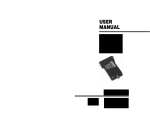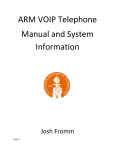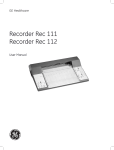Download SAPi SDK User Manual
Transcript
ImpleoTV SAPi SDK
________________________________________________________________________
SAPi
Software Development Kit (SDK)
-1-
ImpleoTV SAPi SDK
________________________________________________________________________
Revision Sheet
Release No.
Rev. 0
Date
May 27, 2008
Revision Description
Draft version
NOTICE TO USER:
THIS IS A CONTRACT. BY INSTALLING THIS SOFTWARE YOU ACCEPT ALL THE TERMS AND
CONDITIONS OF THIS AGREEMENT.
ImpleoTV End User License Agreement
IMPORTANT: READ CAREFULLY: This ImpleoTV End User License Agreement ("EULA") is a legal agreement between you (either
an individual or a single entity) and ImpleoTV for the materials accompanying this EULA, which may include computer software,
associated media, printed materials, and "on line" or electronic documentation ("Software") and source files, resource files, project and
solution files ("Source Code") for Software, collectively "THE PRODUCT". BY INSTALLING, COPYING OR OTHERWISE USING
THE PRODUCT, YOU AGREE TO BE BOUND BY THE TERMS OF THIS EULA. IF YOU DO NOT AGREE TO THE TERMS OF
THIS EULA, DO NOT INSTALL, COPY OR USE THE PRODUCT.
PRODUCT LICENSE
THE PRODUCT is protected by copyright laws and international copyright treaties, as well as other intellectual property laws and
treaties. ImpleoTv or its suppliers own the title, copyright and other intellectual property rights in THE PRODUCT. THE PRODUCT IS
LICENSED, NOT SOLD.
1. GRANT OF LICENSE. ImpleoTv grants you or your Company the rights described in this EULA provided that you or your Company
complies with all the terms and conditions of this EULA:
a. GRANT OF SOFTWARE LICENSE. ImpleoTv grants the use of THE PRODUCTaccording to one of the following license types.
i. Developer License
ImpleoTv grants to you one (1) personal, nontransferable, nonexclusive, royalty-free license to make and use copies of THE PRODUCT
and install it on any number of your own computers to design, develop and test any number of applications provided
YOU ARE AN INDIVIDUAL DEVELOPER/CONSULTANT OR YOU RUN A ONE-PERSON BUSINESS ONLY.
At no time may THE PRODUCT be used by individuals other than you for development purposes, nor may THE PRODUCT be
distributed for use with applications other than those developed by you. You are required to reasonably ensure that THE PRODUCT is
not reused by or with any application other than those with which you distribute it. That’s if you install THE PRODUCT along with a
packaged application on a customer's workstation or server, that customer IS NOT PERMITTED to use THE PRODUCT independent of
your application, and must be informed as such.
GRANT OF REDISTRIBUTION
• Redistributable code.
You cannot redistribute any part of THE PRODUCT, except the runtime assemblies (DLL files). You are granted a license as a single
individual to distribute THE PRODUCT royalty-free with an unlimited number of different compiled executables, provided they are
developed solely by you.
ii. Small Business License
ImpleoTv grants to your Company three (3) nontransferable, nonexclusive, royalty free DEVELOPER licenses to make and use copies of
THE PRODUCT and install it on any number of your Company’s computers to design, develop and test any number of applications.
At no time may THE PRODUCT be used by more than three (3) individual developers at the same time for development purposes, nor
may THE PRODUCT be distributed for use with applications other than those developed by your Company. You are required to
reasonably ensure that THE PRODUCT is not reused by or with any application other than those with which your Company distributes
it. That’s if your Company installs THE PRODUCT along with a packaged application on a customer's workstation or server, that
customer IS NOT PERMITTED to use THE PRODUCT independent of your application, and must be informed as such.
GRANT OF REDISTRIBUTION
• Redistributable code.
Your Company cannot redistribute any part of THE PRODUCT, except the run-time assemblies (DLL files). Your Company is granted a
license to distribute THE PRODUCT royalty-free with an unlimited number of different compiled executables, provided they are
developed solely by your Company.
.
iii. Corporate License
ImpleoTv grants to your Company unlimited nontransferable, nonexclusive, royalty free DEVELOPER licenses to make and use copies
of THE PRODUCT and install it on any number of your Company’s computers to design, develop and test any number of applications.
At no time may THE PRODUCT be distributed for use with applications other than those developed by your Company. You are required
to reasonably ensure that THE PRODUCT is not reused by or with any application other than those with which your Company
distributes it. That’s if your Company installs THE PRODUCT along with a packaged application on a customer's workstation or server,
that customer IS NOT PERMITTED to use THE PRODUCT independent of your application, and must be informed as such.
GRANT OF REDISTRIBUTION
• Redistributable code.
Your Company cannot redistribute any part of THE PRODUCT, except the run-time assemblies (DLL files). Your Company is granted a
license to distribute THE PRODUCT royalty-free with an unlimited number of different compiled executables, provided they are
-2-
ImpleoTV SAPi SDK
________________________________________________________________________
developed solely by your Company.
iv. Evaluation/TRIAL License
You or your Company may install and use an unlimited number of copies of THE PRODUCT on an unlimited number of machines for
testing and evaluation purposes of THE PRODUCT only. ImpleoTv DOES NOT PERMIT the distribution of applications compiled with
the evaluation/trial version of THE PRODUCT except for demo and testing purposes. You are free to use the evaluation/trial version of
THE PRODUCT for such purposes for an unlimited period of time.
b. Redistribution. FOR ALL LICENSES:
iv. ImpleoTv is not obligated to provide support for works derived from THE PRODUCT
c. Documentation. With respect to electronic and other documentation, you may make any number of copies (either in hard copy or
electronic form) provided that such copies shall be used only for internal purposes and are not republished or distributed beyond
your premises.
d. Disassembly. You may not reverse engineer, decompile, disassemble or in any other way try to gain access to information regarding
the construction of THE PRODUCT.
e. Reservation of Rights. ImpleoTv reserves all rights not expressly granted herein.
2. DESCRIPTION OF OTHER RIGHTS AND LIMITATIONS.
a. Rental. You or your Company may not rent, lease, or lend THE PRODUCT without express written permission from ImpleoTv.
b. Termination. Without prejudice to any other rights, ImpleoTv may terminate this EULA if you fail to comply with the terms and
conditions of this EULA. In such event, you must End User License Agreement destroy all copies of THE PRODUCT, including but not
limited to the Source Code, backups and all of its component parts and derived works.
c. Consideration. For the rights and license granted in this EULA you will pay ImpleoTv the currently published price available at
http://www.impleotv.com or another mutually agreed upon amount to appear on a valid invoice.
d. Term. The term of this EULA shall continue perpetually from the date of purchase unless terminated according to the provisions in
section 2(b).
e. Derived Works. You agree that you will not use THE PRODUCT to develop derived works that offer similar functionality as THE
PRODUCT, expose the features of THE PRODUCT for use by an unlicensed third party.
3. UPGRADES. If this copy of THE PRODUCT is an upgrade from an earlier version of THE PRODUCT, it is provided to you on a
license exchange basis. You agree by your installation and use of such copy of THE PRODUCT to voluntarily terminate your earlier
EULA and that you will not continue to use the earlier version of THE PRODUCT or transfer it to another person or entity unless such
transfer is otherwise valid according to the terms of this EULA.
4. INTELLECTUAL PROPERTY RIGHTS. All title and intellectual property rights in and to THE PRODUCT (including but not
limited to any images, photographs, animations, video, audio, music, text and "applets" incorporated into THE PRODUCT and any
copies of THE PRODUCT that you are expressly permitted to make herein) are owned by ImpleoTv or its suppliers. All title and
intellectual property rights in and to the content which may be accessed through use of THE PRODUCT are the property of the
respective content owner and may be protected by applicable copyright or other intellectual property laws and treaties. This EULA grants
you no rights to use such content. All title and intellectual property rights in and to your modifications to THE PRODUCT are owned by
you provided that such modifications are made available to ImpleoTv free of charge and royalty-free for inclusion in later releases of
THE PRODUCT. All rights not expressly granted are reserved by ImpleoTv.
5. LIMITED WARRANTY.
NO WARRANTIES. ImpleoTv expressly disclaims any warranty for THE PRODUCT. THE PRODUCT and any related documentation
are provided "as is" without warranty of any kind, either expressed or implied, including, without limitation, the implied warranties of
merchantability, fitness for a particular purpose, or non-infringement. The entire risk arising out of use or performance of THE
PRODUCT remains with you.
6. LIMITATION OF LIABILITY.
NO LIABILITY FOR CONSEQUENTIAL DAMAGES. In no event shall ImpleoTv or its distributors be liable for any damages
whatsoever (including, without limitation, damages for loss of business profits, business interruption, loss of business information, or any
other pecuniary loss) arising out of the use of or inability to use this ImpleoTv product (THE PRODUCT) and related materials, even if
ImpleoTv has been advised of the possibility of such damages.
7. GOVERNING LAW. This EULA will be governed and construed in accordance with the Israeli Laws and the parties submit to the
non-exclusive jurisdiction of the Israeli Courts.
8. UPDATES. ImpleoTv may make updates and changes to this license agreement from time to time. Such changes will be posted on our
website at http://www.impleotv.com/licensing. Such changes or updates will become effective immediately. If you elect not to be bound
by the new license agreement you must immediately destroy all copies of THE PRODUCT and inform ImpleoTv in writing within sixty
(60) days of posting. It is your responsibility to check the website for updates. ImpleoTv may at its sole discretion publish notices of
change to the announcement list also available from http://www.impleotv.com
9. ENTIRE AGREEMENT. This EULA is the entire agreement between you and ImpleoTv relating to THE PRODUCT and the support
services (if any) and it supersedes all prior or contemporaneous oral or written communications, proposals and representations with
respect to THE PRODUCT or any other subject matter covered by this EULA. To the extent the terms of any ImpleoTv policies or
programs for support services conflict with the terms of this EULA, the terms of this EULA shall control.
-3-
ImpleoTV SAPi SDK
________________________________________________________________________
Table of Contents
Executive Summary ............................................................................................................... 4
Features at a Glance ............................................................................................................... 5
Introduction ............................................................................................................................ 5
Architecture............................................................................................................................ 6
Programmer’s guide ............................................................................................................... 6
Getting started .................................................................................................................... 6
Installing SAPi ............................................................................................................... 6
Installed Modules ........................................................................................................... 7
Using SAPi..................................................................................................................... 7
Error handling .............................................................................................................. 10
Test Application ............................................................................................................... 10
Console test application ............................................................................................... 10
WPF test application .................................................................................................... 11
Acronyms and Abbreviations............................................................................................... 11
REFERENCES..................................................................................................................... 11
Executive Summary
SAPi is a simple but powerful platform for applications that need to capture and process the
SAP announcements on the LAN. SAPi SDK in written using the C# programming
language and can run on PCs with .Net Framework 2.0 or later installed.
Developers use the SAPi software developer kit (SDK) to create multimedia applications.
The SDK is released under the ImpleoTV EULA (End User License Agreement). The SAPi
SDK allows quick development of applications that need access to SAP / SDP info. Built
entirely on the Microsoft .NET platform, it is radically easier the integration process. This
paper describes several usage scenarios as well as brief tutorial and some code samples.
-4-
ImpleoTV SAPi SDK
________________________________________________________________________
Features at a Glance
Functionality
•
•
•
•
SAP announcements capture and SDP informaition extraction
Configurable SAP multicats IP and Port (not only default 224.2.127.254 and 9875)
Configurable session expiration timeout
Listener NIC selection
.Net Technology
•
•
•
•
.Net 2.0 Framework or greater.
Written entirely in managed code (C#)
Sample C# code
Easy integration with any .Net language - C#, Managed C++, VB, etc.
Application development
•
•
•
•
Very easy integration (just a few lines of code)
Console application Sample code
WPF Demo application
Intellisence support
Installation and deployment
•
•
•
Easy to install package
Simple xcopy deployment
Royalty free redistribution
Introduction
Using SAPi SDK is quick and easy. In general, in order to capture SAP/SDP messages transmitted
over LAN, the SAP listener object needs to be created and Start method called. For many
applications, the desired functionality can be accomplished with as few a 5 lines of code, and the
SAPi module takes care of the rest.
-5-
ImpleoTV SAPi SDK
________________________________________________________________________
Architecture
Figure 1. SAP Listener Block Diagram.
SAP listener has been implemented in C#. There are two classes that provide SAP and SDP
protocol implementation as defined by corresponding RFCs ([1] and [2]).
SAP module is responsible for capture and parsing of the packets coming from the network
and SDP module – for data parsing and processing. Some auxiliary components provide the
functionality for data sorting and event notification.
Programmer’s guide
Getting started
To install SAPi SDK for .Net, your computer should be equipped with the following:
•
•
•
Microsoft® Windows® XP, Windows Server® 2003 or Windows Vista®.
.Net 2.0 Framework for using SAPi
.Net 3.5 Framework for using SAPi WPF demo applicattion
Installing SAPi
1. Download SAPi SDK installer from www.impleotv.com
2. Double-click the downloaded installer setup.exe
3. Follow the instructions on the screen to complete the installation.
-6-
ImpleoTV SAPi SDK
________________________________________________________________________
NOTE: SAPi SDK requires the .NET 2.0 Framework. If the .NET Framework is not
detected during installation, you will be prompted to install it. Click Install .NET to
continue. The Windows Installer will be installed, followed by the .NET framework.
Installed Modules
•
•
•
•
SAPi SDK. SAPi module delivered in a form of .Net assembly – SAPi.dll with the
corresponding SAPi.xml (intellisense file).
SapiTest.exe – Console Test application
SAPiWpfDemo.exe – WPF demo application
Console application sample code
Using SAPi
The SDK provides examples of applications using SAPi. These examples may contain only
the executable files and are provided for illustrative purposes only. Some however, contain
source code. You are free to model applications on these samples. Since SDK samples are
meant to demonstrate basic use scenarios, not all options or contingencies are checked.
Additionally, error conditions may not always be checked as thoroughly as robust
applications should.
The code of SapiTest application shows possible usage scenarios. Actually, there are two
basic modes, the simplest one, with default settings and the advanced one, where all the
important setting may be altered.
Configurable parameters.
SapListener allows configuration of the following parameters:
NicAddress
IP
Port
Timeout
Network interface IP address. Network interface
SAPi will receive SAP packets from.
If not set, a first network interface found will be
used.
Multicast IP for SAP announcements
If not set, a default 224.2.127.254 value will be
used.
Port for SAP announcements
If not set, a default 9875 value will be used.
A session announcement message should be
received periodically for each session
description in a receiver's session cache. The
announcement period can be predicted by the
receiver from the set of sessions currently being
announced. If a session announcement message
-7-
ImpleoTV SAPi SDK
________________________________________________________________________
has not been received for Timeout (in sec)
announcement period, the session is deleted
from the receiver's session cache.
If not set, a default 60 sec value will be used.
Table 1. Parameters description.
Sample code.
Below is a sample code that shows actions that should be taken in order to activate the Sap
Listener. In this scenario SAP listener will be configured with default and the
SapListenerEventHandler event handler will be called when new session is received.
using SapListener;
namespace SapiTest
{
class Program
{
static void Main(string[] args)
{
Console.WriteLine("Start SAP listener");
try
{
//Crate listener instance
SAPlistener listener = new SAPlistener();
//Setup event handler
listener.SapChanged += new
SapEventHandler(SapListenerEventHandler);
//Start listening.
listener.Start();
// Wait to abort
Console.ReadLine();
//Stop listening
listener.Stop();
}
catch(Exception ex)
{
Console.WriteLine("Error - {0}", ex);
}
Console.WriteLine("Exiting SAP listener...");
}
//This function will be called when some SAP listener event occur
static void SapListenerEventHandler(object sender, SapEventArgs e)
{}
}
}
Table 2. Sample code.
-8-
ImpleoTV SAPi SDK
________________________________________________________________________
If there is a need to change default parameters, it may be done as shown below. The
settings actually put the same default parameters as the module is preconfigured - the SAPi
is told to listen on the 1st network interface found on the system, join the default multicast
group and port, and delete sessions from the session list if there is no corresponding
announcement for 60 sec.
//Configure listener (optional, only if some non
//default parameters should be applied)
// Find NIC IP
string strHostName = Dns.GetHostName();
IPHostEntry ipEntry = Dns.GetHostByName(strHostName);
IPAddress[] addr = ipEntry.AddressList;
//Listen to the first NIC
listener.NicAddress = addr[0].ToString();
//Set SAP announce IP and port (here are the default values)
listener.IP = "224.2.127.254";
listener.Port = "9875";
//Set Timeout
listener.Timeout = "60";
Table 3. Using SAPi Properties for optional params setup.
SAPi stores the captured announcements in the Session List. As shown below, a session
has the unique Id, SDP string and LastTimeReceived time stamp properties.
// Class Session represents the SDP session information captured by the
// listener.
public class Session : IEquatable<Session>
{
//Property Id Unique session descrriptor Id.
public string Id { get; set; }
//Property SDP String containing the SDP descrripton.
public string SDP { get; set; }
//Property LastTimeReceived DateTime when the session has
//been//received.
public DateTime LastTimeReceived { get; set; }
}
Table 4. Session class.
-9-
ImpleoTV SAPi SDK
________________________________________________________________________
In order to access the Session information, GetSessionById or GetSessions methods
may be used.
static void SapListenerEventHandler(object sender, SapEventArgs e)
{
switch(e.SapEvent)
{
case SapEvent.NewSessionFound:
Console.WriteLine("\rSap session {0} has been added.
{1} ", e.Id, DateTime.Now.ToString());
break;
case SapEvent.SessionDeleted:
Console.WriteLine("\rSap session {0} has been
deleted. {1} ", e.Id, DateTime.Now.ToString());
break;
}
//Get the session that caused the event
Session s = ((SAPlistener)sender).GetSessionById(e.Id);
Console.WriteLine(s.SDP);
//Get array of the SDP
string[] ar = ((SAPlistener)sender).GetSessions();
Console.WriteLine("Current items [{0}]: \n",
ar.Length.ToString() );
//Print all SDP sessions
foreach( string Sdp in ar )
Console.WriteLine("{0}\n", Sdp);
}
Table 5. Accessing session information
Error handling
SapListener throws exceptions in case of non applicable parameters or internal error, so the
try/catch statements should be used.
Test Application
Console test application
SapiTest.exe demo application provides basic functionality and demonstrates a geneal
SAPi SDK use. Its code may be found as a part of the installation package.
- 10 -
ImpleoTV SAPi SDK
________________________________________________________________________
WPF test application
SAPiWpfDemo.exe is a more advanced sample application built using SAPi SDK. It
provides full control over the SAPi parameters.
Figure 2. SAP listener WPF test application.
Acronyms and Abbreviations
For the purposes of this document, the abbreviated terms given in the following list apply:
SAP
SDP
Session Announcement Protocol
Session Description Protocol
REFERENCES
[1] RFC 2327 (RFC2327) SDP: Session Description Protocol
[2] RFC 2974 (RFC2974) SAP: Session Announcement Protocol
- 11 -