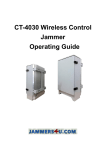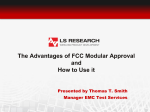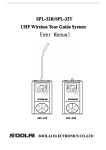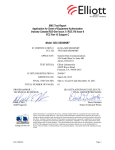Download CT-80M USER MANUAL - Shop-WiFi
Transcript
CT-80M USER MANUAL Content 1. The Wall mount Set 2. Main Device Description. 3. Operational Use. 4. Troubleshooting 1. The Wall Mount Stand Please put the stand on the wall, and mark the screw point. Then using attached 8mm screw drill in the wall. Using attached 6mm screw cap lock with stand on the main device back side. And put the device on the wall. 2. Main Device Description. Specification Frequency band with output power: 850-875MHz、875-895MHz、1920-1955MHz、1955-1990MHz、2100-2135MHz 2135~2170MHz、Wi-Fi 2400-2440MHz、2440-2480MHz Total: EIRP: 88W Built-in High Gain patch antenna 2440~2480MHz 850~875MHz 2400~2440MHz 875~895MHz 1920~1955MHz 1955~1990MHz 2135~2170MHz 2100~2135MHz All Frequency can mix very flexible; each module/Band is independent Adjustable Output Power each Band by linear SW/Channel, Can from power Max to 0 (OFF) RF remote control ON/OFF Power supply: AC100-240V Jamming Range: Radius10~40 meters (-80dBm@of BTS signal strength at location. ) Device Dimension: L/412 *W/290 *H/145 mm Weight: 6.0Kg Warranty: 1 year 3. Operational Use Keep the switch in default “0” = “OFF” Plug in AC power cord to AC 110 ~ 240V Turn on the knob of each band, and adjust the power output. The middle power output when you turn to middle place. The bigger power is turn the end of right side. Using the remote control to start the device “ON” or “OFF”. The red will be light. 4. Troubleshooting When the remote control can’t start properly, Please push the switch to “I” = “ON” directly. Then the device can work properly, and LED will be light.