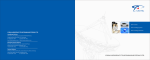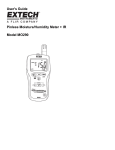Download User`s Guide Pinless Moisture Meter Model MO257
Transcript
User's Guide Pinless Moisture Meter Model MO257 Introduction Congratulations on your purchase of the Extech MO257 Pinless Moisture Meter. The pinless moisture sensor monitors the moisture in wood and other building materials without causing surface damage. High frequency sensing technology allows the meter to take noninvasive moisture measurements. User programmable alarms alert the user if moisture measurements exceed alarm set-points. This meter is shipped fully tested and calibrated and, with proper use, will provide years of reliable service. Meter Description 1. 2. 3. 4. 5. 6. 7. Measurement sensor Power ON-OFF button LCD display Measure (MEAS) button UP and BACKLIGHT button SET button DOWN button Battery compartment located on rear of unit LCD Display 1. 2. 3. 4. 5. 6. 7. 8. Low Battery icon Main LCD display MAX reading MIN reading HOLD function Measurement alert MAX mode icon MIN mode icon Battery Replacement 1. Turn off the meter 2. Remove the Philips head screw located on the rear of the unit 3. Lift off the rear battery cover 4. Replace the three (3) ‘AAA’ 1.5V batteries 5. Secure the rear battery cover 2 MO257 V1.0 04/10 Operation Pinless Moisture Measurements 1. Press the power 2. Before first use the meter must be calibrated to a known dry area as described below. button to turn the meter on. 3. To calibrate, press the MEAS button immediately after powering the meter. The display will audibly beep and visually flash the CAL display icon. Keep the measurement sensor at least 3 to 4” (8 to 10 cm) from any object during calibration. 4. When the calibration is complete the beeping and flashing stop. The calibration reading must not exceed 0.5. If so, re-calibrate ensuring that hands or other objects are kept clear of the measurement sensor. 5. The meter should be calibrated whenever it is moved from one measurement area to another. 6. To take a measurement, hold the meter and position the sensor so that it is very near or directly touching the surface under test. The meter can sense moisture to a depth of 0.79 to 1.57” (20 to 40mm). 7. IMPORTANT NOTE: The position of the hand can greatly affect a reading. Do not move or reposition the hand that holds the meter while taking measurements or when calibrating the unit. 8. The LCD indicates a relative moisture reading in numeric digits from 0.0 to 100.0 and with programmable alarm alerts (DRY, RISK, and WET). 9. Press the MEAS button to hold (freeze) a reading on the LCD (the HOLD icon will appear on the LCD). The meter will hold the reading for 30 seconds before automatically shutting the meter down. 10. The MAX and MIN display areas indicate the highest and lowest readings encountered since the measurement session was started. 11. If the battery symbol appears or if the meter does not switch ON, replace the batteries. Alarm Settings Two high alarm points can be set for Moisture measurements: A RISK Alarm (0 to 50 setting range with a default setting of 30 units) and a WET Alarm (50 to 100 setting range with a default setting of 60 units). Moisture Alarm Setup Procedure: 1. Press the SET button. The RISK display icon will appear flashing on the LCD indicating that a RISK alarm can now be programmed. 2. Use the up/down buttons to select the desired RISK Alarm value. 3. Press the SET button when the desired setting is displayed. 4. The WET icon will appear flashing on the LCD indicating that the WET Alarm is ready to be programmed. 5. Use the up/down buttons to select the desired Wet Alarm setting. 6. Press SET to complete the programming. 7. Now, if the moisture measurement is higher than the RISK setting, the meter will beep once every two seconds and if the moisture measurement is higher than the WET setting the meter will beep four times per second. 3 MO257 V1.0 04/10 Auto Power Off To conserve battery energy, the meter will enter a sleep mode after approx. 30 minutes of inactivity. Press the power button to wake the meter. Backlit LCD Press the up/backlight button to switch the backlighting ON or OFF. Specifications Function Range Accuracy Moisture Range 0.0 to 100.0 Relative only Measurement Depth 0.79 to 1.57” (20 to 40mm) Display type Backlit LCD Display digits Three (3) numeric displays; each displaying from 0.0 to 100.0 Display icons HOLD, DRY, RISK, WET, MIN, MAX and low battery icon Operating Temperature 40 to 110°F (4 to 43°C) Operating Humidity 90%, 32-86°F (0-30°C), 75%, 86-104°F (30-40°C), 45%, 104-122°F (40-50°C) Power Supply Three (3) 1.5V ‘AAA’ batteries Auto Power Off (APO) After 30 minutes of inactivity Dimensions 9.2 x 2.5 x 1.1” (235 x 63 x 28mm) Weight 7.7oz (218g) Moisture Comparison Table (typical) Material Gypsum Cement Wood Display units < 30 30 - 60 > 60 < 25 25 - 50 > 50 < 50 50 - 80 > 80 Moisture status DRY RISK WET DRY RISK WET DRY RISK WET 4 MO257 V1.0 04/10 Warranty EXTECH INSTRUMENTS CORPORATION (A FLIR COMPANY) warrants this instrument to be free of defects in parts and workmanship for one year from date of shipment (a six month limited warranty applies to sensors and cables). If it should become necessary to return the instrument for service during or beyond the warranty period, contact the Customer Service Department at (781) 890-7440 ext. 210 for authorization or visit our website www.extech.com for contact information. A Return Authorization (RA) number must be issued before any product is returned to Extech. The sender is responsible for shipping charges, freight, insurance and proper packaging to prevent damage in transit. This warranty does not apply to defects resulting from action of the user such as misuse, improper wiring, operation outside of specification, improper maintenance or repair, or unauthorized modification. Extech specifically disclaims any implied warranties or merchantability or fitness for a specific purpose and will not be liable for any direct, indirect, incidental or consequential damages. Extech's total liability is limited to repair or replacement of the product. The warranty set forth above is inclusive and no other warranty, whether written or oral, is expressed or implied. Calibration and Repair Services Extech offers repair and calibration services for the products we sell. Extech also provides NIST certification for most products. Call the Customer Care Department for information on calibration services available for this product. Extech recommends that annual calibrations be performed to verify meter performance and accuracy. Support line (781) 890-7440 Technical Support: Extension 200; E-mail: [email protected] Repair & Returns: Extension 210; E-mail: [email protected] Product specifications subject to change without notice For the latest version of this User Guide, Software updates, and other up-to-the-minute product information, visit our website: www.extech.com Extech Instruments Corporation, 285 Bear Hill Road, Waltham, MA 02451 ISO 9001 Certified Copyright © 2010 Extech Instruments Corporation (a FLIR company) All rights reserved including the right of reproduction in whole or in part in any form. 5 MO257 V1.0 04/10