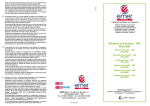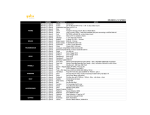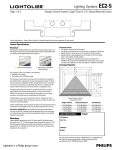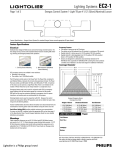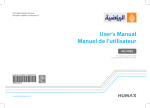Download COMPUTER MUSIC PLAYER Version 1.2 User`s Manual vs.1r1 12
Transcript
™ MINI !"#$%&'()#%*+!)$,-.'( Version 1.2 User’s Manual vs.1r1 12/2009 Amarra MINI Computer Music Player: User Manual Thank you! Thank you for purchasing the Amarra MINI Computer Music Player. You are about to enjoy the ultrafidelity sound of Amarra MINI. Designed to work with your Apple™ MacIntosh Computer and with iTunes, Amarra MINI provides a seamless integration for high resolution music playback. The Amarra Team Sonic Studio, LLC 330 Sir Frances Drake Blvd, Suite A San Anselmo, CA USA 94960-2552 phone: 1-415-480-4601, 1-415-460-1201 [email protected] www.amarraaudio.com The Amarra MINI Computer Music Player User Guide, December 2009 1. Contents: This document details the installation of Amarra MINI and its associated software: 1. 2. 3. 4 5. 6. 7. 8. 9. Amarra MINI Package Contents................................................................................................................................pg Amarra MINI System Requirements........................................................................................................................pg 2-3 Installing Amarra MINI Software................................................................................................................................pg 3-5 Introduction to PACE iLok Smart Key and License Files..............................................................................pg 6 Launching/Using Amarra MINI...................................................................................................................................pg 6-8 Using Amarra MINI and iTunes.................................................................................................................................pg 9-12 Registering Your Amarra MINI Software...........................................................................................................pg 13 Troubleshooting Guide................................................................................................................................................pg 14-17 Support.................................................................................................................................................................................pg 18 The Amarra MINI installer will install the following items on to your Macintosh Computer: r"NBSSB.*/*$PNQVUFS.VTJD1MBZFS r"NBSSBJ5VOFT1MVHJO r"NBSSB'POUT rø1"$&J-PLFYUFOTJPO rø"NBSSB.*/*%PDVNFOUBUJPO Minimum System Requirements: Computer: rø*OUFMCBTFE.BDXJUIY rø3".(#3".NJOJNVN rø'JSFXJSFQPSUGPSVTFXJUI'JSFXJSF"VEJP*OUFSGBDFT rø64#QPSUGPSJ-0,TFDVSJUZLFZ 1FSJQIFSBM'JSF8JSF"EBQUPSTTVQQPSUFE rø0)$*DPNQMJBOU1$$BSE1$*DBSE&YQSFTT$BSEPS1$*FDBSE Page #2 4PGUXBSF rø.BD049PSYBOEBCPWFSFDPNNFOEFE rø"NBSSB.*/* røJ5VOFT 8FIJHIMZSFDPNNFOEBGSFTIJOTUBMMPGUIFPQFSBUJOHTZTUFNPOBDMFBOEJTD5IJTDBOQSFWFOUQSPCMFNTMBUFSPO 8FBMTPIJHIMZSFDPNNFOEUIBUZPVSDPNQVUFSCFVTFEFYDMVTJWFMZGPSNVTJDQMBZCBDL&NBJMXFCCSPXTFST screen sharing and other applications can all affect performance. /PUFUIBU64#IVCTBVEJPPSPQUJDBMEJTDQFSJQIFSBMTBSFHFOFSBMMZOPUTVQQPSUFE 4. Installing Amarra MINI Software To install Amarra MINI, insert the install disk in your computer then click on the AMARRA MINI_Installer icon. Follow the on screen instructions to install your software. Welcome screen for Amarra MINI Installer: Page #3 4FMFDU$POUJOVF Amarra MINI Computer Music Player: User Manual Installer Table of Contents: 4FMFDU$POUJOVF rø"NBSSB.*/*$PNQVUFS.VTJD1MBZFSJTJOTUBMMFEJOUPUIF"QQMJDBUJPOTGPMEFS It is installed here: ~/Applications/Amarra MINI r5IF"NBSSBJ5VOFT1MVHJOGBDJMJUBUFTUIFJOUFSBDUJPOCFUXFFO"NBSSBBOEJ5VOFT It is installed here: ~ /Library/iTunes/iTunes Plug-ins/ r5IFJ-PL&YUFOTJPOTBSFSFRVJSFEUPVTFUIFJ-PL64#4FDVSJUZLFZ 5IFJ-PLFYUFOTJPOJTJOTUBMMFEPOZPVSCPPUWPMVNF rø"NBSSB'POUTJOTUBMMTGPOUTTQFDJàDUPUIF"NBSSB6TFS*OUFSGBDF They are installed here: ~/Library/Fonts/ Click Install. (You will be prompted for your password and the software will be installed.) Page #4 4VDDFTT 4FMFDUUIF$MPTFCVUUPOUPRVJUUIF"."33"JOTUBMMFS Page #5 Amarra Computer Music Server: User Manual 3. Introduction to PACE License Files and the iLok Smart Key Amarra MINI is protected using PACE’s Anti-Piracy InterLok copy protection. With Amarra MINI 1.2 licensing can be done using either: rBOJ-PL64#4NBSU,FZ rBO*OUFSMPL3FRVFTU-JDFOTF'JMF*-3 3. 1 Amarra MINI and an iLok USB Smart Key. :PVSJ-PLTIPVMEDPNFSFBEZUPVTFBOEZPVTIPVMEPOMZOFFEUPJOTUBMMUIFJ-0,FYUFOTJPOPOZPVSDPNputer. There may be occasions when you need to setup an iLOK for new options or for replacement. Please ask your dealer for more information. 1"$&J-PL:PVSTNBZCFBEJGGFSFOUDPMPS NOTE: Protect this device! This is really your Amarra MINI product and if lost or stolen, can not be replaced without purchasing another Amarra MINI license. PACE offers a warranty for replacing lost or stolen iLoks called ‘Zero Downtime’. The iLok.com Zero Downtime program enables iLok owners to immediately replace licenses in case an iLok is broken, lost or TUPMFO#FOFàUTPGDPWFSJOHBOJ-PLJODMVEF r *NNFEJBUFSFQMBDFNFOUPGMJDFOTFTJOUIFFWFOUPGEJTBTUFS r 1SJPSJUZTVQQPSUEVSJOHSFQMBDFNFOUFWFOU r 1FBDFPGNJOE Contact your dealer, Sonic Studio, or log in to your iLok account for more information on Zero Downtime. Replacement / New iLOK If your iLok is new and needs to be authorized. Please request authorization from Sonic Studio for your iLok USB Smart Key, visit: http://www.sonicstudio.com/register Completing the form will generate an authorization request. We will then place a license for Amarra MINI in ZPVSJ-PLBDDPVOU1MFBTFàMMPVUUIFGPSNDPNQMFUFMZUPBWPJEEFMBZJOBVUIPSJ[BUJPO 3.2 Authorizing Amarra MINI 5PVTF"NBSSB.*/*ZPVXJMMàSTUOFFEUP"VUIPSJ[FUIFTPGUXBSFUIJTDBOCFEPOFXJUIBOJ-PLTNBSU key or an with an Interlok License File. The process begins with running Amarra MINI and generating an *OUFSMPL-JDFOTF3FRVFTUàMF5IJTJTTFOEUP4POJD4UVEJPBOEBO*OUFSMPL-JDFOTF'JMFJMG JTSFUVSOFE5IF Interlok License File is then installed on your computer. Page #6 Amarra MINI Computer Music Player: User Manual NOTE: Interlok License Files are Locked to a single computer. A License File can not be transferred. If you purchase a new Mac please contact Sonic Studio Support for information. 1. Run Amarra MINI 2. If you have an iLok you can license the software by selecting the check box. Page ##77 Page 4FMFDU"VUIPSJ[F Amarra Computer Music Server: User Manual rø(FOFSBUFBOE4BWFUIF-JDFOTF3FRVFTU'JMF r$IPPTFUIFi4BWF-JDFOTF3FRVFTUuCVUUPOT r4QFDJGZBGPMEFSBOETBWFUIFàMF After Saving the License Request File send it to [email protected]. You will receive a reply from Sonic Studio with your Interlok License File - Please keep this Safe!! rInstall the License File r8IFOZPVSFDFJWFZPVS-JDFOTF'JMFGSPN4POJD4UVEJPSVO"NBSSB.*/*BHBJO r$IPPTFi3FBE-JDFOTFuBOETFMFDUUIF"NBSSB@.*/*@@JMGàMFZPVSFDFJWFBOEDIPTF/FYU 4VDDFTT 4FMFDUUIF'JOJTICVUUPOUPDPNQMFUFBVUIPSJ[BUJPO Page ##88 Page Amarra MINI Computer Music Player: User Manual 5. Launching and Using Amarra MINI Open the Applications folder on your Mac, locate the Amarra MINI folder. 5IJTGPMEFSDPOUBJOTUIF"NBSSB.*/*BQQMJDBUJPOBTXFMMBTEPDVNFOUBUJPOBOEBO&YUSBTGPMEFS Click on the arrow to the left to open the folder: Amarra MINI folder and the Amarra MINI application. NOTE: Double clicking on the Amarra MINI icon launches Amarra MINI and iTunes. Amarra MINI and the Dock. 'PSNPSFJOGPSNBUJPOBCPVUUIF%PDLTFFUIF)FMQNFOVPGZPVS.BD 6TJOHUIF$POUSPM,FZUPBDDFTTUIF$POUFYUVBM.FOVBMMPXTDPOUSPMPGEJGGFSFOUDPNNBOETJO"NBSSB MINI. Tip : Install a shortcut on your Dock. 3VO"NBSSBBOEVTJOHUIF$POUFYUVBM .FOVDIPPTFi,FFQ*O%PDLu Page ##99 Page Amarra Computer Music Server: User Manual PlayList Loads selected tracks from iTunes into Amarra MINI for gapless playback. On/Off This turns Amarra MINI On and Off. Blue indicates that Amarra is QMBZJOHUIFUSBDL:FMMPX indicates that iTunes is CFJOHVTFE Transport Controls )FSFZPVXJMMàOEUIF1SFWJPVT 5SBDL1MBZ1BVTFBOE/FYU5SBDL buttons. The same controls are in iTunes and can be used there too. Mute / Full Volume These buttons are hot spots for 0, -144 dB. Volume Control This control takes over for the iTunes volume control. PLAYLIST: Amarra MINI will loaded selected tracks from iTunes into a Playlist. All tracks of the same Sample Rate are loaded and will appear in the PlayList Menu along with the time in the PlayList. NOTE: When a PlayList is loaded Amarra MINI will Stop iTunes and not use iTunes to control playback. PLAYLIST: The tracks loaded Amarra MINI will play without any gaps. Page ##10 10 Page Amarra MINI Computer Music Player: User Manual 6.1. Using AMARRA and iTunes AMARRA MINI runs alongside Apple’s iTunes program. This allows you to manage and access all your music through the main iTunes Music Library or through custom iTunes Playlists. As shown below, AMARRA MINI occupies the area to the left of your iTunes window: "."33".*/*BOEJ5VOFTTJEFCZTJEF You use iTunes like you always have, select the songs / playlists and play. AMARRA MINI follows what you do JOJ5VOFTBOEUBLFTPWFSQMBZCBDLXIFOFWFSBGVMMSFTPMVUJPOVODPNQSFTTFE"*''PS8"8àMFSBOHJOHGSPN L)[TBNQMFSBUFCJUT JTQMBZFE"NBSSB.*/*TFBNMFTTMZTXJUDIFTUPJ5VOFTGPSQMBZJOH CBDLMPXSFTPMVUJPODPNQSFTTFEàMFTTVDIBT.1PS""$UZQFUIFOCBDLBHBJOPODFBIJHISFTPMVUJPOàMF is detected. 5PDSFBUFDVTUPNQMBZMJTUTGPSIJHISFTPMVUJPONVTJDGPMMPXUIF)FMQNFOVJOTUSVDUJPOTJOJ5VOFT NOTE: AMARRA MINI QMBZTVODPNQSFTTFE1$.BVEJPàMFTJF"*''8"7 BOE"QQMF-PTTMFTT"-"$ AMARRA MINI does not support FLAC or other compressed formats at this time. Page ##11 11 Page Amarra Computer Music Server: User Manual NOTE: When you launch iTunes, Amarra will automatically launch. Likewise, when iTunes quits AMARRA XJMMCFTIVUEPXO*OJ5VOFTVOEFS7JTVBM1MVHJOUIFSFJTBO0QUJPOTNFOVDPNNBOEXIJDIDBOCF used to disable the auto launch / quit feature. Page ##12 12 Page Amarra MINI Computer Music Player: User Manual 6.3. AMARRA MINI Preferences This section presents an overview of the Amarra MINI Preferences. 5IF"."33".*/*QSFGFSFODFiLaunch iTunesuXJMMFOBCMFUIFBVUPNBUJDMBVODIPGJ5VOFTPOTUBSUJOH AMARRA MINI. 5IF"."33".*/*QSFGFSFODFiLaunch RemoteuXJMMFOBCMFUIFMBVODIUIF"NBSSB3FNPUFBQQMJDBUJPO 5IF"."33".*/*QSFGFSFODFiHide On LaunchuXJMMIJEF"."33".*/*BGUFSCPPUJOH 6.4. AMARRA Remote 5IF"."33"3FNPUF"QQMJDBUJPOJTVTFEUPTVQQPSUUIF"QQMF*OGSBSFE3FNPUFBTXFMMBTUIFiSPXNPUFu J1IPOF"QQMJDBUJPO5IF"."33"3FNPUF"QQMJDBUJPODBOCFGPVOEJOZPVS&YUSBT'PMEFS For more information please visit http://www.rowmote.com/Rowmote/Rowmote.html You can also use your iTouch / iPhone iTunes Remote Application to control AMARRA MINI . NOTE: You can not control the volume using the Apple iTunes Remote application. :PVNVTUVTFiSPXNPUFuGPSSFNPUFWPMVNFDPOUSPM Page ##13 13 Page Amarra Computer Music Server: User Manual 6.5 Using your Airport Express 6TJOHUIFi"JSGPJMuBQQMJDBUJPOGSPN3PRVF"NPFCBBMMPXTZPVUPSPVUFUIFPVUQVUPG"NBSSB.*/*UPBO "JSQPSU&YQSFTT'PSNPSFJOGPSNBUJPOWJTJUIUUQXXXSPHVFBNPFCBDPNBJSGPJMNBDGPSNPSFJOGPSNBtion. 7. Registering Your AMARRA MINI Software In order to receive warranty service, you must register your product with Sonic Studio. This may be done at any time with proof-of-purchase. We strongly recommend that you register with Sonic Studio as soon as you purchase your unit. This will ensure the best possible support for your purchase. 1. Your product will be registered with us. Registration is used as proof of ownership if your product is ever lost or stolen. 2. Sonic Studio updates AMARRA MINI software on a regular basis. This allows us to keep you informed of updates as they become available. Please register your AMARRA MINI software using our automated registration Web page at: http://www.sonicstudio.com/register Alternatively, our mail address is: Amarra Software registration Sonic Studio, LLC 330 Sir Frances Drake Blvd Suite A San Anselmo, CA USA 94960-2552 Phone: +1-415-480-4601, +1-415-460-1201 'BY If you encounte ssues using AMARRA MINI please refer to the information below for assistance. If none of these steps address your problem please contact your dealer or Sonic Studio support for more help. Page ##14 14 Page Amarra MINI Computer Music Player: User Manual 8.Troubleshooting Guide Basic Macintosh Setup Tips iTunes: rø%JTBCMFUIF$SPTTGBEF4POHTQSFGFSFODFJOJ5VOFT rø%JTBCMFUIF4PVOE&OIBODFSQSFGFSFODFJOJ5VOFT rø%JTBCMFUIF4PVOE$IFDLQSFGFSFODFJOJ5VOFT Energy Preferences Spotlight TimeMachine - Disable Sleep and other Energy saving Preferences. - Disable Spotlight - Disable TimeMachine on your media drives. r8FIJHIMZSFDPNNFOEBGSFTIJOTUBMMPGUIFPQFSBUJOHPOBDMFBOEJTD This can prevent problems later on. r8FBMTPIJHIMZSFDPNNFOEUIBUZPVSDPNQVUFSCFVTFEFYDMVTJWFMZGPSNVTJDQMBZCBDL Email, web browsers, screen sharing and other applications can effect performance. r%POPUVTF'"5GPSNBUUFEWPMVNFT Issue: AMARRA MINI can not find iLOK. "."33"EPFTOPUàOEBOJ-0,PSàOETBOJ-0,XJUIPVUBWBMJE"."33"MJDFOTF Solution: r*OTFSUBOJ-0,XJUIBWBMJE"."33".*/*MJDFOTFPOJU rø.BLFTVSFUIFJ-0,FYUFOTJPOGPS"."33".*/*JTJOTUBMMFE r1MFBTFSFGFSUIF"NBSSB4UBSUVQ(VJEFGPSNPSFJOGPSNBUJPO Issue: AMARRA MINI operates in demo mode. Solution: r"."33".*/*SFRVJSFTB$FSUJàFE"VEJP*OUFSGBDFUPPQFSBUFJOOPOEFNPNPEF Please review the currently supported interfaces on our website at http://www.amarraaudio.com/amarra/faq.html Page ##15 15 Page Amarra Computer Music Server: User Manual Issue: How to set up a remote volume AMARRA MINI does not support streaming of remote songs. AMARRA MINI requires that all volumes be mounted on the computer as a shared volume. Solution: rø.PVOUUIFSFNPUFWPMVNFXJUI3FBE8SJUF"DDFTTPOZPVSMPDBM.BDJOUPTI 6TFUIF/FUXPSL$NE, UPMPDBUFBOENPVOUUIFSFNPUFWPMVNF rø*OJ5VOFTVTFEUIF"EEUP-JCSBSZDPNNBOEUPBEEUIFTPOHTGSPNUIF.PVOUFE7PMVNF rø.PVOUUIFSFNPUFWPMVNFXJUI3FBE8SJUF"DDFTTPOZPVSMPDBM.BDJOUPTI Issue: Audio Clicking or Ticking Sound. Solution: rø%JTBCMF4QPUMJHIUBEEWPMVNFTUPUIF4QPUMJHIU1SJWBDZ1SFGFSFODF 0QFO4ZTUFN1SFGFSFODFTBOEMPDBUFUIF4QPUMJHIU1SFGFSFODF 4FMFDUUIF1SJWBDZ5BCBOEBEEBMMZPVSNFEJBESJWFT Page ##16 16 Page DPOU Amarra MINI Computer Music Player: User Manual Solution: rø%JTBCMF/FUXPSL4IBSFE"DDFTT 0QFO4ZTUFN1SFGFSFODFTBOEMPDBUFUIF4IBSJOH1SFGFSFODF %JTCBMF8FC4IBSJOH3FNPUF-PHJOBOE3FNPUF.BOBHFNFOU Please note for support the Remote Management preference may be required. Solution: rø%JTDPOOFDUNVMUJQMF'JSF8JSFEFWJDFTBOESFEVDFEBJTZDIBJOFEDPOOFDUJPOT Solution: rø4IVUEPXOPUIFSBQQMJDBUJPOTTVDIBTFNBJMBOECSPXTFST Solution: rø*ODSFBTFUIFBNPVOUPG3".JOZPVSDPNQVUFS Solution: rø$IFDLUIBUBMMESJWFTBSF)'4GPSNBUUFE AMARRA MINI does not support FAT32 drives. Solution: rø$IBOHFUIF4BNQMF3BUFNBOVBMMZVTJOH"VEJP.JEJ4FUVQUPBEJGGFSFOUWBMVF Then switch the Sample Rate back. Page ##17 17 Page Amarra Computer Music Server: User Manual Issue: Songs do not change or sound correctly. Solution: rø%JTBCMFUIF$SPTTGBEF4POHTQSFGFSFODFJOJ5VOFT rø%JTBCMFUIF4PVOE&OIBODFSQSFGFSFODFJOJ5VOFT rø%JTBCMFUIF4PVOE$IFDLQSFGFSFODFJOJ5VOFT rø%JTBCMF4MFFQBOEPUIFS&OFSHZ1SFGFSFODFT Issue: Amarra does not play audio. Solution: rø2VJU"."33".*/*BOEJ5VOFTBOESFTUBSU"."33".*/* NOTE: 4PVOEàMFTXJUIOBNFTUIBUDPOUBJOiuPSPUIFS foreign characters may not play properly. $IBOHJOHUIFOBNFPGUIFTPVOEàMFDBOàYUIJT Issue: Amarra does not play audio. AMARRA MINI requires an input clock under Audio Midi Setup. If your devices does not have an input when shown under AMS then please following the instructions for creating an Aggregate Device. Solution: r$SFBUFBO"HHSFHBUF%FWJDFVOEFS"VEJP.JOJ4FUVQ Please refer to the Aggregate Device Setup in the Documentation Folder. Issue: Sample Rate Does Not Change With Soundfile. Does your device support the sample rates for your music? Amarra will only use the available rates on the device. 0UIFSXJTFJ5VOFTXJMMCFVTFEBOETBNQMFSBUFDPOWFSTJPOXJMMPDDVS Page #18 Amarra MINI Computer Music Player: User Manual 9. Support We are committed to your successful use of Amarra and offer support for AMARRA MINI through your local dealer or via phone and email through Sonic Studio. Please also ask your local dealer for assistance. 5IFZIBWFBHSFBUEFBMPGLOPXMFEHFBCPVU"."33".*/*BOEBSFBOFYDFMMFOUSFTPVSDF For phone support, contact Sonic Studio at: ".1.641BDJàDUJNF For email support, send email to: [email protected] :PVDBOBMXBZTàOEUIFMBUFTUJOGPSNBUJPOBOEVQEBUFTGPS"."33".*/*BUPVSXFCTJUF http://www.amarraaudio.com !"#$$%&#$'$"()*+,"(-./+)0"112"""" " """ " " " " " " 345665"7898"':#";<=6"75*.5>"?'6#""""""""""""""""""""""""""""""""""""""""""""""""""""""""""""""""""""""""""""""""""""""""""""""""""""""""""""""""""""""" " 3456650"345665"78980"7)/=>"@).60"()*+,"2)*<)>=0"<)*+,<-./+):,)40"-A="()*+,"(-./+)">)B)"5*/"-CD="56="-65/=456E<" )F"()*+,"(-./+)0"112"+*"-A=";*+-=/"(-5-=<"5*/")-A=6",).*-6+=<:"3>>")-A=6"-65/=456E<0"-65/="*54=<0"<=6?+,="456E<0"5*/" >)B)<"6=F=6=*,=/"A=6=+*"G=>)*B"-)"-A=+6"6=<D=,-+?=",)4D5*+=<: Page ##19 19 Page Amarra Computer Music Server: User Manual Page #20 Amarra MINI Computer Music Player: User Manual Page ##21 21 Page Amarra Computer Music Server: User Manual Page #22