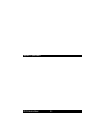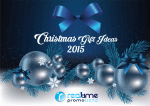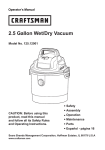Download Appendix A Appendix A - Remote Mode Operations
Transcript
Appendix A - Remote Mode Operations Appendix A Remote Mode Operations Overview Remote Mode programming for the PR-705 / 715 is a method of commanding the instrument to perform a measurement and following the measurement, retrieve the calculated results. The Remote Mode programming language consists of simple American Standard Characters for Information Interchange (ASCII) commands transmitted over the RS-232 interface. The RS-232 communications can originate from a Windows based PC, Apple Macintosh, mainframe computer, RS-232 terminal – virtually any device capable of sending and receiving ASCII characters over an RS-232 interface. A typical Remote Mode command consists of two parts: An alpha command type and numeric modifier. The modifier is usually a numeric value that represents choices within the command type. In a majority of commands, the modifier is a request for a specific Data Report Formats. For example, the command M5 tells the PR-705 to make a measurement and return the resultant spectral intensity values. Data Report Formats are comma-delimited fields in ASCII format terminated by a carriage return / line feed character combination. Each field in each report represents a different data type. All Data Report Formats and associated fields are explained in detail. PR-705 Instruction Manual A-1 Appendix A - Remote Mode Operations See the Data Report Formats section for more information. The PR-705 / 715 can be operated in Remoter Mode by a “dumb” RS-232 terminal, or by using RS-232 terminal emulation programs such as Terminal (Windows 3.1), or Hyper Terminal (Windows ’95, ’98 and NT). The following is a brief summary of all the PR-705 / 715 Remote Mode commands. They are covered in full detail throughout this chapter. B Set display Back Light level D Request Data from PR-705 / 715 E Set Full Duplex (Echo) Mode L Assign Alpha Numeric Measurement Title M Initiate a Measurement R Recall data from the PR-705 / 715 built-in floppy disk drive W Measure and Store Information to the PR705 / 715 built-in floppy disk Q Quit (exit Remote Mode). Return system to Local (keyboard) mode of operation Syntax Conventions […..] Required entry or data sent back from the PR-705 / 715 <…..> Optional entry or response (…..) Comment only – not a command CR Carriage Return LF Line Feed A-2 PR-705 Instruction Manual Appendix A - Remote Mode Operations Getting Started Prior to beginning Remote Mode communications with the PR-705 / 715, the instrument must be connected to a host computer using the supplied RS232 cable or appropriate substitute. The supplied cable is a straight, pin to pin type (not a null modem type) cable and was designed to connect directly to a Windows or DOS based PC. If the Host you are using is not compatible with this type of computer, please consult the user manual supplied with the host computer. Hardware Setup Procedure 1. Make sure the PR-705 / 715 and Host power are set to OFF. 2. Connect the PR-705 / 715 to the Host using the supplied 9 pin RS-232 (or other appropriate RS232) cable. 3. Turn ON the PR-705 / 715 and Host. 4. If the PR-705 / 715 has been turned off for more that ½ hour, allow at least a 15 minute warm-up before making measurements. 5. Make sure the RS-232 communications on the HOST are set up as follows: BAUD: DATA BITS: STOP BITS: PARITY: PR-705 Instruction Manual 9600 8 1 NONE A-3 Appendix A - Remote Mode Operations NOTE: The PR-705 / 715 uses the Clear to Send (CTS) and Ready to Send (RTS) lines for communications handshaking. Therefore, flow control settings for terminal emulators such as Microsoft Windows HyperTerminal must be set to “Hardware”. 6. If using Remote Mode commands with the PR705, Send the command PR705 to the PR-705 / 715 (no CR LF is required). For PR-715 systems, Send PR715. Note that the PR must be uppercase letters. 7. A screen similar to the following will appear on the PR-705 / 715 screen indicating that it is in Remote Mode. PR-705 REMOTE MODE CTRL s/w Ver 1.5.6 CMD Simultaneously, the phrase REMOTE MODE [CR][LF] is sent to the Host. Command Types There are 8 commands, represented by the letters B, D, E, L, M, R, S and Q that are recognized by the PR-705 / 715. Some of these commands require additional arguments such as a Data Report Formats modifier. All commands and their arguments will be covered below NOTE: Alpha characters in the following commands may be sent as either upper A-4 PR-705 Instruction Manual Appendix A - Remote Mode Operations case or lower case. The PR-705 / 715 automatically converts to UPPER CASE. B (Back light) Command Use the B command to control the PR-705 / 715 display back light level between measurements. The PR-705 / 715 automatically shuts off the display light during a measurement. Syntax: B<n> [CR] where: n = 0 (back light off). Sending the B command without n turns off the back light 1 (low brightness) 2 (medium brightness) 3 full brightness) Response from PR-705 / 715: 0000 [CR LF] All OK NNNN [CR LF] Error Code – See Appendix D for error code explanations Example B3 [CR] Command PR-705 / 715 back light to full brightness. D (Data) Command The D command is used to request data from the most recent measurement or the last measurement recalled from the PR-705 / 715 built-in floppy disk drive. PR-705 Instruction Manual A-5 Appendix A - Remote Mode Operations The D command, as with most PR-705 Remote Mode commands, may be accompanied by a numeric Data Report Formats. This features gives the user the ability to retrieve the calculated photometric or radiometric values available from the PR-705 / 715 without making repeated measurements. Syntax: D<n> [CR] where n = An integer that represents a Data Report Formats (See following section on Data Report Formats for complete details). The power-up default value for n is 1. The last value entered for n becomes the default Data Report modifier. If the D command is sent to the PR-705 / 715 without a Data Report modifier, the default value for n is used. Example: D5 [CR] Request point-to-point spectral data from the last measurement or most recently recalled measurement. Response From PR-705 / 715 Data as specified by n. See the Data Report Formats section in this chapter for complete details. A-6 PR-705 Instruction Manual Appendix A - Remote Mode Operations Sample Response from PR-705 / 715 to D1 Command 0000,111,4.124e+000,0.4523,0.4150 [CR][LF] E (Echo) The E command is used to toggle the PR-705 / 715 between half duplex and full duplex communications mode. In half duplex mode, the characters sent to the PR-705 / 715 from the Host are not returned or "echoed" from the instrument. This is the preferred method when Remote Mode commands are used within an application program, so the application program does not have to be responsible for reading “echoed” characters. Full duplex or Echo mode is helpful when the PR705 / 715 is being controlled from a terminal or terminal emulator. If full duplex mode is activated, a ">" symbol is displayed on the terminal at the start of each line, and the characters sent to the PR-705 / 715 appear on the Host terminal as they are typed. Syntax: E[CR] Example: E Response from PR-705 / 715 > (Echo enabled) or blank screen (Echo disabled). PR-705 Instruction Manual A-7 Appendix A - Remote Mode Operations L (Assign Measurement Description) Use this feature to assign a description to a PR-705 / 715 measurement. Up to 63 alpha numeric characters (including spaces) may be used in the description. Syntax: L<Description up to 63 alpha / numeric characters>[CR] If the L command is sent without any characters, the current description is returned from the PR-705 / 715. If too many characters are sent, the command is ignored and error code 1979 is returned. Note: Once a description is entered using the L command, it will be used for all subsequent measurements until changed by another L command. Example: LTest Measurement 1[CR] Response from PR-705 / 715 None Example: L[CR] Response from PR-705 / 715 EEEE,<current description> A-8 PR-705 Instruction Manual Appendix A - Remote Mode Operations Where EEEE = 0000 for all OK or 1978 for empty field. 1978 is the power-on default. Upon exiting the PR-705 / 715 Remote Mode, the description field is set to empty or 1979 Indicates too many characters sent with the L command. Sample Response from PR-705 / 715 0000,Test Measurement 1 [CR] [LF] M (Measure) Command The M command is used to begin a PR-705 / 715 measurement sequence, and return user specified measured data. The M command, as with most PR-705 Remote Mode commands, may be accompanied by a numeric Data Report Formats. This features gives the user the ability to retrieve any of the calculated photometric or radiometric values available from the PR-705 / 715 . PR-705 Instruction Manual A-9 Appendix A - Remote Mode Operations Syntax: M<n> [CR] where n An integer that represents a Data = Report Formats (See following section on Data Report Formats for complete details). The power-up default value for n is 1. The last value entered for n becomes the default Data Report modifier. If the M command is sent to the PR-705 / 715 without a Data Report modifier, the default value for n is used. Example: M5 [CR] Request point-to-point spectral data from the last measurement or most recently recalled measurement. Response From PR-705 / 715 Data as specified by n. See the Data Report Formats section in this chapter for complete details. Sample Response from PR-705 / 715 to M2 Command 0000,111,4.495e+000,4.124e+000,1.319e+000 A-10 PR-705 Instruction Manual Appendix A - Remote Mode Operations Aborting a Measurement To abort a measurements, assert the Data Carrier Detect (DCD) line low. This is most easily achieved by closing the RS-232 port, then immediately re-opening the port. Since the PR-705 / 715 did not receive a Q command, it will still be in Remote Mode. Q (Quit) Command Command the PR-705 / 715 to exit Remote Mode and return to the Local (keyboard) mode of operation. Syntax: Q[CR] Response from PR-705 / 715 PR-705 / 715 returns to Local (keyboard) Mode of operation. The screen that was being displayed when Remote Mode was activated is again displayed. R (Recall) Command Recall stored measurements from the PR-705 / 715 built-in floppy disk drive. The files to be recalled must have saved either by making and storing measurements in the Local (keyboard) operating mode (See Chapter 5) or by using the W command covered later in this section. Syntax #1: R<n>,<f>[CR] Where: n = Data Report Formats (integer) f = PR-705 / 715 File Number (integer). If f is omitted, the file number will PR-705 Instruction Manual A-11 Appendix A - Remote Mode Operations automatically increment. For example, if the R1,1 is sent, then R1 is sent without an f, the data from file 0002 will be returned. Note: To download a directory of PR-705 / 715 binary measurement files, send the R402 command. See the Data Report Formats section for details on the 402 Report Format. Response from PR-705 / 715 FFFF, Data Report Format for the requested file number. FFFF = PR-705 / 715 file number. For example, 0001 for File #1. A-12 PR-705 Instruction Manual Appendix A - Remote Mode Operations S (Setup Command) The S command is used in conjunction with one or more switches to set up the PR-705 / 715 hardware for a measurement. Parameters that can be set using the S command include: § § § § § Primary and add-on optical accessories Measuring aperture (for multi-aperture systems) Photometric units (English or Metric) Detector exposure time Capture Mode (Single or continuous) Syntax: § § § § § Measurements to Average Calculation Mode (Power or Energy) Single or Continuous Measurements Trigger Mode (optional) View Shutter Position During Measurement S<Primary Lens>[,] <Add-on Lens 1>[,] <Add-on Lens 2>[,] <Aperture>[,] <Photometric Units>[,] <Detector Exposure Time>[,] <Capture Mode>[,] <# Meas. To Average>[,] <Power or Energy>[,] <Trigger Mode>[,] <View Shutter>[,] <CIE Observer>[CR] All parameters are optional. It is therefore possible to set one parameter without specifying all parameters. PR-705 Instruction Manual A-13 Appendix A - Remote Mode Operations Commas are used as placeholders for values that fields that precede the field of interest and separators following entered values for a given field. Therefore, a comma that follows a value entered in a setup field does not count as a placeholder but only as a separator. The following examples will help to illustrate this concept. Once a parameter has been changed using the S command, the value set for that parameter becomes the new Remote Mode default value until: 1. The value is changed again with the S command. 2. The PR-705 is turned off using the ON/OFF switch. Note: The values set with the S command reverts to the current settings in the Local (keyboard) mode of operation when Remote Mode is exited using the Q command. Setup Field Definitions Integer code value for the standard objective lens (MS55) or other lens or accessory that replaces the standard objective lens during a measurement. Primary Lens See the Format 116 section for more information on accessory codes. If this value is changed, the Add On 1 and Add On 2 fields are set to none (null). A-14 PR-705 Instruction Manual Appendix A - Remote Mode Operations The default power on code for this field is the current Primary Lens selected in the Local (keyboard) mode of operation, or last value set with the S command. See Report Format # 602 for information on current hardware setup parameters. Resetting this value in Remote Mode has no effect on the current stand alone configuration. Integer code that identifies an optical accessory that can be used in conjunction with a primary accessory. Examples include calibrated neutral density filter(s) or reflectance standard(s). See the Format 116 section for more information on accessory codes. Add On 1 The default power on code for this field is the current Add On 1 selected in the Local (keyboard) mode of operation Mode, or last value set with the S command. . See Report Format # 602 for information on current hardware setup parameters. See Data Report Formats 112 and 116 for details on determining accessory codes. Add On 2 Same as Add On 1 for a second Add On type accessory. This section applies to multiple aperture systems only. Aperture Enter the integer code for the desired aperture. See the Format 112 and 117 sections for complete details on Aperture codes. PR-705 Instruction Manual A-15 Appendix A - Remote Mode Operations The default when initiating Remote Mode is the current aperture selected in the Local (keyboard) Mode, or last value set with the S command. See Report Format # 602 for information on current hardware setup parameters. Resetting this value in Remote Mode has no effect on the Local mode aperture selection. Enter the integer code for English or metric (SI) values for photometric intensity (for example luminance and illuminance). Possible values are: 0 = English Photometric Units 1 = Metric (SI) The default when initiating Remote Mode is the current units set in the Local (keyboard) Mode, or last value set with the S command. . See Report Format # 602 for information on current hardware setup parameters. Resetting this value in Remote Mode has no effect on the current Local mode value. Amount of time the detector is exposed to light expressed in milliseconds. Possible values are: Detector Exposure Time 0 = Adaptive. The PR-705 / 715 automatically exposes the detector for the ideal period based on the available optical radiation. 25 60,000 = Set a fixed exposure time from 25 to 60000 milliseconds (60 seconds). Entries must be entered A-16 PR-705 Instruction Manual Appendix A - Remote Mode Operations as an integer. Decimal values will be ignored. The power up default value is the current exposure time set in the Local (keyboard) Mode. If the Expsre field of the PR-705 / 715 Setup Screen #3 is set to Adptv this value is 0. Resetting this value will not affect the value currently set in the PR-705 / 715 Local mode of operation. See Report Format # 602 for information on current hardware setup parameters. Select Single or Continuous measurements. Possible values are: 0 = Single (default when entering Remote Mode) Capture Mode 1 = Continuous measurements. To abort continuous measurements, assert the Data Carrier Detect (DCD) line low. This is most easily achieved by closing the RS-232 port, then immediately re-opening the port. Since the PR-705 / 715 did not receive a Q command, it will still be in Remote Mode. The default Capture Mode is Single (0). Enter the number of measurements to average for a measurement sequence. The range is 1 to 99 measurements. # Meas. To Average The default when initiating Remote Mode is the current number of measurements to average set in the Local (keyboard) Mode, or last value set with the S command. . See Report Format # 602 PR-705 Instruction Manual A-17 Appendix A - Remote Mode Operations for information on current hardware setup parameters. Select the type of radiometric and ultimately photometric values to be displayed. Possible values are: Power or Energy 0 = Power The calculated radiometric and photometric values are divided by the exposure time to produce energy per second. 1 = Energy The calculated radiometric and photometric values are not divided by the detector exposure time yielding joules. Note: Version 1.5.6 and above support Power or Energy. Older versions of the PR-705 / 715 Power. If in doubt, consult factory. A-18 PR-705 Instruction Manual Appendix A - Remote Mode Operations Instruct the PR-705 / 715 to begin a measurement when the proper condition exists at the SYNC IN port. If you have ordered this optional feature, see Appendix E for more details on the SYNC IN and SYNC OUT ports. Possible values are: Trigger Mode 0 = Internal trigger Measurement will begin when a valid M command is sent to the PR-705 / 715. 1 = External trigger The measurement begins when the proper signal is generated on the SYNC IN connector. The default power on code value for this field is the current Trigger Mode selected in the Local (keyboard) mode of operation, or last value set with the S command. See Report Format # 602 for information on accessing current hardware setup parameters. Set the PR-705 / 715 Viewing Shutter to open or closed during a measurement. Possible values are: 0 = Open during the measurement. 1 = Closed during the measurement. View Shutter The default power on code value for this field is the current Viewing Shutter setting selected in the Local (keyboard) mode of operation, or last value set with the S command. . See Report Format # 602 for information on current hardware setup parameters.. PR-705 Instruction Manual A-19 Appendix A - Remote Mode Operations Select 2° or 10° CIE Standard Observer Functions for calculating color following a measurement. Note: If photometric brightness (e.g. luminance) being evaluated, the CIE 2° Standard Observer must be used. Possible values are: CIE Observer 0 = CIE 1931 2° Standard Observer Functions. 1 = CIE 1960 CIE 10° Standard Observer Functions. The default power on code value for this field is the current CIE Obs. Selection in the Local (keyboard) mode of operation, or last value set with the S command. See Report Format # 602 for information on current hardware setup parameters. Response from PR-705 / 715 EEEE[CR LF] EEEE = 0000 for All OK. Error code Usually a syntax error or invalid setup request. See Appendix D for error code definitions. Example # 1 S2[CR] Select Primary Accessory #2. Note that no trailing placeholders (commas) are required. A-20 PR-705 Instruction Manual Appendix A - Remote Mode Operations Example #2 S,,,2[CR] Select Aperture #2. Note that commas have replaced the values for the Primary Lens and Add On 1 and Add On 2. Example #3 S1,,,3[CR] Select Primary Lens #1, and Aperture #3. Note in this example, that the comma immediately following S1 is a separator, and the next two commas represent empty Add On 1 and Add On 2 fields. W (Write) Command Using the W command, measurements are made, data returned to the Host and automatically stored directly to the PR-705 / 715 built-in floppy disk drive. Following the measurement, the data is automatically added to the directory of files on the PR-705 / 715 floppy disk. The file name for the data on the floppy disk ends with the file extension .MEA. The first part of the file name is the 8 digit serial number of the instrument - for example, 75980601.MEA. The file is a binary file designed specifically for the on-board software of the PR-705/715. It cannot be recognized by other software packages. Use the Write command when no other method of saving data exists. Ideally, data should be PR-705 Instruction Manual A-21 Appendix A - Remote Mode Operations saved on the Host computers hard disk or other storage media. The W command is identical to the M command with the addition of automatic disk storage following the measurements. If W is sent without the optional Data Report Format <n>, data will be displayed using the format last specified using a W or M command. Syntax: W<n>[CR] Where: n = Data Report Formats or 0 = Store most recent measurement to disk with no Data Report Response from PR-705 / 715 Requested Data Report Format for the just completed measurement. See the Data Report Formats section for full details on PR705 / 715 reports. Z (RS-232 Baud Rate) Command The PR-705 / 715 factory default RS-232 baud rate is 9600. Use the Z command to change to one of the following: 4800, 9600, 19200, 38400, 57600 or 115200 A-22 PR-705 Instruction Manual Appendix A - Remote Mode Operations Note: Sending the Z command without the baud rate leaves the baud rate unchanged and simultaneously sets the Echo to halfduplex. Syntax: Z[baud] [CR] Data Report Formats Through Data Report Formats, the PR-705 / 715 supplies the results from the last measurement made, or previous measurements stored on the PR705 / 715 floppy disk. Each Report Format contains one or more comma delimited fields. In most cases, the fields are fixed size however in some cases the field size is variable. For example, a field describing the accessory or aperture used in the last measurement will vary according to the accessory description (e.g. MS-55 or RS-3) or measurement description. The longest possible field (63 bytes) is the measurement description as specified by the L command that is also variable depending on the length of the description. The information in each field differs depending on the format type. Full descriptions for each format type follow in the remainder of this chapter. Most formats have one or more fields in common. The two most common are error code and units. Error code provides information relating to syntax or measurement errors. An Error Code of 0000 indicates the Remote Mode command was PR-705 Instruction Manual A-23 Appendix A - Remote Mode Operations performed successfully including the measurement. If a syntax or measurement error is encountered that causes a measurement sequence abort, the Error Code is the only field returned by the PR-705 / 715. Appendix D contains details on error codes. The Units field contains information describing the units type for the Y report parameter (photometric intensity). In general, the Y value represents calculated intensity. The Units field will have one of the following values for Y: Units Code Reference Table Unit Luminance Radiance Illuminance Irradiance Luminous Intensity Radiant Intensity Luminous Flux Radiant Flux A-24 Given As * footlamberts (fl) or candelas per square meter 2 (cd/m ) watts per steradian per square meter 2 (w/sr/m ) * footcandles (fc) or lux watts per square 2 meter (w/m ) Millicandelas (mcd) watts per steradian (w/sr) Lumens (l) Watts (w) CALC Mode Power Energy Units Units Code Code 111 1110 11 110 112 1120 12 120 113 1130 13 130 114 1140 14 140 PR-705 Instruction Manual Appendix A - Remote Mode Operations * Use report 601 or 602, field number 5, to determine if these photometric units are given as English (fl or fc) or Metric (cd/m2 or lux) values. The following table provides a quick reference of the Report number, brief description of the report, and the Remote Mode commands that honor the Report number. Remote Mode Commands Quick Reference Guide Remote Mode Command Type Rpt # 0 1 2 3 4 5 6 7 8 Description Meas. Error code, write to disk Error code, units, Y, x, y Error code, units, X,Y,Z Error code, units, Y, u', v' Error code, units, Y, CCT, u, v deviation Error code, units, Peak WL, total, Rad., total photon rad., WL, spectral data Error code, units, Y, x, y, u', v' Error code, units, Y, u, v Error code, (Light + Dark) A/D value per detector PR-705 Instruction Manual Write Recall Data Y Y Y Y Y Y Y Y Y Y Y Y Y Y Y Y Y Y Y Y Y Y Y Y Y Y Y Y Y Y Y Y Y A-25 Appendix A - Remote Mode Operations 9 10 11 12 110 111 112 114 116 117 120 200 A-26 Error code, Dark A/D value per detector Error code, (Light - Dark) A/D value per detector Error code, units, V (scotopic intensity) Error code, units, Y, x, y, u, v Error code, PR705 / 715 serial number Error code, instrument type Error code, # of accessories, # of apertures Error code, PR-705 / 715 software version Error code, list of calibrated accessories Error code, list of calibrated apertures Error code, detector and measured spectral configuration Error code, max. signal A/D, min. signal A/D, avg. signal A/D Y Y Y Y Y Y Y Y Y Y Y Y Y Y Y Y Y Y Y Y Y Y Y Y Y Y Y PR-705 Instruction Manual Appendix A - Remote Mode Operations 201 202 401 402 601 602 Error code, max. dark A/D, min. dark A/D, avg. dark A/D Error code, max. signal-dark A/D, min. signal-dark A/D, avg. signaldark A/D PR-705 floppy disk info. - file # of last meas., disk volume label, no. of meas. on disk, max. meas. allowed on disk, meas. date, meas. time, meas. descrip. PR-705 floppy disk directory Error code, primary lens, add-on 1, add-on 2, aperture, units, exposure mode, exposure time, capture mode, cycles, calc. mode, trigger mode, view shutter pos., CIE observer Same info. As 601 with some descriptive labels PR-705 Instruction Manual Y Y Y Y Y Y Y Y Y Y Y Y A-27 Appendix A - Remote Mode Operations Report Format Descriptions Format # 0 – Save Measurement to Disk (Works with Write command) Format 0 saves the most recent, unsaved measurement (e.g. the result of a Remote Mode measurement command) to the PR-705 floppy disk. Following the disk save operation, the record number the data was saved to is returned to the Host. NOTE: A floppy disk with valid PR-705 measurement files must be present in the on-board PR-705 floppy disk drive. If no disk is present, the operation will no be successful and an error message will be displayed. Syntax: [W0][CR] Response from PR-705 / 715 to Host Record number, [CR][LF] Example >W0 0009 Format # 1 – Intensity, CIE x,y (Use with Meas., Write, Recall, and Data commands) A-28 PR-705 Instruction Manual Appendix A - Remote Mode Operations Syntax: [M1][CR], or [W1][CR], or [R1][CR], or [D1][CR] Response from PR-705 / 715 to Host: Error code,units code,Y,x,y [CR][LF] Where: Y = Photometric intensity x = CIE 1931 x chromaticity coordinate y = CIE 1931 y chromaticity coordinate Examples >M1 0000,111,2.919e+001,0.4476,0.4074 >W1 0005,111,2.919e+001,0.4476,0.4074 >R1,1 0001,111,2.919e+001,0.4476,0.4074 >D1 0000,111,2.919e+001,0.4476,0.4074 Note: The first field of the W1 and R1 responses above contains the record number on the PR-705 floppy disk instead of the error code. PR-705 Instruction Manual A-29 Appendix A - Remote Mode Operations Format # 2 – CIE Tristimulus Values (Use with Meas., Write, Recall, Data commands) This format returns the CIE tristimulus (Red, Green, and Blue components) values of the requested measurement. Syntax: [M2][CR], or [W2][CR], or [R2][CR], or [D2][CR] Response from PR-705 / 715 to Host: Error code,units code,X,Y,Z [CR][LF] Where: X = CIE X (Red) Tristimulus value Y = CIE Y (Green) tristimulus value and Photometric intensity (always in metric [cd/m2 or lux] values) Z = CIE Z (Blue) tristimulus value A-30 PR-705 Instruction Manual Appendix A - Remote Mode Operations Examples >M2 0000,111,1.098e+002,1.000e+002,3.558e+001 >W2 0006,111,1.098e+002,1.000e+002,3.558e+001 >R2,6 0006,111,1.098e+002,1.000e+002,3.558e+001 >D2 0000,111,1.098e+002,1.000e+002,3.558e+001 Note: The first field of the W2 and R2 responses above contains the record number on the PR-705 floppy disk instead of the error code. Format # 3 – Intensity, CIE u’,v’ (Use with Meas., Write, Recall, and Data commands) Syntax: [M3][CR], or [W3][CR], or [R3][CR], or [D3][CR] Response from PR-705 / 715 to Host: Error code,units code,Y,u',v' [CR][LF] PR-705 Instruction Manual A-31 Appendix A - Remote Mode Operations Where: Y = Photometric intensity u' = CIE 1976 u' chromaticity coordinate v' = CIE 1976 v’ chromaticity coordinate Examples >M3 0000,111,2.919e+001,0.2560,0.5243 >W3 0007,111,2.919e+001,0.2560,0.5243 >R3,7 0007,111,2.919e+001,0.2560,0.5243 >D3 0000,111,2.919e+001,0.2560,0.5243 Note: The first field of the W3 and R3 responses above contains the record number on the PR-705 floppy disk instead of the error code. Format # 4 – Intensity, CCT, uv Deviation (Use with Meas., Write, Recall, and Data commands) A-32 PR-705 Instruction Manual Appendix A - Remote Mode Operations Syntax: [M4][CR], or [W4][CR], or [R4][CR], or [D4][CR] Response from PR-705 / 715 to Host: Error code,units code,Y,CCT,uv deviation[CR][LF] Where: Y = Photometric intensity CCT = Correlated color temperature in Kelvins uv deviation = Distance of chromaticity point from Plancks blackbody radiation locus in CIE 1960 color space units (u,v) Example >M4 0000,111,2.919e+001, 2856,0.0000 >W4 0008,111,2.919e+001, 2856,0.0000 >R4,8 0008,111,2.919e+001, 2856,0.0000 >D4 0000,111,2.919e+001, 2856,0.0000 PR-705 Instruction Manual A-33 Appendix A - Remote Mode Operations Note: The first field of the W4 and R4 responses above contains the record number on the PR-705 floppy disk instead of the error code. Format # 5 – Spectral Data (Use with Meas., Write, Recall, Data commands) Format 5 returns spectral information about the measurement including the integrated (total) spectral data, integrated photon values, wavelength of spectral data and point-to-point spectral data. Syntax: [M5][CR], or [W5][CR], or [R5][CR], or [D5][CR] Response from PR-705 / 715 to Host: Error code,units code,Peak WL, Integrated Spectral Data, Integrated Photon Data, WL, Spectral data[CR][LF] WL,Spectral Data @ start WL[CR][LF] * * * WL,Spectral Data @ End WL[CR][LF] Where: A-34 Peak WL Wavelength of highest intensity of this source Integrated Sum of all spectral data PR-705 Instruction Manual Appendix A - Remote Mode Operations Spectral Data Integrated Photon Data WL Spectral Data times the wavelength reporting increment Total number of photons per second throughout the spectral band during the measurement Wavelength in nanometers Spectral intensity in terms of units at WL wavelength (e.g. Radiance, Irradiance, Radiant Intensity or Radiant Flux >M5 0000,11,7.800e+002,4.743e+004,1.558e+023 380,9.800e+000 382,1.023e+001 384,1.067e+001 386,1.113e+001 388,1.160e+001 390,1.209e+001 >W5 0003,11,7.800e+002,4.743e+004,1.558e+023 380,9.800e+000 382,1.023e+001 384,1.067e+001 386,1.113e+001 388,1.160e+001 390,1.209e+001 PR-705 Instruction Manual A-35 Appendix A - Remote Mode Operations R5,3 0003,11,7.800e+002,4.743e+004,1.558e+023 380,9.800e+000 382,1.023e+001 384,1.067e+001 386,1.113e+001 388,1.160e+001 390,1.209e+001 D5 0000,11,7.800e+002,4.743e+004,1.558e+023 380,9.800e+000 382,1.023e+001 384,1.067e+001 386,1.113e+001 388,1.160e+001 390,1.209e+001 Note: The first field of the W5 and R5 responses above contains the record number on the PR-705 floppy disk instead of the error code. Format # 6 – Intensity, CIE 1931 xy, 1976 u’v’ (Works with Meas., Write, Recall, Data) Format 6 returns photometric intensity and CIE chromaticity values including CIE 1931 (xy) and CIE 1976 chromaticity coordinates (u'v'). A-36 PR-705 Instruction Manual Appendix A - Remote Mode Operations Syntax: [M6][CR], or [W6][CR], or [R6][CR], or [D6][CR] Response from PR-705 / 715 to Host: Error code,units code,Y,x,y,u',v'[CR][LF] Where: Y= x= y= u' = v' = Photometric intensity CIE 1931 x chromaticity coordinate CIE 1931 y chromaticity coordinate CIE 1976 u' chromaticity coordinate CIE 1976 v' chromaticity coordinate Examples >M6 0000,111,2.919e+001,0.4476,0.4074,0.2560, 0.5243 >W6 0011,111,2.919e+001,0.4476,0.4074,0.2560, 0.5243 >R6,11 0011,111,2.919e+001,0.4476,0.4074,0.2560, 0.5243 PR-705 Instruction Manual A-37 Appendix A - Remote Mode Operations >D6 0000,111,2.919e+001,0.4476,0.4074,0.2560, 0.5243 Note: The first field of the W6 and R6 responses above contains the record number on the PR-705 floppy disk instead of the error code. Format # 7 – Intensity, CIE 1960 uv (Use with Meas., Write, Recall, and Data commands) Format 7 returns photometric intensity and CIE 1960 color space chromaticity coordinates (u,v). Syntax: [M7][CR], or [W7][CR], or [R7][CR], or [D7][CR] Response from PR-705 / 715 to Host: Error code,units code,u,v[CR][LF] Where: Y = Photometric intensity u = CIE 1960 u' chromaticity coordinate v = CIE 1960 v' chromaticity coordinate Examples >M7 0000,111,2.919e+001,0.2560,0.3495 A-38 PR-705 Instruction Manual Appendix A - Remote Mode Operations >W7 0012,111,2.919e+001,0.2560,0.3495 >R7,12 0012,111,2.919e+001,0.2560,0.3495 >D7 0000,111,2.919e+001,0.2560,0.3495 Note: The first field of the W7 and R7 responses above contains the record number on the PR-705 floppy disk instead of the error code. Format # 8 – A/D Counts (Signal) (Use with Meas., Write, Recall, and Data commands) Format 8 returns the A/D counts for each of the 256 detector elements. This value is a combination of the sum of the optical signal and detector dark current accumulated during the measurement. Syntax: [M8][CR], or [W8][CR], or [R8][CR], or [D8][CR] Response from PR-705 / 715 to Host: Error code,[CR][LF] Value at Pixel 0[CR][LF] * * * Value at Pixel 255[CR][LF] PR-705 Instruction Manual A-39 Appendix A - Remote Mode Operations Examples >M8 0000, 0 * * * 1884 >W8 0005, 0 * * * 1884 >R8,5 0005, 0 * * * 1884 >D8 0000, 0 * * * 1884 A-40 (Data Point 1) (Data Point 256) (Data Point 1) (Data Point 256) (Data Point 1) (Data Point 256) (Data Point 1) (Data Point 256) PR-705 Instruction Manual Appendix A - Remote Mode Operations Note: The first field of the W8 and R8 responses above contains the record number on the PR-705 floppy disk instead of the error code. Format # 9 – A/D Counts (Dark Current) (Use with Meas., Write, Recall, and Data commands) Format 9 returns the A/D counts of the dark current for each of the 256 detector elements that was accumulated during the measurement. Syntax: [M9][CR], or [W9][CR], or [R9][CR], or [D9][CR] Response from PR-705 / 715 to Host: Error code,[CR][LF] Value at Pixel 0[CR][LF] * * * Value at Pixel 255[CR][LF] PR-705 Instruction Manual A-41 Appendix A - Remote Mode Operations Examples >M9 0000, 0 * * * 164 >W9 0006, 0 * * * 164 >R9,6 0006, 0 * * * 164 >D9 0000, 0 * * * 164 A-42 (Data Point 1) (Data Point 256) (Data Point 1) (Data Point 256) (Data Point 1) (Data Point 256) (Data Point 1) (Data Point 256) PR-705 Instruction Manual Appendix A - Remote Mode Operations Note: The first field of the W9 and R9 responses above contains the record number on the PR-705 floppy disk instead of the error code. Format # 10 – A/D Counts (Signal – Dark Current) (Use with Meas., Write, Recall, and Data commands) Format 10 returns the A/D counts of the (Light – Dark) signal for each of the 256 detector elements that was accumulated during the measurement. Since the Light signal is actually a combination of both photons striking the detector and the detector dark current, Format 10 can be used to report the light only. This is the value used in the calculation chain of the RP-705/715 following a measurement. Syntax: [M10][CR], or [W10][CR], or [R10][CR], or [D10][CR] Response from PR-705 / 715 to Host: Error code,[CR][LF] Value at Pixel 0[CR][LF] * * * Value at Pixel 255[CR][LF] PR-705 Instruction Manual A-43 Appendix A - Remote Mode Operations Examples >M10 0000, 0 * * * 1720 >W10 0006, 0 * * * 1720 >R10,6 0006, 0 * * * 1720 >D10 0000, 0 * * * 1720 A-44 (Data Point 1) (Data Point 256) (Data Point 1) (Data Point 256) (Data Point 1) (Data Point 256) (Data Point 1) (Data Point 256) PR-705 Instruction Manual Appendix A - Remote Mode Operations Note: The first field of the W10 and R10 responses above contains the record number on the PR-705 floppy disk instead of the error code. Format # 11 – Scotopic Intensity (Use with Meas., Write, Recall, and Data commands) Use Format 11 to retrieve the Scotopic (CIE V) intensity as the result of a measurement. Syntax: [M11][CR], or [W11][CR], or [R11][CR], or [D11][CR] Response from PR-705 / 715 to Host: Error code,units code,V[CR][LF] Where: V = Scotopic photometric intensity Examples >M11 0000,111,1.527e+001 >W11 0006,111,1.527e+001 >R11,6 0006,111,1.527e+001 PR-705 Instruction Manual A-45 Appendix A - Remote Mode Operations >D11 0000,111,1.527e+001 Note: The first field of the W11 and R11 responses above contains the record number on the PR-705 floppy disk instead of the error code. Format # 12 – Intensity CIE x,y,u’,v’ (Use with Meas., Write, Recall, and Data commands) Format 12 returns photometric intensity and CIE chromaticity values including CIE 1931 (xy) and CIE 1960 (uv) chromaticity coordinates. Syntax: [M12][CR], or [W12][CR], or [R12][CR], or [D12][CR] Response from PR-705 / 715 to Host: Error code,units code,Y,x,y,u',v'[CR][LF] Where: Y = Photometric intensity x = CIE 1931 x chromaticity coordinate y = CIE 1931 y chromaticity coordinate u = CIE 1960 u' chromaticity coordinate v = CIE 1960 v' chromaticity coordinate A-46 PR-705 Instruction Manual Appendix A - Remote Mode Operations Examples >M12 0000,111,2.919e+001,0.4476,0.4074,0.2560, 0.3495 >W12 0005,111,2.919e+001,0.4476,0.4074,0.2560, 0.3495 >R12,6 0006,111,2.919e+001,0.4476,0.4074,0.2560, 0.3495 >D12 0000,111,2.919e+001,0.4476,0.4074,0.2560, 0.3495 Note: The first field of the W12 and R12 responses above contains the record number on the PR-705 floppy disk instead of the error code. Format # 110 – Serial Number (Use with Data command) Returns the serial number of the PR-705. Syntax: [D110][CR] PR-705 Instruction Manual A-47 Appendix A - Remote Mode Operations Response from PR-705 / 715 to Host: Error code,serial number[CR][LF] Example >D110 0000,75980601 Format # 111 – Instrument Type (Use with Data command) Returns the instrument type (PR-705 or PR-715). Syntax: [D111][CR] Response from PR-705 / 715 to Host: Error code,serial number[CR][LF] Example >D111 0000,PR-705 Format # 112 – Number of Accessories and Apertures (Use with Data command) Returns the number of calibrated accessories, and calibrated measuring apertures. A-48 PR-705 Instruction Manual Appendix A - Remote Mode Operations Syntax: [D112][CR] Response from PR-705 / 715 to Host: Error code,number of accessories,number of apertures[CR][LF] Examples >D112 0000, 6, 5 Format # 114 – Software Version (Use with Data command) Returns the PR-705/715 software version (stand alone software). Syntax: [D114][CR] Response from PR-705 / 715 to Host: Error code,software version[CR][LF] Examples >D114 0000,1.5.6 PR-705 Instruction Manual A-49 Appendix A - Remote Mode Operations Format # 116 (Use with Data command) Provides a list of calibrated accessories, accessory codes and accessory type. Returns the number of calibrated accessories, and calibrated measuring apertures. Syntax: [D116][CR] Response from PR-705 / 715 to Host: Error code,accessory code,accessroy name,accessory type,photometric units, radiometric units[CR][LF] Notes: 1. This length of this report is variable. Its length depends on the number of accessories and the accessory type. The following example is designed to illustrate possible accessory descriptions. For the last accessory, the ND-10, the photometric and radiometric units are not applicable. In this case, the accessory shares the units of the primary accessory with which it is used. 2. The accessory code is the value used in the S command to specify the desired accessory. See Format 116 to obtain a list of accessories calibrated for your instrument A-50 PR-705 Instruction Manual Appendix A - Remote Mode Operations Examples >D116 0000, 0,MS-55,Primary,Luminance,Radiance 0000, 1,CR55,Primary,Illuminance,Irradiance 0000, 2,IS-700,Primary,Lum.Flux,Rad.Flux 0000, 3,MS-77,Primary,Luminance,Radiance 0000, 4,RS-3,AddOn,Illuminance,Irradiance 0000, 5,ND-10,AddOn,N.A,N.A Format # 117 – List of Accessories and Apertures (Use with Data command) Provides a list of calibrated aperture codes, aperture descriptions, and system bandwidth information. Syntax: [D117][CR] Response from PR-705 / 715 to Host: Error code,aperture code,aperture name,system bandwidth using this aperture (in nm)[CR][LF] Note: 1. This length of this report is variable and its depends on the number of apertures, the aperture description and bandwidth description. The following example lists all standard apertures available with the PR-705/715. PR-705 Instruction Manual A-51 Appendix A - Remote Mode Operations 2. The aperture code is the value used in the S command to specify the desired aperture. See Format 117 to obtain a list of calibrated and associated codes for your instrument. Example >D117 0000, 0,1 deg.,10.00 0000, 1,1/2 deg.,5.00 0000, 2,1/4 deg.,2.50 0000, 3,1/8 deg.,2.50 0000, 4,2 deg.,20.00 Format # 120 – Spectral and Detector Information (Use with Data command) Provides detector and spectral information about the PR-705 or PR-715 being used including: § Number of data points § Wavelength limits and § Wavelength increment § First and last useful detectors for this instrument Syntax: [D120][CR] Response from PR-705 / 715 to Host: A-52 PR-705 Instruction Manual Appendix A - Remote Mode Operations Error code,number of measured points,starting wavelength (in nm),ending wvelength,wavelength increment,number of detectors,first detector used, last detector used[CR][LF] Example >D120 0000,201,10.00,380,780,2,256,5,251 Format # 200 – A/D Statistics (Signal) (Use with Meas., Write, Recall, and Data commands) Supplies statistical information about the A/D values for all detectors, including the maximum, minimum, and average values. These values represent the total (signal plus dark current) accumulated during the measurement. Syntax: [D200][CR] Response from PR-705 / 715 to Host: Error code,maximum A/D,miminum A/D,average A/D[CR][LF] Example >M200 0000,1996,14667,5665 >W200 0005,1996,14667,5665 PR-705 Instruction Manual A-53 Appendix A - Remote Mode Operations >R200,5 0005,1996,14667,5665 >D200 0000,1996,14667,5665 Format # 201 A/D Statistics (Dark Current) (Use with Meas., Write, Recall, and Data commands) Supplies statistical information about the A/D values for all detectors, including the maximum, minimum, and average values. These values represent the dark current accumulated during the measurement. Syntax: [D201][CR] Response from PR-705 / 715 to Host: Error code,maximum A/D,miminum A/D,average A/D[CR][LF] Example >M201 0000,4,201,93 >W201 0005,4,201,93 >R200,5 0005,4,201,93 A-54 PR-705 Instruction Manual Appendix A - Remote Mode Operations >D201 0000,4,201,93 Format # 202 A/D Statistics (Signal – Dark Current) (Use with Meas., Write, Recall, and Data commands) Supplies statistical information about the A/D values for all detectors, including the maximum, minimum, and average values. These values represent the signal (total minus dark) accumulated during the measurement. Syntax: [D202][CR] Response from PR-705 / 715 to Host: Error code,maximum A/D,miminum A/D,average A/D[CR][LF] Example >M202 0000,773,13439,4439 >W202 0012,773,13439,4439 >R202,12 0012,773,13439,4439 >D202 0000,773,13439,4439 PR-705 Instruction Manual A-55 Appendix A - Remote Mode Operations Format # 401 – 705 Disk Information (Use with Recall command) Provides information on the last measurement stored on the PR-705 floppy disk including: • • • • • • • File number of last measurement Disk label Total number of stored measurements on this disk Maximum number of measurements that may be stored on this disk Date of last measurement Time of last measurement Measurement description (if any) Syntax: [R401][CR] Response from PR-705 / 715 to Host: File number of last measurement,disk label,total number of stored measurements on this disk,maximum number of measurements that may be stored on this disk,date of last measurement,time of last measurement,measurement description (if any)[CR][LF] Example >R401 0002,0213991256 ,2,246,Feb 13 1999,12:59:09, A-56 PR-705 Instruction Manual Appendix A - Remote Mode Operations Notes: 1. In the preceding example, no measurement description was specified for the measurement therefore the last field, preceded by a comma is blank. 2. The length of this field is variable based on the length of the measurement description if supplied. Format # 402 – 705 Disk Directory (Use with Recall command) Supplies a directory of all files stored on the PR-705 installed floppy disk including: • • • • Measurement file number Measurement date Time of measurement Measurement description (if any) Syntax: [R402][CR] Response from PR-705 / 715 to Host: Error code,file number,date of last measurement,time of last measurement,measurement description (if any)[CR][LF] PR-705 Instruction Manual A-57 Appendix A - Remote Mode Operations Example >R402 0001,Feb 13 1999,12:58:58, 0002,Feb 13 1999,12:59:09, 0003,Feb 15 1999,12:39:11, 0004,Feb 15 1999,12:50:11, 0005,Feb 15 1999,12:50:45,Sample description Note: The length of this report is variable and is based on the number of measurements stored on the disk and the length of the measurement description (if applicable). Format # 601 – Instrument Setup (Abbreviated) (Use with Data command) Reports instrument set-up for last measurement taken. Parameters returned include: Primary lens: Primary lens code Add On Lens 1: Add-on #1 code Add On Lens 2: Add-on #2 code Aperture: Aperture code Photometric Units: 0 = English, 1 = SI Exposure Mode: 0=Adaptive, 1=Fixed (User Defined) Exposure Time: In milliseconds 0=Single Measurement, Capture Mode 1=Continuous Measurements A-58 PR-705 Instruction Manual Appendix A - Remote Mode Operations Measurements to 1 – 99 Average: Power Mode: Trigger Mode: 0=Power (energy / sec.), 1=Energy 0 = Internal Trigger (standard Remote mode measurement command), 1=Trigger Signal from SYNC IN port after measurement command sent 0=Closed during measurement, View Shutter: 1=Open during measurement 0=2° CIE 1931 CIE Observer: Standard Observer, 1=10° 1964 Observer Syntax: [R601][CR] Response from PR-705 / 715 to Host: Error code,primary lens code,add on 1 code,add on 2 code,aperture code,photometric units,exposure mode,exposure time,capture mode,measurements to average,calculation mode,trigger mode,viewing shutter position,CIE observer[CR][LF] PR-705 Instruction Manual A-59 Appendix A - Remote Mode Operations Example >D601 0000,0,0,0,4,0,0,300,0,1,0,0,0,0 Format # 602 – Instrument Setup (Verbose) (Use with Data command) Supplies the same data as Format # 601, with some field codes replaced by descriptions. Syntax: [R602][CR] Example >D602 0000,MS-55,,,2 deg.,0,Adptv,300,0,1,0,0,0,0 Note that for some fields, code integers are replaced by descriptions. Furthermore, unused accessories (in this example Add Ons 1 and 2) that in Format #1 are represented by “0”, are replaced by commas. All fields in Format 602 have the same meaning as Format 601. Remote Mode Error Codes Following is a list of syntax error codes that may be encountered during Remote Mode operations. With few exceptions, these errors are generated by improper Remote Mode commands. A-60 PR-705 Instruction Manual Appendix A - Remote Mode Operations Remote Mode Error Codes Error Code 2000 1999 1998 1997 1996 1995 1994 1993 1992 1991 1990 1989 1988 1987 1986 1985 1984 1983 1982 1981 1980 1979 1978 Description Invalid Response code Invalid ASCII command Field overflow S command Invalid Primary accessory Invalid Add On accessory 1 Invalid Add On accessory 2 Add On accessory 2 same as 1 Invalid Aperture Invalid Units Integration time out of range Invalid Capture Mode Number of Cycles out of range Invalid Calc Mode Invalid Trigger Mode Invalid View Shutter command Invalid CIE Observer Invalid Meas Index Field overflow R cmd String overflow L cmd Disk Empty Measurement required Excessive length Empty string PR-705 Instruction Manual A-61 Appendix B – GPIB-232 Interface Appendix B GPIB-232 Interface The GPIB-232 is designed to provide the user with the capability of controlling the PR-705 / 715 over an IEEE-488 interface using Remote Mode commands (see Appendix A for more information concerning Remote Mode operation). There are two, eight position dip switches located on the side of the interface that control the IEEE-488 (SW1 or left most set of dip switches) and RS-232 (SW2 or left most set of dip switches) protocols. The dip switches are set at the Photo Research to honor the following conditions: IEEE-488 IEEE-488 Address: SRQ: Buffer: Operating Mode: 5 Disabled Large D RS-232 Baud: Parity: Data Bits: Stop Bits: XON/XOFF: PR-705 Instruction Manual 9600 None 8 1 Disabled B-1 Appendix B – GPIB-232 Interface The default (factory) switch settings are illustrated below: SW1 1 2 3 4 5 6 SW2 7 8 GPIB Address, Config, Mode 1 2 3 4 5 6 7 Baud Rate, Data Format, Handshake NOTE: Consult the National Instruments (GPIB232CV-A) Instruction Manual supplied with the interface for further details. Operating Instructions Step 1 - Connect the IEEE-488 cable (not supplied) from the Host computer to the appropriate connector on the GPIB-232. Step 2 - Connect the RS-232 cable from the appropriate connector on the GPIB-232 to the RS-232 connector on the PR-705. Step 3 - Connect the AC cable from the GPIB-232 to a proper AC supply. B-2 8 PR-705 Instruction Manual Appendix B – GPIB-232 Interface CAUTION: Make sure attention is paid to the AC Voltage rating of the GPIB-232 located on the label on the bottom of the interface. Connecting to the wrong AC supply will cause irreversible damage. Step 4 - Turn on the GPIB-232 using the 0/1 switch. Step 5 - Turn on the PR-705 using the 0/1 switch and allow to warm up for at least 10 minutes before making measurements. Step 6 - Align and focus the PR-705 on the sample. Step 7 - Send Remote Mode commands (see Appendix A) from your IEEE-488 application program. PR-705 Instruction Manual B-3 Appendix C – IS-700 Integrating Sphere Appendix C IS-700 Integrating Sphere Overview The IS-700 is a 3 inch sphere designed to measure the total luminous flux (lumens) of LEDs or similarly sized miniature lamps. This accessory consists of a sphere with baffle and LED Mounting Tube (See Figure 1). During operation, the LED is inserted into the interior end of the Mounting Tube, the Adjustment Screw is set so that the tip of the LED protrudes precisely 0.100 inches into the sphere, and the measurement is conducted. The power cables for the LED (plus and minus current) are connected via mini banana jacks located on the anterior end of the mounting tube. Banana Jacks FIGURE 1 - IS-700 INTEGRATING SPHERE PR-705 Instruction Manual C-1 Appendix C – IS-700 Integrating Sphere Installing the IS-700 Step 1 Remove the current optical accessory (Primary Lens) from the PR-705 by turning counter-clockwise. Step 2 Install the IS-700 by carefully threading clockwise into the mounting ring located in the front of the PR-705 / 715. Mounting the LED Step 1 Loosen the Set Screw (Figure 1) by turning it counter-clockwise. Step 2 Remove the Mounting Tube from the Collar by gently pulling away from the sphere. If there is any resistance, further loosen the Set Screw. Step 3 Insert the leads of the LED into the two miniature sockets located on the interior end of the Mounting Tube. Push the LED in as far as possible. Take care to note the polarization of the leads. For simplicity, the POSITIVE LED lead should be inserted into the socket corresponding to the RED Banana Jack located on the opposite end of the Mounting Tube. C-2 PR-705 Instruction Manual Appendix C – IS-700 Integrating Sphere Adjusting the Mounting Tube Height Step 1 Referring to Figure 2, position the tip of the LED so that it is directly adjacent to the Height Adjustment Screw, and resting on the outside surface of the Collar. Step 2 Adjust the Height Adjustment Screw so that it is just touching the end of the Mounting Tube next to the LED. Step 3 Attach the LED current source (not supplied) to the Mounting Tube using appropriate miniature banana plugs paying attention to the polarity. Step 4 Supply the appropriate current to the LED and allow at least 10 minutes warm-up. Make sure the LED is properly lit. Step 5 Insert the Mounting Tube into the Collar until the Mounting Tube just touches the top of the Height Adjustment Screw. Step 6 Tighten the Set Screw to hold the Mounting Tube in place. DO NOT OVER TIGHTEN! PR-705 Instruction Manual C-3 Appendix C – IS-700 Integrating Sphere FIGURE 2 - HEIGHT ADJUSTMENT Making a Measurement Step 1 Turn on the PR-705 / 715 by pressing the 0/1 (ON/OFF) located on the side of the instrument. Allow at least 10 minutes for warm-up before beginning measurements. Step 2 Press the FRWD key on the PR-705 / 715 local keyboard until Setup Screen #1 displayed. Step 3 Use the s or t key to place the > symbol next to Lens:. Step 4 Press ENTR to cause the field next to Lens to begin blinking. Step 5 Use the s or t key until IS-700 is displayed. C-4 PR-705 Instruction Manual Appendix C – IS-700 Integrating Sphere Step 6 Press ENTR. Step 7 Make sure the Add1 and Add2 fields are set to None. Step 8 Press MEAS or Use Remote Mode commands to make a measurement. Note: For some fields, code integers are replaced by descriptions. Furthermore, accessories specified as not in use, (in this example Add On 1 and 2) that in Format #1 are represented by “0”, are replaced by commas. All other fields in Format 602 have the same meaning as Format 601. Use standard Remote Mode commands over IEEE-488 interface bus to make measurements and retrieve measurement results. Press the MEAS key on the PR-705 to make a measurement and display the results. PR-705 Instruction Manual C-5 Appendix D – Error Codes Appendix D Error Codes The following tables contain the various error codes that may be encountered while using the PR-705. Important Note The PR-705 / 715 is highly sophisticated equipment and no attempt should be made by the user to repair the instrument. Consult Photo Research for trouble shooting and repair information. The following error codes are to be used as information that may be useful in analyzing an existing problem. The Code column of each table displays the error code that is displayed either on the PR-705 / 715 LCD screen or returned during Remote Mode operations. In the Type column, the error type is displayed. Following are descriptions for each error type: E= S= T= W= General error, System error Timeout error Warning error PR-705 Instruction Manual D-1 Appendix D – Error Codes Fatal Errors Fatal errors indicate a gross malfunction of one of the PR-705 system components. Should you encounter one of these errors (errors beginning with the number 9), contact Photo Research and have the error code available when calling. CODE 9999 TYPE E 9998 E 9997 E 9996 9995 9994 9993 E E E E 9992 E 9991 9990 9989 9988 9987 9986 9985 9984 9983 9982 9981 E E E E E E E E 9980 E 9979 9978 9977 9976 E E E E D-2 DESCRIPTION Error opening file. 0 length buffer encountered while writing file Error setting index for write operation Writing file not all items Opening file to read Reading size error first two bytes Size of file different from expected Error setting index for read operation Reading file not all items Unexpected end of file Meas[0] Meas[1] Meas[2] Meas[3] Meas[4] Meas[5] Primary accessory calibration error Add On #1 calibration error Add On #2 calibration error CIE calculation error Instrument configuration error PR-705 Operating Manual Appendix D – Error Codes CODE 9975 9974 9973 9972 9971 9970 9969 9968 9967 9966 9965 TYPE E E E E E E E E E E E 9964 E 9963 9962 9961 9960 9959 9958 9957 E E E E E E E DESCRIPTION Linearity calibration error Unknown control error Illegal measurement description Spectral data error Calculation error Aperture calibration error Instrument setup error Delta LAB error Remote buffer error Data conversion error Data conversion error Null file buffer encountered while reading file Error initializing screens Flag not set Data conversion error. Raw data [0] error Raw data[1] error Raw data [2] error Raw data [3] error Hardware Errors The following errors report malfunctions of the detector chamber pressure or the detector temperature. The PR-705 / 715 detector is sealed in a chamber filled with an inert moisture free gas to prevent condensation as the detector temperature is lowered by the thermo-electric detector cooler. Should a problem arise with either the detector chamber pressure or the temperature regulation of the detector, one of the following error messages will PR-705 Instruction Manual D-3 Appendix D – Error Codes be reported. In most cases, these errors require repair at Photo Research, Inc., as it means inspection and or repair of components relating to the detector and re-calibration following the repair. CODE 7999 7998 TYPE W E 7997 W 7996 E 7995 E DESCRIPTION Detector Pressure error Detector Pressure sensor failure Detector Temperature is out of spec Detector Temperature device failure Maximum Internal Temperature Exceeded Hardware Command Errors These errors typically occur when the PR-705 / 715 is sent or receives an illegal command, or command that cannot be successfully carried out. CODE 6355 TYPE E 6350 E 6155 6150 6145 6130 6116 6115 6111 6110 6103 6102 6101 E S S E E E E E E E E D-4 DESCRIPTION Unknown micro-processor error Unknown micro-processor command Data structure mismatch Micro-processor abort User Abort Keyboard buffer overrun Detector pressure failure Pressure Warning Detector cooler failure Detector cooler Warning Shutters home Meas shutter home View shutter home PR-705 Operating Manual Appendix D – Error Codes CODE 6100 6091 6090 6089 6088 6087 6086 6085 6084 6083 6069 6068 6067 6066 6065 TYPE E E E E E E E E E E E E E E E DESCRIPTION Error code not specified Keyboard error Measuring shutter home Viewing shutter home Aperture home signal not found Aperture not homing Aperture parameter error Aperture mode Detector operational. timeout SYNC IN timeout No response from detector DSS Timeout DSD CRC error DSD Not found DSD Error fam3. code Timeout Errors Timeout errors occur when an event does not complete within a specified time. CODE 5355 5354 5353 5352 5351 5350 5250 5240 5235 5232 5230 5225 5220 5215 TYPE T T T T T T T T T T T T T T DESCRIPTION R cmd FF R cmd FE R cmd FD R cmd FC R cmd FB R cmd FA Stop Test Detector cooler control CCD Test CCD abort CCD run cont. Apert Test Apert Jog Apert Home PR-705 Instruction Manual D-5 Appendix D – Error Codes CODE 5210 5205 5200 5165 5160 5155 5150 5145 5142 5141 5140 5138 5136 5135 5130 5125 5120 5115 5111 5110 5100 TYPE T T T T T T T T T T T T T T T T T T T T T DESCRIPTION LCD test Read LCD Load LCD with table KBD control KBD special ctrl KBD Simulate Scan KBD Apert Control CCD [1] control CCD [0] control CCD control Config has changed Update S.N Temperature etc Update HD status EL control LED control LCD control Shutter Control Testing Structures Initializing micro-controller R cmd 0 Measurement Errors CODE 5000 4999 4996 4995 4994 4993 D-6 TYPE E E E E E E DESCRIPTION Weak Signal Time Underflow Level Overflow A2D overflow Measuring Light A2D overflow Measuring Dark Variable Light Level Adaptive Time Limit PR-705 Operating Manual Appendix D – Error Codes Floppy Disk Errors These errors are generated by a malfunction of the built-in floppy disk drive. Often, floppy disk errors are caused by the media (floppy disk) and not the disk drive. If you experience one of these errors, try reinserting or replacing the floppy disk and then retry the operation. It may also be necessary to reset the PR-705 / 715 by turning off the instrument off the PR-705 / 715 using the system ON/OFF (0/1) switch. CODE 2500 2499 2498 2497 2496 2495 2494 2493 2492 2491 2490 2489 2488 2487 TYPE E E E E E E E E E E E E E E 2486 E 2485 2484 2483 E E E DESCRIPTION Floppy Disk General failure Floppy Disk Unknown unit Floppy Disk Unknown command Floppy Disk Data (CRC) error Floppy Disk Bad request length Floppy Disk Seek error Floppy Disk Unknown media type Floppy Disk Sector not found Floppy Disk Out of paper Floppy Disk Write fault Floppy Disk Read fault Floppy Disk Invalid disk change Floppy Disk WRITE Protected Floppy Disk Not AVAILABLE Floppy Disk COUNTER.### missing Floppy Disk .MEA file missing Floppy Disk .SUP file missing Floppy Disk Not Enough Space PR-705 Instruction Manual D-7 Appendix E – External Trigger Appendix E External Trigger The Trigger option enables PR-705 / 715 measurements to be actuated from the SYNC IN (see Chapter 2 - Getting Started) connector. After the SYNC IN (pins 1 and 3) pulse has been received, the PR-705 / 715 software readies the instrument for a measurement, begins the measurement, then sends a pulse to the SYNC OUT pins (2 and 4). This pulse is to be used for sources (for example xenon strobes) that can be externally triggered. The source should trigger on the leading edge of the output pulse. Specifications: Min. SYNC IN pulse width: 50 µsec SYNC OUT pulse width: 20 ms PR-705 Instruction Manual E-1 Appendix E - External Trigger PULSE IN4 1 2 3 SYNC IN /IN SYNC OUT Connector SYNC / SYNC OUT Pinout E-2 Pin Color Description 1 WHT SYNC IN + 2 GRN SYNC OUT + 3 ORG SYNC IN - 4 YEL SYNC OUT - PR-705 Instruction Manual Appendix E – External Trigger 705 SAMPLE CIRCUIT #1 705 SAMPLE CIRCUIT #2 The preceding circuit samples can be used to drive SYNC IN to provide the illustrated outputs (OUT1 and OUT2). The PULSE IN drawing illustrates the input pulse for the resulting OUT1 and OUT2 examples. PR-705 Instruction Manual E-3 Appendix E - External Trigger Although the above samples show the recommended values for TTL Levels (VCC = 5V), the circuit will work with CMOS (VCC = 15V) driven pulses without changing the value of the pull up resistors (10K). Procedure Make sure the PR-705 / 715 is OFF. Connect the supplied connector to the SYNC IN / SYNC OUT receptacle by turning the connector until it aligns with the receptacle. Gently push in the connector until it “clicks” into place. Connect the terminated leads to the sync input and source to be measured. Step 1 - Turn on the PR-705 / 715 and allow at least a 10 minute warm-up before making measurements. Step 2 - After warm-up, use the FRWD key until Setup Screen #4 is displayed. Step 3 - Use the s or t key to position the > symbol next to the Calc: field. Step 4 - Press ENTR to cause the field adjacent to Calc: to begin blinking. Step 5 - Use the s or t key to select Energy. Step 6 - Press ENTR. E-4 PR-705 Instruction Manual Appendix E – External Trigger Step 7 - Use the s or t key to position the > symbol next to the Trigger: field. Step 8 - Press ENTR to cause the field adjacent to Trigger: to begin blinking. Step 9 - Use the s or t key to select External. Step 10 - Press ENTR. Step 11 - Press the MEAS key to begin the measurement. Within 10 seconds, send the trigger pulse to the SYNC IN pins. If the SYNC IN pulse is not received The PR-705 / 715 will not accept the pulse if it not sent within 10 seconds of pressing the MEAS key. Note: If Manual is selected in this field, and the Trigger option has been enabled on this instrument, the PR-705 / 715 will issue the outgoing pulse without waiting for the SYNC IN pulse. or If using Remote Mode operations: Step 1 - Send the S, , , , , , , ,1,1 setup command to set the Power / Energy Mode to Energy and the Trigger mode to External. Step 2 - Send a measurement command (e.g. M1). Step 3 - Within 10 seconds of sending the measurement command, send the SYNC IN pulse. If the SYNC IN pulse is not PR-705 Instruction Manual E-5 Appendix E - External Trigger received within 10 seconds, the measurement will abort. Note: If the command S , , , , , , , , ,1 is sent to the PR-705 / 715, (Manual trigger and Energy), and the Trigger option is enabled on this instrument, the PR-705 / 715 will issue the SYNC OUT pulse without waiting for the SYNC IN pulse. E-6 PR-705 Instruction Manual Appendix F – CR-55 Cosine Receptor Appendix F CR-55 Cosine Receptor Overview The CR-55 Cosine receptor is designed to provide a convenient method of measuring light incident on a surface. In radiometric terms, this value is given as watts per square meter (w/m2). Photometrically, making measurements with the CR-55 will provide results in lumens per square feet or footcandles (fc) or lumens per square meter or lux (lux). The CR-55 accessory is equipped with a cosine corrected, translucent opal diffuser. When threaded into the lens mount of the PR-705 / 715, the CR-55 provides results corrected for any off angle relationship of the incident light to the glass surface of the CR-55. Generally speaking, the amount light incident on a surface decreases by the cosine of the angle of the rays relative to the normal (0°) orientation to the surface. Therefore, at 45°, the light falls off by 0.707, and, at 90°, the incident light is 0.000. The CR-55 corrects for the angle of the light incident on it's surface so that measured results follow the cosine law. PR-705 Instruction Manual F-1 Appendix F – CR-55 Cosine Receptor Threaded End Opal Diffuser CR-55 Cosine Receptor Installing the CR-55 Step 1 Remove the current optical accessory (Primary Lens) from the PR-705 by turning counter-clockwise. Step 3 Install the threaded end of the CR-55 by carefully threading clockwise into the mounting ring located in the front of the PR-705 / 715. Aligning the Instrument Step 1 F-2 Turn on the source (e.g. lamp or other point source), and allow sufficient temperature stabilization. PR-705 Instruction Manual Appendix F – CR-55 Cosine Receptor Step 2 Set the white surface of the CR-55 at the desired distance and angle relative to the source. Making a Measurement Step 1 Turn on the PR-705 / 715 by pressing the 0/1 key (ON/OFF key). Allow at least 10 minutes for warm-up before beginning measurements. Step 2 Press the FRWD key on the PR-705 / 715 local keyboard until Setup Screen #1 displayed. Step 3 Use the s or t key to place the > symbol next to Lens:. Step 4 Press ENTR to cause the field next to Lens to begin blinking. Step 5 Use the s or t key until CR-55 is displayed. Step 6 Press ENTR. Step 7 Make sure the Add1 and Add2 fields are set to None. Step 8 Press MEAS or Use Remote Mode commands to make a measurement. PR-705 Instruction Manual F-3 Appendix F – CR-55 Cosine Receptor Calculating Candelas Sources such as lamps are often rated in candelas (lumens per steradian or luminous intensity), and sometimes referred to axial luminous intensity (luminous intensity in a given direction). Using the following formula, illuminance (footcandles or lux) can easily be converted to candelas. This formula assumes the source radiates equally in all directions. cd = fc (or lux) * d 2 where: cd = fc = lux = d= candelas footcandles lux Distance of source to CR-55 in feet for footcandles or meters for lux. Note: By replacing lux with watts, the same formula can be used to convert irradiance (w/m2) to radiance intensity (w/sr). Inverse Square Law As can be readily seen, cd is directly changed by the square of the distance of the source to the CR-55. This physical fact illustrates the inverse square law, which states that the amount of light incident on a plane (footcandles or lux) changes by the inverse square of the distance of the source to the plane. This is given by: F-4 PR-705 Instruction Manual Appendix F – CR-55 Cosine Receptor I= 1 d2 where: I = Intensity d = Distance As d increases, I is reduced by d * d. PR-705 Instruction Manual F-5 Appendix G – Specifications Appendix G Specifications The following tables detail performance, sensitivity and field coverage specifications for the PR-705 and PR-715 spectroradiometers. Notes: 1. Sensitivity values are for CIE Illuminant A sources (2856 Kelvin). Low light sensitivity is specified at for 10% Relative Standard Deviation (RSD). Measurements can be made at lower levels at reduced precision. 2. Optical bandwidth (full width, half-maximum) is a function of the aperture height (See Field Coverage Chart). 3. To find the minimum to maximum photometric limits for the PR-715, divide the appropriate values in the Sensitivity Chart by 2. PR-705 Instruction Manual G-1 Appendix I – FP-55 Fiber Optic Probe 4. Special horizontal slit apertures (1/2° x 1 1/2° and 1/8° x 1 1/2°) are available. Consult factory for details on special apertures. Appendix G – Specifications PR-705 Instruction Manual G-3 Appendix I – FP-55 Fiber Optic Probe Performance Specifications Wavelength Spectral Accuracy Spectral Bandwidth Available Apertures Minimum measuring area Luminance Sensitivity for CIE Illuminant A Luminance Accuracy Luminance Precision (Repeatability) Colorimetric Accuracy (for CIE Illuminant A) PR-705: 380 to 780 nm PR-715: 380 to 1068 nm PR-705: ± 2 nm PR-715: ± 4 nm ≥ 2.5 nm - Spectral bandwidth is dependent on aperture height and wavelength dispersion. See Field Coverage chart for more details 2°, 1°, 1/2°, 1/4°, 1/8° Select one or all at time of purchase. Special apertures also available. Consult factory. 0.12 mm (0.005") with standard MS-55 Lens and 1/8° aperture. (See Sensitivity Chart) ± 2% to NIST traceable luminance standard at 2856 Kelvin The standard deviation of repeat measurements over a 30 minute period is less than 0.1% when operated under normal conditions. PR-705: CIE 1931 x ± .0015 y ± .001 PR-715: CIE 1931 x ± .0030 y± .002 Appendix G – Specifications PR-705 Instruction Manual G-5 Appendix I – FP-55 Fiber Optic Probe Performance Specifications (Continued) Color Precision Polarization Error Visual Field of View Interfaces: Digital Resolution Power Requirements Weight Operating Temperature and Humidity ± ,005 for CIE 1931 x,y measuring CIE Illuminant A ≥ 5% when measuring 100% linearly polarized sources 8.5° with MS-55 lens at infinity RS-232, Centronics Parallel, SYNC IN / SYNC OUT, 3.5" Floppy Disk Drive 65,536:1 (16 bit) AC 100V-240V 50/60 Hz 12 lbs. 6 oz with MS-55 lens 5° to 30° C (41° to 86°) 0 - 90% RH (non-condensing) Appendix G – Specifications PR-705 Instruction Manual G-7 Appendix I – FP-55 Fiber Optic Probe PR-705 / 715 Sensitivity Chart Accessory MS-55 MS-1X MS-2.5X MS-5X MS-77 Distance 1.75 in. to infinity (44 mm to infinity) 3.80 in. (96 mm) 1.76 in. (45 mm) 1.11 in. (28 mm) 4.25 in. (108 mm) CR-55 N/A FP-55 2 ft max Units 2°° 1°° fl 0.001-500 0.003-2000 0.003-1700 0.001-500 0.003-1700 0.001-500 0.003-1700 0.0015-750 0.0025-2500 0.0015-750 0.0025-2500 0.004-2000 0.043-21500 0.0015-750 0.0025-2500 cd/m 2 fl cd/m2 fl cd/m2 fl cd/m2 fl cd/m2 fc lux fl cd/m2 Aperture (Degrees) 1/2°° 1/4°° 1/8°° 0.012-8000 0.048-32000 0.192-12820 0.01-6800 0.04-27400 0.16-109600 0.66-438000 0.003-2000 0.01-6800 0.003-2000 0.01-6800 0.0045-3000 0.015-10200 0.0045-3000 0.015-10200 0.012-8000 0.13-86000 0.0045-3000 0.015-10200 0.012-8000 0.04-27400 0.012-8000 0.04-27400 0.018-12000 0.06-41000 0.018-12000 0.06-41000 0.048-32000 0.52-344000 0.018-12000 0.06-41000 0.048-32000 0.16-109600 0.048-32000 0.16-109600 0.072-48000 0.24-164000 0.072-48000 0.24-164000 0.192-128000 2.06-1375000 0.072-48000 0.24-164000 0.192-128000 0.66-438000 0.192-128000 0.66-438000 0.288-192000 0.96-656000 0.288-192000 0.96-656000 0.768-512000 3.072-5500000 0.288-192000 0.96-656000 Appendix G – Specifications PR-705 Instruction Manual G-9 Appendix I – FP-55 Fiber Optic Probe PR-705 / 715 Bandwidth and Field Coverage Chart Aperture (Degrees) Accessory PR-705 Bandwidth PR-715 Bandwidth MS-55 MS-1X MS-2.5X MS-5X MS-77 Working Distance 2°° 1°° 1/2°° 1/4°° 1/8°° N/A 20 10 5 2.5 2.5 N/A 40 20 10 5 5 1.75 in. (44 mm) 1000 ft. (305 m) 3.80 in. (96 mm) 1.76 in. (45 mm) 1.11 in. (28 mm) 4.25 in. (108 mm) 0.076 in. (1.93 mm) 420 in. (10.66 m) 0.76 in. (1.93 mm) 0.030 in. (0.76 mm) 0.015 in. (0.38 mm) 0.026 in. (0.64 mm) 0.038 in. (0.97 mm) 210 in. (5.33 m) 0.038 in. (0.97 mm) 0.015 in. (0.38 mm) 0.008 in. (0.19 mm) 0.013 in. (0.32 mm) 0.019 in. (0.48 mm) 105 in. (2.67 m) 0.019 in. (0.48 mm) 0.008 in. (0.19 mm) 0.004 in. (0.10 mm) 0.006 in. (0.16 mm) 0.009 in. (0.24 mm) 52.5 in. (1.33 m) 0.009 in. (0.24 mm) 0.004 in. (0.10 mm) 0.002 in. (0.05 mm) 0.003 in. (0.08 mm) 0.005 in. (0.12 mm) 26.3 in. (660 mm) 0.005 in. (0.12 mm) 0.002 in. (0.05 mm) 0.001 in. (0.02 mm) 0.002 in. (0.04 mm) Appendix H – PR-705 Battery Pack Appendix H PR-705 / 715 Battery Pack NOTE: Although the Battery Pack is fully charged when it leaves the factory, for optimum performance we recommend fully charging the Battery Pack before its initial use. The PR-705 Battery Pack provides portable power for remote measurements with the PR-705 (or PR-715) where an AC power source is not available. Battery Pack Connector to PR-705 PR-705 Instruction Manual Power Supply H-1 Appendix H – PR-705 Battery Pack Description The PR-705 Battery Pack consists of the Battery Pack, Power Supply and Connecting Cable. The Battery Pack contains a lead-acid battery and charging circuitry. The Power Supply converts AC (alternating current) into 24 volt DC (direct current) required by the Battery Pack. PR-705 / 715 Battery Pack Specifications Description Specification Battery Type Lead Acid Battery Voltage 24 VDC Shut Off Voltage 22 VDC Continuous Use 1.5 Hours Recharge from Full Discharge 5 Hours Power Supply Input 90 – 240 VAC, 50 – 60 Hz Shelf Life (After full charge) 1 month (Battery MUST be recharged if not used for 30 days or serious damage may result) Dimensions 7.8 in. W x 4.9 in. H x 3 in. D (19.8 cm x 12.4 cm x 7.6 cm) Battery Pack Weight 5.9 lb. (2.68 kg) Power Supply Weight 1 lb. (0.45 kg) Operating Temperature 34° to 95° F (1° to 35° C) H-2 PR-705 Instruction Manual Appendix H – PR-705 Battery Pack Power Supply Connector Status LED’s PR-705 Connector Operating Procedure Step 1 - Insert the large end of the PR-705 Connector cable into the proper receptacle on the Battery Pack by rotating the connector until the alignment keys properly mate, then gently push in the connector. Do not use excessive force! Step 2 - Make sure the power switch on the PR705 / 715 is set to OFF (0). PR-705 Instruction Manual H-3 Appendix H – PR-705 Battery Pack Step 3 - Connect the other end of the cable to the appropriate receptacle on the PR-705 / 715. Step 4 - Turn the power switch on the PR-705 / 715 to ON. NOTE: During operation, none of the status LEDs are illuminated. This is a normal condition. Step 5 - Operate the PR-705 as normal. Step 6 - When the Battery Pack has reached 22 volts DC, it will automatically shut down indicating the need for a re-charge. This will not harm the PR-705 / 715. Charging Procedure Step 1 - Disconnect the Battery Pack from the PR705 / 715. The Battery Pack cannot be recharged and run the PR-705 / 715 simultaneously. Step 2 - Connect the cable from the AC power supply to the Battery Pack. Step 3 - Insert the AC power cord into an appropriate receptacle. Step 4 - The amber status LED should flash temporarily meaning that the Battery Pack is testing the condition of the battery. Step 5 - When the amber LED stops flashing, the Battery Pack has begun charging. Step 6 - Continue charging the battery until the green status LED illuminates. Step 7 - The battery pack is now ready for use with the PR-705 / 715. H-4 PR-705 Instruction Manual Appendix H – PR-705 Battery Pack Charging Status LED’s Red Error – Consult Factory Green Fully Charged Flashing Amber Testing Battery Solid Amber Charging PR-705 Instruction Manual H-5 Appendix I – FP-55 Fiber Probe Appendix I FP-55 Fiber Probe Description The FP-55 Fiber Probe is a convenient accessory for making spectroradiometric based radiance / luminance and color measurements in cramped and Mounting Thread Probe Tip FP-55 Fiber Optic Probe or inaccessible locations. When the probe tip is placed in contact with a self-emissive or back-lit source, the 24 inch (61 cm) long probe measures over a 0.125 inch (3.2 mm) diameter area. For the best results, the source must be or closely approximate a Lambertian (diffuse) surface. PR-705 Instruction Manual I-1 Appendix I - FP-55 Fiber Probe CAUTION !!: The glass fibers in the probe are very delicate and susceptible to breakage if bent too sharply. Fiber breakage will affect the calibration and accuracy of the FP-55. Use caution in storing and handling the probe to ensure that the probe is not bent at a sharp angle. Measuring Procedure Step 1 - Remove the MS-55 or other optical accessory from the PR-705/715 lens mount by turning counter-clockwise. Step 2 - Install the FP-55 by threading clockwise into the lens mount on the front of the PR-705/715. Step 3 - Select the FP-55 accessory in the PR705/715 Setup Screen #1, Lens: field. For SpectraWin users, select the FP-55 from the Setup / Instruments window. Step 4 - Place the FP-55 probe tip in contact with the source. Make sure the front of the tip is flat against the surface. Step 5 - Perform a measurement as described in the body of this manual, or as described in the SpectraWin manual. I-2 PR-705 Instruction Manual Appendix J – LR-55 LED Receptor Appendix J LR-55 LED Receptor LED Adapter Screws (2 each) LED Adapter Cap Mounting Thread LR-55 LED Receptor Description The LR-55 LED Receptor enables the PR-705/715 to measure the axial spectral radiant intensity (watts / steradian) and luminous intensity (candelas) and color of light emitting diodes (LED's). The LR-55 consists of a 2.5 inch (63.5 mm) long tube with an LED port on one end and a mounting thread PR-705 Instruction Manual J-1 Appendix J - LR-55 LED Receptor at the other end. The threaded end is installed into the lens mount of the PR-705/715. During use, the LED's are inserted into the LED port at the open end of the accessory. Two different sized LED ports are supplied with the LR-55. One is designed to accept 0.118" (2.99 mm) diameter LED's, and the other accepts 0.205" (5.21 mm) diameter LED's. Note: Special adapters can be fabricated for LED's that do not exceed 0.275" (7 mm) in diameter. Contact Photo Research for details. Geometrical Considerations The LR-55 is designed to measure the emittance of LED's over an 8.3o acceptance cone. It is important to note that since the spatial distribution of LED's varies with angle, LED's measured using acceptance cones other than 8.3o will produce different results. Generally, measurements through smaller cones will yield higher values, while LED's sampled over larger cones will produce measurements with lower radiant and luminous intensity values. Therefore, as part of the measurement report it is important to note the acceptance cone sampled during the test. Procedure - LED Adapter Cap Replacement If it becomes desirable to switch between the two LED Adapter caps supplied with the LR-55, proceed as follows: J-2 PR-705 Instruction Manual Appendix J – LR-55 LED Receptor Step 1 - Loosen and remove the two SAE 4-40 hex cap screws that secure the LED Adapter cap to the main tube. Step 2 - Remove the LED Adapter cap. Step 3 - Insert the new adapter cap making sure to align the threaded holes in the adapter with the through holes in the tube. Step 4 - Replace and tighten the screws. DO NOT OVER TIGHTEN THE SCREWS!! Procedure - Making Measurements Step 1 - Remove the MS-55 lens or other accessory currently installed on the PR-705/715 by turning counter clockwise. Step 2 - Install the LR-55 by threading it clockwise into the PR-705/715 lens mount. Do not over tighten. Step 3 - From the PR-705/715 Setup Screen #1, select LR-55 from the Lens: field. For SpectraWin users, select the LR-55 from the Primary Accessory widow. Consult the SpectraWin manual for full instructions. Step 4 - Insert the LED into the adapter port and allow at least a 5 minute warm-up (unless otherwise specified). Step 5 - Making sure the LED is properly seated in the adapter, perform a measurement. PR-705 Instruction Manual J-3