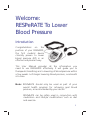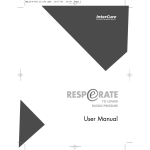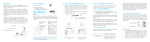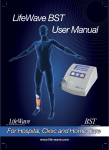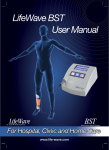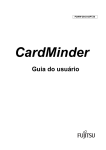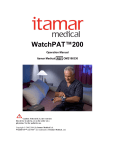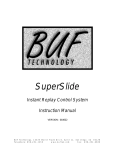Download Resperate User Manual
Transcript
User Manual Contacts Web: www.resperate.com E-mail: [email protected] Telephone: USA: 1-877-988-9388 (Toll Free) United Kingdom: 0800-177-7778 (Toll Free) Other Countries: +1-646-652-5800 (USA) Manufactured by InterCure Ltd., Lod, Israel www.intercure.com Telephone: +972-73-220-7000 Copyright © 2002–2007 InterCure, Inc. All rights reserved. RESPeRATE, RESPeRATE To Lower Blood Pressure, and InterCure are trademarks of InterCure. Table of Contents Welcome: RESPeRATE To Lower Blood Pressure Introduction The therapeutic power of breathing Breathing with RESPeRATE makes the difference To achieve best results 3 4 4 5 Exploring Your RESPeRATE Device RESPeRATE device and components RESPeRATE display 7 7 8 Using Your RESPeRATE Device Preparing to Use RESPeRATE Step 1: Set-Up Step 2: Determine the best position for the sensor Step 3: Put on the sensor belt Step 4: Put on the headphones 10 10 Using RESPeRATE Step 1: Turn RESPeRATE on Step 2: Breathe normally (Recognition Phase) Step 3: Breathe according to the guiding tones (Breathing Exercise Phase) Step 4: Therapeutic Breathing Zone 14 14 15 11 12 13 16 18 1 Personalizing RESPeRATE Adjusting volume Selecting the melody Viewing and changing the duration of a session Turning the voice instructions on/off Changing the language of voice instructions Displaying the Breathing Gauge 22 22 22 Assessment of Your Performance To view Performance Statistics Performance Statistics 26 27 28 Errors and Troubleshooting Error Messages Troubleshooting Sensor Position Help Mode 34 34 36 39 23 24 24 25 Warranty and Additional Product Information Cleaning and Maintenance Technical Information and Approvals Technical Information Country Specific Market Clearance Indication for Use RESPeRATE Limited Warranty Customer Support 2 41 42 42 42 43 44 45 Welcome: RESPeRATE To Lower Blood Pressure Introduction Congratulations on the purchase of your RESPeRATE, the first medical device clinically proven to lower blood pressure (BP) in an effective and pleasant way. This User Manual provides all the information you need to use RESPeRATE effectively. It will guide you to therapeutic breathing and a lowering of blood pressure within a few weeks. Let’s begin lowering blood pressure, one breath at a time. Note: RESPeRATE should only be used as part of your overall health program for achieving goal blood pressure, as recommended by your doctor. RESPeRATE can be safely used in conjunction with medication and lifestyle modifications such as diet and exercise. 3 The therapeutic power of breathing Modern science has only recently confirmed that structured, therapeutic breathing, performed correctly, can significantly lower blood pressure. The therapeutic power of breathing has been known for centuries and is used predominantly in relaxation techniques such as meditation and yoga. Effortless therapeutic breathing can be difficult to perform on your own effectively without years of training and individualized coaching. RESPeRATE makes therapeutic paced breathing easy to do on your own. Breathing with RESPeRATE makes the difference RESPeRATE’s patented “Interactive Paced Breathing” technology, ingeniously takes advantage of the body’s natural tendency to follow external rhythms. Composed of a Breathing Sensor, a computerized unit and headphones, RESPeRATE Headphones Breathing Sensor Computerized unit 4 automatically analyzes your individual breathing pattern. It then creates a personalized melody as it subliminally paces you to slower breathing to reach the Therapeutic Breathing Zone of less than 10 breaths per minute. The physiological result? The muscles surrounding the small blood vessels in your body dilate and relax. Blood is allowed to flow more freely, and pressure is significantly lowered. After each exercise with RESPeRATE, your breathing returns to its normal rate and pattern. Nevertheless, the beneficial effect on blood pressure will accumulate. To achieve best results Create a relaxing environment for your RESPeRATE sessions. Sit in a comfortable chair in a quiet room where there are minimal distractions. “Therapeutic breathing” occurs when you breathe slower than 10 breaths per minute without an effort. Breathe lightly and naturally without force or tension. Your goal is to log at least 10 minutes of slow therapeutic breathing per session. With as little as 40 minutes of slow breathing per week, significant blood pressure lowering. Additional use may provide even better results. Daily sessions, if possible, are recommended. 5 Be patient. As with any physical exercise program, you can expect to see notable progress within 3-4 weeks. Continue using RESPeRATE regularly and you will experience additional, sustained reductions in blood pressure. 6 Exploring Your RESPeRATE Device RESPeRATE Device and Components Elastic belt Breathing Sensor Session Duration button Voice Instructions On/Off button Info button Volume Up/Down buttons Buckle Storage compartment Headphones Headphones Jack Display screen On/Off (orange) button Melody Selection button 7 RESPeRATE Display Main Display The following values appear here: Weekly Therapeutic Breathing Time Breaths per minute Volume level Melody selection number Statistics Therapeutic minutes Session duration (minutes) User selection (Duo model only) Guiding Figure (with guiding arrows and notes) Sensor Belt Errors (tight/loose/improper) Breathing Gauge 10 - Therapeutic Minutes Clock 4 Breath Recognition Triangles 8 Secondary Display Session duration (seconds) Statistic report period Info Function symbol Session Duration symbol Volume Level symbol Scroll Up/Down symbol Melody Selection symbol Low Battery symbol Therapeutic Minutes symbol Voice Instructions Muted symbol Breaths Per Minute symbol 9 Using Your RESPeRATE Device Preparing to Use RESPeRATE Step 1: Set–Up I. Install the batteries. When using RESPeRATE for the first time, install the 4 AA batteries in the battery compartment at the back of the device. Position the batteries as shown inside the compartment. II. Take out the headphones and sensor. Carefully remove the headphones and the sensor from the storage compartment located within the top part of the device itself. Pull the cables with care. Both the sensor cable and headphones are already connected to the main unit from the inside of the storage compartment. Return the sensor to its compartment at the end of each session. It’s best not to wind the cable around the sensor. 10 Step 2: Determine the best position for the sensor Breathing involves movement of the chest, abdomen, or both. The best position for the sensor depends on how you breathe. The following procedure helps to determine if you breathe predominantly from the chest or abdomen. Sit comfortably on a chair. Lean back and place your right hand on the right side of the chest. Place your left hand on the upper abdomen, above the navel. Breathe normally. Feel which hand moves first when you start to inhale and exhale. That is the location to place your Breathing Sensor. Loosen any tight clothes or belt that might restrict your natural breathing. If you are unable to determine the preferred position, place the sensor on your upper abdomen. Left hand on upper abdomen Right hand on right chest Determining the best position for the sensor 11 Step 3: Put on the sensor belt Place the sensor belt around your upper abdomen or chest. The sensor belt must be worn over the clothes. Buckle it up at the front of the body with the cable below the sensor (See Step 2 to determine the best position for the sensor.) Check that the label side of the sensor is placed against your body and that the cable extends downward. While sitting, position the sensor unit and adjust the belt to fit snugly. Be sure it is neither too tight nor too loose. Slide the blue sensor unit slightly left and right along the belt to ensure it can slide freely. Buckle Chest sensor position 12 Upper abdomen sensor position Step 4: Put on the headphones Put on the headphones. Verify that the headphones are plugged into the jack, which is located on the right-hand side of device, marked with the ( ) icon. When the headphones are fully inserted into the jack, listen for a “click”. Put on the headphones. Lean back slightly, as sitting forward restricts your breathing movement. You’re ready to begin your RESPeRATE session. 13 Using RESPeRATE Step 1: Turn RESPeRATE On Press the orange On/Off button ( ), located on the right-hand side of the device. At first, RESPeRATE momentarily displays your Weekly Therapeutic Breathing Time. This is the total time in minutes that you have spent in the Therapeutic Breathing Zone over the last 7 days. Weekly Therapeutic Time display Note: Therapeutic breathing time is accumulated when you breathe slower than 10 breaths per minute as guided by RESPeRATE. To achieve best results, we recommend that you accumulate at least 40 minutes of Weekly Therapeutic Breathing Time. When first used, this number will show “0” minutes. Once you have used the device for 7 days, this number shows a “running tab”. With each new day, it adds a day and drops a day of your daily therapeutic breathing time. It will never show “0” minutes again unless you have accumulated zero therapeutic breathing time for 7 consecutive days. RESPeRATE Duo™ model only: Select User 1 or User 2 The RESPeRATE Duo model allows two users to store the performance statistics in separate memories (See page 26 for additional information). 14 Press the UP or DOWN button ( ) to select User 1(U1) or User 2 (U2). If no button is pressed within 5 seconds, RESPeRATE automatically begins the session, storing the memory under the last user. Choosing user (Duo model only) Step 2: Breathe normally (Recognition Phase) ( voice instruction) At the beginning of each session, breathe normally. It is not recommended to purposely try to breathe slowly or deeply. Simply allow RESPeRATE to learn your natural breathing rate and pattern. Recognition Phase display Each breath that RESPeRATE detects is represented by two short ”recognition tones”as well as changes in the Breathing Gauge. A short high note is heard when you start to inhale. A short low note is heard when you start to exhale. The vertical Breathing Gauge that appears on the display fills as you breathe in and empties as you breathe out. Each breath detected and analyzed by the device appears as a triangle on the display. Once four breaths have been analyzed, (and four triangles appear on the display), a melody begins. This is the start of the Breathing Exercise Phase. 15 If the “recognition tones” or Breathing Gauge do not match your feeling of breathing out, the sensor needs to be positioned differently. Please refer to the Troubleshooting section, Sensor Position Help Mode, page 39. Step 3: Breathe according to the guiding tones (Breathing Exercise Phase) ( voice instruction) Once RESPeRATE has recognized four stable breaths, it displays your breathing rate in minutes (e.g. 17.8 breaths per minute, or BPM). The First minute display with Breathing Exercise Phase begins guiding figure now , signified by the start of the melody and the voice instruction to “breathe according to the guiding tones” ( ). RESPeRATE composes a melody according to your individual breathing pattern made up of two distinct guiding tones. By gradually prolonging the breathe-in and breathe-out tones, RESPeRATE gently slows your breathing toward the Therapeutic Breathing Zone of less than 10 breaths per minute. Simply synchronize your breathing with the breathe-in and breathe-out guiding tones of your personalized melody. Inhale gradually when you hear the high tone and exhale gradually when you hear the low tone. Breathe comfortably without effort and avoid holding your breath. 16 To assist you in distinguishing between the two tones, voice instructions of “in”, “out” ( ) accompany the first few breaths. The movements of the “guiding figure” are synchronized with the guiding arrows and tones. Within a few breaths, the voice instructions stop, but you are to “close your eyes, and continue following the guiding tones.” Breathe-in with the high tone Breathe-out with the low tone ( ) After one minute, the “guiding figure” and arrows disappear. This is because a visual guide requires far more attention than an auditory guide, which reduces the therapeutic effect. If you are having difficulty learning to synchronize your breathing with the guiding tones, try changing the melody to #4 (Personalizing RESPeRATE, Selecting a Melody, page 22.) 17 Step 4: Therapeutic Breathing Zone ( voice instruction) Once your breathing has slowed down to below 10 breaths per minute, you are notified that you are entering the Therapeutic Breathing Zone. 10–Therapeutic Minutes Clock icon The“10–Therapeutic Minutes clock” icon appears on the display, as well as your breathing rate (eg. 9.8 bpm in the top figure). Each additional minute spent in the Therapeutic Breathing Zone Therapeutic Zone display appears as an additional segment filled in on the clock. Once the “10–Therapeutic Minutes clock” (bottom figure) is completely filled (10 minutes), a second ring appears around the original clock. It continues to fill in with each additional minute spent in the Therapeutic Breathing Zone. Your goal for each session is to achieve at least 10 minutes of your 15-minute breathing session in the Therapeutic Breathing Zone. Please complete the 15-minute exercise session. The more therapeutic minutes accumulated, the better the likelihood for a greater blood pressure reduction. 18 To view the exact time spent in the Therapeutic Breathing Zone during the current session, press the information ( ) button at any time during the session. Info button display for current Therapeutic Minutes accumulated If the guiding tones become too slow to follow effortlessly, or if one of the tones is either too short or too long to follow, stop following the guiding tones and breathe naturally. You may take off the headphones for a short time. Within a few breaths, RESeRATE automatically adapts itself to your present breathing pattern and gently begins the slowing process again. This is neither a fault nor a mistake. It is RESPeRATE’s interactive way to keep pulling you towards your individual slowest breathing rate by using prolonged exhalation that remains comfortable. It is counter-productive to overly prolong your inhale or exhale periods beyond what is comfortable for you, or to momentarily hold your breath in order to keep in sync with the melody. For more information, see the tips that follow. RESPeRATE automatically ends the session after 15 minutes. It notifies you, “Session is ending. Bye for now,” ( ) 20 seconds before the end. It gradually lowers the volume until it completely shuts off (To change the session default duration, see page 23). 19 We recommend that you store the RESPeRATE sensor and belt in the compartment at the top of the device in order to protect it from damage. It is best not to wind the cable around the sensor. Important tips: Be patient — results are at hand. While the pleasant experience of each RESPeRATE session is immediate, achieving a sustained blood pressure lowering result can require 3-4 weeks of regular use. Breathe effortlessly. In order to effectively lower blood pressure, it is essential to breathe effortlessly during the entire RESPeRATE session. Normal breathing is usually 12–18 breaths per minute. In the first few sessions, your slowest comfortable breathing rate achieved might be higher than 10 breaths per minute. Don’t push yourself. Within a few RESPeRATE sessions, your breathing rate will likely decrease to below 10 BPM. Breathe gradually. Avoid holding your breath after inhalation. Effortless breathing is best achieved by a gradual inhalation through the nose, then a gradual exhalation through the mouth. One easy way to prolong exhalation is to purse your lips as if you were blowing out a candle. 20 Avoid other breathing techniques. During the RESPeRATE session, we don’t recommend other breathing techniques such as breath-holding or Buteyko. These maneuvers require effort which is counter-productive to lowering blood pressure. The more therapeutic breathing minutes, the better! Be sure to accumulate no less than 40 therapeutic breathing minutes per week. Remember that the more time spent in the Therapeutic Breathing Zone, the better your chances of achieving greater blood pressure reduction. Remember, it’s not a competition. The slowest breathing rate and pattern that is comfortable for each individual varies from person to person and from day to day. Only you can decide when breathing becomes uncomfortable. The goal is to reach the Therapeutic Zone of slower than 10 breaths per minute, not to reach as slow a breathing rate as possible. Making an effort to achieve an excessively slow breathing rate (i.e. below 5 breaths per minutes) may not be as beneficial in lowering blood pressure levels. Stay awake. RESPeRATE is very relaxing. Some users have been known to fall asleep. If snoozing, your breathing may become faster and you may not be able to accumulate Therapeutic Minutes. It’s best to stay awake. 21 Personalizing RESPeRATE RESPeRATE provides you with a number of options to personalize the volume, melody, duration of a session, voice instructions and Breathing Gauge. Adjusting the Volume To adjust the volume: Press the Up or Down button ( ) repeatedly, until you reach the volume you prefer. Volume adjustment display The volume ( ) icon is displayed with the current volume level. After a few seconds, RESPeRATE automatically returns to the previous display. For your convenience, RESPeRATE stores your last selected volume, and uses it by default in the next session. Selecting the Melody To select a melody: Press the Melody Selection ( ) button repeatedly, until you reach the melody you prefer. The ( ) icon is displayed with the selected melody number. Please note that this change can only be made during the Breathing Exercise Phase. 22 For your convenience, RESPeRATE stores your last selected melody, and uses it by default in the next session. Melody selection display Viewing and Changing the Duration of a Session To view the duration of your current session: Press the Session Duration ( ) button. The ( ) icon is displayed with the remaining time of the session in minutes and seconds (small numbers). After a few seconds, RESPeRATE automatically returns to the previous display. Session duration display To extend or shorten the duration of your current session: Press the Session Duration ( ) button and then press the Up or Down button to reach your preferred duration time. By default, RESPeRATE automatically shuts off after 15 minutes. To extend or shorten the duration of the default session: 1. Hold down the Session Duration ( ) button until the display blinks with your current default session duration. 23 2. Use the Up or Down ( ) buttons to extend or shorten the default session duration. 3. Press the Session Duration ( ) button again, in order to save the new Default duration. The display stops blinking and the new default session duration is saved. Turning the Voice Instructions On/Off To turn voice instructions on/off: Press the Voice Instruction On/Off ( ) button (located on the left–hand side of RESPeRATE). RESPeRATE voice instructions are activated by default. Please note that even when muted, some error messages, essential for operating the device, are still provided by voice instructions. 24 Displaying the Breathing Gauge The Breathing Gauge shows in real time how the device senses your breathing movements via the stretching of the belt with each Activated Breathing breath in and out. The Breathing Gauge display Gauge appears by default only during the Recognition Phase, but you can activate it throughout the session as follows: To turn the Breathing Gauge on: Press and hold the Info button ( button ( ) at the same time. ) and press the Up To turn the Breathing Gauge off: Press and hold the Info button ( ) and press the Down button ( ) at the same time. The Breathing Gauge can also be helpful in troubleshooting problems related to sensor positioning (For more details see the Sensor Position Help Mode on page 39). 25 Assessment of Your Performance The two simplest ways to assess your performance are the 10–Therapeutic Minutes Clock icon and the Weekly Therapeutic Breathing Time (displayed momentarily when you turn on RESPeRATE). To allow more advanced assessment, RESPeRATE’s built–in memory stores the following six statistics related to your performance: Number of Sessions, Therapeutic Minutes, Initial Breathing Rate, Final Breathing Rate, Synchronization, and Breath Detection. Furthermore, each of these Performance Statistics is provided for three different time periods: Last Session, Last 7 days, and Last 60 days. The Performance Statistics are expressed as shown in the example: a number and a value together with the Report Period. Report Period (Last 7 days) Statistic Number Value Performance Statistics display 26 To view Performance Statistics: 1. Verify that your RESPeRATE device is turned off. Then, press and hold the Info button ( ) until the display is turned on. RESPeRATE Duo model users need to choose User #1 or User #2 to see the parameters associated with the user of interest. 2. Choose a Performance Statistic: Press the Up ( ) or Down button ( to scroll from statistic #1 to #6. ) repeatedly 3. Choose a time period: By default, you are viewing the data for the last session with RESPeRATE. Press the info ( ) button once more, to view data for the last 7 days of sessions. Press the info ( ) button once more, to view data for the last 60 days of sessions. 27 Performance Statistics:* Statistic #1: Sessions The number of sessions that have reached the Breathing Exercise Phase. Description Example Last session report 1:01 After your first RESPeRATE session, this value will always be “1.” Last 7 days report reads 1:05 means that in the past 7 days, 5 sessions reached the Breathing Exercise Phase. Last 60 days report reads 1:54 means that in the past 60 days, 54 sessions reached the Breathing Exercise Phase. * RESPeRATE Duo™ model enables two users to keep separate performance statistics for User 1 and User 2. 28 Statistic #2: Therapeutic Minutes Amount of time (minutes) spent in the Therapeutic Breathing Zone (less than 10 breaths per minute). Description Last session report reads 2:9.5 means that 9.5 minutes were spent in the Therapeutic Zone during the last session. Example and Goal Goal >10 Min Accumulated value Last 7 days report reads 2:46 means that a total of 46 minutes were spent in the Therapeutic Zone over the last 7 days. Goal > 40 Min Average value Last 60 days report reads 2:46 means that on average, 46 minutes per week of use were spent in the Therapeutic Zone. Goal > 40 Min Note: If value is 100 or greater (Therapeutic Minutes), a blinking “99” appears. 29 Statistic #3: Initial Breathing Rate Breaths per minute (BPM) at the start of the Breathing Exercise Phase (at the end of the Recognition Phase). Description Last session report reads 3:17 means that the initial breathing rate was 17 breaths per minute (BPM). Initial breathing rates are “normal” levels and typically vary from 12 to18 BPM. Average value Last 7 days report reads 3:17 means that the average initial breathing rate was 17 breaths per minute (BPM). Average value Last 60 days report reads 3:17 means that the average initial breathing rate was 17 breaths per minute (BPM). 30 Example and Acceptable Range Acceptable Range: 6–30 BPM Acceptable Range: 6–30 BPM Acceptable Range: 6–30 BPM Statistic #4: Final Breathing Rate Breaths per minute at the end of the RESPeRATE session. Description Last session report reads 4:6.2 means that the final breathing rate was 6.2 breaths per minute (BPM). Final breathing rates vary and can typically reach 6–8 BPM within a few weeks of use. Example and Recommended Range Recommended Range: 5–10 BPM Average value Last 7 days report reads 4:6.2 means that the average final breathing rate was 6.2 breaths per minute (BPM). Recommended Range: 5–10 BPM Average value Last 60 days report reads 4:6.2 means that the average final breathing rate was 6.2 breaths per minute (BPM). Recommended Range: 5–10 BPM 31 Statistic #5: Synchronization Indicates how well you are following the guiding tones. Specifically, it is the percentage of time in which breathing was synchronized with the guiding tones. If this rate is lower than 60%, please refer to the Troubleshooting section, page 34. Description Example and Acceptable Range Last session report reads 5:94 means that 94% of the time, breathing was synchronized with the guiding tones. Acceptable Range: 60–99% Average value Last 7 days report reads 5:94 means that on average, 94% of the time, breathing was synchronized with the guiding tones. Average value Last 60 days report reads 5:94 means that on average, 94% of the time, breathing was synchronized with the guiding tones. 32 Acceptable Range: 60–99% Acceptable Range: 60–99% Statistic #6: Breath Detection Indicates how well the sensor is able to recognize inhalation and exhalation, as a result of the placement of the sensor. Specifically, it is the percentage of session time that the breathing sensor could identify the respiration data. If this rate is lower than 80%, please refer to the Troubleshooting section, page 34. Description Example and Recommended Range Last session report reads 6:88 means that 88% of the time, sensor was able to identify respiration data. Acceptable Range: 80–99% Last 7 days report reads 6:88 means that on average 88% of the time the sensor was able to identify the respiration data. Last 60 days report reads 6:88 means that on average 88% of the time the sensor was able to identify the respiration data. Acceptable Range: 80–99% Acceptable Range: 80–99% 33 Errors and Troubleshooting Error Messages RESPeRATE automatically diagnoses the following problems and notifies you either by voice instruction and/or an error icon that appears on the display. The notification disappears once the problem is corrected. Icon 34 Explanation Solution Sensor belt is too tight. Loosen the sensor belt ( ). Sensor belt is too loose. Tighten the sensor belt ( ). The elastic belt or the sensor unit itself is improperly positioned. Check sensor position ( ). Reposition the elastic belt according to Sensor Position Help Mode, page 39. Also verify that the sensor unit slides freely on the belt by moving it slightly to the left and to the right. Icon Explanation Breathing is not synchronized with the guiding tones. “Do not You are holding your hold your breath, either on the breath. inhale or exhale phase. Breathe in gradually” ( ). Solution “Breathe in” with the high tone and “breath out” ( ) with the low tone. If this problem persists, try using melody #4 as it is a very easy to follow melody. “Breathe in gradually”( ). For a tip on how to breathe gradually, see page 20. Remember, breath holding is counterproductive. If the guiding tones are too slow for you, simply breathe normally and RESPeRATE will adapt itself to guide you according to your comfortable breathing pattern. It may be helpful to take off the headphones for a short period. You are breathing faster Breathe according to the than 30 or slower than guiding tones. 3 breaths per minute. Batteries are weak. Replace the batteries. 35 Troubleshooting Problem Explanation The display does Batteries need to be not turn on replaced. when the device The +/– poles of the is switched on. batteries are positioned incorrectly. Music is not The headphones are heard through not properly the headphones. connected. RESPeRATE has automatically switched off because the session is over. One or both of the guiding tones are too fast or too slow for my current breathing. 36 Solution Install new batteries. Reinstall the batteries with the +/– poles positioned correctly. Reconnect the headphones to RESPeRATE. Listen for a “click” sound when they are properly inserted. Restart RESPeRATE to begin a new session. Your breathing rate Breathe normally. has changed abruptly. RESPeRATE will adapt within a few breaths to guide you according to your natural breathing rate. Problem The Recogntion Phase takes longer than two minutes. I repeatedly hear a voice instruction, “breathe in” “breathe out” while I’m quite sure I’m synchronized with the tones. Explanation Solution The sensor is improperly positioned. Breathing Sensor needs to be repositioned. See Sensor Position Help Mode, page 39. Breathing is too unstable. Relax, and breathe normally. It is possible that the breathing movement detected by the Breathing Sensor does not reflect the actual movement of inhalation and exhalation as you perceive it. Breathing sensor needs to be re-positioned. See Sensor Position Help Mode, page 39. 37 Problem Explanation Solution I repeatedly hear You might be a voice message, holding your breath “breathe in after inhaling. gradually.” Activate and check the Breathing Gauge. If you are holding your breath, the bar will appear “stuck” at times. See the Sensor Position Help Mode, page 39. Breathe more gradually. Breathe in and out over the entire duration of eachtone. If this is difficult, breathe effortlessly while ignoring the tones. RESPeRATE will readjust itself to your breathing. Static noise is Headphones are not heard through fully plugged into the headphones. the headphones jack. Electronic communication device (cell phone, beeper, or other wireless communication device) is operating with in 5 feet of RESPeRATE. Plug headphones connection fully into device. Listen for a clicking sound. Do not use such communication devices within 5 feet of RESPeRATE while conducting your exercise sessions. 38 Sensor Position Help Mode The Sensor Position Help Mode is useful for troubleshooting any issues related to the positioning of the sensor. For some users, the breathing movement detected by the Breathing Sensor does not reflect the actual movement of inhalation and exhalation as they perceive it. As a result, RESPeRATE is unable to guide breathing appropriately. This help mode will assist in determining the best position for the sensor for your particular breathing pattern. To enter the Sensor Position Help Mode: Press and hold the Info button ( button ( ) at the same time. The Breathing Gauge appears on the display. You can enter this help mode at any time during the Recognition Phase (after turning RESPeRATE on). ) and Press the Up Help Sensor Position mode display The Breathing Gauge shows in real time how the device senses your breathing movements with each breath in and out. As you breathe in, the Breathing Gauge should gradually fill. As you breathe out, the gauge should gradually empty. Watch the gauge. The aim is to find the position where the gauge and the “recognition tones” follow your inhalation and exhalation. 39 Breathe normally, and experiment with different sensor positions. Try placing the sensor on your chest or upper abdomen. Move it up and down, right or left. You can even try positioning the sensor unit under the arm. Once you have positioned the sensor where the Breathing Gauge and your inhalation and exhalation are synchronized, use it in this position for all RESPeRATE sessions. To exit the Sensor Position Help Mode: Press On/Off ( ) orange button to turn RESPeRATE off To start a new RESPeRATE session, turn the device on again. 40 Warranty and Additional Product Information Cleaning and Maintenance To clean RESPeRATE, use a soft, slightly damp cloth. Do not wash the sensor or the RESPeRATE device. Do not use petroleum products, thinners, or cleaning solvents! Store the sensor in its compartment, to protect it from dust and moisture. Protect your RESPeRATE against excessive vibrations. Do not leave your RESPeRATE in a place where temperatures are below -14°F (-10°C) or above 158°F (70°C), or in conditions of very high humidity (>85%). Do not attempt to make repairs of any kind on RESPeRATE. Contact Customer Service if repairs are necessary. Please use only Alkaline batteries. If you do not plan to use RESPeRATE for a period of more than two months, remove batteries from the battery compartment to avoid damaging the device. 41 Technical Information and Approvals Technical Information Model: RESPeRATE, RESPeRATE Duo; display type: LCD; power source: four alkaline batteries, 1.5V (type AA); battery life: two months, with regular use of 15 minutes per day; maximum audio output: 20mW RMS @ each ear with 32 Ohm headphones; device display respiration rate range of 2-42 BPM but guides between 5-20 BPM; operating temperature: 10˚C - 40˚C (50˚F - 104˚F); operation humidity: 30 - 75%; storage temperature: -10˚C - 70˚C (14˚F - 158˚F); storage humidity: 30 - 85%; weight: 480 grams; outer dimensions: 17cm (L) x 13cm(W) x 8cm(H). Country Specific Market Clearance United States: European Union: Israel: South Korea: Canada: Australia: Thailand: China: 510(k) number K020399 (OTC) and K000405 (Rx) CE certified Ministry of Health number 237-0000 Korean KFDA 04-259 Canadian Medical device license: 63948 TGA ARTG ID 116226 ISR 4700595 SFDA 2260351 0473 Manufacturer Authorized Representative in Europe: MEDES Ltd. 42 9, Beaumont Gate, P.O.Box 231 Shenley Hill, Radlett, Hearts London WD78BX, UK tel/fax: +44 (0) 192 385 9810 email: [email protected] Indication for Use Device Name: RESPeRATE Indications for Use: RESPeRATE is intended for use as a relaxation treatment for the reduction of stress by leading the user through interactively guided and monitored breathing exercises. The device is indicated for use only as an adjunctive treatment for high blood pressure together with other pharmacological and/ornonpharmacological interventions. Over-the-counter use. Contraindication: None known. Precautions: Do not use this device without consulting your physician if you suffer or have suffered in the past from: active ischemic heart disease/unstable angina, bradycardia, severe congestive heart failure, chronic atrial fibrillation, stroke resulting in permanent impairment, chronic renal failure, severe asthma, chronic obstructive pulmonary disease (COPD), like chronic bronchitis and emphysema, major organ failure, sleep paralysis, have a pacemaker or if you are pregnant. InterCure strongly recommends that you do not modify your hypertension treatments without the advice and consent of your physician. Do not use your RESPeRATE when you need to be alert or to concentrate, or when using heavy equipment. Do not use RESPeRATE while driving. If you experience any side effects or if you feel any change in your general health or mood, immediately discontinue use of your RESPeRATE, and contact your physician. Breathe effortlessly throughout the exercise. Excessive deep breathing may cause dizziness and palpitations. Please note: RESPeRATE should only be used as part of your overall health program for achieving goal blood pressure, as recommended by your doctor. RESPeRATE can be safely used in conjunction with medication and lifestyle modifications such as diet and exercise. 43 RESPeRATE Limited Warranty RESPeRATE is warranted to be free from manufacturing defects for a period of one year from date of purchase under normal use. This warranty extends only to the original purchaser. Should repair be needed within the warranty period, please call RESPeRATE Customer Support. We will either repair or replace (at our discretion) free of charge any parts necessary to correct defects in the materials or workmanship. If it is necessary to replace the entire product, it may be replaced with a remanufactured product. The above warranty is complete and exclusive. The warrantor expressly disclaims liability for incidental, special, or consequential damages of any nature.* To ensure activation of your warranty, please complete the registration form online at: www.resperate.com/register. * Some counties and/or states do not allow the exclusion or limitation of incidental or consequential damages, so the above warranty may not apply to you. Any implied warranties arising by the operation of law shall be limited in duration to the term of this warranty. This warranty gives you specific legal rights, and you may have other rights which vary from state to state. 44 Customer Support We are committed to lowering your blood pressure. RESPeRATE Product Specialists are available for guidance and support. If you have any questions or feedback, call Customer Support to speak to a Product Specialist or schedule a call. You can also post your questions or feedback on the RESPeRATE User Forum at www.resperate.com/forum USA: 1-877-988-9388 (Toll Free) United Kingdom: 0800-177-7778 (Toll Free) Other Countries: +1-646-652-5800 (USA) E-mail: [email protected] 45 Manufactured by: For more information or customer service: www.resperate.com USA & Canada: 1-877-988-9388 (Toll Free) UK: 0800-177-7778 (Toll Free) Other Countries: +1-646-652-5800 (USA) InterCure, Inc. 589 8th Avenue New York, NY 10018, USA InterCure, Ltd. 6 Haba’al Shem-Tov Street Lod 71289, Israel +972-73-2207000 www.intercure.com 0473 721E 0041 F