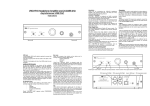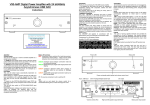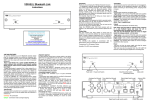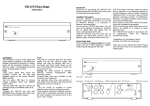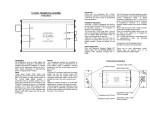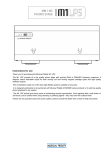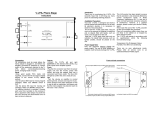Download V series manual - Musical Fidelity
Transcript
V90-DAC 32 Bit Digital To Analog Converter with 24bit/96kHz Asynchronous USB Instructions Introduction Thank you for purchasing the V90-DAC digital to analog converter. We sincerely hope that it will bring you many years of outstanding listening pleasure. Installation Precautions Your new V90-DAC is designed and built to provide trouble-free performance, but as with all electronic devices, it is necessary to observe a few precautions: Do not use the V90-DAC near water. The unit must not be exposed to dripping or splashing and no objects filled with liquids, such as vases, must be placed on the unit. Keep the V90-DAC away from heat such as radiators. No naked flame sources, such as lighted candles, should be placed on the unit. Power Supply Note: Only use approved Musical Fidelity DC power supply. The use of other adaptors or supplies could seriously damage the V90DAC. Connections All connections must be made before the mains adaptor is plugged in, and before any amplifier connected is switched on. Always switch off the equipment attached to the V90-DAC before connecting/disconnecting power, changing leads or inputs. Digital coaxial inputs Using good quality digital RCA (SPDIF) leads (not supplied), connect the digital coaxial output from a digital audio source (e.g. CD player) to the V90-DAC COAXIAL socket. Digital optical inputs Using good quality optical (TOSLINK) leads (not supplied), connect the digital optical output from a digital audio source (e.g. CD player) to the V90-DAC OPTICAL 2 socket (or 1 if COAXIAL input is not already used). Note the COAXIAL and OPTICAL 1 inputs are a shared input. The unit will only respond to the first of these inputs to present a valid digital stream if both are used. USB input A quality USB A-B cable is required to connect the unit to a computer. Plug the B (square) end into the socket in the back of the V90-DAC and the A (rectangle) end into a free USB socket on your computer. Set the input select switch to “USB”. Once the unit is plugged in and powered, the computer should detect the new hardware and install a generic driver automatically (No setup or driver disk required). The V90-DAC is then ready to play V90-DAC, CD or any other form of music file recognised by the computer. Temperature 5 to 45 degrees Celsius Humidity 10 to 90% non condensing There are no user adjustments inside. Please refer all service work to an authorised Musical Fidelity agent. Additional USB information On the host computer, a new mixer will be available, which is the default mixer whenever the DAC is plugged in. Use this mixer to select the source or adjust levels if required. CD, MP3, WAV files played on any software should now play through the DAC. This device has been designed to work with Windows 98, ME, 2000, XP, Vista, 7 and 8, Linux and Apple OS The computer drivers for the USB input of the V90-DAC should install automatically. To check correct installation follow these steps: PC users Check the computer has picked up the device and is currently using it by clicking: (most Windows versions) Start Settings Control panel Sounds and Multimedia Audio Check “V90-DAC 24/96” appears under PREFERRED AUDIO DEVICE tab. Outputs Make sure following the amplifier is turned off. Connect the V90-DAC left and right outputs to the line level inputs of the amplifier system. Mac users Check the computer has picked up the device and is currently using it by clicking: (MAC OS X) System preferences Hardware Sound Check that “V90-DAC 24/96” is selected under the OUTPUT tab. If the computer’s warning sounds/chimes are to played through the DAC, make sure it is selected under the SOUND EFFECTS tab too. Power Plug the DC connector lead from the power supply unit into the V90DAC’s power inlet socket, and plug the adaptor itself into a convenient wall mains outlet. The blue LED will light to confirm the unit is ready for use, and the green LED should also be lit indicating presence of digital signal. This device is a high speed serial data processor, and by its nature, requires a very high volume of USB bandwidth. It will benefit greatly from being the only device connected on its USB ‘port’. Sharing the same port with other devices may cause unwanted artefacts such as dropouts or temporary loss of signal. This especially includes the use of the DAC on a USB hub/splitter alongside other USB components. Use Turn the volume on amplifier to normal listening levels, set the input selector switch to desired input, sit back and enjoy the music! This Hi-fi product has been tested to ensure that its operation is not adversely affected by normal background levels of Radio Frequency Interference (R.F.I.), and that it does not itself generate excessive amounts of interference. However, if a problem persists, please contact your Musical Fidelity agent. Never open the case of the V90-DAC yourself, as this will invalidate the guarantee. Place all connecting cables where they are not likely to be walked on or trapped by items placed on them. The V90-DAC will operate in accordance with its specifications within the following environmental range: Power LED Power switch RCA outputs Left and Right Input selector switch USB type “B” input socket COAX SPDIF input OPTICAL input 1 Digital signal lock LED OPTICAL input 2 12V DC power socket Basic problem-solving with an amplifier is similar to troubleshooting other electrical or electronic equipment. Always check the most obvious possible causes first, such as the following examples: Problem Probable Cause Specifications: DAC Output impedance Maximum output Total harmonic distortion Frequency response Crosstalk 32 Bit 47Ω 2.2V 0.0004% +0, -0.1dB -104dB Signal / noise ratio -117dB Total Jitter Power requirement USB input 12ps 12V DC 500mA Asynchronous data stream at up to 24-bit/96kHz Connections Digital inputs Line level outputs Power input 1 RCA (coaxial), 2 TOSLINK (optical), 1 USB (type B) 1 pair RCA sockets 1.3mm DC power socket Dimensions Length Width Height 102mm 170mm 47mm 4” 6⅔” 1⅔” Weight Unit alone Unit packed in carton 600g 1.1Kg 1½ lbs 2½ lbs Accessories (supplied) DC power supply Leaflet 12V V90-DAC 500mA instructions Remedy No power Unit or power supply not switched on. Power plug is not fully inserted into rear socket Check power supply is plugged in and switched on, as well as ON/OFF POWER toggle switch Plug in securely. No sound Wrong connections between input source and the V90-DAC Wrong source selected Multichannel stream being set to V90DAC from DVD or Blue-Ray player Check digital/USB input leads are securely connected. Check INPUT SELECT switch is correctly set and green LOCK LED is lit. Check digital source output is set to give 16 bit Stereo PCM digital stream (refer to source product’s manual) Wrong connections between the V90DAC output and the following component Check audio input lead connections Hum Audio connector plug not fully pushed in Insert plug securely Dropouts in sound (Digital inputs) Digital input lead not properly connected Faulty digital input lead Check input lead is fully secured Change or replace lead. Please use a good quality straight-through signal-and-ground phono to phono lead for coaxial connection. No Sound (USB input) Computer USB port not working or incorrectly setup Check USB port with another USB device. See “additional USB information” section Dropouts in sound (USB input) Shared USB port with another device Avoid sharing the USB port with other devices, if possible. At times an application (program) may intervene, sometimes invisibly e.g. a virus scanner. When this happens, computer resources are temporarily used up, and playback may suffer. This is not a fault. Try running fewer applications if possible. Computer busy with another application Computer low on resources If none of these actions affect a cure, please contact the dealer, or an authorised Musical Fidelity service agent. Remember; never open the case of the V90-DAC, as this will invalidate the guarantee. upsampled to 192kHz on all inputs 20Hz-20kHz 20Hz-20kHz 20Hz-20kHz “A”weighted DISPOSITION La poubelle sur roulettes barrées X, qui apparaît en logo sur le panneau arrière du produit, indique que celui-ci ne doit pas être traité comme un déchet domestique commun. Afin de protéger l'environnement, ce produit électronique devra être géré séparément et donc recyclé selon les nouvelles normes Européennes Rohs concernant les déchets d'appareils électroniques. Prière de contacter les services concernés gouvernementaux ou votre point de vente pour l'élimination et l'enlèvement de déchets électroniques équipés de composants électroniques. DISPOSAL La etiqueta cruzada hacia fuera del compartimiento que aparece en el panel trasero del producto indica que el producto no se debe reciclarse como basura normal de la casa. Para prevenir daños posible al ambiente separe por favor el producto de otras basura para asegurarse de que puede ser reciclada de una manera ambientalmente segura. Entre en contacto por favor a su oficina gubernamental local o a su minorista para las instalaciones disponibles de la colección. RIFIUTI L'etichetta del cassonetto barrato riportato sul retro dell'apparecchio indica che il prodotto non deve essere smaltito tramite la procedura normale di smaltimento dei rifiuti domestici. Per evitare eventuali danni all'ambiente, separare questo prodotto da altri rifiuti domestici in modo che possa venire riciclato in base alle procedure di rispetto ambientale. Per maggiori dettagli sulle aree di raccolta disponibili, contattate l'ufficio govenativo locale od il rivenditore del prodotto. FACHGERECHTE ENTSORGUNG: Das auf der Geräterückseite angebrachte Label deutet darauf hin, dass das Produkt nicht mit konventionellem Hauskehricht entsorgt werden darf. Um Schäden und Verschmutzungen an Umwelt und Mensch zu vermeiden, muss das Produkt fachgerecht entsorgt und von anderem Abfall getrennt werden. Wenden Sie sich bei Fragen hierzu an Ihren Fachhändler oder an eine öffentliche Informationsstelle. AFVAL Het label op de achterzijde van dit apparaat, een afvalbak op wielen met een kruis doorgehaald, geeft aan dat dit apparaat niet samen met gewoon huishoudafval mag worden weggegooid. Om mogelijke schade aan onze leefomgeving te voorkomen dient dit apparaat, gescheiden van gewoon huishoudelijk afval, te worden afgevoerd zodat het op een milieuvriendelijke manier kan worden gerecycled. Neem voor beschikbare inzamelplaatsen contact op met uw gemeentelijke reinigingsdienst of met uw elektronica leverancier. HÄVITTÄMINEN Yliruksattua jäteastiaa kuvaava tarra tuotteen takalevyssä kertoo, että tuotetta ei saa käsitellä normaalina talousjätteenä. Ympäristön suojelemiseksi on tuote pidettävä erillään muusta jätteestä ja se on kierrätettävä ekologisesti kestävällä tavalla. Ota yhteyttä laitteen myyjään tai Pirkanmaan Ympäristökeskukseen lähimmän kierrätyskeskuksen löytämiseksi. AFSKAFNING Logoet med en skraldespand med kryds over på bagsiden af apparatet indikerer at dette produkt ikke må kasseres som normal husholdningsaffald. For at forebygge mulig skade på miljøet, bedes De separere dette produkt fra andet affald, og sikre at det bliver genbrugt på en miljørigtig måde. Kontakt venligst de lokale myndigheder eller din forhandler for oplysning om nærmeste tilgængelige opsamlingssted for elektronikaffald. ΔΙΑΔΙΚΑΣΙΑ ΑΠΟΡΡΙΨΗΣ ΤΟ ΣΗΜΑ ΜΕ ΤΟΝ ΔΙΑΓΕΓΡΑΜΜΕΝΟ ΤΡΟΧΗΛΑΤΟ ΚΑΔΟ ΑΠΟΡΡΙΜΑΤΩΝ ΣΤΗΝ ΠΙΣΩ ΟΨΗ ΤΟΥ ΜΗΧΑΝΗΜΑΤΟΣ ΔΗΛΩΝΕΙ ΟΤΙ ΤΟ ΠΡΟΙΟΝ ΑΥΤΟ ΔΕΝ ΠΡΕΠΕΙ ΝΑ ΔΙΑΧΕΙΡΙΣΘΕΙ ΣΑΝ ΣΥΝΗΘΙΣΜΕΝΟ ΟΙΚΙΑΚΟ ΑΠΟΒΛΗΤΟ. ΠΡΟΣ ΑΠΟΦΥΓΗ ΕΝΔΕΧΟΜΕΝΗΣ ΕΠΙΒΑΡΥΝΣΗΣ ΤΟΥ ΠΕΡΙΒΑΛΛΟΝΤΟΣ, ΞΕΧΩΡΙΣΤΕ ΤΟ ΠΡΟΙΟΝ ΑΠΟ ΤΑ ΑΛΛΑ ΑΠΟΡΡΙΜΑΤΑ ΩΣΤΕ ΝΑ ΕΞΑΣΦΑΛΙΣΘΕΙ Η ΑΝΑΚΥΚΛΩΣΗ ΤΟΥ ΜΕ ΤΟΝ ΠΡΕΠΟΝΤΑ ΤΡΟΠΟ. ΠΑΡΑΚΑΛΟΥΜΕ ΝΑ ΕΠΙΚΟΙΝΩΝΗΣΕΤΕ ΜΕ ΤΗΝ ΤΟΠΙΚΗ ΥΠΗΡΕΣΙΑ ΑΝΑΚΥΚΛΩΣΗΣ Η ΜΕ ΤΟ ΚΑΤΑΣΤΗΜΑ ΑΓΟΡΑΣ ΓΙΑ ΠΕΡΙΣΣΟΤΕΡΕΣ ΛΕΠΤΟΜΕΡΕΙΕΣ. including feet 1 off 1 off Musical Fidelity reserves the right to make improvements which may result in specification or feature changes without notice. E&OE. Item disposal information for Europe DISPOSAL The crossed out wheeled bin label that appears on the back panel of the product indicates that the product must not be disposed of as normal household waste. To prevent possible harm to the environment please separate the product from other waste to ensure that it can be recycled in an environmentally safe manner. Please contact your local government office or your retailer for available collection facilities. including terminals and switches Musical Fidelity Limited, Units 24-26 Fulton Road Wembley HA9 0TF England (+) 44 208 8900 2866 http://www.musicalfidelity.com/ Manual issue 01