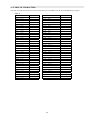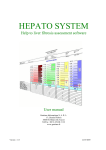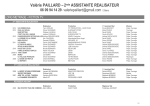Download KR7 TYPE - LUMEL SA
Transcript
ONE-CHANNEL PANEL PEN RECORDER KR7 TYPE USER’S MANUAL CONTENTS PAGE 1. 2. 3. 4. 5. 6. 7. 8. 9. 10. 11. 12. 13. INTRODUCTION...............................................................................................................................................3 1.1. Safety ...........................................................................................................................................................3 1.2. Application....................................................................................................................................................3 1.3. Recorder functions ........................................................................................................................................3 1.4. Recorder properties.......................................................................................................................................3 RECORDER UNPACKING ..............................................................................................................................4 RECORDER PREPARATION TO WORK.....................................................................................................5 3.1. Unlocking of transport protections ...............................................................................................................5 3.2. Installation in panel ......................................................................................................................................6 3.3. Terminal plate...............................................................................................................................................6 3.3.1. Connection of signals .........................................................................................................................7 3.3.2. Installation recommendations.......................................................................................................... 11 FIRST RECORDER START.......................................................................................................................... 12 PROGRAMMING OF RECORDER PARAMETER ................................................................................. 13 5.1. Elements of recorder menu servicing ......................................................................................................... 13 5.2. Scheme of the recorder parameter menu .................................................................................................... 14 5.3. Description of parameters, programming principles .................................................................................. 15 5.3.1. Systemic parameters: SYSTEM ...................................................................................................... 15 5.3.2. Measuring parameters: MEASUREMENT ..................................................................................... 23 5.3.3. Output signal parameters: OUTPUT ............................................................................................... 23 5.3.4. Alarm parameters: ALARM............................................................................................................ 24 5.3.5. Recorder tests: TEST....................................................................................................................... 25 5.3.6. Exit from programming: START .................................................................................................... 25 5.4. Standard parameters.................................................................................................................................... 25 5.5. Resetting of recorder settings ..................................................................................................................... 26 5.6. Example of recorder parameter programming ............................................................................................ 27 RECORDING TAPE DESCRIPTION........................................................................................................... 28 6.1. Recording tape description scope ................................................................................................................ 28 6.2. Disconnection of tape descriptions ............................................................................................................. 28 6.3. Read-out of the described recording tape .................................................................................................... 28 6.4. Priorities and principles of description printing .......................................................................................... 29 6.5. Descriptions of events and messages........................................................................................................... 30 BINARY INPUTS SERVICING..................................................................................................................... 33 7.1. Description of binary inputs ....................................................................................................................... 33 7.2. Examples of tape descriptions .................................................................................................................... 34 RECORDER SERVICING ............................................................................................................................. 35 8.1. Recorder tape replacement .......................................................................................................................... 36 8.2. Pen replacement........................................................................................................................................... 37 8.3. Cleaning and Lubrication ............................................................................................................................ 38 8.4. Battery replacement in the printer assembly................................................................................................ 38 8.5. Testing of recorder systems......................................................................................................................... 39 RECORDER CO-OPERATION WITH THE COMPUTER ...................................................................... 41 9.1. KR7Setup program ..................................................................................................................................... 41 9.2. LUMEL-LEONARDO 6-0 program .......................................................................................................... 44 TECHNICAL DATA ....................................................................................................................................... 45 CHARACTER TABLE ................................................................................................................................... 49 EXECUTION CODES..................................................................................................................................... 50 MAINTENANCE AND WARRANTY .......................................................................................................... 52 2 1. INTRODUCTION 1.1. Safety The KR7 one-channel pen recorder fulfils requirements concerning the safety of electrical measuring instruments in automatic control engineering in compliance with EN 61010 -1:2002(U) and requirements concerning noise immunity occurring in industrial environment (EMC) acc. to EN 61000-6-2: 2002(U). 1.2. Application The KR7 recorder with built-in printer is intended for the continuous change run recording of voltage, current, temperature, resistance and other quantities converted into an electric signal, on a recording paper tape. The printer allows the recording of time, date, measuring data, alarm events, a.s.l. Measurement, recording and printing parameters are directly programmed from the recorder keyboard or the PC through the RS-485 interface. 1.3. Recorder functions continuous recording of the measured quantity on a roll chart or a Z-fold chart, printout on the recording tape: date, time, value of the measured signal, tape feed rate, settings of recorder parameters, description of binary signals and alarm events, signalling of the sensor break, retransmission signal output galvanically isolated from the recorder system, locking of the parameter change by means of a password, 1.4. Recorder properties all recorder functions are controlled by a microprocessor-based system, linearization of sensor characteristics, parameter programming from the recorder keyboard with an LCD display, and from a PC through the RS-485 interface with MODBUS protocol. Following parameters are programmed: - measuring parameters ( selection of the sensor, measuring range, TC compensation, resistance of conduits for RTD), - alarm parameters (value of MIN/MAX alarm states, hysteresis, activity), - recording tape feed rate, - range extension of recording tape descriptions, - output signal ( retransmission) - parameters of the communication interface. binary outputs to control the feed of the recording tape, possibility to archive and convert measuring data in the computer though the RS-485 interface, universal network supply, housing safety degree from the frontal side: IP65, conformity to standard requirements concerning service safety and electromagnetic compatibility (CE mark). possibility to built-in a power-pack for measuring transducers or a power-pack to control binary inputs. (this option must be agreed with the manufacturer). 3 2. RECORDER UNPACKING The KR7 recorder is delivered with accessories in a shipping package fulfilling requirements of environment protection regulations. • Remove standard accessories from the shipping package. 1 3 4 5 2 1. Fixing holders 2. Keys 3. Blue pen (measuring system) 4. Blue pen (for the option with printer) 5. Bottle with oil 6. User’s manual of the KR7 recorder 7. Warranty card 2 pcs 2 pcs 1 pc 1 pc 1 pc 1 pc 1 pc When ordering the KR7Setup program to service the recorder (to configure the recorder with PC) and/or Lumel-Leonardo 6.0 (to archive measuring data into the PC) there are additionally in the recorder package: - user’s manual of the Lumel-Leonardo in the paper version (when the program was ordered), - CDR disk with recorded programs + the electronic version of the user’s manual. Remove the KR7 recorder from the shipping package. A data plate with the execution code (see chapter 12), serial number and supply parameters is situated on the recorder housing. Check the conformity execution of the recorder with the order. Fig.1 A universal rewinder for the recording roll and Z-fold paper tape is used in the KR7 recorder As a standard, a 16 meter long roll recording tape is installed in the rewinder. The recorder is packed without assembled pens. 4 3. RECORDER PREPARATION TO WORK 3.1. Unlocking of transport protections • Open the recorder door (10) with the key from accessories 12 10 11 Fig.2 Fig.3 • Remove two wedges (12) securing the recording tape rewinder (11) in the recorder frame during shipping • Pull the tape rewinder out (see p. 8.1.) • Remove the wedge (13) blocking the catch of the recorder frame (Fig.4) in the housing 13 Fig. 4 • Insert the pens into the carriage holders in the measuring system and the printer (see p. 8.2) 5 3.2. Installation in panel The recorder is fixed in the panel by means of two screw holders included in the accessory set (see chapter 2) by placing them on the housing catches (8). The arrangement of catches on four housing faces and the door design allow the mounting of recorders being in contact between them on the panel. Overall and assembly dimensions are shown on the Fig. 5. Fig. 5 3.3. Terminal plate In order to access to the recorder terminal plate (16) one must unscrew screws (14) fixing the cover 15 to the housing. 8 14 15 16 9 Fig.6 In the lower part of the cover and in the housing there are functional earth terminals (9) to which shields from signalling conductors to the recorder terminals are connected to. 6 Fig.7 The view of the terminal plate with the set of terminals is shown on the fig. 7. Depending on the order (see chapter 12) the execution of the terminal plate can be different from the shown above. 3.3.1. Connection of signals • Terminals No 1...5 - Measuring input signals One can connect one of these signals to measuring terminals 1...5: - d.c. voltage 0... ± 9999 mV - d.c. voltage 0... ± 50 V - current 0... ± 50 mA - thermocouples (TC) for temperature measurement - resistance thermometers (RTD) for temperature measurement - potentiometer transmitter for resistance measurement - resistance transmitter for resistance measurement Measuring ranges, minimal sub-ranges and types of sensors are given in the recorder technical data (see chapter 10). The description of recorder measuring parameters and their programming way are presented in the p. 5.3.2. 7 Connection diagrams of measuring signals: Signal: Voltage U < 10V (0...±9999mV) Voltage U ≤ 50V (0...±50V) Current I ≤ 50mA 0...±50mA Thermocouples (TC) Resistance thermometer (RTD) - three-wire connection Resistance thermometer (RTD) -two-wire connection with a balance resistance R=RL (resistance of both leads connecting RTD with terminals) Resistance thermometer (RTD) - two-wire connection, with the programmed resistance of the RL line equal to the resistance of both connecting leads of RTD with the terminals. Potentiometric transmitter Resistance transmitter - three-wire connection 8 Table 1. Thermocouples: colour code Thermocoupl e type T J K R S B N E Material British standard BS + white - blue * blue + white Fe-CuNi - blue * blue + brown NiCr-NiAl - blue * red + white Pt-Rh13Pt - blue Pt-Ph10Pt * green Use copper Pt-Ph30Pt leads Cu-CuNi + orange - blue * orange + brown NiCr-CuNi - red * brown NiCrSiNiSiMg USA standard ASTM + blue - red * blue + white - red * black + yellow - red * yellow + black - red * green + grey - red * grey + orange - red * brown + brown - red * brown German standard DIN + red - brown * brown + red - blue * blue + red - green * green + red - white * white + red - grey * grey + orange - red * brown + red - grey * grey French Standard NFE + yellow - blue * blue + yellow - grey * grey + yellow - purple * yellow + yellow - green * green Use copper leads International Standard IEC 584-3 + brown - white * blue + black - white * blue + green - white * blue + orange - white * blue + orange - red * brown + yellow - violet * violet + pink - white * blue + brown - white * blue *Insulation colour (shield) • Terminals No 6, 7 - RS-485 communication interface The KR7 recorder co-operates with the computer PC through the RS-485 communication interface (two-wire connection) with MODBUS protocol. Together with the recorder we can deliver programs to operate the KR7 recorder from PC: - KR7Setup program, to programme and calibrate the recorder, - Lumel-Leonardo 6.0, to archive measuring data in the computer. The description of RS-485 interface parameters and their programming is given in the chapter 5 (p. 5.3.1). Programs to operate the recorder from the PC are presented in the chapter 9. Connection diagram of the interface: Interface RS485/MODBUS • Terminals No 8, 9, 10 - Binary inputs Binary inputs are foreseen to control the tape feed by means of the external voltage signal. In the result one can obtain: - the choice of one from two programmed tape feed rate (BIN1: INT/EXT) - the stoppage and immobility of the recording tape feed (BIN2: START/STOP The description of the binary input operation and examples of recording tape descriptions related to the binary input operation are given in the chapter 7. 9 Connection diagram of the signal to control binary inputs: Binary inputs Terminals No 12, 13 - Analogue outputs (retransmission signal) A current or voltage (see chapter 12, Execution codes) retransmission signal of a value proportional to the measuring signal input value is accessible on the analogue output. Limits of the output signals settled by the manufacturer according to the order can be reprogrammed by the user for each recorder execution (see chapter 12, Execution codes). Parameters of the analogue output (retransmission) and the description of the programming are given in the chapter 5 (p. 5.3.3.) Connection diagram for the analogue output: Analogue output • Terminals No 21...25 – Alarm relays There are two alarm relays in the recorder (MIN/MAX), which shorting and opening contacts are led out on terminal plate. The setting value of alarm operation (p.5.3.4.) is programmed in units on the recorder scale ( see p. 5.3.2.) - not in units of the input signal ! The lighting of one of the diodes on the scale and shortening/opening of the relay 1/relay 2 contacts signals the alarm MIN/MAX state. Through the program one can switch alarms off. Admissible loading parameters of relay contacts are given in the chapter 10 - Technical Data. The alarm parameter description and their programming are given in the chapter 5 (p. 5.3.4.). Connection diagram of alarm relays: Alarms: Rel.1: 24 – 23 Normally short-circuited 25 - 23 Normally opened Rel.2: 22 – 23 Normally short-circuited 21 - 23 Normally opened • Terminals 31, 32, 33 - Recorder supply Recorder supply parameters are given in the chapter 10 - Technical Data. 10 Diagram of the supply connection to the recorder: Description Connection diagram Supply CAUTION: The KR7 recorder must be earthed or zeroed 3.3.2 Installation recommendations The KR7 recorder fulfils suitable requirements concerning the operational safety and resistance against interference (see p.1.1.) occurring in industrial environment. Different interference sources occurring in environment practically influence the recorder in a continuous way or in a pulse way from the side of the supplying network (because of the action of other devices) and also superpose themselves on the measuring signal or on the auxiliary circuits of the recorder. Interference also arises when switching capacitive-inductive loads through own recorder alarm relays. High impulse interference are particularly dangerous for device operation, since they can cause sporadic erroneous measuring results or incidental alarm operations despite the installation of appropriate filters in the recorder. The level of this interference should be reduced to a value lower than the recorder resistance threshold, first of all through a suitable recorder installation on the object. It is recommended to respect following principles: Do not supply recorders from the network to which devices generating high impulse interference in the supply network are connected and does not use common earth circuits with them. Apply network filters for the group of recorders operating in the same object. Lead supply wires (phase, zero), using metallic screen in the shape of tubes or braids, in which one can also conduct the earth conductor. Separate measuring signal conductors or preserve an interval no less than 15 cm from the supply line and alarm relay conductors. Lead connections of the communication interface circuits by means of twisted and screened conductors and if it necessary, set up ferrite scores ( e.g. ZCAT 3035-1330 type from TKD company) on the both ends of the conductor (next to the recorder and next to the computer) Conductors leading up the measuring signal to the recorder should be twisted and for resistance thermometers in a three-wire connection twisted with conductors of the same length, section and resistance and led in a screen as above, the screen should be grounded unilaterally, next to the recorder. Apply the general principle that conductors (groups of wires) leading different signals should be led in the maximal distance between them and crossings of such a groups made at 90º. After the connection of all conductors to terminals screw the cover of the terminal plate (15) 11 4. FIRST RECORDER START 17 18 Fig. 8 • Turn the recorder supply on by the switch (17). • Put the recording tape rewinder on into the recorder (see p. 8.1.). After switching on, the tape rewinder should be inserted into the recorder frame in time up to 10 sec. After 10 sec., a fast tape feed of about 10 mm follows (in order to put it under tension), A horizontal line is written (marker of the beginning of the tape working zone), a message informing about the recorder start is printed and the measurement and recording according to KR7 programming state begins. The tape is described in the programmed range acc. to the p. 5.3.2. Fig. 9 Note: In the KR7 recorder parameter settings are programmed in compliance with the order. If any other requirements were notified, standard settings settled by the manufacturer were programmed (see p. 5.4.). 12 5. PROGRAMMING OF RECORDER PARAMETERS 5.1. Elements of recorder menu servicing The current state of the recorder can be changed by programming new settings from the recorder keyboard (Fig. 10) or through the RS-485 interface from the computer PC by means of the KR7Setup program (see p.9.1.). Fig. 10 • LCD field - 2 × 8 characters • Keyboard keys - parameter acceptation, of the value digit or setting, transition to the parameter edition - edition end without the parameter change and return to the previous state (menu) - parameter change, value change, setting of the sign +/- transition to the edition of the next parameter sign (cursor displacement) / - carriage displacement when calibrating the recorder The transition into the recorder parameter programming follows after pressing any keyboard key. On the LCD field, during several seconds, the recorder symbol and the number of the current program version is displayed, and next, the position System from the recorder program menu: System / Measurement / Output / Alarm / Test / Start. The pen displaces into the left extreme position. The drive of the tape rewinder is switched off. In this state on can carry out programming operations or review recorder parameters defined by functions of the keyboard keys as above. CAUTION: During the KR7 recorder parameter programming, measurements, data recordings and tape descriptions are not carried on. The exit from programming follows after selecting the Start parameter and pushing the 13 key down. 5.2. Scheme of the recorder parameter menu 1. System parameters (System) Passw. Speed Intern / Extern Lang. Polish / English / German / French. / Italian Unit °C / °F Scale Freq. 50Hz / 60Hz RS485 ID No. / Mode / Transm. Clock Time / Date / Change Descrip Current / Alarm / Result *) *) 2. Measuring parameters (Measurement) Input U/I Input TC Compens In.Min Input Intern/ Extern RTD, Resist./ Potent. LineRes / Pot.Res In.Max In.Min In.Min S.Scale In.Max In.Max E.Scale S.Scale S.Scale E.Scale E.Scale 3. Output signal (Output) No Out.Min Out.Max mA / V 1. Recorder execution without/with an output signal 2. Recorder execution with an output signal 14 4. Alarms (Alarm) Relay 1 Activ. / Value / Hys[%] Relay 2 Activ. / Value / Hys[%] 5. Recorder tests (Test) Sensor Cal.Min Cal.Max Marker Printer *) Clock *) Table *) 6. Exit from the programming (Start) CAUTION: *) - Menu elements visible on the LCD field and only active for the recorder option execution with a printer 5.3. Description of parameters, Programming principles 5.3.1 Systemic parameters: SYSTEM 15 Passw. (opening word) Parameter format: 0000...9999 The word 0000 is established as a standard which enables the free access to all recorder parameters. The programming of another password secures introduced parameters into the recorder against their unauthorised erasure or modification. The opening word can be changed knowing its until now value. The modification can be carried out after entering into the Passw. Parameter, after the previous introduction of the correct opening word (as below). The recorder programming state can be reviewed without submitting the question about the opening word by the recorder. Whereas, any attempts to accept the introduced modification, if the opening word is different from 0000, will cause the display of the Passw. window. After pressing the key, the return to the parameter review follows and after pressing the key, the transition to the password edition window follows. One must set the successive four digits of the correct opening word in this window. The transition to the edition of the chosen parameter follows after accepting the password setting by the key. If the introduced opening word is not correct, the Passw. window will appear again on the display after its acceptation attempt. The single introduction of the correct password allows to carry out changes in all recorder parameters without questioning its value. The blocking of the currently opened access to introduce changes in settings follows: after entering into the password edition and confirming its current value, after introducing a new password, after transiting into recording, after switching off and on the mains again. Feed (control source and value of the recording tape feed) For the Feed parameter one must choose control sources of the tape feed and set for each of them the value of the recording tape speed: Intern. (nominal feed speed) This parameter sets the tape feed speed when on the binary input BIN1 (8 - 10) none of control signals is given or these terminals are shorted. One can turn off the internal feed by setting the speed < 0 > mm/h or one can choose another speed value from the series: 5,10, 20, 60, 120, 300, 600, 1200, 3600 mm/h. Extern. ( the tape feed speed is set by an external signal) This parameter sets the tape feed speed when on the binary input terminals BNI (8 - 10) a signal of 5...24 V d.c. value is given. One can turn off the external feed function by choosing the position Off in the menu or setting one of speed value: 5,10, 20, 60, 120, 300, 600, 1200, 3600 mm/h. Lang. (description language in menu windows) One can choose following languages: ENGLISH, GERMAN, FRENCH, POLISH or ITALIAN. The ENGLISH language is set as a standard. 16 Symbol in English Polish English German French Italian System Passw. Speed Lang. Unit Unit.Sc Freq. RS-485 No ID Mode Transm. Clock Time Date Change Descrip Intern. Extern. Current Alarm. Result Period Range Compl. Partial No On Off Measure Input Rez.Lin Pot.Res In.Min In.Max S.Scale E. Scale Setup Error Sensor break Compens Meaning of the symbol Symbol in Polish Symbol in German Symbol in French Table 2. Symbol in Italian Polski Angiel. Niem. Franc. Włoski Poln. Engl. Deutsch Franz. Italie. Polon. Anglais Allem. France Italien Polacco Inglese Tedesco Franc. Italia. Systemic parameters Opening word Recording chart feed speed Language of menu description Temperature unit (ºC or F) Scale description unit Supply network frequency Interface parameters Identification number Interface working mode Interface baud rate in b/s Real time clock Time setting Date setting Mode of season time change Summer/winter Descriptions on the tape Internal tape feed speed External tape feed speed Current line of tape description Tape description after alarm occurrence Printout of measuring results Printing period of description line Information in the current line of the tape description Full current description Partial current description ( abbrev.) Lack of data Turned on Turned off System Hasło Posuw Język Jedn. Jedn.Sk Sieć RS485 Nr ID Tryb Transm. Zegar Czas Data Z.Czasu System Passw. Vorsch.. Sprache Einheit Skale Freq. RS485 Adresse Art Transm. Uhr Zeit Datum Wechsel Système Passe Saut Langue Unité Grad Fréq. RS485 Adresse Mode Transm. Horloge Temps Date Modyfic System Passw. Veloc. Lingua Unita Scala Freq. RS485 No.ID Mode Transm. Orolog. Tempo Data Aggiorn. Opis Wewn. Zewn. Bieżący Alarm. Beschr. Intern. Extern. Aktuell Alarm Descrip Interne Externe Courant Alarme Descriz Interna Esterna Attuale Allarme Pomiar. Okres Result. Periode Résult. Période Risult. Periodo Zakres Bereich Etendue Portata Pełny Skróc. Voll Partial Complet Partiel Compl. Parte Brak Wł. Wył. Ohne Ein Aus Sans On Off No On Off Measuring parameters Kind of input signal Line resistance Resistance of the potent. Transm. Minimal input signal Maximal input signal Scale description - min. Scale description - max. Error in the input value setting Pomiar Wejście Rez.Lin Rez.Pot Messung Eingang Res.Lin Pot.Res Mesure Signal R.Ligne Pot.Res Misura Ingress. R.Lin. Pot.Res We.Min We.Max P.Skali K.Skali Błąd nastawy Ein.Min Ein.Max A.Skale E.Skale Einst. Fehler Ent.Min Ent.Max D.Grad F.Grad Erreur Valeur Message about TC, RTD sensor break Compensation of reference cold junction Przerwa czujnika Kompens Fuhlerausfall Rupture du capteur Compens In.Min In.Max. Inizio Fine Errore Impostazioni Sensore dannegia. Compens Language name of the menu descriptions 17 Kompens Intern. Extern. Type Temp. Potent Pot.Res TC Output Internal compensation External compensation Type of cold junction compensation Temperature of external compensation Potentiometer transmitter Resistance of the potentiometer transmitter Thermocouple Wewn. Zewn. Typ Intern. Extern. Typ Interne Externe Type Interna Esterna Tipo Temp. Temp. Temp. Temp. Nad.Pot Resist. Potent. Resist. Potent. Resist. Potenz. Resist. TC TC TC TC Wyjście Ausgang Issue Uscita Brak Ohne Sans No Out.Min Out. max Parameters of the retransmission output Lack of the retransmission signal Min. retransmission signal Max. retransmission signal Wy.Min Wy.Max Aus.Min Aus.Max Iss.Min Iss.Max Out.Min Out.Max Alarm Relay1 Activ. On Off Value Hys. [%] Alarm parameters Relay number Activity of alarm relay Activity turned oN Activity turned off Alarm threshold value Alarm hysteresis Alarm Przek.1/2/ Aktyw. Wł. Wył. Wartość His.[%] Alarm Rel.1 Aktiv. Ein Aus Wert Hys.[%] Alarme Rel.1 Activ. On Off Valeur Hys.[%] Alarm Rel.1 Attiv. On Off Valore Ist.[%] Test Sensor Recorder tests Temperature of recorder terminals Recorder calibration – 0% Recorder calibration – 100% Sensor damage / lack of measurement Test of the data recording assembly Test of the printing assembly Test of the real time clock Printout of the parameter setting table Test Czujnik Test Fühler Test Capteur Test Sensore Kal.Min Kal.Max Brak danych Kal.Min Kal.Max Ohne daten Cal.Min Cal.Max Sans data Cal.Min Cal.Max Senza data Karetka Stift Feutre Pennar. Druk. Zegar Tabela Drucker Uhr Tabelle Imprim. Horloge Table Stampat Orolog. Tabella Exit from the parameter programming Start Start Départ Start No Cal.Min. Cal.Max. No data Marker Printer clock Table Start Unit (Temperature unit for TC and RTD input signals) One can chose: ºC or ºF. The ºC unit is set as a standard. Scale (unit of the scale description) The unit range on the scale graduation (S.Scale - E.Scale) can be programmed up to 7 characters. The unit name is printed in the setting table of the recorder ( menu: Test → Table), at the alarm description and printout of the analog value. It is transmitted through the interface to the Lumel-Leonardo 6.0 program. Freq. ( frequency of the supplying network) One can choose: 50 Hz or 60 Hz. The recorder is set on 50 Hz as a standard. 18 RS-485 (parameters of the RS-485 interface input with the MODBUS communication protocol) For the RS-485 parameter one must set: ID No. (recorder identification number) Parameter format:001...247. The 001 number is set as a standard. The identification number represents the recorder address when communicating with the computer. Mode (transmission mode for the MODBUS protocol). One can chose the ASCII or RTU transmission mode together with the information unit: ASC 7E1, ASC 701, ASC 7N2, ASC 8N1, RTU 8E1, RTU 801, RTU 8N2, RTU 8N1 Transm. (baud rate). This parameter defines the transmission speed when the recorder cooperates with a computer. One can choose one of the following values: 300, 600, 1200, 2400, 4800, 9600, 14400, 19200, 28800,38400, 57600, 115200 bit/s. CLOCK ( parameters of the real time clock) Time (astronomical time) Time format: HOUR:MINUTE in the 24 hours’ system , e.g. 13:25 When resetting the state, the current time is not reset. Date (calendar date) Date format: YEAR:MONTH:DAY. e.g. 03:06:26 When resetting the state, the current date is not reset. Change (way to re-order the time: summer/winter/summer) One can choose: ON - The automatic transposition of time in the clock follows when transiting a: from the summer time into winter time: at 03:00 a.m., from Saturday to Sunday, in the last October’s Sunday, the transposition of the time into 02:00 follows (concerns: GMT +1) b: from the winter time into summer time: at 02:00 a.m., from Saturday to Sunday, in the March’s Sunday, the transposition of the clock time into 03:00 follows ( concerns: GMT +1) OFF - The function of automatic transposition of time is off, changes must be carried out manually. 19 DESCRIP. (choice of form and recording tape description range) CURRENT (current tape description) The current description line in which in dependence of the programming state information can be given about date and time, tape feed setting and recorder identification number, is printed on the tape in the set time interval. For the CURRENT parameter one must set: PERIOD ( period of the current description line printing on the tape) After setting the parameter value on NO - the printing of the current description line is switched off. The printing period of the current description can be chosen from the series: 15 min., 30 min., 1, 2, 3, 6, 12, 24 hours. RANGE (choice of full or abbreviated version of the current description line for printing) One must choose the information set in the current description line: COMPL. - time, date, tape feed, identification number ( from the 001...247 range), e.g. _ 03.06.25 12:30 120 mm/h [3] PARTIAL - only date and time, e.g. _ 03.07.21 10:25 ALARM (event and message description concerning errors in the recorder, e.g. Sensor break) One can choose: OFF/ON - switching on/switching off the event description printing (alarms, binary signals) RESULT (printing of the measurement result digital value) After setting the parameter value on NO - the printing of the measurement result digital value is switched off. The printing period of the measurement result digital value can be chosen from the series: 15 min., 30 min., 1, 2, 3, 6, 12, 24 hours 5.3.2. Measuring parameters: MEASURE INPUT (type of input signal) One must choose one type of the given types of input signal from the Table 5, column 1. Corresponding symbols to them, according to the Table 5, column 2 are displayed on the recorder LCD display. After confirming the choice by the key, the return to the MEASURE menu follows. In dependence on the chosen type of the TC (thermocouple), RTD (resistance thermometer), Potent. (potentiometer transmitter) or Resist. (resistance transmitter), the menu of the Measure parameter automatically enlarges itself by the LineRes (line resistance), Pot.Res (resistance of the potentiometer transmitter) or Compens. (type of cold junction compensation). 20 LineRes (line resistance) • After selecting the RTD resistance thermometer in three-wire connection and in two-wire connection with a balancing resistance , as the input signal (see p. 3.3.1.), one must program the value of the LineRes = 000.0 • After choosing the RTD resistance thermometer in two-wire connection with a known RL resistance of the RTD linking line to the terminals , as the input signal (see p. 4.3.1.), one must program the value of the line resistance LineRes = RL from the 000.0....999.9 interval (fixed decimal point number). • After choosing the Resist. resistance transmitter in three-wire connection, as the input signal (see p.3.3.1.) one must program the line resistance value LineRes = 000.0. Pot.Res (resistance of the potentiometer transmitter) • After choosing the Potent. Potentiometer transmitter as the input signal, one must program the Pot.Res. parameter on the nominal value of the transmitter resistance. The transmitter resistance is introduced as the floating decimal point number from the 0050...9999 interval. Compens (choice of the compensation type of the reference cold junction) After choosing one of the TC thermocouple as the input signal, one must program the type of compensation of the reference cold junction: Intern. (internal compensation) automatic compensation by the sensor of the terminal temperature situated on the terminal plate. Extern. (external compensation) the temperature 23ºC of the reference cold junction is set as a standard and can be changed in the 0....99ºC interval. In.Min and In.Max (lower and upper limit of the input signal) The parameter format: -9999....+9999, is a floating decimal point number. The value of these parameters defines the input measuring range. Admissible parameter values are given in the Table 5, column 3. The value of the upper range limit must be higher than the value of the lower range limit, preserving the minimal range span acc. the Table 5, column 4. During the programming of limits, range limits and the minimal admissible span are checked. After the entry into the In.Min or In.Max parameter programming, the cursor is set on the position of the decimal point of the given parameter value by means of the key one can change the position of the decimal point, e.g. 2.35 → 23.5. After accepting the decimal point position by means of the key, the transition to the (+ / -) characters and successive parameter value digits follows. When trying to program any incorrect limits of the measuring range, the ‘’Setup error ‘’ message is displayed. After pressing the key, the return to the parameter edition window follows, in which one can correct the value of the modified setting, and after pressing the key, the return to the edition window with the last correct setting value follows, which can be changed again. Notice: 1.Values of these parameters are floating decimal point numbers with a sign. The sign is not discriminated when the parameter value is positive and the sign field is blanked on the display Sign field Some values can be introduced in several ways. Ex. + 5 mV can be written as: 5.000, 5.00, 5.0, or 5. 21 2. For ranges programmed with a unilateral displacement of zero (magnifier) one can take in account with an additional relative error resulting from the lower limit value of the programmed measuring range (zero displacement). One cannot program a lower measuring range with a too great displacement of zero, as the advantages resulting from the increased relative accuracy of the recording tape readout or from the dial can be obtained by an increment of the measurement relative error. For the recorder, the maximal relative error increment is 0.2 % of the range displacement value. E.g.: For the input range 20...25 mV, the measuring range is equal 5 mV, its range displacement is equal 20 mV The maximal admissible measurement relative error: 0.2 × 20 + 0.5 × 5 Relative error = = 1.3% 5 Then the measurement relative error can reach a relative high value. 3. For the input signal of the Pot.Res potentiometer transmitter, the programming of a lower range of the potentiometer changes (in.Min...In.Max) then the value of its nominal resistance Rez.Pot, causes the increase of the indication and recording error. Error = 0,5 × (Rez.Pot / (We.Max – We.Min)) [%] S.Scale and E.Scale ( range limits on the dial graduation) Parameter format: - 9999...+9999, floating decimal point number. Values of these parameters must be equal to boundary values of the description on the recorder dial (suitably 0% and 100% points of the graduation). When a dial is ordered in compliance with the programmed measuring range in the recorder, S.Scale and E.Scale parameters have the same values as In.Min and In.Max parameters. When a blank dial is ordered, without descriptions, S.Scale and E.Scale parameters have suitably 0 and 100 values. Programming principles of range limit values on the dial graduation (the setting of the decimal point and successive parameter digits) are the same as for the programming of measuring range limits. Notice: Alarm parameters are programmed in physical values of the dial. (see p, 5.3.4.) Example: 1. Boundary values of the dial description: 200ºC (0%) and 1200ºC (100%) 2. Parameters: S.Scale = 200. E.Scale = 1200 22 5.3.3. Parameters of the output signal ( retransmission): OUTPUT The menu of the Output parameter depends on the KR7 recorder execution: 1. Execution without the output signal (see chapter 12) After accepting Output parameter by the key, the message No is displayed. The return to the basic menu follows after pressing the key. 2. Execution with an output signal (see chapter 12): - current: 0 – 5 mA (reprogramming possibility in the interval 0 – 5 mA) - current: 0 – 20 mA or 4 - 20 mA ( reprogramming possibility in the 0....20 mA interval) - voltage: 0 – 5 V, or 1 – 5 V or 0 – 10 V ( reprogramming possibility in the 0 - 10 V interval) After accepting the Output parameter by the key, The information about the kind of input signal is displayed: current (mA) or voltage (V). After pressing the key, programmable parameters Out.Min and Out.Max with values set in accordance to the order are accessible. Parameters of the output signal set by the producer, in the range of each recorder execution, can be modified by the user in the given above intervals. The parameter value is a fixed decimal point number. The current value of the output signal, from the setted interval of its variations Out.Min and Out.Max is directly proportional to the value of the current input signal measured by the recorder in In.Min and In.Max limits. 5.3.4. Alarm parameters: ALARM For both alarm relays (relay 1 – alarm Min, relay 2 – alarm Max ) one can program following parameters: Active (relay activity) For both relay one can choose one of the accessible parameter setting: • On – Alarm switched on, the exceeding of the programmed alarm setting value by the action of the Relay 1 (Rel.1) or/and Relay 2 (Rel.2) and the simultaneous lighting of the ‘’Min’’ or/and ‘’Max’’ diode is signalled on the dial. Printout of the alarm event occurrence message in accordance with the tape description programming state (see p. 6. Recording tape descriptions) 23 ‘’Min’’ LED diode” • ‘’Max’’ LED diode Off – inactive alarm, there is no reaction of the recorder while exceeding the alarm states. Value (alarm value) The alarm value is programmed in units of the recorder scale (see measuring parameters S.Scale and E.Scale) The parameter value is a floating decimal point with a character. The alarm value for the Relay 1 and Relay 2 must be included in the S.Scale and E.Scale interval. Programming principles of the alarm value (setting of the decimal point and successive parameter digits) are the same when programming measuring range limits (p.5.3.2). The setting error is signalled by displaying the message: After pressing the key, the return to the parameter edition window follows, in which one can correct the value of the modified setting, and after pressing the key, the return to the edition window with the last correct setting value, which can be modified again (see In.Min and In.Max parameter programming). HIS [%] (alarm hysteresis) The alarm hysteresis defines the difference between the increasing and decreasing value of the measured signal, defined in percentage of the scale range value of the defined by the S.Scale ....E.Scale value interval, causing the action of the active relay. The hysteresis value is a fixed decimal point number from the 0.5...1.5% range. Alarm value Hysteresis 5.3.5. Recorder tests: TEST The description of accessible tests in the KR7 recorder is shown in the p.8.. 5.3.6. Exit from programming: START After pressing the key the end of the parameter programming procedure follows. After 10 sec.(during which the tape rewinder should be installed into the recorder, see p. 4) the measurement and recording of measuring data begins, acc. to the current programming state of the recorder. 24 5.4. Standard parameters When other data are not given in the customer’s order, the KR7 recorder will be programmed with the following set of parameters. 1. System parameters: SYSTEM Clock RS 485 1) Parameter name Passw Intern. Speed Extern. Lang. Unit Scale Freq. ID No Mode Transm. Time Standard settings 0000 20mm/h Switched off English ºC % 50 Hz 001 RTU 8N1 9600 b/s Current Descrip 1) Current Date Switched off Change Current - Period 3 hour - range shortened Switched off Alarm none Measure 1 ) Concerns the option with the printer. 2. Measuring parameters: MEASURE Parameter name Input LineRes Pot.Res Compens In.Min In.Max S.Scale E.Scale Standard setting ± 9999 [mV] - 9999 [mV] + 9999 [mV] 0 100 3. Parameters of the output signal: OUTPUT Parameter name No Out .Min Out .Max Standard setting According the execution: ( see point 15) 4. Alarm parameters: ALARM Parameter name Active Relay 1 Value / Relay 2 Hys[%] Standard setting Off Min: S.Scale Max: E.Scale 0.5 In the KR7 recorder other standard parameters than given above can be programmed. The execution with other parameters must be agreed with the manufacturer. 25 5.5. Resetting of recorder settings In case of noise occurrence in the recorder working or some accidental error in the recorder memory one must carry out the Resetting of settings restoring the recorder operational efficiency For this purpose one must turn the recorder supply on at being pressed + keys. Then, the parameters programmed by the user are lost and in this place standard manufacturer parameters are set (see p. 5.4.) or parameters agreed with the recorder buyer. 26 5.6. Example of recorder parameter programming CAUTION: After transiting into the procedure of parameter programming and tests, measurements are not carried out and alarm states are not analysed. 1 2 3 1. 2. 3. Checking of the opening word “Passw.“ knowledge when confirming the first modification of the parameter by means of the ENTER key/unlocking the access to the modification of the remaining parameters. Programming of the internal TC reference cold junction compensation. Temperature programming of the external TC reference cold junction compensation. 27 6. RECORDING TAPE DESCRIPTION 6.1. Information printed on the recording tape - In the KR7 recorder, depending on the programming state, following information is printed: the current description line including: date and current time, tape feed speed, identifying number, event descriptions: alarms, break of the measuring sensor, exceeding of the measuring range, control of the tape feed by means of binary signals: START-STOP and INTERN.-EXTERN., change of the summer/winter time, start of the recording after switching on and supply decay, information about the current measurement value. table of recording parameter settings (from the Test menu) NOTE: Descriptions on the recording tape are printed only at the feed speed up to 300 mm/h 6.2. Switching of the tape description off One can entirely or selectively switch the tape description function off. For this aim, one must program following settings in the menu: System > Current > No or/and <current description line> System > Alarm > OFF or/and <event description> System > Measure > No <printout of the measurement result digital value> The setting table printout follows after choosing and starting the item TABLE in the TEST menu. 6.3. Read-out of the described recording tape The printer pen in the recorder is retreating in relation to the measuring system pen of a 3 mm constant value (see Fig. 11.) and the printout of the event description (taking into consideration the time marker e.g., _03.06.25 11:23...) is always displaced of 3 mm in relation to the recorder measuring result on the tape. In dependence the tape feed speed, the 3 mm displacement between the recording measurement result and the event description corresponds to the time: Speed 5mm/h 10mm/h 20mm/h 60mm/h 120mm/h 300mm/h Time (3 mm) 36min. 18min. 9min. 3min. 90sec. 36sec. Direction of the tape displacement Fig.11 Direction of the tape displacement 28 6.4. Priorities and principles of the description printing Events are described on the recording tape in the sequence of their occurrence, all described events have a defined priority (see Table 3). The event priority decides about the printout in case when several events occur simultaneously or, when new events occur during the duration of the description printout of other events. The event occurrence with higher priority breaks the event description printout with a lower or the same priority. (see Table 3 “ Description break”). Successive event occurrences of the same kind are not “buffered”, what prevents the printer against the printing of events occurring several times after themselves and thus the locking of the description printout possibility of other events having a lower priority. The number of events described on the tape depends directly on the time necessary for the description of one event. This is influenced by: ▪ the programmed recording tape feed speed, ▪ the number of characters in the event description. At the programmed recording tape feed speed 5 mm/h, the time of the description printout of one event lasts ca 32 min, thus the number of described events will be considerably limited. To obtain the highest number of printed event description on the tape, one must program a higher tape feed speed e.g., at the speed 300 mm/h the printout of one event description will last only ca 36 sec. Table 3 Kind of event Priority 1 2 Description break 3 1 0 START BIN STOP BIN BIN INTERN. BIN EXTERN. Recording start 2 Alarm 1(Relay 1 Alarm 2(Relay 2) Change of summer/winter time Break of the measuring sensor Measurement value 3 1 4 Current description on the tape 5 Exceeding of the Min. range Exceeding of the Max. range 6 Where: Event priority: Description break: 1 – highest 5 – lowest 0 – break of the printout by a description with the same priority 1 – break of the printout only by a description with a higher priority 29 6.5. Description of events and messages NOTE: 1. For all kinds of tape description, the obligatory principle is that what is to be printed and corresponds to the current time is printed with the time mark, e.g. <_ 03.06.26 9:35...> (the description as on the fig. 14 is in force). 2. If the event description in the result, e.g. of the necessity to stand in a line for the printout does not correspond to the current time, it will be printed without the time mark, e.g. < 03.06.26 9:35...> • The current description line The current description line is the base for the readout of the occurrence time of the defined value printed on the recording tape. The full current description line includes, the time mark, date and current time, tape feed and the recorder identifying number. The current description line is cyclically given for printing with the programmed period (see p. 5.3.1.) from the series: 15 min, 30 min., or 1, 2, 3, 6, 12, 24 hours. When the shortened current description line is printed (fig. as above) including the time mark, date and current time, then the information about the current tape feed and recorder identifying number can be read out from the nearest description line printed after starting the recorder. The printing of the current description line can be switched off (see p. 5.3.1) If in the time in which the current description line should be printed (what results from the printing period choice as above) the printing of another event lasts (e.g. alarms), the current description is not interrupted but the printout of the timely current description line is cancelled. • Tape description after switching on/decay of the supply and transition to the recording After starting the recorder, in the result of these events or the transition to the recording after finishing to program recorder parameters, a 10 mm fast feed of the tape is switched on, a horizontal line is traced by means of the measuring system pen, and the measurement, data recording and event description begin. The description line includes the time mark, date and even time, the tape feed speed, the recorder identifying number and the KR7 symbol. When the recording start follows at a programmed value of the tape feed speed above 300 mm/h, the 10 mm fast tape feed is switched on, the recording start line is printed without the time mark, the horizontal line is traced by means of the measuring system pen and from this point, the measurement and data recording begin at the programmed tape feed speed. 30 • Description after the summer/winter time change The time mark, the date and time before and after the change and the symbol of the time change from summer into winter S/W and from winter into summer W/S are printed. • Description of the tape with the measuring signal value The time marker, date and time of the measurement, and the measured signal value in scale units are printed. When a sensor break occurs, instead of the measurement value the message “ Sensor break is printed. • Description of the alarm state The line describing the alarm occurrence includes the time marker, the date and occurrence time, the relay symbol and programmed alarm value for the given relay. The line describing the alarm state switching off is not printed. When the feed speed is higher than 300 mm/h, the alarm state occurrence is marked for the Relay 1(Rel.1) by a short horizontal line and for the Relay 2 (Rel.2) by a twice longer line, without the event description (interpretation as for the time marker at event description). • Description of the tape when exceeding the measuring range The time marker, date and time of the event occurrence and the ERR LO symbol for the exceeding of the lower range limit and the ERR HI symbol for the exceeding of the upper range limit are printed. 31 • Example of the event description after the interruption of another description An example of interruption the message printout about the transition to the record by the description of the binary signal (EXTERN. →INTERN.), with a highest priority is shown below. • Description at tape feed speed over 300 mm/h At the nominal recording tape feed speed over 300 mm/h, alarm events (they are only marked by symbols as above, without description), sensor breaks, exceedings of the measuring ranges and the binary signal STOP are not described. The message with the measured signal value and the message about the time change are not printed. The description line as after the switching off or the supply decay and the transition into recording are printed, according to the principles described as above. 32 • Table of recorder parameter settings The setting table includes all basic data allowing the recorder and tape identification with the recorded measurement run. The start of the setting table printout follows after transition to the parameter programming state in the TEST menu and Table position. The table is described by the date and time of its printout beginning, the identifying number and the recorder program version number. Example: The KR7 Setting table contents, in the part concerning measuring parameters Measure, changes depending on the programmed kind of the input signal (see Table 5, Measuring ranges). 33 7. BINARY INPUT SERVICING 7.1. Description of binary inputs Fig. 12 Bin1 and Bin2 binary inputs are foreseen to control the tape feed at continuous recording (Bin1: INTERN. / EXTERN.) or released by events (Bin2: START / STOP), without the communication interface intermediary. • Bin1 binary input (terminals 10 - 8) - when lack of signal or shortening the input, the feed of the recording tape is realised according the programmed nominal speed - INTERN. (p.5.3.1.) - after the application of voltage with a value from the interval 5...24 V d.c., the choice of the programmed feed speed follows, released by the external signal - EXTERN. The external feed function can be switched of according the program (p.5.3.1.) • Bin2 binary input (terminals 9 -8) - when lack of signal or shortening the input, the feed of the recording tape is realized according one of the programmed speed of the recording tape feed (INTERN. - EXTERN.) settled by the state of the Bin1 binary input. - after the application of voltage with a value from the interval 5...24 V d.c., the stoppage of the tape feed and recording follows. The recorder is on the standby state but continues measurements and signals alarm states (relays and LED diodes on the scale). Note: After agreement with the manufacturer the KR7 execution with the internal power pack 24 V/40 mA is accessible for the binary input control. 7.2. Examples of tape description at binary signal control • Tape description at binary signal control - After switching the tape feed speed by the BIN signal to the EXTERN., an intermittent horizontal line (being the time mark of the switching occurrence) is traced and described by the date and time of the event occurrence and the value of the tape feed speed EXTERN. - After switching the tape feed speed by the signal BIN on INTERN., an horizontal continuous line (being the time mark of the switching occurrence) is traced and described by the date and time of the event occurrence and the value of the tape feed speed INTERN. When the feed value is higher than 300 mm/h, lines as above are traced, corresponding to the switched speeds INTERN./EXTERN., without description. 34 After stopping the tape feed by the BIN signal on STOP, the recorder continues measurements and signalling of events (alarms and sensor breaks) and the tape is described by the time mark, date and time of the binary signal occurrence and the event symbol STOP BIN. The data recording does not continue. The change of the BIN signal state for START causes the recording renew. The tape is described by the time marker, the date and occurrence time of the binary signal, and by the START BIN event symbol. Event descriptions declared during the activity of the STOP BIN signal are printed without the time marker (according to the principles described in the p. 6.4.). 8. RECORDER SERVICING Semiconductor elements used in the recorder design, batches marked as above, can be damaged in the result of static electricity discharges (ESD). In order to prevent damages one must observe following recommendations during routine maintenance: • • • • • disassemble recorders only in a zero protected area against static electricity discharges, in the working zone, use conducting materials in order to electrostatic charge dissipation, for electronic elements and batch storage use only anti-electrostatic packages, touch as little as possible elements and batches with hands, do not store in the working zone materials susceptible to generate electrostatic charges in the working zone. 35 8.1. Recorder tape replacement • • 21 • • pull by the projection in the upper part of the tape guide /20/, and deflect it to the horizontal position, pulling by the guide, take the tape rewinder out from the recorder, 20 22 23 Fig.13 Roll tape: - take the recorded roll tape (21) out from the cassette, - take the metallic flange out from the coiling tape, - holding the recorded tape, make several turns with the second flange in the opposite direction to the tape winding direction, - pull the tape off from the coiling roll. Z-fold tape: - take the recorded tape out from the rewinder lower cassette (22) - deflect the cover with the lever /23/, - insert a new roll (Z-fold) recording tape into the upper cassette, under the bow /24/, 24 • 24 Fig.14 pull out ca 150 mm of the tape and close the cover /23/, Fig.15 36 • • Roll tape: - insert the tape end into the slot of the coiling roll and wind 2...3 coils, - place the tape with its perforations on the wheel dogs /25/, and insert the coiling roll into the lower cassette and close the guide /20/, - paper guides /26/ should be positioned in the upper position and snapped, as shown on the fig. 19.design. Z-fold tape: - place the tape with its perforations on the wheel dogs /25/, insert into the lower cassette and close the guide /20/, - paper guides /27/ should be turned in the lower position and snapped, 25 26 27 Fig.16 - stretch the tape turning the coiling roll (21) or the wheel with dogs (25), insert the tape rewinder into the recorder 8.2. Pen replacement A felt-tip pen with blue ink have been applied in the recorder measuring system. Before its use one must take out the stopper (31) securing against the ink effluent during the pen storage and remove the protection of the writing end. 30 31 32 Fig.17 In the printer, a pen with blue ink for dot recording (32) has been applied. Before using remove the protection of the writing end (32). 32 Fig.18 The recording decay or breaks in writing indicates the necessity to replace the pen. In order to make the replacement one must seize the pen tube (33) near the ink reservoir in the measuring assembly or by the pen body (34) in the printer and take the pen out from the carriage holder. Insert a new pen into the carriage holder till the operation of the snap spring. 37 34 36 33 35 Fig. 19 Fig. 20 8.3. Lubrication For lubrication, one must use Renolin MR30 oil ( FUCHS Company) or similar, which is included in the accessory set of the recorder. Every ca 3 months of the recorder exploitation, remove the collected impurities on the carriage guide of the measuring system by means of a clean cloth (Fig.19, item 35) and on the printer carriage (Fig. 20, item 36). Drift on the carriage guide a small quantity of oil (2 drops) and distribute it by several displacements of the carriage and then, wipe the guide to a dry state. Every 6 months of the recorder exploitation, remove the collected impurities with a clean cloth, and then lubricate the friction faces in the drive tape gear with a small quantity of oil (marked by S on the fig.21). S Fig. 21 8.4. Replacement of the battery in the printer assembly The real time clock and the CR2032H-3V Lithium battery of 230 mAh capacity are placed on the printer package. In case of the clock wrong work occurrence, e.g. resetting of time and date setting, the reason can be a damage or battery unloading. One must dismount the battery, check it and if there is the necessity, replace it (*). To replace the battery one must perform following operations: - take measurement and printing assemblies out from the recorder frame, after unscrewing screws fixing them to the frame, - unscrew screws fixing the printed circuit in the printer assembly, - the deflection of the printed circuit gives the access to the battery placed in a stillage. 38 Fig. 22 • Remove the used battery and replace it. Fig.23 • Assemble and start the recorder, program clock settings, check the recorder calibration (see chapter 5). (*) It is recommended to entrust with the task any authorised workshop. 8.5. Testing of recorder systems In the recorder parameter menu (see p. 5.2.) there is the item “Test”. After its acceptation by the the transition to the choice of successive KR7 recorder system testing procedures follows. key, Sensor (test of the measuring terminal temperature sensor) After pressing the key, the terminal temperature value is displayed in the programmed temperature unit. The current terminal temperature value is displayed during the recorder operation with the programmed temperature measuring range of the thermocouple (TC). For other measuring ranges and in the case of a sensor damage, the ‘’ No data’’ message is displayed. The exit from the test is carried out by means of the key. The recording switching on after the transition to the START menu, as in the p. 5.3.6. 39 Cal.Min and Cal.Max (recorder calibration) The procedure is carried out by the recorder manufacturer. In this procedure, on the base of the calibration of the pen position on the 0% and 100% lines of the recording tape, appropriate information about the position of the lower and upper recording limits of the recorder, corresponding to the lower and upper limits of the measuring range (0% and 100% of the scale range) are introduced into the recorder memory. When using another kind of recorder tape than the one recommended by the manufacturer (see p. 10), one must check the concordance of the beginning and the end of the measuring range (0% and 100% of the scale range) suitably with he 0% and 100% line of the recording tape. If the divergence exceeds 0.2 mm, one should carry out the recorder calibration. After taking out the tape rewinder and choosing the Cal.Min / Cal.Max parameter, the pen adopts a position near the 0% / 100% line of the scale graduation and the displacement value of the pen is indicated on the display (within the +50...0...- 50 interval of units of ca 0.1 mm) in relation to the reference point fixed by the manufacturer for the initial (0%) and the final (100%) line of the recording chart graduation, recommended to be used in the KR7 recorder. Insert the tape rewinder with a new recording tape and check the current value of the carriage pen displacement in relation to the 0% / 100% line of the recording tape graduation. After a renewed removing of the tape rewinder, correct the settings, displacing the pen by means of and keys, towards the increasing and decreasing values. Accept the set up value of each calibration setting by means of the key. Check the correctness of introduced modifications. CAUTION: The recorder calibration procedure can be also carried out from the KR7Setup program Carriage (test of the measuring data recording assembly) This test serves to evaluate the efficiency of the driving carriage system (e.g. resistance to motion along the slideway) and the correctness of the rewinder drive action . After exiting from the programming (p. 5.3.6), the cyclic drawing of the increasing and decreasing run between the 0% and 100% lines of the recording tape (at the constant value of its speed) starts. One can break the test by means of the key. The recording starts after transiting to the START menu, as in point 5.3.6. Printer (printer test) This test serves to check the operation of the printer carriage sensor position (one can also use it for setting the sensor position) and the working correctness of the printing system. After pressing the key, a vertical line remote of about 10 mm from the initial line (0%) of the tape, is printed on the tape. The deviation of particular points of this line from the straight line should not exceed 0.2 mm. One can break the test by means of the key. After exiting from the test, the recorder remains in the switching off recording state. The recording switching on follows after transiting to the START menu, as in the point 5.3.6. Clock ( test of the astronomical time clock) This test serves to check settings and operation of the astronomical time clock system (this concerns the execution of the recorder with the printer). After pressing the key the current time and date are displayed on the LCD field. One can break the test by means of the key. The recording switching on follows after transiting to the START menu, as in the point 5.3.6. 40 Table (printing of the recorder parameter setting table) After pressing the key, the recorder parameter setting table is printed. The setting table printing interruption follows after pressing the key. After finishing or interrupting the table printing, the recorder remains in the recording switching off state. The recording switching on follows after transiting to the START menu, as in p. 5.3.6. 9. RECORDER CO-OPERATION WITH THE COMPUTER The KR7 recorder co-operates with the PC computer through the RS-485 serial communication interface with MODBUS protocol. To operate the recorder with the PC computer two programs were elaborated: • KR7Setup program, to programme and calibrate the recorder • Lumel-Leonardo 6.0 program, to archive measuring data in the computer Depending on the order, these programs are recorded on CDR disc, packed with the recorder. 9.1. KR7Setup program The menu of the KR7Setup program is accessible in 5 language versions (Polish, English, German, French and Italian), the change of language version can be achieved choosing the position” Language version” in the menu “File”. To operate the program in the newly set language version one must start it again. Before the KR7Setup program use, connect the recorder with the computer by means of the RS-485 communication interface. Next set in the program and in the recorder identical transmission parameters, in the recorder, in the “system”/”RS485” menu and in the KR7Setup program, in the “Data transmission/Transmission parameters” menu.” When the computer is not equipped with a card with RS-485 interface, one must provide it with such a card or use the RS-232/RS-485 converter. Using a converter, one must remember to configure it suitably– transmitter parameters must be in concordance with parameters set in the recorder and in the KR7Setup program. On the Fig. 24, the connection of the recorder with the computer through the PD5 converter-repeater of L.Z.A.E. LUMEL S.A. production is shown, and in the Table 4, the way of this converter configuration. DB25 TxD 2 RxD 3 GND 7 RS485 bus A GND B PC RxD TxD DB9 Fig. 24 41 KR7 recorder Table 4. Setting of the PD5 converter-repeater transmission parameters Speed/format/function Converter – automatic control. Switching setting Function SW SW 1 2 ON Format SW SW 3 4 10 bit ASCII mode:8N, 7N2, 7E1,7O1 RTU mode: 8N1 11 bit RTU mode: 8N2, 8E1, 8O1 ON ON SW 5 ON 9,6 kbit/s 19,2 kbit/s 38,4 kbit/s 57,6 kbps ON Baud rate SW SW 6 7 ON ON ON ON ON SW 8 After connecting the computer with the recorder and setting transmission parameters one can start to work with the KR7Setup program. In order to achieve changes in recorder parameters one can click twice with the left key of the mouse on the required group of parameters in the main window or choose this group of parameters in the “Edit” menu (Fig. 25). Read-out of parameters from the recorder In order to change parameters click here and choose the required group of parameters in the menu “Edition” Record of parameters into the recorder Fig. 25 42 Then, the edition window of the chosen parameter group is opened , Fig. 26 To see through the programming state and before achieving the parameter change in the KR7 recorder, one must read out for the KR7Setup program the current recorder setting state. Owing to this, one can change only these parameters which must have another value or another setting to be set. The readout or the record of settings from/to the recorder is achieved choosing the suitable function “Read data from device” or “ Send data to device” (Fig. 25). After choosing one of these functions, the window in which one must inscribe the identifying number of the recorder in the network is displayed (parameter in the recorder menu “System/RS485/ID No”). Since many devices can be connected simultaneously to the network, including recorders, one must remember that each device must have its unique identification number. Calling time and again the action “Send data to device” and writing each time the identification number of another recorder, one can programme by means of the same settings successively all or only chosen recorders from these which are working in the network From the KR7Setup program one can also achieve the recorder calibration, that is to say the setting of the beginning and end of the measuring range ( 0% and 100% of the scale range) suitably on the 0% and 100% lines of the recording tape ( in the recorder menu “Test/Cal.Min.” and “Test/Cal.Max.”). This function is starting choosing in the “Edit” menu the position “Recorder calibration” (Fig. 25). After giving the recorder identification number (as when recording or reading out parameters) the calibration window is opened (Fig. 27). Selection marker calibration of 100% scale Selection marker calibration of 0% scale Keys to displace the pen towards the increasing and decreasing values for the 0% scale Fig. 27 43 CAUTION: During the KR7 recorder parameter programming, measurements, data, and recording tape descriptions are not performed. 9.2. Lumel-Leonardo 6.0 Program The Lumel-Leonardo 6.0. program is destined for archiving measuring data from KR7 recorders into the computer. The program is accessible after installing in the program a file with the individual code key for the given recorder. Fig.28 The program enables the conversion of files with data to the format of * .db, *.dbf, *.txt and *.csv type and the keeping of the register of alarms (events ) generated by respective recorders. The program operates in MS WINDOWS 95/98/2000/XP environment. The user’s manual is delivered together with the program. 44 10. TECHNICAL DATA • • • • Recording width 100mm Number of measuring channels 1 Recording mode of the measuring signalcontinuous Recording elements: - measuring system felt-tipe pen, blue, for 1000 running metres - printer felt-tipe pen, blue - displacement (OFFSET) between pens 3mm • Accuracy class of measurement, recording and output signal 0.5 • Response time ≤2s • Measuring ranges: Table 5 Input signal Signal symbol in the menu Measuring range Minimal sub-range 1 2 3 4 0...9999 mV 5 mV 5V Voltage < 10V Voltage ≥10V U U mV V Current Thermocouple (TC): I mA J TC J ( Fe - CuNi ) K ( NiCr - NiAl ) TC K N (NiCrSi - Ni Si) TC N E (NiCr-CuNi) TC E R ( PtRh13 - Pt ) TC R S TC S ( PtRh10 - Pt ) T ( Cu- CuNi ) TC T B ( PtRh30 - PtRh6 ) TC B 0... ±50 V 0...±50 mA -200...1200 °C (-328...2192 °F) - 200...1370 °C (-328...2498 °F) -200...1300 °C (-328...2372 °F) -200...1000 °C (-328...1832 °F) 0...1760 °C (32...3200 °F) 0...1760 °C (32...3200 °F) -200...400 °C (-328...752 °F) 400...1820 °C (752...3308 °F) 1 mA 100 °C (212 °F) 130 °C (266 °F) 200 °C (392 °F) 160 °C (320 °F) 540 °C 1) (1004 °F) 570 °C 1) (1058 °F) 110 °C (230 °F) 1000 °C (1832 °F) Resistance thermometers (RTD): Pt 100 Pt 100 - 200...850 °C (-328...1562 °F) Pt 500 Pt 500 - 200...850 °C (-328...1562 °F) Pt 1000 Pt 1000 - 200...850 °C (-328...1562 °F) Ni 100 Ni 100 - 60...180 °C (-76...356 °F) Cu 100 Cu 100 -50... 180 °C (-58...356 °F) 50 °C (122 °F) Potentiometer transmitter 2) Nad.Pot 50...9999 Ω 50 Ω Resistance transmitter Nad.Rez 0...9999 Ω 50 Ω 1 ) For signals measured to 20ºC, the error can reach 1% of the value, because of the non-linearity of the thermocouple characteristic. 2 ) The measurement accuracy is guaranteed for the sub-range equal to the nominal resistance of the transmitter (table 5, column 3). 45 Note: 1. Metrological parameters are guaranteed if neither of the two programmed measuring sub-range limits in the given measuring range (table 5, column 3) is not lower than the minimal sub-range value (table 5, column 4) in reference to the 0 value. 2. The potential of measuring terminals in relation to the reference earth does not exceed the rms value 50 V. • Recording support • Recording chart feed (acc. DIN16230): • Printout of texts • Output signal - current - voltage • Binary input - control signal • Input resistance for current ranges • Input resistance for voltage ranges • Operational elements of alarms - setting range of the alarm value - setting range of the alarm hysteresis • Overload capacity of alarm relay contacts: - for resistance load - for inductance load • Supply voltage • Power consumption • Communication interface - baud rate • Working position • Working temperature range • • • • • • Storage temperature Preliminary heating Recorder frontal dimensions Length behind the panel Connection terminals Housing protection degree: - from the frontal side - from terminal side • Weight • Servicing safety - installation category - pollution level paper recording tape roll or Z-fold recording tape - 16 m long 0.5, 10, 20, 60, 120, 300, 600, 1200 and 3600 mm/h 0...5mA, 0...20mA or 4...20mA load resistance ≤ 250Ω 0...5V, 1...5V or 0...10V load resistance >500Ω 2, switching over of the tape feed: START/STOP and INTERN./EXTERN. 0 or 5…24V/0,02A 50 Ω ± 0,05 % ≥ 250 kΩ - input for a vaoltage ≥10V 2 relays (accessible as normally open or normally short-circuited) 0...100% of the measuring range on the recorder scale 0,5...1,5% of the measuring range on the recorder scale a.c. max: 125 V a.c., 0,5A d.c. max: 30 V d.c., 0,5A a.c./d.c. max:. 30 V, 0,5A 90...230...253 Va.c., 45...50...65 Hz or 24V d.c./a.c. ≤ 15VA RS485, MODBUS 300…115200 baud vertical ±10° 0...23...50 °C -20...+70 °C (without pens) 30 minutes 144 x 144 mm 202 mm screws, wires with cross-section within 0.2..2.5mm2 IP65 acc. DIN 40050 IP00 acc. DIN 40050 3.5 kg acc. IEC 61010-1 II 2 • Electromagnetic compatibility - electromagnetic noise emission EN 61000-6-4 - electromagnetic interference immunity EN 61000-6-2 - additional error from electromagnetic hazards < 1% 46 Table 6. Reference conditions Item Influencing value or influencing factor Value, range or reference conditions Tolerance of the reference value 1 2 3 4 1 Ambient temperature 23°C ± 2°C 2 Air relative humidity 25...85 % - 3 Working position vertical ± 5° none 40 A/m of the constant or a.c. magnetic field at frequency up to 65 Hz and in any direction none 1 kV/m. at frequency from zero to 65 Hz and in any direction External magnetic field 4 5 6 External electrical field a.c. voltage 230 V Network frequency 45...65 Hz ± 2% - supply Distortion factor zero < 0.05 zero 1% of the value given in the table 7, item 5 and 6, column 3 7 Spurious signals 8 Preliminary heating time 30 minutes - zero zero 0.1 mm 25 Hz 10 amplitude frequency Co-operating resistance thermometers 11 Co-operating thermocouples 9 12 13 Wibrations Recording tape Pen: - measuring system - printer acc. EN 60751+A2:1997 acc. EN 60584-1, PN-EN 60584-2 Roll chart or Z-fold chart, 16 m long, acc. DIN 16 230 Width max: 120 mm Recording width: 100 mm Spacing of perforation holes:110 mm DIA-NIELSEN Nr F51615A-03X-01 (blue) DIA-NIELSEN Nr F51211-03X-05 (blue) Notice: When using recording tapes from a new delivery it is recommended to carry out the conformity checking procedure of the beginning and the end of the measuring range suitably to the 0% and 100% lines of the recording tape and to carry out its calibration if the divergence exceeds 0.2 mm (acc. p. 8.5.). 47 Rated service conditions and additional errors * Item 1 1 2 3 4 5 6 Influencing value or influencing factor Table 7 Value, range or service conditions Signal source (acc. table 1) 3 4 2 Ambient temperature 85...230...253 V a.c. Supply voltage External magnetic field Resistance of external measuring circuits All 0.1 % × range 0.1 % × range 0...400 A/m 0...1 kΩ 0...50 Ω / wire 1) 0...50 Ω / wire 1) Noise caused by the series The sum of the noise voltage and component: measured voltage cannot exceed - 50 and 100 Hz for 50 V rms the 50 Hz supplying network For 2.5 x maximal value in the - 60 and 120 Hz for programmed range but the sum of the 60 Hz noise voltage and measured supplying network voltage cannot exceed the 12 V value. Noise by the parallel component of d.c. and a.c. voltage: -50 and 100 Hz for the 50 Hz supplying network -60 and 120 Hz for the 60 Hz supplying network 5 0.25% / 10°C 0...23...50°C Voltage < 10V and TC RTD Nad.Pot / Nad.Rez. < 100 µV / 1 kΩ < 0.2 °C < 0.05 Ω Voltage > 10V ≥ 55 dB Voltage <10V a.c. voltage: 100 V d.c.: 100 V Any (acc. table 1) ≥ 80 dB * Other service conditions acc. table 6. 1) For a three-wire connection, the resistance of two wires linking the sensor to the measuring terminals nr 3 and nr 4 should be equal. The resistance difference of these wires will cause the proportional displacement of the measuring range in relation to the line on the recording tape. Values of testing voltages Table 8. Kinds of the electrical line d.c. test voltage or 50/60Hz peak value [V] 1 2 Between the measuring line, output signal line, event marker line, RS-485 interface line and the housing. d.c. 500 Supply line and the housing d.c. 2100 Alarm line and the housing a.c. 1500 Measuring line and supply line a.c. 1500 48 11. TABLE OF CHARACTERS The table 9 presents the specification of accessible characters in the KR7 recorder and in the KR7Setup program. Table 9 Character code Character 0x20 (32) 0x25 (37) % 0x28 (40) ( 0x29 (41) ) 0x2B (43) + 0x2D (45) 0x2F (47) / 0x30 (48) 0 0x31 (49) 1 0x32 (50) 2 0x33 (51) 3 0x34 (52) 4 0x35 (53) 5 0x36 (54) 6 0x37 (55) 7 0x38 (56) 8 0x39 (57) 9 0x41 (65) A 0x42 (66) B 0x43 (67) C 0x44 (68) D 0x45 (69) E 0x46 (70) F 0x47 (71) G 0x48 (72) H 0x49 (73) I 0x4A (74) J 0x4B (75) K 0x4C (76) L 0x4D (77) M 0x4E (78) N 0x4F (79) O 0x50 (80) P 0x51 (81) Q 0x52 (82) R 0x53 (83) S Character code 0x54 (84) 0x55 (85) 0x56 (86) 0x57 (87) 0x58 (88) 0x59 (89) 0x5A (90) 0x5E (94) 0x61 (97) 0x62 (98) 0x63 (99) 0x64 (100) 0x65 (101) 0x66 (102) 0x67 (103) 0x68 (104) 0x69 (105) 0x6A (106) 0x6B (107) 0x6C (108) 0x6D (109) 0x6E (110) 0x6F (111) 0x70 (112) 0x71 (113) 0x72 (114) 0x73 (115) 0x74 (116) 0x75 (117) 0x76 (118) 0x77 (119) 0x78 (120) 0x79 (121) 0x7A (122) 0xDF (223) 49 Character T U V W X Y Z ^ a b c d e f g h i j k l m n o p q r s t u v w x y z ° 12. EXECUTION CODES OF THE KR7 RECORDER RECORDER KR7- Printer: without printer with printer Supply: 90...230...253 Va.c., 50/60 Hz 24 Vd.c./a.c. 50/60 Hz Parameter setting: setting of standard parameters 1) parameter setting as per order Ranges and input signals: acc. table 5 as per order 2) Output signal: without output signal current 0...5 mA current 0...20 mA current 4...20 mA voltage 0...5 V voltage 1...5 V voltage 0...10 V as per order 2) Alarms: without alarms with alarms Binary inputs: without binary inputs with binary inputs Configuration program SETUP: without a configuration program with a configuration program Program for data in PC: without program with program Scale graduation: execution with a blank scale execution with description: 0...100% execution as per order 2) Recorder exucution: standard custom-mode 3) Acceptance tests: without a quality inspection certificate with a quality inspection certificate acc. user١s agreement 3) X X X X X X X X X X X X 0 1 1 2 1 9 1 9 0 1 2 3 4 5 6 9 0 1 0 1 0 1 0 1 1 2 9 1 9 0 1 2 1 ) Standard settings defined by the manufacturer are programmed in the recorder. ) After agreeing with the manufacturer. 3 ) The manufacturer establishes the code number. 2 Note: One can build into the recorder a power pack for measuring transducers or to the binary output control. These options must be agreed with the manufacturer. 52 13. MAINTENANCE AND WARRANTY The KR7 recorder requires some periodical maintenance as described in the User’s Manual. In case of some incorrect unit operations: 1. In the period given in the attached Warranty card: One should return the recorder to the manufacturer’s Quality Inspection Dept. If the unit has been used in compliance with the instructions, the manufacturer guarantees to repair it free of charge. The disassembling of the housing can cause the cancellation of the granted warranty. 2. After the warranty period: One should return the recorder to repair in a certified service workshop. Spare parts are available for the period of ten years from the date of purchase. The manufacturer reserves the right to make changes in design and specifications of any products as engineering advances or necessity requires. 51 October 2003 Lubuskie Zakłady Aparatów Elektrycznych LUMEL S.A. ul.: Sulechowska 1, 65-950 Zielona Góra, Poland Tel. (0-68) 32 95 100 Fax: (0-68) 32 95 101 e-mail: [email protected] www.lumel.com.pl Export Department tel. or fax (48-68) 325 40 91 e-mail: [email protected] 52