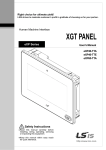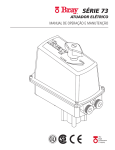Download GeneChip Expression Analysis Technical Manual
Transcript
GENE EXPRESSION MONITORING GeneChip ® Expression Analysis Technical Manual For Research Use Only. Not for use in diagnostic procedures. Affymetrix Confidential 701021 rev 1 Registration To automatically receive updates to the Expression Analysis Technical Manual, please register on our web site at: www.affymetrix.com/products/expression_registration.html Trademarks ™ ™ Affymetrix®, GeneChip®, EASI™, , , , HuSNP™, GenFlex™, Jaguar™, MicroDB™, NetAffx™, CustomExpress™, 417™, 418™, 427™, 428™, Pin-and-Ring™ and Flying Objective™ are trademarks owned or used by Affymetrix, Inc. GeneArray® is a registered U.S. trademark of Aglient Technologies, Inc. Limited License PROBE ARRAYS, INSTRUMENTS, SOFTWARE, AND REAGENTS ARE LICENSED FOR RESEARCH USE ONLY AND NOT FOR USE IN DIAGNOSTIC PROCEDURES. NO RIGHT TO MAKE, HAVE MADE, OFFER TO SELL, SELL, OR IMPORT OLIGONUCLEOTIDE PROBE ARRAYS OR ANY OTHER PRODUCT IN WHICH AFFYMETRIX HAS PATENT RIGHTS IS CONVEYED BY THE SALE OF PROBE ARRAYS, INSTRUMENTS, SOFTWARE, OR REAGENTS HEREUNDER. THIS LIMITED LICENSE PERMITS ONLY THE USE OF THE PARTICULAR PRODUCT(S) THAT THE USER HAS PURCHASED FROM AFFYMETRIX. Patents Products may be covered by one or more of the following patents and/or sold under license from Oxford Gene Technology: U.S. Patent Nos. 5,445,934; 5,744,305; 5,700,637, and 5,945,334; and EP 619 321; 373 203 and other U.S. or foreign patents Software products may be covered by one or more of the following patents: U.S. Patent Nos. 5,733,729; 5,795,716; 5,974,164; 6,066,454; 6,090,555; 6,185,561 and 6,188,783; and other U.S. or foreign patents. Copyright ©1999, 2000, 2001 Affymetrix, Inc. All rights reserved. Overview Eukaryotic Contents SE CT IO N 1 GeneChip® Expression Analysis Overview Eukaryotic Target Preparation 2.1.3 Chapter 2 Preparation of Controls for Eukaryotic Arrays 2.2.3 Chapter 3 Eukaryotic Target Hybridization 2.3.3 Chapter 4 Eukaryotic Arrays: Washing, Staining and Scanning 2.4.3 SE CT IO N 3 Data Analysis Chapter 1 Prokaryotic E u k ar y oti c S am p l e a n d Ar r a y P r o c e s s ing P ro k a ry o tic S a m ple an d A rr ay P r oc e s sin g Chapter 1 Direct Labeling of Enriched E. coli mRNA 3.1.3 Chapter 2 Preparation of Control Spike Transcripts for GeneChip® E. coli Genome Array 3.2.3 Chapter 3 E. coli Target Hybridization 3.3.3 Chapter 4 GeneChip® E. coli Genome Array: Washing, Staining and Scanning 3.4.3 F.S. Maintenance SE CT IO N 2 1.1.3 SE CT IO N 4 Chapter 1 701021 rev 1 Data Analysis 4.1.3 iii Appendixes Chapter 1 C O N T E N TS SE CT IO N 5 Chapter 1 Fluidics Station Maintenance Procedures SE CT IO N 6 iv 5.1.3 A p pe n di x e s Appendix A Supplier and Reagent Reference List 6.A.3 Appendix B FAQs & Troubleshooting 6.B.3 Appendix C List of Controls on GeneChip® Probe Arrays 6.C.3 Section 1: GeneChip® Expression Analysis Overview 701022 rev 1 Overview Contents Sectio n 1 Chapter 1 701022 rev 1 GeneChip® Expression Analysis Overview 1.1.3 Overview Section 1, Chapter 1 701023 rev 1 Overview GeneChip® Expression Analysis Overview Introduction and Objectives . . . . . . . . . . . . . . . . . . . . . . . . . . . . . . . 1.1.4 Explanation of GeneChip® Probe Arrays . . . . . . . . . . . . . . . . . . . . . . . . 1.1.4 GeneChip® Expression Analysis Overview. . . . . . . . . . . . . . . . . . . . . . . 1.1.5 Precautions . . . . . . . . . . . . . . . . . . . . . . . . . . . . . . . . . . . . . . . 1.1.6 Terminology . . . . . . . . . . . . . . . . . . . . . . . . . . . . . . . . . . . . . . . 1.1.7 Interfering Conditions . . . . . . . . . . . . . . . . . . . . . . . . . . . . . . . . . . 1.1.7 Instruments . . . . . . . . . . . . . . . . . . . . . . . . . . . . . . . . . . . . . . . 1.1.7 References . . . . . . . . . . . . . . . . . . . . . . . . . . . . . . . . . . . . . . . . 1.1.7 Limitations . . . . . . . . . . . . . . . . . . . . . . . . . . . . . . . . . . . . . . . 1.1.7 This Chapter Contains: 701023 rev 1 ■ An overview of GeneChip® Expression Analysis. ■ A summary of the procedures covered in the remainder of the manual. 1.1.3 S EC T I O N 1 GeneChip® Expression Analysis Overview Introduction and Objectives Welcome to the Affymetrix GeneChip® Expression Analysis Technical Manual. This manual is a technical guide for using GeneChip® expression analysis probe arrays. All protocols included in this manual have been used successfully by scientists at Affymetrix, or have been recommended by our collaborators during the development of particular products. The field of mRNA gene expression monitoring is rapidly evolving and periodic technical updates to this manual will reflect the newest protocols and information for using GeneChip® probe arrays. This manual applies to all GeneChip® expression products. As an Affymetrix GeneChip® user, your feedback is welcome. Please contact our technical support team with any input on how we can improve this resource. Explanation of GeneChip® Probe Arrays GeneChip® probe arrays are manufactured using technology that combines photolithography and combinatorial chemistry.1,2 Tens to hundreds of thousands of different oligonucleotide probes are synthesized on each array. Each oligonucleotide is located in a specific area on the array called a probe cell. Each probe cell contains millions of copies of a given oligonucleotide or probe. Probe arrays are manufactured in a series of cycles. Initially, a glass substrate is coated with linkers containing photolabile protecting groups. Then, a mask is applied that exposes selected portions of the probe array to ultraviolet light. Illumination removes the photolabile protecting groups enabling selective nucleoside phosphoramidite addition only at the previously exposed sites. Next, a different mask is applied and the cycle of illumination and chemical coupling is performed again. By repeating this cycle, a specific set of oligonucleotide probes is synthesized with each probe type in a known location. The completed probe arrays are packaged into cartridges. During the laboratory procedure described in this manual, biotin-labeled RNA or cDNA fragments referred to as the “target” are hybridized to the probe array. The hybridized probe array is stained with streptavidin phycoerythrin conjugate and scanned by the GeneArray® Scanner at the excitation wavelength of 488 nm. The amount of light emitted at 570 nm is proportional to the bound target at each location on the probe array. 1.1.4 GeneChip® Expression Analysis Overview Overview C H A P TE R 1 GeneChip® Expression Analysis Overview The following major steps outline GeneChip® Expression Analysis: 1. Target Preparation 2. Target Hybridization 3. Experiment and Fluidics Station Setup 4. Probe Array Washing and Staining 5. Probe Array Scan 6. Data Analysis Due to the differences in the RNA species between eukaryotic and prokaryotic organisms, different target labeling protocols have been optimized for eukaryotic and E. coli samples. Sections 2 and 3 provide detailed protocols for target preparation, hybridization, array washing and staining for eukaryotic arrays and E. coli arrays, respectively. Please refer to the sections in this manual for detailed protocols appropriate for your arrays. Step 1: Target Preparation This manual describes procedures for preparing biotinylated target RNA or cDNA from purified eukaryotic and prokaryotic RNA samples suitable for hybridization to GeneChip® expression probe arrays. These procedures are recommendations only. For more information on these procedures, please contact Affymetrix Technical Support at 1-888-DNA-CHIP. For eukaryotic samples, using protocols in this manual Section 2, double-stranded cDNA is synthesized from total RNA or purified poly(A)+ messenger RNA isolated from tissue or cells. An in vitro transcription (IVT) reaction is then done to produce biotin-labeled cRNA from the cDNA. The cRNA is fragmented before hybridization. For E. coli samples, Section 3 describes a detailed protocol to isolate total RNA followed by enrichment of messenger RNA. After fragmentation, the RNA is end-modified and conjugated with biotin. Step 2: Target Hybridization A hybridization cocktail is prepared, including the fragmented target, probe array controls, BSA, and herring sperm DNA. It is then hybridized to the probe array during a 16-hour incubation. The hybridization process is described in the respective sections for the different probe array types. 1.1.5 S EC T I O N 1 GeneChip® Expression Analysis Overview Step 3: Experiment and Fluidics Station Setup Specific experimental information is defined using Affymetrix® Microarray Suite on a PC-compatible workstation with a Windows NT operating system. The probe array type, sample description and comments are entered in Microarray Suite and saved with a unique experiment name. The fluidics station is then prepared for use by priming with the appropriate buffers. For more information on the fluidics station, refer to the GeneChip® Fluidics Station 400 User’s Guide. Step 4: Probe Array Washing and Staining Immediately following hybridization, the probe array undergoes an automated washing and staining protocol on the fluidics station. Step 5: Probe Array Scan Once the probe array has been hybridized, washed and stained, it is scanned. Each workstation running Affymetrix® Microarray Suite can control one scanner. Each probe array is scanned twice, taking up to ten minutes, depending on the array format. The software calculates an average of the two images, defines the probe cells and computes an intensity for each cell. The double scan improves assay sensitivity and reduces background noise. Each complete probe array image is stored in a separate data file identified by the experiment name and is saved with a data image file (.dat) extension. Review the scanner user’s manual for safety precautions and for more information on using the scanner. Step 6: Data Analysis Data is analyzed using Microarray Suite Expression Analysis window. The .dat image is analyzed for probe intensities; results are reported in tabular and graphical formats. Information on data analysis is given in Section 4. Precautions 1. FOR RESEARCH USE ONLY; NOT FOR USE IN DIAGNOSTIC PROCEDURES. 2. Avoid microbial contamination, which may cause erroneous results. All biological specimens and materials with which they come into contact should be handled as if capable of transmitting infection and disposed of with proper precautions in accordance with federal, state and local regulations. This includes adherence to the OSHA Bloodborne Pathogens Standard (29 CFR 1910.1030) for blood-derived and other samples governed by this act. Never pipet by mouth. Avoid specimen contact with skin and mucous membranes. 1.1.6 3. Exercise standard precautions when obtaining, handling and disposing of potentially carcinogenic reagents. 4. Exercise care to avoid cross contamination of samples during all steps of this procedure, as this may lead to erroneous results. 5. Use powder-free gloves whenever possible to minimize introduction of powder particles into sample or probe array cartridges. GeneChip® Expression Analysis Overview Overview C H A P TE R 1 Terminology Probes The oligonucleotides on the surface of the probe arrays are called probes because they probe or interrogate the sample. Target The target is the labeled nucleic acid that is being interrogated. It is hybridized to the probes on the array. Probe Cell Specific areas on the probe array that contain oligonucleotides of a specific sequence. Interfering Conditions Wear powder-free gloves throughout procedure. Take steps to minimize the introduction of exogenous nucleases. Water used in the protocols below is molecular biology-grade (nuclease-free). Proper storage and handling of reagents and samples is essential for robust performance. All laboratory equipment used to prepare the target during this procedure should be calibrated and carefully maintained to ensure accuracy, as incorrect measurement of reagents may affect the outcome of the procedure. Instruments The Affymetrix GeneChip® Expression Analysis Technical Manual is designed for use in a system consisting of a GeneChip® Fluidics Station 400, a GeneChip® Hybridization Oven and a GeneArray® Scanner. References 1. Sambrook, J., Fritsch, E.F., Maniatis, T. 1989. Molecular Cloning: A Laboratory Manual, v.1. Cold Spring Harbor, NY: Cold Spring Harbor Laboratory Press. p 21-52. 2. See www.affymetrix.com for current GeneChip technology references. Limitations ■ The results of the assay kit are dependent upon the quality of the input RNA, subsequent proper handling of nucleic acids and other reagents. ■ The results should be evaluated by a qualified individual. Do not store enzymes in a frost-free freezer. 1.1.7 Section 2: Eukaryotic Sample and Array Processing 701024 rev 1 Eukaryotic Contents S ectio n 2 E u ka r y o t ic S a m p l e a n d A r r a y P r o ce s s in g 701024 rev 1 Chapter 1 Eukaryotic Target Preparation 2.1.3 Chapter 2 Preparation of Controls for Eukaryotic Arrays 2.2.3 Chapter 3 Eukaryotic Target Hybridization 2.3.3 Chapter 4 Eukaryotic Arrays: Washing, Staining and Scanning 2.4.3 Eukaryotic Section 2, Chapter 1 701025 rev 1 Eukaryotic Eukaryotic Target Preparation Reagents and Materials Required . . . . . . . . . . . . . . . . . . . . . . . . . . . . 2.1.5 Reagent Preparation . . . . . . . . . . . . . . . . . . . . . . . . . . . . . . . . . . . 2.1.7 Isolation of RNA . . . . . . . . . . . . . . . . . . . . Isolation of RNA From Yeast . . . . . . . . . . . . . Isolation of RNA from Arabidopsis. . . . . . . . . . Isolation of RNA from Mammalian Cells or Tissues . Precipitation of RNA . . . . . . . . . . . . . . . . . Quantitation of RNA . . . . . . . . . . . . . . . . . . . . . . . . . . . . . . . . . . . . . . . . . . . . . . . . . . . . . . . . . . . . . . . . . . . . . . . . . . . . . . . . . . . . . . . . . . . . . . . . . . . . . . . . . . . . 2.1.9 . 2.1.9 . 2.1.9 2.1.10 2.1.10 2.1.11 Synthesis of Double-Stranded cDNA From Purified Poly(A)+ mRNA1 . . . . . . . 2.1.12 Step 1: First Strand cDNA Synthesis . . . . . . . . . . . . . . . . . . . . . . . . 2.1.12 Step 2: Second Strand cDNA Synthesis . . . . . . . . . . . . . . . . . . . . . . 2.1.13 Synthesis of Double-Stranded cDNA from Total RNA. . . . . . . . . . . . . . . . 2.1.14 Step 1: First Strand cDNA Synthesis . . . . . . . . . . . . . . . . . . . . . . . . 2.1.14 Step 2: Second Strand cDNA Synthesis . . . . . . . . . . . . . . . . . . . . . . 2.1.16 Cleanup of Double-Stranded cDNA . . . . . . . . . . . . . . . . . . . . . . . . . 2.1.17 Step 1: Phase Lock Gels (PLG)-Phenol/Chloroform Extraction . . . . . . . . . . 2.1.17 Step 2: Ethanol Precipitation . . . . . . . . . . . . . . . . . . . . . . . . . . . . 2.1.17 Synthesis of Biotin-Labeled cRNA . . . . . . . . . . . . . . . . . . . . . . . . . . 2.1.19 Cleaning Up and Quantifying In Vitro Transcription (IVT) Products Step 1: In Vitro Transcription Clean Up . . . . . . . . . . . . . . Step 2: Ethanol Precipitation . . . . . . . . . . . . . . . . . . . . Step 3: Quantifying the cRNA (IVT Product) . . . . . . . . . . . Step 4: Checking Unfragmented Samples by Gel Electrophoresis . . . . . . . . . . . . . . . . . . . . . . . . . . . . . . . . . . . . . . . . . 2.1.20 2.1.20 2.1.21 2.1.21 2.1.22 Fragmenting the cRNA for Target Preparation . . . . . . . . . . . . . . . . . . . . 2.1.22 This Chapter Contains: ■ General Guidelines for extracting RNA from eukaryotic cells or tissues using commercially available reagents and kits. ■ Detailed steps for making double-stranded cDNA from extracted RNA. ■ The prepared cDNA is used for making biotinylated cRNA (target). ■ Guidelines for producing biotin-labeled antisense cRNA (target) with in vitro transcription reaction (IVT) using the ENZO BioArray™ HighYield™ RNA Transcript Labeling Kit. ■ Instructions for fragmenting the labeled cRNA target. After completing the procedures described in this chapter, the labeled and fragmented cRNA target is hybridized to the probe array in Section 2, Chapter 3. 701025 rev 1 2.1.3 S EC T I O N 2 2.1.4 Eukaryotic Sample and Array Processing C H A P TE R 1 Eukaryotic Target Preparation Reagents and Materials Required Eukaryotic The following reagents and materials are recommendations and have been tested and evaluated by Affymetrix scientists. For supplier phone numbers in the U.S. and Europe, please refer to the Supplier and Reagent Reference List, Appendix A of this manual. Information and part numbers listed are based on U.S. catalog information. Additional reagents needed for the complete analysis are listed in the appropriate chapters. Appendix A contains a master list of all reagents used in this manual. Do not store enzymes in a frost-free freezer. Total RNA Isolation ■ TRIzol Reagent, Invitrogen Life Technologies, P/N 15596-018 ■ RNeasy Mini Kit, QIAGEN, P/N 74104 Poly (A)+ mRNA Isolation ■ Oligotex Direct mRNA Kit (isolation of mRNA from whole cells), QIAGEN, P/N 72012, 72022, or 72041 ■ Oligotex mRNA Kit (isolation of mRNA from total RNA), QIAGEN, P/N 70022, 70042, or 70061 ■ Qiashredder, QIAGEN, P/N 79654 (Required only for use with QIAGEN Oligotex Direct Kit) ■ DEPC-Treated Water, Ambion, P/N 9920 cDNA Synthesis ■ SuperScript II, Invitrogen Life Technologies, P/N 18064-014 or SuperScript Choice System for cDNA Synthesis, Invitrogen Life Technologies, P/N 18090-019 SuperScript Choice System contains, in addition to SuperScript II Reverse Transcriptase, other reagents for cDNA synthesis. However, not all components provided in the Choice System are used in the GeneChip cDNA synthesis protocol. ■ T7– (dT)24 Primer, Genset Corp or Operon, HPLC purified DNA 5´ - GGCCAGTGAATTGTAATACGACTCACTATAGGGAGGCGG-(dT)24 - 3´, 100 pmol/µL ■ E. coli DNA Ligase, Invitrogen Life Technologies, P/N 18052-019 ■ E. coli DNA Polymerase I, Invitrogen Life Technologies, P/N 18010-025 ■ E. coli RNaseH, Invitrogen Life Technologies, P/N 18021-071 ■ T4 DNA Polymerase, Invitrogen Life Technologies, P/N 18005-025 ■ 5X Second strand buffer, Invitrogen Life Technologies, P/N 10812-014 ■ 10 mM dNTP, Invitrogen Life Technologies, P/N 18427-013 ■ Phase Lock Gel, Brinkman Instrument, P/N 0032007961 for 200 ■ Phenol/chloroform/isoamyl alcohol, Ambion, P/N 9732 2.1.5 S EC T I O N 2 Eukaryotic Sample and Array Processing Synthesis of Biotin-Labeled cRNA Enzo RNA Transcript Labeling Kit, Affymetrix, P/N 900182 BioArray HighYield IVT cRNA Cleanup and Quantitation ■ RNeasy Mini Kit (used in IVT cleanup), QIAGEN, P/N 74103, 74104, 74106, or CHROMA SPIN-100 Columns in Swing Bucket Format, CLONTECH, P/N K1302-1 (optional) ■ DEPC-Treated water, Ambion, P/N 9920 ■ 10X TBE, BioWhittaker, P/N 16-012Y cRNA Fragmentation ■ Trizma Base, Sigma-Aldrich, P/N T1503 ■ Magnesium acetate (MgOAc), Sigma-Aldrich, P/N M2545 ■ Potassium acetate (KOAc), Sigma-Aldrich, P/N P5708 ■ Glacial Acetic Acid, Sigma-Aldrich, P/N A628 Miscellaneous Reagents ■ 7.5 M Ammonium Acetate (NH4OAc), Sigma-Aldrich, P/N A2706 ■ Absolute ethanol (stored at -20°C) ■ 80% ethanol (stored at -20°C) ■ SYBR Green II, FMC Bioproducts, P/N 50523; or Molecular Probes, P/N S7586 (optional) ■ Water, Molecular Biology Grade, BioWhittaker, P/N 16-001Y ■ Pellet Paint, Novagen, P/N 69049-3 (optional) ■ Glycogen, Ambion, P/N 9510 (optional) ■ 3 M Sodium Acetate (NaOAc), Sigma-Aldrich, P/N S7899 ■ Ethidium Bromide, Sigma-Aldrich, P/N E8751 ■ NaOH (1 N) ■ HCl (1 N) ■ 50 mM MgCl2 ■ 0.5 M EDTA Miscellaneous Supplies 2.1.6 ■ Sterile, RNase-free, microcentrifuge tubes, 1.5 mL, USA Scientific, P/N 1415-2600 (or equivalent) ■ Micropipettors, (P-2, P-20, P-200, P-1000), Rainin Pipetman or equivalent ■ Sterile-barrier, RNase-free pipette tips (Tips must be pointed, not rounded, for efficient use with the probe arrays) ■ Mini agarose gel electrophoresis unit with appropriate buffers ■ Vacuum filter units (1 liter capacity, 0.22 µm or 0.45 µm), VWR Scientific Products, P/N 28199-730 ■ UV spectrophotometer ■ Heatblock ■ Cooling waterbath C H A P TE R 1 Eukaryotic Target Preparation Reagent Preparation 5X RNA Fragmentation Buffer (200 mM Tris-acetate, pH 8.1, 500 mM KOAc, 150 mM MgOAc) 1. 2. Eukaryotic The fragmentation buffer is made with RNase-free reagents. Tris-containing solutions should not be treated with DEPC; however, once H20 has been DEPC-treated and autoclaved it can be used for making the Tris solution. Combine the following components to a total volume of 20 mL. ■ 4.0 mL 1 M Tris acetate pH 8.1 (Trizma Base, pH adjusted with glacial acetic acid) ■ 0.64 g MgOAc ■ 0.98 g KOAc ■ DEPC-treated H20 to 20 mL Mix thoroughly and filter through a 0.2 µm vacuum filter unit. This reagent should be aliquotted and stored at room temperature. 2.1.7 S EC T I O N 2 2.1.8 Eukaryotic Sample and Array Processing C H A P TE R 1 Eukaryotic Target Preparation Isolation of RNA Protocols are provided for preparing labeled cRNA from either total RNA or purified poly(A)+ mRNA. We have found that results obtained from samples prepared by both of these methods are similar, but not identical. Therefore, to get the best results we suggest only comparing samples prepared using the same type of RNA material. Eukaryotic Please review precautions and interfering conditions in Section 1. The quality of the RNA is essential to the overall success of the analysis. Since the most appropriate protocol for the isolation of RNA can be source-dependent, we recommend using a protocol that has been established for the tissues or cells being used. In the absence of an established protocol, we suggest using one of the commercially available kits designed for RNA isolation. When using a commercial kit, follow the manufacturer’s instructions for RNA isolation. Isolation of RNA From Yeast Total RNA We have successfully isolated good quality total RNA from yeast cells using a hot phenol protocol described by Schmitt, et al. (1990) Nucl Acids Res, 18:3091-3092. Poly(A)+ mRNA Affymetrix recommends first purifying total RNA from yeast cells before isolating poly(A)+ mRNA from total RNA. Good quality mRNA has been successfully isolated from total RNA using QIAGEN’s Oligotex mRNA kit. A single round of poly(A)+ mRNA selection provides mRNA of sufficient purity and yield to use as a template for cDNA synthesis. Two rounds of poly(A)+ mRNA selection will result in significantly reduced yields of yeast mRNA and is not generally recommended. Isolation of RNA from Arabidopsis Total RNA We have been using TRIzol Reagent from Invitrogen Life Technologies to isolate total RNA from Arabidopsis. Please follow the instructions provided by the supplier and, when necessary, use the steps outlined specifically for samples with high starch and/or high lipid content. Poly(A)+ mRNA We have successfully isolated Arabidopsis poly(A)+ RNA using QIAGEN Oligotex product. However, other standard isolation products are likely to be adequate. 2.1.9 S EC T I O N 2 Eukaryotic Sample and Array Processing Isolation of RNA from Mammalian Cells or Tissues Total RNA We have successfully isolated good quality total RNA from mammalian cells (such as cultured cells and lymphocytes) using QIAGEN’s RNeasy Total RNA Isolation kit. If mammalian tissue is used as the source of RNA, we recommend isolating total RNA with a commercial reagent such as TRIzol. If going directly from TRIzol isolated total RNA to cDNA synthesis, it may be beneficial to perform a second cleanup on the total RNA before starting. After the ethanol precipitation step in the TRIzol extraction procedure, perform a cleanup using QIAGEN RNeasy Total RNA isolation kit. Much better yields of labeled cRNA are obtained from the in vitro transcription-labeling reaction when this second cleanup is performed. Poly(A)+ mRNA Good quality mRNA has been successfully isolated from mammalian cells (such as cultured cells and lymphocytes) using QIAGEN’s Oligotex Direct mRNA kit and from total RNA using the Oligotex mRNA kit. If mammalian tissue is used as the source of mRNA, total RNA should be first purified using a commercial reagent such as TRIzol and then using a poly(A)+ mRNA isolation procedure or a commercial kit. Precipitation of RNA Total RNA It is not necessary to precipitate total RNA following isolation or cleanup with RNeasy Total RNA Isolation kit. Please adjust elution volumes from the RNeasy column to prepare for cDNA synthesis based upon expected RNA yields from your experiment. Affymetrix recommends starting the cDNA synthesis protocol with a minimum of 0.2 µg poly(A)+ mRNA at a minimum concentration of 0.02 µg/µL, or 5 µg of total RNA at a minimum concentration of 0.5 µg/µL, in order to obtain sufficient quantity of labeled cRNA for target assessment and hybridization to GeneChip® expression probe arrays. There are two major advantages to starting with at least the recommended amount of material: 1. Enough material to check sample yield and quality at the various steps of this protocol. 2. Production of enough cRNA for hybridization of the target to multiple probe arrays. Ethanol precipitation is required following TRIzol isolation and hot phenol extraction methods; see methods below. Poly(A)+ mRNA Most poly(A)+ mRNA isolation procedures will result in dilute solutions of RNA. It is necessary to concentrate mRNA prior to the cDNA synthesis. Precipitation Procedure 2.1.10 1. Add 1/10 volume 3 M NaOAc, pH 5.2, and 2.5 volumes ethanol.* 2. Mix and incubate at -20°C for at least 1 hour. 3. Centrifuge at ≥ 12,000 x g in a microcentrifuge for 20 minutes at 4°C. Eukaryotic Target Preparation 4. Wash pellet twice with 80% ethanol. 5. Air dry pellet. Check for dryness before proceeding. 6. Resuspend pellet in DEPC-treated H2O. The appropriate volume for resuspension depends on the expected yield and the amount of RNA required for the cDNA synthesis. Please read ahead to the cDNA synthesis protocol in order to determine the appropriate resuspension volume at this step. Eukaryotic C H A P TE R 1 *Addition of Carrier to Ethanol Precipitations Adding carrier material has been shown to improve the RNA yield of precipitation reactions. ■ Pellet Paint Affymetrix has found that adding 0.5 µL of Pellet Paint per tube to nucleic acid precipitations makes the nucleic acid pellet easier to visualize and helps reduce the chance of losing the pellet during washing steps. The pellet paint does not appear to affect the outcome of subsequent steps in this protocol; however, it can contribute to the absorbance at 260 nm when quantifying the mRNA. ■ Glycogen Addition of 0.5 to 1 µL of glycogen (5 mg/mL) to nucleic acid precipitations aids in visualization of the pellet and may increase recovery. The glycogen does not appear to affect the outcome of subsequent steps in this protocol. Quantitation of RNA Quantify RNA yield by spectrophotometric analysis using the convention that 1 absorbance unit at 260 nm equals 40 µg RNA per mL. ■ The absorbance should be checked at 260 and 280 nm for determination of sample concentration and purity. ■ The A260/A280 ratio should be close to 2.0 for pure RNA (ratios between 1.9 and 2.1 are acceptable). 2.1.11 S EC T I O N 2 Eukaryotic Sample and Array Processing Synthesis of Double-Stranded cDNA From Purified Poly(A)+ mRNA1 This protocol is a supplement to instructions provided in Invitrogen Life Technologies SuperScript Choice system. Please note the following before proceeding: ■ Read all information and instructions that come with reagents and kits. ■ Use the T7-(dT)24 oligomer (described below) for priming first-strand cDNA synthesis in place of the oligo (dT) or random primers provided with the SuperScript kit. ■ It is recommended that each step of this protocol be checked by gel electrophoresis. T7-(dT)24 primer: 5´ - GGCCAGTGAATTGTAATACGACTCACTATAGGGAGGCGG-(dT)24 - 3´ Affymetrix strongly recommends HPLC purification of the T7-(dT)24 primer. High quality, HPLC-purified T7-(dT)24 primer is essential not only for double-stranded cDNA synthesis, but also for the in vitro transcription (IVT) reaction. Insufficiently purified primer may appear to produce double-stranded cDNA efficiently (since the 5´ end of the primer is not critical for the priming step), but still result in poor IVT yields if the primer is contaminated with shorter sequences (missing the 5´end which contains the promoter region for the IVT reaction). PAGE-purified primers do not generally work well in this protocol. Step 1: First Strand cDNA Synthesis Starting material: High quality poly(A)+ mRNA (0.2 µg to 5 µg) Before starting cDNA synthesis, the correct volumes of DEPC-treated H2O and Reverse Transcriptase (RT) must be determined. These volumes will depend on both the concentration and total volume of mRNA that is being added to the reaction. For every µg of mRNA, you will need to add 1 µL of SuperScript II RT (200 U/µL). For mRNA quantity ≤ 1 µg, use 1 µL of SuperScript II RT. Synthesis reactions should be done in a polypropylene tube (RNase-free). Use Table 2.1.1 for variable component calculations. Determine volumes of mRNA and SuperScript II RT required, and then calculate the amount of DEPC-treated H2O needed in the Primer Hybridization Mix step to bring the final First Strand Synthesis reaction volume to 20 µL. 2.1.12 C H A P TE R 1 Eukaryotic Target Preparation Table 2.1.1 First Strand cDNA Synthesis Components Final Concentration or Amount in Reaction Volume 1: Primer Hybridization Incubate at 70° C for 10 minutes Quick spin and put on ice DEPC- H2O (variable) T7-(dT)24 primer (100 pmol/µL) mRNA (variable) 2: Temperature Adjustment Add to the above tube and mix well Incubate at 37° C for 2 minutes 5X First strand cDNA buffer 0.1 M DTT 10 mM dNTP mix 3: First Strand Synthesis Add to the above tube and mix well Incubate at 37° C for 1hour SuperScript II RT (variable) (200 U/µL) for final reaction volume of 20 µL 1 µL 0.2 to 5 µg 100 pmol 0.2 to 5 µg 4 µL 2 µL 1 µL 1X 10 mM 500 µM each 1 µL per µg mRNA 200 U to 1000 U Total Volume Eukaryotic Reagents in Reaction 20 µL Step 2: Second Strand cDNA Synthesis 1. Place First Strand reactions on ice. Centrifuge briefly to bring down condensation on sides of tube. 2. Add to the First Strand synthesis tube the reagents listed in the following Second Strand Final Reaction Composition Table (Table 2.1.2). Table 2.1.2 Second Strand Final Reaction Composition Component Volume Final Concentration or Amount in Reaction DEPC-treated water 91 µL 5X Second Strand Reaction Buffer 30 µL 1X 10 mM dNTP mix 3 µL 200 µM each 10 U/µL E. coli DNA Ligase 1 µL 10 U 10 U/µL E. coli DNA Polymerase I 4 µL 40 U 2 U/µL E. coli RNase H 1 µL 2U Final Volume 150 µL 3. Gently tap tube to mix. Then, briefly spin in a microcentrifuge to remove condensation and incubate at 16°C for 2 hours in a cooling waterbath. 4. Add 2 µL [10 U] T4 DNA Polymerase. 5. Return to 16°C for 5 minutes. 6. Add 10 µL 0.5 M EDTA. 7. Proceed to clean-up procedure for cDNA, Cleanup of Double-Stranded cDNA on page 2.1.17, or store at -20°C for later use. 2.1.13 S EC T I O N 2 Eukaryotic Sample and Array Processing Synthesis of Double-Stranded cDNA from Total RNA This protocol is a supplement to instructions provided in Invitrogen Life Technologies SuperScript Choice system. Please note the following before proceeding: ■ Read all information and instructions that come with reagents and kits. ■ Use the T7-(dT)24 oligomer (described below) for priming first-strand cDNA synthesis in place of the oligo (dT) or random primers provided with the SuperScript kit. ■ It is recommended that each step of this protocol be checked by gel electrophoresis. T7-(dT)24 primer 5´ - GGCCAGTGAATTGTAATACGACTCACTATAGGGAGGCGG-(dT)24 - 3´ Affymetrix strongly recommends HPLC purification of the T7-(dT)24 primer. High quality, HPLC-purified T7-(dT)24 primer is essential not only for double-stranded cDNA synthesis, but also for the in vitro transcription (IVT) reaction. Insufficiently purified primer may appear to produce double-stranded cDNA efficiently (since the 5´ end of the primer is not critical for the priming step), but still result in poor IVT yields if the primer is contaminated with shorter sequences (missing the 5´end which contains the promoter region for the IVT reaction). PAGE-purified primers do not generally work well in this protocol. Step 1: First Strand cDNA Synthesis Starting material: High quality total RNA (5.0 µg - 40.0 µg) After purification the RNA concentration is determined by absorbance at 260 nm on a spectrophotometer (one absorbance unit = 40 µg/mL RNA). The A260/A280 ratio should be approximately 2.0, with ranges between 1.8 to 2.1 considered acceptable. We recommend checking the quality of the RNA by running it on an agarose gel prior to starting the assay. The rRNA bands should be clear without any obvious smearing patterns. Before starting cDNA synthesis, the correct volumes of DEPC-treated H2O and Reverse Transcriptase (RT) must be determined. These volumes will depend on both the concentration and total volume of RNA that is being added to the reaction. Use Table 2.1.3 and Table 2.1.4 for variable component calculations. Determine the volumes of RNA and SuperScript II RT required in Table 2.1.3, then calculate the amount of DEPC-treated H2O needed in Step 1 Table 2.1.4 to bring the final volume in Step 3 Table 2.1.4 to 20 µL. 2.1.14 C H A P TE R 1 Eukaryotic Target Preparation . Table 2.1.3 Reverse Transcriptase Volumes for First Strand cDNA Synthesis Reaction SuperScript II RT (µL), 200U/µL 5.0 to 8.0 1.0 8.1 to 16.0 2.0 16.1 to 24.0 3.0 24.1 to 32.0 4.0 32.1 to 40.0 5.0 Eukaryotic Total RNA (µg) The combined volume of RNA and SuperScript II RT should not exceed 12 µL as indicated in Table 2.1.4. Synthesis reactions should be done in a 1.5 mL polypropylene tube (RNase-free). Table 2.1.4 First Strand cDNA Synthesis Components Reagents in reaction Final concentration or amount in reaction Volume for final reaction volume of 20 µL 1 µL 5.0 to 40 µg 100 pmol 5.0 to 40 µg 5X First strand cDNA buffer 2: Temperature Adjustment Add to the above tube and mix well 0.1 M DTT 10 mM dNTP mix Incubate at 42° C for 2 minutes 4 µL 2 µL 1 µL 1X 10 mM DTT 500 µM each SuperScript II RT (variable) 3: First Strand Synthesis Add to the above tube and mix well (200 U/µL) Incubate at 42° C for 1 hour See Table 2.1.3 200 U to 1000 U 1: Primer Hybridization Incubate at 70° C for 10 minutes Quick spin and put on ice Total Volume DEPC- H2O (variable) T7-(dT)24 primer (100 pmol/µL) RNA (variable) 20 µL The above incubations have been changed from the SuperScript protocols and are done at 42°C. 2.1.15 S EC T I O N 2 Eukaryotic Sample and Array Processing Step 2: Second Strand cDNA Synthesis 1. Place First Strand reactions on ice. Centrifuge briefly to bring down condensation on sides of tube. 2. Add to the First Strand synthesis tube the reagents listed in the following Second Strand Final Reaction Composition Table (Table 2.1.5). Table 2.1.5 Second Strand Final Reaction Composition Component Final Concentration or Amount in Reaction DEPC-treated water 91 µL 5X Second Strand Reaction Buffer 30 µL 1X 10 mM dNTP mix 3 µL 200 µM each 10 U/µL E. coli DNA Ligase 1 µL 10 U 10 U/µL E. coli DNA Polymerase I 4 µL 40 U 2 U/µL E. coli RNase H 1 µL 2U Final Volume 2.1.16 Volume 150 µL 3. Gently tap tube to mix. Then, briefly spin in a microcentrifuge to remove condensation and incubate at 16°C for 2 hours in a cooling waterbath. 4. Add 2 µL [10 U] T4 DNA Polymerase. 5. Return to 16°C for 5 minutes. 6. Add 10 µL 0.5 M EDTA. 7. Proceed to clean-up procedure for cDNA, Cleanup of Double-Stranded cDNA on page 2.1.17, or store at -20°C for later use. C H A P TE R 1 Eukaryotic Target Preparation Cleanup of Double-Stranded CDNA Step 1: Phase Lock Gels (PLG)-Phenol/Chloroform Extraction Eukaryotic Phase Lock Gels (PLG) form an inert, sealed barrier between the aqueous and organic phases of phenol-chloroform extractions. The solid barrier allows more complete recovery of the sample (aqueous phase) and minimizes interface contamination of the sample. PLG’s are sold as premeasured aliquots in 1.5 mL tubes to which sample and phenol chloroform are directly added. A standard phenol/chloroform extraction can be performed as an alternative to the PLG procedure. 1. Pellet the Phase Lock Gel (1.5 mL tube with PLG I - heavy) in a microcentrifuge at ≥ 12,000 x g for 20 to 30 seconds. 2. Add 162 µL (equal volume) of (25:24:1) Phenol:chloroform:isoamyl alcohol (saturated with 10 mM Tris-HCl pH 8.0, 1 mM EDTA) to the final cDNA synthesis preparation (162 µL) to a final volume of 324 µL. Vortex briefly. (See Reagents and Materials Required on page 2.1.5 for ordering information for phenol:chloroform:isoamyl alcohol.) Store phenol:chloroform:isoamyl alcohol at 4°C. Dispose of solution when it turns pink. 3. Transfer the entire cDNA-phenol/chloroform mixture to the PLG tube. 4. DO NOT VORTEX. PLG will now become part of the suspension. Microcentrifuge at full speed (≥ 12,000 x g) for 2 minutes. 5. Transfer the aqueous upper phase to a fresh 1.5 mL tube. Step 2: Ethanol Precipitation Please refer to Precipitation of RNA on page 2.1.10 for information on the use of carriers during ethanol precipitation. 1. 2. Add 0.5 volumes of 7.5 M NH4OAc and 2.5 volumes of absolute ethanol (stored at -20°C) to the sample and vortex. Immediately centrifuge at ≥ 12,000 x g in a microcentrifuge at room temperature for 20 minutes. 3. Remove supernatant. Wash pellet with 0.5 mL of 80% ethanol (stored at -20°C). 4. Centrifuge at ≥ 12,000 x g at room temperature for 5 minutes. 5. Remove the 80% ethanol very carefully; the pellet may be loose. Repeat the 80% ethanol wash one additional time. 6. Air dry the pellet. Check pellet for dryness before proceeding. 7. Resuspend dried pellet in a small volume of RNase-free water. We recommend resuspending in 12 µL. 2.1.17 S EC T I O N 2 Eukaryotic Sample and Array Processing The appropriate volume for resuspension depends on expected yield. In the next step of sample preparation, Synthesis of Biotin-Labeled cRNA, it is recommended to start with approximately 1 µg of cDNA (up to 22 µL of volume is available in the in vitro transcription reaction). Please see Tables 2.1.6 and 2.1.7 for recommendations. Also, we do not recommend RNase treatment of the cDNA prior to the in vitro transcription and labeling reaction; the carry-over ribosomal RNA does not seem to inhibit the reaction. 8. An aliquot of the cDNA prepared from isolated poly(A)+ can be analyzed for size distribution and yield on a 1% agarose gel. One µL of double-stranded cDNA should be sufficient to detect on an agarose gel stained with ethidium bromide. A representative gel is shown in Figure 1.2 on page 2.1.23. We do not recommend gel analysis for cDNA prepared from total RNA. Quantifying the amount of double-stranded cDNA by the absorbance at 260 nm is not recommended. The primer can contribute significantly to the absorbance. Subtracting the theoretical contribution of the primer based on the amount added to the reaction is not practical, because it is not likely to precipitate as reproducibly and efficiently as the longer double-stranded cDNAs. 9. 2.1.18 After clean-up please proceed to Synthesis of Biotin-Labeled cRNA on page 2.1.19. C H A P TE R 1 Eukaryotic Target Preparation Synthesis of Biotin-Labeled cRNA Enzo HighYield Eukaryotic For instructions regarding the labeling of RNA transcripts, please refer to the BioArray HighYield RNA Transcript Labeling Kit, Affymetrix, P/N 900182. BioArray Overnight incubation may produce shorter products. Table 2.1.6 cDNA in IVT (Total RNA) Total RNA (µg) Volume of cDNA to use in IVT* 5.0 to 8.0 10 µL 8.1 to 16.0 5 µL 16.1 to 24.0 3.3 µL 24.1 to 32.0 2.5 µL 32.1.to 40.0. 2 µL * assuming 12 µL resuspension volume for DNA, as previously described. Table 2.1.7 cDNA in IVT (Poly(A)+ RNA) Poly(A)+ RNA (µg) Volume cDNA* 0.2 - 0.5 10 µL 0.6 - 1.0 8 µL 1-2 5 µL 3-5 2 µL * assuming 12 µL resuspension volume for DNA, as previously described. 2.1.19 S EC T I O N 2 Eukaryotic Sample and Array Processing Cleaning Up and Quantifying In Vitro Transcription (IVT) Products Step 1: In Vitro Transcription Clean Up ■ It is essential to remove unincorporated NTPs, so that the 260 nm absorbance can determine the quantity of cRNA. ■ DO NOT extract biotin-labeled RNA with phenol-chloroform. The biotin will cause some of the RNA to partition into the organic phase. This will result in low yields. ■ Save an aliquot of the unpurified IVT product for analysis by gel electrophoresis. ■ We suggest purifying one-half of the IVT reaction product and checking yields before purifying the second half for two reasons: a. If the sample is lost during the purification, the second portion can be used. b. When IVT product yields are high, the amount of RNA in the whole reaction may exceed the capacity of the device used for purification. Therefore, purifying one-half of the reaction may result in better overall yields. The minimum concentration for purified cRNA is 0.6 µg/µL for the following fragmentation reaction in Fragmenting the cRNA for Target Preparation on page 2.1.22. Recommended Methods for In Vitro Transcription Clean Up 1. RNeasy spin columns from QIAGEN (preferred method). 2. CHROMA SPIN-100 (size exclusion spin columns) + EtOH precipitation. IVT Cleanup Protocol Using QIAGEN RNeasy Columns Follow the instructions for RNA cleanup from the QIAGEN handbook included in every kit. Depending on recovery, ethanol precipitation may be required to concentrate cRNA (see Step 2: Ethanol Precipitation on page 2.1.21). Suggestions for Increased Yield 1. Pass the sample over the column two times before the wash and elution steps. 2. After adding water to the column for RNA elution, wait one minute before centrifuging. IVT Cleanup Protocol Using CHROMA SPIN-100s and Ethanol Precipitation Follow the CHROMA SPIN protocol with the following modifications: 2.1.20 1. Bring the volume of the IVT reaction to 100 µL with RNase-free water. 2. Load 50 µL (half) of sample onto column. 3. Wash the column with an additional 50 µL of RNase-free H2O and combine with sample flow-through. C H A P TE R 1 Eukaryotic Target Preparation Step 2: Ethanol Precipitation 1. Add 0.5 volumes of 7.5 M NH4OAc and 2.5 volumes of absolute ethanol (stored at -20°C) to the sample and vortex. 2. Precipitate at -20°C for 1 hour to overnight. 3. Centrifuge at ≥ 12,000 x g at 4°C for 30 minutes. 4. Wash pellet twice with 0.5 mL of 80% ethanol (stored at -20°C). Air dry the pellet and check for dryness before resuspension. 5. Resuspend dried pellet in 10 to 20 µL of RNase-free water. Eukaryotic Required for CHROMA SPIN-100 method. Optional step after RNeasy method, to increase concentration to the minimum requirement of 0.6 µg/µL for fragmentation. If 1 µg cDNA template was used in the IVT reaction, expect 30 to 50 µg cRNA for one-half IVT reaction. Step 3: Quantifying the cRNA (IVT Product) Use spectrophotometric analysis to determine the cRNA yield. Apply the convention that 1 absorbance unit at 260 nm equals 40 µg/mL RNA. ■ Check the absorbance at 260 nm and 280 nm to determine sample concentration and purity. ■ Maintain the A260/A280 ratio close to 2.0 for pure RNA (ratios between 1.9 and 2.1 are acceptable). For quantification of cRNA when using total RNA as starting material, an adjusted cRNA yield must be calculated to reflect carryover of unlabeled total RNA. Using an estimate of 100% carryover, use the formula below to determine adjusted cRNA yield: adjusted cRNA yield = RNAm - (total RNAi)(y) RNAm = amount of cRNA measured after IVT (µg) total RNAi = starting amount of total RNA (µg) y = fraction of cDNA reaction used in IVT Example: Starting with 10 µg total RNA, 50% of the cDNA reaction is added to the IVT, giving a yield of 50 µg cRNA. Therefore, adjusted cRNA yield = 50 µg cRNA - (10 µg total RNA) (0.5 cDNA reaction) = 45.0 µg. Use adjusted yield in, Eukaryotic Target Hybridization on page 2.3.3. Please refer to Table 2.3.1 on page 2.3.7 for the amount of cRNA required for one array hybridization experiment. The amount varies depending on the array format. Please refer to a specific probe array package insert for information on the array format. 2.1.21 S EC T I O N 2 Eukaryotic Sample and Array Processing Step 4: Checking Unfragmented Samples by Gel Electrophoresis Gel electrophoresis of the IVT product is done to estimate the yield and size distribution of labeled transcripts. Parallel gel runs of unpurified and purified IVT product can help determine the extent of a loss of sample during the clean-up process. ■ Analyze 1% of each sample by gel electrophoresis through a 1% agarose gel. ■ Mix RNA (samples or markers) with loading dye and heat to 65°C for 5 minutes before loading on the gel. ■ Ethidium bromide can be used to visualize the RNA in the gel. Alternatively, gels can be stained with SYBR Green II at a 1:10,000 dilution in 1X TBE buffer. SYBR Green II stains single-stranded RNA with greater sensitivity than ethidium bromide, but it requires a special photographic filter available from Molecular Probes to photograph stained bands. ■ As an option, run a denaturing gel to obtain a more accurate estimation of the RNA size distribution. Fragmenting the cRNA for Target Preparation Affymetrix recommends that the RNA used in the fragmentation procedure be sufficiently concentrated to maintain a small volume during the procedure. This will minimize the amount of magnesium in the final hybridization cocktail. The cRNA must be at a minimum concentration of 0.6 µg/µL. If it is not, it can be precipitated with ethanol using the protocol in this chapter, Cleaning Up and Quantifying In Vitro Transcription (IVT) Products, Step 2: Ethanol Precipitation on page 2.1.21. It can then be resuspended in a smaller volume of RNase-free water. Fragment an appropriate amount of cRNA for hybridization cocktail and gel analysis (see Section 2, Chapter 3, Table 2.3.1). 1. Add 2 µL of 5X Fragmentation Buffer for every 8 µL of RNA plus H2O. The fragmentation buffer has been optimized to break down full length cRNA to 35-200 bases fragments by metal-induced hydrolysis. The final concentration of RNA in the fragmentation mix can range from 0.5 µg/µL to 2 µg/µL. The following table shows an example of a fragmentation mix for a 20 µg cRNA sample at a final concentration of 0.5 µg/µL. For fragmentation, use adjusted cRNA concentration, as described in Step 3: Quantifying the cRNA (IVT Product) on page 2.1.21. Example for 0.5 µg/µL final concentration: Table 2.1.8 Example of Fragmentation Reaction Component 20 µg cRNA 2.1.22 Volume 1 to 32 µL 5X Fragmentation Buffer 8 µL RNase-free water to 40 µL Eukaryotic Target Preparation Incubate at 94°C for 35 minutes. Put on ice following the incubation. 3. Save an aliquot for gel analysis. At least 1 µg fragmented cRNA is needed if using ethidium bromide for staining the gel. Less RNA can be used with SYBR Green II staining. See Step 4: Checking Unfragmented Samples by Gel Electrophoresis on page 2.1.22, for information regarding gel electrophoresis. The standard fragmentation procedure should produce a distribution of RNA fragment sizes from approximately 35 to 200 bases. An example of a gel with cRNA samples before and after fragmentation is shown below. 4. Store undiluted, fragmented sample RNA at -20°C until ready to perform the hybridization, as described in Section 2, Chapter 3. rker tury C en NA ion RNA Am b d cR nte me f r ag Ma – 1 µg ng 500 A– cR N pur ified nde st r a bledou Gi b co B RL 1K bD d cD NA NA– L ad 300 der ng 2. Eukaryotic C H A P TE R 1 1636 1018 506, 517 200 100 Figure 1.2 Monitoring of target preparation by agarose gel electrophoresis 2.1.23 S EC T I O N 2 1 2.1.24 Eukaryotic Sample and Array Processing Incyte Genomics, Inc. has asserted that the use of this protocol within the United States infringes U.S. Patent Nos. 5,716,785 and 5,891,636. Affymetrix and Incyte Genomics, Inc. are currently litigating this and related issues. Use of this protocol outside the United States does not infringe these patents. To the extent that users of this protocol wish to seek a license of these patents for use in the United States, they may contact Incyte Genomics, Inc., 3160 Porter Drive, Palo Alto, California 94304. Eukaryotic Section 2, Chapter 2 701026 rev 1 Eukaryotic Preparation of Controls for Eukaryotic Arrays Reagents and Materials Required . . . . . . . . . . . . . . . . . . . . . . . . . . . . 2.2.5 Hybridization Control Kit . . . . . . . . . . . . . . . . . . . . . . . . . . . . . . . . 2.2.7 Poly(A)+ Spike Controls . . . . . . . . . . . . . . . . . . . . . . . . . . . . . . . . 2.2.7 This Chapter Contains: ■ General guidelines for producing controls for eukaryotic arrays. After completing the procedures described in this chapter, the control transcripts are combined in variable concentrations before adding to the target hybridization mix as explained in Section 2, Chapter 3. 701026 rev 1 2.2.3 C H A P TE R 2 Preparation of Controls for Eukaryotic Arrays Reagents and Materials Required Eukaryotic The following reagents and materials are recommendations and have been tested and evaluated by Affymetrix scientists. For supplier phone numbers in the U.S. and Europe, please refer to the Supplier and Reagent Reference List, Appendix A of this manual. Information and part numbers listed are based on U.S. catalog information. Additional reagents needed for the complete analysis are listed in the appropriate chapters. Appendix A contains a master list of all reagents used in this manual. GeneChip® Eukaryotic Hybridization Control Kit (Complete Kit) ■ Affymetrix, P/N 900299 Poly(A)+ Spike Controls ■ pGIBS-lys ATCC 87482 ■ pGIBS-phe ATCC 87483 ■ pGIBS-thr ATCC 87484 ■ pGIBS-trp ATCC 87485 ■ pGIBS-dap ATCC 87486 2.2.5 S EC T I O N 2 2.2.6 Eukaryotic Sample and Array Processing C H A P TE R 2 Preparation of Controls for Eukaryotic Arrays Hybridization Control Kit Eukaryotic Each commercially available eukaryotic probe array contains probe sets for several prokaryotic genes. BioB, bioC, and bioD are genes of the biotin synthesis pathway from the bacteria E.coli, and cre is the recombinase gene from P1 bacteriophage. These genes can be labeled and serve as hybridization controls when mixed with labeled eukaryotic cRNA samples. Affymetrix provides a kit that contains a 20X reagent with pre-mixed hybridization control transcripts (bioB, bioC, bioD, and cre) in variable concentrations. These controls are ready to be added to the hybridization mix, as described in Section 2, Chapter 3. A 60X stock of the B2 control oligo is also provided in the kit. For instructions on using the GeneChip® Eukaryotic Hybridization Control Kit (P/N 900299), please refer to the package insert and the updated instructions in Section 2, Chapter 3 for more detailed information. Poly(A)+ Spike Controls Five poly(A)+-tailed control clones encoding B. subtilis genes (dap, thr, trp, phe, lys) are cloned into pBluescript as an Xho I to Not I insert, 5´ to 3´ respectively. T3 Xho I Not I 5’ AAAAA 3’ T7 Poly(A)+ tailed constructs (dap, thr, trp, phe, lys) These clones can be cut with different restriction enzymes to produce template DNA for either sense strand RNA synthesis or antisense RNA synthesis. The antisense control RNA for each B. subtilis gene is synthesized from linearized plasmid using T7 RNA polymerase with biotinylated nucleotides. The sense RNA for each B. subtilis gene is synthesized from linearized plasmid using T3 RNA polymerase with unlabeled nucleotides. For detailed preparation of sense RNA controls, please refer to Section 3, Chapter 2. The antisense strand B. subtilis RNA controls are used as described above for bioB, bioC, and bioD genes. The sense strand RNA controls can be spiked into samples during mRNA preparation to monitor the efficiency of target preparation, hybridization, wash and stain. Bacteria containing these recombinant plasmids can be obtained from the American Type Culture Collection (ATCC). See Reagents and Materials Required on page 2.2.5 for details. 2.2.7 Eukaryotic Section 2, Chapter 3 701027 rev 1 Eukaryotic Eukaryotic Target Hybridization Reagents and Materials Required . . . . . . . . . . . . . . . . . . . . . . . . . . . . 2.3.5 Reagent Preparation . . . . . . . . . . . . . . . . . . . . . . . . . . . . . . . . . . . 2.3.6 Eukaryotic Target Hybridization . . . . . . . . . . . . . . . . . . . . . . . . . . . . 2.3.7 This Chapter Contains: ■ Detailed steps for preparing the eukaryotic hybridization mix containing labeled target and control cRNA. ■ Instructions for hybridizing the target mix to a eukaryotic GeneChip® probe array. After completing the procedures described in this chapter, the hybridized probe array is ready for washing, staining and scanning as detailed in Section 2, Chapter 4. 701027 rev 1 2.3.3 S EC T I O N 2 2.3.4 Eukaryotic Sample and Array Processing C H A P TE R 3 Eukaryotic Target Hybridization Reagents and Materials Required ■ Water, Molecular Biology Grade, BioWhittaker, P/N 16-001Y ■ Acetylated Bovine Serum Albumin (BSA) solution (50 mg/mL), Invitrogen Life Technologies, P/N 15561-020 ■ Herring Sperm DNA, Promega Corporation, P/N D1811 ■ Micropure Separator, Millipore, P/N 42512 (optional) ■ GeneChip® Eukaryotic Hybridization Control Kit, Affymetrix, P/N 900299 (contains Control cRNA and Control Oligo B2) ■ Control Oligo B2, 3 nM, Affymetrix, P/N 900301 (can be ordered separately) ■ 5 M NaCl, RNase-free, DNase-free, Ambion, P/N 9760G ■ MES Free Acid Monohydrate SigmaUltra, Sigma-Aldrich, P/N M5287 ■ MES Sodium Salt, Sigma-Aldrich, P/N M5057 ■ EDTA Disodium Salt, 0.5 M solution (100 mL), Sigma-Aldrich, P/N E7889 Eukaryotic The following reagents and materials are recommendations and have been tested and evaluated by Affymetrix scientists. For supplier phone numbers in the U.S. and Europe, please refer to the Supplier and Reagent Reference List, Appendix A of this manual. Information and part numbers listed are based on U.S. catalog information. Additional reagents needed for the complete analysis are listed in the appropriate chapters. Appendix A contains a master list of all reagents used in this manual. Miscellaneous Reagents ■ Tough Spots, Label Dots, USA Scientific, P/N 9185 (optional) ■ Surfact-Amps 20 (Tween-20), 10%, Pierce Chemical, P/N 28320 Miscellaneous Supplies ■ GeneChip® Hybridization Oven 640, Affymetrix, P/N 800139 ■ Sterile, RNase-free, microcentrifuge tubes, 1.5 mL, USA Scientific, P/N 1415-2600 (or equivalent) ■ Micropipettors, (P-2, P-20, P-200, P-1000), Rainin Pipetman or equivalent ■ Sterile-barrier pipette tips and non-barrier pipette tips 2.3.5 S EC T I O N 2 Eukaryotic Sample and Array Processing Reagent Preparation 12X MES Stock (1.22 M MES, 0.89 M [Na+]) For 1000 mL: 70.4 g MES free acid monohydrate 193.3 g MES Sodium Salt 800 mL of Molecular Biology Grade water Mix and adjust volume to 1000 mL. The pH should be between 6.5 and 6.7. Filter through a 0.2 µm filter. Do not autoclave. Store at 2-8°C, and shield from light. Discard solution if yellow. 2X Hybridization Buffer (Final 1X concentration is 100 mM MES, 1 M [Na+], 20 mM EDTA, 0.01% Tween 20) For 50 mL: 8.3 mL of 12X MES Stock 17.7 mL of 5 M NaCl 4.0 mL of 0.5 M EDTA 0.1 mL of 10% Tween 20 19.9 mL of water Store at 2-8°C, and shield from light 2.3.6 C H A P TE R 3 Eukaryotic Target Hybridization Eukaryotic Target Hybridization Please refer to the table below for the necessary amount of cRNA for appropriate probe array format. These recipes take into account that it is necessary to make extra hybridization cocktail due to a small loss of volume (10-20 µL) during each hybridization. Eukaryotic Mix the following for each target, scaling up volumes for hybridization to multiple probe arrays. 1. Table 2.3.1 Hybridization Cocktail for Single Probe Array* Micro/Mini Array Midi Array Standard Array Final Concentration 5 µg 10 µg 15 µg 0.05 µg/µL 1.7 µL 3.3 µL 5 µL 50 pM 20X Eukaryotic Hybridization Controls (bioB, bioC, bioD, cre) 5 µL 10 µL 15 µL 1.5, 5, 25 and 100 pM respectively Herring Sperm DNA (10 mg/mL) 1 µL 2µL 3 µL 0.1 mg/mL Acetylated BSA (50 mg/mL) 1 µL 2 µL 3 µL 0.5 mg/mL 1X Component Fragmented cRNA ** Control Oligonucleotide B2 (3 nM) 2X Hybridization Buffer H2O Final volume 50 µL 100 µL 150 µL to final volume of 100 µL to final volume of 200 µL to final volume of 300 µL 100 µL 200 µL 300 µL *Please refer to specific probe array package insert for information on array format. **Please see Section 2, Chapter 1, page 2.1.21 for amount of adjusted fragmented cRNA to use when starting from total RNA. It is imperative that frozen stocks of 20X GeneChip® Eukaryotic Hybridization Control cocktail be heated to 65°C for 5 minutes to completely resuspend the cRNA before aliquotting. 2. Equilibrate probe array to room temperature immediately before use. It is important to allow the arrays to normalize to room temperature completely. Specifically, if the rubber septa are not equilibrated to room temperature, they may be prone to cracking which can lead to leaks. 3. Heat the hybridization cocktail to 99°C for 5 minutes in a heat block. 4. Meanwhile, wet the array by filling it through one of the septa (see Figure 3.4 for location of the probe array septa) with appropriate volume 1X Hybridization Buffer using a micropipettor and appropriate tips (Table 2.3.2). It is necessary to use two pipette tips when filling the probe array cartridge: one for filling and the second to allow venting of air from the hybridization chamber. After the addition of hybridization cocktails to the array, the septa may be covered with Tough Spots to prevent evaporation. 2.3.7 S EC T I O N 2 Eukaryotic Sample and Array Processing 5. Incubate the probe array filled with 1X Hybridization Buffer at 45°C for 10 minutes with rotation. Table 2.3.2 Probe Array Cartridge Volumes Array Total Fill Volume Standard 200 µL 250 µL Midi 130 µL 160 µL Mini 80 µL 100 µL Micro 80 µL 100 µL 6. Transfer the hybridization cocktail that has been heated at 99°C, in step 3, to a 45°C heat block for 5 minutes. 7. Spin hybridization cocktail(s) at maximum speed in a microcentrifuge for 5 minutes to remove any insoluble material from the hybridization mixture. 8. Remove the buffer solution from the probe array cartridge and fill with appropriate volume (Table 2.3.2 on page 2.3.8) of the clarified hybridization cocktail avoiding any insoluble matter in the volume at the bottom of the tube. 9. Place probe array in rotisserie box in 45°C oven. Avoid stress to rotisserie motor; load probe arrays in a balanced configuration around rotisserie axis. Rotate at 60 rpm. 10. Hybridize for 16 hours. During the latter part of the 16-hour hybridization, proceed to Section 2, Chapter 4 to prepare reagents required immediately after completion of hybridization. Figure 3.4 GeneChip® Probe Array 2.3.8 Hybridization Volume Eukaryotic Section 2, Chapter 4 701028 rev 1 Eukaryotic Eukaryotic Arrays: Washing, Staining and Scanning Reagents and Materials Required . . . . . . . . . . . . . . . . . . . . . . . . . . . . 2.4.5 Reagent Preparation . . . . . . . . . . . . . . . . . . . . . . . . . . . . . . . . . . . 2.4.6 Experiment and Fluidics Station Setup . . . Step 1: Defining File Locations . . . . . . Step 2: Entering Experiment Information. Step 3: Preparing the Fluidics Station. . . . . . . . . . . . . . . . . . . . . . . . . . . . . . . . . . . . . . . . . . . . . . . . . . . . . . . . . . . . . . . . . . . . . . . . . . . . . . . . . . . . . . . . . . . 2.4.7 2.4.7 2.4.7 2.4.8 Probe Array Wash and Stain . . . . . . . . . . . . . . . . . . . . . . . . . . . . . . 2.4.9 Washing and Staining Procedure 1: Single Stain for Eukaryotic Targets . . . . . . 2.4.9 Washing and Staining Procedure 2: Antibody Amplification for Eukaryotic Targets . . . . . . . . . . . . . . . . . . . . . . . . . . . . . . . . . 2.4.12 Probe Array Scan . . . . . . . . . . . . . . . . . . . . . . . . . . . . . . . . . . . 2.4.15 Shutting Down the Fluidics Station . . . . . . . . . . . . . . . . . . . . . . . . . . 2.4.16 Customizing the Protocol . . . . . . . . . . . . . . . . . . . . . . . . . . . . . . . 2.4.17 This Chapter Contains: ■ Instructions for using the GeneChip® Fluidics Station to automate the washing and staining of eukaryotic GeneChip® expression probe arrays. ■ Instructions for scanning probe arrays using the GeneArray® scanner. After completing the procedures described in this chapter, the scanned probe array image (.dat file) is ready for analysis, as explained in Section 4. 701028 rev 1 2.4.3 S EC T I O N 2 2.4.4 Eukaryotic Sample and Array Processing C H A P TE R 4 Eukaryotic Arrays: Washing, Staining and Scanning Reagents and Materials Required ■ Water, Molecular Biology Grade, BioWhittaker, P/N 16-001Y ■ Distilled water, Invitrogen Life Technologies, P/N 15230-147 ■ Acetylated Bovine Serum Albumin (BSA) solution (50 mg/mL), Invitrogen Life Technologies, P/N 15561-020 ■ R-Phycoerythrin Streptavidin, Molecular Probes, P/N S-866 ■ 5 M NaCl, RNase-free, DNase-free, Ambion, P/N 9760G ■ PBS, pH 7.2, Invitrogen Life Technologies, P/N 20012-027 ■ 20X SSPE (3 M NaCl, 0.2 M NaH2PO4, 0.02 M EDTA), BioWhittaker, P/N 16-010Y ■ Goat IgG, Reagent Grade, Sigma-Aldrich, P/N I 5256 ■ Anti-streptavidin antibody (goat), biotinylated, Vector Laboratories, P/N BA-0500 ■ 10% surfact-Amps20 (Tween-20), Pierce Chemical, P/N 28320 ■ Bleach (5.25% Sodium Hypochlorite), VWR Scientific, P/N 21899-504 (or equivalent) Eukaryotic The following reagents and materials are recommendations and have been tested and evaluated by Affymetrix scientists. For supplier phone numbers in the U.S. and Europe, please refer to the Supplier and Reagent Reference List, Appendix A of this manual. Information and part numbers listed are based on U.S. catalog information. Additional reagents needed for the complete analysis are listed in the appropriate chapters. Appendix A contains a master list of all reagents used in this manual. Miscellaneous Supplies ■ Sterile, RNase-free, microcentrifuge tubes, 1.5 mL, USA Scientific, P/N 1415-2600 (or equivalent) ■ Micropipettors, (P-2, P-20, P-200, P-1000), Rainin Pipetman (or equivalent) ■ Sterile-barrier pipette tips and non-barrier pipette tips ■ Tygon Tubing, 0.04″ inner diameter, Cole-Palmer, P/N H-06418-04 2.4.5 S EC T I O N 2 Eukaryotic Sample and Array Processing Reagent Preparation Stringent Wash Buffer (100 mM MES, 0.1 M [Na+], 0.01% Tween 20) For 1000 mL: 83.3 mL of 12X MES Stock Buffer (see Section 2, Chapter 3 for reagent preparation) 5.2 mL of 5 M NaCl 1.0 mL of 10% Tween 20 910.5 mL of water Filter through a 0.2 µm filter Store at 2-8°C and shield from light Non-Stringent Wash Buffer (6X SSPE, 0.01% Tween 20) For 1000 mL: 300 mL of 20X SSPE 1.0 mL of 10% Tween-20 698 mL of water Filter through a 0.2 µm filter 2X Stain Buffer (Final 1X concentration: 100 mM MES, 1 M [Na+], 0.05% Tween 20) For 250 mL: 41.7 mL 12X MES Stock Buffer (see Section 2, Chapter 3 for reagent preparation) 92.5 mL 5 M NaCl 2.5 mL 10% Tween 20 112.8 mL water Filter through a 0.2 µm filter Store at 2-8°C and shield from light 10 mg/mL Goat IgG Stock Resuspend 50 mg in 5 mL PBS Store at 4°C 2.4.6 C H A P TE R 4 Eukaryotic Arrays: Washing, Staining and Scanning Experiment and Fluidics Station Setup Step 1: Defining File Locations Before working with Microarray Suite it is important to define where the program stores and looks for files. 2. 3. Launch Microarray Suite from the workstation and select Tools → Defaults → File Locations from the menu bar. Eukaryotic 1. The File Locations window displays the locations of the following files: ■ Probe Information (library files, mask files) ■ Fluidics Protocols (fluidics station scripts) ■ Experiment Data (.exp, .dat, .cel and .chp files are all saved to location selected here) Verify that all three file locations are set correctly and click OK. Contact Affymetrix Technical Support if you have any questions regarding this procedure. Step 2: Entering Experiment Information To wash, stain and scan a probe array, an experiment must first be defined in the Microarray Suite. 1. Select Run → Experiment Info from the menu bar. Alternatively, click the New Experiment icon on the tool bar. ⇒ The Experiment Information dialog box appears allowing the experiment name to be defined along with several other parameters such as probe array type, sample description and comments. 2. Type in the Experiment Name. 3. In the Probe Array Type box, click the arrow and select the probe array type from the drop-down list. Experiment name and probe array type are required. Complete as much of the other information as desired. The protocol information at the bottom of the dialog box is exported to the experiment information dialog box after the hybridization and scan are completed. 4. Save the experiment by selecting Save. The name of the experiment is used by Microarray Suite to access the probe array type and data for the sample while it is being processed. Data files generated for the sample are automatically labeled to correspond to the experiment name. Microarray Suite automatically fills in the Protocol section of this dialog box with information on array processing from the fluidics station. 5. Close the Experiment Information dialog box. 2.4.7 S EC T I O N 2 Eukaryotic Sample and Array Processing Step 3: Preparing the Fluidics Station The GeneChip® Fluidics Station 400 is used to wash and stain the probe arrays. It is operated using Microarray Suite. Setting Up the Fluidics Station 1. 2. Turn on the Fluidics Station using the toggle switch on the lower left side of the machine. Select Run → Fluidics from the menu bar. ⇒ The Fluidics Station dialog box appears with a drop-down list for selecting the experiment name for each of the fluidics station modules. A second drop-down list is accessed for choosing the Protocol for each of the four fluidics station modules. Refer to the GeneChip® Fluidics Station 400 User’s Guide for instructions on connecting and addressing multiple fluidics stations. Priming the Fluidics Station Priming ensures that the lines of the fluidics station are filled with the appropriate buffers and the fluidics station is ready for running fluidics station protocols. Priming should be done: 2.4.8 ■ When the fluidics station is first started. ■ When wash solutions are changed. ■ Before washing, if a shutdown has been performed. ■ If the LCD window instructs the user to prime. 1. To prime the fluidics station, select Protocol in the Fluidics Station dialog box. 2. Choose Prime for the respective modules in the Protocol drop-down list. 3. Change the intake buffer reservoir A to Non-stringent Wash Buffer and intake buffer reservoir B to Stringent Wash Buffer. 4. Click Run for each module to begin priming. C H A P TE R 4 Eukaryotic Arrays: Washing, Staining and Scanning Probe Array Wash and Stain 1. After 16 hours of hybridization, remove the hybridization cocktail from the probe array and set it aside in a microcentrifuge tube. Store on ice during the procedure or at -80°C for long-term storage. 2. Fill the probe array completely with the appropriate volume of Non-Stringent Wash Buffer, as given in Table 2.3.2 on page 2.3.8. Eukaryotic Affymetrix offers two staining protocols: 1) the single stain protocol for eukaryotic targets (page 2.4.9), and 2) a signal amplification protocol for eukaryotic targets (page 2.4.12). Please use the Antibody Amplification Washing and Staining Protocol for all arrays with probe cells of 24 µm or smaller. If necessary, at this point, the probe array can be stored at 4°C for up to 3 hours before proceeding with washing and staining. Equilibrate the probe array to room temperature before washing and staining. Washing and Staining Procedure 1: Single Stain for Eukaryotic Targets Volumes needed will be the same for all fluidics protocols. This procedure takes approximately 75 minutes to complete. Preparing the SAPE Stain Solution Streptavidin Phycoerythrin (SAPE) should be stored in the dark at 4°C, either foil-wrapped or kept in an amber tube. Remove SAPE from refrigerator and tap the tube to mix well before preparing stain solution. Do not freeze SAPE. Always prepare the SAPE stain solution immediately before use. For each probe array to be stained, combine the following components in a microcentrifuge tube: Table 2.4.1 SAPE Solution Mix Components Volume 2X MES Stain Buffer 300.0 µL 1X 50 mg/mL acetylated BSA 24.0 µL 2 mg/mL 1 mg/mL Streptavidin-Phycoerythrin (SAPE) 6.0 µL 10 µg/mL 270.0 µL — DI H20 Total Final Concentration 600 µL 2.4.9 S EC T I O N 2 Eukaryotic Sample and Array Processing Table 2.4.2 Fluidics Protocols - Single Stain for Eukaryotic Targets Standard Format EukGE-WS1 Mini Format Mini_euk1 Post Hyb Wash #1 10 cycles of 2 mixes/cycle with Wash Buffer A at 25°C 10 cycles of 2 mixes/cycle with Wash Buffer A at 25°C Post Hyb Wash #2 4 cycles of 15 mixes/cycle with Wash Buffer B at 50°C 8 cycles of 15 mixes/cycle with Wash Buffer B at 50°C Stain Stain the probe array for 30 minutes in SAPE solution at 25°C Stain the probe array for 10 minutes in SAPE solution at 25°C Final Wash 10 cycles of 4 mixes/cycle with Wash Buffer A at 25°C. The holding temperature is 25°C 10 cycles of 4 mixes/cycle with Wash Buffer A at 30°C. The holding temperature is 25°C • Wash Buffer A = non-stringent wash buffer • Wash Buffer B = stringent wash buffer Washing and Staining the Probe Array 2.4.10 1. In the Fluidics Station dialog box on the workstation, select the correct experiment name in the drop-down Experiment list. The probe array type will appear automatically. 2. In the Protocol drop-down list, select the specific single stain protocol to control the washing and staining of the probe array format being used: Table 2.4.2. 3. Choose Run in the Fluidics Station dialog box to begin the washing and staining. Follow the instructions on the LCD window on the fluidics station. If you are unfamiliar with inserting and removing probe arrays from the fluidics station modules, please refer to the GeneChip® Fluidics Station 400 User’s Guide. 4. Insert the appropriate probe array into the designated module of the fluidics station while the probe array lever is in the EJECT position. When finished, verify that the probe array lever is returned to the ENGAGE position. 5. Remove any microcentrifuge tube remaining in the sample holder of the fluidics station module(s) being used. 6. Place the microcentrifuge tube containing the SAPE stain solution into the sample holder, verifying that the metal sampling needle is in the tube with its tip near the bottom. ⇒ The Fluidics Station dialog box and the LCD window display the status of the washing and staining as they progress. When the wash is complete, the LCD window displays the message EJECT CARTRIDGE. 7. Remove microcentrifuge tube containing stain and replace with an empty microcentrifuge tube. 8. Remove the probe arrays from the fluidics station modules by first moving the probe array holder lever to the EJECT position. When finished, verify that the probe array holder is returned to the ENGAGE position. Eukaryotic Arrays: Washing, Staining and Scanning 9. Check the probe array window for large bubbles or air pockets. If bubbles are present, proceed to Table 2.4.3. If the probe array has no large bubbles, it is ready to scan on the GeneArray® Scanner. Proceed to Probe Array Scan on page 2.4.15. If there are no more samples to hybridize, shut down the fluidics station following the procedure outlined in this chapter, Shutting Down the Fluidics Station on page 2.4.16. Keep the probe arrays at 4°C and in the dark until ready for scanning. 10. ENGAGE wash block. Proceed to Probe Array Scan on page 2.4.15. Eukaryotic C H A P TE R 4 For proper cleaning and maintenance of the fluidics station including the bleach protocol, refer to Section 5, Fluidics Station Maintenance Procedures. Table 2.4.3 If Bubbles are Present Return the probe array to the probe array holder. Latch the probe array holder by gently pushing it up until a light click is heard. Engage the washblock by firmly pushing up on the probe array lever to the ENGAGE position. The fluidics station will drain the probe array and then fill it with a fresh volume of the last wash buffer used. When it is finished, if the LCD window displays EJECT CARTRIDGE again, remove the probe array and inspect it again for bubbles. If no bubbles are present, it is ready to scan. Proceed to Probe Array Scan on page 2.4.15. If several attempts to fill the probe array without bubbles are unsuccessful, the array should be filled with Wash A (non-stringent buffer) manually. Excessive washing will result in a loss of signal intensity. Contact Affymetrix Technical Support for details on the procedure. Remove the probe array and run the CLEAN procedure on the particular module before starting a new hybridization. 2.4.11 S EC T I O N 2 Eukaryotic Sample and Array Processing Washing and Staining Procedure 2: Antibody Amplification for Eukaryotic Targets This protocol is recommended for use with probe arrays with probe cells of 24 µm or smaller. This procedure takes approximately 75 minutes to complete. Preparing the Staining Reagents Prepare the following reagents. Volumes given are sufficient for one probe array. SAPE Stain Solution Streptavidin Phycoerythrin (SAPE) should be stored in the dark at 4°C, either foil-wrapped or kept in an amber tube. Remove SAPE from refrigerator and tap the tube to mix well before preparing stain solution. Do not freeze concentrated SAPE or diluted SAPE stain solution. Always prepare the SAPE stain solution immediately before use. Table 2.4.4 SAPE Solution Mix Components Volume Final Concentration 2X MES Stain Buffer 600.0 µL 1X 50 mg/mL acetylated BSA 48.0 µL 2 mg/mL 1 mg/mL Streptavidin-Phycoerythrin (SAPE) 12.0 µL 10 µg/mL DI H20 540.0 µL — Total 1200 µL Mix well and divide into two aliquots of 600 µL each to be used for stains 1 and 3 respectively. Antibody Solution Table 2.4.5 Antibody Solution Mix Components Volume Final Concentration 2X MES Stain Buffer 300.0 µL 1X 50 mg/mL acetylated BSA 24.0 µL 2 mg/mL 10 mg/mL Normal Goat IgG 6.0 µL 0.1 mg/mL 3.6 µL 3 µg/mL 266.4 µL — 0.5 mg/mL biotinylated antibody DI H20 Total 2.4.12 600 µL C H A P TE R 4 Eukaryotic Arrays: Washing, Staining and Scanning Standard Format EukGE-WS2 Midi Format Midi_euk2 Micro / Mini Format Micro_1v1 / Mini_euk2 Post Hyb Wash #1 10 cycles of 2 mixes/cycle with Wash Buffer A at 25°C 10 cycles of 2 mixes/cycle with Wash Buffer A at 30°C 10 cycles of 2 mixes/cycle with Wash Buffer A at 25°C Post Hyb Wash #2 4 cycles of 15 mixes/cycle with Wash Buffer B at 50°C 6 cycles of 15 mixes/cycle with Wash Buffer B at 50°C 8 cycles of 15 mixes/cycle with Wash Buffer B at 50°C Stain Stain the probe array for 10 minutes in SAPE solution at 25°C Stain the probe array for 5 minutes in SAPE solution at 35°C Stain the probe array for 10 minutes in SAPE solution at 25°C Post Stain Wash 10 cycles of 4 mixes/cycle with Wash Buffer A at 25°C 10 cycles of 4 mixes/cycle with Wash Buffer A at 30°C 10 cycles of 4 mixes/cycle with Wash Buffer A at 30°C 2nd Stain Stain the probe array for 10 minutes in antibody solution at 25°C Stain the probe array for 5 minutes in antibody solution at 35°C Stain the probe array for 10 minutes in antibody solution at 25°C 3rd Stain Stain the probe array for 10 minutes in SAPE solution at 25°C Stain the probe array for 5 minutes in SAPE solution at 35°C Stain the probe array for 10 minutes in SAPE solution at 25°C Final Wash 15 cycles of 4 mixes/cycle with Wash Buffer A at 30°C. The holding temperature is 25°C 15 cycles of 4 mixes/cycle with Wash Buffer A at 35°C. The holding temperature is 25°C 15 cycles of 4 mixes/cycle with Wash Buffer A at 35°C. The holding temperature is 25°C Eukaryotic Table 2.4.6 Fluidics Protocols -Antibody Amplification for Eukaryotic Targets • Wash Buffer A = non-stringent wash buffer • Wash Buffer B = stringent wash buffer Washing and Staining the Probe Array 1. In the Fluidics Station dialog box on the workstation, select the correct experiment name from the drop-down Experiment list. ⇒ The Probe Array Type appears automatically. 2. In the Protocol drop-down list, select the appropriate antibody amplification protocol to control the washing and staining of the probe array format being used. Three-stain protocols require the user to replace stain solutions as directed by the LCD window during staining steps. 3. Choose Run in the Fluidics Station dialog box to begin the washing and staining. Follow the instructions in the LCD window on the fluidics station. If you are unfamiliar with inserting and removing probe arrays from the fluidics station modules, please refer to the GeneChip® Fluidics Station 400 User’s Guide. 4. Insert the appropriate probe array into the designated module of the fluidics station while the probe array lever is in the EJECT position. When finished, verify that the probe array lever is returned to the ENGAGE position. 5. Remove any microcentrifuge tube remaining in the sample holder of the fluidics station module(s) being used. 6. Place a microcentrifuge tube containing 600 µL SAPE solution into the sample holder, making sure that the metal sampling needle is in the tube with its tip near the bottom. ⇒ The Fluidics Station dialog box and the LCD window display the status of the washing and staining as they progress. 2.4.13 S EC T I O N 2 Eukaryotic Sample and Array Processing 7. When the LCD window indicates, replace the microcentrifuge tube containing the SAPE stain with a microcentrifuge tube containing 600 µL antibody stain solution into the sample holder, making sure that the metal sampling needle is in the tube with its tip near the bottom. 8. When the LCD window indicates, replace the microcentrifuge tube containing antibody solution with the microcentrifuge tube containing the second 600 µL SAPE solution. ⇒ When the protocol is complete, the LCD window displays the message EJECT CARTRIDGE. 9. Remove microcentrifuge tube containing stain and replace with an empty microcentrifuge tube. 10. Remove the probe arrays from the fluidics station modules by first moving the probe array holder lever to the EJECT position. When finished, verify that the probe array holder is returned to the ENGAGE position. 11. Check the probe array window for large bubbles or air pockets. If bubbles are present, proceed to Table 2.4.7. If the probe array has no large bubbles, it is ready to scan on the GeneArray® Scanner. Proceed to Probe Array Scan on page 2.4.15. If there are no more samples to hybridize, shut down the fluidics station following the procedure in Shutting Down the Fluidics Station on page 2.4.16. Keep the probe arrays at 4°C and in the dark until ready for scanning. 12. ENGAGE wash block. Proceed to Probe Array Scan on page 2.4.15 For proper cleaning and maintenance of the fluidics station, including the bleach protocol, refer to Section 5, Fluidics Station Maintenance Procedures. Table 2.4.7 If Bubbles are Present Return the probe array to the probe array holder. Latch the probe array holder by gently pushing it up until a light click is heard. Engage the washblock by firmly pushing up on the probe array lever to the ENGAGE position. The fluidics station will drain the probe array and then fill it with a fresh volume of the last wash buffer used. When it is finished, if the LCD window displays EJECT CARTRIDGE again, remove the probe array and inspect it again for bubbles. If no bubbles are present, it is ready to scan. Proceed to Probe Array Scan on page 2.4.15. If several attempts to fill the probe array without bubbles are unsuccessful, the array should be filled with Wash A (non-stringent buffer) manually. Excessive washing will result in a loss of signal intensity. Contact Affymetrix Technical Support for details on the procedure. Remove the probe array and run the CLEAN procedure on the particular module before starting a new hybridization. 2.4.14 C H A P TE R 4 Eukaryotic Arrays: Washing, Staining and Scanning Probe Array Scan Eukaryotic The scanner is also controlled by Affymetrix® Microarray Suite. The probe array is scanned after the wash protocols are complete. Make sure laser is warmed up prior to scanning by turning the laser on at least 15 minutes before use. If probe array was stored at 4°C, warm to room temperature before scanning. Refer to the Microarray Suite online help and the appropriate scanner user’s manual for more information on scanning. If necessary, clean the glass surface of probe array with a non-abrasive towel or tissue before scanning. Do not use alcohol to clean glass. The scanner uses an argon-ion laser and is equipped with a safety interlock system. Defeating the interlock system may result in exposure to hazardous laser light. 1. Click Run → Scanner from the menu bar. Alternatively, click the Start Scan icon in the tool bar. ⇒ The Scanner dialog box appears with a drop-down list of experiments that have not been run. A scrollable window is also displayed showing previous scans. 2. Select the experiment name that corresponds to the probe array to be scanned. A previously run experiment can also be selected from the Previous Experiments list by double-clicking the desired name. 3. To perform the recommended 2X Image scan, a [2] must be entered into the box for Number of Scans. 4. Click the Options button in the Scanner dialog box to check for the correct pixel value and wavelength of the laser beam. For Probe Arrays with Probe Cells 24 µm or Less ■ Pixel value = 3 µm ■ Wavelength = 570 nm For a 50 µm Probe Array with a Phycoerythrin Stain ■ Pixel value = 6 µm ■ Wavelength = 570 nm 5. Once the experiment has been selected, click the Start button. ⇒ A dialog box prompts you to load a sample into the scanner. 6. Open the sample door on the scanner and insert the probe array into the holder. Do not force the probe array into the holder. Close the sample door of the scanner. 7. Click OK in the Start Scanner dialog box. ⇒ The scanner begins scanning the probe array and acquiring data. When Scan in Progress is selected from the View menu, the probe array image appears on the screen as the scan progresses. 2.4.15 S EC T I O N 2 Eukaryotic Sample and Array Processing Shutting Down the Fluidics Station 1. After removing a probe array from the probe array holder, the LCD window displays the message ENGAGE WASHBLOCK. 2. Engage the washblock by firmly pushing up on the probe array lever to the ENGAGE position. ⇒ The fluidics station automatically performs a Cleanout procedure. The LCD window indicates the progress of the Cleanout procedure. 3. When the fluidics station LCD window indicates REMOVE VIAL, the Cleanout procedure is complete. 4. Remove the sample microcentrifuge tube from the sample holder. 5. If no other hybridizations are to be performed, place wash lines into a bottle filled with deionized water. 6. Choose Shutdown for all modules from the drop-down Protocol list in the Fluidics Station dialog box. Click the Run button for all modules. The Shutdown protocol is critical to instrument reliability. Refer to the Affymetrix GeneChip® Fluidics Station 400 User’s Guide for more information. 7. After Shutdown protocol is complete, flip the ON/OFF switch of the fluidics station to the OFF position. To maintain the cleanliness of the fluidics station and obtain the highest quality image and data possible, a weekly bleach protocol and a monthly decontamination protocol are highly recommended. Please refer to Section 5, Fluidics Station Maintenance Procedures for further detail. 2.4.16 C H A P TE R 4 Eukaryotic Arrays: Washing, Staining and Scanning Customizing the Protocol There may be times when the fluidics protocols need to be modified. Modification of protocols must be done before downloading the protocol to the fluidics station. Protocol changes will not affect runs in progress. For more specific instructions, refer to the Microarray Suite online help. Select Tools → Edit Protocol from the menu bar. ⇒ The Edit Protocol dialog box appears. 2. Select the protocol to be changed from the Protocol Name drop-down list. ⇒ The name of the protocol is displayed in the Protocol Name box. The conditions for that protocol are displayed on the right side of the Edit Protocol dialog box. 3. Select the item to be changed and input the new parameters as needed, keeping the parameters within the ranges shown below in Table 2.4.8. Eukaryotic 1. Table 2.4.8 Valid Ranges for Wash/Stain Parameters Parameter Valid Range Wash Temperature for A1, B, A2 or A3 (°C) 15 to 50 Number of Wash Cycles for A1, B, A2 or A3 0 to 99 Mixes / Wash cycle for A1, B, A2 or A3 15 to 50 Stain Time (seconds) 0 to 86399 Stain Temperature (°C) 15 to 50 Holding Temperature (°C) 15 to 50 • • • • Wash A1 corresponds to Post Hyb wash #1 in Tables 2.4.2 and 2.4.6. Wash B corresponds to Post Hyb wash #2 in Tables 2.4.2 and 2.4.6. Wash A2 corresponds to Post Stain Wash in Tables 2.4.2 and 2.4.6. Wash A3 corresponds to Final Wash in Tables 2.4.2 and 2.4.6. 4. To return to the default values for the protocol selected, click the Defaults button. 5. After all the protocol conditions are modified as desired, change the name of the edited protocol in the Protocol Name box. If the protocol is saved without entering a new Protocol Name, the original protocol parameters will be overwritten. 6. Click Save, then close the dialog box. Enter 0 (zero) for hybridization time if hybridization step is not required. Likewise, enter 0 (zero) for the stain time if staining is not required. Enter 0 (zero) for the number of wash cycles if a wash solution is not required. 2.4.17 Section 3: Prokaryotic Sample and Array Processing 701029 rev 1 Contents 701029 rev 1 Chapter 1 Direct Labeling of Enriched E. coli mRNA 3.1.3 Chapter 2 Preparation of Control Spike Transcripts for GeneChip® E. coli Genome Array 3.2.3 Chapter 3 E. coli Target Hybridization 3.3.3 Chapter 4 GeneChip® E. coli Genome Array: Washing, Staining and Scanning 3.4.3 Prokaryotic Sectio n 3 P r o ka r y o t ic S a m p l e a n d A r r a y P r o ce s s in g E. coli Section 3, Chapter 1 701030 rev1 Direct Labeling of Enriched E. coli mRNA Introduction . . . . . . . . . . . . . . . . . . . . . . . . . . . . . . . . . . . . . . . 3.1.4 Reagents and Materials Required . . . . . . . . . . . . . . . . . . . . . . . . . . . . 3.1.5 Reagent Preparation . . . . . . . . . . . . . . . . . . . . . . . . . . . . . . . . . . . 3.1.7 mRNA Enrichment Procedure Step 1: cDNA Synthesis . . Step 2: rRNA Digestion . . . Step 3: cDNA Digestion . . . . . . . . . . . . . . . . . . . . . . . . . . . . . . . . . . . . . . . . . . . . . . . . . . . . . . . . . . . . . . . . . . . . . . . . . . . . . . . . . . . . . . . . . . . . . . . . . . . . . . . . . . . . . . . . . . 3.1.10 3.1.10 3.1.11 3.1.11 RNA Fragmentation and Labeling Reaction Step 1: RNA Fragmentation . . . . . . . Step 2: RNA 5´-Thiolation . . . . . . . . Step 3: Biotin Addition . . . . . . . . . . . . . . . . . . . . . . . . . . . . . . . . . . . . . . . . . . . . . . . . . . . . . . . . . . . . . . . . . . . . . . . . . . . . . . . . . . . . . . . . . . . . . . 3.1.12 3.1.12 3.1.12 3.1.13 E. coli Total RNA Isolation . . . . . . . . . . . . . . . . . . . . . . . . . . . . . . . . . . . 3.1.9 Gel-Shift Assay . . . . . . . . . . . . . . . . . . . . . . . . . . . . . . . . . . . . 3.1.14 This Chapter Contains: ■ Instructions for enriching, fragmenting and labeling RNA target from E. coli cells. After completing the procedures described in this chapter, the labeled and fragmented target is hybridized to the GeneChip® E. coli Genome Array, as described in Section 3, Chapter 3. 701030 rev1 3.1.3 S EC T I O N 3 Prokaryotic Sample and Array Processing Introduction This chapter describes the assay procedures recommended for use with GeneChip® E. coli Genome Array. These procedures differ from the those described under the previous section primarily because unlike their eukaryotic counterpart, the majority of E. coli messenger RNAs do not contain poly(A)+ tails. To enrich for mRNA species, a procedure designed to remove 16S and 23S ribosomal RNAs, which constitute approximately 90% of the total RNA population, is utilized. The resulting RNA population is then directly labeled with biotin. mRNA Enrichment Procedure The enrichment procedure is a series of enzymatic steps that specifically eliminate the 16S and 23S rRNA species in the total E. coli RNA. Reverse transcriptase and primers specific to 16S and 23S rRNA are used to synthesize complementary DNAs. Then rRNA is removed enzymatically by treatment with RNase H, which specifically digests RNA within an RNA:DNA hybrid. The cDNA molecules are then removed by DNase I digestion and the enriched mRNA is purified on QIAGEN RNeasy columns. RNA Fragmentation and Labeling Procedure The direct labeling of RNA consists of the following steps: 3.1.4 1. The RNA is fragmented by heat and ion-mediated hydrolysis. 2. The 5´-end RNA termini are enzymatically modified by T4 polynucleotide kinase with γ-S-ATP. 3. Biotin is conjugated to 5´-ends of the RNA. After purification of the product, the efficiency of the labeling procedure can be assessed using a gel-shift assay described in Gel-Shift Assay on page 3.1.14. C H A PT E R 1 Direct Labeling of Enriched E. coli mRNA Reagents and Materials Required The following reagents and materials are recommendations and have been tested and evaluated by Affymetrix scientists. For supplier phone numbers in the U.S. and Europe, please refer to the Supplier and Reagent Reference List, Appendix A of this manual. Information and part numbers listed are based on U.S. catalog information. Additional reagents needed for the complete analysis are listed in the appropriate chapters. Appendix A contains a master list of all reagents used in this manual. Total RNA Isolation ■ MasterPure™ RNA Purification Kit, Epicentre Technologies, P/N MCR85102 ■ Ready-Lyse™ Lysozyme Solution, Epicentre Technologies, P/N R1802M ■ Isopropanol ■ 75% Ethanol ■ MMLV Reverse Transcriptase, New England BioLabs, P/N M0253L ■ 10X MMLV Reverse Transcriptase Buffer, New England BioLabs, P/N M0253L (contains DTT and is also supplied with MMLV Reverse Transcriptase) ■ 16S rRNA Primers Name 16S1514 16S889 16S541 ■ E. coli mRNA Enrichment Procedure Sequence 5´-CCTAC GGTTA CCTTG TT-3´ 5´TTAAC CTTGC GGCCG TACTC-3´ 5´-TCCGA TTAAC GCTTG CACCC-3´ 23s rRNA Primers Name 23S2878 23SEco2064 23SEco1595 23S1022 23S539 Sequence 5´-CCTCA CGGTT CATTA GT-3´ 5´-CTATA GTAAA GGTTC ACGGG-3´ 5´-CCTGT GTCGG TTTGG GGT-3´ 5´-TCCCA CATCG TTTCC CAC-3´ 5´-CCATT ATACA AAAGG TAC-3’ All primers should be purchased in the 1 µmole amount and purified by HPLC. Oligonucleotides purchased from Operon have been used successfully in the procedure described in this chapter. ■ dATP, dCTP, dGTP, dTTP, Amersham Pharmacia Biotech, P/N 27-2035-01 ■ SUPERase•In™, Ambion, P/N 2696 ■ Ribonuclease H (RNase H), E. coli, Epicentre Technologies, P/N R0601K ■ Deoxyribonuclease I (DNase I), Amersham Pharmacia Biotech, P/N 27-0514-01 ■ 0.5 M EDTA, pH 8.0, Invitrogen Life Technologies, P/N 15575-038 ■ RNeasy Mini Kit, QIAGEN, P/N 74104 ■ β-Mercaptoethanol ■ 96 to 100% Ethanol ■ Nuclease-free Water, Ambion, P/N 9930 3.1.5 S EC T I O N 3 Prokaryotic Sample and Array Processing RNA Fragmentation and Labeling Reaction ■ T4 Polynucleotide Kinase and 10X NEBuffer, New England BioLabs, P/N 201L ■ γ-S-ATP (20 µmoles), Roche Molecular Biochemical, P/N 1162306 ■ MOPS, Sigma-Aldrich, P/N M3183 ■ PEO-Iodoacetyl-Biotin (50 mg), Pierce Chemical, P/N 21334ZZ ■ 3 M Sodium Acetate (NaOAc), pH 5.2, Sigma-Aldrich, P/N S 7899 ■ 96 to 100% Ethanol ■ RNA/DNA Mini Column Kit, QIAGEN, P/N 14123 ■ β-Mercaptoethanol ■ Isopropanol ■ 70% Ethanol ■ Glycogen (20 mg/mL), Roche Molecular Biochemical, P/N 901393 Gel-Shift Assay ■ Novex XCell SureLock™ Mini-Cell, Invitrogen, P/N EI9001 ■ 4-20% TBE Gel, 1.0 mm, 12 well, Invitrogen, P/N EC62252 ■ Sucrose Gel Loading Dye, 5X, Amresco, P/N E-274 ■ 10X TBE Running Buffer ■ SYBR Gold, Molecular Probes, P/N S-11494 ■ 10 bp and 100 bp DNA ladder, Invitrogen Life Technologies, P/N 10821-015 and 15628-019, respectively ■ ImmunoPure NeutrAvidin, Pierce Chemical, P/N 31000ZZ ■ 1M Tris pH 7.0, Ambion, P/N 9850G Miscellaneous Supplies 3.1.6 ■ GeneChip® Hybridization Oven 640, Affymetrix, P/N 800139 ■ Sterile, RNase-free, microcentrifuge tubes, 1.5 mL, USA Scientific, P/N 1415-2600 (or equivalent) ■ Micropipettors, (P-2, P-20, P-200, P-1000), Rainin Pipetman or equivalent ■ Sterile-barrier pipette tips and non-barrier pipette tips ■ Thermocycler ■ Refrigerated microcentrifuge ■ Spectrophotometer and quartz micro cuvettes ■ Gel imaging system with appropriate filter for SYBR Green I or Gold. ■ PCR tubes ■ 0.2 µm filters for liquid sterilization ■ Tough Spots, Label Dots, USA Scientific, P/N 9902 (optional) C H A PT E R 1 Direct Labeling of Enriched E. coli mRNA Reagent Preparation mRNA Enrichment Procedure rRNA Removal Primer Stock Individual primers are maintained at a stock concentration of 100 µM. Each primer is diluted 10-fold in the final primer mix to a concentration of 10 µM. Individual stocks and the primer mix are stored at -20°C. 25 mM dNTP Mix Add 50 µL of each dNTP stock solution (100 mM each) to a sterile microcentrifuge tube. Mix thoroughly. Store at -20°C. RNA Fragmentation and Labeling Reaction E. coli 500 mM MOPS, pH 7.5 For 100 mL: 10.5 g MOPS 80 mL Distilled water Mix and adjust pH to 7.5 with 1 M NaOH. Add Distilled water to 100 mL. Filter through 0.2 µM filter. Store at room temperature. Gel-shift Assay 2 mg/mL NeutrAvidin Resuspend 10 mg NeutrAvidin in 5 mL solution containing 50 mM Tris-Cl, pH 7.6, 200 mM NaCl. Store at 4°C. 3.1.7 S EC T I O N 3 3.1.8 Prokaryotic Sample and Array Processing C H A PT E R 1 Direct Labeling of Enriched E. coli mRNA Total RNA Isolation E. coli Prior to the enrichment process, total RNA is isolated. For E. coli, Affymetrix has successfully used the Epicentre MasterPure RNA Purification Kit. Typical yields from a 10 mL log-phase culture range from 80-400 µg of total RNA. After purification, the RNA concentration is determined by absorbance at 260 nm on a spectrophotometer (1 absorbance unit = 40 µg/mL RNA). The A260/A280 ratio should be approximately 2.0, with ranges between 1.8 to 2.1 considered acceptable. We recommend checking the quality of the RNA by running it on an agarose gel prior to starting the assay. The figure below shows 1 µg samples from three acceptable RNA preparations. The 23S and 16S rRNA bands should be clear without any obvious smearing patterns. Lane 1 Lane 2 Lane 3 Lane 4 - 1 µg Sample 1 1 µg Sample 2 1 µg Sample 3 RNA Size Markers Figure 3.1.1 Typical RNA preparations from E. coli 3.1.9 S EC T I O N 3 Prokaryotic Sample and Array Processing mRNA Enrichment Procedure The following protocol starts with 100 µg of total RNA. Incubations are performed in a thermocycler. Each sample is equally split between four 200-µL PCR tubes. It takes approximately 5 hours to obtain enriched mRNA. The enrichment procedure involves three enzymatic steps, and the amount of enzymes used and incubation time are critical to the success of the assay. Please exercise precautions and follow standard laboratory procedures when handling RNA samples. Step 1: cDNA Synthesis 1. Prepare the following mixture in each of the four PCR tubes. Optionally, 1 µL of control transcript mix (lys, phe, dap, thr and trp from B. subtilis) can be added to total RNA prior to the enrichment procedure for a final concentration of 10 pM of each control transcript to be applied to the arrays. Please refer to Section 3, Chapter 2 for the detailed protocol to prepare control sense RNA. The detection limit of the assay is estimated to be around 5 pM. Assuming complete recovery of spike transcripts, the final hybridization mix contains each transcript at 10 pM concentration that is slightly above detection limit. Detection of these controls on the E. coli Genome Array serves as indicators of the labeling efficiency. Alternatively, various control transcripts can also be spiked in at variable concentrations to demonstrate the dynamic range of the assay. Table 3.1.1 Primer Mixture for mRNA Enrichment Components Total RNA Volume or Amount Final Concentration 25.0 µg 0.83 µg/µL 10 µM rRNA Removal Primer Stock 7 µL 1.75 µM 500 pM Control Transcript (optional) 1 µL Nuclease-free DI H2O Up to 40.0 µL Total Volume Added 40 µL — 2. Heat RNA and primer mixture to 70°C for 5 minutes and then cool to 4°C. 3. Add the following components to each of the four tubes. Table 3.1.2 Reverse Transcription Components Components Final Concentration 10X MMLV RT Buffer 10.0 µL 1X 25.0 mM dNTP Mix 2.0 µL 0.5 mM 20 U/µL SUPERase•In 3.0 µL 0.6 U/µL 200 U/µL MMLV RT 2.5 µL 5 U/µL Nuclease-free H2O 42.5 µL — Total Volume Added 3.1.10 Volume 60 µL C H A PT E R 1 Direct Labeling of Enriched E. coli mRNA 4. Incubate the reaction at 42°C for 25 minutes, then at 45°C for 20 minutes. Cool to 4°C. 5. Inactivate the enzyme at 65° for 5 minutes, then hold at 4°C. Proceed immediately to Step 2: rRNA Digestion, below. step 2: rRNA Digestion 1. Add the following to each of the four tubes. Table 3.1.3 RNase Digestion of rRNAs Components Volume Final Concentration 10.0 U/µL RNase H 4.0 µL 0.4 U/µL 20 U/µL SUPERase•In 3.0 µL 0.6 U/µL Total Volume Added 7 µL Incubate the reaction at 37°C for 25 minutes, then hold at 4°C. Proceed immediately to Step 3: cDNA Digestion below. E. coli 2. step 3: cDNA Digestion 1. Add the following to each of the four tubes. Table 3.1.4 Digestion of cDNA Components Volume Final Concentration 5.0 U/µL DNase I* 4.0 µL 0.2 U/µL 24.5 U/µL RNAguard 1.0 µL 0.225 U/µL Total Volume Added 5 µL *Dilute 10 U/µL DNase I to 5 U/µL with nuclease-free H2O. The concentration of DNase I is critical. Excessive digestion may cause degradation of mRNA. Lot-to-lot variation of enzyme activity may occur. Therefore, titrate DNase concentrations when necessary. 2. 3. Incubate the reaction at 37°C for 20 minutes. Inactivate the enzyme by adding 3 µL of 500 mM EDTA to each tube for a final concentration of 10.0 mM. The concentration and incubation time for DNase I are critical. Under-digestion is preferable to over-digestion. 4. Pool reaction product from all four tubes and clean up the enriched mRNA with QIAGEN RNeasy Mini column. 5. Quantify the enriched mRNA preparation by 260 nm absorbance. Typical yields for the procedure are 20 to 40 µg of RNA (1.0 A260 unit = 40 µg/mL single strand RNA). 3.1.11 S EC T I O N 3 Prokaryotic Sample and Array Processing The enriched mRNA is stored at -20°C until ready for use in the subsequent fragmentation and labeling reaction. RNA Fragmentation and Labeling Reaction As in the previous procedure, the fragmentation and labeling reactions are done in PCR tubes in a thermocycler. A maximum of 20 µg of RNA per tube is used in the fragmentation step. Incomplete fragmentation may occur if excess RNA is used. Split samples into multiple tubes if the yield of RNA from the enrichment step is greater than 20 µg. Following the 5´ thiolation and biotin addition reaction, the target is purified with ethanol precipitation or RNA/DNA Mini Columns. The reactions take about 6 hours to complete. The reaction of PEO-Iodoacetyl-Biotin is highly pH-dependent. MOPS is used as the buffer because of its inability to react with the iodoacetyl group under the reaction conditions. Other commonly used laboratory buffers containing amino groups such as Tris should not be used because of their reactivity with the iodoacetyl moiety. Step 1: RNA Fragmentation 1. Prepare the following mixture. Table 3.1.5 RNA Fragmentation Mix Components Volume or Amount 10X NEBuffer for T4 Polynucleotide Kinase enriched mRNA DI H2O Final Concentration 10.0 µL 1.1X up to 20.0 µg — up to 88.0 µL total volume — Final Volume 88 µL 2. Incubate the reaction at 95°C for 30 minutes. 3. Cool to 4°C. Step 2: RNA 5´-Thiolation 1. Prepare the following mixture. Table 3.1.6 RNA Thiolation Mix Components Volume Final Concentration Fragmented RNA (from Step 1) 88.0 µL — 5 mM γ-S-ATP 2.0 µL 0.1 mM 10 U/µL T4 Polynucleotide Kinase 10.0 µL 1 U/µL Final Volume 3.1.12 100.0 µL C H A PT E R 1 Direct Labeling of Enriched E. coli mRNA 2. Incubate the reaction at 37°C for 50 minutes. 3. Inactivate the reaction by heating at 65°C for 10 minutes and then cool to 4°C. 4. Remove excess γ-S-ATP by ethanol precipitation. If you have started with multiple tubes, combine all samples in one sterile microcentrifuge tube. Add 1/10 volume of 3 M sodium acetate, pH 5.2, and 2.5 volumes of ethanol. Leave on ice for 15 minutes. 5. Spin at 14,000 rpm at 4°C for 30 minutes to pellet the RNA. 6. Resuspend the RNA pellet in 90 µL of DI H2O. Step 3: Biotin Addition 1. Prepare the following mixture. Components Volume Final Concentration 500 mM MOPS, pH 7.5 6.0 µL 30 mM Fragmented thiolated RNA (from Step 2) 90.0 µL — 50 mM PEO-Iodoacetyl-Biotin 4.0 µL 2 mM Final Volume E. coli Table 3.1.7 RNA Labeling Mix 100.0 µL 2. Incubate the reaction at 37°C for one hour. 3. Cool to 4°C. 4. Remove unincorporated biotin label using the QIAGEN RNA/DNA Mini Columns. For increased RNA recovery, use one RNA/DNA column and 5.4 mL Buffer QRV2 for every 10.0 µg RNA. It is recommended to add 50 µg of glycogen as carrier during the precipitation step. Alternatively, clean up the labeling product by ethanol precipitation instead of Qiagen columns (add 50 µg of glycogen as carrier, 1/10 volume of 3 M sodium acetate and 2.5 volume of ethanol to samples), followed by twice washing the pellets with 750 µL of 70% ethanol. 5. Dissolve the pelleted RNA in 20 to 30 µL of nuclease-free water. 6. Quantify product by 260 nm absorbance. Typical yields for the procedure are 2 to 4 µg of RNA. The labeled RNA should be stored at -20°C until ready for gel analysis or hybridization, as described in Section 3, Chapter 3. The process may be stopped during ethanol precipitation following the RNA/DNA column purification. 3.1.13 S EC T I O N 3 Prokaryotic Sample and Array Processing Gel-Shift Assay After purification of the target, the efficiency of the labeling procedure can be assessed using the following procedure. This quality control protocol prevents hybridizing poorly labeled target onto the probe array. The addition of biotin residues is monitored in a gelshift assay where the fragments are incubated with avidin prior to electrophoresis. Biotincontaining residues are retarded or shifted during the electrophoresis due to avidin binding. The nucleic acids are then detected by staining. Affymetrix routinely obtains approximately 70% labeling efficiency as shown in the gel photograph (Figure 3.1.2). The procedure takes approximately 90 minutes to complete. The absence of a shift pattern indicates poor biotin labeling. The problem should be addressed before proceeding to the hybridization step. Lane 1 - 10 bp DNA Ladder Lane 2 - Fragmented and labeled enriched E. coli RNA Lane 3 - Fragmented and labeled enriched E. coli RNA with avidin Lane 4 - Fragmented and labeled total E. coli RNA Lane 5 - Fragmented and labeled total E. coli RNA with avidin Lane 6 - 100 bp DNA Ladder Figure 3.1.2 Gel-shift assay for monitoring E. coli target labeling efficiency 3.1.14 1. Prepare a NeutrAvidin solution of 2 mg/mL or higher. 50 mM Tris, pH 7.0 can be used to dilute the NeutrAvidin solution. 2. Place a 4-20% TBE gel into the gel holder and load system with 1X TBE Buffer. 3. For each sample to be tested, remove two 150 to 200 ng aliquots of fragmented and biotinylated sample to fresh tubes. 4. Add 5 µL of 2 mg/mL NeutrAvidin to each tube. 5. Mix and incubate at room temperature for 5 minutes. 6. Add loading dye to all samples to a final concentration of 1X loading dye. 7. Prepare 10 bp and 100 bp DNA ladders (1µL ladder + 7 µL water + 2 µL loading dye for each lane). 8. Carefully load samples and two ladders on gel. (Each gel well can hold a maximum of 20 µL.) C H A PT E R 1 Direct Labeling of Enriched E. coli mRNA 9. Run the gel at 150 volts until the front dye (red) almost reaches the bottom. The electrophoresis takes approximately 1 hour. 10. While gel is running, prepare at least 100 mL of a 1X solution of SYBR Green II or Gold for staining. 11. After the gel is complete, break open cartridge and stain the gel in 1X SYBR Green II or Gold for 10 minutes. 12. Place the gel on the UV light box and produce an image following standard procedure. Be sure to use the appropriate filter for SYBR Green II or Gold. E. coli SYBR Green II and Gold are light sensitive. Therefore use caution and shield the staining solution from light. Prepare a new batch of stain at least once a week. 3.1.15 E. coli Section 3, Chapter 2 701031 rev 1 Preparation of Control Spike Transcripts for GeneChip® E. coli Genome Array Overview . . . . . . . . . . . . . . . . . . . . . . . . . . . . . . . . . . . . . . . . 3.2.4 Reagents and Materials Required . . . . . . . . . . . . . . . . . . . . . . . . . . . . 3.2.5 Bacterial Plasmid DNA Preparation . . . . . . . . . . . . . . . . . . . . . . . . . . 3.2.6 Linearization of Plasmid DNA Preparation . . . . . . . . . . . . . . . . . . . . . . . 3.2.7 Purification of Linearized Plasmid DNA . . . . . . . . . . . . . . . . . . . . . . . . 3.2.7 In Vitro Transcription (IVT) to Produce Control Sense Transcripts . . . . . . . . . . 3.2.8 E. coli Preparing the Control Transcript Mix . . . . . . . . . . . . . . . . . . . . . . . . . . 3.2.8 This Chapter Contains: ■ Detailed steps for producing full-length control spike sense RNA. After completing the procedures described in this chapter, the control sense transcripts can be added to purified E. coli RNA samples prior to enrichment and labeling procedure as described in Section 3, Chapter 1. 701031 rev 1 3.2.3 S EC T I O N 3 Prokaryotic Sample and Array Processing Overview This chapter describes protocols used to generate sense RNA controls from B. subtilis genes. These control transcripts can be spiked into E. coli total RNA used for target preparation at a predetermined concentration to monitor labeling, hybridization and staining efficiency. To be used as control for assay performance, the GeneChip® E. coli Genome Array contains probe sets with sequences of dap, thr, phe, lys and trp genes from B. subtilis. These genes have been cloned into Stratagene pBluescript as an Xho I to Not I insert, 5´ to 3´, respectively (see Section 2, Chapter 2, Preparation of Controls for Eukaryotic Arrays). pGIBS-lys ATCC 87482 pGIBS-phe ATCC 87483 pGIBS-thr ATCC 87484 pGIBS-trp ATCC 87485 pGIBS-dap ATCC 87486 Xho I T3 5’ Not I 3’ T7 These clones can be digested with the Not I restriction enzyme to produce linear template DNA for the subsequent in vitro transcription (IVT) to produce sense strand RNA by T3 RNA polymerase as control molecules. Bacteria containing these recombinant plasmids can be obtained from the American Type Culture Collection (ATCC). 3.2.4 C H A P TE R 2 Preparation of Control Spike Transcripts for GeneChip® E. coli Genome Array Reagents and Materials Required The following reagents and materials are recommendations and have been tested and evaluated by Affymetrix scientists. For supplier phone numbers in the U.S. and Europe, please refer to the Supplier and Reagent Reference List, Appendix A of this manual. Information and part numbers listed are based on U.S. catalog information. Additional reagents needed for the complete analysis are listed in the appropriate chapters. Appendix A contains a master list of all reagents used in this manual. Expression Control Clones, American Type Culture Collection (ATCC) ■ pGIBS-lys ■ pGIBS-phe ATCC 87483 ATCC 87482 ■ pGIBS-thr ATCC 87484 ■ pGIBS-trp ATCC 87485 ■ pGIBS-dap ATCC 87486 ■ Not I restriction Endonuclease, New England BioLabs, P/N R0189S ■ Phase Lock Gel, Eppendorf - 5 Prime, Inc., P/N pl-188233 ■ Phenol/chloroform/isoamyl alcohol, Ambion, P/N 9732 ■ MEGAscript T3 Kit, Ambion, P/N 1338 E. coli ■ Miscellaneous Reagents ■ 3 M NaAcetate (NaOAc) ■ Absolute Ethanol ■ 80% Ethanol ■ RNeasy Mini Kit, QIAGEN, P/N 74104 3.2.5 S EC T I O N 3 Prokaryotic Sample and Array Processing Bacterial Plasmid DNA Preparation 3.2.6 1. Grow E. coli bacterial cultures containing recombinant plasmids according to established protocols (a minimum 50 mL of culture volume is recommended). 2. Prepare plasmid DNA from overnight cultures using standard procedures or commercial kits. Affymetrix has obtained reliable results using QIAGEN Plasmid Kits for plasmid DNA isolation. C H A P TE R 2 Preparation of Control Spike Transcripts for GeneChip® E. coli Genome Array Linearization of Plasmid DNA Preparation 1. In a 50 µL reaction volume, digest 10 µg of plasmid with the restriction enzyme, NotI, according to the enzyme manufacturer's recommendations. 2. Analyze 50 ng of the uncut and linearized plasmid by gel electrophoresis on a 1% agarose gel. Complete digestion of the plasmid is required for IVT. Repeat restriction enzyme digestion, if necessary. Purification of Linearized Plasmid DNA Purify the linearized plasmid from restriction enzymes and potential RNase contaminants before proceeding to IVT using a Phase Lock Gel-phenol/chloroform extraction procedure. 1. Pellet the Phase Lock Gel (1.5 mL tube with PLG I-heavy) in a microcentrifuge at ≥ 12,000 x g for 20 seconds. 2. Dilute the linearized plasmid to final volume of 150 µL with TE and add equal volume of (25:24:1) Phenol:chlorororm:isoamyl alcohol (saturated with 10 mM Tris-HCl pH8.0/1 mM EDTA). Vortex. 3. Transfer the mix to the PLG tube and microcentrifuge at ≥ 12,000 x g for 2 minutes. 4. Transfer the top aqueous phase to a new 1.5 mL tube. E. coli Phase Lock Gels (PLG) form an inert, sealed barrier between the aqueous and organic phases of phenol-chloroform extractions. The solid barrier allows more complete recovery of the sample (aqueous phase) and minimizes interface contamination of the sample. PLG’s are sold as premeasured aliquots in 1.5 mL tubes to which sample and phenol chloroform are directly added. Add 0.1 volumes (15 µL) of 3 M NaOAc and 2.5 volumes (375 µL) of absolute ethanol to the samples. Vortex. 5. Immediately centrifuge at ≥ 12,000 x g in a microcentrifuge at room temperature for 20 minutes. 6. Carefully remove supernatent. 7. Wash pellet with 0.5 mL of 80% ethanol, then centrifuge at ≥ 12,000 x g at room temperature for 5 minutes. 8. 9. Remove the supernatent very carefully and air dry the pellet. 10. Resuspend DNA pellet in 15 µL of RNase-free water. 11. Quantify the DNA by absorbance at 260 nm (50 µg/mL of DNA for 1 absorbance unit at 260 nm). The quality of DNA template can be monitored by the A260/A280 ratio, which should be between 1.8 and 2.0 for pure DNA. 3.2.7 S EC T I O N 3 Prokaryotic Sample and Array Processing In Vitro Transcription (IVT) to Produce Control Sense Transcripts Use MEGAscript T3 High Yield Transcription Kit for the IVT reaction. 1. To make up the reaction mix, follow the procedures in the instruction manual provided by Ambion. No tracer is involved in this assay. 2. Incubate the reaction for 4 hours at 37°C. 3. Clean up the reaction product with RNeasy Mini column. 4. Quantify the transcript by absorbance at 260 nm (40 µg/mL RNA = 1 absorbance unit at 260 nm). It is recommended to examine the quality and integrity of the IVT product on an agarose gel. Aliquot and freeze the IVT transcripts at -80°C. Avoid repeated freeze / thaw cycles. Preparing the Control Transcript Mix 1. Prepare stock solutions for each of the five transcripts separately at 2.5 nM for each transcript. Use the following table to calculate the amount of transcript needed to prepare 2.5 nM stock. Table 3.2.1 Conversions for Preparing 2.5 nM Control Transcript Mix Control RNA Size (kb) Molecular Weight pMoles / µg Lys 1 330,000 3.03 Phe 1.32 435,600 2.30 Dap 1.82 607,200 1.65 Thr 1.98 653,400 1.53 Trp 2.5 kb 825,000 1.21 2. Mix equal volume of all five transcripts so that final concentration for each is 500 pM. 3. Apply 4 µL of the transcript mix with each 100 µg of total RNA prior to the enrichment procedure as described in Chapter 1 of this section. Final concentration applied on the array for the control transcripts would be 10 pM, assuming 100% recovery. Since the hybridization mix has a volume of 200 µL, 10 pM would be the final concentration for the transcripts assuming 100% recovery throughout the enrichment and labelling procedure. Alternatively, different concentrations of transcript stock can be prepared to generate “variable” concentrations for different transcripts to monitor the dynamic range of the assay. Aliquot and freeze the IVT transcripts at -80°C. Avoid repeated freeze / thaw cycles. 3.2.8 E. coli Section 3, Chapter 3 701032 rev 1 E. coli Target Hybridization Reagents and Materials Required . . . . . . . . . . . . . . . . . . . . . . . . . . . . 3.3.5 Reagent Preparation . . . . . . . . . . . . . . . . . . . . . . . . . . . . . . . . . . . 3.3.6 E. coli Target Hybridization . . . . . . . . . . . . . . . . . . . . . . . . . . . . . . 3.3.7 This Chapter Contains: ■ Detailed steps for preparing the hybridization mix containing labeled target. ■ Instructions for hybridizing the target mix to a GeneChip® E.coli Genome Array. 701032 rev 1 E. coli After completing the procedures described in this chapter, the hybridized probe array is then ready for washing, staining and scanning as detailed in Section 3, Chapter 4. 3.3.3 S EC T I O N 3 3.3.4 Prokaryotic Sample and Array Processing C H A P TE R 3 E. coli Target Hybridization Reagents and Materials Required ■ Water, Molecular Biology Grade, BioWhittaker, P/N 16-001Y ■ Acetylated Bovine Serum Albumin (BSA) solution (50 mg/mL), Invitrogen Life Technologies, P/N 15561-020 ■ Herring Sperm DNA, Promega Corporation, P/N D1811 ■ Micropure Separator, Millipore, P/N 42512 (optional) ■ Control Oligo B2, 3 nM, Affymetrix, P/N 900301 (can be ordered separately) ■ 5 M NaCl, RNase-free, DNase-free, Ambion, P/N 9760G ■ MES Free Acid Monohydrate SigmaUltra, Sigma-Aldrich, P/N M5287 ■ MES Sodium Salt, Sigma-Aldrich, P/N M5057 ■ EDTA Disodium Salt, 0.5 M solution (100 mL), Sigma-Aldrich, P/N E7889 E. coli The following reagents and materials are recommendations and have been tested and evaluated by Affymetrix scientists. For supplier phone numbers in the U.S. and Europe, please refer to the Supplier and Reagent Reference List, Appendix A of this manual. Information and part numbers listed are based on U.S. catalog information. Additional reagents needed for the complete analysis are listed in the appropriate chapters. Appendix A contains a master list of all reagents used in this manual. Miscellaneous Reagents ■ Tough Spots, Label Dots, USA Scientific, P/N 9185 (optional) ■ Tween-20, 10%, Pierce Chemical, P/N 28320 Miscellaneous Supplies ■ GeneChip® Hybridization Oven 640, Affymetrix, P/N 800139 ■ Sterile, RNase-free, microcentrifuge tubes, 1.5 mL, USA Scientific, P/N 1415-2600 (or equivalent) ■ Micropipettors, (P-2, P-20, P-200, P-1000), Rainin Pipetman or equivalent ■ Sterile-barrier pipette tips and non-barrier pipette tips 3.3.5 S EC T I O N 3 Prokaryotic Sample and Array Processing Reagent Preparation 12X MES Stock (1.22 M MES, 0.89 M [Na+]) For 1000 mL: 70.4 g MES free acid monohydrate 193.3 g MES Sodium Salt 800 mL of Molecular Biology Grade water Mix and adjust volume to 1000 mL. The pH should be between 6.5 and 6.7. Filter through a 0.2 µm filter. Do not autoclave, store at 2-8°C, and shield from light. Discard solution if yellow. 2X Hybridization Buffer (Final 1X concentration is 100 mM MES, 1 M [Na+], 20 mM EDTA, 0.01% Tween 20) For 50 mL: 8.3 mL of 12X MES Stock 17.7 mL of 5 M NaCl 4.0 mL of 0.5 M EDTA 0.1 mL of 10% Tween 20 19.9 mL of water Store at 2-8°C, and shield from light 3.3.6 C H A P TE R 3 E. coli Target Hybridization E. coli Target Hybridization After determining that the fragmented RNA is labeled with biotin, prepare the hybridization solution mix. The recommended amount of RNA per assay is 1.5 to 4.0 µg. The solution is stable for approximately 6 to 8 hours at 4°C. The following protocol can be used for freshly prepared or frozen hybridization cocktail. Re-use of prokaryotic sample is not recommended, since the samples are end-labeled rather than internally labeled. 1. Prepare the following hybridization solution mix. Table 3.3.1 Hybridization Solution Mix 2X MES Hybridization Buffer Volume 100.0 µL Final Concentration 1X 3 nM Control Oligo B2 3.3 µL 50 pM 10 mg/mL Herring Sperm DNA 2.0 µL 0.1 mg/mL 50 mg/mL BSA 2.0 µL 0.5 mg/mL 1.5 to 4.0 µg — Fragmented Labeled RNA Molecular Biology Grade Water Final Volume 2. to a final volume of 200 µL E. coli Components — 200 µL Equilibrate probe array to room temperature immediately before use. It is important to allow the arrays to normalize to room temperature completely. Specifically, if the rubber septa are not equilibrated to room temperature, they may be prone to cracking which can lead to leaks. 3. Add the hybridization solution mix to the probe array. It is necessary to use two pipette tips when filling the probe array cartridge: one for filling, and the second to allow venting of air from the hybridization chamber. After the addition of hybridization cocktail, the septa may be covered with Tough Spots to prevent evaporation. 4. Place probe array in the hybridization oven set at 45°C. 5. Avoid stress to the motor; load probe arrays in a balanced configuration around rotisserie axis. Rotate at 60 rpm. 6. Hybridize for 16 hours. During the latter part of the 16-hour hybridization, proceed to Section 3, Chapter 4 to prepare reagents required immediately after completion of hybridization. 3.3.7 E. coli Section 3, Chapter 4 701033 rev 1 GeneChip® E. coli Genome Array: Washing, Staining and Scanning Reagents and Materials Required . . . . . . . . . . . . . . . . . . . . . . . . . . . . 3.4.5 Reagent Preparation . . . . . . . . . . . . . . . . . . . . . . . . . . . . . . . . . . . 3.4.6 Experiment and Fluidics Station Setup . . . Step 1: Defining File Locations . . . . . . Step 2: Entering Experiment Information. Step 3: Preparing the Fluidics Station. . . . . . . . . . . . . . . . . . . . . . . . . . . . . . . . . . . . . . . . . . . . . . . . . . . . . . . . . . . . . . . . . . . . . . . . . . . . . . . . . . . . . . . . . . . 3.4.7 3.4.7 3.4.7 3.4.8 E. coli Probe Array Wash and Stain . . . . . . . . . . . . . . . . . . . . . . . . . . . . . . 3.4.9 Probe Array Scan . . . . . . . . . . . . . . . . . . . . . . . . . . . . . . . . . . . 3.4.13 Shutting Down the Fluidics Station . . . . . . . . . . . . . . . . . . . . . . . . . . 3.4.14 Customizing the Protocol . . . . . . . . . . . . . . . . . . . . . . . . . . . . . . . 3.4.15 This Chapter Contains: ■ Instructions for using the GeneChip® Fluidics Station to automate the washing and staining of GeneChip® E.coli Genome Arrays. ■ Instructions for scanning probe arrays using the GeneArray® Scanner. After completing the procedures described in this chapter, the scanned probe array image (.dat file) is ready for analysis, as explained in Section 4. 701033 rev 1 3.4.3 S EC T I O N 3 3.4.4 Prokaryotic Sample and Array Processing C H A P TE R 4 GeneChip® E. coli Genome Array: Washing, Staining and Scanning Reagents and Materials Required ■ Water, Molecular Biology Grade, BioWhittaker, P/N 16-001Y ■ Distilled water, Invitrogen Life Technologies, P/N 15230-147 ■ Acetylated Bovine Serum Albumin (BSA) solution (50 mg/mL), Invitrogen Life Technologies, P/N 15561-020 ■ R-Phycoerythrin Streptavidin, Molecular Probes, P/N S-866 ■ 5 M NaCl RNase-free, DNase-free, Ambion, P/N 9760G ■ PBS, pH 7.2, Invitrogen Life Technologies, P/N 20012-027 ■ 20X SSPE (3 M NaCl, 0.2 M NaH2PO4, 0.02 M EDTA), BioWhittaker, P/N 16-010Y ■ Goat IgG, Reagent Grade, Sigma-Aldrich, P/N I 5256 ■ Anti-streptavidin antibody (goat), biotinylated, Vector Laboratories, P/N BA-0500 ■ 10% surfact-Amps20 (Tween-20), Pierce Chemical, P/N 28320 ■ Bleach (5.25% Sodium Hypochlorite), VWR Scientific, P/N 21899-504 (or equivalent) ■ ImmunoPure Streptavidin, Pierce Chemical, P/N 21125 E. coli The following reagents and materials are recommendations and have been tested and evaluated by Affymetrix scientists. For supplier phone numbers in the U.S. and Europe, please refer to the Supplier and Reagent Reference List, Appendix A of this manual. Information and part numbers listed are based on U.S. catalog information. Additional reagents needed for the complete analysis are listed in the appropriate chapters. Appendix A contains a master list of all reagents used in this manual. Miscellaneous Supplies ■ Sterile, RNase-free, microcentrifuge tubes, 1.5 mL, USA Scientific, P/N 1415-2600 (or equivalent) ■ Micropipettors, (P-2, P-20, P-200, P-1000), Rainin Pipetman (or equivalent) ■ Sterile-barrier pipette tips and non-barrier pipette tips ■ Tygon Tubing, 0.04″ inner diameter, Cole-Palmer, P/N H-06418-04 3.4.5 S EC T I O N 3 Prokaryotic Sample and Array Processing Reagent Preparation Stringent Wash Buffer (100 mM MES, 0.1 M [Na+], 0.01% Tween 20) For 1000 mL: 83.3 mL of 12X MES Stock Buffer (see Section 3, Chapter 3 for reagent preparation) 5.2 mL of 5 M NaCl 1.0 mL of 10% Tween 20 910.5 mL of water Filter through a 0.2 µm filter Store at 2-8°C and shield from light Non-Stringent Wash Buffer (6X SSPE, 0.01% Tween 20) For 1000 mL: 300 mL of 20X SSPE 1.0 mL of 10% Tween-20 698 mL of water Filter through a 0.2 µm filter 2X Stain Buffer (Final 1X concentration: 100 mM MES, 1 M [Na+], 0.05% Tween 20) For 250 mL: 41.7 mL 12X MES Stock Buffer (see Section 3, Chapter 3 for reagent preparation) 92.5 mL 5 M NaCl 2.5 mL 10% Tween 20 112.8 mL water Filter through a 0.2 µm filter Store at 2-8°C and shield from light 10 mg/mL Goat IgG Stock Resuspend 50 mg in 5 mL PBS Store at 4°C 1 mg/mL Streptavidin Stock Resuspend 5 mg in 5 mL of PBS Store at 4°C 3.4.6 C H A P TE R 4 GeneChip® E. coli Genome Array: Washing, Staining and Scanning Experiment and Fluidics Station Setup Step 1: Defining File Locations Before working with Affymetrix® Microarray Suite it is important to define where the program stores and looks for files. 1. 2. Launch Microarray Suite from the workstation and select Tools → Defaults → File Locations from the menu bar. The File Locations window displays the locations of the following files: ■ Probe Information (library files, mask files) ■ Fluidics Protocols (fluidics station scripts) ■ Experiment Data (.exp, .dat, .cel and .chp files are all saved to location selected here) Verify that all three file locations are set correctly and click OK. Contact Affymetrix Technical Support if you have any questions regarding this procedure. E. coli Step 2: Entering Experiment Information To wash, stain and scan a probe array, an experiment must first be defined in the Microarray Suite. 1. Select Run → Experiment Info from the menu bar. Alternatively, click the New Experiment icon on the tool bar. ⇒ The Experiment Information dialog box appears allowing the experiment name to be defined along with several other parameters such as probe array type, sample description and comments. 2. Type in the Experiment Name. 3. In the Probe Array Type box, click the arrow and select Ecoli from the drop-down list. Experiment name and probe array type are required. Complete as much of the other information as desired. The protocol information at the bottom of the dialog box is exported to the experiment information dialog box after the hybridization and scan are complete. 4. Save the experiment by selecting Save. The name of the experiment is used by Microarray Suite to access the probe array type and data for the sample while it is being processed. Data files generated for the sample are automatically labeled to correspond to the experiment name. Microarray Suite automatically fills in the Protocol section of this dialog box with information on array processing from the fluidics station. 5. Close the Experiment Information dialog box. 3.4.7 S EC T I O N 3 Prokaryotic Sample and Array Processing Step 3: Preparing the Fluidics Station The GeneChip® Fluidics Station 400 is used to wash and stain the probe arrays. It is operated using Microarray Suite. Setting Up the Fluidics Station 1. 2. Turn on the Fluidics Station using the toggle switch on the lower left side of the machine. Select Run → Fluidics from the menu bar. ⇒ The Fluidics Station dialog box appears with a drop-down list for selecting the experiment name for each of the fluidics station modules. A second drop-down list is accessed for choosing the Protocol for each of the four fluidics station modules. Refer to the GeneChip® Fluidics Station 400 User’s Guide for instructions on connecting and addressing multiple fluidics stations. Priming the Fluidics Station Priming ensures that the lines of the fluidics station are filled with the appropriate buffers and the fluidics station is ready for running fluidics station protocols. Priming should be done: 3.4.8 ■ When the fluidics station is first started. ■ When wash solutions are changed. ■ Before washing, if a shutdown has been performed. ■ If the LCD window instructs the user to prime. 1. To prime the fluidics station, select Protocol in the Fluidics Station dialog box. 2. Choose Prime for the respective modules in the Protocol drop-down list. 3. Change the intake buffer reservoir A to Non-stringent Wash Buffer and intake buffer reservoir B to Stringent Wash Buffer. 4. Click Run for each module to begin priming. C H A P TE R 4 GeneChip® E. coli Genome Array: Washing, Staining and Scanning Probe Array Wash and Stain Following hybridization, the wash and stain procedures are carried out by the fluidics station using the ProkGE-WS2 fluidics script. The procedure takes approximately 75 minutes to complete. The use of streptavidin in the first part of the stain procedure enhances the overall signal. Preparing the Staining Reagents 1. Prepare the following stain and wash solutions the day of the procedure. The solutions are stable for approximately 6 to 8 hours at 4°C. Volumes given are sufficient for one probe array. Streptavidin Phycoerythrin (SAPE) should be stored in the dark at 4°C, either foil-wrapped or kept in an amber tube. Remove SAPE from refrigerator and tap the tube to mix well before preparing stain solution. Do not freeze SAPE. Always prepare the SAPE stain solution immediately before use. Components Volume Final Concentration 2X MES Stain Buffer 300.0 µL 1X 50 mg/mL BSA 24.0 µL 2 mg/mL 1 mg/mL Streptavidin 6.0 µL 10 µg/mL 270.0 µL — DI H20 Total Volume 600 E. coli Table 3.4.1 Streptavidin Solution Mix µL 3.4.9 S EC T I O N 3 Prokaryotic Sample and Array Processing Table 3.4.2 Antibody Solution Mix Components Volume Final Concentration 2X MES Stain Buffer 300.0 µL 1X 50 mg/mL BSA 24.0 µL 2 mg/mL 10 mg/mL Normal Goat IgG 6.0 µL 0.1 mg/mL 0.5 mg/mL Biotin Anti-streptavidin 6.0 µL 5 µg/mL DI H20 264.0 µL — Total Volume 600 µL Table 3.4.3 SAPE Solution Mix Components Volume Final Concentration 2X MES Stain Buffer 300.0 µL 1X 50 mg/mL BSA 24.0 µL 2 mg/mL 1 mg/mL Streptavidin-Phycoerythrin 6.0 µL 10 µg/mL DI H20 270.0 µL — Total Volume 600 µL Table 3.4.4 Fluidics Protocols -Antibody Amplification for E. coli Targets Standard Format ProkGE-WS2 Post Hyb Wash #1 10 cycles of 2 mixes/cycle with Wash Buffer A at 25oC Post Hyb Wash #2 4 cycles of 15 mixes/cycle with Wash Buffer B at 45oC Stain Stain the probe array for 10 minutes in Streptavidin Solution. Mix at 25oC Post Stain Wash 10 cycles of 4 mixes/cycle with Wash Buffer A at 30oC 2nd Stain Stain the probe array for 10 minutes in antibody solution. Mix at 25°C. 3rd Stain Stain the probe array for 10 minutes in SAPE Solution at 25oC Final Wash 15 cycles of 4 mixes/cycle with Wash Buffer A at 30oC. The holding temperature is 25oC. • Wash Buffer A = non-stringent wash buffer • Wash Buffer B = stringent wash buffer 3.4.10 C H A P TE R 4 GeneChip® E. coli Genome Array: Washing, Staining and Scanning 2. In the Fluidics Station dialog box on the workstation, select the correct experiment name from the drop-down Experiment list. The probe array type will appear automatically. 3. In the Protocol drop-down list, select the ProkGE-WS2 protocol to control the washing and staining of the probe array format being used. 4. Choose Run in the Fluidics Station dialog box to begin the washing and staining. Follow the instructions in the LCD window on the fluidics station. If you are unfamiliar with inserting and removing probe arrays from the fluidics station modules, please refer to the GeneChip® Fluidics Station 400 User’s Guide. 5. Insert the appropriate probe array into the designated module of the fluidics station while the probe array lever is in the EJECT position. When finished, verify that the probe array lever is returned to the ENGAGE position. 6. Remove any microcentrifuge tube remaining in the sample holder of the fluidics station module(s) being used. 7. Place a microcentrifuge tube containing 600 µL streptavidin solution into the sample holder, making sure that the metal sampling needle is in the tube with its tip near the bottom. ⇒ The Fluidics Station dialog box and the LCD window display the status of the washing and staining as they progress. 8. When the LCD window indicates, replace the microcentrifuge tube containing the streptavidin stain with a microcentrifuge tube containing 600 µL antibody stain solution into the sample holder, making sure that the metal sampling needle is in the tube with its tip near the bottom. 9. When the LCD window indicates, replace the microcentrifuge tube containing antibody solution with the microcentrifuge tube containing the 600 µL of SAPE solution. 10. When the protocol is complete, the LCD window displays the message EJECT CARTRIDGE. 11. Remove microcentrifuge tube containing stain and replace with an empty microcentrifuge tube. 12. Remove the probe arrays from the fluidics station modules by first moving the probe array holder lever to the EJECT position. When finished, verify that the probe array holder is returned to the ENGAGE position. 13. Check the probe array window for large bubbles or air pockets. If bubbles are present, refer to Table 3.4.5 on page 3.4.12. 14. If the probe array has no large bubbles, it is ready to scan on the GeneArray® Scanner. Scan according to Probe Array Scan on page 3.4.13. If there are no more samples to hybridize, shut down the fluidics station following the procedure in Shutting Down the Fluidics Station on page 3.4.14. 15. Keep the probe arrays at 4°C and in the dark until ready for scanning. E. coli Three-stain protocols require the user to replace stain solutions as directed by the LCD window during staining steps. 3.4.11 S EC T I O N 3 Prokaryotic Sample and Array Processing 16. ENGAGE wash block. For proper cleaning and maintenance of the fluidics station, including the bleach protocol, refer to Section 5, Fluidics Station Maintenance Procedures. Table 3.4.5 If bubbles are present Return the probe array to the probe array holder. Latch the probe array holder by gently pushing it up until a light click is heard. Engage the washblock by firmly pushing up on the probe array lever to the ENGAGE position. The fluidics station will drain the probe array and then fill it with a fresh volume of the last wash buffer used. When it is finished, if the LCD window displays EJECT CARTRIDGE again, remove the probe array and inspect it again for bubbles. If no bubbles are present, it is ready to scan. Proceed to Probe Array Scan on page 3.4.13. If several attempts to fill the probe array without bubbles are unsuccessful, the array should be filled with Wash A (non-stringent buffer) manually. Excessive washing will result in a loss of signal intensity. Contact Affymetrix Technical Support for details on the procedure. Remove the probe array and run the CLEAN procedure on the particular module before starting a new hybridization. 3.4.12 C H A P TE R 4 GeneChip® E. coli Genome Array: Washing, Staining and Scanning Probe Array Scan The scanner is also controlled by Affymetrix® Microarray Suite. The probe array is scanned after the wash protocols are complete. Make sure laser is warmed up prior to scanning by turning the laser on at least 15 minutes before use. If probe array was stored at 4°C, warm to room temperature before scanning. Refer to the Microarray Suite online help and the appropriate scanner user’s manual for more information on scanning. If necessary, clean the glass surface of probe array with a non-abrasive towel or tissue before scanning. Do not use alcohol to clean glass. The scanner uses an argon-ion laser and is equipped with a safety interlock system. Defeating the interlock system may result in exposure to hazardous laser light. Select Run → Scanner from the menu bar. Alternatively, click the Start Scan icon in the tool bar. ⇒ The Scanner dialog box appears with a drop-down list of experiments that have not been run. A scrollable window is also displayed showing previous scans. 2. Select the experiment name that corresponds to the probe array to be scanned. A previously run experiment can also be chosen from the Previous Experiments list by double-clicking the name desired. 3. To perform the recommended 2X Image scan, a [2] must be entered into the box for Number of Scans. 4. Click the Options button in the Scanner dialog box to check for the correct pixel value and wavelength of the laser beam. ■ Pixel value = 3 µm ■ Wavelength = 570 nm 5. Once the experiment has been selected, click the Start button. ⇒ A dialog box prompts you to load a sample into the scanner. 6. Open the sample door on the scanner and insert the probe array into the holder. Do not force the probe array into the holder. Close the sample door of the scanner. 7. Click OK in the Start Scanner dialog box. ⇒ The scanner begins scanning the probe array and acquiring data. When Scan in Progress is Selected from the View menu, the probe array image appears on the screen as the scan progresses. E. coli 1. 3.4.13 S EC T I O N 3 Prokaryotic Sample and Array Processing Shutting Down the Fluidics Station 1. After removing a probe array from the probe array holder, the LCD window displays the message ENGAGE WASHBLOCK. 2. Engage the washblock by firmly pushing up on the probe array lever to the ENGAGE position. The fluidics station will automatically perform a Cleanout procedure. The LCD window will indicate the progress of the Cleanout procedure. 3. When the fluidics station LCD window indicates REMOVE VIAL, the Cleanout procedure is complete. 4. Remove the sample microcentrifuge tube from the sample holder. 5. If no other hybridizations are to be performed, place wash lines into a bottle filled with deionized water. 6. Select Shutdown for all modules from the drop-down Protocol list in the Fluidics Station dialog box. Click the Run button for all modules. The Shutdown protocol is critical to instrument reliability. Refer to the Affymetrix GeneChip® Fluidics Station 400 User’s Guide for more information. 7. After Shutdown protocol is complete, flip the ON/OFF switch of the fluidics station to the OFF position. To maintain the cleanliness of the fluidics station and obtain the highest quality image and data possible, a weekly bleach protocol and a monthly decontamination protocol are highly recommended. Please refer to Section 5, Fluidics Station Maintenance Procedures for further detail. 3.4.14 C H A P TE R 4 GeneChip® E. coli Genome Array: Washing, Staining and Scanning Customizing the Protocol There may be times when the fluidics protocols need to be modified. Modification of protocols must be done before downloading the protocol to the fluidics station. Protocol changes will not affect runs in progress. For more specific instructions, refer to the Microarray Suite online help. 1. Select Tools → Edit Protocol from the menu bar. 2. In the Edit Protocol dialog box under Protocol Name, click the arrow to open a list of protocols. Click the protocol to be changed. ⇒ The name of the protocol is displayed in the Protocol Name text box. The conditions for that protocol are displayed on the right side of the Edit Protocol dialog box. 3. Select the item to be changed and input the new parameters as needed, keeping parameters within the ranges shown below in Table 3.4.6. Parameter Valid Range Wash Temperature for A1, B, A2 or A3 (°C) 15 to 50 Number of Wash Cycles for A1, B, A2 or A3 0 to 99 Mixes / Wash cycle for A1, B, A2 or A3 15 to 50 Stain Time (seconds) 0 to 86,399 Stain Temperature (°C) 15 to 50 Holding Temperature (°C) 15 to 50 • • • • E. coli Table 3.4.6 Valid Ranges for Wash/Stain Parameters Wash A1 corresponds to Post Hyb wash #1 in Table 3.4.4. Wash B corresponds to Post Hyb wash #2 in Table 3.4.4. Wash A2 corresponds to Post Stain Wash in Table 3.4.4. Wash A3 corresponds to Final Wash in Table 3.4.4. 4. To return to the default values for the protocol selected, click the Defaults button. 5. Once all the protocol conditions are modified as desired, change the name of the edited protocol in the Protocol Name box. If the protocol is saved without entering a new Protocol Name, the original protocol parameters will be overwritten. 6. Click Save, then close the dialog box. Enter 0 (zero) for hybridization time if hybridization step is not required. Likewise, enter 0 (zero) for the stain time if staining is not required. Enter 0 (zero) for the number of wash cycles if a wash solution is not required. 3.4.15 Section 4: Data Analysis 701038 rev 1 Contents Sectio n 4 Data Analysis 4.1.3 Data Analysis Chapter 1 701038 rev 1 Data Analysis Section 4, Chapter 1 701039 rev 1 Data Analysis Overview . . . . . . . . . . . . . . . . . . . . . . . . . . . . . . . . . . . . . . . . 4.1.4 GeneChip® Analysis Suite . . . . . . . . . . . . . . . . . . . . . . . . . . . . . . . 4.1.4 Analyzing Samples . . . . . . . . . . . . . . . . . . . . . . . . . . . . . . . . . . 4.1.5 Comparison Analysis . . . . . . . . . . . . . . . . . . . . . . . . . . . . . . . . . 4.1.6 Affymetrix® Microarray Suite . . . . . . . . . . . . . . . . . . . . . . . . . . . . . 4.1.7 Expression Analysis Settings . . . . . . . . . . . . . . . . . . . . . . . . . . . . . 4.1.7 Viewing the Expression Analysis Settings . . . . . . . . . . . . . . . . . . . . 4.1.7 Running an Absolute Expression Analysis . . . . . . . . . . . . . . . . . . . . . . 4.1.8 Running a Comparison Expression Analysis . . . . . . . . . . . . . . . . . . . . 4.1.10 Absolute Expression Analysis of the Baseline . . . . . . . . . . . . . . . . . 4.1.10 Comparison Expression Analysis of the Experiment and Baseline . . . . . . . 4.1.12 Microarray Suite Default Settings Dialog . . . . . . . . . . . . . . . . . . . . . 4.1.15 Probe Array Analysis . . . . . . . . . . . . . . . . . . . . . . . . . . . . . . . . 4.1.16 . . . . . . . . . . . . . . . . . . . . . . . . . . . . . . . . . . . . . . . . . . . . . . . . 4.1.17 4.1.17 4.1.17 4.1.18 4.1.19 4.1.19 4.1.20 4.1.20 Data Analysis Probe Pair and Probe Set Masking in GeneChip® Expression Analysis . Probe Masking . . . . . . . . . . . . . . . . . . . . . . . . . . . . . Creation and Use of Probe Mask Files . . . . . . . . . . . . . . . . . Procedure to Create a Custom Probe Mask . . . . . . . . . . . . . . . Defining the Probe Mask File Manually . . . . . . . . . . . . . . . . Using Cross Hyb..., Hyb... and Spike... to Generate Probe Mask Files. Probe Set Masking . . . . . . . . . . . . . . . . . . . . . . . . . . . Creation and Use of Probe Set Mask Files . . . . . . . . . . . . . . . File Types . . . . . . . . . . . . . . . . . . . . . . . . . . . . . . . . . . . . . . . 4.1.21 Probe Information Files . . . . . . . . . . . . . . . . . . . . . . . . . . . . . . . 4.1.21 Test Data Files . . . . . . . . . . . . . . . . . . . . . . . . . . . . . . . . . . . 4.1.21 This Chapter Contains: ■ Guidelines for setting up the Absolute Analysis (one probe array) and the Comparison Analysis (two probe arrays) using the Affymetrix® Microarray Suite. After completing the procedures described in this chapter, the analyzed probe array data (.chp file) contains the results and the algorithms used by Affymetrix Microarray Suite. 701039 rev 1 4.1.3 S EC T I O N 4 Data Analysis Overview This is a brief overview of the capabilities of Affymetrix® Microarray Suite (MAS) and previously GeneChip® Analysis Suite software. For more detailed descriptions of these features, refer to the Affymetrix Microarray Suite User’s Guide (P/N 700293), online help or contact Affymetrix Technical Support. After scanning the probe array, the resulting image data created is stored on the hard drive of the GeneChip® Analysis Suite/Microarray Suite workstation as a .dat file with the name of the scanned experiment. In the first step of the analysis, a grid is automatically placed over the .dat file demarcating each probe cell. One of the probe array library files, the .cif file, is used by Microarray Suite to determine the appropriate grid size used. Confirm the alignment of the grid by zooming in on each of the four corners and on the center of the image. If the grid is not aligned correctly, adjust the alignment by placing the cursor on an outside edge or corner of the grid. The cursor image will change to a small double-headed arrow. The grid can then be adjusted using the arrow keys on the keyboard or by clicking and dragging the borders with the mouse. The procedures for GeneChip expression analysis differ slightly whether you are running GeneChip® Analysis Suite software or Affymetrix® Microarray Suite. The procedures for each are described below. GeneChip® Analysis Suite GeneChip® Analysis Suite analyzes the hybridization intensity data from GeneChip® expression probe arrays and calculates a set of metrics that describe probe set performance. In an absolute expression analysis, GeneChip Analysis Suite examines the hybridization intensity data from one experiment (probe array) to calculate a set of absolute metrics. Some of the metrics are used by a decision matrix to determine an Absolute Call for each transcript: Present (P), Absent (A), or Marginal (M). In a comparison expression analysis, GeneChip Analysis Suite examines the hybridization intensity data from two probe arrays (an experiment and a baseline of the same probe array type) to calculate a set of comparison metrics. Some of the metrics are used by a decision matrix to determine a Difference Call for each transcript: Increased (I), Decreased (D), Marginally Increased (MI), Marginally Decreased (MD), or No Change (NC). A fold change calculation is also computed to indicate the relative change of each transcript represented on the probe array. 4.1.4 C H A P TE R 1 Data Analysis Analyzing Samples Select Tools → Defaults. ⇒ The Probe Array Call Settings dialog box appears. 2. In the Defaults dialog box, click the Probe Array Call Settings tab to display probe array setting algorithm options. 3. Highlight GeneChip Expression and click the Modify button or double-click the algorithm name. 4. In the Expression Call Settings dialog box, select the Probe Array Type in the dropdown list. 5. For the probe array chosen, verify that the Use As Current Algorithm option box is selected. 6. Select desired options in the Scale, Normalize, Probe Mask, Baseline, and Parameters tabs. By selecting the Prompt for Output Filename option in the Algorithm Parameters section of the dialog box, the software automatically ask for a file name to assign to the .chp file when an analysis is requested. Selecting the Display Settings When Analyzing Data option automatically opens the Expression Call Settings dialog box for review when an analysis is requested from an open .dat file. 7. In the Expression Call Settings dialog box, click the OK button to apply your choices regarding parameters set by all of the tab dialog boxes in the window. Next, select OK in the Defaults dialog box. 8. Select Run → Analysis, or click the Analyze button on the main tool bar. The software calculates the average intensity of each probe cell using the intensities of the pixels contained in the cell. Pixels on the edges of each cell are not included, which prevents neighboring cell data from affecting a cell’s calculated average intensity. The calculated average intensity is assigned an X/Y-coordinate position, which corresponds to the cell’s position on the array. This data is stored as a .cel file using the same name as the .exp and .dat files. The .cel file is an intermediate data file. The software then applies the selected probe array algorithm to determine expression levels for each gene. This is done with reference to the information contained in the .cdf file, the second library file for the probe array. The resulting analysis is automatically displayed as a .chp file in the Expression Analysis window of GeneChip Analysis Suite software. See File Types on page 4.1.21 for definitions of these files. Data Analysis 1. 4.1.5 S EC T I O N 4 Data Analysis Comparison Analysis In a comparison analysis, one experiment is defined as a baseline and is then used in comparison to a second experiment. The experiment to be used as a baseline must have a .chp file already generated. 1. From the menubar, select Tools → Defaults → Probe Array Call Settings. 2. Highlight GeneChip Expression and click the Modify button. 3. Select the correct probe array type from the drop-down list, then click the Baseline tab. 4. Select the Use Baseline Comparison File option box, then click the Browse button. ⇒ A dialog box appears displaying the .chp files in the Experimental Data folder. 5. Select the .chp file to be used as a baseline file in your comparison, then click Open, or double-click the .chp file name, then click OK. 6. Open the .dat or .cel file of the experiment to be analyzed. Select Run → Analysis. It is possible to select the columns of data output shown in a .chp file. With a .chp file open in the Expression Analysis window, choose Options from the Analysis menu and select the Table Data tab. Select or clear the data output columns by double-clicking the column names. 4.1.6 C H A P TE R 1 Data Analysis Affymetrix® Microarray Suite Affymetrix® Microarray Suite analyzes the hybridization intensity data from GeneChip® expression probe arrays and calculates a set of metrics that describe probe set performance. In an absolute expression analysis, Microarray Suite examines the hybridization intensity data from one experiment (probe array) to calculate a set of absolute metrics. Some of the metrics are used by a decision matrix to determine an Absolute Call for each transcript: Present (P), Absent (A), or Marginal (M). In a comparison expression analysis, Microarray Suite examines the hybridization intensity data from two probe arrays (an experiment and a baseline of the same probe array type) to calculate a set of comparison metrics. Some of the metrics are used by a decision matrix to determine a Difference Call for each transcript: Increased (I), Decreased (D), Marginally Increased (MI), Marginally Decreased (MD), or No Change (NC). A “Fold Change” calculation is also computed to indicate the relative change of each transcript represented on the probe array. Expression Analysis Settings Prior to an absolute or comparison analysis, confirm or specify new values for the expression analysis settings. These settings include scaling and normalization factors, probe mask definition, baseline file selection, and values for the user-modifiable parameters of the expression analysis algorithm. The algorithm relies on the expression analysis settings to derive biologically meaningful results from the hybridization intensity data. Viewing the Expression Analysis Settings Click Analysis Settings in the shortcut bar, then click the Expression Analysis button (Figure 4.1.14). Data Analysis 1. ⇒ The Expression Analysis Settings dialog box appears (Figure 4.1.1). 2. Click a tab to view each type of setting. The expression analysis settings are saved on a per user basis. Changes made by one user (as identified by the logon name) do not affect the settings of other users. Refer to the Microarray Suite User’s Guide for further information on how to change the settings. 4.1.7 S EC T I O N 4 Data Analysis Figure 4.1.1 Expression Analysis Settings dialog box, Scaling tab Running an Absolute Expression Analysis An absolute expression analysis examines the cell intensity file (.cel) from one experiment (probe array) and determines whether the transcripts represented on the probe array are present, absent, or marginal in the target (sample). 1. Right-click the desired .cel or .dat file in the data file tree, then select Analyze from the shortcut menu. Alternatively, if the image is displayed, click the Analyze button in the main toolbar, or select Run → Analysis from the main menu. ⇒ The Save Results As dialog box appears, if chosen as a default option (see Microarray Suite Default Settings Dialog on page 4.1.15). It displays the analysis output file (.chp) default name, which is the same as the experiment name specified during experiment setup (Figure 4.1.2). Figure 4.1.2 Save Results As dialog box 2. 4.1.8 Enter a new name if an analysis was previously run and you wish to save the current results without overwriting the previous results. Click OK. ⇒ The Expression Analysis Settings dialog box appears (Figure 4.1.3), if set as a default option (see Microarray Suite Default Settings Dialog on page 4.1.15). C H A P TE R 1 Data Analysis The Save Results As and Expression Analysis Settings dialog boxes are only displayed when chosen as default options and when the Run → Analysis main menu commands are used to run an analysis. 3. Click the Baseline tab of the Expression Analysis Settings dialog box and verify that the Use Baseline Comparison File option is cleared (Figure 4.1.3). 4. To compare the analysis output files (.chp) of several experiments, scale the experiments to the same target intensity using the All Probe Sets or Selected Probe Sets option found on the Scaling tab. 5. Confirm or change the other Expression Analysis Settings as desired. 6. Click OK to close the Expression Analysis Settings dialog box and run the absolute analysis. During the analysis, the status window displays the name of the analysis output file (.chp) being generated and where it will be stored. The status window also indicates when the analysis is completed. Data Analysis Figure 4.1.3 Expression Analysis Settings, Baseline tab If the status bar is not displayed, click the Status Log button in the main toolbar or select View → Status Bar from the main menu. When the analysis is finished, the Expression Analysis window (EAW) appears and displays the analysis output file (.chp) (Figure 4.1.4). If the EAW is already open, the results are added to the open window and it may be necessary to use the scroll bars at the bottom and right side of the EAW to see the newly added results. 4.1.9 S EC T I O N 4 Data Analysis Figure 4.1.4 Expression Analysis Window (EAW), Pivot tab Running a Comparison Expression Analysis A comparison expression analysis compares the cell intensity data (.cel file) of an experiment and baseline probe array (of the same probe array type). The comparison analysis identifies relative changes in the expression level of each transcript represented on the arrays. An absolute expression analysis of the baseline must be run prior to running a comparison analysis of the experiment and baseline. Absolute Expression Analysis of the Baseline 1. In the data file tree, right-click the baseline cell intensity file (.cel) and then select Analyze from the pop-up menu. Alternatively, if the image is displayed, click the Analyze button in the main toolbar or select Run → Analysis from the main menu. ⇒ The Save Results As dialog box appears, if chosen as a display option (see Microarray Suite Default Settings Dialog on page 4.1.15). It displays the analysis output file (.chp) default name, which is the same as the experiment name specified during experiment setup (Figure 4.1.5). 4.1.10 C H A P TE R 1 Data Analysis Figure 4.1.5 Save Results As dialog box Enter a new name if an analysis was previously run and you wish to save the current results without overwriting the previous results. Click OK. ⇒ The Expression Analysis Settings dialog box appears (Figure 4.1.6), if chosen as a default option (see Microarray Suite Default Settings Dialog on page 4.1.15). The Save Results As and Expression Analysis Settings dialog boxes are only displayed when chosen as default options and when the Analyze button or Run → Analysis main menu commands are used to run an analysis. Click the Baseline tab and verify that the Use Baseline Comparison File option is cleared (Figure 4.1.6). Data Analysis 2. Figure 4.1.6 Expression Analysis Settings, Baseline tab 3. Confirm or change the other Expression Analysis settings as desired. 4. If the baseline was not scaled, specify a normalization option for the experiment. 5. Click OK to close the Expression Analysis Settings dialog box and run the absolute analysis of the baseline. During the analysis, the status window displays the name of the analysis output file (.chp) being generated and where it will be stored. The status window also indicates when the analysis is completed. 4.1.11 S EC T I O N 4 Data Analysis If the status bar is not displayed, click the Status Log button select View → Status Bar from the main menu. in the main toolbar or When the analysis is finished, the Expression Analysis window (EAW) opens and displays the analysis output file (.chp) (Figure 4.1.4). If the EAW is already open, the results are added to the open window and it may be necessary to use the scroll bars at the bottom and right side of the EAW to see the newly added results. Comparison Expression Analysis of the Experiment and Baseline 1. In the data file tree, right-click the experiment cell intensity file (.cel) and select Analyze from the pop-up menu. Alternatively: 1) select File → Analysis from the main menu and choose the desired .cel file from the Analyze dialog box that appears, or 2) if the image is displayed, click the Analyze button , or select Run → Analysis from the main menu. ⇒ The Save Results As dialog box appears, if chosen as a default option. It displays the analysis output file (.chp) default name, which is the same as the experiment name specified during experiment setup (Figure 4.1.7). Figure 4.1.7 Save Results As dialog box 2. Enter a new name if an analysis was previously run and you wish to save the current results without overwriting the previous results. Click OK. ⇒ The Expression Analysis Settings dialog box appears (Figure 4.1.8), if chosen as a default option. The Save Results As and Expression Analysis Settings dialog boxes are only displayed when chosen as default options and when the Analyze button or Run → Analysis main menu commands are used to run an analysis. 3. 4.1.12 Click the Baseline tab of the Expression Analysis Settings dialog box and select the Use Baseline Comparison File option (Figure 4.1.8). C H A P TE R 1 Data Analysis Figure 4.1.8 Expression Analysis Settings, Baseline tab Click Browse. ⇒ The Baseline Comparison File dialog box appears (disk files mode) or the Open dialog box appears (LIMS mode) (Figure 4.1.9). 5. Select the baseline file and click Open or OK (or double-click the file name). Data Analysis 4. Figure 4.1.9 Baseline Comparison File dialog box, file mode (left) and Open dialog box, LIMS mode (right) ⇒ The Expression Analysis Settings dialog box displays the selected baseline file (Figure 4.1.10). 4.1.13 S EC T I O N 4 Data Analysis Figure 4.1.10 Expression Analysis Settings, Baseline tab displays the baseline file for the expression comparison analysis 6. Click the Normalization tab and specify the normalization option for the experimental data. The scaling option may be used instead of normalization, however, baseline should already be scaled if using the scaling option (refer to Affymetrix® Microarray Suite User’s Guide for a discussion of normalization and scaling). You need only specify a normalization option for the experiment, not the baseline. When using scaling instead of normalization, scale both the experiment and the baseline. 7. Confirm or specify other probe array analysis parameters as desired. 8. Click OK to close the Expression Analysis Settings dialog box and run the comparison analysis. During the analysis, the status window displays the name of the analysis output file (.chp) being generated and where it will be stored. The status window also indicates when the analysis is completed. If the status bar is not displayed, click the Status Log button select View → Status Bar from the main menu. in the main toolbar or When the analysis is finished, the Expression Analysis window (EAW) opens and displays the comparison analysis output file (.chp) (Figure 4.1.11). If the EAW is already open, the results are added to the open window and it may be necessary to use the scroll bars at the bottom and right sides of the EAW to see the newly added results. 4.1.14 C H A P TE R 1 Data Analysis Figure 4.1.11 EAW, metrics tab, comparison analysis output file (.chp) Microarray Suite Default Settings Dialog 1. Click the Analysis Settings tab (Figure 4.1.12). Data Analysis 2. Select Tools → Defaults from the main menu to open the Defaults dialog box. ⇒ The Defaults dialog box appears. Figure 4.1.12 Defaults, Analysis Settings tab ■ Prompt for Output File Name: Choose this option to display a Save Results As dialog box at the start of an analysis (only when Run → Analysis main menu commands are used to run the analysis). ■ Display settings when analyzing data: Choose this option to display the Expression Analysis Settings dialog box at the start of each analysis (Figure 4.1.13). 4.1.15 S EC T I O N 4 Data Analysis Figure 4.1.13 Expression Analysis Settings dialog box Probe Array Analysis In the Analysis Settings shortcut bar, click a button to view or change user-modifiable parameters of the probe array analysis algorithms. Figure 4.1.14 Analysis Settings shortcut bar 4.1.16 C H A P TE R 1 Data Analysis Probe Pair and Probe Set Masking in GeneChip® Expression Analysis Affymetrix® Microarray Suite allows the user to define files called “mask files” which may be useful during array analysis. Two types of mask files can be employed, Probe Mask files and Probe Set Mask files. Probe Mask files designate specific probe pairs which are to be excluded from analysis, while Probe Set Mask files define specific probe sets for use during data scaling and normalization. These two types of mask files, quite distinct from one another in their functions, can be useful tools to enhance GeneChip® Expression Analysis at both the absolute (intra-array) and the comparison (inter-array) level. Both Probe Mask and Probe Set Mask files (format: .msk) are written to the Probe Information file directory, which by default is C:\GeneChip\Library. It is important to note that, although the two types of mask files share the same filename format and location, they are not interchangeable. Probe Masking Purpose: Probe masking is a feature that allows the user to exclude groups of probe pairs from the analysis of a specific probe array type. Data Analysis Why is Probe Masking helpful? The probe pairs synthesized on GeneChip® Expression Analysis arrays are all a priori selected based on sequence information derived from public sequence databases (or proprietary databases in the case of custom Expression Analysis arrays) available at the time of the array design. Infrequently, certain probe pairs may be identified which fail to hybridize. There may also be cases where excessively large intensity differences are observed, or even negative intensity differences (i.e. mismatch probes giving excess hybridization signal over their perfect match counterparts). Although the GeneChip Expression Analysis algorithm has been designed to tolerate these events, such probe pairs may not add information to the determination of the expression state or quantitative expression level of the target gene. Occasionally, such aberrant probe pairs may bias certain analysis metrics (e.g. Positive Fraction, Log Average Ratio, etc.), adversely affecting sensitivity of detection. Many reasons for this unpredictable hybridization behavior are possible in complex biological systems. The result will be probe pair(s) which, lacking a target, do not show anticipated hybridization signal. Once identified, the uninformative probe pairs may be removed from subsequent analyses by using a Probe Mask, providing a mechanism to customize probe sets for optimum performance in a particular application. Creation and Use of Probe Mask Files Users may create Probe Mask files using Affymetrix Microarray Suite software, or Affymetrix may supply them for specific applications. Once created, the Probe Mask file is invoked from the Probe Mask tab of the Expression Analysis Settings dialog box. Check Use Probe Mask File and then browse and select the desired file from the list. The selected mask file will appear in the Probe Mask file field and the probe pairs which had been specified for masking will not be used in the analysis. This will be reflected in the Pairs Used column of the analysis results. For example, if there are 20 total probe pairs (Pairs) in a probe set and two pairs are masked with a Probe Mask, then the Pairs Used will be 18 for that probe set. Probe Mask use is recorded under View/parameters. 4.1.17 S EC T I O N 4 Data Analysis Procedure to Create a Custom Probe Mask A Probe Mask may be created from the Expression Analysis Settings dialog box by choosing the appropriate probe array type, and then selecting the Probe Mask tab and the Create/Open Probe Mask button. To create a new Probe Mask, enter the name for the new mask file in the File Name field of the Probe Mask File dialog box. In order to edit a previously created Probe Mask file, simply select the file from the list in the window. Choose Open to create or edit the selected file (Figure 4.1.15). Figure 4.1.15 Expression Analysis Settings dialog box Only mask files from the current Probe Information folder will be automatically displayed in this window. To edit mask files stored in other locations, use the Look in drop-down list to locate the folder containing the desired file. The Probe Mask Definition dialog box (Figure 4.1.16) allows the user to define the probe pairs for exclusion from analysis. There are four ways to generate Probe Mask files. The first is manual selection of the probe pairs. In addition to the manual method, there are three utilities for creating Probe Mask files. 4.1.18 C H A P TE R 1 Data Analysis Figure 4.1.16 Probe Mask Definition dialog box Defining the Probe Mask File Manually Data Analysis Probe Mask files may be generated manually by selecting the desired probe set from the Probe Sets drop-down list, then defining the particular probe pairs to be excluded from analysis in the Probe Pairs field (format “1-3,7”). Once the selection from the current probe set has been completed, click within the main field of the dialog box to accept the selection. It will then be added to the list in this field. The process is repeated for each probe set which will have probe pairs masked until the list in the main field represents the complete list of Probe Sets and Probe Pairs to be masked. Select OK to end selection and save the Probe Mask file. Using Cross Hyb..., Hyb... and Spike... to Generate Probe Mask Files There are also three probe mask creation utilities: Cross Hyb..., Hyb..., and Spike.... Each of these utilities allows the user to automatically create Probe Mask files based on userdefined probe pair hybridization characteristics in control experiments. Cross Hyb... The cross hybridization probe mask generator allows the user to conduct control experiments in order to detect cross hybridization occurring in the presence of specific transcripts. Probe pairs observed to exhibit cross-hybridization with the control sample based on these experiments are automatically added to a Probe Mask file. For example, we may wish to determine whether certain control transcripts cross-hybridize with other probes on an array. The Cross Hyb function adds any such probe pairs to the Probe Mask file based on a user defined Upper Intensity Limit. This is an advanced feature to assist in mask creation. Contact Affymetrix Technical Support for assistance with this utility. 4.1.19 S EC T I O N 4 Data Analysis Hyb… The hybridization probe mask generator allows the user to generate Probe Mask files that include only those probe pairs which meet hybridization characteristics, based on the Difference Threshold and Ratio Threshold values that are user-defined. Subsequent analyses using hybridization masks will be based solely on the probe pairs which were identified as performing to a specified level. All other probe pairs are masked. This is an advanced feature to assist in mask creation. Contact Affymetrix Technical Support for assistance with this utility. Spike… The Spike probe mask generator allows the user to generate Probe Mask files that exclude probe pairs from analysis based on differential hybridization characteristics between a sample with and without a specific transcript spike. The hybridization characteristics are based on Difference Threshold and Ratio Threshold values that are user-defined. This is an advanced feature to assist in mask creation. Contact Affymetrix Technical Support for assistance with this utility. Probe Set Masking Purpose: Probe Set masking is used to select particular probe sets for use in comparison analysis during data scaling (or normalization). Why is Probe Set Masking Helpful? Signal intensity may vary between experiments due to many factors, such as sample and/or stain concentration variance. Scaling (or normalization) is a process through which a factor is calculated that, when applied to all intensity values on an array, will allow experiments to be accurately compared. Using Probe Set masks, the user defines which probe sets on an array will be used for the scaling (or normalization) calculation. Scaling (or normalization) factor computation is based on an average of the Average Difference values of the selected probe sets relative to some target value. Different scaling (or normalization) strategies may be employed from time to time and the optimum strategy will vary depending on the application. Probe Set masking allows the scaling (or normalization) process to be customized for a particular experiment. Creation and Use of Probe Set Mask Files A Probe Mask may be created from the Expression Analysis settings dialog box by choosing the appropriate probe array type, and then selecting the Scaling/Normalization tabs and the Create/Open Probe Set Mask button. To create a new Probe Set Mask, enter the name for the new file in the File Name field in the Probe Set Mask File dialog box. To edit a previously created Probe Set Mask file, simply select the file from the list in the window. Choose Open to create or edit the selected file. Only the mask files from the current Probe Information folder will be automatically displayed in this window. To edit mask files stored in other locations use the Look in drop down list to locate the folder containing the desired file. The Probe Set Mask Definition dialog box allows the user to choose probe sets for inclusion in the mask file. Move the appropriate probe sets from the Exclude field to the Include field. Click OK to create the mask file. 4.1.20 C H A P TE R 1 Data Analysis Once created, the Probe Set Mask file is invoked from the Scaling (or Normalization) tab of the Expression Analysis Settings dialog box. Choose the Selected Probe Sets radio button, then browse and select the desired file. The selected mask file will appear in the Probe Set Mask file field. File Types Probe Information Files 1. .cif – chip information file. Contains grid size and parameters for analysis and scanner settings. Do not change any information in this file. 2. .cdf – chip description file. 3. .msk – mask file. This is a user defined file which permits the user to select a subset of probes for analysis, or a subset of genes for normalization and/or scaling. To access these files, select Tools → Defaults from menu bar. Select the Probe Information line in the File Locations tab and click the Modify button. Map to the appropriate directory to allow Microarray Suite to access the desired files. 1. .exp – experimental information file. Information about experiment name, sample and probe array are stored in this file. The experiment name then becomes the file name for subsequent files generated in the analysis. 2. .dat – data file. The image of the scanned probe array is stored in this file. 3. .cel – cell intensity file. This file is created by aligning the grid and running the analysis. The analysis calculates the average intensities of each cell and assigns it to an x, y coordinate position. The .cel files can be used to re-analyze data with different expression algorithm parameters. 4. .chp – analysis output file (chip file). This output is generated by the analysis of a .dat or .cel file. The .chp file contains the absolute analysis and may contain the comparison analysis. The absolute analysis determines which transcripts are present or absent in a sample and the comparison analysis determines which transcripts are increased or decreased between samples. Data Analysis Test Data Files To access these files, select Tools → Defaults from menu bar. Select the Experiment Data line in the File Locations tab and click the Modify button. Map to the appropriate directory to allow Microarray Suite to access the desired files. 4.1.21 Section 5: Fluidics Station Maintenance Procedures 701040 rev 1 Contents Sectio n 5 Fluidics Station Maintenance Procedures 5.1.3 F.S. Maintenance Chapter 1 701040 rev 1 F.S. Maintenance Section 5, Chapter 1 701041 rev 1 Fluidics Station Maintenance Procedures Weekly Fluidics Station Cleanout. . . . . . . . . . . . . . . . . . . . . . . . . . . . 5.1.4 Bleach Protocol . . . . . . . . . . . . . . . . . . . . . . . . . . . . . . . . . . . . 5.1.4 Monthly Fluidics Station Decontamination Protocol . . . . . . . . . . . . . . . . . . 5.1.5 This Section Contains: A weekly fluidics station bleach protocol. ■ A monthly fluidics station decontamination protocol. F.S. Maintenance ■ 701041 rev 1 5.1.3 S EC T I O N 5 Fluidics Station Maintenance Procedures Weekly Fluidics Station Cleanout A cleaning protocol is recommended for fluidics station maintenance if the antibody staining procedure is used. Choose Bleach for all modules from the drop-down list in the Fluidics Station dialog box. Click the Run button for all modules and follow LCD instructions. Bleach Protocol This protocol is designed to eliminate any residual SAPE-antibody complex that may be present in the fluidics station tubing and needles. We recommend running this protocol at least once a week. Prepare 1 liter of 0.525% sodium hypochlorite solution using distilled water. Shake well. 1. Each fluidics station with four modules requires at least 200 mL of the 0.525% sodium hypochlorite solution. 2. Cut at least two feet of plastic tubing for each module of each fluidics station. These can be reused for subsequent BLEACH runs. 3. Place all three wash lines of each fluidics station in 1 liter of distilled water. The BLEACH protocol requires at least 550 mL of distilled water. 4. Choose Fluidics from the Run menu. Alternatively, click the down arrow Protocol list on the toolbar. 5. Choose Bleach for the respective modules in the Protocol drop-down list. 6. Disengage washblock for each module. Temperature will ramp up to 50°C. 7. Connect one end of the plastic tubing to the needle at the bottom of each module and insert the other end into 0.525% sodium hypochlorite solution (at least 200 mL for all four modules). 8. ENGAGE washblock. The fluidics station will empty the lines and perform three cleaning cycles of 10 rinses each using bleach solution. 9. When the fluidics station LCD window displays Remove Tube from Needle, carefully remove tubing from each module needle by pushing the tubing down with one hand while holding the needle with the other. Do not pull the tube as this may damage the needle in the process. 5.1.4 10. Load empty microcentrifuge tube onto each module. The fluidics station will empty the lines and run three cycles with three rinses each. In addition, the fluidics station will rinse the needle 20 times, twice using distilled water, then bring the temperature back to 25°C and drain the lines with air. 11. The LCD display will read CLEANING DONE. CHAPTER 1 Fluidics Station Maintenance Procedures Monthly Fluidics Station Decontamination Protocol To maintain your Fluidics Station in the best possible working condition, we recommend that the following decontamination protocol be performed on your fluidics station at least once a month, in addition to the weekly cleaning described above. The protocol requires approximately 2 hours to run. This protocol ensures that all of the tubing associated with the station is kept thoroughly clean. Keeping this tubing as clean as possible ensures that array images will be optimized and high quality results will be obtained. 1. Prepare 2 liters of 0.525% sodium hypochlorite solution using distilled water. Mix well. 2. Place all three wash lines of the fluidics station in 1 liter of 0.525% sodium hypochlorite solution. 3. Run the Prime protocol (page 2.4.8) on all four modules with wash lines in 0.525% sodium hypochlorite solution (instead of wash buffers A and B). 4. Run the Shutdown protocol (page 2.4.16) on all four modules with wash lines in 0.525% sodium hypochlorite solution (instead of distilled water). 5. Follow Bleach Protocol (as described on page 5.1.4) with the following change in Step 3: place the three wash lines of the fluidics station in 1 liter of 0.525% sodium hypochlorite solution instead of distilled water. 6. Change intake tubing and peristaltic tubing, if required (as described in the Affymetrix GeneChip® Fluidics Station 400 User’s Guide). 7. Run the Bleach protocol with three wash lines of the fluidics station in distilled water. 8. Run the Prime protocol with wash lines in distilled water (instead of wash buffers A and B). 9. Run the Shutdown protocol with wash lines in distilled water. 10. Run the Prime protocol with wash lines in distilled water (instead of wash buffers A and B). 11. Run the Shutdown protocol with distilled water. F.S. Maintenance At the end of each step, the fluidics station will indicate a ‘ready’ status. The fluidics station should not be used until this entire procedure (steps 1-11) is complete. 5.1.5 Section 6: Appendixes 701042 rev 1 Contents 701042 rev 1 Appendix A Supplier and Reagent Reference List 6.A.3 Appendix B FAQs & Troubleshooting 6.B.3 Appendix C List of Controls on GeneChip® Probe Arrays 6.C.3 Appendixes Sectio n 6 A p p e n di x es 701043 rev 1 Appendixes Section 6, Appendix A Supplier and Reagent Reference List Affymetrix Technical Support . . . . . . . . . . . . . . . . . . . . . . . . . . . . . 6.A.4 Supplier Contact Information . . . . . . . . . . . . . . . . . . . . . . . . . . . . . . 6.A.5 701043 rev 1 6.A.3 Appendixes Reagent List . . . . . . . . . . . . . . . . . . . . . . . . . . . . . . . . . . . . . . . 6.A.7 S EC T I O N 6 Appendixes Affymetrix Technical Support Affymetrix provides technical support via phone or Email. To contact Affymetrix Technical Support: Affymetrix Inc. 3380 Central Expressway Santa Clara, CA 95051 USA Tel: 888-362-2447 (888-DNA-CHIP) Fax: (408) 731-5441 Email: [email protected] Affymetrix UK, Ltd., Voyager, Mercury Park, Wycombe Lane,Wooburn Green, High Wycombe HP10 0HH United Kingdom Tel: +44 (0)1628 552550 Fax: +44 (0)1628 552585 Email: [email protected] www.affymetrix.com 6.A.4 A P PE N D I X A Supplier and Reagent Reference List Supplier Contact Information Supplier US United Kingdom France Germany Ambion www.ambion.com (800) 888-8804 +44 (0)1993 706 500 +33 (0)1 42 53 14 53 +49 (0)692 88082 Amersham/Pharmacia Biotech www.apbiotech.com (800) 323-9750 +44 (0)800 515 313 +33 (0)1 69 35 67 00 +49 (0)761 49030 Amresco www.amresco-inc.com (800) 448-4442 +44 (0)1582 745 000 +33 (0)4 70 03 88 55 +49 (0) 551 506860 ATCC www.atcc.org (800) 638-6597 BioWhittaker www.brinkman.com (800) 638-8174 Brinkman Instrument www.coleparmer.com (800) 421-9988 Cole-Parmer www.coleparmer.com (800) 323-4340 +44 (0)1815 747 556 +33 (0)3 88 67 14 14 +49 (0)785 17069 CLONTECH www.clontech.com (800) 662-CLON +44 (0)1256 476 500 +33 (0)1 34 60 24 24 +49 (0)622 134170 Epicentre Technologies www.epicentre.com (800) 284-8474 +44 (0)1223 366 500 +33 (0)1 30 46 39 00 +49 (0)515 29020 Eppendorf - 5 Prime www.5prime.com (800) 533-5703 +44 (0)1189 795 234 (Belgium) +32 8-732-1611 see web site for nearest distributor US (303) 440-3705 US (215) 299-6000 GENSET Corp www.genset.com (800) 995-0308 +33 (0)1 43 56 59 00 Invitrogen Life Technologies www.invitrogen.com (800) 955-6288 00 800 5345 5345 (Toll-free for Europe) Millipore Corp www.millipore.com (800) 645-5476 +44 (0)1923 816 375 +33 (0)1 30 12 70 00 +49 (0)619 64940 Molecular Probes www.probes.com (541) 465-8300 +44 (0)1223 316 855 +33 (0)4 70 03 88 55 +49 (0)551 371062 New England Biolabs www.neb.com (800) 632-5227 +44 (0)800 318 846 +33 (0)1 34 60 24 24 +49 (0)800 2465 227 Novagen www.novagen.com (800) 207-0144 +44 (0)800 622 935 +33 (0)1 30 46 39 00 +49 (0)800 6931 000 Operon Technologies www.operon.com (800) 688-2248 +44 (0)1914 100 323 see web site for nearest distributor Pierce Chemical www.piercenet.com (800) 874-3723 +44 (0)1244 382 525 +33 (0)4 70 03 88 55 +49 2241 96850 Promega Corporation www.promega.com (800) 356-9526 +44 (0)800 378 994 +33 (0)8 00 48 79 99 +49 (0)621 85010 QIAGEN www.qiagen.com (800) 426-8157 +44 (0)1293 422 911 +33 (0)1 60 92 09 20 +49 (0)210 3892 230 6.A.5 Appendixes FMC Bioproducts www.fmc.com US (703) 365-2700 S EC T I O N 6 6.A.6 Appendixes Supplier US United Kingdom France Germany Rainin www.rainin.com (800) 472-4646 +44 (0)1582 456 666 Roche Molecular Biochemical biochem.roche.com (800) 262-1640 +44 (0)1273 480 444 +33 (0)4 76 76 30 87 +49 (0)621 75985 68 Sigma-Aldrich www.sigma-aldrich.com (800) 325-3010 +44 (0)1202 733 114 +33 (0)4 74 82 28 88 +49 (0)896 5131130 USA Scientific www.usascientific.com (800) 522-8477 US (352)-237-6288 Vector Laboratories www.vectorlabs.com (800) 227-6666 +44 (0)1733 237 999 44 86 22 75 +49 (0)9342 39499 or 0800 253 9472 VWR Scientific Products www.vwrsp.com (800) 932-5000 see web site for nearest distributor US (908) 757-4045 A P PE N D I X A Supplier and Reagent Reference List Reagent List A Acetic Acid, Glacial, Sigma-Aldrich, P/N A 6283 Acetylated Bovine Serum Albumin (BSA) solution, 50 mg/mL, Invitrogen Life Technologies, P/N 15561020 Ammonium Acetate, 7.5 M, Sigma-Aldrich, P/N A 2706 Anti-streptavidin antibody (goat), biotinylated, Vector Laboratories, P/N BA-0500 Antibody (goat), Anti-streptavidin, biotinylated, 0.5 mg, Vector Laboratories, P/N BA-0500 Antibody, IgG, Goat, Reagent Grade, 50 mg, Sigma-Aldrich, P/N I5256 γ-S-ATP, 20 µmoles, Roche Molecular Biochemical, P/N 1162306 B Bleach (5.25% Sodium Hypochlorite), VWR Scientific Products, P/N 21899-504 Bovine Serum Albumin (BSA) solution, 50 mg/mL, Acetylated, Invitrogen Life Technologies, P/N 15561020 C CHROMA SPIN-100 Columns in Swing Bucket Format, CLONTECH, P/N K1302-1 Control Oligo B2, 30 nM, Affymetrix, P/N 900301 D dATP, dCTP, dGTP, dTTP, Amersham Pharmacia Biotech, P/N 27-2035-01 Deoxyribonuclease I (DNase I), Amersham Pharmacia Biotech, P/N 27-0514-01 DMSO, Hybrid-Max®, Sigma-Aldrich, P/N D2650 DNA, Herring Sperm, Promega Corporation, P/N D1811 DNA Ligase, E. coli, Invitrogen Life Technologies, P/N 18052-019 DNA Polymerase, E. coli, Invitrogen Life Technologies, P/N 18010-025 DNA Polymerase, T4, Invitrogen Life Technologies, P/N 18005-025 dNTP, 10 mM, Invitrogen Life Technologies, P/N 18427-013 DTT, 100 mM, Epicentre Technologies, P/N M4410K (supplied with MMLV Reverse Transcriptase) EDTA Disodium Salt, 0.5 M solution, 100 mL, Sigma-Aldrich, P/N E7889 EDTA, 0.05 M, pH 8.0, Invitrogen Life Technologies, P/N 15575-038 Enzo BioArray HighYield RNA Transcript Labeling Kit, Affymetrix, P/N 900182 Ethidium Bromide, Sigma-Aldrich, P/N E 8751 Expression Control Clones, American Type Culture Collection (ATCC) pGIKS-bioB ATCC 87487 pGIKS-bioC ATCC 87488 pGIKS-bioD ATCC 87489 pGIKS-cre ATCC 87490 pGIBS-lys ATCC 87482 pGIBS-phe ATCC 87483 6.A.7 Appendixes E S EC T I O N 6 Appendixes pGIBS-thr pGIBS-trp pGIBS-dap ATCC 87484 ATCC 87485 ATCC 87486 G GeneChip® Hybridization Oven 640, Affymetrix, P/N 800139 GeneChip® Eukaryotic Hybridization Control Kit, Affymetrix, P/N 900299 Glycogen, Ambion, P/N 9510 Glycogen, 20 mg/mL, Roche Molecular Biochemical, P/N 901393 Goat IgG, Reagent Grade, Sigma-Aldrich, P/N I5256 H HCl, 1N solution, VWR Scientific Products, P/N MK638860 Herring Sperm DNA, Promega Corporation, P/N D1811 I ImmunoPure® NeutrAvidin, Pierce Chemical, P/N 31000 ImmunoPure® Streptavidin, Pierce Chemical, P/N 21125 L 10 bp and 100 bp ladder, Invitrogen Life Technologies, P/N 10821-015 and15628-019, respectively M Magnesium acetate (MgOAc), Sigma-Aldrich, P/N M2545 MasterPure™ RNA Purification Kit, Epicentre Technologies, P/N MCR85102 MEGAscript T3 Kit, Ambion, P/N 1338 MEGAscript T7 Kit, Ambion, P/N 1334 MES Free Acid Monohydrate SigmaUltra, Sigma-Aldrich, P/N M5287 MES Sodium Salt, Sigma-Aldrich, P/N 5057 MMLV Reverse Transcriptase, New England BioLabs, P/N M0253L MMLV Reverse Transcriptase Buffer, 10X, New England BioLabs, P/N M0253L MOPS, Sigma-Aldrich, P/N M3183 N NaCl, 5 M, RNase-free, DNase-free, Ambion, P/N 9760G NaOH, 1N Solution, VWR Scientific Products, P/N MK469360 Novex XCell SureLock™ Mini-Cell, Invitrogen Life Technologies, P/N EI9001 Nuclease-free Water, Ambion, P/N 9930 Nucleotides, labeled, Biotin-11-CTP and Biotin-16-UTP, Enzo, P/N 42818 (CTP) and P/N 42814 (UTP) Nucleotides, Biotin-11-CTP, Sigma-Aldrich, P/N B7048 Nucleotides, Biotin-16-UTP, Roche Molecular Biochemicals, P/N 1388908 Nucleotides, Biotin-16-UTP, Sigma-Aldrich, P/N B6923 6.A.8 A P PE N D I X A Supplier and Reagent Reference List O Oligo B2, Control, Control Oligo for the antisense probe array, HPLC purified 5´ -bio GTCGTCAAGATGCTACCGTTCAGGA- 3 ´ Oligotex Direct mRNA Kit, QIAGEN, P/N 72012, 72022, or 72041 Oligotex mRNA Kit, QIAGEN, P/N 70022, 70042, or 70061 P PBS, pH 7.2, Invitrogen Life Technologies, P/N 20012-027 Pellet Paint, Novagen, P/N 69049-3 PEO-Iodoacetyl-Biotin, 50 mg, Pierce Chemical, P/N 21334ZZ Phase Lock Gel, Brinkman Instrument, P/N 0032007961 for 200 Phenol/chloroform/isoamyl alcohol, Ambion, P/N 9732 Phycoerythrin-Streptavidin, Molecular Probes, P/N S-866 Polynucleotide Kinase, T4, New England BioLabs, P/N 201L Potassium acetate (KOAc), Sigma-Aldrich, P/N P5708 Primer, T7– (dT)24, (Genset Corp), HPLC purified 5´ - GGCCAGTGAATTGTAATACGACTCACTATAGGGAGGCGG-(T)24 - 3´ Q Qiashredder, QIAGEN, P/N 79654 R R-Phycoerythrin Streptavidin, Molecular Probes, P/N S-866 Ready-Lyse™ Lysozyme Solution, Epicentre Technologies, P/N R1802M Ribonuclease H (RNase H), E. coli, Epicentre Technologies, P/N R0601K RNA/DNA Mini Column Kit, QIAGEN, P/N 14123 RNase H, E. coli, Invitrogen Life Technologies, P/N 18021-021, or Epicentre Technologies, P/N R0601K RNeasy Mini Kit, QIAGEN, P/N 74104, 74106 S 6.A.9 Appendixes Second strand buffer, 5X, Invitrogen Life Technologies, P/N 10812-014 Separator, Micropure, Millipore, P/N 42512 Sodium Acetate, 3 M, pH 5.2, Sigma-Aldrich, P/N S7899 Sodium Hypochlorite, Sigma-Aldrich, P/N 7681-52-9 SSPE, 20X, BioWhittaker, P/N 16-010Y Streptavidin, ImmunoPure®, Pierce Chemical, P/N 21125 Sucrose Gel Loading Dye, 5X, Amresco, P/N E-274 SUPERase•In™, Ambion, P/N 2696 SuperScript II RT, Invitrogen Life Technologies, P/N 18064-071 SuperScript Choice system, Invitrogen Life Technologies, P/N 18090-019 SYBR Gold, Molecular Probes, P/N S-11494 SYBR Green II, FMC Bioproducts, P/N 50523, or Molecular Probes, P/N S7586 S EC T I O N 6 Appendixes T TBE, 20X, BioWhittaker, P/N 16-012Y TBE Gel (4-20%), 1.0 mm, 12 well, Invitrogen Life Technologies, P/N EC62252 TE, 1X, BioWhittaker, P/N 16-013B Tough Spots, Label Dots, USA Scientific, P/N 9185 Tris pH 7.0, 1M, Ambion, P/N 9850G Trizma Base, Sigma-Aldrich, P/N T 1503 TRIzol Reagent, Invitrogen Life Technologies, P/N 15596-018 Tubes, Sterile, RNase-free, microcentrifuge, 1.5 mL, USA Scientific, P/N 1415-2600 Tubing, Tygon, 0.04” inner diameter, Cole Palmer, P/N H-06418-04 Tween-20, 10%, Pierce Chemical, P/N 28320 V Vacuum filter units 1 liter capacity, 0.20 µm or 0.45 µm, Corning, P/N 25988-1L W Water, DEPC-Treated, Ambion, P/N 9902 Water, Distilled, Invitrogen Life Technologies, P/N 15230-147 Water, Molecular Biology Grade, BioWhittaker, P/N 16-001Y 6.A.10 701044 rev 1 Appendixes Section 6, Appendix B FAQs & Troubleshooting FAQs This section contains frequently asked questions related to GeneChip® Expression Analysis. Sample Preparation What is the minimum amount of total RNA I can use for each microarray experiment? We currently recommend 5 ug of total RNA for our eukaryotic expression arrays. There are protocols in the literature which describe the use of less starting material for hybridization onto Affymetrix® GeneChip® arrays, but we have not fully validated the performance of these various labeling strategies compared with our standard protocol. What is the least amount of labeled eukaryotic cRNA target I can put on an array? You should always use the recommended quantity of cRNA as described in this manual. Please refer to Table 2.3.1 for the detailed instruction on the amount of cRNA needed for different array formats. Though there is a tolerance for some variation in this quantity, we have found that hybridization of significantly less cRNA will result in reduced sensitivity, particularly for low-copy number messages. How long can I store my eukaryotic cRNA target after its first hybridization? Assuming that there is no RNase contamination, cRNA targets can be stored for at least one year at –80°C without significant loss of signal intensity. The fact that the cRNA has been fragmented prior to the first hybridization reduces any effects of subsequent degradation. Hybridization, washing and staining How long can I keep my arrays in low stringency wash buffer before scanning? The arrays may be stored in the dark for up to 8 hours, at 4º C prior to scanning with no noticeable loss of signal intensity. To avoid condensation while scanning, warm the arrays to room temperature prior to the scan. How many times can I scan an array before the data is affected? 701044 rev 1 6.B.3 Appendixes It is always best to capture the data on the initial scan. The laser light used in scanning can bleach the fluorophore and will result in reduction in signal intensity of 10-20% with each scan. Therefore, subsequent scans will not give signals as robust as the initial scan. S EC T I O N 6 Appendixes How often do I need to do maintenance on the fluidics station? With normal use (e.g., 20 arrays/module/week), we recommend the following schedule: Every week, the needle bleaching protocol should be performed; on a monthly basis, the full-fluidics bleaching protocol should be performed and the peristaltic-pump tubing replaced. Please refer to Section 5, Fluidics Station Maintenance Procedures, for more detail. What fluidics script do I use? The appropriate fluidics script is specific to the array format (standard, midi, mini or micro) and the organisms (eukaryotic or E. coli). Information on the array format and appropriate script is contained in the package insert that comes with each array package. Please refer to the hybridization protocols in the respective sections of this manual for more detail. I have a bubble in the array. How do I get rid of it? After the final wash on the fluidics station, if the door is still open, replace the array and close the door. The fluidics module will automatically run a drain and fill protocol with buffer A. If one cycle does not remove the bubble, repeat the process and try again. If this doesn’t work or the door has already been closed, manually drain the array and refill with buffer A. What are the safe stopping points in the assay? It is safe to stop work after each of the major steps in the sample preparation process: 1st strand cDNA synthesis, 2nd strand synthesis, IVT, fragmentation, or after mixing the hybridization mix cocktail. If possible, work with extracted RNA samples immediately rather than freezing them. Although it is common practice to use stored frozen RNA samples in the process, and such samples properly stored routinely give good results, eliminating a freeze-thaw can be of benefit since it will most likely yield higher quality RNA. Data analysis GeneChip Microarray Suite is on the C: drive and its filling up. How can I create more room on the hard drive? The library and data files can be moved to another drive then deleted from the C: drive. After moving the files, remember to change your library file default settings in MAS to the appropriate directory by clicking on the Tools tab and then select Defaults in the dropdown menu, then File locations tab in the Defaults window. What is the difference between scaling and normalization when I scale or normalize my data to all genes on the array? With scaling, you create an arbitrary target average intensity and scale the average intensity of all genes on each array within a data set to that number. This enables you to compare multiple arrays within a data set. The scaling factor remains the same for a particular array as long as you use the same arbitrary target intensity for scaling. Scaling can be performed independent of the comparison analysis. On the other hand, normalization can only be done when doing the comparison analysis. It compares an experimental array with a baseline array and normalizes the average intensity of the experimental array to the average intensity of the baseline array when running a 6.B.4 A PP E N D I X B FAQs & Troubleshooting comparison analysis in MAS. The normalization factor for a particular array changes when you change the comparison baseline array. What are masks? Masks represent a feature in MAS that is rarely used. There are three types of mask files: Image mask files: You may want to use an image mask if there is a large visible aberration on an image. You define the image mask based on the physical location on the image. Probe pairs included in the mask are excluded from the analysis. Image masks are associated with a given .dat/.cel file and cannot be used on other images. Probe mask files: Probe masks are defined by the probe set and probe pair number. Probe pairs included in this type of probe mask are excluded from the analysis when the probe mask is used. Probe masks can be applied across a data set. Please refer to Section 4, Data Analysis, for more detailed description. A second type of probe mask defines a select group of probe sets that can be used in normalization or scaling. Please refer to Affymetrix® Microarray Suite User’s Guide where this type of probe set mask file is described. If I realign the grid, how do I create a new .cel file? If manual adjustment of the grid is necessary, the corresponding .cel file present at the time of adjustment will no longer be a valid representation of the realigned image data. Microarray Suite will automatically detect this situation either on initial reopening of the readjusted .dat file or during the analysis process. The user does not need to carry out any overt steps to accomplish this. How do I add additional probe sets in the .rpt file? Use the Report Settings dialog on the short cut menu in Microarray Suite to open the Expression Report. You may add any probe sets desired by simply typing in the probe set name(s) you wish to add (this can also be accomplished by cutting and pasting from a text file). Keep in mind that the probe set name must be entered exactly as it appears in the analysis file, including the suffixes such as “12345_s_at”. Why can’t I analyze data files stored on a CD? Files in CD-ROM format are stored in read-only mode. MAS requires that this attribute be removed. To do this, open NT Explorer and select the file(s) you copied from the CD. Click the right mouse button and select Properties. Clear the Read-only check box near the bottom of the Properties screen and click OK. There could be a number of reasons for this. It is possible that this probe sequence could have high homology with another unknown sequence resulting in a high mismatch to perfect match ratio. Another possibility is that the probe sequence on the array is correct for the majority of the cases, however, the sample may have a sequence variation which causes low specific binding to the perfect match and high specific binding to the mismatch. Regardless of the cause of such phenomenon, the redundancy of the number of probes representing a sequence on GeneChip arrays negates any significant impact this may have on the final interpretation of the data. 6.B.5 Appendixes How can the mismatch probe cell have a higher intensity than its complementary perfect match probe cell? S EC T I O N 6 Appendixes There are too many files showing in the file window in Microarray Suite. What can I do? By placing files for projects in their own directories and changing the default settings for data in Affymetrix® Microarray Suite appropriately, you can manage large numbers of files. In addition, with the Windows NT operating system, users can specify their own directory defaults in Microarray Suite while logging on and create their own directories containing their data. To do so, each user should have their own logon name and organize files in subdirectories, for example, by project, user, date or lab. Each user can then set the data default to their subdirectory of choice. Experimental design Which is greater, sample or assay variability? Sample variability that arises mainly from biological heterogeneity is certainly higher than assay variability, and has been estimated to be at least 10-fold greater than assay variability. We recommend that researchers run multiple samples per data point to account for sampleto-sample variability. In addition, take care in experimental design to minimize potential variables associated with sample variables. 6.B.6 A PP E N D I X B FAQs & Troubleshooting Troubleshooting Problem Likely Cause Solution High 3’/5’ ratio Most often caused by degradation of the RNA during the isolation process. Start with a fresh sample and minimize the possibility of RNase activity. Recovered RNA should demonstrate the ribosomal bands on a nondenaturing agarose gel. Low cRNA yield Low RNA quality, which interferes with reverse transcription and subsequent labeling. It sometimes helps to do a Trizol-based isolation followed by clean-up with an RNeasy column. For samples with a high lipid content such as brain, use procedures to reduce the lipid content prior to the reverse transcription reaction. Dim Corners In need of fluidics maintenance. Bleach the fluidics as recommended and change the peristaltic pump tubing. If the problem persists, call Affymetrix Technical Support. Dim Arrays Hybridization problems. Check the signal from control Oligo B2 to see if the signals are also weak. If it appears to be a hybridization issue, check all hybridization reagents and equipment setting before running another assay. Test arrays can be useful for troubleshooting this issue. Sample preparation problems. Re-check each of the quality control procedures recommended in the manual, such as absorbance measurement and running an aliquot on gel to ensure that there is no significant loss of sample during target preparation due to manipulation of the sample or RNase contamination. Also see above for “low cRNA yield”. Leaking septa are most often created during the array filling with a pipette. Be sure to use pipette tips without a beveled end. When filling the arrays, be careful to push the pipette tip straight through the septum and maintain a constant perpendicular angle during filling and draining the array. In MAS, I received the error message, “Could not find the .cif file”. The default path for the library files in MAS is incorrect. Set the correct path for the library files. The library files for those specific arrays are not loaded on the computer. Load the library files for that array, making sure to check the box appropriate for that array during the loading process. The probe array type is missing from the pull-down menu when creating an .exp file. The default path for the library files in MAS is incorrect. Set the correct path for the library files. The library files for those specific arrays are not loaded on the computer. Load the library files for that array, making sure to check the box appropriate for that array during the loading process. The fluidics protocols are missing from the pull-down menu in the Fluidics control window. The default path for the protocol files in MAS is incorrect. Check that the location of the fluidics files on the hard drive corresponds to the default protocol path in MAS. Sample Quality Image / Array Quality Leaking septa Software Problems 6.B.7 Appendixes The library files are not loaded on the computer. Load the library files, making sure the protocols are in the same directory as the default path set in MAS. S EC T I O N 6 Appendixes Problem Likely Cause Solution Software Problems (continued) Descriptions do not appear in the analysis window following networking of the computer and there is also a SQL error message appearing. When networking computers, the name of the computer is often changed to correspond to an organization’s standard conventions. This results in the breaking of the connection between MAS and the Microsoft Data Engine that also requires the computer name to operate. The library and protocol files can be moved to another, larger drive. The folders can simply be dragged and placed in a directory on another drive. Remember to change the default path for the library and protocol files in MAS, and remember that this path will need to be modified for each log in name. In addition, GeneChip data should always be stored locally on the largest available drive on the workstation. GeneChip® Analysis Suite is on the C: drive and its filling up. The gene descriptions show up for some users and not for others. 6.B.8 After the computer is renamed, uninstall MAS and MSDE and reinstall MAS. This is a result of different security settings between users and administrators of the workstation. Call Affymetrix Technical Support for information on how to change the registry to correct this. 701045 rev 1 Appendixes Section 6, Appendix C List of Controls on GeneChip® Probe Arrays Table 6.C.1 Control Genes on GeneChip® Microarrays Array Type Eukaryotic Arrays Origin of Organism Control Gene Name Utility for GeneChip® Experiments synthetic B2 Oligo Landing lights. Associated Affymetrix Products Control Oligo B2, P/N 900301 Section 2, Chapter 2 and Chapter 3 E.coli bioB bioC bioD Anti-sense biotinylated cRNA probes are used as hybridization controls. GeneChip Eukaryotic Hybridization Control Kit, P/N 900299 Section 2, Chapter 3 cre Anti-sense biotinylated cRNA probes are used as hybridization controls. B. subtilis dap thr trp phe lys Poly(A)+-tailed sense RNA can be produced by IVT and spiked into isolated RNA samples as controls for the labeling and hybridization process. The spikes can also be used to estimate assay sensitivity. N/A B2 Oligo Landing lights. Control Oligo B2, P/N 900301 synthetic Section 3, Chapter 3 B.subtilis 701045 rev 1 Section 2, Chapter 2 dap thr trp phe lys Sense RNA can be produced by IVT and spiked into purified sample RNA as control for the labeling and hybridization process. The spikes can also be used to estimate assay sensitivity. N/A Section 3, Chapter 2 and Chapter 3 6.C.3 Appendixes GeneChip® E.coli Genome Array P1 Bacteriophage