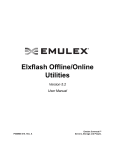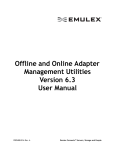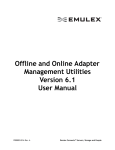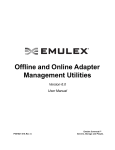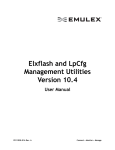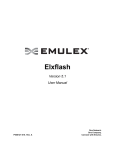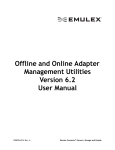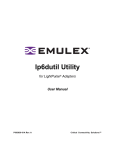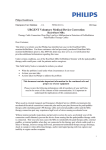Download Elxflash Offline/Online Utilities Release Notes
Transcript
Elxflash Offline/Online Utilities Release Notes Versions: Linux ElxflashOffline Kit, Version 5.2.12.1, including: Linux ElxflashOffline, Version 5.2.12.1-2 Linux ElxflashOffline for NIC-only, Version 5.2.12.1-1 LinLpCfg, Version 5.2.12.1 Linux ElxflashOnline Kit, Version 5.2.11.1-1 Windows ElxflashOffline Kit, Version 5.2.12.3, including: Windows ElxflashOffline, Version 5.2.12.3-1 WinLpCfg, Version 5.2.12.3 Date: September 2011 Purpose and Contact Information These release notes describe the new features, resolved issues, known issues, and technical tips associated with the Elxflash offline/online utilities for Linux and Windows (abbreviated to “Elxflash utilities” in this document). These command line utilities are Emulex programs that allow you to configure and manage Emulex LightPulse™ Host Bus Adapters (HBAs) and OneConnect™ Universal Converged Network Adapters (UCNAs). For a reference of these utilities and their supported platforms, see the Emulex Elxflash Offline/Online Utilities, Version 5.2, User Manual. For the latest product documentation, go to www.Emulex.com. If you have questions or require additional information, contact an authorized Emulex technical support representative at [email protected], 800-854-7112 (US/Canada toll free), +1 714-885-3402 (US/International), or +44 1189-772929 (Europe, Middle East, and Africa). New Features 1. Added support for the OneConnect OCe11102-xT 10G BASE-T UCNAs. 2. Added support for UCNA firmware versions 4.*.*.*. For ElxflashOffline and ElxflashOnline utilities, support was added for firmware versions 4.*.*.* and later. The LinLpCfg and WinLpCfg utilities already support firmware versions 4.*.*.*. 3. Full UCNA firmware version is now reported. The Elxflash utilities report the entire UCNA firmware version instead of using an abbreviated form. For example, if the OCe11102 firmware version is 2.104.245.0, the Elxflash utilities report “2.104.245.0”, instead of “T245000”. 4. Robust identification of firmware and boot code versions is now available. Elxflash Offline/Online Utilities Release Notes P006986-01A Rev. A 1 Resolved Issues from Linux Version 5.1.* and Windows 5.01.* Linux and Windows Resolved Issues 1. For LinLpCfg and WinLpCfg, OneConnect OCe11102 UCNA FCoE functions are no longer mis-reported when the MILI daemon is not running first. When the MILI daemon is not running prior to running LinLpCfg or WinLpCfg, the OneConnect OCe11102 UCNA FCoE functions were reported are no longer reported as OneConnect OCe10102 UCNA FCoE functions. Linux-Only Resolved Issues None. Windows-Only Resolved Issues 1. Windows ElxflashOffline is now supported on WinPE3.1. Known Issues Linux Offline/Online and Windows Offline Known Issues 1. An incorrect Vital Product Data (VPD) serial number causes the Elxflash utilities to mis-identify OneConnect OCe10102 and OCe11102 FCoE UCNAs. If the Fibre Channel over Ethernet (FCoE) UCNA VPD serial number does not match the serial number reported by the MILI daemon, Elxflash offline/online utilities may misidentify the OneConnect OCe10102 or OCe11102 FCoE UCNA as an OCe10102 or OCe11102 Internet Small Computer Serial Interface (iSCSI) UCNA. Workaround Confirm that the OCe10102 or OCe11102 FCoE UCNA’s VPD serial number matches the serial number reported by the MILI daemon. 2. When using the fwmatrix.txt file, the Elxflash utilities use the last matching entry of the UCNA/HBA being evaluated. If there are multiple entries, the Elxflash utilities use the last matching entry only. Workaround This is expected behavior. Verify that the fwmatrix.txt file does not have duplicate entries. 3. When using an inbox be2net driver, some fields are reported as “N/A” (Not Applicable) on UCNAs. For the Linux ElxflashOffline utility: When using an inbox be2net driver, NIC and iSCSI functions are not available. For FCoE, this utility is expected to report certain fields as “N/A”. Workaround This utility requires out-of-box be2net and be2iscsi drivers. Elxflash Offline/Online Utilities Release Notes P006986-01A Rev. A 2 For the Linux ElxflashOffline for NIC-only utility: On RHEL 5.5 and SLES 10.4, OCe11100 UCNAs are not supported by the inbox driver. This utility reports certain fields as “N/A.” Workaround For RHEL 5.5, use the driver update package (DUP), version 4.0.359.0. For SLES 10 SP4, use the driver update disk (DUD) with be2net driver 4.0.359.0. For the Linux ElxflashOnline kit: For FC and FCoE, when using an inbox be2net driver, this utility is expected to report certain fields as “N/A”. However, the application immediately exits with an “unexpected output” error. Workaround This utility requires out-of-box be2net and be2iscsi drivers. For the Windows ElxflashOffline kit (WinPE): For NIC, an inbox driver is not available; and NIC and iSCSI functions are not available. For FCoE, this utility is expected to report certain fields as “N/A” Workaround Use the Emulex installer on WinPE. Linux and Windows Offline-Only Known Issues 1. For Linux ElxflashOffline, LinLpCfg, and the Windows ElxflashOffline kit, when the MILI daemon is not running, these utilities are unable to report iSCSI and Ethernet (Network Interface Card (NIC)) functions, which also causes UCNA firmware downloads to fail. Workaround This is expected behavior. Verify that the MILI daemon is running before running these Elxflash utilities. 2. For Linux ElxflashOffline, LinLpCfg, and the Windows ElxflashOffline kit, the loopback (“lo”) interface IP address must be 127.0.0.1 for the MILI daemon to start. Workaround Configure the “lo” interface IP address to 127.0.0.1. 3. For LinLpCfg and WinLpCfg, the displayed version may not match between some UCNA firmware and applications. On OCe10102 FCoE UCNAs, firmware on FCoE and Ethernet functions are reported in a 2.70x.xxx.xx format, while OCe10102 iSCSI firmware is identified in a 2.10x.xxx.xxx format. On OCe11102 FCoE UCNAs, firmware on FCoE and Ethernet functions are reported in a 3.70x.xxx.xx format, while OCe11102 iSCSI firmware is identified in a 3.10x.xxx.xxx format. The number “7” indicates that an FCoE initial program load (IPL) is installed on the UCNA. Elxflash Offline/Online Utilities Release Notes P006986-01A Rev. A 3 Workaround None. The displayed version is reported by the MILI daemon and is expected behavior. 4. For LinLpCfg and WinLpCfg, the DmaTest command is only supported on OneConnect UCNAs. Workaround None. 5. For LinLpCfg and WinLpCfg, clarification for the Elxflash Offline/Online Utilities Manual. Page 37 of the Elxflash Offline/Online Utilities Manual includes the following note under the heading “Downloading a File (download): “Note: This command does not support CEE firmware download.” For clarity, this note should say, “This download command is not supported with CEE firmware (used with LP21002 and LP21000 CNAs).” Workaround None. Linux-Only Offline/Online Known Issues These issue are applicable to the Linux ElxflashOffline kit and the Linux Elxflash Online kit, unless stated otherwise. 1. The iSCSI or Ethernet (NIC) functions are not displayed when an inbox be2net driver is used. Workaround This is expected behavior. Use an out-of-box be2net drivers. 2. For SLES 11 SP1, when downloading firmware, an Emulex LPe12000 (8gb/s FC PCI Express 2.0) HBA may report a failed download due to a PCI Express error. Workaround If a PCIe error is reported: 1) Reboot the HBA. 2) Check the firmware revision. a) If the firmware revision has been updated, the download was successful, and the PCI Express error can be ignored. b) If the firmware revision has not been updated, the download failed, and the firmware download must be retried. 3. For Linux ElxflashOffline, LinLpCfg, and the Linux ElxflashOnline kit, the MILI daemon attempts to log messages to the MILI log file located in /tmp/mili2d.log during daemon start and during the normal course of daemon operation. When Security Enhanced Linux (SELinux) is operating in “enforcing” mode, then these entries are blocked by SELinux, and an informational message regarding this action is written to the system log (/var/log/messages). Elxflash Offline/Online Utilities Release Notes P006986-01A Rev. A 4 Workaround In this situation, SELinux is behaving as intended. To avoid this behavior, refer to the SELinux documentation to configure the machine’s security policy or SELinux. For example, the SELinux can run in “permissive” mode or the SELinux “enforcing” mode can be disabled. To disable/enable the SELinux “enforcing” mode, use the following commands. To disable: #echo 0 > /selinux/enforce To enable: #echo 1 > /selinux/enforce Linux-Only Offline-Only Known Issues These issue are applicable to the Linux ElxflashOffline kit, unless stated otherwise. 1. The LinLpCfg rpm command does not install with RHEL 5.5 (or later versions) due to a missing library, causing the Linux ElxflashOffline kit installation to fail. The LinLpCfg rpm (package manager) command does not install due to a missing libnl (Net Links) library. Unlike other supported operating systems, RHEL 5.5 (or later versions) does not install the libnl library during a default installation. Workaround Install the libnl library from the RHEL 5.5 (or later versions) distribution media. 2. Remote installation may fail when using the OneConnect UCNA Ethernet interface as the default gateway. During a remote installation, the shell may freeze and installation may fail if the remote system is using a OneConnect UCNA Ethernet interface as the default gateway. Workaround Emulex recommends using local installations. However, if the remote system has a non-OneConnect UCNA Ethernet interface, verify that this interface is being used as the default gateway prior to running the Elxflash Offline installation script. 3. For Linux ElxflashOffline and LinLpCfg, after a Network Communications Services Interface (NCSI) download, the system must be rebooted. Workaround This is expected behavior. The system must be rebooted after an NCSI download. 4. For Linux ElxflashOffline and LinLpCfg, if using RHEL 5.6 or later versions, all configured Ethernet drivers are automatically loaded. This situation causes NCSI downloads to fail because the utilities cannot unload the be2net driver. Workaround To disable this feature, comment out the interfaces that are listed against be2net in the /etc/modprobe.conf directory. 5. For LinLpCfg, when issuing a UCNA firmware download, a file path with spaces is not allowed. Workaround The LinLpCfg utility currently include a workaround that prevents a UCNA firmware Elxflash Offline/Online Utilities Release Notes P006986-01A Rev. A 5 download from using a path to a file that includes spaces. This issue is intended to be fixed in the MILI daemon in a later phase. 6. For LinLpCfg, the extloopback diagnostic command may fail. Workaround None. This is intended to be fixed in the next release. 7. For LinLpCfg on UCNAs, the response to the “linlpcfg posttest n=all” diagnostic command is incorrectly “NO Error”, instead of “Not supported”. Workaround None. 8. For LinLpCfg, if using RHEL 5.4, a download cannot be initiated when using the inbox Ethernet driver. Workaround Ensure the driver update disk (DUD) 2.101.377r (or later versions of inbox or out-of-box) Ethernet driver is installed and loaded. 9. For Linux ElxflashOffline for NIC-only, only OneConnect UCNAs are supported and only Ethernet functions are displayed. This NIC-only utility does not support LightPulse HBAs and does not display iSCSI or FCoE functions. Workaround This is expected behavior. Linux-Only Online-Only Known Issues None. Windows-Only Offline Known Issues These issue are applicable to the Windows ElxflashOffline kit. 1. The MILI device does not start if the wpeinit command-line tool is disabled. Workaround Do not disable the wpeinit command-line tool since it is required for the MILI daemon to start. 2. The silent mode “/q2” does not work correctly on WinPE3.1. The silent option “/q2” does not work correctly on WinPE3.1, and therefore, the Ethernet, iSCSI, and FC drivers may not load during installation. Note that the non-interactive mode “/q1” still works correctly. Workaround None. Copyright © 2011 Emulex. All rights reserved worldwide. This document refers to various companies and products by their trade names. In most, if not all cases, their respective companies claim these designations as trademarks or registered trademarks. This information is provided for reference only. Although this information is believed to be accurate and reliable at the time of publication, Emulex assumes no responsibility for errors or omissions. Emulex reserves the right to make changes or corrections without notice. This report is the property of Emulex and may not be duplicated without permission from the Company. Elxflash Offline/Online Utilities Release Notes P006986-01A Rev. A 6