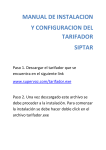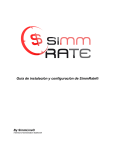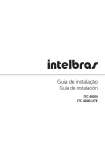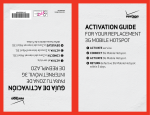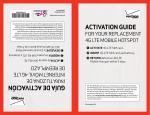Download MANUAL OF USER CDR SIPTAR AND REPORTS.
Transcript
MANUAL OF USER TARIFICADOR SIPTAR MANUAL OF USER CDR SIPTAR AND REPORTS. Date: 2009. MANUAL OF USER TARIFICADOR SIPTAR CONTENIDO CONTENIDO ............................................................................................................................................... 2 1. Ingreso al Tarificador SipTar. .............................................................................................................. 3 2. Utilities of the SipTar. .......................................................................................................................... 5 3. Monitoreo Cabins ............................................................................................................................... 18 4. Consol. ................................................................................................................................................ 22 5. SipTarReports ..................................................................................................................................... 23 MANUAL OF USER TARIFICADOR SIPTAR 1. Ingreso al Tarificador SipTar. Importante: Antes de comenzar debemos garantizar que la configuración regional del equipo tenga esta configuración, El idioma no es importante lo importante es el formato de Numero y Moneda. Una vez se tiene instalada las aplicaciones SipTar y ReportesSipTar se puede ingresar a ellas usando los accesos directos del escritorio o los que están ubicados en el menú inicio de Windows. MANUAL OF USER TARIFICADOR SIPTAR MANUAL OF USER TARIFICADOR SIPTAR 2. Utilities of the SipTar. The SipTar is the main software of the solution, this application must be always in execution because she is the one in charge of monitorear what this happening in the different cabins, if this software is not open did not register the calls that are made from the cabins that the SipTar controls. In the menu of configuration of the system are the sections that will allow to parametrizar software to obtain a maximum yield and that this adjusts to the necessities of the business. Configuration Company: MANUAL OF USER TARIFICADOR SIPTAR In this the initial datas of the company are formed, these data are used by the file of license for a correct operation by this is not due to change no of these data in the application. Additionally this is the information with which the impression of receipts is made. Configuration Cabins: In this section the cabin is formed, for this it is necessary to know direction IP the Gateway and port TCP by where it sends the communication. It is not recommended to make modifications in this I modulate, the modifications in this I modulate them must make the administrator of the system or an enabled technician in the installation of the solution. MANUAL OF USER TARIFICADOR SIPTAR Configuration Indicative, utilities and sent email. Indicatives: In this window it is possible to be administered all related to the costs and the sale prices of all the destinies. In the window of Indicatives they are possible manually to be modified the cost in dollars of each one of the destinies. Additionally it allows to make search by indicative and to visualize the tariff per minute and Destino. MANUAL OF USER TARIFICADOR SIPTAR Utilities: In the window of utilities it is had a very innovating administrator of gains who allows you to setear of fast way the sale price according to three basic parameters that are: Minimum gain, sale price in % and minimum gain in $, software automatically with these three rules calculates the advisable sale price but according to these three parameters, conserving but the favorable one for each one of the destinies. Redondeo in multiples: It allows to form the value of sale approach, that is to say, if a value of $50 is had, the sale prices will be in multiples of $50 thus: $500, $550, $600…. Etc MANUAL OF USER TARIFICADOR SIPTAR Update of TRM and tariffs automatically, this utility allows to update the value of the TRM and the costs of the minutes to some destinies, for this is necessary to have published these values in Internet. Examples of the use of the administrator of Gains: Next was an example of how it operates the administrator of gains. Example Colombian Currency: In Colombia to buy a dollar $2,500 pesos Colombian are required, for that reason the value of the TRM must be 2500 Parameter IVA is left in 0, because it is not going away to receive no tax on the sale of minutes. We go to apply this rule to all the Indicatives, for that reason we placed All. In sale price we placed 500 because we want that the economic call but is sold in $500 pesos Colombian. In Minimum Gain %, we placed 40 because we want to gain a 40% in all the minutes. Minimum gain in $ placed 100 because we are wanted to win like minimum $100 by every minute. MANUAL OF USER TARIFICADOR SIPTAR Let us see this routine in action with the costs of fixed and cellular England. England Fixed has a cellular cost of US$ 0,0132 dollars and of US$ 0,234. In Colombian Pesos it was thus: Fixed England: 2500x0.0132 = $33 Cellular England: 2500x0.234 = $585 The Following picture shows as the SipTar analyzes the possible sale prices and selects but the optimal one for the business. SELL WHIT GAIN 40% COST INGLATERRA INGLATERRA MOBIL SELL WHIT MINIMAL GAIN OF SELL PRICE $100 SELECT SELL PRICE SELECT SELL PRICE WHIT ROUND 33 46,2 133 500 500 500 585 819 685 500 819 900 MANUAL OF USER TARIFICADOR SIPTAR It is as well as fixed England that has a cost of $33 ends up selling in $500 since with a gain of 40% or a minimum gain of $100 the sale price is inferior to $500. Meanwhile for Cellular England the cost is of $585, the best sale price is $819 that is 40% of gain, soon the SipTar clears it to $900 because I clear selected was in multiples of $100. MANUAL OF USER TARIFICADOR SIPTAR It sent email: Another one of the novel utilities of the system is the one of sent of email of the daily results, this allows to be able to have a control of the daily business. The data of user and password of the account are due to have, as well as the servant smtp who was used. By defect the SipTar uses an account in yahoo that provides east service. MANUAL OF USER TARIFICADOR SIPTAR License: In this I modulate forms the items that the SipTar like parameters of the license will consider. The license of the SipTar is generated by the manufacturer of software for this reason is recommended that this window is not manipulated by personnel without experience in the handling of the SipTar. MANUAL OF USER TARIFICADOR SIPTAR Window of Configuration of the System: In this window the parameters of the system are formed between which they are: Configuration called: In this window the times are formed that can alter the duration of the call, can be indicated to the system that does not invoice inferior calls XXX to seconds, this way one can avoid the annoying inferior situation to invoice to the client called for example to 5 seconds. One is due to consider that this configuration can improve the perception of the service on the part of the client but it can bring differences in the invoiced thing by the supplier of VoIP and what it invoices the SipTar since some suppliers of VoIP invoice all the calls without concerning the duration of the call. The second parameter allows to reduce to the always called duration about XXX seconds, this is useful to use it with some suppliers of VoIp that place when initiating the call a message, this can be mitigated using this parameter. Configuration logs: In this different section they are possible to be activated or to deactivate logs that it has the system, logs they are stored in the folder logs within the SipTar folder. MANUAL OF USER TARIFICADOR SIPTAR Impression Receipt: In this window the dimensions of the receipt and the currency can be formed with which the system will imprimirá the receipt. MANUAL OF USER TARIFICADOR SIPTAR Configuration Historical: In this they ventan says to the system whichever days to him of historical information was stored in the data base, by defect the system stores 365 days of information (a year), nevertheless the system can store until a million information calls. (Limitation of Access) This limitation can be corrected using robust data bases but like Oracle (If it wishes to connect the SipTar to a data base but robust it contacts with [email protected]) Configuration Alarms: In this window it is possible to be activated or to be deactivated the different alarms that the SipTar generates. MANUAL OF USER TARIFICADOR SIPTAR Tarificación configuration: This functionality allows to form the SipTar so that it invoices in different time intervals, this allows to invoice per minute or every 30 second or every 15 seconds per second, this functionality is even very useful if your supplier invoices to you per second and if you want to make this advantage to your clients extensive. MANUAL OF USER TARIFICADOR SIPTAR 3. Monitoreo Cabins In order to make the monitoreo of cabins one is due to enter the section cabins 1-16 MANUAL OF USER TARIFICADOR SIPTAR This window allows to make the monitoreo of 16 cabins (those activate that have lawyers). In each cabin is all the information of the cabin and the calls that are being made. The point: green it indicates if the cabin correctly this communicating with software, otherwise it appears a red point. Indicator of calls: In this it is possible to be visualized I number of calls that the user has made who is in this cabin. Seg time: In this the duration of the present call visualizes or it completes call that was hung. Destiny: In this the destiny of the call can be visualized that this being made or the destiny of completes call which I am made. It prices X Minute: In this point the sale price of sale of the call can be visualized that this being made in a moment of time or the one of the previous call, is important to write down that this sale price does not include the IVA. Minutes: Are the minutes of the call that finishes finalizing, is important to clarify that the system clears the seconds superficially, that is to say, if a call lasts of 61 seconds the tarifica system 2 minutes. Amount + IVA: In this item it appears the total of the call or the calls that this making a client, this is the value to invoice to him to the client after using the cabin. Button To print: With this button the invoice of the client is printed who finishes using a certain cabin. MANUAL OF USER TARIFICADOR SIPTAR Button To clean: This button allows to clean the content of this cabin, this button is due to use after invoicing the call to leave to cleaning the cabin for the next client. Historical: This sub window allows you to visualize the calls and destinies to which the client calls who use this cabin in a certain time. This window is very useful and allows to visualize and to compare with the client the destinies to which I make calls. MANUAL OF USER TARIFICADOR SIPTAR Control: This sub window allows you to activate or to deactivate the cabin, this is used to come up that a cabin is used by determines reason during a labor day Search of Indicatives and Destinies: This I modulate allows to make search of tariffs by destiny or indicative, this allows to inform to the client the different tariffs to him before it makes the call In order to be able to make searches by indicative or destiny click with the left button is due to place mouse on the Indicative word or Destiny and to give. MANUAL OF USER TARIFICADOR SIPTAR 4. Consol. In this I modulate are possible to be visualized the alarms that the system generates MANUAL OF USER TARIFICADOR SIPTAR 5. SipTarReports The application SipTar Reports allows to generate 6 reports, which are parametrizables per date beginning, date aim and the cabin. Calls by cabin: This report allows to visualize the data by cabin, calls, minutes, cost and gain. MANUAL OF USER TARIFICADOR SIPTAR MANUAL OF USER TARIFICADOR SIPTAR Calls and Minutes per day: With this report you will be able to visualize of fast way as it was the day with greater amount of sales of minutes and calls Detail called: This report allows to visualize the detail of each one of the calls, DNIS, Destiny, date, hour, duration in seconds and per minute, the cost, collection without IVA, IVA and the Gain. MANUAL OF USER TARIFICADOR SIPTAR Calls by Destiny: This report allows us of fast way to know as it is the destiny to which but it is called, as well as to know whichever minutes, cost, collection and gain is had to these destinies. MANUAL OF USER TARIFICADOR SIPTAR Calls per hour: With this report we will be able to know that hours of the day are those of but occupation. Calls per day week: This report will allow to know us as it is the day of the week with but and less movement. MANUAL OF USER TARIFICADOR SIPTAR Nombre de archivo: user manual - english.doc Directorio: C:\Users\Juan Felipe\Documents Plantilla: C:\Users\Juan Felipe\AppData\Roaming\Microsoft\Plantillas\Normal.dotm Título: Asunto: Autor: Juan.Angel Palabras clave: Comentarios: Fecha de creación: 07/07/2003 08:50:00 a.m. Cambio número: 363 Guardado el: 19/12/2008 12:13:00 a.m. Guardado por: Juan Felipe Tiempo de edición: 1.193 minutos Impreso el: 19/12/2008 01:14:00 a.m. Última impresión completa Número de páginas: 28 Número de palabras: 1.882 (aprox.) Número de caracteres:10.357 (aprox.)