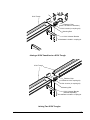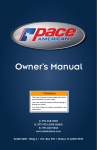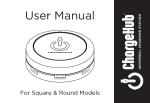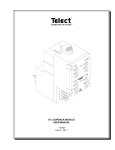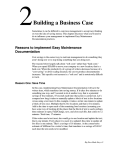Download WaveTrax User Manual
Transcript
® ® WAVETRAX USER MANUAL 107719-2A0 WAVETRAX User Manual Document Number 107719-1A0 Copyright© 2001, Telect, Inc., All Rights Reserved. Telect® and Connecting the Future® are registered trademarks of Telect, Inc., 2111 N. Molter Rd., Liberty Lake, Washington 99019 Technical Support: By e-mail: [email protected] By phone: 888-821-4856 or 509-921-6161 Note: Telect assumes no liability from the application or use of these products. Neither does Telect convey any license under its patent rights nor the patent rights of others. This document and the products described herein are subject to change without notice. ii Telect, Inc. 000000A0 Telect, Inc. 2111 N. Molter Rd. P.O. Box 665, Liberty Lake, WA 99019 509-926-6000, 800-551-4567, Fax 509-926-8915 E-mail: [email protected] Internet: http://www.telect.com Contents 1 Descriptions 2 Mounting/Support Support......................................................................................... 2-2 Universal Bracket .................................................................. 2-3 Ladder-Rack Bracket ............................................................. 2-6 Extender Bracket.................................................................... 2-7 Below-Stringer Bracket ......................................................... 2-9 Adjustable Bracket............................................................... 2-11 Relay Rack Duct Extender Bracket ..................................... 2-12 Support Elements ....................................................................... 2-12 Allthread Support................................................................. 2-12 Allthread Support Clips ....................................................... 2-13 Backbone Support................................................................ 2-14 3 WaveTrax Transition ..................................................................................... 3-1 Typical Plastic Assemblies .......................................................... 3-5 K124 Plastic Troughs: Connection to K124 Junctions & Transitions........................................................................................ 3-6 K64 Plastic Troughs: Connection to K64 Junctions, Transitions & Links .................................................................................. 3-8 4 CableLinks Links ............................................................................................ 4-1 Transition ..................................................................................... 4-1 Mounting...................................................................................... 4-7 Support......................................................................................... 4-8 Typical Assembly......................................................................... 4-9 To Attach a Transition Component to a Bracket ................... 4-9 To Attach a Link to a Bracket............................................. 4-10 To Attach a Link to a Metal Transition Component............ 4-10 To Attach a K64 Link or a Metal Transition Component to a 107719-2 Telect, Inc. iii Plastic Trough ...................................................................... 4-11 Links .......................................................................................... 4-11 K22, K44 Links.................................................................... 4-11 K64 Link .............................................................................. 4-12 Mounting Brackets..................................................................... 4-14 Universal Bracket ................................................................ 4-14 Ladder-Rack Bracket ........................................................... 4-16 Extender Bracket.................................................................. 4-17 Below-Stringer Bracket ....................................................... 4-19 Adjustable Bracket............................................................... 4-21 Relay Rack Duct Extender Bracket ..................................... 4-23 Support Elements ....................................................................... 4-23 Allthread Support................................................................. 4-23 Allthread Support Clips ....................................................... 4-24 Backbone Support................................................................ 4-25 Backbone Splice .................................................................. 4-27 Transitions.................................................................................. 4-27 Typical Transitions .............................................................. 4-28 Drop Reducer ....................................................................... 4-28 Adapter (Male, Female) ....................................................... 4-30 End Cap................................................................................ 4-31 Center Drop, Straight Metal Section.................................... 4-32 5 Service Owner Maintenance ..................................................................... 5-1 In-Warranty Service ..................................................................... 5-1 Out-Of-Warranty Service............................................................. 5-1 Repacking For Shipment ............................................................. 5-2 iv Telect, Inc. 107719-2 1 Descriptions TELECT’S CABLE MANAGEMENT SYSTEM Description Telect’s Cable Management Systems are comprised of two separate, but complimentary, series of components: WaveTrax™ and CableLinks™. Both series use a common set of bracketing hardware components for installation support. WaveTrax is a raceway system that combines solid troughs with various forms of junctions, intersections, drops, reducers, and coupling components to provide high capacity, secure fiber optic cable routing between fiber distribution frames and fiber optic terminal equipment. 107719-2 Telect, Inc. 1-1 The complete WaveTrax system is available in 2, 4, 6, 8, and 12 inch (51, 102, 152, 203, and 305 mm) widths. The 2-inch width is available in a 2inch (51mm) depth; all other widths are provided in a 4-inch (102mm) depth. WaveTrax is designed to physically protect cable and allow for future re configuration through retrofit able components. WaveTrax1 is an open channel system allowing easy access to ensure that fiber can be installed or removed without violating minimum bend radius. WaveTrax has the following features: • • • • • Any desired length of run or drop Bend radius protection Snap-together channels Totally reconfigurable UL 94 V-0 fire-retardant plastic • No special tool requirements 1. This manual also covers the Telect’s CableLinks. 2 Mounting/Support MOUNTING Component 107719-2 Name Part Numbers Install Page Universal K124 Bracket w/o Allthread 027-1000-12404 page<$chapnum> 7 Universal K124 Bracket With Allthread 027-1000-12409 (with M16 x 450mm All-thread) 027-1000-12482 (with M16 x 600mm All-thread) page<$chapnum> 7 TRAX 12 Slim Universal Bracket 027-1000-12405 TRAX Slim Ladder Rack Kit 027-1000-12406 TRAX Threaded Rod Bracket Kit 027-1000-4051 027-1000-4251 Telect, Inc. 2-1 Component Name TRAX Center Below Bracket Kit TRAX C-Bracket Kit TRAX L-bracket Kit Install Page 027-1000-8450 027-1000-4252 027-1000-4052 027-1000-8453 027-1000-4253 027-1000-4053 027-1000-8454 027-1000-4254 027-1000-4054 Universal Bracket 027-1000-4204 (K22, 1-1/2” rail) 027-1000-4244 (K22, 2" rail) 027-1000-4004 (K44/K64, 1-1/2” rail) 027-1000-4044 (K44/K64, 2” rail) 2" Bracket and Kit CableLinx 027-1000-4204 (K22, 1-1/2” rail) 027-1000-4244 (K22, 2" rail) 2" Universal Bracket WaveTrax 027-2000-4205 ( Ladder Rack Bracket 2-2 Part Numbers 027-1000-4260 (K22) 027-1000-4060 (K44/K64) Page 2-5 Page 2-7 Telect, Inc. 107719-2 Component Name Part Numbers Install Page Extender Bracket 027-1000-4005 Page 2-8 Below-Stringer Bracket 027-1000-4090, ladder rack 027-1000-4094, 3/4" rod 027-1000-4095, 1" square channel 027-1000-4096, 1/4" x 9/16" bar 027-1000-4098 (beneath floor) Page 2-10 Adjustable Bracket 027-1000-4211 Page 2-13 Relay Rack Duct Extender Bracket 027-1000-4221 (for K22 or K44 Channel) 027-1000-4241 (for two K22 Channels) Page 2-14 Part Numbers Install Page Allthread Support 027-1000-4006 (with allthread bar) 027-1000-4209 (with allthread bar and K22 universal bracket) 027-1000-4009 (with allthread bar and K44/K64 universal bracket) 027-1000-4082 (with 24" allthread bar and K44/K64 universal bracket Page 2-14 Allthread Support Clip 027-1000-4080 (for 3" span, with allthread bar) 027-1000-4081 (for 2" span, with allthread bar and K44/K64 universal bracket Page 2-15 SUPPORT Component 107719-2 Name Telect, Inc. 2-3 Component Name Part Numbers Install Page Allthread 106736 (1/2" x 18") 110093 (1/2" x 24") 118528 (M16 x 450mm) 118529 (M16 x 600mm) Page 2-14 Backbone Support 027-1000-4091 (10') Page 2-16 Backbone “J” Hooks 027-1000-4092 Page 2-16 Backbone Splice 027-1000-4093 Page 2-18 Backbone Mount 027-1000-4013 Page 2-16 6” Grid Mounting Bracket Kit 027-1000-4490 (w/o Allthread) Page 2-15 10' 2-4 Telect, Inc. 107719-2 MOUNTING BRACKETS Universal Bracket The two-piece Universal Bracket securely conK124 nects a CMS link or a transition component to a ½" or M16 allthread, 1½" or 2" ladder rack, K44/K64 equipment rack, or wall. These instructions show the larger, 4-slot bracket for mounting a K44 or a K64 link. (The K22 mounts on a shorter, 2-slot bracket, but the mounting sequence is the same. K124 transitions mount on a longer bracket, but again the mounting sequence is the same.) To Attach Bracket to an Allthread 1. When using a metal bracket, cover allthread with the right rubber tubing for its size to protect it where the bracket attaches. 2. Align the two bracket pieces with the allthread between them. The bracket can mount either lengthwise or crosswise on the allthread. 3. Insert carriage bolts with the square shaft in the square holes of the bracket back, attach nuts, and finger-tighten. Rubber Tubing Allthread 107719-2 Telect, Inc. 2-5 To Attach Bracket to a Ladder Rack 1. Align the two bracket pieces with the ladder rack rail between them. The bracket mounts only crosswise on the rail. 2. Insert carriage bolts with the square shaft in the square holes of the bracket back, attach nuts, and finger-tighten. Ladder Rack To Attach Bracket to an Equipment Rack 1. Use only the front (L-shaped) bracket piece. 2. Align the bracket with the holes in the equipment rack. 3. Insert two screws and fully tighten. Equipment Rack To Attach Bracket to a Wall 1. 2-6 Use only the front (L-shaped) bracket piece. Telect, Inc. 107719-2 2. Insert appropriate anchors and tighten. Wall To Attach a Link or Transition Component to the Bracket See page Page 2-1. Ladder-Rack Bracket The Ladder-Rack Bracket securely connects a section of K22, K44, or K64 links or a transition component to a 1-1/2" or 2" ladder rack rail. These instructions show the longer bracket for mounting a K44 or K64 link or transition component. (The K22 link and transition components mount on a shorter bracket, but the mounting sequence is the same. The K124 transition components are attached to a 1-1/2" ladder rack rail using a K124 Universal Bracket, shown on Page 2-5.) To Attach Bracket to a Ladder Rack 107719-2 1. Hook the long arm of the bracket over the ladder rack rail. 2. Insert a bolt with a lock washer down through the hole in the bracket arm. Telect, Inc. 2-7 3. If installing the bracket on a 2" ladder rack rail, place the white nylon spacer over the shaft of the bolt. 4. Clip the other piece of the bracket to the underside of the rail, and finger-tighten the bolt into the threaded hole. Optional Nylon Spacer Ladder Rack Rail To Attach a Link or Transition Component to the Bracket See page Page 2-1. Extender Bracket The Extender Bracket supports a CMS link or a transition component away from a 1-1/2" or 2" ladder rack. The bracket attaches to the bottom of a ladder rack and is supported on each rail. Two Extender Brackets are provided for each part number ordered. Use two brackets to mount a transition component. 2-8 Telect, Inc. 107719-2 To Attach Extender Bracket to a Ladder Rack 1. Align the end of the narrower bar that has the single hole with the end of the broader bar that has the brazed-on nut, and so these two holes are on the same face. 2. Slide the narrower bar into the broader bar. 3. Match the hole of the inside bar with the nut on the outside bar. 4. Insert a bolt into the brazed-on nut and hole and tighten it to keep the inside bar from sliding during installation. This is the maximum recommended extension length. 5. Assemble two sets of “J” hooks on rectangular plates. 6. Hang one set of “J” hooks on each ladder rack rail . Ladder Rack 107719-2 Telect, Inc. 2-9 7. Slide the broader end of the Extender Bracket between the rectangular plate and the ladder rack rail on each “J” hook set. Ladder Rack 8. Finger-tighten the nuts on the “J” hook set. 9. Loosen the locking bolt, adjust the extension, and retighten. To Attach a Link or Transition Component to the Extender Bracket The three holes on the extended end of the Extender Bracket are spaced to accommodate a K22 or K44 link, or a transition component. To attach a K64 link use only one hole. The center hole on the end of the bracket will also hold a 1/2" allthread. See page 4-10 and page 4-11 for general instructions on mounting a link or transition component to a mounting bracket. Below-Stringer Bracket The Below-Stringer Bracket supports a CMS link or K22, K44, or K64 transition component below a ladder rack, channel, or rail. Order a different part number for installation on a ladder rack, a 1" x 2" channel, a 2" x 2" channel, a 1/4" x 9/ 16" rail, or below a computer floor. The Below-Stringer Bracket receives a K22, K44, or K64 link. The illustration and instructions below apply to an installation on a ladder rack. The sequence is similar for other part numbers. 2-10 Telect, Inc. 107719-2 To Attach Bracket to a Ladder Rack Nylon Spacer (Optional) Ladder Rack Rail 107719-2 1. Wrap the small clip and the tall section around the ladder rack rail. 2. Insert a bolt with a lock washer into the hole in the tall section. 3. If installing the bracket on a 2" ladder rack rail, place the white nylon spacer over the shaft of the bolt. 4. Finger-tighten the bolt into the threaded hole in the small clip. Telect, Inc. 2-11 5. Slide the tall section along the channel of the “L” section, aligning either the upper or lower set of holes with the threaded holes of the “L” section channel. Ladder Rack Rail 6. Insert bolts and finger-tighten. To Attach a Link or Transition Component to the BelowStringer Bracket See Pages 4-9 and 4-10. 2-12 Telect, Inc. 107719-2 Adjustable Bracket The Adjustable Bracket consists of two “L”-shaped pieces, and it is used to connect a vertical section of K22 links to the front of an equipment rack. To Attach an Adjustable Bracket to an Equipment Rack 1. Align the two of the four oval holes on the one “L” piece with holes in the equipment rack. 2. Insert screws and fully tighten. 3. Place the two ears of the other “L” piece into the long slots on the attached “L” to form a channel with the threaded hole on the inside. 4. Insert a bolt with a washer through the long slot and into the threaded hole. 5. Adjust the width of the channel by sliding the pieces, and tighten the bolt. Equipment Rack To Attach a K22 Link to the Adjustable Bracket A K22 link would normally attach vertically to the Adjustable Bracket. See page 4-10 for instructions on attaching a link to a bracket. 107719-2 Telect, Inc. 2-13 Relay Rack Duct Extender Bracket K22 Link 1/4-20 Flange Nuts (2) 1/4-20 x 1" Carriage Bolts (2) K44 Link 3/8-16 x 1½ Carriage Bolts (2) K22/K44 Relay Rack Duct Extender Bracket 3/8-16 Flange Nuts (2) 12-24 x 1/2 Screws (2) 12-24 x 1/2" Screws (2) 12-24 Lock Washers (2) #12 Lock Washers (2) 12-24 Flat Washers (2) #12 Flat Washers (2) Foot of Rack SUPPORT ELEMENTS Allthread Support Use the Allthread Support to attach an allthread to a ladder rack. Then attach a Universal Bracket to the allthread to mount a link or transition component above or below the ladder rack. Telect recommends supporting K22 and K44 link sections every 2-3 feet and K64 link sections every 2 feet. Each 3- or 4-way transition component requires two supports. 2-14 Telect, Inc. 107719-2 To Attach Support to a Ladder Rack 1. Slide the two halves of the bracket onto the allthread with the 3/8" slots facing each other. 2. Attach a flat washer (for 1/2" allthread only) and a lock washer and nut outside each bracket half, leaving enough gap to position the bracket around the ladder rack rail. 3. Position the bracket around the ladder rack rail and finger-tighten the nuts. Allthread Ladder Rack Rail To Attach a Universal Bracket to the Allthread See Page 2-5. Allthread Support Clips Use the Allthread Support Clips to attach an allthread between two adjacent, overhead support channels. Then attach a Universal Bracket to the allthread to mount a link or transition component above or below the channels. Telect recommends supporting K22 and K44 link sections every 2-3 feet and K64 link sections every 2 feet. Each 3- or 4-way transition component requires two supports. 107719-2 Telect, Inc. 2-15 To Attach Support Clips to Two Adjacent Support Channels 1. Slide the two clips onto the allthread with the bentover sides facing each other. 2. Attach a flat washer (for 1/2" allthread only) and a lock washer and nut on the allthread outside each clip, leaving enough gap to position the clips around the support channels. 3. Position one clip above and one clip below the support channels. Finger-tighten the nuts. Allthread Support Channel To Attach a Universal Bracket to the Allthread See Page 2-5. Backbone Support Use the Backbone Support to bridge an open span between overhead support channels and create a runway for K44 links. Use Backbone “J” Hooks to 10' attach the Backbone Support to the support channels. To splice to another Backbone Support for a longer span, use a Backbone Splice. Use the Backbone Mount to mount K44 links along the Backbone Support. 2-16 Telect, Inc. 107719-2 To Attach the Backbone Support to a Support Channel 1. Lay the Backbone Support face down across the open span. 2. Assemble two sets of “J” hooks on rectangular plates. 3. Lay the rectangular plate of the “J” hook assembly on the Backbone Support where it crosses the support channel at one end and hook the “J”s around the channel . Support Channel 107719-2 4. Finger-tighten the nuts. 5. Lay the rectangular plate of the other “J” hook assembly on the Backbone Support where it crosses the support channel at the other end and hook the “J”s around the channel. 6. Finger-tighten the nuts. Telect, Inc. 2-17 Backbone Splice To Splice Two Backbone Supports 1. Position the two splice halves facing each other with the straight edges out. 2. Insert the bolt between the two halves and attach the washer and nut. 3. Slide each Backbone Support into one end of the splice. 4. Fully tighten the nut. Backbone Support 2-18 Telect, Inc. 107719-2 3 WaveTrax TRANSITION Component 107719-2 Name Part Numbers “T” Component (6” shown) 027-2000-4210 - 2” 027-2000-4010 - 4” 027-2000-6410 - 6” 027-2000-8410 - 8” 027-2000-12410 -12” “T” Lid 027-2000-4211 - 2” 027-2000-4011 - 4” 027-2000-6411 - 6” 027-2000-8411 - 8” 027-2000-12411 -12” Drop Component 027-2000-4277 - 2” 027-2000-4077 - 4” 027-2000-6477 - 6” 027-2000-8477 - 8” Drop Lid 027-2000-4278 - 2” 027-2000-4078 - 4” 027-2000-6478 - 6” 027-2000-8478 (8” to 4”) 027-2000-12478 (12” to 6”) Install Page page 3-6 page 3-6 page 3-8 page 3-6 Telect, Inc. 3-1 Component 3-2 Name Part Numbers Install Page Drop Reducer Component 027-2000-8477 (8” to 4”) 027-2000-12677 (12” to 6”) page 3-8 “L” Component (2”-22”) (6” shown) 027-2000-4224 - 2” 027-2000-4024 - 4” 027-2000-6424 - 6” 027-2000-8424 - 8” 027-2000-12424 - 12” page 3-8 “L” Lid 027-2000-4225 - 2” 027-2000-4025 - 4” 027-2000-6425 - 6” 027-2000-8425 - 8” 027-2000-12425 - 12” Intersection Component, (6" Shown) 027-2000-4230 - 2” 027-2000-4030 - 4” 027-2000-6430 - 6” 027-2000-8430 - 8” 027-2000-12430 - 12” Intersection Lid 027-2000-4231 - 2” - 4” 027-2000-6431 - 6” 027-2000-8431 - 8” 027-2000-12431 - 12” page 3-8 Telect, Inc. 107719-2 Component Name Intersection/Reducer Component, (12” to 6” Shown) Part Numbers Install Page 027-2000-12452 (12” to 6”) 027-2000-12453 (12” to 8”) page 3-8 027-2000-4050 (4” to 2”) 027-2000-6450 (6” to 4”) Inline Reducer Compo- 027-2000-8450 (8” to 4”) 027-2000-8452 (8” to 6”) nent 027-2000-12450 (12” to 6”) 027-2000-12458 (12” to 8”)027-100012450 (K124 to K64 Adapter, Female 027-1000-4007 (4”) 027-1000-6407 (6”) Adapter, Male 027-1000-4015 (4’) 027-1000-6415 (6”) End Cap component 027-2000-4208 (2”) 027-2000-4008 (4”) 027-2000-6408 (6”) 027-2000-8408 (6”) 027-2000-12408 (6”) 5’ Straight Trough 6’ Straight Trough 107719-2 027-2000-4000 (4”) 027-2000-6400 (6”) 027-2000-8400 (8”) 027-0000-12501 (12”) 027-2000-6401 (6”) 027-2000-8406 (8”) 027-2000-12400 (12”) page 3-8 page 3-8 Telect, Inc 3-3 Component 3-4 Name Part Numbers Install Page Trough Lid (Application) 027-2000-4202 (2”) 027-2000-4002 (4”) 027-2000-6402 (6”) 027-2000-8402 (8”) 027-2000-12402 (12”) page 3-8 FastLock Coupling kit (6” Shown) 027-2000-4299 (2”) 027-2000-4099 (4”) 027-2000-6499 (6”) 027-2000-8499 (8”) 027-2000-12499 (12”) page 3-7 6" Links Adapter 027-2000-4090 (K44 Link to 4" trough or K44 transition to 4" trough) 027-1000-6490 (K64 Link to 6" trough or K64 transition to 6" trough) page 3-9 2" Universal Bracket 027-2000-4205 TRAX 12 Slim Universal Bracket 027-1000-12405 TRAX Slim Ladder Rack Kit 027-1000-12406 TRAX Threaded Rod Bracket Kit 027-1000-4051 027-1000-4251 Telect, Inc. 107719-2 Component Name TRAX Center Below Bracket Kit TRAX C-Bracket Kit TRAX L-bracket Kit 107719-2 Part Numbers Install Page 027-1000-8450 027-1000-4252 027-1000-4052 027-1000-8453 027-1000-4253 027-1000-4053 027-1000-8454 027-1000-4254 027-1000-4054 Universal Bracket 027-1000-4204 (K22, 1-1/2” rail) 027-1000-4244 (K22, 2" rail) 027-1000-4004 (K44/K64, 1-1/2” rail) 027-1000-4044 (K44/K64, 2” rail) 2" Bracket and Kit 027-1000-4204 (K22, 1-1/2” rail) 027-1000-4244 (K22, 2" rail) Adjustable Trough Bracket 027-2000-4060 for direct trough support. Page 2-4 Telect, Inc 3-5 TYPICAL PLASTIC ASSEMBLIES K124 Plastic Troughs: Connection to K124 Junctions & Transitions K124 transitions and troughs are interconnected using a coupling kit. A K124 coupling kit contains a K124 plastic junction, eight retainer clips, and two sets of 3/8-16 bolts and washers. Trough Junction Transition To Interconnect 124 Transitions and Troughs 1. Slip retainer clips onto each K124 end of the transition or trough so that the barb on each clip faces the outside of the transitions or trough: • Place two clips along bottom edge of transition or trough. • Place one additional clip along each side edge of trough. 2. Slip slot in junction over the clips and press junction firmly onto transition or trough. 3. Repeat Step 1 to install retaining clips on facing edge of next transition or trough. 4. Slip transition or trough into the opposite end of the junction. 5. Make sure junctions are tight and that barbs of retaining clips lock into grooves provided in the junction. K124 troughs & junctions require retainer clips along side edges Retainer clip is installed on trough so that barb is on outside of trough. Retainer Clip Junction Barb Trough When installed on trough, barb of retainer clip will catch and hold on groove of junction 3-6 Telect, Inc. 107719-2 K124 Trough Retainer Clips (place 2 at bottom ofcoupling transition) (8 included in K124 kit) K124 Junction (in coupling kit) Mounting Bolt K124 Junction } K124 Universal Bracket All hardware included in coupling kit Joining a K124 Transition to a K124 Trough K124 Trough Retainer Clips (8 included in K124 coupling kit) K124 Junction (in coupling kit) Mounting Bolt } K124 Universal Bracket (ordered separately) All hardware included in coupling kit . Joining Two K124 Troughs 107719-2 Telect, Inc 3-7 To Disconnect K124 Transitions and Troughs You must separate the upper and lower halves of the junction. Remove four screws on the bottom and two on the sides. To Mount K124 Junctions K124 junctions attach to universal K124 brackets using the two mounting bolts and washers included in the K124 coupling kit. K64 Plastic Troughs: Connection to K64 Junctions, Transitions, & Links K64 plastic troughs require an adapter for attaching them to other K64 links or K64 metal transitions. Adapters are included in adapter kits, each kit containing one metal adapter channel, two retainer clips, and a pair of 3/8-16 carriage bolts, nuts, and washers. Trough Junction K64 plastic troughs are connected to other K64 plastic Transition Adapter Link troughs and plastic transitions using a K64 coupling kit similar. Each K64 coupling kit contains two sets of 3/8-16 bolts, nuts, and washers. To Interconnect K64 Troughs to K64 Metal Transitions & Links 1. 2. 3-8 Slip two retainer clips onto bottom edge of trough so that the barb on each clip faces the outside of trough. Slip slot in bottom edge of adapter over the clips on the trough and firmly press components together. 3. Slip adapter end of assembly into K64 transition or link and fasten with carriage bolts, nuts, and washers provided with adapter. 4. Make sure retaining clips lock into grooves in adapter slot. Telect, Inc. 107719-2 K64 Adapter K64 Trough K64 Junction K64 Link Joining a K64 Link to a K64 Trough K64 Adapter K64 Trough K64 Metal Transition Joining a K64 Metal Transition to a K64 Trough To Interconnect K64 Plastic Troughs 1. Slip retainer clips onto each K64 end of the transition or trough so that the barb on each clip faces the outside of the transitions or trough: • Place two clips along bottom edge of transition or trough. • 107719-2 Place one additional clip along each side edge of trough. 2. Slip slot in junction over clips and press firmly onto trough. 3. Repeat Step 1 to install clips on facing edge of next trough. 4. Slip that trough into the opposite end of the junction. Telect, Inc 3-9 5. Make sure junctions are tight and that barbs of retaining clips lock into grooves provided in the junction. K64 Trough Retainer Clips (8 included in K64 coupling kit) } K64 Junction (in coupling kit) Mounting Bolt K64 Universal Bracket All hardware included in coupling kit Joining Two K64 Troughs To Disconnect K64 Plastic Troughs from K64 Plastic Transitions and Troughs You must separate the upper and lower halves of the junction, as follows: 3-10 1. See the following illustrations and, using a small screwdriver, press in one of the snaps located near the top of junction wall. Pull up slightly on upper half to junctions to prevent the snap from re-engaging. 2. Squeeze together the closest pair of snaps on the bottom of the assembly. Pull up slightly to prevent the snaps from re-engaging 3. Squeeze together the next pair of snaps. 4. If necessary, press in other snap to separate two halves of junction. Telect, Inc. 107719-2 Upper Half Snap Lower Half 1 Push in Snap With Small Screwdriver and Then Pull Up Slightly on Upper Half of Junction. 4 Push in Other Snap and Then Pull Apart Upper & Lower Halves of Junction. 2 Squeeze Together This Pair of Snaps so That They Disengage Lower Half of Junction. 3 Squeeze Together Next Pair of Snaps so That They Disengage Lower Half of Junction. To Mount K64 Junctions & Adapters K64 junctions and adapters attach to universal K64 brackets using the two mounting bolts, nuts, and washers included with the K64 junction or adapter. 107719-2 Telect, Inc 3-11 To Mount Drops Drops and trumpets have built-in edge-tabs and bottom latching-plates, allowing them to lock into junctions, T’s, L’s and intersections. As show below, the edge-tabs are inserted in the top edge of the intersection and the bottom of the drop swings under the intersection to latch. 3-12 Telect, Inc. 107719-2 4 CableLinks LINKS Component Name Part Numbers Install Page K22, K44 Link 027-0000-4200 (K22) 027-0000-4000 (K44) page 4-10 K64 Link 027-0000-6400 page 4-11 TRANSITION Component Name “T”, Metal (2", 4", 6") 107719-2 Part Numbers 027-1000-4210 (K22) 027-1000-4010 (K44) 027-1000-6410 (K64) 027-1000-6451 (K64 to K44) Telect, Inc. Install Page page 4-28 4-1 Component 4-2 Name Part Numbers Install Page “T” Splitter 027-1000-4011 (K44 to two K22s) 027-1000-6411 (K64 to two K22s) page 4-28 “T” Drop (2", 4", 6") 027-1000-4220 (K22) 027-1000-4020 (K44) 027-1000-6420 (K64) 027-1000-6421 (K64 to K44) 027-1000-6453 (K64 to K44, or K64 to K22 when used with drop reducer 0271000-4021) page 4-28 “T” Drop Reduced 027-1000-6520 (K64 to K44) page 4-28 “T” Drop Left/Right K44 027-1000-4028 (right, shown) 027-1000-4029 (left) page 4-28 “T” plus Drop K44 to K22 027-1000-4033 (right, shown) 027-1000-4034 (left) page 4-28 “T” plus Dual Drop 027-1000-4035 (K44 to K22) page 4-28 Center Drop 027-1000-4226 (K22) 027-1000-4426 (K44 to K22) 027-1000-6426 (K64 to K22) page 4-28 Telect, Inc. 107719-2 Component Name Install Page “T” Drop Splitter 027-1000-4070 (K44 to two K22s) 027-1000-6470 (K64 to two K22s) page 4-28 End Run Saddle 027-1000-4225 (K22) 027-1000-4025 (K44) page 4-28 “L”, Metal (2", 4", 6") 027-1000-4224 (K22) 027-1000-4024 (K44) 027-1000-6424 (K64) page 4-28 End Run Splitter K44 to two K22s 027-1000-4016 027-1000-4017 K64 to two K22s 027-1000-6416 027-1000-6417 page 4-28 End Run Drop 107719-2 Part Numbers K22 027-1000-4218 027-1000-4219 K44 027-1000-4018 027-1000-4019 K64 027-1000-6418 027-1000-6419 (right, shown) (left) (right) (left) (right) (left) (right) (left, shown) page 4-28 (right, to K44) (left, to K44) Corner Right, Drop Right 027-1000-4026 (K44) page 4-28 Corner Left, Drop Left 027-1000-4027 (K44) page 4-28 Telect, Inc. 4-3 Component Name Install Page Corner Left, Drop Right 027-1000-4031 (K44) page 4-28 Corner Right, Drop Left 027-1000-4032 (K44) page 4-28 Intersection, Metal (2", 4", 6") 027-1000-4230 (K22) 027-1000-4030 (K44) 027-1000-6430 (K64) 027-1000-6452 (K64 to K44) page 4-28 Drop Intersection (2", 4", 6") 027-1000-4222 (K22) 027-1000-4022 (K44) 027-1000-6422 (K64) 027-1000-6454 (K64 to K44) page 4-28 Drop Intersection (12" to 6") 4-4 Part Numbers 027-1000-12453 (K124 to K64) page 4-28 Saddle 027-1000-4223 (K22) 027-1000-4023 (K44) 027-1000-6455 (K64 to K44) page 4-28 Intersection plus Drop K44 to K22 027-1000-4036 (right, shown) 027-1000-4037 (left) page 4-28 Telect, Inc. 107719-2 Component Name In line Reducer 107719-2 Part Numbers Install Page 027-1000-4050 (K44 to K22) 027-1000-6450 (K64 to K44) 027-1000-12450 (K124 to K64) page 4-28 Drop Reducer 027-1000-4021 (K44 to K22, or K64 to K44) page 4-28 Splitter 027-1000-4040 (K44 to two K22s) 027-1000-6440 (K64 to two K22s) page 4-28 Straight Drop 027-1000-4212 (K22) 027-1000-4012 (K44) 027-1000-6412 (K64 to K64, or K64 to two K22s) page 4-28 Adapter, Female 027-1000-4007 (K44) 027-1000-6407 (K64) page 4-30 Adapter, Male 027-1000-4015 (K44) 027-1000-6415 (K64) page 4-30 End Cap 027-1000-4208 (K22) 027-1000-4008 (K44) 027-1000-6408 (K64) page 4-31 Telect, Inc. 4-5 Component 4-6 Name Part Numbers Install Page 5' Straight Metal Section 027-0000-6502 (K64. with cover) 027-0000-6501 (K64 without cover) 027-1000-4500 (K44, with cover) 027-1000-4501 (K44, without cover) 027-1000-4502 (K44, cover only) 027-1000-6500 (K64, with cover) 027-1000-6501 (K64, without cover) 027-1000-6502 (K64, cover only) page 4-11 6" Links Adapter 027-1000-6490 (K64 Link to 6" trough or K64 transition to 6" trough) page 3-8 Reducer 027-1000-4050 (K44 to K22) 027-1000-6450 (K64 to K44) page 3-29 Telect, Inc. 107719-2 MOUNTING Component 107719-2 Name Part Numbers Install Page Universal Bracket 027-1000-4204 (K22, 1-1/2” rail) 027-1000-4244 (K22, 2" rail) 027-1000-4004 (K44/K64, 1-1/2” rail) 027-1000-4044 (K44/K64, 2” rail) page 4-14 Ladder Rack Bracket 027-1000-4260 (K22) 027-1000-4060 (K44/K64) page 4-16 Extender Bracket 027-1000-4005 page 4-17 Below-Stringer Bracket 027-1000-4090, ladder rack 027-1000-4094, 3/4" rod 027-1000-4095, 1" square channel 027-1000-4096, 1/4" x 9/16" bar 027-1000-4098 (beneath floor) page 4-19 Adjustable Bracket 027-1000-4211 page 4-21 Relay Rack Duct Extender Bracket 027-1000-4221 (for K22 or K44 Channel) 027-1000-4241 (for two K22 Channels) page 4-23 Telect, Inc. 4-7 SUPPORT Component Name Part Numbers Install Page Allthread Support 027-1000-4006 (with allthread bar) 027-1000-4209 (with allthread bar and K22 universal bracket) 027-1000-4009 (with allthread bar and K44/K64 universal bracket) 027-1000-4082 (with 24" allthread bar and K44/K64 universal bracket page 4-23 Allthread Support Clip 027-1000-4080 (for 3" span, with allthread bar) 027-1000-4081 (for 2" span, with allthread bar and K44/K64 universal bracket page 4-24 Allthread 106736 (1/2" x 18") 110093 (1/2" x 24") 118528 (M16 x 450mm) 118529 (M16 x 600mm) page 4-23 Backbone Support 027-1000-4091 (10') page 4-25 Backbone “J” Hooks 027-1000-4092 page 4-25 Backbone Splice 027-1000-4093 page 4-27 Backbone Mount 027-1000-4013 page 4-27 10' 4-8 Telect, Inc. 107719-2 Component Name Part Numbers Install Page 6” Grid Mounting Brack027-1000-4490 (w/o Allthread) et Kit TYPICAL ASSEMBLY To Attach a Transition Component to a Bracket In general, K22/K44/K64 metal transition components (intersections, drops, reducers, splitters) and plastic junctions attach to mounting brackets with hex bolts. The bolts go down through a slotted bar on the underside of the transition or junction piece. The head of the bolt fits within the slotted bar and the nut attaches at the bracket. Metal Transition Component Slotted Bar Hex Bolt Mounting Bracket Ends of K64 or K124 plastic transitions are coupled to plastic junctions. (See page 4-28.) The junctions mount to brackets. 107719-2 Telect, Inc. 4-9 To Attach a Link to a Bracket In general, links attach to mounting brackets with hex bolts. The bolts go down through the link so that the head fits into the hexagonal anchor hole in the link. Hex Bolt Link (Forward Gate Removed for Clarity) Mounting Bracket To Attach a Link to a Metal Transition Component In general, links attach to transition components by sliding either end of the link between the slotted base of the transition component and the bottom of the component. Links should be flat; that is, not rotated vertically or horizontally. The link slides completely into the slots of the transition component. Links attach to transition components with carriage bolts. Carriage Bolt Link (Partially Inserted in Transition Component) Slot in Base of Transition Transition Component 4-10 Telect, Inc. 107719-2 To Attach a K64 Link or a Metal Transition Component to a Plastic Trough This requires a K64 or K124 adaptor. (See page page 4-28.) LINKS The K22, K44, and K64 links and corresponding straight sections/troughs form the basis building blocks of the CMS. They join to form secure channels for carrying and protecting cable: • The K22 has a 2" x 2" inside channel. • • The K44 has a 4" x 4" inside channel. The K64 has a 6" x 4" inside channel. K22, K44 Links . Tongue Gate Anchor Hole Release Button Release Hole Slot To Join K22/K44 Links Join K22 to K22 links and K44 to K44 links to make channels of any length. Joining dissimilar links requires the correct reducer or splitter. To join similar links, slide the tongue of one link into the slot of another link until the release button snaps into the release hole. 107719-2 Telect, Inc. 4-11 To Disconnect K22/K44 Links To disconnect links, press the release button between the two links, and while keeping it pressed, pull the two links apart. Or, open the gate and squeeze together the upper edges of both sides of the slot end of a link, and pull the link itself apart. To Rotate K22/K44 Links Horizontally After two links are joined, they can rotate horizontally relative to each other up to 25° in either direction. Grasp adjacent links in each hand and rotate at the pivot point for desired amount of rotation. To Rotate K22/K44 Links Vertically An individual link can rotate in the vertical plane up to 25° in either direction. 1. Open the gate at the slot end of the link. 2. Squeeze together the upper edges of both sides of the slot end and rotate up or down. 3. Close the gate to secure the rotation. To Connect a Link to a Bracket or Transition Component See page page 4-9. K64 Link Gate Lower (dimpled) End Center Hole Higher (undimpled) End Tab 4-12 Telect, Inc. 107719-2 To Join K64 Links Join K64 to K64 links to make channels of any length. Joining a K64 to a different size link requires the correct reducer or splitter. Dissimilar ends of the K64 join. 1. Slide the higher (undimpled) end of one link over the lower (dimpled) end of another link so the 3/4" tabs on each end fit into the slots on the mating link. 2. Pop the black button into place in the center hole. To Disconnect K64 Links To disconnect links, remove the black button and slide the two links apart. Or, open the gate and squeeze together the upper edges of both sides of the higher (undimpled) end of a link, and pull the link itself apart. To Rotate K64 Links Horizontally After two links are joined, they can rotate horizontally relative to each other up to 25° in either direction. Grasp adjacent links in each hand and rotate at the pivot point for desired amount of rotation. To Rotate K64 Links Vertically An individual link can rotate in the vertical plane up to 25° in either direction. 1. Open the gate from the link. 2. Squeeze the upper edges of both sides of the higher (undimpled) end of the link together and rotate up or down. 3. Close the gate to secure the rotation. To Connect a Link to a Bracket or Transition Component See Page page 4-14. 107719-2 Telect, Inc. 4-13 MOUNTING BRACKETS Universal Bracket The two-piece Universal Bracket securely conK124 nects a CMS link or a transition component to a ½" or M16 allthread, 1½" or 2" ladder rack, K44/K64 equipment rack, or wall. These instructions show the larger, 4-slot bracket for mounting a K44 or a K64 link. (The K22 mounts on a shorter, 2-slot bracket, but the mounting sequence is the same. K124 transitions mount on a longer bracket, but again the mounting sequence is the same.) To Attach Bracket to an Allthread 1. When using a metal bracket, cover allthread with the right rubber tubing for its size to protect it where the bracket attaches. 2. Align the two bracket pieces with the allthread between them. The bracket can mount either lengthwise or crosswise on the allthread. 3. Insert carriage bolts with the square shaft in the square holes of the bracket back, attach nuts, and finger-tighten. Rubber Tubing Allthread To Attach Bracket to a Ladder Rack 1. 4-14 Align the two bracket pieces with the ladder rack rail between them. The bracket mounts only crosswise on the rail. Telect, Inc. 107719-2 2. Insert carriage bolts with the square shaft in the square holes of the bracket back, attach nuts, and finger-tighten. Ladder Rack To Attach Bracket to an Equipment Rack 1. Use only the front (L-shaped) bracket piece. 2. Align the bracket with the holes in the equipment rack. 3. Insert two screws and fully tighten. Equipment Rack To Attach Bracket to a Wall 1. 107719-2 Use only the front (L-shaped) bracket piece. Telect, Inc. 4-15 2. Insert appropriate anchors and tighten. Wall To Attach a Link or Transition Component to the Bracket See page 4-9 and page 4-10. Ladder-Rack Bracket The Ladder-Rack Bracket securely connects a section of K22, K44, or K64 links or a transition component to a 1-1/2" or 2" ladder rack rail. These instructions show the longer bracket for mounting a K44 or K64 link or transition component. (The K22 link and transition components mount on a shorter bracket, but the mounting sequence is the same. The K124 transition components are attached to a 1-1/2" ladder rack rail using a K124 Universal Bracket,page 4-9.) To Attach Bracket to a Ladder Rack 4-16 1. Hook the long arm of the bracket over the ladder rack rail. 2. Insert a bolt with a lock washer down through the hole in the bracket arm. Telect, Inc. 107719-2 3. If installing the bracket on a 2" ladder rack rail, place the white nylon spacer over the shaft of the bolt. 4. Clip the other piece of the bracket to the underside of the rail, and finger-tighten the bolt into the threaded hole. Optional Nylon Spacer Ladder Rack Rail To Attach a Link or Transition Component to the Bracket See page 4-9 and page 4-10. Extender Bracket The Extender Bracket supports a CMS link or a transition component away from a 1-1/2" or 2" ladder rack. The bracket attaches to the bottom of a ladder rack and is supported on each rail. Two Extender Brackets are provided for each part number ordered. Use two brackets to mount a transition component. 107719-2 Telect, Inc. 4-17 To Attach Extender Bracket to a Ladder Rack 1. Align the end of the narrower bar that has the single hole with the end of the broader bar that has the brazed-on nut, and so these two holes are on the same face. 2. Slide the narrower bar into the broader bar. 3. Match the hole of the inside bar with the nut on the outside bar. 4. Insert a bolt into the brazed-on nut and hole and tighten it to keep the inside bar from sliding during installation. This is the maximum recommended extension length. 5. Assemble two sets of “J” hooks on rectangular plates. 6. Hang one set of “J” hooks on each ladder rack rail . Ladder Rack 4-18 Telect, Inc. 107719-2 7. Slide the broader end of the Extender Bracket between the rectangular plate and the ladder rack rail on each “J” hook set. Ladder Rack 8. Finger-tighten the nuts on the “J” hook set. 9. Loosen the locking bolt, adjust the extension, and retighten. To Attach a Link or Transition Component to the Extender Bracket The three holes on the extended end of the Extender Bracket are spaced to accommodate a K22 or K44 link, or a transition component. To attach a K64 link use only one hole. The center hole on the end of the bracket will also hold a 1/2" allthread. See page 4-9 and page 4-10 for general instructions on mounting a link or transition component to a mounting bracket. Below-Stringer Bracket The Below-Stringer Bracket supports a CMS link or K22, K44, or K64 transition component below a ladder rack, channel, or rail. Order a different part number for installation on a ladder rack, a 1" x 2" channel, a 2" x 2" channel, a 1/4" x 9/ 16" rail, or below a computer floor. The Below-Stringer Bracket receives a K22, K44, or K64 link. The illustration and instructions below apply to an installation on a ladder rack. The sequence is similar for other part numbers. 107719-2 Telect, Inc. 4-19 To Attach Bracket to a Ladder Rack Nylon Spacer (Optional) Ladder Rack Rail 4-20 1. Wrap the small clip and the tall section around the ladder rack rail. 2. Insert a bolt with a lock washer into the hole in the tall section. 3. If installing the bracket on a 2" ladder rack rail, place the white nylon spacer over the shaft of the bolt. 4. Finger-tighten the bolt into the threaded hole in the small clip. Telect, Inc. 107719-2 5. Slide the tall section along the channel of the “L” section, aligning either the upper or lower set of holes with the threaded holes of the “L” section channel. Ladder Rack Rail 6. Insert bolts and finger-tighten. To Attach a Link or Transition Component to the BelowStringer Bracket See page 4-9 and page 4-10. Adjustable Bracket The Adjustable Bracket consists of two “L”-shaped pieces, and it is used to connect a vertical section of K22 links to the front of an equipment rack. 107719-2 Telect, Inc. 4-21 To Attach an Adjustable Bracket to an Equipment Rack 1. Align the two of the four oval holes on the one “L” piece with holes in the equipment rack. 2. Insert screws and fully tighten. 3. Place the two ears of the other “L” piece into the long slots on the attached “L” to form a channel with the threaded hole on the inside. 4. Insert a bolt with a washer through the long slot and into the threaded hole. 5. Adjust the width of the channel by sliding the pieces, and tighten the bolt. Equipment Rack To Attach a K22 Link to the Adjustable Bracket A K22 link would normally attach vertically to the Adjustable Bracket. See page 4-10 for instructions on attaching a link to a bracket. 4-22 Telect, Inc. 107719-2 Relay Rack Duct Extender Bracket K22 Link 1/4-20 Flange Nuts (2) 1/4-20 x 1" Carriage Bolts (2) K44 Link 3/8-16 x 1½ Carriage Bolts (2) K22/K44 Relay Rack Duct Extender Bracket 3/8-16 Flange Nuts (2) 12-24 x 1/2 Screws (2) 12-24 x 1/2" Screws (2) 12-24 Lock Washers (2) #12 Lock Washers (2) 12-24 Flat Washers (2) #12 Flat Washers (2) Foot of Rack SUPPORT ELEMENTS Allthread Support Use the Allthread Support to attach an allthread to a ladder rack. Then attach a Universal Bracket to the allthread to mount a link or transition component above or below the ladder rack. Telect recommends supporting K22 and K44 link sections every 2-3 feet and K64 link sections every 2 feet. Each 3- or 4-way transition component requires two supports. 107719-2 Telect, Inc. 4-23 To Attach Support to a Ladder Rack 1. Slide the two halves of the bracket onto the allthread with the 3/8" slots facing each other. 2. Attach a flat washer (for 1/2" allthread only) and a lock washer and nut outside each bracket half, leaving enough gap to position the bracket around the ladder rack rail. 3. Position the bracket around the ladder rack rail and finger-tighten the nuts. Allthread Ladder Rack Rail To Attach a Universal Bracket to the Allthread See 4-10. Allthread Support Clips Use the Allthread Support Clips to attach an allthread between two adjacent, overhead support channels. Then attach a Universal Bracket to the allthread to mount a link or transition component above or below the channels. Telect recommends supporting K22 and K44 link sections every 2-3 feet and K64 link sections every 2 feet. Each 3- or 4-way transition component requires two supports. 4-24 Telect, Inc. 107719-2 To Attach Support Clips to Two Adjacent Support Channels 1. Slide the two clips onto the allthread with the bentover sides facing each other. 2. Attach a flat washer (for 1/2" allthread only) and a lock washer and nut on the allthread outside each clip, leaving enough gap to position the clips around the support channels. 3. Position one clip above and one clip below the support channels. Finger-tighten the nuts. Allthread Support Channel To Attach a Universal Bracket to the Allthread See page 4-14. Backbone Support Use the Backbone Support to bridge an open span between overhead support channels and create a runway for K44 links. Use Backbone “J” Hooks to 10' attach the Backbone Support to the support channels. To splice to another Backbone Support for a longer span, use a Backbone Splice. Use the Backbone Mount to mount K44 links along the Backbone Support. 107719-2 Telect, Inc. 4-25 To Attach the Backbone Support to a Support Channel 1. Lay the Backbone Support face down across the open span. 2. Assemble two sets of “J” hooks on rectangular plates. 3. Lay the rectangular plate of the “J” hook assembly on the Backbone Support where it crosses the support channel at one end and hook the “J”s around the channel . Support Channel 4-26 4. Finger-tighten the nuts. 5. Lay the rectangular plate of the other “J” hook assembly on the Backbone Support where it crosses the support channel at the other end and hook the “J”s around the channel. 6. Finger-tighten the nuts. Telect, Inc. 107719-2 Backbone Splice To Splice Two Backbone Supports 1. Position the two splice halves facing each other with the straight edges out. 2. Insert the bolt between the two halves and attach the washer and nut. 3. Slide each Backbone Support into one end of the splice. 4. Fully tighten the nut. Backbone Support TRANSITIONS The attachment ends of the transition components are either straight ends, drops, or splits. Each end attaches in a similar way to a mounting bracket (see page 3-7). • Each K22, K44, and K64 end attaches in a similar way to a link. The exception to this is the K22, K44, and K64 center drop and the straight metal sections (see page 4-9), and the K64 adapter (see page 4-11). • Each of the K124 ends on K124 transitions receives a K124 junction which in turn receives the end of another K124 transition or a K124 trough (see page 4-11). Telect suggests mounting transition components before attaching links to them. If not, be sure to place hex bolts through the slotted bars on the underside of the component before attaching links. Otherwise, they will not fit in. 107719-2 Telect, Inc. 4-27 Typical Transitions Straight End See page 4-10 for typical assembly instructions. Drop End K44 drops have slot spacing to receive a K44 or a K22 link. Almost all K64 drops receive K44 links. (The straight drop, PN 027-1000-6412, receives one K64 link or two K22 links.) However, do not attach a K22 link to a K44 drop without the addition of a reducer (PN 027-1000-4021). See page 4-9 for reducer attachment instructions. See page 4-10 for typical assembly instructions for attaching a link to a transition component. Split End K44 and K64 splits receive two K22 links side-by-side. See page 4-10 for typical assembly instructions for attaching a link to a transition component. Drop Reducer The Drop Reducer provides a transition over a drop from one size of link to a smaller size. Do not attach a K22 link to a K44 drop without using a Drop Reducer. 4-28 Telect, Inc. 107719-2 To Construct a Drop Reducer Construct the Drop Reducer by adding two metal plates (PN 027-1000-4021) to a straight drop. 1. Position the reducer plate so the attachment ears are outside the cable channel, and the holes in the ears are lined up with the small holes in the drop. 2. Insert the small Phillips screws provided and tighten. Drop Reducer To Attach the Reducer to a Bracket See page 4-9. To Attach a Link to the Reducer See page 4-10. 107719-2 Telect, Inc. 4-29 Adapter (Male, Female) The Adapter joins an existing cable trough to a link. 1. Insert hex bolts into each of the four attachment tabs on the Adapter with the head toward the inside of the Adapter trough. 2. Slide the attachment tabs with bolts into the side and bottom grooves of the trough. Cable Trough 4-30 Telect, Inc. 107719-2 3. Place clips over the bolts like washers with the ears extended along the grooves. 4. Attach nuts and finger-tighten. End Cap The End Cap terminates a channel at a link. The End Cap can be placed over either end of the link. These illustrations show the installation of the K22 End Cap. The K44 and K64 End Caps differ slightly, but install similarly. 1. Position the End Cap with the overhanging “roof” on top and the bottom open. 2. Hook the tabs of the roof into the forward slots of the gate. Tabs Hook into Slots on Gate 107719-2 Telect, Inc. 4-31 3. Slide the End Cap over the end of the link so that the long side clips engage below the outside rib of the link, and the small side clips are against the front edge. End Cap Link Rib Outside Link and Below Rib Against Edge of Link Center Drop, Straight Metal Section Links attach to the Center Drops and Straight Metal Sections differently than they do to the other transition components. (If using K124 or K64 plastic troughs, refer to page 3-6 and page 3-8, respectively.) To Attach a Link to a Center Drop or K22/K44/K64 Straight Metal Section 4-32 1. Place the end of the drop or section entirely within the link. 2. Align the slots of the trough end with the bolt holes in the link 3. Insert carriage bolts, attach nuts, and finger-tighten. Telect, Inc. 107719-2 To Attach a Center Drop or K22/K44/K64 Straight Metal Section to a Mounting Bracket These components do not attach to mounting brackets directly, but rather require an intervening link (see 3-10). Once the component is attached to a link, either: 1. Remove the carriage bolts. 2. Align the slots in the straight section and the link bolt holes with the slots in the mounting bracket. 3. Replace the carriage bolts through all three units, attach nuts, and finger-tighten. Or, 107719-2 1. Align the bolt holes on the other end of the link with slots in the mounting bracket. 2. Insert hex bolts, attach nuts, and finger-tighten. Telect, Inc. 4-33 To Attach a Link to the Drop Portion of a Center Drop 4-34 1. Attach the slotted plate behind the center plate of the drop, using the screws provided. 2. Align the bolt holes of a link behind the slotted piece. 3. Insert carriage bolts through the slotted piece and through the bolt holes of the link, attach nuts, and finger-tighten. Telect, Inc. 107719-2 5 Service OWNER MAINTENANCE Telect’s WaveTrax and CableLinks components do not need preventive maintenance. IN-WARRANTY SERVICE Contact your Telect equipment distributor, or call a Telect Customer Service Representative: 1-800-551-4567 1-509-926-6000 Telect will repair or replace defective products within the limits of the warranty. See “Repacking for Shipment” in this section. NOTE Call a Customer Service Representative for a Return Material Authorization (RMA) before returning any equipment. OUT-OF-WARRANTY SERVICE The procedure for out-of-warranty service is the same as for in-warranty service, except that Telect charges a processing fee, and you must submit a Purchase Order along with a Return Material Authorization (RMA) before returning equipment. Call a Customer Service Representative for help getting these forms. 107719-2 Telect, Inc. 5-1 The processing fee guarantees a repair estimate and is credited against actual material and labor costs. REPACKING FOR SHIPMENT Step Action 1. Tag the equipment showing owner’s name, address, and telephone number, together with a detailed description of the problem. 2. Use the original shipping container if possible. If you do not have it, package the equipment in a way to prevent shipping damage. Include the RMA outside and inside the container. 3. Insure the package. NOTE Telect is not liable for shipping damage. 5-2 Telect, Inc. 107719-2