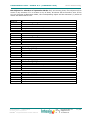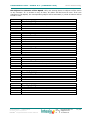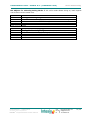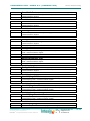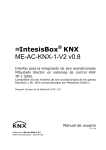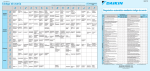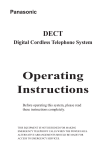Download DK-AC-KNX-1 User Manual
Transcript
® IntesisBox KNX DK-AC-KNX-1 v0.4 Interface for integration of Daikin air conditioners into KNX TP-1 (EIB) control systems. Compatible with Domestic line air conditioners commercialised by Daikin. Application’s Program Version: 0.4 User's Manual r8 eng Order Code: DK-AC-KNX-1 Issue Date: 2011/09/09 IntesisBox® KNX - Daikin A.C. (Domestic line) © Intesis Software S.L. User's manual r8 eng All Rights Reserved. Information in this document is subject to change without notice. The software described in this document is furnished under a license agreement or nondisclosure agreement. The software may be used only in accordance with the terms of those agreements. No part of this publication may be reproduced, stored in a retrieval system or transmitted in any form or any means electronic or mechanical, including photocopying and recording for any purpose other than the purchaser’s personal use without the written permission of Intesis Software S.L. Intesis Software S.L. Milà I Fontanals, 1 bis, 1º 08700 Igualada Spain TRADEMARKS All trademarks and tradenames used in this document are acknowledged to be the copyright of their respective holders. © Intesis Software S.L. - All rights reserved This information is subject to change without notice ® IntesisBox is a registered trademark of Intesis Software SL URL Email tel http://www.intesis.com [email protected] +34 938047134 2 / 28 IntesisBox® KNX - Daikin A.C. (Domestic line) User's manual r8 eng INDEX 1. 2. 3. 4. 5. 6. 7. 8. Presentation .................................................................................................... 4 Connection ...................................................................................................... 5 Configuration and setup .................................................................................... 5 KNX communication objects ............................................................................... 6 Parameters. ................................................................................................... 20 Specifications................................................................................................. 25 AC Unit Types compatibility. ............................................................................ 25 Error Codes ................................................................................................... 26 © Intesis Software S.L. - All rights reserved This information is subject to change without notice ® IntesisBox is a registered trademark of Intesis Software SL URL Email tel http://www.intesis.com [email protected] +34 938047134 3 / 28 IntesisBox® KNX - Daikin A.C. (Domestic line) User's manual r8 eng 1. Presentation DK-AC-KNX-1 allows a complete and natural integration of Daikin air conditioners with KNX control systems. Compatible with all models of Domestic line of air conditioners. Main features: Reduced dimensions. Installation even inside the A.C. indoor unit. Quick and non visible installation. External power not required. Direct connection to the KNX EIB bus. Direct connection to the AC indoor unit. Fully KNX interoperable, configuration from ETS. Multiple objects for control (of different types: bit, byte, characters…). Control of the AC unit based in the ambient temperature read by the own AC unit, or in the ambient temperature read by any KNX thermostat. Total Control and Monitoring of the AC unit from KNX, including monitoring of AC unit’s state of internal variables, running hours counter (for filter maintenance control), and error indication and error code. AC unit can be controlled simultaneously by the IR remote control of the AC unit and by KNX. Up to 2 scenes can be saved and executed from KNX, fixing the desired combination of Operation Mode, Set Temperature, Fan Speed, and Swing in any moment by using a simple Switching type object. © Intesis Software S.L. - All rights reserved This information is subject to change without notice ® IntesisBox is a registered trademark of Intesis Software SL URL Email tel http://www.intesis.com [email protected] +34 938047134 4 / 28 IntesisBox® KNX - Daikin A.C. (Domestic line) User's manual r8 eng 2. Connection The interface comes with a cable (1 meter long) for direct connection to the internal control board of the AC indoor unit. Connection of the interface to the AC indoor unit: Disconnect mains power from the AC unit. Open the front cover of the indoor unit in order to have access to the internal control board. In the control board locate the socket connector marked as: S21 in Domestic line models Using the cable that comes with the interface, insert its smaller connector into the socket of the DK-AC-KNX-1 marked as AC Unit, and the other connector, the biggest one, into the socket S21 of the AC unit's control board. Fix the DK-AC-KNX-1 inside or outside the AC indoor unit depending on your needs – remember that DK-AC-KNX-1 must be also connected to the KNX bus. Close the AC indoor unit's front cover again. IMPORTANT: Do not modify the length of the cable supplied with the interface, it may affect to the correct operation of the interface. Connection of the interface to the KNX bus: Disconnect power of the KNX bus. Connect the interface to the KNX TP-1 (EIB) bus using the KNX standard connector (red/grey) of the interface, respect polarity. Reconnect power of the KNX bus. Connections diagram: AC indoor unit 36 mm 1000 mm 58 mm ® KNX PROG + KNX www.intesis.com - - + Connection cable supplied with the interface. IntesisBox AC Unit Internal control board Phys. Addr. S21 DK-AC-KNX-1 KNX TP-1 (EIB) bus 3. Configuration and setup This is a fully compatible KNX device which must be configured and setup using standard KNX tool ETS. ETS project for this device can be donwloaded from: http://www.intesis.com/down/eib/DK-AC-KNX-1.zip Please consult the README.txt file, located inside the downloaded zip file, to find instructions on how to install the database. IMPORTANT: Do not forget to select the correct model of AC indoor unit connected to the interface, this is in "Parameters" of the device in ETS. © Intesis Software S.L. - All rights reserved This information is subject to change without notice ® IntesisBox is a registered trademark of Intesis Software SL URL Email tel http://www.intesis.com [email protected] +34 938047134 5 / 28 IntesisBox® KNX - Daikin A.C. (Domestic line) User's manual r8 eng 4. KNX communication objects Main Objects. Object # Name Function Description Access type Data type ID 0 Object # Name Function Description Access type Data type ID 1 Object # Name Function Description Access type Data type ID 2 Object # Name Function Description 3 Access type Data type ID On/Off [1bit] 1=On, 0=Off This object is used to Start (On) and Stop (Off) the AC unit Read/Write 1.001 Mode [1byte] 0=Aut, 1=Heat, 2=Dry, 3=Fan, 4=Cool This object is used to monitor the Operation Mode in the AC unit Read/Write 5 DPTHvacContrMode [1byte] 0=Aut, 1=Heat, 3=Cool, 9=Fan, 14=Dry This object is used to monitor the Operation Mode in the AC unit Read/Write 20.105 DPT Heat/Cool [1bit] 0=Cool, 1=Heat This object is used to monitor the Operation Mode in the AC unit. Writing a 0 sets the Operation Mode to Cool. Writing 1 sets the Operation Mode to Heat. Setting the Operation Mode to Heat (through Mode object or DPTHvacContrMode object) sets this object to 1. Setting the Operation Mode to any other (but Heat) sets this object to 0. Read/Write 1.100 Object # Name Function Description Access type Data type ID 4 Object # Name Function Description Access type Data type ID 14 Mode Text [14 bytes] 14 characters maximum This object is a text description of the selected Operation Mode Read-only 16.001 Fan [1byte] 0=Aut, 1=Low, 2=Md1, 3=Md2, 4=Md3, 5=High This object is used to monitor the Fan speed in the AC unit Read/Write 5 © Intesis Software S.L. - All rights reserved This information is subject to change without notice ® IntesisBox is a registered trademark of Intesis Software SL URL Email tel http://www.intesis.com [email protected] +34 938047134 6 / 28 IntesisBox® KNX - Daikin A.C. (Domestic line) Object # Name Function Description Access type Data type ID 15 Object # Name Function Description Access type Data type ID 23 Object # Name Function Description Access type Data type ID 24 Object # Name Function Description Access type Data type ID 33 Object # Name Function Description Access type Data type ID 34 Object # Name Function 10 Description Access type Data type ID Object # Name Function Description Access type Data type ID Fan Text [14 bytes] 14 characters maximum This object is a text description of the selected Fan speed Read-only 16.001 Swing [1byte] 0=Off, 1=Vertical Swing, 2=Horizontal Swing, 3=Both Swing working mode in the AC unit Read/Write 5 Swing Text [14 bytes] 14 characters maximum This object is a text description of the selected Swing mode Read-only 16.001 Humidifying Mode [2bytes] 0=Off, 1=Low, 2=Standard, 3=High, 4=Continuous Working mode of AC unit’s Humidifier (URURU SARARA model only) Read/Write 5 Humidifying Text [14bytes] 14 characters maximum This object is a text description of the selected Humidifying mode Read-only 16.001 Set Temperature A.C. [2bytes] 31..16ºC or 30..10ºC or 32..18ºC depending on operation mode, see AC unit table below This object controls the temperature setpoint of the AC unit. Value is meant to be used to set the temperature of the AC unit only when “Virtual Temperature Control” parameter is inactive (set to “No”), always can be read and reflects the current setpoint in the AC unit. Read/Write 9.001 27 Error [1bit] 0-No Error, 1-Operation Error This object, when set to 1, indicates either an error in the AC unit or communication failure between AC unit and DK-AC-KNX-1. Read-only 1.005 © Intesis Software S.L. - All rights reserved This information is subject to change without notice ® User's manual r8 eng IntesisBox is a registered trademark of Intesis Software SL URL Email tel http://www.intesis.com [email protected] +34 938047134 7 / 28 IntesisBox® KNX - Daikin A.C. (Domestic line) Object # Name Function Description Access type Data type ID Object # Name Function Description Access type Data type ID Object # Name Function Description Access type Data type ID Object # Name Function Description Access type Data type ID 28 Error Code [2bytes] AC Unit Error Code This object indicates the Error Code of the AC unit. Note that a value of 0 indicates “no error” condition; 555 indicates communication error between DK-AC-KNX-1 and the AC Unit. Consult further error codes in the list below. Read-only 7 40 Save/Execute Scene [1byte] For Storing: 128=Scene1, 129=Scene2 For Executing: 0=Scene1, 1=Scene2 This object is used for storing/executing a scene (a scene is a given combination of set values for Operation Mode, Setpoint Temperature, Fan Speed, Swing Mode, and Humidifying Mode in the AC unit). The actual combination of these values is stored in DK-AC-KNX-1’s eeprom when storing, and retrieved from memory and set in the AC unit when executing. Write-only 18.001 41 Current Scene [1byte] 0=Scene1, 1=Scene2 This object is used to monitor the active scene (a scene is a given combination of set values for Operation Mode, Setpoint Temperature, Fan Speed, Swing Mode Humidifying Mode in the AC unit). Read-only 17.001 32 Time Counter [2byte] 0.. 65535 hours This object indicates the AC indoor unit's operation time (in hours). Value is stored in DK-AC-KNX-1’s eeprom. This value can be used for maintenance control of AC indoor unit’s filter, as well as for monitoring AC unit's operation time. Set to 0 for clearing its value after filter maintenance. Read/Write 7.001 © Intesis Software S.L. - All rights reserved This information is subject to change without notice ® User's manual r8 eng IntesisBox is a registered trademark of Intesis Software SL URL Email tel http://www.intesis.com [email protected] +34 938047134 8 / 28 IntesisBox® KNX - Daikin A.C. (Domestic line) Object # Name Function Description Access type Data type ID Object # Name Function Description Access type Data type ID 12 Set Temperature Virtual [2bytes] 31..16ºC or 30..10ºC or 32..18ºC depending on operation mode, see AC unit table below This object is used to set the temperature of the AC unit when the ambient temperature is also supplied from KNX, i.e. from a KNX temperature sensor (thermostat). Value is used by DK-AC-KNX-1 only when “Virtual Temperature Control” parameter is active (set to “Yes”). See “Virtual Ambient Temperature” communication object and “Virtual Temperature Control” parameter. Object’s value is read from KNX bus on startup. Write-only 9.001 13 Ambient Temperature Virtual [2bytes] 10..38ºC This object is used to indicate to the AC unit the present ambient temperature measured by an external KNX sensor. Value is used by DK-AC-KNX-1 only when “Virtual Temperature Control” parameter is active (set to “Yes”). See “Virtual Set Temperature” communication object and “Virtual Temperature Control” parameter. Object’s value is read from KNX bus on startup. Write-only 9.001 © Intesis Software S.L. - All rights reserved This information is subject to change without notice ® User's manual r8 eng IntesisBox is a registered trademark of Intesis Software SL URL Email tel http://www.intesis.com [email protected] +34 938047134 9 / 28 IntesisBox® KNX - Daikin A.C. (Domestic line) User's manual r8 eng Ancillary Objects. Object # Name Function Description Access type Data type ID Object # Name Function Description Access type Data type ID Object # Name Function Description Access type Data type ID 29 Window [1bit] 0=Open, 1=Close Indicates to the AC unit the status of the room's window. If opened, after the minutes indicated in the parameter "Minutes Window", the AC unit will be switched off automatically. The AC unit will remain OFF while the window is open. If "Minutes Window" is 0, the AC unit will be switched off immediately. Object’s value is read from bus on startup. Write-only 1.009 30 Device Enable [1bit] 0=Disabled,1= Enabled This object indicates wheter the DK-AC-KNX-1 is enabled or disabled. Value is stored in DK-AC-KNX-1’s eeprom. If disabled, the only active object of DK-AC-KNX-1 will be this one – the rest of objects will not be operative. To enable DK-AC-KNX-1 again, set this object back to 1. Factory value for this object is “1-Enabled”. Read/Write 1.003 31 Remote Control Enable [1bit] 0=Disabled, 1=Enabled This object is used to disable/enable the AC indoor unit’s remote control. Value is stored in DK-AC-KNX-1’s eeprom. If enabled, the AC unit can be controlled simultaneously by both, AC unit's remote control and KNX. Factory value for this object is “1-Enabled”. Read/Write 1.003 © Intesis Software S.L. - All rights reserved This information is subject to change without notice ® IntesisBox is a registered trademark of Intesis Software SL URL Email tel http://www.intesis.com [email protected] +34 938047134 10 / 28 IntesisBox® KNX - Daikin A.C. (Domestic line) User's manual r8 eng Bit Objects for selection of Operation Mode. Only one among these five objects will be active in any moment. If 1 is written in any of them, all others will be forced to zero. If the AC unit changes its Operation Mode, the corresponding object will be activated (1) while all others will be forced to zero. Object # Name Function Description Access type Data type ID 5 Object # Name Function Description Access type Data type ID 6 Object # Name Function Description Access type Data type ID 7 Object # Name Function Description Access type Data type ID 8 Object # Name Function Description Access type Data type ID 9 Mode Auto [1bit] 1=Mode Auto Active Indicates or activates this Operation Mode with a value of 1. Read/Write 1.002 Mode Heat [1bit] 1=Mode Heat Active Indicates or activates this Operation Mode with a value of 1. Read/Write 1.002 Mode Dry [1bit] 1=Mode Dry Active Indicates or activates this Operation Mode with a value of 1. Read/Write 1.002 Mode Cool [1bit] 1=Mode Cool Active Indicates or activates this Operation Mode with a value of 1. Read/Write 1.002 Mode Fan [1bit] 1=Mode Ventilation Active Indicates or activates this Operation Mode with a value of 1. Read/Write 1.002 © Intesis Software S.L. - All rights reserved This information is subject to change without notice ® IntesisBox is a registered trademark of Intesis Software SL URL Email tel http://www.intesis.com [email protected] +34 938047134 11 / 28 IntesisBox® KNX - Daikin A.C. (Domestic line) User's manual r8 eng Bit Object for Increasing/Decreasing Fan Speed. Object # Name Function Description Access type Data type ID 16 Fanspeed [+/-][1bit] 0=Decrease, 1=Increase / 0=Up, 1=Down When the parameter “Fanspeed [+/-] Switching Object Type” is set to DPT_Step: With every write of 0, the fan speed decreases in one step Writing 1 increases the speed in one step When the parameter “Fanspeed [+/-] Switching Object Type” is set to DPT_UpDown: With every write of 0, the fan speed increases in one step Writing 1 decreases the speed in one step If speed is incremented when the maximum is reached, it changes to automatic. If speed is incremented when the maximum is reached, it changes to low speed. The operation in opposite direction is analogous. Write-only 1.007 / 1.008 © Intesis Software S.L. - All rights reserved This information is subject to change without notice ® IntesisBox is a registered trademark of Intesis Software SL URL Email tel http://www.intesis.com [email protected] +34 938047134 12 / 28 IntesisBox® KNX - Daikin A.C. (Domestic line) User's manual r8 eng Bit Objects for Selection of Fan Speed. Only one among these six objects will be active in any moment. If 1 is written in any of them, all others will be forced to zero. If AC unit changes its Fan Speed, the corresponding object will be activated (1) while all others will be forced to zero. Object # Name Function Description Access type Data type ID 17 Object # Name Function Description Access type Data type ID 18 Object # Name Function Description Access type Data type ID 19 Object # Name Function Description Access type Data type ID 20 Object # Name Function Description Access type Data type ID 21 Object # Name Function Description Access type Data type ID 22 Fan Auto [1bit] 1=Fan in Auto Indicates or activates this Fan speed with a value of 1. Read/Write 1.002 Fan Low [1bit] 1=Fan Low Indicates or activates this Fan speed with a value of 1. Read/Write 1.002 Fan Mid1 [1bit] 1=Fan Middle1 Indicates or activates this Fan speed with a value of 1. Read/Write 1.002 Fan Mid2 [1bit] 1=Fan Middle2 Indicates or activates this Fan speed with a value of 1. Read/Write 1.002 Fan Mid3 [1bit] 1=Fan Middle3 Indicates or activates this Fan speed with a value of 1. Read/Write 1.002 Fan High [1bit] 1=Fan High Indicates or activates this Fan speed with a value of 1. Read/Write 1.002 © Intesis Software S.L. - All rights reserved This information is subject to change without notice ® IntesisBox is a registered trademark of Intesis Software SL URL Email tel http://www.intesis.com [email protected] +34 938047134 13 / 28 IntesisBox® KNX - Daikin A.C. (Domestic line) User's manual r8 eng Bit Objects for selecting Swing Mode. If AC unit’s mode allows doing so, both objects can be active at the same time Object # Name Function Description Access type Data type ID 25 Object # Name Function Description Access type Data type ID 26 Swing Vertical [1bit] 1=Enable Vertical Swing (Up/Down) 0=Disable Vertical Swing Indicates or activates Vertical Swing Read/Write 1.001 Swing Horizontal [1bit] 1=Enable Vertical Swing (Left/Right) 0=Disable Vertical Swing Indicates or activates Horizontal Swing Read/Write 1.001 © Intesis Software S.L. - All rights reserved This information is subject to change without notice ® IntesisBox is a registered trademark of Intesis Software SL URL Email tel http://www.intesis.com [email protected] +34 938047134 14 / 28 IntesisBox® KNX - Daikin A.C. (Domestic line) User's manual r8 eng Bit Objects for Selection of Humidifying Mode. Only one among these five objects will be active in any moment. If 1 is written in any of them, all others will be forced to zero. If AC unit changes its Fan Speed, the corresponding object will be activated (1) while all others will be forced to zero. If AC unit changes its Operation Mode (Auto, Heat, Cool, …) Humidifying Mode will be automatically set to Off Object # Name Function Description Access type Data type ID 35 Object # Name Function Description Access type Data type ID 36 Object # Name Function Description Access type Data type ID 37 Object # Name Function Description Access type Data type ID 38 Object # Name Function Description Access type Data type ID 39 Humidifying Off [1bit] 1=Humidifying Mode Off Indicates or activates this Humidifying Mode with a value of 1. Read/Write 1.002 Humidifying Low [1bit] 1=Humidifying Low Indicates or activates this Humidifying Mode with a value of 1. Read/Write 1.002 Humidifying Standard [1bit] 1=Humidifying Standard Indicates or activates this Humidifying Mode with a value of 1. Read/Write 1.002 Humidifying High [1bit] 1=Humidifying High Indicates or activates this Humidifying Mode with a value of 1. Read/Write 1.002 Humidifying Continuous [1bit] 1=Humidifying Continuous Indicates or activates this Humidifying Mode with a value of 1. Read/Write 1.002 © Intesis Software S.L. - All rights reserved This information is subject to change without notice ® IntesisBox is a registered trademark of Intesis Software SL URL Email tel http://www.intesis.com [email protected] +34 938047134 15 / 28 IntesisBox® KNX - Daikin A.C. (Domestic line) User's manual r8 eng Bit Object for changing Setpoint Temperature. Object # Name Function Description Access type Data type ID 11 Set Temperature [+/-][1bit] 0=Decrease, 1= Increase / 0=Up, 1=Down When the parameter “Set Temperature [+/-] Switching Object Type” is set to DPT_Step: With every write of 0, the temperature setpoint decreases in one degree Writing 1 increases in one degree When the parameter “Set Temperature [+/-] Switching Object Type” is set to DPT_Step: With every write of 0, the temperature setpoint increases in one degree Writing 1 decreases in one degree When the maximum or minimum setpoint temperature is reached it stops increasing or decreasing. Value is meant to be written only when “Virtual Temperature Control” parameter is inactive (set to “No”). Write-only 1.007 / 1.008 © Intesis Software S.L. - All rights reserved This information is subject to change without notice ® IntesisBox is a registered trademark of Intesis Software SL URL Email tel http://www.intesis.com [email protected] +34 938047134 16 / 28 IntesisBox® KNX - Daikin A.C. (Domestic line) User's manual r8 eng Bit Object for storing scenes. Object # Name Function Description Access type Data type ID Object # Name Function Description Access type Data type ID 42 Save Scene1 [1bit] 1=Save Scene 1 Setting this object to 1 forces DK-AC-KNX-1 to store in eeprom memory the current set values of Operation Mode, Setpoint Temperature, Fan Speed, Swing Mode and Humidifying Mode for scene 1. Write-only 1.002 43 Save Scene2 [1bit] 1=Save Scene 2 Setting this object to 1 forces DK-AC-KNX-1 to store in eeprom memory the current set values of Operation Mode, Setpoint Temperature, Fan Speed, Swing Mode and Humidifying Mode for scene 2. Write-only 1.002 © Intesis Software S.L. - All rights reserved This information is subject to change without notice ® IntesisBox is a registered trademark of Intesis Software SL URL Email tel http://www.intesis.com [email protected] +34 938047134 17 / 28 IntesisBox® KNX - Daikin A.C. (Domestic line) User's manual r8 eng Bit Objects for executing scenes. Object # Name Function Description Access type Data type ID Object # Name Function Description Access type Data type ID 44 Execute Scene1 [1bit] 1=Execute scene 1 Setting this object to 1 forces DK-AC-KNX-1 to retrieve from eeprom the values for scene 1, setting up its Operation Mode, Setpoint Temperature, Fan Speed, Swing Mode and Humidifying Mode in the AC unit accordingly. These values should have been saved previously using object Save Scene1. Write-only 1.002 46 Execute Scene2 [1bit] 1=Execute scene 2 Setting this object to 1 forces DK-AC-KNX-1 to retrieve from eeprom the values for scene 2, setting up its Operation Mode, Setpoint Temperature, Fan Speed, Swing Mode and Humidifying Mode in the AC unit accordingly. These values should have been saved previously using object Save Scene2. Write-only 1.002 © Intesis Software S.L. - All rights reserved This information is subject to change without notice ® IntesisBox is a registered trademark of Intesis Software SL URL Email tel http://www.intesis.com [email protected] +34 938047134 18 / 28 IntesisBox® KNX - Daikin A.C. (Domestic line) User's manual r8 eng Bit objects showing Auto Mode Nº de Objeto Nombre Función Descripción Tipo de acceso ID tipo de dato 46 Nº de Objeto Nombre Función Descripción Tipo de acceso ID tipo de dato 47 Auto Heat [1bit] 1=AC Unit is in Heat Mode Indicates this Operation Mode with a value of 1. Read-only 1.002 Auto Cool [1bit] 1=AC Unit is in Cool Mode Indicates this Operation Mode with a value of 1. Read-only 1.002 © Intesis Software S.L. - All rights reserved This information is subject to change without notice ® IntesisBox is a registered trademark of Intesis Software SL URL Email tel http://www.intesis.com [email protected] +34 938047134 19 / 28 IntesisBox® KNX - Daikin A.C. (Domestic line) User's manual r8 eng 5. Parameters. Name Description Data type Name Description Data type Name Description Data type AC Unit type Indicates the type of AC indoor unit. Select the model of your AC indoor unit from the list of models available. Factory value is type CONVENTIONAL. Main features for each AC unit type will be shown in a textbox below this parameter Enum (8bits); CONVENTIONAL… Window minutes Minutes to wait before switching the AC unit OFF after receiving the indication of window open. If 0, the AC unit will be switched off immediately. While in OFF, and with window open, if it receives an order to switch ON, the timer will be initialised and the AC unit will be switched OFF after the configured minutes. (0..30 minutes). Factory value is 0. Unsigned (8bits); 0..30 Send object values to KNX on startup Indicates if DK-AC-KNX-1 will send to KNX the object values indicating AC Unit status at power-up (when KNX bus is plugged to DK-AC-KNX-1). Objects indicating AC Unit status are: "Mode", "Fan Speed", "Swing Mode", “Humidifying Mode” and "Set Temperature". Enum (8bits); Yes/No Name Description When window closes go to last state Data type Enum (8bits); Yes/No Name Description Virtual Temperature Control Defines behaviour of AC unit once window is closed, after AC unit has been switched OFF as a result of an open window timeout: • If this parameter is set to “Yes”, last value that was written from KNX to object “On/Off” will be sent to the AC unit. • If it is set to “No”, the AC unit will be left in OFF state until a new ON request is received from KNX. Meant to be enabled when you want the temperature provided by a KNX sensor to be the reference ambient temperature for the air conditioner. When enabled, the communication objects “Set Temperature Virtual” and “Ambient Temperature Virtual” are used to provide the setpoint and ambient temperatures respectively from KNX. When enabled, the following formula applies for calculation of real Set Temperature sent to the AC unit: “Set Temperature A.C.”= “Set Temperature Virtual” - (“Ambient Temperature Virtual” “Set Temperature Virtual”)/2 Data type When enabled, “Set Temperature A.C.” object is meant not to be written, is only for information purposes to know in each moment the real setpoint sent to the air conditioner. When disabled, “Set Temperature Virtual” and “Ambient Temperature Virtual” objects are not present. Enum (8bits); Yes/No © Intesis Software S.L. - All rights reserved This information is subject to change without notice ® IntesisBox is a registered trademark of Intesis Software SL URL Email tel http://www.intesis.com [email protected] +34 938047134 20 / 28 IntesisBox® KNX - Daikin A.C. (Domestic line) Name Description Data type Name Description Data type Name Description Data type Name Description Data type Operating Mode Byte Object Type When “Enumeration” is selected, Mode object is shown and DPTHvacContrMode object is hidden When “DPT_HvacControlling” is selected, DPTHvacContrMode object is shown and Mode object is hidden When “Both” is selected, both Mode and DPTHvacContrMode objects are shown Enum (8bits); Enumeration/DPT_HvacControlling/Both Fanspeed [+/-] Switching Object Type Selects data type for Fan Speed [+/-] object: When “DPT_ Step” is selected, Fan Speed [+/-] object works in Step logic: 0=Decrease, 1=Increase When “DPT_UpDown” is selected, Fan Speed [+/-] object works in Up/Down logic: 0=Up, 1=Down Enum (8bits); DPT_Step/DPT_UpDown Set Temperature [+/-] Switching Object Type Selects data type for Set Temperature [+/-] object: When “DPT_ Step” is selected, Set Temperature [+/-] object works in Step logic: 0=Decrease, 1=Increase When “DPT_UpDown” is selected, Set Temperature [+/-] object works in Up/Down logic: 0=Up, 1=Down Enum (8bits); DPT_Step/DPT_UpDown Show Device Objects Show/Hide bit objects for Window, Device Enable and Remote Control Enable Enum (8bits); Yes/No Name Description Data type Show Mode Bits Name Description Data type Show Fan Bits Name Description Data type Show Swing Bits Name Description Data type Show Humidifying Objects Name Description Data type Show Humidifying Bits Name Description Data type Show Scene Objects Show/Hide Mode bit objects Enum (8bits); Yes/No Show/Hide Fan Speed bit objects Enum (8bits); Yes/No Show/Hide Swing Mode bit objects Enum (8bits); Yes/No Show/Hide Swing Mode objects Enum (8bits); Yes/No Show/Hide Humidifying Mode bit objects Enum (8bits); Yes/No Show/Hide objects for handling scenes Enum (8bits); Yes/No © Intesis Software S.L. - All rights reserved This information is subject to change without notice ® User's manual r8 eng IntesisBox is a registered trademark of Intesis Software SL URL Email tel http://www.intesis.com [email protected] +34 938047134 21 / 28 IntesisBox® KNX - Daikin A.C. (Domestic line) Name Description Data type Show Scene Bits Name Description Data type Show Auto Details Name Description Enable Mode/Fan/Swing/Humi. Texts Data type Name Description Data type Name Description Data type Name Description Data type Name Description Data type Name Description Data type Name Description Data type Name Description Data type Name Description Data type Show/Hide bit objects for handing scenes Enum (8bits); Yes/No Show/Hide Auto bit objects (Heat/Cool) Enum (8bits); Yes/No Show/Hide text type objects for Mode, Fan, Swing and Humidifying Mode Enum (8bits); Yes/No Mode Auto Text Text description of Auto Mode, to be shown in “Mode Text” communication object. String (14bytes) Mode Heat Text Text description of Heat Mode, to be shown in “Mode Text” communication object. String (14bytes) Mode Dry Text Text description of Dry Mode, communication object. String (14bytes) to be shown in “Mode Text” Mode Fan Text Text description of Fan Mode, communication object. String (14bytes) to be shown in “Mode Text” Mode Cool Text Text description of Cool Mode, to be shown in “Mode Text” communication object. String (14bytes) Fan Auto Text Text description of Fan Speed Auto, to be shown in “Fan Text” communication object. String (14bytes) Fan Low Text Text description of Fan Speed Low, to be shown in “Fan Text” communication object. String (14bytes) Fan Mid-1 Text Text description of Fan Speed Mid-1, to be shown in “Fan Text” communication object. String (14bytes) © Intesis Software S.L. - All rights reserved This information is subject to change without notice ® User's manual r8 eng IntesisBox is a registered trademark of Intesis Software SL URL Email tel http://www.intesis.com [email protected] +34 938047134 22 / 28 IntesisBox® KNX - Daikin A.C. (Domestic line) Name Description Data type Name Description Data type Name Description Data type Name Description Data type Name Description Data type Name Description Data type Name Description Data type Name Description Data type Name Description Data type Name Description Data type Name Description Fan Mid-2 Text Text description of Fan Speed Mid-2, to be shown in “Fan Text” communication object. String (14bytes) Fan Mid-3 Text Text description of Fan Speed Mid-3, to be shown in “Fan Text” communication object. String (14bytes) Fan High Text Text description of Fan Speed High, to be shown in “Fan Text” communication object. String (14bytes) Swing Off Text Text description of Swing mode “Off”, to be shown in “Swing Text” communication object. String (14bytes) Swing Vertical Text Text description of Swing mode “Vertical”, to be shown in “Swing Text” communication object. String (14bytes) Swing Horizontal Text Text description of Swing mode “Horizontal”, to be shown in “Swing Text” communication object. String (14bytes) Swing Both Text Text description of Swing mode “Both”, to be shown in “Swing Text” communication object. String (14bytes) Humidifying Off Text Text description of Humidifying Mode “Humidifying Text” communication object. String (14bytes) “Off”, to be shown in Humidifying Low Text Text description of Humidifying Mode “Low”, to be shown in “Humidifying Text” communication object. String (14bytes) Humidifying Standard Text Text description of Humidifying Mode “Standard”, to be shown in “Humidifying Text” communication object. String (14bytes) Humidifying High Text Text description of Humidifying Mode “High”, to be shown in © Intesis Software S.L. - All rights reserved This information is subject to change without notice ® User's manual r8 eng IntesisBox is a registered trademark of Intesis Software SL URL Email tel http://www.intesis.com [email protected] +34 938047134 23 / 28 IntesisBox® KNX - Daikin A.C. (Domestic line) Data type Name Description Data type “Humidifying Text” communication object. String (14bytes) Humidifying Continuous Text Text description of Humidifying Mode “Continuous”, to be shown in “Humidifying Text” communication object. String (14bytes) © Intesis Software S.L. - All rights reserved This information is subject to change without notice ® User's manual r8 eng IntesisBox is a registered trademark of Intesis Software SL URL Email tel http://www.intesis.com [email protected] +34 938047134 24 / 28 IntesisBox® KNX - Daikin A.C. (Domestic line) User's manual r8 eng 6. Specifications Dimensions: Weight: KNX current consumption: Operating Temperature: Stock Temperature: Isolation voltage: 59 X 36 X 21 mm 42 g 5 mA -25 . . . 85ºC -40 . . . 85ºC 4000 V 7. AC Unit Types compatibility. A list of Daikin indoor unit model references compatible with DK-AC-KNX-1 and their available features can be found in: http://www.intesis.com/pdf/IntesisBox_DK-AC-xxx-1_AC_Compatibility.pdf © Intesis Software S.L. - All rights reserved This information is subject to change without notice ® IntesisBox is a registered trademark of Intesis Software SL URL Email tel http://www.intesis.com [email protected] +34 938047134 25 / 28 IntesisBox® KNX - Daikin A.C. (Domestic line) User's manual r8 eng 8. Error Codes Error Code KNX Object Error in Remote Controller 17 18 19 20 21 22 23 24 25 26 27 28 30 31 32 33 36 37 38 39 40 41 42 43 44 45 46 47 48 49 50 52 53 54 55 56 57 58 59 60 61 62 63 64 65 66 67 68 69 70 71 72 73 74 75 76 77 79 80 81 82 83 84 87 91 92 93 95 96 A0 A1 A2 A3 A4 A5 A6 A7 A8 A9 AA AH AJ AE AF C0 C3 C4 C5 C6 C7 C8 C9 CA CH CC CJ CE CF E0 E1 E3 E4 E5 E6 E7 E8 E9 EA EH EC EJ EE EF H0 H1 H2 H3 H4 H5 H6 H7 H8 H9 HA HH HC HE HF F0 F1 F2 F3 F6 FA FH FC FE FF Error category Indoor Unit Error Description External protection devices activated Indoor unit PCB assembly failure Interlock error for fan Drain level system error Temperature of heat exchanger (1) error Temperature of heat exchanger (2) error Fan motor locked, overload, over current Swing flap motor error Overcurrent of AC input Electronic expansion valve drive error Heater overheat Dust collector error / No-maintenance filter error Capacity setting error (indoor) Shortage of water supply Malfunctions of a humidifier system (water leaking) Malfunctions in a sensor system Sensor system of drain water error Heat exchanger (1) (Liquid pipe) thermistor system error Heat exchanger (1) (Gas pipe) thermistor system error Sensor system error of fan motor locked, overload Sensor system of swing flag motor error Sensor system of over-current of AC input Suction air thermistor error Discharge air thermistor system error Contamination sensor error Humidity sensor error Remote control thermistor error Outdoor Unit Radiation sensor error High pressure switch sensor Protection devices activated Outdoor uni9t PCB assembly failure High pressure switch (HPS) activated Low pressure switch (LPS) activated Overload of inverter compressor motor Over current of STD compressor motor Overload of fan motor / Over current of fan motor Over current of AC input Electronic expansion valve drive error Four-way valve error Pump motor over current Water temperature abnormal (Site installed) Protection device activated Malfunctions in a drain water Ice thermal storage unit error Malfunctions in a sensor system Air temperature thermistor error Sensor system of power supply error High Pressure switch is faulty Low pressure switch is faulty Compressor motor overload sensor is abnormal Compressor motor over current sensor is abnormal Overload or over current sensor of fan motor is abnormal Sensor system of over-current of AC input Outdoor air thermistor system error Discharge air thermistor system error Pump motor sensor system of over current is abnormal Water temperature sensor system error Sensor system of drain water is abnormal Ice thermal storage unit error (alarm) No.1 and No.2 common protection device operates. No.1 protection device operates. No.2 protection device operates Discharge pipe temperature is abnormal Temperature of heat exchanger(1) abnormal Discharge pressure abnormal Oil temperature is abnormally high Suction pressure abnormal Oil pressure abnormal Oil level abnormal © Intesis Software S.L. - All rights reserved This information is subject to change without notice ® IntesisBox is a registered trademark of Intesis Software SL URL Email tel http://www.intesis.com [email protected] +34 938047134 26 / 28 IntesisBox® KNX - Daikin A.C. (Domestic line) User's manual r8 eng 97 98 99 100 101 102 103 104 105 106 107 108 109 111 112 113 116 117 118 119 120 121 122 123 125 129 130 132 133 134 135 136 142 145 146 147 148 J0 J1 J2 J3 J4 J5 J6 J7 J8 J9 JA JH JC JE JF L0 L3 L4 L5 L6 L7 L8 L9 LA LC P0 P1 P3 P4 P5 P6 P7 PJ U0 U1 U2 U3 Sensor system error of refrigerant temperature Pressure sensor error Current sensor error Discharge pipe thermistor system error Low pressure equivalent saturated temperature sensor system error Suction pipe thermistor system error Heat exchanger(1) thermistor system error Heat exchanger(2) thermistor system error Oil equalizer pipe or liquid pipe thermistor system error Double tube heat exchanger outlet or gas pipe thermistor system error Discharge pipe pressure sensor error Oil temperature sensor error Suction pipe pressure sensor error Oil pressure sensor error Oil level sensor error Inverter system error Temperature rise in a switch box Radiation fin (power transistor) temperature is too high Compressor motor grounded or short circuit, inverter PCB fault Compressor motor grounded or short circuit, inverter PCB fault Over current of all inputs Compressor over current, compressor motor wire cut Stall prevention error (start-up error) Compressor locked, etc. Power transistor error Communication error between inverter and outdoor control unit Shortage of refrigerant (thermal storage unit) Power voltage imbalance, open phase Sensor error of temperature rise in a switch box Radiation fin temperature sensor error DC current sensor system error AC or DC output current sensor system error Total input current sensor error Capacity setting error (outdoor) Low pressure drop due to insufficient refrigerant or electronic expansion valve error, etc. Reverse phase, Open phase Power voltage failure / Instantaneous power failure Failure to carry out check operation, transmission error 149 U4 150 U5 151 U6 152 U7 153 U8 154 U9 155 UA 156 UH 157 158 159 UC UJ UE 160 UF 209 210 211 212 213 214 217 219 220 221 222 223 224 226 227 228 229 241 242 243 244 245 60 61 62 63 64 65 68 6A 6H 6C 6J 6E 6F 51 52 53 54 40 41 42 43 44 Communication error between indoor unit and outdoor unit, communication error between outdoor unit and BS unit Communication error between remote control and indoor unit / Remote control board failure or setting error for remote control Communication error between indoor units Communication error between outdoor units / Communication error between outdoor unit and ice thermal storage unit Communication error between main and sub remote controllers (sub remote control error) / Combination error of other indoor unit / remote control in the same system (model) Communication error between other indoor unit and outdoor unit in the same system / Communication error between other BS unit and indoor/outdoor unit Combination error of indoor/BS/outdoor unit (model, quantity, etc.), setting error of spare parts PCB when replaced Improper connection of transmission wiring between outdoor and outdoor unit outside control adaptor Centralized address duplicated Attached equipment transmission error Communication error between indoor unit and centralized control device Failure to carrey out check operation Indoor-outdoor, outdoor-outdoor communication error, etc. All system error PC board error Ozone density abnormal Contamination sensor error Indoor air thermistor system error Outdoor air thermistor system error HVU error (Ventiair dust-collecting unit) Dumper system error Door switch error Replace the humidity element Replace the high efficiency filter Replace the deodorization catalyst Simplified remote controller error Fan motor of supply air over current or overload Fan motor of return air over current / Fan motor of return air overload Inverter system error (supply air side) Inverter system error (return air side) Humidifying valve error Chilled water valve error Hot water valve error Heat exchanger of chilled water error Heat exchanger of hot water error System Others © Intesis Software S.L. - All rights reserved This information is subject to change without notice ® IntesisBox is a registered trademark of Intesis Software SL URL Email tel http://www.intesis.com [email protected] +34 938047134 27 / 28 IntesisBox® KNX - Daikin A.C. (Domestic line) 258 259 260 261 262 263 267 268 269 339 345 347 349 555 31 32 33 34 35 36 3A 3H 3C M2 M8 MA MC N/A DK-AC-KNX-1 User's manual r8 eng The humidity sensor of return air sensor Outdoor air humidity sensor error Supply air temperature sensor error Return air temperature sensor error Outdoor air temperature sensor error Remote controller temperature sensor error Water leakage sensor 1 error Water leakage sensor 2 error Dew condensation error Centralized remote controller PCB error Communication error between centralized remote control devices Centralized remote control devices inappropriate combination Centralized remote controller address setting error Error in the communication of DK-AC-KNX-1 device with the AC unit In case you detect an error code not listed, contact your nearest Daikin technical support service fro more information on the error meaning. © Intesis Software S.L. - All rights reserved This information is subject to change without notice ® IntesisBox is a registered trademark of Intesis Software SL URL Email tel http://www.intesis.com [email protected] +34 938047134 28 / 28