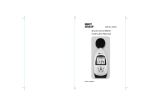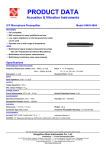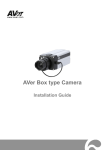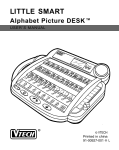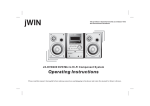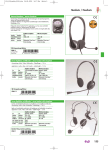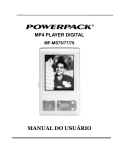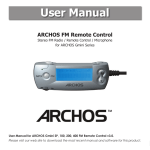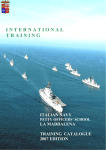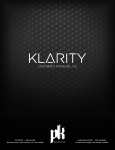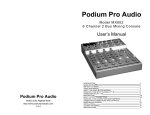Download AR854 EN MANUAL .cdr
Transcript
SMART SENSOR R Model AR854 Digital Sound Level Meter User's Manual Version: SZ854-1 Precauction Thank you for pruchasing meter. Digital sound level This manual provides relative information on how to use the unit and warnings in operation. To make the best use of this product's functions, read this manual thoroughly before use. Please keep this manual quick reference. Please make some simple test measurement to ensure proper performance of the unit. Maintenance and warranty 1). Maintenance Replacement and maintenance of battery: a.Remove the battery from the unit if it is not required for extended periods of time in order to avoid damage to the battery compartment and the electrode resulting from a leaking battery. b.After power on, if a symbol appears on the LCD, you need to replace the batteries immediately. Open the battery door, take out the old battery install new batteries, (note the battery polarity), then close the battery door, for details please refer figures and contents on page 10 of this manual. Cleaning the casing: Never use alcohol or thinner to clean the unit casing that will especially erode the LCD surface; just clean the unit lightly as needed with little clean water. Contents 1. Before use notice 2.Operation instructions 2). Warranty About relative warranties please read provided warranty card. We disclaim any liability due to: transportation damages; incorrect use or operation; manipulation, alterations or repair attempts; without warranty card, invoice. Specific Declarations a. We reserve the rights of the update and amendment of the product design and the manual which are subject to change without further notification. b. Dispose of battery should in accordance with local laws and regulations. -31- 3. Other items Familiar trouble shooting ------------------------(30) Attentions ------------------------------------------(30) Maintenance and warranty ----------------------(31) Special declaration -------------------------------(31) 1. Before use notice 3. Other items Familiar trouble shooting Check-up Carefully unpack your kit after you purchased this product and ensure that you have the following items. In the event that any item is missing or if you find any mismatch or damage or the manual appearing to lack page, etc. seriously influencing the reading, promptly contact your dealer. Sound level meter 1PCS Sponge ball 1PCS Computer software disc 1PCS USB connection cable 1PCS 1.5V battery (AA) 4PCS EN user's manual 1PCS Warranty card 1PCS PP packing box 1PCS The following is a list of actions to be taken if the unit is not working properly: 1). Screen is Blank: Check the batteries are installed correctly. Open the battery door on rear of the unit. The + and - symbols on the battery should match the corresponding + and - symbols marked in the battery compartment. 2). If the unit can not connect to PC normally, please check if the USB cable is OK, if the cable can not be used formally, please replace it for a new one. Attentions 1). Environment conditions on operation: Indoor use; 2000 meters high below; Temperature:0~40 Relative humidity: 80%RH 2). Do not store or use the unit in following conditions: a. Splashes of water or high levels of dust. b. Air with high salt or sulphur content. c. Air with other gases or chemical materials. c. High temperature or humidity or direct sunlight. 3). Never impact the unit or used on humidity conditions. -01- -30- 5) On line measurement: Introduction Click Real Time Measure in File menu bar or Real Time Measure button in tool column will enter into the window as shown in figure 24: Figure 24 Supervision window of sound level meter displaying Real time measurement carve diagram This unit has been designed to meet the measurement requirement of noise engineers, noise quality control and health prevention in various environments. Such as noise measurement in factory, office, traffic road, family and all other noise measurement applications. Features and function Real time data collection each sound Button instructions: Button Function Click to start real-time measurement Click to stop real-time measurement Click to clear all the measuring data Click to store real-time measuring data, input file name in popup window, click to save the document format of Lab. Click to print curve diagram Zoom in curve diagram Zoom out curve diagram Reset zoom, resume to defaulted value Move curve diagram to left or right This software supports to print measuring data curve diagram, for details please refer to HELP content. -29- -02- 4) Connection with PC: Diagram of the unit 12 DC OUT 13 Insert one end of USB wire into the USB socket on the unit, as shown in figure 22 D C I N AC OUT USB Figure 22 SMART SENSOR R SOUND LEVEL METER 14 M F/S Plug another end of USB wire into the interface port on PC, as shown in figure 23 L ig ax CL ht R ON OFF Figure 23 REC HOLD 1. Sponge ball (when outdoor use please put on, prevent wind blowing noise disturbing the unit reading) 2. Prepolarized condenser microphone 3. LCD 4. ON OFF 5. ax M : ON/OFF button : Max function button Note: Once the connection is done, an USB icon appears on the LCD of the unit indicates a success connection, otherwise, the connection fails. In connection with PC, the PC could supply the power to the unit directly, in absence of 4 *AA batteries . -03- -28- 3) Software instruction The software window as shown in figure 21 Menu bar 6. 7. : Fast / Slow time weighting switch F/S Li CL ght R : Black-light and clear stored data button (Press and hold for 2 seconds will clear the Tool column stored data) State column Figure 21 Note: Check if this unit is connected well with the computer on state column: Connect OK: Connect successful; Disconnect: failed to connect. 8. REC 9. HOLD : Data store button (10000 storage) : Data hold button 10.DC OUT : DC signal out(10mv/dB, impedance 500 Tool column instruction as shown in following diagram: 11. Button Function USB : USB socket 12. DC IN : DC 4.5~9V input jack(outside P, inside N) Real-time data measurement, the measured data in real time will be displayed on computer screen Download the data stored in the sound level meter to computer Open measuring data file that is saved as Lab format 13. AC OUT : AC signal out put 14. Battery door Save real-time measurement data Save the measured data as Excel document Print data sheet System setting Note: Above key functions descriptions just are simple introduction, please read operation instructions part in this manual for details. Help System information Close this software -27- -04- LCD display 14 13 12 dB/1 11 10 Figure 20 Finish Note: If you want delete this software, please open the "control panel", then open the "add/delete program" to select VoiceLAB in the list, click the Delete button to remove the software. -05- -26- Specifications Figure 19 Cancel If appears following picture, click Finish, the quick way of starting software will produce automatically on the tabletop, whose name is VoiceLAB, as shown in figure 20: -25- Microphone Sensitivity Calibration Measurement range Accuracy Frequency response Resolution Over load indication Frequency weighting Digital display Time weighting Data store Maxi reading Auto power off Power Dimension Net weight Battery life -06- Calibration Please use 94dB@1KHZ standard calibration instrument Setting on sound level meter: Frequency weighting is A; Time weighting is FAST; Insert the microphone head into the standard calibration jack, set the standard source as 94dB@1KHZ, use a small - screwdriver adjusts the calibration knob at the round hole until LCD display93.8, as shown in figure1 Calibration knob SMART SENSOR Figure 18 Install R SOUND LEVEL METER In program installation process, if want stop it, please click the Cancel button, as shown in figure 19: M F/S L ig ax CL ht R ON OFF REC HOLD Figure 1 Note: This unit has been calibrated before leaving factory, one year calibration cycle is recommended. -07- -24- 2. Operation instructions Battery installment Open the batter door insert the 4PCS 1.5V batteries into compartment properly, (note the battery polarity), as shown in figure 2: Figure 2 Figure 17 Next Click the Install button to install the program into your PC, as shown in figure 18: -23- -08- Measure of sound level LP Enter the user name and company name, click NEXT to enter Next step, as shown in figure 16: ON OFF Figure 3 Figure16 Next Figure 4 Setup type selection, select the defaulted setup (Complete) type, click NEXT to enter Next step, as shown in figure 17: -09- -22- Connection with PC 1). Requirements of computer configuration: CPU: Pentium 600MHZ or above; One free available USB connecting interface: The lowest screen resolution of monitor is 800*600 (or much higher), true color; At least 8MB available memory; At least 50MB available disk memory; Operation system: MICROSOFT WINDOWS 98/ME/2000 / XP HOME/XP Professional 32Bit 2). Installing the data collecting software: Place the software disc in your disc driver, open the disc driver file, double-click the Setup.exe program icon to enter program installation contact interface, click NEXT to enter Next step, as shown in figure 15 Figure 5 Figure 6 Figure 15 -21- Next -10- Time weighting selection It is defaulted as FAST after power on, the LCD Figure D: AR854 with a sponge ball in the absence of wind, at free-field response in several incidence direction. screen displays as in figure 7: Figure 7 Press the F/S key it turns into SLOW , the LCD screen displays as in figure 8 Figure 7 Note: a.Selecting FAST is to pick up the current reading; b.Selecting SLOW is to pick up the reading of average within 1 second. -11- -20- Figure C: A free-field response of AR854 integrating sound level meter in several incidence direction The maximum value Lmax measurement During measurement process, press the Max key to lock up the maximum reading, the LCD displays as in figure 9 Figure 9 Press it once again to exit the maximum value measurement and return normal measurement mode. Data hold Press , LCD will show HOLD icon and lock the current reading, as figure 10 HOLD Figure 10 -19- -12- Data storage REC Figure 11 The memory capacity is 10000, after long period of recording, the LCD screen will appear the symbol FULL, as shown in figure 12 Figure 12 Figure B: Nominal A-frequency weighting cure Press the LCD screen appears the symbol RECORD flashing, indicating that the unit enter into the data storage mode, LCD screen displays as in figure11 In data storage process or recording memory is full, press this key again to exit the record mode, the flashing symbol RECORD disappears. -13- -18- Figure A: Nominal free-field response of AWA14425 microphone in reference incidence direction Data clearance Press down the Li CL ght R key until the LCD screen displays the symbol CLR, then all recorded data will be deleted, LCD displays as in figure 13: Figure 13 -17- -14- Information for testing DC adaptor There is a DC socket for the DC adaptor, when connect with the DC adaptor the meter will auto cut the battery power. The DC power supply range is 4.5V to 9V(outside P, inside N) When the meter is for long period measurement, please use the DC adaptor power supply. Figure 14 Use of sponge ball -15- (1) Reference sound pressure: 94dB (2) Reference incident direction: axial of microphone (3) Reference point: diaphragm centre of micophone (4) Adjustment data to obtain a-weighted sound levels equivalent to response to free-field response to plane sinusoidal sound waves incident from the reference direction. Frequence(Hz) 1k 1.25k 1.6k 2k 2.5k Adjustment(dB) 0.2 0.3 0.4 0.5 0.6 3.15k 0.8 Frequence(Hz) 4k 5k 6.3k 8k 10k 12.5k Adjustment(dB) 1.0 1.55 2.1 3.2 4.5 6.2 (5) Nominal free-field response of the meter on reference incident under approximate reference conditions. (6) Electrical input equipment: 20pF condenser (7) Highest self-generated noise level:28dB(electrical noise level is not higher than 25dB). (8) Allow highest sound pressure level on microphone: 132dB (9) Maximum input peak voltage of electrial input equipment: 4Vp-p (10)Working voltage range at which the sound level meter confirms to specifications: 4.5V-6.5V (11)The typical time interval needed to stabilize after changes in environment condition, at least 12 hours to be steady under reference requirement, or at least 19 hours in other ambient conditions. -16-