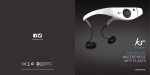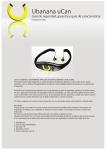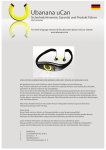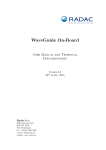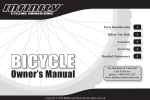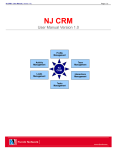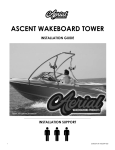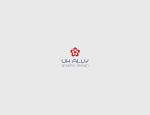Download WARRANTY AND USER MANUAL English 6129
Transcript
Ubanana uCan Safety Guide, Warranty and Features Guide INTRODUCTION For other language versions of this document please visit our website www.ubanana.com READ THIS MANUAL CAREFULLY BEFORE USING THE MP3 PLAYER. Congratulations on purchasing your new Ubanana product. We are convinced you will be satisfied with it. To always guarantee optimal function and performance of your product, we would ask the following: Before using our product for the first time, carefully read the Safety guide, warranty and operating instructions and adhere to the safety precautions. All activities done with the Ucan may only be carried out as described in these operating instructions. Improper use of this device may cause the user to make mistakes or decisions that could lead to serious injury or death. Please be sure to include the operating instructions in case you pass along this product to someone else. Packaging: This appliance is delivered in protective packaging to prevent damage during transportation. Packaging materials are raw materials and can therefore be recycled, therefore please do so. Please carefully read this information before using the Ubanana uCan. Ubanana GmbH are not responsible for damage, data loss or accidents that occur due to the consumer not following the information in the safety instructions or the information below. 1. 2. 3. 4. 4. Introduction Safety Guide Page 2 Warranty 3 - 4 Specifications 5 Operating Instructions 6 - 8 Ubanana uCan Safety Guide, Warranty and Features Guide SAFETY GUIDE 1. Do not use the Ubanana uCan for purposes other than described in this manual. It can be potentially dangerous to use your mp3 player while engaging in other activities that require your full attention. You should exercise extreme caution or discontinue use in potentially hazardous situations. 2. Do not DISASSEMBLE or MODIFY the Ubanana uCan in any way. Disassembly or modification will void the warranty. 3. Do not drop the Ubanana uCan or apply excessive shock to the unit. Fire or electric shock may result due to using a damaged unit. 4. Do not place the Ubanana uCan close to any heating device. 5. Do not use or store the Ubanana uCan in places with high temperatures, fast temperature changes or strong magnetic fields. 6. To avoid accidents, DO NOT use the player while driving or operating other vehicles, this includes cars, motorcycles and bicycles. This is the law in some places. To avoid accidents, please do not listen to music at a high volume while walking, especially when crossing the street as well as in other potentially dangerous situations. Do not use the Ubanana uCan in traffic areas during activities such as driving, jogging,riding a bicylce or any area where an accident could occur. If the user utilizes this unit at or near the watersurface, the user must maintain safety awareness of moving water crafts. Always follow the law of the country where you reside. Many countries have laws prohibiting such actions. Obey local laws, be alert and listen carefully. 7. The manufacturer is not responsible for any data loss caused by the product defects, misuse or any other reason. 8. Do not listen to music to loud as it will damage your hearing and can cause permanent hearing loss, do not turn up the volume to block out noisy sounds around you. If you cannot hear the sound of another person speaking when sitting opposite you 1 metre away then you are listening to the music too loud. Continuous use of earphone for many hours at high volumes may cause permanent hearing loss. In general the user must not listen to music too loud as this will also cause hearing loss. Listen to earphones at a comfortable level for reasonable periods of time. Hearing experts advise against listening continuously loud and extended play. Always make sure that the mp3 player volume is turned down low before putting the earphones in your ears. If you put the earphones in your ears and then turn on the device, it may cause hearing loss due to a sudden burst of volume. Always set the volume level to a comfortable level for listening. Caution : the earbuds insert directly into the ear and are not to be used during scuba diving. Prolonged exposure to pressures at depths below 1 metre may result in permanent hearing loss. Discontinue use at first sign of pain or hearing loss. 9. Please plug or unplug the Ubanana uCan MP3 player and earphone frame carefully as instructed. Failure to do so will result in damage to the Ubanana uCan. 10. When you plug the USB jack into a computer, make sure you are plugging in the correct end. If the USB jack is plugged in the wrong way, the computer or the device might be damaged. 11. DO NOT CONNECT THE MP3 PLAYER TO THE COMPUTER IF THE MP3 PLAYER IS WET. Doing so could result in permanant damage to the Computer and the Mp3 player, this could also result in the user recieving electric shocks or even dying. Do not leave the USB jack plugged into the computer while unattended. 12. Maintain and keep the USB connection of the Ubanana uCan free of dirt. 13. When the Ubanana uCan becomes dusty or dirty, wipe off with a soft cloth or clean towel. 14. Keep out of reach of children, the parts included with this product can represent a choking hazard. This product is not for children under 6 years of age. 15. Do not use chemicals or solvents to clean the device. For Customer Care, please visit us online at www.ubanana.com ©2008 Ubanana GmbH All rights reserved. Ubanana uCan Safety Guide, Warranty and Features Guide WARRANTY LIMITED 1-YEAR WARRANTY TERMS Ubanana Ucan MP3 player This Product, is warranted by Ubanana GmbH to the original purchaser to be free from defects in materials and workmanship under normal use for one (1) year from the date of purchase (90 days for the earphones). The Product will be repaired or replaced (with the same or a similar model)at Ubanana GmbH 's option without charge for 1 year (90 days for the earphones).This warranty will not apply if the Product has been misused, abused, altered, or used other than as set forth in the operating instructions. Without limiting the foregoing, excessive bending or dropping of the Product,water damage, scratches or abrasions, or scratches or cracks on the product will be presumed to have resulted from misuse, abuse, alteration, or failure to operate as set forth in the operating instructions. This warranty does not cover cosmetic damages or damage due to acts ofGod, improper maintenance, connection to improper voltage supply or attempted repair by anyone other than a facility authorized by Ubanana GmbH to service this Product. This warranty does not cover customer instructions, installation, set up adjustments or signal reception problems. [For any software packaged with the Product, this warranty applies only to physical defects in the media that embodies the copy of the software (e.g., CD-ROM, etc.). No warranty is made that the software packaged with the Product will meet your requirements or will work in combination with any hardware or software applications provided by third parties, that the operation of the software products will be uninterrupted or error free, or that all defects in the software products will be corrected. Software that is not embodied in physical media (e.g., software that is downloaded from the Internet) is provided “as is” and without warranty.] To obtain warranty service, you must take or ship the Product, freight prepaid, with a copy of the sales receipt or other proof of purchase and the date of purchase, to a Ubanana GmbH Authorized Service Center. Due to the possibility of damage or loss, it is recommended when shipping the Product to a Ubanana GmbH Authorized Service Center that you securely package the Product and ship it insured. This warranty is invalid if the factory applied serial number has been altered or removed from this Product. Before sending back any product be sure to contact Ubanana Customer Service to receive the correct instructions for shipping your product. NEITHER THIS WARRANTY NOR ANY OTHER WARRANTY, EXPRESS OR IMPLIED, INCLUDING ANY IMPLIED WARRANTY OF MERCHANT ABILITY OR OF FITNESS FOR A PARTICULAR PURPOSE, SHALL EXTEND BEYOND THE WARRANTY PERIOD. THE REMEDY FOR THIS BREACH OF WARRANTY IS LIMITED TO SERVICING OR REPLACEMENT ONLY. IN NO EVENT SHALL UBANANA ELECTRONICS SA BE LIABLE, WHETHER IN CONTRACT OR TORT (INCLUDING NEGLIGENCE), FOR DAMAGES IN EXCESS OF THE PURCHASE PRICE OF THIS PRODUCT, OR FOR ANY INDIRECT, INCIDENTAL, SPECIAL OR CONSEQUENTIAL DAMAGES OF ANY KIND, OR LOSS OF REVENUE OR PROFITS, LOSS OF BUSINESS, LOSS OF INFORMATION OR DATA, SOFTWARE OR APPLICATIONS OR OTHER FINANCIAL LOSS ARISING OUT OF OR IN CONNECTION WITH THE ABILITY OR INABILITY TO USE THIS PRODUCT TO THE FULL EXTENT THESE DAMAGES MAY BE DISCLAIMED BY LAW. SOME STATES DO NOT ALLOW LIMITATIONS ON HOW LONG AN IMPLIED WARRANTY LASTS AND SOME STATES DO NOT ALLOW THE EXCLUSION OR LIMITATION OF INCIDENTAL OR CONSEQUENTIAL DAMAGES, SO THE ABOVE LIMITATIONS OR EXCLUSIONS MAY NOT APPLY TO YOU. For Customer Care, please visit us online at www.ubanana.com ©2008 Ubanana GmbH All rights reserved. Ubanana uCan Safety Guide, Warranty and Features Guide WARRANTY This warranty gives you specific rights, though you may also have other rights, these vary from country to country. For warranty or service support contact Ubanana Electronics SA at www.ubanana.com If for any reason this product needs to be returned to the store where purchased it must be packed in its original carton/package. FCC Information This Product complies with part 15 of the FCC rules. Operation is subject to the following two conditions: (1) this Product does not cause harmful interference, and (2) this Product must accept any interference received, including interference that may cause undesired operation. Warning: Changes or modifications to this unit not expressly approved by Ubanana GmbH. could void the user's authority to operate the Product. Note: This Product has been tested and found to comply with the limits for a Class B digital device, pursuant to Part 15 of the FCC Rules. These limits are designed to provide reasonable protection against harmful interference in a residential installation. This Product generates, uses and can radiate radio frequency energy and, if not installed and used in accordance with the instructions, may cause harmful interference to radio communications. However, there is no guarantee that interference will not occur in a particular installation. If this Product does cause harmful interference to radio or television reception, which can be determined by turning the Product off and on, the user is encouraged to try to correct the interference by one or more of the following measures: -Reorient or relocate the receiving antenna (the cable of the earphones) -Increase the separation between the Product and the receiver. -Connect the Product into an outlet on a circuit different from that to which the receiver is connected. -Consult the dealer or an experienced technician for help. -If you cannot eliminate the interference, the FCC requires that you stop using your Product. European Community Complies with European Directives 2006/95/EEC and 89/336/EEC. Disposal and Recycling Information Your uCan contains a battery. Dispose of your uCan according to your local environmental laws and guidelines. European Union—Disposal Information: This symbol means that according to local laws and regulations your product should be disposed of separately from household waste. When this product reaches its end of life, take it to a collection point designated by local authorities. Some collection points accept products for free. The separate collection and recycling of your product at the time of disposal will help conserve natural resources and ensure that it is recycled in a manner that protects human health and the environment. At Ubanana we recognize our responsibility to minimize the environmental impacts of our operations and products. At full volume, prolonged listening to the portable device may damange the users hearing For Customer Care, please visit us online at www.ubanana.com ©2008 Ubanana GmbH All rights reserved. Ubanana uCan Safety Guide, Warranty and Features Guide SPECIFICATIONS Specifications Waterproof to a depth of up to 3 metres but should be used at the surface of water, it is not for scuba diving or prolonged activity below the water surface . Supported Formats: MP3(8 to 320Kbps), WMA and MP3 VBR Files and AAC Files Internal Memory: 2GB System OS: Windows ME / 2000 / XP / Vista , Mac OS 9.X or higher PC Interface: USB 2.0 Power: Built in 3.7V Li-Polymer Rechargeable Battery Playback Time: Up to 15 hours Dimensions (WxDxH): 2.4x1.8x0.8 inches Weight: 32g (0.07 lbs) including rechargeable battery and head phones Operating Temperature Range: 0°C – 80°C Storage Temperature Range: 0°C – 80 °C Accessories ,Extra Earbuds, Safety guide Warranty & User Manual CD, USB extension Cable USE THE CORRECT EAR BUDS - the uCan earphones use exceptionally high quality Japanese driver componentry in order to deliver such excellent sound. The earphones are delivered with five sets of earbuds for perfectly fitting all ear sizes. There are three sizes for land sports and two sizes for waterpsorts. Make sure you use the correct type for watersport actvities and fit them correctly to ensure that water does not enter the earphone channel. ear buds for water sport activites ear buds for normal usage small medium large medium large IMPORTANT READ THIS. channel To ensure a watertight fit, make sure the watersport earbuds are fitted correctly onto the earphones. Be sure to push the bud all the way back over the TWO ridges (A) AND (B) until reaching position C . If water does enter the channel and covers the waterproof membranes the sound quality can be temporarily effected. Don’t worry, allow the earphones to air dry and the sound quality will return to normal. For best results always insert the earphones snugly in your ears before entering the water and use the correct size ear bud. to ensure a very snug water tight fit. to get a snug fit in your ear gently pull your ear backwards with one hand, while inserting the earphone with the other. See the online user video for fitting instructions at www.ubanana.com Now you can go do some water sports !! Ubanana uCan Safety Guide, Warranty and Features Guide OPERATING INSTRUCTIONS The controls on the Ubanana uCan are very easy to use. First of all familiarise yourself with the controls by looking at the buttons. Then place the MP3 player on your head, locate the central button (play/pause) and it is easy to adjust all the controls with one finger, volume up, volume down, jump forward, play/pause, on/off, lock/unlock. 9 5 1 3 2 7 4 6 BUTTON 8 BUTTON FUNCTION 1. On / Off LIGHT INDICATION WHEN PRESSING BUTTONS press and hold about 2 secs for power on Power on green led on ( until the self check is completed) IMPORTANT - When loading songs for the first time the self check time to read the tracks is longer and the light stays on Number of tracks "the first time to turn on in seconds" "the second time to turn on" 100 songs 9s 2s 200 songs 300 songs 400 songs 500 songs 12 s 16s 21s 26s 2s 3s 3s 3s or power off. Power off green led on 1 sec Low battery red LED flash cycle time 1 time per 1 sec, under this situation, press any key green LED flash 1times and no any operation for 10 seconds, the read LED continue flash 1time per 1sec. when fully charged green LED always stays on when attached to the computer or charger 2. Play / Pause press the button quickly 3. Previous track/ fast rewind Press the button quickly to the previous on e press and hold to fast rewind press the button quickly and green light flashes one time. while playing there is no light indication ( to save battery power) Pause: green flash 50 times press the button quickly and green light flashes one time. press and hold the button and the green light stays on. 4. Next track/ fast forward Press the button quickly to the next one Press and hold to fast forward press the button quickly and the green light flashes one time. press and hold the green light stays on. 5. Increase volume Press to increase volume, press and hold to increase the volume faster press the button quickly and the green light flashes one time. press and hold the green light stays on. 6. Decrease volume Press to decrease volume, press and hold to decrease the volume faster press the button quickly and the green light flashes one time. press and hold the green light stays on. 7. Lock / Random play Press and hold about 3s to lock or unlock, to lock: orange LED comes on 3sec plus quick green flash 2 times. to Unlock: green LED comes on 3sec plus quick orange flash 2 times. under unlocked situation: press any button green light flashes one time. under locked situation, press any button orange flashes one time. Press quickly to change random or player it in order 8. Reset button 9. Indicator light location Resets to the original settings Ubanana uCan Safety Guide, Warranty and Features Guide OPERATING INSTRUCTIONS STEP1. The MP3 player is in the closed position when you buy it. To remove the MP3 player from the frame squeeze carefully to release. STEP 2. To remove the MP3 player from frame gently squeeze frame gently to release MP3 player and remove with the other hand. VERY VERY IMPORTANT : BEND THE EARFRAME SO THAT THE MP3 PLAYER CAN EASILY SLIDE OUT PAST THE HEAD FRAME IN THE DIRECTION OF THE GREEN ARROW . WARNING THE USB PART OF THE MP3 WILL BREAK OFF IF YOU REMOVE THE MP3 PLAYER INCORRECTLY. THIS IS NOT COVERED BY THE WARRANTY. Ubanana uCan Safety Guide, Warranty and Features Guide OPERATING INSTRUCTIONS STEP 3 CAREFULLY PLACE THE MP3 PLAYER INTO THE COMPUTER.MAKE SURE THE MP3 PLAYER IS COMPLETELY DRY AND THAT YOU PUT THE MP3 PLAYER IN THE RIGHT WAY UP AS SHOWN IN THE DRAWING. IF YOU PLACE THE MP3 PLAYER INCORRECTLY IT WILL NOT CONNECT WITH YOUR COMPUTER. IF THE COMPUTER HAS THE USB SOCKETS FAR RECESSED INTO THE COMPUTER USE THE ADAPTER PROVIDED TO CONNECT TO YOUR COMPUTER. STEP 4. Please fully charge the battery before your initial use. A full battery will be indicated by the LED's green glow. Connect the uBanana uCan to a PC 1. Connect the USB plug the correct way up to the computer USB socket. 2. or if using the USB cable, connect USB connector into the USB port of your computer. 3. The Ubanana uCan will be displayed as “Ubanana uCan” on "My Computer" in your PC. Charging will automatically begin. It will take up to 120-160 minutes to completely recharge a fully discharged battery, depending on your computer. The LED Status will flash red while charging. The LED Status will continually glow green when the battery is fully charged. The Ubanana uCan can also be recharged with the Optional AC Power Adapter. Q & A about Charging the Battery for the Ubanana uCan 1. When do I recharge the battery? When the LED flashes RED during playback, it indicates that the battery needs recharging. You must recharge the battery before using your player. STEP 5. Download Music Files from your PC to your Ubanana Ucan 1. Connect the Ubanan uCan to a USB port on your PC. 2. Click on "My Computer" and locate the MP3 tracks you want to download. 3. Select the desired track(s). Click once to select a single track. Shift-click or Ctrl-click to select multiple tracks. 4. Drag and drop the selected tracks to the Ubanana uCan window. The LED Status will flash red as the files are downloaded. Downloading Music Files from your Mac to your Ubanana uCan 1. Connect the Ubanana uCan to a USB port on your Mac 2. You will notice the Ubanana Ucan drive on your desktop 3. Create a folder on your desktop called Ubanana Ucan music folder 4. Open iTunes 5. Make sure your music files have the file extension of either *.mp3 or *.wma *.aac 6. Drag songs from iTunes to the desktop Ubanana Music folder 7. Select songs from the folder and drag them to the Ubanana Drive CAUTION: DO NOT DISCONNECT THE USB CABLE WHILE THE MP3 FILES ARE BEING DOWNLOADED. You can also use th Ubanana uCan as a USB Storage Device, however you should always back up your music and data files. CD Importing from iTunes and Window Media Player Please visit www.ubanana.com for detailed information on CD Importing from iTunes and Window Media Player . Ubanana uCan Safety Guide, Warranty and Features Guide OPERATING INSTRUCTIONS STEP 6 After downloading tracks and recharging the MP3 player hold the frame with one hand and place the MP3 player into the frame with the other hand STEP 7 . Click to lock the MP3 player into the frame and create waterproof seal ( WARNING: be sure the contact points between the MP3 player and the USB socket are free of dirt, sand or any other debris otherwise it wont seal properly) STEP 8 The Ubanana uCan has been designed to be fully adjustable to fit all heads comfortably. You may notice a “snug” fit the first time you use the MP3 player. This snug fit is important so that the MP3 player stays in place while performing active sports. However it may be necessary to bend open the earphone frame so that they are more comfortable. However do not over bend the frame as this could permanently damage it. Take your time to get the perfect fit. Use it , then adjust it. The frame material is designed to mould to the shape of your head after use. This is the normal procedure. STEP 9. The frame will fit close to your head and the earphones fit snugly in the ears and lie flat against the ear. They should not stick out. Please go to www.ubanana.com to watch a movie how to adjust the earphone frame and also how to fit the MP3 player to your head.