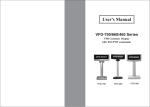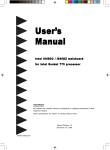Download User`s Manual - EPoS Traders
Transcript
User's Manual VFD-860/880 Series VFD Customer Display Contents 1. Information............................................................... 2 1.1 Standard Package................................................ 2 1.2 Optional Accessories........................................... 2 1.3 Specifications...................................................... 3 2. Installation................................................................. 4 2.1 RS-232 Connection.............................................. 4 2.2 Pass-through Connection (For VFD-860/880).... 5 3. Interface.................................................................... 6 3.1 RS-232 Cable-end.............................................. 6 3.2 DC Power Jack................................................... 6 3.3 Interface of Display Panel Side.......................... 7 3.4 Pass-through Cable Pinouts .............................. 8 4. Demo Software........................................................ 9 5. Command List........................................................ 10 5.1 ESC/POS Command List for VFD-860............. 10 5.2 ESC/POS Command List for VFD-880.............. 13 -1- 1. Information 1.1 Standard Package 1.3 Specifications · Display Unit · Support CD · Power Kit to retrieve power DC 12V from switching power supply inside the computer. 1.2 Optional Accessories · Switch-Mode Power Supply Input: AC 100V~240V, 50Hz~60Hz Output: DC 9 V, 1A · Power adapter Input: AC 110V, 60Hz Output: DC 9 V, 1A · Power adapter Input: AC 230V, 60Hz Output: DC 9 V, 1A · Optional fixed pole 300mm or 400mm · Pass through cable Model VFD-860 VFD-880 Tube Display Vacuum Fluorescent Display Customer Display 5 x 7 dot matrix 16 x 15 dot matrix Display Pattern 700 cd/m2 Brightness 96 alphanumeric Chinese(Big5/GB)/ Character Type & 13 international Korean/Japanese characters ESC/POS Command Set 6.40W x 9.20H mm 6.52W x 9.77H mm Character Size Character Number 2 x 20 Electrical Power Source DC 9V~12V (RS-232) Power Consumption 4.5 Watts (RS-232) CPU 8032 CPU 8031BH Central Control Unit ROM 64K flash ROM ROM 64K flash ROM 32K SRAM 32K SRAM Speed 29MHz 11MHz Physical Dimensions (Panel) 224W x 45D x 83H mm Telescopic pole 270~440mm or Dimensions (Support) optional fixed pole 300mm or 400mm Dimensions (Base) 187W x 84D x 22H mm Tilt Angle Max. 53 Rotation Angle Max. 360 Weight About 0.8Kg Interface RS-232 Color Black or beige Environmental Operating 0 ~40 (32 ~104 ) Temperature Storage Temperature -10 ~50 (14 ~122 ) Relative Humidity 0%~90% RH ¢X ¢X ¢J J ¢ K ¢ ¢ K ¢J J ¢ K ¢ ¢ K -2- -3- 2. Installation 2.1 RS-232 Connection Step 1: Turn off the computer. Step 2: Connect the display cable to the RS-232 port of the computer. Step 3: Set the connection between the bundled power kit and the switch power supply inside the computer or connecting the DC power source by the appropriate DC power adapter. Step 4: Turn on the computer. The display will be on and ready for receiving data. 2.2 Pass-through Connection Step 1: Turn off the computer, printer and display. Step 2: Refer to 3.4 Pass-through Cable Pinouts for detailed information of the cable to make proper connection to the proper ports on the devices. Step 3: Turn on the computer. The display will be on and ready for receiving data. Note: -4- Select the proper peripheral through command, either the printer or the display, and all the data transmitted from the host will be processed by the selected device. -5- 3. Interface 3.3 Interface of Display Panel Side 3.1 RS-232 Cable-end DSUB-9 Pin Female Connector 2 3 5 7 8 9 1 4 6 · Specifications TX RX GND CTS RTS VCC Data Transmission method: Asynchronous Serial Default protocol: 9600 bps, non-parity, 8 data bits, 1 stop bit · Interface connector (display panel side) 5 1 9 6 Short Connection 6 pin Male-Header Pin assignments: 1 3.2 DC Power Jack + 6 GND TXD DSR RXD DTR GND VCC +9~12VDC/500~1000mA -6- -7- 4. Demo Software Connect the display to the COM 1 of the computer. The default communication parameters of the display are: 3.4 Pass-through Cable Pinouts CBL-VFD-PASS 1 For printers with ESC commands To:Host To:Printer To:Display DB9F DB9M DB9M 2 (RXD) 3 (TXD) 4 (DTR) 5 (GND) 6 (DSR) 7 (RTS) 8 (CTS) 2 (TXD) 3 (RXD) 4 (DSR) 5 (GND) 6 (DTR) 7 (CTS) 8 (RTS) COM port: Baud rate: Parity: Data bits: Stop bit: 3 (RXD) 6 (RXD) · Make sure the display is powered on and connected properly to the computer. · Insert the bundled CD and install the demo software through the following directories. VFD-860: Utilities\VFD-660&460\setup.exe VFD-880: Utilities\VFD-1615\setup.exe CBL-VFD-PASS 2 For printers without ESC commands To:Host To:Printer To:Display DB9F DB9M DB9M 2 (RXD) 2 (TXD) 3 (RXD) 3 (TXD) 4 (DTR) 5 (GND) 6 (DSR) 7 (RTS) 8 (CTS) · Run the demo software through the directories. VFD-860: Start\Programs\VFD-660_460 VFD-880: Start\Programs\VFD-1615 3 (TXD) 3 (RXD) 4 (DSR) 5 (GND) 5 (GND) 6 (DTR) 7 (CTS) 8 (CTS) 6 (DTR) · Test the software commands, such as Cursor Position, Screen Display, and Display Mode, by each index. 4 (DSR) · Close the configuration utility to complete the setup process. 1800mm To: PC To:Printer DB 9F COM 1 9600 None 8 1 DB 9M To:Display 300mm DB 9M -8- -9- 5. Command List 5.1 ESC/POS Command List for VFD-860 Command Code Description Function Description (decimal) BS HT LF US LF HOM 8 9 10 31 10 11 CR 13 US CR 31 13 US B 31 66 31 66 n m 1<n<20 m=1 or 2 12 24 27 61 n 0<n<255 27 64 US $ CLR CAN ESC= ESC @ ESC % ESC & Move cursor left Move cursor right Move cursor down Move cursor up Move cursor to home position Move cursor to left-most position Move cursor to right-most position Move cursor to bottom position Move cursor to specified position Command ESC ? 27 63 n 32<n<126 Cancel user-defined characters ESC R 27 82 n 0<n<13 Select an international character set ESC t ESC W Clear display screen Clear cursor line US Md1 US Md2 US Md3 Select peripheral device US C Initialize display Select/cancel user-defined 27 37 n 1<n<3 character set 273 8sbm s=1 Define user-defined character 0<n<m<126 0<a<5 0<p1... set <psx a_255 -10- Code Description Function Description (decimal) US E US T US U US X 27 116 n 0<n<5, 16, 17, 18, 19, Select character code table 254, 255 27 28 n m (x1 y x2 t2) 1<n<4 Select/cancel window range M=0, 1, 48, 49 1<x<1<x2 20 31 1 Specify overwrite mode 31 2 Specify vertical scroll mode 31 3 Specify horizontal scroll mode 31 67 n Select/cancel cursor display n=0, 1, 48, 49 31 69 n Select/cancel display screen 0<n<255 blinking 31 84 h m Set and display time counter 1<h<23 1<m<59 31 85 Display time counter 31 88 n 1<n<4 Brightness adjustment -11- 5.2 ESC/POS Command List for VFD-880 Command US r US v US @` US : US ^ US.n US,n US:n US#nm Code Description Function Description (decimal) Command Code Description Function Description (decimal) 31 114 n n=0, 1, 48, 49 31 118 n n=0, 1, 48, 49 31 64 31 58 31 94 n m 0<n<255 0<m<255 31 46 n 32<n<255 31 42 n 32<n<255 n= a BS HT LF US LF HOM 08 09 0A 1F 0A 0B Select/cancel reverse characters Status confirmation by DRT signal Execute self-test Start/end macro definition Execute and quit macro Select/cancel cursor display displayable character code display the code with a dot displayable character code 31 59 n display the code with a 32<n<255 n= a semicolon 31 35 n Turn the annunciator ( ) 1<n<20 1<m<2 ON/OFF ¡¿ CR US CR US B US $ n m CLR CAN ESC=n ESC @ US Md1 US Md2 US Md3 ESC % n ESC & snm ESC ? N -12- Move cursor left Move cursor right Move cursor down Move cursor up Move cursor to home position Move cursor to left-most 0D position Move cursor to right-most 1F 0D position 1F 42 Move cursor to bottom position 1F 24 n m Move cursor to specified 1<n(column)<20 position; nth column and mth m(line)=1 or 2 line 0C Clear display screen 18 Clear cursor line 1B 3D n 1<n<3 Select peripheral device 1B 40 Initialize display 1F 01 Specify overwrite mode 1F 02 Specify vertical scroll mode 1F 03 Specify horizontal scroll mode Select/cancel user-defined 1B 25 n 1<n<3 character set 1B 26 s n m s=1,Define user-defined character 32<n<m<126 set 1B 3F n Cancel user-defined characters 32<n<126 -13- Command Code Description Function Description (decimal) ESC R n 1B 52 n 0<n<13 ESC t n 1B 74 n 1B 52 n m ESC W n m 1<n<4 M=0, 1, 48, 49 1F 43 n US C n n=0, 1, 48, 49 1F 45 n US E n 0<n<255 1F 54 h m US T h m 0<h<23 0<m<59 US U 1F 55 US X n 1F 58 n 1<n<4 1F 72 n US r n n=0, 1, 48, 49 US v n 1F 76 n n=0, 1, 48, 49 US @ 1F 40 US : 1F 3A 1F 5E n m US ^ n m 0<n<255 0<m<255 Select an international character set Select character code table Select/cancel window range Select/cancel cursor display Set display screen blink interval Set and display time counter Display time counter Brightness adjustment Select/cancel reverse characters Status confirmation by DRT signal Execute self-test Start/end macro definition Execute and quit macro -14-