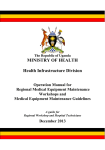Download Sensorsoft - Ambient Weather
Transcript
Sensorsoft Technical Support Contract _____________________________________________________________________________________________________ Sensorsoft Corporation 6375 Dixie Road, Units 1 & 2, Mississauga, Ontario L5T 2E7 Tel: (905) 564-0690 Fax: (905) 564-9360 Toll Free: 1-866-564-0690 Email: [email protected] Web: www.sensorsoft.com Support Code: Contract No: Company Name: RWMC-SP Contract Description: The Remote Watchman Client Support Package spans a 12 month period and consists of the following: - Two support incidents Remote Watchman Client Maintenance releases when available Should your 12 month period expire before you have received all benefits of the package the remainder of the benefits will become null and void. The 12 month period will begin when payment has been received and end one year from payment date. Support will not be provided until payment has been received. Sensorsoft’s 30 day money back guarantee does not apply to this support contract. In the event that your support package is purchased at the time of your software license Sensorsoft Corporation will add the 3 free incidents provided with the software license to this contract. Definition of an Incident: A support incident consists of a telephone call or an email. The term ‘incident’ is defined as a single issue or problem that Sensorsoft’s Support Technician will analyze or resolve. Sensorsoft Corporation will notify you when you have one support incident remaining. Definition of Maintenance Release: A maintenance release corrects an existing problem with the software. It does not add new features to the software. Sensorsoft Corporation will contact you when a Remote Watchman Client maintenance release becomes available. Service Availability/Response Time: Sensorsoft Support is available weekdays from 8:30 am to 6:00 pm EST. Service availability may deviate from hours stated due to Canadian Holidays and events beyond our control. Sensorsoft Corporation will respond to your inquiry within one business day. Contact Person: The RWMC-SP support package is specific to a single contact person within your organization. You may change the contact person once during the term of the contract. Please specify your contact person below. Contact Name: Email Address: Telephone No: Fax No: Before contacting Sensorsoft Technical Support: Please ensure that you have gone through the “Troubleshooting Error Messages” section of your Remote Watchman Client User Manual. Even if a direct answer to your question is not found there, it will be helpful for the support technician if you are able to provide information obtained from the diagnostic and troubleshooting process. Please ensure the problem is directly related to the Sensorsoft Remote Watchman Client software. By following the above format Sensorsoft can ensure that your support issue is dealt with quickly and efficiently. Payment: Payment terms are credit card, prepayment or Net 30 Firm on credit approval. Please note that if you chose to pay on Net 30 terms support will not be provided until payment has been received. Please complete the following if you would like the charge to appear on your credit card. Visa / MC #: Name (s) on Card: Expiry: The current price of the RWMC-SP contract is as listed on Sensorsoft’s website. http://www.sensorsoft.com/pricingpage.html#support Limitation of Liability and Damages: Sensorsoft Corporation reserves the right to terminate this contract in the event that the service is being used in an unreasonable, excessive, abusive or fraudulent manner. In no event shall Sensorsoft Corporation be liable for any incidental, indirect or consequential damages of any kind, including, without limitation, those resulting from loss of use, data or profits, whether or not advised of the possibility of such damage, and on any theory of liability, arising out of or in connection with the use or performance of the services and information provided. By signing this document you have read, and agree to the above terms and conditions. Signature: Date: