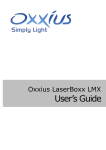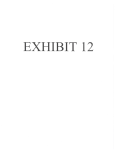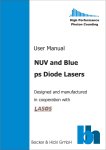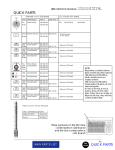Download LaserBoxx series User manual
Transcript
LaserBoxx series User manual LCX models – DPSS laser modules 2 LaserBoxx series User manual Copyright Oxxius October 2015 – All Rights Reserved Oxxius S.A. 4, rue Louis de Broglie F-22300 Lannion France Tel: +33 296 48 70 28 Mail: [email protected] 3 The Oxxius team thanks you for purchasing the LaserBoxx module. You will find information such as datasheets for your product on the Oxxius website (www.oxxius.com), along with updates on new product releases and participation to tradeshows. The team is dedicated to providing customers with the highest quality products and services. Oxxius is also currently working on the ISO-9001 certification. In order to constantly improve our procedures, we have added to this manual the list of questions below. We would be grateful if you could take the time to fill this form and fax it back to the number listed. Please rate the following items (1: very poor, 2: poor, 3: average, 4: good, 5: excellent) 1 2 3 4 5 Questions Clarity of information contained in the website commercial datasheet Quality of the technical support received from Oxxius or its distributor prior to the laser purchase Responsiveness Shipment on time No items missing Quality of packaging Overall satisfaction with laser performance Clarity of the information contained in User’s Guide How straightforward was the installation of the laser module If applicable, quality of the after-sales support received from the distributor / Oxxius Responsiveness of after-sales support Other Comments / Suggestions: .......................................................................................................... ................................................................................................................................................. ................................................................................................................................................. ................................................................................................................................................. FAX BACK TO: Oxxius Sales at +33 2 9648 2190 4 TABLE OF CONTENTS Section 1: Safety information ........................................................................................... 7 1-1 Laser safety ......................................................................................................... 7 The danger of laser sources ........................................................................................ 7 Safety guidelines ..................................................................................................... 9 Standard compliance of “Plug and play” and “OEM” versions .............................................. 10 1-2 Electrical safety ................................................................................................... 13 1-3 Compliance with European directives ......................................................................... 15 Section 2: Getting started............................................................................................... 16 2-1 Laserboxx overview ............................................................................................... 16 2-2 Operating environment .......................................................................................... 18 2-3 Unpacking and installing ......................................................................................... 18 Packing list ........................................................................................................... 18 Unpacking ............................................................................................................ 19 2-4 Elements description ............................................................................................. 19 laser head ............................................................................................................ 19 2-5 Installing the laser head ......................................................................................... 21 Section 3: Operation ..................................................................................................... 26 3-1 Operating the LCX Laserboxx ................................................................................... 26 Turning the power on .............................................................................................. 26 Power tuning ......................................................................................................... 27 Turning the power off .............................................................................................. 30 Section 4: Advanced operations ........................................................................................ 31 4-1 Using Oxxius software to operate the Laserboxx ............................................................ 31 Computer requirements ............................................................................................ 31 Installing the software suite ...................................................................................... 31 Description of the interface panel ............................................................................... 37 Using the control panel ............................................................................................ 39 Sending queries and commands .................................................................................. 40 Data logging .......................................................................................................... 40 Ressources for developpers ....................................................................................... 42 4-2 Operating the laser using the electronic interface ......................................................... 44 4-3 Laserboxx with fiber-coupling .................................................................................. 46 Fiber coupling: single-mode fiber ................................................................................ 46 5 Fiber coupling: Multi-mode fiber ................................................................................. 52 Section 5: Troubleshooting .............................................................................................. 53 5-1 Operating Status and alarms .................................................................................... 53 5-2 Issues with supply voltage ....................................................................................... 55 5-3 Issues with back reflection ...................................................................................... 55 5-4 Uninstalling and repacking procedures ........................................................................ 56 5-5 Oxxius Worldwide contacts ...................................................................................... 56 Warranty and certification .............................................................................................. 57 6-1 Standard warranty ................................................................................................ 57 6-2 Declaration of conformity ....................................................................................... 58 Technical documents..................................................................................................... 59 Annex A: Principle of operation ..................................................................................... 59 Power control loops ................................................................................................. 59 Annex B: Software commands ....................................................................................... 60 Command and queries for the LCX LaserBoxx .................................................................. 60 Annex C: Mechanical drawings....................................................................................... 64 LCX laser head, OEM version ...................................................................................... 64 6 SECTION 1: SAFETY INFORMATION Please read this manual carefully before using this device, in order to ensure a thorough understanding of all its functions and its efficient use. If the device is used in a manner not specified by Oxxius, the protection provided by the device may be impaired. Note that Oxxius bears no responsibility for the result of operations caused by an incorrect or inappropriate use of this device. ADVISORY LABELS Advisory labels are applied to Oxxius products in locations where specific dangers exist, or where a specific attention is required. Pay careful attention to these labels during handling. Do not remove nor tear these labels. If you have any questions regarding warning labels, please ask your nearest Oxxius representative (refer also to chapter 5-6 of the present manual for worldwide contacts). This symbol appears on the laser head (and its controller if any). It means that reading this instruction manual is mandatory prior to using the laser module or performing any level of maintenance. This symbol warns the user against the danger of being exposed to hazardous visible or invisible laser radiation 1-1 Laser safety THE DANGER OF LASER SOURCES Light produced by a laser source exhibit proprieties that make it much different from sunlight or the light emitted from a bulb. These proprieties induce specific hazards associated during operation and service of the laser source: - - Lasers light sources produce a highly intense light, either visible or invisible to the human eye, Laser light is coherent which means that it is able to build stable interferences. These interferences can be intense patterns that are more hazardous than non-coherent light of the same wavelength and intensity, Laser beams are often collimated or diverge slowly, so that they maintain their harmful proprieties over long distances. 7 BIOLOGICAL EFFECTS OF LASER BEAMS Here are some known and documented effects of intense laser light over biological bodies: - Eye injury: because of its high degree of collimation, a laser beam act as an almost punctual source of intense light. A laser beam of sufficient power can in theory produce retinal intensities at greater magnitudes than conventional light sources, even greater than what would be a direct viewing of the sun. Permanent blindness can result from such exposures. - Thermal injury: the most common cause of laser-induced tissue damage is thermal in nature, where the tissue proteins are denatured due to the temperature rise following absorption of laser energy. - Other damage mechanisms have also been demonstrated for other specific wavelength ranges and/or exposure times. For example, photochemical reactions are the principal cause of threshold level tissue damage following exposures to either actinic ultraviolet radiation (0.200 µm-0.315 µm) for any exposure time or "blue light" visible radiation (0.400 µm-0.550 µm) when exposures are greater than 10 seconds. Table 1-1: Summary of basic biological effects of light Photobiological spectral domain Ultraviolet C (200 to 280nm) Effects on the eye Photokeratitis Ultraviolet B (280 to 315nm) Photokeratitis Ultraviolet A (315 to 400nm) Photochemical UV cataract Visible (400 to 780nm) Photochemical and thermal retinal injury Effects on the skin Erythema (sunburn) Skin cancer Accelerated skin aging Increased pigmentation Pigment darkening Skin burn Photosensitive reactions Skin burn LASER CLASSIFICATION The lasers sources are categorized according to their ability to harm the exposed bodies, from class 1 (no hazard during normal use) to class 4 (severe hazard to eyes and skin). The classification of a laser is based on the concept of accessible emission limits (AEL) that are defined for each laser class. This is usually the maximum power (in Watts) or energy (in Joules) that can be emitted over a specified wavelength range and exposure time. It is the responsibility of the manufacturer to provide the correct classification of a laser, and to equip the laser with the appropriate warning labels and safety measures as prescribed by the regulations. The identification process is accomplished by affixing a warning label onto the product. Along with text warnings, these labels include information pertaining to the emitted wavelength, the total output power and the laser classification of the device. 8 SAFETY GUIDELINES Any person using a laser should be aware of the risks involved. This awareness is not just a matter of time spent with lasers; to the contrary, long-term dealing with invisible risks (such as from infrared laser beams) tends to dull risk awareness, rather than to sharpen it. Please take time to read and understand this manual and to familiarize yourself with the operating and maintenance instructions that have provided before using the product. If there are any questions or sections that are not understood, do not hesitate to contact the manufacturer. - - - - - - Optical experiments should be carried out on an optical table with all laser beams travelling in the horizontal plane only, and all beams should be stopped at the edges of the table. Users should never put their eyes at the level of the horizontal plane where the beams are in case of reflected beams that leave the table. Watches and other jewelry that might enter the optical plane should not be allowed in the laboratory. All non-optical objects that are close to the optical plane should have a matte finish in order to prevent specular reflections. The operator of the laser is responsible for notifying the laser usage and for controlling the laser area. Use the laser in a room with access controlled by door interlocks. Post warning signs. Limit access to the area to individuals who are trained in laser safety while operating the laser. All operators that are in the area must be wearing appropriate laser safety eyewear prior to enabling laser emission. This would include operators that are not directly using the laser system. Alignment of beams and optical components should be performed at a reduced beam power whenever possible. Never look directly into the laser output port when the power is on. Do not install or terminate fibers or collimators when the laser is active. Follow the dedicated instructions in section 5. Always switch the laser off when working with the output such as mounting the fiber or collimator into a fixture, etc. If necessary, align the output at low output power and then increase the output power gradually. Ensure that the work surface is properly vented. The gases, sparks and debris that can be generated from interaction between the laser and the work surface can pose additional safety hazards. Avoid using the laser in a dark environment. For fiber-coupled laser sources: do not enable the laser without a coupling fiber or equivalent attached to the optical output connector. PROTECTIVE EYEWEAR The use of eye protection is strongly recommended when operating lasers of any class beyond class 1. Eyewear is rated for optical density (OD), which is the base-10 logarithm of the attenuation factor by which the eyewear is reducing beam power. For example, eyewear with OD 3 will reduce the beam power in the specified wavelength range by a factor of one thousand. In addition to an optical density 9 sufficient to reduce beam power to below the maximum permissible exposure, laser eyewear used where direct beam exposure is possible should be able to withstand a direct hit from the laser beam without breaking. The protective specifications (wavelengths and optical densities) are usually printed on the goggles, generally near the top of the unit. Oxxius recommends that laser users investigate any local, state, federal or governmental requirements as well as facility or building requirements that may apply to installing or using a laser or laser system. STANDARD COMPLIANCE OF “PLUG AND PLAY” AND “OEM” VERSIONS The LaserBoxx in “Plug and Play” version complies with all the requirements of the European Laser Safety Standard 60825-1, and US FDA CFR 1040,10 and 1040,11 except for deviations pursuant to Laser Notice N° 50, dated June 24, 2007. (Laser Products – Conformance with IEC 60825-1 and IEC 60601-2-22; Guidance for Industry and FDA Staff (Laser Notice No. 50)). The Laserboxx in “OEM” version is intended for integration into a larger system under the control of our customers and should therefore not be used "as is" in another environment such as a laboratory. The equipment into which the laser is integrated must comply with the laser safety standards listed above. Therefore, Oxxius bears no responsibility in any lack of compliance with safety standards of the environment in which the LaserBoxx, OEM version, is used. DESCRIPTION OF HAZARD CLASSES The Laserboxx laser sources either belong to class 3b or class 4. Class 3b laser sources: laser products that are normally hazardous when intrabeam ocular exposure occurs including accidental short time exposure. Viewing diffuse reflections is normally safe. Class 3B lasers may produce minor skin injuries or even pose a risk of igniting flammable materials. However, this is only likely if the beam has a small diameter or is focused. Class 4 laser sources: laser products that are normally hazardous when intrabeam ocular exposure occurs including accidental short time exposure. Viewing diffuse reflections is not safe. Class 4 lasers can produce severe skin injuries and can pose a risk of igniting flammable materials. SAFETY FEATURES ON THE LASER UNITS The aforementioned safety standards demand that some safety features are present on the laser units, in order to inform the user about the laser radiation and prevent an accidental exposure. Some of these features are only present on the “Plug and Play” versions of the Laserboxx laser sources. 10 LABELLING The labels present on the laser head inform the user about the laser class, the location of the laser aperture and the emission wavelength. Refer to the following figures to locate these labels on the different Laserboxx models. Figure 1-2: Label for LCX models Aperture label Laser Wavelength Class range label label Figure 1-3: Label for LBX models Aperture label Laser Class label Wavelength range label 11 APERTURE LOCATION The laser radiation is generated within a metal protective housing which should never be opened. Laser beam output aperture is indicated. INTERLOCK LaserBoxx controllers are provided with an accessible interlock circuit. When this circuit is open (typically using dedicated terminals), the laser emission is cut. ACTUATED KEY MASTER CONTROL (FOR “PLUG AND PLAY” VERSIONS ONLY) LaserBoxx controllers are provided with an actuated key master control. This lock and key control the emission. The laser emission is not possible when the key is absent from the lock, or in “OFF” position. The key is removable only when in ‘OFF’ position. Please note that this function is also present on the OEM version as a dedicated electrical pin. Please refer to the product description for detailed information. EMISSION WARNING INDICATORS (FOR “PLUG AND PLAY” VERSIONS ONLY) LaserBoxx controllers are provided with an emission indicator located on the front panel. In compliance with CDRH requirements, this indicator is lit for 6 seconds from the moment where the emission command is received to the moment where the laser is actually emitting. It is thus providing a delay for the user to be warned about the imminent emission. OPTICAL SHUTTER (FOR “PLUG AND PLAY” VERSIONS ONLY) A mechanical shutter fixed on the laser head allows for a complete extinction of the beam. The laser compliance of the Laserboxx is summarized in the following table: Oxxius LaserBoxx Plug and Play Remarks Oxxius LaserBoxx OEM Remarks Laser Safety Compliance IEC60825-1 Yes 21CFR1040.10 Yes 21CFR1040.11 Yes CDRH compliance Yes No Complies with IEC 60825-1 and US FDA CFR 1040,10 and 1040,11 except for deviations pursuant to Laser Notice N° 50, dated June 24, 2007 (Laser Products – Conformance with IEC 60825-1 and IEC 60601-2-22; Guidance for Industry and FDA Staff (Laser Notice No. 50)) No Designed for a use solely as component of a complying electronic product No No 12 1-2 Electrical safety The Oxxius LaserBoxx products do not contain hazardous voltages. Warranty will be voided if the enclosure is disassembled. Electrostatic discharges (ESD) One of the causes of ESD events is static electricity. Static is created when there is movement. When objects rub together there is friction and this causes the surfaces to interact. An excess of electrons appears on one surface while there will be a deficiency on the other. The surface with the excess of electrons becomes negatively charged, whereas the surface with the deficit becomes positively charged. These charges will try to flow and neutralize the charge difference. They may leak away slowly, or the discharge may take place more quickly. However as many substances exhibit a very high resistance these charges can remain in place for a very long time and wait until a suitable path is created for the discharge to take place. When charges find a path through an electronic circuit, the high instantaneous currents can give rise to damage. As a result ESD is of great importance. Although input protections are integrated in the LaserBoxx module, ESD precautions are recommended to avoid performance degradation. The LaserBoxx platform has been tested successfully with these levels of ESD: +/-4kV on contact, +/-8kV on air. Particular attention is required using the product in dry air and on a floor presenting a carpet or a vinyl tiled surface which could generate a discharge up to 20kV. Safety guidelines In order to prevent ESD damage during installation or use, use an antistatic wrist strap. Wrist straps in industry usually connect to Earth Bonding Points (part of the grounding system) via either a 4 mm plug or 10 mm press stud, whereas personally owned straps are likely to be connected to ground via a crocodile clip. Figure 1-4: Example of a wrist strap 13 Power cord (for “Plug and Play” versions) In the event where the power cord has to be replaced, please make sure to use a power cord that meets the following characteristics : Connector on wall plug side In accordance to local standard Connector on device side C13 type Current Rating 10 A An external protection device (typically a circuit breaker) has to be present ahead the equipment. 14 1-3 Compliance with European directives The Laserboxx modules comply with the following directives: Low Voltage Directive 2006/95/EC The LVD ensures that electrical equipment within certain voltage limits both provides a high level of protection for European citizens and enjoys a single market in the European Union. The Directive covers electrical equipment with a voltage between 50 and 1000 V for alternating current and between 75 and 1500 V for direct current. It should be noted that these voltage ratings refer to the voltage of the electrical input or output, not to voltages that may appear inside the equipment. Electromagnetic Compatibility Directive 2004/108/EC The ECD directive describes the ability of a device, equipment or system to function satisfactorily in its electromagnetic environment without introducing intolerable electromagnetic disturbance to anything in that environment. WEEE (Waste Electrical Electronic Equipment) - European directive 2002/96/EC This symbol on the product(s) and / or accompanying documents means that used electrical and electronic products should not be mixed with general household waste. For proper treatment, recovery and recycling, please return this product to your local representative. Disposing of this product correctly will help save valuable resources and prevent any potential negative effects on human health and the environment, which could otherwise arise from inappropriate waste handling. This symbol is only valid in the European Union. If you wish to discard this product please contact your local authorities or dealer and ask for the correct method of disposal. ROHS 2 compliance In order to supply environment–friendly products to customers, we make all Oxxius products comply with RoHS 2 directive. Mechanical resistance to shock and impact The laser head is rated for impacts up to 5 Joules of energy levels. 15 SECTION 2: GETTING STARTED This manual provides the information necessary to check the functionalities and operate the laser sources. Be sure to read this manual carefully in order to use them safely. This manual is composed of the following sections: 1 Safety information Be sure to read this section first to use the laser sources safely 2 Getting started Describes the packing list, the environment it should be used in, and the procedure about how to install it 3 Operation Describes the elements of the laser source and explains its basic operation 4 Advanced operations Describes how to use the software interface, the electronic interface, and how to adjust the fiber couplers 5 Troubleshooting Describes instructions to solve issues related to operation 6 Warranty and certification Details the warranty applied on this device and the conformity to related standards 7 Technical documents Miscellaneous technical information 2-1 Laserboxx overview The LaserBoxx is a family of laser sources based on a common platform and sharing the same footprint. Their architecture draws on state-of-the-art solid-state lasers, enabling rugged and maintenance-free sources providing a high optical power and a stable output in a compact footprint. These laser sources feature: - Ultraviolet, visible or infrared outputs (from 375nm to 980 nm), emitted from either laser diodes or from patented alignment-free monolithic resonators, common mechanical and electrical interfaces, a low power consumption, elliptic, circular beams or fiber-coupled output beams, - an outstanding power stability and low-noise emission, temperature-stabilized emitters and beam-shaping optics, USB and RS232 communication channels “Plug and Play” versions of the modules with shutter and “ControlBoxx” or “Remoteboxx controllers The LCX Laserboxx are models that embed a monolithic diode-pumped solid state (DPSS) lasers. The Laserboxx sources consists of a laser head (from where the optical signal is emitted) and an optional controller. The set formed by the laser head, its controller and the cable linking them will be called a laser module in the present document. “Plug and play” and “OEM” versions The LaserBoxx lasers sources come in two versions: - “Plug and play” versions are meant to be accessed physically by the user, typically in a laboratory or “bench-top” environment. It offers a direct access to most of the functions and to some important safety features. Refer to section 1, “Safety information” for a detailed list of these features and the relevant standard compliance. - Original Equipment Manufacturer (or “OEM”) versions are designed for integration into an industrial device or system. These versions generally do not include any controller nor any safety feature. Warning Using the laser head without its controller is equivalent to using the laser as an OEM part. The OEM version is intended for integration into a larger system supervised by the user and should therefore not be used "as is" in another environment such as a laboratory. The equipment into which the laser is integrated must comply with the laser safety standards listed in section “Warranty and certification”. Oxxius bears no responsibility in any lack of compliance with safety standards of the environment in which the Laserboxx is used without its controller. 17 2-2 Operating environment In compliance with IEC EN 61010-1 standard, the LaserBoxx modules are intended to be used in an environment meeting the following conditions: - Indoor use, Altitude up to 2000 meters, Ambient temperature: from +5°C to +45°C (operating temperature), Base plate temperature for “LCX” models: from +5°C to +50°C (operating temperature), Maximum relative humidity of 80% for temperatures up to 31°C, decreasing linearly to 50% at 40°C, AC supply voltage fluctuating within +/- 10% of its nominal value, Transient over-voltages occurring up the levels of overvoltage category II, as specified in standard IEC EN 61010-1, Temporary over-voltages occurring on the mains supply, Applicable pollution degree of the intended environment (pollution degree 2) 2-3 Unpacking and installing The laser modules should be unpacked and used in an area satisfying the following conditions: - a dust-free area, an area free from vibrations PACKING LIST The tables below list the standard elements and accessories shipped with the LaserBoxx modules. If any of the accessories is damaged or missing, contact your local OXXIUS representative (see chapter 5-6). Table 2-1: Packing list and accessories of the LaserBoxx, « OEM » version Reference Name Laser head Fixation screws (m) M4 x10 DIN 912 (m) model-dependent 18 Quantity 1 4 UNPACKING Unpack the different elements of the package listed on table 2-1 or 2-2 and check that none of the items appears damaged. Please contact your representative if you have to report any damages. Keep the packaging box to be able to ship the laser if necessary. Follow the instructions below to install the module safely: - avoid undue pressure or impact to the equipment during handling and installation, the laser head should be placed on a flat surface, do not put any objects on top of either the laser head or its controller, For fiber-terminated lasers: special attention is required with the delivery fiber which should not be bent nor receive mechanical damage (shear stress, punching, etc.) under any circumstances. Optical fibers are made of glass and are a fragile piece of equipment. The user is required to handle the delivery fiber and its optical connector with care and to have the necessary tools and knowledge to inspect and clean the end tip of the fiber. 2-4 Elements description LASER HEAD Here are the accessible elements on the laser head. For detailed drawings, refer to the section “Technical documents”, annex C. Figure 2-2: Front view of the laser head, “OEM” version Laser aperture Shutter fixation holes (x4) Dowel hole Fixation holes (x2) 19 Figure 2-3: Rear view of the laser head, “OEM” version Screw locks USB socket Dowel slot DE-15 socket Fixation holes (x2) The following elements are accessible to the user: - Laser aperture: this is the aperture from which the laser beam is released. The aperture’s position is also indicated by an arrow on the top label. - Plate fixation holes: these holes are used to fix the laser head to a baseplate or to a heatsink. - DE-15 HD socket: this socket holds the electronic interface of the laser head. Refer to section 4-2 for a detailed description. - Screw locks: the DE-15 HD connector should be fixed to the laser head using these standoff screws. - micro-USB socket: this socket holds the USB interface. - Dowel hole and dowel slot: these elements are used a mechanical references for aligning the beam. 20 2-5 Installing the laser head Warning Prior to installing, please take into account the following safety recommendations: - No user adjustment is possible inside the laser. Never open the laser module. Any attempt to open the laser module will damage it and void the warranty. - Disconnecting the device from its electrical supply can be achieved either by toggling the power switch off, or by disconnecting the DB-15 connector from its socket. MECHANICAL INTERFACING The laser head should to be fixed to a metallic base which flatness is better than 0.05 mm. This requirement ensures that no excessive constraint is applied to the laser head. Standard machining of opto-mechanical components will typically meet this requirement. A particular caution is required with extruded heat sinks which could exhibit an insufficient flatness. A drawing of the supporting plate is presented in figure 2-4 below. Figure 2-4: Mechanical specifications of the plate supporting the laser head Units: [inches] / millimeters The laser head is fixed using three or four M4 x 10mm screws. These bolts should be tightened with a torque of 1.3 Nm. Refer to figure 2-5 below. 21 Figure 2-5: Positioning of the screws for the “OEM” version LaserBoxx THERMAL MANAGMENT Both the laser source and the control electronics generate some heat while in operation. The amount of heat released is sharply increasing as the temperature of the module’s baseplate is itself increasing. For this reason, the supporting plate must ensure a proper dissipation of the generated heat. This is best achieved using a heat sink with a thermal resistance below 1.2°K/W. A heatsink can be proposed as an option to dissipate the excess heat (part number “ACX-HTSK-LBX”). In this case, a free space of 10 centimeters should be maintained in front of both air vents of the heat sink to let the air flow. “OEM” MODELS: POWER SUPPLY CHARACTERISTICS The laser head must be connected to a SELV source which is, as stated by UL 60950-1, is a “secondary circuit which is so designed and protected that under normal and single default conditions, its voltages do not exceed a safe value”. This “secondary circuit” has no direct connection to the primary power (AC mains) and derives its power via a transformer, converter or equivalent isolation device. Here are the specifications of this power supply: Supply voltage: Standard range Any voltage between 5.0V and 12.0V Absolute ratings 4.5V minimum, 12.5V maximum Drive current: 5.0A maximum 22 Note concerning the drive current: The maximum drive current can be determined according to the maximum power consumption of the laser unit, which in turn depends on the laser model (nominal optical power and wavelength). Here is a table to tailor your power supply according to the needs of your laser unit. Table 2-6: Maximum power required to supply the different models of LCX Laserboxx LCX-532 LCX-553 LCX-561 Less than 200mW 10 W 20 W 15 W 200mW to 300mW 15 W 24 W 20 W 300mW to 500mW 20 W - 24 W Model → Nominal power ↓ ELECTRONIC INTERFACE OF THE LASER HEAD The connector of the interface on the laser head is a female 15-pin Sub-D type. The mating male connector can be found on Radio Spares under the reference “674-0953”. Refer to the following table for the pin assignment: Table 2-7: Pin assignment of the interface (LCX Laserboxx models) Pin # Name, function Type 1 Actuated key master control Input Laser Enable Input Description Drive or load TTL Low = No emission for OEM use (CDRH=0) 2 3 Interlock 100 kΩ TTL High= Laser emission for OEM use (CDRH=0) Rising edge= Laser emission for CRDH use (CDRH=1) pull down TTL Low = Laser Off 100 kΩ TTL High= Laser On pull down Open(TTL Low) = No emission 100 kΩ Closed to +5V (TTL High)= Laser emission is possible pull down Input 23 4 RS-232 Rx Input To computer Pin 3 (Tx) 5 RS-232 Tx Output To computer Pin 2 (Rx) 6 Power supply GND Output To computer Pin 5 (GND) or TTL GND TTL Low = No alarm 7 Alarm Output 2 kΩ TTL High= Alarm present 8 Power adjustment (once the option is activated) Input 0V to 5V DC (0% to 100% of power) 9 +5V DC Output 5V DC output 10 Analog ground Output Ground 11.12 Power supply In Input DC power supply Input (min +5V, max +12V) < 25 Watts 13 Power supply GND Input Ground Ground 1.25 kΩ Voltage between 0 to 2V maximum. 14 Laser Power Out Output 2 kΩ Note: Max voltage can change from one unit to another TTL Low = Laser not ready 15 Laser Ready Output 2 kΩ TTL High= Laser ready Shell Chassis ground Ground COMMUNICATION The laser head can communicate with a computer (or any other similar device) using either RS-232 or USB protocols. RS-232 interface A shielded cable with at least three wires is required for this cable, as described in the figure 2-11 below. Note that operating the laser head directly from its electrical interface requires other connections to be established (power supply, interlock). Refer to previous chapter “Electronic interface of the laser head”. 24 Figure 2-8: Wiring schematics between a computer and the laser head Table 2-9: Pin assignment of the RS-232 cable of figure 2-9 Computer side DE-9 female connector Tx Rx Ground Case 3 2 5 Laser head side DE-15 male connector Rx Tx Ground Shield Case Pin Pin 4 5 6 Shield USB interface It is possible to control the LaserBoxx remotely using a USB interface. The USB socket is located on the rear side of the laser head. The required cable is a standard “USB A to micro-B” cable (see the illustration below). Figure 2-10: USB A to micro B connection cable 25 SECTION 3: OPERATION 3-1 Operating the LCX Laserboxx The laser module is assumed to be correctly installed and connected to a suitable power supply. Refer to the previous section, “Starting up”, if necessary. TURNING THE POWER ON ON “OEM” MODELS - Turn on the power supply. The laser head will instantly work to stabilize the temperature of its inner elements. At the same time, RS-232 and USB communication ports will be accessible. - Apply a permanent TTL “high” signal on the interlock pin to unlock the laser. - Apply a permanent TTL “high” signal on the “emission key” pin to allow the emission. - To start the emission, apply a permanent TTL “high” signal on the “enable” pin or send the appropriate command through one of the communication ports (USB or RS-232). Refer to Annex B, “Software commands” for their detailed description. The start-up sequence will then begin; this may take up to 10 minutes for LCX models. Priority management to command the emission The “enable” pin and the “enable” software commands both drive the laser emission. As a result a priority scheme has been enforced to avoid conflicts: - On start-up, the unit reacts to the “enable” pin, - As soon as one of the “enable” software commands (“DL 0” or “DL 1”) is received, the priority is given to these commands and consequently signals on the “enable” pin are ignored, 26 - Different possibilities are available to revert this situation: either send the “RST” command to the laser, or turn off the supply power POWER TUNING As an optional feature, the LCX supports power tuning. This consists in adjusting the optical power according to the set point entered by the user. STANDARD POWER TUNING ON LCX LASERBOXX This function allows the user to adjust the output power within a given range. The laser is designed so that this adjustment occurs continuously, without mode hop. The standard adjustment range is 30% to 100% of the nominal power, however other ranges can be applied in specific cases. These are the different methods to modify the output power: 1) By sending an appropriate command through one of the communication ports (USB or RS-232). Refer to Annex B, “Software commands” for their detailed description. 2) By entering the power set point in the command panel of the control software (control box or slide bar, see the figure 3-7 below). Refer to section 4, “Advanced operations”, for a detailed description of the control software. Figure 3-1: Entering a power set point using the command software 27 Slider for output power Set point box 3) By applying a voltage on the control interface. Refer to the Annex C, “Electronic interface” for a description of this interface. Specific behavior of the LCX Laserboxx with power adjustment: - It takes a few seconds (less than one minute) for the LCX to stabilize to a new power set-point. - When the emission is starting-up, the laser first settles to its nominal power level (100%), then reaches the specific set-point previously set. LCX LASERBOXX: “ALIGNMENT MODE” LOW POWER BEAM Some work or applications might require to release the output beam at a low power level (typically for aligning optical elements). The LCX meets this requirement. In this case, the output’s characteristics are as follows: - optical power between 1% and 2% of the nominal level, optical noise and stability not guaranteed as per the standard specifications To turn this emission on, proceed as follows: - Prepare the unit for emission as described on the preceding paragraph “Turning the power on” (“OEM” or “Plug and play” version) Instead of turning the emission on (using either the key, a software command or the “Enable” signal), send the software command “DL 2” to the LCX. 28 Warning - Despite its relatively low level, the optical power released generally exceeds the level of an “eye-safe” (class 1) laser source. Appropriate laser safety measures should therefore be enforced without mitigation. - Once the command has been sent, and the 5-second safetey delay ellapsed, the emission occurs much faster than for the standard emission mode (typically within one second). To come back to the normal mode of emission, proceed as follows: - Send the command “DL 1”, or Apply a TTL “low”, then a “high” signal on the “emission key” 29 TURNING THE POWER OFF ON “OEM” MODELS Apply a TTL “low” signal on the “enable” pin, then turn off the power supply. You can to turn the emission off using any of these methods: - Send the software command “DL 0” through one of the communication ports (USB or RS-232). Refer to Annex B, “Software commands” for a detailed description. - Apply a permanent TTL “low” signal on the “Laser enable” (pin number 2) - Apply a permanent TTL “low” signal on the “Actuated key master control” (pin number 1) - Leave the interlock pin (pin number 3) floating or apply a permanent TTL “low” signal on it. This will also lock the laser and prevent any emission (see “resuming the emission” below). Resuming the emission In the event where an alarm is raised or if the interlock circuit is opened, then the emission is interrupted in a manner that is considered to be “extraordinary”, and the unit is locked. The resume sequence is as follows: 1. On class 4 laser units only: it is first necessary to first send a rising edge on the “Actuated key master control” (pin number 1). On class 3b lasers sources, applying a permanent “high” TTL signal is enough. 2. Any of the following actions will resume the emission: o Using RS-232 or USB communication port, send the command “DL 0”. The emission can now be resumed using the command “DL 1” o Using the electronic interface, re-activate the laser using the pin ‘Enable’ o Using the software interface, re-activate the laser using the button ‘Reset’ 30 SECTION 4: ADVANCED OPERATIONS This section describes how to use the control software, how to control the Laserboxx through the electrical interface, and how to adjust the coupling of the laser in an optical fiber. 4-1 Using Oxxius software to operate the Laserboxx It is possible to control the LaserBoxx remotely using a computer, using either a serial port (RS-232 protocol) or a USB port (USB protocol or serial communication through virtualization). The control software allows the user to monitor and control several Laserboxx modules at once. COMPUTER REQUIREMENTS Oxxius software is compatible with the following operating systems: - Windows Windows Windows Windows Windows XP SP2 (32–bit version), Vista (32-bit and 64-bit versions), 7 (32-bit and 64-bit versions), 8 (32-bit and 64-bit versions), 10 Microsoft .NET 3.5 framework is required. If it is not installed, you will be asked to download and install it. INSTALLING THE SOFTWARE SUITE Oxxius control software is installed by running the setup.exe file located on the USB flash drive provided with the laser. Alternatively, you can download the latest version of our control software from the following URL: www.oxxius.com/download/f09512dd.exe - Executing the file “setup.exe” prompts a standard installation wizard: 32 33 - The last step of the installation suggests to install the USB drivers (see the screenshot below). Oxxius recommends that you do so. - Depending on the operating system of the computer, it might be necessary to restart the computer. With 64-bit OS, a warning will appear. Press “Finish” to close the wizard and complete the installation. - Device installation over a USB port Using the USB interface of a Laserboxx unit will first require that this former is detected by the operating system. - Connect the USB cable between both the Laserboxx head and your computer, Turn on the supply voltage of the laser, Depending on the operating system, the installation is either automatic or requires some confirmations If prompted, do not authorize Windows to connect to Windows Update (as in the screenshot bellow), 34 - Force your operating system to install the software automatically, - Eventually, Windows will be copying the driver files onto your computer 35 - The installation process is finished when the following message appears : You are now ready to use the USB port of your LaserBoxx. Depending on the operating system, you might have to repeat these steps with each single LaserBoxx unit you intend to use. 36 DESCRIPTION OF THE INTERFACE PANEL Once executed, the software lists the Laserboxx units connected to the computer. If no laser is detected, the screen appears blank as following: As a LaserBoxx is connected to a USB port it appears automatically on the laser list. For RS-232 connections, however, it is necessary to click on the “Refresh” button. Each laser is identified on the list by its communication port, model, emission wavelength and serial number. 37 Select one laser on the list and click the “Connect” button. Alternatively, double-clicking on the line will also open the control panel. 38 USING THE CONTROL PANEL Emission control : On/Off Laser radiation warning Manual command box Temperature monitoring Status bar The control panel consists of the following elements: - Buttons to control the laser emission, A picture to indicate the emission (laser radiation warning), Boxes to send and receive software commands, Indicators displaying the measured output power and the temperature of the base plate, A box and a slider to modify the output power A status bar to indicate the laser status, the output power, and the total hours of emission 39 To start the emission, click on the “On” button. The output can be adjusted (on specific models) using the slider or entering a set-point into the box. The status of the laser is displayed at the bottom-left corner of the window. SENDING QUERIES AND COMMANDS Communication with the laser source is performed by transmitting queries and commands. Any query or commands can be entered manually using the command box. Please refer to the Annex B, “software commands” for the list of these commands. Type your query inside the box, then press “Enter” or press the button “Send”. Answers are displayed in the box below. - The laser unit will answer “????” to a query or a command which syntax is not understood. The laser unit will answer “OK” to a command which has been acknowledged A query which has been acknowledged by the laser returns the queried value or chain of characters DATA LOGGING Data logging is a function that allows the user to record the functional status of the Laserboxx over time. To do so, it is first necessary to configure this function: first click on the “Tools” menu and select “Data logging options.” This will open a separate configuration window. 40 From top to bottom, here are the elements present inside this window: - - Tick the box called “Data logging” to enable or disable data logging, The “log interval” determines how often the Laserboxx will be polled for data. The default value is “1000 ms”. The “log directory” is where the record file will be created and the data will be saved. Click on the “Select” button to change this directory. Warning: Make sure that this location is a directory you have the appropriate rights for (to create and modify a file). Failing to do so will result in an error when the record is launched. The two following boxes contain the set of queries the Laserboxx will be polled for. Edit the box named “Laserboxx data” by listing the queries you need to record (separated by a comma “,”). Click the “Ok” button once you are done. This will create a file named COMXX-LBX-MM_DD_HHHH_log in the record directory, where “XX” is the number of communication port (identical to the one appearing in the laser list), “MM” is the current month, “DD” the current day and “HHHH” the current time. The syntax of this record is plain text, so that it can be opened by any text editor as in the following example: 41 It is also possible to visualize the logged parameters in real time using the “Graph” button in the command panel. This will open a separate window displaying the recorded parameters (ordinate) against time (abscissa). The frame on the top left allows the user to select which parameter should appear on the graph, and on which axis. Tick on the boxes before each parameter to make its data on the left axis, on the right axis or on none of them. RESSOURCES FOR DEVELOPPERS Software resources are available for users who wish to develop their own control program. RS-232 COMMUNICATION The parameters for RS-232 communication are on the following tables. In order to avoid leakage currents and potential damage to the equipment, both the power supply of the LaserBoxx (or its controller) and the remote equipment used for the RS-232 communication should be connected to the same electrical network. Table 4-1: communication parameters of the RS-232 communication LCX models Bit rate 38400 bauds Data bits 8 42 Parity None Stop bit 1 Flow control None Table 4-2: syntax for queries and commands Query Acknowledgement ?QUERY<LF> or QUERY?<LF> QUERY=TXT<CR><LF> Command Acknowledgement COMMAND=TXT<LF> or COMMAND TXT<LF> COMMAND=TXT<CR><LF> Where “Command” is a string of ASCII character, <CR> is the “Carriage Return” ASCII code 13 and <LF> represents the “Line Feed” ASCII code 10. Refer to Annex B, “software commands” for the exhaustive list of the commands and queries. USB COMMUNICATION On the Flash drive contains a library used to drive an Oxxius LaserBoxx with USB port. It can be used with either Visual C++, Visual C#, Visual Basic, Labview or any other languages supporting “.NET” libraries. The file “LaserboxxUsbHelp.chm” contains the corresponding documentation for this library. You will also find a simple example program based on Labview version 8.6. MICROMANAGER SUPPORT The Laserboxx modules are supported by µManager, the open-source microscopy software. For detailed information, please consult the homepage of the project: micro-manager.org . 43 4-2 Operating the laser using the electronic interface Laserboxx units can be driven using electronic signals, to facilitate the integration with other electronic devices. Refer to section 2, chapter 2-5 for the pin assignment. The following diagrams will provide some examples of applications involving this interface. General interface for OEM integration An all-purpose interface for laboratory 44 Power adjustment or analog modulation of the output power For LaserBoxx models that accept power adjustment or analog modulation, the following connections will allow an external equipment to modulate the optical signal. 45 4-3 Laserboxx with fiber-coupling When a LaserBoxx is provided with a fiber coupling option, a laser beam coupler is attached to the optical head. Its function is to inject the laser’s beam into the fiber’s end face. The alignment between the fiber and the laser beam is performed and tested at Oxxius’ manufacturing facilities. However optimization of the coupling ratio might be required, for example after a transport. The following sections will describe how to use and adjust these elements. FIBER COUPLING: SINGLE-MODE FIBER Single mode (SM) or polarization maintaining (PM) fiber coupling are options that employ a beam coupler from Schäfter + Kirschhoff. More information is available on www.SuKHamburg.de The high quality of these couplers guaranties a long-term stability. INSTALLATION In order to bolt the laser head onto the base plate, use the 3 screws (M4-10 mm length) delivered with your LaserBoxx. These bolts should be tightened using a torque-screwdriver adjusted to 1.3 Nm. WARNING: Coupling efficiency can be altered if you fix the product on a plate with an insufficient flatness. USING THE COUPLED FIBER To prevent damaging the fiber, check the ferrule it before each use using a dedicated microscope, and clean it if necessary. Use a fiber connector cap to protect the end face of the fiber whenever it is not in use. Turn on the LaserBoxx (See section “Operation”) and check your output power using an optical powermeter. TROUBLESHOOTING If your product do not reach the level measured at factory, please check the following procedure. - Fiber connector: 46 o o o Clean the connector using a connector cleaner (Warning: emission must be absolutely be turned off during this operation) Check the connector end with a binocular If the connector is damaged, replace the patchcord or polish it again. - Fiber aspect: Check integrity of the fiber (marks, small curvatures on the cable issue from transportation) - Mechanical mount: o If the flatness of the base is not flat enough, it will induce mechanical tilt on the LaserBoxx and modify the previous coupling efficiency. o Unscrew tightly the 3 maintaining screws of the LaserBoxx and see if the power increase. If yes , the flatness has to be improve - Incident power: o Check the incident power front of the coupler using the software provided by Oxxius. Incident power must be at nominal power. o If not put it at nominal power using scroll bar. - Measurement material: o Check the calibration or setup (wavelength selection) of your radiometer. If after all these checks, the fiber coupling is not good enough, it is necessary to make the coupling again using the following procedure. COUPLING PROCEDURE This procedure in this section explains how to maximize the coupling efficiency (i.e. the fraction of the lasers’s power successfully injected into the fiber), for example when you need to change or disassemble the delivery fiber. We recommend not to change the centration of the coupler holder and the coupler’s orientation because the coupler holder is aligned with the beam in the factory and the fiber coupler’s orientation is adjusted to be aligned with the laser’s polarization. 47 Attaching a single mode fiber cable to the laser beam coupler Only use fiber cables terminated with FC-APC (8° angle) connectors as provided by Oxxius. To attach such a fiber: - - - Make sure that the pin screw holding the connector ferrule is loosened and does not impair the insertion of the ferrule into its holder (see Figure 52). Failing to do so can damage the connector; Approach the fiber connector at an angle (as shown on Figure 52) and insert the ferrule into the beam coupler, carefully avoiding any contact on the ferrule’s end face; Once the ferrule is inserted, align the connector’s key with the notch on the coupler, then gently push the connector inside the coupler and lock the connector’s box nut by rotating it to the right (do not use any tools to fasten the connector, use only your hand); Fasten the coupling nut of the connector completely; Slightly and gently fasten the pin screw in order to reduce the slackness of the ferrule inside the alignment sleeve. Be warned that fastening the screw too hard can affect the polarization state in the fiber and damage the screw. Figure 4-3: Pin screw (coupler side) and connector’s key 48 Finding a signal To inject a laser beam into a fiber, one has to align the focus point of the coupling lens with the center of the fiber’s core. Given the core size of a single-mode fiber (typically a few microns), the alignment procedure is painstaking and requires both patience and precision in the handling of the coupler. You will need an optical power meter equipped to accept your fiber’s connector and able to measure optical powers ranging from a few tens of µW to a few tens of mW. Firstly, make sure that the three counter screws (pin screws, see Figure 53) are loosened by 2 or 3 full turns. Figure 4-4: Position of the counter-screws Procedure: - Power up the laser, set the optical output to a value below 50mW and turn the emission on; Warning: the laser is now emitting. Proper protection measures against laser light shall be enforced. - Set your power meter to its smallest power range (so it can detect even small differences in optical power) and attach it to the fiber’s end. Locate the adjustment screws (they have a 1.5 mm hex cylindrical head, see Figure 54) and turn them one by one (with an Allen 50HD-15 wrench) until the power meter’s reading indicates that optical power has been detected. A good adjustment sequence should be so that any possible position is scanned once. Figure 4-5: Position of the adjustements screws 49 It is sometimes useful to loosen a bit the box nut on the fiber connector and to pull back slightly the fiber connector. Some defocussing will happen and the light’s spot on the connector end face is larger and therefore easier to find. Fasten the box nut again when you have detected optical power. Increasing the signal Once an optical signal is detected, the power meter’s sensitivity shall be changed accordingly. The next step consists in maximizing the signal’s power by turning the adjustement screws one by one. Start with one adjustment screw and tighten it slowly until the optical signal reaches a relative maximum. Then fasten this first screw a little more so that the signal’s power decreases by a few percents. Repeat the operation with the next adjustment screws, proceeding in the same way. After adjusting the three screws, start a second round and re-adjust the first screw, and so on. Make sure to always adjust the screws in the same sequence (for example, (1) -> (2) -> (3) -> (1) -> (2) -> (3)). The maximum power level is typically achieved after three rounds of adjustment. Be aware that repetitive squeaks indicate that a screw is tightened too strongly, a situation that should be avoided. Before proceeding to the next step, check that the insertion losses (i.e. the difference between the laser’s power settings and the output power as measured by the power meter at the fiber’s end) do not exceed 100 mW. Fine adjustment and locking Take note of the power delivered at the output fiber, and compute the transmission ratio (i.e. the measured output power divided by the raw output power obtained at the same set point). The fiber’s coupler adjustment is now near its optimum and you can proceed with the final phase: achieving the maximum coupling efficiency by adjusting the three counter screws (the small pin screws, see figure 53) Using the same procedure as before, start from a state where all three counter screws are equally loosened. Then tighten slowly the first counter screw until the optical signal reaches a relative maximum, and fasten it a little more so that the signal’s power decreases slightly. Repeat the operation with the other counter screws, proceeding in the same way. After adjusting the three screws, start a second round and re-adjust the first counter screw, and so on. At the end of the last round, tighten the last counter screw so as to maximize the output power level. You can now gradually increase the output power up to its nominal set point. As a final check, make sure that the transmission ratio has not decreased. 50 Checking the alignment A possible way to check the alignment’s robustness is by pressing gently on the connector in all directions (see Figure 55): when thus pressing, the signal’s power should decrease but it should then recover its initial value once the pressure is released. If this is not the case, the coupler’s alignment is not optimized. The test gives a hint about the direction where more pressure should be applied to the fiber (i.e. which counter screw sould be tightened.) Use this information and follow the steps of §5.2.3 and 5.2.4 to re-optimize the coupling. Figure 4-6: Checking the stability of the adjustement 51 FIBER COUPLING: MULTI-MODE FIBER Fiber coupling on LaserBoxx is also available with multimode fibers. The standard fiber have a numerical aperture of 0.22, a core diameter of 50 microns. This procedure explains how to retrieve an optimal coupling efficiency. We recommend do not change the centration of the coupler holder. Warning To avoid damage of the fibers end face, the following adjustment procedure has to be performed at low optical power (P ≤ 40 mW). It is recommended to switch to ACC regulation mode in order to prevent optical feedback during fiber alignment. Figure 4-7: Position of the adjustement screws and counter-screws - Unscrew slightly counter screws over two 2 turns Monitor the signal on a radiometer and adjust the steering angle of fiber using the adjustment screws. Do not translate the mechanical holder: centering is done by Oxxius. Secure the position at maximal power by tightening the counter screws. Your transmission ratio is now maximized 52 SECTION 5: TROUBLESHOOTING Warning Attempting to open the laser head or the controller is likely to result in damages and will void the product’s warranty. 5-1 Operating Status and alarms Alarms are a category of status informing of off-limits operational conditions. When an alarm is raised, laser operation is not possible until the cause of the alarm is fixed. Resuming the emission requires that the unit is re-activated by the emission key. An alarm status is expressed to the user by any of these media: - the “Alarm” LED in solid red on the “Controlboxx” or “Remoteboxx” controllers, - the alarm electrical signal raised on either electronic interface (on the Laserboxx or either controller), - the software query “AL?” return the specific identification of the alarm The alarm sequences are summarized in the following chart. Table 5.1 Alarm status and their transition sequences Normal status •Emission possible •"Alarm" LED off •"Alarm" output signal to "low" TTL level Nominal situation recoverder, laser reactivated Out-of-bound condition detected Alarm raised •Emission interrupted •"Alarm" LED lit •"Alarm output signal to "high" TTL level The possible sources of alarms and recommended measures are detailed in the following table: Table 5.2 Alarm status detailed Alarm Cause for the alarm Action Power supply alarm The DC supply voltage is outside its limit range Check the input voltage : - using the RS-232 command “VA?” Refer to the specifications for allowable voltage ranges Laser head temperature alarm The base temperature of the laser head is outside its nominal range of ]10°C , 50°C[ Check the installation of the laser head (section 3.2), in particular the effectiveness of the heat dissipation beneath the base plate. Refer to the specifications for allowable temperature ranges Interlock alarm The interlock circuit is open Check the continuity of the interlock circuit Once an alarm is raised, the emission is interrupted and can be resumed only once the cause of the alarm is cleared. The resume sequence is as follows: 1. On class 4 laser units only: it is first necessary to send a rising edge on the actuated key master control. On class 3b lasers: apply a “high” signal on this pin. 2. On laser units of any class: Any of the following actions will resume the emission: o Using RS-232 or USB communication port, send the command “DL 0”. The emission can now be resumed using the command “DL 1” o Using the electronic interface, re-activate the laser using the pin ‘Enable’ o Using the software interface, re-activate the laser using the button ‘Reset’ 5-2 Issues with supply voltage A non-suited power supply may impair the operation of the laser unit. In particular, an undersized power supply might lead to: - A drop of the supply voltage during operation. An alarm is raised when the supply voltage is detected as insufficient - Instabilities of the optical output power To check if the voltage supplied to the laser unit is sufficient and stable, use the query “VA?”. Refer to section 4, chapter 4-1 for detailed instructions about using this query. The wires supplying the current from the power supply to the laser head will cause a voltage drop, depending on their length and section. The voltage measured at the inlet socket of the controller –as indicated on the schematic below– must be within its nominal operating range. LaserBoxx Controller Power supply Measurement point 5-3 Issues with back reflection An excessive light entering the laser module, either from back-reflections of its beam or from other light sources in the setup will lead to an unstable operation of the LaserBoxx. In order to assert this cause of instability it is recommended to start the laser with its shutter closed (or using any other beam dump) and to note whether the laser starts normally under these conditions. 5-4 Uninstalling and repacking procedures If your LaserBoxx unit does not seem to be operating correctly, please take contact with your local representative for support. If a unit needs to be returned, it is necessary to obtain a returned merchandise authorization (RMA) from Oxxius prior to returning the product. 5-5 Oxxius Worldwide contacts Your local representative can be found on our website: www.oxxius.com Corporate headquarters: Oxxius S.A. 4 rue Louis de Broglie F-22300 Lannion, France Phone: +33 296 48 70 28 Fax: +33 296 48 21 90 E-mail: [email protected] WARRANTY AND CERTIFICATION 6-1 Standard warranty Limited Lifetime Warranty During the warranty period, Oxxius will, at its option, either repair or replace product. Oxxius representative from whom you purchased your device should be the first point of contact when service of any kind is required for your Oxxius devices. All transportation, insurance and freight charges associated with warranty service and repairs on Oxxius devices are the responsibility of the purchaser. User’s responsibilities Technical specifications have to be followed by the user in order to respect the conditions for which the product has been developed. Improper electronics levels or environmental conditions (such as condensation, moisture, dust ...) will void the warranty. Limitations of warranty This warranty applies when this device is purchased only from Oxxius or from an Authorized Oxxius representative and is subject to the limitations set forth herein. The following items are not covered by this warranty: Any damage to the device resulting from customization or modification integrating products from others manufacturers. Any device, whose serial number is missing, altered. Any repairs or adjustments made by unauthorized people. Any attempts to open the laser device. Any use in improper environmental conditions (condensation, dust …). Any faulty customer equipment system. Fiber optic patchcords and coupling optimization. Scratches on optical output windows or on any other optical component supplied with options due to bad cleaning method. Repaired or replaced parts are warranted for the duration of the original warranty period only. THE FOREGOING CONSTITUTES THE ONLY WARRANTY WITH RESPECT TO THE PRODUCT AND IS MADE EXPRESSLY IN LIEU OF ALL OTHER WARRANTIES EXPRESS OR IMPLIED AND DOES NOT COVER INCIDENTAL OR CONSEQUENTIAL LOSS. OXXIUS makes no warranty of any kind with regard to the information contained in this guide, included but not limited to, implied warranties of merchantability and suitability for a particular purpose. 57 6-2 Declaration of conformity Certificate Manufacturer: Oxxius France Adress: 4, rue Louis de Broglie 22300 Lannion Declares that the following products: Name of products: LCX lasers, LBX lasers References or models: LCX products LCX-wwwS-ppp-CIR/CSB-OE/PP LCX-wwwL-ppp-CIR/CSB-OE/PP LBX products LBX-www-ppp-ELL/CSB/HPE-OE/PP LBX-wwwS-ppp-ELL/CSB-OE/PP www for wavelength [in nm], ppp for power [in mW] Are certified according to the following standard(s): Electrical safety: Directive 2006/95/EC (2006/12/12) NF EN 61010-1 June 2010 Edition EMC: Directive 2004/108/EC (December 2004) IEC 61326-1 Ed 2 (2012) NF EN 61000-3-2 (P&P) NF EN 61000-3-3 (P&P) NF EN 61000-4-2 (P&P) NF EN 61000-4-3 (OEM and P&P) NF EN 61000-4-4 (P&P) NF EN 61000-4-5 (P&P) NF EN 61000-4-6 (P&P) NF EN 61000-4-11 (P&P) Laser: IEC 60825-1 Ed 2 / 2007-03 (P&P) Signature __________________ (Thierry Georges, PDG (CEO), Lannion, September 2014) 58 TECHNICAL DOCUMENTS This section lists the software commands and as well as the mechanical drawings of the laser head and the controllers. Annex A: Principle of operation Laserboxx laser sources operate by releasing an optical signal against a given set point. The following chapters detail some of the concepts involved in the laser’s operation. POWER CONTROL LOOPS Only one type of loop exists to control the optical power on the LCX: “Automatic power control” (“APC” for short). AUTOMATIC POWER CONTROL Using this control loop, the user sets an optical power that will drive the laser cavity. The control loop consists in acting so that the actual power is equal to the user-defined set-point. Here is the block diagram of the APC loop: Drive current Power set-point Current source Optical output Laser cavity Power reading The APC loop offers the best performance concerning optical power stability, since it monitors the actual output power and is able to react against eventual deviations. It is therefore preferably employed in most applications. Annex B: Software commands COMMAND AND QUERIES FOR THE LCX LASERBOXX The following tables lists the set of queries and commands to be sent to the laser: Purpose Retrieves the temperature of the base plate of the laser head (expressed in Celsius degrees) Retrieves the configuration of the USB port Retrieves the status of CDRH-compliant five-second delay prior to laser emission. See section 1, “Safety information”, for further details. Query (and aliases) Result and syntax ?BT “22.1” BT? “22.1 C” ?CDC ?CDRH CDRH? “0” Standard USB “1” USB port configured as a virtual serial port “1”: a five-second delay is enforced between the emission command and the actual emission, as per CDRH directives. “0”: no delay is present between the emission command and the actual emission. The unit thus does not comply with CDRH directives. “?F” returns a number corresponding to one of the following alarms: “0” : No alarm “1” : Diode current ?F “2” : Laser power “3” : Power supply “4” : Module temperature “5” : Base temperature Retrieves the cause of the latest alarm “7” : Interlock (see section “Troubleshooting” for more information about alarms) “8” : User-generated alarm (using the command RST) AL? returns one of the following messages: AL? “Laser Head Temperature” “Interlock” “Power Supply” “Other” “No alarm” 60 Retrieves the laser operation time, in hours Retrieves the unit’s serial number Retrieves the type of laser Retrieves the status of the interlock circuit Measures the voltage suppling the laser head (expressed in Volts) Retrieves the status of the emission key, or the “Key” signal on the DE-15 electrical interface ?HH “49” TM? “TIME= 49 hrs, 38 min” ?HID HID? INF? ?INT INT? ?LCK “LAS-XXXXX”, where XXXXX is a five-digit number “LCX-532-50” for a 50mW LCX emitting at 532nm “0” Interlock open, laser emission is not authorized “1” Interlock closed, laser emission is authorized ?IV “6.601” VA? “6.168 V” ?KEY “0” Signal low, laser emission is not activated KEY? “1” Signal high, laser emission is activated “0” Emission is off Retrieves the emission status ?L “1” Emission is off “2” Emission is on at low power Retrieves the laser’s measured output power (in milliwatts) Retrieves the temperature of the electronic board embedded inside the laser head (expressed in Celsius degrees) Retrieves the laser’s power set point (in milliwatts) ?P “53.6” IP? “53.6 mW” ?PST “33.6” ET? “33.6 C” ?SP “40.0” ?STA ?STA returns a number corresponding to one of the following status: “1” : Warm-up phase “2” : stand-by phase “3” : Emission ON Queries the state of the laser module “5” : Alarm present (see section “Troubleshooting” for more information concerning the laser status) “3” : Sleep mode “7” : Searching for SLM point DL? “DL?” returns one of the following text messages: “Laser off” “Setting temperature” 61 “Waiting for stabilization” “Starting up” “Laser on” “Laser alarm” ?SV Retrieves the version of the embedded software VE? Retrieves the status of the temperature regulation loop “1.6.8” for firmware version 1.6.8 ?T “0” Temperature regulation loop is deactivated T? “1” Temperature regulation loop is activated Purpose Command (and aliases) Syntax and examples Configuration of the USB port: standard or virtual serial port CDC CDC 0 (CDC,<space>,0):Standard USB CDC 1 (CDC,<space>,1):USB port configured as a virtual serial port CDRH 1 (CDRH,<space>,1): a five-second delay is enforced between the emission command and the actual emission, as per CDRH directives. Activate or deactivate the CDRHcompliant five-second delay prior to laser emission. See section 1, “Safety information”, for further details. CDRH CDRH 0 (CDRH,<space>,0): no delay is present between the emission command and the actual emission. The unit thus does not comply with CDRH directives. Control of the laser emission DL DL 0 (DL,<space>,0): switches the emission off DL 1 (DL,<space>,1): switches the emission on Modifies the power set point (for models that accept power adjustment) L DL 2 (DL,<space>,2): switches the emission on at low power for optical alignment purpose IP IP 100 (IP,<space>,100) sets the optical power at 100% of the nominal power. IP 50 (IP,<space>,50) sets the optical power at 50% of the nominal power. P P 250.3 (P,<space>,250,dot,3) sets the optical power at 250.3mW Re-initialize the unit RST RST 0 (RST,<space>,0) Resets the microcontroller Switches the temperature regulation loop ON or OFF. This regulation loop is necessary for the emission to occur. Switching it off helps reducing the power consumption. T T 0 (T,<space>,0): switches the regulation loop off T 1 (T,<space>,1): switches the emission on 62 After having received and successfully processed a command, the Laserboxx returns an acknowledgement message: “OK”. If the entered command or query is not understood by the unit, the following error message is returned: “????” 63 Annex C: Mechanical drawings LCX LASER HEAD, OEM VERSION 64 Oxxius S.A. 4, rue Louis de Broglie F-22300 Lannion France Tel: +33 296 48 70 28 Mail: [email protected] 65