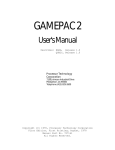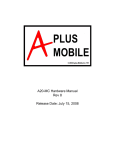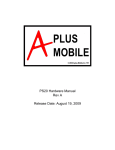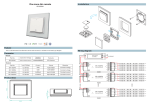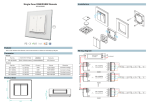Download APLUS QUBIC USER MANUAL - produktinfo.conrad.com
Transcript
APLUS QUBIC USER MANUAL Open case: z z Unscrew Thumb Screws from rear of the case. Remove Left or Right Side Panel by sliding side panel backward. Install 5.25” (DVD-ROM) and 3.5” Device (Floppy Disk): z Remove 5.25” or 3.5” Plastic cover. z Remove 5.25” or 3.5” Steel cover (!Please handle with care!). z Insert DVD-ROM or Floppy Disk into the corresponding drive bay. Install Power Supply: z Place PSU at corresponding position. z Install PSU with 4 screws. Frontpanel USB & Audio Ports: You will find a single 10-pin connector on a cable attached to the front USB ports. This is an Intel standard connector, Connect the 10-pin connector to your motherboard headers, so the blocked pin fits over the missing header pin. Power and HDD indicator: z QUBIC has special Power On and HD Operating showing light. Temperature LCD: Temp. LCD which can be use for chassis’s internal temp. monitoring.