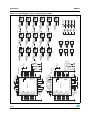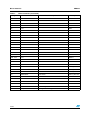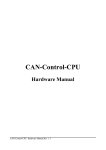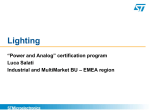Download STEVAL-ILL015V1 - LED dimmer demonstration board based on the
Transcript
UM0574 User manual STEVAL-ILL015V1 - LED dimmer demonstration board based on the STP24DP05 and STM32™ Introduction This user manual provides instructions for using the STEVAL-ILL015V1 LED dimmer demonstration board based on the STP24DP05 LED driver and the STM32™ microcontroller accelerated by SPI and DMA. This document provides information including hardware setup, description of demonstration firmware functionality, PC interconnection options and evaluation of the STP24DP05 LED driver. October 2008 Rev 1 1/20 www.st.com Contents UM0574 Contents 1 STEVAL-ILL015V1 functional overview . . . . . . . . . . . . . . . . . . . . . . . . . . 5 2 Hardware setup . . . . . . . . . . . . . . . . . . . . . . . . . . . . . . . . . . . . . . . . . . . . . 6 3 2.1 Power supply . . . . . . . . . . . . . . . . . . . . . . . . . . . . . . . . . . . . . . . . . . . . . . . 6 2.2 Microcontroller JTAG . . . . . . . . . . . . . . . . . . . . . . . . . . . . . . . . . . . . . . . . . 6 2.3 Microcontroller clock, reset and USB clock . . . . . . . . . . . . . . . . . . . . . . . . 6 2.4 Error Flag and Temperature Flag signals . . . . . . . . . . . . . . . . . . . . . . . . . . 6 2.5 Jumpers for LED failure simulation . . . . . . . . . . . . . . . . . . . . . . . . . . . . . . . 7 Demonstration firmware functionality description . . . . . . . . . . . . . . . . 8 3.1 Mode "A" - Color Tetris . . . . . . . . . . . . . . . . . . . . . . . . . . . . . . . . . . . . . . . . 9 3.2 Mode "B" - Wave color demonstration . . . . . . . . . . . . . . . . . . . . . . . . . . . . 9 3.3 Mode "C" - Solid color demonstration . . . . . . . . . . . . . . . . . . . . . . . . . . . . 9 3.4 Mode "D" - Error detection (DM) . . . . . . . . . . . . . . . . . . . . . . . . . . . . . . . . 9 3.5 Mode "E" - Error detection (LE + OE) . . . . . . . . . . . . . . . . . . . . . . . . . . . 10 4 PC and software interconnection . . . . . . . . . . . . . . . . . . . . . . . . . . . . . 11 5 Schematics . . . . . . . . . . . . . . . . . . . . . . . . . . . . . . . . . . . . . . . . . . . . . . . 15 6 Bill of materials . . . . . . . . . . . . . . . . . . . . . . . . . . . . . . . . . . . . . . . . . . . . 17 7 Revision history . . . . . . . . . . . . . . . . . . . . . . . . . . . . . . . . . . . . . . . . . . . 19 2/20 UM0574 List of tables List of tables Table 1. Table 2. Bill of materials . . . . . . . . . . . . . . . . . . . . . . . . . . . . . . . . . . . . . . . . . . . . . . . . . . . . . . . . . . 17 Document revision history . . . . . . . . . . . . . . . . . . . . . . . . . . . . . . . . . . . . . . . . . . . . . . . . . 19 3/20 List of figures UM0574 List of figures Figure 1. Figure 2. Figure 3. Figure 4. Figure 5. Figure 6. Figure 7. Figure 8. Figure 9. Figure 10. Figure 11. Figure 12. Figure 13. Figure 14. 4/20 STM32™ Cortex™ . . . . . . . . . . . . . . . . . . . . . . . . . . . . . . . . . . . . . . . . . . . . . . . . . . . . . . . . 5 STEVAL-ILL015V1 demonstration board layout . . . . . . . . . . . . . . . . . . . . . . . . . . . . . . . . . . 6 The letter "A" indicates the first menu item . . . . . . . . . . . . . . . . . . . . . . . . . . . . . . . . . . . . . . 8 Demonstration board controls. . . . . . . . . . . . . . . . . . . . . . . . . . . . . . . . . . . . . . . . . . . . . . . . 8 Moving the jumper from P21 to P2 results in detection of two defective LEDs. . . . . . . . . . 10 Software - MS Windows® . . . . . . . . . . . . . . . . . . . . . . . . . . . . . . . . . . . . . . . . . . . . . . . . . . 11 The USB host (PC) detection in progress. . . . . . . . . . . . . . . . . . . . . . . . . . . . . . . . . . . . . . 11 The USB host (PC) detected . . . . . . . . . . . . . . . . . . . . . . . . . . . . . . . . . . . . . . . . . . . . . . . 12 The USB host (PC) not found . . . . . . . . . . . . . . . . . . . . . . . . . . . . . . . . . . . . . . . . . . . . . . . 12 Manual board connection . . . . . . . . . . . . . . . . . . . . . . . . . . . . . . . . . . . . . . . . . . . . . . . . . . 13 Board connected successfully . . . . . . . . . . . . . . . . . . . . . . . . . . . . . . . . . . . . . . . . . . . . . . 13 Error detection mode performed . . . . . . . . . . . . . . . . . . . . . . . . . . . . . . . . . . . . . . . . . . . . . 14 Block diagram - microcontroller, connectors, buttons, USB . . . . . . . . . . . . . . . . . . . . . . . . 15 Block diagram - drivers, high-brightness LEDs. . . . . . . . . . . . . . . . . . . . . . . . . . . . . . . . . . 16 UM0574 1 STEVAL-ILL015V1 functional overview STEVAL-ILL015V1 functional overview STEVAL-ILL015V1 demonstration board features: ● Two STP24DP05 (TQFP48) for connection of 16 RGB LEDs ● 16 RGB high-brightness LEDs ● STM32 microcontroller using internal HS oscillator ● High-efficiency switching DC-DC power supply using the ST1S010 ● DC power supply 7.5 - 18 V (undifferentiated polarity, over voltage protection) ● DC input current 0.7 A max., standard supply connector ● LED current regulation ● Controlled by 3 buttons, a knob and a reset/back button ● Available test point for each important signal ● JTAG interface for microcontroller firmware change/update ● Error and over temperature LEDs for each LED driver. ● 3 jumpers allowing disconnection of 3 LEDs from the driver for testing the error detection mode ● 3 jumpers allowing shorting of 3 LEDs from the driver for testing the error detection mode ● Mini USB connector for PC interconnection Figure 1. STM32™ Cortex™ The board is distributed with firmware which enables standalone and non standalone demonstration. Features include: ● LED diagnostic ● Adjustable brightness and color of each individual LED ● Animated text ● GUI (graphical user interface) software for LED diagnostics (see Figure 6) 5/20 Hardware setup 2 UM0574 Hardware setup Figure 2 shows the component description and layout of the STEVAL-ILL015V1 demonstration board. Figure 2. 2.1 STEVAL-ILL015V1 demonstration board layout Power supply The demonstration board can be supplied by a DC voltage from 7.5 V to 18 V. The power source must deliver a current of 0.7 A. Since the board features a built-in diode bridge, the polarity of the input voltage is not specified. 2.2 Microcontroller JTAG The STM32 on-board microcontroller can be programmed and debugged using the standard JTAG 20-pin connector included on the board. 2.3 Microcontroller clock, reset and USB clock The STM32 microcontroller uses its internal RC oscillator to generate an 8 MHz clock (after PLL is converted to 48 MHz). The clock is used to drive the USB also. Since the internal RC oscillator does not guarantee clock stability, which is defined in the USB specification, we do not recommend using the internal oscillator together with USB functionality. The USB is used in this case only for demonstration purposes, but performance is limited due to internal RC oscillator stability issues. 2.4 Error Flag and Temperature Flag signals Each LED driver has one pin dedicated to an Error Flag (EF) signal and Temperature Flag (TF) signal. Both signals can directly drive an LED. The LEDs are assembled on the board and the driver status can be easily checked. 6/20 UM0574 Hardware setup The EF indicates the condition of the driven LEDs. If any of them is found to be defective, error detection mode is activated and the EF LED turns on. The TF indicates the thermal condition of the LED driver. If the temperature exceeds the maximal allowed temperature, the driver automatically switches off its outputs. The TF LED shines over the whole period while the driver outputs are switched off due to the over temperature. 2.5 Jumpers for LED failure simulation Some LED defects can be simulated. The removal of jumper P20, P21 and P22 causes open circuits of the D1-green, D2-green and D3-green LEDs, respectively. The attachment of the jumper to position P1, P2 and P3 causes a short-circuit of the D6-blue, D9-blue and D12-blue LEDs. These simulated defects can be detected during activation of the error detection mode (see Chapter 3, which describes the firmware modes). The defective LED is indicated by switching of the corresponding red LED. 7/20 Demonstration firmware functionality description 3 UM0574 Demonstration firmware functionality description Main features of the firmware: ● Demonstrate brightness control for each LED separately ● Demonstrate color control for each LED separately ● Perform error detection to detect LED failure ● Provide a simple game simulation A menu displayed on the RGB LEDs after powering up the board. The menu items are depicted as the letters "A", "B", "C", "D" and "E", as shown in Figure 3. After power up, the letter "A" - the first item on the RGB LED array - begins blinking. Pressing the buttons changes the display to the next successive letter, to permit the selection of the desired menu item. Figure 3. The letter "A" indicates the first menu item The board can be controlled by four buttons and one knob, as shown in Figure 4: ● Back/reset button (S4) - exits from current task and returns to the main menu ● Left button (S1) - changes the menu item in descending order ● Center button (S2) - selects the displayed menu item ● Right button (S3) - changes the menu item in ascending order ● Knob (R17 potentiometer) - changes the color of the menu display from blue to red Figure 4. 8/20 Demonstration board controls UM0574 Demonstration firmware functionality description The firmware mode menu items: 3.1 ● Mode "A" - Color Tetris ● Mode "B" - Wave color demonstration ● Mode "C" - Solid color demonstration ● Mode "D" - Error detection (DM) ● Mode "E" - Error detection LE + OE (Feature may not be available for all firmware releases). Mode "A" - Color Tetris Mode "A" is a simple game similar to Tetris. The game begins with a green “brick” moving from the bottom to the top of the LED display. The X-axis position of the brick can be controlled using the left and right buttons. Once the brick reaches the top of an LED area occupied by another settled brick, it settles also and its color changes to blue. Once the brick becomes blue, it cannot be moved. When a full row of blue bricks is completed, the row disappears and the player is awarded points. The game ends when the blue bricks reach the bottom of the LED area. When the game is over, the points obtained are shown. Pressing the center button starts new game. The knob changes the light intensity of the LEDs. 3.2 Mode "B" - Wave color demonstration Mode "B" demonstrates various color effects. The effect changes automatically after a few cycles of a given effect. The effect can also be changed manually using the center button. The knob changes the speed of the effect. 3.3 Mode "C" - Solid color demonstration Mode "C" allows the display of a single color on all of the LEDs. Pressing of the right button changes the colors in the following order: red, green, blue, yellow (red + green), cyan (green + blue), magenta (red + blue), white (red + green + blue) and black (all LEDs off). The left button changes the colors in the reverse order. The knob changes the light intensity of the LEDs. 3.4 Mode "D" - Error detection (DM) Mode "D" performs and displays the detection of faulty LEDs. Every two seconds, an error detection is performed by the LED drivers. If any defective LEDs are detected, they can be identified by red light on the corresponding LED diode position. By opening P20, P21 and P22, an open circuit can be created (LED defective by disconnection) to simulate a defect of the D1-green, D2-green and D3-green LEDs, as shown in Figure 5. By closing P1, P2 and P3, a short-circuit is created (LED defective by shorting) to simulate a defect of the D6-blue, D9-blue and D12-blue LEDs. Entering the diagnostic mode is done using the DM signal. 9/20 Demonstration firmware functionality description Figure 5. 3.5 UM0574 Moving the jumper from P21 to P2 results in detection of two defective LEDs Mode "E" - Error detection (LE + OE) Mode "E" (which may not be available in some firmware releases) demonstrates the same functionality as the mode "D", but entering the diagnostic mode is done using LE + OE signals. 10/20 UM0574 4 PC and software interconnection PC and software interconnection Figure 6. Software - MS Windows® In order for the software to run correctly, the following steps must be performed: 1. Disconnect the power supply from the board 2. Connect the board to the computer using the USB cable 3. Connect the board to the power supply 4. If Windows requests the installation of an appropriate driver, use the driver supplied by ST, VirtualCOMPort Figure 7. The USB host (PC) detection in progress 11/20 PC and software interconnection 12/20 Figure 8. The USB host (PC) detected Figure 9. The USB host (PC) not found UM0574 5. Run the SWforDimmer.exe application on the computer 6. If the board is not detected automatically, press the button "Find board on COM port" as shown in Figure 10. UM0574 PC and software interconnection Figure 10. Manual board connection If the board is found and connected successfully, a green label is displayed on the application as shown in Figure 11. Figure 11. Board connected successfully To perform error detection, click on "Perform error detection". Error detection is performed correctly and does not depend on the mode to which the board is set. 13/20 PC and software interconnection UM0574 Figure 12. Error detection mode performed The evaluation of the error detection over USB: 14/20 1. If the jumpers P20, P21 and P22 are closed and the jumpers P1, P2 and P3 are open, no defective LED should be reported by the application graphically after pressing the button "Perform error detection". See Figure 12. 2. Moving the jumper from P21 to P2 should result in the indication of a simulated defective green LED in the first row and the second column and a simulated defective blue LED in the third row and the third column. 3. Exit the application and disconnect the board before testing another. C10 100 nF RESET/EXIT S4 R47 100 Ω S1 C11 100 nF LEFT 3 CENTER S2 C12 100 nF R48 100 Ω PC14 4 D17 BridgeLH 2 RIGHT S3 3.3 V 1 2 USRX 1 USTX 2 USDIR 3 U4 C1 6 VIN_SW ST1S10 SW 7 L1 2.2 µH 4.7 µF 2 EN Ceramic SYNC PGND 3 R18 (C, D, E) 1 VIN_A AGND FB 5.6 kΩ 10 25 V 9 5 4 8 ST 1S C3 100 nF R19 1.2 kΩ PC15 R22 R23 R20 C2 470 nF 1 JTRST 3 JTDI 5 JTMS 7 JTCK 9 10 KΩ JRTCK 11 JTDO 13 JRST 15 10 KΩ DBGRQ 17 10 KΩ DBGACK 19 2 4 6 8 10 12 14 16 18 20 2 3.3 V R16 2.2 kΩ LD5 1 Red 2.0 V 3.3 V 3.3 V CN1 C4 100 µF (47 µF) Tantal (C, D, E) 16 V (10 V) 4.5 V AM00209 3.3 V 3 R17 JTRST GM : MLW20G R15 ADC 2 VarRez JTDO USDIR 3.3 V 1 10 KΩ JTDI USTX 330 C13 C5 4.7 nF 100 nF JTCK USRX R25 10 KΩ 48 47 46 45 44 43 42 41 40 39 38 37 USB1 PB9 PB8 BOOT0 PB7 PB5 PB3PA15 U3 VSS_3 STM32Fx103C SHLD 5 PB6 PB 4 VDD_ 3 PA14 3.3 V U6 1 VBAT VDD_2 36 4 GND PC13 2 PC13 VSS_2 35 1.5 kΩ VCC 3 D+ 34 JTMS PC14 3 PC14 PA13 2 D– 6 USBDP 1 D1 33 R STM32 D4 33 USBDP PC15 4 PC15 PA12 1 VBUS 3.3 V EXTCLK 5 PD0_O -I SC N PA11 32 USBDN 2 GND 5 V 440247-2 31 CC JRST 6 PD1_OSC-OUT PA10 USBDN 3 D2 33 R PA9 30 JTRST 7 NRST D3 4 PA8 29 CLKOUT 8 VSSA USB_ESD PB15 28 3.3 V 9 VDDA PB14 27 10 PA0- WKUP PB13 26 OE1B 11 PA1 LF33xDT U5 4.5 V 3.3 V PB11 PB12 25 OE2B 3.3 V 3.3 V 1 V 12 PA2 VOUT 5 V IN C8 C7 DD_1 PA5 PA7 PB2 C16 C17 10 µF 2 10 nF PA3 PA4 PA6 PB0 PB1 PB10 VSS_1 100 nF 100 nF GND 4 NC 22 23 24 19 20 21 13 14 15 16 17 18 3 INHIBIT 16 V (10 V) ADC LE OE2G DM SDI 3.3 V Tantal (A) CLK SDO OE2R OE1R OE1G C14 100 nF R46 100 Ω PC13 1 ST: SM6T33A 5 JRST 1 2 3 GM:K375A D18 CN5 UM0574 Schematics Schematics Figure 13. Block diagram - microcontroller, connectors, buttons, USB 15/20 16/20 EF1 SDOI OE1R OE1G OE1B 3.3 V C9 100 nF R7 AA 4.5 V D2 CR CR D21 R35 27 Ω D22CCG CG D23 CB CB A A 4.5 V D3 D31 R40 CR CR 27 Ω D32CCG CG D33 CB CB AA 4.5 V RGBLED RGBLED RGBLED 4.5 V 4.5 V 4.5 V D4 D5 D6 D61 R41 CR CR D41 R31 CR CR CR CR D51 R36 A A D62 D52 D42 CG CG CG 27 Ω CG A CG A CG A A 27 Ω 27 Ω D63 CB CB D43 CB CB D53 CB CB D1 CR CR D11 R30 27 Ω D12CCG CG D13 CB CB RGBLED RGBLED RGBLED 4.5 V 4.5 V 4.5 V D7 D8 D9 R42 D91 CR D81 R37 CR CR D71 R32 CR CR R6 CR 27 Ω D92 CG CG A A R5 27 Ω D72 CG CG A A 27 Ω D82 CG CG A A D83 CB CB D93 CB CB D73 CB CB 1 kΩ 91 0 Ω 1 kΩ RGBLED RGBLED RGBLED 4.5 V 4.5 V 4.5 V D10 D11 D12 D121 R43 CR D111 R38 D101 R33 CR CR CR CR CR 27 Ω D102 CG CG A A 27 Ω D122 CG CG A A 27 Ω D112CG CG A A D123 CB CB D113CB CB D103 CB CB 3.3 V U1 STP24DP05 AM00210 RGBLED RGBLED RGBLED 4.5 V D13 4.5 V D14 D15 4.5 V D161 D151 D143 D133 D151 R44 D141 R39 D131 R34 CR CR CR CR CR CR D162 D132 D142 D152 A A 27 Ω D152 CG CG A A 27 Ω D132 CG CG A 27 Ω D142CG CG A D163 D153 D141 D131 D153 CB CB D143CB CB D133 CB CB 48 47 46 45 44 43 42 41 40 39 38 37 U2 RGBLED RGBLED RGBLED STP24DP05 B8 G8 R8 B7 G7 R7 B6 G6 R6 B5 G5 R5 4.5 V 1 GND D16 GND 36 3.3 V CR CR D161 R45 35 SDOI 2 SDI SDO SDO LE 3 LE /DM 27 Ω D162 CG CG A A C15 OE- R/DM 34 OE2R D163 CB CB CLK 4 CLK 33 OE2G 100 nF OE- G OE2B P1 DM 5 DM 32 P20 RGBLED OE- B D63 3.3 V 6 V D12C 1 1 VDD 31 3.3 V DD 4.5 V 2 D12 STP24 30 7 GND 2 GND TF 2 8 TF 3.3 V Header2 Header2 yellow DG 29 EF2 LD1 P2 EF 2 9 EF R1 P21 1 2 TF1 RE XTR 28 D93 3.3 V 10 DF0 D22C 1 1 RE XTG 27 2.2 kΩ orange 4.5 V 2 R10 LD2 3.3 V 11 DF1 D22 2 RE XTB 26 R2 R9 1 2 EF1 25 12 GND GND Header2 R8 910 Ω Header2 2.2 kΩ yellow 1 kΩ LD3 P3 P22 R1G1 B1 R2 G2 B2 R3 G3 B3 R4 G4 B4 R3 1 2 TF2 D123 1 1 kΩ D32C 1 4.5 V 2 2.2 kΩ D32 13 14 15 16 17 18 19 20 21 22 23 24 2 orange LD4 R4 D101 D113 D91 D123 1 2 EF2 Header2 Header2 D102 D122 D92 D112 2.2 kΩ D103 D93 D121 D111 13 14 15 16 17 18 19 20 21 22 23 24 D11 D12 D42 D43 D13 D21 D23 D31 D33 D41 D22 D32 R1G1 B1 R2 G2 B2 R3 G3 B3 R4 G4 B4 D62 D72 D81 D73 D71D63 D61D53 D52 D51 D83 D82 48 47 46 45 44 43 42 41 40 39 38 37 B8 G8 R8 B7 G7R7 B6 G6 R6 B5 G5 R5 1 GND GND 36 2 SDI SDI SDO 35 LE 3 LE/DM OE- R/DM 34 4 CLK CLK OE- G 33 5 DM DM OE- B 32 3.3 V 6 V VDD 31 DD STP24 30 7 GND GND 8 TF TF1 DG 29 EF1 9 EF REXTR 28 3.3 V 10 DF0 REXTG 27 3.3 V 11 DF1 REXTB 26 12 GND GND 25 Schematics UM0574 Figure 14. Block diagram - drivers, high-brightness LEDs UM0574 Bill of materials 6 Bill of materials Table 1. Bill of materials Designator Comment Description Footprint C1 4.7 µF (10 µF) Ceramic capacitor 25 / 35 V 1812LH C2 470 nF Capacitor 0805 C3 100 nF Capacitor 0805 C4 100 µF (47 µF) size D, 16 V Tantal capacitor - polarized 7343_LH C5 4.7 nF Capacitor 0805 C7 10 µF size A 16 V (10 V) Tantal capacitor - polarized 3528_ABLH C8 10 nF Capacitor 0805 C9 -C17 100 nF Capacitor 0805 CN1 GM: MLW20G Header 10X2, JTAG, 10 pin, dual row HDR2X10keyLH CN5 GM: K375A Input power, 4.4 V-36 V DC10B D1 - D16 RGBLED LATB_T686 TOPLED D17 BridgeLH Full wave diode bridge GMBridgeBig D18 ST:SM6T33A SMA DDD1 ST_LOGO ST LOGO DDD2 ROH1 ROH1 DDD3 ROH2 ROH2 Hole1 - hole4 Distance hole J1 440247-2 USB 2.0, right angle, SMT, B type, receptacle, 5 position, black 440247LH L1 3.3 µH Inductor inductor332 LD1 Yellow Typical yellow, orange GaAs LED D0805LH LD2 Yellow Typical yellow, orange GaAs LED D0805LH LD3 Yellow Typical yellow, orange GaAs LED D0805LH LD4 Yellow Typical yellow, orange GaAs LED D0805LH LD5 Red Typical red/amber GaAs LED D0805LH P1 Header 2 Header, 2-pin HDR1X2 P2 Header 2 Header, 2-pin HDR1X2 P3 Header 2 Header, 2-pin HDR1X2 P4 Signal for serial Header, 3-pin HDR1X3 P5 Power for serial Header, 2-pin HDR1X2 P20 Header 2 Header, 2-pin HDR1X2 P21 Header 2 Header, 2-pin HDR1X2 P22 Header 2 Header, 2-pin HDR1X2 17/20 Bill of materials Table 1. UM0574 Bill of materials (continued) Designator Comment Description Footprint R1 - R4 2.2 kΩ 0805 R5 1 kΩ 0805 R6 1 kΩ 0805 R7 750 Ω 0805 R8 1 kΩ 0805 R9 1 kΩ 0805 R10 750 Ω 0805 R15 330 Ω Resistor 0805 R16 2.2 kΩ Resistor 0805 R17 10 kΩ Potentiometer VR5 R18 5.6 kΩ Resistor 0805 R19 1.2 kΩ Resistor 0805 R20 10 KΩ 0805 R22 10 KΩ 0805 R23 10 KΩ 0805 R25 100 KΩ 0805 R30 - R45 27 Ω 0603LH R46 100 Ω Resistor 0805 R47 100 Ω Resistor 0805 R48 100 Ω Resistor 0805 S1 LEFT Switch Button_double S2 CENTER Switch Button_double S3 RIGHT Switch Button_double S4 RESET/EXIT Small switch Button_DT2112C U1 STP24DP05 LED driver 24-channel U2 STP24DP05 LED driver 24-channel U3 STM32F103Cx Microcontroller Cortex U4 ST1S10 ST1S10 DFN8cool4LH U5 LF33xDT Linear voltage stabilizer SOT23-5L U6 USB_ESD USB signal over voltage protection SOT666IP 18/20 UM0574 7 Revision history Revision history Table 2. Document revision history Date Revision 10-Oct-2008 1 Changes Initial release. 19/20 UM0574 Please Read Carefully: Information in this document is provided solely in connection with ST products. STMicroelectronics NV and its subsidiaries (“ST”) reserve the right to make changes, corrections, modifications or improvements, to this document, and the products and services described herein at any time, without notice. All ST products are sold pursuant to ST’s terms and conditions of sale. Purchasers are solely responsible for the choice, selection and use of the ST products and services described herein, and ST assumes no liability whatsoever relating to the choice, selection or use of the ST products and services described herein. No license, express or implied, by estoppel or otherwise, to any intellectual property rights is granted under this document. If any part of this document refers to any third party products or services it shall not be deemed a license grant by ST for the use of such third party products or services, or any intellectual property contained therein or considered as a warranty covering the use in any manner whatsoever of such third party products or services or any intellectual property contained therein. UNLESS OTHERWISE SET FORTH IN ST’S TERMS AND CONDITIONS OF SALE ST DISCLAIMS ANY EXPRESS OR IMPLIED WARRANTY WITH RESPECT TO THE USE AND/OR SALE OF ST PRODUCTS INCLUDING WITHOUT LIMITATION IMPLIED WARRANTIES OF MERCHANTABILITY, FITNESS FOR A PARTICULAR PURPOSE (AND THEIR EQUIVALENTS UNDER THE LAWS OF ANY JURISDICTION), OR INFRINGEMENT OF ANY PATENT, COPYRIGHT OR OTHER INTELLECTUAL PROPERTY RIGHT. UNLESS EXPRESSLY APPROVED IN WRITING BY AN AUTHORIZED ST REPRESENTATIVE, ST PRODUCTS ARE NOT RECOMMENDED, AUTHORIZED OR WARRANTED FOR USE IN MILITARY, AIR CRAFT, SPACE, LIFE SAVING, OR LIFE SUSTAINING APPLICATIONS, NOR IN PRODUCTS OR SYSTEMS WHERE FAILURE OR MALFUNCTION MAY RESULT IN PERSONAL INJURY, DEATH, OR SEVERE PROPERTY OR ENVIRONMENTAL DAMAGE. ST PRODUCTS WHICH ARE NOT SPECIFIED AS "AUTOMOTIVE GRADE" MAY ONLY BE USED IN AUTOMOTIVE APPLICATIONS AT USER’S OWN RISK. Resale of ST products with provisions different from the statements and/or technical features set forth in this document shall immediately void any warranty granted by ST for the ST product or service described herein and shall not create or extend in any manner whatsoever, any liability of ST. ST and the ST logo are trademarks or registered trademarks of ST in various countries. Information in this document supersedes and replaces all information previously supplied. The ST logo is a registered trademark of STMicroelectronics. All other names are the property of their respective owners. © 2008 STMicroelectronics - All rights reserved STMicroelectronics group of companies Australia - Belgium - Brazil - Canada - China - Czech Republic - Finland - France - Germany - Hong Kong - India - Israel - Italy - Japan Malaysia - Malta - Morocco - Singapore - Spain - Sweden - Switzerland - United Kingdom - United States of America www.st.com 20/20