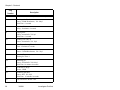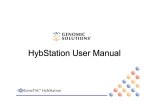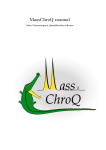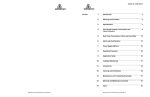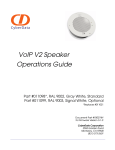Download Contents - Artisan Technology Group
Transcript
Artisan Technology Group is your source for quality new and certified-used/pre-owned equipment • FAST SHIPPING AND DELIVERY • TENS OF THOUSANDS OF IN-STOCK ITEMS • EQUIPMENT DEMOS • HUNDREDS OF MANUFACTURERS SUPPORTED • LEASING/MONTHLY RENTALS • ITAR CERTIFIED SECURE ASSET SOLUTIONS SERVICE CENTER REPAIRS Experienced engineers and technicians on staff at our full-service, in-house repair center WE BUY USED EQUIPMENT Sell your excess, underutilized, and idle used equipment We also offer credit for buy-backs and trade-ins www.artisantg.com/WeBuyEquipment InstraView REMOTE INSPECTION LOOKING FOR MORE INFORMATION? Visit us on the web at www.artisantg.com for more information on price quotations, drivers, technical specifications, manuals, and documentation SM Remotely inspect equipment before purchasing with our interactive website at www.instraview.com Contact us: (888) 88-SOURCE | [email protected] | www.artisantg.com C ontents Warnings & Safety Precautions . . . . . . . . . . . . . . . . . . I Safety Warning . . . . . . . . . . . . . . . . . . . . . . . . . . . . . . . . . I Safety & Operating Symbols . . . . . . . . . . . . . . . . . . . . . . .II Installation . . . . . . . . . . . . . . . . . . . . . . . . . . . . . . . . . . . . . II Power Requirements . . . . . . . . . . . . . . . . . . . . . . . . . . . . III Specifications . . . . . . . . . . . . . . . . . . . . . . . . . . . . . . . . . . III Instrument Maintenance . . . . . . . . . . . . . . . . . . . . . . . . . IV Letter of Conformity—CE . . . . . . . . . . . . . . . . . . . . . . . . VI 1 Introduction . . . . . . . . . . . . . . . . . . . . . . . . . . . . . . . . 1 System Components . . . . . . . . . . . . . . . . . . . . . . . . . . . . . 2 System Software . . . . . . . . . . . . . . . . . . . . . . . . . . . . . . . . 3 System Hardware . . . . . . . . . . . . . . . . . . . . . . . . . . . . . . . . 4 System Overview . . . . . . . . . . . . . . . . . . . . . . . . . . . . . . . . 5 Method . . . . . . . . . . . . . . . . . . . . . . . . . . . . . . . . . . . . . . . . 7 Protein Identification . . . . . . . . . . . . . . . . . . . . . . . . . . 7 Principle of Operation—ProGest . . . . . . . . . . . . . . . . . 8 Protein Digestion Methodology performed by the ProGest (Default Method) . . . . . . . . . . . . . . . . . . . . 9 General Safety Procedures . . . . . . . . . . . . . . . . . . . . . . . . 10 About the User’s Manual . . . . . . . . . . . . . . . . . . . . . . . . . 12 2 Operation . . . . . . . . . . . . . . . . . . . . . . . . . . . . . . . . . 15 Preparing the system . . . . . . . . . . . . . . . . . . . . . . . . . . . . 15 Empty waste bottle . . . . . . . . . . . . . . . . . . . . . . . . . . 15 Preparing reagents . . . . . . . . . . . . . . . . . . . . . . . . . . . 16 Investigator ProGest Artisan Technology Group - Quality Instrumentation ... Guaranteed | (888) 88-SOURCE | www.artisantg.com 3/28/01 i Contents Loading the work area . . . . . . . . . . . . . . . . . . . . . . . . 17 Isolating protein samples . . . . . . . . . . . . . . . . . . . . . . 19 Loading the reaction wells . . . . . . . . . . . . . . . . . . . . . 20 Preparing the Reaction Plate . . . . . . . . . . . . . . . . . . . 22 Removing the Reaction Block . . . . . . . . . . . . . . . . . . 23 Load the collection rack . . . . . . . . . . . . . . . . . . . . . . . 24 Switching the system on . . . . . . . . . . . . . . . . . . . . . . 24 Settings . . . . . . . . . . . . . . . . . . . . . . . . . . . . . . . . . . . . 25 Method Selection . . . . . . . . . . . . . . . . . . . . . . . . . . . . 26 Plate Configuration . . . . . . . . . . . . . . . . . . . . . . . . . . 27 Priming . . . . . . . . . . . . . . . . . . . . . . . . . . . . . . . . . . . . 29 Start Digestor . . . . . . . . . . . . . . . . . . . . . . . . . . . . . . . 30 Interrupting / Aborting the program . . . . . . . . . . . . . 31 Handling the eluted peptides . . . . . . . . . . . . . . . . . . . 33 Set Up . . . . . . . . . . . . . . . . . . . . . . . . . . . . . . . . . . . . . . . . 33 Switching the system off . . . . . . . . . . . . . . . . . . . . . . 35 Emergency STOP . . . . . . . . . . . . . . . . . . . . . . . . . . . . 35 3 Protocols . . . . . . . . . . . . . . . . . . . . . . . . . . . . . . . . 37 4 Method Editor . . . . . . . . . . . . . . . . . . . . . . . . . . . . . 53 Method Editor Overview . . . . . . . . . . . . . . . . . . . . . . . . . 53 Loading Software . . . . . . . . . . . . . . . . . . . . . . . . . . . . . . . 54 Method Editor Window . . . . . . . . . . . . . . . . . . . . . . . . . . 54 Menu Items and Tool Bar . . . . . . . . . . . . . . . . . . . . . . . . 56 File . . . . . . . . . . . . . . . . . . . . . . . . . . . . . . . . . . . . . . . . . . 56 New . . . . . . . . . . . . . . . . . . . . . . . . . . . . . . . . . . . 56 Open . . . . . . . . . . . . . . . . . . . . . . . . . . . . . . . . . . . . 58 Save . . . . . . . . . . . . . . . . . . . . . . . . . . . . . . . . . . . . 58 Save As . . . . . . . . . . . . . . . . . . . . . . . . . . . . . . . . . . . 59 Set Method Title . . . . . . . . . . . . . . . . . . . . . . . . . . . . 59 Print . . . . . . . . . . . . . . . . . . . . . . . . . . . . . . . . . . . . 60 ii 3/28/01 Investigator ProGest Artisan Technology Group - Quality Instrumentation ... Guaranteed | (888) 88-SOURCE | www.artisantg.com Contents Print Preview . . . . . . . . . . . . . . . . . . . . . . . . . . . . . . . 60 Print Setup . . . . . . . . . . . . . . . . . . . . . . . . . . . . . . . . . 60 Edit . . . . . . . . . . . . . . . . . . . . . . . . . . . . . . . . . . . . . . . . . . 61 Delete Step . . . . . . . . . . . . . . . . . . . . . . . . . . . . . . . 61 Insert Step . . . . . . . . . . . . . . . . . . . . . . . . . . . . . . . . 62 Append Step . . . . . . . . . . . . . . . . . . . . . . . . . . . . . . 63 Edit Vial Contents Names . . . . . . . . . . . . . . . . . . . . . 63 List of Steps . . . . . . . . . . . . . . . . . . . . . . . . . . . . . . . . . . . 65 Common Parameters . . . . . . . . . . . . . . . . . . . . . . . . . 66 Diluter . . . . . . . . . . . . . . . . . . . . . . . . . . . . . . . . . 66 Rinse . . . . . . . . . . . . . . . . . . . . . . . . . . . . . . . . . . 68 Source . . . . . . . . . . . . . . . . . . . . . . . . . . . . . . . . . 69 Aliquot to each sample well . . . . . . . . . . . . . . . . . . . 70 Heater Control . . . . . . . . . . . . . . . . . . . . . . . . . . . . . . 72 Incubate (purge, aliquot, delay) . . . . . . . . . . . . . . . . . 72 Move the sample rack . . . . . . . . . . . . . . . . . . . . . . . . 76 Pipette from one vial to another . . . . . . . . . . . . . . . . . 77 Rinse needles . . . . . . . . . . . . . . . . . . . . . . . . . . . . . . . 79 Start a timer . . . . . . . . . . . . . . . . . . . . . . . . . . . . . . . . 79 Wait for a timer . . . . . . . . . . . . . . . . . . . . . . . . . . . . . 80 Time Delay . . . . . . . . . . . . . . . . . . . . . . . . . . . . . . . . 80 Wait for the operator . . . . . . . . . . . . . . . . . . . . . . . . . 81 Network . . . . . . . . . . . . . . . . . . . . . . . . . . . . . . . . . . . . . . 82 Settings . . . . . . . . . . . . . . . . . . . . . . . . . . . . . . . . . . . 82 Network Status . . . . . . . . . . . . . . . . . . . . . . . . . . . . . . . . . 82 Controlling ProGest Remotely . . . . . . . . . . . . . . . . . . . . 84 Start ProGest Remotely . . . . . . . . . . . . . . . . . . . . . . . 85 Stop or Pause ProGest Remotely . . . . . . . . . . . . . . . . 86 Select Sample Positions Remotely . . . . . . . . . . . . . . 86 Method Transfer . . . . . . . . . . . . . . . . . . . . . . . . . . . . 86 Investigator ProGest Artisan Technology Group - Quality Instrumentation ... Guaranteed | (888) 88-SOURCE | www.artisantg.com 3/28/01 iii Contents 5 Maintenance . . . . . . . . . . . . . . . . . . . . . . . . . . . . . . . 89 General Safety Procedures . . . . . . . . . . . . . . . . . . . . . . . . 89 Installation . . . . . . . . . . . . . . . . . . . . . . . . . . . . . . . . . . . . 91 Changing the dilutor syringe . . . . . . . . . . . . . . . . . . . . . . 91 Probe Adjustment . . . . . . . . . . . . . . . . . . . . . . . . . . . . 94 Priming the dilutor . . . . . . . . . . . . . . . . . . . . . . . . . . . 96 Upgrading Software . . . . . . . . . . . . . . . . . . . . . . . . . . . . . 96 Autosampler Control . . . . . . . . . . . . . . . . . . . . . . . . . . . . 97 Check Nitrogen Valve . . . . . . . . . . . . . . . . . . . . . . . . 97 Check Heater . . . . . . . . . . . . . . . . . . . . . . . . . . . . . . . 98 Network Address . . . . . . . . . . . . . . . . . . . . . . . . . . . . . . . 99 Cleaning . . . . . . . . . . . . . . . . . . . . . . . . . . . . . . . . . . . . . 100 Shut down (long periods) . . . . . . . . . . . . . . . . . . . . . . . . 100 6 Troubleshooting . . . . . . . . . . . . . . . . . . . . . . . . . . . 101 Machine Test Method . . . . . . . . . . . . . . . . . . . . . . . 101 Troubleshooting Tips . . . . . . . . . . . . . . . . . . . . . . . . 104 Technical Assistance . . . . . . . . . . . . . . . . . . . . . . . . . . . 111 Appendix A: Trypsin Digestion Kit . . . . . . . . . . . A -113 Safety . . . . . . . . . . . . . . . . . . . . . . . . . . . . . . . . . . . . A -113 Reagent Preparation . . . . . . . . . . . . . . . . . . . . . . . . . A -113 Prepare Solvents (C) and (D) . . . . . . . . . . . . . . . A -114 Prepare DTT Reagent (A) . . . . . . . . . . . . . . . . . A -114 Prepare Iodoacetamide Reagent (B) . . . . . . . . . A -114 Prepare Trypsin Enzyme (C) . . . . . . . . . . . . . . . A -114 Prepare Formic Acid Solvent (E) . . . . . . . . . . . . A -115 Prepare Water Solvent (F) . . . . . . . . . . . . . . . . . A -115 Vial Placement . . . . . . . . . . . . . . . . . . . . . . . . . . . . . A -115 Running the Protocol . . . . . . . . . . . . . . . . . . . . . . . . A -116 iv 3/28/01 Investigator ProGest Artisan Technology Group - Quality Instrumentation ... Guaranteed | (888) 88-SOURCE | www.artisantg.com Contents Appendix B: ProGest Validation Kit . . . . . . . . . . B - 117 Kit Contents . . . . . . . . . . . . . . . . . . . . . . . . . . . . . . . B - 117 Instructions . . . . . . . . . . . . . . . . . . . . . . . . . . . . . . . B - 118 Preparing Peptides for MALDI-TOF . . . . . . . . . . . . B - 119 MALDI-TOF Results . . . . . . . . . . . . . . . . . . . . . . . . B - 119 Investigator ProGest Artisan Technology Group - Quality Instrumentation ... Guaranteed | (888) 88-SOURCE | www.artisantg.com 3/28/01 v Contents vi 3/28/01 Investigator ProGest Artisan Technology Group - Quality Instrumentation ... Guaranteed | (888) 88-SOURCE | www.artisantg.com Safety Precautions Warnings & Safety Precautions The following precautions should be observed before using the Investigator™ ProGest Protein Digestion Station (ProGest) and any associated apparatus. Although units and accessories should normally be used with nonhazardous voltages, there are situations where hazardous conditions may be present. This unit is intended for use by qualified personnel who recognize shock hazards and are familiar with the safety precautions required to avoid possible injury. Read the Operator’s Manual carefully before operating the ProGest. Safety Warning 1. Maintain a well ventilated laboratory. 2. Avoid a wet work area. Always work with dry hands while standing on a dry, insulated surface capable of withstanding the voltage being used. The work area should be dry before using the unit while the power is on. 3. Plug the instrument into a grounded power line. Ensure that the power outlet in the laboratory is properly grounded. Also inspect the power line cord and accessory cables before each use for any damage. Investigator ProGest Artisan Technology Group - Quality Instrumentation ... Guaranteed | (888) 88-SOURCE | www.artisantg.com 3/28/01 I Safety Precautions 4. Be aware that high voltages could be a shock hazard. For greatest safety, do not touch the cables or other accessories while power is applied to these. Always switch off the power before connecting or disconnecting the cables or accessories. 5. Replace fuses with only the same type and rating. Using an incorrect fuse could result in a fire hazard. Safety & Operating Symbols The following symbols appearing on the unit or in the manual are defined as follows: Warning—The symbol of the stop sign is used throughout the manual to indicate potential dangers that might result in personal injury or damage to property. Caution—The symbol of the crossed out bomb is used throughout the manual to indicate conditions that could cause damage to the unit. Note—This statement is used throughout the manual to highlight important information about the system. Installation Warning—If there is any evidence that the ProGest unit has been damaged in shipping, do not plug the unit into the power line. Contact Genomic Solutions Technical Service for advice. II 3/28/01 Investigator ProGest Artisan Technology Group - Quality Instrumentation ... Guaranteed | (888) 88-SOURCE | www.artisantg.com Safety Precautions Power Requirements The ProGest uses a three-prong power cord that includes a ground wire. The unit must be connected to a properly grounded power supply outlet to ensure proper operation. If there is any doubt about the intended power supply outlet, a qualified electrician should be contacted. Both the ProGest and its accessories will be pre-set at the factory for the correct voltage for its destination. The voltage switch setting for the ProGest is internal and should not be accessed except by Genomic Solutions personnel. Warning—Failure to provide a well-grounded outlet used by the ProGest could lead to a potential shock hazard. Specifications General: • Dimensions: 41cmW x 61cmD x 67.1cmH (15.8”W x 24”D x 26.4”H) • Weight: 54.8kg (121 lbs.) Electrical: • Mains input: 220-240V ac or 100-120V ac • 50/60 Hz • 150 VA max Investigator ProGest Artisan Technology Group - Quality Instrumentation ... Guaranteed | (888) 88-SOURCE | www.artisantg.com 3/28/01 III Safety Precautions Environmental: The ProGest is intended for safe operation under the following conditions: • Indoor use • Up to an altitude of 2000m • Between the temperatures of 5° C and 40° C • Maximum relative humidity of 80% for temperatures up to 31° C, decreasing linearly to 50% relative humidity at 40° C • Where mains supply voltage fluctuations do not exceed ±10% of the nominal voltage • Environment should be dust and vibration free. Computer (not supplied): • 2MB of internal disk storage • Color monitor (minimum screen resolution 800x600) • Windows®95/98 or Windows NT® 4.0 or later • RS232 port (for cable connections to ProGest) Instrument Maintenance Clean the ProGest exterior, reagent area and reaction and collection areas with a damp cloth. IV 3/28/01 Investigator ProGest Artisan Technology Group - Quality Instrumentation ... Guaranteed | (888) 88-SOURCE | www.artisantg.com Safety Precautions Warning—Be sure to power the instrument off and disconnect the power cord before cleaning the instrument. DO NOT allow any liquid to enter the inside of the power unit. This could damage the unit and present a potential shock hazard. Investigator ProGest Artisan Technology Group - Quality Instrumentation ... Guaranteed | (888) 88-SOURCE | www.artisantg.com 3/28/01 V Safety Precautions Letter of Conformity—CE DECLARATION OF CONFORMITY Manufacturer’s Name: Manufacturer’s Address: Genomic Solutions Inc. Genomic Solutions Ltd. Unit 3, Forge Close Little End Road, Eaton Socon St. Neots, Cambridgeshire United Kingdom Declares, that the product: Product Description: Model: Protein Digestion System Investigator ProGest Conforms with the protection requirements of Council Directive 89/336/EEC, relating to electromagnetic compatibility. By application of the following standards: BS EN 61326-1 : 1997 BS EN 60555-2 : 1995 Electrical Equipment for Measurement Control and Laboratory Use. Mains Harmonic. Signature: _______________________ Andy Jakimcius EVP, Operations Genomic Solutions Inc. United States Date: 1 March, 1999 VI 3/28/01 _________________________ John Parker Engineering Manager Genomic Solutions Ltd. United Kingdom Investigator ProGest Artisan Technology Group - Quality Instrumentation ... Guaranteed | (888) 88-SOURCE | www.artisantg.com 1 Introduction The Investigator™ ProGest Protein Digestion Station (ProGest) is an automated instrument for the enzymatic digestion of proteins contained in pieces of gel after electrophoretic separation. The ProGest performs enzymatic digestion on up to 96 samples simultaneously. It automates the following steps: • Washing of the gel slices with various buffers • Reduction of disulfide bonds at 60° C • Alkylation of cystine residues with iodoacetamide • Removal of excess reagents • Equilibration with digest buffer • Addition of digestion enzyme (optional up to 4 enzymes) • Incubation at 37° C for digestion • Elution of peptides from the gel matrix Investigator ProGest Artisan Technology Group - Quality Instrumentation ... Guaranteed | (888) 88-SOURCE | www.artisantg.com 3/28/01 1 Chapter 1: Introduction System Components The major components of the system are: • Pipetting robot • Dual syringe dilutor unit • Work area with heatable reaction block, solvents and reagent rack, collection rack • Built-in Touchpad and Liquid Crystal Display, single board computer, plus disk drive (3.5” HD disks only) and operating software • Protective cover 2 3/28/01 Investigator ProGest Artisan Technology Group - Quality Instrumentation ... Guaranteed | (888) 88-SOURCE | www.artisantg.com Chapter 1: Introduction System Software The operating software for the Genomic Solutions ProGest is stored permanently on a single chip FlashDisk on the PC board within the controller. Upgrades can be loaded (manually) by transferring files from a 3.5” (1.44MB) floppy disk or by means of the Method Editor. See “Upgrading Software” on page 96 for information about upgrading software at the ProGest, or “Loading Software” on page 54 for information about downloading software from the Method Editor to the ProGest. Future ProGest software upgrades will be available from the Genomic Solutions website. Investigator ProGest Artisan Technology Group - Quality Instrumentation ... Guaranteed | (888) 88-SOURCE | www.artisantg.com 3/28/01 3 Chapter 1: Introduction System Hardware 1 3 9 2 4 11 12 10 8 5 7 8 6 1 2 3 4 5 6 7 4 Transfer Tubing Dual Probes Dilutor Unit for Syringes Pipetting Robot Arm Work Area Keypad Dilutor Reservoir 3/28/01 8 9 10 11 12 Waste Bottles Protective Cover Reaction Block Reagent Rack Collection Rack Investigator ProGest Artisan Technology Group - Quality Instrumentation ... Guaranteed | (888) 88-SOURCE | www.artisantg.com Chapter 1: Introduction 1 2 5 3 4 1 Keypad 2 On/Off Switch 3 3.5” Disk Drive 4 Screen Adjustment Knob 5 Connector for keyboard System Overview The ProGest can be controlled: • from the touchpad on the ProGest itself. Characters are digitally displayed on a Liquid Crystal Display. • from a computer by means of a serial port connection from the RS485 interface on the ProGest using the Method Editor software program. The touchpad contains display and function information. It allows the user to select from methods stored on the ProGest itself, or on a 3.5” floppy disk, select the desired sample locations on the 96-well plate and start, delay a start, run, pause or abort the method. Investigator ProGest Artisan Technology Group - Quality Instrumentation ... Guaranteed | (888) 88-SOURCE | www.artisantg.com 3/28/01 5 Chapter 1: Introduction The ProGest can also be run by means of networking through a cable connection from the ProGest to your PC. PC Specifications for ProGest Method Editor software: • Windows® 95/98 or Windows NT® 4.0 or later • RS232 port (for cable connection to ProGest) • 2 MB disk space • Color Monitor (minimum screen resolution 600 x 800) Using the Method Editor software program on your PC allows for: • convenient method transfer—instead of storing method files on a floppy disk and transferring them manually to the ProGest, they can be sent to the ProGest by means of the Method Editor and stored on your PC’s hard drive. Refer to “Method Transfer” on page 86 for more information. • remote supervision—the Method Editor software can supervise a number of Genomic Solutions instruments (such as ProGests and ProMS’s) simultaneously. The status of each is shown in the network view of the editor. Refer to “Network Status” on page 82 for more information. • remote control—the Method Editor software allows the user to start, stop, or pause a ProGest. You can also select sample wells directly from the PC by means of the Method Editor program. Refer to “Controlling ProGest Remotely” on page 84 for more information. General steps involved in the operation of the ProGest are as follows: 6 3/28/01 Investigator ProGest Artisan Technology Group - Quality Instrumentation ... Guaranteed | (888) 88-SOURCE | www.artisantg.com Chapter 1: Introduction • Isolate the protein samples to be analyzed— this step can be performed manually, or automatically by the Flexys® Protein Picker • Add the ProGest prepacked reagents or fill up the reagent and solvent tubes • Prime the syringes • Load the reaction block with a red colored Reaction plate containing the gel pieces • Load the collection rack with the blue colored Collection plate • Select the protocol to be run • Select the wells in the red Reaction plate that contain gel pieces • Close the cover • Execute the program Method Protein Identification Enzymatic digestion is a standard technique used as part of the sample preparation process for a number of analytical techniques which can include peptide mapping by LC (Liquid Chromatography) and CE (Capillary Electrophoresis), but most commonly by mass spectrometry by either MALDI TOF or MS/MS. The profile of the peptide fragments generated by trypsin digestion (the most commonly used enzyme), can be considered to be a fingerprint for each protein. The masses of each peptide fragment from a protein ‘fingerprint’ can be accurately Investigator ProGest Artisan Technology Group - Quality Instrumentation ... Guaranteed | (888) 88-SOURCE | www.artisantg.com 3/28/01 7 Chapter 1: Introduction determined by mass spectrometry and these fragment sizes can be used to search against a variety of databases for a ‘match’. From this ‘match’ the identity of the protein may be determined. Principle of Operation—ProGest After the gel has been stained with silver, Coomassie blue or fluorescent stains such as SYPRO® Ruby (Molecular Probes, Oregon, USA), a gel sample no larger than 2mm in diameter and up to 2mm in depth is excised, using either the Flexys Protein Picker or manually using a clean pipette tip or scalpel blade. It is not necessary to mince the gel core into smaller pieces. The gel pieces are placed in specially designed 96-well microtiter plates (red colored) that are mounted on the Reaction block within the ProGest. These Reaction plates simply and effectively allow for the addition and removal of reagents without the liquid handling portion of the robot (Dual Probes—see diagram on page 4) coming into contact with the sample at any stage and thereby preventing cross contamination from one sample to another. At the bottom of each well in the 96-well microtiter plate are two small holes. The holes are sufficiently small so that the solution does not leak from the well. The solution is only expelled when the outer probe forms a seal with the film and nitrogen gas pushes the fluid through the small holes into the blue colored Collection plate mounted on the Collection rack. The microtiter plate well therefore serves as a flow-through reactor and is the key element in a series of reactions performed by the ProGest. 8 3/28/01 Investigator ProGest Artisan Technology Group - Quality Instrumentation ... Guaranteed | (888) 88-SOURCE | www.artisantg.com Chapter 1: Introduction Protein Digestion Methodology performed by the ProGest (Default Method) The gel pieces contain high concentrations of buffers and detergents that are typically used in all standard separations performed by 1D and 2D electrophoresis. These must be removed from the gel so that effective digestion of protein samples can be performed with trypsin. This is achieved by dehydrating the gel with several successive washes with acetonitrile followed by rehydration with bicarbonate buffer. Natural proteins often contain disulfide bridges that maintain the secondary structure of the protein and would otherwise interfere with the digestion of the protein by trypsin. The ProGest reduces these by incubating the gel pieces with DTT at 60° C and alkylates the free sulfhydryl groups with iodoacetamide. Excess reagents are removed between each step by a series of dehydration and rehydration steps as described above. After reduction and alkylation, trypsin (stored in acidic buffer to prevent autodigestion), is activated by the ProGest by diluting the enzyme with ammonium bicarbonate buffer pH 8. Activated enzyme in ammonium bicarbonate buffer is added to each gel sample and is incubated at 37° C for approximately 1.5 hours depending on the methodology selected. Each well in the red colored Reaction plate receives a further small aliquot of water to replace any solution lost through evaporation and is incubated at 37° C for a further 1.5 hours. When the trypsin is added, the Reaction Block containing the red colored Reaction plate is moved from above the waste position to the collection position. Here the resulting peptides are extracted from the gel by a series of Investigator ProGest Artisan Technology Group - Quality Instrumentation ... Guaranteed | (888) 88-SOURCE | www.artisantg.com 3/28/01 9 Chapter 1: Introduction washes with ammonium bicarbonate buffer, formic acid and acetonitrile, an acidic, basic and organic elution. Typically, the peptides are immediately dried by freeze drying or in a vacuum centrifuge. The peptide is resuspended in an appropriate buffer ready for analysis by mass spectrometry, LC or CE or Edman degradation. For analysis by MALDI TOF mass spectrometry using the Investigator ProMS system, the peptides can be taken up into 100µl of 10% formic acid and automatically concentrated and desalted using micro reverse phase sample preparation techniques and spotted onto the MALDI target in matrix. If spotting by hand, the peptides can be taken up into a very small volume (10µl) of formic acid, then concentrated and desalted using micro reverse phase sample preparation techniques and spotted onto the MALDI target in matrix. General Safety Procedures • The instrument must be operated by trained personnel only. It is important to know and understand safety regulations regarding the instrument and the contents of the operator’s manual. • Chemicals must be handled with care. Please observe the current national safety regulations regarding the use and disposal of the following chemicals: • Acetonitrile (ACN) • Ammonium Bicarbonate (ABC) • Formic Acid (HCOOH) • Dithiothreitol (DTT) • Iodoacetamide (IAM) 10 3/28/01 Investigator ProGest Artisan Technology Group - Quality Instrumentation ... Guaranteed | (888) 88-SOURCE | www.artisantg.com Chapter 1: Introduction • Enzymes • Wear safety glasses, gloves and a lab coat during reagent preparation and instrument set-up. If accidental spillage occurs, carefully clean up the spillage taking into account the nature of the spilled liquid and the necessary precautions. • Prepare reagents in a fume hood. • During operation the instrument generates vapors which pose a health hazard. The ProGest should only be operated with the protective cover closed in a well ventilated location. Please consult your organization’s safety regulations as to whether this instrument should be operated in a specially designated area or fume hood. • Please make sure that nothing interferes with the movement of the instrument parts. Nothing should be placed in or around the field of movement of either the horizontal or vertical arm of the robot. You must not operate the robot without closing the protective cover as the moving arm and probe can lead to injuries. • Voltages present inside the instrument are potentially dangerous. If there is a problem with the instrument, make sure to switch the unit off. The power cord should be removed until qualified service personnel have repaired the unit. This is to prevent anyone from inadvertently using the instrument, thus causing possible harm to themselves or damage to the instrument itself. Investigator ProGest Artisan Technology Group - Quality Instrumentation ... Guaranteed | (888) 88-SOURCE | www.artisantg.com 3/28/01 11 Chapter 1: Introduction About the User’s Manual This chapter provides system component information, safety instructions, a system overview and a description of the principles involved in the digestion procedure utilized in the ProGest station. There are five more chapters and an appendix in the manual: “Chapter 2 Operation” describes how to operate the ProGest during standard operation. “Chapter 3 Protocols” lists step by step each of the protocols provided with the ProGest. “Chapter 4 Method Editor” describes the Investigator™ ProGest Method Editor software provided with the ProGest which enables the user to create or edit digestion protocols, network several ProGest instruments, and run the system(s) by means of an attached PC. “Chapter 5 Maintenance” describes some routine maintenance procedures along with cleaning and storage information for the system. “Chapter 6 Troubleshooting” provides some basic troubleshooting tips with possible causes and solutions. “Appendix A: Trypsin Digestion Kit” contains instructions for preparing the ProGest Trypsin Digestion Kit recommended for use with the Investigator ProGest Protein Digestion Station. 12 3/28/01 Investigator ProGest Artisan Technology Group - Quality Instrumentation ... Guaranteed | (888) 88-SOURCE | www.artisantg.com Chapter 1: Introduction “Appendix B: ProGest Validation Kit” describes the kit available for use in the set up and validation of the instrument. Investigator ProGest Artisan Technology Group - Quality Instrumentation ... Guaranteed | (888) 88-SOURCE | www.artisantg.com 3/28/01 13 Chapter 1: Introduction 14 3/28/01 Investigator ProGest Artisan Technology Group - Quality Instrumentation ... Guaranteed | (888) 88-SOURCE | www.artisantg.com Chapter 2: Operation 2 Operation This chapter describes the use of the Genomic Solutions ProGest during operation. You will learn how to: • Turn the system on and off • Prepare reagents • Prepare the system for operation • Load the work area • Start a run • Stop, interrupt or abort a run Preparing the system Empty waste bottle Note: The chemicals in the waste bottles are hazardous material which must be disposed of properly. Ask your safety officer and follow the regulations of your institution. 1. Empty waste bottles (1) into appropriate reservoir or container. Investigator ProGest Artisan Technology Group - Quality Instrumentation ... Guaranteed | (888) 88-SOURCE | www.artisantg.com 3/28/01 15 Chapter 2: Operation 2. Fill up the dilutor reservoir (2) with 18 MOhmwater which has been filtered through a 0.45µm filter and degassed. Dilutor Reservoir 1 Waste bottles 2 Preparing reagents Before each run, you will need to prepare solvents as fresh solutions. It is recommended that the ProGest be used with ProGest Trypsin Digestion kit, Cat. No. 70-0210. Refer to “Appendix A: Trypsin Digestion Kit” on page 113 for reagent preparation instructions. For safety reasons, be sure to wear safety glasses, gloves and a protective suit or coat when handling solvents. The reagents and solvents listed below are used in the protocols provided with the ProGest. • Solvents: 16 3/28/01 Investigator ProGest Artisan Technology Group - Quality Instrumentation ... Guaranteed | (888) 88-SOURCE | www.artisantg.com Chapter 2: Operation • Acetonitrile (ACN) 100%—used for washing and shrinking the gel pieces. Note: This solutions should be stored in glass. • Ammonium Bicarbonate (ABC) 50mM—used for buffering the reactions. • Ammonium Bicarbonate (ABC) 25mM—used for buffering the reactions. • Reagents: • 10mM Dithiothreitol (DTT) in either 25mM or 50mM ABC—used for reducing the disulfide bridges in protein. • 100mM Iodoacetamide (IAM) in 50mM ABC—used for alkylating the free Cys-SH groups. • Enzyme: • Trypsin (20µg)—used for enzymatically fragmenting the proteins. Loading the work area The ProGest has a number of containers for the liquids that are used during the digestion process. Investigator ProGest Artisan Technology Group - Quality Instrumentation ... Guaranteed | (888) 88-SOURCE | www.artisantg.com 3/28/01 17 Chapter 2: Operation Solvent B Solvent C Solvent D Solvent Solvent E F Solvent A Enzyme A Enzyme Enzyme Enzyme B C D Rgt A Rgt B The vial locations are assigned specific letters which relate to their location on the ProGest reagent area. For reagent placement used in the protocols provided with the ProGest, refer to “Appendix A: Trypsin Digestion Kit” on page 113. Solvent A: This position is used for the Acetonitrile as it will hold a 100ml glass bottle. Solvents B through F: These positions are used for other solvents, such as They will hold 30ml plastic vials. Note: Be sure to check which positions are selected for your protocol by checking Vial Contents Names under the Edit menu in the Method Editor software. Reagent A: (DTT). This will hold a 10 or 15ml plastic vial. Reagent B: (IAM). This will hold a 10 or 15ml plastic vial. Enzyme A: These positions can be used for enzyme solutions. They will each hold a 0.5ml microfuge tube. 18 3/28/01 Investigator ProGest Artisan Technology Group - Quality Instrumentation ... Guaranteed | (888) 88-SOURCE | www.artisantg.com Chapter 2: Operation Enzyme B: These positions can be used for enzyme solutions. They will each hold a 2ml microfuge tube. Enzyme C: This position can be used for enzyme solutions. This will hold a 10ml plastic tube. Enzyme D: This position can be used for enzyme solutions. This will hold a 10ml plastic tube. If you are using the one of supplied protocols, be sure to check the proper placement of the reagents using the Method Editor. See “Appendix A: Trypsin Digestion Kit” on page 113. Isolating protein samples The proteins to be analyzed are usually separated by 1D or 2D polyacrylamide gel electrophoresis (PAGE). After staining, the protein features can be excised from the gel using a clean pipette tip cut so that the internal diameter of the tip gives a gel plug of up to 2mm in diameter or by using a clean scalpel blade. This process can be readily automated using the Flexys™ Protein Picker in which protein features of interest are cored and placed into the red colored Reaction plate. Investigator ProGest Artisan Technology Group - Quality Instrumentation ... Guaranteed | (888) 88-SOURCE | www.artisantg.com 3/28/01 19 Chapter 2: Operation Loading the reaction wells Alignment block Reaction Block Reaction Plate Cover To load the reaction plate containing the gel pieces: 1. Remove the Reaction Plate Cover by removing the four corner screws that hold the Reaction Plate Cover onto the Reaction Block. 2. Place the red colored Reaction plate containing the samples into the Reaction Block with the A1 well located at the back on the left. 3. Place the plastic film on top of the sample tray using gloves to avoid contamination. 20 3/28/01 Investigator ProGest Artisan Technology Group - Quality Instrumentation ... Guaranteed | (888) 88-SOURCE | www.artisantg.com Chapter 2: Operation 4. Replace the Reaction Plate Cover with the four corner screws, finger tighten by quarter turns on the diagonal nuts to ensure an even seal. The plate has 96 O-rings on the underside which seal the film to the red plate.These screws need to be tight to ensure there is a seal made between the film and the red tray. However, do not overtighten as that may cause the reaction wells to fail to seal completely. If loading the reaction wells manually: 1. Remove the Reaction Plate Cover by removing the four corner screws holding the Reaction Plate Cover onto the Reaction Block. 2. Load the red colored Reaction plate before placing in the Reaction Block in the following order: • Place a blank control at the beginning of the sample run (i.e. a reaction well with gel matrix but no protein sample). Blank controls are useful on high sensitive runs to identify enzyme peptides derived from autodigestion. Investigator ProGest Artisan Technology Group - Quality Instrumentation ... Guaranteed | (888) 88-SOURCE | www.artisantg.com 3/28/01 21 Chapter 2: Operation • Place your sample gels into the next available spaces in the red colored plate making sure to note the identity of all samples and their position on the reaction tray. • Continue until all sample gels have been placed in the red colored Reaction plate. • Place a blank control at the end of the series of samples. 3. When all samples have been put in the red colored Reaction plate, place the Reaction plate into the Reaction Block, place the plastic film onto the reaction plate and replace the cover. 4. Secure the Reaction Plate Cover using the four mounting screws at the corners as stated previously. Note: Do not overtighten as that may cause the reaction wells to fail to seal completely. Preparing the Reaction Plate Once the reaction plate with the plastic film cover has been placed on the reaction block and secured using the four corner screws, holes need to be pierced into each of the 96 wells prior to running the instrument. A small metal rod is included with the system. Using the small tool, gently pierce the plastic covering each of the wells as shown, pushing the tool down as far as it will go. It is recommended that you keep the tool clean and do not handle the tip. Store it in a clean tube to keep the tip sharp. (This is important as it ensures the hole gives a good seal to the probes.) 22 3/28/01 Investigator ProGest Artisan Technology Group - Quality Instrumentation ... Guaranteed | (888) 88-SOURCE | www.artisantg.com Chapter 2: Operation Removing the Reaction Block For easier operation, you can remove the entire Reaction Block from the sliding frame, but it is not necessary: 1. Move the Reaction Block to the left end of the sliding frame. 2. Lift the left side until the alignment pins are visible. 3. Move the block over the rightmost position and lift the right side. Be sure not to damage the four alignment pins at the corners. 4. Replace the Reaction Block in the work area by reversing this procedure. Make sure the block slides freely on the sliding frame. The Reaction Block should be positioned centrally on the slid- Investigator ProGest Artisan Technology Group - Quality Instrumentation ... Guaranteed | (888) 88-SOURCE | www.artisantg.com 3/28/01 23 Chapter 2: Operation ing frame. It is moved to the correct position by the needle at the beginning of the run. Load the collection rack Collection Plate Once the samples have been placed in the Reaction Block and covered, a blue colored Collection plate must be placed onto the collection block. Switching the system on During operation of the ProGest, organic vapors are generated. For safety reasons the following conditions must be observed during the system operation: • operate only with protective cover closed • make sure nothing hinders the movement of the instrument arm and probes 1. Verify that the power cord is plugged in. 24 3/28/01 Investigator ProGest Artisan Technology Group - Quality Instrumentation ... Guaranteed | (888) 88-SOURCE | www.artisantg.com Chapter 2: Operation 2. Close the protective cover making sure not to catch the cable connecting the heater block. 3. Adjust the nitrogen pressure to 15psi (1bar). Once 15psi is acheived, allow 15 minutes for the regulator valve to stabilize. 4. Switch the system ON with the On/Off switch at the front of the instrument. The system will boot up and then the main menu will appear. Settings The instrument automatically saves the following settings from the previous run: • Method • Plate Configuration • Start Delay To perform a run according to the previous settings, no changes to the settings need to be made. For a first time Investigator ProGest Artisan Technology Group - Quality Instrumentation ... Guaranteed | (888) 88-SOURCE | www.artisantg.com 3/28/01 25 Chapter 2: Operation user or to change the existing settings, follow the instructions in Method Selection. Method Selection The first step is to load a digestion method, if none has been previously selected. 1. Press Method on the keypad. A list of available methods will appear. 2. Select the desired digestion method. Note: The protocols provided are listed step by step in “Chapter 3 Protocols” and how to edit or create protocols is covered in “Chapter 4 Method Editor”. Note: Machine Test is a maintenance function and is not a digestion method. 26 3/28/01 Investigator ProGest Artisan Technology Group - Quality Instrumentation ... Guaranteed | (888) 88-SOURCE | www.artisantg.com Chapter 2: Operation Plate Configuration Once the digestion method has been selected, the next step is to set up the plate configuration (which wells of the plate are to be processed). Select Plate Configuration from the keypad. 1. A screen will appear with a schematic of a Reaction plate divided into four parts. Quadrants selected for processing are shown white, unselected quadrants in black. 2. If particular positions on the 96 well plate are desired, select the desired quadrant by touching the screen in that quadrant. Note that wells are processed in pairs due to the twin probe configuration. A window will appear showing the sample positions in that quadrant. 3. Touch the desired positions to select them. If selected they will appear white. The user may choose to Select All, which changes the color of all the wells in that quadrant to white. Investigator ProGest Artisan Technology Group - Quality Instrumentation ... Guaranteed | (888) 88-SOURCE | www.artisantg.com 3/28/01 27 Chapter 2: Operation 4. The user may select to Clear All, or clear each two sample position by touching the appropriate sample block. The sample pair will go dark, indicating that it is no longer selected. 5. When you are finished selecting the appropriate sample positions, select Done to return to the previous window. It is not necessary to access all quadrants. The previous settings for a quadrant will be maintained or you may repeat steps 2 through 4 to select wells in another quadrant. 6. When you are finished selecting the appropriate sample positions, select Done to return to the previous window. The window will appear with check marks in the quadrants that has been individually altered. The quadrants will appear as: • White—all wells selected • Black—no wells selected • Gray—some wells selected 28 3/28/01 Investigator ProGest Artisan Technology Group - Quality Instrumentation ... Guaranteed | (888) 88-SOURCE | www.artisantg.com Chapter 2: Operation 7. When you are finished, select Done to return to the Main menu. Priming Before starting the run, it is necessary to prime the dilutor. This fills the syringe and tubing from the reservoir with fluid and purges air. 1. Select Plate Configuration from the keypad. 2. Select Setup from the keypad. Investigator ProGest Artisan Technology Group - Quality Instrumentation ... Guaranteed | (888) 88-SOURCE | www.artisantg.com 3/28/01 29 Chapter 2: Operation 3. Press Prime Dilutor to start priming. The probes will be placed over the rinse port and the syringes will fill and empty. 4. Check for bubbles in the syringes or tubing. Continue priming until no bubbles are present. 5. Once pressed, the Prime Dilutor key will change to Stop Dilutor. Press Stop Dilutor to stop the priming. The instrument will complete its prime sequence and return to the default position. 6. Select Done to exit the window and return to the Main menu. Start Digestor 1. Press Start Digester to execute the digestion program. A window will appear asking the user if they would like to delay the start of the run. 30 3/28/01 Investigator ProGest Artisan Technology Group - Quality Instrumentation ... Guaranteed | (888) 88-SOURCE | www.artisantg.com Chapter 2: Operation 2. The start of the run can be delayed up to 23 hours and 50 minutes. This will enable the user to time the digestion to end whenever desired. 3. Select the delay time in hours and minutes, if desired, then press Start. You may also select to Cancel the run from this screen. This will take you back to the Main menu. 4. During the run various messages will be displayed describing the status of the system at that time, an approximate estimation of completion time and/or any error conditions that may arise. 5. When the run is finished, the screen will indicate that the program is finished. Interrupting / Aborting the program The program can be stopped or interrupted at any time during its operation by the following steps: 1. Select Pause Digestion to temporarily stop the program. The system will finish the current oper- Investigator ProGest Artisan Technology Group - Quality Instrumentation ... Guaranteed | (888) 88-SOURCE | www.artisantg.com 3/28/01 31 Chapter 2: Operation ation and then stop. A window will appear asking for instructions. 2. Press Continue to continue the run or Cancel to abort the run. If you select Cancel, the pipetting arm and dilutor will reset and a window will appear informing you that the run has been cancelled. 3. Select Return to Main menu. The system will go back to the Main menu. 32 3/28/01 Investigator ProGest Artisan Technology Group - Quality Instrumentation ... Guaranteed | (888) 88-SOURCE | www.artisantg.com Chapter 2: Operation Handling the eluted peptides Once the digestion program is finished, the eluted proteins may be removed for further analysis. 1. Slide the Reaction Block to the left. 2. Remove the blue Collection plate containing the eluted peptides and label it as needed for future identification. 3. To prepare the peptides for further analysis, dry the solution by freeze drying or using a vacuum centrifuge. Set Up This window allows the user access to some of the set up and troubleshooting functions available in the ProGest such as priming, loading a syringe, upgrading software, selecting addresses for networking, nitrogen and heater check. Except for priming, these functions would not be used routinely during operation, only during network setup, maintenance or troubleshooting. To access this screen: 1. Power up ProGest instrument if not already running. 2. Select Plate Configuration from the keypad. 3. Select Setup from the keypad. The Engineering Options window will appear. Investigator ProGest Artisan Technology Group - Quality Instrumentation ... Guaranteed | (888) 88-SOURCE | www.artisantg.com 3/28/01 33 Chapter 2: Operation The Engineering Options are covered in “Chapter 5 Maintenance”. Refer to “Priming the dilutor” on page 96, “Upgrading Software” on page 96 and “Changing the dilutor syringe” on page 91 for more information about these selections. The Autosampler Control allows the user access to check the nitrogen valve and heater control. Refer to “Check Nitrogen Valve” on page 97 and “Check Heater” on page 98 for more information. Other options under Autosampler control refer to robotic arm movements and should be accessed by service personnel only due to the possibility of damage to the probes. Network Address allows the user to scroll through the network addresses to select the correct address for networking multiple instruments on the ProGest. Refer to “Network Address” on page 99 for more information. 34 3/28/01 Investigator ProGest Artisan Technology Group - Quality Instrumentation ... Guaranteed | (888) 88-SOURCE | www.artisantg.com Chapter 2: Operation Switching the system off The instrument stops operation after execution of the program and returns to the stand-by mode. The program finished message will be displayed. If you do not intend to use the instrument for some time you may want to switch it off entirely. 1. Switch off the system with the On/Off switch. 2. Remove the reaction and collection racks, dispose of reagents. 3. Empty waste bottle and dispose of solvents according to institution or national standards. 4. Clean the instrument as described in the maintenance section. Emergency STOP In case of an emergency, press the On/Off switch located at the front of the instrument to power the system off. Investigator ProGest Artisan Technology Group - Quality Instrumentation ... Guaranteed | (888) 88-SOURCE | www.artisantg.com 3/28/01 35 Chapter 2: Operation 36 3/28/01 Investigator ProGest Artisan Technology Group - Quality Instrumentation ... Guaranteed | (888) 88-SOURCE | www.artisantg.com Chapter 3: Protocols 3 Protocols Listed in this chapter is a step by step description of the default digestion methods provided with the ProGest and also the Silver Destain Method. Short Trypsin Digestion (Default1.met) Step Number Description 1 Moving rack to run position Start: X 2100, Y 925, Z 110 Stop: X 447, Y 925 2 Moving rack to run position Start: X 0, Y 925, Z 110 Stop: X 93, Y 925 3 Moving rack to run position Start: X 300 Y 925 Z 80 Stop: X 419 Y 925 4 Pierce Sheet Source: Reservoir Vol: 0µl Hold Time: 0 seconds 5 Turn off Heaters Heater: OFF Investigator ProGest Artisan Technology Group - Quality Instrumentation ... Guaranteed | (888) 88-SOURCE | www.artisantg.com 3/28/01 37 Chapter 3: Protocols Step Number Description 6 Initial Rinse Inside: 2000µl Outside: 3000µl 7 Washing with Bicarbonate Source: 25mM Bicarbonate, Vol: 100µl Hold Time: 0 seconds 8 Soak in ABC Delay: 20 minutes 0 seconds 9 Purging ABC Source: Acetonitrile Vol: 0µ l Hold Time: 0 seconds 10 Washing with CH3CN Source: Acetonitrile Vol: 50µl 11 Start Timer Starting Timer: 1 Time: 15 minutes 0 seconds 12 Neutralizing with ABC Source: 50mM Bicarbonate, Vol: 50µl 13 Reaction Time Waiting for Timer: 1 14 Shrinking gel Source: Acetonitrile Vol: 100µ l Hold Time: 10 minutes 0 seconds 15 Set Heaters to High Heater: HIGH 16 Reduction with DTT Source: DTT Vol: 30µl Hold Time: 10 minutes 0 seconds 17 Turn off Heaters Heater: OFF 38 3/28/01 Investigator ProGest Artisan Technology Group - Quality Instrumentation ... Guaranteed | (888) 88-SOURCE | www.artisantg.com Chapter 3: Protocols Step Number Description 18 Reduction (cooling) Delay: 20 minutes 0 seconds 19 Alkylation Source: Iodoacetamide Vol: 30µl Hold Time: 15 minutes 0 seconds 20 Washing with ABC Source: 50mM Bicarbonate Vol: 40µl Hold Time: 10 minutes 0 seconds 21 Washing with CH3CN Source: Acetonitrile Vol: 50µ l Hold Time: 15 minutes 0 seconds 22 Shrinking with CH 3CN Source: Acetonitrile Vol: 50µ l Hold Time: 15 minutes 0 seconds 23 Purge wells Source: Acetonitrile Vol: 0µl Hold Time: 10 minutes 0 seconds 24 Prepare enzyme Source: 25mM Bicarbonate Vol: 950µ l Destination: Trypsin Vol: 900µ l 25 Mixing enzyme Source: Trypsin Vol: 600µ l Destination: Trypsin Vol: 600µ l 26 Mixing enzyme Source: Trypsin Vol: 600µ l Destination: Trypsin Vol: 600µ l Investigator ProGest Artisan Technology Group - Quality Instrumentation ... Guaranteed | (888) 88-SOURCE | www.artisantg.com 3/28/01 39 Chapter 3: Protocols Step Number Description 27 Mixing enzyme Source: Trypsin Vol: 600µl Destination: Trypsin Vol: 600µl 28 Adding Enzyme to samples Source: Trypsin Vol: 15µl Hold time: 10 minutes 0 seconds 29 Moving rack for extraction Start: X 400, Y 925, Z 80 Stop: X 1642, Y 925 30 Moving rack for extraction Start: X 1610, Y 925, Z 80 Stop: X 1642, Y 925 31 Set Heaters to 37° C. Heater: LOW 32 Digestion—first stage Delay: 1 hour 30 minutes 0 seconds 33 Rinse needles: Inside: 1000µl Outside: 1000µl 34 Adding water to gel Source: Water Vol: 10µl 35 Digestion—second stage Delay: 2 hour 0 minutes 0 seconds 36 Rinse needles: Inside: 2000µl Outside: 2000µl 37 Adding ABC Source: 25mM Bicarbonate Vol: 10µl 38 Extracting peptides Delay: 10 minutes 0 seconds 40 3/28/01 Investigator ProGest Artisan Technology Group - Quality Instrumentation ... Guaranteed | (888) 88-SOURCE | www.artisantg.com Chapter 3: Protocols Step Number Description 39 Adding CH3CN for extraction Source: Acetonitrile Vol: 20µ l 40 Incubation with CH 3CN Delay: 10 minutes 0 seconds 41 Extracting with Formic Acid Source: 10% Formic Acid Vol: 20µl Hold Time: 10 minutes 0 seconds 42 Start Timer Starting Timer: 1 Time: 15 minutes 0 seconds 43 Adding CH3CN for extraction Source: Acetonitrile Vol: 20µ l 44 Extraction with CH 3CN Waiting for timer: 1 45 Shrinking with CH 3CN Source: Acetonitrile Vol: 30µ l Hold Time: 15 minutes 0 seconds 46 Purge wells Source: Acetonitrile Vol: 0µl Hold Time: 10 minutes 0 seconds 47 Rinse Inside: 2000µl Outside: 2000µl 48 Turn off heaters Heater: OFF Investigator ProGest Artisan Technology Group - Quality Instrumentation ... Guaranteed | (888) 88-SOURCE | www.artisantg.com 3/28/01 41 Chapter 3: Protocols Ag Destain Trypsin Digestion (Destain.met) Step Number Description 1 Moving rack to run position Start: X 2100, Y 925, Z 110 Stop: X 447, Y 925 2 Moving rack to run position Start: X 0, Y 925, Z 110 Stop: X 93, Y 925 3 Moving rack to run position Start: X 300 Y 925 Z 80 Stop: X 419 Y 925 4 Pierce Sheet Source: Reservoir Vol: 0µl Hold Time: 0 seconds 5 Turn off Heaters Heater: OFF 6 Initial Rinse Inside: 2000µl Outside: 3000µl 7 Destain Source: Destain, Vol: 50µl Hold Time: 15 minutes 0 seconds 8 Wash with Bicarbonate Source: 25mM Bicarbonate Vol: 100µl Hold Time: 10 minutes 0 seconds 9 Wash with Bicarbonate Source: 25mM Bicarbonate Vol: 100µl Hold Time: 10 minutes 0 seconds 42 3/28/01 Investigator ProGest Artisan Technology Group - Quality Instrumentation ... Guaranteed | (888) 88-SOURCE | www.artisantg.com Chapter 3: Protocols Step Number Description 10 Wash with Bicarbonate Source: 25mM Bicarbonate Vol: 100µl Hold Time: 10 minutes 0 seconds 11 Purging ABC Source: Acetonitrile Vol: 0µl Hold Time: 0 seconds 12 Washing with CH3CN Source: Acetonitrile Vol: 50µl Hold Time: 0 seconds 13 Start Timer Starting Timer: 1 Time: 15 minutes 0 seconds 14 Neutralizing with ABC Source: 50mM Bicarbonate, Vol: 50µl 15 Reaction Time Waiting for Timer: 1 16 Shrinking gel Source: Acetonitrile Vol: 100µ l Hold Time: 10 minutes 0 seconds 17 Set Heaters to High Heater: HIGH 18 Reduction with DTT Source: DTT Vol: 30µl Hold Time: 10 minutes 0 seconds 19 Turn off Heaters Heater: OFF Investigator ProGest Artisan Technology Group - Quality Instrumentation ... Guaranteed | (888) 88-SOURCE | www.artisantg.com 3/28/01 43 Chapter 3: Protocols Step Number Description 20 Reduction (cooling) Delay: 20 minutes 0 seconds 21 Alkylation Source: Iodoacetamide Vol: 30µl Hold Time: 15 minutes 0 seconds 22 Washing with ABC Source: 50mM Bicarbonate Vol: 40µl Hold Time: 10 minutes 0 seconds 23 Washing with CH3CN Source: Acetonitrile Vol: 50µl Hold Time: 15 minutes 0 seconds 24 Shrinking with CH3CN Source: Acetonitrile Vol: 50µl Hold Time: 15 minutes 0 seconds 25 Purge wells Source: Acetonitrile Vol: 0µl Hold Time: 10 minutes 0 seconds 26 Prepare enzyme Source: 25mM Bicarbonate Vol: 950µl Destination: Trypsin Vol: 900µl 27 Mixing enzyme Source: Trypsin Vol: 600µl Destination: Trypsin Vol: 600µl 28 Mixing enzyme Source: Trypsin Vol: 600µl Destination: Trypsin Vol: 600µl 44 3/28/01 Investigator ProGest Artisan Technology Group - Quality Instrumentation ... Guaranteed | (888) 88-SOURCE | www.artisantg.com Chapter 3: Protocols Step Number Description 29 Mixing enzyme Source: Trypsin Vol: 600µ l Destination: Trypsin Vol: 600µ l 30 Adding Enzyme to samples Source: Trypsin Vol: 15µl Hold time: 10 minutes 0 seconds 31 Moving rack for extraction Start: X 400, Y 925, Z 80 Stop: X 1642, Y 925 32 Moving rack for extraction Start: X 1610, Y 925, Z 80 Stop: X 1642, Y 925 33 Set Heaters to 37° C. Heater: LOW 34 Digestion—first stage Delay: 1 hour 30 minutes 0 seconds 35 Rinse needles: Inside: 1000µl Outside: 1000µl 36 Adding water to gel Source: Water Vol: 10µl 37 Digestion—second stage Delay: 6 hour 0 minutes 0 seconds 38 Rinse needles: Inside: 2000µl Outside: 2000µl 39 Adding ABC Source: 25mM Bicarbonate Vol: 10µl 40 Extracting peptides Delay: 10 minutes 0 seconds Investigator ProGest Artisan Technology Group - Quality Instrumentation ... Guaranteed | (888) 88-SOURCE | www.artisantg.com 3/28/01 45 Chapter 3: Protocols Step Number Description 41 Adding CH3CN for extraction Source: Acetonitrile Vol: 20µl 42 Incubation with CH 3CN Delay: 10 minutes 0 seconds 43 Extracting with Formic Acid Source: 10% Formic Acid Vol: 20µl Hold Time: 10 minutes 0 seconds 44 Start Timer Starting Timer: 1 Time: 15 minutes 0 seconds 45 Adding CH3CN for extraction Source: Acetonitrile Vol: 20µl 46 Extraction with CH3CN Waiting for timer: 1 47 Shrinking with CH3CN Source: Acetonitrile Vol: 30µl Hold Time: 15 minutes 0 seconds 48 Purge wells Source: Acetonitrile Vol: 0µl Hold Time: 10 minutes 0 seconds 49 Rinse Inside: 2000µl Outside: 2000µl 50 Turn off heaters Heater: OFF 46 3/28/01 Investigator ProGest Artisan Technology Group - Quality Instrumentation ... Guaranteed | (888) 88-SOURCE | www.artisantg.com Chapter 3: Protocols Long Trypsin Digestion (Default2.met) Step Number Description 1 Moving rack to run position Start: X 2100, Y 925, Z 110 Stop: X 447, Y 925 2 Moving rack to run position Start: X 0, Y 925, Z 110 Stop: X 93, Y 925 3 Moving rack to run position Start: X 300 Y 925 Z 80 Stop: X 419 Y 925 4 Pierce Sheet Source: Reservoir Vol: 0µl Hold Time: 0 seconds 5 Turn off Heaters Heater: OFF 6 Initial Rinse Inside: 2000µl Outside: 3000µl 7 Washing with Bicarbonate Source: 25mM Bicarbonate, Vol: 100µl Hold Time: 0 seconds 8 Soak in ABC Delay: 20 minutes 0 seconds 9 Purging ABC Source: Acetonitrile Vol: 0µl Hold Time: 0 seconds 10 Washing with CH3CN Source: Acetonitrile Vol: 50µl Investigator ProGest Artisan Technology Group - Quality Instrumentation ... Guaranteed | (888) 88-SOURCE | www.artisantg.com 3/28/01 47 Chapter 3: Protocols Step Number Description 11 Start Timer Starting Timer: 1 Time: 15 minutes 0 seconds 12 Neutralizing with ABC Source: 50mM Bicarbonate, Vol: 50µl 13 Reaction Time Waiting for Timer: 1 14 Shrinking gel Source: Acetonitrile Vol: 100µ l Hold Time: 10 minutes 0 seconds 15 Set Heaters to High Heater: HIGH 16 Reduction with DTT Source: DTT Vol: 30µl Hold Time: 10 minutes 0 seconds 17 Turn off Heaters Heater: OFF 18 Reduction (cooling) Delay: 20 minutes 0 seconds 19 Alkylation Source: Iodoacetamide Vol: 30µl Hold Time: 15 minutes 0 seconds 20 Washing with ABC Source: 50mM Bicarbonate Vol: 40µl Hold Time: 10 minutes 0 seconds 21 Washing with CH3CN Source: Acetonitrile Vol: 50µl Hold Time: 15 minutes 0 seconds 48 3/28/01 Investigator ProGest Artisan Technology Group - Quality Instrumentation ... Guaranteed | (888) 88-SOURCE | www.artisantg.com Chapter 3: Protocols Step Number Description 22 Shrinking with CH 3CN Source: Acetonitrile Vol: 50µ l Hold Time: 15 minutes 0 seconds 23 Purge wells Source: Acetonitrile Vol: 0µl Hold Time: 10 minutes 0 seconds 24 Prepare enzyme Source: 25mM Bicarbonate Vol: 950µ l Destination: Trypsin Vol: 900µ l 25 Mixing enzyme Source: Trypsin Vol: 600µ l Destination: Trypsin Vol: 600µ l 26 Mixing enzyme Source: Trypsin Vol: 600µ l Destination: Trypsin Vol: 600µ l 27 Mixing enzyme Source: Trypsin Vol: 600µ l Destination: Trypsin Vol: 600µ l 28 Adding Enzyme to samples Source: Trypsin Vol: 15µl Hold time: 10 minutes 0 seconds 29 Moving rack for extraction Start: X 400, Y 925, Z 80 Stop: X 1642, Y 925 30 Moving rack for extraction Start: X 1610, Y 925, Z 80 Stop: X 1642, Y 925 Investigator ProGest Artisan Technology Group - Quality Instrumentation ... Guaranteed | (888) 88-SOURCE | www.artisantg.com 3/28/01 49 Chapter 3: Protocols Step Number Description 31 Set Heaters to 37° C. Heater: LOW 32 Digestion—first stage Delay: 1 hour 30 minutes 0 seconds 33 Rinse needles: Inside: 1000µl Outside: 1000µl 34 Adding water to gel Source: Water Vol: 10µl 35 Digestion—second stage Delay: 6 hour 0 minutes 0 seconds 36 Rinse needles: Inside: 2000µl Outside: 2000µl 37 Adding ABC Source: 25mM Bicarbonate Vol: 10µl 38 Extracting peptides Delay: 10 minutes 0 seconds 39 Adding CH3CN for extraction Source: Acetonitrile Vol: 20µl 40 Incubation with CH 3CN Delay: 10 minutes 0 seconds 41 Extracting with Formic Acid Source: 10% Formic Acid Vol: 20µl Hold Time: 10 minutes 0 seconds 42 Start Timer Starting Timer: 1 Time: 15 minutes 0 seconds 43 Adding CH3CN for extraction Source: Acetonitrile Vol: 20µl 50 3/28/01 Investigator ProGest Artisan Technology Group - Quality Instrumentation ... Guaranteed | (888) 88-SOURCE | www.artisantg.com Chapter 3: Protocols Step Number Description 44 Extraction with CH 3CN Waiting for timer: 1 45 Shrinking with CH 3CN Source: Acetonitrile Vol: 30µ l Hold Time: 15 minutes 0 seconds 46 Purge wells Source: Acetonitrile Vol: 0µl Hold Time: 10 minutes 0 seconds 47 Rinse Inside: 2000µl Outside: 2000µl 48 Turn off heaters Heater: OFF Investigator ProGest Artisan Technology Group - Quality Instrumentation ... Guaranteed | (888) 88-SOURCE | www.artisantg.com 3/28/01 51 Chapter 3: Protocols 52 3/28/01 Investigator ProGest Artisan Technology Group - Quality Instrumentation ... Guaranteed | (888) 88-SOURCE | www.artisantg.com Chapter 4: ProGest Method Editor—Customization 4 Method Editor This chapter will take you through all of the functions and capabilities of the Investigator™ ProGest Method Editor (Method Editor) software. In it you will learn how to: • create new protocols • edit protocols • network systems • setup and run methods by means of a PC Method Editor Overview The Method Editor enables you to create and edit methods for the ProGest. The Method Editor also has the ability to control several ProGest and ProMS instruments, connected by cable to your PC. This allows ease of method transfer by allowing you to transfer methods created on your PC directly to the ProGest. It also allows remote control (start, stop, sample selection) of the ProGest instrument. In addition, the Method Editor lets you view all systems networked to your PC by means of the main Method Editor screen which shows a set of pan- Investigator ProGest Artisan Technology Group - Quality Instrumentation ... Guaranteed | (888) 88-SOURCE | www.artisantg.com 3/28/01 53 Chapter 4: ProGest Method Editor—Customization els, one for each device on the network. Each panel contains a summary of the type of instrument and its current status. You are able to control each instrument by clicking on its panel in the network view. Loading Software 1. Download the Method Editor software from the Genomic Solutions website directly into your computer. 2. Follow the prompts in the installation program. 3. After installation or when you restart Windows™, the Method Editor will be available via the Start menu. If you are not familiar with Windows, refer to the Windows Help for guidance. 4. Open the program by selecting and double-clicking on the icon. The Method Editor window appears. Method Editor Window The main window of the Method Editor is divided into four sections: 54 3/28/01 Investigator ProGest Artisan Technology Group - Quality Instrumentation ... Guaranteed | (888) 88-SOURCE | www.artisantg.com Chapter 4: ProGest Method Editor—Customization Menu & Tool Bar Step List Step Properties Network Status • The Menu and Tool Bar—allows access to menus for loading and saving methods, printing methods and accessing other parameters. • The Step List—shows a list of all the steps in the method. You can select a step by clicking the left mouse button on it. At the bottom of the step window are two buttons controlling the simulator. These allow the user to view the ProGest’s movements prior to actually running the protocol. • The Step Properties—once a step has been selected, the step parameters will appear in this section. Depending upon the step, there can be several screens of parameters. You may adjust any of the step’s parameters and the method is updated automatically but not saved. To save any changes, select the Save icon on the toolbar or select Save as from the File menu. Investigator ProGest Artisan Technology Group - Quality Instrumentation ... Guaranteed | (888) 88-SOURCE | www.artisantg.com 3/28/01 55 Chapter 4: ProGest Method Editor—Customization • The Network Status—if you are using networking this part of the screen will show all of the Genomic Solution devices connected to your PC, the instrument type and its status. Menu Items and Tool Bar Listed below is a description of each of the software functions available in the menu and on the tool bar. File The following functions are found under the File menu in the Method Editor software. New This command allows the user to create a new protocol document by selecting steps, adding or deleting steps, and also to name and save the resulting protocol method. Select New from the File menu. A window will appear that allows the user to select which type of method to create. 56 3/28/01 Investigator ProGest Artisan Technology Group - Quality Instrumentation ... Guaranteed | (888) 88-SOURCE | www.artisantg.com Chapter 4: ProGest Method Editor—Customization 1. Select ProGest. The Method Editor window remains open. 2. To create a protocol, select Append Step from the Edit menu. The New Method Step window appears. 3. Select the appropriate step from the drop-down menu list. Select OK. 4. The step will appear in the left half of the Method Editor window as Step 1. Enter the required information for the selected step. Refer to “List of Steps” on page 65 for information about each step option. 5. Continue appending steps as desired. Note: You may also insert steps or delete steps under the Edit menu. Insert step will insert a new step at the selected or highlighted step. Delete step will delete the selected or highlighted step. Refer to “Insert Step” and “Delete Step” on page 61 for more information. 6. When the protocol is complete, you may select to name it by selecting Set Method Title from the File menu; or save it by selecting Save As from the File menu. Investigator ProGest Artisan Technology Group - Quality Instrumentation ... Guaranteed | (888) 88-SOURCE | www.artisantg.com 3/28/01 57 Chapter 4: ProGest Method Editor—Customization Open This command allows the user to open an existing protocol from the protocol directory provided with the ProGest. 1. Select Open from the File menu. The Open Editor window will appear. 2. Select (highlight) the desired protocol and select Open to bring the protocol into the ProGest Digestion Method Editor window. 3. The protocol will appear in the left-hand side of the window where it can be edited or amended as desired. Save This command allows the user to select a directory and filename in which to save the opened protocol after making changes to it. 58 3/28/01 Investigator ProGest Artisan Technology Group - Quality Instrumentation ... Guaranteed | (888) 88-SOURCE | www.artisantg.com Chapter 4: ProGest Method Editor—Customization 1. Select Save from the File menu. The Save As window appears in which you can name a directory and file in which to save the protocol as a digestion method (.met). Save As This command allows the user to select a directory and filename in which to rename the opened protocol or save an opened protocol not previously saved. 1. Select Save As from the File menu. The Save As window appears in which you can name a directory and file in which to save the protocol as a digestion method (.met). Set Method Title This command allows the user to set or give a descriptive title to a method. 1. Select Set Method Title from the File menu. The Method Title window appears. 2. Type in the desired description title of the method and select OK when finished. The title will appear in the title bar of the opened window of the Method Editor (in parenthesis) next to the file name and Investigator ProGest Artisan Technology Group - Quality Instrumentation ... Guaranteed | (888) 88-SOURCE | www.artisantg.com 3/28/01 59 Chapter 4: ProGest Method Editor—Customization will be printed along with the file name if a protocol is printed. Note: The Method Title is what will appear on the ProGest method list. It is recommended that you give each method a different title so that you will be able to distinguish them once they are loaded onto the ProGest. Print This command allows the user to print a copy of the opened protocol. 1. Choose Print from the File menu. The Print window appears in which you can select your printer information. 2. Select OK to print the protocol. Print Preview This function allows the user to view the layout of the printed image prior to actually printing it. 1. Choose Print Preview from the File menu. 2. A window will appear showing the print layout prior to printing. Print Setup This function allows the user to setup the printer layout according to their own specifications. 60 3/28/01 Investigator ProGest Artisan Technology Group - Quality Instrumentation ... Guaranteed | (888) 88-SOURCE | www.artisantg.com Chapter 4: ProGest Method Editor—Customization 1. Choose Print Setup from the File menu. The Print Setup window appears. 2. Choose the appropriate settings. 3. Select OK when finished. Edit This command allows the user access to editing functions such as insert step, delete step, append step and edit vial contents names. Delete Step This command allows the user to delete a selected step in the opened protocol. 1. Select Delete Step from the Edit menu. Note: This step will only be operable if a step is selected (highlighted) in an opened protocol in the Method Editor window. 2. A warning message will ask the user if they are sure they want to delete this step. Click Yes to delete the step. Investigator ProGest Artisan Technology Group - Quality Instrumentation ... Guaranteed | (888) 88-SOURCE | www.artisantg.com 3/28/01 61 Chapter 4: ProGest Method Editor—Customization Insert Step This command allows the user to insert a step in the opened protocol. 1. Select Insert Step from the Edit menu. The New Method Step window appears. 2. Select (highlight) the desired step to insert from the drop down menu list. Select OK. 3. The step will be inserted at the selected step number in the protocol and the instructions originally at that number will be moved to the next step number. (For example, if step 5 now is the step “Heater control” and is selected, when the step “Rinse needles” is inserted, it will become step 5 and Heater control moves to step 6.) 62 3/28/01 Investigator ProGest Artisan Technology Group - Quality Instrumentation ... Guaranteed | (888) 88-SOURCE | www.artisantg.com Chapter 4: ProGest Method Editor—Customization Append Step This command allows the user to add or append steps to an opened protocol. 1. Select Append Step from the Edit menu. The New Method Step window appears. 2. Select (highlight) the desired step to insert from the drop down menu list. Select OK. 3. The selected step will appear as the next step in the opened protocol. Edit Vial Contents Names This command allows the user to edit the descriptions of the vials’ contents and customize the name of each reagent, solvent and enzyme solution. Investigator ProGest Artisan Technology Group - Quality Instrumentation ... Guaranteed | (888) 88-SOURCE | www.artisantg.com 3/28/01 63 Chapter 4: ProGest Method Editor—Customization Note: Each of the vial names is associated with a specific location on the ProGest for ease of use when method editing. Refer to “Loading the work area” on page 17 for more information. To enter or change a vial contents description: 1. Select Edit Vial Contents Names from the Edit menu. The Vial Contents Names window appears. 2. Select (highlight) the desired vial name. 3. Double-click on the name or select Edit to bring up the Vial Contents Description window. Type in the name or description of the vial contents. Select OK when finished. The new description should appear in the Vial Contents Names window and in any subsequent steps that select it. Note: Any steps that selected that source or reagent prior to changing the contents description will not be updated until that step is selected again. 64 3/28/01 Investigator ProGest Artisan Technology Group - Quality Instrumentation ... Guaranteed | (888) 88-SOURCE | www.artisantg.com Chapter 4: ProGest Method Editor—Customization List of Steps Below is a list of protocol steps available with the ProGest. Depending upon the step selected, one or more windows are required to enter the relevant information needed for the completion of the step parameters. These steps may be added by either Insert Step or Append Step as discussed previously. For more information about each step, refer to the page listed. • Aliquot to each sample well—takes a quantity of liquid from a vial or reservoir and distributes it to the active wells on the sample plate. Refer to “Aliquot to each sample well” on page 70 for more information. • Heater Control—sets the temperature to either low (37° C), high (60° C) or Off. Refer to “Heater Control” on page 72 for more information. • Incubate (purge, aliquot, delay)—directs the system to purge one liquid from a sample tube and replace it with another. The delay is provided to allow time for a reaction to take place prior to the instrument moving on to the next step. Refer to “Incubate (purge, aliquot, delay)” on page 72 for more information. • Move the sample rack—directs the system to move the sample rack to a designated location. Refer to “Move the sample rack” on page 76 for more information. • Pipette from one vial to another—directs the system to transfer liquid from one vial to another. This step can also be used to stir the contents of a single vial. Refer to “Pipette from one vial to another” on page 77 for more information. Investigator ProGest Artisan Technology Group - Quality Instrumentation ... Guaranteed | (888) 88-SOURCE | www.artisantg.com 3/28/01 65 Chapter 4: ProGest Method Editor—Customization • Rinse needles—directs the system to rinse the needles both inside and out. Refer to • Start a timer—directs the system to start a selected timer but allows the method to continue running. Refer to “Start a timer” on page 79 for more information. • Time delay—directs the system to wait at this point in the protocol. Refer to “Time Delay” on page 80 for more information. • Wait for timer—is a companion step to the ‘Start Timer’ step. When the method reaches this step, processing will stop until the specified timer has elapsed. Refer to “Wait for a timer” on page 80 for more information. • Wait for the operator—this step directs the system to pause and wait for the operator. Refer to “Wait for the operator” on page 81 for more information. Common Parameters Several of the steps listed have similar parameters that need to be entered for the step to be used. Some of these common parameters are discussed below rather than under each step to minimize repetition. Diluter This screen is found under several steps, such as Aliquot to each sample well, Incubate (purge, aliquot, delay), Pipette from one vial to another and Rinse needles. 66 3/28/01 Investigator ProGest Artisan Technology Group - Quality Instrumentation ... Guaranteed | (888) 88-SOURCE | www.artisantg.com Chapter 4: ProGest Method Editor—Customization • In this screen the user can select aspiration and dispense speed of the selected liquid. This value is in ml/ min. Choosing an appropriate speed for the dilutor is important. When rinsing, a high speed is necessary to achieve a good washing action. When handling fluids with an air gap, care must be taken to preserve the air gap. The speed at which the air gap is damaged depends upon the volume of the air gap, the diameter of the transfer tube between the needles and the syringe, and the properties of the liquid being transferred. Typical working values for aspirate and dispense speeds are 5-10 ml/min. • Air gap volume is also selected in this screen. This value is in µ l. Because the same needles and pumps are used for all the fluid handling within the system, care must be taken to avoid contamination. Before drawing any liquid into the needles (aspirating), an air bubble should be created in the tube. This separates the reservoir liquid always present in the tube from the liquid being transferred. The air gap is adjustable; 10µ l is a typical value. Investigator ProGest Artisan Technology Group - Quality Instrumentation ... Guaranteed | (888) 88-SOURCE | www.artisantg.com 3/28/01 67 Chapter 4: ProGest Method Editor—Customization • Equalization time is selected in this screen. Because the air gap is elastic, it may be necessary to allow some settling time after the dilutor has operated. This parameter is know as equalization time and is adjustable for each step. A typical value is 1 second. • Discard volume is also selected in this screen. An additional safeguard against contamination is to draw-up more fluid than is necessary, dispense the specified amount and then discard the remainder. Steps such as ‘aliquot’ and ‘incubate’ have a parameter which specifies a discard volume. When using a ‘pipette’ step, this effect may be achieved by setting the aspiration volume higher than the dispense volume. • Droplet aspiration is another option that may or may not be present under Dilutor depending upon the step chosen. When present this feature is used to improve fluid delivery accuracy. When dispensing to the sample, for example, slightly more liquid is dispensed than specified by the ‘dispense volume’ alone. The syringe then draws back by this amount to collect the droplet at the tip of the needle. This parameter is normally set to zero. Rinse This screen is found under two steps, Incubate (purge, aliquot, delay) and Rinse needles. 68 3/28/01 Investigator ProGest Artisan Technology Group - Quality Instrumentation ... Guaranteed | (888) 88-SOURCE | www.artisantg.com Chapter 4: ProGest Method Editor—Customization • This screen refers to washing the needles to avoid contamination of the samples or reagents. This step performs a two-stage rinse. First with the needles above the rinse port so that the inside of the needles is washed, then with the needles inside the rinse port so that the outside of the needles is washed. The default for both washes is 1000µl. Source This option in any of the pipetting or dispensing steps opens a sub-menu or list of vial contents names. Investigator ProGest Artisan Technology Group - Quality Instrumentation ... Guaranteed | (888) 88-SOURCE | www.artisantg.com 3/28/01 69 Chapter 4: ProGest Method Editor—Customization Vial positions are referenced to the vial contents names. These positions are factory programmed as are other critical features and can not be accessed by the user. For more information about the positions associated with each vial content name, refer to “Appendix A: Trypsin Digestion Kit” on page 113. Aliquot to each sample well This step takes a quantity of liquid from a vial or the reservoir and dispenses it to each of the active wells in the sample plate. The desired amount of reagent along with the reagent name must be entered. An aspiration speed, dispense speed, airgap volume (if liquid is drawn from a vial rather than the reservoir), equalization time and discard volume should also be entered. • Aliquot: • Customize the step with a description to show what is being performed. This description is displayed on the ProGest screen when this step is being executed. • Enter the reagent source of the aliquot to be added to each sample well from the drop-down menu list. Reservoir allows liquid from the res- 70 3/28/01 Investigator ProGest Artisan Technology Group - Quality Instrumentation ... Guaranteed | (888) 88-SOURCE | www.artisantg.com Chapter 4: ProGest Method Editor—Customization ervoir to be added. This selection changes a valve in the dilutor to allow liquid to be aspirated directly from the reservoir bottle; the sample probes do not move to the reservoir bottle to aspirate the liquid. • Enter the desired amount of reagent (in µl) to be added. • Dilutor: • Select the desired aspiration and dispense time (in ml/min; default speed = 10ml/min) • Select an airgap volume (in µl), if desired. The air gap is adjustable—10 µ l is a typical value. • Select an equalization time (in seconds). • Select a discard volume (in µ l). Step Sequence: • specified air gap is aspirated • needle moves into source vial • calculated volume of liquid is aspirated • needles visit pairs of sample wells and dispense specified amount of liquid • specified ‘discard volume’ is dispensed to the drain Note: When the instrument is processing many wells, it aspirates the maximum volume, dispenses to the first wells, refills and continues dispensing to subsequent wells. Investigator ProGest Artisan Technology Group - Quality Instrumentation ... Guaranteed | (888) 88-SOURCE | www.artisantg.com 3/28/01 71 Chapter 4: ProGest Method Editor—Customization Heater Control The ProGest Reaction Block is fitted with a heater, controlled by a temperature controller built into the front panel. The heater can be set to two different temperatures within the method. The Heater Control step directs the system to turn heater to low (37° C) or high (60° C) or turn the heater off (ambient). Incubate (purge, aliquot, delay) This step directs the system to purge one liquid from a sample tube and replace it with another. The delay or hold time is provided to allow time for a reaction to take place before the instrument moves on to the next step. 72 3/28/01 Investigator ProGest Artisan Technology Group - Quality Instrumentation ... Guaranteed | (888) 88-SOURCE | www.artisantg.com Chapter 4: ProGest Method Editor—Customization • Incubate: • Customize the step with a description to show what is being performed. This description is displayed on the ProGest screen when this step is being executed. • Enter the reagent source of the aliquot to be added to each sample well from the drop-down menu list. • Enter the desired amount of reagent (in µl) to be added. • Enter the amount of hold time (in hours, minutes or seconds). • Dilutor • Select the desired aspiration and dispense time (in ml/min; default speed = 10ml/min). • Select an airgap volume (in µl), if desired. • Select an equalization time (in seconds). • Select a discard volume (in µl). • Select a droplet aspiration (in µl). Investigator ProGest Artisan Technology Group - Quality Instrumentation ... Guaranteed | (888) 88-SOURCE | www.artisantg.com 3/28/01 73 Chapter 4: ProGest Method Editor—Customization • Purge: • Enter the amount of time for the nitrogen purge (in seconds). Note: The needles move to a ‘purge’ position inside the pair of sample wells and the nitrogen valve is opened to allow the liquid in the wells to be purged into waste. • Enter the amount of post purge time (in seconds). This is a delay after the nitrogen is turned off, to allow the nitrogen pressure to decay. This is normally set to zero. • Rinse • Enter the amount of inside wash volume (in µ l). (Default is 1000µl) • Enter the amount of outside wash volume (in µ l). (Default is 1000µl) 74 3/28/01 Investigator ProGest Artisan Technology Group - Quality Instrumentation ... Guaranteed | (888) 88-SOURCE | www.artisantg.com Chapter 4: ProGest Method Editor—Customization • Dilutor • Select the desired aspiration and dispense time (in ml/min). (Default speed = 10ml/min). • Select an airgap volume (in µl), if desired. • Select an equalization time (in seconds). • Select a discard volume (in µl). Step Sequence: • specified air gap is aspirated • needles move into source vial • calculated volume of liquid is aspirated • needles visit first pair of samples, moving to a lower ‘purge’ position • the nitrogen valve is opened for a specified time • then needles rise to their normal ‘dispense’ position • specified volume of liquid is dispensed (complete with droplet aspiration, if specified). Note: Refer to page 68 for more information. • sequence repeats for all active samples • specified discard volume is dispensed into the drain • a rinse is performed (similar to rinse step) • processing halts until specified ‘hold time’ has elapsed Note: The specified hold time starts at the beginning of the step rather than the end— it includes the time necessary to perform all the purging and dispensing and the final rinse. Investigator ProGest Artisan Technology Group - Quality Instrumentation ... Guaranteed | (888) 88-SOURCE | www.artisantg.com 3/28/01 75 Chapter 4: ProGest Method Editor—Customization Move the sample rack This step directs the system to move the sample rack to a designated location.The ProGest operates with the rack in two positions. The first, to the left of the instrument, is used when liquid purged from the sample wells is to be discarded into the drain. The second position, to the right, is used when it is important to catch the liquid purged from the wells into another plate. Caution: It is strongly recommended that you use the standard moves as it is very easy to perform rack move operations that may cause damage to the ProGest. Select the type of move desired—from right side, left side, from left side to extraction position, or custom move. The recommended sequence is to move the rack to the left position, then to move the rack to the extraction position. • Collect sample rack from right hand side— moves the rack from any position at the right of the instrument into its starting position. This should normally be followed by a ‘Collect from left’ step. • Collect sample rack from left hand side— moves the rack from any position at the left of 76 3/28/01 Investigator ProGest Artisan Technology Group - Quality Instrumentation ... Guaranteed | (888) 88-SOURCE | www.artisantg.com Chapter 4: ProGest Method Editor—Customization the instrument to the correct starting position. • Move to extraction position—this step assumes the rack is in the correct starting position and then moves it to the right hand extraction position. Note: After the move, the system needs to know that the samples are now in a different position—for this reason, the ‘update sample position’ must be set. If you do not select it on this move, the ProGest will move the sample rack to the right, but continue to visit the positions on the left to dispense to the plate. Caution: Do not perform this move unless you know that the rack is already in the normal starting position. • Enter custom move settings (in mm/10, that is, tenths of a millimeter) for start position and end position—this step allows for complete flexibility over the move. Caution must be used when experimenting with custom moves. • Update sample position after move—this option is normally used when performing the move to extraction position. It tells the ProGest that after the move has been executed, it should expect to find the sample plate in a new position. The ProGest always starts by assuming that the samples are in the left hand position. Pipette from one vial to another This step directs the system to transfer liquid from one vial to another. It can also be used to stir the contents of a single vial. Investigator ProGest Artisan Technology Group - Quality Instrumentation ... Guaranteed | (888) 88-SOURCE | www.artisantg.com 3/28/01 77 Chapter 4: ProGest Method Editor—Customization • Pipette: • Customize the step to show which reagent is being added to which destination in the description text field. • Enter the reagent source of the aliquot to be added from the drop-down menu list. • Enter the reagent destination from the dropdown menu list. Note: A useful feature to mix the contents of a position is by specifying the source and destination as the same. • Enter the aspiration volume (in µ l). • Enter the dispense volume (in µ l). • Dilutor • Enter an aspiration and dispense speed (in ml/ mm) • Select an airgap volume (in µl), if desired. • Select an equalization time (in seconds). Step Sequence: • specified air gap is aspirated • needles move into source vial 78 3/28/01 Investigator ProGest Artisan Technology Group - Quality Instrumentation ... Guaranteed | (888) 88-SOURCE | www.artisantg.com Chapter 4: ProGest Method Editor—Customization • specified volume of liquid is aspirated • needles move to destination vial • specified volume of liquid is dispensed • if aspiration volume is greater than the dispense volume, the excess is discarded to waste Rinse needles This step directs the system to wash the needles to avoid contamination of the samples or reagents. Refer to “Rinse” on page 68 for more information. Start a timer This step directs the system to start a selected timer but allows the method to continue running. You may have up to four timers running simultaneously in a method. Once a timer has been started, it steadily counts down to zero, regardless of what else the ProGest is doing. For example, you start timer 1 for 10 minutes, the ProGest proceeds with the run steps, which takes 5 minutes, then waits for timer 1 to count down to zero (system waits for a further 5 minutes). this step should be used in conjunction with a ‘Wait for a timer’ step. Investigator ProGest Artisan Technology Group - Quality Instrumentation ... Guaranteed | (888) 88-SOURCE | www.artisantg.com 3/28/01 79 Chapter 4: ProGest Method Editor—Customization • Customize a description of timer information in the text field • Select the desired timer • Enter a delay time in hours, minutes and seconds (if desired) Wait for a timer This step is a companion to the ‘Start Timer’ step. When the method reaches this step, processing will stop until the specified timer has expired (reached zero). It is important to ensure that the timer number you specify in the ‘Wait for Timer’ step matches that which you started in the ‘Start Timer’ step. Time Delay This step directs the system to wait at this point in the protocol. A delay step will stop the processing of the method for the specified amount of time. Nothing else will happen during the delay period. The wait time can be entered in hours, minutes and seconds. 80 3/28/01 Investigator ProGest Artisan Technology Group - Quality Instrumentation ... Guaranteed | (888) 88-SOURCE | www.artisantg.com Chapter 4: ProGest Method Editor—Customization Wait for the operator This step directs the system to pause and wait for the operator. A message is displayed for the operator and processing will continue when the operator presses the OK button on the ProGest screen. Note: Make sure the sample tray is not moved during this time as the tray is not homed after this pause. Investigator ProGest Artisan Technology Group - Quality Instrumentation ... Guaranteed | (888) 88-SOURCE | www.artisantg.com 3/28/01 81 Chapter 4: ProGest Method Editor—Customization Network This command allows the user to communicate with one or more ProGest, Investigator ProMS or other Genomic Solutions instrument via a cable connected to one of your PC’s serial ports. Settings This command allows the user to enable or disable the network feature and to select the particular port on your PC to which the network is connected. 1. Select Settings from the Network menu. The Network Settings window appears. 2. Select to network systems by checking the Enable Genomic Solutions network checkbox. 3. Select the correct COM port to be used (COM 1 to COM 9—normally COM 1 or 2). 4. This screen also shows the maximum number of network addresses it queries (one for each instrument networked). Note: The system always defaults to 8. 5. When you are finished, select OK to close the window. Network Status The network view shows a short indication of the status of each instrument networked. 82 3/28/01 Investigator ProGest Artisan Technology Group - Quality Instrumentation ... Guaranteed | (888) 88-SOURCE | www.artisantg.com Chapter 4: ProGest Method Editor—Customization ProGest Instrument In the screen above, one ProGest instrument is networked to the PC. To see more detailed information, double-click on the device in the network view. The detail page will include information about the progress of a run, if the instrument is running and steps to start the instrument from the PC if it is not running. Investigator ProGest Artisan Technology Group - Quality Instrumentation ... Guaranteed | (888) 88-SOURCE | www.artisantg.com 3/28/01 83 Chapter 4: ProGest Method Editor—Customization Controlling ProGest Remotely From the Method Editor, it is possible to start, stop, pause the system and select sample positions. 84 3/28/01 Investigator ProGest Artisan Technology Group - Quality Instrumentation ... Guaranteed | (888) 88-SOURCE | www.artisantg.com Chapter 4: ProGest Method Editor—Customization Start ProGest Remotely To start the ProGest from the Method Editor: • Click the right mouse button on the device in the network view. A menu list will appear. • Select Start Device. A message will appear asking if you would like to enter a start delay. • If Yes, enter the desired delay time in hours and minutes. After the delay, the ProGest will start to run the method that was last sent to it (or selected on the instrument itself). If No, the ProGest will start to run the method that was last sent to it (or selected on the instrument itself). Investigator ProGest Artisan Technology Group - Quality Instrumentation ... Guaranteed | (888) 88-SOURCE | www.artisantg.com 3/28/01 85 Chapter 4: ProGest Method Editor—Customization Stop or Pause ProGest Remotely To stop or pause the ProGest from the Method Editor: • Click the right mouse button on the device in the network view. A menu list will appear. • Select Stop Device. The ProGest will pause at the end of its current movement. • A message will be displayed on the PC asking if you would like to Continue the run or Cancel it. Select Continue to continue running the protocol. • Select Cancel to stop the protocol. Select Sample Positions Remotely To change the active sample wells in the sample plate on the ProGest by the Method Editor: • Double-click on the device in the network view. A menu list will appear. • Choose Select Tubes. A picture of a 96 well plate will appear. The Method Editor will retain which wells were selected last. • You may select or de-select pairs of wells by clicking on the appropriate part of the plate. • When you are finished, select OK. The new plate settings will be sent to the ProGest and stored within the ProGest. Method Transfer To send a method from the Method Editor to the ProGest: 86 3/28/01 Investigator ProGest Artisan Technology Group - Quality Instrumentation ... Guaranteed | (888) 88-SOURCE | www.artisantg.com Chapter 4: ProGest Method Editor—Customization • Click the right mouse button on the device in the network view. A window will appear. • Select Send Method. The method currently loaded (open) in the editor will be sent to the ProGest. It will not be started automatically. Investigator ProGest Artisan Technology Group - Quality Instrumentation ... Guaranteed | (888) 88-SOURCE | www.artisantg.com 3/28/01 87 Chapter 4: ProGest Method Editor—Customization 88 3/28/01 Investigator ProGest Artisan Technology Group - Quality Instrumentation ... Guaranteed | (888) 88-SOURCE | www.artisantg.com Chapter 5: Maintenance 5 Maintenance The ProGest has been designed to reduce maintenance to a minimum. However, some maintenance will eventually be required. Only maintenance operations described in this manual should be carried out by the user. Other maintenance operations not described here should be referred to Genomic Solutions Technical Service. Warning: Before beginning any maintenance operations, the system should be powered off by the On/Off switch and the power cord disconnected from the power outlet. General Safety Procedures • The instrument must be operated by trained personnel only. It is important to know and understand safety regulations regarding the instrument and the contents of the operator’s manual. • Chemicals must be handled with care. Please observe the current national safety regulations regarding the use and disposal of the following chemicals: • Acetonitrile (ACN) • Ammonium Bicarbonate (ABC) Investigator ProGest Artisan Technology Group - Quality Instrumentation ... Guaranteed | (888) 88-SOURCE | www.artisantg.com 3/28/01 89 Chapter 5: Maintenance • Formic Acid (HCOOH) • Dithiothreitol (DTT) • Iodoacetamide (IAM) • Enzymes • Wear safety glasses, gloves and a lab coat during reagent preparation and instrument set-up. If incidental spillage occurs, carefully clean up the spillage taking into account the nature of the spilled liquid and the necessary precautions. • Prepare reagents in a fume hood. • During operation the instrument generates vapors which pose a health hazard. The ProGest should only be operated with the cover closed in a well ventilated location. Please consult your organization’s safety regulations as to whether this instrument should be opearted in a specially designated area or fume hood. • Warning—Please make sure that nothing interferes with the movement of the instrument parts. Nothing should be placed in or around the field of movement of either the horizontal or vertical arm of the robot. • Warning—You must not operate the robot without closing the protective cover as the moving arm and needle can lead to injuries. • The leakage current of this instrument is within the limits allowed by international safety standards for laboratory equipment. An efficient ground connection is imperative for the protection of the user. • Cleaning, dismantling, maintenance, adjustment and repair should only be performed by personnel trained in such work, and who are aware of the possible dangers involved. 90 3/28/01 Investigator ProGest Artisan Technology Group - Quality Instrumentation ... Guaranteed | (888) 88-SOURCE | www.artisantg.com Chapter 5: Maintenance • Warning—Voltages present inside the instrument are potentially dangerous. If there is a problem with the instrument, make sure to switch the unit off. The power cord should be removed until qualified service personnel have repaired it. This is to prevent anyone from inadvertently using the instrument, thus causing possible harm to themselves or damage to the instrument itself. • Genuine spare parts and consumables were specially designed for the instrument. We must exclude any warranty for damage resulting from: • modifications of the software • modifications of the hardware • operation deviating from the manual • use of non-genuine parts and consumables Installation Installation of the system is carried out by Genomic Solutions personnel or their representative. Please do not try to install the system yourself. Changing the dilutor syringe If the syringe is damaged or does not work properly, an exchange is required. Please replace the syringe with the correct Genomic Solutions part. Note: Make sure that the piston operating rod is NOT in the uppermost position. Use the software to lower the Investigator ProGest Artisan Technology Group - Quality Instrumentation ... Guaranteed | (888) 88-SOURCE | www.artisantg.com 3/28/01 91 Chapter 5: Maintenance piston operating rod as follows. This allows you to dismount and mount the syringe without risk of damaging the rod or syringe. 1. Switch on the instrument and press Plate Configuration at the keypad. 2. Select Setup from the keypad. 3. Press the key Load Syringe. The piston operating rod moves to the lower position. The instrument screen changes then changes to prompt the user. 4. Unscrew the four screws holding the plexiglass syringe assembly cover. 92 3/28/01 Investigator ProGest Artisan Technology Group - Quality Instrumentation ... Guaranteed | (888) 88-SOURCE | www.artisantg.com Chapter 5: Maintenance 1 5. Unscrew the mounting screw at the bottom of the piston operating rod. 6. Unscrew the syringe from the valve using the knurled nut at the top of the syringe (1). 7. Mount the new syringe. Screw the threaded end of the the syringe body into the valve. 8. Lower the piston so that it comes it contact with the piston holding screw. Note: For new syringes the piston may be difficult to lower. Attach the syringe, press OK and while the drive is slowly being raised, align the syringe and base until it homes properly. 9. Tighten the mounting screw at the bottom of the piston operating rod. Investigator ProGest Artisan Technology Group - Quality Instrumentation ... Guaranteed | (888) 88-SOURCE | www.artisantg.com 3/28/01 93 Chapter 5: Maintenance 10. Press OK to bring the syringe back to home position. 11. Press Done until you get back to the main menu. 12. Replace the plexiglass cover making sure to reposition the feed line at the right side of the window to prevent line damage. Probe Adjustment If the reaction tray is accidentally moved during a run, a probe crash may be possible. As a result, the inner black probes may be pushed up inside the outer stainless steel ones. Before the run can be re-started, the inner probes must be adjusted to the correct length. To reset the inner probes, the following procedure must be observed: • Turn the ProGest off at the main switch (front of instrument). • Remove the probe assembly from the robot arm by unscrewing the black thumbscrew, and lifting the probe assembly clear. • Undo the brown locking screw that holds the probes in the white block. • Carefully readjust the position of the blue ferrule on the inner probe and tube as shown. 94 3/28/01 Investigator ProGest Artisan Technology Group - Quality Instrumentation ... Guaranteed | (888) 88-SOURCE | www.artisantg.com Chapter 5: Maintenance • Push the probe back into the assembly and tighten the locking screw in the white block. • The correct protruded length of the inner probe from the outer stainless steel probe is 8.0 mm. 8.0 mm Investigator ProGest Artisan Technology Group - Quality Instrumentation ... Guaranteed | (888) 88-SOURCE | www.artisantg.com 3/28/01 95 Chapter 5: Maintenance Priming the dilutor If the system has not been used for some time, it may be necessary to fill the syringe and the tubing leading to the reservoir with reservoir fluid and purge air. It is also good practice to prime the syringe before each run. 1. Select Plate Configuration from the keypad. 2. Select Setup from the keypad. 3. Press Prime Dilutor to start priming. 4. Press Stop Dilutor after about 10 strokes to cancel priming. 5. Check for bubbles in the syringe or tubing. Continue priming until no bubbles are seen. Upgrading Software If a new version of software needs to be loaded into the ProGest instrument, it can be loaded manually by inserting a floppy disk with the software downloaded onto it into the disk drive on the front of the instrument. Note: Upgrades to the software will be accessible to be downloaded from the Genomic Solutions website. Copy the downloaded file to a blank formatted 1.44MB 3.5” floppy disk. 1. Select Plate Configuration from the keypad. 2. Select Setup from the keypad. 3. Insert the floppy disk with the new software upgrade on it into the disk drive at the front of the ProGest instrument. 96 3/28/01 Investigator ProGest Artisan Technology Group - Quality Instrumentation ... Guaranteed | (888) 88-SOURCE | www.artisantg.com Chapter 5: Maintenance 4. Press Upgrade SW. 5. Follow the instructions on the display. Press OK. 6. To access the new software, power the ProGest off at the main power switch (front of instrument), remove the floppy disk from the disk drive and then turn the ProGest back on again. Autosampler Control Some of the functions of the Autosampler are found under the Setup menu under Plate Configuration. These allow the user access to a nitrogen valve check and a heater check. Note: Autosampler functions that pertain to the robotic arm (Ref 1, Go XY, Go Z and Free) should be accessed by service personnel only. If you encounter any problems with the movements of the robotic arm please contact Genomic Solutions Technical Service for assistance. Check Nitrogen Valve After a long period of inactivity or when there is a suspected malfunction, it is possible to access the nitrogen valve through the ProGest software. 1. Select Plate Configuration from the keypad. 2. Select Setup from the keypad. The Engineering Options window appears. 3. Select Nitrogen from the keypad to turn the valve on. You should be able to hear the valve click and hear the hiss of the nitrogen coming through the stainless steel probes. A further Investigator ProGest Artisan Technology Group - Quality Instrumentation ... Guaranteed | (888) 88-SOURCE | www.artisantg.com 3/28/01 97 Chapter 5: Maintenance check would be to undo the probe assembly from the robot arm using the large finger screw and to dip the end of the probes into a container of water to see if the nitrogen is bubbling through both outer probes. 4. If Nitrogen appears to be coming through the probes, select Nitrogen again to turn the valve off. 5. If there is no hissing noise, or no apparent bubbling of Nitrogen through the water, press Nitrogen again to turn the valve off. Make sure the ProGest is connected to a compressed nitrogen tank and that the tank is not empty. 6. If the problem persists, contact Genomic Solutions Technical Service for assistance. Check Heater The parameters of the temperature controller have been carefully set at the factory, but it may be necessary to check the function. 1. Select Plate Configuration from the keypad. 2. Select Setup from the keypad. The Engineering Options window appears. 3. Select Heater. ‘Low’ will be displayed and the heater will start to heat the tray to 37° C. The display on the heater controller (on the front of the ProGest) will show two temperatures. The top temperature will be the actual sensed temperature of the tray, and the bottom reading will be the demand temperature. Note: All temperature controls should be made through the software. 98 3/28/01 Investigator ProGest Artisan Technology Group - Quality Instrumentation ... Guaranteed | (888) 88-SOURCE | www.artisantg.com Chapter 5: Maintenance The temperature controller on the front of the ProGest should never be adjusted. 4. If the Heater button in the Setup window is pressed again, then ‘high’ will be displayed in the setup window and the heater will start to heat the tray to 60° C. The top temperature reading on the temperature controller (front of ProGest) will be the actual sensed temperature and the reading below will be the demand temperature. 5. Press Heater again and the heater will be turned off. You may also select Done to turn the heater off. 6. If there is a problem with obtaining either heater temperature, contact Genomic Solutions Technical Service for assistance. Network Address If multiple ProGest or ProMS units are to be networked together, a unique network address must be selected for each instrument to enable communication between each specific unit and the network. To access this Network Address: 1. Select Plate Configuration from the keypad. 2. Select Setup from the keypad. 3. Scroll up by selecting the Address + button, or down using the Address - button until the desired address number is reached. 4. Select Done when finished. Investigator ProGest Artisan Technology Group - Quality Instrumentation ... Guaranteed | (888) 88-SOURCE | www.artisantg.com 3/28/01 99 Chapter 5: Maintenance Cleaning • The protective cover should be washed with warm distilled water. Do not use Methanol or any other solvent! • The tray and the surface of the instrument can be cleaned with a cloth dipped in soapy water. • The needle guide and needle should be washed with methanol using a spray bottle. Shut down (long periods) Some of the chemicals used are hazardous material which must be disposed of properly. Check with your safety officer and follow the regulations of your state or institute. For long periods of shut down time, we recommend the following procedure: 1. Switch off the system and remove the power cables. 2. Empty and clean dilutor reservoir and waste bottle. 3. Empty and clean work area. 100 3/28/01 Investigator ProGest Artisan Technology Group - Quality Instrumentation ... Guaranteed | (888) 88-SOURCE | www.artisantg.com Chapter 6: Troubleshooting 6 Troubleshooting The ProGest is a sturdy instrument assembled from reliable parts. However, as in every instrument, there are possibilities of unexpected malfunction. This chapter will give you an overview of some possibly occurring failures and solutions of the system. Machine Test Method A quick check on the correct operation of the ProGest would be the “Machine Test Method”. This is found under the Method list on the instrument. This method will dispense solvent (50µl) into the 96 well reaction plate in the reaction block. A further quantity of another solvent is then added to the reaction plate.The system stops and asks the user to check for any drips by looking under the bottom of the tray (don’t move it) before proceeding. The plate will be moved to the right hand side of the work area .It is then purged with nitrogen and the liquid collected in the collection plate underneath. There should be equivalent volumes in every well. To set up the system for the ‘Machine Test’: 1. Add distilled water to Solvent positions A and D. Investigator ProGest Artisan Technology Group - Quality Instrumentation ... Guaranteed | (888) 88-SOURCE | www.artisantg.com 3/28/01 101 Chapter 6: Troubleshooting 2. Be sure to place both a sample plate with pierced sealing film and a collection plate on the instrument. 3. Power the system on. Select Machine Test Method from the protocol list for the desired method. 4. Select Plate Configuration to select the desired sample positions. (Refer to “Plate Configuration” on page 27 for more information.) It is usual to “select all” for this test of the instrument. Note: Be sure to pierce the film sheet. 5. Press Start to start the system. Do not select a Delay Start Time. The system will home itself and then start the process. The following steps should occur in the following order. If any step does not occur as described, or if the system halts during the run, call Technical Service for assistance. Steps: • Rack containing 96 well reaction plate moves to the run position (left hand side). • Film is pierced. • The heater turns off. • Rinse needles (inside and out). • System dispenses 50µl of Solvent A into the reaction plate. • The heater switches to High. • System dispenses 50µl of Solvent D into the reaction plate. • The method pauses now to allow the user to examine the dispensed liquid in the sample 102 3/28/01 Investigator ProGest Artisan Technology Group - Quality Instrumentation ... Guaranteed | (888) 88-SOURCE | www.artisantg.com Chapter 6: Troubleshooting tray, if required. • Press OK to continue the method. • Sample plate moves to the right hand collection position for extraction. • Reaction plate is purged with nitrogen. • The heater is turned off. • Wait while run finishes. • Check for liquid in the 96 well collection plate. Investigator ProGest Artisan Technology Group - Quality Instrumentation ... Guaranteed | (888) 88-SOURCE | www.artisantg.com 3/28/01 103 Chapter 6: Troubleshooting Troubleshooting Tips Table 1: Problem Possible Cause Solution Green LED control light at the right arm side of the robot does not light up 1. Power cord unplugged. 2. Blown fuse. 1. Check the power source. 2. Call Technical Service. Green LED of dilutor does not light up 1. Power cord unplugged. 2. Blown fuse. 1. Check the power source. 2. Call Technical Service. Display of keypad stays dark 1. Contrast button on front of instrument turned. 2. Power cord unplugged. 3. Blown fuse. 1. Adjust contrast with button on front of instrument. 2. Check the power source. 3. Call Technical Service. Dilutor syringe leaks A small leak can develop after several months of operation. 1. Dismantle the syringe and clean. 2. Change the syringe. 104 3/28/01 Investigator ProGest Artisan Technology Group - Quality Instrumentation ... Guaranteed | (888) 88-SOURCE | www.artisantg.com Chapter 6: Troubleshooting Table 1: Problem Possible Cause Solution Dilutor valve leaks The dilutor valve has a safety outlet at its left side. If the probe is blocked, the solvent can leak through this outlet. 1. Remove and check the probe. See “Probe Adjustment” on page 94. 2. Check the transfer tube for bends and clogging. Robot stopped during execution Power failure Check the power source. Investigator ProGest Artisan Technology Group - Quality Instrumentation ... Guaranteed | (888) 88-SOURCE | www.artisantg.com 3/28/01 105 Chapter 6: Troubleshooting Table 1: Problem Possible Cause Solution At the display, this message appears: “Problem with Autosampler” followed by some softwarecommands and the last command that was issued: Z-drive error; X-drive error or Y-drive error This happens if something hinders the movement of the vertical arm (Z drive) of the robot or something hinders the movement of the horizontal arm (X,Y drive). 1. Check the work area. 2. Check the alignment and orientation of the rack. 3. If the inner probes have been pushed up inside the stainless steel outer ones, they need to be reset. See “Probe Adjustment” on page 94. 4. If the probe is damaged, replace it. Note: Always use original consumables and spare parts supplied by Genomic Solutions. 106 3/28/01 Investigator ProGest Artisan Technology Group - Quality Instrumentation ... Guaranteed | (888) 88-SOURCE | www.artisantg.com Chapter 6: Troubleshooting Table 1: Problem Possible Cause Solution Dilutor syringe fails to prime at the beginning of a run, or dispense liquid correctly during a run Syringe plunger may have become detached from the threaded coupling. (The plunger is held in place by a single 0.05” grub screw.) To reset the syringe: 1. Turn the unit off. 2. Unscrew the four screws holding the clear acrylic cover in position. 3. Pull the syringe plunger down into the threaded coupling and tighten the 0.05” grub screw. 4. Replace the clear acrylic cover and check the operation of the syringe. (See “Priming the dilutor” on page 96.) Air bubbles cannot be cleared from syringe during priming Screw couplings may be loose allowing air to enter system 1. Turn the unit off. 2. Check the screw couplings to the reservoir bottle, dilutor valves and syringes. Note: All screw couplings should be fingertip tight. Investigator ProGest Artisan Technology Group - Quality Instrumentation ... Guaranteed | (888) 88-SOURCE | www.artisantg.com 3/28/01 107 Chapter 6: Troubleshooting Table 1: Problem Possible Cause Solution Rack is accidentally moved during operation ProGest cover is left open during run The run must be PAUSED and then CANCELLED . The rack will move to the correct position when a new run is started. Rack is accidentally moved during run and inner probes get pushed up inside the stainless steel outer probes. An Autosampler error message and step number appears on the display. ProGest cover is left open during run. 1. Press OK to clear the error message and cancel the run —or— turn the unit off. Before proceeding, the probes must be correctly readjusted. See “Probe Adjustment” on page 94. Note: The tray will be moved to the correct position when a new run is started. 108 3/28/01 Investigator ProGest Artisan Technology Group - Quality Instrumentation ... Guaranteed | (888) 88-SOURCE | www.artisantg.com Chapter 6: Troubleshooting Table 1: Problem Possible Cause Solution Reaction wells not emptied by nitrogen pressure 1. Nitrogen supply not turned on. 1. Check nitrogen supply at rear of unit. 2. Make sure nitrogen is turned on. See “Check Nitrogen Valve” on page 97. 3. 96 well trays must be red ones with small holes in the bottom. 2. Malfunction of nitrogen purge valve. 3. Wrong reaction tray used. Reaction wells do not drain completely 1. Sealing film not sealing around probe 2. Reaction plate is dirty. 3. Nitrogen pressure incorrectly set. Investigator ProGest Artisan Technology Group - Quality Instrumentation ... Guaranteed | (888) 88-SOURCE | www.artisantg.com 1. Check that the sealing film was perforated correctly. See “Preparing the Reaction Plate” on page 22. 2. Make sure the reaction plate is new. 3. Adjust nitrogen pressure to at least 15psi (1bar). 3/28/01 109 Chapter 6: Troubleshooting Table 1: Problem Strange values at the display of the temperature controller Possible Cause Solution 1. Heater cable not connected. 1. Firmly connect and secure the cable of the reaction block to the connection under the workstage. 2. Check the reaction block. (“Check Heater” on page 98) If not working, contact Technical Services. 2. Other malfunction No peptides found 1. Too little protein loaded. 2. Wrong reagents and buffers. 3. Enzyme not working. 4. Wrong method. 5. Problems in reagent delivery. 110 3/28/01 1. Run control digests of a known protein such as BSA at different concentrations using freshly prepared reagents. 2. Check reagents. 3. Check enzyme. 4. Check method selected. Note: Machine test does not do digestion. 5. Check probes. Investigator ProGest Artisan Technology Group - Quality Instrumentation ... Guaranteed | (888) 88-SOURCE | www.artisantg.com Chapter 6: Troubleshooting Table 1: Problem Possible Cause Solution Too many “wrong” peptides found 1. Contamination. This is most likely if the contaminating peptides can be assigned to a protein such as keratine. 2. More than one protein in the gel piece isolated. 3. Incomplete digest of a very large protein. 4. Heavily modified protein which is difficult to identify. Repeat the experiment with carefully cleaned material and include control proteins for comparison. Technical Assistance If you need technical assistance and you are in North America or Europe, contact the Ann Arbor, Michigan office: Telephone:(Toll Free) +1 877-GENOMIC (436-6642) or +1 734-975-4800 FAX: +1 734-975-4808 Investigator ProGest Artisan Technology Group - Quality Instrumentation ... Guaranteed | (888) 88-SOURCE | www.artisantg.com 3/28/01 111 Chapter 6: Troubleshooting For rest of world, please contact your local distributor or contact Genomic Solutions by E-mail: [email protected] If you are in Japan, call: Tel. +81 3-3280-0990 FAX: +81 3-3280-0991 On the internet: http://www.genomicsolutions.com or contact us at: Genomic Solutions Inc. 4355 Varsity Drive, Suite E Ann Arbor, MI 48108 or at our Lansing Manufacturing facility: Genomic Solutions Inc. 3120 Sovereign Drive, Suite A Lansing, MI 48911 112 3/28/01 Investigator ProGest Artisan Technology Group - Quality Instrumentation ... Guaranteed | (888) 88-SOURCE | www.artisantg.com Appendix A: Trypsin Digestion Kit Appendix A: Trypsin Digestion Kit The Genomic Solutions ProGest Trypsin Digestion kit is designed for the tryptic digestion of protein gel slices or spots using the Investigator ProGest Protein Digestion Station.The reagents contained in this kit will process up to 96 samples using any of the three protocols provided with the ProGest. In addition to these contents, HPLC grade acetonitrile (100ml) and 18 megohm-cm water are required. The following instructions describe reagent preparation and placement in the ProGest sample work area. Safety This kit is for use by qualified laboratory staff and should be treated with care. Protective gloves should be worn at all times to protect the user and to minimize possible keratin contamination. Reagent Preparation Note: Use only high quality 18 megohm-cm water for preparation of all solutions. Use solutions immediately after preparation. Investigator ProGest Artisan Technology Group - Quality Instrumentation ... Guaranteed | (888) 88-SOURCE | www.artisantg.com 3/28/01 A - 113 Appendix A: Trypsin Digestion Kit Prepare Solvents (C) and (D) To prepare Solvent C (50mM Ammonium Bicarbonate), resuspend the contents of Solvent vial C in 30 ml of 18 megohm-cm water. Invert the vial several times to mix well. Keep at 4° C until use. This solution is stable for 5 days at 4° C. To prepare Solvent D (25mM Ammonium Bicarbonate), resuspend the contents of Solvent vial D in 30 ml of 18 megohm-cm water. Invert the vial several times to mix well. Keep at 4° C until use. This solution is stable for 5 days at 4° C. Prepare DTT Reagent (A) To prepare Reagent A (10mm dithiothreitol solution), add 10 ml of prepared Solvent D (25mM Ammonium Bicarbonate) to the contents of vial A. Invert the vial several times to mix well. Keep at 4° C until use. This solutions is stable for 24 hours at 4° C. Prepare Iodoacetamide Reagent (B) To prepare Reagent B (100mM iodoacetamide solution), add 10 ml of prepared Solvent C (50mM Ammonium Bicarbonate) to the contents of vial B. Invert the vial several times to mix well. Keep at 4° C until use. This solution is stable for 24 hours at 4° C. Prepare Trypsin Enzyme (C) To prepare Trypsin Enzyme, open the small vial (G) containing Trypsin Resuspension Buffer. Add 300 µl of Trypsin Resuspension Buffer to the 20µg lyophilized A - 114 3/28/01 Investigator ProGest Artisan Technology Group - Quality Instrumentation ... Guaranteed | (888) 88-SOURCE | www.artisantg.com Appendix A: Trypsin Digestion Kit trypsin powder (Promega) in the small glass vial provided in the zip-lock plastic bag. Draw the solution up and down in a pipette tip several times to mix well and then transfer the entire volume into Trypsin Enzyme vial C. Keep at 4° C until use. Prepare Formic Acid Solvent (E) No further preparation is needed. Use solution as provided. Prepare Water Solvent (F) Add 30 ml of 18 megohm-cm water to the empty Solvent vial F. Vial Placement Place the prepared reagent vials in the ProGest sample work area as shown in Fig. 1. Fig. 1 Investigator ProGest Artisan Technology Group - Quality Instrumentation ... Guaranteed | (888) 88-SOURCE | www.artisantg.com 3/28/01 A - 115 Appendix A: Trypsin Digestion Kit Running the Protocol Follow the instructions in “Chapter 2 Operation” to run the system, selecting the GSI Trypsin Digestion Protocol as the method of choice. A - 116 3/28/01 Investigator ProGest Artisan Technology Group - Quality Instrumentation ... Guaranteed | (888) 88-SOURCE | www.artisantg.com Appendix B: ProGest Validation Kit Appendix B: ProGest Validation Kit The ProGest is a fully automated workstation designed for high throughput in gel protein digestion. The ProGest validation kit provides a set of standard proteins to aid in the set-up and validation of the instrument. In addition to the ProGest Validation Kit, the following reagents, kits and equipment will be required: • ProGest Trypsin digestion kit Cat. No. 80-0210 • Acetonitrile • Vacuum microcentrifuge with a 96 well microplate rotor • ProMS or MS Kit Contents The ProGest Validation Kit contains the following components: • 96 well pink microplate containing approximately 1-5 picomoles of Coomassie blue stained protein standards in gel plugs. The following standard proteins are included: • Soybean Trypsin Inhibitor Investigator ProGest Artisan Technology Group - Quality Instrumentation ... Guaranteed | (888) 88-SOURCE | www.artisantg.com 3/28/01 B - 117 Appendix B: ProGest Validation Kit • Carbonic Anhydrase • Ovalbumin • Glutamate Dehydrogenase • Bovine Serum Albumin • ProMS Matrix Solution • ProMS Peptide Matrix (α−cyano-hydroxy-cinnamic acid) Instructions 1. Prepare reagents for the ProGest using the ProGest Trypsin Digestion kit. Follow the instructions in the kit for reagent preparation and placement on the ProGest. 2. Remove the pink 96 well plate from the ProGest Validation kit plastic ziplock bag. Carefully tap the pink plate on a flat surface to ensure that the blue protein gel plugs are all on the bottom of the wells. 3. Remove the plate cover carefully. 4. Follow the instructions starting with “Loading the reaction wells” on page 20 to run the ProGest using the Default Trypsin Digestion protocol. 5. When the run has completed and the peptides are extracted into the blue plate, place the blue plate in a vacuum microcentrifuge fitted with a 96 well microplate rotor and evaporate to dryness. B - 118 3/28/01 Investigator ProGest Artisan Technology Group - Quality Instrumentation ... Guaranteed | (888) 88-SOURCE | www.artisantg.com Appendix B: ProGest Validation Kit Preparing Peptides for MALDI-TOF 1. Remove the small vials of matrix and matrix solution from the small ziplock bag labeled ProMS Matrix. 2. Add the matrix solution to the vial containing the α-cyano-hydroxy-cinnamic acid matrix. 3. Shake the vial to mix the contents thoroughly; the matrix will not completely dissolve in the solution. 4. If using the ProMS workstation, resuspend the peptides in the blue plate in 100µl of 10% Formic Acid. 5. Place the tube of prepared matrix solution in the ProMS workstation and follow the instructions in the ProMS operator’s manual to spot the MALDI plate. 6. If spotting onto a MALDI plate manually, add 1-2 ml of the supernatant from the matrix mixture directly to the dried peptides and spot onto the MALDI plate. MALDI-TOF Results The results that can be expected from mass spectrometry of the standard peptides on a MALDI-TOF mass spectrometer are shown in Figures 1 through 5. The illustrated spectra were acquired on a PE BioSystems Voyager DE RP PRO MALDI TOF mass spectrometer in reflectron mode. The approximate mass accuracy was Investigator ProGest Artisan Technology Group - Quality Instrumentation ... Guaranteed | (888) 88-SOURCE | www.artisantg.com 3/28/01 B - 119 Appendix B: ProGest Validation Kit 20ppm. The database searches were conducted using Protein Prospector software and using the Swiss Prot sequence database. 1762.93 1 163.61 1211.65 1 554.69 153 8. 69 1480.86 1432.81 1277.67 2211.1 1819.93 1946.96 1612.7 1886.04 828. 44 5 2807.33 2032.1 30 61.4 2263.18 3215.34 Search Results 1. 7/15 matches (46%). 24005.4 Da, pI = 4.99. Acc. # P01070. SOYBN. TRYPSIN INHIBITORS A AND C PRECURSOR (KUNITZ). m/z submitted 1163.6154 1211.6512 1432.8139 1480.8615 1538.6903 1554.6880 1762.9313 MH+ matched 1163.6424 1211.6788 1432.8276 1480.8640 1538.7062 1554.7011 1762.9339 Delta ppm start end -23.2444 77 87 -22.7978 90 100 -9.5568 77 89 -1.7076 88 100 -10.2992 131 143 -8.4403 131 143 -1.5252 72 87 Peptide Sequence (K)GIGTIISSPYR(I) (R)FIAEGHPLSLK(F) (K)GIGTIISSPYRIR(F) (R)IRFIAEGHPLSLK(F) (K)IGENKDAMDGWFR(L) (K)IGENKDAMDGWFR(L) (R)NELDKGIGTIISSPYR(I) 1Met-ox (Fig. 1) Mass spectrum of the peptide digest from Sample #1 obtained using the ProGest Validation kit. B - 120 3/28/01 Investigator ProGest Artisan Technology Group - Quality Instrumentation ... Guaranteed | (888) 88-SOURCE | www.artisantg.com Appendix B: ProGest Validation Kit 2198.21 842.51 2584.13 1018.51 1581.81 2910.37 979.477 899.545 1334.73 1738.9 1709.9 1685.93 1636.43 2141.01 2250.06 2098.85 2353.11 2321.1 2807.33 2852.5 2868.44 2712.33 3167.54 3134.47 Search Results 1. 8/24 matches (33%). 28982.7 Da, pI = 6.40. Acc. # P00921. BOVIN. CARBONIC ANHYDRASE II (EC 4.2.1.1) (CARBONATE DEHYDRATASE II). m/z submitted MH+ matched Delta ppm 979.4771 1018.5098 1581.8137 1709.9011 2098.8519 2198.2097 2852.5009 2868.4453 979.4849 1018.4958 1581.8178 1709.9127 2098.8776 2198.2185 2852.4769 2868.4718 -7.9683 13.7518 -2.5899 -6.8131 -12.2459 -4.0186 8.4067 -9.2435 start 80 18 113 112 58 36 226 226 end 88 26 125 125 75 56 250 250 Peptide Sequence (K)DGPLTGTYR(L) (K)DFPIANGER(Q) (K)YAAELHLVHWNTK(Y) (K)KYAAELHLVHWNTK(Y) (R)MVNNGHSFNVEYDDSQDK(A) (K)AVVQDPALKPLALVYGEATSR(R) (R)TLNFNAEGEPELLMLANWRPAQPLK(N) (R)TLNFNAEGEPELLMLANWRPAQPLK(N) 1Met-ox (Fig 2) Mass spectrum of the peptide digest from sample #2 obtained using the ProGest Validation kit. Investigator ProGest Artisan Technology Group - Quality Instrumentation ... Guaranteed | (888) 88-SOURCE | www.artisantg.com 3/28/01 B - 121 Appendix B: ProGest Validation Kit 18 59 168 7.87 134 5.76 2281.22 1 699 .8 7 842.511 834 .467 756 .3 56 20 08.98 1597.73 1 874 .98 1571.72 23 26.34 1 823 .8 14 25.76 219 6.04 2 476.34 1242.66 1522.82 1 767.78 19 11.87 2807.35 3 337 .8 3 237.63 Search Results 1. 8/24 matches (33%). 42750.3 Da, pI = 5.19. Acc. # P01012. CHICK. OVALBUMIN (PLAKALBUMIN) (ALLERGEN GAL D 2) (GAL D II). m/z submitted 1345.7625 1571.7220 1597.7271 1687.8673 1859.0006 2008.9777 2281.2197 2476.3378 MH+ matched Delta ppm start end 1345.7381 18.1611 370 381 1571.7164 3.5389 187 199 1597.7168 6.4393 264 276 1687.8404 15.9714 127 142 1858.9663 18.4448 143 158 2008.9464 15.5981 340 359 2281.1828 16.1686 85 104 2476.3121 10.3678 159 181 Peptide Sequence (K)HIATNAVLFFGR(C) (K)AFKDEDTQAMPFR(V) 1Met-ox (K)LTEWTSSNVMEER(K) 1Met-ox (R)GGLEPINFQTAADQAR(E) (R)ELINSWVESQTNGIIR(N) (R)EVVGSAEAGVDAASVSEEFR(A) (R)DILNQITKPNDVYSFSLASR(L) (R)NVLQPSSVDSQTAMVLVNAIVFK(G) 1Met-ox (Fig 3) Mass spectrum of the peptide digest from sample #3 obtained using the ProGest Validation kit. B - 122 3/28/01 Investigator ProGest Artisan Technology Group - Quality Instrumentation ... Guaranteed | (888) 88-SOURCE | www.artisantg.com Appendix B: ProGest Validation Kit 1737.89 842.51 963.539 1016.44 1425.64 2242.17 956.512 1000.46 834.472 1894.09 2211.1 1495.71 1350.44 799.394 1219.59 756.333 1210.68 741.384 1027.55 1057.5 1676.55 1917.93 1747.88 1931.04 2279.13 2807.3 2662.36 2561.33 3324.68 Search Results 1. 7/29 matches (24%). 55561.6 Da, pI = 8.35. Acc. # P00366. BOVIN. GLUTAMATE DEHYDROGENASE (EC 1.4.1.3) (GDH). m/z submitted MH+ matched 956.5120 963.5393 1000.4631 1016.4431 1210.6772 1425.6392 1737.8936 956.5205 963.5264 1000.4562 1016.4511 1210.6948 1425.6286 1737.8924 Delta ppm start end -8.8885 13.4032 6.8996 -7.8822 -14.5273 7.4293 0.7087 397 471 12 12 296 68 424 403 478 19 19 306 79 439 Peptide Sequence (R)LTFKYER(D) (K)YNLGLDLR(T) (K)MVEGFFDR(G) (K)MVEGFFDR(G) 1Met-ox (K)LQHGTILGFPK(A) (R)DDGSWEVIEGYR(A) (K)HGGTIPIVPTAEFQDR(I) (Fig 4) Mass spectrum of the peptide digest from sample #4 obtained using the ProGest Validation kit. Investigator ProGest Artisan Technology Group - Quality Instrumentation ... Guaranteed | (888) 88-SOURCE | www.artisantg.com 3/28/01 B - 123 Appendix B: ProGest Validation Kit 1567.75 1 479 .8 842.51 143 9.82 927.4 97 2045 .0 3 163 9.95 188 0.92 1163.6 2 834 .451 756 .304 1305.71 158 9.75 19 07.93 1 283.71 1536.76 17 91.67 109 7.55 14 19.69 1687.87 1485.88 1734.73 2211.1 248 7.67 278 0.37 280 7.44 3323.78 22 78.03 Search Results 1. 12/28 matches (42%). 69293.9 Da, pI = 5.82. Acc. # P02769. BOVIN. SERUM ALBUMIN PRECURSOR. m/z submitted 927.4973 1163.6161 1283.7136 1305.7061 1439.8190 1479.8015 1567.7508 1639.9482 1687.8698 1791.6697 2045.0344 2278.0305 MH+ matched 927.4940 1163.6312 1283.7112 1305.7167 1439.8123 1479.7960 1567.7433 1639.9383 1687.7862 1791.7100 2045.0285 2278.2310 Delta ppm 3.6195 -12.9893 1.8724 -8.1149 4.6690 3.7041 4.7811 6.0576 49.5094 -22.5196 2.8714 -87.9861 start 161 66 361 402 360 421 347 437 118 267 168 1 end 167 75 371 412 371 433 359 451 130 280 183 19 Peptide Sequence (K)YLYEIAR(R) (K)LVNELTEFAK(T) (R)HPEYAVSVLLR(L) (K)HLVDEPQNLIK(Q) (R)RHPEYAVSVLLR(L) (K)LGEYGFQNALIVR(Y) (K)DAFLGSFLYEYSR(R) (R)KVPQVSTPTLVEVSR(S) (K)QEPERNECFLSHK(D) (K)ECCHGDLLECADDR(A) (R)RHPYFYAPELLYYANK(Y) (-)MKWVTFISLLLLFSSAYSR(G) 1Met-ox (Fig 5) Mass spectrum of the peptide digest from sample #5 obtained using the ProGest Validation kit. B - 124 3/28/01 Investigator ProGest Artisan Technology Group - Quality Instrumentation ... Guaranteed | (888) 88-SOURCE | www.artisantg.com Artisan Technology Group is your source for quality new and certified-used/pre-owned equipment • FAST SHIPPING AND DELIVERY • TENS OF THOUSANDS OF IN-STOCK ITEMS • EQUIPMENT DEMOS • HUNDREDS OF MANUFACTURERS SUPPORTED • LEASING/MONTHLY RENTALS • ITAR CERTIFIED SECURE ASSET SOLUTIONS SERVICE CENTER REPAIRS Experienced engineers and technicians on staff at our full-service, in-house repair center WE BUY USED EQUIPMENT Sell your excess, underutilized, and idle used equipment We also offer credit for buy-backs and trade-ins www.artisantg.com/WeBuyEquipment InstraView REMOTE INSPECTION LOOKING FOR MORE INFORMATION? Visit us on the web at www.artisantg.com for more information on price quotations, drivers, technical specifications, manuals, and documentation SM Remotely inspect equipment before purchasing with our interactive website at www.instraview.com Contact us: (888) 88-SOURCE | [email protected] | www.artisantg.com