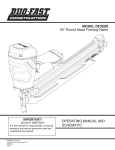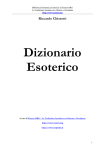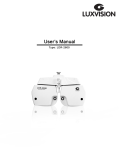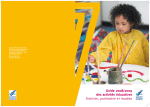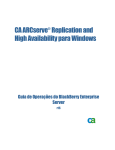Download Bibliography Mode User`s Manual
Transcript
% % Author: Bryan O'Sullivan <[email protected]> % Keywords: bibliographies, databases, World Wide Web % $Revision: 1.2 $ % $Date: 1994/09/03 16:32:18 $ % $Source: /u/other/ugrad/bosullvn/lib/elisp/bibl-mode/RCS/bibl-mode.texi,v $ % Bibliography Mode User's Manual June 1994 Bryan O'Sullivan [email protected] Copyright c 1994 Bryan O'Sullivan Permission is granted to make and distribute verbatim copies of this manual provided the copyright notice and this permission notice are preserved on all copies. GNU GENERAL PUBLIC LICENSE 1 GNU GENERAL PUBLIC LICENSE Version 2, June 1991 Copyright c 1989, 1991 Free Software Foundation, Inc. 675 Mass Ave, Cambridge, MA 02139, USA Everyone is permitted to copy and distribute verbatim copies of this license document, but changing it is not allowed. Preamble The licenses for most software are designed to take away your freedom to share and change it. By contrast, the GNU General Public License is intended to guarantee your freedom to share and change free software|to make sure the software is free for all its users. This General Public License applies to most of the Free Software Foundation's software and to any other program whose authors commit to using it. (Some other Free Software Foundation software is covered by the GNU Library General Public License instead.) You can apply it to your programs, too. When we speak of free software, we are referring to freedom, not price. Our General Public Licenses are designed to make sure that you have the freedom to distribute copies of free software (and charge for this service if you wish), that you receive source code or can get it if you want it, that you can change the software or use pieces of it in new free programs; and that you know you can do these things. To protect your rights, we need to make restrictions that forbid anyone to deny you these rights or to ask you to surrender the rights. These restrictions translate to certain responsibilities for you if you distribute copies of the software, or if you modify it. For example, if you distribute copies of such a program, whether gratis or for a fee, you must give the recipients all the rights that you have. You must make sure that they, too, receive or can get the source code. And you must show them these terms so they know their rights. We protect your rights with two steps: (1) copyright the software, and (2) oer you this license which gives you legal permission to copy, distribute and/or modify the software. Also, for each author's protection and ours, we want to make certain that everyone understands that there is no warranty for this free software. If the software is modied by someone else and passed on, we want its recipients to know that what they have is not the original, so that any problems introduced by others will not reect on the original authors' reputations. Finally, any free program is threatened constantly by software patents. We wish to avoid the danger that redistributors of a free program will individually obtain patent licenses, in eect making the program proprietary. To prevent this, we have made it clear that any patent must be licensed for everyone's free use or not licensed at all. The precise terms and conditions for copying, distribution and modication follow. GNU GENERAL PUBLIC LICENSE 2 TERMS AND CONDITIONS FOR COPYING, DISTRIBUTION AND MODIFICATION 0. This License applies to any program or other work which contains a notice placed by the copyright holder saying it may be distributed under the terms of this General Public License. The \Program", below, refers to any such program or work, and a \work based on the Program" means either the Program or any derivative work under copyright law: that is to say, a work containing the Program or a portion of it, either verbatim or with modications and/or translated into another language. (Hereinafter, translation is included without limitation in the term \modication".) Each licensee is addressed as \you". Activities other than copying, distribution and modication are not covered by this License; they are outside its scope. The act of running the Program is not restricted, and the output from the Program is covered only if its contents constitute a work based on the Program (independent of having been made by running the Program). Whether that is true depends on what the Program does. 1. You may copy and distribute verbatim copies of the Program's source code as you receive it, in any medium, provided that you conspicuously and appropriately publish on each copy an appropriate copyright notice and disclaimer of warranty; keep intact all the notices that refer to this License and to the absence of any warranty; and give any other recipients of the Program a copy of this License along with the Program. You may charge a fee for the physical act of transferring a copy, and you may at your option oer warranty protection in exchange for a fee. 2. You may modify your copy or copies of the Program or any portion of it, thus forming a work based on the Program, and copy and distribute such modications or work under the terms of Section 1 above, provided that you also meet all of these conditions: a. You must cause the modied les to carry prominent notices stating that you changed the les and the date of any change. b. You must cause any work that you distribute or publish, that in whole or in part contains or is derived from the Program or any part thereof, to be licensed as a whole at no charge to all third parties under the terms of this License. c. If the modied program normally reads commands interactively when run, you must cause it, when started running for such interactive use in the most ordinary way, to print or display an announcement including an appropriate copyright notice and a notice that there is no warranty (or else, saying that you provide a warranty) and that users may redistribute the program under these conditions, and telling the user how to view a copy of this License. (Exception: if the Program itself is interactive but does not normally print such an announcement, your work based on the Program is not required to print an announcement.) These requirements apply to the modied work as a whole. If identiable sections of that work are not derived from the Program, and can be reasonably considered independent and separate works in themselves, then this License, and its terms, do not apply to those sections when you distribute them as separate works. But when you distribute the same sections as part of a whole which is a work based on the Program, the distribution of the whole must be on the terms of this License, whose permissions GNU GENERAL PUBLIC LICENSE 3 for other licensees extend to the entire whole, and thus to each and every part regardless of who wrote it. Thus, it is not the intent of this section to claim rights or contest your rights to work written entirely by you; rather, the intent is to exercise the right to control the distribution of derivative or collective works based on the Program. In addition, mere aggregation of another work not based on the Program with the Program (or with a work based on the Program) on a volume of a storage or distribution medium does not bring the other work under the scope of this License. 3. You may copy and distribute the Program (or a work based on it, under Section 2) in object code or executable form under the terms of Sections 1 and 2 above provided that you also do one of the following: a. Accompany it with the complete corresponding machine-readable source code, which must be distributed under the terms of Sections 1 and 2 above on a medium customarily used for software interchange; or, b. Accompany it with a written oer, valid for at least three years, to give any third party, for a charge no more than your cost of physically performing source distribution, a complete machine-readable copy of the corresponding source code, to be distributed under the terms of Sections 1 and 2 above on a medium customarily used for software interchange; or, c. Accompany it with the information you received as to the oer to distribute corresponding source code. (This alternative is allowed only for noncommercial distribution and only if you received the program in object code or executable form with such an oer, in accord with Subsection b above.) The source code for a work means the preferred form of the work for making modications to it. For an executable work, complete source code means all the source code for all modules it contains, plus any associated interface denition les, plus the scripts used to control compilation and installation of the executable. However, as a special exception, the source code distributed need not include anything that is normally distributed (in either source or binary form) with the major components (compiler, kernel, and so on) of the operating system on which the executable runs, unless that component itself accompanies the executable. If distribution of executable or object code is made by oering access to copy from a designated place, then oering equivalent access to copy the source code from the same place counts as distribution of the source code, even though third parties are not compelled to copy the source along with the object code. 4. You may not copy, modify, sublicense, or distribute the Program except as expressly provided under this License. Any attempt otherwise to copy, modify, sublicense or distribute the Program is void, and will automatically terminate your rights under this License. However, parties who have received copies, or rights, from you under this License will not have their licenses terminated so long as such parties remain in full compliance. 5. You are not required to accept this License, since you have not signed it. However, nothing else grants you permission to modify or distribute the Program or its derivative works. These actions are prohibited by law if you do not accept this License. Therefore, by modifying or distributing the Program (or any work based on the Program), you GNU GENERAL PUBLIC LICENSE 6. 7. 8. 9. 4 indicate your acceptance of this License to do so, and all its terms and conditions for copying, distributing or modifying the Program or works based on it. Each time you redistribute the Program (or any work based on the Program), the recipient automatically receives a license from the original licensor to copy, distribute or modify the Program subject to these terms and conditions. You may not impose any further restrictions on the recipients' exercise of the rights granted herein. You are not responsible for enforcing compliance by third parties to this License. If, as a consequence of a court judgment or allegation of patent infringement or for any other reason (not limited to patent issues), conditions are imposed on you (whether by court order, agreement or otherwise) that contradict the conditions of this License, they do not excuse you from the conditions of this License. If you cannot distribute so as to satisfy simultaneously your obligations under this License and any other pertinent obligations, then as a consequence you may not distribute the Program at all. For example, if a patent license would not permit royalty-free redistribution of the Program by all those who receive copies directly or indirectly through you, then the only way you could satisfy both it and this License would be to refrain entirely from distribution of the Program. If any portion of this section is held invalid or unenforceable under any particular circumstance, the balance of the section is intended to apply and the section as a whole is intended to apply in other circumstances. It is not the purpose of this section to induce you to infringe any patents or other property right claims or to contest validity of any such claims; this section has the sole purpose of protecting the integrity of the free software distribution system, which is implemented by public license practices. Many people have made generous contributions to the wide range of software distributed through that system in reliance on consistent application of that system; it is up to the author/donor to decide if he or she is willing to distribute software through any other system and a licensee cannot impose that choice. This section is intended to make thoroughly clear what is believed to be a consequence of the rest of this License. If the distribution and/or use of the Program is restricted in certain countries either by patents or by copyrighted interfaces, the original copyright holder who places the Program under this License may add an explicit geographical distribution limitation excluding those countries, so that distribution is permitted only in or among countries not thus excluded. In such case, this License incorporates the limitation as if written in the body of this License. The Free Software Foundation may publish revised and/or new versions of the General Public License from time to time. Such new versions will be similar in spirit to the present version, but may dier in detail to address new problems or concerns. Each version is given a distinguishing version number. If the Program species a version number of this License which applies to it and \any later version", you have the option of following the terms and conditions either of that version or of any later version published by the Free Software Foundation. If the Program does not specify a version number of this License, you may choose any version ever published by the Free Software Foundation. GNU GENERAL PUBLIC LICENSE 5 10. If you wish to incorporate parts of the Program into other free programs whose distribution conditions are dierent, write to the author to ask for permission. For software which is copyrighted by the Free Software Foundation, write to the Free Software Foundation; we sometimes make exceptions for this. Our decision will be guided by the two goals of preserving the free status of all derivatives of our free software and of promoting the sharing and reuse of software generally. NO WARRANTY 11. BECAUSE THE PROGRAM IS LICENSED FREE OF CHARGE, THERE IS NO WARRANTY FOR THE PROGRAM, TO THE EXTENT PERMITTED BY APPLICABLE LAW. EXCEPT WHEN OTHERWISE STATED IN WRITING THE COPYRIGHT HOLDERS AND/OR OTHER PARTIES PROVIDE THE PROGRAM \AS IS" WITHOUT WARRANTY OF ANY KIND, EITHER EXPRESSED OR IMPLIED, INCLUDING, BUT NOT LIMITED TO, THE IMPLIED WARRANTIES OF MERCHANTABILITY AND FITNESS FOR A PARTICULAR PURPOSE. THE ENTIRE RISK AS TO THE QUALITY AND PERFORMANCE OF THE PROGRAM IS WITH YOU. SHOULD THE PROGRAM PROVE DEFECTIVE, YOU ASSUME THE COST OF ALL NECESSARY SERVICING, REPAIR OR CORRECTION. 12. IN NO EVENT UNLESS REQUIRED BY APPLICABLE LAW OR AGREED TO IN WRITING WILL ANY COPYRIGHT HOLDER, OR ANY OTHER PARTY WHO MAY MODIFY AND/OR REDISTRIBUTE THE PROGRAM AS PERMITTED ABOVE, BE LIABLE TO YOU FOR DAMAGES, INCLUDING ANY GENERAL, SPECIAL, INCIDENTAL OR CONSEQUENTIAL DAMAGES ARISING OUT OF THE USE OR INABILITY TO USE THE PROGRAM (INCLUDING BUT NOT LIMITED TO LOSS OF DATA OR DATA BEING RENDERED INACCURATE OR LOSSES SUSTAINED BY YOU OR THIRD PARTIES OR A FAILURE OF THE PROGRAM TO OPERATE WITH ANY OTHER PROGRAMS), EVEN IF SUCH HOLDER OR OTHER PARTY HAS BEEN ADVISED OF THE POSSIBILITY OF SUCH DAMAGES. END OF TERMS AND CONDITIONS GNU GENERAL PUBLIC LICENSE 6 How to Apply These Terms to Your New Programs If you develop a new program, and you want it to be of the greatest possible use to the public, the best way to achieve this is to make it free software which everyone can redistribute and change under these terms. To do so, attach the following notices to the program. It is safest to attach them to the start of each source le to most eectively convey the exclusion of warranty; and each le should have at least the \copyright" line and a pointer to where the full notice is found. one line to give the program's name and an idea of what it does. Copyright (C) 19yy name of author This program is modify it under as published by of the License, free software; you can redistribute it and/or the terms of the GNU General Public License the Free Software Foundation; either version 2 or (at your option) any later version. This program is distributed in the hope that it will be useful, but WITHOUT ANY WARRANTY; without even the implied warranty of MERCHANTABILITY or FITNESS FOR A PARTICULAR PURPOSE. See the GNU General Public License for more details. You should have received a copy of the GNU General Public License along with this program; if not, write to the Free Software Foundation, Inc., 675 Mass Ave, Cambridge, MA 02139, USA. Also add information on how to contact you by electronic and paper mail. If the program is interactive, make it output a short notice like this when it starts in an interactive mode: Gnomovision version 69, Copyright (C) 19yy name of author Gnomovision comes with ABSOLUTELY NO WARRANTY; for details type `show w'. This is free software, and you are welcome to redistribute it under certain conditions; type `show c' for details. The hypothetical commands `show w' and `show c' should show the appropriate parts of the General Public License. Of course, the commands you use may be called something other than `show w' and `show c'; they could even be mouse-clicks or menu items|whatever suits your program. You should also get your employer (if you work as a programmer) or your school, if any, to sign a \copyright disclaimer" for the program, if necessary. Here is a sample; alter the names: Yoyodyne, Inc., hereby disclaims all copyright interest in the program `Gnomovision' (which makes passes at compilers) written by James Hacker. signature of Ty Coon, 1 April 1989 Ty Coon, President of Vice This General Public License does not permit incorporating your program into proprietary programs. If your program is a subroutine library, you may consider it more useful to permit linking proprietary applications with the library. If this is what you want to do, use the GNU Library General Public License instead of this License. Introduction 7 Introduction Bibliography mode (bibl-mode) is a subsystem of GNU Emacs which allows you to keep track of information on the World Wide Web and elsewhere. It is primarily intended for storing information about software packages, Web pages, mailing lists, and other data of interest to users of the Internet, but can also be used to keep references to books and papers, and can be extended to hold a heterogeneous database of most any sort of textual information. Commands are provided to simplify the task of creating and maintaining records in the database, to access information over the Web, and to move easily through medium-sized databases. Other commands exist which allow information to be grabbed from mail and news articles, and to allow records to be pasted into other buers. Bibl-mode is an attempt on my part to speed up the process of adding to and searching through databases without going to too great an eort in this direction. However, if you can think of any features which could do with improving, or any useful features which are missing entirely, please get in touch with me. The latest version of bibl-mode may always be picked up via anonymous ftp from ftp.maths.tcd.ie:pub/bosullvn/elisp/bibl-mode.tar.gz. Background and Motivation I picked up the notion of using a bibliography le while working for a time with Jim Blandy <[email protected]>, and have found it so useful that I nally sat down to write some nontrivial support for it. I nd this package to be useful too, so my time may not have been wasted (more to the point, I can now waste my time with greater eciency). My bibliography le consists of all kinds of random pieces of information: I keep in it pointers to useful sites on the net, books that are worth reading, and various other things. The main use for this package is for keeping track of all these data, and thereby attempting to address the one problem that no software systems currently seem to attack. The Internet quite probably has available whatever information it is you want on a subject somewhere, but you will have trouble nding it (yes, there are Archie, FAQs, and Web pointer sites, but the problem still exists). What I usually do, upon seeing a posting or receiving a piece of email pertaining to some subject which interests me, or upon nding an interesting page on the Web, is create a bibliography entry for it, with (if possible) a Universal Record Locator (URL) pointing to whatever it may be. This can be invaluable for future references. Reporting Problems If you encounter a bug while using bibl-mode, please use bibl-submit-bug-report when submitting a bug report (you can get at this using C-c C-r from a bibl-mode buer). In addition, please be concise in your description of the problem, and try to put together some sort of test case which will allow me to reproduce the problem with a minimum of eort. The more information you can provide, the greater the speed with which I can provide a x for the problem See section \Reporting Bugs" in the GNU Emacs Manual . Introduction 8 The Mailing List If you nd yourself using this package much, you may wish to join its associated mailing and discussion list, <[email protected]>. Send mail to <[email protected]> with a message body of `subscribe info-bibl'. If you are just sending in a suggestion or a question, then I probably don't need all the extra baggage that gets carried in a bug report message. Also, the extra gumph may annoy other people on the mailing list, so please be careful. Acknowledgments Many thanks to Karl Fogel <[email protected]> and Jim Blandy <[email protected]> for their original help, code, and suggestions, and to Jamie Zawinski <[email protected]> for his very useful BBDB package, which gave me some ideas. Some bibl-mode code has also been taken and adapted from Per Abrahemsen's excellent AUC TeX package. Further thanks go to Richard Everson <[email protected]> and Rohit Namjoshi <[email protected]> for their Lucid Emacs compatibility xes, and to Ray Nickson <[email protected]> for his code and suggestions about grabbing information from mail and news buers. Other people are varioualy credited for their feedback and help in the `ChangeLog' le which comes with the bibl-mode distribution. Chapter 1: Starting Up 9 1 Starting Up Before you start using bibliography mode, you may have to set a few variables in your `~/.emacs' le. Once this is done, typing M-x bibl-visit-bibliography (or C-c b v if you have done the keymap binding) should get you into a bibliography le. Should you open a le which seems to be a valid bibliography le but bibl-mode is not entered correctly (a short header should be visible at the top of the le), try typing M-x bibl-mode. This probably won't work if Emacs hasn't automatically put the buer in bibl-mode (since it should do so), but it might be worth a try. The value of the variable bibl-mode-hooks is run when a buer enters bibl-mode (i.e. by any of the le visiting commands See undened [Global Keymap], page undened . h i h i 1.1 Global Key Bindings Use something like (global-set-key "\C-cb" 'bibl-global-map) to dene a prex binding for bibliography le visiting commands. If bibl-prompt-on-visit is non-nil, you are prompted for the name of the le to visit by all of bibl-mode's le visiting commands (and a few others). The above denition gives you the following key bindings: C-c b v (bibl-visit-bibliography) Visit a bibliography le; the default for all le visiting commands is to visit bibl-file-name See undened [Primary Database], page undened . If the given le is empty, it is initialised as a bibliography le, but nothing else is done. C-c b c (bibl-visit-create) Visit a bibliography le and create a new empty record See undened [Creating Records], page undened . C-c b g (bibl-visit-grab) Visit a bibliography le, grabbing as much information as possible from the curent buer to create a partial new record See undened [Grabbing Records], page undened . C-c b k (bibl-visit-list-keywords) Visit a bibliography le and pop up a second buer which contains a list of all the keywords used in the le See undened [Listing Information], page undened . C-c b n (bibl-visit-list-names) Visit a bibliography le and pop up a second buer which contains a list of all the record names in the le See undened [Listing Information], page undened . C-c b o (bibl-visit-goto) Visit a bibliography le and go to a specied record in it See undened [Going to Records], page undened . i h h h i i h h i i h i h h i h i i h i h h i i 1.2 The Primary Database Under most circumstances, you should only need a single bibliography le in which to keep all your information. The name of this le should be given by the variable bibl-filename, which you can set in your `~/.emacs' le with something like (setq bibl-file-name "~/etc/bibliography"). Should you not wish to just use a single bibliography le, make sure that the values of bibl-prompt-on-visit and bibl-use-any-buffer are non-nil, and that bibl-cachekeys is set to nil. This may slow down the popping up of record name and keyword list buers See undened [Listing Information], page undened . h i h i Chapter 1: Starting Up 10 1.3 The Web Interface The value of variable bibl-web-interface determines the method that will be used to access information over the World Wide Web. If set to a string (for example `TkWWW %s &'), bibl-mode runs the given command, expanding instances of the `%s' string into the URL to be accessed. In this way, you can use your favourite Web browser or a command of your choice to access data over the Web. If bibl-web-interface is set to a symbol (for example 'w3-fetch), bibl-mode attempts to call the function of the same name. It passes the function a single argument, which is a string containing the URL to access. In this way, you can either write your own Emacs Lisp code to do the work, or use an existing Emacs package such as William Perry's (<[email protected]>) w3 browser, or Mike Walker's (<[email protected]>) mrc-lib for `remote controlling' NCSA Mosaic. 1.3.1 Esoterica If you decide to use Emacs' built-in remote le access, you may wish to check to see that the value of bibl-user-name is set correctly. This variable is used as the password for internal anonymous ftp. You may also wish to change the value of bibl-default-user. This variable is the default login name that will be used for internal ftp; it defaults to anonymous. The value of this variable overrides the value of ange-ftp-default-user. Note that the behaviour of this variable may change slightly once efs, the replacement for ange-ftp, is released. 1.4 Emacs and the Web Emacs 19 comes with standard facilities to allow remote le access and remote login. Since these are so useful, bibl-mode provides a way to use them directly, rather than the Web interface you choose See undened [Web Interface], page undened . This behaviour is governed by the value of the bibl-use-elisp variable. By default, it is set to 'both, which means that bibl-mode uses the internal Emacs facilities to perform remote accesses when a URL you want to access See undened [Accessing Records], page undened is of type `file' or `telnet'. If you set bibl-use-elisp to 'efs, only remote le access is done through standard Emacs facilities; all other types of Web accesses use the Web interface you have chosen See undened [Web Interface], page undened . If you set to 'telnet, only remote login is performed using Emacs facilities. h h h i i i h i h i h i Chapter 2: Browsing the Bibliography File 11 2 Browsing the Bibliography File The usual Emacs commands perform motion actions around bibliography les. In addition, the page motion commands move you between the elements of a record See section \Text" in the GNU Emacs Manual . 2.1 Listing Information If you are working in a bibliography mode buer, you can obtain a list of all record names or keywords using short keystrokes. Typing C-c C-n (bibl-list-names) pops up a second buer, which contains an alphabetically sorted list of the names of all records in the bibl-mode buer. Hitting C-c C-k (bibl-list-keywords) performs the same task, except it results in a sorted list of all unique keywords in the bibl-mode buer. 2.2 Names Mode Buers Buers which contain lists of either record names or keywords are in bibl-names-mode (the mode line should say `*Names*' or `*Keywords*'). In this mode, the following actions may be performed: SPC (bibl-names-find-resource) The record name or keyword under the cursor is searched for in the bibl-mode buer associated with this bibl-names-mode buer. Searches wrap around as in isearch See section \Searching and Replacing" in the GNU Emacs Manual. mouse-2 (bibl-names-mouse-select) Clicking the middle mouse button over a name or keyword causes bibl-names-find-resource to be run on that name or keyword. The value of bibl-names-mode-hooks is called upon a buer entering Names Mode. 2.3 Going to Records You can jump to a particular named record at any time in a bibl-mode buer by typing C-c C-o (bibl-goto-record). This will bring up a minibuer prompt which asks you which record you wish to jump to; you can perform completion on a record name while you type by hitting hTABi. 2.4 Accessing Resources on the Web Typing C-c C-f (bibl-find-resource) in a bibl-mode buer attempts to fetch the Web resource listed under the `Location' eld of the current record. If more than one such eld exists in a record, you are prompted for the one to fetch. When you attempt to fetch a resource, bibl-mode will use the value of bibl-webinterface and bibl-use-elisp to determine what action to take See undened [Web Interface], page undened . h i h i Chapter 2: Browsing the Bibliography File 12 By default, bibl-mode will allow you to edit the URL you have selected before it tries to fetch it. If you wish, you can disable this feature by setting bibl-find-resource-edit to nil in your `~/.emacs' le See undened [Web Interface], page undened . If the URL you attempt to access is of type file and doesn't have a leading // string, it is automatically passed to Emacs' le-nding code, regardless of the value of bibl-useelisp. This permits you to use local le names in Location elds as well as remote ones. h i h i 2.5 Sending Electronic Mail If you type C-c C-s (bibl-mail-contact), bibl-mode will set up a mail buer for you to send mail to the contacts listed in the current record. Currently, three mailers are supported: RMAIL, mh-e, and VM. You should set biblsend-mail-style according to the mailer you use. Set it to 'vm, 'mh, or 'mail. In adition, the value of bibl-mail-subject-prompt determines whether bibl-mode will prompt you for a message subject line before setting up the mail buer. Chapter 3: Editing Records 13 3 Editing Records The commands provided to make the editing of records easier fall into several categories. 3.1 Creating a New Record Typing C-c C-c (bibl-create-record) creates a new record template at the top of a biblmode buer. You can move down through this template manually and add information to each eld as necessary. Note that the `Record' eld is already lled out when you type C-c C-c; you should not change this line manually. When you are done lling out a record template, you can clear away unused elds See undened [Tidying Records], page undened . The default list of elds which are inserted into a buer when you type C-c C-c are given in bibl-record-fields. You can add to the list of elds used by making a list of your own in the variable bibl-custom-record-fields. Should you decide to extend the list of elds in a record template in this manner, be sure to run M-x bibl-update-record-fields afterwards, so that bibl-mode will correctly `see' the changes you have made. h i h i 3.2 Tidying a Record Once you have lled out all the elds you wish to in a record template, type C-c C-t to `tidy away' those elds which remain empty. The key bindings for the following two functions can be turned o before you load biblmode by setting the value of bibl-dont-fill to t. Hitting TAB will indent the current line correctly. You can reformat the current paragraph by typing M-C-q. The current paragraph for our purposes is the area around point, demarcated by empty or header lines. 3.3 Extending a Record You may sometimes wish to add another eld to an already extant record. The easiest way to do this is to type C-c C-x (bibl-extend-record), which will prompt you for the eld you wish to add (with completion), and insert it at the bottom of the current record. The possible elds that may be added to a record are drawn from the default list of elds plus any extra ones you may have specied See undened [Creating Records], page undened . i h i h 3.4 Updating a Record If you edit or change a record at some stage, you may wish to keep track of when you last changed it. This date can eaily be updated by typing C-c C-u (bibl-update-record). The creation date of the record (in the `Record' eld) is not aected by this. Chapter 3: Editing Records 14 3.5 Sorting a Buer The key sequence C-c C-b (bibl-sort-buffer) will sort all records in the current buer alphabetically, by the `Name' eld of each. You can also sort records in a buer alphabetically by keyword by calling this function with a prex argument (C-u C-c C-b). 3.6 Marking and Deleting Records Typing C-c C-d (bibl-delete-record) deletes the record at point. If you type C-c C-m (bibl-mark-record), mark is set to the beginning of the current record, and point is put at its end. This makes life easier for use with commands such as M-w (kill-ring-save), so you can pop bibliography records into email and such with greater speed See section \Yanking" in the GNU Emacs Manual . Chapter 4: Grabbing Information from Mail and News Buers 15 4 Grabbing Information from Mail and News Buers Typing C-c b g (bibl-visit-grab) fetches as much information as possible from the current buer and visits your bibliography le. Once there, it creates a new record template and lls it out from the information found in the previous buer. If you call this function from a mail or news buer, it will attempt to grab useful information from the current message's headers. The mail and news packages currently supported are VM, mh-e, and GNUS. In addition to grabbing information from mail headers, bibl-visit-grab will also grab bibliography record information which is embedded in a mail message or news article, even if it has been tabbed in or each line preceded by Lisp-style comments. By default, bibl-visit-grab works from the top of the current buer. Calling it with a prex argument (C-u C-c b g) causes the search for information to go from point instead. 4.1 Caveats Please note that the code which performs the grabbing work is not very intelligent (specically, it can currently only cope with one-liner `Description' lines in embedded bibliography records, and will only grab one of any eld type). However, it does the job pretty well most of the time. Chapter 5: Using the Mouse 16 5 Using the Mouse If you hold down the control key in a bibl-mode buer, you can use mouse-2 to perform actions on certain elds in a record. Location Clicking on this eld causes bibl-find-resource to be run on the current record. Record, Updated Mousing on either of these elds causes the `last updated' time stamp on the current record to be updated. Email address Clicking on this record causes mail to be sent to the contact listed in the current record. Key Index Key Index (Index is nonexistent) 17 Command Index Command Index (Index is nonexistent) 18 Variable Index Variable Index (Index is nonexistent) 19 i Short Contents GNU GENERAL PUBLIC LICENSE . . . . . . . . . . . . . . . . . . . . 1 Introduction . . . . . . . . . . . . . . . . . . . . . . . . . . . . . . . . . . . . . . 7 1 Starting Up . . . . . . . . . . . . . . . . . . . . . . . . . . . . . . . . . . . 9 2 Browsing the Bibliography File . . . . . . . . . . . . . . . . . . . . . 11 3 Editing Records . . . . . . . . . . . . . . . . . . . . . . . . . . . . . . . 13 4 Grabbing Information from Mail and News Buers . . . . . . . . 15 5 Using the Mouse . . . . . . . . . . . . . . . . . . . . . . . . . . . . . . . 16 Key Index . . . . . . . . . . . . . . . . . . . . . . . . . . . . . . . . . . . . . . 17 Command Index . . . . . . . . . . . . . . . . . . . . . . . . . . . . . . . . . . 18 Variable Index . . . . . . . . . . . . . . . . . . . . . . . . . . . . . . . . . . . 19 ii Table of Contents GNU GENERAL PUBLIC LICENSE . . . . . . . . . . 1 Preamble . . . . . . . . . . . . . . . . . . . . . . . . . . . . . . . . . . . . . . . . . . . . . . . . . . . . 1 TERMS AND CONDITIONS FOR COPYING, DISTRIBUTION AND MODIFICATION . . . . . . . . . . . . . . . . . . . . . . . . . . . . . . . . . . 1 How to Apply These Terms to Your New Programs . . . . . . . . . . . . . 6 Introduction . . . . . . . . . . . . . . . . . . . . . . . . . . . . . . . . . . 7 Background and Motivation . . . . . . . . . . . . . . . . . . . . . . . . . . . . . . . . . . . Reporting Problems . . . . . . . . . . . . . . . . . . . . . . . . . . . . . . . . . . . . . . . . . . The Mailing List . . . . . . . . . . . . . . . . . . . . . . . . . . . . . . . . . . . . . . Acknowledgments . . . . . . . . . . . . . . . . . . . . . . . . . . . . . . . . . . . . . . . . . . . . 7 7 7 8 1 Starting Up . . . . . . . . . . . . . . . . . . . . . . . . . . . . . . . 9 1.1 Global Key Bindings . . . . . . . . . . . . . . . . . . . . . . . . . . . . . . . . . . . . 9 1.2 The Primary Database . . . . . . . . . . . . . . . . . . . . . . . . . . . . . . . . . . 9 1.3 The Web Interface . . . . . . . . . . . . . . . . . . . . . . . . . . . . . . . . . . . . . . 9 1.3.1 Esoterica . . . . . . . . . . . . . . . . . . . . . . . . . . . . . . . . . . . . . . 10 1.4 Emacs and the Web . . . . . . . . . . . . . . . . . . . . . . . . . . . . . . . . . . . . 10 2 Browsing the Bibliography File . . . . . . . . . . . . 11 2.1 2.2 2.3 2.4 2.5 Listing Information . . . . . . . . . . . . . . . . . . . . . . . . . . . . . . . . . . . . . Names Mode Buers . . . . . . . . . . . . . . . . . . . . . . . . . . . . . . . . . . . Going to Records . . . . . . . . . . . . . . . . . . . . . . . . . . . . . . . . . . . . . . . Accessing Resources on the Web . . . . . . . . . . . . . . . . . . . . . . . . . Sending Electronic Mail . . . . . . . . . . . . . . . . . . . . . . . . . . . . . . . . 11 11 11 11 12 3 Editing Records . . . . . . . . . . . . . . . . . . . . . . . . . . 13 3.1 3.2 3.3 3.4 3.5 3.6 Creating a New Record . . . . . . . . . . . . . . . . . . . . . . . . . . . . . . . . . Tidying a Record . . . . . . . . . . . . . . . . . . . . . . . . . . . . . . . . . . . . . . Extending a Record . . . . . . . . . . . . . . . . . . . . . . . . . . . . . . . . . . . . Updating a Record . . . . . . . . . . . . . . . . . . . . . . . . . . . . . . . . . . . . . Sorting a Buer . . . . . . . . . . . . . . . . . . . . . . . . . . . . . . . . . . . . . . . . Marking and Deleting Records . . . . . . . . . . . . . . . . . . . . . . . . . . 13 13 13 13 13 14 4 Grabbing Information from Mail and News Buers . . . . . . . . . . . . . . . . . . . . . . . . . . . . . . . . . . 15 4.1 Caveats . . . . . . . . . . . . . . . . . . . . . . . . . . . . . . . . . . . . . . . . . . . . . . . 15 5 Using the Mouse . . . . . . . . . . . . . . . . . . . . . . . . . 16 iii Key Index . . . . . . . . . . . . . . . . . . . . . . . . . . . . . . . . . . . 17 Command Index . . . . . . . . . . . . . . . . . . . . . . . . . . . . . 18 Variable Index . . . . . . . . . . . . . . . . . . . . . . . . . . . . . . . 19