Download Universal Control AF
Transcript
Universal Control AF-1 User´s Manual Fritsche GmbH w w w. f r i t s c h e - g m b h . d e www.centrallubrication.com Impressum Universal Control Unit AF-1 is designed for controlling and monitoring of centralized lubrication systems of engineering machinery, chassis and lubrication stations. . AF-1 stores configuration data and parameters in EEPROM, which made AF-1 can store data safely for long period without backup power supply. The control unit use LCD to display information. Factory settings on AF-1 are as followings: Pause mode: Pause time: Contact mode: Contact time: Initial password: System monitoring: timer 9h timer 2min 36s (2.6min) 0000 Pressure Switch Model's instruction Universal control Unit AF-1 10V ~ 45V wide voltage, suitable for 12V, 24V and 36(42)V rated voltage, English interface Without our written permission, any forms of translation, excerpt, copy, print and reproduce of this USER MANUAL and its content is prohibited. We reserve all rights to this USER MANUAL. We reserve the right to revise it without prior notice. Fritsche GmbH Verwaltung Niedersachsenweg 36 D-21244 Buchholz Phone +49 (0) 4187 600 770 Fax +49 (0) 4187 600 779 [email protected] www.fritsche-gmbh.de 1 www.fritsche-gmbh.de Fritsche GmbH Werk Eichenhöhe 4-5 D-21255 Kakenstorf Phone +49 (0) 41 86 88 82 90 Fax +49 (0) 41 86 88 82 999 www.centrallubrication.com • www.centrallubrication.com Contents Safety Warning! 1. Installation 1.1 Installation dimensions 1.2 Electrical connection 2. 2.1 2.2 2.3 2.4 Display and control panel LCD display LED signal lights Keys SL signal lights 3. Display mode 3.1 Display operation 4. 4.1 4.2 4.3 4.4 4.5 Programming Start programming mode Modify pause and/or contact parameters Change system monitoring settings Change pause and/or contact control modes Change password 5. 5.1 5.2 5.3 5.4 5.5 5.6 Operating modes Timer operation Counter operation Combination operation Operation without system monitoring Operation with system monitoring Power-off protection function 6. 6.1 6.2 6.3 6.4 6.5 Faults Fault display Fault message clearance Block operation No signal from pressure switch Fault message storage 7. Technical data www.fritsche-gmbh.de • www.centrallubrication.com 2 Safety Warning! Universal Control Unit AF-1 is designed and manufactured not only in conformity with the generally engineering standards, industrial safety and accident prevention regulations, but also in accordance with some relevant generally industrial technical acceptance standards. Although this unit complies with relevant safety technical requirements, the use of the unit may still entail dangers leading to personal injury of the user or third parties or damage to property. Therefore, the unit must be used when it is in perfect technical condition. And the operation must strictly comply with operation manual. Errors that may affect safety must be rectified immediately. The unit is designed for controlling and monitoring centralized lubrication systems. The user himself shall be liable for any damage caused by improper use. Potential electrical dangers This unit must be connected to the power supply only by trained qualified personnel in accordance with the local electric technical regulations. Improper connection may lead to serious personal injury. This unit is designed to use in battery-powered on-board electric system of chassis, engineering equipment and lubrication station. When it is used for any other purposes, all safety regulations should be complied with. Qualified personnel Qualified person means person trained, assigned and instructed by the operator of the equipment concerned. They are familiar with relevant safety rules or regulations and have certain knowledge and skills of safety. They are entitled to carry out the activities required in a given case and will be able to recognize and avoid possibly existing dangers. 1. Installation Universal Control Unit AF-1 is not designed to work in open-air; it has to be installed in an enclosed compartment to protect it from environmental influences. If the control unit is installed at an inaccessible position, it is advisable to install additional signal lights and illuminated pushbutton in operation room. So that the operating situation of the control unit can be remote monitored. 1.1 Installation dimension 3 www.fritsche-gmbh.de • www.centrallubrication.com 1.2 PS / CS 15 M SL DK / MK 31 Z Electrical connection External Pressure Switch or Cycle Switch Positive pole of power supply of AF-1 Pump Motor External Signal Light External Pushbutton (timer operation) Signal Input (counter operation) Ground Start switch Note: Universal Control Unit AF-1 is a wide voltage model for 12V, 24V and 36(42)V. Please make sure that the system voltage matches the voltage claimed on the control unit. The fluctuation of supply voltage should be within power voltage limit range. Lower or higher than the voltage limit will permanently damage the control unit. If the lowest required voltage is not guaranteed, please purchase Low Voltage Protector to protect the control unit against low voltage. Terminal connection diagram Electrical connection of external illuminated pushbutton diagram www.fritsche-gmbh.de • www.centrallubrication.com 4 2. Display and control panel Film panel protects AF-1 from humidity and dust. Please use soft cloth with warm water or neutral detergent to clean the film panel. Organic solvent is prohibited because the film is made in organic material. Do not use sharp tools/ object to touch the panel. 2.1 LCD display CONTROL UNIT SN: 07010001 LCD displays operating status and parameters. It is deactivated normally. To activate it, press ke status and programmed parameters.* or LCD then start to display current 2.2 LED signal light CONTACT CONTACT: Lubricating signal light LED "CONTACT" an: Stromversorgung zur Pumpe und Steuergerät. (Pumpenbetrieb) LED "CONTACT" is on: Power is supplied to pump and control unit. System is in CONTACT status. (Pump motor is running) LED "CONTACT" is flashing: 1. 1. 2. 1. Control unit is in CONTACT programming mode. The value and control mode of CON TACT can be altered. When CS (Cycle Switch) monitoring is activated, LED "CONTACT" and "CS" will be alternate flashing and control unit is in drive phase of a block operation. PAUSE PAUSE: Pause signal light. LED "PAUSE" is on: Power is supplied to pump and control unit. System is in PAUSE status.LED "PAUSE" is flashing: 1. 1. 2. 1. 5 Control unit is in PAUSE programming mode. The value and control mode of PAUSE can be altered. When Cycle Switch monitoring is activated, LED "PAUSE" and "CS" are flashing alternately. Control unit is in PAUSE phase of a block operation. www.fritsche-gmbh.de • www.centrallubrication.com CS CS?External Cycle Switch signal light LED "CS" is on: A Cycle Switch is used for monitoring the system. Monitoring the progressive distributor during the pump running time. LED "CS" is flashing: 1. 1. 2. 1. Control unit is in monitoring programming status. At this status, the mode of monitoring can be altered; Cycle Switch monitoring can be activated or deactivated. When CS (Cycle Switch) monitoring is activated, LED "CONTACT" (or "PAUSE") and LED "CS" will be alternate flashing and control unit is in block operation. PS PS?External Pressure Switch signal light LED "PS" is on: A pressure switch is used for monitoring the system. Monitoring pressure during pump running time. LED "PS" is flashing: Control unit is in monitoring programming status. At this status, the mode of monitoring can be altered; the Pressure Switch monitoring can be activated or deactivated. FAULT FAULT: Fault signal light LED "FAULT" flashes quickly: Control unit is in fault. Press key or , then fault message will be displayed on LCD. 2.3 Keys Scroll up or down key Scroll up or down key or decrease with key the displayed value at cursor position by 1 in programming mode.** Press key to roll up the menu in menu operation. Scroll left or right key To move the cursor position when input parameters in programming mode. SET SET key Activate programming mode. Confirm entered values or option. www.fritsche-gmbh.de • www.centrallubrication.com 6 DK Draining oder cleared Key During PAUSE time, to initiate an intermediate lubrication cycle by pressing DK once. In FAULT status, operate this key to clear fault message and get system back to normal lubrication cycle. 2.4 External Signal Light SL If an external signal light SL has been installed, SL will flash for 3 seconds after the start-switch is started. Note: Control unit needs a certain time to save the operating parameters at the point of power-down so that the lubrication task of the control unit could be continued after the break. The interval of the power-down and the next power-on should not be shorter than 3 seconds. Otherwise, control unit may not start properly, and SL will not flash. Whenever the control unit is performing the lubrication task, light "SL" will be on, indicating the status of lubricating; If the detecting system detects any faults during operating process, light "SL" will be flashing to remind user that the lubrication system is in fault. * Under display mode or programming mode, if no key operations for more than 2 minute, LCD turns off automatically and quit current operation. ** When using key or to alter parameters, control unit will refuse to perform the change if the new parameter is out of the programmable range of the control unit. In such cases, please check your operation. 3. Display mode Briefly press key or to activate display. The current values and the preset parameters are displayed. During normal operation, LED signal lights are used to show current status of the control unit. 3.1 Display operation 1. Briefly press key or to activate display mode and to show control unit's Serial Number * CONTROL UNIT SN: 07010001 PAUSE CONTACT SET Example: 07010001 DK 7 www.fritsche-gmbh.de • www.centrallubrication.com CS FAULT PS STATUS: PAUSE TIMER 2. Press key , to show the current operating status of the control unit. Example: PAUSE & TIMER MODE (Pause time in timer mode) 3. Press , displays the remaining pause time. Example: 006h 48min CONTACT SET DK PAUSE REMAIN 006h 48min DK PAUSE VALUE 009h 00min SET DK CONTACT MODE TIMER PS FAULT CS PS FAULT PAUSE CONTACT DK CONTACT REMAIN ——— CS PS FAULT PAUSE CONTACT SET DK CONTACT VALUE 00h 02min 36s If CONTACT is set in counter mode, a number will be displayed. www.fritsche-gmbh.de CS CONTACT SET 7. Press , displays preset parameter of CONTACT. Example: 00h 02min 36s FAULT PAUSE (The control mode of Pump is Timer) 6. Press , "— — —" is displayed. Because system is now in PAUSE time, there is no remaining value of CONTACT. PS PAUSE SET If PAUSE is set in counter mode, a number will be displayed. 5. Press , displays the control mode of CONTACT. Example: TIMER CS CONTACT If PAUSE is set in counter mode, a number will be displayed. 4. Press , displays preset parameter of pause time. Example: 009h 00min PAUSE • www.centrallubrication.com CS PS FAULT PAUSE CONTACT SET DK CS PS FAULT 8 MONITORING PRESSURE SWITCH PAUSE CONTACT SET 8. Press to display system monitoring. Displayed content may be: PRESSURE SWITCH (Monitoring via pressure switch.) DK MONITORING CYCLE SWITCH CS PS FAULT PAUSE CONTACT SET or CYCLE SWITCH (Monitoring via cycle switch.) DK MONITORING OFF CS PS FAULT PAUSE CONTACT or OFF (Monitoring disabled) SET DK OPERATION TIME 000533h 00min CS PS FAULT PAUSE CONTACT 9. Press , displays total operation time. Example: 000533h 48min Maximum value: 999999h 59min SET DK FAULT TIME 000033h 48min CS PS FAULT PAUSE CONTACT 10. Press , displays total fault time. Example: 000033h 48min Maximum value: 999999h 59min SET DK CS PS FAULT 11. Press , display goes out. Total operation time and total fault time will not be erased. They are permanently stored in EEPROM. * This function is set according to EU's regulations. According to relevant EU directives, electronic product for EU market must owns an only serial number, which enables to trace and manage the product. 9 www.fritsche-gmbh.de • www.centrallubrication.com 4. Programming Press SET longer than 2 seconds to activate programming. All preset parameters and control modes can be altered. Please note: Programming always starts with steps 1-2. 4.1 Starts programming PASSWORD 0000 CONTACT 1. Press SET longer than 2 seconds, the control unit will then ask for password. Please enter the preset password. 2. Press SET to confirm the password. LCD now displays PROGRAMMING. And the default operation is "SET PARAMETERS". PAUSE SET DK PROGRAMMING SET PARAMETERS CS PS FAULT PAUSE CONTACT SET DK CS PS FAULT 4.2 Alters pause and contact values (Carry out steps 1-2) 3. Briefly press SET to display the preset PAUSE value. LED "PAUSE" flashes. Example: 9 h (Factory setting) PAUSE VALUE 009h 48min PAUSE CONTACT SET DK PAUSE VALUE 006h 48min FAULT PAUSE SET DK CONTACT VALUE 00h 02min 36s • www.centrallubrication.com CS PS FAULT PAUSE CONTACT SET DK www.fritsche-gmbh.de PS CONTACT 4. Use keys to set new pause value. Example: new value is 6 hours and 48 minutes. 5. Press SET to confirm the new PAUSE value. LED "PAUSE" goes out and LED "CONTACT" Flashes. The preset contact value is displayed Example: 2min 36s (Factory setting) CS CS PS FAULT 10 CONTACT VALUE 00h 03min 00s 6. Use keys to set new contact value. Example: new value is 3 minutes. PAUSE CONTACT SET DK CS PS FAULT 7. Press SET to confirm the new contact value. 8. LCD flashes to remind user all new values are confirmed. Then press SET without releasing, LCD stops flashing; 2 seconds later, the new values are saved permanently and display goes out. Note: If press SET shorter than 2 seconds, the control unit will give up new values and go back to the initial state of PROGRAMMING. 4.3 Change system monitoring settings (Carry out steps 1-2) 3. Continually press SET till "SET MONITORING" is displayed on the second line of the LCD and LED "CS" and "PS" are flashing PROGRAMMING SET MONITORING PAUSE CONTACT SET DK 4. Briefly press SET to get into system monitoring SET MONITRING PRESSURE SWITCH FAULT PAUSE SET DK SET MONITRING CYCLE SWITCH CS PS FAULT PAUSE CONTACT 5. Press or to select monitoring mode. Example: LED "CS" flashes, "CYCLE SWITCH" is selected. (Monitoring via cycle switch) SET DK SET MONITRING OFF or select "OFF" to deactivate system monitoring. (LED "CS" and "PS" goes out) • www.centrallubrication.com CS PS FAULT PAUSE CONTACT SET DK www.fritsche-gmbh.de PS CONTACT setting status. The current monitoring mode is displayed. Example: PRESSURE SWITCH Monitoring via pressure switch. (Factory setting) 11 CS CS FAULT PS 6. Press SET to confirm the new settings. 7. LCD begins flashing to remind user all new settings are confirmed. Then press SET without releasing, LCD stops flashing; 2 seconds later, the new values are saved permanently and display goes out. Note: If press SET shorter than 2 seconds, the control unit will give up new settings and go back to the initial state of PROGRAMMING. 4.4 Change PAUSE and CONTACT control mode (Carry out steps 1-2) 3. Continually press till "SET CONTROL MODE" is displayed on the second line of the LCD, and LED "PAUSE" and "CONTACT" flash. PROGRAMMING SET CONTROL MODE PAUSE CONTACT SET DK PAUSE MODE TIMER 4. Briefly press SET to get into pause mode setting. LED "PAUSE" flashes. The current pause mode is displayed. Example: TIMER (Factory setting) CS PS FAULT PAUSE CONTACT SET DK PAUSE MODE COUNTER CS PS FAULT PAUSE CONTACT 5. Press or to change pause mode. Example: COUNTER SET DK 6. Press SET to confirm the new PAUSE mode. CONTACT MODE TIMER LED "PAUSE" goes out and LED "CONTACT" flashes. The preset contact mode is displayed Example: TIMER www.fritsche-gmbh.de • www.centrallubrication.com CS PS FAULT PAUSE CONTACT SET DK CS PS FAULT 12 CONTACT MODE COUNTER 7. Press or to change contact mode. Example: COUNTER PAUSE CONTACT SET DK CS PS FAULT 8. Press SET to confirm the new contact mode. 9. LCD flashes to remind user all new settings are confirmed. Then press SET without releasing, LCD stops flashing; 2 seconds later, the new values are saved permanently and display goes out. Note: If press SET shorter than 2 seconds, the control unit will give up new settings and go back to the initial state of PROGRAMMING Please note: after the control mode of PAUSE or CONTACT being changed, the new control parameter should be set according to the requirement of actual lubrication task. 4.5 Change password (Carry out steps 1-2) Once the password is changed, the password set by factory will be erased. The new password is saved till next change. PROGRAMMING SET PASSWORD PAUSE CONTACT 3. Continually press till "SET PASSWORD" is displayed on the second line of the LCD. SET DK 4. Briefly press SET to get into SET PASSWORD status, LCD displays current password. Example: 0000 (Factory setting) SET PASSWORD 0000 www.fritsche-gmbh.de FAULT CONTACT SET SET PASSWORD 6666 • www.centrallubrication.com CS PS FAULT PAUSE CONTACT SET DK 13 PS PAUSE DK 5. Edit 4 digits new password. Example: 6666 The password range of AF-1 is 0000 to 9999. Control unit has no limitation within this area. CS CS FAULT PS 6. Press SET to confirm the new password. 7. LCD flashes to remind user the new password is confirmed. Then press SET without releasing, LCD stops flashing; 2 seconds later, the new values are saved permanently and display goes out. Note: If press SET less than 2 seconds, the control unit will give up new password and go back to the initial state of PROGRAMMING. Please note: The password should be kept in a safe place. If the password gets lost, the programming of parameters for the control unit is impossible. In case of that, please contact manufacturer. Manufacturer's contact information is printed on fly page of the User's Manual. 5. Operating modes 5.1 Timer operation Set "TIMER" for PAUSE and CONTACT. The control of the lubrication cycle takes place based on the values preset for PAUSE and CONTACT times. It carries out the operation cycle of "PAUSE - CONTACT". Pesss DK , an intermediate lubrication cycle is activated OR the displayed fault message is cleared. External DK button can be connected to the terminal DK/MK. 5.2 Counter operation (Pause depends on impulses) Set "Counter" for PAUSE and "Timer" for CONTACT. Connect an external impulse transmitter to the terminal KD/MK. PAUSE: Display and program values in impulses. CONTACT: Display and program values in minutes. This operating mode is only used in connection with pump units filling level monitoring W1. 5.3 Combination operation (Pump running is controlled by external impulse) PAUSE: Display and program values in impulses or time. CONTACT: Display and program values in impulses. Users may combine "COUNTER MODE" of pause with "COUNTER MODE" of contact, or "TIMER MODE" of pause with "COUNTER MODE" of contact. 5.4 Operation without system monitoring The lubrication cycle performs only according to the preset values of PAUSE and CONTACT. Fault monitoring is disabled in this mode. In this mode, the monitoring function must be disabled. Monitoring mode should be "OFF". Fault will not be automatically detected and displayed. www.fritsche-gmbh.de • www.centrallubrication.com 14 5.5 Operation with system monitoring In this mode, system can be monitored by external switches. The following functions can be monitored: The filling level in the lubricant tank (only for pumps filling level monitoring W1). The pressure build-up in the main line can be monitored via a pressure switch. The function of the progressive feeder can be monitored via a cycle switch. Faults will be automatically detected and displayed when system monitoring is activated. 5.6 Power-off protection function The control unit has power-off protection function. When power is cut off, the control unit auto stores operating status, remain values, total operation time and total fault time at the point of power-off. When next electrify starts, the control unit will continue carrying out operation from last point of power-off. The control unit stores operating status and values in EEPROM. The data can reliable be stored for 10 years. 6. Faults When the control unit detects system faults, LED "FAULT" on the panel will be flashing quickly. If an external Signal Light has been installed, light "SL" will be also flashing to remind user the lubrication system is in fault. Meanwhile, the control unit stops normal operation and wait for user to handle the faults. User may check the detailed cause of the fault through LCD. 6.1 Display faults Briefly press or to start the display of fault messages. The meaning of the display are as followings: PRESSURE SWITCH: No signal is received from pressure switch during pump running time. CYCLE SWITCH: No signal is received from cycle switch during pump running time. LOW LEVEL: The filling level in lubricant tank has dropped below the minimum level. SYSTEM ERROR: the control unit itself has error inside. If such situation occurs, get the control unit power off, then get it power on 3s later. If error still exists, please contact the manufacturer. 6.2 Clear fault messages Press DK to acknowledge and clear fault messages, and to start a normal lubrication cycle. Please note: DK must been used after determining and correcting the faults. The user himself is liable for any damages caused by operating the equipment without lubrication. 6.3 Block operation If CS (Cycle Switch) is programmed, a block operation will be automatically activated when no signal from the cycle switch is received during the pump running time. To test Cycle Switch: 15 www.fritsche-gmbh.de • www.centrallubrication.com 1. When no signal from CS is received during the pump running period, the normal 1. lubrication operation will be aborted, then a 15 min interval block operation begins. 2. When the 1st 15 min block interval ends, it drives the pump. If signal from CS is received, 1. the block operation will be aborted. System goes back to normal lubrication cycle. 1. If there is still no signal from CS, then another block operation begins. 3.If signal from CS is received during the 2nd 15 min interval, the block operation is aborted 1. and the system will go back to normal operation. If there is no signal from CS, then the 1. 3rd block operation begins. 4.If the system receives signals from CS during the 3rd 15 min interval, then it will go back 1. to normal lubrication cycle. If there is still no signal received, then the block operation is 1. aborted and a fault message is displayed. If the preset PAUSE time is shorter than 15 min, the block pause will correspond to the preset value. During block operation, relevant LED on the control panel will be flashing to indicate that the control unit is now performing block operation. LED "CS" flashes alternative with LED "PAUSE" means the control unit is now in the Pause phase of the block operation. LED "CS" flashes alternative with LED "CONTACT" indicates the control unit is now in Drive phase of the block operation. 6.4 No signal from pressure switch If PS (Pressure Switch) monitoring is programmed, normal operation will automatically stop when no signal from the pressure switch is received during the pump running. And a fault message is displayed. 6.5 Storage of fault messages The time that has elapsed since the occurrence of the fault message up to its acknowledgement will be added up and saved automatically. And the saved fault time is not erasable. The maximum savable fault time is 999 999 hrs and 59 min. And the minimum savable fault interval is 1 minute. www.fritsche-gmbh.de • www.centrallubrication.com 16 7. Technical Data Voltage of power supply? 10V~45V( wide voltage model ) Type of protection? IP 40 Max. Load output M? 16A( wide voltage model ) SL output? 5W Data storage: No Limitation Operation temperature: -20 C° to 70 C° Storage temperature: -40 C° to 80 C° Recommended fuse specification: 10 A (wide voltage model) Installation dimensions L×W×H: 137mm x 92mm x 42mm Single Mass: 200 g Programmable contact time: 1 s to 17h 59min 59s Programmable pause time: 1 min to 999h 59min Programmable impulses? 1 to 59999 Operation time Memory: 0 to 999 999 h 59 min Fault time Memory: 0 to 999 999 h 59 min User's Manual of AF-1 Universal Control Unit Date Dec. 2007 17 www.fritsche-gmbh.de • www.centrallubrication.com www.fritsche-gmbh.de • www.centrallubrication.com NOTIZEN www.fritsche-gmbh.de • www.centrallubrication.com NOTIZEN www.fritsche-gmbh.de • www.centrallubrication.com



















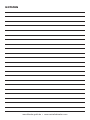
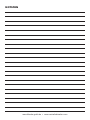

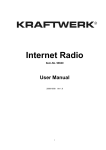
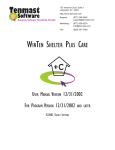






![H5DA(M)IA [轉換].ai - Anly Electronics Co., Ltd.](http://vs1.manualzilla.com/store/data/005881219_1-4b829119a0226e59b0b94ecac6325c4d-150x150.png)