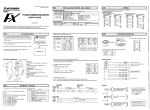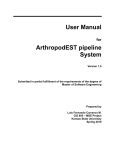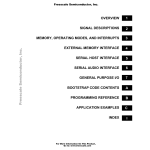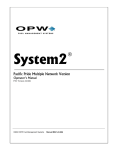Download Microcontrollers On Chip Debug Support
Transcript
Us er’s Ma nual, V 1 .1 , A ugust 2001 C166S On Chip Debug Support M i c r o c o n t ro l le r s N e v e r s t o p t h i n k i n g . Edition 2001-08 Published by Infineon Technologies AG, St.-Martin-Strasse 53, D-81541 München, Germany © Infineon Technologies AG 2001. All Rights Reserved. Attention please! The information herein is given to describe certain components and shall not be considered as warranted characteristics. Terms of delivery and rights to technical change reserved. We hereby disclaim any and all warranties, including but not limited to warranties of non-infringement, regarding circuits, descriptions and charts stated herein. Infineon Technologies is an approved CECC manufacturer. Information For further information on technology, delivery terms and conditions and prices please contact your nearest Infineon Technologies Office in Germany or our Infineon Technologies Representatives worldwide (see address list). Warnings Due to technical requirements components may contain dangerous substances. For information on the types in question please contact your nearest Infineon Technologies Office. Infineon Technologies Components may only be used in life-support devices or systems with the express written approval of Infineon Technologies, if a failure of such components can reasonably be expected to cause the failure of that life-support device or system, or to affect the safety or effectiveness of that device or system. Life support devices or systems are intended to be implanted in the human body, or to support and/or maintain and sustain and/or protect human life. If they fail, it is reasonable to assume that the health of the user or other persons may be endangered. Us er’ s Ma nual, V 1 .1 , A ugust 2001 C166S On Chip Debug Support M i c r o c o n t ro l le r s N e v e r s t o p t h i n k i n g . C166S Revision History: 2001-08 Previous Version: V 1.0 Page Subjects (major changes since last revision) 23 Common Considerations on Accessing OCDS Registers 24 General Workaround to Avoid Software Problems with OCDS V 1.1 Language corrections We Listen to Your Comments Any information within this document that you feel is wrong, unclear or missing at all? Your feedback will help us to continuously improve the quality of this document. Please send your proposal (including a reference to this document) to: [email protected] On Chip Debug Support C166S 1 Overview, Features and Applications . . . . . . . . . . . . . . . . . . . . . . . . . . . 3 2 2.1 2.2 2.3 2.4 2.4.1 2.4.2 2.4.3 2.4.4 2.5 2.5.1 2.5.2 2.5.3 2.5.4 2.5.5 2.6 2.6.1 2.6.2 2.6.3 2.6.4 2.6.5 2.6.6 2.6.7 2.7 OCDS Module . . . . . . . . . . . . . . . . . . . . . . . . . . . . . . . . . . . . . . . . . . . . . . . 5 Introduction . . . . . . . . . . . . . . . . . . . . . . . . . . . . . . . . . . . . . . . . . . . . . . . . . 5 Enabling and Disabling the OCDS . . . . . . . . . . . . . . . . . . . . . . . . . . . . . . . . 7 Reset to Halt Mode . . . . . . . . . . . . . . . . . . . . . . . . . . . . . . . . . . . . . . . . . . . 8 Debug Event Sources . . . . . . . . . . . . . . . . . . . . . . . . . . . . . . . . . . . . . . . . . 9 Hardware Trigger Combinations . . . . . . . . . . . . . . . . . . . . . . . . . . . . . . . 9 Execution of a DEBUG Instruction . . . . . . . . . . . . . . . . . . . . . . . . . . . . . 11 Break Pin Input . . . . . . . . . . . . . . . . . . . . . . . . . . . . . . . . . . . . . . . . . . . 11 Event Prioritizing . . . . . . . . . . . . . . . . . . . . . . . . . . . . . . . . . . . . . . . . . . 11 Debug Event Actions . . . . . . . . . . . . . . . . . . . . . . . . . . . . . . . . . . . . . . . . . 12 Trigger Data Transfer (DPEC) . . . . . . . . . . . . . . . . . . . . . . . . . . . . . . . . 12 Call a Monitor . . . . . . . . . . . . . . . . . . . . . . . . . . . . . . . . . . . . . . . . . . . . . 12 Halt Mode . . . . . . . . . . . . . . . . . . . . . . . . . . . . . . . . . . . . . . . . . . . . . . . 13 Activate External Pin . . . . . . . . . . . . . . . . . . . . . . . . . . . . . . . . . . . . . . . 14 Single Stepping . . . . . . . . . . . . . . . . . . . . . . . . . . . . . . . . . . . . . . . . . . . 14 Registers . . . . . . . . . . . . . . . . . . . . . . . . . . . . . . . . . . . . . . . . . . . . . . . . . . 15 Debug Event Control Registers (DEXEVT, DSWEVT, DTREVT) . . . . . 16 Debug Status Register DBGSR . . . . . . . . . . . . . . . . . . . . . . . . . . . . . . . 19 Task ID Register DTIDR . . . . . . . . . . . . . . . . . . . . . . . . . . . . . . . . . . . . 20 Instruction Pointer Register DIP and DIPX . . . . . . . . . . . . . . . . . . . . . . 21 Hardware Trigger Comparison Registers . . . . . . . . . . . . . . . . . . . . . . . 21 Common Considerations on Accessing OCDS Registers . . . . . . . . . . . 23 General Workaround to Avoid Software Problems with OCDS . . . . . . . 24 Reset Behavior . . . . . . . . . . . . . . . . . . . . . . . . . . . . . . . . . . . . . . . . . . . . . 25 3 3.1 3.2 3.3 3.3.1 3.3.2 3.3.3 3.3.4 3.4 JTAG Module . . . . . . . . . . . . . . . . . . . . . . . . . . . . . . . . . . . . . . . . . . . . . . JTAG Controller State Machine . . . . . . . . . . . . . . . . . . . . . . . . . . . . . . . . . JTAG Instructions . . . . . . . . . . . . . . . . . . . . . . . . . . . . . . . . . . . . . . . . . . . Registers . . . . . . . . . . . . . . . . . . . . . . . . . . . . . . . . . . . . . . . . . . . . . . . . . . BYPASS Register . . . . . . . . . . . . . . . . . . . . . . . . . . . . . . . . . . . . . . . . . ID Register . . . . . . . . . . . . . . . . . . . . . . . . . . . . . . . . . . . . . . . . . . . . . . . IOPATH Register . . . . . . . . . . . . . . . . . . . . . . . . . . . . . . . . . . . . . . . . . . CCONF Register . . . . . . . . . . . . . . . . . . . . . . . . . . . . . . . . . . . . . . . . . . Steps to Initialize the JTAG Module . . . . . . . . . . . . . . . . . . . . . . . . . . . . . . 27 29 30 31 31 31 32 33 34 4 4.1 4.1.1 4.1.2 4.1.3 4.1.4 4.1.5 Cerberus Module . . . . . . . . . . . . . . . . . . . . . . . . . . . . . . . . . . . . . . . . . . . Operational Overview . . . . . . . . . . . . . . . . . . . . . . . . . . . . . . . . . . . . . . . . Definitions . . . . . . . . . . . . . . . . . . . . . . . . . . . . . . . . . . . . . . . . . . . . . . . Serial Bit Stream Syntax (TDI, TDO) . . . . . . . . . . . . . . . . . . . . . . . . . . . I/O Instructions . . . . . . . . . . . . . . . . . . . . . . . . . . . . . . . . . . . . . . . . . . . . Shift Register Behavior . . . . . . . . . . . . . . . . . . . . . . . . . . . . . . . . . . . . . Data Transfer Examples . . . . . . . . . . . . . . . . . . . . . . . . . . . . . . . . . . . . 35 35 36 36 37 39 39 User’s Manual OCDS C166S, V 1.0 I-1 V 1.1, 2001-08 On Chip Debug Support C166S 4.2 4.2.1 4.2.2 4.2.3 4.2.4 4.2.5 4.2.6 4.2.7 4.3 4.3.1 4.3.2 4.3.3 4.3.4 4.3.5 4.4 4.5 4.6 4.7 Registers . . . . . . . . . . . . . . . . . . . . . . . . . . . . . . . . . . . . . . . . . . . . . . . . . . CLIENT_ID Register . . . . . . . . . . . . . . . . . . . . . . . . . . . . . . . . . . . . . . . IOADDR Register . . . . . . . . . . . . . . . . . . . . . . . . . . . . . . . . . . . . . . . . . IOCONF Register . . . . . . . . . . . . . . . . . . . . . . . . . . . . . . . . . . . . . . . . . IOINFO Register . . . . . . . . . . . . . . . . . . . . . . . . . . . . . . . . . . . . . . . . . . TRADDR Register . . . . . . . . . . . . . . . . . . . . . . . . . . . . . . . . . . . . . . . . . COMDATA and RWDATA Registers . . . . . . . . . . . . . . . . . . . . . . . . . . . IOSR Register . . . . . . . . . . . . . . . . . . . . . . . . . . . . . . . . . . . . . . . . . . . . Operation Modes . . . . . . . . . . . . . . . . . . . . . . . . . . . . . . . . . . . . . . . . . . . . RW Mode . . . . . . . . . . . . . . . . . . . . . . . . . . . . . . . . . . . . . . . . . . . . . . . . Communication Mode . . . . . . . . . . . . . . . . . . . . . . . . . . . . . . . . . . . . . . Triggered Transfers (DPEC) . . . . . . . . . . . . . . . . . . . . . . . . . . . . . . . . . Tracing with External Bus Address . . . . . . . . . . . . . . . . . . . . . . . . . . . . Monitor Controlled Tracing . . . . . . . . . . . . . . . . . . . . . . . . . . . . . . . . . . Error Handling . . . . . . . . . . . . . . . . . . . . . . . . . . . . . . . . . . . . . . . . . . . . . . System Security . . . . . . . . . . . . . . . . . . . . . . . . . . . . . . . . . . . . . . . . . . . . . Power Saving . . . . . . . . . . . . . . . . . . . . . . . . . . . . . . . . . . . . . . . . . . . . . . . Reset Behavior . . . . . . . . . . . . . . . . . . . . . . . . . . . . . . . . . . . . . . . . . . . . . 5 JTAG API . . . . . . . . . . . . . . . . . . . . . . . . . . . . . . . . . . . . . . . . . . . . . . . . . 57 User’s Manual OCDS C166S, V 1.0 I-2 42 42 43 43 44 44 44 45 47 47 47 49 50 51 53 54 55 56 V 1.1, 2001-08 On Chip Debug Support C166S Overview, Features and Applications 1 Overview, Features and Applications On Chip Debug Support (OCDS) provides key hardware emulation features to a broad range of customers at minimal cost. It allows breakpoints to be set and memory locations to be observed during run time. break_in OCDS Module break_out Emulator, Debugger C166S CPU Core Cerberus Debug Port Figure 1-1 JTAG Module JTAG (5 Signals) OCDS System Overview The overall OCDS system consists of three blocks: • Break generation unit (OCDS Module) • Cerberus debug port • JTAG Module. Application programmers and system integrators obtain the benefits of OCDS through the debugger and emulation tools of Infineon’s tool partners. Note: To ensure the correct function of the debugger tools, direct usage of the OCDS features of the C166S CPU by the application programmer is not intended: Their use is reserved for professional debugger and emulation tools. OCDS Module Features • • • • • • • Hardware, software and external pin breakpoints Up to four instruction pointer breakpoints Masked comparisons for hardware breakpoints The OCDS can also be configured by a monitor Single stepping with monitor or CPU halt PC is visible in Halt Mode Compliant to Nexus Class 1 and higher User’s Manual OCDS C166S, V 1.0 -3- V 1.1, 2001-08 On Chip Debug Support C166S Overview, Features and Applications OCDS Module Applications The purpose of OCDS is to debug the user software running on the CPU in the customer’s system. This is done with an external debugger that controls the OCDS via the independent debug port. Cerberus Features • • • • • • • • • • • • • Generic serial link to access the whole 24 bit user address space Efficient, high performance protocol External host controls all transactions JTAG Interface is used as control and data channel Generic memory read/write functionality (RW Mode) Full support for communication between monitor and external debugger Optional error protection Security mechanism to allow authorized access only Low end tracing through reads (writes) triggered by the OCDS Fast tracing through transfer to external bus Analysis register for internal bus locking situations Several Cerberusses can be operated across a single JTAG Interface An API is provided to allow easy multi-core debugging Cerberus Applications • Control and data transfer mechanism for OCDS • Data transfer channel for programming on- and off-chip (non volatile) memory • Very robust access port for on- and off-chip (across external bus controller) system analysis and configuration • Data channel that is independent from user resources; independent for applications such as manufacturing line flash memory programming or for system calibration purposes The target application of the Cerberus is use of the JTAG Interface as an independent port for OCDS. The external debug hardware can access the OCDS registers and arbitrary memory locations. The system architecture is also very well suited for multi-core debugging across a single JTAG Interface. Up to four Cerberusses can be connected to the JTAG Module and operated from standard debuggers in one debug session. The JTAG API provides a straightforward and proven interface for standard debuggers and arbitrates the access of the JTAG Interface in a transparent way. User’s Manual OCDS C166S, V 1.0 -4- V 1.1, 2001-08 On Chip Debug Support C166S OCDS Module 2 OCDS Module 2.1 Introduction Basic Concept The debug concept addresses both the generation of debug events and the definition of event actions taken when a debug event is generated. Debug Events Hardware triggers Programmable trigger combination Event Actions Halt Debug event processing Execution of a DEBUG instruction Monitor DPEC Activate pin Break pin input Figure 2-1 OCDS Module Block Diagram Debug events • Hardware trigger combination • Execution of a DEBUG instruction • Break pin input Debug event actions • • • • Halt the CPU Call a monitor Trigger a data transfer (DPEC) executed by Cerberus Activate external pin User’s Manual OCDS C166S, V 1.0 -5- V 1.1, 2001-08 On Chip Debug Support C166S OCDS Module Register Overview Table 2-1 OCDS Register Overview Register Description DBGSR Debug status register DEXEVT Specifies action if external break pin asserted DSWEVT Specifies action if a DEBUG instruction is executed DTREVT Combination criteria for hardware triggers and resulting action DCMPDP Data programming register for the compare registers DCMPx DCMPSP Select and programming register for the compare registers DCMPx 1) DCMP0 Hardware event equal comparison register 0 DCMP11) Hardware event equal comparison register 1 DCMP21) Hardware event equal comparison register 2 DCMPG1) Hardware event range comparison register (greater) DCMPL1) Hardware event range comparison register (less) DIP Instruction pointer register DIPX Instruction pointer register extension DTIDR Task ID register 1) Accessed with DCMPSP and DCMPDP. User’s Manual OCDS C166S, V 1.0 -6- V 1.1, 2001-08 On Chip Debug Support C166S OCDS Module 2.2 Enabling and Disabling the OCDS By default, the OCDS is disabled in order to protect the system during normal execution. Events can be generated only when the OCDS is enabled. The OCDS Module has an enable signal that is normally connected to the chip internal JTAG reset. This means that the OCDS is enabled when the JTAG Module is not in reset state. This is always the case when the external debugger uses Cerberus. Note: Depending on the system architecture, the enable signal may be controlled by another source. The OCDS Module can also be optionally enabled by software. To avoid an unintentional enabling by an incorrect user program, the following conditions must be true: 1. OCDS is disabled. 2. DTREVT.MUX_E = 10B. 3. DTREVT.SELECT_E!= 00B (enables the equal comparators). 4. DCMP0 comparison matches (independent of SELECT_E). 5. Currently written DBGSR.DEBUG_ENABLED = 1B. Thus, a monitor must do the following: 1. Write F0FCH to DCMP0 (address of DBGSR). 2. Write 2200H to DTREVT. 3. Write 0001H to DBGSR. If the OCDS was enabled by software, it can be disabled by a reset only. Note: This feature (OCDS enabling by software) might be disabled depending on the system architecture. User’s Manual OCDS C166S, V 1.0 -7- V 1.1, 2001-08 On Chip Debug Support C166S OCDS Module 2.3 Reset to Halt Mode The CPU can be forced directly to Halt Mode (Chapter 2.5.3) after reset. This is controlled by the CCONF.RST_HLT bit in the JTAG Module. The reset to Halt Mode requires three steps: 1. Set CCONF.RST_HLT before the CPU reset goes inactive. 2. Set DBGSR.DEBUG_STATE to Halt Mode after the reset is released. 3. Clear CCONF.RST_HLT. To remove the CPU from Halt Mode, DBGSR.DEBUG_STATE must be set to User Mode. Note: This feature (Reset to Halt Mode) might be disabled or controlled by another mechanism depending on the system architecture, since the JTAG Module is not a part of the CPU macro and can be modified. User’s Manual OCDS C166S, V 1.0 -8- V 1.1, 2001-08 On Chip Debug Support C166S OCDS Module 2.4 Debug Event Sources 2.4.1 Hardware Trigger Combinations Table 2-2 lists the possible hardware trigger sources: Table 2-2 Hardware Triggers Trigger source Size Description TASKID 16 bits TASKID in DTIDR register. IP 24 bits Instruction Pointer. R_ADR 24 bits Data address of reads. W_ADR 24 bits Data address of writes. DA 16 bits Data value (reads or writes) TASKID is the contents of the DTIDR register. It is used by advanced real time operating systems to store the Task ID of the active task. The trigger sources are compared and combined in the hardware trigger generation unit (Figure 2-2). The hardware trigger generation unit is programmable with the DTREVT debug event control register. It consists of two paths. The upper path is for one range comparisons and the lower path for three equal comparisons. The equal path can be optionally configured for two masked equal comparisons. The configuration options are described in detail in Chapter 2.6.1. User’s Manual OCDS C166S, V 1.0 -9- V 1.1, 2001-08 On Chip Debug Support C166S OCDS Module com_r IP > trg_r com_re DCMPL mux_r select_e mask_e = 0 mux_e = DCMP0 W_ADR TASKID SELECT_E DA MUX_E IP = DCMP1 COM_RE R_ADR DCMPG COM_R W_ADR MUX_R < DA ocds_trgevt trg_e = DCMP2 mask_e = 1 0 MASK = DCMP0 DCMP1 = DCMP2 Figure 2-2 Hardware Trigger Generation Unit User’s Manual OCDS C166S, V 1.0 -10- V 1.1, 2001-08 On Chip Debug Support C166S OCDS Module 2.4.2 Execution of a DEBUG Instruction There is a mechanism through which software can explicitly generate a debug event. This can be used, for instance, by a debugger to patch code held in RAM in order to implement breakpoints. A special DEBUG (opcode D140H) instruction is defined that is a User Mode instruction and its operation is dependent on whether OCDS is enabled. If OCDS is enabled, the DEBUG instruction causes a debug event to be raised and the action specified in the DSWEVT debug control register is taken. If OCDS is not enabled, the DEBUG instruction is treated as a NOP. 2.4.3 Break Pin Input An external debug break pin is provided to allow the debugger to asynchronously interrupt the processor. The action taken when this signal is asserted is specified in the DEXEVT debug control registers. This input is sensitive on a negative clock edge followed by at least two CPU clock cycles where it is 0. 2.4.4 Event Prioritizing It is possible that more than one event may be raised in a single cycle. In this case, the priority of events to be handled is based on the sequence in which the events appear in the event sources list; those listed first are handled before those listed later. Table 2-3 Debug Event Priority Event Debug Event Control Register Priority Break pin input DEXEVT 1 (highest) Execution of a DEBUG instruction DSWEVT 2 Hardware trigger combination DTREVT 3 User’s Manual OCDS C166S, V 1.0 -11- V 1.1, 2001-08 On Chip Debug Support C166S OCDS Module 2.5 Debug Event Actions When the OCDS is enabled and a debug event is generated, one of the actions listed in Table 2-4 is taken. These actions are explained in detail in the following sections. Table 2-4 Debug Event Actions Debug Event Action User Resources Interruptible? Break before make? Activate external pin - - Trigger data transfer (DPEC) Cycle stealing for DPEC Call a monitor Stack User address space (Interrupt address) Yes (after entry). Halt - No 2.5.1 Only for program address triggers. Trigger Data Transfer (DPEC) Triggering Cerberus to execute a pending transfer (Chapter 4.3.3) is one of the actions that can be specified to occur when a debug event is raised. This can be used in critical routines where the system cannot be interrupted to transfer a memory location to the RWDATA register and read it (trace) through the Cerberus debug port. 2.5.2 Call a Monitor Calling a monitor with a special debug hardware trap (trap number 8, vector location 20H) is one of the possible actions to be taken when a debug event is raised. This trap has the highest priority, but the monitor routine can reduce its own priority level by resetting the debug flag bit DEBTRAP in the trap flag register TFR and writing the priority to the ILVL field in the PSW register. This short entry to an interruptible monitor allows a flexible debug environment to be defined that is capable of satisfying many of the requirements for efficient debugging of a real time system. For example, safety critical code can be served while the debugger is active. The monitor is ended with a regular RETI instruction. The debug flag bit DEBTRAP has to be cleared on exiting the TRAP routine, otherwise it will be called again. User’s Manual OCDS C166S, V 1.0 -12- V 1.1, 2001-08 On Chip Debug Support C166S OCDS Module Debug Highest Priority Interrupt A Debug Interrupt A Interrupt B Interrupt B Lowest Priority Monitor has highest priority in the system so debug process cannot be interrupted Figure 2-3 Interrupt A has higher priority than monitor and hence will be served Simple and Advanced Debug Model Structure of a non-interruptible Monitor Routine: 1. Do processing (non interruptible). 2. Set DBGSR = 0000H. 3. Clear the DEBTRAP bit in TFR. 4. Return to user program with RETI instruction. Structure of an interruptible Monitor Routine: 1. Set DBGSR.DEBUG_STATE == 00B (User Mode). 2. Clear the DEBTRAP bit in TFR. 3. Reduce the interrupt level ILVL in W. 4. Do Processing. 5. Set DBGSR = 0000H. 6. Return to user program with RETI instruction. Note: The reduction of the interrupt priority of the monitor can cause stack overflows. If the task that causes the debug event has a higher priority than the monitor, the monitor will be pushed onto the stack again and again. Note: Care must be taken that the monitor does not cause an event itself. Otherwise it, will be started again and again and cause stack overflows. 2.5.3 Halt Mode The system suspends execution by halting the instruction flow and will not respond to any interrupts. It then relies on the external debug system to interrogate the target entirely by reading and updating through the Cerberus debug port. The CPU resumes User’s Manual OCDS C166S, V 1.0 -13- V 1.1, 2001-08 On Chip Debug Support C166S OCDS Module in User Mode when the external debug hardware resets the DEBUG_STATE in DBGSR to User Mode. It also should reset the OCDS_P_SUSPEND and EVENT_SOURCE bits in DBGSR. 2.5.4 Activate External Pin An external pin assertion can be specified as a debug event action. This is to be used in critical routines where the system cannot be interrupted to signal to the external world that a particular event has happened. This feature could also be useful to synchronize the internal and external debug hardware or to do profiling. In most cases the break out pin is active 0 for as long as the trigger condition is met. 2.5.5 Single Stepping Single stepping can be done in Halt Mode or with a debug monitor. Single Stepping in Halt Mode For this behavior, the trigger condition is set to be always true (example: trigger on IP range with DCMPL = 000000H, DCMPG = 000001H, COM_R = 11B and COM_RE = 0B) and the BREAK_AFTER_MAKE bit is set in DTREVT. After every restart, the CPU will be halted again when the next instruction has been executed. Single Stepping with a Debug Monitor The advantage of this type of single stepping is that the system can serve high priority interrupt requests (Chapter 2.5.2). The basic approach is similar to the single stepping in Halt Mode with two differences: • The event action is set to Call a monitor • The code of the interrupt service routines and of the debug monitor may not be part of the IP address trigger range. It is recommended to adjust the IP address trigger range to the current (C-) function of the user code. This results in a step-over behavior if sub-functions are called within this function. If a step-in behavior is required, an additional single IP address trigger can be set to the entry of the sub-function and when it is entered, the IP address trigger range is changed to cover the sub-function. User’s Manual OCDS C166S, V 1.0 -14- V 1.1, 2001-08 On Chip Debug Support C166S OCDS Module 2.6 Registers Table 2-5 OCDS Register Summary Name ESFR Type Description DBGSR F0FCH h Debug status register DIPX F0FAH h Instruction pointer register extension DIP F0F8H h Instruction pointer register DSWEVT F0F4H Specifies action if DEBUG instruction is executed DEXEVT F0F2H Specifies action if external break pin is asserted DTREVT F0F0H Specifies hardware triggers and action DCMPDP F0EEH Data programming register for DCMPx DCMPSP F0ECH Select and programming register for DCMPx DTIDR F0D8H a Task ID register - 1) Hardware event equal comparison register 0 DCMP1 - 1) Hardware event equal comparison register 1 DCMP2 -1) Hardware event equal comparison register 2 DCMPG -1) Hardware event range comparison register (greater) DCMPL -1) Hardware event range comparison register (less) DCMP0 1) Accessed with DCMPSP and DCMPDP. The register ESFR addresses of OCDS are not product specific. This is possible because there will be always only one OCDS in the address space. The fixed addresses also eliminate the need for the external debugger to have product specific information to operate the OCDS. User’s Manual OCDS C166S, V 1.0 -15- V 1.1, 2001-08 On Chip Debug Support C166S OCDS Module 2.6.1 Debug Event Control Registers (DEXEVT, DSWEVT, DTREVT) Each possible source of a debug event has an associated register that defines which action should be taken when that debug event is raised. The debug event control registers have the same structure for all currently defined sources. DEXEVT DSWEVT Break Pin and Software Debug Event Control Registers Reset value 0000H 15 14 13 12 11 10 9 8 7 6 5 4 0 0 0 0 0 0 0 0 0 0 ACT. PIN 0 rw 3 2 1 PER. EVENT_ACTION STP. rw rw Field Bits Type Description EVENT_ACTION [2:0] rw Defines action taken on debug event: 000 None 001 Software Debug Mode 010 Halt Debug Mode 011 Reserved 100 Reserved 101 Execute DPEC 110 Reserved 111 Set event source bit in DBGSR only rw 0 PERIPHERALS_STOP [3] 0 Peripherals are not affected by this event Sensitive peripherals suspend operation if event occurs. 1 - [4] 0 Reserved ACTIVATE_PIN [5] rw 0 1 - [15:6] 0 External pin always inactive External pin is active during debug event Reserved EVENT_ACTION specifies what happens when the associated debug event is raised. The event specifier can have one of the indicated values. For Software and Halt Mode, the lower two bits of the EVENT_ACTION set the DEBUG_STATE field in DBGSR. The PERIPHERALS_STOP bit controls the operation mode of the peripherals when the associated debug event is raised. If this bit is set, the OCDS_P_SUSPEND bit in DBGSR will be set; this causes sensitive peripherals to suspend. User’s Manual OCDS C166S, V 1.0 -16- V 1.1, 2001-08 On Chip Debug Support C166S OCDS Module Note: Presently, OCDS_P_SUSPEND is set only when the associated EVENT_ACTION is either Halt Mode or Software Debug Mode. This may change in future versions of OCDS. DTREVT Hardware Trigger Combination Debug Event Control 15 14 13 12 11 COM SELECT RE E M. E. COM_R MUX_E MUX_R rw rw rw rw rw rw 10 9 8 7 6 Reset value 0000H 5 4 3 2 1 0 ACT. B. A. PER. PIN M. STP. EVENT_ACTION rw rw rw rw Field Bits Type Description EVENT_ACTION [2:0] rw Identical to EVENT_ACTION in DEXEVT PERIPHERALS_STOP [3] rw Identical to PERIPHERALS_STOP in DEXEVT BREAK_AFTER_MAKE [4] rw 0 1 ACTIVATE_PIN [5] rw Identical to ACTIVATE_PIN in DEXEVT MUX_R [7:6] rw Range comparison input mux (Figure 2-2): 00 Instruction pointer (IP) 01 Data value (DA) 10 Write address (W_ADR) 11 Read address (R_ADR) MUX_E [9:8] rw Equal comp. input mux (Figure 2-2) control: 00 Instruction pointer (IP) 01 Data value (DA) 10 Write address (W_ADR) 11 Task ID (TASKID) COM_R [11:10] rw Select range comparison (Table 2-6) MASK_E [12] 0 rw 1 Break before make (IP only) Break after make (IP only) Unmasked equal comparison (Figure 2-2) Masked equal comparison SELECT_E [14:13] rw Select equal comparison (Table 2-7) COM_RE [15] Equal and range comparison combination 01) ocds_trgevt signal is trg_r OR trg_e 1 ocds_trgevt signal is trg_r AND trg_e User’s Manual OCDS C166S, V 1.0 rw -17- V 1.1, 2001-08 On Chip Debug Support C166S OCDS Module 1) The first option (OR) is intended to be used for the case mux_r == mux_e only and in particular to have four IP triggers. In case of different comparison sources this option results in a complex behavior, because the triggers of for instance IP and W_ADR are created in different pipeline stages of the CPU. The COM_R field enables the range comparison to be included in the ocds_trgevt generation (Figure 2-2). For in-range comparisons, DCMPG is used as the upper boundary and DCMPL is the lower boundary. For out-of-range comparisons, it is the other way round. Table 2-6 lists the options:. Table 2-6 COM_R Field of DTREVT Value trg_r signal 00 0 (not enabled) 01 In range: 1 if DCMPG > input > DCMPL, otherwise 0 10 Reserved 11 Out of range: 1 if (DCMPG > input) or (input > DCMPL), otherwise 0 The MASK_E bit distinguishes between masked or unmasked input for the equal comparison (Figure 2-2). In the masked case, DCMP0 controls the relevant bits for the comparison. All bits of the input signal where the associated DCMP0 bit is 0 are also set to 0 prior to the comparison. Note that the comparison values in DCMP1 and DCMP2 must also be 0 where the DCMP0 mask is 0. Otherwise, the comparison will not match. The SELECT_E field enables the equal comparisons to be included in the ocds_trgevt generation and selects which is used (Figure 2-2). Note that for masked comparisons, the SELECT_E field must be set to 10B or 11B. Table 2-7 lists the options:. Table 2-7 SELECT_E Field Value mask_e trg_e signal 00 0 0 (not enabled) 01 1 if DCMP0 matches, otherwise 0 10 1 if DCMP0 or DCMP1 match, otherwise 0 11 1 if DCMP0 or DCMP1 or DCMP2 match, otherwise 0 00 1 0 (not enabled) 01 0 (always) 10 1 if DCMP1 matches, otherwise 0 11 1 if DCMP1 or DCMP2 match, otherwise 0 User’s Manual OCDS C166S, V 1.0 -18- V 1.1, 2001-08 On Chip Debug Support C166S OCDS Module 2.6.2 Debug Status Register DBGSR Debug status register DBGSR contains several types of information about the current status of the OCDS, including: • A bit to indicate whether the debug support is enabled • The source of the last debug event • The system debug state DBGSR Debug Status Register 15 14 13 12 11 0 0 EVENT SOURCE rwh Reset value 0000H 10 9 8 7 T. E. C.2 rwh T. E. C.1 rwh T. E. C.0 rwh T. R. C. rwh 6 5 4 3 2 1 0 0 0 O. P. S. DEBUG STATE 0 DBG EN. rwh rwh Field Bits Type Description DEBUG_ENABLED [0] rwh 0 1 - [1] 0 Reserved DEBUG_STATE [3:2] rwh Current debug state 00 User Mode 01 Software Debug Mode 10 Halt Debug Mode 11 Reserved OCDS_P_SUSPEND [4] rwh 0 1 - [6:5] 0 Reserved TRGEVT_R_CMP [7] rwh 0 1 Range comparison did not match Comparison matched for the current event TRGEVT_E_CMP0 [8] rwh 0 1 Equal comparison 0 did not match Comparison matched for the current event TRGEVT_E_CMP1 [9] rwh 0 1 Equal comparison 1 did not match Comparison matched for the current event User’s Manual OCDS C166S, V 1.0 OCDS is disabled OCDS is enabled No effect Sensitive peripherals suspend their operation -19- V 1.1, 2001-08 On Chip Debug Support C166S OCDS Module Field Bits Type Description TRGEVT_E_CMP2 [10] rwh - [12:11] 0 Reserved EVENT_SOURCE [15:13] rwh Reports source of the last debug event: xx1 External break pin (DEXEVT) x1x DEBUG instruction executed (DSWEVT) 1xx Hardware trigger combination (DTREVT) 0 1 Equal comparison 2 did not match Comparison matched for the current event The OCDS_P_SUSPEND bit controls the peripheral suspend signal. If set to 1, all sensitive peripherals will suspend. This bit is set by a debug event according to the associated PERIPHERALS_STOP bit in the active debug event control register. This bit must be reset by the debugger. Note: If a debug monitor is interrupted by a user task with higher priority, the DEBUG_STATE and OCDS_P_SUSPEND bits and the peripheral suspend signal are not changed. The EVENT_SOURCE bits are set independently from the EVENT_ACTION field in the associated debug event control register, with the exception 000 (None). These bits must be reset by the debugger. Note: For the equal comparisons, the TRGEVT_E_CMPx bits are set only when the associated comparison was enabled (SELECT_E field in DTREVT). These bits must be reset by the debugger. 2.6.3 Task ID Register DTIDR DTIDR Task ID Register. 15 14 13 12 Reset value 0000H 11 10 9 8 7 6 5 4 3 2 1 0 TASKID rw Field Bits TASKID [15:0] rw User’s Manual OCDS C166S, V 1.0 Type Description Input to the hardware trigger event generation unit (Chapter 2.4.1). Intended to be used by advanced real time operating systems to store the task ID of the active task. -20- V 1.1, 2001-08 On Chip Debug Support C166S OCDS Module 2.6.4 Instruction Pointer Register DIP and DIPX These registers are provided to make the instruction pointer (PC) visible when the CPU is in Halt Mode (Chapter 2.5.3). DIP Instruction Pointer Register. 15 14 13 12 11 10 Reset value 0000H 9 8 7 6 5 4 3 2 1 0 IP rh Field Bits Type Description IP [15:0] rh Bits [15:0] of the current instruction pointer in Halt Mode. Note that IP is valid in Halt Mode only. DIPX Instruction Pointer Register Extension. 15 14 13 12 VERSION 11 10 9 8 0 0 0 0 Reset value 3000H 7 6 5 4 3 2 1 0 IPX r rh Field Bits Type Description IPX [7:0] rh Bits [23:16] of the current instruction pointer in Halt Mode Extends IP - [11:8] 0 Reserved VERSION [15:12] r Version of OCDS_C166S The VERSION field is used by debuggers to adapt to the specific version of the OCDS. 2.6.5 Hardware Trigger Comparison Registers The DCMPn registers are used in the hardware trigger event generation unit (Chapter 2.4.1) as reference values for the comparisons. They can be programmed with the two SFR registers DCMPSP and DCMPDP. SELECT_DCMP, selects the comparison register and writes its highest byte. The lower 16 bits can then be written by an access to register DCMPDP. User’s Manual OCDS C166S, V 1.0 -21- V 1.1, 2001-08 On Chip Debug Support C166S OCDS Module DCMP0 DCMP1 DCMP2 DCMPG DCMPL Hardware Trigger Comparison Registers Reset value 0000H 23 22 21 20 19 18 17 16 15 14 13 12 11 10 9 8 7 6 5 4 3 2 1 0 CMP_VALUE Field Bits Type CMP_VALUE [23:0] rw Description Comparison value for the hardware trigger event generation unit (Chapter 2.4.1). Can be written only indirectly with DCMPSP and DCMPDP. DCMPSP Select and Programming Register for DCMPx. 15 14 13 12 0 0 0 0 11 10 9 8 7 Reset value 0000H 6 5 4 3 SELECT_DCMP DCMP_DATA_X w w 2 1 0 Field Bits Type Description DCMP_DATA_X [7:0] w Sets bits [23:16] of selected (SELECT_DCMP) DCMP register. SELECT_DCMP [11:8] w Select the Comparison Register 0000 Select DCMP0 0001 Select DCMP1 0010 Select DCMP2 0011 Reserved 0100 Select DCMPL 0101 Select DCMPG ... Reserved - [15:12] 0 User’s Manual OCDS C166S, V 1.0 Reserved -22- V 1.1, 2001-08 On Chip Debug Support C166S OCDS Module DCMPDP Data Programming Register for DCMPx. 15 14 13 12 11 10 9 Reset value 0000H 8 7 6 5 4 3 2 1 0 DCMP_DATA w Field Bits DCMP_DATA [15:0] w 2.6.6 Type Description Sets bits [15:0] of selected (SELECT_DCMP) DCMP register Common Considerations on Accessing OCDS Registers The functions of OCDS are generally controlled by writing to the Debug Status Register (DBGSR). To be executed correctly, any debug step needs the respective bitfields to be properly and at a time set. As DBGSR is accessed over the PD+ bus, time needed to have new values effective depends on the speed of that bus. This becomes as more important, as the bus-speed becomes lower compared to the core speed, i.e. to the speed of executing instructions. Other important thing is the instance of C166S as a pipelined machine, with the different operations (read/write) executed at different pipeline-stages. The basic potential problem to be kept in mind is: the new DBGSR value (the same is true for any SFR) can not be as a rule effective for the instruction immediately following its modification. The delay - in terms of core instructions executed still under the old DBGSR value - has a fixed part (in most cases- one instruction) and a predominant variable part (depending on the PD+ bus speed). The most critical points for possible conflicts are: • setting-up and enabling OCDS For proper operation, DBGSR must be set after the DTREVT register already holds the new value programmed. • exiting the monitor All updates to DBGSR must be effective before returning to the user program. Otherwise a possibility exists, that a breakpoint in code will be reached before DBGSR holds the proper settings. This can cause a variety of problems, like calling the monitor after executing the breakpoint or immediate stepping over the breakpoint, instead of breaking before. User’s Manual OCDS C166S, V 1.0 -23- V 1.1, 2001-08 On Chip Debug Support C166S OCDS Module 2.6.7 General Workaround to Avoid Software Problems with OCDS The principal solution to avoid problems on accessing OCDS registers is to assure that after an instruction writing to a register, the instruction which uses the new value will be executed only when new settings are really effective. • use non-critical instructions After writing to an OCDS control register (i.e. DBGSR), instructions which execution does not depend on the new settings can follow: In In+1 :.... In+d :Writing to DBGSR :Non-critical instruction(s) ;DBGSR still holds the old value :Any instruction ;new DBGSR is already effective ! The simplest way to assure some time-to-set is to insert enough no-operations before the next critical instruction: extr #1 ;EFSR area mov DTREVT,#02200h ;select_e=01, mux_e=10 @repeat(10) nop @endr extr #1 mov DBGSR,#00001h ;dummy-loop of 10 NOPs ;new DTREVT is already effective: ; enable OCDS ! The difficulty here is to estimate what is the enough time to have write completed and effective, more at different PD+ bus-speeds programmed. The above example is true for f(PD)/f(CPU)=1/8, for lower ratio even more NOPs will be needed. • read-after-write operation Immediately after writing to the OCDS register, an (dummy) read operation from the same address can follow: extr #2 ;EFSR area mov DBGSR,#00803h ;enable trigger, SW debug mode, mov reti R7,DBGSR ; execute 1 instruction after RETI ;new DBGSR is already effective ! ;exit monitor Such way it is assured that new DBGSR value is already effective before to continue with the next instruction. More, this is independent of the PD+ bus-speed, because the CPU takes care write operation to be completed, before to continue with the following read from the same location. So, in fact this is the easiest and most reliable decision to assure proper OCDS operation. User’s Manual OCDS C166S, V 1.0 -24- V 1.1, 2001-08 On Chip Debug Support C166S OCDS Module 2.7 Reset Behavior If OCDS is disabled (usually-when JTAG Module is in reset state), OCDS Module and all its registers are reset with every CPU reset; otherwise, it is never reset. This behavior allows a defined reset in the cases when no debugger is connected or the debugger controls the OCDS indirectly with a monitor. In the other case, when the debugger controls the OCDS directly, the OCDS registers are not affected by user program or system environment resets. This permits very unfriendly systems to be debugged as well. User’s Manual OCDS C166S, V 1.0 -25- V 1.1, 2001-08 On Chip Debug Support C166S OCDS Module User’s Manual OCDS C166S, V 1.0 -26- V 1.1, 2001-08 On Chip Debug Support C166S JTAG Module 3 JTAG Module The JTAG Module is the link between the JTAG pins and Cerberus. Note: The JTAG Module is not part of the C166S CPU macro; therefore, the actual behavior might differ slightly from the description in this chapter, depending on the system architecture. This chapter refers to: • IEEE JTAG Standard (IEEE Standard 1149, October 21, 1993) • JEDEC Standard Manufacturer’s Identification Code JEP-106-G The JTAG port is a dedicated interface standardized for boundary scan. Additionally, it can be used for chip internal tests. Because neither of these applications is used during normal operation of a device in a system, the JTAG port is well suited to be an interface for special user modes. Note: This chapter describes only the Cerberus related parts of the JTAG Module. It does not contain all JTAG specific details as specified in the IEEE JTAG Standard. Features • Implementation is based on the IEEE 1149 JTAG Standard • 8-bit wide JTAG instruction register . JTAG Port io_tdo TDO TRSTN Cerberus tck, tdi jm_reset_n jm_shift_dr jm_update_dr jm_sel_io2 JTAG Module TMS TCK TDI Figure 3-1 JTAG Port, JTAG Module, and Cerberus Connections User’s Manual OCDS C166S, V 1.0 -27- V 1.1, 2001-08 On Chip Debug Support C166S JTAG Module Block Diagram tdo inputs jm_reset_n jm_shift_dr jm_update_dr jm_cconf_... jm_sel_io3 ... jm_sel_io0 other selects jm_instr [4:0] Figure 3-2 shows a block diagram with all Cerberus related signals of the JTAG Module. I/O PATH CCONF Register Instruction Decoder IEEE 1149 JTAG Controller MUX Figure 3-2 tdo tms TMS TDO tck TCK enable trstn TRSTN TDI JTAG Module JTAG Module Block Diagram User’s Manual OCDS C166S, V 1.0 -28- V 1.1, 2001-08 On Chip Debug Support C166S JTAG Module 3.1 JTAG Controller State Machine The JTAG Controller State Machine is the heart of the JTAG Module. It is also referred to as the Test Access Port (TAP) Controller. All state transitions occur on a positive TCK clock edge and are controlled by the TMS pin (Figure 3-3). After reset (TRSTN), the state machine is in reset testlogic state. With TMS low and a positive edge on TCK, it is brought to run test/idle state. All further state transitions are done in a similar manner. The JTAG state machine has two parallel control paths. One is for the JTAG instruction register located in the JTAG Module (Figure 3-2); the other is for the (selected) data scan register. The instruction register selects the scan chain for the next data scan. The JTAG scanning scheme allows scan registers of arbitrary length to be captured and updated. 1 reset testlogic 0 0 1 1 1 run test/idle select IR scan select DR scan 0 1 0 1 CaptureIR CaptureDR 0 0 ShiftDR ShiftIR 0 1 1 1 0 0 pause DR pause IR 0 1 exit2 IR 1 1 UpdateIR UpdateDR Figure 3-3 0 1 0 exit2 DR 1 1 exit1 IR exit1 DR 0 0 0 1 0 JTAG Controller State Machine User’s Manual OCDS C166S, V 1.0 -29- V 1.1, 2001-08 On Chip Debug Support C166S JTAG Module 3.2 JTAG Instructions The instructions listed in Table 3-1 are transferred to the JTAG instruction register of the JTAG Module during a JTAG IR-scan. Table 3-1 Opcode JTAG Instructions Range 0000 0000 00H - 07H 0000 0001 8 instr. Type Instruction IEEE1149 EXTEST Select signal INTEST 0000 0010 SAMPLE/PRELOAD 0000 0011 RUNBIST 0000 0100 IDCODE 0000 0101 USERCODE 0000 0110 CLAMP 0000 0111 HIGHZ 0000 1000 08H - 0FH 8 instr. ... Reserved 0001 0000 10H Chip config. CCONF_SET 0001 0010 11H - BFH Reserved ... 174 instr. 1100 0000 C0H - CFH JTAG IO mode JTAG_IO_SELECT_PATH 1100 0001 16 instr. JTAG_IO_INSTRUCTION1 jm_sel_ioX1) ... ... JTAG_IO_INSTRUCTION15 1101 0000 D0H - FEH Reserved ... 47 instr. 1111 1111 FFH 1) IEEE1149 BYPASS Defined by the contents of the IOPATH register User’s Manual OCDS C166S, V 1.0 -30- V 1.1, 2001-08 On Chip Debug Support C166S JTAG Module 3.3 Registers The JTAG Module contains the standard JTAG INSTRUCTION (8 bits) and BYPASS registers and the two specific CCONF and IOPATH registers. Table 3-2 JTAG Module Register Overview Register Width Reset Description TRSTN BYPASS 1 bit X JTAG standard Bypass Register. If selected (BYPASS instruction), the TDO output is equal to TDI, delayed by one TCK cycle. CCONF 16 bit 0000H Chip Configuration Register. ID 32 bit - Optional JTAG standard Chip ID register. The ID is shifted out when INSTRUCTION contains the IDCODE instruction. INSTRUCTION 8 bit 04H JTAG standard Instruction Register. Unlike all other registers, it is set with an IR scan.The reset value is the IDCODE instruction. IOPATH 00B Selects the Cerberus. 2 bit Note: All JTAG registers are shifted in and out with the LSB first. 3.3.1 BYPASS Register This is a mandatory JTAG register. If selected, the TDO output is the TDI input delayed by one TCK cycle. 3.3.2 ID Register The ID register is not part of the JTAG Module, its implementation is a product specific decision. This allows maintenance of one central version and part number register that can be accessed either from the CPU as an SFR or across JTAG with the IDCODE instruction. According to the JTAG Standard, the IDCODE instruction must have the following structure: ID JTAG ID Register 31 Reset value: UUUU UUUUH 28 27 12 11 VERSION PART_NUMBER r r User’s Manual OCDS C166S, V 1.0 1 0 MANUFACTURER_ID r -31- r V 1.1, 2001-08 On Chip Debug Support C166S JTAG Module Field Bits Type VERSION [31:28] r Version of the chip. PART_NUMBER [27:12] r Part number of the chip. MANUFACTURER_ID [11:0] 3.3.3 r Description Manufacturer ID according to the JEDEC Standard Manufacturer’s Identification Code JEP-106-G. Infineon devices: 0C1H. IOPATH Register The IOPATH register is a modified JTAG scan register to provide error protection. For IOPATH, the TDO signal represents the input of the IOPATH register (Figure 3-4), not the output. This allows detection of transmission bit errors. The TDI/TDO behavior is the same as for a JTAG BYPASS instruction except that the first bit output (state Capture-DR) is 1; not 0. This difference is important in the case that there was a bit error when the JTAG instruction was shifted in. In the most probable case, that this faulty JTAG instruction is not implemented, the JTAG Module would set the BYPASS mode, which could not otherwise be distinguished from the JTAG_IO_SELECT_PATH instruction. Figure 3-4 IOPATH TDO TDI Single Cycle Delay Flip-flop IOPATH Register The IOPATH register is used to select Cerberus. If the JTAG instruction is in the I/O address range and not C0H (Table 3-1), the associated select signal is active. IOPATH register is 2-bits wide and is set like a regular JTAG scan chain register with the JTAG_IO_SELECT_PATH instruction. To select Cerberus, it must be set with 10B (this is the recommended hardware default implementation). User’s Manual OCDS C166S, V 1.0 -32- V 1.1, 2001-08 On Chip Debug Support C166S JTAG Module 3.3.4 CCONF Register The CCONF register is provided to configure special chip states. It can be considered as an alternative mechanism to reset configurations. All configuration bits have associated protection bits. This allows different tools sharing the JTAG interface to have very straightforward access to their dedicated bits. The CCONF register is set with the CCONF_SET JTAG instruction (Table 3-1) with the same behavior as IOPATH (Figure 3-4). The bit (RST_HLT) has a dedicated meaning, all others are reserved. CCONF Chip Configuration Register Reset value: 0000H 15 14 13 12 11 10 9 8 7 6 5 4 3 2 0 0 0 0 0 0 0 0 0 0 0 0 0 0 Field Bits Type Description RST_HLT 0 w Halt after reset. 0 No effect. 1 Halt mode after reset. RST_HLT_P 1 w 0 Bit protection: RST_HLT unchanged. 1 RST_HLT will be changed. - [15:2] 0 Reserved User’s Manual OCDS C166S, V 1.0 -33- 1 0 RST RST HLT HLT P w w V 1.1, 2001-08 On Chip Debug Support C166S JTAG Module 3.4 Steps to Initialize the JTAG Module 1. JTAG Reset TRSTN pin is set active (low) and then inactive again. 2. Set CCONF Register IR Scan: Shift in CCONF_SET (10H) instruction. DR Scan: Shift 0003H in CCONF register for halt after reset, otherwise 0000H. Note: Due to the delay flip-flop (for CCONF also as in Figure 3-4), 17 bits need to be shifted in effectively in the DR scan (LSB first). 3. Set IO_PATH Register IR Scan: Shift in JTAG_IO_SELECT_PATH (C0H) instruction. DR Scan: Shift 10B in CCONF register. Note: Due to the delay flip-flop (Figure 3-4), 3 bits need to be shifted in effectively in the DR scan (LSB first). 4. Set Cerberus Data Scan. IR-Scan: Shift in JTAG_IO_INSTRUCTION1 (C1H) instruction. Now, Cerberus is selected and ready to operate. User’s Manual OCDS C166S, V 1.0 -34- V 1.1, 2001-08 On Chip Debug Support C166S Cerberus Module 4 Cerberus Module Cerberus is a versatile and high performance access port using the JTAG pins only. 4.1 Operational Overview Cerberus is operated by the external debugger across the JTAG Module. Block Diagram The Cerberus Core contains the JTAG Shift Core as a sub-block, shown in Figure 4-1. The JTAG Shift Core is controlled by the JTAG signals and therefore is asynchronous to the other parts of the Cerberus Core. Cerberus io_tdo_o dirty_bit busy wr_request PD Bus Interface Control rd_request IOSR COMDATA io_instr[] JTAG Shift Core tck_i jm_reset_n_i jm_shift_dr_i jm_update_dr_i jm_sel_io_i IOCONF DPEC Interface tdi_i RWDATA IOADDR TRADDR Figure 4-1 Cerberus Block Diagram User’s Manual OCDS C166S, V 1.0 -35- V 1.1, 2001-08 On Chip Debug Support C166S Cerberus Module 4.1.1 Definitions RW Mode and Communication Mode Cerberus can be used for two different purposes. The first is to read and write memory locations (I/O Mode) and the second is to exchange data with a program (monitor) running on the CPU (Communication Mode). Error Protection The JTAG Standard does not include any error protection for serial transmission (TDI and TDO pins) and control (TMS pin). However, there are some ways to include error protection without extending too much beyond the JTAG framework. Error protection for input data (TDI) is achieved by making it directly observable on the output pin (TDO) with one clock cycle delay. Output data can be shifted out twice (multiple) and then compared for maximum error protection. Busy Cerberus is considered busy when the requested read or write operation has not yet been finalized. LSB First All data and addresses are shifted in and out with LSB first. External Host is Master The external host is master of all transactions, initiating the transfers for both directions. 4.1.2 Serial Bit Stream Syntax (TDI, TDO) When Cerberus is selected, it is controlled with the TDI bit stream with the JTAG sequence Capture_DR, multiple Shift_DRs and Update_DR (Figure 3-3). The first 4 bits shifted in are the I/O instruction (Figure 4-2). The next bits (busy bits) are ignored, until a start bit occurs on TDO. Busy bits can occur for all I/O instructions except IO_CONFIG, when the previous operation has not yet finished. If the instruction is a write type instruction (Table 4-1), the TDI bit, in parallel to the start bit, is used as the first data bit, followed by the rest of the data and ending with a “don’t care” bit. If more data bits are shifted in than required, the first (superfluous) data bits are ignored and the last are used for the update. If the instruction is a read type instruction (Table 4-1), all TDI bits after the instruction are ignored. After the start bit on TDO, the read data is shifted out. If the instruction is undefined or not implemented, the client responds with an indefinite number of busy bits. User’s Manual OCDS C166S, V 1.0 -36- V 1.1, 2001-08 On Chip Debug Support C166S Cerberus Module IO Instructions of Write Type IO_CONFIG IO_SET_ADDRESS IO_WRITE_BLOCK IO_WRITE_WORD IO_WRITE_BYTE IO_SET_TRADDR IO Instruction TDI IO instr. dc don’t care write data Delayed TDI TDO 0 dc Delayed TDI (IO instr.) 1 0 (write data) busy bits start (optional) bit IO Instructions of Read Type IO_READ_BLOCK IO_READ_WORD IO_CLIENT_ID IO_SUPERVISOR TDI as above TDO as above don’t care (dc) 0 read data start bit Figure 4-2 4.1.3 Serial Bit Stream Syntax for TDI and TDO in Shift_DR State I/O Instructions Table 4-1 lists the I/O instructions. Unlike the JTAG instructions of the JTAG Module (Chapter 3.2), they are not transferred to the JTAG instruction register with an IR Scan, but are the first four bits of a DR Scan to the shift register of Cerberus. Table 4-1 Cerberus I/O Instructions Instructions Code Type Description IO_CONFIG 0H W Set the configuration register IOCONF. IO_SET_ADDRESS 1H W Set the address register IOADDR. IO_WRITE_BLOCK 2H W Write data block starting with the address in IOADDR. IO_READ_BLOCK 3H R Read data block starting with the address in IOADDR. IO_WRITE_WORD 4H W RW mode: Write word. Com. mode: Send word. IO_READ_WORD 5H R RW mode: Read word. Com. mode: Request word. Reserved 7H-6H User’s Manual OCDS C166S, V 1.0 -37- V 1.1, 2001-08 On Chip Debug Support C166S Cerberus Module Table 4-1 Cerberus I/O Instructions (cont’d) Instructions Code Type Description IO_WRITE_BYTE 8H W RW mode: Write byte. Com. mode: Reserved. Reserved 9H IO_SET_TRADDR AH W Set the TRADDR register. IO_SUPERVISOR BH R Acknowledge resets and analyze bus locking situations. Reserved EH-CH IO_CLIENT_ID FH R Read the Client ID. IO_CONFIG is used to abort RW Mode write operations and to configure Cerberus with the IOCONF register. The IO_CONFIG instruction never produces any busy bits. Note that when the IO_CONFIG instruction becomes active, the last RW mode write operation is aborted (soft reset). IO_SET_ADDRESS sets the address IOADDR for the next RW Mode access. IO_READ_WORD is used to read data in RW Mode or to receive data in Communication Mode. IO_READ_BLOCK is for RW Mode only. The only difference from IO_READ_WORD is that the address for IO_READ_BLOCK is post-incremented by a word address. Read instructions can be aborted when the external host sets the Update_DR state. For IO_READ_WORD in Communication Mode, at least 4 shift cycles must occur after the output of the start bit to acknowledge the read. This prevents the loss of read data words. IO_WRITE_WORD is used to write data in RW Mode or to send data in Communication Mode. IO_WRITE_BLOCK is used in RW Mode only. The only difference from IO_WRITE_WORD is that the address for IO_WRITE_BLOCK is post-incremented by a word address. For all write instructions (also for IO_WRITE_BYTE), at least 4 shift cycles must occur after the output of the start bit for the write that is actually requested in the Update_DR state. This allows the success of the last write (start bit) to be checked without initiating a new write. The IO_WRITE_BYTE instruction is a special case of IO_WRITE_WORD for writing bytes. For IO_WRITE_BYTE, it is required that a complete 16 bit word must be shifted in from which the lower byte is always written (for even and uneven addresses). The IO_SET_TRADDR instruction sets the TRADDR register which is used for tracing with external bus address (Chapter 4.3.4). The IO_SUPERVISOR instruction is used to release RW Mode and Communication Mode from the Error state (Chapter 4.4). This instruction also outputs the IOINFO register after a start bit. IO_CLIENT_ID returns a client-specific ID code from register CLIENT_ID. User’s Manual OCDS C166S, V 1.0 -38- V 1.1, 2001-08 On Chip Debug Support C166S Cerberus Module 4.1.4 Shift Register Behavior Figure 4-3 shows the relationships among TDI, TDO, and the Shift Register content of Cerberus after the client instruction has been shifted in. MUX1 is controlled by the active instruction, MUX2 is controlled by the status of the client (busy or operation finished). In the case of I/O write type instructions, after the TDO start bit occurs, the delayed data is shifted into the shift register and in parallel is output on TDO. In the case of I/O read type instructions, the captured data is shifted out via MUX1 and MUX2. The shift register forms a circular buffer that can be used for double shift out for error protection. IO_READ_BLOCK IO_READ_WORD Single Cycle IO_CONFIG Delay Flipflop IO_SET_ADDRESS IO_WRITE_BLOCK IO_WRITE_WORD IO_WRITE_BYTE start bit 0 MUX2 MUX1 Shift Register tdi tdo busy bit 1 Figure 4-3 4.1.5 Shift Register Behavior in the Shift_DR State Data Transfer Examples Figure 4-4 shows the behavior of the JTAG I/O Interface for the IO_CONFIG instruction. In this figure, the TDI/TDO output is shown only for the Shift_DR state. IO_CONFIG IOCONF 01h RWDATA 0000h tdi: 00000100000000 tdo: 00000010000000 Figure 4-4 IOADDR 000000h Example: IO_CONFIG User’s Manual OCDS C166S, V 1.0 -39- V 1.1, 2001-08 On Chip Debug Support C166S Cerberus Module Figure 4-5 shows the behavior of the JTAG I/O Interface for the IO_SET_ADDRESS instruction for two cases. In the first case, there are no busy bits and the first address bit is shifted in parallel with the start bit. In the second case, there are four busy bits and the external host starts to shift in the address one cycle after the start bit. The result of both cases is exactly the same 1 IO_SET_ADDRESS IOCONF 01h RWDATA 0000h IOADDR 000033h tdi: 100011100110000000000000000000 tdo: 010000110011000000000000000000 2 IO_SET_ADDRESS IOCONF 01h RWDATA 0000h IOADDR 000033h tdi: 10001111111100110000000000000000000 tdo: 01000111101110011000000000000000000 Figure 4-5 Example: IO_SET_ADDRESS Figure 4-6 shows the behavior of the JTAG I/O Interface for the IO_WRITE_WORD instruction. There is 1 busy bit and the first data bit is shifted in parallel with the start bit. Note that in this case, the TDI/TDO behavior is the same as for a JTAG BYPASS instruction. To avoid this under all circumstances, the external host has to shift in 1 bit after the I/O instruction until it the start bit occurs on TDO (Example 2 in Figure 4-5). IO_WRITE_WORD IOCONF 01h RWDATA 1234h IOADDR 000033h tdi: 00101000101100010010000 tdo: 00010100010110001001000 Figure 4-6 Example: IO_WRITE_WORD User’s Manual OCDS C166S, V 1.0 -40- V 1.1, 2001-08 On Chip Debug Support C166S Cerberus Module Figure 4-7 shows the behavior of the JTAG I/O Interface for the IO_READ_WORD instruction. There are 3 busy bits followed by the start bit. The following bits on TDO are the data value. In the second case, the read data is shifted out twice for error protection, including upper unused byte. 1 2 IO_READ_WORD IOCONF 01h RWDATA 1234h IOADDR 000033h tdi: 1010111111111111111111111 tdo: 0101011100010110001001000 IO_READ_WORD IOCONF 01h RWDATA 1234h IOADDR 000033h tdi: 101011111111111111111111111111111111111111111111111111111 tdo: 0101011100010110001001000xxxxxxxx0010110001001000xxxxxxxx Figure 4-7 Example: IO_READ_WORD User’s Manual OCDS C166S, V 1.0 -41- V 1.1, 2001-08 On Chip Debug Support C166S Cerberus Module 4.2 Registers Table 4-2 Register Cerberus Register Summary Width Address Description CLIENT_ID 16 -1) Client ID IOADDR -1) Address for next RW mode accesses IOCONF 24 8 - 1) Configuration register 1) Chip state analysis register IOINFO 16 - TRADDR 4 -1) External bus trace mode address COMDATA 16 F068H Communication Mode data register RWDATA 16 F06AH RW mode data register IOSR 16 F06CH Status register 1) Only accessible from the JTAG port. 4.2.1 CLIENT_ID Register The CLIENT_ID register allows that the external debugger checks the hardware in an auto-configuration mode. CLIENT_ID Client Type Identification Register 15 14 13 12 11 10 9 Reset value 01UUH 8 7 TYPE (01H) Field Bits 4 3 2 1 0 REVISION Type Description r Silicon revision VERSION [7:4] r Cerberus Version [15:8] r User’s Manual OCDS C166S, V 1.0 5 VERSION REVISION [3:0] TYPE 6 Client type 00H Reserved 01H Cerberus_C166S 02H CERBERUS_FPI 03H CERBERUS_FPI16B ... Reserved. -42- V 1.1, 2001-08 On Chip Debug Support C166S Cerberus Module 4.2.2 IOADDR Register The IOADDR register holds the 24 bit address for the next Cerberus access. IOADDR is updated in the Update_DR state with the shift register contents when the IO_SET_ADDRESS instruction is active or incremented by two (16 bit word) if an IO_READ_BLOCK or IO_WRITE_BLOCK instruction has been executed. 4.2.3 IOCONF Register The IOCONF register is used to configure Cerberus. The IOCONF register is write only for the host and is not accessible from the CPU side. IOCONF Configuration Register Reset value: 00H 7 6 5 4 3 2 1 0 0 0 EX_BUS TRACE TRIGGER ENABLE COM SYNC w w w COM MODE RST w 0 MODE w Field Bits Type Description MODE 0 w If 0, Communication Mode; otherwise, RW Mode COM_MODE_RST 1 w If 1 CRSYNC and CWSYNC are reset in CLIENT_ID COM_SYNC 2 w Sets the COM_SYNC bit in CLIENT_ID TRIGGER_ENABLE 3 w If 1, the next transfers must be triggered by the DPEC event action (Chapter 2.5.1) provided by the OCDS Module (RW Mode only). EX_BUS_TRACE 4 w Enable trace with external bus address - [7:5] 0 Reserved The MODE bit determines whether Cerberus is in RW (Chapter 4.3.1) or in Communication Mode (Chapter 4.3.2). The COM_MODE_RST bit is provided to reset the CRSYNC and CWSYNC bits in CLIENT_ID to abort requests in Communication Mode. This reset is not static; it is only done once, when the IOCONF register is updated. The COM_SYNC bit sets the associated bit in CLIENT_ID. The TRIGGER_ENABLE bit enables triggered transfers in RW Mode (Chapter 4.3.3). The EX_BUS_TRACE bit enables triggered transfers to an external bus address (Chapter 4.3.4). User’s Manual OCDS C166S, V 1.0 -43- V 1.1, 2001-08 On Chip Debug Support C166S Cerberus Module 4.2.4 IOINFO Register The IOINFO register is provided to analyze bus locking situations or certain other chip internal error states. It is not a physical register, but represents certain chip state information. After an IO_SUPERVISOR instruction, this information is shifted out. Note that the captured signals are usually static only during these locking and error situations. This means that IOINFO should not be used during normal operation, and if used in error situations (no start bit for RW mode operation), it should be read out several times to ensure that the sampled values are static. IOINFO State Information for Error Analysis Reset value: 0000H 15 14 13 12 11 10 9 8 7 6 5 0 0 0 0 0 0 0 0 0 0 0 4 2 1 0 P LM EXT PWR BUS BUS BUS DWN IDLE HLD HLD HLD r r r r r Field Bits Type Description IDLE 0 r Chip is in idle state POWER_DOWN 1 r Chip is in power down state EXTBUS_HOLD 2 r Ext./X-bus is busy. LMBUS_HOLD 3 r Local Memory Bus is busy. PBUS_HOLD 4 r Peripheral Bus is busy. - [7:5] 0 Reserved - [15:8] 0 Reserved (Product specific) 4.2.5 3 TRADDR Register The 4 bit wide TRADDR register is used for tracing with external bus address (Chapter 4.3.4). It defines the uppermost 4 bits of the external bus address. It is set with the IO_SET_TRADDR instruction by the external host. 4.2.6 COMDATA and RWDATA Registers The RWDATA register is used as the data register for both read and write transfers in RW Mode. COMDATA is the equivalent for Communication Mode. User’s Manual OCDS C166S, V 1.0 -44- V 1.1, 2001-08 On Chip Debug Support C166S Cerberus Module 4.2.7 IOSR Register The IOSR register is used in Communication Mode (Chapter 4.3.2), to disable Cerberus from the CPU side for security reasons (Chapter 4.5) and to do monitor controlled tracing (Chapter 4.3.5). The IOSR register is only accessible from the CPU side. IOSR Status and Control Register 15 14 13 12 11 10 0 0 0 0 MTR MTR CTL CTL P w rw Reset value: 0000 00UU 0000 0U00B 9 8 7 6 5 CLT DBG COM CW CW SY ACK SY ON ON NC NC rh rh rh w rh Field Bits Type Description RW_DISABLE 0 r(w1)) RW mode protection: 0 RW mode is enabled. 1 RW mode is disabled. RW_DIS_P 1 w 4 CR SY NC rh 3 2 1 0 RW RW RW RW EN ENA DIS DISA P BLD P BLE w rw(h) w r(w) 0 Bit protection: RW_DISABLE unchanged. 1 RW_DISABLE will be changed. RW_ENABLED 2 rw(h) Used by user program for security. Reset by a JTAG reset (h) only and not by a CPU reset. RW_EN_P 3 w 0 Bit protection: RW_ENABLED unchanged. 1 RW_ENABLED will be changed. CRSYNC 4 rh Read sync bit for Communication Mode. 0 No receive request pending. 1 External debugger requests value (COMDATA). CWSYNC 5 rh Write sync bit for Communication Mode. 0 No send request pending. 1 External debugger offers value (COMDATA). CW_ACK 6 w Write request acknowledge in Communication Mode. 0 No action. 1 Acknowledge that send value was read from COMDATA by the monitor. COM_SYNC 7 rh High level sync bit for Communication Mode. 0 COM_SYNC in IOCONF is 0. 1 COM_SYNC is 1. DBG_ON 8 rh 0 No external debugger present. 1 External debugger present. User’s Manual OCDS C166S, V 1.0 -45- V 1.1, 2001-08 On Chip Debug Support C166S Cerberus Module Field Bits Type Description CLNT_ON 9 rh - [11:13] 0 Reserved. MTR_CTRL 14 rw 0 Monitor controlled tracing disabled. 1 Enabled. MTR_CTRL_P 15 w 0 Bit protection: MTR_CTRL unchanged. 1 MTR_CTRL will be changed. 1) 0 Client not selected. 1 Client selected. Can be written in Communication Mode only. The RW_DISABLE bit is used to prevent Cerberus from entering RW Mode. It can only be set by the CPU in Communication Mode. If Cerberus has already entered RW Mode, all attempts by the CPU to set this bit are ignored. The application of RW_DISABLE is described in Chapter 4.5. The RW_ENABLED bit has no effect on Cerberus behavior. It is provided to the user program to store whether RW Mode is enabled already or not, because it is not affected by a chip reset. The application of RW_ENABLED is described in Chapter 4.5. CRSYNC, CWSYNC, CW_ACK and COM_SYNC bits are used in Communication Mode (Chapter 4.3.2). The DBG_ON bit indicates whether an external debugger is present. It is directly controlled by the internal JTAG reset signal. The application of DBG_ON is described in Chapter 4.5. The CLNT_ON bit indicates whether this Cerberus is currently selected by the external debugger. It is directly controlled by the Cerberus select signal that is set with the IOPATH register in the JTAG Module. The application of CLNT_ON is described in Chapter 4.3.5. The MTR_CTRL field can be used by a monitor to control the tracing of memory locations (Chapter 4.3.5). Note that this feature may be used only if no external debugger controls Cerberus across the JTAG Interface. User’s Manual OCDS C166S, V 1.0 -46- V 1.1, 2001-08 On Chip Debug Support C166S Cerberus Module 4.3 Operation Modes 4.3.1 RW Mode RW Mode is used by the external host to read or write memory locations. In RW Mode, the instructions IO_READ_WORD, IO_WRITE_WORD, IO_READ_BLOCK, IO_WRITE_BLOCK and IO_WRITE_BYTE are used in their generic meaning. The data address is in IOADDR and is set with IO_SET_ADDRESS. RW Mode needs the DPEC Interface to actively request data reads or writes. Entering RW Mode RW Mode is entered when the RW_ENABLED bit in IOSR is 0 and the external host writes a 1 to the MODE bit in the IOCONF register. Data Type Support The default data type is a 16 bit word and it is used for single word transfers and block transfers. If the external host wants to read a single byte, it must read the associated word (IO_READ_WORD) and extract the needed byte by itself. Writes to bytes are supported with the IO_WRITE_BYTE instruction. Also, for this instruction, the external host must shift in the full 16 bit word, but only the selected byte is actually written. Its position is defined by the lowest address bit in IOADDR. DPEC Interface The DPEC Interface does the actual read or write of memory locations. It is configured with the IOCONF register and the transactions are requested by the JTAG Shift Core (Figure 4-1). The data is transferred to/from the RWDATA register. DPECs always have the highest CPU priority, but they can not interrupt ATOMIC/EXTx sequences. 4.3.2 Communication Mode Communication Mode is a mode of Cerberus for communication between an external host (debugger) and a program (monitor) running on the CPU. Also, in this mode, the external host is master of all transactions. The external host requests the monitor to write or read a value to/from COMDATA. The difference from RW mode is that in Communication Mode, the read or write request is not actively executed by Cerberus, but it sets request bits in a CPU accessible register to signal the monitor that the host wants to send (IO_WRITE_WORD) or receive (IO_READ_WORD) a value. The monitor must poll this I/O status register (IOSR). The IOADDR register is not used. Host and monitor exchange data directly with the COMDATA register. For the synchronization of host and monitor accesses, there are four associated control bits CRSYNC, CWSYNC, CW_ACK, and COM_SYNC in Cerberus status register IOSR. User’s Manual OCDS C166S, V 1.0 -47- V 1.1, 2001-08 On Chip Debug Support C166S Cerberus Module CRSYNC, CWSYNC, and COM_SYNC are set and cleared by hardware, but can be read by the monitor (CPU). On the JTAG side, they affect the start bit on TDO. CW_ACK is set by the monitor and acknowledges that the sent value was read from COMDATA. Communication Mode assures that all send and receive transactions are served under all conditions in the correct sequence, even if Cerberus changes to RW Mode in the meantime. For bidirectional communication, the host simply IO_READ_WORD and IO_WRITE_WORD instructions. switches between the Entering Communication Mode Communication Mode is the default mode after reset. If Cerberus is in RW Mode, Communication Mode is entered when the external host writes a 0 to the MODE bit in the IOCONF register. Communication Mode Instructions Communication Mode uses only the IO_WRITE_WORD and IO_READ_WORD instructions. An IO_SET_ADDRESS instruction sets IOADDR just as in RW Mode (no effect for Communication Mode). Monitor to Host Data Transfer (Receive) The CRSYNC bit signals the monitor (CPU) that the external host wants to receive a new COMDATA value. It is set in Communication Mode with the active rd_request signal for the IO_READ_WORD instruction. The CRSYNC bit is automatically cleared when the monitor (CPU) writes to COMDATA independent of the mode (Communication Mode or RW Mode). The host can request data (CRSYNC is not reset during Update_DR), do something in RW Mode, and then fetch the requested data with the next receive cycle. Table 4-3 CRSYNC bit CRSYNC Description 1 Host requests monitor to write a value to COMDATA. 0 No read requests pending. Host to Monitor Data Transfer (Send) The CWSYNC bit signals the monitor (CPU) that the external host has written a new value to the COMDATA register. It is set in Communication Mode with the IO_WRITE_WORD instruction. The CWSYNC bit is cleared when the monitor (CPU) sets the CW_ACK acknowledge bit in IOSR independent of the mode (Communication Mode or RW Mode). This allows sending data in Communication Mode, switching to RW Mode, and, then, doing some other operations without having to wait until the monitor User’s Manual OCDS C166S, V 1.0 -48- V 1.1, 2001-08 On Chip Debug Support C166S Cerberus Module has read COMDATA. The next time that Communication Mode is entered, busy bits are output when COMDATA was not already read by the monitor. Note that in the case of a send (IO_WRITE_WORD) followed by receive (IO_READ_WORD), both bits CWSYNC and CRSYNC are set and must be served by the monitor in this sequence. Note that a previous receive request blocks the send. This means that a requested value must be fetched by the host before it issues a new send command. Table 4-4 CWSYNC bit CWSYNC Description 1 Host requests monitor to read a value from COMDATA. 0 COMDATA not valid or COMDATA read by the monitor (CPU) Aborting Requests If the monitor (CPU) does not serve the request (read or write COMDATA), the CWSYNC and CRSYNC bits can be reset with the COM_MODE_RST bit in the IOCONF register. High Level Synchronization To improve the robustness of the communication channel, it is very helpful to distinguish between commands from the debugger and regular data exchange. For example, if the debugger aborts its request just when the monitor responds, the high level synchronization between host and monitor would be lost. To prevent this, a COM_SYNC bit is provided to synchronize the communication channel between debugger and monitor on a higher level. It is set in the IOCONF register and can be read in IOSR by the debugger. The debugger/monitor can simply use this bit to reset the communication channel or for a more advanced use, can use this bit to tag data from the debugger to the monitor as instructions. 4.3.3 Triggered Transfers (DPEC) Triggered transfers are an OCDS specific feature of Cerberus. They can be used to read or write a certain memory location when an OCDS trigger becomes active. Triggered transfers are executed when Cerberus is in RW Mode, the TRIGGER_ENABLE bit in IOCONF is 1, the JTAG Shift Core has requested a transaction, and an OCDS DPEC event action (Chapter 2.5.1) occurs. Triggered transfers behave like normal transfers, except that there must also be a transfer trigger after the JTAG Shift Core requests the transfer. User’s Manual OCDS C166S, V 1.0 -49- V 1.1, 2001-08 On Chip Debug Support C166S Cerberus Module Tracing of Memory Locations The main application for triggered transfers is to trace a certain memory location. This can be done when the OCDS core activates the DPEC event action if this memory location is written by the user program. Cerberus is configured to read the location on this trigger. The maximum transfer rate that can be reached is defined by: 30 N inst = -------------------------------T instr ⋅ f JTAG [4-1] Ninstr is the number of instruction cycles that need to be between two CPU accesses to the memory location. Tinstr is the instruction cycle time of the CPU and fJTAG is the clock rate of the JTAG Interface (TCK). For instance, if Tinstr = 100 ns and fJTAG = 10 MHz accesses in every 30th instruction cycle can be fully traced. In many cases, this will be sufficient to trace something, for instance, the task ID register. The factor 30 is the sum of 16 bits for the data, 10 bits for the JTAG state machine, I/O instruction and start bit, and 4 bits for the synchronization between the transfer trigger and the shift out. If the trigger rate is higher, some accesses are lost. To notify the external debugger about these missed events, the dirty_bit read tag is set. This bit is appended to the read data when it is shifted out. Table 4-5 dirty_bit Read Tag Value Description 1 At least one missed transfer trigger event between the last triggered read and the current. 0 Not the case above 4.3.4 Tracing with External Bus Address This is a special operating mode of the DPEC Interface for faster tracing. In this mode, the data is not written to RWDATA and shifted out via the JTAG port, but is directly written to an external bus address. The data is then captured from the external bus by the debugger (“trace box”). This kind of tracing can be enabled in Communication Mode only and can be used in parallel to it. The condition for transfers is that MODE = 0, TRIGGER_ENABLE = 1, EX_BUS_TRACE = 1 (all in IOCONF) and a transfer trigger exists. The external bus address is defined by: 23 TRADDR 0 0H F0H 6AH The TRADDR register sets the most significant bits, the rest is hardwired to 0F06AH. User’s Manual OCDS C166S, V 1.0 -50- V 1.1, 2001-08 On Chip Debug Support C166S Cerberus Module 4.3.5 Monitor Controlled Tracing Monitor controlled tracing is provided for tracing in the end product when it is (mechanically) inconvenient to make the JTAG Interface accessible. Note: It is very important that the monitor uses this feature only when no external debugger is connected to Cerberus across JTAG. Otherwise, errors will occur because this feature shares resources (COMDATA, RWDATA) with the normal modes used by the external debugger. Monitor controlled tracing is not a security risk. Even if it is unintentionally enabled by a user program, a transfer occurs only when the OCDS triggers it. The enabling of the OCDS is very well protected (Chapter 2.2). COMDATA COMDATA Usage in Monitor Controlled Tracing Mode 15 14 13 12 11 10 9 8 7 Reset value: 0000H 6 5 4 3 2 1 0 rw rw rw rw rw rw rw MTR_ADDR rw rw rw rw rw rw rw rw rw Field Bits Type Description MTR_ADDR [15:0] w Sets bits [15:0] of selected (MTR_SELECT_ADDR) address register. RWDATA RWDATA Usage in Monitor Controlled Tracing Mode 15 14 13 12 11 10 9 8 7 MTR SELECT ADDR w 6 Reset value: 0000H 5 4 3 2 1 MTR_ADDR_X w Field Bits Type Description MTR_ADDR_X [7:0] w Sets bits [23:16] of selected (MTR_SELECT_ADDR) address register. MTR_SELECT_A DDR [9:8] w 00 01 10 11 - [15:10] 0 User’s Manual OCDS C166S, V 1.0 0 No selection. Select MTR source address. Select MTR target address. Reserved. Reserved. -51- V 1.1, 2001-08 On Chip Debug Support C166S Cerberus Module Monitor controlled tracing is equivalent to triggered transfers (Chapter 4.3.3) but is controlled by a monitor running on the CPU. It can be used to move an arbitrary memory location on an OCDS core DPEC event action (Chapter 2.5.1). The transfer is executed when Cerberus is not selected (CLNT_ON == 0), MTR_CTRL is set, and there is a transfer trigger. Source and target addresses are programmed with MTR_SELECT_ADDR, MTR_ADDR_X and MTR_ADDR in the registers RWDATA and COMDATA. With a write to RWDATA, the address (source or target) is selected (MTR_SELECT_ADDR) and the highest byte of the address is written. The lower 16 bits can then be programmed with COMDATA. The following C-source code example shows how a monitor enables the trace: // Trace source address: 0x543210 unsigned trace_source_ptr_ext = 0x54; unsigned trace_source_ptr = 0x3210; // Trace target address: 0xABCDEF unsigned trace_target_ptr_ext = 0xAB; unsigned trace_target_ptr = 0xCDEF; // Setting the trace source address RWDATA = 0x0100 | trace_source_ptr_ext; COMDATA = trace_source_ptr; // Setting the trace target address RWDATA = 0x0200 | trace_target_ptr_ext; COMDATA = trace_target_ptr; // Starting the monitor controlled trace with MTR_CTRL IOSR = 0xC000 // Programming the OCDS to create DPEC triggers: ... User’s Manual OCDS C166S, V 1.0 -52- V 1.1, 2001-08 On Chip Debug Support C166S Cerberus Module 4.4 Error Handling Cerberus enters the error state on all chip internal resets (except JTAG reset). It can be left with the IO_SUPERVISOR instruction. While in error state, every instruction except IO_SUPERVISOR responds with an indefinite number of busy bits. Another error state is when the chip internal bus is blocked for DPEC transfers. If this condition occurs, the IO_SUPERVISOR instruction can be used to read the IOINFO register which provides analysis information. User’s Manual OCDS C166S, V 1.0 -53- V 1.1, 2001-08 On Chip Debug Support C166S Cerberus Module 4.5 System Security After reset, Cerberus is in Communication Mode and needs at least 30 TCK clock cycles to be brought into RW Mode (10 cycles to acknowledge the reset with IO_SUPERVISOR and 20 cycles to set IOCONF). If the user program running on the CPU sets the RST_HLT immediately after reset, there is no way to from the outside to get Cerberus into RW Mode via the JTAG Interface. To have a protected system in the field that can be accessed by authorized users, the following solution can be used (all bits are in the IOSR register): • First Instruction of the user program after reset disables RW Mode with RST_HLT 1, if RW_ENABLED is 0. • The user program checks DBG_ON to determine if an external debugger is present. If not, it just continues with the regular code. • External debugger sends key numbers (n x 16 bits) in Communication Mode. • User program starts to accept and compare these number some time td after reset. This time must be long enough (about 100 ms) to allow even a slow (5 kHz) JTAG driver to shift in the send request. Additionally, it is recommended to poll CRSYNC in reasonable distances to allow a hot attach of the external debugger. • If all numbers are correct, the user program resets RST_HLT and sets RW_ENABLED. • Now, the user program knows (RW_ENABLED) that Cerberus has been enabled once and thus does not prevent the enabling after the next resets. Note: Average time to crack the system for: n = 2 and td:= 1 s: 232 * 1s / 2 = 1634 years. User’s Manual OCDS C166S, V 1.0 -54- V 1.1, 2001-08 On Chip Debug Support C166S Cerberus Module 4.6 Power Saving Cerberus is in Power Saving Mode when it is not selected from the JTAG side. The only register that is always accessible and working is IOSR. If the monitor controlled tracing mode (Chapter 4.3.5) is enabled, the required resources are functional. User’s Manual OCDS C166S, V 1.0 -55- V 1.1, 2001-08 On Chip Debug Support C166S Cerberus Module 4.7 Reset Behavior Reset from the JTAG Side If the internal JTAG reset becomes active, all RW Mode and Communication Mode requests are aborted and also the CRSYNC and CWSYNC bits are reset. The behavior of the registers is specified in Table 4-6. Reset from the Chip/CPU Side In this case, all I/O instructions except IO_CONFIG are responded to with an indefinite number of busy bits (Error state). The external host must acknowledge this state with the IO_SUPERVISOR instruction as described in Chapter 4.4. This is done to notify the external host that something possibly unexpected has happened and that it must check such things as the communication channel to the monitor. Table 4-6 Register Reset Behavior Register JTAG Reset Chip/CPU Reset CLIENT_ID Hardwired Hardwired COMDATA Unchanged 0000H IOADDR 000000H Unchanged IOCONF 00H Unchanged IOINFO Chip specific Chip specific IOSR UUUU UUUU UUUU U0UUB 0000 0000 0000 0U00B 1) SW : UUUU UU00 UUUU U0UUB SW1): 0000 00UU 0000 0U00B RWDATA Unchanged 0000H TRADDR 0H Unchanged 1) From the software point of view, bits [9:8] have this behavior because their origin is in the JTAG reset controlled domain. Only their synchronization in flip-flops is connected to the chip/CPU reset. Note: A JTAG reset always requires a following CPU reset to ensure that the JTAG Shift Core and the control part of Cerberus are in a defined state under all conditions. User’s Manual OCDS C166S, V 1.0 -56- V 1.1, 2001-08 On Chip Debug Support C166S JTAG API 5 JTAG API For convenient usage of the Cerberus features, Infineon has designed an API and can also provide a reference implementation of it on request. User’s Manual OCDS C166S, V 1.0 -57- V 1.1, 2001-08 On Chip Debug Support C166S JTAG API User’s Manual OCDS C166S, V 1.0 -58- V 1.1, 2001-08 Infineon goes for Business Excellence “Business excellence means intelligent approaches and clearly defined processes, which are both constantly under review and ultimately lead to good operating results. Better operating results and business excellence mean less idleness and wastefulness for all of us, more professional success, more accurate information, a better overview and, thereby, less frustration and more satisfaction.” Dr. Ulrich Schumacher http://www.infineon.com Published by Infineon Technologies AG