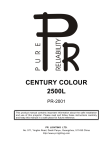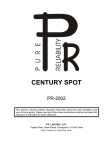Download PR Century Color User Manual
Transcript
CENTURY COLOUR 2500L PR-2001L This product manual contains important information about the safe installation and use of this projector. Please read and follow these instructions carefully and keep this manual in a safe place for future reference. PR LIGHTING LTD 571 Yingbin Road Dashi Panyu Guangzhou 511430, China http://www.pr-lighting.com INDEX SECTION PAGE SAFE USAGE OF THE PROJECTOR 3 CONSTRUCTION 4 FITTING THE LAMP 4 POWER SUPPLY – MAINS 4 OPERATION 5 STAND-ALONE MODE 6 XLR CONNECTIONS AND TERMINATOR 6 MASTER/SLAVE SYNCHRO MODE 7 CONTROLLER MODE - DMX OPERATION 8 MAINTENANCE 10 KEEPING THE PROJECTOR CLEAN 10 TROUBLESHOOTING 10 TECHNICAL DATA 11 ELECTRICAL DIAGRAM 12 Please note that as part of our ongoing commitment to continuous product development, specifications are subject to change without notice. Whilst every care is taken in the preparation of this manual we reserve the right to change specifications in the course of product improvement. The publishers cannot be held responsible for the accuracy of the information herein, or any consequence arising from them. Every apparatus has been tested completely and packed properly by the manufacturer. Please make sure the packing and / or the apparatus is in good condition before your installation and use. Should there be any damage caused by transportation, consult your dealer and do not use the apparatus. But any damage caused by improper use will not be assumed by the manufacturer and / or dealer. ACCESSORIES THESE ITEMS ARE PACKED TOGETHER WITH THE PROJECTOR Power-cord (1 PCS) Barndoors (1 SET) XLR plug (1 PCS) XLR socket (1 PCS) Glass (1 PCS) This manual (1 PCS) INTRODUCTION Thank you for purchasing the product Century Colour 2500(L), PR-2001. This product manual contains important information about the safe installation and use of this projector. Please read and follow these instructions carefully and keep this manual in a safe place for future reference. The Century Colour is an innovative projector with an elegant housing made from high quality aluminiun-alloy with an epoxy paint finish. The Century Colour complies to CE norms and standards and uses international protocol DMX-512. The Century Colour features full CYM colour mixing with high resolution stepper motors, and an independent adjustable linear mechanical dimmer 0-100%. The protection against dust and liquid is very high, IP 44, and guarantees perfect functioning even in unfavourable weather conditions. The angle of inclination of the projector-head is adjusted easily from 0° to 90°. It is an ideal luminaire to light up buildings, exhibitions or for artistic applications. 2/14 Century Colour 2500.manual.doc SAFE USAGE OF THE PROJECTOR The following points are important for safety as well as for the smooth installation and performance of the unit. When unpacking and before disposing of the package check there is no transportation damage before using the projector. Should there be any damage caused by transportation, consult your dealer and do not use the apparatus. Keep the package well for your possible future transportation. The projector is intended for outdoor use and is splash-proofed, IP44. Install only in dry and plain locations. Aviod excessive moisture. The projector is not designed or intended to be mounted directly on to inflammable surfaces. The projector is only intended for installation, operation and maintenance by qualified personnel. The projector must be installed in a location with adequate ventilation, at least 50cm from adjacent surfaces. Be sure that all the cooling fans run normally and no ventilation slots are blocked. Do not project the beam onto inflammable surfaces, minimum distance is 5m. 5m Avoid direct exposure to the light from the lamp. The light is harmful to the eye. Do not attempt to dismantle and / or modify the projector in any way. Electrical connection must only be carried out by qualified personnel. Before installation, ensure that the voltage and frequency of power supply match the power requirements of the projector. Only use the lamp with the specified type and rating. It is essential that each projector is correctly earthed and that electrical installation conforms to all relevant standards. Do not connect this device to any dimmer pack. Make sure that the power-cord is never crimped or damaged by sharp edges. Never let the power-cord come into contact with other cables. Only handle the power-cord by the plug. Never pull out the plug by tugging the power-cord. Keep the lamp clean. Do not touch the lamp glass with bare hand. The lamp used in this projector is an high power discharge lamp. After being switched off don’t attempt to restart the projector until lamp has cooled, this will require approx 15 minutes. Switching the lamp on and off at short intervals will reduce the life of both the lamp and the projector. Occasional breaks will prolong the life of both the lamp and the projector. Never run the projector without a lamp. There are no user serviceable parts inside the projector, do not open the housing and never operate the projector with the covers removed. Always disconnect from the mains, when the device is not in use or before cleaning it or before attempting any maintenance work. If you have any questions, don’t hesitate to consult your dealer. 3/14 Century Colour 2500.manual.doc CONSTRUCTION FITTING THE LAMP Position the projector-head in vertical position and lock it via locking knob. Remove the projector-head cover by loosening the 4 retaining-clips. Open the dichroic-colour-filter bracket by undoing the 2 M4 knurled-screws. Insert the lamp in the lamp-holder, and ensure the little bubble on the lamp is at a right angle (90°) to the beam path. Keep the lamp clean during installation. Tighten the 2 M3 lamp fixing screws only manually. Close the dichroic-colour-filter bracket and install projector-head cover. Make sure that all screws and retaining-clips are tightened. Note: The MSI series are high pressure lamps with external igniters ( ). Care should always be taken when handling these lamps. Always read the manufacturers "Instructions for use" enclosed with the lamp. POWER SUPPLY - MAINS Use the plug provided to connect the mains power to the projector paying attention to the voltage and frequency marked on the panel of the projector. It is recommended that each projector is supplied separately so that they may be individually switched on and off. It is recommended that the projector connect to the mains using a 3-pin 16A plug. 4/14 Century Colour 2500.manual.doc OPERATION When the power is switched on, the apparatus automatically starts to run the programmes of self test. After finishing these, the apparatus is ready for operation. Remove the cover of the control panel, you will see the DIP switches with numbers from 1 to 4, and 3 rotary DIP switches for setting the start address and an LED display as shown in the figure below. That the status LED is on means there is a DMX signal receiving, and that the status LED is off means there is not any DMX signal receiving. Press the RESET button to reset the DMX start address and functions, and the status LED will flash. AUTO PROGRAMMES TABLE In stand-alone and master/slave mode, by setting the 2 rotary DIP switches as shown in the following table, the unit will run whichever of the 15 programmes that have been set. TENS 0 0 0 0 0 0 0 0 0 1 1 1 1 1 1 UNITS 1 2 3 4 5 6 7 8 9 0 1 2 3 4 5 PROGRAMS 1 2 3 4 5 6 7 8 9 10 11 12 13 14 15 FUNCTIONS Slow change colours from red to magenta to yellow Slow change colours from red to magenta to yellow to white Slow change colours from green to cyan to yellow Slow change colours from green to cyan to yellow to white Slow change colours from blue to cyan to magenta Slow change colours from blue to cyan to magenta white Slow change all colours in sequence Slow change all colours and white in sequence Medium-speed change all colours Medium-speed change all colours and white in sequence Medium to fast change all colours and white in sequence Medium to fast change all colours in sequence Fast change all colours and white in sequence Basic colours (in 6 seconds) Basic colours and white (in 6 seconds) 5/14 Century Colour 2500.manual.doc STAND-ALONE MODE Without connecting the controller, regulating the DIP switch as shown right, the apparatus will run in stand-alone mode. In stand-alone mode, you should only regulate the values of the rotary DIP switches with the tens and units, and then press the RESET button. After 30 seconds, the appratus will run automatically the selected one program of the 15 bulit-in programmes. (How to set the rotary DIP switches, please refer to “auto programmes table” above.) XLR CONNECTORS AND TERMINATOR XLR CONNECTORS Connection between controller and projector and between one projector and another must be made with 2 core screened cable, with each core having at least a 0.5mm diameter. Connection to and from the projector is via cannon 3-pin XLR plugs and sockets which are included with the projector. The XLR's are connected as shown in the table above. Note, care should be taken to ensure that none of the connections touch the body of the plug or each other. The body of the plug is not connected in any way. The Century Colour accepts digital control signals in standard DMX512 (1990) format. 5-PIN AND 3-PIN CONVERSION Century Colour uses 3-pin XLR plug / socket. If your controller uses 5-pin XLR plug / socket, you should convert 5-pin plug / socket into 3-pin socket / plug as shown below. 6/14 Century Colour 2500.manual.doc DMX TERMINATOR In the Controller mode or Master/Slave mode, the DMX output has to be connected with a DMX terminator at the last fixture in the chain. This prevents electrical noise from disturbing and corrupting the DMX control signals. The DMX terminator is simply an XLR connector with a 120Ω (ohm) resistor connected across pins 2 and 3, which is then plugged into the output socket on the last projector in the chain. The connections are illustrated below. MASTER/SLAVE MODE Many luminaires can run synchronously by linking them with each other in the master/slave mode. Select one luminaire as the master, and regulate the DIP switches as shown in the figure below. Regard the other luminaires as the slaves, and regulate their DIP switches as shown in the figure below. Connect the master’s output to the first slave’s input with an XLR-XLR control cable, and connect the first slave’s output to the second slave’s input with an XLR-XLR control cable. The rest may be deduced by analogy. Eventually connect the last slave’s output to a DMX terminator as shown below. In master/slave mode, you should only regulate the value of the tens and units of the rotary DIP switches of the master, and then press the RESET button. After 30 seconds, all the luminaires will run automatically and follow whichever one of the 15 automatical programs which has been selected. (How to set the rotary DIP switches, please refer to “auto programmes table” above.) You can easily differ from the master and the slaves. The master only has an XLR cable and it’s status LED is off, but the slaves’ status LEDs are constantly on. 7/14 Century Colour 2500.manual.doc CONTROLLER MODE – DMX 512 OPERATION Century Colour adopts international standard DMX 512 protocol. You may use controller to control many luminaires via regulate the rotary DIP switches. (For detail please refer to “DMX start address setting table”.) Regulate all DIP switches as shown in the figure on the right. Now, all the luminaires will work under the controller. Connect the controller’s output to the first luminaire’s input, and connect the first luminaire’s output to the second luminaire’s input. The rest may be deduced by analogy. Eventually connect the last luminaire’s output to a DMX terminator as shown below. DMX CONTROL CHANNEL FUNCTIONS The Century Colour has 6 channels. They are shown in the following table. CHANNELS 1 Motor speed adjust 2 Cyan 3 Yellow 4 Magenta 5 Dimmer 6 Auto colours changing DMX VALUE 0-63 64-127 128-191 192-255 0-255 0-255 0-255 0-255 0-25 26-51 52-77 78-103 104-129 130-155 156-181 182-207 PERCENTAGE 0%-25% 25%-50% 50%-75% 75%-100% 0%-100% 0%-100% 0%-100% 0%-100% 0%-10% 10%-20% 20%-30% 30%-40% 40%-50% 50%-60% 60%-70% 70%-80% 208-233 80%-90% 234-255 90%-100% DESCRIPTION Slow speed Medium speed Medium to high speed High speed White to cyan continuous change White to yellow continuous change White to magenta continuous change Shutter to open continuous change White Cyan Yellow Magenta Blue Red Green Slow change colours in sequence Medium-speed change colours in sequence Fast change colours in sequence When use the function of CYM of continuous colours mixing, the value of channel 6 must be set “00”. 8/14 Century Colour 2500.manual.doc DMX START ADDRESS SETTING TABLE FOR 3 ROTARY DIP SWISHES The following table lists the address codes setting from 1 to 80 lumanaires. (Actually, the 3 rotary DIP switches may set address of 167 luminaires in all.) The setting way is to turn the 3 tuningwheel switches to let the arrows of the switches allign respectively to values as shown in the following table. The calculating formula is: 6 x (sequential number-1) + 1=ABC Notes: A means HUNDREDS, B means TENS, C means UNITS Example: If you want to set the luminaire’s No. 15 address code, you should calcalate the result as following: 6x(15-1)+1=085. So the UNITS is 5, the TENS is 8, and the HUNDREDS is 0. Certainly, you will find that the table for No. 15 is the same as the result of the calculation above. NO. HUNDREDS TENS UNITS NO. HUNDREDS TENS UNITS 1 2 3 4 5 6 7 8 9 10 11 12 13 14 15 16 17 18 19 20 21 22 23 24 25 26 27 28 29 30 31 32 33 34 35 36 37 38 39 40 0 0 0 0 0 0 0 0 0 0 0 0 0 0 0 0 0 1 1 1 1 1 1 1 1 1 1 1 1 1 1 1 1 1 2 2 2 2 2 2 0 0 1 1 2 3 3 4 4 5 6 6 7 7 8 9 9 0 0 1 2 2 3 3 4 5 5 6 6 7 8 8 9 9 0 1 1 2 2 3 1 7 3 9 5 1 7 3 9 5 1 7 3 9 5 1 7 3 9 5 1 7 3 9 5 1 7 3 9 5 1 7 3 9 5 1 7 3 9 5 41 42 43 44 45 46 47 48 49 50 51 52 53 54 55 56 57 58 59 60 61 62 63 64 65 66 67 68 69 70 71 72 73 74 75 76 77 78 79 80 2 2 2 2 2 2 2 2 2 2 3 3 3 3 3 3 3 3 3 3 3 3 3 3 3 3 3 4 4 4 4 4 4 4 4 4 4 4 4 4 4 4 5 5 6 7 7 8 8 9 0 0 1 1 2 3 3 4 4 5 6 6 7 7 8 9 9 0 0 1 2 2 3 3 4 5 5 6 6 7 1 7 3 9 5 1 7 3 9 5 1 7 3 9 5 1 7 3 9 5 1 7 3 9 5 1 7 3 9 5 1 7 3 9 5 1 7 3 9 5 9/14 Century Colour 2500.manual.doc MAINTENANCE If the lamp becomes damaged or deformed in any way it must be replaced. If the light from the lamp appears dim this would normally indicate that it is reaching the end of its life and it should be changed at once, old lamps run to the extremity of their life can explode. If the projector does not function, check the fuse in the projector base, it should only be replaced by fuse of the same specified value 16A/380V (fast blow, ceramic). On the main PCB inside the projector there is also a fuse rated 4A/250V (fast blow, 5mmx20mm). Should these be damaged call a qualified technician before replacement. The projector has thermal protection device that will switch off the projector in case of overheating, should this operate, check that the fans are not blocked, and if they are dirty clean them before switching on the projector again. Check that the fans are operational, if not call a qualified technician. Any maintenance work should only be carried out by a qualified technician. KEEPING THE PROJECTOR CLEAN To ensure the reliability of the projector it should be kept clean. It is recommended that the fans should be cleaned every 15 days. The dichroic colour filters should also be regularly cleaned to maintain an optimum light output. Do NOT use any type of solvent on dichroic colour filters. Cleaning frequency depends on the environment in which the fixture operates: damp, smoke or particularly dirty surroundings can cause greater accumulation of dirt on the unit’s optics. A soft cloth and typical glass cleaning products should be used in cleaning. Do not use any organic solvent, e.g. alcohol, to clean the housing of the projector. TROUBLESHOOTING PROBLEM The projector does not start The projector switches on but does not answer to commands The projector only functions intermittently The beam appears dim RESOURCE Check that the fuse is not blown. Check that the lamp is ok. Check the rotary DIP switch is correctly set. Check the XLR cable is good. Check the fan is working and not dirty. Check the lamp is not at the end of its life. LIGHT OUTPUT 10/14 Century Colour 2500.manual.doc TECHNICAL DATA Power supply: Optional: 230V AC 50Hz 240V, 220V AC 50/60Hz Power consumption: 2800W at 220V Lamp: MSA2500 DE, double ends Colour temperature: 5600°K Manufacturers Rated Lamp life: 2000 Hours Protocol: Standard DMX 512 Running mode: Stand-alone, Master/Slave, and DMX Controller DMX channels: 6 channels Colours: 3 basic colours, CYM 256 colours continuous mixing, white, black-out Beam coverage: 40° x 25° Tilt angle: Adjustable from 0° to 90° Net weight: 70 kg Others: Linear dimming from 0-100%, thermal cut-off, digital display 11/14 Century Colour 2500.manual.doc ELECTRICAL DIAGRAM 12/14 Century Colour 2500.manual.doc COMPONENT ORDER CODES PART NO. REMARK TRANSFORMER IGNITOR BALLAST RELAY FILTER THERMOSTAT(2 pcs) FAN (4 pcs) LAMP FOR CENTURY COLOUR 2500 LAMP FOR CENTURY COLOUR 2500L CAP (3 pcs) MOTOR (4 pcs) IC1 IC2 A1~A4 A5~A8 A9 NAME 040030022 040090004 040070033 192010009 193020001 190010054 030069002 100050026 100050042 140010018 030040029 230040060 230040061 170110004 170110005 170050002 A10 A11 B1~B3 B4 B5 170040008 170040024 170170031 170040030 170170012 230V/50Hz 230V/50Hz 230V/50Hz 230V/20A 10A 95℃/10A 230V/23-24W MSI 2500W MSA 2500 DE 60µF/AC 370V 17HS1013 MICROPROCESSOR 1 MICROPROCESSOR 2 DRIVER CHIPS D/A CONVERTER CHIP ARITHMETIC AMPLIFIER CHIP ENCODER CHIP FLIP-LATCH CHIP DISPLAY CHIP TTL LOGIC CHIP BUS CHIP FOR RECEIVING/TRANSMITTING C1, C2, C3 (OPTICAL-COUPLE) 171000009 13/14 Century Colour 2500.manual.doc PR LIGHTING LTD 571 Yingbin Road Dashi Panyu Guangzhou 511430, China TEL: +86 (20) 8478 1888 FAX: +86 (20) 8478 6023 P/N: 320040043 Last Revision: 09:08:2003 14/14 Century Colour 2500.manual.doc