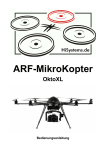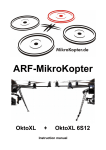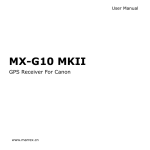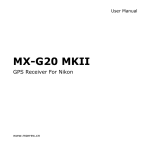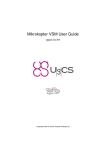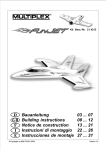Download - Murdoch Research Repository
Transcript
MURDOCH UNIVERSITY Unmanned Aerial Vehicle Payload Development for Aerial Survey ENG460 Engineering Thesis Nick Sargeant A report submitted to the School of Engineering and Energy, Murdoch University in partial fulfilment of the requirements for the degree of Bachelor of Engineering. Abstract Aerial imaging is key part of remote sensing and surveying, however traditionalacquisition methods such as satellite imagery and manned aircraft suffer from some limitations, namely, “high capital, operational and personnel costs, slow and weather-dependent data collection, restricted manoeuvrability, limited availability, limited flying time, low ground resolution”[1].Unmanned Aerial Vehicle have gained increasing attention in recent years as technological advancements such as sensor minimization have made them a viable alternative for aerial photogrammetry applications. This report outlines the design and development of an Unmanned Aerial Vehicle suited for aerial survey. The first stage of the project involved a comprehensive literature review of existing research and evaluation of existing commercial solutions. Existing commercial solutions such as the Gatewing X100 have proved capable in industry, however a number of limitations were identified; the most prominent being that the optical payload they carry is rigidly coupled to the airframe. As weather conditions become more adverse and wind gusts buffet aircraft, the camera’s axisis no longer orthogonal relative to groundwhich ultimately reduces the quality of the data captured. Research identified from the literature review showed that “payload stabilization increases useful data capture during banking and increases processing success rate thanks to overall more predictable photo properties.” [7] In addition, “even when ordered to ‘fly straight’ over ground, deviations in roll and pitch of a few degrees occur due to turbulence and require extra image overlap pre-planned. Such overlap is costly in terms of flight time and performance worsens significantly during windy weather” [7]. As such, the primary focus of this project was to design an improved imaging payload design that actively stabilized the camera. The project started by evaluating a sub $200, open source, autopilot called the Ardupilot in a fixed wing aircraft. An appropriate camera and airframe were selected and a stabilized gimbal designed. During the project, setbacks were encountered whenCyber Technology, a company that provides ‘UAV solutions for search and rescue operations, military support, high-end surveillance, law enforcement, environmental conservation, agricultural operations, oil & gas structural inspection operations, and cinematography/photography applications’[2] showed interest and suggested that the project should instead focus on designing a surveying payload for one of their flagship products, the CyberQuad MAXI. An imaging payload was designed that satisfied all design constraints and was successfully integrated onto the CyberQuad. A flight planning parameter calculator was created and trial flights were then conducted. The planned test methodology to evaluate the gimbal was to collect imagery of a test site, flying repeated missions with a given overlap first with gimbal stabilization enabled and then again with the stabilization disabled such that the gimbal remained fixed. By contracting licensed surveyors to conduct a conventional surveyof the test site, using their data as an absolute reference, it was planned that the imagery captured could be i processed using photogrammetric software and any improvements due to stabilization be quantified. Unfortunately the data from the ground control survey was not provided in time to be used forprocessing; however the gimbal did improve image acquisition. Further, in partnership with the aforementioned surveying company, a commercial test flight wasconducted at Kwinana Bulk Terminal surveying an iron-ore stockpile with industry grade models generated as a result. Development of the project will continue beyond the submission of this thesis and it is hoped that the survey data can be obtained and used for processing. This should definitively prove one of the original hypotheses of the research; using a stabilized gimbal allows for more efficient flight plans as a lower level of overlap is required. Additionally, the data generated from processing should allow an estimated function of overlap vs. model accuracy to be determined allowing future flight plans to be optimized. ii Contents Abstract ....................................................................................................................................... i I. List of Figures ..................................................................................................................... v II. List of tables ...................................................................................................................... vi III. Abbreviations and Definitions ........................................................................................ viii IV. Acknowledgments............................................................................................................ xii 1. Thesis Structure ................................................................................................................. 1 2. Introduction ....................................................................................................................... 1 2.1. Photogrammetry ............................................................................................................. 1 2.2. Unmanned Aerial Vehicles .............................................................................................. 1 2.2.1. Advantages of UAVs ................................................................................................. 2 2.2.2. Limitations of UAVs .................................................................................................. 3 2.3. Project Objectives ........................................................................................................... 3 2.4. Literature Review ............................................................................................................ 4 2.5. Existing Solutions ............................................................................................................ 4 2.6. Camera Fundamentals .................................................................................................... 6 2.6.1. Camera Settings ....................................................................................................... 6 2.6.2. Camera Modes ......................................................................................................... 6 3. Phase One: Initial Development ........................................................................................ 7 3.1. Autopilot evaluation ....................................................................................................... 7 3.1. Airframe Selection .......................................................................................................... 8 3.2. Camera Selection ............................................................................................................ 9 3.3. CHDK: Custom Camera Firmware ................................................................................. 11 3.4. Autopilot Camera trigger interface cable ..................................................................... 12 3.5. Roll-stabilized Gimbal Design........................................................................................ 16 3.6. Autopilot Gimbal Configuration .................................................................................... 18 3.7. Further Test Flights ....................................................................................................... 19 4. Phase Two: The CyberQuad ............................................................................................. 20 4.1. Cyber Technology.......................................................................................................... 20 4.1. CyberQuad Background ................................................................................................ 20 4.1.1. Airframe ................................................................................................................. 21 4.1.2. Avionics .................................................................................................................. 21 4.1.3. Powertrain ............................................................................................................. 22 4.1.4. Ground control station .......................................................................................... 23 iii 4.2. Revised Camera Selection ............................................................................................. 23 4.3. Video Output................................................................................................................. 24 4.4. Camera Triggering Interface ......................................................................................... 27 4.5. Gimbal Design ............................................................................................................... 29 4.6. Autopilot Gimbal & Camera trigger Connection........................................................... 33 4.7. Autopilot Gimbal Configuration .................................................................................... 33 4.8. Camera Triggering Configuration.................................................................................. 36 4.9. Autopilot tuning ............................................................................................................ 38 4.10. Issues Faced ................................................................................................................ 40 5. Phase Three: Mission Planning, data collection and processing ..................................... 42 5.1. Flight Planning............................................................................................................... 42 5.2. Data Processing ............................................................................................................. 47 5.2.1. Basic Model Generation ........................................................................................ 47 5.2.2. Advanced Image Processing .................................................................................. 48 6. Phase Four: Testing and Case study ................................................................................ 52 6.1. Test Site ......................................................................................................................... 52 6.2. Case Study:Mapping an Iron Ore stockpile................................................................... 56 7. Future Work ..................................................................................................................... 58 8. Conclusion ........................................................................................................................ 58 9. References ....................................................................................................................... 60 Appendices............................................................................................................................... 63 A. Annotated Bibliography ................................................................................................... 63 B. Camera Evaluation Spreadsheet ...................................................................................... 65 C. Programming the PICAXE microcontroller ...................................................................... 66 D. PICAXE Program ............................................................................................................... 67 E. CHDK Camera Script ......................................................................................................... 70 F. HDMI Plug pin-out ........................................................................................................... 71 iv I. List of Figures Figure 1 Distinction between DSMs and DTMs[74] ................................................................ viii Figure 2 Perspective vs. orthorectified aerial image[73] ........................................................... x Figure 3 Photographic Overlap[7] .............................................................................................. x Figure 4 Photogrammetric technologiesand their application[12] ........................................... 2 Figure 5 Orthomosaic & DEM generation from aerial Images[15] ............................................ 3 Figure 6 Imagery overlap with and without stabilization[19] ................................................... 5 Figure 7 Funjet UAV platform with the Ardupilot integrated.................................................... 8 Figure 8 The Foamaroo platform[23] ........................................................................................ 9 Figure 9 Relative Camera Sensor sizes [75] ............................................................................. 10 Figure 10 S95 running CHDK .................................................................................................... 11 Figure 11 RC Control signal theory[78] .................................................................................... 12 Figure 12 PICAXE 08M2 minimum circuit[27].......................................................................... 13 Figure 13 USB connector pinout[79] ....................................................................................... 14 Figure 14 Prototype trigger circuit........................................................................................... 14 Figure 15 Completed trigger circuit ......................................................................................... 15 Figure 16 Trigger circuit schematic .......................................................................................... 15 Figure 17 Gimbal inside fuselage ............................................................................................. 16 Figure 18 Gimbal in stowed position ....................................................................................... 16 Figure 19 Printed Gimbal ......................................................................................................... 17 Figure 20 Gimbal roll servo port configuration ....................................................................... 18 Figure 21 Gimbal roll servo angle configuration ..................................................................... 18 Figure 22 Camera trigger setting ............................................................................................. 18 Figure 23 Boomerang 40 aircraft [83]...................................................................................... 19 Figure 24 Failed elevator servo ................................................................................................ 19 Figure 25 Crash aftermath ....................................................................................................... 19 Figure 26 Mission Planner flight log analysis ........................................................................... 20 Figure 27 CyberQuad Maxi with HD video payload [63] ......................................................... 21 Figure 28 Complete avionics stack showing GPS(t), FC-Ctrl(m) and Navi(b) ........................... 22 Figure 29 HDMI to AV converter.............................................................................................. 25 Figure 30 Camera gimbal fit ..................................................................................................... 25 Figure 31 Custom HDMI cable ................................................................................................. 26 Figure 32 Sony OLED Electronic Viewfinder for NEX-5N Camera[37] ..................................... 26 Figure 33 Gimbal with CCD camera ......................................................................................... 27 Figure 34 NEX-7 with mechanical servo trigger[76] ................................................................ 28 Figure 35 NEX-5Nmodified for electrical triggering[77] .......................................................... 28 Figure 36 The Swinglet CAM's camera integration.................................................................. 29 Figure 37 gentLED-SHUTTER[41] ............................................................................................. 29 Figure 38 HD Payload Base Plate and Y-yoke .......................................................................... 30 Figure 39 Cardboard prototype ............................................................................................... 30 Figure 40 Gimbal size constraints ............................................................................................ 31 Figure 41 Solidworks motion study ......................................................................................... 31 Figure 42 Model with camera's FOV ........................................................................................ 32 Figure 43 MikroKopter Flight controller board auxiliary outputs[43] ..................................... 33 Figure 44 Transmitter calibration position[43] ........................................................................ 34 Figure 45 Servo splines[44] ...................................................................................................... 34 v Figure 46 Gimbal calibration .................................................................................................... 35 Figure 47 MK-Tool gimbal configuration ................................................................................. 36 Figure 48 Waypoint trigger configuration ............................................................................... 37 Figure 49 Waypoint trigger configuration cont. ...................................................................... 37 Figure 50 Trigger switch configuration .................................................................................... 38 Figure 51 ArduCopter roll axis stabilization control loop [45] ................................................. 38 Figure 52 MK-Tools Scope function ......................................................................................... 39 Figure 53 MikroKopter tuning parameters .............................................................................. 39 Figure 54 MKGPXTool[47] ........................................................................................................ 40 Figure 55 Sporadic magnetometer readings ........................................................................... 41 Figure 56 Mission workflow[12] .............................................................................................. 42 Figure 57 MK-Tool OSD ............................................................................................................ 42 Figure 58 Waypoint Generator[49].......................................................................................... 43 Figure 59 MK-Tool upload waypoints ...................................................................................... 43 Figure 60 Camera optical relationships ................................................................................... 44 Figure 61 Spreadsheet GUI ...................................................................................................... 45 Figure 62 Spreadsheet camera database ................................................................................ 45 Figure 63 Spreadsheet calculations ......................................................................................... 46 Figure 64 Hypr3D model .......................................................................................................... 47 Figure 65 Image EXIF data........................................................................................................ 48 Figure 66 Image synchronisation with GeoSetter ................................................................... 49 Figure 67 GeoSetter GUI .......................................................................................................... 50 Figure 68 Pix4D Cloud GUI ....................................................................................................... 51 Figure 69 Pix4D processing options ......................................................................................... 51 Figure 70 Example flight path at the test site .......................................................................... 52 Figure 71 GCP survey ............................................................................................................... 53 Figure 72Google Maps Imagery ............................................................................................... 53 Figure 73Nearmap Imagery ..................................................................................................... 53 Figure 74 CyberQuad Imagery ................................................................................................. 54 Figure 75 Stabilized flight Image .............................................................................................. 54 Figure 76 Non-stabilized flight Image ...................................................................................... 54 Figure 77Hypr3D model of site ................................................................................................ 55 Figure 78 Generated DEM with elevation profile .................................................................... 55 Figure 79 Trial flight path ......................................................................................................... 56 Figure 80 Fiducial markers ....................................................................................................... 57 Figure 81 PhotoScan processing of the site ............................................................................. 57 Figure 82 Camera evaluation spreadsheet .............................................................................. 65 Figure 83 Configuring FTDI chip ............................................................................................... 66 Figure 84 HDMI Pinout[36] ...................................................................................................... 71 II. List of tables Table 1 ATSB aviation occurrence statistics report 2002 to 2011 ............................................. 3 Table 2 CyberQuad specifications ............................................................................................ 21 Table 3 Camera specifications ................................................................................................. 24 Table 4 Trigger configuration summary................................................................................... 37 Table 5 HDMI Pinout ................................................................................................................ 71 vi vii III. Abbreviations and Definitions As this is an Engineering report, many readers may be unfamiliar with some of the surveying and aerial photography terminology used. As such, it was deemed appropriate to include background information and definitions of some key principles in addition to abbreviations. 2D 3D AGL ASL CASA CCD Camera gimbal cm CMOS CP DEM Two Dimensional Three Dimensional Above ground level Above sea level Civil Aviation Safety Authority Charge-coupled device See Gimbal Centimetre Complementary metal-oxide-semiconductor Check Points Digital Elevation Model – is a digital representation of ground surface topography or terrain. [3] DEMs can be divided into digital surface models (DSMs) or digital terrain models (DTMs), the distinction being DSMs contains elevations of natural terrain features in addition to vegetation and cultural features such as buildings and roads while a DTMs are bare-earth model that contains elevations of natural terrain features only. [4] Figure 1 Distinction between DSMs and DTMs[74] DG DGPS Elevons Fiducial marks Focal length Direct Georeferencing Differential Global Positioning System Elevons are surfaces in aircraft that combine the functions of the elevator (used for pitch control) and the aileron (used for roll control) [5] Fiducial marks are fixed points in the image plane that serve as reference positions visible in the image Distance from the optical centre of the lens to the focal plane when the camera is focussed to infinity. viii GCP GCS Gimbal GIS GNSS GPS GSD IMU LiDAR m MEMS MHz MILC mm MTOW OIS For the purpose of this report DEMs and DSMs will be used collectively. Ground Control Point. An absolute reference point precisely located on both the ground and the photo found using conventional surveying equipment. Ground Control Station A gimbal is a pivoted support allowing for the position of an object (i.e. a camera) to remain stationary despite movement of the supporting body (i.e. an aircraft) Geographical Information System. A database system for analysing and manipulating geographical and statistical data. Global Navigation Satellite System Global Positioning System Ground sample distance. The actual distance between pixels centres projected onto the imaged surface. Inertial Measurement Unit Light Detection and Ranging Meter Microelectromechanical systems Megahertz Mirrorless interchangeable-lens camera - unlike a digital single-lens reflex camera, a MILC does not have a mirror-based optical viewfinder. Millimetre Maximum Take-Off Weight Optical Image stabilization Orthomosaic in this context is an image generated by stitching multiple aerial images orthoimages. Orthophoto An orthophoto is a geometrically corrected (orthorectified) photo such that the effects of aerial camera lens tip and tilt, image scale variations and object displacements due to ground relief are removed. [6] ix Figure 2 Perspective vs. orthorectified aerial image[73] Overlap Overlap is the amount by which one photograph includes the area covered by another photograph, and is expressed as a percentage. Conventional aerial surveys are designed to acquire 60 per cent forward overlap (between photos along the same flight line) and 30 per cent lateral overlap (between photos on adjacent flight lines)[7]. Figure 3 Photographic Overlap[7] Photogrammetry The practice of determining accurate measurements from stereoscopic images. Point cloud Surface representation in the form of a set of three-dimensional coordinate system. PWM Pulse width modulation RC Radio controlled RMSE Root Mean Square Error RPA SFM Remotely Piloted Aircraft Structure from Motion.Using only a sequence of two-dimensional images captured by a camera moving around a scene, SFM allows the x SLR camera SLS UAS UAV Uncontrolled VTOL reconstruction of the three-dimensional scene geometry and the exact position of these cameras during image acquisition.[8] Single-lens reflex camera Selective laser sintering, a 3d printing technology. Unmanned Aircraft System typically referring to the entire system including Unmanned Aircraft (UA), Autopilot, a Ground Control System (GCS) - and data link between the UA and the GCS. Unmanned Aerial Vehicle In this context it refers to images such as orthomosaics that have not been aligned to ground control points and as such the image cannot be accurately georeferenced. Vertical take-off and landing xi IV. Acknowledgments The author of this report would like to thank the following people: Murdoch University Dr Gareth Lee, Lecturer Associate Professor Graeme R Cole, Lecturer Professor Parisa A Bahri, Head of School Cyber Technology Joshua Portlock, CyberQuad Project Manager Paul Dewar, General Manager Chris Mounkley, Managing Director Thanks are also due to friends and family for their support and encouragement thought the duration of the project. To any undergraduates reading this report; every word written is a step closer to finishing… xii 1. Thesis Structure Following a comprehensive introduction that covers background information, a literature review, and an evaluation of existing solutions, the project’s scope and objectives are identified. Following this, the report is split into distinct Phases that cover each stage of the project: Phase One covers development of a fixed wing UAV platform and an appropriate payload system for aerial surveying. Phase Two shifts the project’s focus to design a surveying payload for an existing commercial UAV system called the CyberQuad. Phase Three details the workflow of an aerial surveying mission including flight planning, data acquisition and data processing using a range of photogrammetric software. Phase Fourcovers test flights that were conducted including a case study of commercial trial survey of an Iron-ore stockpile. The solution is evaluated and a summary of the project is made. 2. Introduction ENG460 is the engineering thesis unit under the school of Engineering and Energy at Murdoch University. It is designed “to provide exposure to the world of engineering design or research through the study of a substantial project in one or more areas of specialisation within the School of Engineering and Energy.”[9] As this is an engineering thesis that deals with topics such as aerial photography and UAVsthat may be unfamiliar to the reader, a detailed background is now given. 2.1. Photogrammetry The term aerial survey is synonymous with aero-photogrammetry. Photogrammetry is a measurement technology in which accurate measurements are determined from stereoscopic images. Photogrammetric processing software builds on the basic concept of triangulation and uses advanced computer vision techniques such as Bundle Adjustment[10]and Structure from Motion[8] to generate highly accurate orthoimages, digital terrain models and 3D models. 2.2. Unmanned Aerial Vehicles Unmanned Aerial Vehicles (UAVs), commonly known as ‘drones’ are remotely piloted (RPA) or Unmanned aircraft (UA) that can be controlled remotely or navigate a pre-planned fight path.The UAVs are commonly preferred for missions which are too “dull, dirty, or dangerous" [3] for a human pilot.UAV’s have gained increasing attention for use in geosciences due to the possibility of capturing cost effective data at high spatial and temporal resolution[11]. This report focuses on small class UAVs which are identified by Australia’s Civil Aviation Safety Authority, CASA, as having a maximum takeoff weight of 150kg. Due to their size and 1 ease of mobilization, UAV’s are particularly surveying sites that are in the order of low km2, especially if the site had to be surveyed at a regular interval. An example of such a site is a stockpile. Figure 4 illustrates the optimum conditions for different surveying techniques: Figure 4 Photogrammetric technologiesand their application[12] While using Small UAVsystems with consumer type digital camera for mapping and photogrammetry has been successful, one of the largest problems of existing systems has been the lack of active stabilization of the aerial camera. “This results in tilted pictures caused by wind influences or instability of the platform. Furthermore to ensure complete photogrammetric block configuration the end lap and the side lap have to be relatively high (70 / 70 %), compared to standard aerial surveys”[13]. 2.2.1. Advantages of UAVs Satellite imagery, manned aircraft and other conventional surveying techniques suffer from some limitations, namely, “high capital, operational and personnel costs, slow and weatherdependent data collection, restricted manoeuvrability, limited availability, and low ground resolution”[1]. Small UAV’s have far lower costs and due to flying at low altitude, can potentially capture data at a higher resolution compared to conventional techniques. Furthermore, data acquisition in cloudy and drizzly weather conditions is still possible as UAVs typically fly below cloud cover. Aerial survey and photography is one of the most hazardous jobs in commercial aviation; an Australian Transport Safety Bureau report which catalogued flight accidents from 2002 to 2011 showed that 28% of commercial flight fatalities occurred from aerial survey and photography work[14].Utilizing an unmanned aircraft essentially removes all risk to the 2 pilot/operator. Operation type Agriculture Mustering Emergency medical Fire control Survey and photography Other/unknown All Aerial Work Number of fatalities 14 8 3 2 16 13 56 Table 1 ATSB aviation occurrence statistics report 2002 to 2011 Additionally, since UAV’s can fly with a high level of autonomy and present an low risk to other aviation and objects on the ground, an operator requires far less training and certification than a pilot of conventional aircraft. 2.2.2. Limitations of UAVs UAV’s are not without their limitations;due to their endurance and low flying altitude, the area they can survey is not comparable to that possible by manned aviation. Additionally, their size and payload capacity limits the quality and therefore accuracy of the inertial measurement and GPS sensors used position information. The class of camera is usually restricted to a compact, consumer grade camera. For reference, conventional photogrammetry uses metric cameras, which are specifically purpose designed. Metric cameras have stable and precisely known internal geometries and very low lens distortions allowing for very accurate processing. 2.3. Project Objectives The ultimate aim of this project is to develop apayload for an unmanned aerial vehicle to capture aerial images and use photogrammetric processing techniques to generate georeferenced orthomosaics and digital elevation models (DEMs), of surveying grade. Such an example is given in Figure 5 below: Figure 5 Orthomosaic & DEM generation from aerial Images[15] 3 In designing the payload, selection of components, including camera, actuators, construction material and electronic componentswill be made and justified. Other design choices, such as whether the actuators driving the gimbal are geared or directly coupled, will also have to be made. Typically, selection will be made by reading the manufacturer’s datasheets though some components will be brought for evaluation and tested, the empirical data collected will then be used for selection. In addition, the hypotheses that using a stabilized gimbal allows for more efficient flight plans as a lower level of overlap is required, will be tested. The planned test methodology to evaluate the gimbal was to collect imagery of a test site, flying repeated missions with a given overlap first with gimbal stabilization enabled and then again with the stabilization disabled such that the gimbal remained fixed. By contracting licensed surveyors to conduct a conventional survey of the test site, using their data as an absolute reference, it will be possible that the imagery captured could be processed using photogrammetric software and any improvements due to stabilization be quantified. 2.4. Literature Review Over 20 Papers relating to the use of unmanned aerial vehicles were presented at the XXII Congress of the International Society for Photogrammetry & Remote Sensing[16] which was held between 25th of August to the 1st of September 2012. There were many papers that aligned perfectly using purely optical payloads on small UAVs. Other papers covered more exotic technologies such as multispectral or thermal imaging systems, particular mission scenarios such as archaeological survey or for rapid disaster assessment however significant knowledge was gained from all papers. A comprehensive literature review is included in AppendixA. 2.5. Existing Solutions There are existing commercial UAV solutions designed for photogrammetry use, the most prominent being senseFly’s swingletCAM[17] and Gatewing’s X100[18]. While these platforms are functional, they suffer from a number of limitations: These platforms are a compromise between size (as they must be easily transported) and ease of use (they require limited assembly for deployment). These constraints have ultimately led to single-piece wing airframes that belly land. The swingletCAM has a payload capacity of just 150 grams, only enough for a lowend point and shoot camera and can only operate in winds up to 25 km/h [17]severely limiting the platform’s versatility. The Gatewing is a larger platform and as such can carry a higher resolution camera with better optics, the Ricoh GR, and can fly in stronger winds (up to 60km/h). To enable it to do so, the Gatewing carries a significantly larger battery (11.1 V, 8000 mAh) and has a significantly higher wing loading. As a consequence, the aircraft has a high stall speed of 45 km/h meaning it must land “hot” and requires a 100 x 30 m flat landing strip[18]. Gatewing quotes the lifetime for an X100 airframe to be just 30 4 flights, at which point the avionics must be transplanted into a new airframe, costing approximately $3000 AUD. As the camera on both platforms is rigidly coupled to the airframe, the quality of the imagery both platforms capture deteriorates as the weather conditions become more adverse; wind gusts will buffet the aircraft causing the camera to no longer be orthogonal relative to ground. Even when navigating in a straight line, if there is a crosswind, a small aircraft can have up to a 5° offset in roll from horizontal to maintain a straight course. Additionally, it is not possible to capture images while banking during turns. Figure 6 graphically demonstrates the benefits of active stabilization by showing the difference in imagery overlap from aircraft with active stabilization (left) and another aircraft that does not use payload stabilization(right). Figure 6 Imagery overlap with and without stabilization[19] To compensate for these shortcomings, these platforms have to fly at a large overlap, typically 70-80%, which dramatically increases the flight path length needed to survey a site, ultimately limiting the area they can survey. 5 2.6. Camera Fundamentals 2.6.1. Camera Settings Image exposure is a critical photography concept that relates to the amount of light reaching and thus what is actually captured by a camera’s image sensor. There are three adjustable elements that control the exposure; Aperture Shutter Speed and ISO. Aperture is the lens diaphragm that regulates the amount of light that reaches a cameras sensor. The wider the aperture (the larger the hole), the more light is let in during exposure. A wider aperture will also reduce the depth of field (sharp zone of focus), which is undesirable for aerial photography. Shutter speed, measured in fractions of a second, is the time the sensor is exposed to light while capturing an image. A fast shutter speed is desirable for aerial photography as motion blur occurs when the camera is moved during exposure. A fast shutter speed also reduces the amount of light hitting the image sensor, making the image darker. The ISO rating, which typically ranges in value from 25 to 3200, indicates the indexed light sensitivity of the sensor. A higher ISO (more sensitive) allows for shooting in lower light conditions but comes as the consequence of increasing the amount of digital noise inherent in the photo. As all settings are coupled, it is impossible to make an independent change to one of the elements without having to adjust another to maintain a constant exposure value. 2.6.2. Camera Modes Cameras can be set to take a picture using a variety of shooting modes that increase the automatic decision making of the camera. Beyond fully automatic, where the camera dynamically calculates appropriate element values each time the shutter is pressed, there are semi-automatic modes which give the photographer more control. These modes include: Shutter Priority (Tv), where the operator sets the shutter speed and the camera determines the aperture (given an ISO sensitivity). Aperture Priority (Av), where the operator selects the aperture and the camera calculates a shutter speed (given an ISO sensitivity). For aerial photography, where many images are taken, it is important that all images have a constant exposure. This is achieved by operating the camera in Manual mode where all parameters are manually set and remain constant. The focus should also be set to infinity so all features in the photo, despite their height, remain sharp (assuming sufficient depth of field). In aerial photography it is essential to get good image sharpness despite the movement of the aircraft which is achieved by using a high shutter speed. Correct parameters were determined through experimentation, starting with a sufficiently high shutter speed and test-flying the camera while it was operating in Shutter Priority mode. This allowed the 6 camera to determine appropriate Aperture and ISO values. The camera is then changed to Manual mode and the determined Aperture and ISO are used. 3. Phase One: Initial Development 3.1. Autopilot evaluation Since commercial autopilot development typically required tens of thousands of man-hours and is usually supported by a multi-million dollar budget, it was decided from the inception of the project that an open source or commercial off the shelf (COTS) autopilot would be used. After initial research a suitable autopilot was identified; the Ardupilot Mega 2.0 is a sub $200, open-source, autopilot that is capable of fully autonomous 3D waypoint navigation and in-flight uploading of commands using a two-way telemetry link. “Mission Planner” is the Windows compatible ground control station software which is used for autopilot configuration and flight planning[20]. The Ardupilot board can control a range of platforms including fixed wing and VTOL aircraft, as well as ground based rovers. For each platform, the Ardupilot must be loaded with separatesoftware branches calledArduPlane, ArduCopter and ArduRover respectively. Importantly, the Ardupilot has auxiliary servos outputs which can be used for gimbal stabilization and camera triggering. Such features are detailed in subsequent sections.While a very capable autopilot in its current form, since the Ardupilot is an open source project, it is possible for a user to code any additional features required. For the purposes of evaluation and to gain familiarity with the device, the Ardupilot was integrated into a Multiplex Funjet platform[21], shown in Figure 7 below. The platform is delta wing aircraft made from elapor foam and was selected because while it has sufficient payload space for an autopilot, it’sa simple (only two control surfaces) and durable platform. Beyond the Autopilot, XBee modems used for telemetry and a pitot tube based airspeed sensor, the Funjet uses conventional, “hobby-grade”, radio control (RC) equipment. Such equipment included a lithium polymer battery, RC receiver, servos for control surface actuation and an electronic speed controller to drive the 3 phase brushless DC motor. 7 Figure 7 Funjet UAV platform with the Ardupilot integrated Configuration of the autopilot was conducted by using the extensive documentation available on project’s wiki based manual[22]. Once after several successful autonomous flying missions had been conducted, it was deemed that the Ardupilot sufficient and research began into identifying a more application appropriate airframe. 3.1. Airframe Selection The desired attributes of an airframe to be used for this application include efficient flight and sufficient payload capacity, while maintaining transportability and durability. Many COTS airframes were researched and time constraints meant that designing a custom airframe was unrealistic. While many models were short-listed, a platform called the Foamaroo [23], shown in Figure 8, was identified that had a number of beneficial features: A hybrid foam/fiberglass construction making it light weight yet still being durable. A mostly hollow 29 inch (73.66cm) long cylindrical fuselage with a 3.5 inch (8.89cm) internal diameter leaving a large payload space. Detachable wings for ease of transport. An “elevon” configuration with only two control surfaces for simplicity and ultimately less points of failure. A “pusher” configuration where motor is behind the airframe making it inherently safer during a collision as the propeller is less likely to make direct contact with the other body. Like the Funjet, the Foamaroo uses a lithium polymer battery to power the 3 phase brushless DC motor and on-board electronics. In a typical configuration, the manufacturer quoted a cruising speed of approximately 15 m/s and an endurance of 45 minutes. 8 Figure 8 The Foamaroo platform[23] 3.2. Camera Selection At the same time aerial platforms were being researched, different digital single-lens reflex (DSLR), Mirrorless interchangeable-lens camera (MILC) and compact cameras were being researched to gauge their suitability for integration into the payload. A spread sheet of different cameras and their relevant specifications was collated. See appendix B Important specifications of cameras include: Weight and size o The camera must be small enough to be carried by the airframe. Additionally, an aircraft’s endurance is affected by the weight of the payload. Camera Megapixels o The camera’s megapixel count is proportional to thecaptured ground resolution for a given altitude. Sensor size o Most common point-and-shoot cameras have a 1/2.5" imaging sensor. For a given number of megapixels, a large sensor size decreases the pixel density which should decrease both “the amount of random digital noise present in an image and the images dynamic range”[24]. Simply, and in generic terms, a larger camera sensor typically has increasedperformance in low light or high shutter speed situations, something advantageous in aerial platform. Figure 9 shows a scaled comparison of various standard sensor sizes: 9 Figure 9 Relative Camera Sensor sizes [75] Optical Image stabilization o OIS is used in cameras to reduce image blurring caused when the camera is moving during image exposure. It works by varying the optical path to the sensor. OIS works well for low frequency motion such as the movements of a photographer while they are taking a photograph however OIS is not designed for cases of high frequency vibrations such as when being mounted on an UAV and can degrade image quality. o For precise results in photogrammetry, a camera must be calibrated. However the OIS mechanism, even when electronically disabled, can still minutely move which alters the optical path to the sensor and changing the cameras parameters. AV out o A live video downlink allows an operator to monitor and aim the payload. Such a feature is critical for Inspection work but also useful for surveying applications. In addition to being able to frame the picture, the camera’s on screen display (OSD) provides important information such as the camera battery level and remaining memory. External stutter triggering o The aircraft’s autopilot has to be able to trigger to camera’s stutter. A camera with an electronic interface means mechanical modification does not need to be done. Battery Life Cost 10 A Canon S95, a high end compact camera, was available for use in this project. It wasn’t chosen solely because of it availability; In addition to having a larger sensor size for its class of camera, the S95 used high quality opticswhile still remaining compact. It also had analogue video output. Similar Canon cameras had been used in UAV payloads by various researchers including Y Han (2009) [13]. A Canon camera is also used on the Swinglet Cam UAV One of the best features of the Canon camera however, was its compatibility with CHDK. 3.3. CHDK: Custom Camera Firmware CHDK is a custom firmware that runs on a range of Canon digital cameras. CHDK is stored on the camera’s SD card and loaded (either manually or automatically) into the camera's ram during each bootup. It provides additional advantageous functionality that is beyond that provided by the camera’s native firmware. [25] Three particularly useful featured in this application are: Remote control o While most compact cameras do not have any means for an external trigger, CHDK enables remote control through by sending a voltage to the camera’s USB port. [26] Scripting and motion detection o CHDK allows the possibility of automating operation through writing scripts. CHDK supports uBasic, a “Basic” like language and also the more powerful Lua language[26]. Scripts allow interaction with the camera including displaying data on the LCD and toggling LEDs, reading the USB port state and simulating button presses. Scripting allows for variables, conditional statements, subroutines, functions and other features of typical programming languages. CHDK was loaded onto the S95 as per the instructions on the CHDK website[25]. Figure 10 below shows the menus of a Canon S95 running CHDK. Figure 10 S95 running CHDK 11 3.4. Autopilot Camera trigger interface cable For aerial photography and surveying applications, the autopilot in a UAV must have some means of triggering the camera payload. An adapter cable than can take a command signal from the autopilot and trigger the camera’s shutter needed to be developed. Standard radio control (R/C) electronics, such as receivers, use a standard pulse width modulation (PWM) signal to drive servos, electronic speed controllers (ESCs) and other devices. The PWM signal has a fixed period of 20 milliseconds and the width of the pulse, varied from 1-2ms,governs the position of the servo or throttle. As most autopilots interface with standard RC receivers and use servos and ESCs for control, they too use standard PWM signals. Figure 11 below shows standard servo operation. Figure 11 RC Control signal theory[78] As mentioned, the CHDK firmware running on the camera can trigger the shutter by reading the voltage state (0 or 5v) on the cameras USB port. Extra functions can be controlled by the use of scripts running on the camera that read the state of the USB port and interface circuitry, sending pulses (such a high for 50ms, 100ms etc…) rather than a Boolean on/off signal. To convert the PWM signal coming from the autopilot to a high or low state required interface circuitry. While a purely analogue circuit could have been developed that switches state if the PWM duty cycle reaches a certain threshold, it was decided that microcontroller based solution would be easier to develop and allow pulses to be generated. Additionally, changing a circuit’s functionality subsequently only requires code changes rather that a circuit redesign. The PICAXE series of chips are based on Microchip PIC microcontrollersthat have been preprogrammed with the PICAXE bootstrap firmware code[27]. This allows the microcontroller to be re-programmed 'in position' directly via a simple 'three wire' serial cable rather than an (expensive) conventional “PICkit” programmer. [27] The 08M2 series in particular was selected for several reasons: Familiarity as it had been taught in ENG306 Available in small 8-pin DIP package Complete circuit only required the addition two passive components (resistors) as shown Figure 12: 12 Figure 12 PICAXE 08M2 minimum circuit[27] Low unit cost The desired control functions of the camera included being able to trigger photos, retract the lens for landing and zoom in and out. Using a PICAXE 08M2, an interface cable was developed that connected to one of the autopilot’s auxiliary servo PWM output channels, reading the pulse width. In turn the PICAXE generating corresponding pulses that are multiples of 10ms in length whichwere fed into the camera’s USB port. The PICAXE program that was developed used code from a similar project published online that used a PICAXE 18M2 chip[28]. Pseudocode for the PICAXE program is detailed below: 'Declare input and output pins 'Declare RCpulsewidth thresholds DO MeasureRCpulsewidth If RCpulsewidth> 0 and < 2000 Oldpulse = RCpulsewidth If RCpulsewidth != Oldpulse ifRCpulsewidth> P1low AND RCpulsewidth< P1high then output=1 endif ifRCpulsewidth> P2low AND RCpulsewidth< P2high then output=2 endif if output >0 highoutputpin pausefor 100ms lowoutputpin endif endif output = 0 RCpulsewidth = 0 LOOP UNTIL 0 The complete code is included as Appendix D 13 On the camera itself, a script was developed that used the “get_usb_power” function to interpret the pulses as camera commands. This script is automatically loaded when the cameras turns on. The script is attached in Appendix E. A more advanced script that in addition, initializes the camera with default settings appropriate for aerial photography including disabling the flash, setting the camera to manual mode with a predetermined shutter speed, aperture and ISO sensitivity was experimented with but not tested. The Canon S95 camera uses a proprietary USB connector for conventional USB connectivity as well as A/V output. The pin-out of the connector had been reverse-engineered with details published on the internet. A break-out board for the proprietary connector was sourced from Sparkfun[29]. The pinout of the connector is as follows in Figure 13: 6 O 7 O 1 O 9 O 8 O 2 O 11 O 10 O 3 O 5 O 4 O 1: USB VCC +5v 2: N/C 3: N/C 4: N/C 5: USB GND 6: Video Out enable 7: N/C 8: N/C 9: N/C 10: Video Out 11: Video GND Figure 13 USB connector pinout[79] A prototype circuit was developed (Figure 14) and the code was downloaded to the PICAXE microcontroller using a FTDI USB to serial chip. A detailed explanation of the FTDI chip is included in Appendix C. Figure 14 Prototype trigger circuit 14 Following successful testing of the prototype, a production version was developed (Figure 15). This cable utilized surface mount resistors to minimise size, used a LED to indicate when a command was triggered and by using the proprietary USB connector, analogue video output from the camera was possible (yellow and green wires). Figure 15 Completed trigger circuit The equivalent schematic for the interface is demonstrated in Figure 16: Figure 16 Trigger circuit schematic Note that the FTDI programmer is only required during programming. 15 3.5. Roll-stabilized Gimbal Design Figure 17 Gimbal inside fuselage A gimbal was designed using Solidworks, an industry standard computer aided design package.The gimbal was designed to fit within the Foamaroo’s 3.5 inch (8.89cm) cylindrical fuselage (Figure 17). In addition to stabilizing the camera to ensure its lens was always orthogonal to the ground, the gimbal was designed to safely stow the camera at 90° while the aircraft was taking-off and landing, thus protecting the camera lens from potential damage (Figure 18). Figure 18 Gimbal in stowed position 16 As the Ardupilot was configured to have maximum limit of ±30°when flying in autonomous mode, the gimbal was designed to allow it to have ±30° roll travel for stabilization and +90° giving 120° of total travel stowing the camera during take-off and landing. A servo was selected for roll actuation as it could connect directly to the autopilot via the auxiliary servo output ports. Stepper motors were investigated, though the benefits of their increased precision were found to be mitigated by their increased weight and increased complexity of control circuitry. Geared or pulley driven systems, which could improve torque and position resolution were also investigated though such solutions would increase the weight and mechanically complexity of the gimbal. Additionally, 135° travel was near the full range of the servo so gearing down the movement would not have been possible. The servo selected was metal-geared (which are stronger and more durable) and had sufficient torque. It is important to note that the in this configuration, servo based gimbal stabilization is proportional open-loop control as there is no way to connect sensors on the gimbal itself to provide attitude feedback. Feedback control could be implemented if there was an IMU unit coupled to the gimbal or there were rotary encoders on each degree of freedom. The closed loop control is entirely within the actuators themselves. Servos use a potentiometer or rotary encoder connected to the output shaft to measure position. An amplifier based analogue circuit, or a microcontroller in more modern servos, then applies power to the motor in proportion to the distance it needs to travel. As has been stated, a PWM signal is used to command the desired position to the servo. Following design, the mount was 3d printed with a Makerbot Replicator using ABS plastic filament. The Replicator uses fused deposition modelling (FDM), a processwheremolten plastics areextruded by a nozzle that traces the parts cross sectional geometry layer by layer. The printed gimbal is shown in Figure 19. Figure 19 Printed Gimbal 17 3.6. Autopilot Gimbal Configuration To ensure the autopilot correctly stabilized the gimbal, parameters such as the correct neutral point, travel range and stabilization gain had to be configured on the autopilot. Configuration of the Ardupilot is done using the “Configuration” tab within the Mission Planner software. Payload specific configuration is done thought the “StandardParams” sub-tab The roll servo and camera trigger cable were physically connected to the Ardupilot’s auxiliary servos outputs 5 and 6 respectively and declared (Figure 20): Figure 20 Gimbal roll servo port configuration Following this declaration, the “Camera Gimbal” sub-tab becomes visible within the“Configuration” tab and allows the roll angle limits to be configured (Figure 21): Figure 21 Gimbal roll servo angle configuration Autonomous mission planning is conducted in the “Flight Planner” tab. The DO_SET_SERVO command can be used to trigger the camera at each waypoint (Figure 22). Figure 22 Camera trigger setting 18 3.7. Further Test Flights At this point in the project, the Foamaroo had not been delivered and its absence was holding up the project. After communicating with the manufacturer, it was found that the aircraft was in fact still being constructed. As such, an additional platform was sought to continue the project’s progress. The only suitable aircraft that was immediately available was a Boomerang 40, shown in Figure 23, which was loaned from a colleague. The Boomerang 40 is a standard, high wing, trainer type aircraft constructed from film coated balsa[30]. Figure 23 Boomerang 40 aircraft [83] The ArduPilot Mega 2.0 autopilot and the roll-stabilized camera gimbal were integrated into the airframe. The autopilot was appropriately configured and following pre-flight checks and a manual flight, the platform was successfully flown autonomously. Unfortunately during a subsequent test flight, an In-flight failure led to a catastrophic crash destroying the airframe, propulsion system, flight battery, camera gimbal and damaging avionics. The wreckage is shown in Figure 25. Figure 24 Failed elevator servo Figure 25 Crash aftermath 19 The autopilot acts like a “black box” and automatically logs many parameters, most importantly the aircraft’s attitude and position, flight mode (manual/assisted/autonomous), operator inputs and the autopilot’s control outputs. Fortunately, these logs were able to be extracted from the damaged autopilot and it was shown that the autopilot was giving the correct control outputs and flying the aircraft above its stall speed leading up to the crash. The aircraft entered a dive and continued to do so despite the autopilot attempting to pull up by increasing the elevator’s deflection. The cause of the crash was traced back to mechanical failure of the elevator servo, as shown in Figure 24. Figure 26 shows the aircraft’s parameters moments before the crash; the aircraft pitching heavily downwards with high negative vertical speed despite sufficient groundspeed and near maximum elevator deflection. Figure 26 Mission Planner flight log analysis 4. Phase Two: The CyberQuad 4.1. Cyber Technology Cyber Technology is a West Australian based company, established in 2006, whichdesign and manufacture a wide variety of Unmanned Aerial Vehicles. When they became aware of this thesis and the predicament of the project, it was suggested that a surveying payload should be developed for one of their flagship aircraft, the CyberQuad Maxi. At this point it was decided to shelve development of the fixed wing platform and solely focus on CyberQuad payload development. 4.1. CyberQuad Background The CyberQuad is an electric-powered VTOL ‘quadcopter’ platform that uses an autopilot to control its four rotors for stable flight in both manual and autonomous operation. 20 Endurance Maximum Payload MTOW Maximum Airspeed Operational Range Dimensions Up to 25 minutes 800 g 2500g 20 knots 500 – 1,000 m 56 x 67 x 20 cm Table 2 CyberQuad specifications Figure 27 CyberQuad Maxi with HD video payload [63] The CyberQuad Maxi had existing high definition video (Figure 27) and thermal/optical payload options though lacked a purpose built payload for aerial photography and surveying and such a capability was required. One of the limitations of the CyberQuad was an estimated endurance of approximately 1015 minutes when carrying an appropriate surveying payload. As such, using a stabilized gimbal that allows the overlap of a surveying flight to be reduced is very advantageous. For the purpose of this project, a CyberQuad Maxi platform was assembled from refurbished components and earlier generation, obsolete, hardware. All components were tested before being used. 4.1.1. Airframe The CyberQuad’s airframe is manufactured using Selective laser sintering (SLS). SLS is a rapid prototyping/low volume manufacturing technique that uses a laser to melt and fuse small particle of different materials (in this case nylon). 3D printing doesn’t have the huge upfront tooling costs associated with Injection moulding and can offer more design flexibility than if an item was to be milled from a solid billet. For example, a completely hollow component or one with compound curves, something that would be very difficult, if not impossible to manufacture using conventions techniques, is no more complex to manufacture. Once an object is printed, few finishing processes are required before the component can be used. Compared to other 3D printing/additive manufacturing methods SLS has the best combination of strength, weight, ductility and material finish. 4.1.2. Avionics The CyberQuad utilized for this project used a German based autopilot called the MikroKopter. The complete MikroKopter avionics stack, shown in Figure 28, consists of the Flight Control board, the Navigation Control Board and GPS. The Flight Control board (FC-Ctrl) is the main processing board which uses a three axis MEMS gyroscope, 3-axis accelerometer and barometric pressure sensor to maintain smooth 21 level and controllable flight. The R/C receiver (via PPM sum signal), telemetry modem (via UART), and the motors (via an I2C bus) are connected to the FC-Ctrl. For 3D navigation, such as position hold, return to home, and waypoint the quadcopter requires the Navigation Control Board (Navi-Ctrl), which has an additional 3-axis magnetometer and a GPS module (MK-GPS). The GPS communicates with the Navi-Control via UART, which in turn communicates with the FC-Ctrl via an SPI bus. Figure 28 Complete avionics stack showing GPS(t), FC-Ctrl(m) and Navi(b) The Navi-Crtl board has a microSD card slot that allows flight parameters (most importantly, time, GPS coordinates, altitude, and heading) to be logged in GPX format[31]. It is important to note that the time recorded is in Coordinated Universal Time (UTC). The logging interval can be changed by altering the GPXLOGGING value in the Settings.ini file located on the root directory of the SD card: GPXLOGGING = 1000 (Interval (in ms) the logging of the GPX-Datas. Default = 1000.) The logging period should not be set to below 500ms otherwise the performance of the Navi-Crtl can be affected.[32] Standard Navi-Ctrl boards have a 250m waypoint range limit meaning that waypoints that are beyond a 250m radius from the operator cannot be navigated to however position hold and return to home functionality work as expected if the craft is manually flown beyond this distance. 250m was deemed to be too limiting so a commercial licence was purchased which extended the navigation range to 500m.This allows the CyberQuad to fly up to 3.14km2 though for this surveysize, the aircrafts endurance would become a limiting factor. 4.1.3. Powertrain The CyberQuaduses a 4 cell lithium polymer battery to power the avionics and the aircrafts four rotors. Each rotor “powertrain” consists of an optimized propeller, a custom-wound three phase brushless dc motor and an electronic speed controller, called the BL-Ctrl, which 22 is capable of providing 35A to the motor and communicates with the flight control board via I2C bus. 4.1.4. Ground control station Like the Ardupilot, the CyberQuad can connect to a ground control station via an XBee telemetry link, allowing for remote configuration, telemetry data and waypoint navigation control.The Windows based software used by the autopilot is called ‘MikroKopter tool’ or ‘MK-Tool’[33]. Relevant usage of MK-Tool is described in subsequent sections. 4.2. Revised Camera Selection With the increased funding, and a completely different aerial platform being used, camera selection was re-evaluated in collaboration with other engineers at Cyber Technology. The CyberQuad had a larger payload capacity that allowed for a more capable camera to be selected. Using the same metrics as before, starting with the payload capacity of the CyberQuad as the primary constraint, the Sony NEX-5N was chosen. Comparing the NEX-5N to the S95, the NEX-5N had some significant advantages: Uses fixed focal-length lens More than 60% better image qualityhigher resolution 16 MPvs10 MP Better maximum light sensitivity 25,600 ISO vs3,200 ISO Less shutter lag235msvs610ms Much faster max shutter speed1/4000svs1/1600s 23 Other relevant specifications are now listed in the Table 3: Make and Model Canon S95 Sony NEX-5N 10.0 5.7 7.6 150 170 99.8 58.4 29.5 Custom Yes 16.1 23.5 15.6 210 339 110.8 58.8 38.2 IR Picture Effective Pixels [MP] Sensor Width [mm] Sensor Height [mm] Body Dry Weight [g] Functional Weight [g] Body Width [mm] Body Height [mm] Body Depth [mm] Remote Control Composite (analogue) Video Out HDMI Output Price with Lens [AUD] Battery life (CIPA rating) shots No $250 200 No Yes $850 430/460 Table 3 Camera specifications 4.3. Video Output The NEX-5N has digital video output via a mini HDMI port on the left side of the camera. As the video transmitter on the CyberQuad is designed composite video input at 1Vpeak to peak with 75 ohm impedance, this presented a problem. Digital video transmitters were researched and products such as the Teradek Cube[34]and the Lockheed Procerus IP Data Link[35]were identified. These systems are used in larger UAVs and digital video does have some distinct advantages, in certain application, over analogue video transmission, namely, the ability to encrypt a video feed, a greater transmission range for a given power output and the ability to combine video and telemetry over a single link. Unfortunately it was deemed that the drawbacks of digital video such as cost, equipment sizeand video latency make them unsuitable for a CyberQuad being used in civil applications. Another option was identified: Use a HDMI to Composite converter board. The specifications of various HDMI to Composite converter units were evaluated, with minimal weight and size being the primary objective. The unit purchased had the generic name of “MINI HDMI to AV Converter” and cost approximately $30AUD from an online shop. The converter had a standard HDMI socket on 24 one side and composite video plugs on the other side. The converter could be powered by the HDMI device connected or via a mini USB plug (5v). The device initially measured 70x60x30mmand weighed 40g however it was de-cased, as shown in Figure 29,and the composite video plugs were de-soldered reducing the size and weight to 65x55x10mmand 25g respectively. Figure 29 HDMI to AV converter Unfortunately, due to the minimal gap between the gimbal and the quad’s ducts, no HDMI cable could be sourced that would fit without fowling. Figure 30 shows the compact nature of the gimbal integration between the ducts. 25 Figure 30 Camera gimbal fit Male HDMI and Mini HDMI plugs with a “breakout” printed circuit board (PCB) were sourced and the HDMI specification reviewed to see if a low-profile cable could be hand soldered. “HDMI uses a signalling method called transition minimized differential signalling (TMDS). This is a flavour of low voltage differential signalling (LVDS). An LVDS signal is 300 mv peakto-peak into a 100-ohm twisted-pair, similar to the twisted-pair seen inside an Ethernet cable, the difference being that the HDMI cable uses a separate shield around each video pair to minimize crosstalk.”[36] The pinout for the HDMI plug can be found in Appendix F. As the soldered cable only needed to be a short distance (<10cm), research indicated that it should be possible to hand solder and omit shielding on each twisted pair. Due to the small pitch of the connector, 26AWG insulated wire was used. Unfortunately, after delicately soldering a Mini HDMI to HDMIadapter cable and taking care to equally match wire lengths, the cable was bench tested and didn’t work. After double checking the soldering and testing each wire’s proved unsuccessful, the custom HDMI cable was abandoned due to time constraints. It is suspected the cause of the fault is due to the lack of shielding. Figure 31 shows cable when only half completed. Figure 31 Custom HDMI cable The NEX-5N has an accessory port on top of the camera that allows an external flash or electronic viewfinder (Figure 32) to be connected. Retracted due to copyright Figure 32 Sony OLED Electronic Viewfinder for NEX-5N Camera[37] 26 It was hoped that one of the exposed pins on the accessory port may carry a composite video signal however after some research it was found that the camera communicates with the LCD module transmit via a proprietary LCD signal bus. It should be noted that LCDs require the following basic timing signals[38]: VSYNC (Vertical Sync for TFT) or FP (Frame Pulse for STN) o Used to reset the LCD row pointer to top of the display HSYNC (Horizontal sync for TFT) or LP (Line Pulse for STN) o Used to reset the LCD column pointer to the edge of the display D0..dXX (1 or more data lines) o Data line function varies in STN and TFT modes and panel type LCDCLK (LCD clock) o Used to panel control refresh rate As such it was determined that the only method of getting video output from the camera was indeed the mini-HDMI port. With time running out and the custom HDMI cable not working, a Mini-CCD analogue video camera was attached to the front of the gimbal, as shown in Figure 33. While this allows for payload aiming, it doesn’t give any information about the camera such as its battery level, memory capacity remaining, or if the camera is indeed triggering photos. Figure 33 Gimbal with CCD camera 4.4. Camera Triggering Interface Using a servo to mechanically actuate the shutter button (Figure 34) is a simple technique that has been used successfully by many hobbyists however it was not deemed to be adequate for a production-grade payload. 27 Figure 34 NEX-7 with mechanical servo trigger[76] One alternate method is electronically triggering the cameras stutter by directly soldering a transistor or MOSFET parallel to the shutter button (Figure 35). This solution is used in the Swinglet’s camera payload (Figure 36) but it requires disassembling the camera which is a delicate operation and Increases production time. Figure 35 NEX-5Nmodified for electrical triggering[77] 28 Figure 36 The Swinglet CAM's camera integration Fortunately, the NEX-5N features an infrared remote port on the front of the camera. An open source project had developed an infrared trigger using an Arduino microcontroller[39] and it would have been possible to adapt the code of the aforementioned S95 camera trigger to make it compatible, but due to time constraints a commercial solution was sort. Research uncovered a company called Gentles Ltd that specializes in a “range of devices for triggering the shutter and/or zoom of cameras and camcorders”[40]fortunately they had a product called the gentLED-SHUTTER (Figure 37) that is compatible with the NEX-5N. “gentLED-SHUTTER is a solution to trigger digital stills cameras with IR capability. It can be triggered directly from a standard Radio Control (RC) system, or by any switch contact via the "blue wire". Comes with a 25cm (10") 3-pin standard servo lead, & weighs 4grams.”[41] Figure 37 gentLED-SHUTTER[41] 4.5. Gimbal Design Unlike a fixed wing, which is mostly unstable in the roll axis, the dynamics of the VTOL aircraft meant that the gimbal needed to be both pitch and roll stabilized. The CyberQuad’s autopilot limits the aircraft’s maximum pitch and roll to ±30° from the horizontal. The design of the gimbal was an iterative process, each revision being tested and refined until the designed constraints were met. The following pages document this process. 29 After internal discussion and meetings with surveying partners, it was determined that the gimbal must maintain the modular design, allowing it to be easily interchanged with other payloads such as HD camera payload (Figure 38). Figure 38 HD Payload Base Plate and Y-yoke This meant the gimbal had to use the existing roll stabilized base plate and preferably use the same Futaba S9070SB servos that were used in existing payloads. The following design constrains were identified: Gimbal must usethe existing roll stabilized baseplate Unobstructed movement around the axes of rotation must be: o Roll ±30° from horizontal o Tilt ±40° from vertical Ensure the quad’s ducts did not fall within field of view of the camera Access to the battery, SD card HDMI port (for video out) must not obstructed by the gimbal The camera’s screen must not obscured A cardboard prototype, shown in Figure 39 below, was constructed to understand the gimbals basic structure and to help visualize and possible locations of the servo and how they would actuate the gimbal. Figure 39 Cardboard prototype 30 Following the cardboard prototype, a prototype design was drawn in Solidworks. An accurate (both dimensionally and in terms of mass distribution) model of the NEX-5N camera was also drawn to assist in the design. Existing CyberQuad components including the fuselage, ducts and base plate had already been drawn and Solidworks allowed for components to be integrated into an “assembly” to see how they fit together.Figure 40 shows the modelled size constraint on the gimbal to ensure it wouldn’t fowl on the aircraft’s ducts. Figure 40 Gimbal size constraints Knowing the sensor size of the camera and its focal distance with the 16mm lens, it was possible to include the cameras field of view (FOV) within the model. Figure 41shows an earlier design where it was possible for the CyberQuad’s ducts to fall within the FOV. This was corrected in the next revision. Figure 41 Solidworks motion study 31 Solidworks can conduct motion studies which “accurately simulate and analyse the motion of an assembly while incorporating the effects of Motion Study elements (including forces,springs, dampers, and friction”[42]. As shown in Figure 42, motion studies were conducted to ensure there was no fowling or FOV collision when actuating the gimbal about its entire range of movement. Figure 42 Model with camera's FOV Once the density of the build material was entered, Solidworks could calculate the mount’s weight and centre of gravity. In terms of the gimbal itself, to reduce static load to the servos, the centre of gravity of the gimbal and camera was designed to be as close to the centre of rotation of each axis as possible. It was also possible to model how the payload’s weight and position would affect the aircraft’s centre of gravity. The final design had a similar mass distribution to the existing high definition camcorder payload meaning that the aircraft’s centre of gravity was not altered by the new payload. The final design had space for the HDMI to AV converter board and the infrared trigger. As was the case with the Foamaroo’s gimbal, a secondary function of the gimbal was to protect the camera during a crash or hard landing by shrouding the lens. Like the airframe, the gimbal was 3D printed using SLS technology by a Melbourne based fabrication company. The turnaround time from sending off the CAD file to delivery was under one week. 32 4.6. Autopilot Gimbal & Camera trigger Connection The flight control board has three double-layer auxiliary connectors with servo and transistor switch outputs as shown (Figure 43). Some servo outputs are designed for gimbal stabilization and others are general purpose. Figure 43 MikroKopter Flight controller board auxiliary outputs[43] Connector SV2: Upper row: Switching outputs -Pin1: 100mA switching output (Transistor NPN Open Collector) -Pin5: 100mA switching output (Transistor NPN Open Collector) Lower row: Gimbal Tilt-Servo Output -Servo1 Connector SV3: Upper row: -Servo3 Lower row: Gimbal Roll-Servo output -Servo2 Connector SV4: Upper row -Servo 5 Lower row: -Servo 4 4.7. Autopilot Gimbal Configuration Much like the fixed wing system previouslydescribed, the gimbal had to be configured to ensure it had the correct neutral point, travel range and stabilization gain to maintained level. 33 Configuration of the gimbal is completed in the “Camera” tab of MK-Tools “Settings” window. Before going any further, it should be noted that the flight controller uses a 8-bit microcontroller, so many of the configuration parameters have a range of 0-255 (28), 128 being the middle value. An extensive procedure for calibrating the gimbal’s roll axis is given. As the tilt axis follows a near identical procedure, it is covered less thoroughly. The calibration procedure is as follows: 1. Ensure the CyberQuad is on a flat surface; 2. Power up the transmitter and ground control station (GCS) then the CyberQuad; 3. Ensure the open MK-Tools on the GCS and ensure telemetry is connected. 4. Calibrate and initialise the autopilot by moving the throttle/yaw joystick in the upper left corner for until the buzzer beeps (Figure 44). Figure 44 Transmitter calibration position[43] During this calibration, the flight controller reads the gyro-sensor values and uses the offsets as a reference to set the aircraft as level.[43] So that the servo is set to its middle position,it is important to note that each time a parameter is changed the ‘Write’ button must be clicked for the change to take effect. Getting it as close to level as possible, mechanically adjust the gimbal’s rotation by changing the shaft’s servo spline position. A Hitec spline is shown in Figure 45. Each position should radially adjust the gimbal by approximately 10°[44] Figure 45 Servo splines[44] Make fine adjustments to the servo’s neutral position in MK-tools to set the gimbal level. A small spirit level greatly assists in determining if the gimbal is indeed perfectly level. 34 Now that the gimbal is correctly levelled, use an object to incline the airframe. Adjust the “compensation” term in MK tools until the gimbal is again level as shown in Figure 46 and Figure 47. Figure 46 Gimbal calibration As a servo’s response is linear this value should now allow the gimbal to be stabilized at any inclination, however it is prudent to verify the value by changing the inclination of the aircraft and ensuring the gimbal remains level.If the gimbal is compensating in the wrong direction select the ‘reverse’ check box. Finally, adjust the “Servo min” and “Servo max” values to set the end points of the gimbal. Manipulate the value to allow the maximum possible travel without the gimbal fouling on the CyberQuad’s ducts. 35 Figure 47 MK-Tool gimbal configuration 4.8. Camera Triggering Configuration Configuration of the camera trigger is completed in the “Channels”, “Output” and “Camera” tabs of MK-Tools “Settings” window. It was desired to have the camera trigger activated automatically when flying a mission but to also allow an operator to manually trigger the camera using the hand controller. MikroKopter’s configuration versatility makes this configuration possible, although it is a complex process. 36 A summary of the parameters is as follows: Function Trigger Event Manual Trigger RC channel 11 Auto Trigger WPEvent Poti Channel Physical Output Poti-7 Poti-8 Servo 2 Switch Output 1 Table 4 Trigger configuration summary An attempt at documenting this configuration is now made: In the MikroKopter configuration, “Poti”, abbreviated from potentiometer, refers to a channel which can be assigned to a control function. The first four channels are used for throttle, yaw, nick (pitch) and roll control. Other channels are assigned to additional features such as the mode switch selecting autonomous navigation. To allow an UAV operator to manually trigger photos using the controller, a momentary switch on the UAV controller was assigned to a spare RC channel, in this case channel 11. The RC channel is then is the assigned to MikroKopter channel POTI-7 in the “Channels” tab as demonstrated in Figure 48. Figure 48 Waypoint trigger configuration POTI-7 is then bound to Servo 3 in the “camera” tab, shown in the Figure 49. Figure 49 Waypoint trigger configuration cont. 37 When planning a flight mission using MikroKopterTool-OSD, which is detailed in the next section, there is a field "WP-Event" that allows a switching output to be toggled when a waypoint is reached. This output was used to trigger the camera at each waypoint.The behavior of the output is configured in the “Output” tab.As the trigger is only activated once per waypoint, only one “box” is selected and to ensure the interface cable detects the pulse, the servo toggle time left at the default value of 200ms. This is shown in Figure 50 below. Figure 50 Trigger switch configuration 4.9. Autopilot tuning The CyberQuad’s autopilot has already been tuned for existing payloads such as the HD video, however in such payloads, smooth, and damped responses were desired. For use in aerial survey, as only still images are taken, a more aggressive response is possible without reducing the quality of the images captured. Additionally, to increase the aircraft’s flight envelope (wind resistance), maximum flight speeds and bank angles were tweaked. Fundamentally, the Mikrokopter’s autopilot uses a nested control structure with outer loop navigation controllers calculating the set points for inner loop roll, pitch and yaw attitude controllers. Figure 51 shows a sub-section of the control structure of another autopilot, the Arducopter, which is also designed to fly a multi-rotor aircraft. Figure 51 ArduCopter roll axis stabilization control loop [45] In addition to the nested control loop structure, interacting control loops and non-linear dynamics make developing accurate mathematical models, of the system very difficult and well beyond the scope of this project.Simplified, attitude only modelling has been conducted in the paperEstimation and Control for an Open-Source Quadcopter[46]however 38 this research was found to have limited practical use for tuning the control loops of the CyberQuad. As such, tuning was conducted on-line by visually and audibly (by looking for attitude oscillations and listening for oscillatory motor speed changes) monitoring the aircraft’s flight performance. Additionally when the ground station is connected to the CyberQuad via telemetry link, the Scope function within MikroKopter-Tool (Figure 52)allows for near realtime viewing of many of the autopilots parameters including raw sensor data and control outputs.In the Scope tab the individual parameters can be selected for display. Parameters of use included altitude, attitude and motor speeds. Figure 52 MK-Tools Scope function Various control loop parameters can be adjusted in the Settings window of MK-Tools(Figure 53). 39 Figure 53 MikroKopter tuning parameters MKGPXTool(Figure 54) is an additional open source program that allows visualization and post-flight (offline) analysis, of the .gpx log-files which are generated by the Navi-Control and stored on the Micro-SD card. MKGPXTool was used to assist in tuning the autopilot and diagnosing any unexpected flight behaviour. Figure 54 MKGPXTool[47] 4.10. Issues Faced During testing of the (reused) Navi-Control, sporadic magnetometer readings were noted. Viewing the magnetometer’s readings in MK-Tool(Figure 55), they would jump from expected values (<100) to near zero. 40 Figure 55 Sporadic magnetometer readings The source of the fault was found to cold solder joint resulting in an intermittent break in connection between the IC and the circuit. “A cold solder joint can occur when not enough heat is applied to the component, board, or both. A cold joint is brittle and prone to physical failure. It is also generally a very high resistance connection which can affect the operation of the circuit or cause it to fail completely.” [48] The magnetometer was identified on the Navi-Ctrl board and using a hot-air rework station, the chip was the re-soldered to the PCB.Following this, the unit was again bench-tested using MK-Toolsand found to be working as expected. 41 5. Phase Three: Mission Planning, data collection and processing In a typical surveying mission, project parameters, such as thesize of the area being surveyed and the desired ground resolution, called ground sample distance (GSD), are used to generate a flight plan for the UAV. The flight plan is usually a series of waypoints, typically in a “lawnmower” pattern. The UAV autonomously conducts the flight plan and captures the imagery. The raw imagery is then processed by photogrammetry software to generate orthomosaics and digital elevation models (DEMs). This workflow is summarized in Figure 56 below: Figure 56 Mission workflow[12] 5.1. Flight Planning Flight plans are generated and managed by the MK-Tool software within the OSD window. To generate a flight plan, open the software and navigate MikroKopter-Tool->”OSD” clicking on the "WayPoints" tab and finally on "Generator…"[49] (Figure 57) Figure 57 MK-Tool OSD A “Waypoint Generator” window opens allowing flight parameters to be entered. The windows and parameters are demonstrated in Figure 58: 42 Figure 58 Waypoint Generator[49] Once a flight path has been generated, it is uploaded to the aircraft by clicking on the red arrow with the text “Send waypoints to Navi-Ctrl”(Figure 59). New waypoints can be uploaded while the aircraft is inflight. Figure 59 MK-Tool upload waypoints One limitation of the autopilot is that it can only store 32 waypoints at any one time meaning that for larger areas that require more than 32 waypoints, the mission has to be split into “blocks” of 32 waypoints and upon completion of each block, the next set is uploaded inflight. To assist in the flight planning, a spreadsheet was developed that dynamically calculated flight parametersfrom the desired project parameters, in a format consistent with the MKTool waypoint generator. By knowing the properties of the camera and the altitude the images are taken from, it is possible to use first principles including basic trigonometry to calculate appropriate flight parameters given defined project parameters. The relationship between camera properties (ie sensor size and focal length), the distance to the object, and the field of view is core to many of the calculations within the spreadsheet and is best shown graphically in Figure 60: 43 Camera body Sensor Focal length Lens Flying Altitude Field of view Figure 60 Camera optical relationships Image scale =1/(Flying Altitude(m) *1000/ Focal Length(mm)) Field of View width (m) =sensor width (mm)*Image scale Flight line spacing (m) = (100-(overlap) %) *Field of View width(m) 44 The spreadsheet contains three“sheets”. The firstserved as the graphical user interface for mission planning(Figure 61). Figure 61 Spreadsheet GUI The properties of the area being surveyed as well as the camera being used, flying altitude and desired overlapare entered and the spreadsheet calculates the required parameters for inputting into the Waypoint generator. Additional parameters such as the GSD and approximate flight time are calculated. Excel’s solver functionality could also be used to optimise mission parameters. The second sheet contained a database of different cameras and their physical properties (Figure 62). Figure 62 Spreadsheet camera database The third sheet conducted many of ‘behind the scenes’ calculations that generate intermediate values which were hidden as they were not relevant to the user (Figure 63). 45 Figure 63 Spreadsheet calculations 46 5.2. Data Processing To generate orthomosaics and digital elevation models (DEMs) from raw images a variety of open source, free and commercial photogrammetric software packages were researched and used. The desired application of the data being generated dictates how the raw imagery is processed and what software is used to generate the data. Imagery can be processed into low-accuracy models, suitable for visualization or survey-grade high resolution georeferenced data. This section covers the software used to process the imagery. 5.2.1. Basic Model Generation 5.2.1.1. Hypr3D Hypr3D is a free, online “cloud” based service that uses advanced computer vision and digital photogrammetry tools to take 2D photos and turn them into a 3D model[50]. Images are uploaded to the service and automatically processed by remote servers, generating a model viewable within a browser and downloadable in a variety of industry standard formats. Processing typically takes anywhere from 30 minutes to several hours depending on the complexity of the model being generated and the load of the servers at the time. Hypr3Dis very simple to use and being an entirely cloud based service, only requires a modern web browser and sufficient bandwidth to upload the images. It is capable of generating impressive modelsappropriate for visualisation, such as the stockpile in Figure 64. Hypr3D’s basic feature set leads to some limitations however; the generated models are low resolution and as it is not possible to georeferenced the images using Hypr3D, the models are “uncontrolled” and it is not possible for the model’s accuracy be determined. As such, Hypr3D is not suitable for engineering survey. Figure 64 Hypr3D model 47 Hypr3D was used in this project for proof of concept model generation. 5.2.2. Advanced Image Processing 5.2.2.1. Georeferencing Images To obtain survey grade data, the processing requirements are more complex. The first stage of processing is to use flight logs to determine the position and altitude of where the photo was taken to be embedded into the images properties. Exchangeable image file format (Exif) data is the ancillary information stored within an image file that contains the properties of the image. Such metadata typically stored by digital cameras include camera model, the date and time the photo was taken and the camera’s parameters such as focal length, exposure compensation and shutter speed. An example of an Image’s Exif data is given in Figure 65 below: Figure 65 Image EXIF data GeoSetter is free software program that runs on Windows designed to display and manipulate metadata, such as Exif contained in image files[51]. GeoSetter was used to automatically synchronize the GPX flight log generated by the Mikrokopter with each images Exif data, by using the time-stamps from the respective files. This allowed the 48 latitude, longitude and the altitude of where the photo was taken to be embedded into the images properties. This process is shown graphically in Figure 66: Figure 66 Image synchronisation with GeoSetter Additionally, once synchronized, GeoSetter displays the photos embedded within Google Maps (Figure 67).which gives a first-pass check to see if there was sufficient photo coverage of the area that was being mapped and if there were any inaccuracies within the aircraft’s GPS flight log It should be noted that due to the comparatively low-end GPS and IMU sensors used by the autopilot, the coordinates recorded are only absolutely accurate (with reverence to a ground coordinate system) to approximately 5m. To make precise and meaningful measurements form aerial photographs, it is essential to be able to relate images to actual points on the ground’s surface. Additionally ground checkpoints are used by photogrammetric software to perform a quantitative assessment of image location error. As such, a conventional ground control point (GCP) survey was conducted by licensed surveyors. This is detailed in the Testing section of the report. 49 Figure 67 GeoSetter GUI 5.2.2.2. PhotoScan Agisoft PhotoScan Professional edition is a commercial grade software solution that can produce high resolution georeferenced orthophotos, detailed DEMs and textured polygonal models. PhotoScan was identified during the literature review as it has been used by many researchers for UAV applications. PhotoScan is computationally intensive with the recommended system requirements being: • Windows XP or later (64 bit), Mac OS X Snow Leopard or later, Debian / Ubuntu (64 bit) • Intel Core i7 processor • 12GB of RAM PhotoScan can use a computer’s graphics processing unit (GPU) in addition to the central processing unit (CPU) for hardware accelerated processing, which significantly reduces processing time. Once a computer was sourced that had sufficient processing power and a trial licence obtained, models were successfully generated (without GCP data). Due to the system requirements for this software and the processing time required using the available computer, PhotoScan was not extensively utilized. 5.2.2.3. Pix4D Cloud Pix4D (Figure 68) is a commercial, industry grade photogrammetric solution recommended by both the Swinglet Cam and Gatewing for processing imagery from their products. Like Hypr3D, Pix4D Cloud is a cloud service meaning images are uploaded to and them processed by remote servers. To use Pix4D Cloud,Windows compatible software called to Pix4UAV must be installed onto a computer. Using the software, a project is created and images are 50 added to the workflow. Ground control points can be optionally added and if only a subsection of the captured area is required, the smaller area can be masked. Once project configuration is complete, the data is uploaded to the remote servers for processing configured before the data is uploaded to the cloud. Figure 68 Pix4D Cloud GUI Once the data has been uploaded, it is processed at no cost and a reconstruction report is automatically generated providing a quality and accuracy assessment.If a user is satisfied with the result, the data can be purchased and downloaded. The following options are available: • 2D: orthomosaic and Google Map tiles • 3D: orthomosaic, Google Map tiles, DEM and Point cloud Figure 69 Pix4D processing options 51 It was planned to use Pix4D extensively as the software did not require a powerful machine and the reports, which were generated at no cost, could be used to evaluate the each models accuracy. 6. Phase Four: Testing and Case study 6.1. Test Site A safe and convenient test site was identified in close proximity to Cyber Technology’s offices. Using the flight planning spread sheet to generate the flight parameters, six flights were conducted at 100m altitude and overlaps of 80%, 60% and 40%. To test the effectiveness of the active stabilization, repeat flights were conducted at a given overlap with gimbal stabilization enabled and then repeating the same flight with the stabilization disabled such that the gimbal remained fixed. During each flight the aircraft was taken off and landed under manual control though once programmed, autonomous flights occurred along a predefined path. Typically flights comprised of three strips in a West to East direction, taking varying numbers of images along each strip. An example of a flight path is given in Figure 70. Figure 70 Example flight path at the test site To calculate the accuracies of the models that have been generated, surveyors were contracted to conduct a ground control point survey. This data is used as a “ground truth” during processing allowing a respective model’s accuracy to be determined. Figure 71 shows a licensed surveyor using a theodolite to collect GCPs. 52 Figure 71 GCP survey Unfortunately, due to contractual disagreements between Cyber Technology and surveying company, the GCP survey data was not provided in time to be used in processing. This meant that the original method for testing the effectiveness of the stabilized gimbal was not possible. Comparing the raw captured (Figure 74) to that available from other public sources, it can be seen that the imagery is of higher resolution. Google Maps imagery (Figure 73) of the site offers limited resolution and dates back to 5/5/2008 and the site has since been completely redeveloped. Nearmap provides far more up to date (30/6/2012) imagery (Figure 72), however it has limited resolution and mosaicking artefacts exist. Figure 73Nearmap Imagery Figure 72Google Maps Imagery 53 Figure 74 CyberQuad Imagery Additionally, the benefits of stabilization become apparent when comparing gimbal stabilized flight imagery (Figure 75) to that from non-stabilized flights (Figure 76). Figure 75 Stabilized flight Image Figure 76 Non-stabilized flight Image 54 A selection of the imagery was processed using Hypr3D allowing for low-resolution 3D models to be generated (Figure 77). Figure 77Hypr3D model of site The one flight’s imagery was fully processed with Pix4D and an orthomosaic and digital elevation model generated. The DEM has sufficient resolution to distinguish tire marks in the sand. Figure 78, below, shows the DEM and an elevation profile along the site. Figure 78 Generated DEM with elevation profile Because GCP data was not used in the processing, it is not possible to determine the absolute accuracy of the models generated however. 55 6.2. Case Study:Mapping an Iron Ore stockpile. A survey company Cyber technology partnered with had a client in the mineral resources industry that had multiple stockpiles of coal and iron ore. It was requested that a trial surveying flight be conducted to test the capabilities of the system. A conventional aerial survey was quoted to cost $6000.The flight was scheduled for early morning however it was delayed due to a miscommunication over induction duration and wasn’t conducted until the mid-afternoon, by which time the weather conditions had severely deteriorated, with winds gusting in excess of 25 knots. Despite this, it was decided that the mission would proceed with caution. The stockpile chosen was approximately 100x400 m and the survey company requested that photos be taken with an80% overlap and wanted a GSD <3cm which corresponded to a flying altitude of 100m. Using the flight planning spreadsheet to calculate flight parameters,a lawnmower waypoint pattern was generated by MK-Tools. After an initial flight check, it was demined that, due to the strong sea breeze, the aircraft could not autonomously navigate upwind as the angle of bank and maximum throttle is limited in autonomous mode. The flight plan was modified so that the aircraft was manually flown unwind and would autonomously navigate back down wind. The mission was split into three individual flights flying 400m strips.Each flight took approximately 5 minutes. Despite the windy conditions, the aircraft navigated well when flying down-wind legs autonomously. The flight path is shown in Figure 79 below. Figure 79 Trial flight path The aircraft’s position and other flight parameters were monitored on the ground control station and a live video feed from the CCD camera on the aircraft’s gimbal was monitored to ensure the gimbal was correctly stabilizing the camera shots. Before the flight, fiducialmarkers, unique patters that are identifiable in the captured images (Figure 80), were placed around the perimeter of the stockpile to be used as ground control points and their coordinate’ssurveyed using a total station. 56 Figure 80 Fiducial markers The flight data was processed by the surveying company, who also used PhotoScan and the absolute accuracy was calculated to be sub 5cm. The clients were satisfied with the result and this trial may lead to an ongoing partnership. Figure 81 shows the images being processed in Photoscan. Figure 81 PhotoScan processing of the site Due to the strong winds, the aircraft was at its maximum pitch limit of 30° for much of the flight. As such, data collection suitable imagery for processing using a non-stabilized gimbal would not have been possible. 57 7. Future Work In the near future, it is hoped that the GCP survey data can be obtained and used for processing the test site. This should definitively prove one of the original hypothesesof the research; using a stabilized gimbal allows for more efficient flight plans as a lower level of overlap is required. Additionally, the data generated from processing should allow an estimated function of overlap vs. model accuracy to be determined allowing future flight plans to be optimized. Development of the CyberQuad payload will continue into the future with the aim of producing a commercially viable product. A minor hardware revision of the mount will be conducted to strengthen the y-bracket but at the same time attempt to reduce the width of the gimbal giving more clearance from the CyberQuad’s ducts. The HDMI video out will also be re-addressed. Research will also be undertaken with the aim to develop surveying payloads that use imaging systems that capture radiation beyond the visible spectrum. Interest has been expressed by the renewable energy engineering department at Murdoch University to conduct a trial survey capturing long-wave infrared (thermal imaging) data of solar panels to check for efficient operation. If a particular solar panel has a large temperature differential compared to others in an array, it is evidence of a fault or sub-optimal performance. In extreme cases, a faulty solar panel can act as a load to the rest of the array.Currently thermal imaging is collected manually with a hand-held camera but due the typically elevated location of solar panels; collection is time consuming, cumbersome and potentially hazardous with elevated work permits required. Another application that can be pursued relates to agricultural surveying applications. Y Han (2009) [13] and other researchers have shown that due to the absorption nature of liquid in the near infrared (NIR)spectrum, NIR cameras carried by UAVs can be used to assess the health of crops and use this data to predict crop yields. 8. Conclusion In conclusion, it was shown that unmanned aerial vehicles have proven to be a viable, cost effective and safe platform for aerial surveying of sites in the order of low km2being able to capture high resolution data at a professional survey grade. The project drew upon electrical and mechanical engineering skills though as itwas an industry based thesis, the project had learning outcomes that also included project management,cost and time management and teamwork. Initially a fixed-wing platform was developed with an autopilot and an appropriate airframe selected. A payload including a stabilized gimbal and camera trigger interface was designed and constructed. During its development, delays in delivery of procured items and a serious crash of the UAV compromised the ability of the project to be completed. Partnering with Cyber Technology and having the opportunity to develop and integrate a surveying payload for the CyberQuad presented a great opportunity and presented many challenges. 58 Some of the the major milestones of this project, identified in project proposal were: Completing initial literature review Selection of components and payload design Payload construction Successful payload Integration into a UAV Data processing and generationof orthomosaics and digital elevation models (DEMs) All of these objectives were completed to a high standard and survey-grade data was produced using the payload developed. A trial was conducted at iron-ore stockpile and accurate models were generated that were otherwise quoted to cost $6000 had traditional aerial surveying be used. Using a stabilized gimbal was shown to improve image acquisition and therefore allowing for less flight overlap, however without the GCP data this was unable to be quantified. Cyber Technology was satisfied with the payload developed and following minor revisions, it will subsequently be sold as a new payload option for the CyberQuad. 59 9. References [1] Pegasus UAV, "Mapping," [Online]. Available: http://www.pegasus4europe.com/node/15. [2] Cyber Technology, "About Cyber Technology," [Online]. Available: http://www.cybertechuav.com.au/About-Cyber-Technology-.html. [Accessed 2012]. [3] Survey Graphics Mapping Consultants, Australia, "DTM's & DEM's," [Online]. Available: http://www.surveygraphics.com.au/dtm-dem. [Accessed September 2012]. [4] Intermap, "Digital Elevation Models," 2012. [5] Unknown, "Elevon," [Online]. Available: http://en.wikipedia.org/wiki/Elevon. [6] The State of Queensland (Department of Environment and Resource Management), "Digital orthophoto image data coverage," September 2012. [Online]. Available: http://www.derm.qld.gov.au/property/mapping/ortho_keymaps/qldmaster_ortho.html. [Accessed September 2012]. [7] Natural Resources Canada, "Air Photos 101 - Principles of Aerial Photography," 25 September 2007. [Online]. Available: http://www.nrcan.gc.ca/earth-sciences/products-services/satellite-photographyimagery/aerial-photos/about-aerial-photography/891. [Accessed August 2012]. [8] R. Szeliski, Computer Vision: Algorithms and Applications, Springer, New York, 2011. [9] School of Engineering and Energy, "FINAL YEAR ENGINEERING THESIS," 2012. [10] B. Triggs and P. M. a. R. H. a. A. Fitzgibbon, "Bundle Adjustment — A Modern Synthesis," in Internationa Conference on Computer Vision, 99. [11] J. R. U. G. Rock, "SENSITIVITY ANALYSIS OF UAV-PHOTOGRAMMETRY FOR CREATING DIGITAL ELEVATIO MODELS," International Archives of the Photogrammetry, Remote Sensing and Spatial Information Sciences, Vols. XXXVIII-1/C22, 2011. [12] H. EISENBEIß, "UAV Photogrammetry," University of Technology Dresden, 2009. [13] Y. Han, "AN AUTONOMOUS UNMANNED AERIAL VEHICLE-BASED IMAGERY SYSTEM DEVELOPMENT AND REMOTE SENSING IMAGES," UTAH STATE UNIVERSITY, Logan, Utah, 2009. [14] Australian Transport Safety Bureau, "Aviation Occurrence Statistics 2002 to 2011," 2012. [15] SenseFly UAV, "DroneMapper and SenseFly Imagery Sample 3," 2012. [Online]. Available: http://dronemapper.com/sensefly3. [16] ISPRS, "The XXII Congress of the International Society for Photogrammetry & Remote Sensing," [Online] Available: http://www.isprs2012.org/. [Accessed 9 2012]. [17] senseFly, "FAQ swinglet CAM," [Online]. Available: http://www.sensefly.com/learning/faq. [Accessed Ju 2012]. [18] Gatewing , "X100 Specifications," [Online]. Available: http://www.gatewing.com/specifications. [19] K. Bosak, Secrets of Photomapping. [20] "DIY Drones store ArduPilot Mega 2.0," 3D Robotics, 2012. [Online]. Available: https://store.diydrones.com/APM_2_0_Kit_p/br-ardupilotmega-03.htm. [Accessed July 2012]. [21] Multiplex, "FunJET," [Online]. Available: http://www.multiplexusa.com/other-products/modelkits/funjet.html. [22] Various, "ArduPlane manual," [Online]. Available: http://code.google.com/p/ardupilotmega/wiki/home?tm=6. [Accessed August 2012]. [23] Hangar 18, "Foamaroo," [Online]. Available: http://hangar18uav.com/foamaroo.html. [Accessed 2012 60 August]. [24] sphoto, "DSLR SENSOR SIZE AND PIXEL DENSITY," [Online]. Available: http://www.sphoto.com/techinfo/dslrsensors/dslrsensors.htm. [Accessed 2012]. [25] Various, "CHDK Manual," [Online]. Available: http://chdk.wikia.com/wiki/CHDK. [26] B. Daum, The Canon Camera Hackers Manual, Santa Barbara: rockynook, 2010. [27] Revolution Education Ltd., "PICAXE Manual," 2012. [28] srnet, "RC Remote Control Interface," RCgroups, 2011. [29] Sparkfun, "HTC ExtUSB 11 Pin USB Connector with Breakout," [Online]. Available: https://www.sparkfun.com/products/9167. [30] Modelflight , "Seagull Models Boomerang 40," [Online]. Available: http://www.modelflight.com.au/products/Seagull_Models_Boomerang_40_RC_Trainer_Plane_ARF4454-10.html. [Accessed August 2012]. [31] D. Foster, "GPX: the GPS Exchange Format," [Online]. Available: http://www.topografix.com/gpx.asp. [Accessed 2013 11]. [32] MikroKopter, "NaviCtrl," [Online]. Available: http://www.mikrokopter.de/ucwiki/en/NaviCtrl_2.0. [Accessed October 2012]. [33] MikroKopter, "MikroKopterTool," [Online]. Available: http://mikrokopter.de/ucwiki/MikroKopterTool. [Accessed September 2012]. [34] Teradek, "Teradek Cube," [Online]. Available: http://www.teradek.com/pages/cube. [Accessed October 2012]. [35] Lockheed Martin, "Digital IP Video & Data Link," [Online]. Available: http://www.lockheedmartin.com/us/products/procerus/digital-ip-video-data-link.html. [Accessed October 2012]. [36] J. Bandlow, "HDMI Is Here," 1 May 2007. [Online]. Available: http://www.cable360.net/ct/operations/bestpractices. [Accessed October 2012]. [37] Sony , "Electronic Viewfinder," 2012. [Online]. Available: http://store.sony.com/p/Sony-Alpha-NEX-5NDigital-SLR-Camera-Wide-Angle-Viewfinder-View-Finder/en/p/FDAEV1S. [Accessed September 2012]. [38] NXP Philips, "Introduction to graphics and LCD". [39] M. Lane, "Arduino Timelapse IR remote for NEX-5," [Online]. Available: http://www.l8ter.com/?p=333. [40] Gentles Limited, "gentLED-SHUTTER & gentLED-ZOOM," [Online]. Available: http://www.gentles.ltd.uk/gentled/shutter-zoom.htm. [Accessed August 2012]. [41] Gentles Limited, "Gentled IR SHUTTER Manual," November 2005. [Online]. Available: www.gentles.ltd.uk/gentled. [42] Solidworks, "Motion Study Elements Overview," [Online]. Available: http://help.solidworks.com/2012/English/solidworks/motionstudies/simulation_elements_overview.ht [Accessed 2012]. [43] MikroKopter, "MiktoKopter Wiki Manual," [Online]. Available: http://www.mikrokopter.de/ucwiki/StartSeite. [Accessed 2012 September]. [44] ServoCity, "Futaba Servo Splines," [Online]. Available: http://www.servocity.com/html/futaba_servo_splines.html. [45] J. Short, "ArduCopter roll-axis stabilization control loop," [Online]. Available: http://wiki.ardupilotmega.googlecode.com/git/images/PIPI_Flow.png. [Accessed October 2012]. 61 [46] I. S. a. P. Corke, "Estimation and Control for an Open-Source Quadcopter," IEEE, 2011. [47] MikroKopter, "MKGPXTool," [Online]. Available: http://www.mikrokopter.de/ucwiki/en/MKGPXTool. [Accessed 2012 September ]. [48] aaroncake, "How To Solder - Soldering Tutorial," [Online]. Available: http://www.aaroncake.net/electronics/solder.htm. [Accessed October 2012]. [49] Mikrokopter, "WaypointGenerator -Area," [Online]. Available: http://www.mikrokopter.de/ucwiki/en/WaypointGenerator/Area. [Accessed September 2012]. [50] Hypr3D, "About hypr3D," [Online]. Available: http://www.Hypr3D.com/whatwedo. [Accessed 2012]. [51] F. Schmidt, "GeoSetter," [Online]. Available: http://www.geosetter.de/en/. [Accessed October 2012]. [52] A. L. Steve Harwin, "AN ACCURACY ASSESSMENT OF GEOREFERENCED POINT CLOUDS PRODUCED," in International Archives of the Photogrammetry, Remote Sensing and Spatial Information Sciences, Volum XXXIX-B7, Melbourne, 2012. [53] S. R. U. S. J. Z. M. J. U. Niethammera, "OPEN SOURCE IMAGE-PROCESSING TOOLS FOR LOW-COST UAVBASED LANDSLIDE INVESTIGATIONS," in International Archives of the Photogrammetry, Remote Sensing and Spatial Information Sciences, Volume XXXVIII-1/C22, Zurich, 2011. [54] W. Mayr, "UAV-MAPPING – A USER REPORT," in International Archives of the Photogrammetry, Remote Sensing and Spatial Information Sciences, Zurich, 2011. [55] J. F.-H. J. M.-T. P. R.-G. D. H.-. Diego González-Aguileraa, "3D MODELLING AND ACCURACY ASSESSMENT OF GRANITE QUARRY USING," in ISPRS Annals of the Photogrammetry, Remote Sensing and Spatial Information Sciences, Volume I-3, Melbourne, 2012. [56] K. a. Y. a. Y. L. J. T. C. L. Y. L. C. W. M.L.Tsai a, "The Development of a Direct Georeferencing Ready UAV based photogrammetry platform," in International Archives of the Photogrammetry, Remote Sensing an Spatial Information Sciences, Volume XXXIX-B7, Melbourne, 2012. [57] P. R. Wolf, Elements of Photogrammetry International Edition, Madison: McGraw-Hill Book Co, 1983. [58] W. K. Kilford, Elementary Air Survey, Glasgow: Bell and Bain Ltd., 1973. [59] FTDI Chip, "FT232R - USB UART IC," [Online]. Available: http://www.ftdichip.com/Products/ICs/FT232R.htm. [60] ARC Electronics, "RS-232," [Online]. Available: http://www.arcelect.com/rs232.htm. [61] CSIRO, "Light detection and ranging (lidar)," [Online]. Available: http://www.csiro.au/Outcomes/Foodand-Agriculture/LightDetectionLidar.aspx. [62] S. o. E. a. Energy, "Engineering Thesis (ENG460)," [Online]. Available: http://print.handbook.murdoch.edu.au/units/ENG460. [Accessed 2012]. [63] Cyber Technology, "Payload Options," [Online]. Available: http://www.cybertechuav.com.au/-PayloadOptions-.html. [Accessed 2012]. [64] Cyber Technology, "Technical Specifications," [Online]. Available: http://www.cybertechuav.com.au/Technical-Specifications-.html. [Accessed 2012]. [65] RPS Group, "LiDAR & Aerial Photography," [Online]. Available: http://www.rpsgroup.com.au/service/lidar-aerial-photography. [Accessed 2012]. [66] K. N. Tahar, "AERIAL TERRAIN MAPPING USING UNMANNED AERIAL VEHICLE APPROACH," in Internation Archives of the Photogrammetry, Remote Sensing and Spatial Information Sciences, Volume XXXIX-B7, Melbourne, 2012. [67] A. L. C. W. D. T. Luke Wallace, "Development of a UAV-LiDAR System with Application to Forest Inventory," Remote Sensing, vol. 4, pp. 1519-1543, 2012. 62 [68] "PERFORMANCE TEST ON UAV-BASED PHOTOGRAMMETRIC DATA COLLECTION," in International Archiv of the Photogrammetry, Remote Sensing and Spatial Information Sciences, Volume XXXVIII-1/C22, Zuric 2011. [69] DPCAV, "900MHZ A/V TRANSMITTER INTERFERENCE," 15 February 2009. [Online]. Available: www.dpcav.com/data_sheets/whitepaper_RFI.pdf. [Accessed July 2012]. [70] TrueRC, "Analog video," December 2011. [Online]. Available: http://www.truerc.net/images/tutorials/Analogvideo.pdf. [Accessed September 2012]. [71] AgiSoft LLC, "Agisoft PhotoScan User Manual," St. Petersburg, 2012. [72] H. Millward, "Some Key Terms in Aerial Photography". [73] P. Kuiper, "OrthoPerspective.JPG". [74] M. Over, "DTM DSM.png," 21 January 2011. [Online]. Available: http://en.wikipedia.org/wiki/File:DTM_DSM.png. [Accessed September 2012]. [75] Moxfyre, "Sensor sizes diagram," 2009. [76] Juergen, "Wireless remote control and panorama setup for Sony NEX-7," [Online]. Available: http://www.panotwins.de/technical/wireless-remote-control-for-sony-nex-7/. [Accessed August 2012] [77] PhotoShip One, "Sony NEX5N Trigger Modification," 25 October 2011. [Online]. Available: http://photoshipone.com/10/sony-nex5n-trigger-modification/. [Accessed August 2012]. [78] M. Richling, "R/C Control Signals," [Online]. Available: http://www.mitchr.me/SS/batteriesRequired/RCcontrolTheory/index.html. [Accessed July 2012]. [79] kineteka, "HTC ExtUSB Breakout Mini," [Online]. Available: http://shop.kineteka.com/p/94/htc-extusbbreakout-mini. [Accessed August 2012]. [80] Mikrokopter, "Connect Camera," [Online]. Available: http://www.mikrokopter.de/ucwiki/en/CameraConnect. [81] Mikrokopter, "WayPoint Event," [Online]. Available: http://www.mikrokopter.de/ucwiki/en/WaypointEvent. [82] Unknown, "CloudCompare," [Online]. Available: http://www.danielgm.net/cc/. [83] Strathalbyn Model Aircraft Club, "Boomerang 40". [84] N. McClanahan, "How to Program a PICaxe with any FTDI cable," [Online]. Available: http://gadgetgangster.com/news/45-designer-news/279-how-to-program-a-picaxe-with-any-ftdicable.html. [Accessed 2012]. Appendices A. Annotated Bibliography UAV PHOTOGRAMMETRY[12] is a dissertation submitted to ETH ZURICH by Henri Eisenbeiß for the degree of Doctor of Sciences. Being one of the most valuable and detailed sources found, It gives a detailed overview of the history of using UASs for photogrammetry, the classifications of UAVs the advantages and limitations of different types of platforms including fixed wing, multi-rotor and helicopter. It covers image data acquisition using different payloads including optical, near infrared (NIR), thermal Imaging and multispectral systems and then subsequent photogrammetric data 63 processing using commercial and open source solutions. To wrap the paper up, case studies of UAV photogrammetry projects in archaeological, environmental, agriculture, and mining applications are included. Of particular relevance was the case study “Estimation of the volumetric changes of gravel-pits”. This paper helped greatly during the initial stages of the project literature review and helped identify many other papers that warranted further reading. AN ACCURACY ASSESSMENT OF GEOREFERENCED POINT CLOUDS PRODUCED VIA MULTI-VIEW STEREO TECHNIQUES APPLIED TO IMAGERY ACQUIRED VIA UNMANNED AERIAL VEHICLE[52] The researches in this paper used a multi-rotor UAV much like the CyberQuad with a purely optical imagery payload to generate an extremely dense point cloud (<1-3 cm point spacing). This was achieved by flying at a very low altitude, taking images with a high level of overlap and georeferencing the data with a large number of control points. While their objective did not completely align with this thesis, their data processing techniques including “semi-automatic GCP georeferencing” justified further reading on the subject and the software used. OPEN SOURCE IMAGE-PROCESSING TOOLS FOR LOW-COST UAV-BASED LANDSLIDE INVESTIGATIONS[53] Again, while the ultimate application of this research paper (landslide investigations) is one the payload being developed will unlikely ever be used for, the use of open source processing software and the results of mosaicking aerial images without any ground control point information was of particular relevance. UAV-MAPPING – A USER REPORT[54] This paper provided a first-hand report in the use of a UAS for photogrammetry. It gave an honest review of the capabilities and operational procedure of an existing commercial solution. Some operational challenges that may not have been otherwise anticipated were identified and of particular interest was the finding that “regarding ground control points (GCP), we observed that their need is application dependent. For volumes no GCPs are needed. Often it is enough to use 2 to 4 GCP for georeferencing the orthomosaic only.” 3D MODELLING AND ACCURACY ASSESSMENT OF GRANITE QUARRY USING UNMMANNED AERIAL VEHICLE[55] Surveying a quarry is an ideal example of a mission the payload being developed could be used for. Again, the researches in this paper used a multi-rotor UAV much like the CyberQuad with a purely optical imagery payload. UAVs proved an effective and economic method in comparison with other remote sensing techniques. Camera calibration methods were explained and will be explored for this project. SECRETS OF PHOTOMAPPING [19] Written by K. Bosak, a commercial UAV provider and operator, Secrets of Photomapping is another incredibly useful resource. It starts by comparing the advantaged and limitations of UAVs compared to full-scale aviation and other conventional aerial surveying techniques. The book also covers UAS operation procedure, flight planning including recommended camera settings (such as exposure time) and mission configuration (such as photo overlap, airspeeds, and altitudes) and their respective relationships with pixel resolution (cm/pixel) and flight coverage. The data provided is backed up with theory and substantial empirical test data. THE DEVELOPMENT OF A DIRECT GEOREFERENCING READY UAV BASED PHOTOGRAMMETRY PLATFORM[56] 64 The researches integrated a high quality Global Positioning System (GPS), Inertial Navigation System (INS) and data logger into aircraft’s payload. This removed the necessity for GCPs and allowed for direct georeferencing of the captured images. This increases operational flexibility and efficiency. While such a luxury can be afforded to an aerial platform of the size used, it is unlikely that this could be achieved for the platforms being used in this thesis. Elements of Photogrammetry[57] and Elementary Air Survey[58] are books that predate the avent of digital cameras and the development of modern UAVs. They do however give a good insight into convertional photogrammetric techniques and principles. Of particular use were fundamental aerial photography formulas and flight planning, ground control and aerotriangulation techniques. In addition to the aforementioned Photogrammetric literature, the PICAXE manual[27] greatly assisted in developing the autopilot-> camera shutter interface cable which uses a PICAXE microcontroller. The Canon Camera Hackers Manual [26]was heavily relied upon in learning how to load a custom firmware onto the Canon S95 camera and develop scripts that run on the camera automatically configure certain parameters on start-up and allowing the shutter interface cable to work. B. Camera Evaluation Spreadsheet Refer to 3.2 Camera Selection. Figure 82 Camera evaluation spreadsheet 65 C. Programming the PICAXE microcontroller The computer used for PICAXE code development computer did not have a serial (RS232) port. A FTDI[59]based USB to TTL serial converter board was available. Transistor– transistor logic (TTL) logic voltage levels do not exceed 5V. The RS-232 standard uses inverse logic (one is defined as a negative voltage) where signals are +3 to +15 volts for lowor -3 to -15 volts for high for data transmission lines (TxD, RxD and their secondary channel equivalents) [60] The PICAXE specifications stated inputs should be (0.8 x power supply voltage) to be high, below (0.2 x power supply voltage) to be low[27]. It was possible to configure the FTDI chip with the FT Prog utility to invert the data transmission signals (Figure 83) and once this was done it was possible to use the FTDI converter board both to power program the PICAXE based prototype circuit. Figure 83 Configuring FTDI chip 66 D. PICAXE Program '* RC-Camera Interface Cable '* Author : Nick Sargeant adapted from code provided by Stuart Robinson '* See http://www.rcgroups.com/forums/showthread.php?t=1387379 for original '* '* '* Date : 09/2012 '* Version : 0.1 for PICAXE 08M2. Uses default of 4Mhz internal clock '* '* Notes : This program reads a RC pulse of nominal 1ms to 2ms and converts it to USB Power pulses for CHDK camera interface '* Mix pylsewidth using RC transmitter and uncomment debug functions to find thresholds or test output behaviour '* '* Connections: RC +5v to VDD, pin 14, RC 0v to VSS, pin 5 '* RC Pulse read on C.2 pin 1 '* USB for camera +5v on VDD, pin 14 '* USB for camera +0v on C.7 pin 16 '* '***************************************************************************** symbolpulsewidth = w13 symbolswitchnow = b6 symbol lastusb = b7 result in a USB power pulse symbolswitchlast = b8 symbolswitchcount = b9 'measured width of Channel 1 RC input pulse 'used to store the current RC decode 'used to store the last USB power pulse type sent, only changes in input pulse 'records the last switch value decoded 'the number of same switch decodes in a row symbol times = w11 symbol state = b12 symbol result = b13 '***************************************************************************** '* RCpulselength thresholds '***************************************************************************** symbol P1low = 750 symbol P1High = 990 'below this and pulse not valid 'max width of RC Switch 1 pulse symbol P2Low = 1000 symbol P2High = 1200 'min width of RC Switch 2 pulse 'max width of RC Switch 2 pulse symbol P3Low = 1400 symbol P3High = 1550 'min width of RC Switch 3 pulse 'max width of RC Switch 3 pulse symbol P4Low = 1650 symbol P4High = 1800 'min width of RC Switch 4 pulse 'max width of RC Switch 4 pulse symbol P5Low = 1900 symbol P5High = 2000 'min width of RC Switch 5 pulse 'max width of RC Switch 5 pulse symbol P6Low = 100 'min width of RC Switch 6 pulse symbol P6High = 100 'max width of RC Switch 6 pulse '***************************************************************************** '* Constants defining valid pulse range '***************************************************************************** symbolswitchvalid = 4 symbolpulseshort = 500 symbolpulselong = 3000 'one less than number of switches decodes in a row required for valid switch 67 '***************************************************************************** '* Main Program '***************************************************************************** main: lastusb = 0 switchcount = 0 times = 5 gosub delay 'wait 0.5 seconds loop1: pulsewidth = 0 pulsin C.2,1,pulsewidth pulsewidth = pulsewidth * 10 'read RC pulse 'pulsin times in units of 10us ifpulsewidth = 0 then lastusb = 0 times = 20 gosub delay goto loop1 endif 'timeout has been reached 'wait a while for another go, 2 secs ifpulsewidth>pulselong then 'check for pulse too long. lastusb = 0 goto loop1 endif ifpulsewidth<pulseshort then lastusb = 0 goto loop1 endif gosubConvertRC 'check for pulse too short 'returns with switchnow set ifswitchnow = switchlast then 'if two successive same switch decodes then inc by 1 switchcount = switchcount + 1 elseswitchcount = 0 endif 'record the current switch decode switchlast = switchnow ifswitchnow = 0 then switchcount = 0 goto loop1 endif 'do nothing if switchnow = 0 ifswitchcount<switchvalid then 'check if enough pulses recvd in sequence goto loop1 endif ifswitchnow<>lastusb then 'if the switch number is different, send the new USB powerpulse iflastusb> 0 then gosubsendUSB endif lastusb = switchnow 'save the number of this USB power pulse being sent endif 'if here valid decode & USB sent, so zero and back to start switchnow = 0 switchlast = 0 switchcount = 0 goto loop1 'read another pulse ifpulsewidth> P6low AND pulsewidth< P6high then switchnow = 6 endif return 68 '***************************************************************************** '* General Routines '***************************************************************************** 'general purpose 100ms delay delay: do while times > 0 pause 100 times = times - 1 loop return 'this sends the USB pulse to the Camera sendUSB: SERTXD (switchnow) 'Degug USB output pulse times = switchnow high c.1 'Start the USB power pulse gosub delay 'number of 100ms delays is in times low c.1 'Stop the USB power pulse return 'this converts the pulswidth into a switch value convertRC: SERTXD pulsewidth) 'Degug RC input pulsewidth switchnow = 0 'switchnow starts at 0 ifpulsewidth> P1low AND pulsewidth< P1high then switchnow = 1 endif ifpulsewidth> P2low AND pulsewidth< P2high then switchnow = 2 endif ifpulsewidth> P3low AND pulsewidth< P3high then switchnow = 3 endif ifpulsewidth> P4low AND pulsewidth< P4high then switchnow = 4 endif ifpulsewidth> P5low AND pulsewidth< P5high then switchnow = 5 endif ifpulsewidth> P6low AND pulsewidth< P6high then switchnow = 6 endif return 69 E. CHDK Camera Script while 1 do a = get_usb_power until a>0 if a > 5 and a < 13 then gosub "Switch1" if a > 18 and a < 22 then gosub "Switch2" if a > 28 and a < 32 then gosub "Switch3" if a > 38 and a < 42 then gosub "Switch4" if a > 48 and a < 52 then gosub "Switch5" if a > 100 then print "error" wend end :Switch1 shut_down return :Switch2 rem stick returns to centre, do nothing print "Neutral" return :Switch3 rem Zoom In print "Zooming-in" click "zoom_in" rem sleep 100 return :Switch4 rem Single shot print "Shoot" shoot return :Switch5 rem Zoom Out print "Zooming-out" click "zoom_out" rem sleep 100 return 70 F. HDMI Plug pin-out Figure 84 HDMI Pinout[36] Pin Number Pin 1 Pin 2 Pin 3 Pin 4 Pin 5 Pin 6 Pin 7 Pin 8 Pin 9 Pin 10 Pin 11 Pin 12 Pin 13 Pin 14 Pin 15 Pin 16 Pin 17 Pin 18 Pin 19 Pin Function TMDS Data2+ TMDS Data2 Shield TMDS Data2– TMDS Data1+ TMDS Data1 Shield TMDS Data1– TMDS Data0+ TMDS Data0 Shield TMDS Data0– TMDS Clock+ TMDS Clock Shield TMDS Clock– CEC Not Connected SCL (I²C Serial Clock for DDC) SDA (I²C Serial Data Line for DDC) DDC/CEC/HEC Ground +5 V (max 50 mA) Hot Plug detect Table 5 HDMI Pinout 71