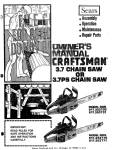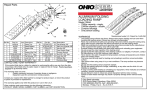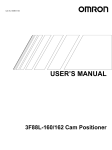Download Series 90-30, Factory LAN TCP/IP Ethernet Interface
Transcript
Restarts for autonumbers that do not restart in each chapter. figure bi level 1, reset table_big level 1, reset chap_big level 1, reset app_big level 1, reset figure_ap level 1, reset table_ap level 1, reset figure level 1, reset table level 1, reset these restarts must be in the header frame of chapter 1. a:ebx, l 1 resetA a:obx:l 1, resetA a:bigbx level 1 resetA a:ftr level 1 resetA c:ebx, l 1 reset1 c:obx:l 1, reset1 c:bigbx level 1 reset1 c:ftr level 1 reset1 Reminders for autonumbers that need to be restarted manually (first instance will always be 4) let_in level 1: A. B. C. letter level 1:A.B.C. num level 1: 1. 2. 3. num_in level 1: 1. 2. 3. rom_in level 1: I. II. III. roman level 1: I. II. III. steps level 1: 1. 2. 3. July 16, 1998 GFK-1085K IMPORTANT PRODUCT INFORMATION READ THIS INFORMATION FIRST Product: Factory LAN TCP/IP Ethernet Interface IC693CMM321-AE/BE/CE/DE/EE Introduction This document contains information about this product that is not available in any other publication; therefore, we suggest you keep it with your other PLC documentation. This document covers details about Demko Agency approval, firmware release 2.10, and other general items of interest concerning the IC693CMM321 module. This document was revised to correct an error in the Field Update Kit part number. Otherwise, it contains the same information as version GFK-1085J. Demko Agency Approval Beginning with revision level EE, this module was granted Demko Agency approval and will be labeled accordingly. Firmware Release 2.10 This section discusses firmware release 2.10 of the IC693 TCP/IP Ethernet Interface. This module provides network communications using the SRTP (Service Request Transfer Protocol) over TCP/IP (Transmission Control Protocol and Internet Protocol) on an Ethernet Local Area Network (LAN). The Interface supports communication between IC693 PLCs and/or IC697 PLCs equipped with TCP/IP Ethernet Interfaces. The Interface with IC641 TCP/IP Ethernet programming software and applications that communicate via the TCP/IP Host Communications software. See later sections for restrictions. Release 2.10 of this module adds Naming Resolution support. This provides addressability to other IC693CMM321 Interfaces using DDP names, standard DNS (Domain Name Service) names, locally defined ‘nametbl’ names, or IP addresses (addressability is also possible to IC697CMM742 Interfaces). Appendix F in the TCP/IP Ethernet Communications for the IC693 PLC User’s Manual, GFK-1084, gives an overview of Name Resolution. This manual also gives various examples in Chapter 3 on how to use names within Channel requests. Release 2.10 also provides various other enhancements and problem fixes which are identified in sections 3 and 4 of this document. IC693CMM321-AE and IC693CMM321–BE identify units shipped as IC693CMM321-AA and -BA, respectively, and then updated to TCP/IP software version 2.10 using the field update kit identified below. IC693CMM321-AA and IC693CMM321-BA are identical except for CE mark labeling on the latter. IC693CMM321-CE identifies both units shipped as IC693CMM321-CB and IC693CMM321-CC and then updated to TCP/IP software version 2.10 using the field update kit identified below, and units shipped after the effective date of this change. IC693CMM321-DE identifies units shipped as IC693CMM321-DD and then updated to TCP/IP software version 2.10 using the field update kit identified below and units shipped after the effective date of this change. Important Product Information: Factory LAN TCP/IP Ethernet Interface 2 GFK-1085K July 16, 1998 There are no operational differences between IC693CMM321-AB/-BE and IC693CMM321-DE. There are minor differences during software load operations. See the section Additional Restrictions and Significant Open Issues – Ethernet Interface IC693CMM321-AE or IC693CMM321-BE (Field Update from IC693CMM321-AA or -BA), for details. Hardware Identification (for release 2.01) EM3A1 - 44A736387-G01 R06 Software Identification IC693CMM321-AE IC693CMM321-BE Software Loader TCP/IP Version 1.01 Version 2.10 IC693CMM321-CE Software Loader Version 1.02 TCP/IP Version 2.10 Software Loader Version 2.00 TCP/IP Version 2.10 IC693CMM321-DE Replaces: IC693CMM-321-DD Field Update Information: This upgrade is optional. For updates, order Field Update Kit: 44A737842-G04 Hardware Compatibility EM3A1 - 44A736387-G01 R04 or later Functional Compatibility Firmware release 2.10 of the IC693 Ethernet Interface is compatible with the following products: H IC693 PLC CPU firmware version 6.50 or later; restricted operation with CPU firmware 5.03 or later (version 6.03 or later for Model 351 and 352 CPU). See the section “Additional Restrictions with CPU Firmware Earlier Than Version 6.50”. H IC641 programming software version 6.01 or later (required to configure the Ethernet Interface). H IC641 TCP/IP Ethernet programming software version 6.50 or later. (required for TCP/IPEthernet communications to the TCP/IP Ethernet Interface). H Host Communications Toolkit (HCT) software products listed below. (Note that some versions of HCT do not support the ’Send Information Report’ COMMREQ. Please refer to the appropriate HCT IPI document for more information.) H H H r Toolkit for Windows NTr C/C++ Applications (IC641SWP058) Toolkit for Windowsr C/C++ Applications (IC641SWP052) Toolkit for HP–UX C Applications (IC641SWP054) Microsoft, Windows, Windows 95, Windows NT, and MS-DOS are registered trademarks of Microsoft Corporation. 3 Important Product Information: Factory LAN TCP/IP Ethernet Interface GFK-1085K t July 16, 1998 DEC, VAX, Alpha AXP, and VMS are trademarks of Digital Equipment Corporation. H H H Toolkit for DECt VAXt/VMSt C Applications (IC641SWP053) H Host Communication Drivers for Windows (IC641SWP050, IC641SWP051) Toolkit for DEC Alpha AXPt/VMS C/C++ Applications (IC641SWP057) Host Communication Drivers for Windows NT/95 (IC641SWP080, IC641SWP081) Product Documentation TCP/IP Ethernet Communications for the IC693 PLC User’s Manual, GFK-1084. TCP/IP Ethernet Communications for the IC693 PLC Station Manager Manual, GFK-1186. Operational Notes System Prerequisites This version of Ethernet Interface firmware requires IC693 CPU firmware version 6.50 or later for full operation. Restricted operation is available with CPU firmware version 5.03 or later (6.03 or later for the Model 351 and 352 CPU). However, Ethernet Interface users are strongly urged to update their CPU firmware. See the section, “Additional Restrictions With CPU Firmware Earlier Than Version 6.50”. IC641 TCP/IP Ethernet for IC693 PLCs requires both IC693 CPU version 6.5 and Ethernet Interface version 1.10 or higher. Power Supply Requirements The Ethernet Interface requires PLC Power Supply IC693PWR321 (Rev. K or later), IC693PWR322, or IC693PWR330. Power consumption of the Ethernet Interface module is 700mA @ +5VDC, plus power required by the AAUI transceiver. When calculating the total power consumption of the PLC rack, be sure to include the +5VDC required by the AAUI transceiver (typically 50 to 350mA) used with each Ethernet Interface; consult the transceiver documentation to obtain its power requirements. If used, also include the +5VDC power required by the RS-485-to-RS-232 Converter (typically 100mA). Configuration Through Serial Port Required Before Using IC641 TCP/IP Ethernet Programming Software Version 6.01 or later of the IC641 programming software (serial connection only) or version 6.50 or later of IC641 TCP/IP Ethernet programming software must be used to configure the Ethernet Interface prior to use. The Ethernet Interface cannot operate on the network until a valid IP address is configured. Two methods are available: 1. Perform the initial configuration using IC641 programming software through the PLC CPU serial port. 2. Connect a serial terminal to the station manager port (port1) of the Ethernet Interface. Then use the CHSOSW command to enter a temporary IP address. The Important Product Information: Factory LAN TCP/IP Ethernet Interface 4 GFK-1085K July 16, 1998 interface can then be reached by the IC641 TCP/IP Ethernet programming software. Refer to TCP/IP Ethernet Communications Station Manager Manual, GFK-1186, for details. Note: This method of assigning an IP address is not recommended when the PLC CPU firmware is older than version 6.50 because an unconfigured Ethernet Interface is unable to operate for two minutes after the PLC is powered on. Proper IP Addressing is Always Essential The Ethernet Interface must be configured with the correct IP Address for proper operation in a TCP/IP Ethernet network. Use of incorrect IP addressing can disrupt network operation. Refer to TCP/IP Ethernet Communications User’s Manual, GFK-1084 for important information on IP addressing. AAUI Cable Attachment Power to the PLC must be turned off whenever the transceiver cable (AAUI cable) is connected or disconnected at the Interface or at the transceiver. Sudden changes in power supply loading caused by connecting or disconnecting the transceiver with power on may result in unexpected operation of the Ethernet Interface, PLC CPU or other modules. Connecting the transceiver with power on may also blow the protective fuse. A blown fuse cannot be replaced in the field; the Ethernet Interface must be returned for repair. SQE Enable The Ethernet Interface requires that the SQE test signal be enabled on the transceiver connecting it to the Ethernet LAN. Make sure your transceiver has SQE enabled. No HHP Support The Hand Held Programmer (IC693PRG300) may not be used to configure the Ethernet Interface. Do not attempt to configure the Ethernet Interface or to read its configuration with the HHP. Such attempts may result in erroneous Loss-of-Module faults in the PLC Fault Table or other unexpected behavior. Serial Load/Store of Register Table Causes the IC641 TCP/IP Ethernet Programmer To Lose Communication A load or store of the PLC Register (%R) table from the IC641 programmer connected through the CPU serial port can cause Ethernet applications that use the PLC programmer communication window to lose communication. This condition occurs when the load/store operation requires more than 10 seconds to complete. For example, transferring the %R table of a CPU 341 or CPU 351 at 19,200 baud or less will cause the timeout. The Ethernet Interface posts two or more PLC faults with the text “LAN system-software fault; resuming”, and fault-specific data starting with 080008 and/or 080042. In addition, faults with text “Bad remote application request; discarded request” (1B0021) and “Local request to send rejected; discarded request” (110005) may occur. The STAT LED on the Ethernet Interface goes out. IC641 TCP/IP Ethernet Programmer Briefly Loses Communication When Configuration Cleared or Stored Clearing or storing the PLC configuration causes the IC641 TCP/IP Ethernet programming software to display a flashing “NO COMMUNICATIONS” message for 5 Important Product Information: Factory LAN TCP/IP Ethernet Interface GFK-1085K July 16, 1998 one or two seconds. PLC faults similar to those listed under the section,“Serial Load/Store of Register Table Causes Ethernet Programmers To Lose Communication”, above occur, and the STAT LED on the Ethernet Interface goes out. In some cases, a ten second delay occurs before loss of communication is detected. When the PLC configuration is stored from the IC641 TCP/IP Ethernet programming software, the communications loss occurs immediately after successful completion of the store. Attempts to store a configuration plus logic and/or reference tables in one operation can fail. However, storing a configuration separately from logic or reference tables will always succeed. Clearing Slot Configuration Closes TCP Connections When the PLC CPU contains version 6.50 or later firmware, clearing the slot configuration of the Ethernet Interface causes the interface to close all of its TCP connections immediately. The Ethernet Interface slot configuration is cleared when the IC641 programming software clears the PLC configuration, or stores a new configuration with an empty slot or different module type at the location where the interface is installed. PLC faults similar to those listed under the section, “Serial Load/Store of Register Table Causes Ethernet Programmers To Lose Communication”, above occur; the STAT LED on the Ethernet Interface goes out. Applications that use the Ethernet Interface’s SRTP server, such as Host Communications Toolkit client applications, must be aware that the connection has closed and take action to establish a new connection. Extra Channels API Data Transfer Entering STOP/IOSCAN Mode Use caution when configuring the PLC CPU to scan I/O in STOP mode. There is a small time delay between a RUN to STOP/IO SCAN mode transition in the PLC CPU and the time when the Ethernet Interface deactivates repeating channels. The length of this delay varies with the PLC hardware configuration and the application program. In some cases, the time delay will be long enough that one data transfer by a repeating channel will occur after the CPU mode transition. After a RUN to STOP/NO IO mode transition, the Ethernet Interface aborts repeating channels immediately. RUN Mode Program Store A store of a folder containing large (greater than 14 kilobytes) program blocks using IC641 Ethernet connected through an IC693CMM321 may fail and result in momentary loss of communication. This condition has been observed only when attempting to store a large program to a PLC which is in RUN mode, and which is configured to use a limited communication window. These conditions cause the store operation to take the maximum possible period to complete. The failure may occur if this period exceeds 10 seconds for an individual program block. If this problem does occur, one of the following options may be used to complete the store operation successfully: 1. Change the PLC configuration to use Run-to-Completion mode instead of a Limited Communication Window for the store operation. 2. Change the PLC from RUN to STOP mode to complete the store. Important Product Information: Factory LAN TCP/IP Ethernet Interface 6 GFK-1085K July 16, 1998 3. Structure the folder being stored to eliminate large (greater than 14 kilobytes) program blocks or subroutine blocks. This will minimize the chance that any single block will take longer than the maximum 10-second period allowed for storage of that block. Storage of Large Program Blocks If an attempt is made to store a folder which contains large program blocks or subroutine blocks using IC641 Ethernet Version 6.6 or earlier for IC693 PLCs, the store attempt may fail with the message “(S83) Program size too large for PLC or invalid user program” displayed. If this problem is observed, the following options may be used to complete the store operation successfully: 1. Update the IC641 Ethernet to a recent version which supports execution of the software in an MS-DOSr box under the Microsoft Windows NT/95 operating system. Note that this option requires Microsoft Windows NT or Microsoft Windows 95 to be installed on the PC that executes IC641 Ethernet. 2. If the ladder contains large (greater than 14 kilobytes) program blocks or subroutine blocks, then restructure the ladder to use smaller blocks, either by simplifying the program or by making use of more subroutine blocks that are each smaller than 14 kilobytes in size. 3. If neither of the previous options is practical, then the following work-around for the problem may be successful. Modify the CONFIG.SYS file on the PC running IC641 Ethernet to decrease the maximum TCP segment size used by the Beame & Whiteside driver. This may be accomplished by changing the values used on the line containing the following: DEVICE=C:\BWTCP\TCPIP .SYS 1460 2920 20 Change the value 1460 to 1024, and change the value 2920 to 2048. New Features and Functionality Name Resolution Version 2.10 TCP/IP software introduces the ability to use symbolic names within Channel COMMunication REQuests (COMMREQs) as well as with various Station Manager commands. See GFK–1084 (Chapter 3 and Appendix F) and GFK–1186 for more details. SRTP Connection Termination in OPENING and CLOSING States Connections established to SRTP Server endpoints which remain in an OPENING or CLOSING state for approximately 30 seconds will be terminated automatically. All associated resources will be freed. Reduction in Fault Logging for Event 12, entry 2 = f This fault is logged upon receipt of a TCP Reset. Previously released versions of IC693CMM321 firmware would log this condition regardless of the state of the TCP Important Product Information: Factory LAN TCP/IP Ethernet Interface GFK-1085K 7 July 16, 1998 connection. This release of firmware will now only log this condition if the connection has not been successfully established. This is so as to accommodate certain host TCP/IP stacks that routinely terminate connections using TCP Reset (instead of TCP FIN). LLC Recovery Time Reduced Whenever a fatal LLC error is encountered (recorded as log event c, entry 2 = 105, 10a, 10b, or 10f) the Ethernet controller on the Ethernet Interface is reinitialized. Previously released versions of IC693CMM321 firmware would retry immediately and then wait 10 seconds before attempting recovery. This release of firmware will now attempt recovery immediately and then once a second for the first 10 seconds, then once every 10 seconds as before. Enhanced Problem Debugging Tools Various enhancements have been made in this release of firmware to provide better debugging tools. They include: Additional Information in Fault Logging for Event 12, entry 2 = 10–1C – TCP Log events (Event 12) that recorded the taking down of a TCP connection did not identify the remote host that was disconnected. This information can be useful for system troubleshooting and was often impossible to get after the connection came down. TCP log events, entry 2=10 through 1c have now been updated to show the IP address of the remote node in entries 3 and 4. New Station Manager Command: “killss” – The new “killss” station manager command has been added in this release of the IC693CMM321 TCP/IP firmware. The “killss” command can be used to manually terminate established SRTP Server endpoints. This command is intended for maintenance and diagnostic purposes only. The syntax for the command is as follows: killss all|<SRTP Server endpoint> [<SRTP Server endpoint> []] ‘killss all’ causes all established SRTP Server endpoints to be terminated. If the endpoint numbers (as shown in the output of ‘stat v’ command) are specified, only those endpoints would be terminated. This command will not terminate any endpoints which are not in ESTABLISHED state. The “killss” command is a modify command; therefore, the user is required to be logged in before using this command. Enhanced Station Manager Output for “stat v” – To help in debugging a PLC setup, the number of received requests and the IP address of the client for every SRTP Server endpoint have been added to the display in response to “stat v” station manager command. Issues Resolved by Firmware Release 2.10 ÁÁÁÁÁÁÁÁÁÁÁÁÁÁÁÁÁÁÁÁÁÁÁÁÁÁÁÁÁÁÁÁÁ ÁÁ ÁÁÁÁÁ ÁÁ ÁÁÁÁÁÁÁÁÁÁÁÁÁÁÁÁÁÁÁÁÁÁÁÁ ÁÁ ÁÁÁÁÁ ÁÁ ÁÁÁÁÁÁÁÁÁÁÁÁÁÁÁÁÁÁÁÁÁÁÁÁ ÁÁ ÁÁÁÁÁ ÁÁ ÁÁÁÁÁÁÁÁÁÁÁÁÁÁÁÁÁÁÁÁÁÁÁÁ ÁÁ ÁÁÁÁÁ ÁÁ ÁÁÁÁÁÁÁÁÁÁÁÁÁÁÁÁÁÁÁÁÁÁÁÁ ÁÁÁÁÁÁÁÁÁÁÁÁÁÁÁÁÁÁÁÁÁÁÁÁÁÁÁÁÁÁÁÁÁ ID Code Description 54641 Under heavy load conditions it is possible for the CPU to reject requests made through the Ethernet Interface with an error code signaling that the CPU has a full queue. When this occurs, the Ethernet Interface will now retry this request a maximum of 5 times before forwarding this error to the requester. Important Product Information: Factory LAN TCP/IP Ethernet Interface 8 ÁÁÁÁÁÁÁÁÁÁÁÁÁÁÁÁÁÁÁÁÁÁÁÁÁÁÁÁÁÁÁÁÁ ÁÁÁÁÁÁÁ ÁÁÁÁÁÁÁÁÁÁÁÁÁÁÁÁÁÁÁÁÁÁÁÁÁÁÁÁÁÁÁ ÁÁ ÁÁÁÁÁÁÁÁÁÁÁÁÁÁÁÁÁÁÁÁÁÁÁÁÁÁ ÁÁÁÁÁÁÁÁÁÁÁÁÁÁÁÁÁÁÁÁÁÁÁÁÁÁÁÁÁÁÁÁÁ ÁÁÁÁÁÁÁÁÁÁÁÁÁÁÁÁÁÁÁÁÁÁÁÁ ÁÁ ÁÁÁÁÁ ÁÁ ÁÁÁÁÁ ÁÁÁÁÁÁÁÁÁÁÁÁÁÁÁÁÁÁÁÁÁÁÁÁ ÁÁ ÁÁ ÁÁÁÁÁÁÁÁÁÁÁÁÁÁÁÁÁÁÁÁÁÁÁÁÁÁÁÁÁÁÁÁÁ ÁÁÁÁÁÁÁÁÁÁÁÁÁÁÁÁÁÁÁÁÁÁÁÁÁÁÁÁÁÁÁÁ ÁÁ ÁÁÁÁ ÁÁ ÁÁÁÁÁÁÁÁÁÁÁÁÁÁÁÁÁÁÁÁÁÁÁÁ ÁÁÁÁÁÁÁÁÁÁÁÁÁÁÁÁÁÁÁÁÁÁÁÁÁÁÁÁÁÁÁÁ GFK-1085K July 16, 1998 55149 The Ethernet Interface cannot reliably detect network “babble” errors due to hardware limitations. Reporting of this error condition has been removed to prevent false reports of ‘babble’. 56254 Upon restarting of the Ethernet Interface under various conditions, an inappropriate message (“Backplane Comm Fault”) was logged in the CPU fault table. Correct entries(“Loss/Add’n of module”) are now made in the I/O fault table. Restrictions and Significant Open Issues IC693 Ethernet Interface ÁÁ ÁÁÁÁÁ ÁÁ ÁÁÁÁÁÁÁÁÁÁÁÁÁÁÁÁÁÁÁÁÁÁÁÁ ÁÁÁÁÁÁÁÁÁÁÁÁÁÁÁÁÁÁÁÁÁÁÁÁÁÁÁÁÁÁÁÁÁ ÁÁÁÁÁÁÁÁÁÁÁÁÁÁÁÁÁÁÁÁÁÁÁÁÁÁÁÁÁÁÁ ÁÁ ÁÁÁÁÁÁÁ ÁÁÁÁÁÁÁÁÁÁÁÁÁÁÁÁÁÁÁÁÁÁÁÁÁÁÁÁÁÁÁ ÁÁ ÁÁ ÁÁÁÁÁÁÁÁÁÁÁÁÁÁÁÁÁÁÁÁÁÁÁÁ ÁÁÁÁÁÁÁÁÁÁÁÁÁÁÁÁÁÁÁÁÁÁÁÁÁÁÁÁÁÁÁ ÁÁ ÁÁÁÁÁ ÁÁ ÁÁ ÁÁÁÁÁÁÁÁÁÁÁÁÁÁÁÁÁÁÁÁÁÁÁÁ ÁÁ ÁÁ ÁÁÁÁÁÁÁ ÁÁÁÁÁÁÁÁÁÁÁÁÁÁÁÁÁÁÁÁÁÁÁÁÁÁÁÁÁÁÁ ÁÁÁÁÁÁÁÁÁÁÁÁÁÁÁÁÁÁÁÁÁÁÁÁ ÁÁ ÁÁÁÁÁ ÁÁ ÁÁÁÁÁÁÁÁÁÁÁÁÁÁÁÁÁÁÁÁÁÁÁÁ ÁÁÁÁÁÁÁ ÁÁ ÁÁÁÁÁÁÁÁÁÁÁÁÁÁÁÁÁÁÁÁÁÁÁÁ ÁÁÁÁÁÁÁÁÁÁÁÁÁÁÁÁÁÁÁÁÁÁÁÁÁÁÁÁÁÁÁ ÁÁ ÁÁÁÁÁÁÁÁÁÁÁÁÁÁÁÁÁÁÁÁÁÁÁÁÁÁÁÁÁÁÁÁÁ ÁÁÁÁÁÁÁÁÁÁÁÁÁÁÁÁÁÁÁÁÁÁÁÁÁÁÁÁÁÁÁ ÁÁ ÁÁ ÁÁÁÁÁ ÁÁ ÁÁÁÁÁÁÁÁÁÁÁÁÁÁÁÁÁÁÁÁÁÁÁÁ ÁÁ ÁÁÁÁÁ ÁÁ ÁÁÁÁÁÁÁÁÁÁÁÁÁÁÁÁÁÁÁÁÁÁÁÁ ÁÁÁÁÁÁÁÁÁÁÁÁÁÁÁÁÁÁÁÁÁÁÁÁÁÁÁÁÁÁÁÁÁ ID Code Description 26389 The Ethernet Interface sometimes generates multiple exception log events and PLC Fault Table entries when a single error condition occurs. Under repetitive error conditions, the exception log and/or PLC Fault Table can be completely filled with repetitive error messages. 29292 Initializationerrors that generate any of the following exception log events should also restart the Ethernet Interface into Maintenance state: event 1b, entry 2 = 0003h; event 1c, entry 2 = 25h, or event 1c, entry 2 = 26h. The Ethernet Interface does not restart in these conditions. 29747 Use of the same IP Address by this Ethernet Interface and by another device on the same network results in the PLC Fault Table message “Bad remote application request; discarded request”. This condition should be identified more precisely. 62259 When the PLC scan time exceeds 100 milliseconds, channels may fail with error codes 2411, 0B11, 9B90, 3F11, or 9590. The error codes may be viewed by doing a Stat H command. 62253 If a channel is restarted via retasking, a buffer may be lost (until the Ethernet Interface is restarted/power cycled). Continued retasking will eventually result in loss of all buffers and should be avoided. Additional Restrictions and Significant Open Issues Ethernet Interface IC693CMM321-AE or -BE (Field Update from IC693CMM321-AA or -BA Load Reason Zero After Software Load Aborted Aborting a software load with the restart button zeros the load reason (entry 5) in the station manager restart log event. 9 Important Product Information: Factory LAN TCP/IP Ethernet Interface GFK-1085K July 16, 1998 Additional Restrictions With CPU Firmware Earlier Than Version 6.50 IC641 TCP/IP Ethernet Programming Software Not Supported IC641 TCP/IP Ethernet programming software requires both IC693 CPU version 6.5 and Ethernet Interface version 1.10 or later. The programming software may appear to connect with a PLC using older CPU firmware, but essential functions will not work correctly. Caution Do not attempt to use IC641 TCP/IP Ethernet programming software with CPU firmware earlier than version 6.50. Unpredictable operation of both the PLC CPU and the programming software will occur. Single Incoming Network Connection to CPU PLC CPU firmware versions earlier than 6.50 can support only one incoming network connection through the Ethernet Interface at a time. The Ethernet Interface consequently supports only one incoming connection at a time when used with this CPU firmware. No Operation in Expansion or Remote Rack With CPU firmware versions earlier than 6.50, locate the Ethernet Interface in the main PLC rack only. The Ethernet Interface is not supported by this CPU firmware in an expansion or remote PLC rack. Incoming Network Connection May Be Refused After Restart After any restart, including power up, the Ethernet Interface is unable to accept incoming network connections for approximately 2.5 seconds after the LAN Interface OK bit of the LAN Interface Status Word is set. This occurs only with CPU firmware earlier than version 6.50. Unconfigured Ethernet Interface Inoperative for Two Minutes After Restart With CPU firmware versions earlier than 6.50, an unconfigured Ethernet Interface waits for two minutes after each restart to receive valid configuration data from the PLC CPU. The interface slowly flashes its Module OK LED and is not operational during this time. This behavior occurs when a new interface is powered on for the first time. It also occurs when the IC641 programming software clears the PLC configuration, or stores a new configuration with an empty slot or different module type at the location where the Ethernet Interface is installed. Changes and Additions to the User’s Manual (GFK-1084) TCP/IPEthernet Communications for the IC693 PLC User’s Manual, GFK-1084B, includes numerous corrections and additions. GFK-1084B will replace GFK-1084A as soon as it is available. Important Product Information: Factory LAN TCP/IP Ethernet Interface 10 GFK-1085K July 16, 1998 Changes and Additions to the Station Manager Manual (GFK-1186) TCP/IPEthernet Communications for the IC693 PLC Station Manager Manual, GFK-1186C, includes various corrections and additions. GFK-1186C will replace GFK-1186B as soon as it is available.