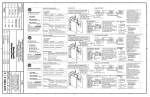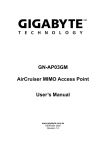Download DeviceNet™ Push Button Stations
Transcript
1 2 3 4 5 6 7 8 A Installation Manual For More Information DeviceNet™ Push Button Stations (Catalog Number 800F–) Important User Information The illustrations, charts, sample programs and layout examples shown in this guide are intended solely for purposes of example. Since there are many variables and requirements associated with any particular installation, Allen-Bradley does not assume responsibility or liability (to include intellectual property liability) for actual use based upon the examples shown in this publication. B Allen-Bradley publication SGI-1.1, Safety Guidelines for the Application, Installation, and Maintenance of Solid-State Control (available from your local Allen-Bradley office), describes some important differences between solid-state equipment and electromechanical devices that should be taken into consideration when applying products such as those described in this publication. Reproduction of the contents of this copyrighted publication, in whole or in part, without written permission of Allen-Bradley Company, Inc., is prohibited. Throughout this manual we use notes to make you aware of safety considerations: ATTENTION: Identifies information about practices or circumstances that can lead to personal injury or death, property damage or economic loss. ! C Related Publications Publication Title Publication Number 800F DeviceNet Push Button Station User Manual 800-UM002A-EN-P 800F Push Button Selection Guide 800F-SG001A-US-P DeviceNet Cable System Planning and Installation Manual DN-6.7.2 1756-DNB Scanner Module Configuration 1756-6.5.19 RSNetWorx for DeviceNet 1787-6.5.3 DeviceNet Media 1485-CG001A-EN-P Cable Connection Systems – for I/O connectors 889-CG001A-US-P DeviceLogix User Manual ACIG-UM001A-EN-P How To Get More Information For Obtain Information By Publications in electronic format replace the US or EN in the publication number (800E-UM002A-FR-P). French – FR German – DE Italian – IT Spanish – ES Portuguese – PT Chinese – ZH Japanese – JA Dutch – NL Identifies information that is critical for successful application and understanding of the product. DeviceNet Specifications DeviceNet Voltage DeviceNet Current @ 24VDC * External Input Specifications Sensor Source Current/Voltage External Inputs per Station On-State Current External Output Specifications Output Auxiliary Voltage On-state Voltage Drop On-state current * Off-state leakage External E-Stop Specifications Voltage Switching current per contact block ½ cycle sine wave for 11milliseconds at 15G 0 to 95% UL, CSA, and CE compliant for all applicable directives. CE directives include EN61000-6-2, EN61000-6-4 This product is intended for use in an industrial environment. Max Min 25V DC – Class II Power Supply Required 930mA max load (1 sensor @ 50mA, 2 outputs @300mA) 11V DC 150mA no load operation Max Min DeviceNet Voltage (V) Shock Relative Humidity Certifications Total External Load (mA) 800F DeviceNet Push Button Stations General Specifications Degree of Protection IP66, NEMA Type 4/4X/13 (Operator Dependant) Operating Ambient -25°C to 55°C (-13°F to +131° F) Operating temperatures below Temperature 0°C are based on the absence of freezing moisture and liquids. Storage Ambient -40°C to 70°C (-40°F to 158°F) Temperature Vibration 10 – 2000Hz, 1.52mm displacement (peak to peak) max./2.5G max. E • Visiting the Automation Bookstore at – http://www.theautomationbookstore.com • To determine the availability of translated publication, add a 2–letter suffix to the end of the publication number (DN-6.7.2DE) or Manuals in other languages Specifications D • Visiting the Allen–Bradley internet site – http://www.ab.com/manuals/ • Publication is on RSNetWorx CD–ROM • Calling your local Allen–Bradley distributor • Visiting the Automation Bookstore at – http://www.theautomationbookstore.com Publications in printed format Attention statements help you to: • identify a hazard • avoid the hazard • recognize the consequences Important: As part of our effort to preserve, protect, and improve our environment, Allen–Bradley is reducing the amount of paper we use. Less paper means more options for you. In addition to traditional printed publications and CD–ROM versions, we now offer on–line manuals with the most up–to–date information you can get. We recommend that you read the related publications listed below before starting up your control system. Maximum External Load vs. Temperature for Minimum DeviceNet Voltage 600 500 400 300 200 100 0 -25 -20 -15 -10 -5 0 5 10 15 20 25 30 35 40 45 50 55 Temperature (C) Minimum DeviceNet Voltage vs. Temperature for Maximum External Load 18 17 16 15 14 13 12 11 10 -25 -20 -15 -10 -5 0 5 10 15 20 25 30 35 40 45 50 55 Temperature (C) – / 23V 50mA / 26.5V 4: Dry contact or sinking/sourcing devices 0 13mA nominal Max Min 26.5V 23.5V 0.5V – 300mA per output, 500mA per station (total) 0.05mA Max 250V 3A – – Min – – Default I/O Bytes – Following are the out-of-box settings for the I/O word format. The default I/O connection size is 2 Input Bytes and 1 Output Byte. The size and meaning of the data can be changed by the user. For more information, please refer to the User Manual – 800-UM002A-EN-P. I/O Input Byte 0 Bit 7 Bit 6 Bit 5 Bit 4 Bit 3 Bit 2 Bit 1 Bit 0 Input 7 Input 6 Input 5 Input 4 Input 3 Input 2 Input 1 Input 0 Input Byte 1 N/A N/A N/A Out 3 Short Circuit Output Byte 0 N/A N/A N/A N/A Out 2 Power Short Supply Circuit Fault SSV2 Short Circuit SSV1 Short Circuit Out 3 Out 1 Out 0 Out 2 * Please refer to the following thermal derating curves for external outputs at low DeviceNet voltages DeviceNet is a trademark of the Open DeviceNet Vendor Association (ODVA). DeviceLogix is a trademark of Rockwell Automation. F G REFERENCE REVISION AUTHORIZATION 1 H 1007825 DEVICENET™ PUSH BUTTON STATION BUL. 800F INSTRUCTION SHEET DIMENSIONS APPLY BEFORE SURFACE TREATMENT (DIMENSIONS IN INCHES) TOLERANCES UNLESS OTHERWISE SPECIFIED .XX: ± N/A .XXX: ± N/A ANGLES: ± N/A E-DOC THIS DRAWING IS THE PROPERTY OF THE ALLEN-BRADLEY CO. INC. AND MAY NOT BE COPIED, USED OR DISCLOSED FOR ANY PURPOSE EXCEPT AS AUTHORIZED IN WRITING BY THE ALLEN-BRADLEY CO. INC. LOCATION : DR. G. Ushakow DATE 5-18-04 DWG. SIZE CHKD. M. Jutz DATE 5-18-04 APPD. B. Simon DATE 5-18-04 B MILWAUKEE, SHEET 1 WISCONSIN OF U.S.A. 2 41063-195 1 2 3 4 5 6 7 8 A Set the Node Address Mounting the Enclosure Valid node addresses are 00 to 63. Dimensions in inches (millimeters). Dimensions are not intended to be used for manufacturing purposes. Set the node address using the rotary switches, RSNetWorx for DeviceNet software, or another software configuration tool. Setting the switches between 64 and 99 allows the software to have address control. Each station is shipped with the node address set to 99. The switches are located inside the enclosure on the circuit board. There are three switches on the board. The Node Address switches are labeled as S1 MSB (most significant byte) and S2 LSB (least significant byte). 4 HOLE 8.3 3 HOLE (210mm) 5.9 2 HOLE (150mm) 4.7 (120mm) To reset the node address, use a small blade screwdriver to rotate the switches. Line up the small black triangle with the number setting you wish to use. Then reset the unit via power or reset service. B 2.4 (60mm) S1 (MSB) S2 (LSB) S3 NODE ADDRESS BAUD RATE Sealed Mounting Hole 10-32 (5mm) Screws Set the Baud Rate This module is equipped with Autobaud detect. Autobaud lets the station read the network data rate and automatically synchronize to it. If the user wishes to hard set this data rate, the third rotary switch, S3, may be used. For more information on the baud rate switch, please refer to the user manual - 800-UM002A-EN-P. C Heads of screws must be smaller than 3/8 inch to fit inside mounting holes. Network and I/O Connections This station uses 4 and 5 pin micro (12mm) style quick disconnect connectors. The appropriate pinouts are shown on the product labeling. If there are further questions, please refer to the user manual 800-UM002A-EN-P. The following table describes the logic status indicator. Troubleshoot with the Indicators The 800F Push Button Station has the following indicators: • Mod/Net status indicator • Logic status indicator The following table describes the mod/net status indicator. D Logic Status LED Logic State LED DeviceLogix is NOT Enabled Off Note: Logic could be present on the device. This LED only reflects whether or not it is enabled. Combined Module/Network Status LED Mod/Net State Not Powered/Not On-Line Device Operational AND On-Line, Connected LED Off Indication Device is not on-line. • The device has not completed the Dup MAC ID test yet. • The device may not be powered yet. Solid Green The device is operating in a normal condition and the device is on-line with connections in the established state. • For a Group 2 Only device it means that the device is allocated to a master. Device Operational AND On-Line, Not Connected Or Flashing Device On-Line AND Green Device needs comissioning E Minor Fault and/or Connection Time-Out Critical Fault or Critical Link Failure F DeviceLogix is Enabled Solid Green Logic is enabled. DeviceLogix is Enabled and Forces Enabled Forces are enabled. Flashing Green Note: This implies that logic is also enabled because outputs don't get forced unless logic is enabled DeviceLogix The device is on-line with no connections in the established state. • The device has passed the Dup MAC • Indication Logic is disabled. This station is equipped with DeviceLogix, which allows it to run simple and fast local logic. For more information on DeviceLogix configuration, please refer to the 800F Push Button Station User Manual - 800-UM002A-EN-P and the DeviceLogix User Manual - ACIG-UM001A-EN-P. ID test, is on-line, but has no established connections to other nodes. For a Group 2 Only device it means that the device is not allocated to a master. Recoverable fault and/or one or more I/O connections are in the Timed-out state. Flashing Red Recoverable faults include: • Failed Power Supply power-up test. • Faulted 24VDC, Out2, Out3. Solid Red The device has an unrecoverable fault; may need replacing. The device has detected an error that has rendered it incapable of communication on the network (Dup MAC failure or bus-off). 41063-195-01 (1) Printed in U.S.A. -01 G PART NO. 1 TWO SIDED PRINTED, BODY STOCK WHITE, BODY INK BLACK CHG. LTR. 8-1/2" W x 11" H FLAT MATERIAL 4-1/4" W x 2-3/4" H FOLDED FINISHED SIZE REFERENCE REVISION AUTHORIZATION 1 H 1007825 DEVICENET™ PUSH BUTTON STATION BUL. 800F INSTRUCTION SHEET DIMENSIONS APPLY BEFORE SURFACE TREATMENT (DIMENSIONS IN INCHES) TOLERANCES UNLESS OTHERWISE SPECIFIED .XX: ± N/A .XXX: ± N/A ANGLES: ± N/A E-DOC THIS DRAWING IS THE PROPERTY OF THE ALLEN-BRADLEY CO. INC. AND MAY NOT BE COPIED, USED OR DISCLOSED FOR ANY PURPOSE EXCEPT AS AUTHORIZED IN WRITING BY THE ALLEN-BRADLEY CO. INC. LOCATION : DR. G. Ushakow DATE 5-18-04 DWG. SIZE CHKD. M. Jutz DATE 5-18-04 APPD. B. Simon DATE 5-18-04 B MILWAUKEE, SHEET 2 WISCONSIN OF U.S.A. 2 41063-195