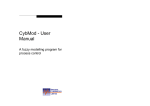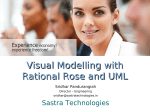Download CybOnLine Manual - Personal WWW Pages
Transcript
CybOnLine - User
Manual
On-line fuzzy modelling for
process control applications
Published and distributed by Process Cybernetics Limited
Copyright ©1998 Process Cybernetics Limited
All Rights Reserved
No part of this publication may be reproduced, stored in a
retrieval system, or transmitted, in any form or by any
means, electronic, mechanical, photographic, recording, or
otherwise, without the prior written permission of Process
Cybernetics Ltd.
Disclaimer
Process Cybernetics Limited makes no representation or
warranties with respect to the programs or manual and
specifically disclaim any expressed or implied warranties
of merchantability or fitness for purpose. In no event shall
Process Cybernetics Ltd be held liable for direct, indirect,
consequential or incidental damages resulting from any
defect or omission in the manual, or other related items or
processes, including, but not limited to , any interruption of
service, loss of business, income, anticipated profit, use,
information, or any other consequential damages.
Trademarks
Microsoft and Windows are registered trademarks of the
Microsoft Corporation.
Table of Contents
Introduction . . . . . . . . . . . . . . . . . . . . . . . . . . .
System Requirements . . . . . . . . . . . . . . . . .
Installing CybOnLine . . . . . . . . . . . . . . . . .
Verifying CybOnLine . . . . . . . . . . . . . . . . .
1
2
2
2
Building Models for use in CybOnLine . . . . . 4
Building Inferential Models
................................ 4
Building 'What-If' models
................................ 7
Linking to a SCADA System
. . . . . . . . . . . . . . . . . . . . . . . . . . . . . . . . . . 12
Dynamic Data Exchange (DDE) . . . . . . . . 12
Triggering the calculation
. . . . . . . . . . . . . . . . . . . . . . . . . . . . . . . 14
Automatic triggering
. . . . . . . . . . . . . . . . . . . . . . . . . . . . 14
External Triggering . . . . . . . . . . . . . . . 15
Running CybOnLine . . . . . . . . . . . . . . . . . 16
Adding CybOnLine to the Windows
'StartUp' Folder . . . . . . . . . . . . . . . 16
Adding CybOnLine to the SCADA
software's start-up list . . . . . . . . . . 18
The CybOnLine Faceplate and Linking to the
SCADA system. . . . . . . . . . . . . . . . . . . 19
The 'Outputs' card . . . . . . . . . . . . . . . .
Comms/Triggers . . . . . . . . . . . . . . . . .
Inputs . . . . . . . . . . . . . . . . . . . . . . . . . .
SCADA connections . . . . . . . . . . . . . .
Linking 'what-if' models
............................
20
22
23
24
26
Other Services from Process Cybernetics . . 29
Other products . . . . . . . . . . . . . . . . . . . . . . 30
CybMod - A fuzzy modelling program for
process control . . . . . . . . . . . . . . . . 30
CybFIMC - Model-based fuzzy control 31
Services from Process Cybernetics . . . . . . 32
Training . . . . . . . . . . . . . . . . . . . . . . . . 32
Consultancy . . . . . . . . . . . . . . . . . . . . . 32
Software services . . . . . . . . . . . . . . . . . 33
Contacting us . . . . . . . . . . . . . . . . . . . . . . . 34
0
Introduction
Welcome to CybOnLine. CybOnLine offers a
flexible and easy to use way of integrating fuzzy
modelling technology with your existing Windows
based SCADA system. CybOnLine can be used to
provide inferred measurements (where a difficult to
measure quantity is inferred from other
measurements), or 'what-if' modelling to support
process operators.
CybOnLine uses models which have been
developed in CybMod, Process Cybernetics' fuzzy
modelling package. The models are loaded at the
command line as CybOnLine starts. CybOnLine
then acts as a DDE server allowing DDE capable
SCADA software to link to it simply by setting a few
I/O addresses in the SCADA package. CybOnLine
runs in the background carrying out the model
calculations, and passing the information to the
SCADA package, allowing you to easily integrate
the fuzzy modelling results into your control
schemes.
1
CybOnLine - User Manual
Chapter 1
We have developed CybOnLine from leading edge
research in fuzzy modelling and control in the
process industries. Process engineers have
designed the package with the process industries
in mind. We are continually developing our
products, and would be delighted to receive your
feedback.
System Requirements
Pentium PC running Microsoft Windows 95, 98, or
NT. A minimum of 16 MB of RAM is recommended.
Chapter 1
The first time you run CybOnLine you will be taken
to a licence verification dialogue. Simply enter your
password and press the 'OK' button, then follow
the on-screen instructions.
Each copy of CybOnLine is licensed to run on only
a single machine. The number of installations is
strictly limited by the protection software, and these
installations are only available to help you in the
event of a hardware problem. If you exceed the
number of permitted installations you should
contact Process Cybernetics. Process Cybernetics
reserves the right to charge for, or refuse to supply,
additional registrations.
Installing CybOnLine
Insert the diskette number 1 into the floppy disc
drive. Choose the Run command from the Start
menu, and in the Run window type:
a:\setup.exe
and then press enter.
Follow the on-screen instructions to complete the
installation.
Verifying CybOnLine
2
CybOnLine - User Manual
3
CybOnLine - User Manual
Chapter 2
Chapter 2
A feature that is common with most inferential
systems is that they don't involve dynamics. The
measurements used to infer the 'difficult' value are
related to it in a purely functional way that involves
neither differential equations nor time delays.
1
Building Models for use in
CybOnLine
The two main uses for CybOnLine are for
inferential and 'what-if' modelling. Although the
models in both cases will be built using our
modelling package CybMod, there are slight
differences in the model building process.
Building Inferential Models
An inferential model is used to estimate the value
of a difficult to measure variable from the values of
other easy to measure variables. The most
commonly inferred variables are compositions (e.g.
estimating the mole fraction on a distillation column
plate from temperature and pressure data).
4
CybOnLine - User Manual
The data used for inferential modelling can come
from two sources. The required data may
sometimes be available in tables of data (e.g.
boiling point data), and in this case the fuzzy model
simply serves as a convenient way to transform
this tabular data to a continuous form. More
commonly the data is available from historical plant
data. Difficult to measure quantities are often
obtained from routine sampling and analysis.
Historical records of these analytical results can be
merged with the recordings of the other data and
used to provide a data set for modelling purposes.
To demonstrate the procedure involved in
generating an inferential model a sample data set
is included with this package. You can find the data
in the last disk in the CybOnLine distribution set
under the filename 'press.dat'. The data consists of
several samples each of three fields of data which
represent, respectively, the temperature, the
pressure and the mass of gas contained within a
vessel. The data were generated from an ideal gas
type equation, i.e.
Mass'2.646.10&3
5
Pressure
Temperature
CybOnLine - User Manual
Chapter 2
This data was generated purely for tutorial
purposes. In a real situation, if you had an equation
of this sort it would, of course, be much more
sensible to include it directly in the SCADA
systems rather than building a fuzzy model.
For the tutorial let's build a model which infers the
mass of gas in the vessel from the temperature
and pressure. First of all load the data into CybMod
(see the CybMod manual for instructions). Change
the field names as follows: 'Field_0' to
'Temperature'; 'Field_1' to 'Pressure'; and 'Field_2'
to 'Mass'.
Unlike data from a dynamic system, the samples in
this data file are in no particular sequence. The
samples are completely unrelated to time, and this
means that the cross-correlation results are mostly
meaningless. The correlation coefficient at zero lag
is useful, however, as it represents the correlation
between the various fields in the data with no
dynamic lag between them.
Create a model by selecting 'Mass' as the output
and pressing the Create button on the main
window dialogue. A card containing the new model
will appear. Note that the model currently has a
single input; 'Mass' at a lag of one. We don't want
to create a dynamic model, so the first thing we
need to do is change this lagged output into a
model input that we do want. Double click on the
lagged input, change the variable to 'Temperature',
6
CybOnLine - User Manual
Chapter 2
and change the lag to zero.
Now add the other input we want on the model, the
'Pressure' at zero lag. Identify the model using
sequential presentation and all the data. Save the
model as "c:\program files\cybonline\tut.pcg" for
use in the tutorial in the next chapter.
Care has to be taken when interpreting the results
of the model analysis tools, which have been
primarily designed for dynamic modelling. The
prediction plot will be fine for point-to-point
comparisons, but the shape of the curve is
completely meaningless (the data is in no
particular sequence). The residuals plot will be
useful (actually more so than with dynamic
models), but the residual cross-correlations will be
useless. When testing the model be sure to use
the 'Free running' predictor. Using the other
predictors will give misleading results.
Building 'What-If' models
Sometimes it is useful for operators to have models
which allow them to forecast the results of
particular actions. These 'what-if' models are often
used as a half-way house to fully automatic fuzzy
control, and allow confidence to be built up
amongst the process operators. It should be noted,
however, that the control results from 'what-if'
supported manual control will be inferior to that
7
CybOnLine - User Manual
Chapter 2
Chapter 2
which could be achieved by fully automatic control.
changing input, the second the other input, and the
third is the output.
Usually it is necessary to obtain predictions of the
output over a 'horizon', rather than at a single point.
This can be achieved in CybMod in two ways:
1. The SCADA system can be used to run
CybMod as a multi-step ahead predictor. This
involves the configuring the SCADA system to
repeatedly call CybMod, using previous
predictions as inputs for future predictions. This
is rather complicated to do, and is not
recommended.
2. Multiple models (up to nine) of the process can
be created each at a different prediction lag. In
this way the effects of a particular change can
be seen as a series of 'snapshots' at different
times.
As a tutorial, let's build a set of 'what-if' models
using method 2.
The data we shall be using in this example ('whatif' on the last disk in the CybOnLine distribution set)
was generated by from a simple second order
process supplied with two inputs. Both inputs are
random, but one changes four times as frequently,
and more powerfully, than the other.
The data is arranged in rows of samples and three
fields of data. The first data field in the frequently
8
CybOnLine - User Manual
Load the data into CybMod. Let's assume that we
want to build a what-if model based on the first
input.
The first thing we have to do is to construct a
standard dynamic model to find the minimum lags
which can be applied to the process inputs. Using
cross-correlation of the raw data and residuals,
and trial and error we found the best model of the
data (in first-order + dead-time format) to be:
Output (k)'R Output (k&1) Input1 (k&4)
(model built with two reference sets per variable
and tested using a free running predictor).
The model above is a standard dynamic model. To
convert it into a 'what-if' model we need to make a
few changes. In operation, we will know the current
value of the output, and will know the value of the
input we want to try - in other words we know
Output(k) and Input1(k) and want to predict
Output(k+?).
From the dynamic model we know that the
minimum lag that we can apply to Input1 for the
best prediction results is 4. This means that our
'base' what-if model is
9
CybOnLine - User Manual
Chapter 2
Output (k%4)'R Output (k) Input (k)
Chapter 2
Save the model as
"c:\program files\cybonline\tut2.pcg" for use in
the next chapter.
which can be expressed in backward difference
form as:
Output (k)'R Output (k&4) Input1 (k&4)
We can create a whole series of what-if' models
with lags greater than 4 which will allow us to
predict more than 4 samples into the future. As we
increase our prediction range, however, the
accuracy of the 'what-if' models will fall. This is
because one, or both, inputs can change within a
long prediction period.
Construct the following three sub-models using the
data:
Output (k)'R Output (k&4) Input1 (k&4)
Output (k)'R Output (k&8) Input1 (k&8)
Output (k)'R Output (k&16) Input1(k&16)
Test the models using a single-step ahead
predictor (which is the mode in which these 'whatif' models will be used). You will see that the
prediction accuracy falls off with increasing
prediction range - at long ranges the prediction
may be useless.
10
CybOnLine - User Manual
11
CybOnLine - User Manual
Chapter 3
Chapter 3
CybOnLine is a DDE server which means that it
acts primarily as an information source. To connect
to CybOnLine your SCADA software must be able
to act as a DDE client. Consult your SCADA
documentation to confirm this.
The key to allowing data to be exchanged through
DDE is the DDE address of the information to be
connected to. The DDE address is made up to
three components: the application name; the topic
name; and the item name.
2
Linking to a SCADA System
CybOnLine is designed to be simple to integrate
with your existing SCADA package. This chapter
provides you with the general approach which can
be used, but the details will be dependent on your
particular SCADA software.
Dynamic Data Exchange (DDE)
Dynamic Data Exchange is a method, available in
the Microsoft Windows operating systems, for
exchanging data between programs. DDE works
by using an area of shared memory. It is a bit like
using the 'clipboard' to transfer information
between programs but occurs completely under
program control, without user intervention.
12
CybOnLine - User Manual
The application name is the name of the server
which is to be used to supply, or receive, the data.
This will always be 'CYBONLINE' for all cases
where the SCADA system and CybOnLine are
running on the same machine (it is not
recommended to run the two pieces of software on
different machines over a network).
The topic name is generally used to indicate a
particular group of data. In CybOnLine the topic
name is set to be the same as the system name
specified in CybMod, or "FUZZMOD" if no name
was specified.
The item name is the name which connects to a
particular piece of data. CybOnLine generates item
addresses automatically and lists them against the
data field tag names on the CybOnLine faceplate.
Most SCADA systems will allow DDE servers to act
13
CybOnLine - User Manual
Chapter 3
Chapter 3
as data I/O sources for a wide variety of input and
output variable types (eg analogue outputs,
analogue inputs, digital outputs and digital inputs).
The usual way to set up a link is to specify DDE as
the 'I/O device', and then to include the DDE
address as a device I/O address. The method of
forming the individual components of the DDE
address (application, topic and item) into a single
I/O address varies between SCADA systems consult your SCADA documentation to find out how
to do this.
an output calculation in-between). This can be
useful for warning the user of problems with the
DDE connections (either missing or erroneous
connections).
Automatic triggering is useful when all the input
data is gathered, and modelling calculations are to
be carried out, at the same sample interval.
Automatic triggering is the default mode of
operation for CybOnLine.
External Triggering
Triggering the calculation
CybOnLine provides you with a choice of ways to
trigger a calculation:
Automatic triggering
In this mode CybOnLine keeps track of input
information which has been passed from the
SCADA package. A model calculation is triggered
when a complete set of input data has been
received. Once a calculation has been made, all of
the input counters are set to zero, and a new, and
complete, set of input data has to be sent to trigger
a new calculation.
In this mode CybMod only carries out a calculation
when it receives an input from a 'trigger' variable.
The trigger variable can be an analogue or digital
variable, and the value that is sent to CybMod is
irrelevant. It is simply the receipt of a value into the
trigger address which causes the calculation to be
executed.
When operating with an external trigger, CybMod
no longer keeps a track of which inputs have been
received - it is the responsibility of the SCADA
system to ensure that a complete set has been
sent.
When operating in automatic mode, CybOnLine will
generate an error if data arrives out of sequence
(i.e. if the same input data is received twice without
External triggering can be used in situations where
a calculation has to be carried out on demand,
rather than at particular intervals (e.g. for operator
decision support). It is also useful where model
14
15
CybOnLine - User Manual
CybOnLine - User Manual
Chapter 3
Chapter 3
input data is sampled at different rates, or where a
model output is needed less frequently than the
sampling rate of the input data.
1. Click on the start button, and then point to
Settings
External triggering is enabled in CybOnLine by
starting the program with the '/t' switch on the
command line.
2. Click 'Taskbar', and then click the start menu
programs tab.
3. Click Add, and then type the following in the
command line edit box.
"c:\program files\cybonline" /t "c:\program files\cybonline\model.pcg"
Running CybOnLine
The directory 'cybonline' may be different if you
have chosen to install CybOnLine to a different
directory. The '/t' switch instructs CybOnLine to
use external triggering. If you want CybOnLine
to automatically trigger calculations then simply
omit the switch. The 'model.pcg' is the model
file that you wish to load into CybOnLine. This
model must have been previously created in
CybMod, and can be given any file name you
fancy.
CybOnLine must be running before your SCADA
system starts to scan. If it isn't running then the
SCADA system will try to pick up DDE addresses
in CybOnLine which don't exist and scanning
errors will result.
There are two ways of ensuring that CybOnLine
starts in time:
Adding CybOnLine to the Windows 'StartUp'
Folder
Windows includes a special 'StartUp' folder.
Programs contained in this folder will automatically
be started immediately after the operating system
starts. Your SCADA system installation has
probably put a start-up component in this folder to
automatically start your SCADA software.
4. Click the 'Next' button and then click the
'StartUp' folder.
5. Type the name you want to see appear in the
Start-up menu and then press the 'Finish'
button. The name won't affect the programs
operation and is really for your own
information.
To add CybOnLine to this start-up group do the
following:
Multiple copies of CybOnLine can be run
16
17
CybOnLine - User Manual
CybOnLine - User Manual
Chapter 3
simultaneously. Simply add more start-up
command lines to the 'StartUp' folder,
remembering to use different model filenames for
each.
Adding CybOnLine to the SCADA software's
start-up list
Most SCADA packages include the facility of
automatically starting additional software on
SCADA start-up. The details of how to do this will
be in your SCADA packages documentation.
Remember that you will need to be able to edit the
command line for CybOnLine to allow the model
file and trigger switch to be specified.
Again multiple copies of CybOnLine can be run
simultaneously by including multiple start-up
command lines.
Chapter 3
The CybOnLine Faceplate and Linking to the
SCADA system.
In this section we shall look at CybOnLine loaded
with the Gas tank model you produced in the last
chapter.
Start CybOnLine with the gas tank model and
automatic triggering by doing the following:
1. Press the Windows 'Start' button and then
'Run'.
2. Press the 'Browse' button and look for the
'cybonline.exe' file. When you find it (it should
be in the "c:\program files\cybonline" directory)
double click on it.
3. In the edit box in the run dialogue, at the end of
the command line add the name of the model
file "c:\program files\cybonline\tut.pcg".
4. Press the 'OK' button and CybOnLine should
start-up.
18
CybOnLine - User Manual
19
CybOnLine - User Manual
Chapter 3
Chapter 3
model outputs included in this model. In this case
our model contains only a single sub-model.
The 'Outputs' card
The first column gives the tag name. Where
dynamics are present in the model the maximum
lag in the sub-model is given in brackets after the
output tagname (this is mainly of use in working
with 'what-if' models, where the same output may
be modelled in several different sub-models). In
this case we have a steady-state model (no lags)
and nothing is shown after the tag name.
The CybOnLine faceplate is divided into a number
of 'cards'. The first of these cards gives details of
the model outputs.
At the top of the faceplate the application name
and topic name components of the DDE address
are given. These address components are
common to all the variables in this copy of the
program. In this case the topic name is
'FUZZMOD', the default name. This is because we
didn't specify a system name when building the
model in CybMod. This is not good practice and
will give rise to problems if multiple copies of
CybOnLine are run. You should always specify
unique system names for CybMod models which
are to be run in CybOnLine.
The next column gives the DDE item name to be
used for linking this variable with the SCADA
system. This item name, along with the application
and topic name uniquely identifies this particular
output.
The last column on the output card gives the
current value of the model outputs. No calculations
have yet been carried out and so this value is
blank.
On the 'Output' card information is given on the
20
CybOnLine - User Manual
21
CybOnLine - User Manual
Chapter 3
Chapter 3
further calculations pending a reset. The error flag
item address should be connected to a SCADA
digital input and tied into an alarm or error warning.
Comms/Triggers
Click the 'Comms/Triggers' tab
The 'Comm Status' column simply gives a visual
indication of the current status of the sub-models'
links. A communication failure will be shown by a
failure message on a red background. Good links
are indicated by 'OK' on a green background.
The 'Reset' button is used to reset individual submodels after a communication failure. With
automatic triggering it has to used in-between
samples to avoid sequencing problems.
Inputs
This card gives information on the status of the
DDE communications for each sub-model. When
external triggering is selected it will also show
details of the trigger address for each sub-model.
The first column on this card, the 'Output
Tagname', simply identifies the particular submodel.
Click the 'Inputs #1' tab
There will always one, or more, cards associated
with the model inputs. These cards give the
variable name, the DDE item name assigned to it
by CybOnLine, and the variables current value.
The next column, the 'Comm Error Flag', gives the
item name for a digital output which indicates the
current communication status of this sub-model. A
value of '0' indicates that no problems have been
encountered in DDE communications, and a value
of '1' means that a problem exists. A DDE problem
will fail the sub-model on which it occurs and stop
A particular variable can be used as an input for
several sub-models. CybOnLine only allocates a
single DDE item name for each variable,
regardless of the number of times it is used in
different sub-models. If a variable is used several
times, and automatic triggering is in use, then all
the variables in the affected sub-models need to
have the same sampling time to avoid sequencing
22
23
CybOnLine - User Manual
CybOnLine - User Manual
Chapter 3
Chapter 3
problems.
Sample time: Same as that at which the data
for identification was gathered.
SCADA connections
For the model in this example the following SCADA
variables/blocks would have to be created and
initialised.
An analogue output (temperature) pointing at:
App Name:
CybOnLine
Topic:
FUZZMOD
Item:
DDEInput(0)
Sample time: Same as that at which the data
for identification was gathered.
An analogue output (pressure) pointing at:
App Name:
CybOnLine
Topic:
FUZZMOD
Item:
24
An Analogue input (Mass) pointing at:
App Name:
CybOnLine
Topic:
FUZZMOD
Item:
Outval(0)
Sample time: Same as that at which the data
for identification was gather, but
slightly offset from the sample
intervals of the two inputs to
allow time for processing (5
seconds is plenty).
A Digital input
pointing at:
App Name:
Topic:
Item:
Sample time:
(Communication error alarm)
CybOnLine
FUZZMOD
ErrFlg(0)
Same as that for the other
variables.
DDEInput(0)
CybOnLine - User Manual
25
CybOnLine - User Manual
Chapter 3
Chapter 3
Linking 'what-if' models
'What-if' models will normally be executed at the
request of the operator, which means that
CybOnLine has to be set up using the 'external
triggering option.
Using the "c:\program files\cybonline\tut2.pcg" (the
model file you saved earlier) as an example, the
steps in setting up the what-if model are:
The three outputs are the outputs of each of
the three sub-models you created in CybMod.
Output(4) refers to a model where the
maximum lag is 4, in this case:
1. Run CybOnLine using the external trigger
option, e.g.
cybonline /t tut2.pcg
Output (k) ' R Output (k&4) Input (k&4)
2. Create two analogue outputs in your SCADA
system (one for the current value of the
process output, and one for the test value of
the input) and connect them to the appropriate
DDE addresses in CybMod. The sampling time
can be anything you want, and can be a
mixture of sampling and exception processing,
if this is available on your SCADA system.
4. Create three digital inputs and point them to
3. Create three analogue inputs and connect
them to the three model output DDE
addresses.
the error flag variables on the Comms/Triggers
26
CybOnLine - User Manual
27
CybOnLine - User Manual
Chapter 3
page.
5. Create three trigger outputs and point them at
the trigger variable addresses on the
Comms/Triggers page. The type of output
(digital or analogue) and the value transmitted
is irrelevant; the calculation will be triggered
when anything is sent to these locations.
6. Add a sequence to your SCADA system which
does the following:
a) The operator presses a button to request a
calculation.
b) The current value of the measurement and
trial input are sent to CybOnLine.
c) Something is transmitted to all three
triggers to start a calculation.
d) Wait for five seconds ( this is more than
enough time, and in most cases can be
reduced)
e) Acquire the new value of the predicted
process outputs from the three CybOnLine
outputs.
28
CybOnLine - User Manual
Chapter 4
3
Other Services from Process
Cybernetics
We hope that you find CybOnLine a useful and
easy to use piece of software. All our software is
written in-house and we are continually developing
our products. We are very interested in receiving
your feedback on our products. If you have any
comments to make, or suggestions for
improvements to our products, then please get in
touch with us at the address given at the end of
this chapter.
The rest of this chapter outlines some of the other
products and services available from Process
Cybernetics.
29
CybOnLine - User Manual
Chapter 4
Chapter 4
CybFIMC - Model-based fuzzy control
Other products
CybMod - A fuzzy modelling program for
process control
CybMod is the core of our current range of
products. It generates relational fuzzy models from
process input/output data and saves them in a form
suitable for use in CybOnLine and CybFIMC.
CybFIMC adds fuzzy model-based control
capability to your existing Windows based SCADA
system. It takes a model, generated in CybMod,
and incorporates it into a Fuzzy Internal Model
Control (FIMC) scheme. This provides full nonlinear feedback control with dead-time
compensation, and feed-forward action on any
included disturbances.
CybMod includes tools to analyse and adjust the
raw I/O data, and model construction and
identification is quick and easy. CybMod also
includes a range of tools to evaluate the quality of
the models, and to diagnose any problems.
CybFIMC, like CybOnLine is a DDE server making
it really easy to link to existing SCADA
installations.
30
31
CybOnLine - User Manual
CybFIMC is a MISO (Multi-input/Single-output)
controller; it controls a single output variable which
can be subjected to several inputs. Multiple copies
of CybFIMC can be run simultaneously providing
as many loops as you require.
CybOnLine - User Manual
Chapter 4
Services from Process Cybernetics
Training
Process Cybernetics offers courses on various
aspects of fuzzy modelling and control. These
courses include a mixture of both theory and
practise.
If you would like to be kept informed of upcoming
courses then tick the boxes on your registration
card, or contact us directly at the address given at
the end of this chapter.
Chapter 4
Software services
All our software is written in-house, and, as a
result, we are able to offer a 'bespoke tailoring'
service to make our software suit your particular
requirements.
This could involve changing the look of the
software, changing the way it operates, or
integrating it with other applications.
If you have an application in mind that requires
special software, then contact us at the address at
the end of the chapter. We will discuss your
requirements and provide you with a fixed price
quotation for the work.
Consultancy
Process Cybernetics can provide consultancy to
help support your modelling and control projects.
The level of our consultancy involvement can
range from telephone support to full project
management.
We shall provide a fixed-price quotation for any
work we undertake. If you are interested in our
consultancy services, then contact us at the
address given at the end of the chapter.
32
CybOnLine - User Manual
33
CybOnLine - User Manual
Chapter 4
34
CybOnLine - User Manual